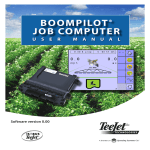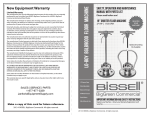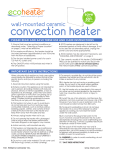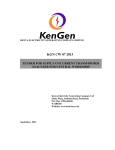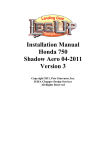Transcript
Seattle, WA, U.S.A. Turn OFF circuit breaker or remove fuse(s) and test that power is OFF before wiring. Wiring the fan switch live can cause serious risk of electrical shock and/or damage the switch, voiding the warranty. FOR SAFETY, THIS PRODUCT MUST BE INSTALLED IN A GROUNDED SWITCH BOX. If you are unfamiliar with methods of installing electrical wiring secure the services of a qualified licensed electrician. USE ONLY COPPER WIRE, DO NOT use aluminum wire with this device. IMPORTANT Read each step carefully and perform in sequence. It will not work or will become damaged if wires are connected incorrectly. To prevent damage, connect exactly as shown in the installation diagrams, otherwise warranty will be voided. Prior to wiring, straighten or clip ends of wire such that ends of each wire are straight (if replacing with an existing switch). Strip wire insulation at the end of each wire to expose 5.8” inch (16 mm) of copper. Where instructed to Make sure ground wire is securely fastened. Tighten all make a connection, twist ends of stripped wires ground screws or wire nuts securely. Use the proper together and twist a proper connector clockwise sized wire nut for #14 or #12 wire. Make sure to strip until secure. back the copper wire 5/8” inch and twist wire and nut clockwise. 2 3 sensor with two or three puffs of breath, wait 10 seconds and the fan will come ON automatically. You will see the blue LED pulse slowly at the rate of one pulse every four seconds. This shows you it is sensing condensation (dew). You can manually turn OFF the fan or allow the 30 minute timer to run. 4. Sensor "Override": To turn off the sensor and LED and make it a manual switch only, press both the ON and OFF buttons simultaneously and hold them down for 20 seconds. To reactivate the sensor and LED features, press and hold down both ON and OFF again for 20 seconds. Now your switch is once again sensing for condensation. NOTE: When the fan has been turned ON by the manual button or the presence of condensation it will turn itself back to OFF after 30 minutes. If it senses condensation the blue LED will pulse very slowly once every four seconds. At all times you can manually turn OFF or ON the fan just as you would a common switch. Older homes may experience air flowing (drafts) from the inside wall cavity into or out of the electrical box depending on the draft situation. Sealing your electrical box openings is needed if you are experiencing any problems sensing condensation with switch. The electrical box is easy to seal with standard painter’s caulking and a caulking gun. To begin you must DISCONNECT all electrical power to the switch before sealing the openings. Unscrew all box switches and pull them forward to allow access to the back of the electrical box. Apply caulking into all openings in the electrical box, even the very small ones. Seal every opening and around electrical wires at their entering point. Also seal the perimeter around the box between the wall board and the electrical box. This will stop heat loss and allow switch to sense the room and not the drafts in the walls. See FIGURE #4: 1 (E.) SWITCH FUNCTIONS 2. Tuck wires into switch box and fasten to the switchbox with the two screws provided (See FIGURE #2). BLUE LED LIGHT CONDENSATION SENTRY LIGHT ON/OFF FIGURE #2 FAN ON/OFF 3. Attach the switch plate (See FIGURE #3). (F.) TESTING FIGURE #3 5 1. After you have completely installed the switch and attached the wall plate on the switch, you can turn on the breaker to apply power. WARNING: If the breaker trips or the fuse blows, STOP and call a qualified electrician to investigate the problem. Turn the breaker OFF until the problem has been corrected. 2. Press the light button to see the light turn ON, press again to turn OFF. Press the fan button to see the fan turn ON, press again to turn OFF. 3. With the fan off, you can test the sensor by blowing into the sensor as if you were blowing 6 on a mirror to steam it. After blowing into the ELECTRICAL SHOCK WARNING: This is an automatic ON device. At no time should a person work on the fan/light or any connected appliance without the electrical circuit breaker or fuse switched OFF. It could turn ON the attached device by the unintended presence of condensation while the work is being performed. Always disconnect the AC power before any work is done to any part of the circuit it is connected to. If you do not understand this warning seek the services of a 7 qualified licensed electrician. (G.) AIR DRAFTS IN ELECTRICAL BOX (Example) AROUND EDGES APPLY CAULKING in these types of areas ELECTRICAL BOXES VARY IN DESIGN; SEAL ANY OPENINGS FOUND WIRE ACCESS PUNCH-OUTS VENT GROOVES 8 1. Attach wire (as shown in FIGURE #1). FAN LIGHT SWITCH FIGURE #1 120V LINE AC GROUND 1. Use only a 120V AC 60Hz power supply connection. 2. For indoor use only. 3. Do not exceed maximum rating of the DewStop fan switch as indicated on the product label. 4. Must be installed and used in accordance with your local electrical codes. 5. If a bare copper or green ground connection is not available in the wall box, contact a licensed electrician for installation. WARNING To avoid fire or risk of electrical shock, turn OFF power at circuit breaker or disconnect fuse. Test the power is OFF before you begin wiring. 2. BEFORE YOU MOUNT THE FAN/LIGHT SWITCH (new installation) Install the the fan switch in a 3½” inch deep single-gang or multi-gang electrical switch box. OR (replacement of existing switch) remove existing wall plate and switch device being replaced. 3. ATTACH POWER CABLE, LIGHT CABLE, AND FAN CABLE Attach 120v AC 60Hz 3-wire power (Hot / Neutral / Ground) inside the switch box with a minimum of 6” inch leads. Attach fan three wire leads inside the switch box also with minimum 6” inch leads, do the same for the light switch. If an existing power connection is used in an existing switch box you must identify proper AC 120V Hot / Neutral / Ground are available. 4. CONNECT WIRING General instructions for all configurations: Make sure the switch box, fan and switch are properly grounded (See FIGURE #1). WHITE (B.) INSTALLATION INSTRUCTIONS CAUTION (D.) MOUNT IN SWITCH BOX 1. WARNING BLUE RED BLACK ENGLISH LANGUAGE MANUAL (C.) INSTALLATION STEPS 6. For use with permanently installed 120V AC powered fans only. 7. Use only #14 or #12 copper wire connections. SWITCH WALL ENCLOSURE (A.) ABOUT S Switch is intended for condensation problem areas of a home, such as near the shower or bath. If condensation is a problem or is suspected to be a problem, simply replace your existing fan switch with the fan switch. For it to sense dew (condensation) the room will need to show visible signs of wetness attaching to surfaces, such as steam on walls / mirrors / fixtures. Visible steam in the air is not the problem, the problem occurs when moisture in the air becomes too heavy and the air cannot support the moisture. The moisture then moves to surfaces (this is the dew point), triggering the sensors. The remarkable product is constantly checking the air for condensation. At the right time, It will turn ON your fan and run the fan to clear the room. NOTE: A good quality fan properly sized for the room is essential to the successful removal of moisture from any room. It only detects condensation, it cannot stop it. It relies on a closed room and a quality fan to properly detect condensation and dry a room. 4 (H.) ONE-YEAR LIMITED WARRANTY GTR Technologies, Inc. warrants to the original consumer purchaser of its products that such products will be free from defects in materials & workmanship for a period of one year from the date of original purchase. There are no other warranties, express or implied, including but not limited to, implied warranties of merchantability or fitness for a particular purpose. During this one-year period, GTR Technologies, Inc. will, at its option, repair or replace, without charge, any product or part which is found to be defective under normal use & service. This warranty does not extend to fluorescent lamp starters & tubes. This warranty does not cover (a) normal maintenance & service or (b) any maintenance or repair, faulty installation or installation contrary to recommended installation instructions. The duration of any implied warranty is limited to the one-year period as specified for the express warranty. Some areas do not allow limitation on how long an implied warranty lasts, so the above limitation may not apply to you. GTR Technologies, Inc.’s obligation to repair or replace, at GTR Technologies, Inc.’s option, shall be the purchaser's sole & exclusive remedy under this warranty. GTR Technologies, Inc. shall not be liable for incidental, consequential, or special damages arising out of or in connection with product use or performance. Some areas do not allow the exclusion or limitation of incidental or consequential damages, so the above limitation may not apply to you. This warranty gives you specific legal rights, & you may also have other rights, which vary from area to area. This warranty supersedes all prior warranties. To qualify for warranty service, you must (a) notify GTR Technologies, Inc. at the address stated below or via our website at www.DewStop.com, (b) give the model number & part number identification, & (c) describe the nature or any defect in the product or part. At the time of requesting warranty service, you must present evidence of the original purchase date. 1 wwwUHZFLcom 9