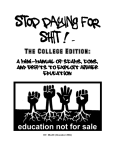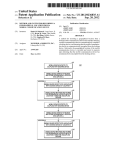Download Club Administration Holding a Club Go Tournament
Transcript
GoClubsOnline Club Administration Holding a Club Go Tournament Rev. 1.1 February 5, 2009 Prepared by: Robert J Cordingley © 2009 Cirrillian 2009 © Cirrillian® All Rights Reserved This document may not be reproduced in whole or in part, electronically or in print without the prior written permission of Cirrillian. Cirrillian is a registered trade mark belonging to Robert J Cordingley GoClubsOnline Club Administration: Holding a Club Tournament 3 Table of Contents INTRODUCTION...............................................................................................5 WHAT IS GOCLUBSONLINE?..............................................................................5 OUTLINE STEPS...............................................................................................6 TOURNAMENT MANAGEMENT.............................................................................7 Setting up a tournament profile *...................................................................7 Setting a date, time and place *.....................................................................7 Setting on-line registration *..........................................................................8 Establishing any special requirements.............................................................8 Deciding if a team/committee will be needed...................................................8 Deciding on the format *...............................................................................8 Deciding on catering requirements *...............................................................9 Deciding on accommodation requirements.....................................................10 Deciding on press coverage, official photographer, etc.....................................10 Choosing prizes and estimating their cost......................................................10 Speculating on the number and type of attendees...........................................10 Setting entry fees *....................................................................................11 Deciding on ancillary events.........................................................................12 Assembling a budget *................................................................................12 Finding an underwriter or sponsor for any projected losses..............................13 Announcing and advertising the tournament *................................................13 Preparing Announcements: Opening and Awards Ceremony.............................13 Opening Announcements.........................................................................13 Awards Ceremony...................................................................................14 Registering attendees *...............................................................................14 Ordering catering *.....................................................................................14 Setting up the tournament facilities..............................................................15 Checking in attendees *..............................................................................15 Exporting Players' Lists *.............................................................................16 Making opening announcements...................................................................16 Running the tournament..............................................................................16 Downtime before awards.............................................................................17 Posting results............................................................................................17 Striking the facilities...................................................................................17 Posting winners *.......................................................................................17 Printing Certificates *..................................................................................17 Holding the Awards Ceremony......................................................................18 Forwarding captured AGA fees and membership forms *..................................18 Recording additional incomes and expenses *................................................18 © 2009 Cirrillian GoClubsOnline Club Administration: Holding a Club Tournament 4 Analyzing the finances *..............................................................................19 * topics involving interaction with GoClubsOnline. © 2009 Cirrillian GoClubsOnline Club Administration: Holding a Club Tournament 5 Introduction Holding a face-to-face Go tournament for club members and the general public is a significant effort for club volunteers. There are lots of details to consider: budget, prizes, rounds and location among them. With the advent of GoClubsOnline there are now plenty of tools available to make this an easier task. This paper describes how to hold a tournament using the tools available from GoClubsOnline. There are other options that might be considered but by documenting at least one approach, club volunteers can build on the experience and develop their own patterns for holding face-to-face (F2F) Go tournaments. Occasionally, you may be looking at organizing an on-line (OL) tournament. This too is encompassed within the tools of GoClubsOnline but the emphasis here is on F2F tournaments. The approach documented here is based on many years of experience holding F2F tournaments for the Houston Go Club. The job of the Tournament Director in executing a tournament on the day (or days) is touched on here but not addressed in detail. The reader is recommended to consult the sister documents: GCOL Club Administration User Manual GCOL Club Administration Tournament Budget What is GoClubsOnline? GoClubsOnline is a web-based application that allows club volunteers and organizers manage their club membership, tournaments and other activities from anywhere in the world with Internet access. On-line information can be found at www.goclubs.org The User Manual referenced above is a good source of information on how the system works and includes tutorials on how to accomplish many tasks. With an intuitive interface that guides the user with plenty of confirmation screens, it is not hard for the basic computer user to get up to speed very quickly. In this document, it is assumed too that you have created or inherited a Club Account in GoClubsOnline and that you are the, or one of the Club Administrators. See the User Manual or the web site if you do not yet have these privileges. Where appropriate we have included GoClubsOnline menu paths of the form: Path: Main Menu > <name> > Menu Topic > Menu Item example: Path: Clubs > <club name> > Tournaments > Add a new tournament. The <name> will not be required when there is just one club or one tournament that © 2009 Cirrillian GoClubsOnline Club Administration: Holding a Club Tournament the Club Administrator has privileges for or when a Club Administrator has Locked on to one tournament or club. Outline Steps A fairly comprehensive lists of tasks for holding a tournament are, in approximate chronological order: Setting up a tournament profile. Setting a date, time and place Setting on-line registration times Establishing any special requirements Deciding if a team/committee will be needed Deciding on the format: how many rounds, sections, schedule Deciding on catering requirements: refreshments, lunches, etc. Deciding on accommodation requirements Deciding on press coverage (if any), official photographer, etc. Choosing prizes and estimating their cost Speculating on the number and type of attendees Setting entry fees Deciding on ancillary events: workshops, lectures, entertainment Assembling a budget Finding an underwriter or sponsor for any projected losses Announcing and advertising the tournament Preparing Announcements: Opening and Awards Ceremony Registering attendees Ordering catering Setting up the tournament facilities Checking in attendees Exporting players' list Making opening announcements Running the tournament Downtime before awards Posting results Striking the facilities Posting winners © 2009 Cirrillian 6 GoClubsOnline Club Administration: Holding a Club Tournament 7 Printing Certificates Holding the Awards Ceremony Forwarding captured AGA fees and membership forms Recording additional incomes and expenses Analyzing the finances Repeat as necessary. Some of these steps may need to be worked on several times. Some will be managed in parallel. Some may be ignored. In the following sections, we include extra details for each step, primarily as a memory jogger but also to show how and where GoClubsOnline contributes. Steps requiring interaction or action with GoClubsOnline are italicized in green above and marked with an asterisk (*) in the sub-headings below. For many, just reviewing the above list may be enough. Tournament Management Setting up a tournament profile * You can begin the planning of your tournament by setting up a Tournament Profile in GoClubsOnline. All tournaments are considered to belong to a Club Account in GoClubsOnline and in fact the owning club is the Hosting Club. Adding a tournament profile is available to any Club Administrator via the Path below. Complete the form to the extent possible. You can always come back and edit it later. Path: Clubs > <club name> >Tournaments > Add a new tournament Setting a date, time and place * Figuring out when and where to hold a tournament can be a chicken and egg problem. Without knowing much of the details of the tournament to be planned, it is hard to come up with suitable candidates for a location. At least at this point in the process, either some ideas will be available from previous tournaments or it is time to do some homework on what might be available in the target area and at what price. For on-line tournaments it may be necessary to contact the administrators of the online go server of preference to find out their needs. While adding or editing the tournament profile include in the form fields the location option of choice, and show dates for when you think you will be ready for on-line registration. Path: Clubs > <club name> >Tournaments > Add a new tournament © 2009 Cirrillian GoClubsOnline Club Administration: Holding a Club Tournament 8 or Path: Clubs > <club name> >Tournaments > Edit an existing tournament > <tournament name> Setting on-line registration * While working on a tournament profile, note that the Online Registration Begin Date and Online Registration End Date specify when a tournament will automatically 'wake up' and accept on-line registrations from subscribers. The open period begins one minute after midnight at the beginning of the Begin Date and ends one minute before midnight at the end of the End Date. Local times are effectively in use provided the Online Registration Time Zone (hrs:mins) is properly set. The time zone difference is relative to US Eastern Time where our servers are located. While in the planning stages the Begin Date should be far enough ahead to give you time to get the details finalized. The End Date should be set conveniently and close to the beginning of the tournament. Establishing any special requirements From time to time, you and your club may agree to host a qualifying tournament for the AGA. Usually, the organizers will have some of their own requirements on how the tournament should be run, rules in force for example, and how players qualify to participate. Clarify these with the other organizers. Clarify any needs of on-line go server administrators. Deciding if a team/committee will be needed At some point, it becomes clear that the tournament you are about to organize is more work than one person can handle in the planning stages. Contact your most fervent volunteers and get together to decide how to manage it. Deciding on the format * While working on a tournament profile, notice you can specify how long the tournament will last (from 1 to 31 days), how many rounds for each of Open or Handicap Sections (from 3 to 10) and what Schedule you expect to follow (free form text). Common formats for club tournaments are: One day – three, four or five rounds. Two day – five, six or seven rounds The choice may be affected by the type of tournament. Open tournaments are theoretically open to amateurs and professionals equally. Often times Open tournaments will be played with no handicaps: all games are even. Open tournaments (with larger prizes) are sometimes a way to attract strong players (1 © 2009 Cirrillian GoClubsOnline Club Administration: Holding a Club Tournament 9 dan and stronger). Choosing Open or Handicap does not in fact determine whether you will use even or handicapped games when it comes to actual pairings. Such options can be set when exporting players lists to the pairing program of choice or within the pairing program, depending on the pairing program. Deciding on catering requirements * Most of the time, clubs will offer refreshments for attendees, coffee, sodas, fruit, dough nuts, etc. Sometimes clubs will offer lunch as part of the package for playing in a tournament. Arrangements may need to be made to bring refreshments and lunches to the tournament site if none is available near by. If players are expected to find their own lunch, include information on local eateries in a tournament brochure. If you plan to provide lunch or lunch boxes, identify a local caterer (e.g. sandwich shop) who can provide options and perhaps even deliver locally. Sometimes you will need a volunteer to go and collect lunch boxes. While working on a tournament profile, notice you can specify lunch options. Make an informative list, separated by commas, in the Lunch Choices field. Registrants will be able to select each option on their tournament registration form. Do not forget to include 'None'. Here's an example of six choices: Beef, Chicken, Turkey, Ham ' Cheese, Tuna, Vegetarian, None and then for a two day tournament, the registration form will show: © 2009 Cirrillian GoClubsOnline Club Administration: Holding a Club Tournament 10 Deciding on accommodation requirements For tournaments that last several days or that run in conjunction with workshops or other events, or are located distant from urban centers, you may have make arrangements for overnight accommodation for the players and any visitors. The annual US Go Congress is the prime example of this. Retreat centers are sometimes attractive venues that offer reasonable rates. Deciding on press coverage, official photographer, etc. It seems you can never get enough press coverage for tournaments. Local Asian publications may show an interest if contact can be made. The AGA eJournal is always looking for stories. Commercial press publications provide their own photographer. Choose a volunteer as club photographer to take pictures for the club website and any material sent to the AGA eJournal. Lighting and backgrounds can sometimes a problem but with some prior planning and experience, there is always the opportunity to get some great pictures. The eJournal also likes to have pictures of children playing Go. Obtain any parental approval as necessary. Choosing prizes and estimating their cost Prizes can be a big attraction for players. A tournament's reputation and standing in the local go community may depend on prizes offered. Organizers are known to offer: Plaques ($20-$30) Trophies ($10) Books ($15-$20) Equipment ($50 and up) Certificates (free) Cash Combinations of the above Against each option note the estimated prices (as of 2009) and obtain accurate numbers before hand from vendors. Most Go book and equipment vendors offer discounts for Go Clubs. See the AGA web site for lists of suppliers. Discounts can be in the 15-20% range. After a tournament, but before the awards ceremony, GoClubsOnline can be used to print Prize Certificates from a selection of different designs. This is now an inexpensive option, for the price of paper and ink for each winner. Choose good quality paper. See the section Printing Certificates. © 2009 Cirrillian GoClubsOnline Club Administration: Holding a Club Tournament 11 Speculating on the number and type of attendees With a history of tournaments this is much easier to do than if this is your first. Large cash prizes will up the attendance. For example, a prize purse of $3000 may attract as many a 50-60 players, whereas a prize purse of $400-$600 may only attract 20-30 players. The possibility of lectures from a visiting pro' will also encourage attendance. Local experience and precedents may need to be taken into account. A history of entry fees and prizes offered may give the best clues on what kind of turnout to expect. Factors to consider include: Prize Purse Entry Fees Public Holidays Asian celebrations School semesters Local precedents Ancillary events Attendees may fall into the following categories: Club Members (Adult and Youth) Non Members (Adult and Youth) Final numbers can be included in the GCOL Club Administration Tournament Budget spreadsheet for analysis. Setting entry fees * Just like planning prizes, setting entry fees is an important aspect of getting a good attendance, see the previous section. You can play with numbers in the GCOL Club Administration Tournament Budget spreadsheet. While working on a tournament profile in GoClubsOnline, notice you can specify the tournament's entry fees in the currency of the club's choosing. Separate fees can be specified for: Adult Open: Non-member or Member Youth Open: Non-member or Member Adult Handicap: Non-member or Member Youth Handicap: Non-member or Member Adult Spectator: Non-member or Member Youth Spectator: Non-member or Member Spectator Lunch Fee a total of 13 different fees. Most of the time Spectator fees are set to zero. The percent discount that Member fees may represent over Non-member fees will be © 2009 Cirrillian GoClubsOnline Club Administration: Holding a Club Tournament 12 calculated and shown on the tournament's registration form. These fees are in addition to any AGA fees (always in US $) or Club Membership fees that you may decide to collect. Deciding on ancillary events Just like planning prizes, providing ancillary events, like pro lectures has an effect on attendance. The cost of these events, lectures and workshops may be offset by grants from the AGF if a proper case can be made. Add the expected costs in the GCOL Club Administration Tournament Budget spreadsheet. Assembling a budget * Assembling a budget is easier with a history of tournaments. If those tournaments were managed in GoClubsOnline then Book-keeping reports about those tournaments can be used to assemble a budget for future tournaments. A break down of tournament Income and Expenses provides useful information and the break down of Products Sold (memberships etc) at a tournament may also provide some useful pointers. Path: Tournaments > <tournament name> > Book-keeping > Analyze tournament transactions by category or Path: Tournaments > <tournament name> > Book-keeping > Analyze tournament sales by product Tables and charts are available for each of these reports. The GCOL Club Administration Tournament Budget spreadsheet is provided as a tool to help with planning, the design of prize purse options, and generally to forecast how much the tournament is expected to profit or lose. Expenses can include: Prizes Refreshments Lunches Room Rental Copying Mailing Tips Pro Fees and Expenses Income can include: Tournament Fees Donations Sponsorship income can be included in Donations. The spreadsheet is setup for © 2009 Cirrillian GoClubsOnline Club Administration: Holding a Club Tournament 13 budget numbers and actual numbers for later comparison. The example included shows a two day tournament with prizes for Open (one section) and Handicap (three sections) players. With 48 attendees the tournament shows a small profit. Finding an underwriter or sponsor for any projected losses If your tournament starts to show a loss based on conservative projections, either the club will be faced with underwriting the loss or a benefactor or two will be needed. Reviewing tournament plans with influential club members may be a start. Generally, sponsorships are difficult to find. The following resources may be worth considering approaching (in no particular order): Asian consulates Asian communities Arts & Education Foundations American Go Foundation for Ing Funds Local Authorities Cultural Affairs Departments Announcing and advertising the tournament * Once a tournament profile is established in GoClubsOnline, it will be automatically announced to logged in visitors to GoClubsOnline in the 'All available' tournaments list. Once the tournament's open period arrives, the tournament will be listed on the site's Login page. As a Participating Club, you can also include simple HTML code in your club's website to include the GoClubsOnline tournament information. Requests for the needed code can be emailed to [email protected]. Once installed no more maintenance is needed since the called scripts recognize the dates in tournaments and whether or not they should be included. For North American tournaments, the details of the tournament can be included in the AGA Events Calendar, see http://www.usgo.org/usa/events.php?a=add. Other PR activities include listings in local newspapers, community centers, bookstores, Asian food stores, local radio stations, local events websites, etc. The limitation is in the amount of time volunteers are prepared to spend on these activities. Preparing Announcements: Opening and Awards Ceremony Opening Announcements Before rounds start on the day of the tournament, it is always wise to announce to your players some of the basic expectations of how you plan to run the tournament. Assemble your ideas in advance to be ready on the day. Some things to consider covering include: © 2009 Cirrillian GoClubsOnline Club Administration: Holding a Club Tournament 14 rules in effect, komi, etc. procedure for reporting results prizes to be awarded to what bands how to use any clocks tie breakers and any local requirements Awards Ceremony Some clubs like to round out the tournament experience with a friendly but professional Awards Ceremony. Consider preparing notes for: Acknowledgement of and thanks to volunteers, sponsors, etc. Acknowledgement of and thanks to visiting players Award prizes Future events Registering attendees * GoClubsOnline is based on the practice of players registering themselves for any tournament during the open on-line registration period. The normal sequence is that visitors to GoClubsOnline will create their own Personal Account in their own time by Registering with the site. Visitors only have to do this once. Before registering for any tournament offered, subscribers are required to complete their contact information; phone number, mailing address. Tournament Registration forms will capture all the needed details based on the tournament profile originally created by the Club Administrator. The attendee will be shown a summary (receipt) after completing their registration with instructions on how to pay. The details of how to pay are included by the Club Administrator in the tournament profile. In addition to the self-registration process, a Club Administrator can also register visitors to GoClubsOnline: Path: Clubs > <club name> > Member & Affiliate Services > Add a new affiliate's account activate their account: Path: Clubs > <club name> > Member & Affiliate Services > Reactivate inactive affiliate's accounts and then register them for a tournament at any time, not restricted by the open registration period: Path: Tournaments > <tournament name> > Attendees > Add attendances © 2009 Cirrillian GoClubsOnline Club Administration: Holding a Club Tournament 15 Ordering catering * When the Club Administrator specified the lunch options in the tournament profile, it allowed tournament registrants the option of choosing a lunch for each day of the tournament. This information is available for review in the Lunch Orders report. Path: Tournaments > <tournament name> > Reports > View lunch orders After the close of on-line registration, there should be no more changes to these lunch order unless made by a Club Administrator (see above). The Club Administrator may then prepare an email to send lunch orders to the chosen caterer for each day or for all days. Path: Tournaments > <tournament name> > Reports > Email lunch orders The Club Administrator can edit the email before sending, updating any Special Instructions as needed. Setting up the tournament facilities Depending on the location, volunteers will be needed to set up tables, chairs, boards, stones, clocks, notice boards, etc. Table numbers or more precisely board numbers are a useful addition to allow players to find their opponent without having to ask around and then choose a board. Table numbers are useful to position stronger players (lower table number) away from sources of noise and other distractions. Pairings programs usually assign table numbers for each round. Consider arranging a lunch and refreshment area outside the tournament room. In addition to playing tables, provide areas or tables for: pairings coordination, computer and printer check-in volunteer, computer and printer prizes supplies Provide supplies such as pens (2 colors) and game recording sheets. Arrange for Internet connections if possible or use printed reports from GoClubsOnline prepared beforehand. In case Internet connections are not available or in case connections are lost during the tournament, print out the Finances report: Path: Tournaments > <tournament name> > Reports > View finances and the Ratings report: Path: Tournaments > <tournament name> > Reports > View Ratings Comparisons Report A podium or lectern for announcements can also be useful. If commercial premises are used, share these requirements with the premises operator. © 2009 Cirrillian GoClubsOnline Club Administration: Holding a Club Tournament 16 Checking in attendees * GoClubsOnline will let you use multiple check-in stations for a large tournament. Multiple check-in lines saves time for your players and is more likely to keep you on time. Each check-in station will need its own Internet connection. Smaller tournaments will probably do just fine with one. Players registrations can be reviewed in advance to detect problems using the TD List of attendees report Path: Tournaments > <tournament name> > Reports > View TD list of attendees or the Ratings Comparisons Report Path: Tournaments > <tournament name> > Reports > View Ratings Comparisons Report Before the tournament, monitor registrations for problems and contact them early to resolve any issues. Any remaining problems are also dynamically identified during the check-in process. Path: Tournaments > <tournament name> > Attendees > Check-in attendees See the GCOL Club Administration User Manual for details. The main problems are Rank Disparities, Ineligibility and missing AGA Fees. Exporting Players' Lists * GoClubsOnline does not offer any pairings capability since this function is managed by several well-known solutions. After the close of on-site check-in, either a list of all registrants or only those checked in can be exported to either PyTD (v 1.55, v 2.0 or v2.5) or WinTD (v1.7). Several options can be selected for the PyTD export. Path: Tournaments > <tournament name> > Attendees > Export attendees for PyTD or Path: Tournaments > <tournament name> > Attendees > Export attendees for WinTD For WinTD, the import takes the place of importing the much larger and slower AGA TDList. In WinTD accept everyone as a player – there is no need to make selections. Exporting and importing the lists is very fast with live Internet connections and first round pairings can be prepared minutes after the close of on-site check-in. Making opening announcements With notes for opening remarks and announcements all ready prepared (see above), only last minute changes will need to be included. Running the tournament If players may wander from the playing room, taking a roll call before play begins to confirm attendance and avoid problems with absences. © 2009 Cirrillian GoClubsOnline Club Administration: Holding a Club Tournament 17 The critical part of executing the tournament is the pairings for each round. Practicing this process ahead of time with different scenarios using the pairings program of choice can help reduce stress when solving problems in the moment. Pairings can sometimes be managed by a separate Pairings Coordinator relieving the Tournament Director to focus on the more public activities. Players appreciate it when the pairings are promptly posted and the advertised schedule is maintained. Some clubs may have developed Tournament Policy documents to provide a framework for good tournament management and restraint of the unusual. Downtime before awards There is always some 'downtime' after the last round has been played and results are being analyzed to see who won. Clubs use this time to offer additional activities. Some to consider are; game analysis by a local strong player short lecture on something unusual complete a satisfaction survey presentation of a Go related video Posting results Post the results of each round for players to review and detect any errors. Pairings programs support the print out of many reports, round results included. Striking the facilities For non-commercial venues, volunteers are usually willing to help strike the playing and supporting areas and generally help in cleaning up. Posting winners * Once the winners have been identified but before the Awards Ceremony, record them in GoClubsOnline: Path: Tournaments > <tournament name> > Attendees > Record winners Against each attendee, indicate which section they played in and which place they were awarded. The results will be immediately available for visitors to see on-line when the tournament is over. This is also prepares for printing Prize Certificates in the next section. Printing Certificates * As an added benefit to participating clubs, after the last round has been played and winners identified, winners can be recorded in GoClubsOnline (see above). © 2009 Cirrillian GoClubsOnline Club Administration: Holding a Club Tournament 18 As part of the Awards Ceremony, you can print winners certificates based on the entered information. Certificates can be selected and printed singly or as a batch. Adobe Acrobat Reader (pdf) documents are generated on the fly to contain the selected certificates. Certificates will show in a new browser window. Use the Adobe Reader print controls (not the browser print controls) to print certificates. Individual certificates can be prepared and printed from: Path: Tournaments > <tournament name> > Attendees > Create individual prize certificates or all certificates can be prepared and printed from: Path: Tournaments > <tournament name> > Attendees > Create all prize certificates You may have noticed while working on a tournament profile that the design of a certificate is set in the tournament's profile: Path: Clubs > <club name> > Tournaments > Edit an existing tournament > <tournament name> Holding the Awards Ceremony If attendance levels stayed close to or exceeded budget, the prize decisions made earlier (see the section: Choosing prizes and estimating their cost) should still be good and prizes can be awarded as expected. Otherwise review the Finances report to get an idea of what changes may be needed given previous public commitments. Path: Tournaments > <tournament name> > Reports > View finances Organize any cash prizes (cash or checks) in envelopes marked with the winner, the place awarded and the prizes awarded. Display the prizes and certificates. Have fun making the awards! Allow time and opportunity to pose for any cameras. A quick tip: hold prizes awarded in left hands while shaking with the right hands, facing the cameras. Thank everyone for participating. Forwarding captured AGA fees and membership forms * One of the post tournament activities is making sure the AGA gets all its dues. This will include information on new members, renewing members and AGA fees. GoClubsOnline will show the details under the AGA Fees Due report. Path: Tournaments > <tournament name> > Reports > View AGA Fees Due Every checked in player who purchased an AGA 'product' (either membership or tournament fee) will be listed. A surrogate membership and fee form can be printed for each and mailed with the reported total due to the AGA. New members' AGA numbers will not be available and the default numbers used for the pairings program will be included in the surrogate forms. Official AGA Nos will be assigned by the AGA volunteers after processing these documents. © 2009 Cirrillian GoClubsOnline Club Administration: Holding a Club Tournament 19 Recording additional incomes and expenses * To capture complete financial coverage of the income and expenses of a tournament it will be necessary to record additional transactions. While club memberships, AGA memberships, tournament entry fees and AGA tournament fees will already have been captured, other income and expenses have yet to be recorded. Additional expense transactions might include: Prizes bought (e.g. books) Cash prizes given Room Rental Refreshments bought Lunches bought AGA Fees Additional income transactions might include: Donations Book Sales Use the Tournament book-keeping functions to make these records. Path: Tournaments > <tournament name> > Book-keeping > Record a new tournament transaction You can also use the Club book-keeping functions to make these records but you will have to choose the tournament in the form each time. Path: Clubs > <club name> > Book-keeping > Record a new transaction Analyzing the finances * Once all transactions associated with a tournament have been entered you can review the profit and loss position, see how monies were spent by category and see how 'products' were sold. For transactions analysis: Path: Tournaments > <tournament name> > Book-keeping > Analyze transactions by category or to see pie charts directly: Path: Tournaments > <tournament name> > Book-keeping > Chart transactions by category For sales analysis: Path: Tournaments > <tournament name> > Book-keeping > Analyze sales by © 2009 Cirrillian GoClubsOnline Club Administration: Holding a Club Tournament 20 product or to see pie charts directly: Path: Tournaments > <tournament name> > Book-keeping > Chart sales by product For further analysis of transactions in other spreadsheet products you can export the tournaments transactions. Path: Tournaments > <tournament name> > Book-keeping > Export transactions (.csv) Final Words We hope this outline of how to hold a tournament using the tools available in GoClubsOnline proves useful and productive. Send us your comments and feedback to [email protected], especially if you have some good ideas on improving the documentation or the features of GoClubsOnline. © 2009 Cirrillian