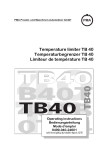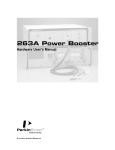Download User Manual(Download) - ampelos
Transcript
P Ophthalmic Ref-Keratometer Operation Manual REVISION 1.11E Intended Use EMC 11. Standard parts GP Intended Use TSRK-1000P is the instrument to measure the refracting power of eye and the radius of curvature of cornea. This instrument images the special pattern in retina and captures the image reflected in retina, cornea and crystalline lens with CCD camera. Please use Ophthalmic Ref-keratometer after you read the manual carefully The device complies with ISO 10342 and ISO 10343. The dioptric powers are indicated with reference wavelength λd= 880nm. Ophthalmic Ref-keratometer GP Componet of Medical Device Contacting with human-body Chin , Forehead of patient Clean patient’s contact surface(Headrest rubber and Chinrest) with alcohol swab before every measurement. $%&' GP EMC (Eelctromagnetic Compatibility) The TSRK-1000P complies with these standards as tabled below. Follow the guidance on the tables for use of the device in the electromagnetic environment. EMC (EN 60601-1-2:2001/A1:2006) Guidance and manufacturer's declaration - electromagnetic emissions The TSRK-1000P is intended for use in the electromagnetic environment specified below. The customer or the user of the TSRK-1000P should assure that it is used in such an environment. Emissions test Compliance RF emissions CISPR 11 Group 1 RF emissions CISPR 11 Class A +DUPRQLF HPLVVLRQV (1 Electromagnetic environment - guidance The TSRK-1000P uses RF energy only for its internal function. Therefore, its RF emissions are very low and are not likely to cause any interference in nearby electronic equipment. The TSRK-1000P is suitable for use in all establishments other than domestic and those directly connected to the public low-voltage power supply network that supplies buildings used for domestic purposes. 9ROWDJH IOXFWXDWLRQV )OLFNHUHPLVVLRQV (1 )RUWKHUHJLRQVZKHUHWKHUDWHGYROWDJHLV9RUJUHDWHUWKLVLQVWUXPHQWFRPSOLHV ZLWKFODVV$)RUWKHUHJLRQVZKHUHWKHUDWHGYROWDJHLVOHVVWKDQ9WKLVVWDQGDUG LVQRWDSSOLFDEOH )RUWKHUHJLRQVZKHUHWKHUDWHGYROWDJHLV9RUJUHDWHUWKLVLQVWUXPHQWFRPSOLHV ZLWKWKLVVWDQGDUG)RUWKHUHJLRQVZKHUHWKHUDWHGYROWDJHLVOHVVWKDQ9WKLV VWDQGDUGLVQRWDSSOLFDEOH GP EMC (Eelctromagnetic Compatibility) Classiflcations 7\SHRISURWHFWLRQDJDLQVWHOHFWULFVKRFN&ODVV, (TXLSPHQW 'HJUHHRISURWHFWLRQDJDLQVWHOHFWULFVKRFN7\SH% $SSOLHG3DUW 'HJUHHRISURWHFWLRQDJDLQVWWKHLQJUHVVRIZDWHU 2UGLQDU\ )ODPPDEOHDQHVWKHWLFPL[WXUHZLWKDLURIZLWKR[\JHQRI QLWURXVR[LGH(TXLSPHQWQRWVXLWDEOHIRUXVHLQWKH SUHVHQFHRIDIODPPDEOHDQHVWKHWLFPL[WXUHZLWKDLURI ZLWKR[\JHQRUQLWKURXVR[LGH 0RGHRIRSHUDWLRQ&RQWLQXRXVRSHUDWLRQ GP CE mark Date of manufacture Manufacturer EC REF SN EU Representative Serial No Acoording to their own law of disposal industrial waste the waste must be disposed in the country that uses our product. GP Do not touch signal input, signal output or other connectors, and the patient simultaneously. GP Ophthalmic Ref-keratometer P Ophthalmic Ref-keratometer GP GP This device has been tested and found to comply with the limits for medical devices to the IEC 60601-12:2001/am1:2004 and Medical Device Directive 93/42/EEC. These limits are designed to provide reasonable protection against harmful interference in a standard medical installation. This device generates, uses and can radiate radio frequency energy and, if not installed and used in accordance with the instructions, may cause harmful interference to other devices in the vicinity. However, there is no guarantee that interference will not occur in a particular installation. If this device does cause harmful interference to other devices, which can be determined by turning the device off and on, the user is encouraged to try to correct the interference by one or more of the following measures: Reorient or relocate the receiving device. Increase the separation between the devices. Connect the device to an outlet on a circuit different from that to which the other device(s) are connected. Consult the manufacturer or field service technician for help GP handle VGA out connector USB connector body GP GP Ophthalmic Ref-keratometer GP AC power code connection Do not touch AC power code with wet hands. danger for electric shock. CAUTION WARNING Socket for AC power code should be grounded. Danger for electric shock and fire hazard without earthing. Check the power switch is off Connect AC power code to body. Insert AC power code plug to AC socket which is grounded USB/RS232/VGA Terminal connection This machine connects to LCD monitor(Resolution 640*480) by VGA output terminal. DATA OUT : Connecting PC with RS232 or USB. connecting LCD monitor with VGA code. DATA IN : Uploading data to PC through RS232 or USB USB connector Connect one side of RS232, USB or VGA code to proper place of product body for use. VGA out connector RS232C Interface connector Connect the other side of code to PC or other device. Contact to sales agent regarding connection of each output(input) method. 7 GP Please make a request to look at the picture comfortably and tranquilly during optometry. 8 GP 9 GP 10 GP 11 GP You would be hard to get the measured value of REF if a patient has some disease concerned with his / her eyes. In that case, you should check the condition of patient’s eyes with reference, RET. ILLUM mode(page 14). If you checked, move the focus to the position with no problem and measure. 12 GP 13 GP 14 GP 15 GP 16 GP 17 GP 18 GP 19 GP 20 GP 21 GP 22 Replacement of printer paper Open the printer cover. Remove the roll of paper. Insert the new roll. Pull out the end edge of paper from the printer cover slot with aligning the paper. Close the printer cover. Fuse exchange Disconnect AC power code from the body after power off. Gently push and turn the fuse holder to the counter clockwise direction with a flat head driver. (fuse holder falls out) Exchange fuse with new one. Gently push and turn the fuse holder to the clockwise direction. (fuse holder settles) WARNING AC Power Code must be disconnected during exchange of fuse. Do not connect AC Power Code to power source without Fuse Holder. Danger for electric shock. Use provided fuse(250V, 2A) for exchange. Use standard Fuse to avoid danger of fire hazard in case of product trouble. 23 Daily checkup The instrument is least resistant to dust. Turn off power supplyand cover the instrument with the attached cover when it is not in use. Do not give any heave shock to the instrument. The examination window is the most important. Use good care not to contaminat the window with fingerprints of get dirty. If the room is quickly heated in winter or in a cold region, the instrument lenses may get cloudy. Take time before starting measuring till the lenses get clear naturally. Cleaning the instrument Dust has got on the examination window - Use a blower to blow off dust. Fingerprints of oil has got on the examination window - Use a blower to blow off dust, and a clean gauze with a little camera lens cleaner to lightly wipe off. When the instrument cover has got dirty - Use the attached silicon cloth or a dry soft cloth to wipe off. Do not use benzine, thinner of a chemical-contained dustcloth. 24 11. Standard parts Power cable 1EA Dust cover 1EA Printer paper 2EA Model eye 1EA Fuse 2EA Operation Manual 1EA 25 GP 2 Automospheric pressure 700hpa to 1060hpa Automospheric pressure 500hpa to 1060hpa Automospheric pressure 700hpa to 1060hpa Transport 26 GP P Sciencetera Co., Ltd. 404 1st Innoplex B/D 371-47, Gasan-Dong Geumcheon-gu, Seoul, Korea 153-803 Tel: +82-2-6679-0120~0122 Fax: +82-2-6679-0123 E-mail: [email protected] GP P Ophthalmic Ref-Keratometer MODEL : TSRK-1000P INPUT : 100-240 V~,50/60Hz,100VA SN AUbiZUWhifYXVm gW]YbWYhYfU7c" @hX" ۂۉۊڟڈۉڼێڼڢڇڒڏڈڌڒڎٻڟڊڝٻۓۀۇۋۊۉۉڤٻۏێڌٻڏڋڏ ڎڋړڈڎڐڌٻڼۀۍۊڦڇۇېۊۀڮڇېۂڈۉۊۀۃھۈېۀڢ ڎڍڌڋڈڔڒڑڑڈڍڈڍړڕۓڼڡٻٻڌڍڌڋۙڋڍڌڋڈڔڒڑڑڈڍڈڍړڕۇۀگ The publication date : 28 October 2010 2010-03 $%&' Need to acquire operation manual EC REF 9IFYdfYgYbhUh]jY 5f[ig]bX]j]XiY``cdh]W;aV< ڇۉۉېۍڽەۏېګٻڋڏڑڐړڈڟڇڌڌډۍۏڮٻۍۀۃھڼۆھۊۏێۉۀڿۀڪ ۔ۉڼۈۍۀڢ