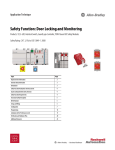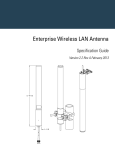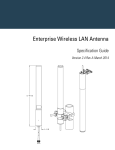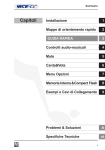Download Ladder Logic Description
Transcript
GuardLogix Safety Application Instruction Set 1756-L61S, 1756-L62S, 1756-LSP Reference Manual Important User Information Solid state equipment has operational characteristics differing from those of electromechanical equipment. Safety Guidelines for the Application, Installation and Maintenance of Solid State Controls (Publication SGI-1.1 available from your local Rockwell Automation sales office or online at http://www.ab.com/manuals/gi) describes some important differences between solid state equipment and hard-wired electromechanical devices. Because of this difference, and also because of the wide variety of uses for solid state equipment, all persons responsible for applying this equipment must satisfy themselves that each intended application of this equipment is acceptable. In no event will Rockwell Automation, Inc. be responsible or liable for indirect or consequential damages resulting from the use or application of this equipment. The examples and diagrams in this manual are included solely for illustrative purposes. Because of the many variables and requirements associated with any particular installation, Rockwell Automation, Inc. cannot assume responsibility or liability for actual use based on the examples and diagrams. No patent liability is assumed by Rockwell Automation, Inc. with respect to use of information, circuits, equipment, or software described in this manual. Reproduction of the contents of this manual, in whole or in part, without written permission of Rockwell Automation, Inc. is prohibited. Throughout this manual we use notes to make you aware of safety considerations. WARNING IMPORTANT ATTENTION Identifies information about practices or circumstances that can cause an explosion in a hazardous environment, which may lead to personal injury or death, property damage, or economic loss. Identifies information that is critical for successful application and understanding of the product. Identifies information about practices or circumstances that can lead to personal injury or death, property damage, or economic loss. Attentions help you: • identify a hazard • avoid a hazard • recognize the consequence SHOCK HAZARD Labels may be located on or inside the drive to alert people that dangerous voltage may be present. BURN HAZARD Labels may be located on or inside the drive to alert people that surfaces may be dangerous temperatures. Allen-Bradley is a registered trademark of Rockwell Automation, Inc. RSLogix is a trademark of Rockwell Automation, Inc. Table of Contents Introduction . . . . . . . . . . . . Manual Set-Up . . . . . . . . . . Understanding Terminology Related Documentation . . . . . . . . . . . . . . . . . . . . . . . . . . . . . . . . . . . . . . . . . . . . . . . . . . . . . . . . . . . . . . . . . . . . . . . . . . . . . . . . . . . . . . . . . . . . . P-1 P-1 P-2 P-3 De-Energize to Trip System . . . . . . . . . . System Dependencies . . . . . . . . . . . . . . Input and Output Line Conditioning . I/O Module Connection Status . . . . . How to Latch and Reset Faulted I/O . False Rung State Behavior . . . . . . . . . . . I/O Point Mapping . . . . . . . . . . . . . . . . Input . . . . . . . . . . . . . . . . . . . . . . . . Output . . . . . . . . . . . . . . . . . . . . . . . . . . . . . . . . . . . . . . . . . . . . . . . . . . . . . . . . . . . . . . . . . . . . . . . . . . . . . . . . . . . . . . . . . . . . . . . . . . . . . . . . . . . . . . . . . . . . . . . . . . . . . . . . . . . . . . . . . . . . . . . . . . . . 1-1 1-2 1-2 1-2 1-2 1-4 1-5 1-5 1-5 Overview . . . . . . . . . . . . . . . . . . . . . . . . . . . . . . . . Operation . . . . . . . . . . . . . . . . . . . . . . . . . . . . . . . . Normal Operation . . . . . . . . . . . . . . . . . . . . . . . Operation with Inconsistent Inputs . . . . . . . . . . . Operation with Circuit Reset Held On Manual Reset Only. . . . . . . . . . . . . . . . . . . . . . . Cycle Inputs Operation . . . . . . . . . . . . . . . . . . . Ladder Logic Description. . . . . . . . . . . . . . . . . . . . . Relationship of I/O Wiring to Instruction Parameters Diverse Input with Manual Reset Wiring and Programming . . . . . . . . . . . . . . . . . . Diverse Input with Automatic Reset Wiring and Programming . . . . . . . . . . . . . . . . . . . . . . . . . . . . . . . . . . . . . . 2-1 2-1 2-1 2-2 . . . . . . . . . . . . . . . . . . . . 2-2 2-3 2-4 2-6 Chapter 1 Safety Application Instructions General Information Chapter 2 Diverse Input Instruction (DIN) . . . . . 2-6 . . . . . 2-8 Chapter 3 Redundant Input Instruction (RIN) i Overview . . . . . . . . . . . . . . . . . . . . . . . . . . . . . . . . Operation . . . . . . . . . . . . . . . . . . . . . . . . . . . . . . . . Normal Operation . . . . . . . . . . . . . . . . . . . . . . . Operation with Inconsistent Inputs . . . . . . . . . . . Operation with Circuit Reset Held On Manual Reset Only. . . . . . . . . . . . . . . . . . . . . . . Cycle Inputs Operation . . . . . . . . . . . . . . . . . . . Ladder Logic Description. . . . . . . . . . . . . . . . . . . . . Relationship of I/O Wiring to Instruction Parameters Redundant Input with Manual Reset Wiring and Programming . . . . . . . . . . . . . . . . . . Redundant Input with Automatic Reset Wiring and Programming . . . . . . . . . . . . . . . . . . . . . . . . . . . . . . . . . . . . . . 3-1 3-1 3-1 3-2 . . . . . . . . . . . . . . . . . . . . 3-2 3-3 3-4 3-6 . . . . . 3-6 . . . . . 3-8 Publication 1756-RM095A-EN-P - January 2005 Table of Contents ii Chapter 4 Emergency Stop Instruction (ESTOP) Overview . . . . . . . . . . . . . . . . . . . . . . . . . . . . . . . . Operation . . . . . . . . . . . . . . . . . . . . . . . . . . . . . . . . Normal Operation . . . . . . . . . . . . . . . . . . . . . . . Operation with Inconsistent Inputs . . . . . . . . . . . Operation with Circuit Reset Held On Manual Reset Only. . . . . . . . . . . . . . . . . . . . . . . Cycle Inputs Operation . . . . . . . . . . . . . . . . . . . Ladder Logic Description. . . . . . . . . . . . . . . . . . . . . Relationship of I/O Wiring to Instruction Parameters Emergency Stop with Manual Reset Wiring and Programming . . . . . . . . . . . . . . . . . . . . . . . Emergency Stop with Automatic Reset Wiring and Programming . . . . . . . . . . . . . . . . . . . . . . . . . . . . . . . . . . . . . . 4-1 4-1 4-1 4-2 . . . . . . . . . . . . . . . . . . . . . 4-2 4-3 4-4 4-6 . . . . . 4-6 . . . . . 4-8 Chapter 5 Enable Pendant Instruction (ENPEN) Overview . . . . . . . . . . . . . . . . . . . . . . . . . . . . . . . . Operation . . . . . . . . . . . . . . . . . . . . . . . . . . . . . . . . Normal Operation . . . . . . . . . . . . . . . . . . . . . . . Operation with Inconsistent Inputs . . . . . . . . . . . Operation with Circuit Reset Held On Manual Reset Only. . . . . . . . . . . . . . . . . . . . . . . Cycle Inputs Operation . . . . . . . . . . . . . . . . . . . Ladder Logic Description. . . . . . . . . . . . . . . . . . . . . Relationship of I/O Wiring to Instruction Parameters Enable Pendant with Manual Reset Wiring and Programming . . . . . . . . . . . . . . . . . . Enable Pendant with Automatic Reset Wiring and Programming . . . . . . . . . . . . . . . . . . . . . . . . . . . . . . . . . . . . . . 5-1 5-1 5-1 5-2 . . . . . . . . . . . . . . . . . . . . 5-2 5-3 5-4 5-6 . . . . . 5-6 . . . . . 5-8 Chapter 6 Light Curtain Instruction (LC) Publication 1756-RM095A-EN-P - January 2005 Overview . . . . . . . . . . . . . . . . . . . . . . . . . . . . . . . . Operation . . . . . . . . . . . . . . . . . . . . . . . . . . . . . . . . Normal Operation . . . . . . . . . . . . . . . . . . . . . . . Light Curtain Muting Operation . . . . . . . . . . . . . Inputs Inconsistent Operation. . . . . . . . . . . . . . . Circuit Reset Held On Operation (Manual Reset Mode Only). . . . . . . . . . . . . . . . . Cycle Inputs Operation . . . . . . . . . . . . . . . . . . . Input Filter Time . . . . . . . . . . . . . . . . . . . . . . . . Ladder Logic Description. . . . . . . . . . . . . . . . . . . . . Relationship of I/O Wiring to Instruction Parameters Light Curtain with Manual Reset Wiring and Programming . . . . . . . . . . . . . . . . . . Light Curtain with Automatic Reset Wiring and Programming . . . . . . . . . . . . . . . . . . . . . . . . . . . . . . . . . . . . . . . . . . . 6-1 6-2 6-2 6-2 6-4 . . . . . . . . . . . . . . . . . . . . . . . . . 6-5 6-6 6-6 6-7 6-9 . . . . . 6-9 . . . . . 6-12 Table of Contents iii Chapter 7 Five-Position Mode Selector Instruction (FPMS) Overview . . . . . . . . . . . . . . . . . . . . . . . . . . . . . . . . . . . . Operation . . . . . . . . . . . . . . . . . . . . . . . . . . . . . . . . . . . . Ladder Logic Description. . . . . . . . . . . . . . . . . . . . . . . . . Relationship of I/O Wiring to Instruction Parameters . . . . Five-Position Mode Selector Wiring and Programming . . . . . . 7-1 7-1 7-2 7-3 7-3 Overview . . . . . . . . . . . . . . . . . . . . . . . . . . . . . . . . . . . . . Operation . . . . . . . . . . . . . . . . . . . . . . . . . . . . . . . . . . . . . Ladder Logic Description. . . . . . . . . . . . . . . . . . . . . . . . . . Relationship of I/O Wiring to Instruction Parameters . . . . . Redundant Output with Negative Feedback Wiring and Programming . . . . . . . . . . . . . . . . . . . . . . . . . . . . . . . . Redundant Output with Positive Feedback Wiring and Programming . . . . . . . . . . . . . . . . . . . . . . . . . . . . . . . . 8-1 8-1 8-4 8-5 Chapter 8 Redundant Output with Continuous Feedback Monitoring Instruction (ROUT) 8-5 8-7 Chapter 9 Two-Hand Run Station Instruction Overview . . . . . . . . . . . . . . . . . . . . . . . . . . . . . . . . . . . . . 9-1 Operation . . . . . . . . . . . . . . . . . . . . . . . . . . . . . . . . . . . . . 9-1 (THRS) Normal Operation . . . . . . . . . . . . . . . . . . . . . . . . . . . . 9-1 Button Tie-Down Operation. . . . . . . . . . . . . . . . . . . . . 9-2 Cycle Buttons Operation . . . . . . . . . . . . . . . . . . . . . . . 9-3 Button Fault Operation . . . . . . . . . . . . . . . . . . . . . . . . 9-4 Ladder Logic Description. . . . . . . . . . . . . . . . . . . . . . . . . . 9-5 Relationship of I/O Wiring to Instruction Parameters . . . . . 9-7 Two-Hand Run Station with Active Pin Disabled Wiring and Programming . . . . . . . . . . . . . . . . . . . . . . . . . . . . . . . . 9-7 Two-Hand Run Station with Active Pin Enabled Wiring and Programming . . . . . . . . . . . . . . . . . . . . . . . . . . . . . . . . 9-9 Index Publication 1756-RM095A-EN-P - January 2005 Table of Contents iv Publication 1756-RM095A-EN-P - January 2005 Preface Introduction This reference manual is intended to describe Rockwell Automation’s GuardLogix Safety Application Instruction Set for Safety Integrity Level (SIL) 3, Category (CAT) 4 applications. Manual Set-Up This manual describes the GuardLogix Safety Application Instruction Set, including wiring and programming examples. 1 Section Title Description Chapter 1 Safety Application Instructions General Information Information about using the instructions within a safety system that has a controller and I/O modules. Chapter 2 Diverse Input Instruction (DIN) Operation, Ladder Logic Description, and Relationship of I/O Wiring to Instruction Parameters for the Diverse Input Instruction (DIN). Chapter 3 Redundant Input Instruction (RIN) Operation, Ladder Logic Description, and Relationship of I/O Wiring to Instruction Parameters for the Redundant Input Instruction (RIN). Chapter 4 Emergency Stop Instruction (ESTOP) Operation, Ladder Logic Description, and Relationship of I/O Wiring to Instruction Parameters for the Diverse Input Instruction (DIN). Chapter 5 Enable Pendant Instruction (ENPEN) Operation, Ladder Logic Description, and Relationship of I/O Wiring to Instruction Parameters for the Enable Pendant Instruction (ENPEN). Chapter 6 Light Curtain Instruction (LC) Operation, Ladder Logic Description, and Relationship of I/O Wiring to Instruction Parameters for the Light Curtain Instruction (LC). Chapter 7 Five-Position Mode Selector Instruction (FPMS) Operation, Ladder Logic Description, and Relationship of I/O Wiring to Instruction Parameters for the Five-Position Mode Selector Instruction (FPMS). Chapter 8 Redundant Output with Continuous Feedback Monitoring Instruction (ROUT) Operation, Ladder Logic Description, and Relationship of I/O Wiring to Instruction Parameters for the Redundant Output with Continuous Feedback Monitoring Instruction (ROUT). Chapter 9 Two-Hand Run Station Instruction (THRS) Operation, Ladder Logic Description, and Relationship of I/O Wiring to Instruction Parameters for the Two-Hand Run Station Instruction (THRS). Publication 1756-RM095A-EN-P - January 2005 Preface 2 Understanding Terminology Publication 1756-RM095A-EN-P - January 2005 The following table defines abbreviations used in this manual. Abbreviation Type Description AP Input Active Pin BP Output Buttons Pressed BT Output Button Tiedown CB Output Cycle Buttons CHA Input Channel A CHB Input Channel B CI Output Cycle Inputs CR Input Circuit Reset CRHO Output Circuit Reset Held On EN Input Enable FB1 Input Feedback 1 FB2 Input Feedback 2 FP Output Fault Present FR Input Fault Reset IFT Input Input Filter Time II Output Inputs Inconsistent IN1 to IN5 Input Input 1 to Input 5 LBF Output Left Button Failure LBNC Input Left Button Normally Closed LBNO Input Left Button Normally Opened LCB Output Light Curtain Blocked LCM Output Light Curtain Muted MLC Input Mute Light Curtain MMS Output Multiple Modes Selected NM Output No Mode O1 to O5 Output Output 1 to Output 5 O1FF Output Output 1 Feedback Failure O2FF Output Output 2 Feedback Failure RBF Output Right Button Failure RBNC Input Right Button Normally Closed RBNO Input Right Button Normally Opened SA Output Station Active SAF Output Station Active Failure Preface 3 Related Documentation The table below provides a listing of publications that contain important information about GuardLogix Controller systems. For Read this document Document number Information on installing the GuardLogix Controller GuardLogix Controller Installation Instructions 1756-IN045 Information on configuration and programming for the GuardLogix System GuardLogix User Manual 1756-UM020 Safety information for using the GuardLogix Controller system in SIL 3/ CAT 4 applications. GuardLogix Controller Systems Safety Reference Manual 1756-RM093 Information on installing DeviceNet Safety I/O Modules DeviceNet Safety I/O Installation Instructions 1791DS-IN001 Information on configuration and programming for DeviceNet Safety I/O Modules DeviceNet Safety I/O User Manual 1791DS-UM001 Information on the Logix5000 Instruction Set Logix5000™ General Instruction Set Reference Manual 1756-RM003 Information on programming Logix5000 controllers Logix™ Common Procedures Programming Manual 1756-PM001 Information on using RSLogix 5000 Import/Export Utility Logix™ Import Export Reference Manual 1756-RM084 If you would like a manual, you can: • download a free electronic version from the internet at www.rockwellautomation.com/literature. • purchase a printed manual by contacting your local Allen-Bradley distributor or Rockwell Automation sales office. Publication 1756-RM095A-EN-P - January 2005 Preface 4 Publication 1756-RM095A-EN-P - January 2005 Chapter 1 Safety Application Instructions General Information This chapter provides general information about using the safety application instructions within a safety system that has a controller and I/O modules. De-Energize to Trip System The GuardLogix Safety controller is part of a de-energize to trip system. This means that all of its outputs are set to zero when a fault is detected. In addition, the GuardLogix Safety controller automatically sets any input values associated with faulty input modules to zero. As a result, any inputs being monitored by one of the diverse input instructions (DIN or THRS) should have the normally closed input conditioned by logic such as that shown in Figure 1.1. Figure 1.1 Example Ladder Logic for Instructions that Use Diverse Inputs Input Module Connection Faulted Normally Closed Input Data L Normally Closed Input Status The exact ladder logic depends on your specific system requirements, and the functionality of the Safety input module. The result, however, should be the same: to create a Safe state of one for the normally closed input of the diverse input instructions. This example logic actually overrides the input value in the input tag. The normally closed input of the diverse input instruction should be placed in a Safe state whenever the connection to the input module is lost, or the normally closed input point is faulted. The input value should remain intact to represent the actual state of the field device when there is a connection and the normally closed input point is not faulted. Failure to implement this type of logic does not create an unsafe condition, but it does result in the instruction latching an Inputs Inconsistent fault, requiring a clear fault operation to be performed. 1 Publication 1756-RM095A-EN-P - January 2005 1-2 Safety Application Instructions General Information System Dependencies The safety application instructions depend on the safety I/O modules, controller operating system, and the ladder logic to perform portions of the safety functions. Input and Output Line Conditioning Safety I/O modules provide pulse test and monitoring capabilities. If the module detects a failure, it sets the offending input or output to the Safe state and reports the failure to the controller. The failure indication is made via the input or output point status, and is maintained for a configurable amount of time, or until the failure is repaired, which ever comes last. IMPORTANT Ladder logic must be included in the application program to latch these I/O point failures and ensure proper restart behavior. For more information on Safety I/O modules, refer to the DeviceNet Safety I/O User Manual, publication 1791DS-UM001. I/O Module Connection Status A CIP Safety system provides connection status for each I/O device in the safety system. If an input connection failure is detected, the operating system sets all associated inputs to the de-energized (Safe) state, and reports the failure to the ladder logic. If an output connection failure is detected, the operating system can only report the failure to the ladder logic. IMPORTANT Ladder logic must be included in the application program to monitor and latch any connection failures and ensure proper restart behavior. How to Latch and Reset Faulted I/O The diagrams in Figure 1.2 and Figure 1.3 provide examples of the ladder logic required to latch and reset an I/O module connection or point failure. Figure 1.2 shows the ladder logic for an input point, Figure 1.3 shows the ladder logic for an output point. Publication 1756-RM095A-EN-P - January 2005 Safety Application Instructions General Information 1-3 Both of these diagrams are examples, and are for illustrative purposes only. The suitability of this logic depends upon your specific system requirements. IMPORTANT Figure 1.2 Example Ladder Logic to Latch and Reset an Input Input Module Connection Faulted Input Faulted *** Internal Tag *** L Input Point Status Fault Reset Fault Reset Oneshot Input Module Connection Faulted ONS Input Point Data Input Faulted *** Internal Tag *** Input Point Status Input Faulted *** Internal Tag *** U Output *** Internal Tag *** The first rung latches an internal indication that either the module connection or the specific input point has failed. The second rung resets the internal indication, but only if the fault has been repaired, and only on the rising edge of the Fault Reset signal. This prevents the safety function from automatically restarting if the Fault Reset signal gets stuck on. The third rung shows the input point data used in combination with the internal fault indication to control an output. The output is internal data that may be used in combinational logic later to drive an actual output. If an actual output is used directly, it may or may not require logic similar to that shown in Figure 1.3 for latching and resetting output connection failures. The Fault Reset contact shown in these examples is typically activated as a result of operator action. The Fault Reset could be derived as a result of combinational logic or directly from an input point (in which case it may or may not require conditioning of its own). Publication 1756-RM095A-EN-P - January 2005 1-4 Safety Application Instructions General Information Figure 1.3 Example Ladder Logic to Latch and Reset an Output Output Module Connection Faulted Output Faulted *** Internal Tag *** L Output Point Status Fault Reset Fault Reset Oneshot Output Module Connection Faulted Output Point Status ONS Output Faulted *** Internal Tag *** U Output Faulted *** Internal Tag *** Output Point Data User defined logic to activate output The ladder logic in Figure 1.3 has the same latch and reset concept as that shown in Figure 1.2. The first rung latches an internal indication that either the module connection or the specific output point has failed. The second rung resets the internal indication, but only if the fault has been repaired, and only on the rising edge of the Fault Reset signal. This prevents the safety function from automatically restarting if the Fault Reset signal gets stuck on. The third rung includes application-specific logic to drive the state of an output point. This logic is conditioned by the output faulted internal indicator. False Rung State Behavior The information provided in this manual regarding the GuardLogix Safety application instructions depicts the “True Rung State” (Relay Ladder Logic) behavior of the instructions. The “False Rung State” behavior is exactly the same (internal state machines continue to run and change states based on the inputs) except that all outputs, including prompts and fault indicators, are set to zero when the instructions are disabled or on a false rung. Publication 1756-RM095A-EN-P - January 2005 Safety Application Instructions General Information I/O Point Mapping 1-5 Input The following table identifies the mapping between the Safety I/O modules Input points and the controller tags when the Safety I/O module’s Input Status module definition is configured for Point Status or Combined Status. Note that moduleName is the name you assign to the I/O module. Table 1.1 Input Point Mapping I/O Module Point Controller Tag Reference Data Point Status IN 0 moduleName:I.Pt00Data moduleName:I.Pt00InputStatus IN 1 moduleName:I.Pt01Data moduleName:I.Pt01InputStatus IN 2 moduleName:I.Pt02Data moduleName:I.Pt02InputStatus … … … IN n moduleName:I.PtnData moduleName:I.PtnInputStatus Combined Status moduleName:I.InputStatus Output The following table identifies the mapping between the Safety I/O modules Output points and the controller tags when the Safety I/O module’s Input Status module definition is configured for Point Status or Combined Status. Note that moduleName is the name you assign to the I/O module. Table 1.2 Output Point Mapping I/O Module Point Controller Tag Reference Data Point Status OUT 0 moduleName:O.Pt00Data moduleName:I.Pt00OutputStatus OUT 1 moduleName:O.Pt01Data moduleName:I.Pt01OutputStatus OUT 2 moduleName:O.Pt02Data moduleName:I.Pt02OutputStatus … … … OUT n moduleName:O.PtnData moduleName:I.PtnOutputStatus Combined Status moduleName:I.OutputStatus Publication 1756-RM095A-EN-P - January 2005 1-6 Safety Application Instructions General Information Publication 1756-RM095A-EN-P - January 2005 Chapter 2 Diverse Input Instruction (DIN) Overview The basic purpose of the Diverse Input Instruction is to emulate the input functionality of a safety relay in a software programmable environment which is intended for use in SIL3/CAT4 safety applications. Operation Normal Operation This instruction monitors the states of two input channels and turns on Output 1 when the following conditions are met: • When using Manual Reset: both inputs are in the Active state and the Circuit Reset input is transitioned from a zero to a one. • When using Automatic Reset: both inputs are in the Active state for 50 ms. This instruction turns Output 1 off when either one or both of the input channels returns to the Safe state. The Diverse Input (DIN) instruction has one input channel that is normally open and one that is normally closed. This means that a zero on the normally open channel and a one on the normally closed channel represents the Safe state and vice-versa for the Active state. (See the De-Energize to Trip System section on page 1-1 for information about how to condition the input data associated with the normally closed channel.) These normal operation state changes are shown in the following timing diagrams. Figure 2.1 Normal Operation Manual Reset Automatic Reset 1 1 Channel A Channel A 0 0 1 1 Channel B Channel B 0 0 1 1 50 ms Circuit Reset 0 Output 1 0 1 Output 1 0 1 Publication 1756-RM095A-EN-P - January 2005 2-2 Diverse Input Instruction (DIN) Operation with Inconsistent Inputs This instruction generates a fault if the input channels are in inconsistent states (one Safe and one Active) for more than the specified period of time. The inconsistent time period is 500 ms. This fault condition is enunciated via the Inputs Inconsistent and the Fault Present outputs. Output 1 cannot enter the Active state while the Fault Present output is active. The fault indication is cleared when the offending condition is remedied and the Fault Reset input is transitioned from zero to one. These state changes are shown in the following timing diagram. Figure 2.2 Inputs Inconsistent, Fault Present, and Fault Reset Operation 1 Channel A 0 1 Channel B 0 1 Output 1 0 t1 Inputs Inconsistent 1 0 1 Fault Present 0 1 Fault Reset 0 Diverse Input Instruction t1 - Inconsistent Time Period Operation with Circuit Reset Held On - Manual Reset Only This instruction also sets the Circuit Reset Held On output prompt if the Circuit Reset input is set (1) when the input channels transition to the Active state. These state changes are shown in the following timing diagram. Publication 1756-RM095A-EN-P - January 2005 Diverse Input Instruction (DIN) 2-3 Figure 2.3 Circuit Reset and Circuit Reset Held On Operation 1 Channel A 0 1 Channel B 0 1 Circuit Reset 0 1 Output 1 0 Circuit Reset 1 Held On 0 Cycle Inputs Operation If, while Output 1 is active, one of the input channels transitions from the Active state to the Safe state and back to the Active state before the other input channel transitions to the Safe state, the Cycle Inputs output prompt is set, and Output 1 cannot enter the Active state again until both input channels cycle through their Safe states. These state changes are shown in the following timing diagram. Figure 2.4 Cycle Inputs Operation 1 Channel A 0 1 Channel B 0 1 Output 1 0 1 Cycle Inputs 0 Publication 1756-RM095A-EN-P - January 2005 2-4 Diverse Input Instruction (DIN) Ladder Logic Description Table 2.1 Diverse Input (DIN) Instruction Parameters Parameter Short Name Type Data Type Description Safe, Active and Initial Values DIN — — Pre-defined Data Type This parameter is used to maintain instruction-specific information. Do not use the same pre-defined data type tag name in more than one instruction. — Reset Type — Input Boolean The reset type determines whether the instruction is Manual or Automatic using Manual or Automatic reset for Output 1. Channel A — Input Boolean Channel A Input (Normally Open) Safe = 0, Active = 1 Channel B — Input Boolean Channel B Input (Normally Closed) Safe = 1, Active = 0 Circuit Reset — Input Boolean Circuit Reset Input Initial = 0, Reset = 1 Manual Reset - Sets Output 1 after Channel A and Channel B transition from the Safe state to the Active state, and the Circuit Reset input transitions from zero to one. Automatic Reset - Visible, but not used. Fault Reset — Input Boolean After fault conditions are corrected for the instruction, the fault outputs for the instruction are cleared when this input transitions from off to on. Initial = 0, Reset = 1 Output 1 O1 Output Boolean Output 1 is set to the Active state when input conditions are met. Safe = 0, Active = 1 Cycle Inputs CI Prompt Output Boolean Cycle Inputs prompts for action. Before Output 1 is turned on, Channel A and Channel B inputs must be cycled through their Safe States at the same time before the circuit can be reset. Initial = 0, Prompt = 1 This prompt is cleared when Channel A and Channel B transition to the Safe state. Publication 1756-RM095A-EN-P - January 2005 Diverse Input Instruction (DIN) 2-5 Table 2.1 Diverse Input (DIN) Instruction Parameters Parameter Short Name Type Data Type Description Safe, Active and Initial Values Circuit Reset Held On CRHO Prompt Output Boolean Manual Reset - The Circuit Reset Held On prompt is set when both input channels transition to the Active states, and the Circuit Reset input is already on. Initial = 0, Prompt = 1 The Circuit Reset Held On prompt is cleared when the Circuit Reset input is turned off. Automatic Reset - Visible, but not used. Inputs Inconsistent II Fault Output Boolean Initial = 0, Fault = 1 This fault is set when Channel A and Channel B inputs are in inconsistent states (one Safe and one Active) for a period of time greater than the Inconsistent Time Period (listed below). This fault is cleared when Channel A and Channel B inputs return to consistent states (both Safe or both Active) and the Fault Reset input transitions from off to on. Inconsistent Time Period: 500 ms Fault Present FP Fault Output Boolean Initial = 0, Fault = 1 This is set whenever a fault is present in the instruction. Output 1 cannot enter the Active state when Fault Present is set. Fault Present is cleared when all faults are cleared and the Fault Reset input transitions from off to on. Publication 1756-RM095A-EN-P - January 2005 2-6 Diverse Input Instruction (DIN) Relationship of I/O Wiring to Instruction Parameters Diverse Input with Manual Reset Wiring and Programming Wiring Example The following wiring diagram is one example of how to wire a 2-channel switch having diverse inputs to a 1791DS Safety I/O module to comply with EN954-1 Category 4. Figure 2.5 Diverse Input Wiring Diagram - Manual Reset The inputs shown on this wiring diagram correspond to the inputs for the instruction. E1 V IN 0 IN 1 IN 2 G T0 T1 T2 1791DS Safety Module S2 E1 - 24V Power Supply S1 - Diverse Input Switch S2 - Circuit Reset Switch S3 - Fault Reset Switch IN 3 S3 S1 S1 as shown is in the Active state. IN0 - Normally Open, IN1 - Normally Closed. Publication 1756-RM095A-EN-P - January 2005 Diverse Input Instruction (DIN) 2-7 Programming Example The following programming example shows how the Diverse Input instruction with Manual Reset can be applied to the wiring diagram shown in Figure 2.5, Diverse Input Wiring Diagram - Manual Reset. Figure 2.6 Diverse Input Programming Example - Manual Reset 1756-L62S User Program Diverse Input DIN dinData Type MA NUAL moduleName:I.Pt00Data O1 IN 0 DIN Reset Type Channel A Channel B 0 moduleName:I.Pt01Data 1 CRHO IN 1 IN 2 Circuit Reset FP IN 3 Fault Reset moduleName:I.Pt02Data 0 moduleName:I.Pt03Data CI II 0 EN954-1 Category 4 requires that inputs be independently pulse tested. RSLogix 5000 programming software is used to configure the following I/O module parameters for pulse testing. Table 2.2 Input Configuration Input Point Type Point Mode Test Source 0 (IN0) Single Safety Pulse Test 0 (T0) 1 (IN1) Single Safety Pulse Test 1 (T1) 2 (IN2) Single Safety None 3 (IN3) Single Safety None Table 2.3 Test Output Test Output Point Point Mode 0 (T0) Pulse Test 1 (T1) Pulse Test 2 (T2) Power Supply 3 (T3) Not Used Publication 1756-RM095A-EN-P - January 2005 2-8 Diverse Input Instruction (DIN) Diverse Input with Automatic Reset Wiring and Programming Wiring Example The following wiring diagram is one an example of how to wire a 2-channel switch having diverse inputs to a 1791DS Safety I/O module to comply with EN954-1 Category 4. Various safety standards (EN 60204, EN 954) require that when using the Automatic Circuit Reset feature, other measures must be implemented to ensure that an unexpected (or unintended) startup will not occur in the system or application. ATTENTION Figure 2.7 Diverse Input Wiring Diagram - Automatic Reset The inputs shown on this wiring diagram correspond to the inputs for the instruction. E1 V IN 0 IN 1 IN 2 G T0 T1 T2 1791DS Safety Module S2 E1 - 24V Power Supply S1 - Diverse Input Switch S2 - Fault Reset Switch S1 S1 as shown is in the Active state. IN0 - Normally Open, IN1 - Normally Closed Publication 1756-RM095A-EN-P - January 2005 Diverse Input Instruction (DIN) 2-9 Programming Example The following programming example shows how the Diverse Input instruction with Automatic Reset can be applied to the wiring diagram shown in Figure 2.7, Diverse Input Wiring Diagram - Automatic Reset. Figure 2.8 Diverse Input Programming Example - Automatic Reset 1756-L62S User Program Diverse Input IN 0 IN 1 DIN DIN Reset Type Channel A dinData Type AUTOMATIC moduleName:I.Pt00Data O1 CRHO Channel B 0 moduleName:I.Pt01Data 1 Circuit Reset IN 2 notUsedTag 0 moduleName:I.Pt02Data Fault Reset CI II FP 0 EN954-1 Category 4 requires that inputs be independently pulse tested. RSLogix 5000 programming software is used to configure the following I/O module parameters for pulse testing. Table 2.4 Input Configuration Point Type Point Mode Test Source 0 (IN0) Single Safety Pulse Test 0 (T0) 1 (IN1) Single Safety Pulse Test 1 (T1) 2 (IN2) Single Safety None Table 2.5 Test Output Point Point Mode 0 (T0) Pulse Test 1 (T1) Pulse Test 2 (T2) Power Supply Publication 1756-RM095A-EN-P - January 2005 2-10 Diverse Input Instruction (DIN) Publication 1756-RM095A-EN-P - January 2005 Chapter 3 Redundant Input Instruction (RIN) Overview The basic purpose of the Redundant Input Instruction is to emulate the input functionality of a safety relay in a software programmable environment which is intended for use in SIL3/CAT4 safety applications. Operation Normal Operation This instruction monitors the states of two input channels and turns on Output 1 when the following conditions are met: • When using Manual Reset: both inputs are in the Active state and the Circuit Reset input is transitioned from a zero to a one. • When using Automatic Reset: both inputs are in the Active state for 50 ms. This instruction turns Output 1 off when either one or both of the input channels returns to the Safe state. Both input channels for the Redundant Input (RIN) instruction are normally open. This means zeros on both channels represent the Safe state, and ones on both channels represent the Active state. These normal operation state changes are shown in the following timing diagrams. Figure 3.1 Normal Operation Manual Reset Automatic Reset 1 1 Channel A Channel A 0 0 1 1 Channel B Channel B 0 0 1 1 50 ms Circuit Reset 0 Output 1 0 1 Output 1 0 1 Publication 1756-RM095A-EN-P - January 2005 3-2 Redundant Input Instruction (RIN) Operation with Inconsistent Inputs This instruction generates a fault if the input channels are in inconsistent states (one Safe and one Active) for more than the specified period of time. The inconsistent time period is 500 ms. This fault condition is enunciated via the Inputs Inconsistent and the Fault Present outputs. Output 1 cannot enter the Active state while the Fault Present output is active. The fault indication is cleared when the offending condition is remedied and the Fault Reset input is transitioned from zero to one. These state changes are shown in the following timing diagram. Figure 3.2 Inputs Inconsistent, Fault Present, and Fault Reset Operation 1 Channel A 0 1 Channel B 0 1 Output 1 0 t1 1 Inputs Inconsistent 0 1 Fault Present 0 1 Fault Reset 0 Operation with Circuit Reset Held On - Manual Reset Only This instruction also sets the Circuit Reset Held On output prompt if the Circuit Reset input is set (1) when the input channels transition to the Active state. These state changes are shown in the following timing diagram. Publication 1756-RM095A-EN-P - January 2005 Redundant Input Instruction (RIN) 3-3 Figure 3.3 Circuit Reset and Circuit Reset Held On Operation 1 Channel A 0 1 Channel B 0 1 Circuit Reset 0 1 Output 1 0 Circuit Reset 1 Held On 0 Cycle Inputs Operation If, while Output 1 is active, one of the input channels transitions from the Active state to the Safe state and back to the Active state before the other input channel transitions to the Safe state, the Cycle Inputs output prompt is set, and Output 1 cannot enter the Active state again until both input channels cycle through their Safe states. These state changes are shown in the following timing diagram. Figure 3.4 Cycle Inputs Operation 1 Channel A 0 1 Channel B 0 1 Output 1 0 1 Cycle Inputs 0 Publication 1756-RM095A-EN-P - January 2005 3-4 Redundant Input Instruction (RIN) Ladder Logic Description Table 3.1 Redundant Inputs (RIN) Instruction Parameters Parameter Short Name Type Data Type Description Safe, Active and Initial Values RIN — — Pre-defined Data Type This parameter is used to maintain instruction-specific information. Do not use the same pre-defined data type tag name in more than one instruction. — Reset Type — Input Boolean The reset type determines whether the instruction is Manual or Automatic using Manual or Automatic reset for Output 1. Channel A — Input Boolean Channel A Input (Normally Open) Safe = 0, Active = 1 Channel B — Input Boolean Channel B Input (Normally Open) Safe = 0, Active = 1 Circuit Reset — Input Boolean Circuit Reset Input Initial = 0, Reset = 1 Manual Reset - Sets Output 1 after Channel A and Channel B transition from the Safe state to the Active state, and the Circuit Reset input transitions from zero to one. Automatic Reset - Visible, but not used. Fault Reset — Input Boolean After fault conditions are corrected for the instruction, the fault outputs for the instruction are cleared when this input transitions from off to on. Initial = 0, Reset = 1 Output 1 O1 Output Boolean Output 1 is set to the Active state when input conditions are met. Safe = 0, Active = 1 Cycle Inputs CI Prompt Output Boolean Cycle Inputs prompts for action. Before Output 1 is turned on, Channel A and Channel B inputs must be cycled through their Safe States at the same time before the circuit can be reset. Initial = 0, Prompt = 1 This prompt is cleared when Channel A and Channel B transition to the Safe state. Publication 1756-RM095A-EN-P - January 2005 Redundant Input Instruction (RIN) 3-5 Table 3.1 Redundant Inputs (RIN) Instruction Parameters Parameter Short Name Type Data Type Description Safe, Active and Initial Values Circuit Reset Held On CRHO Prompt Output Boolean Manual Reset - The Circuit Reset Held On prompt is set when both input channels transition to the Active states, and the Circuit Reset input is already on. Initial = 0, Prompt = 1 The Circuit Reset Held On prompt is cleared when the Circuit Reset input is turned off. Automatic Reset - Visible, but not used. Inputs Inconsistent II Fault Output Boolean Initial = 0, Fault = 1 This fault is set when Channel A and Channel B inputs are in inconsistent states (one Safe and one Active) for a period of time greater than the Inconsistent Time Period (listed below). This fault is cleared when Channel A and Channel B inputs return to consistent states (both Safe or both Active) and the Fault Reset input transitions from off to on. Inconsistent Time Period: 500 ms Fault Present FP Fault Output Boolean Initial = 0, Fault = 1 This is set whenever a fault is present in the instruction. Output 1 cannot enter the Active state when Fault Present is set. Fault Present is cleared when all faults are cleared and the Fault Reset input transitions from off to on. Publication 1756-RM095A-EN-P - January 2005 3-6 Redundant Input Instruction (RIN) Relationship of I/O Wiring to Instruction Parameters Redundant Input with Manual Reset Wiring and Programming Wiring Example The following wiring diagram is one example of how to wire a 2-channel switch having two normally open contacts to a 1791DS Safety I/O module to comply with EN954-1 Category 4. Figure 3.5 Redundant Input Wiring Diagram - Manual Reset The inputs shown on this wiring diagram correspond to the inputs for the instruction. E1 V IN 0 IN 1 IN 2 G T0 T1 T2 1791DS Safety Module S2 E1 - 24V Power Supply S1 - Redundant Input Switch S2 - Circuit Reset Switch S3 - Fault Reset Switch IN 3 S3 S1 Programming Example The following programming example shows how the Redundant Input instruction with Manual Reset can be applied to the wiring diagram shown in Figure 3.5, Redundant Input Wiring Diagram Manual Reset. Publication 1756-RM095A-EN-P - January 2005 Redundant Input Instruction (RIN) 3-7 Figure 3.6 Redundant Input Programming Example - Manual Reset 1756-L62S User Program RIN Redundant Input RIN rinData Type O1 Reset Type Channel A MA NUAL moduleName:I.Pt00Data IN 1 Channel B 0 moduleName:I.Pt01Data IN 2 Circuit Reset 1 moduleName:I.Pt02Data IN 3 Fault Reset 0 moduleName:I.Pt03Data IN 0 CI CRHO II FP 0 EN954-1 Category 4 requires that inputs be independently pulse tested. RSLogix 5000 programming software is used to configure the following I/O module parameters for pulse testing. Table 3.2 Input Configuration Input Point Type Point Mode Test Source 0 (IN0) Single Safety Pulse Test 0 (T0) 1 (IN1) Single Safety Pulse Test 1 (T1) 2 (IN2) Single Safety None 3 (IN3) Single Safety None Table 3.3 Test Output Test Output Point Point Mode 0 (T0) Pulse Test 1 (T1) Pulse Test 2 (T2) Power Supply 3 (T3) Not Used Publication 1756-RM095A-EN-P - January 2005 3-8 Redundant Input Instruction (RIN) Redundant Input with Automatic Reset Wiring and Programming Wiring Example The following wiring diagram shows one example of how to wire a 2-channel switch having two normally open contacts to a 1791DS Safety I/O module to comply with EN954-1 Category 4. Various safety standards (EN 60204, EN 954) require that when using the Automatic Circuit Reset feature, other measures must be implemented to ensure that an unexpected (or unintended) startup will not occur in the system or application. ATTENTION Figure 3.7 Redundant Input Wiring Diagram - Automatic Reset The inputs shown on this wiring diagram correspond to the inputs for the instruction. E1 V IN 0 IN 1 IN 2 G T0 T1 T2 1791DS Safety Module S2 E1 - 24V Power Supply S1 - Redundant Input Switch S2 - Fault Reset Switch Publication 1756-RM095A-EN-P - January 2005 S1 Redundant Input Instruction (RIN) 3-9 Programming Example The following programming example shows how the Redundant Input instruction with Automatic Reset can be applied to the wiring diagram shown in Figure 3.7, Redundant Input Wiring Diagram Automatic Reset. Figure 3.8 Redundant Input Programming Example - Automatic Reset 1756-L62S User Program RIN Redundant Input RIN rinData Type O1 IN 0 Reset Type Channel A AUTOMATIC moduleName:I.Pt00Data IN 1 Channel B 0 moduleName:I.Pt01Data 1 Circuit Reset IN 2 notUsedTag 0 moduleName:I.Pt02Data Fault Reset CI CRHO II FP 0 EN954-1 Category 4 requires that inputs be independently pulse tested. RSLogix 5000 programming software is used to configure the following I/O module parameters for pulse testing. Table 3.4 Input Configuration Input Point Type Point Mode Test Source 0 (IN0) Single Safety Pulse Test 0 (T0) 1 (IN1) Single Safety Pulse Test 1 (T1) 2 (IN2) Single Safety None Table 3.5 Test Output Test Output Point Point Mode 0 (T0) Pulse Test 1 (T1) Pulse Test 2 (T2) Power Supply Publication 1756-RM095A-EN-P - January 2005 3-10 Redundant Input Instruction (RIN) Publication 1756-RM095A-EN-P - January 2005 Chapter 4 Emergency Stop Instruction (ESTOP) Overview The basic purpose of the Emergency Stop Instruction is to emulate the input functionality of a safety relay in a software programmable environment which is intended for use in SIL3/CAT4 safety applications. Operation Normal Operation This instruction monitors the states of two input channels and turns on Output 1 when the following conditions are met: • When using Manual Reset: both inputs are in the Active state and the Circuit Reset input is transitioned from a zero to a one. • When using Automatic Reset: both inputs are in the Active state for 50 ms. This instruction turns Output 1 off when either one or both of the input channels returns to the Safe state. Both input channels for the Emergency Stop instructions are normally open. This means zeros on both channels represent the Safe state, and ones on both channels represent the Active state. These normal operation state changes are shown in the following timing diagrams. Figure 4.1 Normal Operation Manual Reset Automatic Reset 1 1 Channel A Channel A 0 0 1 1 Channel B Channel B 0 0 1 1 50 ms Circuit Reset 0 Output 1 0 1 Output 1 0 1 Publication 1756-RM095A-EN-P - January 2005 4-2 Emergency Stop Instruction (ESTOP) Operation with Inconsistent Inputs This instruction generates a fault if the input channels are in inconsistent states (one Safe and one Active) for more than the specified period of time. The inconsistent time period is 500 ms. This fault condition is enunciated via the Inputs Inconsistent and the Fault Present outputs. Output 1 cannot enter the Active state while the Fault Present output is active. The fault indication is cleared when the offending condition is remedied and the Fault Reset input is transitioned from zero to one. These state changes are shown in the following timing diagram. Figure 4.2 Inputs Inconsistent, Fault Present, and Fault Reset Operation 1 Channel A 0 1 Channel B 0 1 Output 1 0 t1 1 Inputs Inconsistent 0 1 Fault Present 0 1 Fault Reset 0 Operation with Circuit Reset Held On - Manual Reset Only This instruction also sets the Circuit Reset Held On output prompt if the Circuit Reset input is set (1) when the input channels transition to the Active state. These state changes are shown in the following timing diagram. Publication 1756-RM095A-EN-P - January 2005 Emergency Stop Instruction (ESTOP) 4-3 Figure 4.3 Circuit Reset and Circuit Reset Held On Operation 1 Channel A 0 1 Channel B 0 1 Circuit Reset 0 1 Output 1 0 Circuit Reset 1 Held On 0 Cycle Inputs Operation If, while Output 1 is active, one of the input channels transitions from the Active state to the Safe state and back to the Active state before the other input channel transitions to the Safe state, the Cycle Inputs output prompt is set, and Output 1 cannot enter the Active state again until both input channels cycle through their Safe states. These state changes are shown in the following timing diagram. Figure 4.4 Cycle Inputs Operation 1 Channel A 0 1 Channel B 0 1 Output 1 0 1 Cycle Inputs 0 Publication 1756-RM095A-EN-P - January 2005 4-4 Emergency Stop Instruction (ESTOP) Ladder Logic Description Table 4.1 Emergency Stop Instruction Parameters Parameter Short Name Type Data Type Description Safe, Active and Initial Values ESTOP — — Pre-defined Data Type This parameter is used to maintain instruction-specific information. Do not use the same pre-defined data type tag name in more than one instruction. — Reset Type — Input Boolean The reset type determines whether the instruction is Manual or Automatic using Manual or Automatic reset for Output 1. Channel A — Input Boolean Channel A Input (Normally Open) Safe = 0, Active = 1 Channel B — Input Boolean Channel B Input (Normally Open) Safe = 0, Active = 1 Circuit Reset — Input Boolean Circuit Reset Input Initial = 0, Reset = 1 Manual Reset - Sets Output 1 after Channel A and Channel B transition from the Safe state to the Active state, and the Circuit Reset input transitions from zero to one. Automatic Reset - Visible, but not used. Fault Reset — Input Boolean After fault conditions are corrected for the instruction, the fault outputs for the instruction are cleared when this input transitions from off to on. Initial = 0, Reset = 1 Output 1 O1 Output Boolean Output 1 is set to the Active state when input conditions are met. Safe = 0, Active = 1 Cycle Inputs CI Prompt Output Boolean Cycle Inputs prompts for action. Before Output 1 is turned on, Channel A and Channel B inputs must be cycled through their Safe States at the same time before the circuit can be reset. Initial = 0, Prompt = 1 This prompt is cleared when Channel A and Channel B transition to the Safe state. Publication 1756-RM095A-EN-P - January 2005 Emergency Stop Instruction (ESTOP) 4-5 Table 4.1 Emergency Stop Instruction Parameters Parameter Short Name Type Data Type Description Safe, Active and Initial Values Circuit Reset Held On CRHO Prompt Output Boolean Manual Reset - The Circuit Reset Held On prompt is set when both input channels transition to the Active states, and the Circuit Reset input is already on. Initial = 0, Prompt = 1 The Circuit Reset Held On prompt is cleared when the Circuit Reset input is turned off. Automatic Reset - Visible, but not used. Inputs Inconsistent II Fault Output Boolean Initial = 0, Fault = 1 This fault is set when Channel A and Channel B inputs are in inconsistent states (one Safe and one Active) for a period of time greater than the Inconsistent Time Period (listed below). This fault is cleared when Channel A and Channel B inputs return to consistent states (both Safe or both Active) and the Fault Reset input transitions from off to on. Inconsistent Time Period: 500 ms Fault Present FP Fault Output Boolean Initial = 0, Fault = 1 This is set whenever a fault is present in the instruction. Output 1 cannot enter the Active state when Fault Present is set. Fault Present is cleared when all faults are cleared and the Fault Reset input transitions from off to on. Publication 1756-RM095A-EN-P - January 2005 4-6 Emergency Stop Instruction (ESTOP) Relationship of I/O Wiring to Instruction Parameters Emergency Stop with Manual Reset Wiring and Programming Wiring Example The following wiring diagram shows one example of how to wire a 2-channel Emergency Stop switch having two normally open contacts to a 1791DS Safety I/O module to comply with EN954-1 Category 4. Figure 4.5 Emergency Stop Wiring Diagram - Manual Reset The inputs shown on this wiring diagram correspond to the inputs for the instruction. E1 V IN 0 IN 1 IN 2 G T0 T1 T2 1791DS Safety Module S2 E1 - 24V Power Supply S1 - Emergency Stop Switch S2 - Circuit Reset Switch S3 - Fault Reset Switch Publication 1756-RM095A-EN-P - January 2005 S1 IN 3 S3 Emergency Stop Instruction (ESTOP) 4-7 Programming Example The following programming example shows how the Emergency Stop instruction with Manual Reset can be applied to the wiring diagram shown in Figure 4.5, Emergency Stop Wiring Diagram - Manual Reset. Figure 4.6 Emergency Stop Programming Example - Manual Reset 1756-L62S User Program ESTOP Emergency Stop E STO P estopData Type Reset Type IN 0 Channel A IN 1 Channel B IN 2 Circuit Reset IN 3 Fault Reset O1 MA NUAL moduleName:I.Pt00Data 0 moduleName:I.Pt01Data 1 moduleName:I.Pt02Data 0 moduleName:I.Pt03Data CI CRHO II FP 0 EN954-1 Category 4 requires that inputs be independently pulse tested. RSLogix 5000 programming software is used to configure the following I/O module parameters for pulse testing. Table 4.2 Input Configuration Input Point Type Point Mode Test Source 0 (IN0) Single Safety Pulse Test 0 (T0) 1 (IN1) Single Safety Pulse Test 1 (T1) 2 (IN2) Single Safety None 3 (IN3) Single Safety None Table 4.3 Test Output Test Output Point Point Mode 0 (T0) Pulse Test 1 (T1) Pulse Test 2 (T2) Power Supply 3 (T3) Not Used Publication 1756-RM095A-EN-P - January 2005 4-8 Emergency Stop Instruction (ESTOP) Emergency Stop with Automatic Reset Wiring and Programming Wiring Example The following wiring diagram shows one example of how to wire a 2-channel Emergency Stop switch having two normally open contacts to a 1791DS Safety I/O module to comply with EN954-1 Category 4. Various safety standards (EN 60204, EN 954) require that when using the Automatic Circuit Reset feature, other measures must be implemented to ensure that an unexpected (or unintended) startup will not occur in the system or application. ATTENTION Figure 4.7 Emergency Stop Wiring Diagram - Automatic Reset The inputs shown on this wiring diagram correspond to the inputs for the instruction. E1 V IN 0 IN 1 IN 2 G T0 T1 T2 1791DS Safety Module S2 E1 - 24V Power Supply S1 - Emergency Stop Switch S2 - Fault Reset Switch Publication 1756-RM095A-EN-P - January 2005 S1 Emergency Stop Instruction (ESTOP) 4-9 Programming Example The following programming example shows how the Emergency Stop instruction with Automatic Reset can be applied to the wiring diagram shown in Figure 4.7, Emergency Stop Wiring Diagram - Automatic Reset. Figure 4.8 Emergency Stop Programming Example - Automatic Reset 1756-L62S User Program ESTOP Emergency Stop E STO P estopData Type O1 Reset Type AUTOMATIC IN 0 Channel A IN 1 Channel B moduleName:I.Pt00Data 0 moduleName:I.Pt01Data 1 notUsedTag 0 moduleName:I.Pt02Data Circuit Reset IN 2 Fault Reset CI CRHO II FP 0 EN954-1 Category 4 requires that inputs be independently pulse tested. RSLogix 5000 programming software is used to configure the following I/O module parameters for pulse testing. Table 4.4 Input Configuration Input Point Type Point Mode Test Source 0 (IN0) Single Safety Pulse Test 0 (T0) 1 (IN1) Single Safety Pulse Test 1 (T1) 2 (IN2) Single Safety None Table 4.5 Test Output Test Output Point Point Mode 0 (T0) Pulse Test 1 (T1) Pulse Test 2 (T2) Power Supply Publication 1756-RM095A-EN-P - January 2005 4-10 Emergency Stop Instruction (ESTOP) Publication 1756-RM095A-EN-P - January 2005 Chapter 5 Enable Pendant Instruction (ENPEN) Overview The basic purpose of the Enable Pendant Instruction is to emulate the input functionality of a safety relay in a software programmable environment which is intended for use in SIL3/CAT4 safety applications. Operation Normal Operation This instruction monitors the states of two input channels and turns on Output 1 when the following conditions are met: • When using Manual Reset: both inputs are in the Active state and the Circuit Reset input is transitioned from a zero to a one. • When using Automatic Reset: both inputs are in the Active state for 50 ms. This instruction turns Output 1 off when either one or both of the input channels returns to the Safe state. Both input channels for the Enable Pendant instruction are normally open. This means zeros on both channels represent the Safe state, and ones on both channels represent the Active state. These normal operation state changes are shown in the following timing diagrams. Figure 5.1 Normal Operation Manual Reset Automatic Reset 1 1 Channel A Channel A 0 0 1 1 Channel B Channel B 0 0 1 1 50 ms Circuit Reset 0 Output 1 0 1 Output 1 0 1 Publication 1756-RM095A-EN-P - January 2005 5-2 Enable Pendant Instruction (ENPEN) Operation with Inconsistent Inputs This instruction generates a fault if the input channels are in inconsistent states (one Safe and one Active) for more than the specified period of time. The inconsistent time period is 3 seconds. This fault condition is enunciated via the Inputs Inconsistent and the Fault Present outputs. Output 1 cannot enter the Active state while the Fault Present output is active. The fault indication is cleared when the offending condition is remedied and the Fault Reset input is transitioned from zero to one. These state changes are shown in the following timing diagram. Figure 5.2 Inputs Inconsistent, Fault Present, and Fault Reset Operation 1 Channel A 0 1 Channel B 0 1 Output 1 0 t1 1 Inputs Inconsistent 0 1 Fault Present 0 1 Fault Reset 0 Operation with Circuit Reset Held On - Manual Reset Only This instruction also sets the Circuit Reset Held On output prompt if the Circuit Reset input is set (1) when the input channels transition to the Active state. These state changes are shown in the following timing diagram. Publication 1756-RM095A-EN-P - January 2005 Enable Pendant Instruction (ENPEN) 5-3 Figure 5.3 Circuit Reset and Circuit Reset Held On Operation 1 Channel A 0 1 Channel B 0 1 Circuit Reset 0 1 Output 1 0 Circuit Reset 1 Held On 0 Cycle Inputs Operation If, while Output 1 is active, one of the input channels transitions from the Active state to the Safe state and back to the Active state before the other input channel transitions to the Safe state, the Cycle Inputs output prompt is set, and Output 1 cannot enter the Active state again until both input channels cycle through their Safe states. These state changes are shown in the following timing diagram. Figure 5.4 Cycle Inputs Operation 1 Channel A 0 1 Channel B 0 1 Output 1 0 1 Cycle Inputs 0 Publication 1756-RM095A-EN-P - January 2005 5-4 Enable Pendant Instruction (ENPEN) Ladder Logic Description Table 5.1 Enable Pendant Instructions Parameters Parameter Short Name Type Data Type Description Safe, Active and Initial Values ENPEN — — Pre-defined Data Type This parameter is used to maintain instruction-specific information. Do not use the same pre-defined data type tag name in more than one instruction. — Reset Type — Input Boolean The reset type determines whether the instruction is Manual or Automatic using Manual or Automatic reset for Output 1. Channel A — Input Boolean Channel A Input (Normally Open) Safe = 0, Active = 1 Channel B — Input Boolean Channel B Input (Normally Open) Safe = 0, Active = 1 Circuit Reset — Input Boolean Circuit Reset Input Initial = 0, Reset = 1 Manual Reset - Sets Output 1 after Channel A and Channel B transition from the Safe state to the Active state, and the Circuit Reset input transitions from zero to one. Automatic Reset - Visible, but not used. Fault Reset — Input Boolean After fault conditions are corrected for the instruction, the fault outputs for the instruction are cleared when this input transitions from off to on. Initial = 0, Reset = 1 Output 1 O1 Output Boolean Output 1 is set to the Active state when input conditions are met. Safe = 0, Active = 1 Cycle Inputs CI Prompt Output Boolean Cycle Inputs prompts for action. Before Output 1 is turned on, Channel A and Channel B inputs must be cycled through their Safe States at the same time before the circuit can be reset. Initial = 0, Prompt = 1 This prompt is cleared when Channel A and Channel B transition to the Safe state. Publication 1756-RM095A-EN-P - January 2005 Enable Pendant Instruction (ENPEN) 5-5 Table 5.1 Enable Pendant Instructions Parameters Parameter Short Name Type Data Type Description Safe, Active and Initial Values Circuit Reset Held On CRHO Prompt Output Boolean Manual Reset - The Circuit Reset Held On prompt is set when both input channels transition to the Active states, and the Circuit Reset input is already on. Initial = 0, Prompt = 1 The Circuit Reset Held On prompt is cleared when the Circuit Reset input is turned off. Automatic Reset - Visible, but not used. Inputs Inconsistent II Fault Output Boolean Initial = 0, Fault = 1 This fault is set when Channel A and Channel B inputs are in inconsistent states (one Safe and one Active) for a period of time greater than the Inconsistent Time Period (listed below). This fault is cleared when Channel A and Channel B inputs return to consistent states (both Safe or both Active) and the Fault Reset input transitions from off to on. Inconsistent Time Period: 3 s Fault Present FP Fault Output Boolean Initial = 0, Fault = 1 This is set whenever a fault is present in the instruction. Output 1 cannot enter the Active state when Fault Present is set. Fault Present is cleared when all faults are cleared and the Fault Reset input transitions from off to on. Publication 1756-RM095A-EN-P - January 2005 5-6 Enable Pendant Instruction (ENPEN) Relationship of I/O Wiring to Instruction Parameters Enable Pendant with Manual Reset Wiring and Programming Wiring Example The following wiring diagram is one example of how to wire a 2-channel switch having two normally open contacts to a 1791DS Safety I/O module to comply with EN954-1 Category 4. Figure 5.5 Enable Pendant Wiring Diagram - Manual Reset The inputs shown on this wiring diagram correspond to the inputs for the instruction. E1 V IN 0 IN 1 IN 2 G T0 T1 T2 1791DS Safety Module S2 E1 - 24V Power Supply S1 - Enable Pendant Switch S2 - Circuit Reset Switch S3 - Fault Reset Switch Publication 1756-RM095A-EN-P - January 2005 S1 IN 3 S3 Enable Pendant Instruction (ENPEN) 5-7 Programming Example The following programming example shows how the Enable Pendant instruction with Manual Reset can be applied to the wiring diagram shown in Figure 5.5, Enable Pendant Wiring Diagram - Manual Reset. Figure 5.6 Enable Pendant Programming Example - Manual Reset 1756-L62S User Program ENPEN Enable Pendant ENPEN enpenData Type O1 Reset Type Channel A MA NUAL moduleName:I.Pt00Data IN 1 Channel B 0 moduleName:I.Pt01Data IN 2 Circuit Reset IN 3 Fault Reset IN 0 1 moduleName:I.Pt02Data 0 moduleName:I.Pt03Data CI CRHO II FP 0 EN954-1 Category 4 requires that inputs be independently pulse tested. RSLogix 5000 programming software is used to configure the following I/O module parameters for pulse testing. Table 5.2 Input Configuration Input Point Type Point Mode Test Source 0 (IN0) Single Safety Pulse Test 0 (T0) 1 (IN1) Single Safety Pulse Test 1 (T1) 2 (IN2) Single Safety None 3 (IN3) Single Safety None Table 5.3 Test Output Test Output Point Point Mode 0 (T0) Pulse Test 1 (T1) Pulse Test 2 (T2) Power Supply 3 (T3) Not Used Publication 1756-RM095A-EN-P - January 2005 5-8 Enable Pendant Instruction (ENPEN) Enable Pendant with Automatic Reset Wiring and Programming Wiring Example The following wiring diagram is one example of how to wire a 2-channel switch having two normally open contacts to a 1791DS Safety I/O module to comply with EN954-1 Category 4. Various safety standards (EN 60204, EN 954) require that when using the Automatic Circuit Reset feature, other measures must be implemented to ensure that an unexpected (or unintended) startup will not occur in the system or application. ATTENTION Figure 5.7 Enable Pendant Wiring Diagram - Automatic Reset The inputs shown on this wiring diagram correspond to the inputs for the instruction. E1 V IN 0 IN 1 IN 2 G T0 T1 T2 1791DS Safety Module S2 E1 - 24V Power Supply S1 - Enable Pendant Switch S2 - Fault Reset Switch Publication 1756-RM095A-EN-P - January 2005 S1 Enable Pendant Instruction (ENPEN) 5-9 Programming Example The following programming example shows how the Enable Pendant instruction with Automatic Reset can be applied to the wiring diagram shown in Figure 5.7, Enable Pendant Wiring Diagram - Automatic Reset. Figure 5.8 Enable Pendant Programming Example - Automatic Reset 1756-L62S User Program ENPEN Enable Pendant ENPEN IN 0 Reset Type Channel A IN 1 Channel B enpenData Type 0 moduleName:I.Pt01Data 1 notUsedTag 0 moduleName:I.Pt02Data Circuit Reset IN 2 O1 AUTOMATIC moduleName:I.Pt00Data Fault Reset CI CRHO II FP 0 EN954-1 Category 4 requires that inputs be independently pulse tested. RSLogix 5000 programming software is used to configure the following I/O module parameters for pulse testing. Table 5.4 Input Configuration Input Point Type Point Mode Test Source 0 (IN0) Single Safety Pulse Test 0 (T0) 1 (IN1) Single Safety Pulse Test 1 (T1) 2 (IN2) Single Safety None Table 5.5 Test Output Test Output Point Point Mode 0 (T0) Pulse Test 1 (T1) Pulse Test 2 (T2) Power Supply Publication 1756-RM095A-EN-P - January 2005 5-10 Enable Pendant Instruction (ENPEN) Publication 1756-RM095A-EN-P - January 2005 Chapter 6 Light Curtain Instruction (LC) Overview The basic purpose of the Light Curtain Instruction is to provide a manual and an automatic circuit reset interface from a programmable controller to a light curtain used in SIL3/CAT4 safety applications. Many Light Curtains pulse test their two outputs; OSSD1 and OSSD2. If these outputs are wired directly into GuardLogix controller inputs, the pulse test needs to be filtered. Otherwise, the GuardLogix controller may mistake the LO pulse test for a light curtain blockage. Note that most light curtains do provide ‘controllers’ or ‘relays’ that essentially filter out the pulse test and provide two dry contacts for OSSD1 and OSSD2. If using these devices, then OSSD1 and OSSD2 can be wired directly to the GuardLogix controller. If you are NOT using the light curtain ‘controller’ or ‘relay’, then the GuardLogix controller must provide the pulse test filtering. There are two ways for the GuardLogix controller to filter this signal. The first is hardware- based digital input filters on the Safety input modules. For more information on Safety I/O modules, refer to the DeviceNet Safety I/O User Manual, publication 1791DS-UM001. The second is a software- based filter in the Light Curtain instruction. For information on the software-based filter, see Input Filter Time on page 6-6 of this manual. Of these two methods, the hardware filter is preferred. If the digital input filters the LO signals for longer than the LO pulse test width, then the hardware filter will filter out the pulse test. For example, if the Light Curtain signals pulse LO for 100 µs during a pulse test, then the hardware must filter out LO signals that are 100 µs or longer. Note that the Safety DeviceNet I/O modules have a configurable filter of 0 to 126 ms. If the hardware filter cannot filter the pulse test, or you choose not to use the hardware filter, then the filtering must be done in the GuardLogix controller ladder logic. Software based filters look at the input once every program cycle. Theoretically, every time the GuardLogix controller looks at OSSD1, it may be LO if the pulse test is occurring at that exact time. In other words, you may have to make your software filter long enough to scan OSSD1 multiple times before the filter times out, and OSSD1 is set logically LO. Setting the software filter time higher than the GuardLogix controller’s Safety task period ensures that the input must be LO for three consecutive scans before the software filter times out. For example, if the GuardLogix controller’s Safety task period is 5 ms, a software filter time of 10 ms requires three LO scans. If the filter time is 15 ms, four LO scans are required. The downside of using a longer hardware or software filter is that this filter time must be directly added to the calculation of the light curtain safety reaction time. 1 Publication 1756-RM095A-EN-P - January 2005 6-2 Light Curtain Instruction (LC) Operation Normal Operation This instruction monitors the states of two input channels and turns on output 1 when the following conditions are met: • When using Manual Reset: both inputs are in the Active state when the Circuit Reset input is transitioned from a zero to a one. • When using Automatic Reset: both inputs are in their Active state for 50 ms. The instruction turns output 1 off when either one or both of the input channels return to the Safe state. These normal operation state changes are shown in the following timing diagrams. Figure 6.1 Normal Operation Manual Reset Automatic Reset 1 1 Channel A Channel A 0 0 1 1 Channel B Channel B 0 0 1 1 Output 1 Circuit Reset Output 1 50 ms 0 0 1 Light Curtain 1 Blocked 0 0 1 Light Curtain Blocked 0 Light Curtain Muting Operation The one exception to the above Output 1 control is Light Curtain Muting which, when enabled, permits the inputs to leave the Active state and output 1 to remain on. The Light Curtain Muted output represents the value of the Mute Light Curtain input and indicates that the light curtain is not being used. This instruction also has a Light Curtain Blocked output which indicates when the input channels are NOT in the Active state (ones). These state changes are shown in the following timing diagrams. Publication 1756-RM095A-EN-P - January 2005 Light Curtain Instruction (LC) 6-3 Figure 6.2 Light Curtain Muting Operation - Example 1 1 Channel A 0 1 Channel B 0 1 Circuit Reset 0 1 Output 1 0 Light Curtain Muted Light Curtain Blocked 1 0 1 0 If the Mute Light Curtain input is not set properly, or the light curtain is blocked after the muting period is finished, the behavior of this instruction reverts back to the behavior defined earlier when no muting is present. Figure 6.3 Light Curtain Muting Operation - Example 2 1 Channel A 0 1 Channel B 0 1 Circuit Reset 0 1 Output 1 Light Curtain Muted 0 1 0 1 Light Curtain Blocked 0 Publication 1756-RM095A-EN-P - January 2005 6-4 Light Curtain Instruction (LC) Inputs Inconsistent Operation This instruction generates a fault if the input channels are in inconsistent states (one Safe and one Active) for more than 500 ms. This fault condition is enunciated via the Inputs Inconsistent and the Fault Present outputs. Output 1 cannot enter the Active state while the Fault Present output is active. The fault indication is cleared when the offending condition is remedied and the Fault Reset input is transitioned from zero to one. These state changes are shown in the following timing diagram. Figure 6.4 Inputs Inconsistent Operation 1 Channel A 0 1 Channel B 0 Output 1 1 0 t1 Inputs Inconsistent 1 0 1 Fault Present 0 1 Fault Reset 0 Light Curtain Blocked 1 0 t1 - Inputs Inconsistent Time Period Publication 1756-RM095A-EN-P - January 2005 Light Curtain Instruction (LC) 6-5 Circuit Reset Held On Operation (Manual Reset Mode Only) This instruction also sets the Circuit Reset Held On output prompt if the Circuit Reset input is set (1) when the input channels transition to the Active state. These state changes are shown in the following timing diagram. Figure 6.5 Circuit Reset Held On Operation 1 Channel A 0 1 Channel B 0 1 Circuit Reset 0 1 Output 1 0 Circuit Reset Held On 1 0 Publication 1756-RM095A-EN-P - January 2005 6-6 Light Curtain Instruction (LC) Cycle Inputs Operation If, while Output 1 is active, one of the input channels transitions from the Active state to the Safe state and back to the Active state before the other input channel transitions to the Safe state, this instruction sets the Cycle Inputs output prompt, and Output 1 cannot enter the Active state again until both input channels cycle through their Safe states. These state changes are shown in the following timing diagram. Figure 6.6 Cycle Inputs Operation 1 Channel A 0 1 Channel B 0 1 Output 1 0 1 Cycle Inputs 0 Input Filter Time When an input filter time is specified, then, for that length of time, an input channel is allowed to go to the Safe state while the other channel is in the Active state without Output 1 going to its Safe state. However, Output 1 will go to the Safe state when both input channels are in the Safe state at the same time. Figure 6.7 Input Filter Time 1 Channel A 0 t1 1 Channel B 0 t1 1 Output 1 0 t1 ≤ input filter time Publication 1756-RM095A-EN-P - January 2005 Light Curtain Instruction (LC) 6-7 Ladder Logic Description Table 6.1 Light Curtain Instruction Parameters Parameter Short Name Type Data Type Description Safe, Active and Initial Values LC — — Pre-defined Data Type This parameter is used to maintain instruction-specific information. Do not used the same pre-defined data type tag name in more than one instruction. — Reset Type — Input Boolean The reset type determines whether the instruction is using Manual or Automatic reset for Output 1 Manual or Automatic Channel A — Input Boolean Channel A Input Safe = 0, Active = 1 Channel B — Input Boolean Channel B Input Safe = 0, Active = 1 Input Filter Time — Input Time This is a selectable time, from 0 to 20 ms, used for filtering of the output pulse testing by the light curtain. Initial = 0 ms Mute Light Curtain — Input Boolean Permits muting of the light curtain when it is not being used. Initial = 0, Mute Light Curtain = 1 Circuit Reset — Input Boolean Circuit Reset Input Initial = 0, Reset = 1 Manual Reset - Sets Output 1 after Channel A and Channel B transition from the Safe state to the Active state, and the Circuit Reset input transitions from zero to one. Automatic Reset - Visible, but not used. Fault Reset — Input Boolean After fault conditions are corrected for the instruction, the fault outputs for the instruction are cleared when this input transitions from off to on. Initial = 0, Reset = 1 Output 1 O1 Output Boolean Output 1 is set to the Active state when input conditions are met. Safe = 0, Active = 1 Publication 1756-RM095A-EN-P - January 2005 6-8 Light Curtain Instruction (LC) Table 6.1 Light Curtain Instruction Parameters Parameter Short Name Type Data Type Description Safe, Active and Initial Values Cycle Inputs CI Prompt Output Boolean Cycle Inputs prompts for action. Before Output 1 is turned on, Channel A and Channel B inputs must be cycled through their Safe States at the same time before the circuit can be reset. Initial = 0, Prompt = 1 This prompt is cleared when Channel A and Channel B transition to the Safe state. Circuit Reset Held On CRHO Prompt Output Boolean Manual Reset - The Circuit Reset Held On prompt is set when both input channels transition to the Active states, and the Circuit Reset input is already on. Initial = 0, Prompt = 1 The Circuit Reset Held On prompt is cleared when the Circuit Reset input is turned off. Automatic Reset - Visible, but not used. Light Curtain Blocked LCB Indicator Output Boolean This is indicates that the light curtain is blocked or has lost power. Initial = 0, Blocked = 1 Light Curtain Muted LCM Indicator Output Boolean This indicates that the light curtain is muted (not being used). Initial = 0, Muted = 1 Inputs Inconsistent II Fault Output Boolean This fault is set when Channel A and Channel B inputs are in inconsistent states (one Safe and one Active) for a period of time greater than 500 ms. This fault is cleared when Channel A and Channel B inputs return to consistent states (both Safe or both Active) and the Fault Reset input transitions from off to on. Initial = 0, Fault = 1 Fault Present FP Fault Output Boolean Initial = 0, Fault = 1 This is on whenever a fault is present in the instruction. Output 1 cannot enter the Active state when Fault Present is set. Fault Present is cleared when all faults are cleared and the Fault Reset input transitions from off to on. Publication 1756-RM095A-EN-P - January 2005 Light Curtain Instruction (LC) Relationship of I/O Wiring to Instruction Parameters 6-9 Light Curtain with Manual Reset Wiring and Programming Wiring Example The following wiring diagram is one example of how to wire a light curtain’s two normally open outputs and two inputs required for muting to a 1791DS Safety I/O module to comply with EN954-1 Category 4. Figure 6.8 Light Curtain Wiring Diagram - Manual Reset The inputs shown on this wiring diagram correspond to the inputs for the instruction. OSSD2 OSSD1 Light Curtain LCA V E1 LCB IN 0 G IN 1 IN 2 T0 T1 MDA IN 4 T2 IN 5 1791DS Safety Module S1 Dual Input Muting Device E1 - 24V Power Supply LCA - Light Curtain Output A LCB - Light Curtain Output B MDA - Dual Input Muting Device Channel A MDB - Dual Input Muting Device Channel B S1 - Circuit Reset Switch S2 - Fault Reset Switch IN 3 S2 MDB Publication 1756-RM095A-EN-P - January 2005 6-10 Light Curtain Instruction (LC) Programming Example The following programming example shows how the Light Curtain instruction with Manual Reset can be applied to the wiring diagram shown in Figure 6.8, Light Curtain Wiring Diagram - Manual Reset. Figure 6.9 Light Curtain Programming Example - Manual Reset 1756-L62S User Program RIN Redundant Input RIN rinData Type O1 Reset Type Channel A MA NUAL moduleName:I.Pt02Data IN 3 Channel B 0 moduleName:I.Pt03Data IN 4 Circuit Reset 0 moduleName:I.Pt04Data Fault Reset 0 moduleName:I.Pt05Data IN 2 IN 5 CI CRHO II FP 0 LC Light Curtain LC O1 lcData Type IN 0 Reset Type Channel A MA NUAL moduleName:I.Pt00Data IN 1 Channel B 0 moduleName:I.Pt01Data Input Filter Time Mute Light Curtain 0 20 rinData Type.O1 IN 4 Circuit Reset 0 moduleName:I.Pt04Data IN 5 Fault Reset 0 moduleName:I.Pt05Data 0 Publication 1756-RM095A-EN-P - January 2005 CI CRHO LCB LCM II FP Light Curtain Instruction (LC) 6-11 EN954-1 Category 4 requires that inputs be independently pulse tested. RSLogix 5000 programming software is used to configure the following I/O module parameters for pulse testing. Table 6.2 Input Configuration Input Point Type Point Mode Test Source 0 (IN0) Single Safety None 1 (IN1) Single Safety None 2 (IN2) Single Safety Pulse Test 0 (T0) 3 (IN3) Single Safety Pulse Test 1 (T1) 4 (IN4) Single Safety None 5 (IN5) Single Safety None Table 6.3 Test Output Test Output Point Point Mode 0 (T0) Pulse Test 1 (T1) Pulse Test 2 (T2) Power Supply 3 (T3) Not Used Publication 1756-RM095A-EN-P - January 2005 6-12 Light Curtain Instruction (LC) Light Curtain with Automatic Reset Wiring and Programming Wiring Example The following wiring diagram is one example of how to wire a light curtain’s two normally open outputs and two inputs required for muting to a 1791DS Safety I/O module to comply with EN954-1 Category 4. Various safety standards (EN 60204, EN 954) require that when using the Automatic Circuit Reset feature, other measures must be implemented to ensure that an unexpected (or unintended) startup will not occur in the system or application. ATTENTION Figure 6.10 Light Curtain Wiring Diagram - Automatic Reset The inputs shown on this wiring diagram correspond to the inputs for the instruction. OSSD2 OSSD1 Light Curtain LCA V E1 G LCB IN 0 IN 1 T0 IN 2 T1 Publication 1756-RM095A-EN-P - January 2005 MDA IN 4 T2 Dual Input Muting Device E1 - 24V Power Supply LCA - Light Curtain Output A LCB - Light Curtain Output B MDA - Dual Input Muting Device Channel A MDB - Dual Input Muting Device Channel B S1 - Fault Reset Switch S2 - Redundant Input Circuit Reset Switch IN 3 1791DS Safety Module S1 MDB IN 5 S2 Light Curtain Instruction (LC) 6-13 Programming Example The following programming example shows how the Light Curtain instruction with Automatic Reset can be applied to the wiring diagram shown in Figure 6.8, Light Curtain Wiring Diagram - Manual Reset. Figure 6.11 Light Curtain Programming Example - Automatic Reset 1756-L62S User Program RIN Redundant Input RIN rinData Type O1 Reset Type Channel A MA NUAL moduleName:I.Pt02Data IN 3 Channel B 0 moduleName:I.Pt03Data IN 5 Circuit Reset 0 moduleName:I.Pt05Data IN 4 Fault Reset 0 moduleName:I.Pt04Data IN 2 CI CRHO II FP 0 LC Light Curtain LC IN 0 IN 1 Reset Type Channel A Channel B Input Filter Time Mute Light Curtain Circuit Reset IN 4 Fault Reset O1 lcData Type AUTOMATIC moduleName:I.Pt00Data 0 moduleName:I.Pt01Data 0 20 rinData Type.O1 0 notUsedTag CI CRHO LCB LCM II FP 0 moduleName:I.Pt04Data 0 Publication 1756-RM095A-EN-P - January 2005 6-14 Light Curtain Instruction (LC) EN954-1 Category 4 requires that inputs be independently pulse tested. RSLogix 5000 programming software is used to configure the following I/O module parameters for pulse testing. Table 6.4 Input Configuration Input Point Type Point Mode Test Source 0 (IN0) Single Safety None 1 (IN1) Single Safety None 2 (IN2) Single Safety Pulse Test 0 (T0) 3 (IN3) Single Safety Pulse Test 1 (T1) 4 (IN4) Single Safety None 5 (IN5) Single Safety None Table 6.5 Test Output Publication 1756-RM095A-EN-P - January 2005 Test Output Point Point Mode 0 (T0) Pulse Test 1 (T1) Pulse Test 2 (T2) Power Supply 3 (T3) Not Used Chapter 7 Five-Position Mode Selector Instruction (FPMS) Overview The basic purpose of the Five-Position Mode Selector Instruction is to provide an interface from a programmable controller to a three-to-five-position selector switch used in SIL3/CAT4 safety applications. Operation The Five-Position Mode Selector Instruction has five outputs that are associated with five inputs. Its main job is to enable one of the five outputs when its associated input goes active. It has two faults; one for more than one input active, and the other for no inputs active. These faults occur when the associated inputs conditions exist for more than 250 ms. However, all outputs are immediately set to zero upon detection of either input fault condition. Faults may be cleared by the rising edge of the Fault Reset signal, but only after the input fault condition has been cleared. 1 Publication 1756-RM095A-EN-P - January 2005 7-2 Five-Position Mode Selector Instruction (FPMS) Ladder Logic Description Table 7.1 Five-Position Mode Selector Switch Instruction Parameters Parameter Short Name Type Data Type Description FPMS — — Pre-defined Data Type — This parameter is used to maintain instruction-specific information. Do not use the same pre-defined data type tag name in more than one instruction. Input 1 — Input Boolean Mode 1 Selected Input Safe = 0, Active = 1 Input 2 — Input Boolean Mode 2 Selected Input Safe = 0, Active = 1 Input 3 — Input Boolean Mode 3 Selected Input Safe = 0, Active = 1 Input 4 — Input Boolean Mode 4 Selected Input Safe = 0, Active = 1 Input 5 — Input Boolean Mode 5 Selected Input Safe = 0, Active = 1 Fault Reset — Input Boolean After fault conditions are corrected for the Initial = 0, Reset = 1 instruction, the Fault Present output for the instruction is cleared when this input transitions from off to on. Output 1 O1 Output Boolean Output associated with Input 1 Safe = 0, Active = 1 Output 2 O2 Output Boolean Output associated with Input 2 Safe = 0, Active = 1 Output 3 O3 Output Boolean Output associated with Input 3 Safe = 0, Active = 1 Output 4 O4 Output Boolean Output associated with Input 4 Safe = 0, Active = 1 Output 5 O5 Output Boolean Output associated with Input 5 Safe = 0, Active = 1 No Mode NM Fault Boolean No Mode Selected Fault Initial = 0, Fault = 1 Multiple Modes Selected MMS Fault Boolean More than One Mode Selected Fault Initial = 0, Fault = 1 Fault Present FP Fault Boolean Initial = 0, Fault = 1 This is set whenever a fault is present in the instruction. An Output cannot enter the Active state when Fault Present is set. Fault Present is cleared when all faults are cleared and the Fault Reset input transitions from off to on. Publication 1756-RM095A-EN-P - January 2005 Safe, Active and Initial Values Five-Position Mode Selector Instruction (FPMS) Relationship of I/O Wiring to Instruction Parameters 7-3 Five-Position Mode Selector Wiring and Programming Wiring Example The following wiring diagram is one example of how to wire a five-position selector switch to a 1791DS Safety I/O module to comply with EN954-1 Category 4. Figure 7.1 Five-Position Selector Switch Wiring Diagram The inputs shown on this wiring diagram correspond to the inputs for the instruction. E1 V IN 0 G T0 IN 1 IN 2 IN 3 IN 4 IN 5 T1 1791DS Safety Module S2 1 2 3 4 5 S1 E1 - 24V Power Supply S1 - Five-Position Selector Switch (shown with Position 1 selected) S2 - Fault Reset Switch Programming Example The following programming example shows how the Five-Position Mode Selector instruction can be applied to the wiring diagram shown in Figure 7.1, Five-Position Selector Switch Wiring Diagram. Publication 1756-RM095A-EN-P - January 2005 7-4 Five-Position Mode Selector Instruction (FPMS) Figure 7.2 Five-Position Mode Selector Programming Example 1756-L62S User Program FPMS Five Position Mode Selector FPMS fpmsData Type O1 IN 0 Input 1 IN 1 Input 2 IN 2 Input 3 moduleName:I.Pt00Data 0 moduleName:I.Pt01Data 0 moduleName:I.Pt02Data IN 3 Input 4 0 moduleName:I.Pt03Data IN 4 Input 5 0 moduleName:I.Pt04Data 0 IN 5 Fault Reset moduleName:I.Pt05Data 0 O2 O3 O4 O5 NM MMS FP RSLogix 5000 programming software is used to configure the following I/O module parameters. Table 7.2 Input Configuration Point Type Point Mode 0 (IN0) Single Safety 1 (IN1) Single Safety 2 (IN2) Single Safety 3 (IN3) Single Safety 4 (IN4) Single Safety 5 (IN5) Single Safety Table 7.3 Output Publication 1756-RM095A-EN-P - January 2005 Point Point Mode 0 Power Supply 1 Power Supply 2 Not Used 3 Not Used Chapter 8 Redundant Output with Continuous Feedback Monitoring Instruction (ROUT) Overview The basic purpose of the Redundant Output with Continuous Feedback Monitoring Instruction is to emulate the output functionality of a safety relay in a software programmable environment which is intended for use in SIL3/CAT4 safety applications. The Redundant Output with Continuous Feedback Monitoring Instruction can be used in two ways: • Redundant Output with Negative Feedback (RONF) • Redundant Output with Positive Feedback (ROPF) Operation This instruction monitors a single logical input and activates two field outputs when the logical input goes Active. 1 Enable 0 1 Output 1 0 1 Output 2 0 It also monitors a feedback channel for each field output and generates a fault if both channels do not, within a time limit, indicate the desired state of the associated outputs. Instruction operation is illustrated in the following timing diagrams. 1 Publication 1756-RM095A-EN-P - January 2005 8-2 Redundant Output with Continuous Feedback Monitoring Instruction (ROUT) Figure 8.1 Negative Feedback Examples 1 1 Enable Enable 0 Output 1 0 1 Output 2 0 1 0 1 1 Feedback 1 Feedback 2 0 0 250 ms Output 1 Feedback Failure 250 ms 1 Output 2 Feedback Failure 0 1 0 1 Fault Reset Fault Reset 0 0 1 1 Enable Enable 0 Output 1 1 1 Output 2 0 0 1 0 1 1 Feedback 1 Feedback 2 0 0 250 ms Output 1 Feedback Failure 1 0 250 ms Output 2 Feedback Failure 1 Fault Reset 0 Publication 1756-RM095A-EN-P - January 2005 1 0 1 Fault Reset 0 Redundant Output with Continuous Feedback Monitoring Instruction (ROUT) 8-3 Figure 8.2 Positive Feedback Examples 1 1 Enable Enable 0 Output 1 0 1 Output 2 0 0 1 Feedback 1 Feedback 2 0 Output 1 Feedback Failure 1 0 250 ms Output 2 Feedback Failure 0 1 0 1 Fault Reset 0 0 1 1 Enable Enable 0 Output 1 1 250 ms 1 Fault Reset 1 0 1 Output 2 0 1 0 1 1 Feedback 1 Feedback 2 0 0 250 ms Output 1 Feedback Failure 1 0 250 ms Output 2 Feedback Failure 1 Fault Reset 0 1 0 1 Fault Reset 0 Publication 1756-RM095A-EN-P - January 2005 8-4 Redundant Output with Continuous Feedback Monitoring Instruction (ROUT) Ladder Logic Description Table 8.1 Redundant Output with Continuous Feedback Instruction Parameters Parameter Short Name Type Data Type Description Safe, Active and Initial Values ROUT — — Pre-defined Data Type — This parameter is used to maintain instruction-specific information. Do not use the same pre-defined data type tag name in more than one instruction. Feedback Type — Input Boolean The feedback type determines whether the Negative (RONF) or Positive (ROPF) instruction is using negative or positive feedback. Enable — Input Boolean Input to Enable the Redundant Outputs Safe = 0, Active = 1 Feedback 1 — Input Boolean Feedback from a device either directly or indirectly controlled by Output 1. RONF: Off = 1, On = 0 ROPF: Off = 0, On = 1 Feedback 2 — Input Boolean Feedback from a device either directly or indirectly controlled by Output 2. RONF: Off = 1, On = 0 ROPF: Off = 0, On = 1 Fault Reset — Input Boolean After fault conditions are corrected for the Initial = 0, Reset = 1 instruction, the Fault Present output for the instruction is cleared when this input transitions from off to on. Output 1 O1 Output Boolean Output 1 of the redundant outputs. Safe = 0, Active = 1 Output 2 O2 Output Boolean Output 2 of the redundant outputs. Safe = 0, Active = 1 Output 1 Feedback Failure O1FF Fault Boolean Output 1 Feedback is not indicating the correct state of Output 1 within 250 ms Initial = 0, Fault = 1 Output 2 Feedback Failure O2FF Fault Boolean Output 2 Feedback is not indicating the correct state of Output 2 within 250 ms Initial = 0, Fault = 1 Fault Present FP Fault Boolean This is set whenever a fault is present in the instruction. Outputs cannot enter the Active state when Fault Present is set. Fault Present is cleared when all faults are cleared and the Fault Reset input transitions from off to on. Initial = 0, Fault = 1 Publication 1756-RM095A-EN-P - January 2005 Redundant Output with Continuous Feedback Monitoring Instruction (ROUT) Relationship of I/O Wiring to Instruction Parameters 8-5 Redundant Output with Negative Feedback Wiring and Programming Wiring Example The following wiring diagram is one example of how to wire two contactors and normally open auxiliary contacts to a 1791DS Safety I/O module to comply with EN954-1 Category 4. Figure 8.3 Redundant Output with Negative Feedback Wiring Diagram The inputs shown on this wiring diagram correspond to the inputs for the instruction. L1 L2 K1a K1 E1 V V1 IN 0 IN1 IN 2 C0 C1 G G1 T0 T1 T2 OUT 0 OUT 1 1791DS Safety Module (Relay Output) L3 K2a K2 M K1 a K2a S1 K1 E1 - 24V Power Supply PS - Power Source (application specific) K1 - Power Contact 1 K2 - Power Contact 2 K1a - Auxiliary Contact 1 K2a - Auxiliary Contact 2 S1 - Fault Reset Switch K2 PS Programming Example The following programming example shows how the Redundant Output instruction with negative feedback can be applied to the wiring diagram shown in Figure 8.3, Redundant Output with Negative Feedback Wiring Diagram. Publication 1756-RM095A-EN-P - January 2005 8-6 Redundant Output with Continuous Feedback Monitoring Instruction (ROUT) Figure 8.4 Redundant Output with Negative Feedback Programming Example 1756-L62S User Program ROUT Redundant Output ROUT Feedback Type Enable Input from another Safety Instruction Output routData Type O1 NEGATIVE otherData Type.O1 O2 IN 0 Feedback 1 0 moduleName:I.Pt00Data IN 1 Feedback 2 1 moduleName:I.Pt01Data O1FF O2FF FP 0 IN 2 Fault Reset moduleName:I.Pt02Data 0 routData Type.O1 moduleName:O.Pt00Data routData Type.O2 moduleName:O.Pt01Data EN954-1 Category 4 requires that inputs be independently pulse tested. RSLogix 5000 programming software is used to configure the following I/O module parameters for pulse testing. Table 8.2 Input Configuration Input Point Type Point Mode Test Source 0 (IN0) Single Safety Pulse Test 0 (T0) 1 (IN1) Single Safety Pulse Test 1 (T1) 2 (IN2) Single Safety None Table 8.3 Test Output Test Output Point Point Mode 0 (T0) Pulse Test 1 (T1) Pulse Test 2 (T2) Power Supply 3 (T3) Not Used Table 8.4 Output Configuration Publication 1756-RM095A-EN-P - January 2005 Point Type Point Mode 0 (OUT0) Single Safety 1 (OUT1) Single Safety Redundant Output with Continuous Feedback Monitoring Instruction (ROUT) 8-7 Redundant Output with Positive Feedback Wiring and Programming Wiring Example The following wiring diagram is one example of how to wire two contactors and normally open auxiliary contacts to a 1791DS Safety I/O module to comply with EN954-1 Category 4. Figure 8.5 Redundant Output with Positive Feedback Wiring Diagram The inputs shown on this wiring diagram correspond to the inputs for the instruction. L1 L2 K1 a K1 V E1 G V1 IN 0 G1 IN 1 T0 T1 IN 2 C0 C1 T2 OU T 0 OU T 1 K1 K2 17 91DS Sa fe ty Mo d u le (Relay O u tpu t) L3 K2 a K2 M K1 a K2 a S1 PS E1 - 24V Power Supply PS - Power Source (application specific) K1 - Power Contact 1 K2 - Power Contact 2 K1a - Auxiliary Contact 1 K2a - Auxiliary Contact 2 S1 - Fault Reset Switch Programming Example The following programming example shows how the Redundant Output instruction with positive feedback can be applied to the wiring diagram shown in Figure 8.5, Redundant Output with Positive Feedback Wiring Diagram. Publication 1756-RM095A-EN-P - January 2005 8-8 Redundant Output with Continuous Feedback Monitoring Instruction (ROUT) Figure 8.6 Redundant Output with Positive Feedback Programming Example 1756-L62S User Program ROUT Redundant Output ROUT Feedback Type Enable Input from another Safety Instruction Output routData Type O1 POSITIVE otherData Type.O1 O2 IN 0 Feedback 1 0 moduleName:I.Pt00Data IN 1 Feedback 2 1 moduleName:I.Pt01Data O1FF O2FF FP 0 IN 2 Fault Reset moduleName:I.Pt02Data 0 routData Type.O1 moduleName:O.Pt00Data routData Type.O2 moduleName:O.Pt01Data EN954-1 Category 4 requires that inputs be independently pulse tested. RSLogix 5000 programming software is used to configure the following I/O module parameters for pulse testing. Table 8.5 Input Configuration Input Point Type Point Mode Test Source 0 (IN0) Single Safety Pulse Test 0 (T0) 1 (IN1) Single Safety Pulse Test 1 (T1) 2 (IN2) Single Safety None Table 8.6 Test Output Test Output Point Point Mode 0 (T0) Pulse Test 1 (T1) Pulse Test 2 (T2) Power Supply 3 (T3) Not Used Table 8.7 Output Configuration Publication 1756-RM095A-EN-P - January 2005 Point Type Point Mode 0 (OUT0) Single Safety 1 (OUT1) Single Safety Chapter 9 Two-Hand Run Station Instruction (THRS) Overview The basic purpose of the Two-Hand Run Station instruction is to provide a method to incorporate two diverse input buttons used as a single operation start button into a software programmable environment which is intended for use in SIL3/CAT4 safety applications. A run station can also be inserted or removed from controlling the process by using an Active Pin input in this instruction. The Two-Hand Run Station with Active Pin Instruction takes the four inputs (two from each button) and turns them into one signal for the rest of the application. Operation Normal Operation The Two-Hand Run Station instruction takes the four inputs (two from each button) and turns them into one signal for the rest of the application. These normal operation state changes are shown in the following timing diagram. Figure 9.1 Normal Operation Right Button Normally Open Right Button Normally Closed Left Button Normally Open 1 0 1 0 1 0 1 Left Button Normally Closed 0 1 Buttons Pressed 0 (See the De-Energize to Trip System section on page 1-1 for information about how to condition the input data associated with the normally closed channel.) 1 Publication 1756-RM095A-EN-P - January 2005 9-2 Two-Hand Run Station Instruction (THRS) Button Tie-Down Operation The Two-Hand Run Station instruction also monitors the four inputs to make sure none of them fail or are intentionally defeated. If the buttons are not pressed within 500 ms (t1) of each other, this instruction generates a Button Tie-Down condition and prevents the Buttons Pressed output from entering the Active state. These state changes are shown in the following timing diagram. Figure 9.2 Button Tie-Down Operation Right Button Normally Open Right Button Normally Closed 1 0 1 0 t1 Left Button Normally Open Left Button Normally Closed 1 0 1 0 1 Button Tie-Down 0 1 Buttons Pressed 0 Publication 1756-RM095A-EN-P - January 2005 Two-Hand Run Station Instruction (THRS) 9-3 Cycle Buttons Operation If, while Buttons Pressed is active, one of the buttons transitions from the Active state to the Safe state and back to the Active state before the other button transitions to the Safe state, this instruction sets the Cycle Buttons output prompt, and prevents the Buttons Pressed output from entering the Active state again until both buttons cycle through their Safe states. These state changes are shown in the following timing diagram. Figure 9.3 Cycle Buttons Operation Right Button Normally Open 1 0 1 Right Button Normally Closed 0 Left Button Normally Open 1 0 1 Left Button Normally Closed 0 1 Cycle Buttons 0 1 Buttons Pressed 0 Publication 1756-RM095A-EN-P - January 2005 9-4 Two-Hand Run Station Instruction (THRS) Button Fault Operation This instruction also monitors the individual inputs from each button. If the two contacts for one of the buttons are in opposite safety states for more than 250 ms (t1), the appropriate fault is set (Left Button Fault or Right Button Fault). The Fault Present output is also set. The Buttons Pressed output is set to the Safe state whenever one of these faults exists. These state changes are shown in the following timing diagrams. Figure 9.4 Left Button Fault Operation Left Button Normally Open Left Button Normally Closed 1 1 0 0 1 1 0 0 t1 Left Button Fault t1 1 1 0 0 1 1 0 0 Fault Reset Figure 9.5 Right Button Fault Operation 1 1 0 0 1 Right Button Normally Closed 0 1 Right Button Normally Open 0 t1 Right Button Fault t1 1 1 0 0 1 1 0 0 Fault Reset Publication 1756-RM095A-EN-P - January 2005 Two-Hand Run Station Instruction (THRS) 9-5 Ladder Logic Description Table 9.1 Two-Hand Run Station Instruction Parameters Parameter Short Name Type Data Type Description Safe, Active and Initial Values THRS — — Pre-defined Data Type This parameter is used to maintain instruction-specific information. Do not use the same pre-defined data type tag name in more than one instruction. — Active Pin Type — Input Boolean The Active Pin type determines whether or not the input and outputs specific to the Active Pin are processed. Enabled or Disabled Active Pin — Input Boolean Active Pin for run station Initial = 0, Set = 1 Active Pin Enabled - When set, the Buttons Pressed output can enter the Active state. When clear, the Buttons Pressed output remains off. Active Pin Disabled - Visible, but not used. Right Button Normally Open — Input Boolean Right Button N.O. Contact Input Safe = 0, Active = 1 Right Button Normally Closed — Input Boolean Right Button N.C. Contact Input Safe = 1, Active = 0 Left Button Normally Open — Input Boolean Left Button N.O. Contact Input Safe = 0, Active = 1 Left Button Normally Closed — Input Boolean Left Button N.C. Contact Input Safe = 1, Active = 0 Fault Reset — Input Boolean Fault Reset Input Initial = 0, Reset = 1 Active Pin Enabled - When transitioned from off to on, and the fault cause has been cleared, the Right Button Fault, Left Button Fault and Station Active Fault outputs are cleared. Active Pin Disabled - When transitioned from off to on, and the fault cause has been cleared, the Right Button Fault and Left Button Fault outputs are cleared. Publication 1756-RM095A-EN-P - January 2005 9-6 Two-Hand Run Station Instruction (THRS) Table 9.1 Two-Hand Run Station Instruction Parameters Parameter Short Name Type Data Type Description Safe, Active and Initial Values Buttons Pressed BP Output Boolean Output is enabled when the run station buttons are pressed and no faults are present. Safe = 0, Active = 1 Station Active SA Indicator Output Boolean Output is enabled when the run station is active. Initial = 0, Active = 1 Active Pin Enabled - Set indicates that the station is active. Cleared indicates that the station is inactive. Active Pin Disabled - Visible, but not used, always zero. Button Tiedown BT Indicator Output Boolean Indicates that both buttons were not pressed within 500 ms of each other. Initial = 0, Active = 1 Cleared when both buttons are released. Cycle Buttons CB Station Active Fault SAF Prompt Output Boolean Set when the Button Tiedown indicator is set. Cleared when the Button Tiedown indicator is cleared. Initial = 0, Active = 1 Fault Output Boolean Active Pin Enabled - Fault is set when the station is inactive. Initial = 0, Active = 1 Active Pin Disabled - Visible, but not used, always zero. Right Button Fault RBF Fault Output Boolean There is a right button fault. Initial = 0, Active = 1 Set when the Right Button Normally Closed and the Right Button Normally Open inputs are not both energized or not both de-energized within 250 ms. Left Button Fault LBF Fault Output Boolean There is a left button fault. Initial = 0, Active = 1 Set when the Left Button Normally Closed and the Left Button Normally Open inputs are not both energized or not both de-energized within 250 ms. Fault Present FP Fault Output Boolean One or more of the faults are present. Active Pin Enabled - Set when the Station Active Fault, Right Button Fault or Left Button Fault outputs are set. Cleared when the Station Active Fault, Right Button Fault and Left Button Fault outputs are cleared. Active Pin Disabled - Set when the Station Right Button Fault or Left Button Fault outputs are set. Cleared when the Right Button Fault and Left Button Fault outputs are cleared and the Fault Reset input transitions from off to on. Publication 1756-RM095A-EN-P - January 2005 Initial = 0, Active = 1 Two-Hand Run Station Instruction (THRS) Relationship of I/O Wiring to Instruction Parameters 9-7 Two-Hand Run Station with Active Pin Disabled Wiring and Programming Wiring Example The Two-Hand Run Station is wired properly when the four run button inputs are in the safe state when the run buttons are released. IMPORTANT The following wiring diagram is one example of how to wire Right and Left push buttons to a 1791DS Safety I/O module to comply with EN954-1 Category 4. Each Push Button has 2 diverse input channels. Figure 9.6 Two-Hand Run Station with Active Pin Disabled Control Wiring Diagram The inputs shown on this wiring diagram correspond to the inputs for the instruction. E1 V IN 0 IN1 IN 2 IN 3 IN 4 G T0 T1 T2 T3 V 1791DS Safety Module S1 E1 - 24V Power Supply RB - Right Button LB - Left Button S1 - Fault Reset Switch RB LB Programming Example The following programming examples show how the Two-Hand Run Station without Active Pin instruction can be applied to the wiring diagram shown in Figure 9.6, Two-Hand Run Station with Active Pin Disabled Control Wiring Diagram. One example shows Active Pin disabled, and the other shows Active Pin enabled. Publication 1756-RM095A-EN-P - January 2005 9-8 Two-Hand Run Station Instruction (THRS) Figure 9.7 Two-Hand Run Station Programming Example - Active Pin Disabled 1756-L62S User Program THRS Two Hand Run Station THRS BP thrsDataType Active Pin Type DISABLED SA notUsedTag Active Pin 0 IN 0 Right Button Normally Open moduleName:I.Pt00Data IN 1 Right Button Normally Closed moduleName:I.Pt01Data 0 1 IN 2 Left Button Normally Open moduleName:I.Pt02Data Left Button Normally Closed moduleName:I.Pt03Data 0 IN 3 BT CB SA F RB F LB F FP 1 IN 4 moduleName:I.Pt04Data Fault Reset 0 EN954-1 Category 4 requires that inputs be independently pulse tested. RSLogix 5000 programming software is used to configure the following I/O module parameters for pulse testing. Table 9.2 Input Configuration Input Point Type Point Mode Test Source 0 (IN0) Single Safety Pulse Test 0 (T0) 1 (IN1) Single Safety Pulse Test 1 (T1) 2 (IN2) Single Safety Pulse Test 2 (T2) 3 (IN3) Single Safety Pulse Test 3 (T3) 4 (IN4) Single Safety None Table 9.3 Test Output Publication 1756-RM095A-EN-P - January 2005 Test Output Point Point Mode 0 (T0) Pulse Test 1 (T1) Pulse Test 2 (T2) Pulse Test 3 (T3) Pulse Test Two-Hand Run Station Instruction (THRS) 9-9 Two-Hand Run Station with Active Pin Enabled Wiring and Programming Wiring Examples IMPORTANT The Two-Hand Run Station is wired properly when the four run button inputs are in the safe state when the run buttons are released. The following wiring diagram is one example of how to wire Right and Left push buttons to a 1791DS Safety I/O module to comply with EN954-1 Category 4. Each Push Button has 2 diverse input channels. Figure 9.8 Two-Hand Run Station with Active Pin Enabled Control Wiring Diagram (Active Pin High - Run Station Connected to System) The inputs shown on this wiring diagram correspond to the inputs for the instruction. E1 V IN 0 IN1 IN 2 IN3 IN 4 G T0 T1 T2 T3 V IN 5 1791DS Safety Module S1 E1 - 24V Power Supply RB - Right Button LB - Left Button S1 - Fault Reset Switch RB LB Publication 1756-RM095A-EN-P - January 2005 9-10 Two-Hand Run Station Instruction (THRS) The following wiring diagram is one example of how to wire a Dummy Plug to a 1791DS Safety I/O module to comply with EN954-1 Category 4. Each Push Button has 2 diverse input channels. Figure 9.9 Two-Hand Run Station with Active Pin Enabled Control Wiring Diagram (Active Pin Low - Run Station Not Connected to System) The inputs shown on this wiring diagram correspond to the inputs for the instruction. V IN 0 IN 1 IN 2 IN 3 IN 5 IN 4 G T0 T1 T2 T3 G V E1 1791DS Safety Module Dummy Plug S1 E1 - 24V Power Supply S1 - Fault Reset Switch Programming Example The following programming examples show how the Two-Hand Run Station with Active Pin instruction can be applied to the wiring diagram shown in Figure 9.8, Two-Hand Run Station with Active Pin Enabled Control Wiring Diagram (Active Pin High - Run Station Connected to System). One example shows Active Pin disabled, and the other shows Active Pin enabled. Publication 1756-RM095A-EN-P - January 2005 Two-Hand Run Station Instruction (THRS) 9-11 Figure 9.10 Two-Hand Run Station Programming Example - Active Pin Enabled 1756-L62S User Program THRS Two Hand Run Station THRS BP thrsDataType Active Pin Type ENABLED IN 5 Active Pin moduleName:I.Pt05Data IN 0 Right Button Normally Open moduleName:I.Pt00Data SA 0 CB 0 IN 1 Right Button Normally Closed moduleName:I.Pt01Data IN 2 Left Button Normally Open moduleName:I.Pt02Data IN 3 Left Button Normally Closed moduleName:I.Pt03Data BT 1 0 SA F RB F LB F FP 1 IN 4 moduleName:I.Pt04Data Fault Reset 0 EN954-1 Category 4 requires that inputs be independently pulse tested. RSLogix 5000 programming software is used to configure the following I/O module parameters for pulse testing. Table 9.4 Input Configuration Input Point Type Point Mode Test Source 0 (IN0) Single Safety Pulse Test 0 (T0) 1 (IN1) Single Safety Pulse Test 1 (T1) 2 (IN2) Single Safety Pulse Test 2 (T2) 3 (IN3) Single Safety Pulse Test 3 (T3) 4 (IN4) Single Safety None 5 (IN5) Single Safety None Table 9.5 Test Output Test Output Point Point Mode 0 (T0) Pulse Test 1 (T1) Pulse Test 2 (T2) Pulse Test 3 (T3) Pulse Test Publication 1756-RM095A-EN-P - January 2005 9-12 Two-Hand Run Station Instruction (THRS) Publication 1756-RM095A-EN-P - January 2005 Index Operation with Inconsistent Inputs 4-2 Programming Example 4-7, 4-9 Wiring Example 4-6, 4-8 C Controller Tag Reference 1-5 D De-Energize to Trip System 1-1 DIN Automatic Reset 2-8 Cycle Inputs Operation 2-3 Instruction Parameters 2-4 Manual Reset 2-6 Normal Operation 2-1 Operation with Circuit Reset Held On Manual Reset Only 2-2 Programming Example 2-7, 2-9 Wiring Example 2-6, 2-8 Diverse Input Instruction (DIN) 2-1 Diverse Input with Automatic Reset Wiring and Programming 2-8 Diverse Input with Manual Reset Wiring and Programming 2-6 Dummy Plug 9-10 E Emergency Stop Instruction (ESTOP) 4-1 Emergency Stop with Automatic Reset Wiring and Programming 4-8 Enable Pendant Instruction (ENPEN) 5-1 Enable Pendant with Automatic Reset Wiring and Programming 5-8 Enable Pendant with Manual Reset Wiring and Programming 5-6 ENPEN Automatic Reset 5-8 Cycle Inputs Operation 5-3 Instructions Parameters 5-4 Manual Reset 5-6 Normal Operation 5-1 Operation with Circuit Reset Held On Manual Reset Only 5-2 Operation with Inconsistent Inputs 5-2 Programming Example 5-7, 5-9 Wiring Example 5-6, 5-8 ESTOP Automatic Reset 4-8 Cycle Inputs Operation 4-3 Instruction Parameters 4-4 Manual Reset 4-6 Normal Operation 4-1 Operation with Circuit Reset Held On Manual Reset Only 4-2 F False Rung State Behavior 1-4 Five-Position Mode Selector Instruction (FPMS) 7-1 Five-Position Mode Selector Wiring and Programming 7-3 FPMS Instruction Parameters 7-2 Programming Example 7-3 Wiring Example 7-3 H How to Latch and Reset Faulted I/O 1-2 I I/O Module Connection Status 1-2 Important User Information 1-2 Installation Assistance back cover-2 L LC Automatic Reset 6-12 Circuit Reset Held On Operation (Manual Reset Mode Only) 6-5 Cycle Inputs Operation 6-6 Input Filter Time 6-6 Inputs Inconsistent Operation 6-4 Instruction Parameters 6-7 Light Curtain Muting Operation 6-2 Manual Reset 6-9 Normal Operation 6-2 Programming Example 6-10, 6-13 Wiring Example 6-9, 6-12 Light Curtain Instruction (LC) 6-1 Light Curtain Muting Operation 6-2 Light Curtain with Automatic Reset Wiring and Programming 6-12 Light Curtain with Manual Reset Wiring and Programming 6-9 Line Conditioning 1-2 N New Product Satisfaction Return back cover-2 Publication 1756-RM095A-EN-P - January 2005 2 Index P Programming Example DIN 2-7, 2-9 ENPEN 5-7, 5-9 ESTOP 4-7, 4-9 FPMS 7-3 LC 6-10, 6-13 RIN 3-6, 3-9 ROUT 8-5, 8-7 THRS 9-7, 9-10 Pulse Test Diverse Input 2-7, 2-9 Emergency Stop 4-7, 4-9 Enable Pendant 5-9 Light Curtain 6-11, 6-14 Redundant Input 3-7, 3-9 Redundant Output 8-6, 8-8 Two-Hand Run Station 9-8, 9-11 R Redundant Input Instruction (RIN) 3-1 Redundant Input with Automatic Reset Wiring and Programming 3-8 Redundant Input with Manual Reset Wiring and Programming 3-6 Redundant Output with Continuous Feedback Monitoring Instruction (ROUT) 8-1 Redundant Output with Negative Feedback (RONF) 8-1 Redundant Output with Positive Feedback (ROPF) 8-1 Redundant Output with Positive Feedback Wiring and Programming 8-7 RIN Automatic Reset 3-8 Cycle Inputs Operation 3-3 Instruction Parameters 3-4 Manual Reset 3-6 Normal Operation 3-1 Operation with Circuit Reset Held On Manual Reset Only 3-2 Operation with Inconsistent Inputs 3-2 Programming Example 3-6, 3-9 Wiring Example 3-6, 3-8 Rockwell Automation Support back cover-2 Publication 1756-RM095A-EN-P - January 2005 RONF 8-3, 8-5 ROPF 8-2, 8-7 ROUT Instruction Parameters 8-4 Negative Feedback 8-5 Negative Feedback Examples 8-2 Positive Feedback 8-7 Positive Feedback Examples 8-3 Programming Example 8-5, 8-7 Wiring Example 8-5, 8-7 S System Dependencies 1-2 T terminology used throughout manual P-2 THRS Active Pin Disabled 9-7 Active Pin Enabled 9-9 Button Fault Operation 9-4 Button Tie-Down Operation 9-2 Cycle Buttons Operation 9-3 Dummy Plug 9-10 Instruction Parameters 9-5 Normal Operation 9-1 Programming Example 9-7, 9-10 Wiring Example 9-7 Wiring Examples 9-9 Two-Hand Run Station Instruction (THRS) 9-1 Two-Hand Run Station with Active Pin Disabled Wiring and Programming 9-7 Two-Hand Run Station with Active Pin Enabled Wiring and Programming 9-9 W Wiring Example DIN 2-6, 2-8 ENPEN 5-6, 5-8 ESTOP 4-6, 4-8 FPMS 7-3 LC 6-9, 6-12 RIN 3-6, 3-8 ROUT 8-5, 8-7 THRS 9-7, 9-9 Index Z Emergency Stop with Manual Reset Wiring and Programming 4-6 I/O Point Mapping 1-5 3 Redundant Output with Negative Feedback Wiring and Programming 8-5 Publication 1756-RM095A-EN-P - January 2005 4 Index Publication 1756-RM095A-EN-P - January 2005 Rockwell Automation Support Rockwell Automation provides technical information on the web to assist you in using our products. At http://support.rockwellautomation.com, you can find technical manuals, a knowledge base of FAQs, technical and application notes, sample code and links to software service packs, and a MySupport feature that you can customize to make the best use of these tools. For an additional level of technical phone support for installation, configuration and troubleshooting, we offer TechConnect Support programs. For more information, contact your local distributor or Rockwell Automation representative, or visit http://support.rockwellautomation.com. Installation Assistance If you experience a problem with a hardware module within the first 24 hours of installation, please review the information that's contained in this manual. You can also contact a special Customer Support number for initial help in getting your module up and running: United States 1.440.646.3223 Monday – Friday, 8am – 5pm EST Outside United States Please contact your local Rockwell Automation representative for any technical support issues. New Product Satisfaction Return Rockwell tests all of our products to ensure that they are fully operational when shipped from the manufacturing facility. However, if your product is not functioning and needs to be returned: United States Contact your distributor. You must provide a Customer Support case number (see phone number above to obtain one) to your distributor in order to complete the return process. Outside United States Please contact your local Rockwell Automation representative for return procedure. Publication 1756-RM095A-EN-P - January 2005 2 Supersedes Publication none - Month Year Copyright © 2005 Rockwell Automation, Inc. All rights reserved. Printed in the U.S.A.