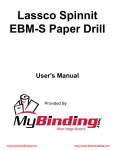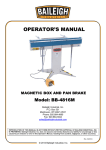Download S31 Short User Manual.cdr
Transcript
karaçim ENDÜSTRÝYEL ELEKTRONÝK LTD. ÞTÝ. 00210.0 0025 02 23 S31 - SINGLE AXIS POSITION CONTROLLER Operation in manual, in single positioning and in programme modes Memory capacity upto 99 programs, each one with 55 steps Counter [0-9999] Easy calibration Single point / double point calibration possibility Error messages and warning messages Retract function Two speed positioning and automatic stop offset calculation software External start/stop inputs Programs and parameters is stored in memory ten years KARAÇÝM ENDÜSTRÝYEL ELEKTRONÝK LTD.ÞTÝ. Beþevler Küçük Sanayi Sitesi Ertuðrul Cad. No:18/3 16149 - Nilüfer / Bursa - Türkiye Tel Faks Website e-mail +90 (224) 441 12 97 +90 (224) 441 98 05 www.karacim.com.tr [email protected] 1.1 MANUAL POSITIONING MODE Press M till the manual mode led is on, the axis now can be moved forward (fast/slow) or backward (fast/slow) using the keys or Note : Program entry, calibration and configuration is done only in manual mode. 1.2 SINGLE POSITIONING MODE Press M till the single mode led is on, press START Use the numerical keys to write the position value press START and write count value, press START then the positioning starts. When the position is reached in the tolerance (Pr.5), Ok output contacts closes (Ok led is on) Count input is counted and as the count set value is reached Ok contacts open (Ok led is off) Note : If the count value is set to zero, then count value is assumed as infinity. 1.3 (99 prg/ 55 steps) 2.PROGRAM (PRG) 3.CALIBRATION (CAL) 4.ERROR Messages AUTOMATIC MODE (To run the programs entered before) 1.3.1 1.WORKING MODES (MODE) 1.1. Manual Mode 1.2. Single Mode 1.3. Auto Mode 1.4. Retract Function S31 SINGLE AXIS POSITION CONTROLLER - SHORT MANUAL 1.3.2 1.3.3 Single Program : Press M till the auto led is on. Program display flashes. Press numerical keys to select the prog.no, press START, positioning starts for the step 01. When the position is reached Ok contacts closes, this allows the machine function (cutting or bending). When the count value reached, Ok contacts open to stop the machine function, and positioning starts for step 02 as before. When the programmed steps (max.55) is finished, program comes to step 01 and wait for start. Repeated Program : Press M till the auto led is flashes. Select the program and press START, the procedure is the same as above, the only difference is, when the last step is finished, the selected program starts from the step 01 again. To stop the program press the STOP. Program Read : As the program display flashing, press P repeatedly, all steps can be scrolled one by one. Press STOP to exit. 1.4 RETRACT MODE Press RETR to activate (led is on) or deactivate (led is off) the retract function. Retract Function : When the retract sw is closed, backgauge will move back to retract position (Pr.22) after the delay (Pr.21). On the make contact of count sw, backgauge will return to the original position. 2.1 PROGRAM ENTRY In manual mode, press P till to read PROG (appr.5secs) on the display. The first empty program no flashes in the prog. display. Press START to accept the flashed prog.no. (If another prog. no is wanted, write it and press START) Now step display shows 01 and press START. Write the position value press START, write the count value, press START, then step display shows 02. Continue as above to enter the values and so on. (Max.55 steps) Press STOP to come to prog.no display. Press STOP to exit. 2.2 TO CLEAR A PROGRAM : As the prog.display flashes, write the prog.no to be cleared. Press DEL, read PROG CLEAR on display, press START, the program is cleared completely. 2.3 TO CLEAR THE REMAINING STEPS IN A PROGRAM : As step display flashes, write the step no to be cleared. Press DEL, read STEPS CLEAR on display, press START, that step and the following steps are cleared. 2.4 TO CLEAR ALL THE PROGRAMS : Switch off the supply, press DEL and keep pressing DEL, switch on the supply keep pressing DEL till to read PROG ERASE on the display. (appr.15secs) 3.1 CALIBRATION (SINGLE POINT) In manual mode, press CAL till to read CALIBR on the display (appr.10secs) Use numerical keys, to write password (1974) and press START. Measure the position and write it and press START, the value is loadded to the display. 3.2 DOUBLE POINT CALIBRATION (If pitch and encoder is not known) Press CAL till to read CALIBR on the display (appr.15secs), then two different position points are entered. Err 02 = 03 = 04 = 05 = 06 = Fatal error Out of range No encoder turn during double calibration Encoder turns reverse during double calibration Position can not be found Service is needed. Check min/max values Pr.18/19. Check encoder connections and coupling. Check A/B wires of encoder. Check the system and try again. 5.1 CONFIGURATION ( Machine Specifications ) In manual mode, press 0 (CONF) till to read "CONFIG". (appr. 10 sec.) Use numerical keys, to write password (1974) and press START. Par.no is shown on prog displays, and its value is shown on X display. Use the numerical keys to select the par.no and its value and use START to enter. Press STOP to exit. 5.2 PARAMETERS Factory 5.CONFIGURATION (CONFIG) Pr.No 5.3 Factory Pr.No Slow speed position (mm) 11 10.0 Retract delay (0.01 sn) 21 0.20 Pitch (mm/tour) 12 5.00 / 10.00 Retract position (mm) 22 5.0 Encoder number (puls/tour) 13 100 Reserved for future use 23 0 No of digits after decimal point 14 1 Password (Super pass.= 1974) 24 1971 Tolerance window (mm) 15 0.1 Reserved for future use 16 1 Tolerance blanking (no/yes) 0/1 17 1 Minumum set (mm) 18 5.0 Maximum set (mm) 19 900.0 Ex-Fact. values is loaded by keep pressing 1 or 2 and switching on the supply. 1: 5.0 mm pitch, 2: 10.0 mm pitch S31 - Connections Model : S31 ( PNP INPUTS ) +90 (224) 441 12 97 www.karacim.com.tr Serial # 28-S/F 29-S/F 26-BACK 27-COM 25-FORW Enc-A Led Enc-B Led 23-B 24-(-) 22-A 20-PE 21-(+) Pwr Led 12-OK 9-RERACT 11-OK 8-COUNT 6-START 7-STOP 4-COM (+) ENCODER 5-ENABLE 3-N 1-PE 2-L 24 VAC 110 VAC 220 VAC