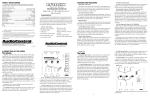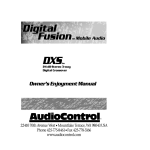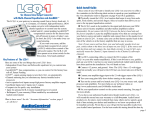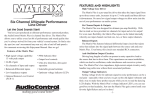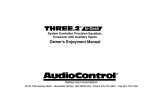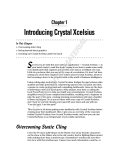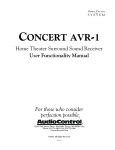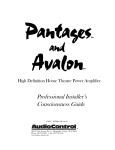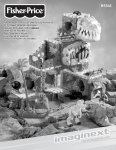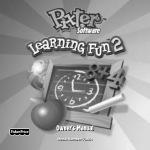Download HDBaseT™ Signal Extender Installation Manual ®
Transcript
HDBaseT™ Signal Extender Installation Manual Congratulations… You are installing the AudioControl HDBT-SR1, a unique signal extension system that uses HDBaseT technology and allows the user to extend HDMI™ video and audio signals up to 210 feet (70 meters) over a single standard CAT5e/CAT 6 cable. Many system designs require the source equipment to be installed in one location or rack, with the display device and/or projector installed in another location. The HDBT-SR1 is an ideal connection system for these types of installations. While you are probably chomping at the bit to get started on this installation, we encourage you to take a few minutes to sit back with a beverage of your choice and review this manual. It will probably answer a lot of questions you may have, and save you some phone calls. ® Making Good Sound Great™ Important Safety Instructions 1. Read these instructions. 2. Keep these instructions. 3. Heed all warnings. 4. Follow all instructions. 5. Do not use this apparatus near water. 6. Clean only with a dry cloth. 7. Do not block any ventilation openings. Install in accordance with the manufacturer’s instructions. 8. Do not install near any heat sources such as radiators, heat registers, stoves, or other apparatus (including amplifiers) that produce heat. 9. Use only the supplied power supply adapter. 10. Protect the power cord from being walked on or pinched particularly at plugs, convenience receptacles, and the point where they exit from the apparatus. 11. Use only attachments/accessories specified by AudioControl. 12. Disconnect mains power when the apparatus is left unused for a long time. 13. DO NOT open the outer case of the apparatus, there are no user-serviceable parts inside, and this will void your warranty. -------------------------------------------------- 2--------------------------------------------------- Key Features of the HDBT-SR1 System: • Extends High Speed HDMI signals up to 70 meters over a single CAT5e/CAT 6 cable • Utilizes HDBaseT technology • HDTV and 4K UHD Compatible, HDMI 1.4 and HDCP compliant • Supports CEC • High Bandwidth of 10.2 Gps • Delivers high-resolution images (1080p@60Hz@48 b/pixels/3D/4Kx2K @ 30Hz) • Transmits EDID and Hot Plug Detect signals to display constantly via CAT5e or CAT6 cable • Bi-directional RS232/IR control • LED indicators For best results: The (slightly soggy) AudioControl network video experts recommend using CAT6 twisted shielded pair cables. -------------------------------------------------- 3--------------------------------------------------- HDBT-S1 Signal Sender 2 3 8 9 AudioContro 1 4 5 6 7 10 -------------------------------------------------- 4--------------------------------------------------- HDBT-S1 Features The HDBT-S1 is the signal sender unit, that connects to your source equipment. It sends signals to the HDBT-R1 signal receiver unit, connected to your display equipment. 1. HDBT OUT: This connects to the HDBT IN port of the HDBT-R1 using a single CAT5e or CAT6 TP (twisted pair) cable. 2. LINK LED: Twisted Pair Link status indicator. This green LED will stay on when HDBT connection is successful. 3. ACTIVITY LED: When connected with HDMI devices supporting HDCP and operating normally, this green LED will stay on constantly. If devices do not support HDCP, this green LED will blink. 4. HDMI IN: Connect to the source via an HDMI cable. 5. IR IN: Connect to an external IR receiver. 6. IR OUT: Connect to an external IR transmitter. 7.RS-232: Connect to an RS-232 device or controller. The HDBT-S1 will pass the RS-232 commands to, and receive from, the RS-232 port on the HDBT-R1. 8. STATUS LED: Status indicator of this device. When the HDBT-S1 is operating correctly, this green LED will blink every two seconds. 9. POWER LED: When the power to the unit is on, this green LED will stay on. 10.24 VDC: Connect with the supplied external power supply. -------------------------------------------------- 5--------------------------------------------------- HDBT-R1 Signal Receiver 2 3 8 9 AudioContro 1 4 5 6 7 10 -------------------------------------------------- 6--------------------------------------------------- HDBT-R1 Features The HDBT-R1 is the signal receiver unit, that connects to your display equipment. It receives signals from the HDBT-S1 signal sender unit, connected to your source equipment. 1. HDBT IN: This connects to the HDBT OUT port of the HDBT-S1 using a single CAT5e or CAT6 TP (twisted pair) cable. 2. LINK LED: Twisted Pair Link status indicator. This green LED will stay on when HDBT connection is successful. 3. ACTIVITY LED: When connected with HDMI devices supporting HDCP and operating normally, this green LED will stay on constantly. If devices do not support HDCP, this green LED will blink. 4. HDMI OUT: Connect to the display via an HDMI cable. 5. IR IN: Connect to an external IR receiver. 6. IR OUT: Connect to an external IR transmitter. 7.RS-232: Connect to an RS-232 device or controller. The HDBT-R1 will pass the RS-232 commands to, and receive from, the RS-232 port on the HDBT-S1 8. STATUS LED: Status indicator of this device. When the HDBT-R1 is operating correctly, this green LED will blink every two seconds. 9. POWER LED: When the power to the unit is on, this green LED will stay on. 10.24 VDC: Connect with the supplied external power supply. -------------------------------------------------- 7--------------------------------------------------- Installing the HDBT-SR1 System Before powering up your HDBT-SR1 system, connect all CAT5e/CAT6 and HDMI signal cables. The system should be installed in a clean environment that has moderate temperature and humidity. All of the power switches, plugs, sockets and power cords should be insulated. HDBT-SR1 System Connection Diagram Automated Screen RS-232 Controller Source Device IR Receiver Projector IR Transmitter -------------------------------------------------- 8--------------------------------------------------- Connection Procedure 1. Connect your HDMI source unit (i.e. Blue-ray, DVD or AV Receiver) to the HDMI IN port of the HDBT-S1, using an HDMI cable. 2. Connect the HDBT OUT port of the HDBT-S1 to the HDBT IN port of the HDBT-R1, using a single CAT5e/CAT6 cable. 3. Connect your HDMI display (such as an HDTV or projector) to the HDMI OUT port of the HDBT-R1, using an HDMI cable. 4. Both HDBT-S1 and HDBT-R1 units have an IR IN port and an IR OUT port. When connecting an external IR receiver to one unit’s IR IN, connect your external IR transmitter to the other unit’s IR OUT. Do not connect it to the same unit’s IR OUT. 5. Connect the RS-232 port of the HDBT-S1 or HDBT-R1 to an RS-232 controller. 6. Connect each unit to the supplied 24 VDC (500 mA) power adapter. HDBT-SR1 Twisted Pair Wiring The twisted pair wiring used by the HDBT-SR1 MUST be a straight-through cable and meet the following color scheme. Note: The cable connectors MUST be metal, and the shielded layer of cable MUST be connected to the connector’s metal shell, for better transmission. 1 2345678 1 2 4 5 7 8 36 TIA/EIA T568A Pin Cable color 1 green white 2 green 3 orange white 4 blue 5 blue white 6 orange 7 brown white 8 brown 1st Group 4-5 2nd Group 3-6 3rd Group 1-2 4th Group 7-8 TIA/EIA T568B Pin Cable color 1 orange white 2 orange 3 green white 4 blue 5 blue white 6 green 7 brown white 8 brown 1st Group 4-5 2nd Group 1-2 3rd Group 3-6 4th Group 7-8 -------------------------------------------------- 9--------------------------------------------------- Troubleshooting and Maintenance No video at display device: 1. Check the Power and Status LEDs at both ends (yes, it had to be said). 2. Check the LINK LED at both HDBT-S1 and HDBT-R1 for solid HDBT link. If the LEDs aren’t solid at either device, replace the CAT5e / CAT6 cable with a known good cable. 3. Check the ACTIVITY LED at both HDBT-S1 and HDBT-R1 for HDMI link. If the LEDs aren’t solid at either device, replace the HDMI cables one at a time to find the transgressor. 4. Check the display device’s settings and capabilities. While the HDBT-S1 / HDBT-R1 will pass through 4K UHD, the display may not be able to display 4K UHD. Ghost images: This may be caused by incompatible settings between the source device and the display device, or a cable which has been damaged or is of poor quality. 1. Check that the source and display devices’ settings match. 2. Check the HDBT-S1 / HDBT-R1 LEDs as above to detect an intermittent HDBT or HDMI link. Static in signal: Static or snow could be caused by grounding but also may have to do with bandwidth limitations of the HDMI interconnect cables. The bandwidth limitations are illustrated by sparkling or dropped pixels, similar to grounding issues. Changing out the HDMI interconnect cables to shorter, High Speed with Ethernet cables - preferably less than 1/2 a meter - generally gets the bandwidth back up, to stabilize the signal. However, attenuation of bandwidth may have to do with a pinched or otherwise compromised Cat5e or CAT6 cable. If the HDMI interconnect change-out doesn’t do the trick, run a new Cat5e / CAT6 cable along the floor to test the bandwidth - if the picture is clear, then you may need to examine the Cat5e/CAT6 cable that was originally installed. If none of that works, check the grounding of the source device and the destination device - use an adapter plug to float either AV component to see if the issue goes away. If both source and destination devices are floating, then gives us a call - we love puzzles. And now, a word from the legal department... CONDITIONAL FIVE YEAR WARRANTY People are confused by warranties! Lots of fine print. Months of waiting around. Well, fear no more, AudioControl is here. This warranty is designed to make you rave about AudioControl. It’s a warranty that looks out for our customers, plus helps you resist the temptation to have your friend, “who is good with electronics”, try to repair your AudioControl product. So go ahead, read this warranty, then register the information at www.audiocontrolregistration. com. “Conditional” doesn’t mean anything ominous. The Federal Trade Commission tells all manufacturers to use the term to indicate that certain conditions have to be met before they’ll honor the warranty. If you meet all of these conditions, we will warrant all materials and workmanship on your AudioControl HDBT-SR1 for five (5) years from the date you bought it, and we will fix or replace it, at our option, during that time. -------------------------------------------------10�������������������������������������������������� Here are the Conditional Conditions: 1. You need to register your purchase of the HDBT-SR1 with us by going to the AudioControl web site www.audiocontrol.com and then go to the warranty registration page and follow the directions. Optionally, go to www.audiocontrolregistration.com. 2. You must keep your sales receipt for proof of purchase showing when and from whom the unit was purchased. We’re not the only ones who require this, so it’s a good habit to get into with any major purchase. 3. The HDBT-SR1 must have originally been purchased from an authorized AudioControl dealer. You do not have to be the original owner, but you do need a copy of the original sales slip. 4. You cannot let anybody who isn’t: (A) the AudioControl factory; or (B) somebody authorized in writing by AudioControl to service the HDBT-SR1. If anyone other than (A), or (B) messes with the HDBT-SR1, that voids your warranty. 5. The warranty is also void if the serial number is altered or removed, or if the HDBT-SR1 has been used improperly. Now that sounds like a big loophole, but here is all we mean by it: Unwarranted abuse is: (A) physical damage (don’t use the HDBT-SR1 to level your dining room table); (B) improper connections (such as high voltages applied to the 24 VDC jack; (C) sadistic things! This is the best product we know how to build, but if you strap it to the front bumper of your Unimog, something might break. Assuming you conform to 1 through 5, and it really isn’t all that hard to do, we get the option of fixing your old unit or replacing it with a new one. Legalese Section This is the only warranty given by AudioControl. This warranty gives you specific legal rights, and you may also have rights that vary from state to state. Promises of how well the HDBTSR1 will work are not implied by this warranty. Other than what we’ve said we’ll do in this warranty, we have no obligation, express or implied. We make no warranty of merchantability or fitness for any particular purpose. Also neither we nor anyone else who has been involved in the development or manufacture of the unit will have any liability of any incidental, consequential, special or punitive damages, including but not limited to any lost profits or damage to other parts of your system by hooking up to the unit (whether the claim is one for breach of warranty, negligence of other tort, or any other kind of claim). Some states do not allow limitations of consequential damages. Failure to register your product negates any service claims. The warranty included with the unit shall supersede this plain-text version if there is any inconsistency between the two. -------------------------------------------------11�������������������������������������������������� HDBT-SR1 Specifications All specifications subject to change without notice, rather like the Pacific Northwest weather, and versions of HDMI. Inputs HDMI, IR and RS-232 Outputs HDMI, RJ-45, RS-232, and IR Audio Signal Protocol Digital through HDMI Output Video Protocol Video Resolution HDMI 1.4 800 x 600/1920 x 1200/4K x 2K HDCP Support 1.4 Maximum Distance use CAT5e and CAT6 cabling 70 meters Transmission Protocol Gain HDBaseT 0 db to 10 dB @ 100 MHz Signaling Rate 10.2 Gbps Signal To Noise >70 dB @ 100 MHz THD <.005% @ 1 Khz Dimensions (WxDxH) 5.24 x 3.33 x 0.95” (133 x 84.5 x 24.2 mm) Weight (sender and receiver) Power transformer 1.3 lbs 100-240 VAC IN / 24 VDC 500 mA OUT ©2014 – AudioControl a division of AudioControl, Inc. All rights reserved. AudioControl “Making Good Sound Great”, HDBT-S1, HDBT-R1 and HDBT-SR1 are trademarks of AudioControl, Inc. HDMI and High-Definition Multimedia Interface are trademarks of HDMI Licensing LLC. HDBaseT is a trademark of the HDBaseT Alliance This manual was conceived, written and created during a uniquely warm and sunny period in the Pacific Northwest. Music was cranking, coffee was hot and the kids were sleeping. ® Making Good Sound Great™ 22410 70th Ave West Mountlake Terrace, WA 98043 USA Phone 425-775-8461 • www.audiocontrol.com -------------------------------------------------12��������������������������������������������������