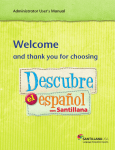Download Welcome
Transcript
Administrator User’s Manual Welcome and thank you for choosing ✔✔ Connect to elearning.santillanausa.com/licensing (no www in front). Select School Admin. ✔✔ nter your login data. This information will be provided in an e-mail previously E sent by Santillana USA. • Enter your username and password. • Then, click on Administrator User’s Manual - My eBooks . ✔✔ nce you have accessed the platform, you will arrive on the Main Page. O From this page, you can view a summary of the products you have purchased and the expiration date. Administrator User’s Manual - My eBooks ✔✔ In order to create a school user ID: • Click on USERS in the left column and then select NEW USER. This fields does not apply. Please disregard. Administrator User’s Manual - My eBooks • Complete all user information. 1 First, Last Name, and e-mail are required. 2 Address, telephone, and birthday are optional fields. 3 Enter a username and a password. 4 Confirm the password. 5 Select STUDENT as user type.* *This will enable students to access the platform with the username and password generated. Administrator User’s Manual - My eBooks 6 Select YES on the Children’s Literature field. 7 When finished filling in all the information, click on the ADD USER button. Administrator User’s Manual - My eBooks ✔✔ In order to edit or manage user data, click on MANAGE USERS in the left column. • You can search a user by name. • Edit the user information using the pencil tool icon . • C hange any user information, including User password. You can’t change the username. • To delete a user, just click on the Delete user tool • Remember to log out . at the end of your session. • B e sure students and teachers login from elearning.santillanausa.com or myebooks.santillanausa.com We hope you enjoy our product. Administrator User’s Manual - My eBooks My eBooks Minimum Requirements ✔✔ ✔✔ ✔✔ ✔✔ ✔✔ ✔✔ ✔✔ ✔✔ ✔✔ Operating System (OS) • Microsoft Windows XP, SP2 (32-bit) or higher • Mac OS 10.4.11 or higher Processor • Intel Pentium 4 or higher (Win) • Intel Core 2 Duo 2GHz or higher (Mac) • You can use the Single-Core Intel 2.0GHz, but it is slow. RAM memory • 1GB or higher (Mac & Win) Broadband Internet Connection • DSL (4Mb) • The minimum is DSL 1.5 Mbps. With this you can access the page, but the experience of content will be slower, especially in the video section. Recommended resolution • 1280 x 1024 Flash Player • 10 or higher Acrobat Reader • 8.1 or later Browser • For best performance, we recommend the following browsers: −− Safari 3.1.2 or higher −− Mozilla Firefox 3.0.5 or higher −− Google Chrome −− Microsoft Internet Explorer (IExplorer) 7 or higher ** Any of these browsers need the Flash 10 plugin installed. Firewall requirements • As long as the firewall is not blocking this site in particular, it’s should not be a problem. The pop-up blocker function in the browser needs to be disabled. Administrator User’s Manual - My eBooks