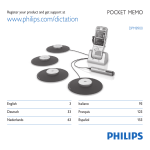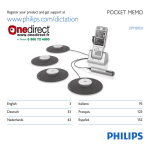Download Philips Pro Line - Office Business Systems
Transcript
Professional dictation solutions #1 From the No. 1 in professional dictation Taking dictation to the next level We believe in the power of simplicity. Our solutions are developed to make your dictation workflow user-friendly and improve your day-to-day working life by streamlining the communication between the author and the typist. With speech-to-text solutions from Philips, the needs of all users in a dictation environment are met. Our outstanding reputation for quality and reliability has made us number one in the professional dictation market. Philips is the only full solution provider for all speech-to-content needs, such as software, hardware, and services. Practical technology, sophisticated yet simple, allows you to enhance your working environment and simply work smarter. Dr. Thomas Brauner, CEO of Speech Processing Solutions 2 3 Table of contents Mobile dictation Pocket Memo voice recorder Pocket Memo meeting recorder 8 10 Stationary dictation SpeechMike Premium USB dictation microphone 14 SpeechMike Air wireless dictation microphone 18 SpeechMike USB dictation microphone 20 Software and solutions Dictation recorder app 24 SpeechLive cloud dictation solution 26 SpeechExec dictation workflow software 30 Enhance your solution 34 Accessories #1 From the No. 1 in professional dictation 4 5 Professional dictation on the go Pocket Memo 6 6 7 7 Pocket Memo voice recorder DPM8000 series Pocket Memo voice recorder Committed to your business 3D Mic system for best audio quality Integrated motion sensor The Philips Pocket Memo digital recorder sets new standards in advanced functionality and style. The ergonomically shaped light-weight metal body is ideal for working over longer periods of time, and the intuitive one-thumb operation offers unparalleled user-friendliness. Coupled with a docking station for uploading your files, going from your voice to your text document has never been quicker. Wear-free slide switch Product highlights 3D Mic system for best audio quality Extended battery runtime The breakthrough 3D Mic technology uses the built-in microphones to always deliver best recording results: an omnidirectional microphone offering 360 degree sound pickup, ideal for the recording of multiple sound sources such as meetings, and a unidirectional microphone optimized for voice recording and accurate speech-recognition results.* The high-capacity Li-ion battery can be easily charged through a standard micro USB jack. The integrated light and motion sensors guarantee extended battery life. The smart technology adjusts the brightness of the display and switches automatically into stand-by mode when the device is idle, ensuring that your recorder will always be ready to work when you are.* Large, high-resolution color display Ergonomic design Wear-free slide switch The quick-response and ergonomic slide switch is designed for singlehanded operation of all recording and playback functions, allowing easy and quick file editing (insert, overwrite, append). It operates with an optical sensor, making it wear-free and durable. Large, high-resolution color display The large full-color display offers sharp images, making it easier to see everything at first glance. The clear user interface is optimized for easy, intuitive operation. Classic mode Many users still love their analog devices for their simplicity and userfriendliness. The optional classic mode gives the user the look and feel of working with an analog device while retaining the advantages of digital technology and keep focused on the essentials. Integrated barcode scanner (DPM8500) The integrated barcode scanner enables you to link client or patient data to a recording by simply scanning over a barcode, even from a monitor. This ensures reliable assignment of client or patient IDs and speeds up your workflow. Motion sensor The built-in motion sensor increases battery life by automatically switching into standby mode whenever the device is idle. Once the Pocket Memo is picked up again, it’s ready to record within seconds. It also senses when the device is placed on a desk or held in the hand and selects the microphone accordingly to suit the recording situation.* Available versions Robust, brushed stainless steel housing DPM7800 | 8000 | 8100 | 8500 High data security Recordings can be encrypted in real time using the Advanced Encryption Standard (AES) with a key length of 256 bits. AES provides a very high degree of security and has been approved in the USA for the most highly classified government information. The device itself can be assigned a PIN code to protect against unauthorized use or file playback.* • Remote configuration & maintenance • • The Philips Remote Device Manager software allows IT administrators to centrally manage, configure and update dictation hardware from Philips, saving valuable time and resources. Managing device settings for individuals, groups and teams or the whole organization is easily done remotely.* Docking station Robust and ergonomic design The stable and superior docking station provides speedy charging and automatic transfer of your recording to your computer. With an optional foot control connected, the docking station enables hands-free recording and transcription even without a computer.* The asymmetrical and ergonomic shape fits perfectly into your hand. Its slim and lightweight design maximizes comfort, even when working over longer periods of time. The brushed stainless steel creates a robust and highly durable protective shell around the device. * DPM7800 | 7820: Docking station optional, not all DPM8000 series features supported Slide-switch style: (record, stop, play, fast rewind) DPM7800 and 8000 include SpeechExec Pro Dictate workflow software DPM8500 has a built-in barcode scanner DPM7820 | 8200 | 8300 REC STBY EOL Package contents 8 EOL REC STOP PLAY REW FFWD • • • • Pocket Memo digital voice recorder Docking station (DPM8000 series) • • • Rechargeable battery USB cable • Memory card Pouch SpeechExec Pro Dictate workflow software (DPM7800, 7820, 8000 and 8200) User manual • • FFWD PLAY/REC STOP REW Slide-switch style: (fast forward, record/play, stop, fast rewind) DPM7820 and 8200 include SpeechExec Pro Dictate workflow software 9 Pocket Memo meeting recorder DPM8900 Pocket Memo meeting recorder Capture your meetings Let every voice be heard and important ideas remembered. The innovative Pocket Memo meeting recorder allows you to capture everyone’s ideas in excellent audio quality, no matter where they are seated around the table. The extendable 360° microphone system offers flexibility as well as ease of use. Product highlights 360-degree sound pickup Out-of-the-box solution A 360-degree radius for a perfect recording experience. Meetings with several speakers can be captured easily and clearly. The Pocket Memo meeting recorder delivers excellent sound quality combined with easy-to-use technology right out of the box. Extendable solution Easily extend the recording range of your Pocket Memo meeting recorder by simply connecting up to six meeting microphones. Exchangeable memory card Virtually unlimited recording capacity thanks to an exchangeable memory card. Automatic download via USB Innovative meeting microphones The innovative boundary layer design of the included meeting microphones uses the sound pressure of the table to provide excellent sound and recording quality with a 360-degree sound pickup radius. When plugged in, the Pocket Memo voice recorder automatically downloads your audio files directly onto the computer. Elegant metal carrying case An elegant metal carrying case guarantees highest mobility and safe transportation. Wire storage Built-in wire storage in the 360-degree microphones allows you to adjust the length of the cable to perfectly suit your needs, making sure your desk always looks tidy and professional. Package contents DSS Pro, PCM and MP3 recording SpeechExec software SpeechExec software organizes the workflow of dictation files and resulting documents between author and transcriptionist and allows you to monitor the status of your work. 10 DSS format was developed for use in digital voice recorders, permitting a high compression ratio with excellent voice recording quality, while enabling you to store additional information in the file header. The PCM format allows stereo recording in CD-like audio quality whilst the MP3 recording is the common audio format for consumer audio storage. • • • • • • Pocket Memo digital voice recorder DPM8000 Docking station Memory card Power supply Rechargeable battery Remote control • • • • • • USB cable Splitter cable Pouch SpeechExec Dictate software Metal carry case Quick start guide 11 Best-in-class recording SpeechMike 12 13 SpeechMike Premium USB dictation microphone LFH3500 und LFH3600 series SpeechMike Premium Available versions Best-in-class recording The SpeechMike Premium takes dictation to a new level. May it be the free-floating studio quality precision microphone, a microphone grille with optimized structure, built-in noise-reduction pop filter, antimicrobial surface or the world’s first motion sensor in a stationary digital dictation device – the SpeechMike Premium sets the new standard. LFH3500 Integrated pop-filter Free-floating, decoupled microphone • Product highlights Push-button operation LFH3510 Free-floating de-coupled microphone Up to 60 cm / 23 inches barcode scanning The microphone in the new SpeechMike Premium is decoupled from its housing for the most incredible crystal clear recording performance ever to be delivered by a desktop dictation device. The completely redesigned microphone suspension guarantees that almost no background, touch, click, air or structure-borne noise is recorded. This technique is derived from studio microphones to make sure there are no sound distortions whatsoever – and to guarantee outstanding speech recognition results. Link client or patient data to a recorded file simply by scanning a bar code (SpeechMike Premium barcode devices only). The scanned information is automatically attached to the dictation file, streamlining the documentation process. All identifying information is entered accurately, increasing security and potential for cost savings. With the SpeechMike Premium, it’s possible to scan barcodes from up to 60 cm / 23 inches distance, twice the distance compared to its predecessor. Integrated pop filter The microphone area of the SpeechMike Premium is made of many different layers to make it sound as clear and original as possible. One of those is a fleece inserted above and below the microphone capsule. The fleece filters out sound distortions such as pop and hiss noise, guaranteeing perfect results even if dictating closely into the microphone. Integrated motion sensor Being on the cutting edge of technology, the Philips SpeechMike Premium comes with an integrated motion sensor, making it the first stationary dictation device that can be controlled by the movement of your hand. It detects when it’s put on the table, mutes the microphone, and once it is picked up again, it unmutes the microphone. There are plenty of situations where this feature can be greatly beneficial; just think of an incoming phone call or someone stepping in your office. In addition to that, custom events can be programmed, e.g., to pause and to continue the recording. Optimized control panel with tactile buttons and ergonomic zones design Philips is the creator of the ergonomic zones design. SpeechMike Premium has been tested and proven by users to have the most comfortable fit in the human hand. The dictation zone is optimized to keep thumb movement to a minimum. The buttons needed for the actual dictation functions are placed centrally, in the area most convenient for the thumb, guaranteeing perfect ergonomics and non-fatiguing usage for the user. Less frequently needed function buttons are clearly arranged above and below. All buttons used are formed to give as much tactile feedback as possible 14 A polished, pearl metal coloured housing Metal microphone grille with optimized structure • Slide-switch style (record, stop, play, fast rewind) LFH3520 The housing of the SpeechMike Premium is made of high-class polymers. It is enhanced with a polished surface, the material includes a pearl metal additive providing a high quality metallic effect, making it nonsensitive to touch noiseand fingerprints. Ergonomically shaped rear housing with command key As the rear of a dictation microphone is as important as the front, Philips put an emphasis on shaping it in a way so that it perfectly fits the human hand and reduces unintentional use of buttons. The trigger and the “command” button on the rear housing are engineered to be exactly where they need to be. There has never been a desktop dictation device that is as ergonomic as the SpeechMike Premium. • Slide-switch style (fast forward, record/play, stop, fast rewind) LFH3600 Antimicrobial housing and buttons The SpeechMike Premium’s housing and buttons are made of antimicrobial synthetics, guarding it against all kinds of germs. Antimicrobial materials work against a wide range of different microorganisms such as bacteria (e.g. pneumococcal bacilli and multiresistant microorganisms such as MRSA), viruses (e.g. HIV, influenza, etc.), fungi (e.g. Aspergillus niger), or algae. The antimicrobial effect on the SpeechMike Premium lasts for at least five years. • • Push-button operation Integrated barcode scanner LFH3610 Metal Microphone Grille with optimized structure A well-engineered microphone grille is able to make a high-end microphone as in the new SpeechMike Premium stand out even more. The hexagonal holes used for the metal grille feature three times more open surface than its predecessor, engineered to provide crystal clear recordings. • • Slide-switch style (record, stop, play, fast rewind) Integrated barcode scanner 15 SpeechMike Premium USB dictation microphone LFH3500 und LFH3600 series Comfortable one-thumb operation of all dictation features with programmable keys Control your computer and applications with the integrated stainless steel trackball 4 programmable function keys for personalized working Product highlights Laser-scanned steel trackball The SpeechMike Premium includes a built-in high-precision stainless steel trackball. Self lubricated and abrasive resistant Teflon bearings guarantee a smooth operation over the entire lifetime. In combination with a laser scanner and self-cleaning features, the trackball is as precise and durable as never before. On top of that, the trackball can even be taken out of the device for cleaning, if this should ever be required. Wear-free metalized slider with ergonomic surface The SpeechMike Premium with slide-switch comes with not just any normal slider. This tactile slider is softly ribbed and ergonomically shaped, enabling extended comfortable usage.In addition, our engineers implemented a millionfold proven contactless slider detection, making it completely wear-free for an extra-long lifetime. Mac and Windows compatible SpeechMike Premium is compatible with Mac and Windows operating systems, as well as virtual environments such as Citrix, VM Ware and Hyper-V. It can be configured using SpeechControl, the convenient Philips hardware management tool. Larger speaker area The SpeechMike Premium trackball allows the user to click a double click as well as use it to drag and drop on their desktops. In playback mode, the trackball even works as volume control. Philips SpeechMikes are the only desktop dictation devices that offer this rich and versatile functionality. Compared to its predecessor, the SpeechMike Premium is equipped with a double sizedspeaker area that enables it to play back recordings in clear and crisp quality. Four configurable function buttons Smart, backwards compatible firmware One of the biggest advantages of the SpeechMike Premium is that it is fully backwards compatible. Customers can upgrade from their previous model without installing additional software. For integrators, this means no changes need to be implemented and the existing software development kit (SDK) can be used. The SpeechMike Premium can be configured with the Philips Remote Device Management software and SpeechControl, works with SpeechExec workflow software and even includes a compatibility mode for the second generation of SpeechMikes. 16 16 Drag and drop enabled clickable trackball With four freely configurable function buttons placed at the lower area of the control panel, the SpeechMike Premium can be further personalized for any user and application. Work the way you want – a benefit that only a Philips SpeechMike offers. Ergonomically shaped body Detachable cable Free-floating, decoupled microphone Now freely configurable instruction key The Philips SpeechMike Premium is the most advanced dictation microphone to date – and to give the user even more room to personalize their devices, Philips has added an instruction key at the top of the control panel – of course fully and freely user configurable, especially useful for programming speech recognition commands. 17 SpeechMike Air wireless dictation microphone LFH3000 series SpeechMike Air Boost your productivity Wireless operation The Philips SpeechMike Air is specifically designed to meet the tough challenges of document-intensive professions. It represents the perfection of desktop dictation, no longer restraining it by a cord. The pure, timeless design, its outstanding ergonomics, and the sophisticated functionality in conjunction with superb recording quality make it a milestone in professional dictation. Comfortable one-thumb operation of all dictation features Control your computer and applications with the integrated stainless steel trackball Available versions LFH3000 3 programmable function keys for personalized working Product highlights Wireless dictation Integrated trackball On top of the unparalleled wireless user experience, the SpeechMike Air features high connection reliability, low power consumption, and an expedient data transfer rate. The AirBridge and AirPort form the interface between SpeechMike Air and the PC. The AirPort docking station provides convenient charging of the dictation microphone, while the AirBridge serves as the PC connection. Voice data is encrypted and securely transferred from up to 33 feet away. While traveling or at home, simply attach the AirBridge to your laptop and continue working. The SpeechMike Air offers an integrated trackball that allows the user to easily navigate through documents and files without using a mouse. The trackball uses a laser sensor that allows precise cursor movements. It contains an integrated confirmation button for simple control of PC functions and can also be used to control playback volume. • Push-button operation LFH3010 Crystal-clear playback The advanced built-in front speaker and the integrated sound card guarantee crystal clear playback of your dictation files. Geared for speech recognition SpeechMike Air can also be used to control Dragon NaturallySpeaking speech recognition software. Each device comes with the necessary SpeechControl software and features pre-configured buttons for direct control. The superior microphone reduces background noise and is optimized for speech recognition. 18 Slide switch style (record, stop, play, fast rewind) LFH3020 Package contents Ergonomic zone design Designed with three ergonomic zones, it has been tested and proven by users to have the most comfortable fit in the human hand. The dictation zone is optimized to keep thumb movement to a minimum and allows for blind operation. The buttons needed for the actual dictation functions take up the greatest amount of space in the central area of the device. Less frequently needed function buttons are clearly arranged above and below. • Noise-canceling microphone Ready for integration Philips provides a SDK for speech, office, and business application developers that allows for convenient programming of interfaces when integrating the SpeechMike into professional information and dictation solutions. • • • • SpeechMike Air wireless dictation microphone AirPort docking station AirBridge receiver module Neckband • • • • Philips power supply LFH9146 2 rechargable Philips AAA batteries LFH9154 Pouch USB cable • Slide switch style (fast forward, play / record, stop, fast rewind) 19 Philips SpeechMike USB dictation microphone LFH3200 series Antimicrobial surface SpeechMike Boost your productivity Comfortable one-thumb operation of all dictation features with programmable keys The professional SpeechMike USB microphone takes stationary dictation to a new level. It delivers enhanced speech recognition capabilities, an antimicrobial surface for improved hygiene, and refined ergonomics for easy operation. Control your computer and applications with the integrated trackball 3 programmable function keys for personalized working Available versions LFH3200 Product highlights Antimicrobial surface Crystal-clear playback The antimicrobial surface is important for use in a clinical environment. This feature was achieved by adding a substance to the plastic that impedes the reproduction of microorganisms, thus improving hygiene. The advanced built-in front speaker and the integrated sound card guarantee crystal clear playback of your dictation files. Geared for speech recognition The SpeechMike features preconfigured buttons for direct control of Dragon NaturallySpeaking, the voice recognition solution from Nuance. Noise-canceling microphone The advanced microphone design with an optimized frequency response rate cater for the best speech recognition results. Ready for integration Philips provides a SDK for speech, office, and business application developers that allows for convenient programming of interfaces when integrating the SpeechMike into professional information and dictation solutions. 20 • Push-button operation LFH3210 Ergonomic zone design Designed with three ergonomic zones, it has been tested and proven by users to have the most comfortable fit in the human hand. The dictation zone is optimized to keep thumb movement to a minimum and allows for blind operation. The buttons needed for the actual dictation functions take up the greatest amount of space in the central area of the device. Less frequently needed function buttons are clearly arranged above and below. The trackball uses a laser sensor that allows precise cursor movements. It contains an integrated confirmation button for simple control of PC functions and can also be used to control playback volume. • Slide-switch style (record, stop, play, fast rewind) LFH3220 Package contents • • • SpeechMike USB dictation microphone CD-ROM containing software and user manual USB cable (connected to the device) • Slide-switch style (fast forward, play/record, stop, fast rewind) 21 Software and solutions 22 23 Dictation recorder app LFH7400 and LFH0740 series Dictation recorder app Productivity on the go The Philips recorder app is designed to fit perfectly with the Philips SpeechExec software suite. Recording, editing, and sending dictation files from your Smartphone offers mobile flexibility and reduces document turnaround times. Product highlights Loctation independent Photo attachments The Philips recorder app turns your Smartphone into a wireless digital dictation recorder. Record dictation files at home, in the office, on a plane, or anywhere you need to record and send voice files. The ability to send dictation files through wireless transfer decreases turnaround time and dramatically increases personal productivity. Attach a photo directly to your dictations to increase the accuracy and validity of your dictation files. Attached photos are directly tied to your recordings. Easy-to-use touch screen control The display shows the most important recording functions for convenient and intuitive operation. Additionally, users can prioritize a recording, define a keyword and a category, or simply edit the recording name. The clear user interface makes it fast and easy to find what you’re looking for. It guides you through the dictation and upload process quickly and intuitively. Priority setting With the included priority-setting option, urgent recordings can be prioritized. This guarantees that important dictation files will be identified at a glance and get processed and delivered first. Express Recorder Mode Shake, record, send: the Express Mode is quick and easy. Shake to record, and shake again to save your recording or have it sent immediately to your SpeechExec Mobile Server (only available for iPhone). Flexible file routing The Philips dictation recorder routes files to their defined target destinations using either Philips Mobile Server, BlackBerry Enterprise Server or SpeechLive. Customers have the choice of either hosting their own server or take advantage of the Philips Dictation Hub service which provides a Mobile Server hosted by Philips. By supporting up to five Mobile Server settings at different locations, the Philips dictation recorder app guarantees highest flexibilty when dictating in different environments (e.g. when a person works at several different companies). With SpeechLive, dictation files can be sent from anywhere in the world, at any time. * Not all features are available for BlackBerry 24 ** Only available with SpeechLive Optional encryption To avoid people accidentally getting access to your audio files, the highly secure Philips dictation recorder app optionally offers the capability to encrypt dictation files. The file transfer is also encrypted via SSL technology. SpeechLive Option to connect with SpeechLive and take dictation workflow to the cloud, with all its great benefits. Dictations can be safely uploaded and downloaded from anywhere in the world. End-to-end double encryption protects recordings from unauthorized access. SpeechLive works seamlessly with all Philips input devices, connects with SpeechExec software and adapts to your company’s working structure. Connect to SpeechExec With the Philips dictation recorder app you can send recordings to your SpeechExec solution via email, FTP, SpeechLive or directly to your company network. The audio files will automatically appear in your transcribe to-do list. Professional recording control The Philips dictation recorder app takes full advantage of the touch interface. It offers editing functions such as insert, overwrite, and append for professional recording control. Available versions Philips dictation recorder for iPhone Philips dictation recorder for BlackBerry Philips dictation recorder for Android • • LFH7455 Enterprise Mobile Server license for BlackBerry OS 5.x to 7.x • LFH7456 Enterprise Mobile Server license for BlackBerry 10) • • LFH7430 Enterprise Mobile Server license for iPhone LFH0743 License for Dictation Hub • • • LFH7457 Enterprise Mobile Server license for Android LFH0747 License for Dictation Hub LFH0745 License for Dictation Hub (BlackBerry OS 5.x to 7.x) LFH0756 License for SpeechExec Dictation Hub (BlackBerry 10) 25 SpeechLive cloud dictation solution PCL1000 SpeechLive The complete cloud dictation solution Philips SpeechLive allows you to access your dictations independent of where you are, guarantees maximum protection and stands for a reliable and always available solution. Record your dictations anywhere, at any time and get your finished documents in three easy steps. Hours and hours of valuable time are used every month for typing all kinds of reports, leaving you less time to spend on more important things. Since the average person can speak seven times faster than they can type, Philips has created an innovative solution for you to speak your reports and turn them into documents in no time. Just like having your own personal assistant. Product highlights Constant file access Flexible subscription Access all your dictation files anywhere, anytime. Even without Internet access, you can still work in local mode and synchronize all your dictation files when you are online again. SpeechLive adapts to suit the needs of your business by giving you the opportunity to adjust the number of users at any time. SpeechLive offers flexible subscription options, making sure the solution always fits your budget requirements. Easy implementation Optional transcription service SpeechLive can easily be implemented into your existing workflow, allowing you to be productive as quickly as possible. Continue using your workflow even in mixed enviroments, where not all users have access to SpeechLive. SpeechLive can be integrated seamlessly with your local SpeechExec software installations. Philips SpeechScribe - the cutting-edge transcription service that now does the typing for you. Get finished documents in three easy steps. First speak, second send, third, receive the finished document. It is as easy as that and saves you valuable time, increasing the efficiency of your work life. Tired of typing SpeechScribe is your personal assistant in the cloud 01 Part of Philips dictation solution Securely stored online SpeechLive offers highly secure online storage, keeping your files safe from unauthorized access. The solution works with maximum connection security using the HTTPS protocol. All stored data is automatically encrypted and server mirroring keeps your data reliably secured and available anytime. SpeechLive works seamlessly with Philips Pocket Memo voice recorders, SpeechMike dictation microphones and Philips dictation recorders for Smartphones. Together with SpeechExec software, SpeechLive creates a complete workflow, making speech-to-text even easier. Speak Simply dictate your reports or notes on your dictation recorder for Smartphones, on your Pocket Memo voice recorder, or on your SpeechMike dictation microphone. No need to learn complicated commands as required for speech recognition. With SpeechScribe you can stick to your speaking habits and your natural flow and get perfect results. SpeechScribe will understand what you mean. Easy set-up and local support Double encryption in real time To avoid unauthorized access, dictation files are encrypted in real time. The highest encryption standard available is used to protect your data, even during upload and download. For maximum security files can be encrypted for a third time with an individual encryption key if recorded in the DSS Pro format.* Backup and restore function The automatic backup function protects your data against accidental loss. Your dictation files are always safe, even if your computer crashes, you suddenly lose Internet connection or unintentionally erase your data. Anytime web access with SpeechLive dictation manager Access your dictation workflow conveniently via your Web browser and start managing all your dictation directly. SpeechLive dictation manager does not require software installation, but offers dictation workflow benefits and functionalities that you are used to. Independence from local infrastructure Excellent workflow management With SpeechLive you are ready to go - no local server infrastructure is required. Enjoy the full benefits of the solution right away, no matter if you are a one-man business or run a company with several employees. Your files are always available independent from changes to your IT environment. Adapt the solution to your company’s way of working. Administrators can easily define authors and typists, as well as assigning the workflow from anywhere in the world, to balance workload. With the advanced business package you can individually assign typists to each author, ensuring confidentiality and efficiency. * Only available with SpeechLive 26 Setting up SpeechLive is quick and easy. The fast and intuitive installation process ensures you are ready to go within minutes. If needed, authorized SpeechLive partners will offer local support and assistance. 1 2 3 02 Send your dictations to the SpeechLive cloud, where SpeechScribe will do all the work for you. Our professional transcribers process your dictations promptly, saving you valuable time and increasing your efficiency. You can assign priorities to receive important dictations even faster. Send Time is money and SpeechScribe frees your time to do what really matters like building the business, acquiring clients and increasing revenue. In addition, you will also have more time for yourself, family and friends. 03 Once your dictation is transcribed, SpeechLive automatically sends finished documents back to you, making your work life easy offers the maximum protection in online storage, keeping your files safe from unauthorized access. Thus, your data is securely uploaded and downloaded using the highly secure HTTPS protocol and a 256 bit encryption, guaranteeing a fully protected workflow all the times. Done The SpeechScribe transcription service is available in English, German and French. 27 SpeechLive cloud dictation solution PCL1000 Anytime web access with Philips SpeechLive dictation manager SpeechLive for maximum productivity Simpilcity & highest security Be productive no matter where you are, with Philips SpeechLive dictation manager. Simply access your SpeechLive dictation workflow conveniently via your Web browser and start managing all your dictations directly. Sending dictation files via SpeechLive is as easy as sending them by e-mail, but as safe as it can possibly get. Compared to other, insecure methods for sending sensitive dictation files, SpeechLive was particularly designed for this purpose. While e-mail messages might be attacked by hackers, due to unencrypted data being sent via an unencrypted connection, SpeechLive encrypts data all the way from the client to the cloud storage. Other cloud storages, not dedicated to dictation, might use single encryption during upload, but then security measures end. SpeechLive offers double encryption, protocol for file transfer. For maximum security files can be encrypted for a third time with an individual encryption key if recorded in the DSS Pro format.* On top of that, highest safety standards are guaranteed by always up-to-date security certificates. Convenient Web browser access Access all your dictations anywhere you are and be productive whenever you need to be. Simply log-in to your SpeechLive account via your browser and have all your recordings ready, straightaway. Full dictation workflow functionalities without software Have your whole dictation workflow comfortably and easily take place via your Web browser. No need to install software and stick to one hardware only. Upload and download dictations, set file priorities, send recordings to your assistant or SpeechLive transcription service and receive written documents back. You can do all that either from home or on the go, you have the flexibility. Integrated online player Log-in to your SpeechLive account and listen to all your dictations right away with the integrated playback option. No need to download or update software, the SpeechLive online player will automatically be updated for you and is always at your disposal. User-friendly interface and intuitive operation SpeechLive dictation management was designed to be user-friendly and intuitive in its operation, guaranteeing an outstanding user experience. The innovative user interface clearly displays all recordings and the smart button design allows users to start working intuitively without explanation. Maximum security Workflow E-MAIL WORKFLOW LOW SECURITY NO ENCRYPTION REGULAR CLOUD SPEECHLIVE AVERAGE SECURITY HIGHEST SECURITY WORKFLOW SINGLE ENCRYPTION WORKFLOW DOUBLE ENCRYPTION Maximum security Be productive on the go with the included Philips dictation recorder app • Unencrypted data is sent over an unencrypted connection • Risk of hacker attacks and loss of data The Philips dictation recorder app is part of each SpeechLive subscription. The app is designed to work seamlessly with SpeechLive dictation workflow solution. Record, edit and send dictation files directly from your smartphone and reduce document turnaround times. You can even send dictations directly to the transcription service to maximize your productivity. 28 • Risk of data leakage • Standard firewall with limited or no security certificates • Not dedicated to dictation workflow • Single encrypted upload to an unencrypted cloud storage • Slow reaction time • No instant status update • Highest security standards by always up-to-date security certificates • Dedicated dictation workflow • Additional individual file encryption possible • Advantage of additional professional speech-to-text services • Fully scaleable storage 29 SpeechExec dictation workflow solution SpeechExec Dictation workflow solution Philips SpeechExec is a full dictation workflow solution. It makes sending and organizing your dictation files to your transcriptionist or speech recognition solution easy. SpeechExec software saves you time, allows you work more efficiently and be more productive. Product highlights Dictation workflow solution Location-independent* The smart dictation workflow solution links authors, typists, managers, and administrators, facilitating communication, individual workflow settings, and organizational flexibility. SpeechExec Enterprise enables you to transcend all geographical boundaries, securely connecting headquarters with its subsidiaries, branches with home offices, and mobile users with their typist. The Philips dictation recorder app turns your smartphone into a wireless digital dictation recorder. Central administration* Data security and backup Increase your organization’s productivity by managing users, licenses, and system settings remotely. The central administration function facilitates the configuration of users, workflow, work list columns-, filters- and job information. File encryption, password-protected login, and secure file transfer allow only authorized individuals to access your documents. The optional automatic backup function protects your data against accidental loss. Automated workflow* Fast document creation* All work routing, definition of work groups, and linkage between author and transcriptionist are centrally defined within the system using an intuitive interface. Set up a schedule to determine which dictation files should be sent when and to whom, and the files are reliably transferred according to the predefined settings. Record directly into predefined templates to speed up the document creation process. Use roaming profiles for workstationindependent speech recognition. Workstation-independent* Speech recognition integration* SpeechExec dictation workflow solutions from Philips let you decide for yourself how you want to work. Workstation-independent password settings allow users to log on to any computer within the company network and access their settings and familiar working environment. SpeechExec connects seamlesslywith Dragon NaturallySpeaking Professional, Legal, or Medical Practice Edition speech recognition software to control the entire document creation workflow within one single application. The complete speech recognition process is managed within SpeechExec. Seamless integration Active Directory sevices The seamless integration into Philips digital dictation solutions guarantees superb audio quality, highly accurate speech recognition, automatic download of dictation files onto the computer, and easy hardware administration. SpeechExec Enterprise supports Microsoft Active Directory services for central and easy administration of users and work groups. Modular structure Geared for Virtual Desktop solutions SpeechExec Enterprise features modules and functionalities that extend beyond simple recording and transcription. With the Statistics Module and the Workflow Manager, SpeechExec Enterprise offers two optional modules to adapt the software to every professional dictation and transcription need Support for Citrix, Windows Terminal Services, and VMware environments allow on-demand application delivery. SpeechExec can be virtualized, centralized, and managed in the data center and instantly delivered as a service to users anywhere. SpeechExec Enterprise has been successfully certified as Citrix-ready. * May not be available in all versions 30 Available versions Enterprise Pro Standard • • • • • • • Dictation workflow solution Speech recognition integration Central administration, Active Directory and Virtual-Desktop solution support Dictation workflow solution Dictation workflow solution Speech recognition integration SpeechLive connection 31 Accessories 32 33 Accessories Pocket Memo docking station ACC8120 Enhance your solution The Pocket Memo docking station allows you to easily transfer all your dictations to your computer as well as quickly charge your device, so you are always ready to go. Combined with the optional foot pedal LFH2210, it is possible to record hands-free and even transcribe without a computer. The big picture is only as good as the small details that make it up. Make the most out of your solution with our premium accessories and make something great even better. Transcription Pocket Memo WLAN adapter ACC8160 The innovative Philips WLAN adapter instantly sends your files from the dictation recorder to your transcriptionist. Just dock the recorder to upload your dictation files directly to the company network using built-in WiFi. Administrators can easily deploy automatic firmware updates for Pocket Memo voice recorders via an easy Web browser interface. Transcription-Headphones LFH0334 Lightweight under-the-chin style stereo headphones designed to deliver excellent sound quality, with soft ear cushions for wearing comfort, and a hanging bracket that attaches the headset to a monitor. 360° Meeting microphone LFH9172 The perfect complement for digital conference recording systems. The Philips meeting microphone delivers brilliant sound quality, accompanied by outstanding ease of use. Revolutionary technology in a straightforward form. Foot pedal LFH2300 series The ergonomic design of the new Philips foot pedal range sets new standards in terms of usability in the professional dictation arena. The development is based on detailed research into the movements made during transcription. Transcriptionists can stop and start playback with only a slight movement of the heel, and without lifting the foot unnecessarily, which both increases efficiency and makes the device a pleasure to work with. SDHC memory card LFH9004 Professional transcription set LFH7277 The Philips SD memory card combines massive storage capacity and fast data transfer rates in a memory card no bigger than a postage stamp. It is the ideal expansion option for your Philips Pocket Memo voice recorder. The transcription set is a digital document creation solution specifically designed to make transcription easy and intuitive. The ergonomic accessories and the innovative SpeechExec Pro workflow software let you manage your jobs easily. The set also allows you to connect to SpeechLive and take your entire dictation workflow to the next level. Transcription set LFH7177 The transcription set is a digital document creation solution specifically designed to make transcription easy and intuitive. The ergonomic accessories and the innovative SpeechExec workflow software let you manage your jobs easily. 34 Li-ion battery ACC8100 With the new rechargeable lithium ion battery you can record even longer now. No more buying of disposable batteries is needed. Li-ion batteries can store a large amount of energy in a very small, lightweight package. They are quick-charging, safe and reliable. 35 © 2015 Speech Processing Solutions GmbH. All rights reserved. Philips and the Philips’ shield emblem are registered trademarks of Koninklijke Philips N.V. and are used by Speech Processing Solutions GmbH under license from Koninklijke Philips N.V. All trademarks are the property of their respective owners. 8798 602 05671 www.philips.com/dictation