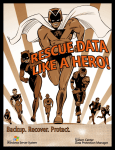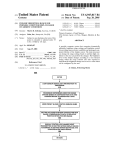Download Remote Start User Manual 5600D
Transcript
INSTRUCTIONS FOR REMOTE CONTROLLER 1.Safety regulations for operations Warning ◆ Read carefully and understand this manual before operating the generator, or it may cause serious injury and equipment damage. Warning ◆ Read carefully and understand this manual before using the wireless remote control the generator, or it may cause equipment damage. Warning Please turn off the remote control switch if you want to keep the generator idle for a long time, otherwise the power of the battery will run out. (see chart 3) Keep the remote controller somewhere that little child can not reach. Regulations for using the wireless remote controller: Notice Avoid to put the remote controller on somewhere maybe very hot, such as electric hot plate. Do not disassemble it. Avoid to beat strongly on it or throw onto the ground. Do not put into water. 2.Technical specifications Model No. KE888 Working voltage DC12 V Working current 6-7 mA Working band 315 MHz Modulation system ASK(FM) Emissive power 10 mW Transmitting distance 30-50m(Open space) Encoding type Tri-code Working temperature -10℃-50℃ Dimensions Wireless remote controller 58x30x11.8mm Remote receiver 83x65x26mm 2 3.Primary structure Remote receiver Chart 1 Wireless remote controller Chart 2 4. Operations 1. Check the generator refer to the user manual before operation. 2. Turn on the remote control switch. 3. Press the START key twice quickly, then the generator will be started. 3 Chart 3 Chart 4 Notice You should try no longer than 10 seconds till the generator is started when the battery don't have enough power to start cold generator. And there should be no less than 30 seconds pause before next try. If the motor turn a little then stop when you press the START key, that indicate low battery. You should charge the battery before operation or start by recoil start. 4. Press STOP key persistently for 2-3 seconds, generator stop running. 4 Chart 5 Notice Remote controller is Precision Manufacturing. Please don't throw it onto the ground heavily or put into water. Please replace the battery when the control distance is shorter or the indicate light is darker. 5. Maintenance Battery replacement When you notice that the control distance is shorter or the indicate light is darker, please replace the battery refer to the following steps. 1. Unscrew the three screws on the back of the controller with a cross screwdriver. Chart 6 5 2. Replace the battery with a brand new one. Battery model No.:DC12V 27A Chart 7 3. Assemble the controller with the three screws. Notice Don't put upside down (the end with spring should connect to the cathode). Wrong direction may damage the controller and the battery. Don't replace the battery with wet hand. Water may cause rust and damage the controller. Don't touch or move any component in the controller, otherwise may cause control problem. Do not bend the electrode and should not let dust or oils come into the controller. Warning Forbidden to tear down or disintegrate the battery. And forbidden to throw battery into fire. The used batteries should be returned to dealer for recovery processing. 6 Circuit diagram 负极 电瓶正极 6. Storage Please make sure that storage area is dry and clean before you decide to store the wireless controller there long time. Please take out the battery from the controller before long time storage. 7