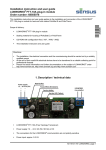Download User manual
Transcript
Heat Meter PolluStat E Installation and Operating Instructions Index 1. Important directions ..........................................1 2. Installation of components................................1 2.1 Flow meter ..................................................1 2.2 Installing the temperature sensors..............2 2.3 Installing the integrator................................2 3. Connection of temperature sensors .................3 4. Display options .................................................3 4.1 User menu (example) .................................4 4.2 Archive menu (example) .............................4 4.3 Service menu .............................................5 4.4 Parameter menu .........................................6 5. Functional test, lead-sealing.............................6 6. Specification .....................................................6 6.1 Battery-operated version.............................7 6.2 Mains-operated version ..............................7 7. Possible error situations ...................................7 8. Optional modules..............................................8 9. Appendix...........................................................8 9.1 Extension of sensor cable by means of a junction box .......................................................8 Supplied items: Heat meter PolluStat E (including temperature sensors and bulb wells, if ordered) Installation and operating instructions Mounting and lead-sealing material 1. Important directions This instrument has been delivered by the producers in consistency with sound safety engineering. In order to ensure a safe installation and operation job read the complete instructions. It is only allowed to open covers and remove parts, where this can be done by hand. Otherwise life parts might be exposed. And connectors can be alive, too. All repair and maintenance jobs have to be done by specially trained and authorized experts. If body and/or connection cables show any damages put the instrument out of operation and ensure that nobody can restart its operation by mistake. Heat meters are measuring instruments, which have to be handled with care. In order to protect them against damage and dirt leave them in their packing until you want to install them. Do not clean them with anything else but a cloth moistened with water. If more than one heat meter are to be used in the same accounting subject select the same meter type and fitting position in order to achieve the fairest possible accounting of heat consumption. Battery-operated meters: The battery must not be opened by force, be short-circuited or exposed to water or temperatures exceeding 80°C. Empty batteries are special refuse and have to be disposed of at suitable collection centers. Mains-operated meters: Protect the power pack by using a 6 A-fuse in the installation site. Only specially trained and authorized experts are allowed to do the connecting job. Furthermore pay attention to the standard technical rules - VDE 0100 in particular. 2. Installation of components Pollustat E is not restricted to be used as heat meter, but it can be installed in refrigeration plants, too. Therefore the text hereinafter includes following terms: Return pipe of heating plants: Supply pipe of heating plants: Colder pipe Warmer pipe Return pipe of refrigeration plants: Warmer pipe Supply pipe of refrigeration plants: Colder pipe 2.1 Flow meter Valid standard: EN 1434-6 In general the flow sensor is installed in the heating return pipe resp. the colder pipe. Use Pollustat type EX if the flow meter is to be installed in the heating supply pipe resp. the warmer pipe An arrow on the flow meter body shows the flow direction. The admissible operating pressure and the admissible operating temperature may not be exceeded. Install shut-off valves before and after the flow meter, so that there is no need to empty the pipe system when the meter will be exchanged on expiry of the verification period. A dirt trap suitably located in the heating pipe system reduces particle sediments in the heat meter. At first install a fitting piece instead of the flow meter and flush the pipe system thoroughly. Then close shut-off valves, remove fitting piece, clean sealing surfaces and install the flow meter using new gaskets. Pay special attention not to reduce the pipe cross section by bad positioning of the gaskets, particularly when installing flanged-type meters. M H 4100 INT PolluStat E, page 1 Heat Meter PolluStat E Installation and Operating Instructions For the nominal sizes DN 15, 20 and 25 short temperature sensors (e.g. overall length 45 mm) can be used optionally. In case of using temperature sensors produced by other manufacturers, please proceed accordingly. temperature sensor bulb well measuring zone Fig. 1: Example with integrator mounted on the flow meter approx. 10-15 mm Fig. 3: example for nominal sizes < DN 80 temperature sensor Fig. 4: bulb well Example for nominal sizes > DN 100 approx. 10-15 mm measuring zone Fig.2: Example with integrator mounted separately Special direction for horizontal installation of meters of Qp 15 and more: Both ultrasonic transducers in the flow sensor have to be in horizontal position. For this reason the PolluStat E has to be installed with the integrator turned upwards. Removed and separately mounted integrators have to be installed accordingly. 2.2 Installing the temperature sensors Temperature sensors can optionally be installed in bulb wells or directly into the heating resp. refrigeration liquid. We recommend using bulb wells (resp. ball valves) in order to facilitate the exchange on expiry of the verification period. In case of using temperature sensors of overall length 100 mm and 150 mm, please ensure that the measuring zone (approx. 10 to 15 mm measured from the temperature sensor’s tip) is positioned as near as possible in the middle of the pipe cross section (see fig. 3 and 4). Nominal sizes < DN 80: Temperature sensors to be installed in an angle of 45° towards the flow direction. Nominal sizes > DN 100: Temperature sensors to be installed square with the flow direction. M H 4100 INT PolluStat E, page 2 Attention: If bulb wells with overall length 100 mm and 150 mm are used in refrigeration plants, please use the stainless steel type (V4A). 2.3 Installing the integrator The heat meter is delivered with the integrator mounted on the flow meter. Depending on the flow meter’s installation (horizontal or vertical) the integrator can be turned through steps of 90 degrees. Lift the spring catch with a screw driver and take the integrator from the carrier plate. Then turn the integrator to the required position, adjust it to the bottom edge of the carrier plate, lift the spring catch, attach the integrator onto the carrier plate and release the spring catch. If liquid temperatures exceed 90°C the integrator has to be mounted separately, in order to avoid damages of electronic parts (see also fig. 2): Unscrew the carrier plate from the flow meter, and fix it at the required place using the two screws and the two enclosed dowels. Then attach the integrator as specified above. Heat Meter PolluStat E Installation and Operating Instructions 3. Connection of temperature sensors 4. Display options To open the body push locking bolt to the right and lift cover up Our PolluStat E offers 4 different display menus: PolluStat E can be operated with temperature sensors type Pt 100 or Pt 500. The type to be used is specified on the front side of the heat meter body. Temperature sensors can be connected directly (with 2 wires) or with 4 wires (in order to extend temperature sensor cables by max. 23 m, cable type: I-Y(St)Y 2x2x0.8) Coordination as follows: Supply pipe temperature sensor (warmer pipe): Connection type Direct connection (two wires) Four wires Terminals 5, 6 (see fig. 5) 5, 6 and 1, 2 (see fig. 6) Return pipe temperature sensor (colder pipe): Connection type Direct connection (two wires) Four wires Terminals 7, 8 (see fig. 5) 7, 8 and 3, 4 (see fig. 6) Fig. 5: direct connection of temperature sensor (with two wires) User menu Archive menu Service menu Parameter menu In normal condition the display switches on in intervals of 4 seconds and shows the accumulated heat consumption for a second. Depress the red key for 2 seconds and then release it in order to activate the first display item of the user menu (accumulated heat value). In order to have the other three menus displayed proceed as follows: Archive menu: Double click on key within 0.5 seconds. Service menu: Switch to the item „segment test” in the user menu, then depress key and hold it for approx. 3 seconds. Parameter menu: Switch to item „accumulated volume” in the user menu, then depress key and hold it for approx. 5 seconds. If there is no key operation within five minutes, the display returns automatically to the normal condition. The display items marked with an asterisk (*) can be masked out with the service software „MiniCom” using the optical interface. A short flashing of the asterisk symbol in the left bottom display corner shows the reception of every volume pulse received. Fig. 6: connection of temperature sensor cables with 4 wires Connect available cable screenings to the terminals marked "┴"or below the clamp strap in order to relief traction from the temperature sensor cables. Fig. 7: Change of display menus M H 4100 INT PolluStat E, page 3 Heat Meter PolluStat E Installation and Operating Instructions 4.1 User menu (example) 4.2 Archive menu (example) Change from one display item to the next by depressing the key once. Starting with the current date the values at the turns of the past 16 months are displayed. Depress and hold the key, and the months are displayed one after the other for one second each. Release the key when the display arrives at the required month: Accumulated heat consumption Selected turn of the month Accumulated volume Tariff function (if activated) Display loop showing the monthly values (continued by short keystroke) Heat consumption at selected turn Segment test Volume at selected turn Instantaneous flow * Maximum flow in the past month * Instantaneous energy * Maximum energy in the past month * Instantaneous temperature in warmer pipe * Instantaneous temperature in colder pipe * Depress and hold the key for approx. 2 seconds in order to leave the display loop and to select another month. Instantaneous temperature difference * Next turn of the month Number specified by customer Etc.. To leave the archive menu double click on the key or wait 5 minutes. M H 4100 INT PolluStat E, page 4 Heat Meter PolluStat E Installation and Operating Instructions 4.3 Service menu (example) Date Maximum flow * Next item after 2 seconds Maximum energy * Date Next item after 2 seconds Maximum temperature in warmer pipe * Date Next item after 2 seconds Maximum temperature in colder pipe * Date Next item after 2 seconds Adjusted averaging time for energy maximum * Energy of the current averaging period * Primary M-Bus address Current date * Operating days * Secondary M-Bus adresse (ID-Number) Failure hours* Version of firmware High-resolution heat consumption* (from qp10 please multiply by factor10) High-resolution Hocha volume * ufgelöste Wärmemenge (from qp 10 please* multiply by factor10) To leave the service menu depress and hold the key for approx. 3 seconds or wait 5 minutes. M H 4100 INT PolluStat E, page 5 Heat Meter PolluStat E Installation and Operating Instructions 4.4 Parameter menu 5. Functional test, lead-sealing Following items can be programmed in this menu without any peripheral equipment. Select the current value of the required item and depress the key for approx. 2 seconds. Then the left display digit starts blinking. Adjust the value of the blinking digit by depressing and holding the key. As soon as the required value is displayed, release the key. A short key depression confirms the adjusted value and switches to the next display digit. Then proceed as before. The last digit having been adjusted the display changes to the next item. In order to leave the parameter menu depress and hold the key for 5 seconds or wait 5 minutes. Open the shut-off valves and test the installed units for leaks. Finally check by calling the current values of flow, energy, as well as supply pipe and return pipe temperature to the display according to chapter 4. In order to protect the meter against manipulation the enclosed selflock lead-seals have to be applied to the following points: Union of the flow meter Insertion point of temperature sensors Locking bolt of the body Number specified by customer * Current value Secondary M-Bus addresse (ID-Number) * Current value Averaging period for energy maximum * (3 to 765 minutes) Current value Primary M-Bus address (1 to 250) * Current value Number specified by customer M H 4100 INT PolluStat E, page 6 6. Specification Temperature range of heat or refrigeration liquid Admissible ambient temperature Storage temperature Integrator dimensions 5 ... 130 °C 5 ... 55 °C - 10 °C ... + 60 °C Approx. 170x 140 x 53 mm (W x H x D) Protection class IP 54 acc.to DIN 40050 Dirt intensity according None or dry, nonto EN 61010 conductive dirt only Overload cat. II 2.500 V surge voltage according to EN 61010 Nominal flow of 0,6 - 6 10 - 60 flow sensor in m³/h Pulse value of flow sensor 1 10 in litres Display of integrator with decimal point 00000,000 000000,00 of m³, MWh and GJ Pulse value for 0,001 0,01 MWh remote readout MWh 10 kWh of heat consumption 1 kWh Pulse value for remote readout 1 10 of volume in litres Heat Meter PolluStat E Installation and Operating Instructions 6.1 Battery-operated version Type: 3.6 Volt lithium battery Durability: Verification period Such error messages can also appear on the display of new heat meters, when – due to logistic reasons – the flow sensor has not been filled with water. This is no reason for a complaint because such an error message will vanish after correct installation of the meter. 6.2 Mains-operated version Voltage: 220 ... 240 V AC Frequency: 50/60 Hz Max. consumption: 0,5 VA Cable length: approx. 1.1 m Protect the power pack by using a 6 A fuse in the installation site. Only specially trained and authorized experts are allowed to do the connecting job. Furthermore pay attention to the standard technical rules – and VDE 0100 in particular. If nominal flow is exceeded by more than 140%, following error message is displayed: Err XXX4 After reducing the flow, this message will disappear. Codes (extract) Decoding Err 1010 Temperature sensors changed by mistake resp. temperature in colder pipe exceeds temperature in warmer pipe One or both temperature sensors is/are short-circuited Cable failure of return pipe temperature sensor resp. sensor is not connected Supply pipe temperature sensor is short-circuited and cable failure of return pipe temperature sensor Cable failure of supply pipe temperature sensor resp. sensor is not connected Return pipe temperature sensor is short-circuited and cable failure of supply pipe temperature sensor Cable failure of supply pipe and return pipe temperature sensor resp. sensors are not connected Air in flow meter Err 2010 or 3010 Err 4010 or 5010 7. Possible error situations PolluStat E is equipped with an automatic selfchecking function. As soon as an error is detected, the display shows a four-digit error code „Err XYZW“, which can be decoded as follows: Err 6010 or 7010 Err 8010 or 9010 Err A010 or B010 X: Checking the temperature sensors Y: Checking the integrator Z: Error statistics W: Checking the ultrasonic measuring circuit Err C010 or D010 Err 0006 Following error messages can appear, if – due to insufficient venting of the pipe – there is air in the flow sensor disturbing the ultrasonic signals. Err 00 x 2 Err 00 x 6 Error situation „Err 1010“ is usually caused by temporary system conditions when temperature in the warmer pipe drops by 3 K or more below the temperature in the colder pipe. In case of all other errors situations please inform our service department. where „x“ stands for a figure from 1 to 9 or for a capital from A to F. M H 4100 INT PolluStat E, page 7 Heat Meter PolluStat E Installation and Operating Instructions 8. Optional modules PolluStat E can be supplemented with following optional modules: Remote readout plug-in circuit board transmitting heat consumption and volume pulses (for mains-operated version only) Closing time: Max. voltage: Max. current: approx. 125 ms 28 V DC or AC 0.1 A Remote readout plug-in circuit board transmitting heat consumption pulses (for battery-operated version only) Closing time: Max. voltage: Max. current: approx. 125 ms 28 V DC or AC 0.1 A M-Bus plug-in circuit board Variable data logging according to EN 1434-3 Automatic Baud rate recognition (300 or 2400) 9. Appendix Fig. 8: connection terminals of junction box The two additional wires per sensor at the terminal box in the integrator – i.e. 1 and 2 for the higher temperature and 3 and 4 for the lower temperature – are pure measuring cables. They measure the voltage drop of sensor cable plus platinum resistance at the point, where measurement would have been accomplished in case of normal connection without extension of the cable. Therefore the electric resistance of the extension has no affects on the measurement. 9.1 Extension of sensor cable by means of a junction box Measuring sensors of our heat meters are available with platinum thermometers in two resistance versions: 100 Ohm (Pt 100) and 500 Ohm (Pt 500). The measuring sensors are delivered with a connected screened two-wire cable. Each heat meter integrator needs two sensors. For this reason the sensors are paired according to their resistance value and calibrated before delivery. So it is prevented that different cable resistances will falsify a temperature difference measured in the heating plant. In the site it is often required to extend the cable length of one or both temperature sensors. The length of the sensor cables of PolluStat E can be extended by max. 23 m. In order to compensate for the additional cable resistance, four-wire cables are to be used. Use a screened four-wire cable for the extension of each sensor cable (e.g. I-Y(St)Y 2x2x0.8). It is most suitable to use our junction box (order number 88599001) for the extension (see fig.8). Each extension, even a symmetrical one, requires a four-wire extension cable. . M H 4100 INT PolluStat E, page 8 Material number: 28504135 Edition: May 2004 Subject to changes Sensus Metering Systems GmbH Industriestraße 16 D-67063 Ludwigshafen Phone: + 49 (0) 621 6904-0 Fax: + 49 (0) 621 6904-1409 E-Mail: [email protected]