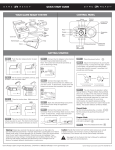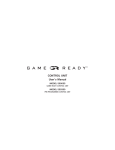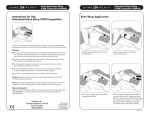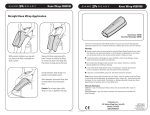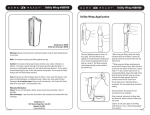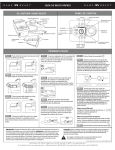Transcript
Q U I C K S T A R T 9 G U I D E Press Play/Pause to begin treatment. 10 For the basic set-up and operation of your GRPro 2.1 System, please follow these quick start steps. For full use instructions, please see page 2 of this User’s Manual. 1 Add water to fill-line indicated on label within the reservoir. DO NOT OVERFILL. 2 Add ice to top of reservoir. More Cold 11 3 5 7 Close reservoir door, making sure you hear it click. Connect the larger end of the Connector Hose (with a red button) to the Control Unit. Make sure you hear it click. Connect the smaller end of the Connector Hose to the Wrap. Make sure you hear it click. Set to your target temperature (displayed in the Target Temperature window) by turning the knob. For coldest therapy, turn the knob clockwise towards three snowflakes. For warmer therapy, turn the knob counter-clockwise towards one snowflake. 4 6 Click click 8 Connect AC Adapter to grounded outlet, then to Control Unit. Less Cold Replenish ice and water levels as necessary, and indicated in Steps 1 and 2, to maintain your target temperature. to outlet Apply Wrap snugly yet comfortably, ensuring there are no kinks in the Connector Hose or Wrap which may impede water flow. To ensure optimal System performance, use an ATX Series Heat Exchanger. Follow the Use Guide accompanying individual Wraps for further instructions. Press Power.  A. Choose MANUAL mode (System automatically starts in this mode: allows you to adjust temperature and pressure settings as you like). i. Set Time.  ii. Set Pressure.  B. OR choose PROGRAM mode by pushing button repeatedly to reach programs 1-6 (six pre-set programs listed on page 8). NOTE: It is possible that if you are using a new Wrap for the first time, or after a long period of non-use, you may experience an “04” (or Dry Pump) error. An “04” error occurs when water does not return to the Control Unit from the Wrap fast enough. This is most likely to happen with a larger Wrap such as the Hip/Groin or the Knee Wrap because it takes more time for these Wraps to fill with water. As a result, the Control Unit thinks there is no water in the System, causing an alarm, although the System is functioning properly. If you are using a new Wrap for the first time and you get an “04” error: 1. Press the Pause/Play button to stop the System. Turn off Control Unit. 2. Add approximately half a liter of water and be sure all the air is pressed out of the Wrap before resuming operation. 3. Turn the System on. Press the Pause/Play button to resume treatment. This will re-set the amount of time the Control Unit requires to detect a return flow of water from the Wrap. It is important to read the entire User’s Manual on the following pages fully to understand how to properly use and care for this product. If at any time you have questions or need help, in the U.S. call Game Ready Customer Service at 1.888.426.3732 (+1.510.868.2100); from outside of the U.S. please contact your local distributor. CAUTION: United States Federal law restricts this device to sale by or on the order of a licensed healthcare practitioner. Warning: Follow the recommendations of your health care practitioner regarding the frequency and duration of use. Improper placement or prolonged use of the GRPro could result in tissue damage. Discontinue use immediately if you experience burning, itching or increased pain and swelling. Monitor the skin receiving cold therapy frequently and discontinue use if changes such as blisters, increased redness, discoloration or welts occur. IMPORTANT: READ COMPLETE INDICATIONS, CONTRAINDICATIONS, CAUTIONS AND WARNINGS ON PAGES 12 & 13 BEFORE USING THIS PRODUCT! 1.888.GameReady (1.888.426.3732) +1.510.868.2100 www.gameready.com Game Ready Control Unit User’s Manual PN 703758-WB Rev E ©2012 CoolSystems, Inc. All rights reserved.