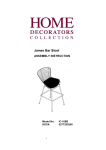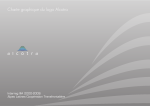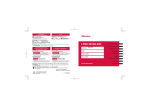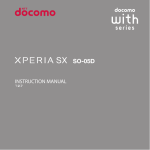Download PDF-Download
Transcript
ISDB-T DTV Receiver ( High speed mobile ability ) ( Brazil ) Model - 169B - 269B 1 1 1 1 1 ( AV out * 1 set ) ( AV out * 2 set ) USER MANUAL 1. Introduction This ISDB-T 1-SEG DTV Receiver is a Free-To-Air digital terrestrial receiver, allowing you to access free-to-air digital terrestrial TV channels on your LCD display Its digital reception covers UHF band. Digital TV programs eliminate the noise and interference but offer high quality video and audio. 2. Features 1. PDA size do not occupy any space . Apply to the ISDB-T 1-SEG digital TV standard. 2. Easy to operate without the need for additional drivers and software settings. 3. Have the high-speed mobile ability to receive digital terrestrial by air , immediately enjoy high quality images several TV programs. 4. High quality dedicated circuits and high-performance media processor. 5. Exclusive vehicle design recipient of the super mini antenna 6. Support Automatic channel search and remote control 7. It can be linked to the Cars TV , portable DVD or PND easily escalate into digital TV immediately enjoy digital video from high-quality programs. 8. With 2 AV output , so It can to link two external monitor ( Option ) 9. Multiple-language OSD support Portuguese , English , Japanese 3. Specification 5V 110 x 69 x 21 mm 4. Installation 5. Package Contents Before installation, please check the items of the package. The package should contain the following items: Model : M169B * ISDB-T 1SEG DTV Receiver * 1 * AV cable * 1 * Antenna * 1 * IR Cable * 1 * Car Charger cable * 1 ( DC 5V input ) * Remote control * 1 * User Manual * 1 Attention : Photo above list is for reference only, the actual appearance of a product as the norm 6. Remote control 7. Remote control Function key description Basic Operations 1. OSD Language - Support Portuguese , English and Japanese Press [ Menu ] Key -> [ ] Key -> [ ] Key into LANGUAGE setting. Then, you can choose the [ OK ] to setting language as required . ( For example : choose English ) 2. First Time Installation Press [ Menu ] Key ->[ ] Key -> [ Then, you can choose ( yes ) and press [ OK ] and wait to complete the scanning. --> --> ] Key into AUTO SCAN setting. to start auto scan . 3. VIDEO SET - Pressing the key [ Menu ] , it show the below picture Into the VIDEO SET and press Key to select one Details options - SIZE , INTERFACE , CAPTION , EPG SIZE - STANDARD / FULL / ZOOM INTERFACE - LCD / TV CAPTION - ON / OFF EPG - ON / OFF 4. AUDIO SET - Pressing the [ Menu ] Key and Into the AUDIO SET and press Key Key to select one Details options - CHANNEL , MODE , MUTE , VOLUME CHANNEL - MAIN+SUB / MAIN / SUB MODE - STEREO / MONO MUTE - ON / OFF VOLUME - Display green color bar to show volume value . 5. SETUP - Pressing the [ Menu ] Key and Into the SETUP and press Key Key to select one Details options - ALPHA , AUTO SCAN , LANGUAGE ALPHA - Display red color bar to show value . AUTO SCAN - Program Automatic Search LANGUAGE – support Portuguese , English and Japanese 6. Volume - After pressing the key , you can make the volume to increase.