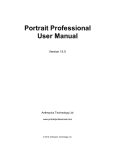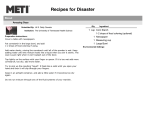Download Tutor Notes - Introduction - Pearson Schools and FE Colleges
Transcript
&OR#ITY'UILDS3ALON3ERVICES AND.61,EVEL(AIRDRESSINGAND"EAUTY4HERAPY Introduction to Hair & Beauty Tutor presentation package Ameena Cott Heinemann Educational Publishers Halley Court, Jordan Hill, Oxford OX2 8EJ Part of Harcourt Ltd Heinemann is the registered trademark of Harcourt Limited © Harcourt Ltd, 2006 First published 2006 10 09 08 07 06 10 9 8 7 6 5 4 3 2 1 British Library Cataloguing in Publication Data is available from the British Library on request. 10-digit ISBN: 0 435449 50 8 13-digit ISBN: 978 0 435449 50 6 Copyright notice All rights reserved. The material in this publication is copyright. The duplicating masters may be photocopied for onetime use as instructional material in a classroom by a teacher, but they may not be copied in unlimited quantities, kept on behalf of others, passed on or sold to third parties, or stored for future use in a retrieval system. If you wish to use the material in any way other than that specified you must apply in writing to the publishers. Typeset by Saxon Graphics Ltd, Derby Printed in the UK by Athenaeum Press Ltd Cover design by Wooden Ark Cover photo: © Getty Images Acknowledgements Every effort has been made to contact copyright holders of material reproduced in this booklet. Any omissions will be rectified in subsequent printings if notice is given to the publishers. Contents Introduction v 1 - Customer service and teamwork 2 - Salon reception 3 - Personal presentation 4 - Health and safety in the salon 5 - Hair services: shampooing, conditioning, drying and styling 6 - Perming, relaxing and neutralising hair 7 - Basic make-up skills 8 - Basic manicure skills 9 - Basic facial treatments 1 9 16 24 32 41 48 57 65 Mapping for interactive activities 72 © Harcourt Education 2006 Installation and running instructions It is strongly recommended that you exit all other programmes when installing or running this software. Installation instructions For all install options • Insert the CD into your CD-ROM drive: the CD-ROM should run automatically. • On the opening screen there are several options; select Install and follow the on-screen instructions. (N.B. if you have already accessed the opening screen, but did not install the software, the software will autoinstall.) • Easiteach Player will now install on your PC.1 If your PC does not support autorun: • Go to My Computer and double-click on your CD-ROM drive. • The CD-ROM should run. Minimum installation (Product runs with the CD-ROM in the drive) Full local installation (All files are copied to your PC, and the product runs without the CD-ROM in your drive) • Follow the instructions For all install options above. • Once Easiteach Player has installed, the Heinemann installer will automatically run. • When the installation options screen appears, select which version of the install you require, and follow the on-screen instructions. The software will install. Network installation Please see the Interactive Presentation User Manual, the Readme.txt file or the Technician’s notes in the root directory of the CD-ROM for full networking instructions. To run the software • Go to Start, select Programs, select Heinemann, select Interactive Presentations. • Click on Introduction to Hair and Beauty. 1 Note: in some versions of Microsoft® Windows®, you may be prompted to restart your PC after Easiteach Player is installed. In this case, click ‘No’ or ‘Cancel’ to allow the Heinemann installer to continue. You can restart your machine at the end of the installation process. During the Easiteach installation, one screen suggests the need for a serial code to enable the software to fully function. This serial code is not required as long as the Heinemann content installation is fully completed. iv Introduction to Hair & Beauty: Presentation Resource Booklet © Harcourt Education 2006 Introduction This Teacher’s Guide is to be used alongside the CD-ROM to enable you to get maximum benefit from the presentations. As with the CD-ROM, the Guide is organised by section and by activity. The quick guide below will help you to navigate around the CD-ROM and find the corresponding notes and suggested activities in this guide. Section 1 Activity 1.1 Activity 1.2 Activity 1.3 Activity 1.4 Activity 1.5 Activity 1.6 Activity 1.7 Section 2 Activity 2.1 Activity 2.2 Activity 2.3 Activity 2.4 Activity 2.5 Activity 2.6 Section 3 Activity 3.1 Activity 3.2 Activity 3.3 Activity 3.4 Activity 3.5 Activity 3.6 Activity 3.7 Section 4 Activity 4.1 Activity 4.2 Activity 4.3 Activity 4.4 Activity 4.5 Activity 4.6 Activity 4.7 Section 5 Activity 5.1 Activity 5.2 Activity 5.3 Activity 5.4 Activity 5.5 Activity 5.6 Activity 5.7 Activity 5.8 Customer service and teamwork Customer service Achieving customer satisfaction Open and closed questions Types of behaviour Client communication Teamwork Client confidentiality Customer service and teamwork assessment activity Salon reception Presenting a professional image Salon reception duties A tidy salon reception Booking salon appointments Complete a stock check Dealing with different payment methods Salon reception assessment activity Personal presentation Different skin types Hair care Hand and nail care Select suitable clothing and jewellery for interviews Suitable salon-wear for a female therapist Suitable salon-wear for a male stylist Suitable salon-wear for a female stylist Personal presentation assessment activity Health and safety in the salon Legal regulations Hazards in the workplace Hazards and risks in the hair salon Hazards and risks in the salon work area Salon hygiene Electricity at work Fire evacuation Health and safety in the salon assessment activity Hair services: shampooing, conditioning, drying and styling Hair types Shampooing Hair products Scalp and skin conditions Preparing for hairdressing Preparing a client for shampooing and conditioning Massage techniques for hairdressing Blow-drying Hair services assessment activity © Harcourt Education 2006 Guide page 1 1 2 3 4 5 6 7 8 9 9 10 11 12 13 14 15 16 16 17 18 19 20 21 22 23 24 24 25 26 27 28 29 30 31 32 32 33 34 35 36 37 38 39 40 Introduction to Hair & Beauty: Presentation Resource Booklet v Section 6 Activity 6.1 Activity 6.2 Activity 6.3 Activity 6.4 Activity 6.5 Activity 6.6 Section 7 Activity 7.1 Activity 7.2 Activity 7.3 Activity 7.4 Activity 7.5 Activity 7.6 Activity 7.7 Activity 7.8 Section 8 Activity 8.1 Activity 8.2 Activity 8.3 Activity 8.4 Activity 8.5 Activity 8.6 Activity 8.7 Section 9 Activity 9.1 Activity 9.2 Activity 9.3 Activity 9.4 Activity 9.5 Activity 9.6 Mapping Perming, relaxing and neutralising hair Creating an image with styling and colouring Hidden equipment Assisting the stylist when perming The perming and relaxing process Perming techniques Risks and hazards associated with perming, relaxing and colouring Perming, relaxing and neutralising hair assessment activity Basic make-up skills Facial and skin contra-indications and conditions Contra-actions to make-up Make-up hygiene The epidermis Corrective make-up Powder and blusher application Corrective eye make-up Corrective lip make-up Basic make-up skills assessment activity Basic manicure skills Nail and skin conditions Introduction to the benefits of a manicure Manicure equipment Nail shapes Special hand and nail treatments Manicure procedure Nail varnish Basic manicure skills assessment activity Basic facial treatments Bones of the face Muscles of the face Skincare products Cleansing routine Create your own face mask Facial procedure Basic facial treatments assessment activity Mapping for interactive activities 41 41 42 43 44 45 46 47 48 48 49 50 51 52 53 54 55 56 57 57 58 59 60 61 62 63 64 65 65 66 67 68 69 70 71 72 Rationale The interactive presentations are intended for use in a front-of-class environment, for whole-class teaching. The CD-ROM can be used with an interactive whiteboard. This will allow the interactivity to be carried out (by you or your students) at the board. Alternatively, you can simply project the image from a data projector onto a screen or wall, and carry out the interactivity using your computer. The activities are not designed to be carried out by students working on individual PCs. Many of the activities need careful introduction, explanation and concept-setting, which you will have to do. The notes for each presentation provided in this Guide give you a useful place to start. vi Introduction to Hair & Beauty: Presentation Resource Booklet © Harcourt Education 2006 The Guide contains the following information about each presentation: Purpose Gives a brief summary of the learning aim of each presentation. How the activity works Gives a summary of what each slide in the activity shows and how it can be used. Activity notes These suggestions for how to use the presentations may make up one episode of a lesson rather than a lesson in its entirety. Each presentation is a starter activity, a main activity, a plenary or an assessment screen. The lesson plans provided suggest one possible use only and you will want to adapt the presentations to your own classes and teaching and learning styles. The Easiteach toolbar or other supporting software can be used creatively to enhance student involvement and increase the flexibility of each presentation. A series of presentations can be combined to create a whole lesson. Further activities have been provided for some presentations for follow-up work using the presentation or other materials. These suggest alternative ways of using the presentation, or provide an activity designed to build on the knowledge acquired during the presentation. They also provide opportunities for cross-over between presentations or for revision of topics that may already have been covered. Combining presentations to form a lesson Presentations can be utilised in a variety of combinations to form comprehensive lesson plans. Where two or more presentations are particularly complementary, a note has been added to the Guide. Additional content on the CD-ROM The CD-ROM contains all of the interactive presentations organised by section. In addition, there is an on-screen version of the Interactive Presentation User Manual which contains instructions on using the tools of the software. The Teacher’s Guide is also on the CD-ROM. Both the Interactive Presentation User Manual and Teacher’s Guide are in PDF format and can be viewed either on-screen or in print. To view any of the additional content on the CD-ROM 1. Insert the CD-ROM into the CD-ROM drive: the CD-ROM should open automatically. 2. On the opening screen, in addition to the Install option, are the Interactive Presentation User Manual and Teacher’s Guide options. 3. Select the content you require. If your PC does not support Autorun, or if you have already accessed the opening screen on a previous occasion: 1. Go to My Computer and double-click the CD-ROM drive. 2. Double-click on the file default.htm. 3. On the opening screen, in addition to the Install option, are the Interactive Presentation User Manual and Teacher’s Guide options. 4. Select the content you require. © Harcourt Education 2006 Introduction to Hair & Beauty: Presentation Resource Booklet vii Using the CD-ROM The CD-ROM is simple to use: please see the Interactive Presentation User Manual or the Readme.txt file in the root directory of the CD-ROM for installation and running instructions. The Contents screen contains a list of sections: clicking on any section link will take you to a list of presentations, culminating in an assessment presentation. Each presentation contains one or more slides. You can move forward or backward through a presentation by selecting the page numbers on the left side of the screen. To navigate between presentations you can use the orange buttons in the top right corner of the screen. These will return you to the relevant section menu, or the main contents list. Easiteach Player is used to view and interact with the presentation content. Easiteach is installed at the same time as the CD-ROM (if you do not already have this software on your PC). Easiteach Player has a floating toolbar which contains the tools that allow you to amend content on the current screen. Please see p. ix for an explanatory diagram of the Easiteach toolbar. Working with the presentations To use each presentation, please refer to the individual activity notes in this Guide. These lesson plans are suggestions to save valuable planning and preparation time and to help you get the most out of the CD-ROM. However, all of the presentations are flexible and can be customised to meet your individual needs. Each screen can be printed. Additionally, each screen can be edited and saved before it is used in the classroom to allow you to alter the content to fit your scheme of work. Presentations can also be merged, screens can be deleted or added and these new presentations saved. They can be used again or further customised for another group. For further instructions, please see the Interactive Presentation User Manual. Please note that, when you save an amended presentation, we strongly recommend that you use the Save As… option, and be aware that the Contents links from this new presentation will no longer be active. We hope you enjoy using these interactive presentations and that they help to bring Hair and Beauty to life in your classroom. Additional activities Sections 1 – Customer service and teamwork, 2 – Salon reception, 3 – Personal presentation and 4 – Health and safety in the salon contain much of the underpinning knowledge essential for those studying for the Level 1 qualification. As such, additional material has been provided for these four sections, containing lesson plans, ideas for whole-class activities and student worksheets. This additional material is provided electronically and can be found at the end of the Teacher’s Guide on the CD-ROM. Please note that it is not included in this folder. The Teacher’s Guide is in PDF format and can be viewed either on-screen or in print. Copies of the worksheets provided can therefore be printed and distributed amongst the students. viii Introduction to Hair & Beauty: Presentation Resource Booklet © Harcourt Education 2006