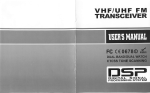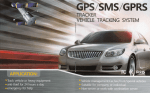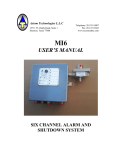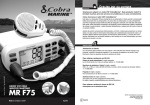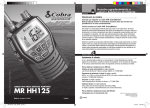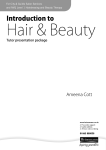Download Nati Skin Analyser - User's guide
Transcript
Nati Skin Analyser - User’s guide www.bofs.pl ver 1.0 DECLARATION OF COMPLIANCE CE • Product type: „Nati” skin analyzer • Model: NATI-BS01W • Produced by: The name of the producer: Beauty of Science Sp. z o. o. Producer's address: pl. Solny 16/410 50-062 Wrocław, Poland Complies with the directives of UE Council concerning unifying the rights of members in terms of the Directives and it meets the requirements of the current EMC Directive (89/336/EEC). Concerning the compliance with EMC, the following norms have been taken into consideration: • PN-EN 55022 • PN-EN 61000-4-2 • PN-EN 61000-4-3 Responsible for this declaration is the Producer. Company name: Beauty of Science Sp. z o. o. Company address: pl. Solny 16/410, 50-062 Wrocław, Poland Purpose: indoor. Restrictions on use: none. Przemysław Pawłowski Product Manager Wrocław 01.02.2012 2 1. NATI SKIN ANALYZER Nati analyser is a complex device for computer cosmetic diagnosis. It uses a modern system of physical measure40-fold zoom. The device analyses 6 measurements: skin structure, serum level, desquamation level, pore size, winkle width and moisture level. It decustomer’s individual needs and speciroutines. The device is designer for cosmetic salons and SPA centres. 1. Camera and moisture sensor Read skin moisture (measurement of the 6th) Button OK Confirmation of measurement, run Nati device 3 2. Installation First it is necessary to connect cable on USB port to a computer. After the system shows the device, Autoplay window will display. We choose Open a folder to display files. Next, we open a folder setup double-clicking. In the window user account control we click YES. In the next window setup Wizard of Nati Skin Analizer we click NEXT moving to the next window with the program location, we click INSTALL and wait for the last window informing us about a successful installation – we click FINISH. A computer will restart automatically. There will be a shortcut to NATI program on the desktop. 2. 3. Skin preparation for measurements At least 30 minutes before measurements we remove make up with mild liquid. Do not tone the skin, do not apply any cream. 4. Starting measurements We start the program double-clicking NATI shortcut. There are three windows on the screen. The left one is the menu of the program which contains all measurements, customer database, program settings. The middle window shows us a camera picture of almost 3 mm width and height. The right window is a secondary instruction for parameters to be examined. For sebum examination we will need special pads to take a sample. The program will lead us through all measurements. We switch the camera by pressing ok button. 4. Skin structure Client Instructions Examinations • Skin structure Sebum Exfoliation Parameters examined: moisture, structure, serum, desquamation, pores, wrinkles. a. Individual measurements – shown where we examine and why, how – shown how it looks like. (please show the pads – 2 kinds – a blue one and 3M one) (here will be the film – on – and about the three windows) Pores Wrinkles Moisture Summary Clients New session Settings Exit Cancel 4 Exclude Next I. Skin structure The first measurement is the skin structure. We carry it out on customer’s chin or the neck. We will see skin section on the screen, we accept by pressing ok button. The program will shift us automatically to the next measurement. I. Skin structure Client Instructions Examinations • Skin structure 10 Sebum Exfoliation Pores Wrinkles Moisture Summary Clients New session Settings Exit II. Sebum Sebum level – we use SEBUM STRIP for the measurement. We apply a pad onto the skin (forehead) for 5 seconds and gently press it with our fingertip. Next we read the result taking photos with the camera. There will be a black and white picture on the screen. Cancel Exclude Next II. III. Desquamation The next measurement is desquamation. We peel off the protective foil from the CORNEUM STRIP and press it to the skin for 3 seconds. Next we read the measurement by taking a photo. III. IV. Pore size The 4th measurement is examining the size of sebaceous glands. In order to do that we choose a place in T-zone and take photos (forehead, around nostrils). We take a photo and we measure their diameter with a special measure. IV. Pores Client Instructions Natłuszczenie Examinations Skin structure 0,15 mm Sebum Exfoliation Pores Wrinkles Uwagi : Moisture Summary Clients New session Settings Exit Cancel 5 Exclude Next V. Wrinkle Wrinkles – we choose a wrinkle to be measured, we take a photo, measure its width. V. Wrinkles Client Instructions Natłuszczenie Examinations Skin structure VI. Moisture Exfoliation The last measurement is moisturising – we measure it in 2 zones: T and U zone. We place a moisture sensor on the skin thoroughly for 1 second and push the button ok. Important – we must stress the camera onto the skin to obtain proper result. The measurement above 65% - the skin is sweated or with cosmetics (cream, toner) on. Any time we have 10 or less % - we have to repeat the process. 0,11 mm Sebum Pores Wrinkles Uwagi : Moisture Summary Clients New session Settings Exit Cancel Next VI. Moisture Client Natłuszczenie Skin structure 5. Measurement Instructions Strefa T" zone„T” " Moisture - T zone Examinations 35 Sebum Exfoliation a. Measurement repeat If a measurement went wrong for some reason we can repeat it choosing the measurement from the left menu. b. Age In the window Enter customer’s age we enter customer’s age and choose Save. It is necessary to compare the results with the pattern. Exclude Pores Moisture - U zone Wrinkles • Moisture 42 U" zone„U” Strefa " Summary Clients New session Settings Exit Cancel Exclude Next 5a. Client d. Summary – summarizing diagrams Summarising measurements – we can see on the screen all measurements carried out. Each measurement has its own diagram showing changes in the process of skin ageing. An examined customer is marked in purple on the chart and thanks to that we can compare results with the pattern. In this way we get a complex skin diagnosis. Instructions Enter dient age c. Database – entering customer’s data In the summary we choose SAVE. We enter new customer’s data or match the measurement with the existing one. A new customer – we choose NEW, enter data, any remarks. We confirm ADD. We choose a customer from our list and we click CHOOSE. Examinations Skin structure Sebum Age Exfoliation 35 Pores Wrinkles Moisture Summary Cancel Clients Save New session Settings Exit 5d. Summary: Ewa Structure: Normal Client Ewa Sebum: Alarming Instructions Natłuszczenie Examinations • Skin structure • Sebum • Exfoliation • Pores • Wrinkles • Moisture • Summary 10 20 30 40 50 60 70 10 80 20 30 40 Exfoliation: Excessive 10 Clients 20 30 40 50 60 70 60 70 80 Skin pores: Normal 80 10 Wrinkle: Average New session 50 20 30 40 50 60 70 80 Moisture T: Normal | Moisture U: Disordered Settings Exit 10 20 30 40 50 60 70 80 Next examination date : 10 20 30 29-09-2012 Cancel 6 --- 40 50 60 70 80 10 20 30 40 50 60 Notes : Save 70 80 --- Report Treatment mary: Ewa 6. BEAUTY SCALE Structure: Each Normal parameter has its own reading Sebum: Proper scale. There is a scale of colours over diagrams: uszczenie green means a really good result, yellow – distorted, red – alarmingly bad result. 40 50 60 70 10 80 StudyingProper each parameter we can read Exfoliation: the result according to the scale preClient pared by the R & D Department. 20 30 40 50 60 70 80 Skin pores: Normal Exfoliation Instructions Natłuszczenie Examinations Skin structure • 28 Sebum Exfoliation Pores Wrinkles Uwagi : Moisture Summary 40 50 60 70 80 Clients New session 10 20 30 40 50 60 70 80 Settings Exit Wrinkle: Average Moisture T: Disordered | Moisture U: Normal Cancel Measurement Unit Skin structure Skin structure Skin structure Sebum % 40 50 60 70 80 Sebum % Sebum % mination date : 29-09-2012 Sebum % --Sebum % Exfoliation % Cancel Exfoliation % Exfoliation % Pores mm Pores mm Pores mm Pores mm Wrinkles mm Wrinkles mm Wrinkles mm Wrinkles mm Moisture T % Moisture T % Moisture T % Moisture U % Moisture U % Moisture U % Exclude Next Interval Range Description from to 0 10 Normal 11 12 Disordered 13 20 Inappropriate 0 10 20 30 40 50 10 60 70 Alarming 10 20 30 40 50 60 80 11 14 Alarming 15 20 Normal Notes : 21 25 Oily 26 100 Very Oily 0 14 Normal Save Report 15 20 Disordered Treatment 21 100 Excessive 0 0,1 Small 0,11 0,15 Normal 0,16 0,18 Normal 0,19 2,7 Distended 0 0 None 0,01 0,05 Shallow 0,06 0,1 Average 0,11 2,7 Deep 0 24 Alarming 25 40 Distended 41 65 Normal 0 24 Alarming 25 40 Distended 41 65 Normal 7 70 80 --- 7. D iscussing measurements & Remarks and visits: 7. View examination Client We can attach our own remarks to each measurement. The program enables us to plan the next visit which will be displayed. We can also add remarks to each examination. Instructions Sebum Examinations • Skin structure • Sebum 20,7 % Notes for report : Exfoliation Pores Wrinkles Moisture • Summary Clients Notes : New session Settings Exit Cancel Save Summary: Ewa Structure: Normal Client Sebum: Proper Instructions Natłuszczenie Examinations • Skin structure • Sebum • Exfoliation • Pores • Wrinkles • Moisture • Summary Notes 10 20 30 40 50 60 70 10 80 20 30 40 Exf: Nadmierne 10 Clients 20 30 40 50 60 70 60 70 80 Pory: Normalne 80 10 Wrczki: Głębokie New session 50 20 30 40 50 60 70 80 Nawilżenie T: Zaburzone | Moisture U: Normal Cancel Settings Save Exit 10 20 30 40 50 60 70 80 Next examination date : 10 20 30 -- Save Cancel 8. B eauty care – a choice of cosmetics 40 50 60 70 80 10 20 30 40 50 60 70 80 Notes : --- --- Report Treatment 8. Recommended treatment The next step is to select cosmetics for the skin type. The program chooses treatments and cosmetics for home care routine according to results. Client Ewa Instructions Natłuszczenie Aquatonale Examinations • Skin structure • Sebum • Exfoliation • Pores • Wrinkles • Moisture • Summary Treatment : CELL RENEWAL - treatment with glycolic acid and lactic with revitalizing line - VITALITY Cosmetics: Choose Soin Jour Hydratant – Hydrating Day Care Clients New session Settings Choose Exit Soin Concentré Anti-Age – Anti-Aging Concentrate Cancel 9. D escription report for a customer We print the results of the examination together with the selection of individual care for a customer choosing the button PRINT or we e-mail it by creating report in PDF and sent to our client. Save Add 9. Report Client Ewa Examinations • Skin structure • Sebum • Exfoliation • Pores • Wrinkles • Moisture • Summary Clients New session Settings Salon: Beauty Of Science Client: Ewa Adress: pl. Solny 16/410 50-062 Wrocław Phone: +48 71 794 55 59 Age: 35 lat Date: 19-09-2012 Next examination: 07-10-2012 Instructions Skin structure Normal The skin structure and wrinkles are typical for Your age. Check other examinaton parameters and follow recommendations concerning the results. Apply cosmetics proper for Your skin type regularly and have treatments in a professional cosmetic salon. Sebum, epidermis desquamation and moisturizing parameters will be helpful. Take the depth of wrinkles examined into account. Ask a specialist to recommend You cosmetic treatments and aesthetic dermatology treatments maintaining and improving Your sckin conition. Recommended home care routine: • day cream apply moisturizing cream, next UV protective cream, at last 20 SPF filter, in summer time 50+, • overnight – apply strongly nourshing cream (antiageing) with vitamins A, C, E, hyaluronic acid, NNKT, aminoacids. To keep proper skin structure it is advisable to have antiageing treatments systematicaly: with hyaluronic acid, peptides, antioxidants, vitamins active moisturizing substances. Treatments with: acid exfoliation, sonophoresis, microdermabrasion, microneedle therapy, RF, noneedle mesptherapy*. Recommended aesthetic dermatology treatments: Exit • botulinum toxin – mimic wrinkle correction, • needle mesptherapy – cosmetic with hyaluronic acid*. *( depending on indications and contraindications) Sebum Back 8 Print Create PDF 10. A dditional functions of the program: 10. Pores We can carry out measurements from the list; we omit the remaining ones clicking SKIP. Lesions on the skin – fibroid tumours, hemangiomas, couperose, chloasma we can also use Nati analyser to backup skin lesions e.g. fibroid tumors, hemangiomas, couperose, blemishes. Client Instructions Natłuszczenie Examinations Skin structure Sebum Exfoliation Pores Wrinkles Uwagi : Moisture Summary Clients New session Settings Exit 11. Summary a. Measurement database There is measurement database of a customer in the left menu in Customer Database. Clicking an individual customer we can follow his/her measurement database. Cancel Exclude Next 12. History title Client Instructions Client: Ewa Examinations No.Natłuszczenie Session date Skin structure 1 Sebum b. Settings To enter a salon data we choose the left menu and enter the data in a business card section. Exfoliation Pores Wrinkles Next examination Notes Select 3 august 2012 2 24 august 2012 3 1 september 2012 4 27 september 2012 9 september 2012 8 october 2012 Moisture • Summary Clients New session Settings Exit Back Delete Move Summary Compare 13. Settings Client Instructions Business card Business card • Natłuszczenie • Camera • Cosmetic data • Language • Tools Examinations Skin structure Sebum Exfoliation Pores Beauty Of Science Firm name Short name BOS Wrinkles +48 71 794 55 59 Phone Moisture e-mail [email protected] Address pl. Solny 16/410 Summary City Clients Postal code Wrocław 50-062 New session Settings Exit Save Cancel 14. Comparison of sessions 19-09-2012 Client Ewa 27-09-2012 Skin pores: Normal Examinations Instructions Skin pores: Small Natłuszczenie • Skin structure • Sebum • Exfoliation • Pores • Wrinkles • Moisture • Summary 10 20 30 40 50 60 70 10 80 20 30 40 Exfoliation: Normal 50 60 70 80 Exfoliation: Average Clients 10 New session Settings 20 30 40 50 60 70 80 10 Moisture T: Disordered | Moisture U: Disordered 20 30 40 50 60 70 80 Moisture T: Normal | Moisture U: Normal Exit 10 20 30 40 50 60 70 80 10 20 30 40 50 60 70 80 10 20 30 40 50 60 70 80 Cancel 9 10 20 30 40 50 Save 60 70 80 FUNCTIONS: TECHNICAL DATA: CRM FUNCTION: COMPATIBILITY: • Skin structure measurement • Sebum measurement • Desquamation measurement • Pore size measurement • Wrinkle width measurement • Moisture measurement • Summary along with comments concerning all contents or individual measurements • Measurement report for a Customer (automatic system) • Possibility of report printing and PDF e-mailing • Care module with the choice of cosmetics (optional) • Sensor: CMOS • Frame rate 30f/s @VGA, 9f/s @SXGA • Resolution: 1280 x 1024 • Effective pixels: 1 300 000 • Camera functions: live, interception, normal mode • Interface: USB 2.0 • Operating temperature: from -10 to 50 degrees C • Operating humidity: up to 90% RH • Power supply: port USB 5V DC +/- 10% • Power consumption: max. 500 mA • Size (width x height X length): 42 x 40 x 190 mm • Windows XP SP3 32 i 64 bit • Windows Vista 32 i 64 bit • Windows 7 32 i 64 bit • Customer record in the database at a unique ID • Measurement history of a Customer • Name Surname • Date of birth or age • Sex – system of automatic matching by name • Contact data: telephone, e-mail, address • General comments on a Customer • Quick search of a Customer by: ID, name, surname, age, date of last test SOFTWARE REQUIREMENTS: • Windows Installer • Freamwork 3.5 / 4.0 • DirectX HARDWARE REQUIREMENTS: • minimum: Pentium 4 1,5 GHz MMX, 512 RAM, 1GB HDD, Intel GMA, USB 2.0 • suggested: Intel Core i3 2 GHz, 2GB RAM, 10GB HDD, ATI Radeon HD, USB 2.0 10 WARRANTY TERMS 1. Beauty of Science Sp. z o. o. warrants 24 months ofguarantee period for the product under this warranty card. 2. Guarantee is valid within the borders of Europe. 3. In the event that the product is not in good working order Beauty of Science Sp. z o. o. will provide, during the warranty period, a free service. However, it does not refer to defects indicated in point 5. 4. Warranty repairs do not include activities listed In instruction manual which are to be done by a purchaser. 5. The warranty will not apply to loss of quality, degradation of performance caused by either normal process of use or the following cases: a) mechanical damage of the product and defects being the result of it b) damage and defects caused by: • because you have not used, stored or handled the product prop¬erly, or have not followed ourinstructions in the product manual (excessive humidity, too low or too high temperature, sun exposure, etc.) • the installation of, damage to, or modification to the product and/or software by someone else other than our representatives or because of damage that results from changes required by you or a Third Party • invalid supply voltage c) batteries and casing due to damage caused by normal process of use 11 6. Any changes in the warranty card made by unauthorized staff, repairs, modifications carried out at a service centre not authorized by Beauty of Science Sp. z o. o. will exclude warranty service. 7. A faulty product is sent at the expense of Beauty of Science Sp. z o. o service. In case of unreasonable complaint the product will be packed and sent at the expense of the purchaser. 8. Service will be guaranteed on condition that the purchaser sends a signed warranty card, retains purchase receipt or sends the invoice copy. 9. The purchaser should attach a note describing the fault to the box with the faulty product, state the address where the repaired product should be sent back. 10. If any conditions of this warranty are not met, the product will be sent back intact at the expense of the purchaser. 11. Any mail, returns, complaints should be sent to: Beauty of Science Sp. z o. o., Plac Solny 16/410 50-062 Wrocław. 12. The warranty on the sold consumer product does not exclude, does not limit, or does not suspend the rights of the purchaser due to the inconsistency of the product with the contract. Device name: ……………………………………..............................………………… Device model: ……………………………………..............................………………… Serial number: ……………………………………..............................………………… Date of sale: ……………………………………..............................………………… Company stamp: Date Date of repair Repair description 12 Signature Producent: Beauty of Science Sp. z o.o. pl. Solny 16/410, 50-062 Wrocław tel.: + 48 71 794 55 59, + 48 601 088 044; [email protected] www.bofs.pl 13