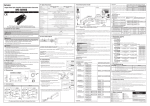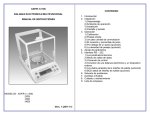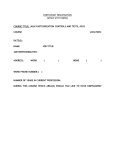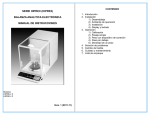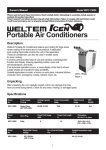Transcript
Specifications PANEL METER MT4Y 100-240VAC 50/60Hz (90 to 110% of rated voltage) 5VA 7Segment LED Display(Red) 23℃ ± 5℃ ☞ DC Type: F.S.±0.1% rdg±2digit / AC Type: F.S.±0.3% rdg±3digit (Frequency: F.S.±0.1% rdg±2digit) Display accuracy F.S +0.3% rdg +3digit max. only for 5A terminal. -10℃ to 50℃ ☞ DC/AC Type: F.S.±0.5% rdg±3digit Input DC Voltage/Current, AC Voltage/Current, AC Frequency Max. allowable input 110% F.S. for input spec. A/D conversion method Practical oversampling using successive approximation ADC Sampling cycle 50ms (DC), 16.6ms (AC 60Hz) (1/12,000) Max. indication range -1999 to 9999 (4Digit) Relay output ☞ Contact capacity:250VAC 3A, 30VDC 3A/Contact composition:N.O(1a) Preset output NPN/PNP Open Collector output ☞ 12-24VDC ±2V 50mA Max. (Load resistance) RS485 communication output ☞ Baud rate: 1200/2400/4800/9600, Transmission method: 2 wires half duplex, Sub output Tuning method: Asynchronous method, Protocol: Modbus typ (Transmission output) Serial/BCD output ☞ NPN Open collector output, 12-24VDC Max. 50mA(Resistive load) DC4-20mA output ☞ Resolution: 12,000division (Load resistance max. 600Ω), Response time:Max. 450ms AC measuring function Selectable RMS or AVG Frequency Measurement range:0.100 to 9999Hz(Fixed decimal point type) measuring function Hold function※1 Includes(Outer hold function) MT4Y SERIES M A N U A Display cycle delay function [PA 2: DIS.T mode] Series Power supply Power consumption Display method L ● ● In some applications the measured input may fluctuate which in turn causes the display to fluctuate. By adjusting the display cycle delay function time in the DIS.T mode in parameter 2, the operator can adjust the display time within a range of 0.1 sec to 5 sec. For example, if the operator sets the display cycle time to 4.0 sec., the display value displayed will be the average input value over 4 sec. and also will show any changes if any every 4 sec. Parameter Parameter Display Input type Input range Display Standard Frequency Scale High scale Low scale Dot IN-T IN-R DISP STND FREQ SCAL H-SC PA1 L-SC (Parameter 1) DOT ● INB.H Input bias high ● INB.L Input bias low INB.E Input bias exponent OUT.T HYS Out type Hysteresis Startup compensation Set startup compensation time time Set monitoring delay time for Peak time peak value(sec) Display time Set sampling time(sec.) Set usage of front side zero Zero key adjustment key ● Thank you very much for selecting Autonics products. For your safety, please read the following before using. Caution for your safety ※Please keep these instructions and review them before using this unit. ※The following is an explanation of the symbols used in the operation manual. caution:Injury or danger may occur under special conditions. Warning 1. In case of using this unit with machinery(Ex: nuclear power control, medical equipment, ship, vehicle, train, airplane, combustion apparatus, safety device, crime/disaster prevention equipment, etc) which may cause damages to human life or property, it is required to install fail-safe device. It may cause a fire, human injury or damage to property. 2. It must be mounted on Panel. It may give an electric shock. 3. Do not connect, inspect and repair terminals when it is power on. It may give an electric shock. 4. Do not disassemble and modify this unit, when it is required. Please contact us. It may cause an electric shock and a fire. 5. Please check the number of terminal when connecting power line or measured input. It may cause a fire. 1. This unit shall not be used outdoors. It might shorten the life cycle of the product or give an electric shock. 2. When connecting wire, 20AWG(0.50mm²) should be used and tighten screw bolt on terminal block with 0.74N•m to 0.90N•m strength. It may cause a malfunction or fire due to contact failure. 3. Please observe the rated specification. It might shorten the life cycle of the product and cause a fire. 4. Do not use beyond of the rated switching capacity of Relay contact. It may cause insulation failure, contact melt, contact failure, relay broken and fire etc. 5. In cleaning the unit, do not use water or an oil-based detergent. It might cause an electric shock or fire. 6. Do not use this unit in place where there are flammable or explosive gas, humidity, direct ray the sun, radiant heat, vibration and impact etc. It may cause a fire or explosion. 7. Do not inflow dust or wire dregs into the unit. It may cause a fire or mechanical malfunction. 8. Please connect properly after checking the polarity of measuring terminals. It may cause a fire or explosion. Type DC Volt +0.5 -0 31.5 Min. 40 68+0.7 -0 (Unit: mm) Terminal connection MT4Y - DV - 4 ● 1 2 ● 3 4 5 250mV/50mV 5V/1V 50V/10V 500V/100V 6 1 SOURCE 100-240VAC 50/60Hz 5VA 5 9 2 3 COM 10 11 8 HOLD/ZERO GO LO - 42] 12 ● SOURCE 100-240VAC 50/60Hz 5VA 5 6 COM 10 11 GO 8 HOLD/ZERO 12 10 SOURCE 100-240VAC 50/60Hz 5VA LO 9 12 10 11 - 41] OUT1 - 43] 13 - 45] 13 0.0 to 500.0(Fixed) 0-100V [100V] 4.33315㏁ 0 .0 to 100.0(Fixed) 0-50V [ 50V] 433.15㏀ 0.00 to 50.00(Fixed) [10V] 433.15㏀ 0.00 to 10.00(Fixed) 0-5V [ 5V] 43.15㏀ 0.000 to 5.000(Fixed) 0-1V [1V] 43.15㏀ 0.000 to 1.000(Fixed) 0-250mV [ 0.25V] 2.15㏀ 0.00 to 250.00(Fixed) 0-50mV [ 50MV] 2.15㏀ 0.00 to 50.00(Fixed) 0-5A [ 5A] 0.01Ω 0.000 to 5.000(Fixed) 0-2A [ 2A] 0.01Ω 0.000 to 2.000(Fixed) [ 0.5A] 0.1Ω 0-200mA [ 0.2A] 0.1Ω 0.0 to 500.0(Fixed) 0.0 to 200.0(Fixed) 0-50mA [ 50MA] 1.0Ω 0.00 to 50.00(Fixed) 4-20mA [ 4-20] 1.0Ω 4.00 to 20.00(Fixed) 0-5mA [ 5MA] 10.0Ω 0.000 to 5.000(Fixed) 0-2mA [ 2MA] 10.0Ω 0.000 to 2.000(Fixed) 0-500V [ 500V] 4.987㏁ 0.0 to 500.0(Fixed) 0-250V [ 250V] 4.987㏁ 0.0 to 250.0(Fixed) 0-110V [110P] 1.087㏁ 0.0 to 440.0(Fixed) 0-50V [ 50V] 1.087㏁ 0.00 to 50.00(Fixed) 0-20V [ 20V] 200㏀ 0.00 to 20.00(Fixed) 0-10V [10V] 200㏀ 0.00 to 10.00(Fixed) 0-2V [ 2V] 20㏀ 0.000 to 2.000(Fixed) 0-1V [1V] 20㏀ 0.000 to 1.000(Fixed) 0-5A [ 5A] 0.01Ω 0.000 to 5.000(Fixed) 0-2.5A [ 2.5A] 0.01Ω 0.000 to 2.500(Fixed) 0-1A [1A] 0.05Ω 0.000 to 1.000(Fixed) 0-500mA [ 0.5A] 0.1Ω 0.0 to 500.0(Fixed) 0-250mA [ 0.25A] 0.1Ω 0.0 to 250.0(Fixed) [ 0.1A] 0.5Ω 0.0 to 100.0(Fixed) [ 50MA] 0.5Ω 0.00 to 50.00(Fixed) Press + + NO 2 - 46] HOLD/ZERO 9 CLOCK 10 DATA LATCH 11 12 POL COM 8 10 A C D0 D2 DOT COM B D D1 D3 1 13 3 5 7 12 14 4mA FS-L 11 13 Error correction function Time chart of Low-speed serial output and BCD output tw ◎Low-speed serial output(Negative logic) *tw tb t : 7.8ms ta : 0.5ms tw : 5ms tb : 2.3ms Digit signal Data Input data t : 20ms ta : 0.05ms tw : 5ms tb : 4.95ms Latch *ta t Cn-1 Clock t Data 31ms *tb Cn C1 Dn-1 Dn D1 Data 1 2 3 4 5 6 7 8 9 10 11 12 13 14 15 16 17 18 19 20 input DP D C B A DP D C B A DP D C B A DP D C B A Clock D3 D2 1 2 DP D D1 Data H H L H H H H H D0 A B C D L H L L L H H H H H H H L H L L H L H H H H H H H H *tw L H *ta *tb Latch Display H *When clock pulse is changed from High to Low, Data will be output. Prescale function[PA1: H-SC/ L-SC mode] This function is to display setting(-1999 to 9999) of particular High/Low-limit value in order to display High/Low-limit value of measured input. If measured inputs are 'a' or 'b' and particular values are 'A' or 'B', it will display a=A, b=B as below graphs. Display B Display B A A a b Input value Display B a b Input value b A B Display A Input value a a b Input value A Display B b A b Display B Input value Input value Flashes when measured input is exceeded the max.allowable input (110%) Flashes when measured input is exceeded the min.allowable input (-10%) Flashes when display input is exceeded H-SC setting value Flashes when display input is exceeded L-SC setting value ※Error display is released automatically when it is in the measuring and display range. ※" LLLL" is displayed when the measured input is 4-20mA. ※After flashing " OVER" 2 times when it exceeds the zero range, it returns to RUN mode. Monitoring peak display value function [PA 0: H.PEK/ L.PEKmode, PA 2: PEK.Tmode] It monitors max./min. value of display value based on current display value and then display the data in H.PEK mode and L.PEK mode of parameter 0. Set delay time(0 to 30 sec.) in PEK.T mode of parameter 2 in order to avoid caused by initial overcurrent or overvoltage, when monitoring the peak value. Delay time is 0 to 30 sec. and it starts to monitor the peak value after set time. keys are pressed at H.PEK and L.PEK mode of parameter 0, it will be initialized. When ※Monitoring function is not indicated when setting the PEK.T of parameter 2 as " 00 S". ※The above specifications are subject to change without notice. 0.10 to 99.99Hz 0.0 Max. value by data monitoring Low peak Min. value by data monitoring 0.1 to 999.9Hz 1 to 9999Hz Input correction Front key value PA1: Direct Press both , input correction keys for 3 sec. Description value method at the measuring at INB.Lmode mode. Input external signal Short-circuit external Hold terminal no.12, 13 over min.50m. ※Refer to description " Error correction function, Error display function, Parameter 2" for function and error. Description H: Hysteresis OFF No output lST GO LO If it is equal or lower than Low setting value, LO output is ON. If it is higher than Low setting value, GO output is ON. hST HI GO If it is equal or higher than High setting value, HI output is ON. If it is equal or lower than High setting value, GO output is ON. LhST HI GO LO LO output is ON when it is equal or lower than Low setting value. HI output is ON when it is equal or higher than High setting value. GO output is ON when it is higher than Low setting value, and lower than High setting value. HhST HI GO LO LO output is ON when it is equal or higher than Low setting value. HI output is ON when it is equal or higher than High setting value. GO output is ON when it is lower than Low/High setting value. HI GO LO LO output is ON when it is lower with Low setting value. HI output is ON when it is equal or lower than High setting value. GO output is ON when it is higher than Low/High setting value. LlST It is operated same with lSTbut LO output does not operate under initial Low set value, and it is ON from under next Low setting value. If this is higher than Low setting value, GO output will be ON. ※hSET/ lSET is displayed according to the setting of output operation mode, when user set "OFF", hSET/ lSETdoes not displayed. ※RS485 / DC4-20mA provide lSTonly. ※BCD Dynamic output / Low speed serial output are not available. LdST GO LO , or key. RUN ※Press MODE key for 2 sec. in RUN mode, [ PA1](Parameter 1) is displayed. MODE Set preset High-limit value. (When set the preset only) ※Change to set with keys. Set preset Low-limit value.(When set the preset only) ※Change to set with keys. MODE It shows High-limit monitoring value (High Peak) in RUN mode. It is initialized by pressing key. MODE It shows Low-limit monitoring value (Low Peak) in RUN mode. It is initialized by pressing key ※When PEK.T of Parameter2 is set as " 00 S", monitoring function is not displayed. 2sec [ PA2] is displayed after [ PA1]. When MODE key is pressed continually, PA1 it stops displaying at [ PA2]. MODE key ※It is advanced to current display parameter 2sec releasing MODE key at [ PA1] or [ PA2]. ※Press MODE key for 3 sec., it is returned PA2 to RUN mode at any position. ※After returning to RUN mode, if MODE key is pressed within about 2 seconds again, it is entered into [ PA1] or [ PA2] again.(Refer to the below each parameter setting description.) MODE Parameter 1 <Specification chart of measured input by each items> Item Select measured input specification. (Refer to " Specification of measured input and range".) Range of measured input MT4Y-DV 500V 100V 50V 10V 5V 1V 0.25V 50mV 500V MT4Y-DA 5A 2A 0.5A 0.2A 50mA 4-20 5mA 2mA 5A MT4Y-AV 500V 250V 110P(☆) 50V 20V 10V 2V 1V 500V MT4Y-AA SA 2.5A 1A 0.5A 0.25A 0.1A 50mA 5A ※ (☆)100P is standard specification of 440/110P.T. <When DISP is STND> <When DISP is SCAL> Set decimal point position 0↔ 0.0↔ 0.00↔ 0.000 MODE It shows max.display value of standard MODE specification. Display value is fixed. MODE MODE Set display value for min. input of measured input MODE Gradient adjustment setting range of the upper display value for max. input: 0.100 to 5.000 MODE Variation adjustment setting range of the lower display value for MODE min. input: -99 to 99 Parameter 2 MODE Set it when executing preset function it and there are 6 type of preset mode. OFF↔ lST↔ hST↔ LhST↔ HhST↔ LlST↔ LdST↔ OFF Refer to " Preset output mode." Set startup compensation time. Set range: 0.0 to 99.9 sec. Set display period and also variable sets by 0.1s within 0.1s to 5.0s. Enable zero adjustment by front key operation to select YES. Press both + keys simultaneously in 3sec. The deviation value is saved in INbLautomatically. Select between hold input by No. 12, 13 terminal or zero point setting by external signal. HOLD: Display value holding, MODE ZERO: Zero point adjustment by hold terminal. Set high-limit value for the DC20mA output point of PV output. ※When changing input range and prescale mode, FS-H, FS-L MODE SV is changed automatically as max. and min. value of input range. MODE Set index for frequency display: 10-2↔10-1↔10- 0↔10 1 MODE 1. Press MODE key continuously in RUN mode, then release the MODE key at the parameter. (Refer to " Parmeter setting.") 2. Press MODE key at the parameter in order to change the mode of parameter.(Refer to " Parmeter") 3. Current setting value and mode in parameter flash repeatedly. Ex) It is only displayed when selecting preset function. Set preset hysteresis. Set range : 10% F.S. MODE Gradient adjustment setting range of the upper display value for max. input: 0.100 to 9.999 Change the parameter setting value MODE MODE <When DISP is FREQ> Set frequency measuring range (Refer to " Measuring AC frequency function".) Set display value for max. input of measured input Set monitoring delay time. Set range : 00 to 30sec. Preset output mode [PA 2: OUtT mode] Output operation Return to initial status by pressing MODE (Figure1) It corrects a gradient of prescale value and display value. α Y (Figure 1)Display value Y can be adjusted as α, β times against X input value by correction function [ INB.H] and used as correction function of max. display value [ H-SC]. Adjustment α Time range is 0.100 to 5.000 and multiply current gradient by the value. Y β Time Ex)Input:200mVDC, Display:3.000 for MT4Y-DV type β Y ①Select 0-1VDC for measured input in Parameter 1. ②Standard specification in input: 0-1VDC and 1.000 therefore it has to be 15.000( H-SC) for 0 X 1VDC(Input) in order to display 3.000 for 200mVDC(Input). Input value But it is unable due to setting range is 9.999. ③In this case, please check below chart. Please set as INB.H× H-SC = 15.000 (Example of gradient correction) Setting 15.000 L-SC INB.H Remark method H-SC 12.000 ① Unavailable 0.000 1.000 9.000 ② 7.500 0.000 2.000 Display value for 6.000 measured input ③ 5.000 0.000 3.000 In this case, any setting methods 3.000 1.000 ④ 3.750 0.000 4.000 display same display value. 0.2 0.4 0.6 0.8 1V ⑤ 3.000 0.000 5.000 Input value Mode Setting range can be set within indication range of STND/ SCAL MODE It sets the preset indication value as zero when min. input is supplied into the measuring terminal, zero error can be adjusted with 3 ways as below. When zero adjustment adjustment with front key and Hold terminal is finished normally, zero of measuring terminal is displayed and the adjusted value is saved in INB.L automatically. Operation Set range:01 to 99 Selectable1200/2400/4800/9600 Selectable NONE/ EVEN / ODD Selectable1/ 2 Set range: 5 to 99 Selectable OFF/ LOC1/ LOC2/ LOC3 Parameter 0 MODE key ※Press MODE key for 4 sec. in RUN mode, 0 Gradient correction function [PA 1: INB.H mode] Flashes when input frequency is exceeded the max. display value of measuring range Flashes when it exceeds zero range (±99) 0.100 to 9.999Hz 0.00 Zero adjustment function It corrects display value error of measured input. INB.L:±99 (Adjust deviation of low value) INB.H: 5.000 to 0.100(Correct gradient(%) of high value) Display value=(Measured value × INB.H)+ INB.L Ex)When the user desires measured input specification is 0 to 500V and display value is 0 to 500.0, it is able to remove the offset of low display value. When low display value is "1.2" in 0V input, set -12 as offset correcting value in INB.L. Display value for measured input(500V) is decided by offset adjustment of low value. In case display value is "501.0" display value will be 500.0 by adjusting the gradient of high display value if 0.998 of correcting value is set at INB.H by calculating 500.0/ 501.1 (Target display value/Current display value) ※ The offset correction range of INB.L is within -99 to +99 regardless of DOT. Error display function Display Description HHHH LLLL D-HH D-LL F-HH OVER Display value [PA 1: INB.H/ INB.Lmode] ◎BCD output(Negative logic) ta FS-H 0.000 ② INB.H: 0.100 to 9.999 (Gradient adjustment of high value) -2 -1 0 1 ③ INB.E: 10 , 10 , 10 , 10 (Index adjustment of INB.H) Min. setting range 10% F.S. POL 9 High peak [PA 1: DISP mode] It measures input signal frequency when it is an AC input using fixed decimal point[PA1: DOT mode]. Measuring range can be changed by setting and measuring range of decimal point position is as below chart. It is available to adjust upper gradient in [PA 1: INB.H mode] and [PA 1: INB.E mode]. In order to measure frequency normally, input signal, over 10% F.S. of measuring range, should be supplied. Please wire the proper measuring terminal. ①Measuring range Display value 8 6 Max. set range: Max. FS-H 10% Set indication method for measured input. Setting type is STND↔SCAL↔ FREQ, FREQ is only displayed when MODE it is AC. Display value Low speed serial output [MT4Y - 4 Set range:00sec to 30sec 0.1 to 5.0 sec.(Variable by 0.1 sec.) NO: Set usage of front side zero adjustment key YES: Usage of front side zero adjustment key HOLD: Use external terminal as Hold terminal ZERO: Use external terminal as zero point adjustment terminal Set the upper value output point or PV output Set the lower value output point or PV output Address Set communication address Bit per second Set baud rate(bps) Parity bit Set parity bit Stop bit Set stop bit Response waiting time Set response wating time Lock Set lock function High set Set high setting value Low set Set low setting value Measuring AC frequency function Decimal point position Measurement range Set range: 0.0 to 99.9 sec. Min. set range: Min. 10% F.S. MODE This time function limits the operation of an output until the measured input(overvoltage or inrush current) is stable at moment of power on. All outputs are off during startup compensation time setting after power is applied. Setting range: 00.0 to 99.9 (Unit: sec.) Factory default: 00.0 It sets current output for preset display value at the output current 4-20mA DC. It sets display value for 4mA in FS-L and 20mA in FS-H and set range between FS-H and FS-L should be 10% F.S.(When it set as under 10% F.S., it changed as over 10% F.S. automatically.)Preset display value is fixed to output as 4mA at under FS-Land 20mA at over FS-H. Selectable OFF/ lST/ hST/ LhST/ HhST/ LlST/ LdST Set range: 1 to 10% F.S. Set external terminal(12, 13) function Parameter setting Startup compensation timer function [PA 2: STA.T mode] RUN Set range: 10-2/10-1/100/101 Select measuring method when it is AC input. Selectable RM5 ↔ AU6 0-100mA 0-50mA IN1 T for over 5 sec. Set range:-99 to +99 FS-L L.PEK ※Please wire proper terminal to its max. input voltage within 30 to 100% of input terminal. When it is higher than input voltage, it may cause breakdown of terminal and over display range and the accuracy is decreased when it is connected to the terminal under 30%. It is displayed in SCAL/ FREQ only and set the position. STND/ SCAL: Correction range: 0.100 to 5.000 FREQ: Correction range: 0.100 to 9.999 Full scale low RUN 0-500mA These are displayed in SCAL only and set max/min. display value(-1999 to 9999). Full scale high ADRS BPS PRTY STP RSW.T LOC H.SET -1999 to 9999(Variable) -199.9 to 999.9(Variable) -19.99 to 99.99(Variable) -1.999 to 9.999(Variable) (Display point will be changed according to decimal point position.) Note Available AC type only. Selectable: STND/ SCAL/ FREQ Display max. display value of STND Available AC type only. FS-H PA0 L.SET (Parameter 0) H.PEK 0-10V Output 20mA HOLD/ZERO HOLD/ZERO ● Digit signal 4.33315㏁ A(+) OUT1 Digit signal Display range [Variable] [ 500V] [PA 2: FS-H/ FS-Lmode] HOLD/ZERO BCD Dynamic output [MT4Y - ● Display range [Fixed] 0-500V Current output(DC4-20mA) scale adjustment function 13 12 Prescale [SCAL] Event input MODE HOLD/ZERO COM Standard [STND] YES - DC4-20mA Load max. 600Ω - 44] 11 Input impedance It initializes parameter EX) setting state. Press + + keys simultaneously for over 5 sec. in RUN mode, it returns to factory default value. 7 ZERO PA2 EVIN (Parameter 2) Measured input and range Initialization function Relay+Current(DC4-20mA) output [MT4Y - 13 Relay+RS485 communication output [MT4Y - 9 4 9 HI ● B(-) 7 NPN open collector output [MT4Y - 13 + 8 6 500mA/250mA 1A 5A/2.5A ● 12 PNP open collector output [MT4Y - 9 1 - 40] 11 LO 7 ● HI 5 100mA/50mA 10 GO 6 SOURCE 100-240VAC 50/60Hz 5VA <Option> ●Relay output [MT4Y - 8 4 MT4Y - AA - 4 4 2V/1V 20V/10V 110V/50V 500V250V HI 3 ● 3 8 2 5mA/2mA 500mA/4-20mA 500mA/200mA 5A/2A MT4Y - AV - 4 2 AC Ampere MT4Y - DA - 4 7 ● 1 DC Ampere AC Volt Min. 91 DIS.T Specification of measured input and range Panel cut-out HI: High output indication of preset GO: Go output indication of preset LO: Low output indication of preset MODE : Mode Key : Control key Unit label part ※There are no 1, 2, 3 output indication in Indicator type. PEK.T Insulation type※2 Approval Unit weight Approx. 134g ※1: The indicator type has no Hold function. ※2: " " Mark indicated that equipment protected throughout by double insulation or reinforced insulation. ※Environment resistance is rated at no freezing or condensation. Caution Front panel identification STaT Ambient -10 to 50℃, Storage: -20 to 60℃ Environ- temperature ment Ambient 35 to 85%RH, Storage: 35 to 85%RH humidity ※Please observe the cautions that follow; Warning Serious injury may result if instructions are not followed. Caution Product may be damaged, or injury may result if instructions are not followed. Function Selectable RMS/AVG in AC type Selection of input range Selection of display type Standard scale range Frequency display Scale range Set max. value of display range Set min. value of display range Set decimal point position Correct high-limit value of display value Correct low-limit value of display value Set display index of frequency mode Set operation mode of preset output Set hysteresis value It shows that current measured input is 500V. 4. When the current setting value and mode flash, if press key, only the current setting value flashes. Ex) It shows that setting value is changeable as flashing it. 5. When the setting value flashes, change the setting value by using or key Ex) Set low-limit value for the DC4mA output point of PV output. MODE Set address of RS485 communication. Set range : 01 to 99 MODE Select baud rate of RS485 communication. Selectable 9600 ↔ 4800 ↔ 2400 ↔ 1200 MODE Select parity bit of RS485 communication. Selectable NONE / EVEN / ODD It shows how to change the measured input of AC Type. 6. When confirming the setting value with MODE key, the changed setting value flashes 2times and enters into next setting. 7. It returns RUN mode from parameter by pressing MODE key for 3sec. MODE Select stop bit of RS485 communication. Selectable1/ 2 MODE Set response waiting time of RS485 communication. Set range: 5 to 99 MODE Set key lock function and select from 4 kinds. Selectable OFF ↔ LOC1 ↔ LOC2 ↔ LOC3 ↔ OFF OFF No key lock function LOC2 Parameter 1, 2 lock LOC1 Parameter 1 lock LOC3 Parameter 0, 1, 2 lock Caution for using 1. Allowable installation environment ①If shall be used indoor ②Altitude Max. 2000m ③Pollution Degree 2 ④Installation CatergoryⅡ 2. Please use the terminal(M3.5, Max.7.2mm) when connectting the AC power supply. 3. Please use separated line from high voltage line or power line in order to avoid inductive noise. Max. 4. Please install power switch or circuit breaker in order to cut off the power supply. 7.2mm 5. The switch or circuit breaker should be installed near by users for safety. 6. Be sure to avoid using the following unit near by machinery making strong high frequency noise. (High frequency welder & Sewing machine, High capacity SCR unit etc.) 7. When input is applied, if " HHHH " or " LLLL" is displayed, there is some problem with measured input, please check the line ● Using line filter ● Using Varistor after power off. Install it closely from D.P.M. 8. Noise inflowing from power line can cause serious problem for HI D.P.M.(Digital Panel Meter) driving by AC power supply. 110/ D.P.M. INPUT Even though there is condenser for protecting noise between lines 110/ D.P.M. 220VAC LOW 220VAC at primary side of power transformer, but it is very difficult to install protection components at small size product like D.P.M. Therefore, Earth ground please use noise absorber circuit such as line filter, varistor in external lines when voltage failure is occurred by power relay, ● Using Double shield wire ● Using Single shield wire magnet S/W and high frequency equipment are operated in same HI HI + + line or surge is occurred by spark of high voltage or thunder etc. Vin Vin D.P.M. D.P.M. 9. Input line: Shield wire must be used when the measuring input LOW LOW line is getting longer in the place occurring lots of noise. ※It may cause malfunction if above instructions are not followed. Major products Proximity sensors Area sensors Door/Door side sensors Counters Rotary encoders Power controllers Panel meters Graphic/Logic panels Temperature controllers Tachometer/Pulse(Rate) meters Temperature/Humidity transducers Stepping motors/drivers/motion controllers Laser marking system(CO2, Nd: YAG) Laser welding/soldering system Photoelectric sensors Fiber optic sensors Pressure sensors Timers Display units Sensor controllers http://www.autonics.co.kr Satisfiable Partner For Factory Automation HEAD QUARTERS : 41-5, Yongdang-dong, Yangsan-si, Gyeongnam, 626-847, Korea OVERSEAS SALES : Bldg. 402 3rd Fl., Bucheon Techno Park, 193, Yakdae-dong, Wonmi-gu, Bucheon-si, Gyeonggi-do, 420-734, Korea TEL:82-32-610-2730 / FAX:82-32-329-0728 E-mail: [email protected] The proposal of a product improvement and development : [email protected] EP-KE-77-0008G