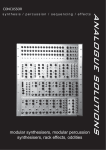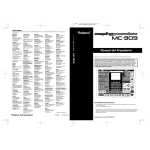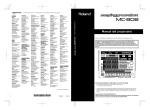Download BOOM 808 Percussion Synth
Transcript
BOOM 808 Percussion Synth BOOM 808 is a percussion and bass synthesizer inspired by the legendary Roland® TR-808 drum machine, originally created by Roland Corporation. For over 30 years, the sounds of the 808 have played a part in a massive amount of music, from hip hop, house and pop to today’s DJ-produced EDM and Trap music. The sounds of the 808 are an indispensable part of modern music. BOOM 808 Uses Modeled Synthesis, not Samples BOOM’s 16 instruments are built using virtual analog synthesis, modeled on the circuitry from the original TR-808. Circuits like the trigger, swing VCA, bridged T-network, and multi-oscillator cymbal wave source are modeled. But BOOM isn’t a museum piece, it’s a completely updated modern instrument, with added capabilities such as additional controls with expanded ranges, and inputs and outputs that go far beyond the original TR-808. BOOM is both a drum synthesizer and a bass synthesizer. BOOM provides not just the rhythm, but the bassline too, with the classic 808 kick now a fully playable bass synth. Individual stereo outputs for each instrument, complete CV control, full automation, and the brand new ANalogify control let you create the classic 808 sounds you love and completely new sounds that are limited only by your imagination. Front Panel Controls are organized by instrument. For each, there are two LEDs, a red and a green. The red LED lights when the velocity of a note is 100 or less. The green triggers when the velocity is greater than 100: in this case the note is considered to be accented. 1 BOOM 808 PERCUSSION SYNTH BOOM treats accented notes both similarly and differently than the original TR-808. On the original TR808, accented notes were louder, by an amount controlled by the Accent knob. BOOM sets the volume by note velocity, which is more appropriate for a modern synthesizer integrated into a production environment. BOOM does model the circuitry of the original TR-808 in the way sounds changed when accented, for example, on the kick drum, accent caused the frequency during the trigger phase to increase, emulating the sound of the strong thump of the beater on the head for a punchier sound for velocities above 100. Main Controls These control the overall sound of the BOOM 808 percussion synth. Parameter Description Master Volume Sets the overall output volume of the BOOM 808. ANalogify Adds analog variability, especially in volume. In the original TR-808, triggering the same instrument (ie the kick drum) repeatedly tended to increase the volume of subsequent hits. ANalogify at zero means sounds will be uniform from hit to hit, while at 10, there will be more variability for multiple quick hits, as well as in cymbal, open hat and closed hat sounds. Mono / Poly The original TR-808 was a monophonic synthesizer for each instrument. Re-triggering a sound would cut off the previous decay. In MONO, this behavior is emulated by BOOM 808. In POLY mode, each instrument is polyphonic, and multiple hits do not cut each other off, and overlap with each other. Instrument Controls In addition to the main controls, each instrument has its own individual controls for its sounds. Parameter Description Volume Sets the output volume for the individual instrument. Pan Sets the stereo pan for the individual instrument. Tuning Left of center lowers the frequency, while right of center increases the frequency of each individual instrument. Decay BOOM uses modeled decay envelopes, which are unlike simple ADSR. An instrument’s decay control changes the slope of the decay curve, giving a much more realistic decay like the TR-808’s op-amp-based bridged T-networks. Lower gives short decay, higher gives longer decay. Tone For the bass, lower tone cuts out the high frequencies from the trigger. For the snare, tone controls the mix of high and low frequencies. For the cymbal, lower tone will give the sound of a heavier hit on a ride or light hit on a crash, while higher tone give the sound of a lighter hit on a ride. Snappy This control on the snare drum controls the mix of head to snare. Higher snappy gives more snare, while lower gives more head. Bass Only When on, turns BOOM into a bass synthesizer. Notes go to the bass only, not the other instruments. BOOM 808 PERCUSSION SYNTH 2 Audio and CV Connections BOOM 808 has a variety of audio and CV connections to enable many creative options. In addition to main outputs and CV connections (shown by a white box), each instrument has its own individual connections available. Main Connections Parameter Description L and R audio outputs Main mixing output for BOOM 808. Includes mixed instruments that do not have their individual audio outputs connected. Can be used in mono (L only) or stereo (L+R). Note CV CV input for notes, for example from a Matrix pattern sequencer. Gate CV Gate CV input for triggering notes, for example from a Matrix pattern sequencer. Note: both Note CV and Gate CV must be connected for overall triggering to occur. Individual Connections Parameter Description L and R audio outputs Individual instrument audio outputs. Can be used in mono (L only) or stereo (L+R). When an instrument’s individual audio output is connected, that instrument is not included in the main audio outputs. Vol CV in Allows CV control of an instrument’s volume. BOOM 808 automatically detects if the signal is mono- or bi-polar. Vol Trim Attenuates the Vol CV in signal. 3 BOOM 808 PERCUSSION SYNTH Parameter Description Gate CV in Trigger individual instrument. Can be used alone, without any other connections. CV signal level is used for velocity. Note CV CV input for notes, for example from a Matrix pattern sequencer. Pan CV in Allows CV control of an instrument’s stereo pan. BOOM 808 automatically detects if the signal is mono- or bi-polar. Bass Note CV This CV is used in conjunction with the Bass Gate CV to use the BOOM 808 kick drum as a bass synthesizer from a sequencer. The same control can be achieved by using the main Note and Gate CV inputs with the Bass Only switch set to on. Patches The included patches are starting points for exploring the capabilities of BOOM 808 percussion synth. You can save your own patches for settings that you particularly enjoy. Getting Support If you have problems or questions, go to http://www.reasonsync.com/support.html DISCLAIMER: Josh Levy and “BOOM 808 Percussion Synth” are not affiliated with Avid Technology, Inc. “BOOM 808 Percussion Synth” is a Rack Extension for Propellerhead Reason, while Avid’s “Boom” is a plugin for Avid Pro Tools. All other company and product names are trademarks or registered trademarks of their respective companies. BOOM 808 was inspired by the TR-808, originally created by Roland Corporation. The TR-808 was originally produced by Roland®. Roland® is a registered trademark of Roland Corporation and/or Roland Corporation U.S. The reference to Roland® is made here strictly for the legitimate purpose of comparison, and it does not in any way imply Roland®’s permission or endorsement of this product. BOOM 808 Percussion Synth user manual Copyright 2013 Josh Levy - all rights reserved. BOOM 808 PERCUSSION SYNTH 4 5 BOOM 808 PERCUSSION SYNTH