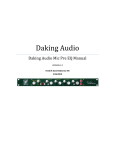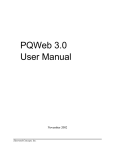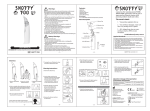Download Listen Up!.indd - Write Type Publishing
Transcript
Listen Up! A Basic Aid for preparing digital files for offset or digital printing. Chris Burleigh, NCD, JaG Write Type Publishing 447 Grand Ave. Rochester, NY 14609 This is for all of you who profess to be digital designers. We in the printing industry are now at our wits end with you. All of you! You who have gone to school for it (and should know better because you paid to learn it) and you who, by virtue of possessing a computer, have become a graphic artist/designer. We thought that after at least 15 years of being in the digital printing world, you guys might know what’s going on by now. But Noooooo! Get with the program folks! This is the printing world. NOT the internet! You can print just about anything to an ink jet printer. It’s absolutely astounding, in many respects, what you can print to an ink jet printer. These devices have brought amazing things to the general populace of computer users and to artists and designers. And they also forgive a multitude of sins. Postscript sins. Bad ones. Ones you have no idea you comitted because it printed out. The problem with them is, they aren’t postscript devices. And therein lies the rub. They aren’t postscript devices therefore, anything you successfully print to them that is intended for offset or digital printing on real offset or digital presses will never look the same. It may not even print at all. And that goes for color laser printers too! It goes especially when you’re working in an application that is not postscript conversant and allows you to utilize image files in the wrong color space (It’s physics, people!) and in the wrong formats for offset/digital.These are, generally, but not always, Windows applications. It doesn’t help when Mr. Gates outright lies to his customers on the packaging for his apps. Reference Publisher. Please. Whether anyone likes it or not, it’s not our fault anymore. In the days when you brought your composite artwork for the separation house or printer to shoot separate plates, you could blame them like it was going out of style. Now you bring your digital files to us and there’s no way on god’s green earth you can blame us for your digital mistakes. Got it? Now, read the rest of this to find out some very, very basic things about getting your files from computer to final output. Read it NOW! BEFORE you start your project. And remember something really, really important. We’ll help you but we won’t train you. That’s on your dime. Sorry, it’s a business issue. We shouldn’t need to train you after you bring your job in. We don’t have the time because there’s a deadline. We shouldn’t have to train you before, either. There are educational resources all over hell’s-half-acre for that and you shouldn’t be waiting until you’ve already missed a deadline to utilize them. Most of all you need to remember: We didn’t make the digital rules. Adobe did when they invented PostScript. If you have a problem with that, please call Adobe and let them know. I know we in the printing industry would absolutely love to have your stuff fly through the RIP without a hitch no matter how it was created. Good Luck! And Remember… You Heard It Here First! Things we all need to know to send jobs in for offset printing (includes editorial comments): The first rule is: Use an application that speaks PostScript. This includes: The entire Adobe Design Suite which includes Illustrator, Photoshop and Indesign; Macromedia FreeHand (in it’s printing mode, not it’s web mode) PageMaker or Quark Express. Illustrator and FreeHand are vector based image editors/creators and Photoshop is a raster image editing/creation program. These three applications are NOT layout programs and should NOT be used as such. Indesign, PageMaker and Quark Express are page layout programs. Don’t send the printer MSWord files and expect to get the same results you’re looking at on your own printer. If you’ve been using this application for a while, you should know this. Don’t insult the printer or his help by arguing about Word files. Give him a paper print to shoot from or use another application. Don’t do your business card in Excel and expect it to print. Anywhere. When you set up your business card or whatever, keep the type and any images away from the edge unless you’re doing a bleed.You want it cut off or what? Don’t know what a bleed is? A bleed is a design tool wherein the ink goes to the edge of the paper. It is a cool thing to do and looks awesome, however, this technique requires a larger sheet of paper to print on. (If you try to get the ink up to the edges on the finished size paper, the ink gets gobbed up on the back of the sheet and poops ink gobbers all over the sheet underneath. Eeewww it’s nasty.) This is why your job costs more when it “bleeds” off the edge. The paper needs to be bigger than the finished size so the ink doesn’t do that. This also means that YOU need to make sure your artwork “bleeds” off the edge of the finished size. It also means you pay more because of the wasted paper so unless you’re prepared to pay more, don’t do bleeds. The printer needs the image links. Windows Metafiles and any other screen representations don’t print to a PostScript device. There’s a reason they’re called metafiles and that’s because they’re not really files, they’re only meta files and they’re not really there. Only philosophers use meta stuff. Don’t put your image file in a word document and then send the Word file to the printer as “the logo”. That ain’t a logo it’s a metafile and we already talked about that. The resolution of your raster image file is also very important. A 72dpi image is not appropriate for offset printing unless it’s really, really wide and will be shrunk down for use. Digital cameras will often give you a 72dpi image. It will also be 30 inches across and 12 high (or thereabouts). Generally speaking you use the file at a significantly smaller width/height so when you (or the printer dock) size it down, it becomes useful.You will note that a file with properties like this is definitely over one megabyte in size. If your raster image is smaller than that, don’t use it for offset. This does NOT apply to vector images. This is really an aside, but I heard a tattoo artist complaining about the 72dpi images his customers bring to him so it ain’t just us! How in the world do you expect anyone to utilize an image that is often 72dpi and less than an inch wide. Come on folks! There’s no information there. Look at the size of the file in Ks. It’s about 4. That ain’t gonna cut it folks. The printer also needs your fonts. This is HUGE! There are over 100,000 fonts in use today, probably more. Don’t count on any printer or any other human for that matter, having the same ones you do. USE ONLY TYPE ONE FONTS FOR OFFSET/DIGITAL PRINTING. Open Type Fonts (otf) are great also but only if you AND your printer are working in Mac OSX (if you’re mac based). Don’t try sending open type fonts to a printer unless you know he can handle them. You also need to keep all the real images (not metafiles,) used in your documents WITH the documents and present them to the printer with all the rest of the stuff he needs. Layout programs will package or collect for output for you because you can’t remember where you put all the pieces.You might not even remember what they’re all called, but the computer does. Use the application to collect it for you. That’s what computers are for. PageMaker and InDesign will package the fonts for you also, however, Quark will not. It does, however, make a report which will tell you what fonts are used so you can gather them yourself. Do it. InDesign will even preflight for you letting you know right up front if you forgot to change an image from RGB to CMYK or Greyscale or if the fonts are missing and lots of other cool stuff. If you have this application, please take advantage of that feature. It rocks! Your files need to be: vectors (Illustrator or FreeHand) = .eps (encapsulated postscript); rasters (PhotoShop or anything like it) = .tif (tagged image file format) and can be in the following modes: bitmap mode (NOT bmp file extension); greyscale mode or CMYK. DO NOT USE RGB MODE FOR OFFSET PRINTING. This is a physics issue and fighting it is like fighting gravity. Don’t try it. Do not use PhotoShop .eps files unless you have a really good reason. Not all applications will accept a PhotoShop .psd file. Not all applications will accept an Illustrator .ai file.You are always safe with tif for rasters and eps for vectors. Do not compress your files and expect them to RIP. This is part of the problem with jpg files, they’re compressed. Do not use CorelDraw for anything going to offset. It does not RIP well, font conversions produce excruciatingly horrific, unexpected results that require significant rework and it doesn’t translate well into other applications/platforms either. So, if you’re too lazy to package the files & fonts up properly for print, too bad so sad.You get Courier. Don’t expect the printer to fix it all because he may not have your fonts and when he called you, you yelled at him or told him you don’t know how to get them off your drive. (If you can’t get fonts off your drive, you shouldn’t be doing this work.) You will get Courier and you will like it. So there. And if you send RGB, all your plates will be identical. And if it actually makes it onto the press that way (and don’t think it can’t happen), every plate is the same so it mixes all the colors together and makes — Ta Da! — Black! A very expensive mistake. Don’t use Illustrator or FreeHand to set type. Don’t be so cheap. Go buy the right stuff! And don’t ask the salesclerk if PhotoShop is on sale. Applications for this work don’t go on sale. (And don’t steal it. If I find out, I have an 800 # I can call and report you. And don’t think I won’t — I pay alot for upgrades every year because of thieves. I’ll turn you in in a flash. And don’t ask ME for MY software either.) If you don’t want to spend the money, then don’t do this work. They WILL come after you even if I don’t tell them. They have ways. Ask anyone who got caught in the last round. Anyway, how unprofessional of ANYONE to steal the means of their profession. EEEEeeeewwwwwww! Family Values! Family Values! oops. Always build your files from the very beginning for the final method of output. If your logo will be used as spot color, black & white and process, make sure you have a valid version of each type tagged and labeled correctly and use them appropriately. Back them up in more than one place. Twice. Don’t know what spot color and process color mean? Go back to square one, please. Do not mix spot and process colors unless you’re looking for more than 4 plates on purpose (i.e. an extra metallic or varn coat perhaps). If you don’t know what this means, catch up on your manual reading. Also, if you don’t know what bleed, trap, choke, spread, knockout, overprint and gripper mean, go back to your local design school and tell them you want your $80,000 back cuz they didn’t teach you anything. If you didn’t go to school for this, read the software manuals. (Oops! Stole your software and don’t have a manual. Too bad. Can’t even call tech support you thief.) Watch out for user manual pdf files. There’s often no pagination and certainly, no index. Good luck. The Acrobat 7 user manual is 783 pages with no page numbers.You pay tons of money for the software then half a ton to print the manual and there’s no index and no page numbers, you have to punch the holes yourself and the binder costs $20.00 cuz it’s so fat. Go figure. If your job needs to trap and you haven’t set the traps/overprints yourself, you had better let the printer know that ahead of time so he can make up for it when it RIPs. And if you did, you better let him know that too. Do not send any .jpg files in to be offset printed no matter what. Use eps for vectors or tiff for rasters. (If you don’t know what THAT means, go back and read the manual.) Offset printers DO NOT have RIPs that can spit out a file separation with a jpg image in it. There is no output device on the face of the earth that will color separate a jpg file because, by its very nature, it is RGB which is the wrong color space. It’s physics dammit! Remember — you’re doing science too not just art. Other file formats to watch out for: bmp, gif or any other web type format. Bmps are just crap that’s too big for its own good. Save it as a tiff and it’s way smaller and the RIP likes it. And don’t keep all that extra white space around the actual image in a raster image. It just makes your file larger and harder to resize in the layout application. If your vector image is coming in with white behind it, get rid of the damned white box you (or someone else) put in back. It shouldn’t be there. If there isn’t a white box there, select all, copy and paste into a new document, cuz there’s something wrong with the file. No vector image shows up with white behind it unless there’s something wrong or you put a white box there. (This can also happen when you paste a file from another application into a vector app so pay attention.You won’t know it’s there unless you go to keyline mode or try to place it in a layout program.) Don’t argue about this because I’m right and you’re not and I know this. Learn how to use tabs. They’re important and the RIP understands them, not 5,000 spaces to line up the columns. Ever heard of a hanging indent or a soft return? Learn how to type! None of this “keyboarding” crap either. Learn to TYPE. And don’t import some damned spreadsheet unless you know how to use it properly. Tab delineated forever! Don’t know what that means? Don’t bring your files in unless you expect to pay for the fixes! The very last thing you should do before you bring ANY file in to be offset printed is flip through the pages from first to last in page layout type view with no guidelines turned on, no hidden characters on, no nuthin, so you’re looking at the page the way it “should” print. If you’ve made a pdf of the file, this is a perfect way to view the “finished” product. It is amazing how many problems will pop right off the page at you when you do this. This is especially valuable when using MSWord as IT will allow you to set type beyond a page margin and you’ll never know unless you look at it in page layout view. Even FreeHand doesn’t let you do that and it’s not a word processor. What is up with that anyway? MSWord is a word processing program. How could it let type set outside the margins for god’s sake? Give me a break! If you say you don’t have time to do any of the things I’ve told you to do, my comment to you is: “You don’t have time NOT to!” So there. By the way DON’T USE ALL UPPER CASE FOR EVERYTHING. IT GETS REALLY REALLY HARD TO READ AND BESIDES,YOU DON’T NEED TO SHOUT ALL THE TIME! There is no such thing as a separation house, a service bureau or a typesetting house anymore. THERE IS NO SUCH THING AS A MATCH PRINT ANYMORE. You can ask for a “contract proof”. This means whatever proofing device the printer has chosen to use whether you like it or not. It can range anywhere from a $40 inkjet to a nice Canon color laser, an Iris or some other $100,000 piece of equipment. If your job is done in spot color and the contract print comes back with rosettes (you know, those little dots that make up the color picture in the newspaper) on it, your printer is an idiot. Deal with it quickly and firmly. This happens. Don’t laugh, it’s not funny. No one output device will ever match any other output device’s output. Also, no output device will match its own output from one day to the next without regular proper calibration. This holds especially for inkjets which will change from day to day, print to print, cartridge to cartridge. Color lasers too. You can either like this or lump it, as the case may be. In the grand scheme of things, there’s nothing you can do about it so you need to deal with it. If your color is that critical, ask for contract proofs and pay for them without complaint. At least then you’ll know it will be sort of close (if the final output device is properly calibrated). Always use standard Pantone brand chip charts. You have no recourse if it’s not supposed to be exactly what the REAL Pantone chart says, not the one your device printed. The printer isn’t looking at YOUR chart, he’s looking at the one he got from Pantone. If you’re gonna bitch about the color, you damned well better have created it properly or won’t you look stank! NEVER depend on your own personal color output device to produce an image that will exactly look like the final printed piece - or your customer’s own device either when he prints the pdf you sent him to proof. You will never be able to tell a customer “Your job will look just like this” prior to showing him a contract proof from the final output device. If you do, you’re asking for trouble. The only thing you can tell them is: “This is sort of what it will look like. This is where the red is going to be, this is where the blue is, it sort of looks like this.” Shut up and deal with it. I didn’t make the damned rules and don’t like them any more than you do! Think I like telling my customer that? On a job with a huge run! Yeah, right. I just sent a job in to be printed to a book publisher in Michigan - 40,000 run, first printing of a brand new book. Printed the cover file several places prior to sending in for press run: 2 different Canon color lasers, 2 different Epson inkjets, & a Lexmark inkjet.We wanted the cover to look like what was on my screen. None of the prints we did looked even close.We sent the job in figuring if we had to make changes, we would find out when we got the contract proof. It came.We looked at it. It was darker and redder than we wanted but it looked OK and we were up against a deadline.The contract print got approved as is and the job was printed & shipped. When we got the final printed product, magically it looked nothing like the contract print.What it DID look like was the image on my monitor which is SWOP (go look that up) calibrated (not the client’s monitor though-looked different there).The printed piece looks great, however, it does NOT look like the contract print.We aren’t complaining because it really does look like what we wanted, but it sure doesn’t look like the contract print and that is my point.You never really know how it’s going to print. My client HAS rejected entire 40,000 pc. shipments and not paid for the first run, but only was able to do that because there was nothing wrong with the files, just the printing and we could prove it. When there’s lots-o-bucks involved, your files better be right or you’re in deep doo-doo. When you are creating documents for customer proof, you will notice that there are several different kinds of pallettes to pick from: Pantone solid coated, Pantone solid uncoated, Pantone process coated/uncoated, metallic coated, Pantone matte, Toyo, Hexachrome, etc. These are different color/ink systems. It is advisable to use the swatch library which will correctly represent the printed product. If your job is going on uncoated stock, you should use the uncoated libraries. If it will be on coated stock, you should use the coated libraries.You will note that the coated versions of any, and I mean ANY, color will be brighter than the uncoated version. Don’t pick your colors by what looks pretty on the screen.Your software is trying to let you know what that color will look like on the designated stock. If you proof coated colors to your customer that will actually be printed on uncoated stock, get ready for problems when your customer says it didn’t look like that in the pdf proof OR in the color print you/they made. Remember, your equipment is attempting to give you a representation of what your final product will look like to the best of its limited abilities.You will be fooled, your customer will be fooled and you might end up losing a lot of money when the customer won’t pay for it. Oops, I forgot — go buy some Pantone chip charts so you can see what the colors really look like. Get the solid to process chart with the cmyk recipes on them and also the standard one your printer always has — the Pantone formula guide coated/uncoated. These are wonderful visual tools that are, literally, priceless for your work. If you are using Adobe Illustrator and your job will be spot/solid, DO NOT USE THE COLORS IN THE DEFAULT PALLETTE. These are all process colors except the black, white and registration. If you don’t want process printing, don’t use process colors. Illustrator does not make life easy trying to find where to get at the swatch libraries. (You think it’s bad now, it was worse 10 years ago. Way worse!) Go find your swatch libraries (go to “windows” in menu bar) and pick a spot/solid color swatch library. In FreeHand, the swatch libraries are accessible right at the color pallette. The only default colors in the FreeHand color pallette are white, black and registration so it’s way harder to make that mistake. If you need colors, you access the appropriate library. Illustrator can fool you big time. Watch out for it. Those cute little graphic hoses too. Watch out for them. Watch out for custom postcript fills in FreeHand. Actually don’t watch out for them, just don’t use them. They don’t print to a RIP. And god help the person who sets a halftone screen on a graphic in FreeHand cuz no one else can. No one but you is responsible for your files. A file built by an idiot is still a file built by an idiot no matter what platform or software application was used. Or how long you’ve used it. Or if you’re still using it and no one but you can RIP it anymore. That happens too. Let me say that again. No one but you is responsible for your files. And again: NO ONE BUT YOU IS RESPONSIBLE FOR YOUR FILES. And also, THE PRINTER IS NEVER RESPONSIBLE FOR YOUR FILES! NEVER EVER! EVER EVER EVER! Remember, if you expect the printer to fix your files, he will charge you for that. Probably what you consider an outrageous amount too. (And then he will make you proof it again, and again if necessary. Takes time you know.) After all, his time is valuable also and he probably didn’t count on hours of rework when he quoted the job. Everyone has to eat you know and if he uses up his profit fixing your work all the time, he eventually goes out of business and then where will you be? Don’t EXPECT the printer to fix your digital mistakes. Many times, he can’t even find them because the file is built so poorly. Go away and figure out how to do it correctly. And don’t forget — the printer didn’t make the digital rules — Adobe did that when they invented PostScript, so don’t yell at him because you don’t know what the rules are. Ask instead. Better yet, read the manual. Always contact the printer first to insure you will be sending him what he wants/needs, not what you think he should have. This will significantly reduce printing delays. Never assume you know what the printer wants or needs. Every printer uses different software. Some use very, very old software and can’t handle your files if they’re mac OSX files or even pc files. Some use very new that you’ve never heard of. Never assume the printer has CURRENT software or YOUR software. Always assume that if your files are pc based, there will probably be trouble unless you’ve sent a properly formatted, uncompressed, hi resolution pdf made from a properly created original. And don’t use MSPublisher. Please. (Again, stop being cheap and use the right tools.) On top of that, pc turnaround time generally ends up being longer whether anyone likes it or not. Deal with it and stop bitching.Your pc fonts are terrible (not your fault) and they make the RIP throw up cuz generally, you pc guys don’t use them correctly for this kind of output. RIPs DO NOT like keyboard algorithms. Oops! You get Courier! Also, you don’t know what he has to do (for his process) to your files once he receives them. The more they fit his specifications, the better off you will be. (Besides that, you really don’t want other people going into your files and screwing around with them. Maybe this time, it’s them that doesn’t know what’s going on and don’t think it doesn’t happen either, especially at printers that don’t pay well.Where do you think print shop employees come from anyway? They come from schools where the students don’t know what knockout and overprint mean. Honest! It’s a fact, Jack. If they come from some schools, you’re in luck but YOU don’t know that going in. Give the printer exactly what he asks for and his staff should be able to handle it because he’s “trained” (heh, heh) them.) Don’t ever expect a printer to let you come in and watch the press with your job on it. It ain’t gonna happen unless, of course, you are the big yellow box, the big X or someone equally as powerful. Forget it otherwise. If they let you do it, expect to pay dearly for the privilege. I wouldn’t let anyone watch my pressman for less than triple the price of the job, maybe four or five times as much, especially if they’re snotty. Go away and don’t bother the help. Build your file correctly instead and you won’t HAVE to watch the press.You want a press proof? Ask for it and pay for it if they’ll agree to do it, but don’t expect this as a matter of course. It ain’t gonna happen especially if the printer gave you an extraordinarily good price and your job is tiny. Especially if it’s tiny. And especially if you’ve never worked with him before. Don’t bitch about standards. Especially if you’re on the pc platform. Standards, yeah right. On a pc? Spare me! Learn what the printing words mean. Don’t go in and use your corporate jargon on other people — they don’t know what it means and they’re NOT stupid because of it. Learn printing jargon if you’re really serious. For example, there are more than 40 different definitions of resolution and you need to use them correctly in any given setting. Make sure you know what you’re talking about and doing. If you don’t know or aren’t sure, ask. I don’t care if your granddaughter did make your logo. It’s the wrong file format and it doesn’t print correctly. Go back and have a professional do it. Same with your website, thank you. Besides, it’s ugly so don’t ask me if I like it or think it’s appropriate because I might just tell you. Don’t assume you know how to do a set up. Do YOU know how to set up for a temporary tattoo? Betcha you don’t. Bet you don’t know how to set up for flexo either. What about silk screening? Call the printer dammit. Assume nothing. Don’t send him something you think he SHOULD use and then scream at him when it doesn’t look right or work properly. Just because you can do something with an application doesn’t mean you should. Especially if you’ve looked it up in the manual and its says right there on the page: “May cause printing problems”. If it says that, they mean it, dammit! Don’t think it’ll work for you when it doesn’t even work for them and they said so. And don’t ask me why they put “features” into an application that don’t work because I haven’t got a clue. Don’t cop an attitude with the printer. Not for nuthin’ but he’s heard it all before and guess what? It still doesn’t print. Go back and fix it. If you’re from an ad agency, let me talk to your boss. Now. Your printer is going to assume you’re a bigger idiot than he is because that’s what usually happens. Learn to live with that because he’s probably right and if he’s not, prove it to him by having all your ducks in a row, your i’s dotted, your t’s crossed. He will love you and put your jobs first. Unless you’re snotty. If you start to have problems with your equipment or an application starts acting weird, FIX IT NOW! You can sit there and say you don’t have time to fix it. I say to you, you don’t have time not to! I know I said that already, but it can’t be said enough. Design this buddy! Just cuz it looks great doesn’t mean jack! If it doesn’t print out and it needs to, it sucks! I don’t care how long you worked on it and neither does the printer or your customer! Figure it out, it’s science! We’re all on a deadline! Your printer will be happy to help you if you ask him what to do prior to presenting your digital files. It’s way easier if you do it right from the beginning instead of trying to fix it later. Don’t ask for the salesman, ask for the technician. He/she does art and science all day long and if you’re nice to them instead of having an attitude, you can learn a whole ton of stuff that will make your digital life easier. You might even make a friend instead of an enemy who puts your job on the bottom of the pile. When in doubt,YOU are the dummy, not the printer. ASK FOR HELP. DON’T MAKE ASSUMPTIONS! The printer doesn’t know your name, phone number, contact information or anything else about the gory details of your work. Don’t expect him to find content errors. And know in your heart that when they’re putting the shrink wrap on the pallet and the person doing that notices a typo on the piece they taped to the outside of the box, don’t expect them to tell you. They won’t. Even if you ARE Sun MicroSystems. ESPECIALLY if you’re Sun MicroSystems. Don’t think for one minute this doesn’t happen. It does. Check out the first printing of Shakespeare’s Hamlet. It says: Hamlet, Princ of Denmark. Right on the cover. If you can’t see the typo even here, you need to get a proofreader. All printing jobs are learning experiences. If you don’t like it, find something else to do. Back-up your files and then do it again. And again somewhere else. TWICE. If you can’t uncompress a .zip or .sit file, buy the software, for god’s sake. It’s not expensive. And get a real ISP. Sending and receiving attachments to or from aol or hotmail can often be impossible, especially aohell. I thought you wanted to be a professional. Look and act like it. Pay for your stuff like the rest of us and don’t look like some damned cheapskate with your ISP. Anyway, aohell costs as much as DSL so why bother with aohell! How are you going to do work if attachments don’t work most of the time, huh? Don’t you look stank! Above all, if you do call the printer and ask for help, don’t argue with him. After all, you’re the one that asked for help. Just because you don’t like what you hear doesn’t mean it’s wrong or you don’t have to do it to make your job work. Learn to live with this and you will feel much better. Your customers will be happy too because they get their job faster. And remember You Heard It Here First! You Can Like It, Lump It OR Deal with it, get the job out and above all GET PAID for a job well done! This piece was inspired by three amazing women, the “Digital Chicks,” in Rochester, New York.They didn’t believe us then and probably won’t now but I’ve gotta try anyway.