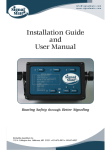Download Other depth estimation methods (C04)
Transcript
INTREPID User Manual Library | Help | Top Other depth estimation methods (C04) 1 | Back | Top Other depth estimation methods (C04) INTREPID has two further depth estimation methods– the Euler and Phillips methods. This chapter contains some suggestions for using them. Using the Euler Deconvolution tool Euler Deconvolution uses gradients to locate magnetic edges and bodies and estimate their depths. Recent developments in depth estimation theory have spurred development of the Extended Euler method. This is available in INTREPID v3.7, along with the traditional, or Standard Euler method. The INTREPID Euler Deconvolution tool processes grid datasets. See Euler Deconvolution (T44) for detailed instructions on using the tool. Standard Euler Deconvolution uses the analytic signal as the gradient and the Structural Index (SI) that you specify determines the geometry of the geological structures you are seeking. Since different geological structures have different magnetic responses, you can configure the Euler Deconvolution tool for the structure you require. For the nominated structure it will then produce a set of estimated depths. Reid et al (1990) provide a good approach to configuring the Standard Euler method and interpreting Euler solutions. Extended Euler Deconvolution makes use of the Hilbert transform to formulate 2 or 3 equations, which are solved for position, errors and Structural Index, assuming a constant background. It is thus superior to the Standard method, primarily because it does not require the Structural Index to be assumed by the user. Theoretical explanation of the Euler method The Euler method’s homogeneity equation relates the magnetic field and its gradient components to the location of the source. The degree of homogeneity is expressed as a structural index (SI). The SI is a measure of the fall-off rate of the field with distance from the source and provides a way to discriminate between different source shapes. Most geological boundaries or structures can be represented by assemblages of magnetic dipoles. Effectiveness of Euler Deconvolution Euler Deconvolution is a well-known and well-established depth estimation method. Our testing of the method has shown that you may need to experiment before obtaining meaningful results. Euler Deconvolution results may provide useful additional information when used in conjunction with other methods. We recommend that you read the references Reid et al (1990) and Farrelly (1997) before using the method. Contact our reception or [email protected] if you need assistance with obtaining copies. Advantages of the Euler Deconvolution tool Euler Deconvolution finds the edges of bodies, so it can locate a variety of shapes, including irregular bodies. The tool is designed for quick and easy access to obtaining depth estimates. Library | Help | Top © 2012 Intrepid Geophysics | Back | INTREPID User Manual Library | Help | Top Other depth estimation methods (C04) 2 | Back | Structural index and geological shapes The Structural Index (SI) is the rate of change with distance for the magnetic or gravity field. This corresponds to the shape of the inferred geological structures that make up the set of Euler solutions. The following table shows the relationship between SI for the magnetic field and shapes of inferred geological structures. Recent studies have also provided SI numbers for the gravity field (refer to the Euler help notes.) Value SI Type Shape of inferred geological structure .5 Step or plate edge Step-like structures show a uniform increase or decrease in magnetic response that is similar across several traverse lines. Examples: Contacts between large bodies, such as between granite and surrounding rocks; uplifted blocks at the site of a fault, such as a HorstGraben. 1 Line of dipoles Fault/Dyke– Relatively thin sheet-like bodies that are near-vertical (wall-like) 2 Point pole Vertical pipe– Near-vertical cylinder shaped structures (e.g., kimberlite) 3 Point dipole Point source (nominally spherical)– Sources that are not continuous in any direction, normally irregular in shape but nominally spherical in mathematical models. (e.g., basalt plug) Euler Deconvolution example (oil exploration) "Oil exploration interpretation case study" in Presenting regional depth and structure data (C06) specifies an Euler Deconvolution process to create interpretation data for the Magnetic Interpretation Example poster. See Euler Deconvolution (T44) for detailed instructions on using the tool. Suggestions for using the Euler Deconvolution tool General Library | Help | Top • The left side of the Euler Deconvolution window calculates the Euler depth solutions from your grid. At the end of this stage an intermediate solutions file is created. This is a large ASCII text file which is then accessed by the right side of the Euler Deconvolution window (Euler Statistics Analysis) for sorting, according to the rejection criteria you have defined. The final output is an INTREPID point dataset. • Euler’s homogeneity relationship uses the gradients in the grid data. You need to have a good quality grid to obtain reliable solutions. • You can improve solutions by applying a low pass filter to the grid before calculating them. This filtering may be at the expense of the shallowest sources. Use the INTREPID Spectral Domain Grid Filters (GridFFT) tool to apply the filter. To remove noise that is mostly non-geological, a general rule is to set the low pass filter to a wavelength that is greater than 2–3 times the average flying height. © 2012 Intrepid Geophysics | Back | INTREPID User Manual Library | Help | Top Other depth estimation methods (C04) 3 | Back | (Example: If your survey height is 120 m, the cutoff wavelength for the low pass filter is, say, 2.5 times 120 m, or 300 m. This is equivalent to a frequency of 1/300 cycles/m, or 3.333 cycles/km. Use this frequency as the cutoff for the low pass filter.) • The grid cell size, structural index and Euler window size have the greatest influence on resolution of depths. • You will sometimes create several sets of Euler solutions, each with different parameters. For best results, examine each of these sets of solutions individually, comparing it with the others. Structural Index (SI) See Structural index and geological shapes for a table of structural indices and corresponding geological shapes. • A quick scan of the grid image can help determine the range of indices that will cover most of the geological boundaries. Features of interest Suggested SI range Linear trends 0.5–1.0 Well defined irregular boundaries 1.5–3.0 Isolated small responses 3 • We recommend SI settings in the range 0 to 1 for older terrains. • We recommend SI settings in the range 0 to 3 for younger terrains where there are shallow recent volcanics. Recent volcanics usually appear as many shallow points. • Some types of compact magnetic mineral deposit (e.g., nickel, VMS) may respond best to an SI of 3. • Other non-integer values may be specified eg 0.5, depending on the type of source. The SI is a power law operator that is used to define the decay response of the source. It must be non-negative. • Note that using different SI values will not isolate differently shaped inferred structures. If you repeat the process with different SI values it is more likely that you will obtain different views of the same structures. • Lower SI values result in the best depth estimates even though the depth variance may be larger than for higher SI values. • Tight clustering of a given SI plus a low variance indicates a reliable depth estimate. Euler window size • Library | Help | Top The size of the Euler window that is passed over the grid to solve Euler’s equation determines the resolution of your solutions. Choice of window size is mainly determined by the resolution of the data and the spatial extent of the anomalies. The larger the window size, the more CPU consumption is required. The maximum possible depth for solutions is approximately twice the Euler window size in grid cells. Thus you should choose a window size that suit the depth ranges that are of interest to you. With Extended Euler, the number of equations passed to the solver is at least twice that for Standard Euler and so the window size does not need to be as large. © 2012 Intrepid Geophysics | Back | INTREPID User Manual Library | Help | Top Other depth estimation methods (C04) 4 | Back | Examples: • If you have a grid with 70 m cells and you use an Euler window size of 12 x 12, then the maximum depth for solutions is 2 x 12 x 70 m, or 1680 m.) • A small 5 x 5 window on high resolution data (eg, 20m cell size) will give good shallow depth estimates (approximately 40m to 200m) but will not adequately resolve much deeper responses because they are broader than the window. • Conversely a window of 15 x 15 will work well on deeper solutions (to 600m for 20m cell size) but not resolve the shallower solutions unless they are isolated within the window. Grid cell size • The grid cell size limits the depth for reliable Euler solutions. Solutions at depths less than twice the grid spacing will not be reliable. (Example: if your grid has a cell size of 80 m, you should always reject solutions with a depth of less than 160 m.) • For obtaining deeper depth estimates than your grid will allow, you can use it to create a lower resolution dataset (i.e., with larger cell size). This can be done with the INTREPID Grid Operations tool. Selecting and classifying Euler solutions: Euler Deconvolution produces many possible solutions, and estimates of the errors associated with each solution. You need to select the best solutions to be able to clearly infer geological features. There are various ways of rejecting solutions to achieve this. Library | Help | Top • Specify a Percent Depth Error parameter. Depths which have error estimates greater than this value will be rejected. • Specify a lower and upper reliability percentile (Lower and Upper Goodness Clip). The maximum and minimum values in the range are 0 and 1, referring to 0 and 100th percentiles of reliability. You can thus reject high and low reliability solutions. (Euler generates spurious near-surface solutions which can have high reliabilities.) • Specify a lower and upper Structural Index clip (Lower and Upper Structural Clip). This applies to Extended Euler, which solves for the Structural Index and thus will have a range of solution estimates. • Specify a survey observation height. The Euler depths are offset by this amount to convert them to depths below the ground surface. This also significantly reduces the number of spurious near-surface solutions by accepting only admissible depth solutions. • Specify minimum and maximum depths. Clusters of solutions at a particular depth are the best indicators of geological structures. To view these more clearly you can specify minimum and maximum depths and create separate Euler solutions point datasets for specific depth ranges (e.g.,) < 200 m, 200–1000 m and > 1000 m. • Minimum and maximum X and Y extents can be used to control the geographic extent of the output solutions. © 2012 Intrepid Geophysics | Back | INTREPID User Manual Library | Help | Top Other depth estimation methods (C04) 5 | Back | Displaying and understanding the results: After selection and classification you can display each Euler solutions point dataset in plan view as coloured symbols using the INTREPID Flight Path Editor or the INTREPID NT or UNIX Visualisation tools. • Clustering at a given depth is a good guide to the accuracy of the depths. • It is worthwhile trying different combinations of Structural Index and Euler Window size. • For representing a full range of depths, we recommend the convention of representing Depth using symbol colour and Reliability using symbol size. • If you have prepared Euler datasets with different depth ranges (see the tips on selection and classification above), display them using the same tools. This approach can make it easier to see the clusters. Suggested settings for different dataset types Large low resolution datasets: • For a regional or sedimentary basin dataset with a grid cell size of 400 m, we recommend the following process: • Use an Euler window size of 10x10; • Calculate and record sets of solutions using structural indices of 0, 0.5 and 1; • This will produce solutions with depth in the range 800 m to 8000 m. Tip: For obtaining solutions at greater depths than your grid will allow, you can create a lower resolution dataset from it using the INTREPID Grid Operations tool. High resolution datasets: For a high resolution dataset with a grid cell size of 15 m we recommend the following process: • Use Euler window sizes of 4 x 4 and 15 x 15; • For each of these Euler window sizes, calculate and record solutions using structural indices of 0, 0.5, 1 and 3. These combinations will yield a total of 8 sets of solutions. This will produce solutions with depth in the range 30 m to 450 m Library | Help | Top © 2012 Intrepid Geophysics | Back | INTREPID User Manual Library | Help | Top Other depth estimation methods (C04) 6 | Back | Summary of the Euler Deconvolution tool parameters Refer to the General Reference for explanations of the parameters. This section shows their default values and contains suggestions for assigning values to them. Parameter Default Variations Euler Deconvolution (calculating all solutions) Structural Index 2 See discussion above Percent Depth Error 50 See discussion above Size of Euler window 10 See discussion above Compute a Reduction to Pole NO Recommended for magnetic data Use Real*4 precision NO Provides faster computation at the expense of precision Save Derivatives and Analytic Signal NO Turn on only if you wish to examine this data in a grid dataset Selecting and classifying solutions Survey Observation Height 0 See discussion above Lower / Upper Goodness 0, 1 Set by trial and error according to the density of solutions you require. Lower / Upper Structural Clip 4.5, -0.5 Set by trial and error according to the density of solutions you require. Number of Vertical Layers 1 Vertical layers provide an automatic ‘depth slice’ facility. Set by trial and error according to the depth ranges of interest. Minimum, Maximum Depth 0, 1000 (m) Set these if you wish to limit the depth of solutions. Max, Min, East, North Very high, very low If you crop the Euler solutions point dataset to exclude areas not of interest, INTREPID will be able to process the dataset more quickly Bin Size East, North Very high, very low Initially select the default to view all the solutions and their distribution. After this you can select a smaller bin size that will apply statistics analysis to each individual bin, thus separating areas with few solutions from those with many. Clip a1 a. Library | Help | Top © 2012 Intrepid Geophysics | Back | INTREPID User Manual Library | Help | Top Other depth estimation methods (C04) 7 | Back | Using the Phillips depth method The Phillips method estimates the depth to two-dimensional steeply dipping dykelike magnetic bodies. It attempts to match many thin dyke-like bodies to the observed response. It calculates and compares responses from a moving window. The best fit gives the best depth estimate. The best results occur when the window length matches the wavelength of the magnetic responses. This tool, therefore, works best where there is a clear separation between shallow and deeper magnetic responses or where there are non-magnetic rocks overlying a magnetic basement. Phillips (1979) provides a theoretical background and computational approach for this method. INTREPID provides the Phillips method in its Line Filter tool for use with line datasets. See "Phillips automatic depth estimation" in INTREPID spatial and time domain filters and transformations (R13) for general information about the method as used in INTREPID. See"Standard Spatial Domain filters" in Line Filtering (T31) for instructions on applying the Phillips method to line data with line data output. For advice about the use of the Phillips method, contact our technical support service. Phillips automatic depth example (oil exploration) "Oil exploration interpretation case study" in Presenting regional depth and structure data (C06) specifies a Phillips automatic depth process to create interpretation data for the Magnetic Interpretation Example poster. Library | Help | Top © 2012 Intrepid Geophysics | Back |