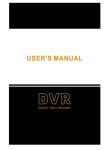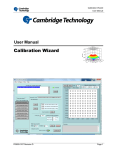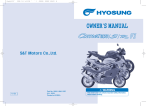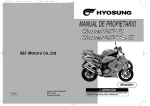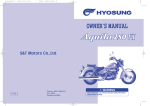Download Instruction
Transcript
www.sunsitec.com . 尊敬的用户: 感谢您选用了硅半导体测试仪,使用本机前敬请仔细 阅读本使用说明书,以便能得到更好的测试效果。 —————————————————————— Dear Sir or Madam: Please read the User Manual before use the tester. To get English User Manual(.PDF), please mail to [email protected] or [email protected] .使用说明书 .User Manual 硅半导体测试仪 Si Material Tester 型号(Model):SSRPT 杭州晶翔电子科技有限公司 Hangzhou Kingsun Electronic Technology Ltd 1 A.Use manual 1 Install the 9v battery in correct position and direction, and connect the cable to the host. 3 Displayed the boot screen, until a few seconds to the test interface. or 4 Press ,refer to step 4~7. Be sure that the thickness value icon key to throw the power on. 2 Press 10 If there are deviations between measure values and actual values, you can set the correction coefficient with the to display the thickness icon equals to that of the standard wafer. The default of the correction coefficient is about 4290 (little more or less), and you need not to calibrate it generally. . 11 Press ,and the thickness icon 5 Press twinkles,then you can for about two seconds until the LED screen is dark to power off the tester. B Detail set the thickness. 1 9-volt batter is applicable, and alkaline one is better. (decrease)to make the thickness (increase)or 6 Press parameter values equal to that of the samples. The scope of the thickness parameter is 0.01~4mm. If the thickness of the sample is beyond the scope, just set the thickness parameter at 4mm. 2 Insert the four-probe line by gap alignment to the corresponding probe interface of the host. Hold tail to push into the host again,the thickness icon 7 Press stops twinkling,and the value has been stored. (If the next sample has the same thickness, the above two steps can be omitted.) 8 Press the surface of the sample with the probe, and the screen of the host shows the value of the resistivity . 9 You can refer to step 4~7 to set the alarm threshold with the icon Hold ring to pull out Don’t rotate!!! Figure 1 Connection of cable and host 3 Turn on the tester, LED screen shows as below. . 2 from the host 3 note:the above interface shows all the possible icons, and in actual it shows only one in a time,more information as below. 1) parameter icons area the icons in the area: 5.5002 VER 71220 interface is locked WWW.SUNSITEC.COM thickness of sample The row above shows the version and sequence, the row below shows the time of the production. The test is version 5.5, NO.002, made on Dec.20th, 2007. Seconds later, it shows the test interface. quantity of electricity Parameter icons area parameter 2.00 P N type 0.105 VER alarm threshold 2) parameter value The value of the icon in the icon area. Thickness scope is 0.01~4mm Correction coefficient 4000~5000 Alarm threshold 0.0~1.0 Ω.cm 3) quantity of the electricity the icon is Ω.CM WWW.SUNSITEC.COM resistivity4 correction coefficient unit Shows the resistivity of the sample When the value of the resistivity is in the scope 0~1,there are three numbers after decimal point. When the value is in the scope 1~10, there are two When the value is in the scope 10~100, there is one 6) unit The unit of the resistivity is Ω.cm 4 Keys When the quantity is nearly empty, you need to change for a new battery. 4) type Shows P/N type of the sample. 5) resistivity 5 a) when the tester is power off ,it still has minimal power consumption, however, when power down(without the battery),it has no power consumption. b) When power off, turning on again takes less time to the test interface than when power down. c) In power off state, the parameters (thickness, alarm threshold for example) you have set are stored in the system, but in power down state, you will lost all the parameters which you have set, when turn on again, you just have the defaults. If you will not use the tester for a long time, ten days or more for example, you'd better power it down. 2) increase In testing mode you can choose the parameters to display or to set. In setting mode, click it to increase the value, long press it to speed-up increasing. 3) set 1) power/lock When the tester works:press it to power off ,click it to lock/unlock the test interface. When the tester is power off:press it to power on. Notes:: 6 Enter or exit the setting mode. In setting mode, the parameter icon flashes. 4) decrease 7 In test mode it is the same as the increase key, in setting mode it is opposite to the increase key. Guarantee name Guarantee 1. Since the day you buy it, we guarantee the host for one year. 2. Probe ( Pin 、 Connection wire ) are consumption material, not Silicon resistivity tester guarantee. 3. 有下列情形恕不免费维修: product type SSRPT sequance 1 examiner a) 未能出示本保修卡者。 b) 用法错误或自行拆开以致损坏者。 c) 由于人为损坏、不当电压造成故障者。 d) 产品外观因使用而自然污旧不属于保修范围。 Packing List Hangzhou Jinsun Electronic Technology Ltd name quantity Manufacture signiture Host (main box) Wire 1 pcs Four-probes Head instruction 1 pcs 8 Pin 1 pcs Include Guarantee 1 pcs 2010-06-01 8 版权信息 1. 本说明书版权为杭州晶翔电子科技有限公司所有 2. 杭州晶翔电子科技有限公司保留更改规格及价格的权利 3. 产品在不断升级,可能最终使用的产品与本说明书略有 差异,恕不另行通知。 杭州晶翔电子科技有限公司 Hangzhou Jinsun Electronic Technology Ltd www.sunsitec.com 地址:杭州西湖区万塘路 69 号华星科技苑 A 座 417 Address: A-417 room, Huaxing Technology Building No.69, Wantang Road, Xihu District Hangzhou, Zhejiang,China TEL & Fax: 086-571-85026903 10 remark 9