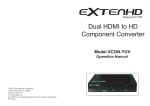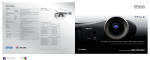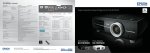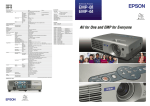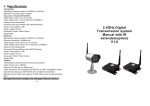Download AU-11SA User Manual - CIE
Transcript
SY-P290 PC/DVD/HD to HDMI Scaler OPERATION MANUAL Precautions Failure to follow the precautions described below may cause damage to this device and void the warranty. • DO NOT open the case. This will void the warranty, if you find a problem with this product, please return it to your retailer or seller who will assist you or provide you with a solution. • DO NOT use third-Party AC adaptors or power cords. This may damage the Matrix. • DO NOT bump, jar or drop the product because it may cause damage and void the warranty. • DO NOT allow liquids to come into contact with the Matrix because they may cause damage. Finden Sie ab Seite 5. Table of Contents 1. Introduction 1 2. Application 1 3. Package Contents 1 4. System Requirements 2 5. Features 2 6. Operation Controls and Functions 3 6.1 Front Panel 3 6.2 Rear Panel 4 7. Connection Diagram 5 8. Specifications 6 1. Introduction The SY-P290 is designed to convert and scale Digital or Analogue RGBHV or YUV to HDMI for improved viewing. This unit offers a wide selection of output resolutions/ format, colour space and adjustment to obtain the best picture quality. 2. Applications • Individual home use • Classroom presentations • Meeting demonstrations • Gaming / entertainment 3. Package Contents • SY-P290 Scaler • Power adaptor • Operation Manual Page 1 4. System Requirements • Source with PC,DVI-D or Component output and HDTV/Monitor. • RCA - D-SUB cable (for connecting component sources) / D-SUB to D-SUB cable for connecting a PC, DVI/HDMI to DVI-D cable for connecting a HDMI source to the input or a DVI display. • Coaxial or audio phono jack cable for connecting either analogue or digital audio output from your source. 5. Features • v1.2 HDMI, HDCP 1.1 and DVI 1.0 compliant • PC/DVI to HDMI Converter • Common supported resolutions: HDTV: 480p, 576p, 720p, 1080i, 1080p, 1080p24; PC: VGA, SVGA, XGA, WXGA, SXGA, UXGA,WUXGA. • Audio Support: Input - Analogue stereo & Coax; PCM Stereo, DTS & Dolby Digital; Output - Follows Input • Scale analogue RGBHV/YUV and/or DVI/HDMI resolutions to XGA/ UXGA/720p/1080p • Direct push button controls for Audio, Video & Timing Page 2 6. Operation Controls and Functions 6.1 Front Panel VIDEO IN DC 5V DVI-D 1 PC/HD 2 3 1. DVI-D IN: Connect the DVI (29 pin) port to the DVI output port of your source equipment such as a PC. Supported Resolutions: VGA~ WUXGA Note: DVI-D input can only accept a DVI-D signal. 2. PC/HD input: Connect the PC input D-Sub (15-pin) port to the D-Sub output port of your source equipment such as a PC or use a D-Sub to 3RCA cable to connect to a component video source such as a DVD player. Common supported resolutions: HDTV: 480p, 576p, 720p, 1080i, 1080p, 1080p24; PC: VGA, SVGA, XGA, WXGA, SXGA, UXGA,WUXGA. Note: Output timing 1080p 50Hz may not be supported by some TV when the input is 576i/p50, 720p50 and 1080i/p50. 3. Power: Plug the 5VDC power supply into the unit and connect the adaptor to an AC wall outlet. Page 3 6.2 Rear Panel AUDIO IN COAXIAL 1 HDMI OUT L/R 2 INPUT OUTPUT AUDIO VIDEO TIMING 3 4 5 6 1. Coaxial input: Connect the coaxial audio output of the source device to this input. 2. L/R audio input (3.5mm): Connect the L/R audio from the source device to this input. 3. HDMI output: Connect to your displays hdmi input 4. Audio input Select button: Press the button to access the menu and select which audio input (Coaxial or L/R) you want to transfer to the HDMI output. 5. Video Input Select button: Press the button to access the menu and select between the DVI or PC/HD video as the input source. 6. Output Timing button : Press this button to access the menu and select 720p / 1080p / XGA /UXGA as the output resolution. Notes: • Only when HDMI signal is send the selection of audio under HDMI will appear on the display and the audio will support PCM 2ch. • Press the ‘audio’ and ‘video’ buttons simultaneously to set the output to XGA. • Press the ‘audio’ and ‘timing’ buttons simultaneously to set the output to 720p. Page 4 7. Connection Diagram Page 5 8. Specifications 1 x PC/HD Input ports 1 x DVI-D 1 x Coaxial Audio 1 x L/R Audio Output ports 1 x HDMI Power Supply 5V/2.6A DC (US/EU standards, CE/FCC/UL certified) Dimensions (mm) 102 (W) x 160 (D) x 25 (H) Weight (g) 332 Chassis Material Aluminium Silk Skin Colour Black Operating Temperature Operating from 0°C ~ 40°C Page 6