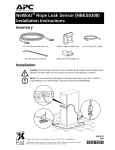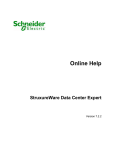Transcript
NetBotz® Dry Contact Cable (NBES0304) Installation Instructions Overview Thank you for purchasing this NetBotz Dry Contact Cable. This cable enables you to connect a single dry contact-based sensor to your NetBotz appliance. With this cable you can now use many standard dry contact–based sensors (such as motion detectors, moisture detectors, or glass-break detectors) as external NetBotz sensors. This cable can only be used with appliances that have a sensor port. The NetBotz Dry Contact Cable package includes the following items: NetBotz Dry Contact Cable 203-mm (8-in) Tie Wraps (10) RJ-45 coupling (1) Adhesive Cable Tie Holders (5) Note: You can extend the length of the cable up to 30.5 m (100 feet) using the RJ-45 coupling and standard CAT-5 cabling. Installation To use your NetBotz Dry Contact Cable, connect the two wire leads at the end of the NetBotz Dry Contact Cable to the dry contact-based sensor. Use the instructions included with your dry contactbased sensor to determine the proper wiring for the sensor. Then connect the sensor to its power supply to ensure that it is functioning correctly. Once you have confirmed that the sensor is wired correctly and is functioning, connect the RJ-45 jack of the NetBotz Dry Contact Cable to a Sensor port. When you have finished installing the cable, use the External Sensors task in the Advanced View to specify the conditions that will cause this sensor to generate a NetBotz alarm. Refer to the documentation that came with your appliance for more information about the Advanced View and the External Sensor task. Customer support and warranty information is available at the APC Web site, www.apc.com. © 2008 American Power Conversion. All rights reserved. All APC trademarks are property of American Power Conversion. Other trademarks are property of their respective owners. 990-3296 06/2008 *990-3296*