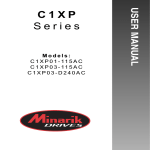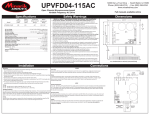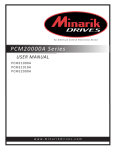Download Quick Start Guide
Transcript
GS23201C Q U I C K SCR, Adjustable Speed Drive for DC Brush Motors 2 3 4 5 6 AC Line Voltage 115 VAC or 230 VAC 50/60Hz, single phase Armature Voltage (115 VAC Input) 0 - 90 VDC Armature Voltage (230 VAC Input) 0 - 180 VDC Armature Current 10 1A Form Factor 1.37 at base speed HP Rating (90 VDC) 1/8 - 1 HP HP Rating (180 VDC) 1/4 - 2 HP 50 VDC (F1 to L1); 100 VDC (F1 to F2) Field Voltage (115 VAC Input) Field Voltage (230 VAC Input) 100 VDC (F1 to L1); 200 VDC (F1 to F2) Max. Field Current 1 ADC Accel. Time Range: for 0 - 90 VDC Armature Voltage 0.5 -11 seconds 0.5 - 22 seconds for 0 - 180 VDC Armature Voltage Decel. Time Range: for 0 - 90 VDC Armature Voltage coast to a stop - 13 seconds for 0 - 180 VDC Armature Voltage coast to a stop - 25 seconds Analog Input Voltage Range (signal must be isolated; S1 to S2): for 0-90 VDC Armature Voltage 0 - 1.4 VDC for 0-180 VDC Armature Voltage 0 - 2.8 VDC 7 + 115 VAC 1 MOTOR ARMATURE 230 VAC MOTOR FIELD (SHUNT WOUND MOTORS ONLY) - EARTH GROUND (GREEN SCREW) NOTE: DO NOT make any connections to terminal 7 if using a permanent magnet motor. WITH 115 VAC INPUT: CONNECT TO TERMINAL 1 FOR 50 VOLT FIELD. CONNECT TO TERMINAL 6 FOR 100 VOLT FIELD. WITH 230 VAC INPUT: CONNECT TO TERMINAL 1 FOR 100 VOLT FIELD. CONNECT TO TERMINAL 6 FOR 200 VOLT FIELD. © 2009 Applied Industrial Technologies, Inc. All Rights Reserved. C-0209-11-5143 G U I D E S P E C I F I C A T I O N S W I R I N G 1 S T A R T Requires heatsink GS223-0174 when above 5 Amps S T A R T U P 1. 1. Set the RUN/BRAKE switch to the BRAKE position. 2. Set the speed adjust potentiometer to “0” (full CCW). 3. Set the input switch to either 115 or 230 VAC accordingly. Set the output switch to either 90 or 180 VDC accordingly. 4. Apply AC line voltage. 5. Set the POWER switch to the ON position. 6. Set the FORWARD/REVERSE switch to the desired direction of rotation. 7. Set the RUN/BRAKE switch to the RUN position. 8. Slowly advance the speed adjust potentiometer clockwise (CW). The motor slowly accelerates as the potentiometer is turned CW. Continue until the desired speed is reached. 9. To reverse direction: a. Set the RUN/BRAKE switch to the BRAKE position b. Set the FORWARD/REVERSE switch to the desired direction of rotation c. Set the RUN/BRAKE switch to the RUN position. 10. To brake the motor, set the RUN/BRAKE switch to the BRAKE position. To coast the motor to a stop, set the POWER switch to the OFF position. For a complete user manual visit www.Applied.com/gsmum C A L I B R A T I O N MINIMUM SPEED (MIN SPD) The MIN SPD trimpot establishes the motor speed obtained in response to the minimum input signal. It is factory set for zero speed. S E T T I N G S IR COMPENSATION (IR COMP) The IR COMP trimpot setting determines the degree to which motor speed is held constant as the motor load changes. It is factory set for optimum motor regulation. To calibrate the MIN SPD pot, apply the minimum signal. Adjust the MIN SPD trimpot until the motor runs at the desired speed or is just at the threshold of rotation. Use the following procedure to recalibrate the IR COMP setting: 1. Set the IR COMP trimpot to minimum (full CCW). 2. Rotate the speed adjust potentiometer until the motor runs at midspeed without load (for example, 900 RPM for an 1800 RPM motor). A MAXIMUM SPEED (MAX SPD) The MAX SPD setting determines the maximum motor speed when the speed adjust potentiometer, or voltage input signal is set for maximum forward speed. It is factory set for maximum rated motor speed. To calibrate MAX SPD: 1. Set the MAX SPD trimpot full CCW. 2. Set the speed adjust potentiometer or voltage input signal for maximum forward speed. 3. Adjust MAX SPD until the desired maximum forward speed is reached. handheld tachometer may be used to measure motor speed. 3. Load the motor armature to its full load armature current rating. The motor should slow down. W A R N I N G Do not make any connections, rewire, install, or disconnect this drive while power is applied. Do not change the FORWARD/REVERSE switch while the motor is running. The motor must come to a complete stop before reversing. Changing motor direction before allowing the motor to completely stop will cause excessively high current to flow in the armature circuit, and will damage the drive and/or motor. 4. While keeping the load on the motor, rotate the IR COMP trimpot until the motor runs at the speed measured in step 2. If the motor oscillates (overcompensation), the IR COMP trimpot may be set too high (CW). Turn the IR COMP trimpot CCW to stabilize the motor. 5. Unload the motor. ACCELERATION (ACCEL) The ACCEL setting determines the time the motor takes to ramp to a higher speed. ACCEL is factory set for the fastest acceleration Note: Check the MIN SPD and MAX SPD adjustments after recalibrating to verify that the motor runs at the desired minimum and maximum speed. TORQUE The TORQUE setting determines the maximum torque for accelerating and driving the motor. To calibrate TORQUE, use the following procedure: 1. With the power disconnected from the drive, connect a DC ammeter in series with the armature. 2. Set the TORQUE trimpot to minimum (full CCW). 3. Set the speed adjust potentiometer or voltage reference signal to maximum speed (full CW). 4. Carefully lock the motor armature. Be sure that the motor is firmly mounted. 5. Apply line power. The motor should be stopped. 6. Slowly adjust the TORQUE trimpot CW until the armature current is 150% of motor rated armature current. time (full CCW). To set the acceleration time: 1. Set the speed adjust potentiometer full CCW. The motor should run at minimum speed. 2. Turn the speed adjust potentiometer full CW and measure the time it takes the motor to go from minimum to maximum speed. 3. If the time measured in step 2 is not the desired acceleration time, turn the ACCEL trimpot CW for a slower acceleration time, or CCW for a faster acceleration time. Repeat steps 1 through 3 until the acceleration time is correct. DECELERATION (DECEL) The DECEL setting determines the time the motor takes to ramp to a lower speed. DECEL is factory set for the fastest deceleration time (full CCW). 7. Turn the speed adjust potentiometer CCW. 8. Remove line power. 9. Remove the stall from the motor. 10. Remove the ammeter in series with the motor armature if it is no longer needed. To set the deceleration time: 1. Set the speed adjust potentiometer full CW. The motor should run at maximum speed. 2. Turn the speed adjust potentiometer full CCW and measure the time it takes the motor to go from maximum to minimum speed. 3. If the time measured in step 2 is not the desired deceleration time, turn the DECEL trimpot CW for a slower deceleration time, or CCW for a faster deceleration time. Repeat steps 1 through 3 until the deceleration time is correct. © 2009 Applied Industrial Technologies, Inc. All Rights Reserved. C-0209-11-5143 For a complete user manual visit www.Applied.com/gsmum