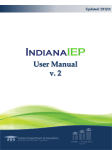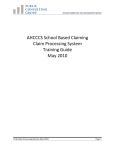Download Frequently Asked Questions - Public Partnerships, LLC (PPL)
Transcript
Commonwealth of Virginia Department of Medical Assistance Services MFP Website User Manual Revised August 26, 2008 VIRGINIA “MONEY FOLLOWS THE PERSON” PROGRAM OVERVIEW...................................................... 2 LOGGING IN ................................................................................................................................................................. 2 Q1: HOW DO I LOG INTO THE WEBSITE? ........................................................................................................................ 2 Q2: HOW DO I OBTAIN MY PASSWORD? ........................................................................................................................ 2 Q3: WHAT DO I DO IF I DID NOT RECEIVE OR IF I FORGET MY PASSWORD? .................................................................... 2 SPENDING LIMITS ...................................................................................................................................................... 2 Q4: WHERE DO I FIND A CONSUMER’S SPENDING LIMIT? .............................................................................................. 2 Q5: HOW DO I DETERMINE THE SPENDING LIMIT FOR INDIVIDUAL ITEMS? .................................................................... 3 ESTIMATES................................................................................................................................................................... 3 Q6: WHAT IS AN EXPENSE REIMBURSEMENT ESTIMATE AND WHY DO I NEED IT?.......................................................... 3 Q7: HOW DO I CREATE AN ESTIMATE? .......................................................................................................................... 3 Q8: WHAT GOES IN THE NOTES FIELD ON THE ESTIMATES PAGE (WHEN ADDING AN ESTIMATE?) ................................. 4 Q9: ARE THERE ANY LIMITS PLACED ON ANY OF THE SERVICE ITEMS? ......................................................................... 4 Q10: WHAT IF A CONSUMER I AM WORKING WITH NEEDS A SERVICE ITEM THAT EXCEEDS THE ALLOWED CAP? .......... 4 INVOICES ...................................................................................................................................................................... 5 Q11: DO I HAVE TO PROVIDE JUSTIFICATION FOR THE SERVICE EXCEPTION REQUEST? ................................................. 5 Q12: HOW WILL DMAS DETERMINE WHETHER AN EXCEPTION REQUEST WILL BE GRANTED?...................................... 5 Q13: ONCE AN INDIVIDUAL HAS TRANSITIONED FROM INSTITUTION INTO THE COMMUNITY AND HAS TO RETURN TO INSTITUTION: WHAT HAPPENS TO THE ITEMS PURCHASED? WHAT HAPPENS TO THE REMAINING FUNDS AND HOW LONG WILL THE FUNDS BE AVAILABLE? ........................................................................................................................ 6 Q14: I DO NOT WANT TO CREATE AN ESTIMATE FIRST. CAN I JUST CREATE AN INVOICE? ............................................. 6 Q15: HOW DO I CREATE AN INVOICE?........................................................................................................................... 6 INVOICE AND PAYMENT PROCESSING ............................................................................................................... 7 Q16: HOW CAN I TELL THAT PPL HAS RECEIVED MY INVOICE? .................................................................................... 7 Q17: HOW DO I VIEW INVOICES THAT HAVE ALREADY BEEN PROCESSED FOR PAYMENT? ............................................ 7 Q18: IS THERE AN AGENCY SUMMARY REPORT? .......................................................................................................... 8 Q19: WHAT IS THE PAYMENT SCHEDULE AND HOW CAN I TELL WHEN I WILL RECEIVE REIMBURSEMENT? ................... 9 Q20: WHEN SHOULD I EXPECT REIMBURSEMENT FOR THE INVOICE(S) I SUBMITTED? .................................................. 9 Q21: HOW DO I KNOW WHAT THE STATUS OF THE INVOICE PAYMENT IS? ................................................................... 10 Q22: HOW DO I VIEW ALL SERVICES FOR WHICH INVOICES AND/OR ESTIMATES FOR A CONSUMER HAVE BEEN SUBMITTED? ............................................................................................................................................................... 10 Q23: HOW DO I REVIEW ALL SUBMITTED INVOICES FOR A CONSUMER? ...................................................................... 10 Q24: HOW DO I REVIEW ALL PAID INVOICES FOR A CONSUMER?................................................................................. 11 Q25: HOW DO I CREATE NEW USERS? ......................................................................................................................... 11 Q26: HOW DO I DEACTIVATE A USER ACCOUNT? ........................................................................................................ 11 Q27: HOW DO I RESET THE PASSWORD FOR A USER ACCOUNT? .................................................................................. 12 Q28: WHAT ARE THE DIFFERENT RIGHTS AND RESTRICTIONS AVAILABLE TO DIFFERENT USERS? HOW DO I UPDATE A USER PROFILE TO GIVE EXPANDED ACCESS OPTIONS? ................................................................................................. 12 EFT ENROLLMENT AND CUSTOMER SERVICE .............................................................................................. 13 Q29: IF I ALREADY HAVE AN EFT ACCOUNT SET UP WITH DMAS, DO I NEED TO SET UP ANOTHER ONE WITH PPL? .. 13 Q30: HOW DO I ENROLL IN THE EFT PROGRAM AND/OR REQUEST CHANGE TO MY EXISTING EFT ENROLLMENT? ..... 13 Q31: WHO CAN I CALL IF I HAVE ADDITIONAL QUESTIONS? ....................................................................................... 13 1 Commonwealth of Virginia Department of Medical Assistance Services MFP Website User Manual Revised August 26, 2008 Virginia “Money Follows the Person” Program Overview PPL in conjunction with the Department of Medical Assistance Services (DMAS) has designed and developed a web portal that will become the core tool for managing MFP program information and operations. The purpose of the web portal is to manage and track enrollment, service authorizations, consumer spending, and provider network information. Listed below are answers to most Frequently Asked Questions about how to use the MFP Program web application. We hope that this application serves your needs well and we always welcome your feedback. Logging in Q1: How do I log into the website? A: Please type or copy and paste the following web address into your web browser to log in: https://fms.publicpartnerships.com/VirginiaMFP Q2: How do I obtain my password? A: Please ask your agency administrator, how to obtain a user name and password. Q3: What do I do if I did not receive or if I forget my password? A: Your agency administrator can create an account for you or reset your password if you forget it. Spending limits Q4: Where do I find a consumer’s spending limit? A: A consumer is authorized a lifetime $5,000 spending limit to be used within 9 months from authorization date. In addition to the lifetime limit, a $2,000 limit has been placed on each invoice. Any purchases over the $2,000 limit will require approval from DMAS to make the purchase. 2 Commonwealth of Virginia Department of Medical Assistance Services MFP Website User Manual Revised August 26, 2008 Q5: How do I determine the spending limit for individual items? A: There is no spending limit for individual items as long as the invoice amount does not exceed the $2,000. Please refer to the Service Category Matrix (Appendix B) for additional information. Please note that certain items have additional one-time use restrictions. For example, utility deposits can only be paid once. Estimates Q6: What is an expense reimbursement estimate and why do I need it? A: An reimbursement estimate is a budget tool and is used for the following: (1) Allocate money for purchases for a consumer participating in MFP Program. The Current Totals section at the bottom of the Estimates page shows you the remaining balance to assist you to plan for the purchases. Creating the estimate set asides money to purchase goods for the consumer. Purchases greater than the allowed cap require DMAS approval using the Exception request. (2) Project cash flow. Because agencies have to upfront money to purchase goods or services for MFP consumers and then submit invoices to PPL for reimbursement, an estimate reimbursement provides agencies a planning tool used for cash flow projection. . Q7: How do I create an estimate? A: Before creating an estimate, you must select a consumer. To do so, go to Consumer Search page, enter the information you have about the consumer you are looking for and click the Search button. Once the list of consumers that match your search criteria comes up, click the Select Consumer link on the one you need. This will bring you to the estimates summary page. Now you can click the Estimates link on the left, and then click the Add Estimates link. Here, you can enter new estimates in the top line, edit existing estimates, or create invoices from previously entered estimates. 3 Commonwealth of Virginia Department of Medical Assistance Services MFP Website User Manual Revised August 26, 2008 If a consumer has estimates created for items that will not be purchased, you may delete these estimates in order to allow the money to be used for other purchases (Note: at the bottom of the page a summary is displayed listing current estimates, invoices, and remaining balance in the consumer’s account). Q8: What goes in the notes field on the Estimates page (when adding an estimate?) A: The notes field is there both for you and for the DMAS and PPL audit staff. It should be used to provide any relevant details about the Estimate and/or Invoice. When creating an Estimate, you can use the notes field to note which vendors/stores you have researched for the purchase, the name of the sales clerk who provided the estimate, item SKU# or product number, or any other information that will help you to make the purchase. When submitting an invoice you can edit the notes field to provide relevant details about the actual invoice/receipt. For example, you can note the return policy of the store, or name of the sales clerk, or order number – anything that may be useful to you in the future when reviewing the invoice during a PPL Desk Audit. Q9: Are there any limits placed on any of the service items? A: No, but there is a $2,000 limit on an invoice that you can submit without requiring an exception. Please refer to Appendix B. Service Category Matrix for details. You cannot spend over $2,000 on any one purchase/invoice unless an exception is requested and approved. Certain items also have additional one-time use restrictions (for example, utility deposits can only be paid once). Please refer to Q10 for instructions on submitting service exception requests. Q10: What if a consumer I am working with needs a service item that exceeds the allowed cap? A: First, check that there is enough money left in the consumer’s budget to cover the purchase you intend to make for him/her. Then, create your estimate. When you are 4 Commonwealth of Virginia Department of Medical Assistance Services MFP Website User Manual Revised August 26, 2008 trying to create an estimate for an amount exceeding $2,000, you will be given the option to cancel and edit the estimate or submit an exception request. Please follow on-screen instructions if you would like to submit an exception request for your estimate. DMAS will consider your exception request by reviewing supporting documentation you provided, describing the items to be purchased and the reason the exception should be granted. Please remember that the MFP program is designed to help individuals who are transitioning back into the community. The more details you provide to DMAS in support of the exception request, the easier and faster the decision process will be. Please do not purchase the item until your request has been reviewed and approved by DMAS. Invoices Q11: Do I have to provide justification for the service exception request? A: Yes, the more details you provide, the easier it will be for DMAS to review the request and the sooner you will receive a response. If information provided is insufficient, DMAS staff may not approve the invoice, or may request additional information, therefore delaying your ability to make the purchase. Q12: How will DMAS determine whether an exception request will be granted? A: DMAS will use the notes and all documentation you have provided in support of the exception request to determine whether or not an exception should be granted. Examples of qualifying exemptions include special medical beds which may be required by the consumer, or items that must be custom ordered or installed for the consumer because of a disability or medical condition. It is recommended that the transition coordinator do due diligence (price shopping) in an attempt to bring the costs down. All of these details will help DMAS make the determination, so the more information you provide, the better and quicker the exception can be reviewed. 5 Commonwealth of Virginia Department of Medical Assistance Services MFP Website User Manual Revised August 26, 2008 Q13: Once an individual has transitioned from institution into the community and has to return to institution: what happens to the items purchased? What happens to the remaining funds and how long will the funds be available? A: The items purchased belong to the consumer; any decisions in regards to the purchased items are up to the consumer in case the consumer is going back to an institution. While all MFP funds must be used within the 9 months following date of authorization a consumer is not eligible to use MFP funds while the consumer is reinstitutionalized. Q14: I do not want to create an estimate first. Can I just create an invoice? A: No, you must create an estimate first, before creating an invoice. You can edit an estimate anytime before creating an invoice. Please note that you will need to edit an estimate to show exact dollar amount reflected on the receipt before submitting an invoice. Q15: How do I create an invoice? A: You can create an invoice from the Estimates page. First, locate the estimate you are looking to create an invoice from, edit the amount if necessary, and click on Create Invoice. Then, enter Date of service (date of purchase/service receipt), read the terms and conditions, check the box to indicate your agreement to the terms and conditions, and click Submit. You can edit your invoice until its status changes to paid – that means a check or direct deposit has been created and you can expect to receive it on the date indicated on the schedule. 6 Commonwealth of Virginia Department of Medical Assistance Services MFP Website User Manual Revised August 26, 2008 Invoice and Payment Processing Q16: How can I tell that PPL has received my invoice? A: You can go to Submitted Invoices page. Your invoice should be listed there as soon as you submit it. If there is an issue with the invoice, you will be notified when you are trying to submit and prompted to make necessary changes. An invoice that has been accepted by the system will be listed on the Submitted Invoices page until it is processed for payment on the Friday according to the payment schedule (See Appendix A: Payment Schedule) Payments for all invoices submitted by 5pm on Thursday will be sent to your agency within 14 business days. They will be processed for payment by the system on the Friday following the Thursday 5pm submission deadline. You cannot edit your invoice through the website after its status is changed to Paid. Q17: How do I view invoices that have already been processed for payment? A: Click on the Paid Invoices page to view invoices processed for payment. 7 Commonwealth of Virginia Department of Medical Assistance Services MFP Website User Manual Revised August 26, 2008 Q18: Is there an Agency Summary report? A: Yes, to access the reports, go to Reports page of the website: The report currently available to you is the Estimates report. You can request to generate a report by entering values in one of the available fields (Date Range, Service Type, Status, etc): Once you have entered the report parameters you are looking for, click on Get Data to generate an on-screen report or General Report to generate a file which you can export to an Excel or PDF file. Once your report is generated on screen, you will see results displayed in a fashion similar to the image below: 8 Commonwealth of Virginia Department of Medical Assistance Services MFP Website User Manual Revised August 26, 2008 If you are generating a report for exporting, you will see this instead: Q19: What is the payment schedule and how can I tell when I will receive reimbursement? A: The payment schedule is created to help you determine when you can expect to receive reimbursement for the invoice(s) you have submitted. Please refer to Appendix A: payment schedule. If you submit the invoice(s) by date noted in column titled “Every Thursday” (1st and 3rd column), the payment will be issued by PPL on the corresponding date in the column titled “Every Wednesday” (2nd and 4th columns). If you are signed up for Electronic Funds Transfer (EFT, direct deposit), you should see the money in your bank account within 24-48 hours from the Wednesday the payment was created on. Please note that some banks show the deposit later than others, so please check with your bank to find out what your bank’s policy is. If you did not sign up for EFT, you can expect to receive a check payment within a day or two of the Wednesday payment date. Please note that some times mail is delayed by the postal service, especially on dates close to holidays such as Christmas and Thanksgiving. If you see the invoice on the website notes that it has been paid, you can be sure that the payment was mailed out to you. If you have concerns that you payment may be lost in the mail, please contact customer service. Q20: When should I expect reimbursement for the invoice(s) I submitted? A: All payments are issued within 14 business days from the Wednesday after the date of invoice submission, and refer to the payment schedule for details on when you can expect payment to be issued. Please allow additional time if you are receiving payments 9 Commonwealth of Virginia Department of Medical Assistance Services MFP Website User Manual Revised August 26, 2008 by check. To enroll in Automated Clearing House (ACH) direct deposit, please fill out and submit the Electronic Fund Transfer (EFT) Enrollment form available on the “Forms” page of the website. Q21: How do I know what the status of the invoice payment is? A: You can go to the Submitted Invoices or Paid Invoices page to find out. If the invoice is still in the Submitted Invoices page – the payment has not been issued. If it is in the Paid Invoices page that means the payment has been issued and is on the way to you. If you are enrolled in EFT option, your payment should appear in your bank account 24 to 48 business hours after payment date. If you have recently submitted your EFT paperwork, you may still receive check payments for the first 2-4 weeks, while your documents are being processed. Please allow extra time during Bank holidays. Q22: How do I view all services for which invoices and/or estimates for a consumer have been submitted? A: You can go to the Service Summary page: Click on Show Details link for any services for which you would like a summary to be displayed. Please note the summary totals at the bottom of the page. Q23: How do I review all submitted invoices for a consumer? A: Submitted Invoices page will list all recently submitted invoices for which payment have not been issued: 10 Commonwealth of Virginia Department of Medical Assistance Services MFP Website User Manual Revised August 26, 2008 Q24: How do I review all paid invoices for a consumer? A: Go to the Paid Invoices page: Q25: How do I create new users? A: You can only create new users if you are an agency administrator. To do so, go to the Manage Users page: From here you can search for existing users and manage their accounts, or create new users. Q26: How do I deactivate a user account? A: To deactivate a user account, go to the Manage Users page, and search for the person whose account you would like to deactivate: 11 Commonwealth of Virginia Department of Medical Assistance Services MFP Website User Manual Revised August 26, 2008 Once you locate the correct account, you can use the Edit Account link to make the necessary changes. Q27: How do I reset the password for a user account? A: To reset the password for an account, go to the Manage Users page, and search for the user whose password you would like to reset: Once you locate the correct account, you can use the Reset Password link to make the necessary changes. Q28: What are the different rights and restrictions available to different users? How do I update a user profile to give expanded access options? A: To edit user account privileges, go to the Manage Users page, and search for the person whose account you would like to update. Once you locate the correct account, you can use the Edit Account link to make the necessary changes. 12 Commonwealth of Virginia Department of Medical Assistance Services MFP Website User Manual Revised August 26, 2008 EFT Enrollment and Customer Service Q29: If I already have an EFT account set up with DMAS, do I need to set up another one with PPL? A: Yes, PPL needs a separate EFT form from you in order to set up your account for electronic payments. You can print a copy of this form from the Forms page. Q30: How do I enroll in the EFT program and/or request change to my existing EFT enrollment? A: To enroll, please submit the completed EFT application to the address listed on the form. A form was included in the provider packet you have received from PPL and a copy can be downloaded from the Forms page of the website. Please follow the instructions listed on the EFT Instruction form and submit all required documentation with your completed and signed application. It will take 1-2 pay periods before the first direct deposit is processed – once that happens, all subsequent reimbursements will be made via direct deposit. Until the application is processed, you will continue to receive a check. If you have changed your bank and/or bank account number, you need to submit a new EFT indicating what information has changed, and including the new, correct information. You will be required to submit all relevant documentation listed on the instruction sheet with your new application as well. Again, it may take 1-2 pay periods before the change is implemented and you will be receiving a live check during that time. Q31: Who can I call if I have additional questions? A: You can reach customer service at 1-866-529-7550 or by emailing us at [email protected] 13 Commonwealth of Virginia Department of Medical Assistance Services Appendix A. Payment Schedule VA DMAS MONEY FOLLOWS THE PERSON (MFP) Payment Schedule Payment Reimbursement June 2011-December 2012 VA Department of Medical Assistance Services (DMAS) Public Partnerships, LLC (PPL) -- Customer Service: 1-866-259-3009 Agency Enters Invoice(s) Per Approved Service Referral via the Web by 5:00 EST PPL Will Issue Payment via Check or Direct Deposit and Mail Remittance Report via First Class Mail Agency Enters Invoice(s) Per Approved Service Referral via the Web by 5:00 EST PPL Will Issue Payment via Check or Direct Deposit and Mail Remittance Report via First Class Mail Every Thursday Every Wednesday Every Thursday Every Wednesday June 30, 2011 July 7, 2011 July 14, 2011 July 21, 2011 July 28, 2011 August 4, 2011 August 11, 2011 August 18, 2011 August 25, 2011 September 1, 2011 September 8, 2011 September 15, 2011 September 22, 2011 September 29, 2011 October 6, 2011 October 13, 2011 October 20, 2011 October 27, 2011 November 3, 2011 November 10, 2011 November 17, 2011 November 24, 2011 December 1, 2011 December 8, 2011 December 15, 2011 December 22, 2011 December 29, 2011 January 5, 2012 January 12, 2012 January 19, 2012 January 26, 2012 February 2, 2012 February 9, 2012 February 16, 2012 February 23, 2012 March 1, 2012 March 8, 2012 March 15, 2012 March 22, 2012 March 29, 2012 July 20, 2011 July 27, 2011 August 3, 2011 August 10, 2011 August 17, 2011 August 24, 2011 August 31, 2011 September 7, 2011 September 14, 2011 September 21, 2011 September 28, 2011 October 5, 2011 October 12, 2011 October 19, 2011 October 26, 2011 November 2, 2011 November 9, 2011 November 16, 2011 November 23, 2011 November 30, 2011 December 7, 2011 December 14, 2011 December 21, 2011 December 28, 2011 January 4, 2012 January 11, 2012 January 18, 2012 January 25, 2012 February 1, 2012 February 8, 2012 February 15, 2012 February 22, 2012 February 29, 2012 March 7, 2012 March 14, 2012 March 21, 2012 March 28, 2012 April 4, 2012 April 11, 2012 April 18, 2012 April 5, 2012 April 12, 2012 April 19, 2012 April 26, 2012 May 3, 2012 May 10, 2012 May 17, 2012 May 24, 2012 May 31, 2012 June 7, 2012 June 14, 2012 June 21, 2012 June 28, 2012 July 5, 2012 July 12, 2012 July 19, 2012 July 26, 2012 August 2, 2012 August 9, 2012 August 16, 2012 August 23, 2012 August 30, 2012 September 6, 2012 September 13, 2012 September 20, 2012 September 27, 2012 October 4, 2012 October 11, 2012 October 18, 2012 October 25, 2012 November 1, 2012 November 8, 2012 November 15, 2012 November 22, 2012 November 29, 2012 December 6, 2012 December 13, 2012 December 20, 2012 December 27, 2012 January 3, 2013 April 25, 2012 May 2, 2012 May 9, 2012 May 16, 2012 May 23, 2012 May 30, 2012 June 6, 2012 June 13, 2012 June 20, 2012 June 27, 2012 July 4, 2012 July 11, 2012 July 18, 2012 July 25, 2012 August 1, 2012 August 8, 2012 August 15, 2012 August 22, 2012 August 29, 2012 September 5, 2012 September 12, 2012 September 19, 2012 September 26, 2012 October 3, 2012 October 10, 2012 October 17, 2012 October 24, 2012 October 31, 2012 November 7, 2012 November 14, 2012 November 21, 2012 November 28, 2012 December 5, 2012 December 12, 2012 December 19, 2012 December 26, 2012 January 2, 2013 January 9, 2013 January 16, 2013 January 23, 2013 Please be advised that shaded dates indicate possible U.S. Post Office delays due to national holidays. Commonwealth of Virginia Department of Medical Assistance Services Appendix B. Service Matrix VA DMAS MONEY FOLLOWS THE PERSON (MFP) Service Matrix VA Department of Medical Assistance Services (DMAS) Public Partnerships, LLC (PPL) -- Customer Service: 1-866-529-7550 Service Code Service Name HOUSING TRANSITION: 0101 Pest Eradication Maximum Single Invoice Amount* Service Description Payments to secure a healthy and safe residence on behalf of the consumer. One-time eradication of pest infiltration prior to $2,000 consumer taking occupancy of residence. 0102 Housekeeping One-time payments for cleaning to ensure the $2,000 Services healthy and safety of the consumer 0103 Moving Expense One-time payment to mover-for-hire or moving $2,000 equipment rental. No storage cost. 0104 Furniture Payments for home furnishings such as tables, $2,000 chairs, bedroom furniture and reasonable delivery and set up fees. 0105 Household Payments for household materials or supplies such $2,000 Supplies as cleaning supplies, food preparation items, window coverings, bed/bath linen, and dishes. 0106 Security Deposit A one-time payment necessary to secure residence $2,000 0107 Appliances Payments for appliances such as refrigerator, $2,000 stoves, microwaves, and resonable delivery and set up fees UTILITY DEPOSIT: Payments required in advance to establish an account on behalf of the consumer. 0201 Electric Account must reference consumer name $2,000 0202 Natural Account must reference consumer name $2,000 Gas/Propane Gas 0203 Heating Oil Account must reference consumer name $2,000 0204 Basic Phone Account must reference consumer name $2,000 0205 Water/Sewer Account must reference consumer name $2,000 0206 Trash Removal Account must reference consumer name. Payments $2,000 can not be made on outstanding balances due to an old utility account Payments made for basic need items that the consumer will require immediately. BASIC NEEDS: 0301 Basic Clothing Essential clothing or work uniforms required after $2,000 leaving institution. 0302 Identification Fees paid to obtain a state or federal issued $2,000 Card identification card for the consumer *Total invoice amount shall not exceed the $5,000 lifetime spending limit authorized by DMAS Revised August 20, 2008