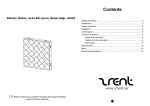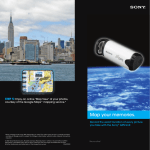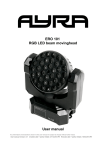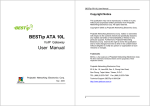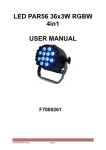Download User manual IW36-3
Transcript
User manual IW36-3-White Please read the manual before installing and using this lighting Keep it for future reference Contents Introduction ............................................................................................ 2 Overview and Dimensions...................................................................... 3 Safety information .................................................................................. 4 Power connection ................................................................................... 5 DMX protocol......................................................................................... 7 Button ..................................................................................................... 9 Menu ..................................................................................................... 10 Technical parameters ............................................................................ 14 1 Introduction Thank you for using our products! LM-2012 is a very small and light LED Moving head light, its weight is only 3.6 kg. Its beam is very narrow and very bright . It runs extremely fast. It is suitable for bar, disco, stage , decoration ,etc . This product complies with the following standards: IEC60598-1:2003 IEC60598-2-17:1984+A2:1990 Main features 36 Pcs high-power 3W CREE XP-E LED Excellent mixed color system Linear adjustment, dimmer very smooth Tight, punchy beam compact,silent design Speedly Blue LCD display Standar DMX-512 communication protocol Easy for power connection 2 Overview and Dimensions All dimensions are in millimeters 3 Safety information important Every person involved with the installation , operation and maintenance of this device has to be qualified and follow the instructions of this manual . Manufacturer will not with responsibility for those operation not according to this Instruction Verify that the voltage matches the rated voltage. When the voltage is 110V , Do not connect more than 10 lightings in total to AC mains power in one interconnected daisy chain When the voltage is 220V , Do not connect more than 20 lightings in total to AC mains power in one interconnected daisy chain Before using the fixture, check that all power distribution equipment and cables are in perfect condition and rated for the current requirements of all connected devices. Always ground (earth) the fixture electrically . Avoiding hit the Light when you are move or install the light . The minimum distance between light-output and the illuminated surface must be more than 0.5 meters. Keep all combustible materials (for example fabric, wood, paper) at least 0.2 meters away from the fixture . Do not expose the fixture to rain or moisture. Avoid looking directly into the light source (especially those who suffer from epileptic fits) Maximum ambient temperature (Ta) is 40°C. Do not operate fixture at temperatures higher than this . The Maximum surface temperature is 50°C When suspending the fixture above ground level, verify that the structure can hold at least 10 times the weight of all installed devices. Verify that all external covers and rigging hardware are securely fastened and use an approved means of secondary attachment such as a safety cable. 4 Power connection Installing a Neutrik connector on a power cable Put bushing and chuck onto thecable. Prepare cable as shown above. The power cable must is a three-conductor 2.5mm2 cable. Insert the wire into the terminals and fasten the clamping device by a flat screw driver. Push insert and chuck into housing (pay attention to the guiding keyway.) Fasten bushing. the color-coding schemes and some possible pin identification schemes; if pins are not clearly identified , or if you have any doubts about proper installation , consult a qualified electrician Wire color Conductor Symbol Brown Live L Blue Neutral N Yellow/green ground 5 Handling Relaying power to other devices The lightings can be linked in a chain by power cables which installed a blue and a light-gray connectors on the two ends. the light-gray connector connects to the power out socket of the first lighting , and the blue connector connects to the power in socket of the subsequent lighting, and so on. 6 The power cable must is a three-conductor 2.5mm2 cable. When the voltage is 110V , Do not connect more than 10 lightings in total to AC mains power in one interconnected daisy chain. When the voltage is 220V , Do not connect more than 20 lightings in total to AC mains power in one interconnected daisy chain . DMX protocol LM-2012 has two Channel modes , including 9 Channels Mode and 4 Channels Mode . The default mode is 9 channels mode. If you want to alter it, enter DMX menu . 9 Channels Mode: Channel Value Function strobe CH1 000-019 shutter open 020-064 strobe1(fast to slow) 065-069 shutter open 070-084 strobe2:opening pulse(fast to slow) 085-089 shutter open 090-104 strobe3: closing pulse (fast to slow) 105-109 shutter open 110-124 strobe4:random strobe(fast to slow) 125-129 shutter open 130-144 strobe5:random opening pulse(fast to slow) 145-149 shutter open 7 150-164 strobe6: random closing pulse (fast to slow) 165-169 shutter open 170-184 strobe7:burst pulse(fast to slow) 185-189 shutter open 190-204 strobe8:random burst pulse (fast to slow) 205-255 shutter open CH2 Gobal dimmer 000-255 CH3 0~100% Pan 000-255 0~540°/0~630° (the maximum angle base in the setting in menu) CH4 000-255 CH5 CH6 Pan fine Tilt 000-255 0~240° 000-255 Tilt fine CH7 Fixture control settings 000-009 No function 010-014 Reset (hold for 8s) 015-039 No function 040-044 Normal motor speed 045-049 Maximum motor speed 050-054 Minimum motor speed 055-059 No function 060-064 Max. cooling fan speed 065-069 No function 070-074 Cooling fan speed trermostatically regulated 075-109 No function 110-114 Fast dimmer 8 115-119 No function 120-124 Smooth dimer 125-249 No function 250-255 Illuminate display CH8 Cool white dimmer 000-255 CH9 0~100% Warm white dimmer 000-255 0~100% 4 Channels Mode: Channel Value Function 000-255 Cool white dimmer 0~100% 000-255 Warm white dimmer 0~100% CH1 CH2 CH3 000-255 CH4 000-255 Pan 0~540°/0~630° (the maximum angle base in the setting in menu) Tilt 0~240° Button SET: UP: DOWN: ENTER: Call the main menu, or escape the current menu(i.e. return to the upper menu and give up the selected item or parameter) . Browse the menu item forward or increase the parameter . Browse the menu item backward or decrease the parameter . Confirm the selected item or parameter(i.e. enter the next menu, or escape the current menu and save the selected item or parameter) 9 Menu Menu navigation ①SET menu ← SET—Addr:001(DMX mode)—ENTER →DMX Menu② UP ↑↓ DOWN SET menu ← SET—ManualDimmer—ENTER →ManualDimmer Menu③ UP ↑↓ DOWN SET menu ← SET—AllWhite—ENTER →Null UP ↑↓ DOWN SET menu ← SET—3200K—ENTER →Null UP ↑↓ DOWN SET menu ← SET—5600K—ENTER →Null UP ↑↓ DOWN SET menu ← SET—6500K—ENTER →Null UP ↑↓ DOWN SET menu ← SET—8500K—ENTER →Null UP ↑↓ DOWN SET menu ← SET—10000K—ENTER →Null UP ↑↓ DOWN SET menu ← SET—Twinkling—ENTER →Motor Run Menu④ UP ↑↓ DOWN 10 ①SET menu SET Menu: ├Reset Machine │ ├Reset:ON ;Reset the machine │ └Reset:OFF ;Do not reset the machine(default) ├Load Parameter │ ├Load ON ;Restore factory settings │ └Load OFF ;Do not restor factory settiings(default) ├Master / Alone │ ├Master Mode │ └Alone Mode ;(default) ├TC Switch ;Temperature control,it will reduce the output │ ├TC Switch Mask afeter over temperature │ │ ├Switch ON ;Enable the switch(default) │ │ └Switch OFF ;Disable the switch │ └TC Switch Temp (password protected) │ ├TC Temp Cap ;Capture the current temperature │ └TC Temp Set ;Set the value of the TC switch ├Scan Setting │ ├Reverse Pan │ │ ├Reverse Pan :ON │ │ └Reverse Pan :OFF ;(default) │ ├Reverse Tilt │ │ ├Reverse Tilt:ON │ │ └Reverse Tilt:OFF ;(default) │ ├Pan Degree ;Set the max angle rage of the Pan │ │ ├Pan Degree:630 11 │ │ └Pan Degree:540 ;(default) │ ├Scan BlackOut │ │ ├ScanBlackOut:ON ;Black out while the motor runs │ │ └ScanBlackOut:OFF ;(default) │ └Feed Back │ ├Feed Back:ON ;Enable pan/tilt position feedback;(default) │ └Feed Back:OFF ;Disable the feedback ├Dimmer Curve │ ├Square Law ;(default) │ ├Inv Square Law │ └S-Vurve ├Dimmer Speed │ ├Dimmer: Smooth ;(default) │ └Dimmer: Fast ├Dmx Reset │ ├Enabled ;Enable reset via DMX;(default) │ ├Disabled ;Disable reset via DMX ├Fan ;Fan speed │ ├Regulated ;Thermostatically regulated(default) │ └Full ;Max. cooling fan speed └Information ├Time:tt/mm/ss ├Date:mm/dd/yy └Use Time :hour: minute 12 ②. DMX menu DMX Menu: ;DMX mode ├DMX Address: 001 ;Set DMX address ├No DMX Signal ;Run if there is no DMX signal │ ├Stop Run ;(default) │ ├Hold Run │ └Auto Run └DMX Channels └STAGE Mode ├9 Channels ;(default) └4 Channels ③. ManualDimmer menu ManualDimmer: ├Light Switch │ ├Light ON ;(default) │ └Light OFF ├Light Cool:000 ;Cool white dimmer 0~255 (default :255) ├Light Warm:000 ;Warm white dimmer 0~255 (default :255) ├Light Strobe:000 ;(default:0) ├Scan Pan:128 ;(default:0) ├Scan Tilt:128 ;(default:0) ├Scan PanFine:000 ;(default:0) ├ScanTiltFine:000 ;(default:0) └Light Calibrate ├Cal Pan:-128~+127 ;Pan calibration(default:0) └Cal Tilt:-128~+127 ;Tilt calibration(default:0) 13 ④Motor Run Menu Motor Run Menu └Motor Run ;Motor automatically run or not ├Auto Run:OFF ;Motor do not run └Auto Run:ON ;Motor automatically run Technical parameters Rated voltage:100~240V Rated frequency:50/60Hz Power:130W LED:3W CREE XP-E LED lifespan:about 50,000hours LED quantity:24 warm white + 12 cool white Beam angle:8° Rotation Angle:Pan 540°/630°,Tlit 240°,self-correcting Channel quantity:9 or 4 (depend on setting in menu) Control mode:DMX512,Master/slave Protection grade:IP20 Working environment: indoor Environment temperature:-30~+40℃ Size:L242*W130*H289mm Weight:3.6kg 14