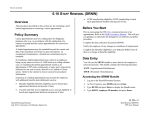Download Chapter 4B - Maternal and Child Health Access
Transcript
Program Application: APPLICATION PROCESS STEP 5: Eligibility Determination ADDITIONAL INFORMATION This screen will gather the immigration information needed to make the appropriate application submission. If the applicant is a U.S. Citizen or National, he or she has the option to indicate it on this screen. The immigration information gathered on this screen is optional and the family may choose not to provide this information at all. This information may be needed to make the appropriate application submission. If the person checks that he/she does not have Legal Permanent Residency or other satisfactory immigration status, the system will prompt you to enter a Date of Entry. You will not be able to move forward until a Date of Entry is entered. If person has a green card, the Date of Entry can be found on the reverse side of the card. But if the applicant is concerned about entering a date, he or she may be more comfortable with a paper application. 73 LA County One-e-App User Manual Help Desk 1-866-429-1979 Program Application: APPLICATION PROCESS STEP 6: Preliminary Eligibility Determination Based on the immigration status provided, the One-e-App system will again provide “Preliminary Eligibility Results”. Applicants may opt out of programs here. They will be navigated to select a provider for Healthy Kids and Healthy Families, and to consent screens that require the applicant signature. Each program has its own application forwarding process. CONFIRM INFORMATION Be sure the information entered is correct and as complete as possible! You can do this by viewing the Universal Application Summary THINGS TO CONSIDER: The One-e-App system does not make the final eligibility determination. The system gathers the information and electronically sends the application to the appropriate program. After you cross the second preliminary eligibility screen the only way to make changes to the application is to have your application reset by a System Administrator. 74 LA County One-e-App User Manual Help Desk 1-866-429-1979 Program Application: APPLICATION PROCESS STEP 7: Program Information PROCESSING THE HEALTHY KIDS APPLICATION The following series of screens are for those applications that have been found preliminarily eligible for the Healthy Kids program. The client will need to select a provider or clinic for both medical and dental services. Vision care is provided through the medical plan and does not need to be selected. You are able to find a provider by any one or more of the following: • zip code • city • provider name • provider specialty, gender, or language spoken. Make sure you click on both the clinic selection and the household member which will be assigned to that provider. You will receive a Provider Selection Summary which can be printed for the client’s records. You may change the provider selection by clicking on the applicant’s name in the Provider Search Summary page. The system will continue to return to this page until all children have an identified provider. 75 LA County One-e-App User Manual Help Desk 1-866-429-1979 Program Application: APPLICATION PROCESS STEP 7: Program Information PROCESSING THE HEALTHY KIDS APPLICATION Healthy Kids Declaration You will now be navigated to the screens that require the applicant’s consent, declaration, and signature. You will need to print and fax documents to complete the application submission process. Anytime there is a need to give consent and a signature is required, it is a good practice to read and review the consent and to give a copy to the client for his/her records. Since Healthy Kids has a Premium Assistance Fund, it is a good practice to explain how and when this may be used (see Resources). REMEMBER 1. Review the Healthy Kid’s Rights and Declarations with the applicant. 2. Print a copy. You will need this signed form faxed with other verification documents. 3. It is also a good practice to give a copy of the signed document to the client for his/her records. 4. Provide the signatures as required. You will need to add the date that the application was signed. 76 LA County One-e-App User Manual Help Desk 1-866-429-1979 Program Application: APPLICATION PROCESS STEP 7: Program Information PROCESSING THE HEALTHY KIDS APPLICATION Healthy Kids Completion When you reach this screen, you have completed the intake process and are now ready to submit the application. At this point you can print fax cover sheets by clicking on the cover sheet icon. It will create two cover sheets for temporary and permanent documents. It will have a list of documents on the fax cover sheet that you can check off to indicate that they are being sent. WARNING! This cover sheet should be used ONLY for the documents for this application; problems are caused when multiple or other applications are sent with a cover sheet that does not correspond to the documents behind it. You can click on the Generate Universal Summary icon to print a program summary that can be given to the applicant for his/her records. If you have other programs to process, continue until the end of the whole application process before you print either the Fax Cover Sheet or Universal Summary. For more information on faxing, please refer to the Fax Tip Sheet in the resource section. 77 LA County One-e-App User Manual Help Desk 1-866-429-1979 Program Application: APPLICATION PROCESS STEP 8: Health-e-App Data Transfer PROCESSING A MEDI-CAL FOR CHILDREN/PREGNANT WOMEN APPLICATION In One-e-App, applications for Medi-Cal for Children and Pregnant Women are sent to the state through Health-E-App. For problems with data transfers, refer to the Data Transfer Error section. When you reach this screen you are ready to submit your application to Health-e-App. You must click on the box next to the application ID and then click on the “submit” icon. The system will go through a data transfer process that is interactive. This may take several minutes. You will see a Data Transfer Pop Up each time a section of the application is transferred into the Health-e-App system. THINGS TO CONSIDER: Remember that it is a best practice to send the Medi-Cal-eligible pregnant woman to a PE provider and the full MediCal application directly to Los Angeles County (see Resources). Apply through One-e-App separately for her children Apply for the Access for Infants and Mothers (AIM) program separately for women who meet AIM criteria (see Resources). 78 LA County One-e-App User Manual Help Desk 1-866-429-1979 Program Application: APPLICATION PROCESS STEP 8: Health-e-App Data Transfer PROCESSING A MEDI-CAL FOR CHILDREN/PREGNANT WOMEN APPLICATION The system will ask if any people listed below want Medi-Cal and gives one last chance to add a household member that did not request enrollment. Remember that adults needing immediate coverage or with past medical bills or expenses should apply elsewhere (see Resources). If the adult checks “yes” on this application, she or he should follow up with the Department of Public Social Services to ensure timely application. See Things to Consider, below, for CAA Best Practice Tips The system will list the household members and the programs for which they are potentially eligible. When you click “next” you will begin the consent and signature process for Medi-Cal. Things to Consider: If an adult indicates that he/she would like to be screened for Medi-Cal eligibility, be sure to remind them that in order for the county to determine whether he/she is eligible supplemental forms such as asset or documentation will have to be provided. 79 LA County One-e-App User Manual Help Desk 1-866-429-1979 Program Application: APPLICATION PROCESS STEP 8: Health-e-App Data Transfer PROCESSING A MEDI-CAL FOR CHILDREN/PREGNANT WOMEN APPLICATION – RIGHTS AND DECLARATIONS Medi-Cal Rights & Declarations REMEMBER 1. Review the Medi-Cal Rights and Declarations with the applicant. 2. Print a copy. You will need this signed form faxed with other verification documents. It is also a good practice to give a signed copy to the client for his/her records. 3. Provide the signatures as required. 4. Fax the Rights and Declaration with the verification documents to the number listed on the Health-e-App Fax Cover sheet. Information continued next page 80 LA County One-e-App User Manual Help Desk 1-866-429-1979 Program Application: APPLICATION PROCESS STEP 8: Health-e-App Data Transfer PROCESSING A MEDI-CAL FOR CHILDREN/PREGNANT WOMEN APPLICATION Medi-Cal Rights & Declarations (continued) THINGS TO CONSIDER If the applicant is denied Medi-Cal, the applicant has 90 days after receiving the denial notice to ask for a hearing to tell Medi-Cal why he or she thinks the decision was wrong. The applicant can call the Health Consumer Center (1-800-896-3203) for assistance. If the applicant does not speak English, explain that Medi-Cal is required to communicate with the applicant in his or her language. The applicant can ask for MediCal to provide someone who speaks his or her language. It is important to read over and review this document with your client since 53% percent of adults in Los Angeles have low literacy skills. To be a “resident” means that the Medi-Cal applicant must live in California at the time of the application and intend to remain in California for the indefinite future; the term is NOT related to immigration status. There is no requirement that the applicant have lived in California for a certain time before applying to Medi-Cal. It is a good practice to remind the applicant that if information submitted with this application changes, the applicant must inform the Medi-Cal Eligibility Worker assigned to the applicant’s case within ten (10) days of the change. Changes include things like address changes, increase or decrease in work income, family composition (i.e. parent or child enters or leaves the household), pregnancy, or change in immigration status. 81 LA County One-e-App User Manual Help Desk 1-866-429-1979 Program Application: APPLICATION PROCESS STEP 8: Health-e-App Data Transfer PROCESSING A MEDI-CAL FOR CHILDREN/PREGNANT WOMEN APPLICATION The primary informant/applicant needs to certify that the application was completed free of charge. This screen also allows the applicant to provide consent for release of information to the Healthy Families Program. This gives the Application Assistor the ability to work with Healthy Families on behalf of the applicant. This consent will last until Healthy Families enrolls the child into the program. THINGS TO CONSIDER: Even though the Healthy Families consent “expires”, you may assist a family having trouble with the Healthy Families program. 82 LA County One-e-App User Manual Help Desk 1-866-429-1979 Program Application: APPLICATION PROCESS STEP 8: Health-e-App Data Transfer PROCESSING A MEDI-CAL FOR CHILDREN/PREGNANT WOMEN APPLICATION You will be navigated to the Health-e-App Fax Cover Sheet. This should automatically happen after you have completed the printing and signing of Rights and Declarations. If you are not navigated to the Health-e-App Fax Cover Sheet, you can access it from the Menu page. For more information on printing Health-e-App Cover Sheets, please refer to Chapter 3, page 39; or call the One-e-App Help Desk 1-866-429-1979. The final step in the Data Transfer from One-eApp to Health-e-App is the printing of the Health-e-App Fax Cover Sheet. The system will verify, using a pop-up, that you have printed the Fax Cover Sheet before you click next. REMEMBER Once you have completed the Data Transfer Process you have 24 hours to fax over the verification document to Health-e-App. 1. Print the Fax Cover Sheet Fax Within 24 Hours! 2. Review the document check list located on the fax coversheet. Check off the verification documents that will be faxed. Once you have completed the Data Transfer Process you have 24 hours to fax over the 3. Write the Document Control Number (DCN) on each document faxed. This will help keep the documents from getting lost. verification document(s). 4. Fax the all the documents to the Health-eApp fax number listed on the Fax Cover Sheet. 5. For more information on faxing, please refer to the Fax Tip Sheet located in the resource section. 83 LA County One-e-App User Manual Help Desk 1-866-429-1979 Program Application: APPLICATION PROCESS STEP 8: Health-e-App Data Transfer PROCESSING A MEDI-CAL FOR CHILDREN/PREGNANT WOMEN APPLICATION This screen will indicate if the application was successfully submitted to Health-eApp. A state contact number for Medi-Cal or Healthy Families is provided if the applicant was found potentially eligible. Once you have completed the submission process a Health-e-App Application Summary is generated and will pop up on the screen. You can also generate the Application Summary by clicking on the Document Control Number (DCN) If you do not receive the pop up, you may have a pop up blocker that is preventing you from accessing it. Call the One-e-App Help Desk for more information. You can access the Health-eApp Summary from the Menu function, Reprint Forms. Congratulations! You have completed the application process! The application ID number is listed on this screen. An application ID is a Unique Identifier that can assist you in locating the application again in the One-e-App system. You will be navigated back to the main menu when you click on Next. 84 LA County One-e-App User Manual Help Desk 1-866-429-1979 Program Application: APPLICATION PROCESS STEP 8: Health-e-App Data Transfer PROCESSING A HEALTHY FAMILIES APPLICATION When you click on submit you will begin the processing for Healthy Families applications. 85 LA County One-e-App User Manual Help Desk 1-866-429-1979 Program Application: APPLICATION PROCESS STEP 8: Health-e-App Data Transfer PROCESSING A HEALTHY FAMILIES APPLICATION SPECIAL POPULATION PLAN Within Healthy Families there is a special insurance plan called the Special Population Plan which offers health, dental and vision coverage for American Indians and families employed in seasonal jobs in agriculture, fishery or forestry. This plan combination is available statewide (see Resources). It allows families to keep the same health plans even if they move around the state. Indicate whether the applicant wants the Special Population Plan by clicking Yes or No. If the applicant selects Yes, they can also Opt to select a Primary Care Physician. If the applicant selects No click on next. 86 LA County One-e-App User Manual Help Desk 1-866-429-1979 Program Application: APPLICATION PROCESS STEP 8: Health-e-App Data Transfer PROCESSING A HEALTHY FAMILIES APPLICATION Indicate if you are processing a Healthy Families Renewal here. One-e-App does not process Healthy Families Renewals electronically; the system will generate a pre-populated renewal form to print and mail to the Healthy Families Program. Refer to the Healthy Families Renewal Section for more detailed information. 87 LA County One-e-App User Manual Help Desk 1-866-429-1979 Program Application: APPLICATION PROCESS STEP 8: Health-e-App Data Transfer PROCESSING A HEALTHY FAMILIES APPLICATION When you reach this screen you are ready to submit your application to Health-e-App. You must click on the box next to the application ID and then click on the Submit icon. The system will go through a data transfer process that is interactive. This may take several minutes. You will see a Data Transfer Pop Up each time a section of the application is transferred into the Health-e-App system. 88 LA County One-e-App User Manual Help Desk 1-866-429-1979 Program Application: APPLICATION PROCESS STEP 8: Health-e-App Data Transfer PROCESSING A HEALTHY FAMILIES APPLICATION The system will ask if any people listed below want Medi-Cal. This screen gives a final opportunity to add a household member who did not request benefit enrollment. The system will list the household members and the programs for which they are potentially eligible. When you click next you will begin the consent and signature process. 89 LA County One-e-App User Manual Help Desk 1-866-429-1979 Program Application: APPLICATION PROCESS STEP 8: Health-e-App Data Transfer PROCESSING A HEALTHY FAMILIES APPLICATION Health Plan Selection The applicant can choose a health plan or a specific provider at this time or wait and contact Healthy Families later. If the applicant does not choose and does not contact Healthy Families, Healthy Families personnel will contact the family. Applicants can search for a specific provider or health plan that they want. THINGS TO CONSIDER: Applicants should be advised to be prepared to make plan and provider choices when they come to the One-e-App enrollment. They should be allowed to discuss the choices with family members, their providers or others. They should be allowed time to do so if they are unsure of their health plan or provider choice. Never pressure an applicant to choose a provider just to complete the application. 90 If families who do not make a choice cannot be reached by phone (within 20 days, with four attempts) or in writing, the child will be defaulted into the Community Plan for that county so that health coverage can start. The family can change plans within the first 90 days, with no questions asked. LA County One-e-App User Manual Help Desk 1-866-429-1979 Program Application: APPLICATION PROCESS STEP 8: Health-e-App Data Transfer PROCESSING A HEALTHY FAMILIES APPLICATION Health Plan Selection (continued) Applicants will be able to select their health, dental and vision plan from the list. 91 LA County One-e-App User Manual Help Desk 1-866-429-1979 Program Application: APPLICATION PROCESS STEP 8: Health-e-App Data Transfer PROCESSING A HEALTHY FAMILIES APPLICATION Health Plan Selection (continued) Review the plans that the applicant has selected and confirm that they are correctly listed on screen. The system will give an estimate of the premium payment based on the health plan selected. The Healthy Families program will make the final premium determination. Coverage may start without payment and families will be billed. 92 LA County One-e-App User Manual Help Desk 1-866-429-1979 Program Application: APPLICATION PROCESS STEP 8: Health-e-App Data Transfer PROCESSING A HEALTHY FAMILIES APPLICATION REMEMBER 1. Review the Medi-Cal Rights and Declarations with the applicant. 2. Print a copy. You will need this signed form faxed with other verification documents. 3. It is also a good practice to give a signed copy to the client for his/her records. 4. Provide the signatures as required. 5. Fax the rights and declaration along with the other verification documents to the number listed on the Health-e-App Fax Cover Sheet. THINGS TO CONSIDER • Children eligible for Healthy Families must reside in California with the intent to remain for the indefinite future. There is no length of time a child must reside in California before applying for Healthy Families. • There is NO ten (10) day requirement to report changes for Healthy Families like there is in Medi-Cal. Once the child is enrolled in Healthy Families, changes in income or household composition in the following 12 months do not matter. If family income decreases during the year, the child can apply for Medi-Cal and request that the Healthy Families case be terminated once the child is on Medi-Cal. Decrease in income may also lead to a decreased monthly premium cost. Families may voluntarily report the income change to Healthy Families. • It is a good idea to report address changes to Healthy Families by calling 1-866-848-9166. • If the family believes that the children are wrongly denied Healthy Families, the family can request a review by filing an appeal with Healthy Families. The family can also call the Health Consumer Center at 1-800-896-3203 for help. • Remind the family that they will receive an Annual Eligibility Review that must be completed and returned to Healthy Families for benefits to continue and that you can help them. 93 LA County One-e-App User Manual Help Desk 1-866-429-1979 Program Application: APPLICATION PROCESS STEP 8: Health-e-App Data Transfer PROCESSING A HEALTHY FAMILIES APPLICATION The applicant will need to certify that the application was completed free of charge. This screen also allows the applicant to provide consent for release of information to the Healthy Families Program. This gives the Applicant Assistor the ability to work with Healthy Families on behalf of the applicant. This consent will last until Healthy Families enrolls the child into the program. Premium Payment Method Indicate the method for paying the premium. There are four ways to pay premiums in the Healthy Families program: 1. Payments may be made by mail with a: Personal Check, Cashier’s Check, or Money Order. Make checks out to the “Healthy Families Program”. Mail payments to: Healthy Families P.O. Box 537019 Sacramento, CA 95853-7019 2. Payments may be made by cash in person at certain Western Union Convenience Pay Locations. Call 1(800) 354-0005, option 5, to find a Western Union near the client. There is no charge for this service. 94 3. Payments may be made by Credit or Debit Card online or by phone. Click on the link to pay online or call 1(888) 256-6167 to pay over the phone. 4. Payments maybe taken electronically from the applicant’s banking account with Electronic Fund Transfers (EFT). To pay by EFT follow the steps on the back of the monthly statements received once enrolled in Healthy Families. LA County One-e-App User Manual Help Desk 1-866-429-1979 Program Application: APPLICATION PROCESS STEP 8: Health-e-App Data Transfer PROCESSING A HEALTHY FAMILIES APPLICATION Documentation Fax Cover Sheet The final step in the data transfer from Onee-App to Health-e-App is the printing of the Health-e-App Fax Cover Sheet. For additional examples and options for required documentation, see Resources. The Fax Cover Sheet will list the amount of premium payment along with the mailing address. The system will send you a pop up screen to verify that you have printed the Fax Cover Sheet before you click next. Fax Within 24 Hours! Once you have completed the Data Transfer Process you have 24 hours to fax over the verification document(s) to Health-e-App REMEMBER: Print the Fax Cover Sheet 1. Review the document check list located on the Fax Cover Sheet. Check off the verification documents that will be faxed. 2. Write the Document Control Number (DCN) on each document faxed. This will help keep the documents from getting lost. 3. Fax all the documents to the fax number listed on the Fax Cover Sheet. For more information on faxing, please refer to the Fax Tip Sheet located in the Resource section. 95 LA County One-e-App User Manual Help Desk 1-866-429-1979 Program Application: APPLICATION PROCESS STEP 8: Health-e-App Data Transfer PROCESSING A HEALTHY FAMILIES APPLICATION This screen will indicate if the application was successfully submitted to Health-eApp. A state contact number for Medi-Cal or Healthy Families is provided. Congratulations! You have completed the application process! The Application ID number is listed on this screen. An Application ID is a Unique Identifier that can assist you in locating an application in the One-e-App system. You will be navigated back to the main menu when you click on next. 96 LA County One-e-App User Manual Help Desk 1-866-429-1979