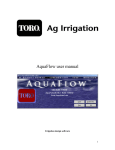Download Chapter 4A - Maternal and Child Health Access
Transcript
CHAPTER 4 Program Application FROM INTERVIEW THROUGH SUBMISSION 50 LA County One-e-App User Manual Help Desk 1-866-429-1979 Program Application: APPLICATION PROCESS Begin Application When you begin a new application, One-e-App will always prompt you to conduct an application search for the primary informant and/or household members. This search will assist in eliminating duplicate applications in the system. Later, you will search for other people on the application. When you conduct searches for an application, enter at least two of the following criteria: • Applicant’s name • Gender, or • Date of birth During the initial application search it is not necessary to fill out criteria beyond the Person Detail. You can also search by Application Assistor 51 LA County One-e-App User Manual Help Desk 1-866-429-1979 Program Application: APPLICATION PROCESS RESULTS The search will provide all possible matches in the One-e-App system among all agencies working with Onee-App in Los Angeles. After you verify that your client is not in the search results you can begin a new application. If your search comes back with a match and you can verify that it is the same person. You can utilize the Clipboard function. Clipboard: The Clipboard function is a tool that can be used to add persons to an application that already exists in the One-e-App data base. This function can help with creating, renewing and modifying applications by avoiding re-typing personal information such as: name, date of birth, gender, etc. If the person is already known to One-eApp and is in the submitted application workload, the person can be pasted to the clipboard and them be added to a new, renewal, or modified application. Click on the Clipboard icon next to the clients name, and then click on Begin New Application. Clicking on the Clipboard icon will prepopulate the client’s information in the new application. You should verify that the information is still current. Scroll to the bottom of the page and click on Begin New Application. You have the choice of Interview mode or Data Entry mode. THINGS TO CONSIDER If you locate a person in the search results there may already an open case for that person. Refer to the Resource section to learn how to check the status of a case for the various programs. 52 • Interview mode is recommended when working directly with a client. • Data Entry mode is recommended when taking an application over the phone, or when agencies have a dedicated person entering data after the client interview or application is complete. LA County One-e-App User Manual Help Desk 1-866-429-1979 Program Application: APPLICATION PROCESS STEP 1: Getting Started DATA SHARING In order to submit an application using One-e-App, a client must give permission to share his or her data with partnering agencies. You can tell the client that the information will only be used in eligibility determination. No personal information will be shared with anyone else. This is a very important screen for you to explain to the family. You should give a copy of the Data Sharing screen to the client for his/her records. You can do this by clicking on the Print icon. The data sharing screen can be printed in Cambodian, Chinese, English, Farsi, Spanish, and Vietnamese. THINGS TO CONSIDER Anytime there is a need to give consent or a signature is required, it is a good practice to give a copy of the completed document to the client for their records. 53 If the client refuses to give permission to share data, you cannot process the application using the One-e-App system. You will need to use the appropriate paper application or the Health-e App for Medi-Cal or Healthy Families. LA County One-e-App User Manual Help Desk 1-866-429-1979 Program Application: APPLICATION PROCESS STEP 1: Getting Started PRIMARY INFORMANT The Primary Informant is the person providing the information for the application. He or she does not need to be a member of the household. 54 LA County One-e-App User Manual Help Desk 1-866-429-1979 Program Application: APPLICATION PROCESS STEP 1: Getting Started SIGNATURE OPTION One of the first things you must do is select a method for submitting a signature. You must have an electronic signature tablet and software to select the electronic signature option. 55 LA County One-e-App User Manual Help Desk 1-866-429-1979 Program Application: APPLICATION PROCESS STEP 1: Getting Started LOS ANGELES APPLICANT AUTHORIZATION FOR PROCESSING APPLICATIONS This authorization allows the applicant to give you and your agency permission to process the application for the applicant and to contact agencies on the client’s behalf. This permission may or may not be accepted by the health program agencies. Medi-Cal often, but not always, requests the Authorized Representative Form, good for up to a year (see Resources). You should discuss the amount of time the client wants you and your agency to have this permission. The client may make the authorization open-ended, by leaving the date range blank, or may choose to limit the amount of time. If, at a later time, the applicant chooses to work with another agency, your permission is ended. Tips for Phone Applications You must enter the date the authorization is signed. You can skip the date to allow for phone applications, but it must be signed before submitting the application to the program. If you are working with someone over the phone, print the authorization along with other documents that need a signature and mail them to the applicant, with a pre-stamped envelope if possible, or fax them. The application will have to be suspended while this process takes place (see Suspending an Application, page 91). Note that the authorization will have to be completed for each agency that works with the client. THINGS TO CONSIDER Healthy Families has a separate Authorized Reprehensive form, available at http://www.healthyfamilies.ca.gov/English/Publications/ AuthorizedRepForm.pdf. CAAs are allowed a limited amount of time to contact Healthy Families on the applicant’s behalf (until the application is processed). 56 LA County One-e-App User Manual Help Desk 1-866-429-1979 Program Application: APPLICATION PROCESS STEP 1: Getting Started APPLICANT AND HOUSEHOLD INFORMATION: The primary informant, entered in the beginning of the application, must indicate if she or he is a member of the household. You must indicate if there are other Adults, Children, or Pregnant Women in the same household. The One-e-App system has the intelligence to create separate family budget units, so that separate family units from the same household may be entered on the same application if you wish. One-e-App then sends separate applications to each program. 57 LA County One-e-App User Manual Help Desk 1-866-429-1979 Program Application: APPLICATION PROCESS STEP 2: Your Household PRIMARY INFORMANT Enter the applicant’s name, and demographic information. Carefully select the language preference to ensure that Notification documents are sent in the language of choice. Currently, One-e-App has notification letters in English and Spanish. Any other language is defaulted to English. If the client is applying for Medi-Cal, this choice should ensure that all notices are sent in the appropriate language. You are required to click on the “verify” button to validate the address with the U.S. Postal Service before you can continue. Indicate whether the applicant or informant is applying for health care coverage for herself or himself. 58 LA County One-e-App User Manual Help Desk 1-866-429-1979 Program Application: APPLICATION PROCESS STEP 2: Your Household OTHER ADULTS Indicate if the other adults are applying for health care coverage. Whenever you see a green link, called a hyperlink, it is a shortcut to adding information that already has been provided. Enter the next adult’s name, and demographic information. If there are no more adult(s) in the household, check no. THINGS TO CONSIDER Remember that any adult who needs Medi-Cal coverage quickly for medical expenses in the last three months or for a medical need should apply directly with a DPSS worker (see Resources). One-e-App does NOT submit Medi-Cal applications for adults at this time unless pregnant. 59 LA County One-e-App User Manual Help Desk 1-866-429-1979 Program Application: APPLICATION PROCESS STEP 2: Your Household CHILDREN Indicate if the child named is applying for health care coverage. Enter the child’s name, demographic information and place of birth. The child’s Social Security Number is optional. THINGS TO CONSIDER: Medi-Cal Deemed Eligible Infants Babies born to a mother on Medi-Cal and who still reside with the mom do not need to have a Medi-Cal application submitted. The babies are “Deemed Eligible”. One of the following methods for reporting the birth can be used until the infant is a year old, at which point the infant’s income eligibility needs to be redetermined: 1.Call the mom’s Eligibility Worker to report the birth; if she does not have her Eligibility Worker contact information, she can call (877) 597-4777. 2.The MC 330, Newborn Referral Form, can be filled out by an assistor, signed by a parent and faxed over to a central fax number (213) 763-8666. Including the mom’s CIN, BIC or Social Security number on this form really helps! See resource section for copy of Newborn Referral Form. 3.A Child Health and Disability Prevention (CHDP) exam will also serve to report the birth, provided that the CHDP Pre-Enrollment Application form (DHS 4073) is correctly and completely filled out to match the mother’s name and date of birth. Having the mom’s CIN, BIC or SS number really helps! 60 LA County One-e-App User Manual Help Desk 1-866-429-1979 Program Application: APPLICATION PROCESS STEP 2: Your Household CHILDREN (continued) Enter the child’s parents’ information and whether they are living in the home. Hyperlinks are highlighted in green and can be used as a short cut to add information that was previously given. For example: Father’s Information has a hyperlink. By clicking on the link you can pre-populate the information without retyping it. THINGS TO CONSIDER: Information on the absent parent is required in MediCal in order for the custodial parent, not the child, to receive benefits. There are some exceptions to this rule for “good cause”, such as when there is a belief of threat to the custodial parent or to the child’s wellbeing by the absent parent (see Resources). The child’s eligibility is not affected if the custodial parent refuses to provide this information for any reason. Information on the absent parent should not be requested for a pregnant woman if she is the custodial parent until after the 60 day postpartum period. 61 LA County One-e-App User Manual Help Desk 1-866-429-1979 Program Application: APPLICATION PROCESS STEP 2: Your Household CHILDREN (continued) Enter the child’s other health care coverage, if any. THINGS TO CONSIDER: Answering yes to any of the above questions does not mean that the child will be denied health care coverage. If the families have health insurance that they pay for themselves, it should not cause a Medi-Cal or Healthy Families denial. You can have other health coverage and still qualify for Medi-Cal. With dual coverage, the other insurance pays first and Medi-Cal becomes the secondary coverage. You can have Share of Cost Medi-Cal, dental or vision coverage and still be eligible for Healthy Families or Healthy Kids. Employer Paid Insurance in the last 90 days does not always disqualify the child; exceptions include: lost job, company no longer provides benefits, family has moved and no insurance is available, and COBRA coverage has ended. Providing information about California Children Services will alert the other health program about the need for care coordination for the child. 62 LA County One-e-App User Manual Help Desk 1-866-429-1979 Program Application: APPLICATION PROCESS STEP 2: Your Household HOUSEHOLD SUMMARY Once you have completed the household section you will be navigated to a summary page of all the information you just provided. Review the Household Summary to ensure that all the family members appear on this screen. You can add or remove someone from the Household by clicking on the box next to the name of the person being removed and clicking remove. You also have the ability to add a child or an adult that was not added by clicking on the Yes button. You will then be navigated to a screen where you can enter the missing child or adult’s information. You can modify information for a person by clicking on person’s name. The system will display an alert if relationships entered are not consistent with the information already entered on the household screen. The household summary screen will look slightly different when the Primary Informant does not live in the household. 63 LA County One-e-App User Manual Help Desk 1-866-429-1979 Program Application: APPLICATION PROCESS STEP 2: Your Household PERSON CLEARANCE The One-e-App System will conduct another match with the information that was entered in order to minimize duplicate records. If multiple records are found (applications with the same first and last name), you can point your curser on the name of the client. That will provide you with additional information specific to that case to help determine if it is a duplicate record. If a duplicate record is found (an application started for your applicant at a different agency), you can provide unique information, like a Social Security Number of anyone in the household. That will give you and anyone in your agency the ability to access and submit that application. Next you will be moved to clear other people listed in the household. Select the individual from the list OR if the right person is not found, select the circle below the box that says, “The person is not known to One-e-App”. Repeat these steps for each individual. At this point the system assigns a Person Identification Number. A Person Identification Number is a Unique Identifier for each individual that can assist you in locating an individual in the One-e-App system. To learn more about Unique Identifiers, refer to the Menu Section Conduct Application Search. 64 LA County One-e-App User Manual Help Desk 1-866-429-1979 Program Application: APPLICATION PROCESS STEP 2: Your Household HOUSEHOLD PERSON DETAILS The system will then provide another Household Summary which includes Date of Birth, Person ID and an indication if the person is applying for coverage. The One-e-App system will list all females of childbearing age in the household (broadly). You will need to indicate if each female is pregnant, and if so, include the due date and number of babies expected. The number of babies expected will increase the family size: if twins, the family size will increase by two. THINGS TO CONSIDER: Pregnant women with income over 200% of the Federal Poverty Level who are less that 30 weeks pregnant may be eligible for the Access for Infants and Mothers (AIM) program (see Resources). One-e-app does NOT submit applications for AIM. See resource section for information on obtaining an AIM application. 65 LA County One-e-App User Manual Help Desk 1-866-429-1979 Program Application: APPLICATION PROCESS STEP 2: Your Household HOUSEHOLD RELATIONSHIPS The system will then prompt you to select the correct relationship between household members. This helps to create family budget units for Medi-Cal. 66 LA County One-e-App User Manual Help Desk 1-866-429-1979 Program Application: APPLICATION PROCESS STEP 3: Household Income In this section you will provide the income information for each of the household members. The system requires you to choose income type from a pull-down menu. It will automatically generate a sample of a Self-Affidavit form when you choose earnings from a job or cash income. The applicant must provide this affidavit handwritten unless there is a physical or literacy issue that prevents doing so. THINGS TO CONSIDER: If the family’s income will increase or decrease within the next few months, explain on a separate sheet of paper that will be faxed with documentation (see Checklist on Fax Cover Sheet for each program). Income Deeming Rules; income is deemed (or “counts”) ONLY from In cases where applicants are not able to handwrite their income affidavit, it may be written by someone other than the applicant and must include that person’s printed name and signature as a witness. In case no paycheck proof exists you may choose to use the affidavit (see next page). Employer information Legally married spouse to spouse Including employer information is optional and should only be included if you have the family’s permission. Employer information is NOT required for a selfaffidavit. It implies permission to call the employer and some clients might have concerns about such calls. You can access the sample income Affidavit when you are on the Household Income Summary screen on the next page. Biological/adopted parent to child. Child Support is income for the child, not the parent. 67 LA County One-e-App User Manual Help Desk 1-866-429-1979 Program Application: APPLICATION PROCESS STEP 3: Household Income Once you have completed the Household Income section you will be navigated to a summary page of the household income. Carefully review the income, ensure it has been inputted correctly and make any changes needed. If no other income verification is available, click on the sample, Self-Affidavit of Income Letter. The applicant must handwrite the income affidavit unless there is a physical or literacy issue that prevents them from doing so. If an applicant is unable to handwrite the income affidavit, it may be written by someone else, but that person must have his/her printed name and signature on the affidavit as a witness. Clicking on the Sample Profit and Loss Statement will generate three useful forms: • Sample Profit and Loss Statement • Blank Profit and Loss Statement • How Healthy Families Calculates Income sheet. 68 LA County One-e-App User Manual Help Desk 1-866-429-1979 Program Application: APPLICATION PROCESS STEP 3: Household Expenses In this section you will provide information on any care expenses, such as child care, adult dependent care or child support payments made by each adult, from the pull-down menus provided. Once you have completed the Household Care Expenses section you will be navigated to a summary page of all the information entered. Carefully review the expenses or payments included and make any changes needed. To change any expenses, click on the person’s name. 69 LA County One-e-App User Manual Help Desk 1-866-429-1979 Program Application: APPLICATION PROCESS STEP 4: Other Information If the child listed on the application attends a school or preschool you will be prompted to select a school from the list. This information is optional. The last two questions on this screen are optional and will not affect your eligibility, but are included to help the state to get additional federal money to pay for health care programs. They are also asked on the joint MC 321 MediCal/Healthy Families application. THINGS TO CONSIDER The questions on this screen will provide additional household information. If Medi-Cal ends up covering medical services that are required because of an accident or injury, Medi-Cal’s costs may be taken out of a lawsuit settlement if the client receives money. Medi-Cal may be able to help pay for medical expenses the client incurred (paid or was billed for) in the three months before the date of applications. Healthy Families does not provide any retroactive coverage. Even if the applicant appears to be income eligible for Healthy Families, he/she can request retroactive Medi-Cal coverage that may have a Share of Cost. Any adult who needs Medi-Cal coverage quickly for medical expenses in the last three months or for a medical need should apply directly with a DPSS worker (see Resources). 70 LA County One-e-App User Manual Help Desk 1-866-429-1979 Program Application: APPLICATION PROCESS STEP 5: Preliminary Eligibility Determination PRELIMINARY ELIGIBILITY DETERMINATIONS When you click on the Calculate icon, you will receive a Preliminary Determination of the programs for which the client(s) may be eligible, based on the information entered. The Preliminary Eligibility results will list all the programs for which your client may be eligible in One-e-App. • Medi-Cal for children (under 19) and pregnant women • Healthy Families • Healthy Kids • CHDP CHDP Referrals Based on these results, your client may choose to make a CHDP appointment for medical need, or for a required exam for school entrance, sports or camp physical. If so, click on the icon to print the CHDP Referral. The form will be pre-populated with demographic information provided during the interview. If the client needs a CHDP provider, call 1-800-993-CHDP (1800-993-2437) or http://lapublichealth.org/cms/chdp/ provider_finder.asp 71 LA County One-e-App User Manual Help Desk 1-866-429-1979 Program Application: APPLICATION PROCESS STEP 5: Eligibility Determination POTENTIAL ELIGIBILITY This is the first preliminary eligibility page, and the list of programs for which the applicant maybe eligible. This is done prior to including immigration status as a factor of eligibility, which is why multiple programs are listed. 72 LA County One-e-App User Manual Help Desk 1-866-429-1979