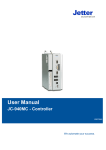Download User Manual
Transcript
User Manual JVM-104 - HMI 60880105 We automate your success. Introduction Variant: Jetter Design: O01 Item #: 60880105 Revision 4.01.2 May 2015 / Printed in Germany This document has been compiled by Jetter AG with due diligence, and based on the known state of the art. In the case of modifications, further developments or enhancements to products shipped in the past, a revised document will be supplied only if required by law, or deemed appropriate by Jetter AG. Jetter AG shall not be liable for errors in form or content, or for missing updates, as well as for damages or disadvantages resulting from such failure. The logos, brand names, and product names mentioned in this document are trademarks or registered trademarks of Jetter AG, of associated companies or other title owners and must not be used without consent of the respective title owner. 2 Jetter AG JVM-104 Address Introduction How to contact us: Jetter AG Graeterstrasse 2 D-71642 Ludwigsburg Germany Jetter AG Phone - Switchboard: +49 7141 2550-0 Phone - Sales: +49 7141 2550-433 Phone - Technical Hotline: +49 7141 2550-444 Fax - Sales: +49 7141 2550-484 E-mail - Sales: [email protected] E-mail - Technical Hotline: [email protected] 3 Introduction Significance of this User Manual This document is an integral part of the JVM-104: Keep this document in a way that it is always at hand until the JVM-104 will be disposed of. Pass this document on if the JVM-104 is sold or loaned/leased out. In any case you encounter difficulties to clearly understand the contents of this document, please contact Jetter AG. We would appreciate any suggestions and contributions on your part and would ask you to contact us at the following e-mail address: [email protected]. Your feedback will help us produce manuals that are more user-friendly, as well as address your wishes and requirements. This document contains important information on the following topics: Transport Mounting Installation Programming Operation Maintenance Repair Therefore, you must carefully read, understand and observe this document, and especially the safety instructions. In the case of missing or inadequate knowledge of this document Jetter AG shall be exempted from any liability. Therefore, the operating company is recommended to obtain the persons' confirmation that they have read and understood this manual in writing. 4 Jetter AG JVM-104 Contents Table of Contents 1 Safety instructions 9 Basic safety instructions .............................................................................................................. 10 2 Product description and design 13 Product description ...................................................................................................................... 14 Parts and interfaces ..................................................................................................................... 15 Order reference ............................................................................................................................ 17 Physical dimensions .................................................................................................................... 18 3 Identifying the JVM-104 3.1 3.2 4 Identification by means of the nameplate ............................................................................... 20 Nameplate .................................................................................................................................... 21 Version registers ........................................................................................................................ 22 Software versions......................................................................................................................... 23 Mounting and installation of the JVM-104 4.1 4.2 5 5.2 5.3 6 25 Interfaces .................................................................................................................................... 26 Example - Wiring .......................................................................................................................... 27 Connecting the power supply....................................................................................................... 28 CAN interface ............................................................................................................................... 30 Installing the JVM-104 ............................................................................................................... 32 Installation .................................................................................................................................... 33 Initial commissioning 5.1 19 39 Preparatory work and first insight into programming with JetSym STX ............................. 40 Preparatory work for initial commissioning .................................................................................. 41 Programming in the programming language JetSym STX .......................................................... 43 Configuring a project for the ER-STX-CE platform ................................................................ 44 Initial commissioning in JetViewSoft ............................................................................................ 45 Creating and configuring a visualization project in JetSym ......................................................... 50 ER-STX-CE platform - Programming ........................................................................................ 58 Entering data via digipot .............................................................................................................. 59 Using visualization commands to manipulate visualization objects ............................................. 63 CANopen® STX API 65 STX function: CanOpenInit() ........................................................................................................ 67 STX function: CanOpenSetCommand() ...................................................................................... 69 STX function: CanOpenUploadSDO() ......................................................................................... 71 STX function: CanOpenDownloadSDO() ..................................................................................... 76 STX function: CanOpenAddPDORx() .......................................................................................... 81 STX function: CanOpenAddPDOTx() .......................................................................................... 88 Heartbeat monitoring ................................................................................................................... 94 CANopen® object dictionary for JVM-104 ................................................................................... 98 Jetter AG 5 Contents 7 SAE J1939 STX API 103 Content of a J1939 message .................................................................................................... 104 STX Function SAEJ1939Init() ................................................................................................... 106 STX function SAEJ1939SetSA() ............................................................................................... 107 STX function SAEJ1939GetSA() ............................................................................................... 108 STX function SAEJ1939AddRx() .............................................................................................. 109 STX function SAEJ1939AddTx() ................................................................................................ 112 STX function SAEJ1939RequestPGN() ..................................................................................... 115 STX function SAEJ1939GetDM1() ............................................................................................. 118 STX function SAEJ1939GetDM2() ............................................................................................ 121 STX function SAEJ1939SetSPNConversion() .......................................................................... 124 STX Function SAEJ1939GetSPNConversion() ........................................................................ 125 8 File system 8.1 8.2 9 9.2 9.3 10 135 Abbreviations, module register properties and formats ............................................................ 136 Memories - Overview .............................................................................................................. 137 Operating system memory ........................................................................................................ 138 File system memory .................................................................................................................. 139 Application program memory .................................................................................................... 140 Memory for volatile application program variables .................................................................... 141 Memory for non-volatile application program registers ............................................................. 142 Memory for non-volatile application program variables ............................................................ 143 Special registers ........................................................................................................................ 145 Flags .......................................................................................................................................... 146 Controls and ignition .............................................................................................................. 148 Input keys .................................................................................................................................. 149 Digipot ....................................................................................................................................... 151 Ignition and shutdown delay ...................................................................................................... 153 Runtime registers .................................................................................................................... 155 Description of the runtime registers .......................................................................................... 156 Sample program - Runtime registers ........................................................................................ 158 Operating system update 10.1 11 Directories ................................................................................................................................ 128 Directories ................................................................................................................................. 129 Properties ................................................................................................................................. 132 Flash disk - Properties ............................................................................................................... 133 Programming 9.1 127 161 Updating the operating system of an HMI ............................................................................ 162 OS update by means of JetSym ............................................................................................... 163 Operating system update via \App ............................................................................................ 164 Application program 165 Application program - Default path ............................................................................................ 166 Loading an application program ................................................................................................ 167 6 Jetter AG JVM-104 12 Contents Quick reference JVM-104 Appendix A: B: C: Jetter AG 169 175 Interfaces .................................................................................................................................. 176 Pinout - Overview ....................................................................................................................... 177 Technical data........................................................................................................................... 179 Technical specifications ............................................................................................................. 180 Physical dimensions .................................................................................................................. 182 Operating parameters - Environment and mechanics ............................................................... 183 Operating parameters - EMC ..................................................................................................... 184 Index .......................................................................................................................................... 185 7 JVM-104 1 Safety instructions Safety instructions Introduction This chapter informs the user of basic safety instructions. It also warns the user of residual dangers, if there are any. Contents Topic Page Basic safety instructions ............................................................................... 10 Jetter AG 9 1 Safety instructions Basic safety instructions Introduction This device complies with the valid safety regulations and standards. Jetter AG attaches great importance to the safety of the users. Of course, the user should adhere to the following regulations: Relevant accident prevention regulations Accepted safety rules EC guidelines and other country-specific regulations Intended conditions of use Usage according to the intended conditions of use implies operation in accordance with this User Manual. The device has been designed for use in commercial vehicles and mobile machines. The device JVM-104 is an HMI with integrated controller for exchange of data with peripheral devices. The HMI JVM-104 meets the requirements of the European Automotive EMC Directive for electric/electronic subassemblies. Operate the JVM-104 only within the limits set forth in the technical specifications. Because of its low operating voltage, the JVM-104 is classified as a SELV (Safety Extra-Low Voltage) system. Therefore, the HMI JVM-104 is not subject to the EU Low Voltage Directive. Usage other than intended The device must not be used in technical systems which to a high degree have to be fail-safe, such as, for example, in ropeways and airplanes. The JVM-104 is no safety-related part as per Machinery Directive 2006/42/EC. This device is not qualified for safety-relevant applications and must, therefore, NOT be used to protect persons. If you intend to operate the device at ambient conditions not being in conformity with the permitted operating conditions, please contact Jetter AG beforehand. Personnel qualification Depending on the life cycle of the product, the persons involved must possess specific qualifications. The qualifications required to ensure safe handling of the device at different phases of the product life cycle are listed below: 10 Product life cycle Minimum qualification Transport/storage: Trained and instructed personnel with knowledge in handling electrostatically sensitive components Mounting/installation: Specialized personnel with training in electrical/automotive engineering, such as automotive mechatronics fitters Commissioning/ programming: Trained and instructed experts with profound knowledge of, and experience with, automotive/automation technology, such as automotive engineers for mobile machinery Operation: Trained, instructed and assigned personnel with knowledge in operating electronic devices for mobile machinery Decommissioning/ disposal: Specialized personnel with training in electrical/automotive engineering, such as automotive mechatronics fitters Jetter AG JVM-104 Safety instructions Modifications and alterations to the module For safety reasons, no modifications and changes to the device and its functions are permitted. Any modifications to the device not expressly authorized by Jetter AG will result in a loss of any liability claims to Jetter AG. The original parts are specifically designed for the device. Parts and equipment from other manufacturers have not been tested by Jetter AG and are, therefore, not released by Jetter AG. The installation of such parts may impair the safety and the proper functioning of the device. Any liability on the part of Jetter AG for any damages resulting from the use of non-original parts and equipment is excluded. Transport The JVM-104 contains electrostatically sensitive components which can be damaged if not handled properly. To exclude damages to the JVM-104 during transport it must be shipped in its original packaging or in packaging protecting against electrostatic discharge. Use an appropriate outer packaging to protect the JVM-104 against impact or shock. In case of damaged packaging inspect the device for any visible damage. Inform your freight forwarder and Jetter AG. Storing When storing the JVM-104 observe the environmental conditions given in the technical specification. Repair and maintenance The operator is not allowed to repair the device. The device does not contain any parts that could be repaired by the operator. If the device needs repairing, please send it to Jetter AG. Disposal When disposing of devices, the local environmental regulations must be complied with. Jetter AG 11 JVM-104 2 Product description and design Product description and design Introduction This chapter covers the design of the device, as well as how the order reference is made up including all options. Contents Topic Page Product description ....................................................................................... 14 Parts and interfaces ...................................................................................... 15 Order reference ............................................................................................ 17 Physical dimensions ..................................................................................... 18 Jetter AG 13 2 Product description and design Product description The HMI JVM-104 The JetView of the mobile automation series 104 is a compact full-graphics HMI. The HMI JVM-104 is extremely versatile thanks to its compact design and the integrated controller. The JVM-104 has especially been designed for use in the harsh environment of commercial vehicles and mobile machines. The HMI can be operated in all light conditions, due to the backlit keys and the light sensor, which automatically adapts the brightness of the display to the brightness of the surroundings. Product features The features of this product are listed below: Accessories Scope of delivery 14 2 Display: 3.5" TFT, 350 cd/m Powerful programming language JetSym STX Resolution: QVGA (320 x 240 pixels) Touchscreen 4 function keys (lighted) 1 digipot with pushbutton function Adjustable background lighting Adjustable night-lighting Loudspeaker Volume: 83 dB at a distance of 10 cm at resonance frequency of 2,670 Hz Adjustable frequency and volume. Fast ARM11 CPU Non-volatile registers 30,000 RAM: 128 MBytes Flash memory: 512 MBytes 1 CAN-2.0B interface The accessories are provided in the fastening kit. It includes a fastening bracket, a sealing ring and the corresponding screws and nuts. Item no. Quantity 60880138 1 Description Fastening kit The following items are included in the scope of delivery of the JVM-104: Item no. Quantity Description 10001018 1 HMI JVM-104 60879282 1 Installation manual Jetter AG JVM-104 Product description and design Parts and interfaces Introduction This chapter describes the parts and interfaces of the JVM-104. Front panel of the JVM-104 The HMI JVM-104 provides a touchscreen of an active surface of 3.5". The illustration shows the front panel of the HMI with all its control elements. 1 2 3 6 4 7 5 Number Jetter AG Part Description 1 TFT display Active surface, touchscreen 2 Brightness sensor Senses the surrounding brightness 3 Input key UP Key with background lighting 4 Input key DOWN Key with background lighting 5 Digipot Rotary and pushbutton 6 Input key OK Key with background lighting 7 Input key ESC Key with background lighting 15 2 Product description and design Rear panel of the JVM-104 The illustration shows the rear panel of the HMI with all its connections and the nameplate. 1 2 1 1 1 Number 16 Part 1 Screw holes 2 Nameplate 3 M12 male connector 4 PV Description For fastening the HMI. Max depth: 12 mm Protective vent Jetter AG JVM-104 Product description and design Order reference Order reference The HMI JVM-104 can be ordered from Jetter AG using the following item number: Item no. 10001018 Jetter AG Order reference JVM-104-K00-O01 17 2 Product description and design Physical dimensions The illustration below shows the physical dimensions of the JVM-104 in millimeters. 128 120 Physical dimensions 5 25 3 18.7 105 113 51.7 Space required for installation and service The illustration shows the space required for the HMI JVM-104. It is stated in millimeters. 100 Ensure there is enough space around the housing for servicing requirements. It should be possible to disconnect the connector at any time. 18 Jetter AG JVM-104 3 Identifying the JVM-104 Identifying the JVM-104 Purpose of this chapter This chapter supports you in retrieving the following information about the JVM-104: Hardware revision Electronic data sheet (EDS). Numerous manufacturing-related data are stored to the EDS. Software versions Prerequisites To be able to identify technical data about the HMI JVM-104 the following prerequisites must be fulfilled: The HMI is connected to a PC. The programming tool JetSym 5.1.2 or higher is installed on the PC. Information for hotline requests If you wish to contact the hotline of Jetter AG in case of a problem, please have the following information on the JVM-104 ready: Serial number OS version of the HMI Hardware revision Contents Topic Page Identification by means of the nameplate ..................................................... 20 Version registers ........................................................................................... 22 Jetter AG 19 3 Identifying the JVM-104 3.1 Identification by means of the nameplate Introduction Each HMI JVM-104 can be identified by its nameplate attached to its enclosure. If you wish to contact the hotline of Jetter AG in case of a problem, please have information on the hardware revision and serial number ready. Contents Topic Page Nameplate ..................................................................................................... 21 20 Jetter AG JVM-104 Identifying the JVM-104 Nameplate Position of the nameplate The location of the nameplate on the rear panel of the JVM-104 is shown below. Nameplate The nameplate of a JVM-104 contains the following information: Number Jetter AG Description 1 Product name 2 Serial number 3 Item number 4 Hardware revision 21 3 Identifying the JVM-104 3.2 Version registers Introduction The operating system of the JVM-104 provides several registers which let you read out the version numbers of the OS and its components. If you wish to contact the hotline of Jetter AG in case of a problem, please have this information ready. Contents Topic Page Software versions ......................................................................................... 23 22 Jetter AG JVM-104 Identifying the JVM-104 Software versions Introduction The JVM-104 features software with unique version numbers which can be read out via special registers. Format of software version numbers The software version number of the JVM-104 is a four-figure value. 1 . 2 . 3 . 4 Element Description 1 Major or main version number 2 Minor or secondary version number 3 Branch or intermediate version number 4 Build version number Released version A released version can be recognized by both Branch and Build having got value 0. Overview of registers The following registers let you read out the software versions: Register Version numbers in JetSym setup Jetter AG Description 200000 Operating system version 210001 Version of the STX interpreter for the STX application program (JetVM version) The following screenshot shows a JetSym setup window displaying version registers. To have the version number displayed in the setup window of JetSym, select the format IP address. 23 JVM-104 4 Mounting and installation of the JVM-104 Mounting and installation of the JVM-104 Purpose of this chapter This chapter describes the installation of the JVM-104 in the vehicle as regards the following points: Planning the wiring of a JVM-104 Installation Configuration of the IP interface for the JVM-104 Contents Topic Page Interfaces ...................................................................................................... 26 Installing the JVM-104 .................................................................................. 32 Jetter AG 25 4 Mounting and installation of the JVM-104 4.1 Interfaces Introduction The HMI JVM-104 is equipped with the following interface: M12 male connector M12 male connector The M12 connector has the following function: Power supply of the JVM-104 CANopen® bus interface: CAN 1 Recognition of the ignition Contents Topic Page Example - Wiring ........................................................................................... 27 Connecting the power supply ....................................................................... 28 CAN interface ................................................................................................ 30 26 Jetter AG JVM-104 Mounting and installation of the JVM-104 Example - Wiring Introduction The following examples shows how to connect a JVM-104. Example The illustration shows an example of a wiring layout. 1 2 Number Jetter AG 3 Description 1 Power supply (battery) 2 Ignition lock 3 CANopen® bus 27 4 Mounting and installation of the JVM-104 Connecting the power supply Purpose of the connector This connector is also used for the following peripheral devices: Power supply Recognition of the ignition Pinout of the power supply connector The diagram shows the pinout of the power supply and ignition connector (viewing the cable side): 2 1 8 3 4 5 7 6 The pinout is as follows: Pin 28 Description Terminal number in vehicles 1 Power supply UB for logic circuits Voltage: DC 12 V or DC 24 V Power consumption: 2 A max. Terminal # 30 3 Ignition (+) Terminal # 15 6 Reference potential (GND) Terminal # 31 Jetter AG JVM-104 Technical specifications - Power supply UB Mounting and installation of the JVM-104 Parameter Description Rated voltage DC 12 V or DC 24 V Permissible voltage range UB DC 8 V ... DC 32 V, to ISO 7637 Permissible voltage range - Ignition DC 5 V ... DC 32 V Maximum current 2A Load dump protection DC 70 V max. Typical current consumption logic circuit (UB) 170 mA at DC 12 V 90 mA at DC 24 V Power consumption Approx. 2 W Integrated protective functions Protection against polarity reversal, overloading, voltage surges Note on Ignition To start the JVM-104, pin 3 (IGNITION FEED) must be connected with pin 1 (STANDARD FEED). The ignition control signal is issued when the key is in position Ignition ON. Note on current consumption When the JVM-104 is energized, the current consumption is temporarily higher. To guarantee reliable power-up of the JVM-104, supply at least three times as much power as would typically be needed. Mating part The following jack is a mating part to the M12 connector: Jetter AG Manufacturer e.g. BELDEN Lumberg automation Manufacturer's item no. RKCN 8/9 Wire size: 0.5 mm (AWG 20) 2 29 4 Mounting and installation of the JVM-104 CAN interface Pinout of the CANopen® bus The diagram shows the pinout of the connector for the CANopen® bus (viewing the cable side): Pin 6 for the reference potential is also color-coded. 2 1 8 3 4 5 7 6 The pinout is as follows: Pin Description 5 CAN_L 6 Reference potential (GND) 7 CAN_H Technical specifications - CAN interface Parameter Description Baud rate 250 kBaud ... 1 MBaud Bus terminating resistor None External bus termination 120 Ω Connector specifications Twisted pair conductors, unshielded Bus terminating resistor The JVM-104 has not got an integrated bus terminating resistor. Twisting The CAN_L and CAN_H cable pairs must be twisted. 30 Jetter AG JVM-104 Specification CAN bus cable Mounting and installation of the JVM-104 Parameter Description 2 Core cross-sectional area 1000 kBaud: 0.25 … 0.34 mm 2 500 kBaud: 0.34 … 0.50 mm 2 250 kBaud: 0.34 … 0.60 mm Cable capacitance 60 pF/m max. Resistivity 1000 kBaud: 70 Ω/km max. 500 kBaud: 60 Ω/km max. 250 kBaud: 60 Ω/km max. Cable lengths Mating part Jetter AG Number of cores 2 Twisting CAN_L and CAN_H cables are twisted pairwise The maximum permitted cable length depends on the baud rate used and the number of CANopen® devices connected. Baud rate Cable length Stub length Total stub length 1000 kBaud 25 m max. 0.3 m max. 1.5 m 500 kBaud 100 m max. 5 m max. 30 m 250 kBaud 250 m max. 10 m max. 60 m The following jack is a mating part to the M12 connector: Manufacturer e.g. BELDEN Lumberg automation Manufacturer's item no. RKCN 8/9 Wire size: 0.5 mm (AWG 20) 2 31 4 Mounting and installation of the JVM-104 4.2 Installing the JVM-104 Introduction This chapter describes how to install the JVM-104. Contents Topic Page Installation ..................................................................................................... 33 32 Jetter AG JVM-104 Mounting and installation of the JVM-104 Installation Introduction This chapter describes how the HMI JVM-104 is to be installed. Selecting a place for installation Select a suitable place for the device to be installed. The place where the device is to be installed must meet the following requirements: Avoiding unsuitable installation locations The installation surface must be level. The installation surface should be no more than 5 mm thick. The installation location must allow air to circulate. The installation location must be accessible for servicing. The installation location must be of sufficient size. Do not install the device in locations that do not meet the a.m. requirements. The following installation locations are unsuitable for mounting the HMI: Unsuitable installation location Ergonomic principles Reason Outdoor installation The HMI must not be exposed to rain or a jet of water. Therefore, do not use a steam jet or other such devices to clean the HMI. Unventilated installation location The HMI could overheat as heat builds up. Installation location close to heat-sensitive materials The materials could become warped or misshapen as a result of heat produced by the HMI. Uneven installation surfaces The installation surface could become misshapen when fitting the HMI. Fastening is unstable and precarious. Consider ergonomic principles. Select a user-friendly place for installation: The controls must be easy to reach. The HMI screen must be easy to read. Avoid installation locations that are unsuitable from an ergonomic point of view: Extreme angles, which could make it difficult to see the HMI Unsuitable lighting conditions with reflection and glare Concealed installation locations that are difficult for the user to access Accessories Jetter AG The accessories are provided in the fastening kit. It includes a fastening bracket, a sealing ring and the corresponding screws and nuts. Item no. Quantity 60880138 1 Description Fastening kit 33 4 Mounting and installation of the JVM-104 Make a fitting opening in the panel. The illustration shows the shape of the opening and the dimensions in millimeters: 105.2 + 0.3 r= 9. 9 12.2 42.5 r= 31.3 Preparing for installation 9. r= 19 .9 88.8 120.1 + 0.3 9 r = 399.9 r = 399.9 .9 19 21.9 r= 26.6 34 Jetter AG JVM-104 Installing the HMI Mounting and installation of the JVM-104 The illustration shows how to install the device. 1 Number Jetter AG 234 5 Description 1 JVM-104 2 Panel with opening for accommodating the HMI 3 Fastening bracket with opening for the connectors 4 4 x screw holes for screwing down the JVM-104 5 4 x self-tapping screw Screw size: 4 x 9 + t Tightening torque: 1.6 Nm ± 10 % Maximum screw-in depth: 12 mm 35 4 Mounting and installation of the JVM-104 Step Action 1 Insert the HMI into the front of the opening in the panel. 2 Hold the fastening bracket against the panel from the rear. To this end, the connectors must be seen through the opening of the fastening bracket. 3 Screw the HMI, together with the fastening bracket, onto the panel. The stud torque should be 1.6 Nm ± 10 %. The illustration shows the installed HMI JVM-104. 36 Jetter AG JVM-104 Installing the strain relief Jetter AG Mounting and installation of the JVM-104 Install strain reliefs for the connecting cables. Take care to leave enough space for the connectors. Connectors must not be obstructed, so that they can be removed in the event of a service requirement. 37 JVM-104 5 Initial commissioning Initial commissioning Purpose of this chapter This chapter describes how to commission the JVM-104 and covers the following topics: Initial commissioning in JetViewSoft Initial commissioning in JetSym JetViewSoft is a SCADA system and JetSym is a programming tool. Both have been developed by Jetter AG. For more information refer to the Online Help in JetSym or JetViewSoft. Minimum requirements These instructions for initial commissioning apply to JetSym version 5.1.2 or higher and JetViewSoft version 4.0.2 or higher. Contents Topic Page Preparatory work and first insight into programming with JetSym STX ....... 40 Configuring a project for the ER-STX-CE platform ....................................... 44 ER-STX-CE platform - Programming ........................................................... 58 Jetter AG 39 5 Initial commissioning 5.1 Preparatory work and first insight into programming with JetSym STX Introduction This chapter covers the preparatory work for commissioning the JVM-104. It also provides a first insight into the programming language JetSym STX. Contents Topic Page Preparatory work for initial commissioning ................................................... 41 Programming in the programming language JetSym STX ........................... 43 40 Jetter AG JVM-104 Initial commissioning Preparatory work for initial commissioning Establishing a CAN connection To be able to commission and program the JVM-104, complete the following activities first: Wire up the power supply units, ignition and CAN interface Connecting an USB CAN adapter between the controller and the PC Installing the respective adapter driver software In order to commission the JVM-104, you don't have to connect any peripheral devices to it. Default values on the CANopen® bus The default values of the JVM-104 are listed below: CAN baud rate: 250 kBaud CANopen® node ID: 0x7F Note The device JVM-104 is not equipped with an internal (activatable) terminating resistor for the CAN bus. Make sure that there is a terminating resistor of 120 Ω at both ends of the CAN bus. Supported USB CAN adapters The programming environment JetSym supports the following USB CAN adapters: IXXAT Automation GmbH (http://www.ixxat.de http://www.ixxat.de): Installing the USB CAN adapter For a list of currently supported hardware refer to the website of IXXAT Automation GmbH. The following driver versions are supported: VCI version 3.3, and VCI version 2.18 PEAK-System Technik GmbH (http://www.peak-system.com http://www.peak-system.com): For a list of currently supported hardware refer to the website of PEAK-System Technik GmbH. The following driver versions are supported: Version 3.5.4.9547 or higher Prerequisites: Before installing the driver software of the USB CAN adapter, JetSym 4.3 or higher must be installed on the PC to be used. To install the adapter proceed as follows: Step Jetter AG Action 1 Insert the USB CAN adapter into a USB port of your PC. 2 If the hardware installation assistant opens, terminate it. 3 Install the driver for the USB CAN adapter. 4 Install the corresponding JetSym driver depending on the USB CAN adapter used. 41 5 Initial commissioning Step Action If ... ... then ... ... you use an adapter by PEAK-Systems, ... ... proceed with step 5. ... you do not use an adapter by PEAK-Systems, ... ... proceed with step 7. 5 Navigate in Windows Explorer to the folder PcanDrv located in the JetSym installation. Default location: C:\Programme\Jetter\JetSym\Tools\PcanDrv 6 Execute the file PcanDrv.exe. Follow the steps of the installation routine. 7 Plug the Sub-D connector of the adapter into the IN_CAN port of the JVM-104 (female Sub-D connector). Result: In the case of an error-free installation the CANopen® connection between PC and controller is established. Requirement for power-up The JVM-104 only powers up if the supply voltage +UB is applied to the ignition (+). Skipping the application program during power-up If, during power-up, you press the keys and OK simultaneously, you prevent the application program from being launched. It may happen that the device does not react after power-up. This condition, however, lets you access the device using FTP or JetSym. Default display The default application program launched on the JVM-104 after power-up displays the following input mask on the display. The node ID displayed is the address of the CANopen® bus 1 set in the and . JVM-104. This address can be set by the keys increases the address in steps of 1. Key decreases the address in steps of 1. Key The IP address, MAC address and OS version are also displayed. 42 Jetter AG JVM-104 Initial commissioning Programming in the programming language JetSym STX Introduction JetViewSoft lets you create visualization applications for use on the following platforms: PC systems HMIs for industrial applications HMIs for mobile applications JetSym STX lets you access visualization objects and control their representation on the HMI. The programming language JetSym STX lets you program the HMI as if it were a controller. The compiled programs can be processed in the HMI without the need for an external controller. This is made possible by the STX interpreter and the graphical runtime environment JVER (JetView Embedded Runtime). Both form an integral part of the HMI's operating system. JetSym STX program The program below just causes an internal variable within a loop to be doubled to value 20. This example shows how JetSym STX can be used. Task MiniExample AutoRun Var i, j : Int; End_Var; j := 1; // j is being run through within a loop up to value 1024 For i := 1 To 10 Do j := j * 2; End_For; End_Task; Program location Jetter AG When you load the compiled program to the HMI, JetSym creates in the directory \App a folder and names it after the project. JetSym stores the application program to this folder. The file name of the application program comprises of the project name and the extension .es3. Path and file names are always converted into lower case letters. The file start.ini is automatically created on program download. It defines which application program is to be loaded. 43 5 Initial commissioning 5.2 Configuring a project for the ER-STX-CE platform Introduction This chapter describes how to create and configure in JetViewSoft and JetSym a visualization project for the ER-STX-CE platform. Contents Topic Page Initial commissioning in JetViewSoft ............................................................. 45 Creating and configuring a visualization project in JetSym .......................... 50 44 Jetter AG JVM-104 Initial commissioning Initial commissioning in JetViewSoft Introduction JetViewSoft lets you create visualization files for the JVM-104 and upload them to the HMI. This topic covers the following: Creating a project in JetViewSoft Making project settings Creating visualization files and uploading them to the HMI Prerequisites The following prerequisites must be fulfilled: JetViewSoft must be installed on the PC. JetViewSoft must be licensed (see Online Help in JetViewSoft). An active CAN connection between the PC and the HMI must be set up. Creating a project To create a new project for the HMI in JetViewSoft, proceed as follows: Step Action 1 Start JetViewSoft 2 Open the File menu. Select menu item New Project. Result: The following dialog box opens: Jetter AG 3 Select in Selected display: the HMI used. To do so, click on the image of the corresponding HMI. 4 In Display name, select a program-internal name for the HMI. You can add one or more HMIs to a project. 5 If you have got the possibility to make a selection: Select Platform JetView ER-STX(CE). 6 In Project name, enter the name of the project. 7 If necessary, change the project menu path under Location. For better clarity, the path should end with \Visu. 8 Enter the name of the workspace into Workspace. 45 5 Initial commissioning Step Action The screenshot below shows an example of the completed dialog box: Important note: The names must not contain blanks. Otherwise, it will be difficult to delete the visualization files at a later date. 9 Confirm your settings by clicking OK. Result: The dialog box closes and the Add New Mask dialog box opens. 10 Enter the name of the first data mask into the box Name. Leave all other settings unchanged This mask is automatically the active mask when launching the HMI. 11 Confirm the settings by clicking OK. Result: Creation of the project is completed. 46 Jetter AG JVM-104 Making the deployment settings Initial commissioning In order to be able to transfer the visualization files created with JetViewSoft to the HMI, the required deployment settings need to be made: Step 1 Action Open the menu Project. Select menu item Properties. Result: The dialog box of the same name opens. 2 Open the Deployment pane from the navigation panel on the left-hand side of the dialog box. 3 Under Deployment Target, select JetCAN. 4 Click on the + sign next to Target to expand the setting options. Or just double-click Target. 5 Under Node-ID, enter the node ID of the HMI. The default node ID of a JVM-104 is 0x7F. 6 Enter the baud rate into the box Baudrate. The default baud rate is 250K. 7 Enter the project path \App\projectname into the box Local Path. In this case, projectname is a placeholder representing the actual name of the project (in lowercase letters). 8 Confirm your settings by clicking OK. Result: The deployment settings have now been made and you can transfer the files to the HMI. Jetter AG 47 5 Initial commissioning Transferring a project to the HMI To create a JetViewSoft project and to transfer it to the HMI, proceed as follows: Step Action 1 Create a screen mask using the available objects (rectangles, ellipses, etc.). Once these objects have been transferred, they can be seen on the HMI. 2 Open the File menu. Select the menu item Save all. 3 Press the [F7] key to trigger the build process for this project. Result: JetViewSoft compiles the project files as long as no error occurs. 4 Open the menu Build. Select menu item Deploy. Or press the keyboard shortcut [CTRL] + [F5]. Result: JetViewSoft transfers the files to the HMI. 5 In order to make the HMI read in the visualization files, restart it. Result: The files of your JetViewSoft project have been stored to the directory \App\projectname on the HMI. The HMI shows the start screen. Missing visualization application If there is no visualization application on the device, the display shows the following message: The folder Data is empty. That is, there is no visualization application and no JVER (JetView Embedded Runtime) on the device. If JVER is not running (desktop background is visible), communication with JetSym is not possible. Remedy: Use JetViewSoft to upload a visualization application to the device. 48 Jetter AG JVM-104 IOP file as visualization application on the HMI Initial commissioning In delivered condition, the HMI may already include a visualization application with an *.iop file stored to the folder Data . This is also the case, if the CAN bus node ID must be set. Result: The HMI will not display your visualization application. Remedy: Step 1 Action If ... ... the file \App\visual.iop or \Data\visual.iop exists, ... 2 ... delete or rename this file. If ... ... the file \App\JetViewERS.cfg exists, ... ... then ... ... then ... ... delete or rename this file. The visualization application developed for the ER-STX-CE platform is displayed. Related topics Initial commissioning in JetSym (see page 50) Jetter AG 49 5 Initial commissioning Creating and configuring a visualization project in JetSym Introduction The programming tool JetSym STX lets you create visualization applications for the HMI JVM-104. This topic covers the following: Prerequisites Creating a project in JetSym STX Configuring the controller hardware Including the visualization library JVER-STX Creating a program that can be compiled and transferred to the HMI The following requirements must be satisfied: JetSym has been installed on the PC used. JetSym has been licensed (see online help in JetSym). The controller has been connected to the same network as the PC. An active CAN connection between controller, HMI, and PC has been established. Initial commissioning in JetViewSoft has been completed. Creating a project To create a new programming project in JetSym, proceed as follows: Step 50 Action 1 Launch JetSym. 2 Open the menu File. Select menu item New. Result: The dialog box New opens. 3 Select JetSym STX project as the project type. 4 Enter the project name. Jetter AG JVM-104 Initial commissioning Step 5 Action Select the path. It is recommended to store project files within a JetViewSoft project to the directory STX. Example: C:\Programs\Jetter\JetViewSoft_Projects\VehicleType_1000\Visu\ VehicleType_1000\VehicleType_1000_Dashboard\STX Advantage: The JetSym project files are located in the same directory as the file VisualInterface.stxp created by JetViewSoft. 6 Confirm your settings by clicking OK. Result: Creation of the project is completed. Configuring the hardware To establish a connection between JetSym and the HMI, you need to configure the hardware. Step Jetter AG Action 1 Navigate to the tab Hardware and click it. 2 Fully expand the Hardware tree. 3 If you wish to set JVM-C02 as HMI or set interface parameters, double-click CPU. Result: The dialog box Configuration opens. 4 From Controller/Type, select JVM-C02. 5 Under Interface/Type select JetCAN. 51 5 Initial commissioning Step Action 6 Enter the node ID of the HMI into the box Interface/Node-ID. If the node ID is unknown to you, it can be retrieved by the Scan hardware function. 7 Under Interface/Baudrate select 250K. 8 Test the connection with JVER running by pressing the button Test. If the test is unsuccessful, check the node ID, the baud rate and the CAN connection with the JVM-104. 9 Save your settings using the shortcut [Ctrl] + [S]. Result: The hardware settings have been configured in JetSym. VisualInterface.stxp Include in the project In order for the description of the objects and masks included in the visualization application to be available for programming, the file Visualinterface.stxp must be included as follows: Step Action 1 Switch to the view Files. 2 Expand the folder Program. 3 Click on the folder Include and open the shortcut menu (by pressing the right mouse button). 4 Select the shortcut menu entry Add Files to Directory. Result: An Explorer window for selecting a file opens. 52 5 Navigate to the STX folder of the JetViewSoft project. The default location for this is at [Project location]/ Name of the JetViewSoft project/STX. 6 Select here the file VisualInterface.stxp. Jetter AG JVM-104 Initial commissioning Step 7 Action Click the button Open. Result: The file VisualInterface.stxp is now included into the project. Including a library For the library with its visualization functions to be available in JetSym, you have to include it as follows: Step Action 1 Open the menu Tools. Select menu item Library Manager. The dialog box of the same name opens. 2 Click the button Add. Result: An Explorer window opens in the Lib folder of the JetSym installation. 3 Select the file Visualisation_Library_1.0.0.3.libpackage or an up-to-date version of this library. 4 Click the button Open. Result: The library file has now been integrated into the library manager. So, you can now include the library into your JetSym project. Jetter AG 53 5 Initial commissioning Step Action 5 Switch to the view Files. 6 Select the folder Library. Open the shortcut menu by pressing the right mouse button. 7 Select menu item Add Libraries.... Result: JetSym opens the Library Manager. 8 Select the visualization library and click the button Select. 54 Jetter AG JVM-104 Creating a compilable program Initial commissioning To create and compile an executable program, proceed as follows: Step Action 1 Switch to the view Files. 2 Double-click the program file. The program file has the same name as the project, plus the extension stxp. Result: The program file opens in the JetSym editor. 3 Enter the following program code. Mind this when giving the Include instruction. #Include "VisualInterface.stxp"; Function OnKeyDown(KeyCode:long, Flags:long) End_Function; Function OnKeyUp(KeyCode:long, Flags:long) End_Function; Task Main Autorun End_Task; 4 Press the [F7] key to trigger the build process for this project. Result: The visualization functions and the VisualInterface header file are now available for programming. Result: You can expand the program now. In IntelliSense (Ctrl + Space bar), the visualization functions and the information from the VisualInterface header file are now available. You can transfer the program to the HMI by the shortcut [Strg] + [F5]. However, the program has no function as yet. Jetter AG 55 5 Initial commissioning Functions OnKeyDown and OnKeyUp The functions OnKeyDown and OnKeyUp let you trigger, for example, visualization commands when a key is pressed or released. The operating system returns a specific key code to the function depending on what key you press. The following key codes, for example, are assigned to the keys [UP], [DOWN], [OK] and [ESC]: Key Key code Constant 0x26 KEY_UP 0x28 KEY_DOWN OK 0x0D KEY_RETURN ESC 0x1B KEY_ESCAPE The file VISU_Defines.stxp holds the key codes assigned to individual keys as constants. This lets you use constants in the application program. A sample STX program is listed below: #include "VisualInterface.stxp" Function OnKeyDown(KeyCode:LONG, Flags:Long) Case KeyCode Of KEY_UP: VisuCmdAttribute(Ellipse_4000, ELLIPSE_ATTR_FILLATTRIBUTE, FillAttribute_26000); Break; KEY_DOWN: VisuCmdAttribute(Ellipse_4000, ELLIPSE_ATTR_FILLATTRIBUTE, FillAttribute_26001); Break; KEY_RETURN: VisuCmdAttribute(Ellipse_4000, ELLIPSE_ATTR_FILLATTRIBUTE, FillAttribute_26002); Break; KEY_ESC: VisuCmdAttribute(Ellipse_4000, ELLIPSE_ATTR_FILLATTRIBUTE, FillAttribute_26003); Break; End_Case; End_Function; Recommendations 56 It is advisable to use for Ellipse_4000 and FillAttribute_26000 object names that are more descriptive. This makes it easier to find these objects and to assign them properly. Instead of FillAttribute_26000 you could name it, for example, FillAttribute_White. Blanks or special characters (ä, ö, ü, ß, -, ...) are not allowed for object names. JetViewSoft lets you enter object names in the properties pane of the corresponding object. JetViewSoft incorporates this object name and the object ID into the file VisualInterface.stxp. Then, you can use the object name and ID in the program. Jetter AG JVM-104 Initial commissioning Related topics Initial commissioning in JetViewSoft (see page 45) Jetter AG 57 5 Initial commissioning 5.3 ER-STX-CE platform - Programming Introduction This chapter consists of the following two parts: Entering data via digipot on the HMI Making changes to visualization objects through visualization commands (VisuCommands) from within the application program. Prerequisites This description applies to the platform JetView ER-STX-CE/PC. Additional information For more information refer to the JetSym and JetViewSoft online help. Contents Topic Page Entering data via digipot ............................................................................... 59 Using visualization commands to manipulate visualization objects.............. 63 58 Jetter AG JVM-104 Initial commissioning Entering data via digipot Introduction A few lines of program code enable you to enter data via digipot on the HMI. These data are then available in a JetSym STX application program. Entering data via digipot To enter data via digipot, proceed as follows: Step 1 Action Declare the variables in the JetSym STX program using [export jde]. Task Visu_STX Autorun Var input_value: Int At %VL 1000000 [export jde]; End_Var; End_Task; Jetter AG 2 In JetSym navigate to Project Settings and the tab TagDB. Here, tick the checkbox Create file. 3 Open the Build menu. Select menu item Build. Another way is to press the key [F7]. During the build process JetSym will then create a TagDB file with the extension *.jde. This file holds the declarations of all variables. Storage location: JetSym creates a folder named Release. JetSym stores the file to this folder. 59 5 Initial commissioning 60 Step Action 4 Embed the TagDB file into your JetViewSoft visualization project. To this end, activate the shortcut menu in the workspace and click on Add TagDB File... . JetViewSoft displays the variables declared in the TagDB file in the TagDB window. 5 Use Drag&Drop to drag a variable into the window Variables. Jetter AG JVM-104 Initial commissioning Step Action JetViewSoft creates a variable of the type Number Variable as an object. This is how the window Variables looks like: This is what the tab ObjectPool looks like: If the TagDB file contains controller information, JetViewSoft creates a controller and links it with the variables. 6 Use Drag&Drop to drag the variable from the window Variables or ObjectPool to the visualization object Edit Numeric. When the PLUS sign appears, release the mouse button. Result: A link between visualization object and variable has been created. 7 Select the corresponding dynamic feature, such as I/O. Result: JetViewSoft adds the variable and dynamic feature to the object properties. Jetter AG 61 5 Initial commissioning Step 8 Action In JetSym and JetViewSoft, carry out the commands Build and Deploy. Result: The application is now available on the HMI. 9 Restart the HMI. Result: The HMI shows the start screen. Now, you can use the digipot to enter a value in the object Edit Numeric. If you enter in the JetSym setup pane register number R 1000000, JetSym displays the set value. 62 Jetter AG JVM-104 Initial commissioning Using visualization commands to manipulate visualization objects Introduction Visualization commands are functions included in the JetSym visualization library. These function can be invoked in the JetSym STX program. Thus, visualization commands let you manipulate visualization objects directly from within the JetSym STX program. The description below shows how to change, for example, the fill color of an ellipse using the corresponding visualization command. Components of the visualization library All available commands have been declared in the file VISU_Functions.stxp. Predefined data types, such as the color as RGB value, attributes and key codes have been declared in the file VISU_Defines.stxp. Both files form an integral part of the visualization library. Prerequisites For the compiler to compile the following program without errors, add the program code listed below to the sample programs: #Include "VisualInterface.stxp"; Function OnKeyDown (KeyCode:long, Flags:long) End_Function; Function OnKeyUp (KeyCode:long, Flags:long) End_Function; Task 1 The application program is to control the color change of an ellipse through the fill color attribute. After 5 seconds the fill color is to change from red to blue and after another 5 seconds back from blue to red. Task 1 - Solution The application program invokes the function VisuCmdAttribute() at regular intervals (cycles). Task 1 - JetSym STX program Var Flag: End_Var; Bool At %MX 1; Task Visu_STX Autorun Flag := FALSE; Loop If Flag = FALSE Then Flag := TRUE; ELSE Flag := FALSE; End_If; Case Flag Of TRUE: VisuCmdAttribute ELLIPSE_ATTR_FILLATTRIBUTE, Break; FALSE: VisuCmdAttribute ELLIPSE_ATTR_FILLATTRIBUTE, Break; Jetter AG (Ellipse_4000, FillAttribute_Blue); (Ellipse_4000, FillAttribute_Red); 63 5 Initial commissioning End_Case; Delay(T#5s); End_Loop; End_Task; Task 2 When a certain button is activated (Button_10000), the fill color of a rectangle object is to change to red. When a second button is activated (Button_10001), the fill color of the same rectangle object is to change to blue. The digipot is used to activate the buttons. Task 2 - Solution Assign in JetViewSoft the event OnButtonDown to both buttons. When this event occurs, the macro function CallSTXFunctionEx() is invoked. In the application program, a function has been declared which in turn executes a visualization command. In the given case it is the function VisuSTXFunction(). The SenderID holds the information which button has been pressed. A case instruction is used to retrieve this information. Task 2 - JetSym-STX program Function VisuSTXFunction (SenderID : long) Case SenderID Of Button_10000: VisuCmdAttribute (Rectangle_3000; RECTANGLE_ATTR_FILLATTRIBUTE, FillAttribute_Red); Break; Button_10001: VisuCmdAttribute (Rectangle_3000; RECTANGLE_ATTR_FILLATTRIBUTE, FillAttribute_Blue); Break; End_Case; End_Function; Task Visu_STX Autorun End_Task; Note 64 Once you have selected the macro function CallSTXFunctionEX() in a macro object, this function with its name is declared in the file VisualInterface.stxp as forward. Jetter AG JVM-104 6 CANopen® STX API CANopen® STX API Introduction This chapter describes the STX functions of the CANopen® STX API. The CANopen® standard CANopen® is an open standard for networking and communication, for instance, in the automobile sector. The CANopen® protocol has been further developed by the CiA e.V. (CAN in Automation) and works on the physical layer with CAN Highspeed in accordance with ISO 11898. Documentation The CANopen® specifications can be obtained from the CiA e.V. http://www.can-cia.org homepage. The key specification documents are: CiA DS 301 - This document is also known as the communication profile and describes the fundamental services and protocols used under CANopen®. CiA DS 302 - Framework for programmable devices (CANopen® Manager, SDO Manager) CiA DR 303 - Information on cables and connectors CiA DS 4xx - These documents describe the behavior of a number of device classes in, what are known as, device profiles. Application These STX functions are used in communication between the JVM-104 and other CANopen® nodes. Note: Take into account the point of view! In this chapter we use the point of view from the higher-level controller, whereas in the document CiA DS 301 the point of view from the devices is used. This is why you need, for example, a PDO-RX macro to invoke the function CanOpenAddPDORx(). Terms and abbreviations In this chapter, the following terms and abbreviations are used: Term Jetter AG Description Node ID Node identification number of the device: This ID lets you address the device. NMT Network management - Netzwerkmanagement ro Read only access rw Read/write access 65 6 CANopen® STX API Table of contents Topic Page STX function: CanOpenInit() ......................................................................... 67 STX function: CanOpenSetCommand() ....................................................... 69 STX function: CanOpenUploadSDO() .......................................................... 71 STX function: CanOpenDownloadSDO()...................................................... 76 STX function: CanOpenAddPDORx() ........................................................... 81 STX function: CanOpenAddPDOTx() ........................................................... 88 Heartbeat monitoring .................................................................................... 94 CANopen® object dictionary for JVM-104 .................................................... 98 66 Jetter AG JVM-104 CANopen® STX API STX function: CanOpenInit() Introduction The function CanOpenInit() lets you initialize one of the CAN busses. The JVM-104 then automatically sends the heartbeat message every second with the following communication object identifier (COB-ID): Node ID + 0x700. Function declaration Function CanOpenInit( CANNo:Int, NodeID:Int, const ref SWVersion:String, ) :Int; Function parameters The function CanOpenInit() has got the following parameters. Parameter Return value Description Value CANNo CAN bus number 0 ... CANMAX NodeID Node ID of the given device 1 ... 127 SWVersion Reference to own software version This software version is entered into the index 0x100A in the object directory. String up to 255 characters This function transfers the following return values to the higher-level program. Return value CANNo parameter Jetter AG 0 OK -1 Error when checking parameters -3 Initialization has not worked -4 The JX2 system bus driver is activated This parameter specifies the number of the CAN interface. CANNo = 0 is assigned to the first interface. The number of CAN interfaces depends on the device. For information on the maximum number of CAN interfaces (CANMAX) refer to the chapters Technical Specifications and Quick Reference in the corresponding manual. 67 6 CANopen® STX API How to use this function This function lets you initialize CAN bus 0. The JVM-104 has node ID 20 (0x14). Result := CanOpenInit(0, 20, 'Version: 01.00.0.00'); Operating principle During initialization, the JVM-104 processes the following process steps: Step Description 1 First, the bootup message is sent as a heartbeat message. 2 As soon as the JVM-104 goes into pre-operational status, it sends the heartbeat message pre-operational. Access to the object directory If the JVM-104 is in pre-operational state, it lets you access the object directory using SDO. NMT messages After initialization, NMT messages can be sent and received. The own heartbeat status can be changed with the function CanOpenSetCommand. Related topics STX function CanOpenSetCommand (see page 69) 68 Jetter AG JVM-104 CANopen® STX API STX function: CanOpenSetCommand() Introduction The function CanOpenSetCommand() lets you change the heartbeat status of the device itself and of all other devices (NMT slaves) on the CAN bus. Function declaration Function CanOpenSetCommand( CANNo:Int, iType:Int, Value:Int, ) :Int; Function parameters The function CanOpenSetCommand() has got the following parameters: Parameter Value CANNo CAN bus number 0 ... CANMAX iType Command selection See table below. iType Jetter AG Description Description: Value CAN_CMD_HEARTBEAT Only the own heartbeat status is changed. Selecting heartbeat states: CAN_HEARTBEAT_STOPPED (0x04) CAN_HEARTBEAT_OPERATIONAL (0x05) CAN_HEARTBEAT_PREOPERATIONAL (0x7F) CAN_CMD_NMT The heartbeat status is changed for all other devices or for a specific device on the CAN bus. Selecting heartbeat states (NMT master): CAN_NMT_OPERATIONAL (0x01) or CAN_NMT_START (0x01) CAN_NMT_STOP (0x02) CAN_NMT_PREOPERATIONAL (0x80) CAN_NMT_RESET (0x81) CAN_NMT_RESETCOMMUNICATION (0x82) CAN_CMD_TIME_CONS UMER This command lets you set the device to ready-to-receive state to allow time synchronization via CAN bus (CAN ID 0x100). Refer to document by CiA e.V. DS301 V402 Selecting Synchronization, page 59. CAN_TIME_CONSUMER_DISABLE = 0 CAN_TIME_CONSUMER_ENABLE = 1 CAN_CMD_TIME_PROD UCER The time is published on the CAN bus. For more information on the structure refer to document DS301 by CiA e.V., CAN ID 0x100: CAN_TIME_PRODUCER_SEND = 1 (for sending TIME_OF_DAY once) 69 6 CANopen® STX API Note The macro function CAN_CMD_NMT_Value(NodeID, CAN_CMD_NMT) is used to select the command CAN_CMD_NMT. Values from 0 to 127 are permitted for the node ID parameter. 1 to 127 is the node ID for a specific device. If the command is to be sent to all devices on the CAN bus, use the parameter CAN_CMD_NMT_ALLNODES(0). CANNo parameter This parameter specifies the number of the CAN interface. CANNo = 0 is assigned to the first interface. The number of CAN interfaces depends on the device. For information on the maximum number of CAN interfaces (CANMAX) refer to the chapters Technical Specifications and Quick Reference in the corresponding manual. Return value This function sends the following return values to the higher-level program. Return value How to use this function (example 1) 0 OK -1 Error when checking parameters Command not known Task: Set the own heartbeat status to operational. Result := CanOpenSetCommand(0, CAN_CMD_HEARTBEAT, CAN_HEARTBEAT_OPERATIONAL); How to use this function (example 2) Task: Set the own heartbeat status and the status of all other devices on the CAN bus to operational. Result := CanOpenSetCommand(0, CAN_CMD_NMT, CAN_CMD_NMT_Value(CAN_CMD_NMT_ALLNODES, CAN_NMT_OPERATIONAL)); How to use this function (example 3) Task: Set the heartbeat status of the device with the node ID 60 (0x3C) to operational. Result := CanOpenSetCommand(0, CAN_CMD_NMT, CAN_CMD_NMT_Value(60, CAN_NMT_OPERATIONAL)); How to use this function (example 4) Task: Enable time synchronization via CAN bus (CAN ID 0x100). Result := CanOpenSetCommand(0, CAN_CMD_TIME_CONSUMER, CAN_TIME_CONSUMER_ENABLE); How to use this function (example 5) Task: Publish the time on the CAN bus. Result := CanOpenSetCommand(0, CAN_CMD_TIME_PRODUCER, CAN_TIME_PRODUCER_SEND); 70 Jetter AG JVM-104 CANopen® STX API STX function: CanOpenUploadSDO() Introduction The function CanOpenUploadSDO() lets you access a particular object in the object directory of the message recipient and read the value of the object. Data is exchanged in accordance with the SDO upload protocol. Supported transfer types are segmented (more than 4 data bytes) and expedited (up to 4 data bytes). Function declaration Function CanOpenUploadSDO( CANNo:Int, // Number of the bus line NodeID:Int, // Device ID wIndex:Word, SubIndex:Byte, DataType:Int, // Type of the data to be received // Data length for the global variable DataAddr DataLength:Int, // Global variable into which the received value is entered const ref DataAddr, ref Busy: Int, // Status of the SDO transmission ) :Int; Function parameters The CanOpenUploadSDO() function has got the following parameters: Parameter Jetter AG Description Value CANNo CAN bus number 0 ... CANMAX NodeID Node ID of the message recipient 1 ... 127 wIndex Index number of the object 0 ... 0xFFFF SubIndex Subindex number of the object 0 ... 255 DataType Type of data to be received 2 ... 27 DataLength Data length of the global variable DataAddr DataAddr Global variable into which the received value is to be entered Busy Status of the SDO transmission 71 6 CANopen® STX API Return value This function sends the following return values to the higher-level program. Return value 0 OK -1 Error in checking parameters -2 Device in Stop status -3 DataType is greater than DataLength -4 Insufficient memory CANNo parameter This parameter specifies the number of the CAN interface. CANNo = 0 is assigned to the first interface. The number of CAN interfaces depends on the device. For information on the maximum number of CAN interfaces (CANMAX) refer to the chapters Technical Specifications and Quick Reference in the corresponding manual. DataType parameter The following data types can be received. Byte types 72 CANopen® format Jetter format 1 CANOPEN_INTEGER8 CANOPEN_UNSIGNED8 Byte 2 CANOPEN_INTEGER16 CANOPEN_UNSIGNED16 Word 3 CANOPEN_INTEGER24 CANOPEN_UNSIGNED24 - 4 CANOPEN_INTEGER32 CANOPEN_UNSIGNED32 CANOPEN_REAL Int 5 CANOPEN_INTEGER40 CANOPEN_UNSIGNED40 - 6 CANOPEN_INTEGER48 CANOPEN_UNSIGNED48 CANOPEN_TIME_OF_DAY CANOPEN_TIME_DIFFERENCE - 7 CANOPEN_INTEGER56 CANOPEN_UNSIGNED46 - 8 CANOPEN_INTEGER64 CANOPEN_UNSIGNED64 CANOPEN_REAL64 - n CANOPEN_VISIBLE_STRING CANOPEN_OCTET_STRING CANOPEN_UNICODE_STRING CANOPEN_DOMAIN String Jetter AG JVM-104 CANopen® STX API Busy parameter After successfully calling up the function, the Busy parameter is set to SDOACCESS_INUSE. With an error in transmission, Busy is set to SDOACCESS_ERROR. With a successful transmission, the function returns the number of bytes transmitted. Busy - Error codes With an error in transmission, Busy returns an error code. The following error codes are available: SDOACCESS_STILLUSED Another task is communicating with the same node ID. SDOACCESS_TIMEOUT The task has been timed out because the device with the specified node ID is not responding. If the specified node ID does not respond within 1 second, the timeout bit is set. SDOACCESS_ILLCMD The response to the request is invalid. SDOACCESS_ABORT Access to the device with the specified node ID was aborted. SDOACCESS_SYSERROR General internal error Macro definitions The following macros have been defined in connection with this function: SDOACCESS_FINISHED (busy) This macro checks whether communication has finished. SDOACCESS_ERROR (busy) This macro checks whether an error has occurred. Jetter AG 73 6 CANopen® STX API How to use this function Result := CanOpenUploadSDO( 0, 66, 0x100A, 0, CANOPEN_STRING, sizeof(var_Versionstring), var_Versionstring, busy); JetSym STX program In the following example, the manufacturer's software version is read from the CANopen® Object Directory of the device with the addressed node ID. Const CANNo = 0; NodeID_Node_0 = 10; NodeID_Node_0 = 66; End_Const; // // // // // // // // CANNo NodeID wIndex SubIndex DataType DataLength DataAddr Busy // Number of the bus line // Device ID of node 1 // Device ID of node 2 Var busy: Int; Versionstring: String; Objectindex: Word; Subindex: Byte; Result: Int; End_Var; Task Example_UploadSDO autorun Var SW_Version: String; End_Var; SW_Version := 'v4.3.0.2004'; // Initializing CAN 0 CanOpenInit(CANNo, NodeID_Node_0, SW_Version); // Number of the bus line // Node ID // Manufacturer's software version // All nodes on the CAN bus are in PREOPERATIONAL state // Request manufacturer's software version per SDO Objectindex := 0x100A; Subindex := 0; 74 Jetter AG JVM-104 CANopen® STX API Result:= CanOpenUploadSDO(CANNo, NodeID_Node_1, Objectindex, Subindex, CANOPEN_STRING, sizeof(Versionstring), Versionstring, busy); // // // // // // // // Number of the bus line Node ID wIndex SubIndex DataType DataLength DataAddr Busy // Checking the command for successful execution If (Result == 0) Then // Waiting until communication is completed When SDOACCESS_FINISHED(busy) Continue; // Checking for errors If (SDOACCESS_ERROR(busy)) Then // Troubleshooting End_If; End_If; // // // ... ... ... End_Task; Jetter AG 75 6 CANopen® STX API STX function: CanOpenDownloadSDO() Introduction The function CanOpenDownloadSDO() lets you access a particular object in the Object Directory of the message recipient and specify the value of the object. Data is exchanged in accordance with the SDO upload protocol. Supported transfer types are segmented or block (more than 4 data bytes) and expedited (up to 4 data bytes). Function declaration Function CanOpenDownloadSDO( CANNo:Int, // Number of the bus line NodeID:Int, // Device ID wIndex:Word, SubIndex:Byte, DataType:Int, // Type of the data to be sent // Data length of the global variable DataAddr DataLength:Int, // Global variable holding the value to be sent const ref DataAddr, ref Busy: Int, // Status of the SDO transmission ) :Int; Function parameters The CanOpenDownloadSDO() function has got the following parameters: Parameter Return value Description Value CANNo CAN bus number 0 ... CANMAX NodeID Node ID of the message recipient 1 ... 127 wIndex Index number of the object 0 ... 0xFFFF SubIndex Subindex number of the object 0 ... 255 DataType Type of data to be sent 2 ... 27 DataLength Data length of the global variable DataAddr DataAddr Global variable into which the value to be sent is to be entered Busy Status of the SDO transmission This function sends the following return values to the higher-level program. Return value 76 0 OK -1 Error when checking parameters -2 Device in Stop status (own heartbeat status) -3 DataType is greater than DataLength -4 Insufficient memory Jetter AG JVM-104 CANopen® STX API CANNo parameter This parameter specifies the number of the CAN interface. CANNo = 0 is assigned to the first interface. The number of CAN interfaces depends on the device. For information on the maximum number of CAN interfaces (CANMAX) refer to the chapters Technical Specifications and Quick Reference in the corresponding manual. DataType parameter The following data types can be received. Byte types Jetter AG CANopen® format Jetter format 1 CANOPEN_INTEGER8 CANOPEN_UNSIGNED8 Byte 2 CANOPEN_INTEGER16 CANOPEN_UNSIGNED16 Word 3 CANOPEN_INTEGER24 CANOPEN_UNSIGNED24 - 4 CANOPEN_INTEGER32 CANOPEN_UNSIGNED32 CANOPEN_REAL Int 5 CANOPEN_INTEGER40 CANOPEN_UNSIGNED40 - 6 CANOPEN_INTEGER48 CANOPEN_UNSIGNED48 CANOPEN_TIME_OF_DAY CANOPEN_TIME_DIFFERENCE - 7 CANOPEN_INTEGER56 CANOPEN_UNSIGNED46 - 8 CANOPEN_INTEGER64 CANOPEN_UNSIGNED64 CANOPEN_REAL64 - n CANOPEN_VISIBLE_STRING CANOPEN_OCTET_STRING CANOPEN_UNICODE_STRING CANOPEN_DOMAIN String 77 6 CANopen® STX API Busy parameter After successfully calling up the function, the Busy parameter is set to SDOACCESS_INUSE. With an error in transmission, Busy is set to SDOACCESS_ERROR. With a successful transmission, the function returns the number of bytes transmitted. "Busy" error codes With an error in transmission, Busy returns an error code. The following error codes are available: SDOACCESS_STILLUSED Another task is communicating with the same node ID. SDOACCESS_TIMEOUT The task has been timed out because the device with the given node ID is not responding. If the specified node ID does not respond within 1 second, the timeout bit is set. SDOACCESS_ILLCMD The response to the request is invalid. SDOACCESS_ABORT Access to the device with the specified node ID was aborted. SDOACCESS_BLKSIZEINV Communication error with Block Download SDOACCESS_SYSERROR General internal error Macro definitions The following macros have been defined in connection with this function: SDOACCESS_FINISHED (busy) This macro checks whether communication has finished. SDOACCESS_ERROR (busy) This macro checks whether an error has occurred. How to use this function 78 Result := CanOpenDownloadSDO( 0, 68, 0x1017, 0, CANOPEN_WORD, sizeof(var_Heartbeat_time), var_Heartbeat_time, busy); // // // // // // // // CANNo NodeID wIndex SubIndex DataType DataLength DataAddr Busy Jetter AG JVM-104 JetSym STX program CANopen® STX API In the following example, the heartbeat time is entered in the CANopen® object directory of the device with the addressed node ID. Const CANNo = 0; NodeID_Node_0 = 10; NodeID_Node_0 = 68; End_Const; // Number of the bus line // Node ID of node 1 // Node ID of node 2 Var busy: Int; Heartbeat_time: Int; Objectindex: Word; Subindex: Byte; Result: Int; End_Var; Task Example_DownloadSDO autorun Var SW_Version: String; End_Var; SW_Version := 'v4.3.0.2004'; // Initializing CAN 0 CanOpenInit(CANNo, NodeID_Node_0, SW_Version); // Number of the bus line // Device ID of the node // Manufacturer's software version // Setting the node with ID NodeID_Node_1 on the CAN bus to // PREOPERATIONAL state CanOpenSetCommand(CANNo, CAN_CMD_NMT_Value(NodeID_Node_1, CAN_CMD_NMT), CAN_NMT_PREOPERATIONAL); // Changing the heartbeat time of the addressed device via SDO Objectindex := 0x1017; Subindex := 0; Result:= CanOpenDownloadSDO(CANNo, // Number of the bus line NodeID_Node_1, // Node ID Objectindex, // wIndex Subindex, // SubIndex CANOPEN_WORD, // DataType sizeof(Heartbeat_time), // DataLength Heartbeat_time, // DataAddr busy); // Busy // Checking the command for successful execution If (Result == 0) Then Jetter AG 79 6 CANopen® STX API // Waiting until communication is completed When SDOACCESS_FINISHED(busy) Continue; // Checking for errors If (SDOACCESS_ERROR(busy)) Then // Troubleshooting End_If; End_If; // Resetting all devices on the CAN bus to OPERATIONAL status CanOpenSetCommand(CANNo, CAN_CMD_NMT_Value(CAN_CMD_NMT_ALLNODES, CAN_CMD_NMT), CAN_NMT_OPERATIONAL); // // // ... ... ... End_Task; 80 Jetter AG JVM-104 CANopen® STX API STX function: CanOpenAddPDORx() Introduction The function CanOpenAddPDORx() lets you specify which process data, sent by other CANopen® devices, must be received. Process data can be received only when a CANopen® device is sending them. Notes Only if the CANopen® devices on the bus are in state operational, the PDO telegram is transmitted. The smallest time unit for the event time is 1 ms. The smallest time unit for the inhibit time is 1 ms. Function declaration Function CanOpenAddPDORx( CANNo:Int, // Number of the bus line CANID:Int, // CAN identifier // Starting position of data to be received BytePos:Int, DataType:Int, // Data type of the data to be received // Data length of the global variable VarAddr DataLength:Int, // Global variable into which the received value is entered const ref VarAddr, // Cycle time for receiving a telegram // Event time EventTime: Int, // Minimum interval between two received messages // Inhibit time InhibitTime: Int, Paramset: Int, // Bit-coded parameter ) :Int; Function parameters The CanOpenAddPDORx() function has got the following parameters: Parameter Jetter AG Description Value CANNo CAN bus number 0 ... CANMAX CANID CAN identifier 11-bit CAN identifier 29-bit 0 ... 0x7FF 0 ... 0x1FFFFFFF BytePos Starting position of data to be received 0 ... 7 DataType Data type of data to be received 2 ... 13, 15 ... 27 DataLength Data length of the global variable VarAddr VarAddr Global variable into which the received value is entered EventTime Time lag between two telegrams (> InhibitTime) 81 6 CANopen® STX API Parameter Return value Description InhibitTime Minimum time lag between two telegrams received (< EventTime) Paramset Bit-coded parameter Value This function sends the following return values to the higher-level program. Return value 0 OK -1 Error when checking parameters -3 DataType is greater than DataLength -4 Insufficient memory CANNo parameter This parameter specifies the number of the CAN interface. CANNo = 0 is assigned to the first interface. The number of CAN interfaces depends on the device. For information on the maximum number of CAN interfaces (CANMAX) refer to the chapters Technical Specifications and Quick Reference in the corresponding manual. Note: Take into account the point of view! In this chapter we use the point of view from the higher-level controller, whereas in the document CiA DS 301 the point of view from the devices is used. This is why you need a PDO-RX macro to invoke the function CanOpenAddPDORx() from the controller. 82 Jetter AG JVM-104 CANID parameter CANopen® STX API The CANID parameter is used to transfer the CAN identifier. The CAN identifier is generated with a macro. The CAN identifier depends on the node ID of the other communicating user and on whether it is a PDO1, PDO2, PDO3 or PDO4 message. Macro definitions: #Define CANOPEN_PDO1_RX (NodeID) ((NodeID) + 0x180) #Define CANOPEN_PDO3_RX (NodeID) ((NodeID) + 0x380) #Define CANOPEN_PDO2_RX (NodeID) #Define CANOPEN_PDO4_RX (NodeID) ((NodeID) + 0x280) ((NodeID) + 0x480) #Define CANOPEN_PDO1_TX (NodeID) ((NodeID) + 0x200) #Define CANOPEN_PDO3_TX (NodeID) ((NodeID) + 0x400) #Define CANOPEN_PDO2_TX (NodeID) #Define CANOPEN_PDO4_TX (NodeID) ((NodeID) + 0x300) ((NodeID) + 0x500) Example for calling up the macro: CANOPEN_PDO2_RX (64) The resulting CAN identifier is: 2C0h = 40h + 280h Default CAN identifier distribution For CANopen® the following CAN identifier distribution is predefined. In this case, the node number is embedded in the identifier. 11-bit identifier (binary) Identifier (decimal) Identifier (hexadecimal) Description 000000000000 0 0 Network management 000100000000 128 80h Synchronization 0001xxxxxxxx 129 - 255 81h - FFh Emergency 0011xxxxxxxx 385 - 511 181h - 1FFh PDO1 (tx) 0100xxxxxxxx 513 - 639 201h - 27Fh PDO1 (rx) 0101xxxxxxxx 641 - 767 281h - 2FFh PDO2 (tx) 0110xxxxxxxx 769 - 895 301h - 37Fh PDO2 (rx) 0111xxxxxxxx 897 - 1023 381h - 3FFh PDO3 (tx) 1000xxxxxxxx 1025 - 1151 401h -47Fh PDO3 (rx) 1001xxxxxxxx 1153 - 1279 481h - 4FFh PDO4 (tx) 1010xxxxxxxx 1281 - 1407 501h - 57Fh PDO4 (rx) 1011xxxxxxxx 1409 - 1535 581h - 5FFh Send SDO 1100xxxxxxxx 1537 - 1663 601h - 67Fh Receive SDO 1110xxxxxxxx 1793 - 1919 701h - 77Fh NMT error control xxxxxxxx = Node number 1 - 127 Jetter AG 83 6 CANopen® STX API DataType parameter The following data types can be received. Byte types Paramset parameter CANopen® format Jetter format 1 CANOPEN_INTEGER8 CANOPEN_UNSIGNED8 Byte 2 CANOPEN_INTEGER16 CANOPEN_UNSIGNED16 Word 3 CANOPEN_INTEGER24 CANOPEN_UNSIGNED24 - 4 CANOPEN_INTEGER32 CANOPEN_UNSIGNED32 CANOPEN_REAL Int 5 CANOPEN_INTEGER40 CANOPEN_UNSIGNED40 - 6 CANOPEN_INTEGER48 CANOPEN_UNSIGNED48 CANOPEN_TIME_OF_DAY CANOPEN_TIME_DIFFERENCE - 7 CANOPEN_INTEGER56 CANOPEN_UNSIGNED46 - 8 CANOPEN_INTEGER64 CANOPEN_UNSIGNED64 CANOPEN_REAL64 - n CANOPEN_VISIBLE_STRING CANOPEN_OCTET_STRING CANOPEN_UNICODE_STRING CANOPEN_DOMAIN String The following parameters can be transferred to the function. Several parameters can be linked together using the Or function. CANOPEN_ASYNCPDORTRONLY Receive asynchronous PDOs by sending an RTR frame to the sender (after each expired EventTime). If there is no response to RTR frames, the request time increases to five times the EventTime. CANOPEN_ASYNCPDO Receive asynchronous PDOs. CANOPEN_PDOINVALID PDO not received. Disk space is reserved. CANOPEN_NORTR PDO cannot be requested by RTR (Remote Request). Only if CANOPEN_ASYNCPDORTROnly has been set, an RTR is sent. CANOPEN_29BIT 84 Jetter AG JVM-104 CANopen® STX API Use 29-bit identifier Default: 11-bit identifier How to use this function Result := CanOpenAddPDORx( 0, 662, 0, CANOPEN_DWORD, sizeof(var_Data_1_of_Node_1), var_Data_1_of_Node_1, 1000, 10, CANOPEN_ASYNCPDO | CANOPEN_NORTR); JetSym STX program JVM-104 with node ID 10 wants to receive a PDO from two CANopen® devices with node ID 64 and 102. The function CanOpenAddPDORx() is invoked for this purpose. After running the program, the JVM-104 receives cyclic PDO telegrams. NodeID_Node_0 // // // // // // // // // CANNo CANID BytePos DataType DataLength VarAddr Event time Inhibit time Paramset NodeID_Node_2 NodeID_Node_1 Device/Module Device/Module Controller/HMI CAN 0 120 Ohm 120 Ohm CAN bus Const CANNo = 0; NodeID_Node_0 = 10; NodeID_Node_1 = 64; NodeID_Node_2 = 102; Event_Time = 1000; Inhibit_Time = 10; End_Const; Jetter AG // // // // // // Number of the bus line Device ID of node 1 Device ID of node 2 Device ID of node 3 Event time in ms Inhibit time in ms 85 6 CANopen® STX API Var Data_1_of_Node_1: Int; Data_2_of_Node_1: Int; Data_1_of_Node_2: Int; End_Var; Task main autorun Var SW_Version: String; End_Var; SW_Version := 'v4.3.0.2004'; // Initializing CAN 0 CanOpenInit(CANNo, NodeID_Node_0, SW_Version); 86 // Number of the bus line // Node ID // Manufacturer's software version // Entering process data to be received CanOpenAddPDORx( CANNo, // CANOPEN_PDO2_RX(NodeID_Node_1), // 0, // CANOPEN_DWORD, // sizeof(Data_1_of_Node_1), // Data_1_of_Node_1, // Event_Time, // Inhibit_Time, // CANOPEN_ASYNCPDORTRONLY); // Number of the bus line CANID BytePos DataType DataLength VarAddr Event time Inhibit time Paramset CanOpenAddPDORx( CANNo, CANOPEN_PDO2_RX(NodeID_Node_1), 4, CANOPEN_DWORD, sizeof(Data_2_of_Node_1), Data_2_of_Node_1, Event_Time, Inhibit_Time, CANOPEN_ASYNCPDORTRONLY); Number of the bus line CANID BytePos DataType DataLength VarAddr Event time Inhibit time Paramset // // // // // // // // // Jetter AG JVM-104 CANopen® STX API CanOpenAddPDORx( CANNo, CANOPEN_PDO3_RX(NodeID_Node_2), 0, CANOPEN_BYTE, sizeof(Data_1_of_Node_2), Data_1_of_Node_2, Event_Time, Inhibit_Time, CANOPEN_ASYNCPDO | CANOPEN_NORTR); // // // // // // // // // Number of the bus line CANID BytePos DataType DataLength VarAddr Event time Inhibit time Paramset // All nodes on the CAN bus are in PREOPERATIONAL state // Setting all nodes on the CAN bus to OPERATIONAL state CanOpenSetCommand(CANNo, CAN_CMD_NMT_Value(CAN_CMD_NMT_ALLNODES, CAN_CMD_NMT), CAN_NMT_START); // As of now, PDO telegrams are received/sent // from the higher-level controller // ... // ... // ... End_Task; Jetter AG 87 6 CANopen® STX API STX function: CanOpenAddPDOTx() Introduction By calling up the CanOpenAddPDOTx() function, process data can be deposited on the bus. However, that should not mean that other CANopen® devices on the bus can also read this process data. Notes Only if the CANopen® devices on the bus are in state operational, the PDO telegram is transmitted. As soon as there are any changes to the process data, another PDO telegram is transmitted immediately. The smallest time unit for the event time is 1 ms. The smallest time unit for the inhibit time is 1 ms. Any unused bytes of a telegram are sent as null. Function declaration Function CanOpenAddPDOTx( CANNo:Int, // Number of the bus line CANID:Int, // CAN identifier BytePos:Int, // Starting position of the data to be sent DataType:Int, // Data type of the data to be sent // Data length of the global variable VarAddr DataLength:Int, // Global variable holding the value to be sent const ref VarAddr, // Cycle time for sending a telegram // Event time EventTime: Int, // Minimum interval between two transmitted messages // Inhibit time InhibitTime: Int, Paramset: Int, // Bit-coded parameter ) :Int; Function parameters The CanOpenAddPDOTx() function has got the following parameters: Parameter 88 Description Value CANNo CAN bus number 0 ... CANMAX CANID CAN identifier 11-bit CAN identifier 29-bit 0 ... 0x7FF 0 ... 0x1FFFFFFF BytePos Starting position of data to be sent 0 ... 7 DataType Data type of data to be sent 2 ... 13, 15 ... 27 DataLength Data length of the global variable VarAddr VarAddr Global variable into which the value to be sent is entered Jetter AG JVM-104 CANopen® STX API Parameter Return value Description Value EventTime Time lag between two telegrams (> InhibitTime) InhibitTime Minimum time lag between two telegrams to be sent (< EventTime) Paramset Bit-coded parameter This function sends the following return values to the higher-level program. Return value 0 OK -1 Error when checking parameters -3 DataType is greater than DataLength -4 Insufficient memory CANNo parameter This parameter specifies the number of the CAN interface. CANNo = 0 is assigned to the first interface. The number of CAN interfaces depends on the device. For information on the maximum number of CAN interfaces (CANMAX) refer to the chapters Technical Specifications and Quick Reference in the corresponding manual. CANID parameter The CANID parameter is used to transfer the CAN identifier. The CAN identifier is generated with a macro. The CAN identifier depends on the node ID of the other communicating user and on whether it is a PDO1, PDO2, PDO3 or PDO4 message. Macro definitions: #Define CANOPEN_PDO1_RX (NodeID) ((NodeID) + 0x180) #Define CANOPEN_PDO3_RX (NodeID) ((NodeID) + 0x380) #Define CANOPEN_PDO2_RX (NodeID) #Define CANOPEN_PDO4_RX (NodeID) ((NodeID) + 0x280) ((NodeID) + 0x480) #Define CANOPEN_PDO1_TX (NodeID) ((NodeID) + 0x200) #Define CANOPEN_PDO3_TX (NodeID) ((NodeID) + 0x400) #Define CANOPEN_PDO2_TX (NodeID) #Define CANOPEN_PDO4_TX (NodeID) ((NodeID) + 0x300) ((NodeID) + 0x500) Example for calling up the macro: CANOPEN_PDO2_RX (64) The resulting CAN identifier is: 2C0h = 40h + 280h Default CAN identifier distribution Jetter AG For CANopen® the following CAN identifier distribution is predefined. In this case, the node number is embedded in the identifier. 89 6 CANopen® STX API 11-bit identifier (binary) Identifier (decimal) Identifier (hexadecimal) Description 000000000000 0 0 Network management 000100000000 128 80h Synchronization 0001xxxxxxxx 129 - 255 81h - FFh Emergency 0011xxxxxxxx 385 - 511 181h - 1FFh PDO1 (tx) 0100xxxxxxxx 513 - 639 201h - 27Fh PDO1 (rx) 0101xxxxxxxx 641 - 767 281h - 2FFh PDO2 (tx) 0110xxxxxxxx 769 - 895 301h - 37Fh PDO2 (rx) 0111xxxxxxxx 897 - 1023 381h - 3FFh PDO3 (tx) 1000xxxxxxxx 1025 - 1151 401h -47Fh PDO3 (rx) 1001xxxxxxxx 1153 - 1279 481h - 4FFh PDO4 (tx) 1010xxxxxxxx 1281 - 1407 501h - 57Fh PDO4 (rx) 1011xxxxxxxx 1409 - 1535 581h - 5FFh Send SDO 1100xxxxxxxx 1537 - 1663 601h - 67Fh Receive SDO 1110xxxxxxxx 1793 - 1919 701h - 77Fh NMT error control xxxxxxxx = Node number 1 - 127 DataType parameter The following data types can be received. Byte types 90 CANopen® format Jetter format 1 CANOPEN_INTEGER8 CANOPEN_UNSIGNED8 Byte 2 CANOPEN_INTEGER16 CANOPEN_UNSIGNED16 Word 3 CANOPEN_INTEGER24 CANOPEN_UNSIGNED24 - 4 CANOPEN_INTEGER32 CANOPEN_UNSIGNED32 CANOPEN_REAL Int 5 CANOPEN_INTEGER40 CANOPEN_UNSIGNED40 - 6 CANOPEN_INTEGER48 CANOPEN_UNSIGNED48 CANOPEN_TIME_OF_DAY CANOPEN_TIME_DIFFERENCE - 7 CANOPEN_INTEGER56 CANOPEN_UNSIGNED46 - 8 CANOPEN_INTEGER64 CANOPEN_UNSIGNED64 CANOPEN_REAL64 - Jetter AG JVM-104 CANopen® STX API Byte types n Paramset parameter CANopen® format Jetter format CANOPEN_VISIBLE_STRING CANOPEN_OCTET_STRING CANOPEN_UNICODE_STRING CANOPEN_DOMAIN String The following parameters can be transferred to the function. Several parameters can be linked together using the Or function. CANOPEN_ASYNCPDORTRONLY Send asynchronous PDOs by receiving an RTR frame. This feature is not yet supported at the moment. CANOPEN_ASYNCPDO Send asynchronous PDO. CANOPEN_PDOINVALID PDO not sent. The required disk space is reserved. CANOPEN_NORTR PDO cannot be requested by RTR (Remote Request). CANOPEN_29BIT Use 29-bit identifier Default: 11-bit identifier How to use this function Result := CanOpenAddPDOTx( 0, 842, 0, CANOPEN_DWORD, sizeof(var_Data_1_of_Node_3), var_Data_1_of_Node_3, 1000, 100, CANOPEN_ASYNCPDO | CANOPEN_NORTR); JetSym STX program JVM-104 sends process data to two CANopen® devices with the node ID 74 and 112. After running the program and in the case of changes, the JVM-104 sends cyclic PDO telegrams every 3,000 ms (event time). As a maximum, the PDO telegram is sent every 10 ms (inhibit time). Jetter AG // // // // // // // // // CANNo CANID BytePos DataType DataLength VarAddr Event time Inhibit time Paramset 91 6 CANopen® STX API NodeID_Node_0 NodeID_Node_2 NodeID_Node_1 Device/Module Device/Module Controller/HMI CAN 0 120 Ohm 120 Ohm CAN bus Const CANNo = 0; NodeID_Node_0 = 10; NodeID_Node_1 = 74; NodeID_Node_2 = 112; Event_Time = 3000; Inhibit_Time = 100; End_Const; // // // // // // Number of the bus line Device ID of node 1 Device ID of node 2 Device ID of node 3 Event time in ms Inhibit time in ms Var Data_1_of_Node_1: Int; Data_2_of_Node_1: Int; Data_1_of_Node_2: Byte; End_Var; Task main autorun Var SW_Version: String; End_Var; SW_Version := 'v4.3.0.2004'; // Initializing CAN 0 CanOpenInit(CANNo, NodeID_Node_0, SW_Version); 92 // Number of the bus line // Node ID // Manufacturer's software version Jetter AG JVM-104 CANopen® STX API // Send data per PDO CanOpenAddPDOTx( CANNo, CANOPEN_PDO2_TX(NodeID_Node_1), 0, CANOPEN_DWORD, sizeof(Data_1_of_Node_1), Data_1_of_Node_1, Event_Time, Inhibit_Time, CANOPEN_ASYNCPDORTRONLY); // // // // // // // // // Number of the bus line CANID BytePos DataType DataLength VarAddr Event time Inhibit time Paramset CanOpenAddPDOTx( CANNo, CANOPEN_PDO2_TX(NodeID_Node_1), 4, CANOPEN_DWORD, sizeof(Data_2_of_Node_1), Data_2_of_Node_1, Event_Time, Inhibit_Time, CANOPEN_ASYNCPDORTRONLY); // // // // // // // // // Number of the bus line CANID BytePos DataType DataLength VarAddr Event time Inhibit time Paramset CanOpenAddPDOTx( CANNo, CANOPEN_PDO3_TX(NodeID_Node_2), 0, CANOPEN_BYTE, sizeof(Data_1_of_Node_2), Data_1_of_Node_2, Event_Time, Inhibit_Time, CANOPEN_ASYNCPDO | CANOPEN_NORTR); // // // // // // // // // Number of the bus line CANID BytePos DataType DataLength VarAddr Event time Inhibit time Paramset // All nodes on the CAN bus are in PREOPERATIONAL state // Setting all nodes on the CAN bus to OPERATIONAL state CanOpenSetCommand(CANNo, CAN_CMD_NMT_Value(CAN_CMD_NMT_ALLNODES, CAN_CMD_NMT), CAN_NMT_START); // As of now, PDO telegrams will be transmitted from the devices with node ID 74 // and 112. // ... End_Task; Jetter AG 93 6 CANopen® STX API Heartbeat monitoring Introduction The heartbeat protocol is for monitoring the activity of communication partners. If the inactivity exceeds the set interval (Heartbeat consumer time), the status is set to offline. The application program lets you define heartbeat functions, such as Displaying information to the user Rebooting the device Ignoring process data Prerequisites Heartbeat monitoring is available only for specific devices and its availability depends on the OS version. Device Registers for heartbeat monitoring FMC-01 1.18.1.00 or higher JVM-C02 4.00.0.00 or higher JCM-350 1.09.0.215 or higher JCM-620 JVER bersion 3.2.2.645 and JetVM version 3.04.0.00 or higher Heartbeat monitoring uses the following registers: Register 94 OS version Description Data type Attributes 40x001 Own heartbeat status of the device; Value range: 0 = Bootup 4 = Stopped 5 = Operational 127 = Preoperational 255 = Offline (default value) Int ro (read only) 40x100 The heartbeat status of all monitored node IDs has changed. Value range: 0 = False 1 = True Bool rw (read and write) 40x101 ... 40x227 Heartbeat status of nodes with ID 1 ... 127; value range: 0 = Bootup 4 = Stopped 5 = Operational 127 = Preoperational 255 = Offline (default value) Byte ro 40x229 ... 40x355 Heartbeat timeout of nodes with ID 1 ... 127; value range: 0 ... 65535 [ms] Word rw Jetter AG JVM-104 CANopen® STX API In the register number, the letter x represents the number of the CAN bus line used: x = 0 ... CANMAX. Launching heartbeat monitoring To launch heartbeat monitoring, proceed as follows: Step Action 1 Enable heartbeat monitoring: Enter the timeout value into the corresponding register. This value must range between 1 and 65535 [ms]. Example: For CAN 0 and node ID 1: Enter a timeout value of 3000 [ms] into register 400229. 2 Define in your application program how the device is to respond to individual values in the heartbeat status register. When the state in register 40x101 ... 40x227 changes, the value in register 40x100 changes to 1 (true). 3 Reset the value in register 40x100 to zero (false). This step ensures that subsequent changes in register 40x101 ... 40x227 can be displayed. Heartbeat monitoring starts on receipt of the first heartbeat (including bootup message). The DLC (Data Length Code) of the heartbeat message must be 1. Terminating heartbeat monitoring To terminate heartbeat monitoring, proceed as follows: Step 1 Emergency message Action Disable heartbeat monitoring: Enter a timeout value of 0 [ms] into the timeout register. When a heartbeat timeout is detected, an emergency message is sent automatically. On receipt of the next heartbeat message, the emergency message is reset. Example: The following emergency message is tripped: Reference Value Error code 0x8130 Error Register 0x81 Manufacturer error 0x00,NodeID,0x00,0x00,0x00 The message on the CAN bus looks as shown below: Own NodeID 5 Monitored NodeID 1 ID: 0x85 DLC = 8 Data: 0x30 0x81 0x81 0x00 0x01 0x00 0x00 0x00 Jetter AG 95 6 CANopen® STX API Emergency message Rx The declaration of the emergency message Rx consists of the following elements: CanOpenAddEmergencyRx( CANNo:Int, // Number of the bus line NodeID:Int, // Node ID // Status, number of valid messages ref stCanOpenEmergencyStat:CanOpenEmergencyStat, // Array holding the emergency messages ref CanOpenEmergencyMSG:CanOpenEmergencyArray, ):int Example: The above program lines must be included into the corresponding tasks of your application program. The example below shows an emergency message from a device with node ID 21. ... // Initializing the CAN bus once. ... // Defining global variables Var stCanOpenEmergencyMsg : ARRAY[5] of CanOpenEmergencyMsg; stCanOpenEmergencyStat : CanOpenEmergencyStat; End_Var; stCanOpenEmergencyStat.lBuffer := sizeof(stCanOpenEmergencyMsg); iRet:= CanOpenAddEmergencyRx(0, // CANNo. 21, // NodeID stCanOpenEmergencyStat, // Status stCanOpenEmergencyMsg); // Array ... The above program lines produce the following result: When the device with node ID 21 receives an emergency message, the value in register 400100 switches from 0 to 1 (true). Reset this value always to 0 (false). In doing so, you make sure that new emergency messages are displayed. 96 Jetter AG JVM-104 Emergency message Tx CANopen® STX API The declaration of the emergency message Tx consists of the following elements: CanOpenAddEmergencyTx( // Number of the bus line CANNo:int, // For error code see CiA DS 301 V4.02 page 60 // or CiA DS 4xx (device profile) ErrorCode:word, // Error register (object 0x1001) ErrorRegister:byte, // 5 bytes can be used at the user's discretion ManufacturerArray:ByteArray5, // True = An error has occurred // False = Error has been cleared (acknowledged) bSet:bool ):Int; Jetter AG 97 6 CANopen® STX API CANopen® object dictionary for JVM-104 Supported objects The operating system of JVM-104 supports the following objects: Index (hex) Device Type object (index 0x1000) Object name Type Attribute s 1000 VAR Device type Unsigned32 ro (read only) 1001 VAR Error register Unsigned8 ro 1002 VAR Manufacturer status Unsigned32 ro 1003 ARRAY Pre-defined error field Unsigned32 ro 1008 VAR Manufacturer device name String const 1009 VAR Manufacturer hardware version String const 100A VAR Manufacturer software version String const 100B VAR Node ID Unsigned32 ro 1017 VAR Producer heartbeat time Unsigned16 rw (read & write) 1018 RECORD Identity Identity ro 1200 RECORD Server 1 - SDO parameter SDO parameter ro 1201 RECORD Server 2 - SDO parameter SDO parameter rw 1203 RECORD Server 3 - SDO parameter SDO parameter rw 1203 RECORD Server 4 - SDO parameter SDO parameter rw The structure of the Device Type object is shown in the following table. Index 0x1000 98 Object (code) Subindex 0 Default 0x0000012D Description Device type (read-only) Jetter AG JVM-104 Error Register object (index 0x1001) CANopen® STX API The function CanOpenAddEmergencyTx() lets you set the bits in this register. The structure of the Error Register object is shown in the following table. Index 0x1001 Subindex 0 Default 0 Description Error register (read-only) This object implements the CANopen® error register functionality. The following error messages may appear: Pre-defined Error Field object (index 0x1003) Bit 0 = Generic error Bit 1 = Current error Bit 2 = Voltage error Bit 3 = Temperature error Bit 4 = Communication error (overrun, error state) Bit 5 = Specific device profile error Bit 6 = Reserved (always 0) Bit 7 = Manufacturer-specific error The structure of the Pre-defined Error Field object is shown in the following table. Index 0x1003 Subindex Default Description 0 0 Number of errors entered in the array's standard error field 1 0 Most recent error 0 indicates no error 2 ... 254 - Earlier errors This object shows a history list of errors that have been detected by the JVM-104. The maximum length of the list is 254 errors. The list content is deleted on restart. Composition of standard error field 2-byte LSB: Error code 2-byte MSB: Additional information Manufacturer Device Name object (index 0x1008) The structure of the Manufacturer Device Name object is shown in the following table. Index 0x1008 Jetter AG Subindex 0 Default JVM-104 Description Hardware name 99 6 CANopen® STX API Manufacturer Hardware Version object (index 0x1009) The structure of the Manufacturer Hardware Version object is shown in the following table. Index 0x1009 Manufacturer Software Version object (index 0x100A) Subindex Default 0 Description OS version of the device The structure of the Manufacturer Software Version object is shown in the following table. Index 0x100A Subindex Default 0 Description Software version of the application program that runs on the JVM-104 The entry in this index is made via the parameter SWVersion of the STX function CanOpenInit(). Node ID object (index 0x100B) The structure of the Node ID object is shown in the following table. Index 0x100B Producer Heartbeat Time object (index 0x1017) Subindex 0 0x1017 Node ID of the given device Subindex 0 Default 1,000 [ms] Description Heartbeat time The table below lists the JVM-104 registers associated with the CANopen® Object Dictionary. The letter x in the register number represents the CAN bus number ranging from 0 ... CANMAX. Register number Description Value range Attributes Data type 40x000 Own node ID 1 ... 127 rw (read & write) Int 40x001 Own heartbeat status 0 = Bootup 4 = Stopped 5 = Operational 127 = Preoperational 255 = Offline ro (read only) Int Refer to object 0x1001 ro Int ro Int (IP format) 40x002 40x019 100 Description The structure of the Producer Heartbeat Time object is shown in the following table. Index CANopen® registers JVM-104 Default Jetter AG JVM-104 CANopen® STX API Register number Jetter AG Description Value range Attributes Data type 40x020 rw Int 40x021 rw Int 40x022 rw Int 40x023 rw Int 40x030 rw Int 40x100 rw bool 40x400 rw bool 40x101 ... 40x227 Node ID 1 ... 127 Status 0 = Bootup 4 = Stopped 5 = Operational 127 = Preoperational 255 = Offline (default) ro byte 40x229 ... 40x355 Node ID 1 ... 127 timeout 0 ... 65535 ms rw word 101 JVM-104 7 SAE J1939 STX API SAE J1939 STX API Introduction This chapter describes the STX functions of the SAE J1939 STX API. The SAE J1939 Standard SAE J1939 is an open standard for networking and communication in the commercial vehicle sector. The focal point of the application is the networking of the power train and chassis. The J1939 protocol originates from the international Society of Automotive Engineers (SAE) and works on the physical layer with CAN high-speed according to ISO 11898. Application These STX functions are used in communication between the controller JVM-104 and other ECUs in the vehicle. As a rule, engine data, such as RPM, speed or coolant temperature are read and displayed. Documentation The key SAE J1939 specifications are: J1939-11 - Information on the physical layer J1939-21 - Information on the data link layer J1939-71 - Information on the application layer vehicles J1939-73 - Information on the application layer range analysis J1939-81 - Network management Contents Topic Page Content of a J1939 message...................................................................... 104 STX Function SAEJ1939Init()..................................................................... 106 STX function SAEJ1939SetSA() ................................................................ 107 STX function SAEJ1939GetSA() ................................................................ 108 STX function SAEJ1939AddRx() ................................................................ 109 STX function SAEJ1939AddTx() ................................................................. 112 STX function SAEJ1939RequestPGN() ......................................................115 STX function SAEJ1939GetDM1() .............................................................. 118 STX function SAEJ1939GetDM2() ............................................................. 121 STX function SAEJ1939SetSPNConversion() ........................................... 124 STX Function SAEJ1939GetSPNConversion() .......................................... 125 Jetter AG 103 7 SAE J1939 STX API Content of a J1939 message Content of a J1939 message The following diagram shows the structure of a J1939 message: Abbreviation DA Destination Address GE Group Extensions PDU Protocol Data Unit PGN Parameter Group Number SA Meaning of the Parameter Group Number (PGN) Description Source Address The PGN is a number defined in the SAE J1939 standard that groups together several SPNs into a meaningful group. The PGN is part of the CAN identifier. The 8-byte data (PDU) contain the values of individual SPNs. The example below shows a PGN 65262 (0xFEEE): PGN 65262 - ET1 104 Engine Temperature 1 Part of the PGN Value Transmission Repetition Rate 1s Data Length 8 Extended Data Page 0 Data Page 0 PDU Format 254 PDU Specific 238 Default Priority 6 Parameter Group Number 65262 Comment PGN supporting information in hex: 0xFEEE Jetter AG JVM-104 Jetter AG SAE J1939 STX API Start position Length Parameter name SPN 1 1 byte Engine Coolant Temperature 110 2 1 byte Engine Fuel Temperature 1 174 3-4 2 bytes Engine Oil Temperature 1 175 5-6 2 bytes Engine Turbocharger Oil Temperature 176 7 1 byte Engine Intercooler Temperature 52 8 1 byte Engine Intercooler Thermostat Opening 1134 105 7 SAE J1939 STX API STX Function SAEJ1939Init() Introduction Calling up the SAEJ1939Init() function initializes one of the CAN busses (not CAN 0 as this is reserved for CANopen®) for use with the J1939 protocol. From then on, the JVM-104 has got the SA (Source Address) assigned by the function parameter mySA. Thus, it has got its own device address on the bus. Function declaration Function SAEJ1939Init( CANNo:Int, mySA:Byte, ) :Int; Function parameters The SAEJ1939Init() function comprises the following parameters: Parameter Return value Description Value CANNo CAN channel number 1 ... CANMAX mySA Own source address 0 ... 253 This function transfers the following return values to the higher-level program. Return value 0 OK -1 Error when checking parameters -3 Insufficient memory for SAE J1939 CANNo parameter This parameter specifies the number of the SAEJ1939 interface. CANNo = 1 is assigned to the first interface. The number of SAEJ1939 interfaces depends on the device. For information on the maximum number of SAEJ1939 interfaces (CANMAX) refer to the chapters Technical Specifications and Quick Reference in the corresponding manual. How to use this function Initializing CAN bus 1. The JVM-104 has got Node SA 20 (0x14). The JVM-104 can now send messages with the set SA (and only these messages). Result := SAEJ1939Init(1, 20); Address Claiming 106 Address Claiming has not been implemented. Jetter AG JVM-104 SAE J1939 STX API STX function SAEJ1939SetSA() Introduction The function SAEJ1939SetSA() lets you change the own SA (Source Address) during runtime. Function declaration Function SAEJ1939SetSA( CANNo:Int, mySA:Byte, ) :Int; Function parameters The function SAEJ1939SetSA() comprises the following parameters: Parameter Return value Description Value CANNo CAN channel number 1 ... CANMAX mySA New SA 0 ... 253 This function transfers the following return values to the higher-level program. Return value 0 OK -1 Error when checking parameters CANNo parameter This parameter specifies the number of the SAEJ1939 interface. CANNo = 1 is assigned to the first interface. The number of SAEJ1939 interfaces depends on the device. For information on the maximum number of SAEJ1939 interfaces (CANMAX) refer to the chapters Technical Specifications and Quick Reference in the corresponding manual. How to use this function Changing the SA during runtime. Result := SAEJ1939SetSA(1, 20); Important note! Jetter AG Messages are immediately sent/received using the new SA. 107 7 SAE J1939 STX API STX function SAEJ1939GetSA() Introduction The function SAEJ1939GetSA() lets you determine your own SA (Source Address). Function declaration Function SAEJ1939GetSA( CANNo:Int, ref mySA:Byte, ) :Int; Function parameters The function SAEJ1939GetSA() comprises the following parameters: Parameter Return value Description Value CANNo CAN channel number 1 ... CANMAX mySA SA currently set 0 ... 253 This function transfers the following return values to the higher-level program. Return value 0 OK -1 Error when checking parameters CANNo parameter This parameter specifies the number of the SAEJ1939 interface. CANNo = 1 is assigned to the first interface. The number of SAEJ1939 interfaces depends on the device. For information on the maximum number of SAEJ1939 interfaces (CANMAX) refer to the chapters Technical Specifications and Quick Reference in the corresponding manual. How to use this function This function returns the currently set SA. Result := SAEJ1939SetSA(1, actual_SA); 108 Jetter AG JVM-104 SAE J1939 STX API STX function SAEJ1939AddRx() Introduction Calling up the function SAEJ1939AddRx() prompts the JVM-104 to receive a specific message. This message is sent from another bus node. The address of this bus node is transferred to this function as a bySA parameter. If the message is not sent, the value received last remains valid. Cyclical reading continues until the function SAEJ1939Init() is called up again. Function declaration Function SAEJ1939AddRx( CANNo:Int, IPGN:Long, bySA:Byte, BytePos:Int, BitPos:Int, DataType:Int, DataLength:Int, const ref VarAddr, ref stJ1939:TJ1939Rx EventTime: Int, InhibitTime: Int, ) :Int; Function parameters The function SAEJ1939AddRx() comprises the following parameters: Parameter Jetter AG Description Value CANNo CAN channel number 1 ... CANMAX IPGN PGN Parameter Group Number 0 ... 0x3FFFF bySA Source Address of message sender 0 ... 253 BytePos Starting position of bytes of data to be received 1 ... n BitPos Starting position of bits of data to be received 1 ... 8 DataType Data type of data to be received 1 ... 3, 10 ... 16 DataLength Volume of data for the global variable VarAddr VarAddr Global variable into which the received value is entered TJ1939Rx Control structure EventTime Time lag between two telegrams (> InhibitTime) Default value: 1,000 ms InhibitTime Minimum time lag between two telegrams received (< EventTime) Default value: 100 ms 109 7 SAE J1939 STX API Return value This function transfers the following return values to the higher-level program. Return value 0 OK -1 Error when checking parameters CANNo parameter This parameter specifies the number of the SAEJ1939 interface. CANNo = 1 is assigned to the first interface. The number of SAEJ1939 interfaces depends on the device. For information on the maximum number of SAEJ1939 interfaces (CANMAX) refer to the chapters Technical Specifications and Quick Reference in the corresponding manual. DataType parameter All allowed data types are listed below: Control structure TJ1939Rx 110 Byte types Bit types 1 - SAEJ1939_UNSIGNED8 SAEJ1939_BYTE 2 - SAEJ1939_UNSIGNED16 SAEJ1939_WORD 4 - SAEJ1939_UNSIGNED32 SAEJ1939_DWORD n - SAEJ1939_STRING - 1 SAEJ1939_1BIT - 2 SAEJ1939_2BIT - 3 SAEJ1939_3BIT - 4 SAEJ1939_4BIT - 5 SAEJ1939_5BIT - 6 SAEJ1939_6BIT - 7 SAEJ1939_7BIT TJ1939Rx: Struct // Status of received message byStatus : Byte; // Priority of received message byPriority : Byte; End_Struct; Jetter AG JVM-104 SAE J1939 STX API How to use this function Result := SAEJ1939AddRx ( 1, 0xFEEE, 0x00, 2 0 SAEJ1939_BYTE, sizeof(var_Fueltemp), var_Fueltemp, struct_TJ1939Rx_EngineTemperatureTbl, 1500, 120); JetSym STX program The device JVM-104 with the own SA of 20 wants to receive and display the current fuel temperature. The parameters InhibitTime and EventTime are not explicitly specified when calling up the function. In this case, the default values are used. The controller for capturing the fuel temperature has got SA 0. In practice, the address of the controller can be found in the engine manufacturer's documentation. The fuel temperature has the SPN 174 and is a component (byte 2) of the PGN 65262 Engine Temperature 1. #Include "SAEJ1939.stxp" Var bySAEJ1939Channel : Byte; own_Source_Address : Byte; // PGN 65262 Engine Temperature 1 Fueltemp : Byte; EngineTemperatureTbl : TJ1939Rx; End_Var; Task main autorun // Initializing CAN 1 bySAEJ1939Channel := 1; own_Source_Address := 20; SAEJ1939Init (bySAEJ1939Channel, own_Source_Address); // Receiving the fuel temperature value SAEJ1939AddRx (bySAEJ1939Channel, 65262, 0x00, 2, 1, SAEJ1939_BYTE, sizeof(Fueltemp), Fueltemp, EngineTemperatureTbl); End_Task; Engine manufacturer's manual Jetter AG For information on the data (priority, PGN, SA and data byte structure) refer to the manual provided by the engine manufacturer. 111 7 SAE J1939 STX API STX function SAEJ1939AddTx() Introduction Calling up the function SAEJ1939AddTx() prompts the JVM-104 to cyclically send a specific message via the bus. Cyclical sending continues until the function SAEJ1939Init() is called up again. Date are sent once the event time has elapsed or the given variables have changed and inhibit time has elapsed. Function declaration Function SAEJ1939AddTx( CANNo:Int, IPGN:Long, BytePos:Int, BitPos:Int, dataType:Int, DataLength:Int, const ref VarAddr, ref stJ1939:TJ1939Tx EventTime: Int, InhibitTime: Int, ) :Int; Function parameters The function SAEJ1939AddTx() comprises the following parameters: Parameter 112 Description Value CANNo CAN channel number 1 ... CANMAX IPGN PGN Parameter Group Number 0 ... 0x3FFFF BytePos Starting position of the byte of data to be sent 1 ... n BitPos Starting position of the bit of data 1 ... 8 to be sent dataType Data type of data to be sent DataLength Volume of data for the global variable VarAddr VarAddr Global variable into which the value to be sent is entered TJ1939Tx Control structure EventTime Time lag between two telegrams (> InhibitTime) Default value: 1,000 ms InhibitTime Minimum time lag between two telegrams received (< EventTime) Default value: 100 ms 1 ... 3, 10 ... 16 Jetter AG JVM-104 Return value SAE J1939 STX API This function transfers the following return values to the higher-level program. Return value 0 OK -1 Error when checking parameters CANNo parameter This parameter specifies the number of the SAEJ1939 interface. CANNo = 1 is assigned to the first interface. The number of SAEJ1939 interfaces depends on the device. For information on the maximum number of SAEJ1939 interfaces (CANMAX) refer to the chapters Technical Specifications and Quick Reference in the corresponding manual. DataType parameter All allowed data types are listed below: Byte types Bit types 1 - SAEJ1939_UNSIGNED8 SAEJ1939_BYTE 2 - SAEJ1939_UNSIGNED16 SAEJ1939_WORD 4 - SAEJ1939_UNSIGNED32 SAEJ1939_DWORD n - SAEJ1939_STRING - 1 SAEJ1939_1BIT - 2 SAEJ1939_2BIT - 3 SAEJ1939_3BIT - 4 SAEJ1939_4BIT - 5 SAEJ1939_5BIT - 6 SAEJ1939_6BIT - 7 SAEJ1939_7BIT Control Structure TJ1939Tx TJ1939Tx : Struct // Status of sent message byStatus : Byte; // Priority of sent message byPriority : Byte; End_Struct; How to use this function Result := SAEJ1939AddTx ( 1, 0xFEEE, 0x00, 2 0 SAEJ1939_BYTE, sizeof(var_Fueltemp), Jetter AG 113 7 SAE J1939 STX API var_Fueltemp, struct_TJ1939Tx_EngineTemperatureTbl, 1500, 120); JetSym STX program Redefining the priority. Priority value 0 has the highest priority, priority value 7 has the lowest priority. A message with priority 6 can be superseded by a message with priority 4 (if the messages are sent at the same time). The parameters InhibitTime and EventTime are not explicitly specified when calling up the function. In this case, the default values are used. #Include "SAEJ1939.stxp" Var bySAEJ1939Channel : Byte; own_Source_Address : Byte; // PGN 65262 Engine Temperature 1 Fueltemp : Byte; EngineTemperatureTbl : TJ1939Tx; End_Var; Task main autorun // Initializing CAN 1 bySAEJ1939Channel := 1; own_Source_Address := 20; SAEJ1939Init (bySAEJ1939Channel, own_Source_Address); // PGN 65262 Engine Temperature // Setting a new priority EngineTemperatureTbl.byPriority := 6; SAEJ1939AddTx (bySAEJ1939Channel, 65262, 0x00, 2, 1, SAEJ1939_BYTE, sizeof(Fueltemp), Fueltemp, EngineTemperatureTbl); End_Task; Engine manufacturer's manual 114 For information on the data (priority, PGN, SA and data byte structure) refer to the manual provided by the engine manufacturer. Jetter AG JVM-104 SAE J1939 STX API STX function SAEJ1939RequestPGN() Introduction Calling up the function SAEJ1939RequestPGN() sends a request to the DA (Destination Address) following a PGN. This function is terminated only if a valid value has been received or the timeout of 1,250 ms has elapsed. To obtain the value of the requested message its receipt must be scheduled using the function SAEJ1939AddRx (). This function must constantly be recalled in cycles. Function declaration Function SAEJ1939RequestPGN( CANNo:Int, byDA:Byte, ulPGN:Long, byPriority:Byte, ) :Int; Function parameters The function SAEJ1939RequestPGN() comprises the following parameters: Parameter Return value Description Value CANNo CAN channel number 1 ... CANMAX byDA Destination Address 0 ... 253 Address from which the message The own SA cannot be is requested used uIPGN PGN Parameter Group Number 0 ... 0x3FFFF byPriority Priority 0 ... 7 Default value 6 This function transfers the following return values to the higher-level program. Return value CANNo parameter Jetter AG 0 Message has been received -1 Timeout, as no reply has been received This parameter specifies the number of the SAEJ1939 interface. CANNo = 1 is assigned to the first interface. The number of SAEJ1939 interfaces depends on the device. For information on the maximum number of SAEJ1939 interfaces (CANMAX) refer to the chapters Technical Specifications and Quick Reference in the corresponding manual. 115 7 SAE J1939 STX API DataType parameter All allowed data types are listed below: Byte types Bit types 1 - SAEJ1939_UNSIGNED8 SAEJ1939_BYTE 2 - SAEJ1939_UNSIGNED16 SAEJ1939_WORD 4 - SAEJ1939_UNSIGNED32 SAEJ1939_DWORD n - SAEJ1939_STRING - 1 SAEJ1939_1BIT - 2 SAEJ1939_2BIT - 3 SAEJ1939_3BIT - 4 SAEJ1939_4BIT - 5 SAEJ1939_5BIT - 6 SAEJ1939_6BIT - 7 SAEJ1939_7BIT How to use this function Result := SAEJ1939RequestPGN ( 1, 0x00, 0xFEE5, 5); JetSym STX program JVM-104 with own SA of 20 wants to request the PGN 65253 Engine Hours from an engine control unit with the SA 0. The SPN 247 Engine Total Hours of Operation should be read from this PGN. It is therefore necessary to register receipt of the SPN 247 by calling up the function SAEJ1939AddRx(). The parameter byPriority is not explicitly specified when calling up the function. In this case, the default value is used. #Include "SAEJ1939.stxp" Var bySAEJ1939Channel : Byte; own_Source_Address : Byte; // PGN 65253 Engine Hours, Revolutions EngineTotalHours : Int; EngineHoursTbl : TJ1939Rx; End_Var; 116 Jetter AG JVM-104 SAE J1939 STX API Task main autorun // Initializing CAN 1 bySAEJ1939Channel := 1; own_Source_Address := 20; SAEJ1939Init (bySAEJ1939Channel, own_Source_Address); // Engine Hours, Revolutions -- on Request SAEJ1939AddRx (bySAEJ1939Channel, 65253, 0x00, 1, 0, SAEJ1939_DWORD, sizeof(EngineTotalHours), EngineTotalHours, EngineHoursTbl, 5000, 150); // Required for a cyclical task TaskAllEnableCycle (); EnableEvents; End_Task; Task t_RequestPGN_5000 cycle 5000 Var Return_value : Int; End_Var; // Requesting total machine operating hours Return_value := SAEJ1939RequestPGN (bySAEJ1939Channel, 0x00, 65253); If Return_value Then Trace ('PGN Request failed'); End_If; End_Task; Jetter AG 117 7 SAE J1939 STX API STX function SAEJ1939GetDM1() Introduction Calling up the function SAEJ1939GetDM1() requests the current diagnostics error codes (also see SAE J1939-73 No. 5.7.1). The corresponding PGN number is 65226. This function must constantly be recalled in cycles. Function declaration Function SAEJ1939GetDM1( CANNo:Int, bySA:Byte, ref stJ1939DM1stat:TJ1939DM1STAT ref stJ1939DM1msg:TJ1939DM1MSG ) :Int; Function parameters The function SAEJ1939GetDM1() comprises the following parameters: Parameter Value CANNo CAN channel number 1 ... CANMAX bySA Source Address of message sender 0 ... 253 The own SA cannot be used stJ1939DM1stat lStatus lMsgCnt lBuffer Lamp status Number of received messages Size of variable stJ1939DM1msg lSPN byOC byFMI Error code Error counter Error type stJ1939DM1msg Return value Description This function transfers the following return values to the higher-level program. Return value CANNo parameter 118 0 OK -1 Error when checking parameters This parameter specifies the number of the SAEJ1939 interface. CANNo = 1 is assigned to the first interface. The number of SAEJ1939 interfaces depends on the device. For information on the maximum number of SAEJ1939 interfaces (CANMAX) refer to the chapters Technical Specifications and Quick Reference in the corresponding manual. Jetter AG JVM-104 stJ1939DM1stat.lStatus SAE J1939 STX API Default: 0xFF00 Type Byte Bit group Status 1 8-7 Malfunction Indicator Lamp Status 6-5 Red Stop Lamp Status 4-3 Amber Warning Lamp Status 2-1 Protect Lamp Status 8-7 Flash Malfunction Indicator Lamp 6-5 Flash Red Stop Lamp 4-3 Flash Amber Warning Lamp 2-1 Flash Protect Lamp Flash 2 Description Type Byte Bit group Value Status 1 00 Lamps off 01 Lamps on 00 Slow Flash (1 Hz, 50 % duty cycle) 01 Fast Flash (2 Hz or faster, 50 % duty cycle) 10 Reserved 11 Unavailable / Do Not Flash Flash 2 Description stJ1939DM1msg Default value: ISPN = 0 byOC = 0 byFMI = 0 For older controllers (grandfathered setting): ISPN = 524287 (0x7FFFF) byOC = 31 (0x1F) byFMI = 127 (0x7F) How to use this function Result := SAEJ1939GetDM1( 1, 0x00, stdm1stat_pow, stdm1msg_pow,); Jetter AG 119 7 SAE J1939 STX API JetSym STX program By calling up the function SAEJ1939GetDM1(), the JVM-104 requests the current diagnostics error code (PGN 65226). #Include "SAEJ1939.stxp" Var bySAEJ1939Channel : Byte; own_Source_Address : Byte; stdm1stat_pow : TJ1939DM1STAT; stdm1msg_pow : Array[10] of STJ1939DM1MSG; MyTimer : TTimer; End_Var; Task main autorun // Initializing CAN 1 bySAEJ1939Channel := 1; own_Source_Address := 20; SAEJ1939Init (bySAEJ1939Channel, own_Source_Address); TimerStart (MyTimer, T#2s); Loop When (TimerEnd (MyTimer)) Continue; // Requesting diagnostics error codes DM1 POW stdm1stat_pow.lBuffer := sizeof (stdm1msg_pow); SAEJ1939GetDM1 (bySAEJ1939Channel, 0x00, stdm1stat_pow, stdm1msg_pow); TimerStart (MyTimer, T#2s); End_Loop; End_Task; 120 Jetter AG JVM-104 SAE J1939 STX API STX function SAEJ1939GetDM2() Introduction Calling up the function SAEJ1939GetDM2() requests the diagnostics error codes that preceded the current ones (also see SAE J1939-73 No. 5.7.2). The corresponding PGN number is 65227. Function declaration Function SAEJ1939GetDM2( CANNo:Int, bySA:Byte, ref stJ1939DM2stat:TJ1939DM2STAT ref stJ1939DM2msg:TJ1939DM2MSG ) :Int; Function parameters The function SAEJ1939GetDM2() comprises the following parameters: Parameter Description CANNo CAN channel number 1 ... CANMAX bySA Source Address of message sender 0 ... 253 The own SA cannot be used stJ1939DM2stat lStatus lMsgCnt Lamp status Number of received messages Size of variable stJ1939DM2msg lBuffer stJ1939DM2msg Return value Value lSPN byOC byFMI Error code Error counter Error type This function transfers the following return values to the higher-level program. Return value CANNo parameter Jetter AG 0 OK -1 Error when checking parameters This parameter specifies the number of the SAEJ1939 interface. CANNo = 1 is assigned to the first interface. The number of SAEJ1939 interfaces depends on the device. For information on the maximum number of SAEJ1939 interfaces (CANMAX) refer to the chapters Technical Specifications and Quick Reference in the corresponding manual. 121 7 SAE J1939 STX API stJ1939DM2stat.lStatus Default: 0xFF00 Type Byte Bit group Status 1 8-7 Malfunction Indicator Lamp Status 6-5 Red Stop Lamp Status 4-3 Amber Warning Lamp Status 2-1 Protect Lamp Status 8-7 Flash Malfunction Indicator Lamp 6-5 Flash Red Stop Lamp 4-3 Flash Amber Warning Lamp 2-1 Flash Protect Lamp Flash 2 Description Type Byte Bit group Value Status 1 00 Lamps off 01 Lamps on 00 Slow Flash (1 Hz, 50 % duty cycle) 01 Fast Flash (2 Hz or faster, 50 % duty cycle) 10 Reserved 11 Unavailable / Do Not Flash Flash 2 Description stJ1939DM2msg Default value: ISPN = 0 byOC = 0 byFMI = 0 For older controllers (grandfathered setting): ISPN = 524287 (0x7FFFF) byOC = 31 (0x1F) byFMI = 127 (0x7F) How to use this function Result := SAEJ1939GetDM2( 1, 0x00, stdm2stat_pow, stdm2msg_pow,); 122 Jetter AG JVM-104 JetSym STX program SAE J1939 STX API By calling up the function SAEJ1939GetDM2(), the JVM-104 requests the current diagnostics error codes (PGN 65227). #Include "SAEJ1939.stxp" Var bySAEJ1939Channel : Byte; own_Source_Address : Byte; stdm2stat_pow : TJ1939DM2STAT; stdm2msg_pow : Array[10] of STJ1939DM2MSG; End_Var; Task main autorun // Initializing CAN 1 bySAEJ1939Channel := 1; own_Source_Address := 20; SAEJ1939Init (bySAEJ1939Channel, own_Source_Address); // Required for a cyclical task TaskAllEnableCycle (); EnableEvents; End_Task; Task t_RequestPGN_5000 cycle 5000 Var Int; End_Var; // Requesting diagnostics error codes DM2 POW stdm2stat_pow.lBuffer := sizeof (stdm2msg_pow); Return_value := SAEJ1939GetDM2 (bySAEJ1939Channel, 0x00, stdm2stat_pow, stdm2msg_pow); If Return_value Then Trace ('DM2 Request failed'); End_If; End_Task; Jetter AG 123 7 SAE J1939 STX API STX function SAEJ1939SetSPNConversion() Introduction Calling up the function SAEJ1939SetSPNConversion() determines the configuration of bytes in the message, which is requested using function SAEJ1939GetDM1() or SAEJ1939GetDM2(). In other words, this function lets you specify the conversion method. Function declaration Function SAEJ1939SetSPNConversion( CANNo:Int, bySA:Byte, iConversionMethod:Int, ) :Int; Function parameters The function SAEJ1939SetSPNConversion() comprises the following parameters: Parameter Return value Description Value CANNo CAN channel number 1 ... CANMAX bySA Source Address of message sender 0 ... 253 iConversionMethod Conversion method 1 ... 4 4: Automatic detection 2: Default This function transfers the following return values to the higher-level program. Return value 0 OK -1 Error when checking parameters CANNo parameter This parameter specifies the number of the SAEJ1939 interface. CANNo = 1 is assigned to the first interface. The number of SAEJ1939 interfaces depends on the device. For information on the maximum number of SAEJ1939 interfaces (CANMAX) refer to the chapters Technical Specifications and Quick Reference in the corresponding manual. How to use this function Result := SAEJ1939SetSPNConversion( 1, 0xAE, 4); 124 Jetter AG JVM-104 SAE J1939 STX API STX Function SAEJ1939GetSPNConversion() Introduction Calling up the function SAEJ1939GetSPNConversion() ascertains the currently set conversion method. Function declaration Function SAEJ1939SetSPNConversion( CANNo:Int, bySA:Byte, iConversionMethod:Int, ) :Int; Function parameters The function SAEJ1939GetSPNConversion() comprises the following parameters: Parameter Return value Description Value CANNo CAN channel number 1 ... CANMAX bySA Source address of message sender 0 ... 253 iConversionMethod Conversion method 1 ... 4 4: Automatic detection 2: Default This function transfers the following return values to the higher-level program. Return value 0 OK -1 Error when checking parameters CANNo parameter This parameter specifies the number of the SAEJ1939 interface. CANNo = 1 is assigned to the first interface. The number of SAEJ1939 interfaces depends on the device. For information on the maximum number of SAEJ1939 interfaces (CANMAX) refer to the chapters Technical Specifications and Quick Reference in the corresponding manual. How to use this function Result := SAEJ1939GetSPNConversion( 1, 0xAE, actual_conversion_method); Jetter AG 125 JVM-104 8 File system File system Introduction This chapter describes the file system of the JVM-104. The file system lets you access files located on the internal flash disk. When problems occur, a good understanding of the file system is very helpful. Note Exercise extreme caution when dealing with the file system, at least with system files. Failure to do so may render your device inoperative. It may even refuse to boot. Some files may be protected against read/write access or deletion. This is normal behavior. Some of these files are virtual files, such as firmware images, or protected files, such as EDS files. File categories The files of the file system are categorized as follows: System directories or system files used by the operating system Files which are at the user's disposal Contents Topic Page Directories ................................................................................................... 128 Properties ................................................................................................... 132 Jetter AG 127 8 File system 8.1 Directories System directories The system directories cannot be deleted. System directories even survive formatting. Directory \System \App \Data \Windows \ Description System configuration System information Splash screen (boot image) Screenshot Directory for applications Directory for data Windows CE system directory RAM disk drive Contents Topic Page Directories ................................................................................................... 129 128 Jetter AG JVM-104 File system Directories Directory \App \App This directory holds application and visualization data. In this example, the STX application is stored in the folder jxmioe2test. The data is based on the new CE platform. This platform does not use *.iop files. JetViewSoft creates several visualization files instead. Note: Copy all application and visualization files to the folder App and not to the folder Data. Failure to do so will slow down the boot process, see directory \Data. start.ini This text file defines which application will be started. \App\sys\ This directory holds the interpreter of the STX programming language and of the visualization software. Do not make any changes here! autostart.xxx This application lets you update the operating system. Do not make any changes here! Jetter AG 129 8 File system updatelog.txt This is a log file which is created during an OS update. Directory \Data \Data This directory holds the HMI's bulk data. The HMI lets you store parameter or configuration files to this directory. Important Note! Larger amounts of data can be stored to this data partition. To speed up system launch, this partition will be mounted a short instance, if needed, after launching the STX application. Therefore, the STX application must not be stored to this partition. Directory \System \System This directory holds system-relevant files, such as the kernel, co-processor firmware, configuration data, EDS, etc. 130 Jetter AG JVM-104 File system bootupscreen.bmp This file is a 16-bit bmp file (r5, g6, b5) which is displayed while the device is booting. You may create an image of your own and replace this file. co-processor1 This virtual file holds the firmware of a hidden co-processor controlling most of the interactions with the user (buttons, buzzer, background lighting, etc.). reset.exe If you delete this file, the HMI reboots immediately. You can use this function in batch files, for example, which, after complete processing, require automatic rebooting. Directory \Windows \Windows This subdirectory holds the Windows CE files. Do not make any changes here! Jetter AG 131 8 File system 8.2 Properties Introduction This chapter describes the properties of the file system on the internal flash disk. General properties The following conventions apply to the internal flash disk: 8 files max. to be opened simultaneously When the HMI creates a file, it assigns its date and time. Date, time, and file size are not available for all system files. Contents Topic Page Flash disk - Properties ................................................................................ 133 132 Jetter AG JVM-104 File system Flash disk - Properties Capacity The following disk space is available to the user: Parameter Properties Value Flash disk capacity 512 MBytes Size of folder App (of the a.m. capacity) 64 MBytes Size of folder Data (of the a.m. capacity) 368 MBytes The internal flash disk drive has got the following further properties: Up to 7 directory levels and 1 file level are allowed. Upper- and lower-case are not distinguished. Directory and file names are permitted to have a total length of 63 characters. All characters except "/" and ".." are permitted for directory and file names The location of the folders App and Data is on the flash disk drive. Jetter AG 133 JVM-104 9 Programming Programming Purpose of this chapter This chapter is for supporting you in programming the HMI JVM-104 in the following fields of activity: Programming additional functions Prerequisites To be able to program the HMI JVM-104 the following prerequisites must be fulfilled: The HMI is connected to a PC. On the PC, the JetSym programming software has been installed. Contents Topic Page Abbreviations, module register properties and formats .............................. 136 Memories - Overview .................................................................................. 137 Controls and ignition ................................................................................... 148 Runtime registers........................................................................................ 155 Jetter AG 135 9 Programming Abbreviations, module register properties and formats Abbreviations The abbreviations used in this document are listed in the table below: Abbreviation Module register properties R 100 Register 100 MR 150 Module register 150 Each module register is characterized by certain properties. Most properties are identical for many module registers - the value after reset is always zero, for example. In the following description, module register properties are mentioned only if a property deviates from the following default properties. Module register properties Numerical formats Description Default property for most module registers Access Read/write Value after reset 0 or undefined (e.g. release number) Takes effect Immediately Write access Always Data type Integer The numerical formats used in this document are listed in the table below: Notation JetSym sample programs Numerical format 100 Decimal 0x100 Hexadecimal 0b100 Binary The notation for sample programs used in this document is listed in the table below: Notation 136 Description Var, When, Task Keyword BitClear(); Commands 100 0x100 0b100 Constant numerical values // This is a comment Comment // ... Further program processing Jetter AG JVM-104 Programming 9.1 Memories - Overview Introduction The JVM-104 features several types of program and data memories. There is, for example, volatile memory. Volatile memory loses its content at switching off. Non-volatile memory keeps its content even when the power supply is off. This chapter gives an overview of the available memory. Contents Topic Page Operating system memory ......................................................................... 138 File system memory ................................................................................... 139 Application program memory...................................................................... 140 Memory for volatile application program variables ..................................... 141 Memory for non-volatile application program registers .............................. 142 Memory for non-volatile application program variables .............................. 143 Special registers ......................................................................................... 145 Flags ........................................................................................................... 146 Jetter AG 137 9 Programming Operating system memory Introduction The OS is stored to a non-volatile flash memory in the CPU. Therefore, the OS can be executed immediately after the device is powered up. Properties Internal flash memory for storing OS data Internal volatile RAM for storing OS data Memory access The user is not allowed to directly access the OS memory. To modify the OS, it must be updated. Related topics OS update (see page 162) 138 Jetter AG JVM-104 Programming File system memory Introduction The file system memory is for storing data and program files. Properties Non-volatile Internal flash disk size: 368 MBytes Memory access By operating system By JetSym By means of file commands from within the application program Jetter AG 139 9 Programming Application program memory Introduction By default, the application program (STX script) is uploaded from JetSym to the HMI and is stored to it. Properties Stored as file within the file system Default directory "\app\program name" Files may also be stored to other directories Memory access By operating system By JetSym By means of file commands from within the application program Related topics Application program (see page 165) 140 Jetter AG JVM-104 Programming Memory for volatile application program variables Introduction Volatile variables are used to store data which need not be maintained when the JVM-104 is de-energized. Properties Global variables which are not assigned to permanent addresses (not %VL or %RL) Local variables Variables are stored in a compact way. Variables are initialized with value 0 when they are created. Memory access By JetSym From the application program JetSym STX program The following program increments the content of a global variable by one every 2 s. Var Count: End_Var; Int; Task Inkrement Autorun Loop Inc(Count); Delay(T#2s); End_Loop; End_Task; Setup pane The JetSym setup pane displays the content of the variable. Number 1 Jetter AG Description Present content of the variable Function The content of the variable is incremented by one every two seconds. 141 9 Programming Memory for non-volatile application program registers Introduction Non-volatile registers are used to store data which must be maintained when the JVM-104 is de-energized. Properties Global variables which are assigned to permanent addresses (%VL) Register variables always occupy 4 bytes. Register variables are not initialized by the operating system. Number of register variables: 30,000 By JetSym From HMIs Memory access JetSym STX program Register numbers: 1000000 ... 1029999 From the application program From other controllers The following program increments the content of a register variable every time the application program is started. This way, the number of program starts is counted. Var ProgramStartCounter: End_Var; Int At %VL 1000000; Task Work Autorun ProgramStartCounter := ProgramStartCounter + 1; Loop // ... End_Loop; End_Task; Setup pane The JetSym setup pane displays the content of the register variable. Number 1 142 Description Present content of the register variable Function The content of the register variable is incremented by one every time the program is started. Jetter AG JVM-104 Programming Memory for non-volatile application program variables Introduction Non-volatile variables are used to store data which must be maintained when the JVM-104 is de-energized. Properties Memory access By JetSym From HMIs From the application program JetSym STX program The following program increments the content of four non-volatile variables every second. The working range of the counters is between 0 and 255 (variable type: byte). For these four variables the four bytes of register 1000010 are used. Global variables which are assigned to permanent registers (%RL) Variables are stored in a compact way. Size: 120,000 bytes Register numbers: 1000000 ... 1029999 Var Cnt1, Cnt2, Cnt3, Cnt4: End_Var; Byte At %RL 1000010; Task Count4 Autorun Loop Inc(Cnt1); Inc(Cnt2, 2); Inc(Cnt3, 5); Inc(Cnt4, 10); Delay(T#1s); End_Loop; End_Task; Setup pane Jetter AG The JetSym setup pane displays the content of the variable. As the type of the four counters is byte, this will result in counter overflow after a relatively short time: 143 9 Programming Number 144 Description Function 1 Current content of the variable Cnt1 The content of the variable is incremented by one every second. 2 Current content of the variable Cnt2 The content of the variable is incremented by two every second. 3 Current content of the variable Cnt3 The content of the variable is incremented by five every second. 4 Current content of the variable Cnt4 The content of the variable is incremented by ten every second. Jetter AG JVM-104 Programming Special registers Introduction Special registers let you control OS functions and retrieve status information. Properties Global variables which are assigned to permanent addresses (%VL) When the operating system is launched, special registers are initialized Memory access JetSym STX program using default values. Register numbers: 100000 ... 999999 By JetSym By browser (via HTTP server) From HMIs From the application program From other controllers The following program uses the special register to store the digipot value. In this program, the background lighting for the JVM-104 is dimmed by using the digipot. An upper and lower limit for the digipot is specified for this purpose. If you press the pushbutton, full background lighting is activated. Var Digipot_Count : Digipot_Limit_min: Digipot_Limit_max: Digipot_Button : BackgroundLighting: End_Var; Int Int Int Int Int At At At At At %VL %VL %VL %VL %VL 363000; 363002; 363003; 363001; 364000; Task Main Autorun Digipot_Count := 0; Digipot_Limit_max := 17; Digipot_Limit_min := 0; Loop If Digipot_Button Then BackgroundLighting := 255; Else BackgroundLighting := Digipot_Count * 15; End_If End_Loop End_Task; Jetter AG 145 9 Programming Flags Introduction Flags are one-bit operands. This means they can either have the value TRUE or FALSE. Properties of user flags Global variables which are assigned to permanent addresses (%MX) Non-volatile Quantity: 256 Flag numbers: 0 ... 255 Properties of overlaid user flags Global variables which are assigned to permanent addresses (%MX) Non-volatile Overlaid by registers 1000000 through 1000055 Properties of special flags Quantity: 1,792 Flag numbers: 256 ... 2047 Global variables which are assigned to permanent addresses (%MX) When the operating system is launched, special flags are initialized using their default values. Quantity: 256 Flag numbers: 2048 ... 2303 Memory access By JetSym From HMIs From the application program JetSym STX program In the program listed below, a flag is set when the user presses KEY_UP. If KEY_DOWN is pressed, the flag is reset. As long as this flag is set, special register 364000 (background lighting) is incremented. Incrementing of the special register continues until the flag is reset. Var Flag1: Key_Up: Key_Down: Background_Light: End_Var; Bool At %MX 1; Bit At %XL 361000.3; Bit At %XL 361000.2; Int At %VL 364000; Task Main Autorun Flag1:= False; Loop If Key_Up Then Flag1 := True; ElseIf Key_Down Then Flag1 := False; End_IF; 146 Jetter AG JVM-104 Programming If Flag1 Then Inc(Background_Light); Delay(T#100ms); End_If; End_Loop; End_Task; Jetter AG 147 9 Programming 9.2 Controls and ignition Introduction This chapter covers the programming of controls, ignition and switching off delay for the JVM-104. Contents Topic Page Input keys .................................................................................................... 149 Digipot ......................................................................................................... 151 Ignition and shutdown delay ....................................................................... 153 148 Jetter AG JVM-104 Programming Input keys Introduction The HMI JVM-104 has got four input keys: [UP], [DOWN], [OK] and [ESC]. These input keys are user-programmable. Special registers In register 361000 of the JVM-104, there is a bit-coded map of the input keys which can be used for programming them. The following registers are available for programming these input keys: Register Software versions Description 361000 Bit-coded map of the input keys 361000.0 Input key [OK] Bit 0 = 1: Key [OK] is pressed. 361000.1 Input key [ESC] Bit 1 = 1: Key [ESC] is pressed. 361000.2 Input key [DOWN] Bit 2 = 1: Key [DOWN] is pressed. 361000.3 Input key [UP] Bit 3 = 1: Key [UP] is pressed. The sample program has been tested for compliance with the following software versions: JetSym version 5.2 HMI JVM-104, OS version 4.01 For more information on programming by STX, please turn to the online help in JetSym. JetSym STX program Description: In the following sample program, the input keys are continuously retrieved in one task. Pressing one or more keys changes the background lighting of the display or the night lighting of the keys. Var btnKey_Ok: btnKey_Esc: btnKey_Dwn: btnKey_Up: Bit Bit Bit Bit At At At At dispBackLed : dispButtonBackLed : End_Var; Jetter AG %XL %XL %XL %XL 361000.0; 361000.1; 361000.2; 361000.3; Int At %VL 364000; Int At %VL 364001; 149 9 Programming Task Main Autorun Loop If btnKey_Up Then // Half brightness of background lighting dispBackLed := 127; End_If; If btnKey_Dwn Then // Full brightness of background lighting dispBackLed := 255; End_If; If btnKey_Esc Then // Full brightness of night key lighting dispButtonBackLed := 255; End_If; If btnKey_Ok Then // Turn off night lighting of the keys dispButtonBackLed := 0; End_If; Delay(T#100ms); End_Loop; End_Task; 150 Jetter AG JVM-104 Programming Digipot Introduction The JVM-104 has a digipot with pushbutton feature, which offers a convenient input option. The following provides details of the digipot's special registers with a corresponding sample program. Digipot registers The following special registers exist for the digipot: Register 363000 Description This register holds the current count value. If you turn the digipot, the count value increments or decrements. The following rule applies: Software versions Turning the digipot clockwise = incrementing the register Turning the digipot counter-clockwise = decrementing the register 363001 Bit 0: 0 = Pusbutton not pressed Bit 0: 1 = Pusbutton pressed 363002 This register lets you specify the lower limit for the digipot reading. If you continue turning the digipot counter-clockwise, register 363000 remains at this minimum value. 363003 This register lets you specify the upper limit for the digipot reading. If you continue turning the digipot clockwise, register 363000 remains at this maximum value. The sample program has been tested for compliance with the following software versions: JetSym version 5.2 HMI JVM-104, OS version 4.01 For more information on programming by STX, please turn to the online help in JetSym. JetSym STX program In the following sample program, the background lighting for the JVM-104 is dimmed using the digipot. An upper and lower limit for the digipot is specified for this purpose. If you press the pushbutton, full background lighting is activated. Var Digipot_Count : Digipot_Limit_min: Digipot_Limit_max: Digipot_Button : BackgroundLighting: End_Var; Int Int Int Int Int At At At At At %VL %VL %VL %VL %VL 363000; 363002; 363003; 363001; 364000; Task Main Autorun Digipot_Count := 0; Digipot_Limit_max := 17; Digipot_Limit_min := 0; Jetter AG 151 9 Programming Loop If Digipot_Button Then BackgroundLighting := 255; Else BackgroundLighting := Digipot_Count * 15; End_If End_Loop End_Task; 152 Jetter AG JVM-104 Programming Ignition and shutdown delay Introduction This chapter covers the ignition and the function Shutdown(). Special registers The special register 361100 of the JVM-104 is responsible for prompting ignition. Here, the following applies: If ... Default ignition function ... then ... Bit 0 = 0: ... ignition is ON and voltage is applied to terminal 15 IGNITION (+). Bit 0 = 1: ... ignition is OFF. Ignition is switched off and no voltage is applied to terminal 15 IGNITION (+). The HMI has the following default settings in connection with ignition: If ... Shutdown() function Options ... and ... ... then ... ... voltage is applied to the HMI, ... ... the ignition is off, ... ... the HMI does not boot up. ... voltage is applied to the HMI, ... ... the ignition is on, ... ... the HMI boots up. ... the HMI is powered on, ... ... the ignition is switched ... the HMI remains off (not the power switched on. supply), ... Notwithstanding the default ignition function, the Shutdown() function provides the following options: The HMI can be explicitly shut down. The HMI can be restarted. Function declaration Function Shutdown(Reboot:Bool) :Bool; Function parameters The Shutdown() function has the following parameters: Parameter Reboot Jetter AG Description System restart: System shutdown: Value True False 153 9 Programming Return value This function transmits the following return values to the higher-level program. Return value 0 OK -1 Ignition is still switched on Note If the ignition is still switched on, the device will not be switched off. However, the HMI can be restarted. Such a restart is carried out irrespective of the fact that the ignition is on. Software versions The sample program has been tested for compliance with the following software versions: JetSym version 5.2 HMI JVM-104, OS version 4.01 For more information on programming by STX, please turn to the online help in JetSym. JetSym STX program If you switch off the vehicle's ignition, in the sample program the function Shutdown() is carried out after a delay of 3 seconds. The Reboot parameter for the Shutdown() function has the value false. This means that the device will switch off. Var Ignition: Int At %VL 361100; End_Var; Task Ign Autorun Loop When Ignition Continue; Delay(3000); Shutdown(False); End_Loop; End_Task; 154 Jetter AG JVM-104 Programming 9.3 Runtime registers Introduction The JVM-104 provides several registers which are incremented by the operating system at regular intervals. Application These registers can be used to easily carry out time measurements in the application program. Contents Topic Page Description of the runtime registers ............................................................ 156 Sample program - Runtime registers.......................................................... 158 Jetter AG 155 9 Programming Description of the runtime registers Register overview The device is equipped with the following runtime registers: Register R 201000 Description R 201000 Application time base in milliseconds R 201001 Application time base in seconds R 201002 Application time base in R 201003 * 10 ms R 201003 Application time base units for R 201002 R 201004 System time base in milliseconds R 201005 System time base in microseconds Application time base in milliseconds Every millisecond this register is incremented by one. Register properties Values R 201001 -2,147,483,648 ... 2,147,483,647 (overflowing) Application time base in seconds Every second this register is incremented by one. Register properties Values R 201002 -2,147,483,648 ... 2,147,483,647 (overflowing) Application time base in application time base units Every [R 201003] * 10 ms this register value is incremented by one. Using the reset value 10 in register 201003, this register is incremented every 100 ms. Register properties Values 156 -2,147,483,648 ... 2,147,483,647 (overflowing) Jetter AG JVM-104 R 201003 Programming Application time base units for R 201002 This register contains the multiplier for runtime register R 201002. Register properties R 201004 Values 1 ... 2,147,483,647 (* 10 ms) Value after reset 10 (--> 100 ms) Enabling conditions After at least 10 ms System time base in milliseconds Every millisecond this register value is incremented by one. Register properties R 201005 Values -2,147,483,648 ... 2,147,483,647 (overflowing) Type of access Read System time base in microseconds Every microsecond this register value is incremented by one. Register properties Jetter AG Values -2,147,483,648 ... 2,147,483,647 (overflowing) Type of access Read 157 9 Programming Sample program - Runtime registers Task Measure how much time it takes to store variable values to a file. Solution Before storing the values, set register 201000 to 0. Once the values have been stored, you can see from this register how much time it took to store the values [in milliseconds]. Software versions The sample program has been tested for compliance with the following software versions: JetSym version 5.2 HMI JVM-104, OS version 4.01 For more information on programming by STX, please turn to the online help in JetSym. JetSym STX program Var DataArray: File1: WriteTime: WriteIt: MilliSec: End_Var; Array[2000] Of Int; File; Int; Bool; Int At %VL 201000; Task WriteToFile Autorun Loop // Resetting the start flag WriteIt := False; // Waiting for user to set start flag When WriteIt Continue; // // // If Opening the file in write mode If there is no file available, a new file is created FileOpen(File1, 'Test.dat', fWrite) Then // Setting the application time base register to zero MilliSec := 0; // Writing the data array into the file FileWrite(File1, DataArray, SizeOf(DataArray)); // Registering the run time WriteTime := MilliSec; FileClose(File1); // Displaying the run time Trace(StrFormat('Time : %d [ms]$n', WriteTime)); 158 Jetter AG JVM-104 Programming Else // Displaying the error message Trace('Unable to open file!$n'); End_If; End_Loop; End_Task; Jetter AG 159 JVM-104 Operating system update 10 Operating system update Introduction Jetter AG are continuously striving to enhance the operating systems for their HMIs. Enhancing means adding new features, upgrading existing functions and fixing bugs. This chapter describes how to carry out operating system updates. Downloading an operating system You can download operating systems from the Jetter AG homepage http://www.jetter.de. You get to the OS files for download at Mobile Automation - Support - Downloads or by clicking on the quick link Operating System Download on the website of the corresponding HMI. Contents Topic Page Updating the operating system of an HMI .................................................. 162 Jetter AG 161 10 Operating system update 10.1 Updating the operating system of an HMI Introduction This chapter describes how to update the OS of the JVM-104. There are several options to transfer the OS file to the device: From within the programming tool JetSym From the directory \App Contents Topic Page OS update by means of JetSym ................................................................. 163 Operating system update via \App .............................................................. 164 162 Jetter AG JVM-104 Operating system update OS update by means of JetSym Introduction The programming tool JetSym offers an easy way to transfer an OS file to the JVM-104. Prerequisites An OS file for the JVM-104 is available. The device is connected to the PC via CAN. The following parameters have been set in JetSym: Updating the OS • Type of device • Type of interface • Node ID • CAN baud rate The controller must not be de-energized during the OS update process. To update the OS, proceed as follows: Step Jetter AG Action 1 Select in the JetSym menu Build the menu item Update OS. Result: The file selection dialog opens. 2 Select the new OS file here. Result: In JetSym, a confirmation dialog opens. 3 Launch the OS upload by clicking the button Yes. 4 Wait until the update process is completed. 5 To activate the newly installed OS, re-boot the device. 163 10 Operating system update Operating system update via \App Procedure 164 Copying update files into the directory \App lets you easily update the operating system. To update the OS, proceed as follows: Step Action 1 Enter the name of the file collection into the file update.ini. Otherwise the update will not work. 2 Copy the file collection or OS and the file update.ini into the directory \App. 3 Restart the device. Autostart.exe detects the update during the boot process, installs the files and restarts the device. Important! Do not interrupt this process. 4 Open the file updatelog.txt to make sure that the update has completed without errors. Jetter AG JVM-104 Application program 11 Application program Introduction This chapter describes how to store the application program in JVM-104. The user determines the program that is to be executed. Required programmer's skills This chapter requires knowledge on how to create application programs in JetSym and how to transmit them via the file system of the JVM-104. Contents Topic Page Application program - Default path ............................................................. 166 Loading an application program ................................................................. 167 Jetter AG 165 11 Application program Application program - Default path Introduction When uploading the application program from JetSym to the controller, this program is stored as a file to the internal flash disk. The device enters the path and file name into the file \App\start.ini. Path and file name In the directory \App, JetSym, by default, creates a subdirectory and assigns the project name to it. Then, JetSym stores the application program to this subdirectory assigning the extension .es3 to it. Path and file names are always converted into lower case letters. \App\start.ini - Structure This file is a text file with one section holding two entries: Element Description [Startup] Section name Project Path to the application program file, relative to \App Program Name of the application program file Example: [Startup] Project = test_program Program = test_program.es3 Result: The application program is loaded from the file \App\test_program\test_program.es3. 166 Jetter AG JVM-104 Application program Loading an application program Introduction At reboot of the application program via JetSym or booting the JVM-104, the application program is loaded and executed via the file system. Loading process The application program is loaded by the JVM-104's OS as follows: Step Jetter AG Description 1 The OS reads the file /App/start.ini from the internal flash disk. 2 The OS evaluates the Project entry. It contains the path leading to the application program file. 3 The OS evaluates the Program entry. It contains the program name. 4 The OS loads the application program from the file <Project>\<Program>. 167 JVM-104 Quick reference JVM-104 12 Quick reference JVM-104 Corresponding OS version This quick reference summarizes in brief the registers and flags of the HMI JVM-104 running OS version 4.01. Default address on the CANopen® bus Default address of the JVM-104: Node ID: 127 (0x7F) Production 100700 100701 ... 100707 100708 100709 100710 100711 100712 Features 100800 100801 100802 Internal version number Serial number (register string) Day Month Year TestNum. TestRev. Internal version number MAC Address (Jetter) MAC address (device) Electronic name plate (device as a whole) Maximum number of CANopen® interfaces Maximum number of CAN interfaces: 1 CANMAX: 0 Maximum number of SAE J1939 interfaces Maximum number of CAN interfaces: 0 CANMAX: 0 Registers - General overview 100000 ... 100999 101000 … 101999 104000 ... 104999 106000 ... 106999 Electronic Data Sheet (EDS) Configuration Ethernet CAN 108000 ... 108999 CPU/backplane 200000 ... 209999 210000 ... 219999 230000 ... 239999 260000 ... 269999 270000 ... 279999 290000 ... 299999 310000 ... 319999 350000 ... 359999 General system registers Application program Networking via JetIP RemoteScan Modbus/TCP E-mail File system/data files User-programmable IP interface 360000 ... 369999 Display 1000000 ... 1029999 Application registers (remanent) I/Os - General overview Input keys 361000 ... 361007 Bit-coded map of input keys Flags - General overview 0 ... 255 256 ... 2047 2048 ... 2303 Application flags (remanent) Overlaid by registers R 1000000 through 1000055 Special flags Electronic Data Sheet (EDS) 100500 100600 100601 100602 ... 100612 100613 100614 Jetter AG Interface (0 = CPU, 4 = Base board) Internal version number Module ID Module name (register string) PCB revision PCB options Production 100900 100901 ... 100907 100708 100709 100710 100950 100951 100952 ... 100962 100965 100966 100967 100968 100992 100993 Internal version number Serial number (register string) Day Month Year Internal version number Module ID Module name (register string) Config ID Vendor ID Variant ID Type ID Navision ID FBG version Configuration From system configuration 101100 101101 101102 IP address (rw - remanent) Subnet mask (rw - remanent) Default gateway (rw - remanent) Used by the system 101200 101201 101202 IP address Subnet mask Default gateway Ethernet IP 104531 104532 104533 Current IP address (rw - temporary) Current subnet mask (rw - temporary) Current default gateway (rw - temporary) CAN 106000 106001 Baud rate CAN 1 Node ID CAN 1 Flash memory 107501 30: 99: Read present flash disk statistics Clear flash disk statistics 107510 107511 107512 107513 107520 Available sectors Used sectors Blocked sectors Free sectors Size of the flash disk in bytes 169 12 Quick reference JVM-104 107521 107522 107523 Used memory in bytes Blocked memory in bytes Free memory in bytes 201005 Runtime registers in microseconds (ro) 202930 Web status (bit-coded) Bit 0 = 1: FTP server available Voltage of backup battery (e.g. for clock) 0 = Data not valid Bit 1 = 1: HTTP server available Bit 2 = 1: E-mail available 1 = Supply voltage is OK Bit 3 = 1: Data file function available Once the power supply has been restored, enter 1 into this register. Bit 4 = 1: Modbus/TCP has been licensed Bit 5 = 1: Modbus/TCP available Bit 6 = 1: Ethernet/IP available CPU hardware 108015 System information 108500 ... 108509 108510 ... 108519 108520 ... 108529 108530 ... 108539 108570 108571 108573 108574 108575 108581 108582 108590 JetVM-DII version string Version string of the host application File name of the host application OS version (string) CPU type Number of CPUs Physical RAM Free physical RAM Memory utilization (in %) Screen width (in pixels) Screen height (in pixels) HID version USB flash drive 109000 Bit 0 = 1: Data medium is available Bit 1 = 1: Data medium is ready 109001 1 = Data medium is write-protected (only valid if R 109000 = 3) Size in MBytes 109002 General system registers 200000 200001 200008 Password for system command register (0x424f6f74) System command register 202980 202981 202982 Error history: Number of entries Error history: Index Error history: Entry 203100 ... 203107 203108 ... 203123 203124 ... 203131 203132 ... 203147 32-bit overlaying - Flag 0 ... 255 209700 209701 ... 209739 System logger: Global enable Enabling system components Bit 9: Illegal call Bit 10: Illegal index Bit 11: Illegal opcode Bit 12: Division by 0 Bit 13: Stack overflow Bit 14: Stack underflow Bit 15: Illegal stack Bit 16: Error when loading the application program Bit 24: Timeout - Cycle time Bit 25: Timeout - Task lock Bit 31: Unknown error Bootloader version (IP format) OS version (IP format) 201000 Runtime register in milliseconds (rw) 201001 201002 Runtime register in seconds (rw) Runtime register in R 201003 Units (rw) 201003 * 10 ms units for R 201002 (rw) 201004 Runtime register in milliseconds (ro) 16-bit overlaying - Flag 0 ... 255 32-bit overlaying - Flag 2048 ... 2303 16-bit overlaying - Flag 2048 ... 2303 Application program 210000 210001 210004 OS version (major * 100 + minor) Application program is running (bit 0 = 1) Error register (identical with 210004) Bit 8: Illegal jump 200168 200169 170 202960 202961 Application program is running (bit 0 = 1) JetVM version Error register (bit-coded) Bit 8: Illegal jump Bit 9: Illegal call Bit 10: Illegal index Bit 11: Illegal opcode Bit 12: Division by 0 Bit 13: Stack overflow Bit 14: Stack underflow Bit 15: Illegal stack Bit 16: Error when loading the application program Bit 24: Timeout - cycle time Bit 25: Timeout - task lock Bit 31: Unknown error 210006 210007 210008 210009 210011 210050 210051 210056 Highest task number Minimum program cycle time Maximum program cycle time Current program cycle time Current task number Current program position within an execution unit ID of the execution unit being processed Desired total cycle time in µs 210057 210058 210060 210061 210063 Calculated total cycle time in µs Maximum time slice per task in µs Task ID (for R210061) Priority for task [R210060] Length of scheduler table 210064 210065 210070 Index in scheduler table Task ID in scheduler table Task ID (for R210071) Jetter AG JVM-104 Quick reference JVM-104 210071 210072 210073 Timer number (0 ... 31) Manual triggering of a timer event (bit-coded) End of cyclic task (task ID) 210074 210075 210076 210077 Command for cyclic tasks Number of timers Timer number (for R210077) Timer value in milliseconds 210100 ... 210199 Task state 210400 ... 210499 Task - Program address 210600 210601 210609 Task ID of a cyclical task (for R210601) Processing time of a cyclical task in per mil figure Task lock timeout in ms -1: Monitoring disabled 210610 Timeout (bit-coded) Bit 0 -> Timer 0, etc. 350001 350002 350003 350004 350005 350006 350007 Application registers 1000000 ... 1005999 Networking via JetIP 230000 230001 230002 JetIP/TCP server: Number of open connections JetIP/TCP server: Mode JetIP/TCP server: Time 232708 232709 232710 232711 Timeout in milliseconds Response time in milliseconds Amount of network errors Error code of last access 0 = No error 1 = Timeout 3 = Error message of the remote station 1 = Client; 2 = Server 1 = UDP; 2 = TCP IP address Port number Connection state Number of sent bytes Number of received bytes 32-bit integer (remanent) CAN-PRIM registers 200010500 200010501 200010502 200010503 200010504 200010506 CAN-PRIM status CAN-PRIM command register Message box number FIFO buffer occupancy FIFO data Global receiving mask 200010507 200010510 200010511 200010512 200010513 200010514 ... 200010521 Global receive ID Box status register Box configuration register CAN ID Number of data bytes Data bytes Display Input keys 361000 ... 361007 361000.0 361000.1 361000.2 361000.3 Bit-coded map of input keys e.g. bit 0: 1 = Key 1 is pressed KEY_OK KEY_ESC KEY_DOWN KEY_UP 5 = Invalid network address 6 = Invalid amount of registers 7 = Invalid interface number 232717 232718 Max. number of retries Number of retries Modbus/TCP 272702 272704 272705 278000 ... 278999 Register offset Input offset Output offset 16-bit I/O registers overlaid by virtual I/Os 20001 ... 36000 E-mail 292932 292933 292934 292935 292937 292938 Ignition (IGN) 361100 IP address of the SMTP server IP address of the POP3 server Port number of the SMTP server Port number of POP3 server Status of e-mail processing Task ID - E-mail Bit 0: 0 = Ignition ON 1 = Ignition OFF Digipot 363000 363001 363002 363003 Present count value Digipot key Minimum count value Maximum count value Display 364000 364001 364003 Background lighting Night-lighting of keys Brightness sensor Visualization 365100 Language selection according to ID Special flags for networks 2075 Error in networking via JetIP File system/data file function Special flags - Interface monitoring 312977 312978 2088 2089 2098 2099 Status of file operation Task ID User-programmable IP interface OS flag - JetIP User flag - JetIP OS flag - Debug server User flag - Debug server Reading out the connection list 350000 Jetter AG Last result (-1 = no connection selected) 171 12 Quick reference JVM-104 32 combined flags 203100 203101 203102 203103 203104 203105 203106 203107 0 ... 31 32 ... 63 64 ... 95 96 ... 127 128 ... 159 160 ... 191 192 ... 223 224 ... 255 16 combined flags 203108 203109 203110 203111 203112 203113 203114 203115 203116 203117 203118 203119 203120 203121 203122 203123 0 ... 15 16 ... 31 32 ... 47 48 ... 63 64 ... 79 80 ... 95 96 ... 111 112 ... 127 128 ... 143 144 ... 159 160 ... 175 176 ... 191 192 ... 207 208 ... 223 224 ... 239 240 ... 255 32 combined special flags 203124 203125 203126 203127 203128 203129 203130 203131 2048 ... 2079 2080 ... 2111 2112 ... 2143 2144 ... 2175 2176 ... 2207 2208 ... 2239 2240 ... 2271 2272 ... 2303 1000014 1000015 1000016 1000017 1000018 1000019 1000020 1000021 1000022 1000023 1000024 704 ... 735 736 ... 767 768 ... 799 800 ... 831 832 ... 863 864 ... 895 896 ... 927 928 ... 959 960 ... 991 992 ... 1023 1024 ... 1055 1000025 1000026 1000027 1000028 1000029 1000030 1000031 1000032 1000033 1000034 1000035 1000036 1000037 1000038 1000039 1000040 1000041 1000042 1000043 1000044 1000045 1000046 1000047 1000048 1000049 1000050 1000051 1000052 1000053 1000054 1000055 1056 ... 1087 1088 ... 1119 1120 ... 1151 1152 ... 1183 1184 ... 1215 1216 ... 1247 1248 ... 1279 1280 ... 1311 1312 ... 1343 1344 ... 1375 1376 ... 1407 1408 ... 1439 1440 ... 1471 1472 ... 1503 1504 ... 1535 1536 ... 1567 1568 ... 1599 1600 ... 1631 1632 ... 1663 1664 ... 1695 1696 ... 1727 1728 ... 1759 1760 ... 1791 1792 ... 1823 1824 ... 1855 1856 ... 1887 1888 ... 1919 1920 ... 1951 1952 ... 1983 1984 ... 2015 2016 ... 2047 16 combined special flags 203132 203133 203134 203135 203136 203137 203138 203139 203140 203141 203142 203143 203144 203145 203146 203147 2048 ... 2063 2064 ... 2079 2080 ... 2095 2096 ... 2111 2112 ... 2127 2128 ... 2143 2144 ... 2159 2160 ... 2175 2176 ... 2191 2192 ... 2207 2208 ... 2223 2224 ... 2239 2240 ... 2255 2256 ... 2271 2272 ... 2287 2288 ... 2303 Overlaid application registers/flags 1000000 1000001 1000002 1000003 1000004 1000005 1000006 1000007 1000008 1000009 1000010 1000011 1000012 1000013 172 256 ... 287 288 ... 319 320 ... 351 352 ... 383 384 ... 415 416 ... 447 448 ... 479 480 ... 511 512 ... 543 544 ... 575 576 ... 607 608 ... 639 640 ... 671 672 ... 703 Jetter AG JVM-104 Quick reference JVM-104 System function For reasons of compatibility, the system functions are listed below. In JetSym STX, use the corresponding JetSym STX functions instead of system functions. 4 5 20 21 22 23 24 25 26 27 28 29 30 Conversion from BCD to HEX Conversion from HEX to BCD Square root Sine Cosine Tangent Arc sine Arc cosine Arc tangent Exponential function Natural logarithm Absolute value Separation of digits before and after the decimal point 50 60 61 65/67 66/68 80/85 81 82 90 91 92 96 110 150 151 152 Sorting register values CRC generation for Modbus RTU CRC check for Modbus RTU Reading register block via Modbus/TCP Writing register block via Modbus/TCP Initializing RemoteScan Starting RemoteScan Stopping RemoteScan Writing a data file Appending a data file Reading a data file Deleting a data file Sending an e-mail Configuring NetCopyList Deleting NetCopyList Sending NetCopyList JetSym STX functions System function 4 5 50 60 61 65/67 66/68 80/85 81 82 90/91 92 110 150 151 152 Jetter AG Corresponding JetSym STX function Function Bcd2Hex(Bcd: Int): Int; Function Hex2Bcd(Hex: Int): Int; Function QSort(DataPtr: Int, ElementCnt: Int, ElementSize: Int, SortOffset: Int, SortType: STXBASETYPE, SortMode: QSORTMODE): Int; Function ModbusCRCgen(FramePtr: Int, Length: Int): Int; Function ModbusCRCcheck(FramePtr: Int, Length: Int): Int; Function ModbusReadReg(Const Ref MbParam: MODBUS_PARAM): Int; Function ModbusWriteReg(Const Ref MbParam: MODBUS_PARAM): Int; Function RemoteScanConfig(Protocol: RSCAN_PROTOCOL, Elements: Int, Const Ref Configuration: RSCAN_DSCR): Int; Function RemoteScanStart(Protocol: Int): Int; Function RemoteScanStop(Protocol: Int): Int; Function FileDAWrite(Const Ref FileName: String, Const Ref Mode: String, VarType: DAWRITE_TYPE, First: Int, Last: Int): Int; Function FileDARead(Const Ref FileName: String): Int; Function EmailSend(Const Ref FileName: String): Int; Function NetCopyListConfig(IPAddr: Int, IPPort: Int, Const Ref List: TNetCopyLinstL): Int; Function NetCopyListSend(Handle: Int): Int; Function NetCopyListDelete(Handle: Int): Int; 173 12 Quick reference JVM-104 Assignment: 8-pin M12 connector 2 Pin 1 1 8 3 4 174 5 7 6 2 3 4 5 6 7 8 Description Power supply UB for logic circuits Voltage: DC 12 V or DC 24 V Maximum current: 2 A Unassigned Ignition (+) Unassigned CAN_L Reference potential GND CAN_H Shield Jetter AG JVM-104 Appendix Appendix Introduction This appendix contains electrical and mechanical data, as well as operating data. Contents Topic Page Interfaces .................................................................................................... 176 Technical data ............................................................................................. 179 Index ........................................................................................................... 185 Jetter AG 175 Appendix A: Interfaces Introduction The HMI JVM-104 is equipped with the following interface: M12 male connector M12 male connector The M12 connector has the following function: Power supply of the JVM-104 CANopen® bus interface: CAN 1 Recognition of the ignition Contents Topic Page Pinout - Overview ........................................................................................ 177 176 Jetter AG JVM-104 Appendix Pinout - Overview Power supply This chapter describes the pinout of the connector for the power supply. The diagram shows the pinout of the power supply and ignition connector (viewing the cable side): 2 1 8 3 4 5 7 6 The pinout is as follows: Pin Jetter AG Description Terminal number in vehicles 1 Power supply UB for logic circuits Voltage: DC 12 V or DC 24 V Current consumption: 2 A max. Terminal # 30 3 Ignition (+) Terminal # 15 6 Reference potential (GND) Terminal # 31 177 Appendix CAN interface This chapter describes the pinout of the connector for the CAN interface. The diagram shows the pinout of the connector for the CANopen® bus (viewing the cable side). Pin 6 for the reference potential is also color-coded. 2 1 8 3 4 5 7 6 The pinout is as follows: Pin 178 Description 5 CAN_L 6 Reference potential (GND) 7 CAN_H Jetter AG JVM-104 Appendix B: Technical data Introduction This chapter contains information on electrical and mechanical data, as well as on operating data of the JVM-104. Contents Topic Page Technical specifications .............................................................................. 180 Physical dimensions ................................................................................... 182 Operating parameters - Environment and mechanics ................................ 183 Operating parameters - EMC ..................................................................... 184 Jetter AG 179 Appendix Technical specifications Technical specifications - Power supply UB Technical specifications - Display Parameter Rated voltage DC 12 V or DC 24 V Permissible voltage range UB DC 8 V ... DC 32 V, to ISO 7637 Permissible voltage range - Ignition DC 5 V ... DC 32 V Maximum current 2A Load dump protection DC 70 V max. Typical current consumption logic circuit (UB) 170 mA at DC 12 V 90 mA at DC 24 V Power consumption Approx. 2 W Integrated protective functions Protection against polarity reversal, overloading, voltage surges Parameter Max. number of SAEJ1939 ports 180 Description Display 3.5" TFT LCD flat screen monitor Brightness LED backlight (white), typ. 350 cd/m Display resolution 320 x 240 pixels Technical specifications - CAN interface Max. number of CANopen® ports Description Parameter 2 Description Baud rate 250 kBaud ... 1 MBaud Bus terminating resistor None External bus termination 120 Ω Connector specifications Twisted pair conductors, unshielded Parameter Description Max. number of CAN ports 1 CANMAX 0 Parameter Description Max. number of CAN ports 0 CANMAX 0 Jetter AG JVM-104 Appendix Memory configurations Jetter AG Parameter Description Number of remanent registers 30,000 Remanent memory for variables 120,000 bytes Flash disk: Total memory Folder App Folder Data 512 MBytes 64 MBytes 368 MBytes 181 Appendix Physical dimensions The illustration below shows the physical dimensions of the JVM-104 in millimeters. 128 120 Physical dimensions 5 25 3 18.7 105 113 51.7 Space required for installation and service The illustration shows the space required for the HMI JVM-104. It is stated in millimeters. 100 Ensure there is enough space around the housing for servicing requirements. It should be possible to disconnect the connector at any time. 182 Jetter AG JVM-104 Appendix Operating parameters - Environment and mechanics Environment Parameter Standard Operating temperature range -20 ... +60 °C Storage temperature range -30 ... +70 °C Air humidity 10 ... 95 % DIN EN 61131-2 Do not use a steam jet or other such devices to clean the JVM-104. Climate test Humid heat ISO 16750-4 Pollution degree 2 DIN EN 61131-2 Installation location The JVM-104 must be installed in the driver's cab. Mechanical parameters Jetter AG Value Parameter Value ISO 16750-4 DIN EN 60068-2-1 DIN EN 60068-2-2 Standard Vibration Broadband noise, 2 2 10 Hz/0.005 (m/s ) /Hz 2 2 200 Hz/0.02 (m/s ) /Hz 2 2 300 Hz/0.01 (m/s ) /Hz 2 2 350 Hz/0.002 (m/s ) /Hz Duration: 3x24 h To DIN EN 60068-2-64 Shock resistance Sinusoidal half wave, 30 g 2 (300 m/s ), 18 ms, 3 shocks in all 6 orientations To DIN EN 60068-2-27 Degree of protection On the front: IP65 Rear: IP65 DIN EN 60529 183 Appendix Operating parameters - EMC Voltage testing at UB and UB_PA EMC - Emitted interference EMC - Immunity to interference The voltage testing results comply with DIN EN 16750-2. Parameter Standard Emitted interference to e1 Frequency band 400 ... 1,000 MHz, limit 63 dB (µV/m), constant DIN EN 55025 Emitted interference to CE 0.15 ... 0.5 MHz, 66 ... 56 dB (µV) QP DC supply 0.5 ... 5 MHz, 56 dB (µV) QP 5 ... 30 MHz, 60 dB (µV) QP DIN EN 55011-DC 30 ... 230 MHz, 30/40 dB (µV/m) enclosure 230 ... 1,000 MHz, 37/47 dB (µV/m) DIN EN 55011-HF Parameter Immunity to interference to CE ESD 184 Value Value Standard 10 V/m over 80 % of the frequency band DIN EN 61000-4-3 2/1 kV data 4/2 kV power DIN EN 61000-4-4 ± 1 kV line/ground ± 0.5 kV line/line DIN EN 61000-4-5 10 V, 0.15 ... 80 MHz, 80 % AM sine 1 kHz DIN EN 61000-4-6 Discharge through air: Test peak voltage 8 kV Contact discharge: Test peak voltage 4 kV DIN EN 61000-4-2 Jetter AG JVM-104 Index C: Index P A Personnel qualification • 10 Product description • 14 Programming Digipot • 151 Ignition and switch off delay • 153 Input keys • 149 Application program Default path • 166 Loading • 167 B Q Quick reference • 169 Components • 15 Order reference • 17 R C Repair • 10 Runtime registers • 155 CANopen® • 65 Connector • 26 CAN • 30 Example - Wiring • 27 Power supply • 28 Creating visualizations in JetSym • 50 in JetViewSoft • 45 D File system Properties • 132 Directories • 128 Disposal • 10 E Entering data via digipot • 59 Initial commissioning • 39 S SAE J1939 • 103 T Technical specifications • 180 Transport • 10 Nameplate • 21 U Usage other than intended • 10 V Version registers • 22 I Installation • 33 Intended conditions of use • 10 M Making changes to visualization objects (visualization command) • 63 Physical dimensions • 18 Memories - Overview • 137 Memory types • 137 Modifications • 10 O Operating parameters EMC • 184 Environment and mechanics • 183 Operating system update • 161 Jetter AG 185 Jetter AG Graeterstrasse 2 71642 Ludwigsburg | Germany Phone +49 7141 2550-0 Fax +49 7141 2550-425 [email protected] www.jetter.de We automate your success.