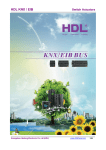Download Display - Futurasmus KNX Group
Transcript
GAMMA instabus Technical Specification March 2010 Colour touch panel UP 588/13 Colour touch panel UP 588/23 5WG1 588-2AB13 5WG1 588-2AB23 Accessories: Design frame aluminium Design frame stainless steel design Design frame glass black Design frame glass white flush-type box 5WG1 588-8AB12 5WG1 588-8AB13 5WG1 588-8AB14 5WG1 588-8AB15 5WG1 588-8EB01 Product and Function Description The following accessories are needed for the colour touch panel: Design frame aluminium 5WG1 588-8AB12 Design frame stainless steel design 5WG1 588-8AB13 Design frame glass black 5WG1 588 8AB14 Design frame glass white 5WG1 588 8AB15 Relevant flush-type box 5WG1 588-8EB01 Application programs The Colour touch panel UP 588 is a multi-functional display/control device for the KNX. The basis of the device is a 320 × 240 pixels TFT colour display with touch screen. The colour depth is 263 K (R, G, B 6-bit), 218 colours. You operate the panel directly via the touch screen. The display has LED background illumination, which you dim with the user interface. • UP 588/13 Colour touch panel 5WG1 588-2AB13 230V AC • UP 588/23 Colour touch panel 5WG1 588-2AB23 24V AC/DC In conjunction with the corresponding application program, the display can be used to display and control up to 110 KNX functions of at least 20 control and display pages. Time programmes with weekly schedules, a presence simulation feature and scenes can be programmed for these functions or logic functions set up. With a trend modul status values can be represented graphically over the time. Up to 16 active alarms can be indicated and acknowledged on a alarm page or there is an option to use these activating conditions for 16 event tasks. The panel has an internal real time clock and can therefore function as the master timer in a KNX system. Via the system settings one of four different design templates can be selected for the display and operator interface. Siemens AG Industry Sector, Building Technologies Low Voltage Distribution PO Box 10 09 53, D-93009 Regensburg 25 CO Touch-Panel 910201 • Display and control of 110 KNX functions via at least 20 display and control pages. Each viewing and control page includes up to 5 standard functions and 6 supplementary functions. A standard function can contain up to 3 communication objects. An supplementary function contains 1 communication object. • Implementation of time programmes with weekly schedules for standard and supplementary function objects • Implementation of a presence simulation with standard and supplementary function objects • Implementation of scene programs with standard and supplementary function objects • Logic functions can be produced with supplementary function objects • Graphic display and storage of different status values over miscellaneous time periods • Display of an alarm page with 16 alarm messages, • Alternatively, the alarm activation conditions can be used for 16 event tasks • Date and time display, integrated real time clock • Individual password protection for each page, for scene-, weekly schedules-, logic programs and presence simulation • Selection out of four different design templates for the display and operator interface • Display of individual images on the start screen page or up to 100 alternating images as a slide show Installation notes • The device can be used for permanent interior installations in dry rooms. • A masonry wall or cavity wall recess 161.5 × 135 × 64 mm is required to install the mounting socket. UP 588, 6 pages © Siemens AG 2010 Subject to change without further notice Technical Manual Update: http://www.siemens.com/gamma 2.3.1.7/1 GAMMA instabus Technical Specification March 2010 Colour touch panel UP 588/13 Colour touch panel UP 588/23 5WG1 588-2AB13 5WG1 588-2AB23 Accessories: Design frame aluminium Design frame stainless steel design Design frame glass black Design frame glass white flush-type box 5WG1 588-8AB12 5WG1 588-8AB13 5WG1 588-8AB14 5WG1 588-8AB15 5WG1 588-8EB01 • The depth of the recess must be at least 64 mm. Technical specifications Power supplies • Bus voltage: via the bus line • External power supply for: • Colour Touch panel UP 588/13 230 V AC ±10%, 50/60 Hz • Colour Touch panel UP 588/23 18 – 36 V DC, 400 mA, base isolated comp. 230 V 14 – 28 V AC, 400 mA, base isolated comp. 230 V Operating elements • Programming button to toggle between normal and addressing modes • Reset button to reset the device • Resistive analogue touch with contact-sensitive area on the display Figure 1: Drilling jig for cavity wall box Colour touchpanel UP 588 V DANGER • The device may only be installed and commissioned by an authorised electrician. • The device may only be used in connection with the named accessories, in particular the flush-type box. • 230V devices which are not included with supply may not be inserted in the flush-type box. It is also not possible to loop through 230V cables. • The prevailing safety and accident regulations should be observed. • The power supply voltage may only be connected to the supply if the device has been fully installed. • Protective isolation should be ensured between the bus cable and the 230V power supply. • For planning and construction of electric installations, the relevant guidelines, regulations and standards of the respective country are to be considered. Technical Manual Update: http://www.siemens.com/gamma 2.3.1.7/2 Display elements • Red programming LED for displaying normal/addressing mode • Graphics-capable TFT colour display 320 × 240 pixels (1/4 VGA) with LED background lighting • Display fault like ISO 13406-2 fault league 3 by error type 1 and error type 2 Connections • Bus line: KNX bus terminal, screwless 0.6... 0.8 mm ∅ solid, stripped length 5 mm. • USB socket mini typ B (use only if needed for image and symbols load) • Power supply stripped length: 6...7 mm The following conductor/conductor cross-sections are permitted: - 0.5...2.5 mm2 solid - 0.5..0.1.5 mm2 finely-stranded Mechanical data • Housing: Touch panel: plastic • Outer dimensions of the display modul (W x H x D): 157 x 131 x 60 mm • Outer dimensions of the design frames (W × H × D): 194 × 156 × 5 mm • Outer dimensions of the passepartout blind (W × H): 152 × 123 mm • Mounting depth in flash-type box: 64 mm • Installation: is screwed into the corresponding flushtype box UP 588, 6 pages © Siemens AG 2010 Subject to change without further notice Siemens AG Industry Sector, Building Technologies Low Voltage Distribution PO Box 10 09 53, D-93009 Regensburg GAMMA instabus Technical Specification March 2010 Colour touch panel UP 588/13 Colour touch panel UP 588/23 5WG1 588-2AB13 5WG1 588-2AB23 Accessories: Design frame aluminium Design frame stainless steel design Design frame glass black Design frame glass white flush-type box 5WG1 588-8AB12 5WG1 588-8AB13 5WG1 588-8AB14 5WG1 588-8AB15 5WG1 588-8EB01 • Dimensions of corresponding flush-type box (W × H × D): 161.5 × 135 × 64 mm, not included with supply • Weight: approx. 510 g device. Figure 2 shows the back of the device. Electrical safety • Degree of pollution: 2 • Type of protection (according to EN 60529): IP20 • Protection class (to IEC 1140): I • Overvoltage category: III • Bus: safety extra-low voltage SELV 24V DC • Device complies with EN50090-2-2 EMC requirements Complies with EN 61000-6-3, EN 61000-6-2 and EN 50090-2-2 Ambient conditions • Climatic withstand capability: EN 50090-2-2 • Ambient operating conditions: 0°C to +45°C • Storage temperature: -25°C to +70°C • Relative humidity (non-condensing): 5% to 93% A B C D Figure 2: Location of the connection and operating elements A B C D Markings KNX/EIB EC mark In accordance with the EMC guideline (residential and functional buildings) and the low voltage guideline Connection terminal 230 V or 24 V AC/DC Programming LED Programming button Bus terminal Location and function of the conjunction- and operating elements The device connections as well as the programming button and programming LED which are required for the commissioning stage are accessible at the back of the Figure 3: Mounting the touch panel 1 2 3 4 5 1 Siemens AG Industry Sector, Building Technologies Low Voltage Distribution PO Box 10 09 53, D-93009 Regensburg 2 3 4 Flush-type box Colour touch panel Fixing screws different design frames Passepartout blind 5 UP 588, 6 pages © Siemens AG 2010 Subject to change without further notice Technical Manual Update: http://www.siemens.com/gamma 2.3.1.7/3 GAMMA instabus Technical Specification March 2010 Colour touch panel UP 588/13 Colour touch panel UP 588/23 5WG1 588-2AB13 5WG1 588-2AB23 Accessories: Design frame aluminium Design frame stainless steel design Design frame glass black Design frame glass white flush-type box 5WG1 588-8AB12 5WG1 588-8AB13 5WG1 588-8AB14 5WG1 588-8AB15 5WG1 588-8EB01 C3 The bus cable is connected via a standard bus terminal D, which is plugged into the corresponding terminal slot on the right side of the housing. On the left, beside the plug-in slot for the bus terminal are the programming button C and the programming LED B. The connection terminal for the 230 V power supply or, in the 24 V version for 24 V supply are on the left side A of the device. The terminal must be removed to connect the power supply. It is essential to obey the connection sequence marked on the housing! C3.1 C3.3 C3.2 C3.4 C3 C4.2 5 mm C4 C3.4 C3 6....7mm Mounting and wiring General description The device 2 may only be mounted in the flush-type box 1, to be ordered as an accessory. When the cable is brought into the flush-type box, take care that the bus cable is fed in through the bottom left hand recess and the power supply cable is fed in through the right hand recess. The bus and power supply cables must not be fed into the flush-type box through the same recess. Inside the box, the cable is to be routed so that there is a guaranteed separation of at least 10 mm between bus and power supply cables. Connecting the bus cable (figure 4 "A") − The bus terminal (C3) is suitable for solid conductors with a diameter of 0.6 ... 0.8 mm. − Strip off approx. 3 cm of the bus cable insulation − Strip the insulation from the conductors (C3.4) to a distance of approx. 5 mm and plug it into the terminal (C3) (red = +, grey = -). Clipping on bus terminal (figure 4) − Plug the bus terminal into the guide slot and press it (C3) downwards to the end stop Technical Manual Update: http://www.siemens.com/gamma 2.3.1.7/4 C4.1 "B" "A" Figure 4: Connections Connecting the power supply (Figure 4 "B") − Strip the insulation from the conductor (C4.1) to a distance of 6...7 mm, plug it into the power supply connection terminals (C4) and tighten the screws (C4.2). Terminal assignment: 230V Earth 1 2 N Neutral conductor 3 L Phase 24V In1: ± DC: AC not connected In2: ± DC: AC After connecting the bus terminal and the power supply to the conductors, the terminals are plugged into the corresponding outlets on the touch panel. The power supply must only be switched on when the plug is engaged firmly in the device. After switching on the bus voltage and the power supply, the programming button can be pressed and the physical device address programmed. The LED must go out after programming the physical address. The device is then screwed into the flush-type box with the four screws 3 enclosed (see figure 3). The protective film applied to the display surface can now be removed. Do not use any sharp items or tools to do this. After the screwing the display modul and the removal of the protective film, the design frame 4 can be plugged UP 588, 6 pages © Siemens AG 2010 Subject to change without further notice Siemens AG Industry Sector, Building Technologies Low Voltage Distribution PO Box 10 09 53, D-93009 Regensburg GAMMA instabus Technical Specification March 2010 Colour touch panel UP 588/13 Colour touch panel UP 588/23 5WG1 588-2AB13 5WG1 588-2AB23 Accessories: Design frame aluminium Design frame stainless steel design Design frame glass black Design frame glass white flush-type box 5WG1 588-8AB12 5WG1 588-8AB13 5WG1 588-8AB14 5WG1 588-8AB15 5WG1 588-8EB01 into the device. At the same time, take note of the direction for mounting the frame. Finally, the passepartout blind 5 are plugged on to the display and thus held by the frame. The mounting direction must also be observed when mounting the passepartout blind. It is to be plugged in such that all elements of the display frame are covered completely. V Caution: Do not press directly on the display! After mounting is completed, the device can be used (for programming, see the application program description). Please note the device can only be started after the power supply and the bus voltage have been switched on and this may take up to 1 minute. Do not lever the bus terminal outwards from below! Danger of short circuit! Notice: Disconnecting the bus terminal (figure 4 "A") Pull off the bus terminal (C3) and pull out its conductor (C3.4) by turning it alternately backwards and forwards. Resetting the device if there is an error You reset the touch panel in the event of an error with the reset button. The reset button F (see figure 5) is accessible after dismounting the design frame (see above). This is done with the special tool. Should the display fail in rare cases owing to a fault in the software or during the loading process, tap the reset button. The device then restarts within a few seconds and the design frame can be remounted as described above. If the device will not start, despite a reset, contact the manufacturer. Dismantling / exchanging the design frame - First of all switch off the power supply - The passepartout blind must be removed initially to dismount the device or exchange the frame. V Caution: then pull the bus terminal (C3) out of the device. When pulling out the red part of the bus terminal, the grey part remains plugged in. Do not press directly on the display! After removing the passepartout blind, the design frame can be exchanged or the device dismounted completely. Disconnecting the power supply (figure 4 "B") - To dismount the power supply terminal (C4), this must be pulled downwards over the detente and out of the slot. The removal can be made easier by lifting the power supply connection terminal (C4) slightly with a flat-bladed screwdriver. To do this, push the blade of the screwdriver into the centre of the terminal detente between the power supply connection terminal (C4) and the base of the slot. Removing the bus terminal (figure 4 "A") - The bus terminal (C3) is in the left slot. It consists of two parts (C3.2 and C3.3), each with four terminal contacts. You must take care that both test sockets (C3.1) are not damaged, either with the bus conductor (accidental attempt to plug in) or with the screwdriver (e.g. when trying to remove the bus terminal). - Push the screwdriver carefully into the wire connection slot of the grey part of the bus terminal (C3.3) and Siemens AG Industry Sector, Building Technologies Low Voltage Distribution PO Box 10 09 53, D-93009 Regensburg F E Figure 5: Reset button and USB port Extended programming via the front USB port Pictures and symbols to order (see the user manual for this) are transferred via the front mini-USB socket E (see figure 5). The USB socket is accessible after dismounting the design frame (see above). Connect the display to any UP 588, 6 pages © Siemens AG 2010 Subject to change without further notice Technical Manual Update: http://www.siemens.com/gamma 2.3.1.7/5 GAMMA instabus Technical Specification March 2010 Colour touch panel UP 588/13 Colour touch panel UP 588/23 5WG1 588-2AB13 5WG1 588-2AB23 Accessories: Design frame aluminium Design frame stainless steel design Design frame glass black Design frame glass white flush-type box 5WG1 588-8AB12 5WG1 588-8AB13 5WG1 588-8AB14 5WG1 588-8AB15 5WG1 588-8EB01 PC with a USB interface type A via a USB cable with a type B mini-USB plug. The USB cable is part of the shipment and is enclosed in the touch panel. It has a length of 1 m and have a transfer rate of 480 MBit/sec. After completing the transfer, remove the cable and mount the design frame as described above. Care instructions The display's design frame and plastic surface can be cleaned with off-the-shelf, solvent-free cleaning agents. The display surface itself should be cleaned with a soft, damp cloth (e.g. spectacles cloth) and, if necessary, a mild glass cleaner. Do not use any mechanical aids (rough sponge or similar materials) for cleaning. The touch screen surface is easy to scratch. Dimension Diagram General notes The following sketch shows the exact dimensions of the device. • Any faulty device should be returned to the local Siemens office. • If you have further questions concerning the product, please contact our Technical Support: +49 (911) 895 - 7222 +49 (911) 895 - 7223 [email protected] http://support.automation.siemens.com Dimensions are given in mm. Technical Manual Update: http://www.siemens.com/gamma 2.3.1.7/6 UP 588, 6 pages © Siemens AG 2010 Subject to change without further notice Siemens AG Industry Sector, Building Technologies Low Voltage Distribution PO Box 10 09 53, D-93009 Regensburg