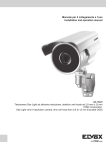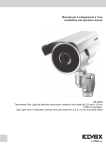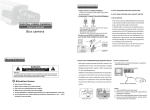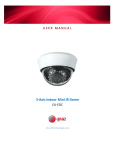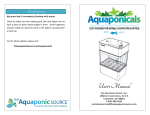Download New Generation Hi-Resolution Camera
Transcript
New Generation Hi-Resolution Camera USER’S MANUAL Applied to: Box Cameras, IR Waterproof Cameras and Dome cameras Thank you for purchasing our products. Please read the manual carefully before operating Safety Precaution This symbol means that there might exist uninsulated dangerous voltage inside the case, be careful of electric shock. This symbol reminds you to pay attention to important operation and maintenance instructions in the accompanied information. Warning In order to prevent damage caused by fire or electric shock, please do not put cameras exposed in the moist environment or rainwater. Please make sure the adapter is consistent with product specifications, otherwise it might cause fire, electric shock or damage. Pay attention to polarity of the adapter, it might cause some accidents like fires. Please don’t connect multiple cameras with the same adapter at the same time; overloading of adapter capacity may cause fires. Power supply must be firmly fixed so as not to loose to cause fires. If the device gets abnormal smell or smoke”, please stop it immediately and contact with our customer service center. If the camera doesn’t work as usual, please do not dismantle it by yourself. Please contact our local distributor or our maintenance office authorized by our company, otherwise we won’t promise warranty. Please do not splash water on the product components when cleaning. Page2of18 Notes Do not make the products under great impact or stay away from strong electromagnetic interference and vibration. There are some sophisticated parts inside the camera, therefore, during transportation and installation, please avoid the damage cause by stress or severe vibration. For the sake of safety, please do not switch on power before accomplishing all installation. Please comply with all electrical safety standards during operation, camera or signal transmission cable should maintain a sufficient distance (50 meters) with high-voltage equipment or cables, if necessary, lighting and thunder protective measures must be taken. Please install the camera in well-ventilated environment. Please do not make the camera face sunshine or other strong light directly in case of any damage to the lens and the sensor. The temperature and humidity range for cameras work are -10 ~ 50 ℃, less than 95% separately, please do not start cameras beyond this range. To avoid lightning strikes, please make sure the installation of power supply ground line in a good condition. To prevent the equipment from damage by shower or splash of water, please do not place the device substances such as liquid. Page3of18 Contents Ⅰ Features.............................................................................5 Ⅱ InterfaceFunction Introduction .........................................6 2.1 Interface Function Description ........................6 Ⅲ OSD ..................................................................................7 3.1 Exposure ..........................................................7 3.2 Color ................................................................8 3.3 Day&Night ......................................................9 3.4 Function ......................................................... 11 3.5 Motion ...........................................................12 3.6 Privacy ...........................................................13 3.7 Setup ..............................................................14 3.8 System ...........................................................15 3.9 Exit.................................................................15 Ⅳ Technical Specification ...................................................16 Ⅴ FAQ ................................................................................18 Page4of18 Ⅰ Features 1. New Generation SONY CCD Adopting the latest Second-generation high-sensitive CCD and DSP, it can receive clear and lucid images even at circumstances with very low illumination. 2. Super High Resolution Color horizontal resolution can reach 630TVL, B/W horizontal resolution reach 700TVL 3. Day & Night Switch Day & Night cameras can switch automatically into color or B/W according to light condition changes. 4. Digital Wide Dynamic Technology Built-in special digital wide dynamic technology enable camera to see all view inside and outside house even in strong or weak light. 5. 3D DNR (Digital Noise Reduction) Technology Enhanced the ability to handle with signal noise ratio, this technology makes camera can receive more clear and vivid images even under low-light conditions. 6. DSS Digital Slow Shutter function 7. Gamma Curve Variable gamma adjustment, there are four different curves optional. 8. Multi-Zone Backlight Compensation Setting Backlight compensation can automatically adjust the lights to achieve overall optimization of the image, even in big contrast environment such as between dark and strong light. 9. Multi-Zone Motion Detection (MD) Multi-partition motion detection feature. 10. Multi-Zone Privacy Setting (PRIVACY) Privacy can be divided into different zones. 11. Smart IR IR level adjustable 12. RS-485 Control Easily remote adjusting the OSD menu through RS-485, Page5of18 this greatly facilitates the installation and test 13. Monitor optional LCD and CRT monitor optional 14. Power Supply optional DC12V /AC 24V optional. 15. Led Light Wave optional 650mm/850mm OSD 16. Built-in OSD The user can easily set up the camera parameters through menu. Ⅱ Interface Function Introduction 2.1 Interface Function Description ENTER Enter or Exit the menu, Press ENTER into Main UP/DOWN Menu. UP and DOWN for move up and down LEFT, RIGHT for modifying the menu parameters, LEFT/RIGHT press RIGHT to exit the next menu and modify the parameter. Page6of18 Ⅲ OSD Press the "OK" to enter main menu, if there is no any press for 90 seconds, the main menu will disappear automatically from screen. 3.1 Exposure (1)Lens ELC/DC 2 modes, when in ELC Mode, could adjust Electronic Shutter Speed and Image Brightness, when in DC Mode, could adjust Electronic Shutter Speed, Image Brightness and DC-REF. (2) HBLC/D-WDR ( a ) BLC , Back Light Compensation, can set 4 areas Top/Bottom/Left/Right, 0~100 adjustable ( b ) HLI , High Light Inverted, can set 4 areas, 0~100 adjustable (c)D-WDR,Digital Wide Dynamic Range, 0~20 adjustable Page7of18 (3)AGC This function not only increase the brightness of camera images, but also increase the image noise, users can adjust it from Low/Middle/High or shut it down according to actual situation. (4)3D DNR 3D Digital Noise Reduction Technology, can reduce the noise in low illumination condition. Low/Middle/High adjustable. (5) Sense-Up X2~X256 adjustable (6) Exit 3.2 Color >White Balance It is used to restore the authenticity of the color, affected by the change of color temperature. Users can choose white Page8of18 balance mode according to the actual situation: Auto White Balance / Auto-tracking White Balance / Lock White Balance / Manual White Balance respectively. Default setting: Auto White balance R-Y GAIN Red value can be adjusted from 0-255, the default is 128. B-Y GAIN Blue value can be adjusted from 0-255, the default is 128. 3.3 Day&Night (1)Day & Night Switch is specially designed for different occasions. There are 4 kinds of modes as follows: automatic mode, color mode, B/W mode and EX-CDS. The user can set different mode according to the surroundings. (2)Burst Set to decide to keep color signal or not when turning Day/Night Page9of18 When Burst Off Day-Night This is color to B/W accumulated light intensity, when it reach “alternating light” state, camera could be damaged by frequent switch. It might cause to not correct judgment of image and reduction of span life of the device. Default value is 21 Night-Day This is B/W to color accumulated light intensity, when it reach “alternating light” state, camera could be damaged by frequent switch. It might cause to not correct judgment of image and reduction of span life of the device. Default value is 15 When Burst On Day-Night This is color to B/W accumulated light intensity, when it reach “alternating light” state, camera could be damaged by frequent switch. It might cause to not correct judgment of image and reduction of span life of the device. Default value is 210 Night-Day This is B/W to color accumulated light intensity, when it reach “alternating light” state, camera could be damaged by frequent switch. It might cause to not correct judgment of image and reduction of span life of the device. Default value is 100 (3) Smart IR Auto/Off (4)Dwell Time 0~10s optional,default:1s (5)C-SUP Color Suppression 0-100 adjustable Page10of18 (6)A-SUP Edge Suppression 0-100 adjustable 3.4 Function (1)Mirror ON/OFF optional (2)Sharpness 0-100 adjustable ( 3 ) LSC Light Surrounding Compensation, 0-30 adjustable, Default setting Off Page11of18 3.5 Motion (1)Motion Whether to start the motion detection function, if you select "On", it means to start this function, then it can detect relevant regions and make time settings; if you select "off", then other functions can not be set. (2)Alarm Select User can select 4 independent areas (3)Sensitivity 0-120 adjustable, default value: 80 (4)Display Icon" When the system detects there is a moving object, detection icon will show at the upper left corner of the screen icon; "Track" means when the system detects any movement, the screen displays moving track. (5)Hold Time When detect there is a moving object, the alarm duration can be adjusted from 1 to15 seconds. Default value: 3 Page12of18 (6) Alarm On/Off Optional 3.6 Privacy User can set 8 privacy masks. For each Mask, select ON, then can decide the Mask Color by adjusting Color, can decide the position shape and size of the mask by moving Up Down Left Right button Page13of18 3.7 Setup (1)Title 16 Characters optional (2)Manual DPC Manual Dead Pixel Complete. (3)Auto DPC Automatic Dead Pixel Complete (4)OLPF Light wave of the IR leds, 650/850 optional. When choosing 850, can sense the infrared light, when choosing 650, can not sense the infrared light. (5)Monitor CRT and LCD Optional, default: CRT (6) Gamma Adjust the gamma value, there are several different modes of curves for option, different modes will give different handling way to the bright and dark area of the image. The user should select appropriate mode to achieve the most optimized image on different occasions. Value range from 0.3-1.0, the default value is: 0.45. Page14of18 3.8 System (1)CAMERA ID: 0-254 optional (2)Communication: Pleco-D Protocol, Baud Rate 2400, 4800,9600,14400,19200,38400 optional (3)Language Chinese/English Optional 3.9 Exit (1)Factory Setting Return to default setting (2)Save/Exit Save and Exit (3)Exit Exit without saving Page15of18 Ⅳ Technical Specification Model 1 / 3" SUPER HAD CCD II Imaging Sensor Pixel PAL:795(H) x 596(V);NTSC:811(H) x 508(V) Horizontal resolution 630TVL Signal System PAL/ NTSC ICR Filter Yes Color 0.00015Lux (Sens-Up ON), Minimum Illumination B WDR Digital WDR 3D DNR 0~5 adjustable Sense-Up Off/x2/x4/x8/x16/x32/x64/x128/x256 Syn. System Internal Synchronization Shutter speed PAL:1/50~1/100000s;NTSC:1/60~1/100000s S/N Ratio Video Output D/N Switch Brightness Switch M 54dB(AGC OFF) 1.0Vp-p, 75 ohms BNC Auto/Color/B/W/External Control Color to B/W & B/W to Color for option D/N Switching Time 0s~10s Title setting 16 characters Title Position Any position on the Screen Image Brightness AGC 0~99 adjustable Off/12db/24db/36db Page16of18 OSD English/Chinese Led Light Wave 850nm Strong Light Reversion 4 zones Backlight Compensation 0~3 adjustable PRIVACY 1~8 Zones On / Off (multi-sensitivity settings, alarm time Motion Detection optional) Alarm Display AWB track / Icon optional Manual/Auto/Auto tracking/Lock Sharpness 0~49 adjustable GAMMA 0.3~1.0 adjustable DPC MDPC/ADPC RS-485 Remote control Support (optional) Communication Add. BPS baud rate 1-254 optional 2400/9600/14400/19200/38400 Control Protocol Pelco-D (optional) ICR filter Power Supply Optional DC12V (Dual voltage DC12V/AC24V optional) Operation Temperature -10C~+50C Operation Humidity 20~80% Page17of18 Ⅴ FAQ 1. Q: No image after installation? A: a. Check to connect the power supply correctly, whether the indicating led is always on or not; b. Check the video cable, make sure it is workable. c. Check if the monitor has been open. 2. Q: Image interference after installation A: a. Check the power quality, if the adapter can’t work, please replace another one. b. Check if electromagnetic interference exists in the surroundings, please use some anti-interference devices. 3. Q: RS485 can’t control menu? A: a. Please check the controller issued code is correct; b. Please check if the control circuit is smooth; c. Please verify the communication address, baud rate well-matched; d. Please check if the connection interface is loose. 4. Q: Camera image can’t switch into B/W at night? A: Please open the camera menu to see if "Day/Night Switch" is set as AUTO, if not, please change into AUTO. 5. Q: Noise is very obvious at night with low illumination. A: please make sure AGC ON. 6. Q: The image color is abnormal. A: a. please make sure if the white balance is correctly set as Auto White Balance. b. Please enter the menu to restore factory settings. 7. Q: Image appears to be whiter than usual after installation? A: a. Please check whether the lens aperture was adjusted too large, so that the image appears whiter. b. Please verify the camera rear panel, if the regulator potentiometer is adjusted too large. c. Check if the brightness of the monitor is too large. 8. Q: When installation, image is not clear or exist dark corners? A: a. Please adjust focus and zoom of the lens. Make sure the focus should be adjusted in a proper way. b. Please check if the lens is clean. Page18of18