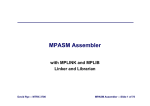Download TPMC821-SW-65 - powerbridge.de
Transcript
The Embedded I/O Company TPMC821-SW-65 Windows WDM Device Driver INTERBUS Master G4 Version 1.0.x User Manual Issue 1.1 December 2002 TEWS TECHNOLOGIES GmbH Am Bahnhof 7 Phone: +49-(0)4101-4058-0 e-mail: [email protected] 25469 Halstenbek / Germany Fax: +49-(0)4101-4058-19 www.tews.com TEWS TECHNOLOGIES LLC 1 E. Liberty Street, Sixth Floor Phone: +1 (775) 686 6077 e-mail: [email protected] Reno, Nevada 89504 / USA Fax: +1 (775) 686 6024 www.tews.com TPMC821-SW-65 This document contains information, which is proprietary to TEWS TECHNOLOGIES GmbH. Any reproduction without written permission is forbidden. INTERBUS Master G4 Windows WDM Device Driver TEWS TECHNOLOGIES GmbH has made any effort to ensure that this manual is accurate and complete. However TEWS TECHNOLOGIES GmbH reserves the right to change the product described in this document at any time without notice. TEWS TECHNOLOGIES GmbH is not liable for any damage arising out of the application or use of the device described herein. 2002 by TEWS TECHNOLOGIES GmbH Issue Description Date 1.0 First Issue November 25, 2002 1.1 Slips of the pen rectified December 13, 2002 TPMC821-SW-65 – Windows WDM Device Driver Page 2 of 27 Table of Contents 1 2 INTRODUCTION......................................................................................................... 4 INSTALLATION.......................................................................................................... 5 2.1 Software Installation .......................................................................................................................5 2.1.1 Windows 2000 / XP..............................................................................................................5 2.1.2 Confirming Windows 2000 / XP Installation .........................................................................5 2.1.3 Windows ME / 98 SE ...........................................................................................................6 2.1.4 Confirming Windows ME / 98 SE Installation.......................................................................6 3 TPMC821 DEVICE DRIVER PROGRAMMING .......................................................... 7 3.1 TPMC821 Files and I/O Functions .................................................................................................7 3.1.1 Opening a TPMC821 Device ...............................................................................................7 3.1.2 Closing a TPMC821 Device .................................................................................................9 3.1.3 TPMC821 Device I/O Control Functions............................................................................10 3.1.3.1 IOCTL_TP821_READ ................................................................................................12 3.1.3.2 IOCTL_TP821_WRITE...............................................................................................15 3.1.3.3 IOCTL_TP821_BIT_CMD...........................................................................................19 3.1.3.4 IOCTL_TP821_MBX_CMD, IOCTL_TP821_MBX_CMD_NOWAIT ..........................20 3.1.3.5 IOCTL_TP821_GET_DAIG ........................................................................................21 3.1.3.6 IOCTL_TP821_CONFIG ............................................................................................23 3.1.3.7 IOCTL_TP821_SET_HOST_FAIL..............................................................................25 3.1.3.8 IOCTL_TP821_RESET_HOST_FAIL.........................................................................26 3.1.3.9 IOCTL_TP821_RESET_HARDWARE_FAIL..............................................................27 TPMC821-SW-65 – Windows WDM Device Driver Page 3 of 27 1 Introduction The TPMC821-SW-65 Windows WDM (Windows Driver Model) device driver is a kernel mode driver which allows the operation of the TPMC821 on an Intel or Intel-compatible x86 Windows 2000, Windows XP, Windows 98 SE or Windows ME operating systems. The standard file and device (I/O) functions (CreateFile, CloseHandle, and DeviceIoControl) provide the basic interface for opening and closing a resource handle and for performing device I/O control operations. The TPMC821 device driver supports the following features: ! All possible operating modes are supported " Asynchronous mode with consistency locking " Asynchronous mode without consistency locking " Bus synchronous mode " Program synchronous mode ! Standard function bit commands ! Mailbox commands ! Reading and writing process data ! Reading diagnostic information TPMC821-SW-65 – Windows WDM Device Driver Page 4 of 27 2 Installation The software is delivered on a 3½" HD diskette. Following files are located on the diskette: TPMC821.sys TPMC821.h TPMC821.inf TPMC821-SW-65.pdf \Example\Example.c Windows NT driver binary Header file with IOCTL code definitions Windows NT installation script This document Microsoft Visual C example application 2.1 Software Installation 2.1.1 Windows 2000 / XP This section describes how to install the TPMC821 Device Driver on a Windows 2000 / XP operating system. After installing the TPMC821 card(s) and boot-up your system, Windows 2000 / XP setup will show a "New hardware found" dialog box. 1. The "Upgrade Device Driver Wizard" dialog box will appear on your screen. Click "Next" button to continue. 2. In the following dialog box, choose "Search for a suitable driver for my device". Click "Next" button to continue. 3. In Drive A, insert the TPMC821 driver disk; select "Disk Drive" in the dialog box. Click "Next" button to continue. 4. Now the driver wizard should find a suitable device driver on the diskette. Click "Next" button to continue. 5. Complete the upgrade device driver and click "Finish" to take all the changes effect. 6. Now copy all needed files (tpmc821.h, TPMC821-SW-65.pdf) to the desired target directories. After successful installation the TPMC821 device driver will start immediately and creates devices (TPMC821_1, TPMC821_2 ...) for all recognized TPMC821 modules. 2.1.2 Confirming Windows 2000 / XP Installation To confirm that the driver has been properly loaded in Windows 2000 / XP, perform the following steps: 1. From Windows 2000 / XP, open the "Control Panel" from "My Computer". 2. Click the "System" icon and choose the "Hardware" tab, and then click the "Device Manager" button. 3. Click the "+" in front of "Other Devices". The driver "TPMC821 (INTERBUS Master G4)" should appear. TPMC821-SW-65 – Windows WDM Device Driver Page 5 of 27 2.1.3 Windows ME / 98 SE This section describes how to install the TPMC821 Device Driver on a Windows 98 Second Edition (SE) or Windows ME operating system. After installing the TPMC821 card(s) and boot-up your system, Windows 98 SE setup will show a "New hardware found" dialog box. 1. The "Add New Hardware Wizard" dialog box will appear on your screen, informing you that it has found a new PCI device. Click "Next" button to continue. 2. In the following dialog box, choose "Search for a better driver than the one your device is using now". Click "Next" button to continue. 3. In the following dialog box, select "Specify a location". 4. Type "A:\TPMC821-SW-65" in the text box that appears. 5. Insert the TPMC821-SW-65 driver diskette into drive A. 6. Click on "Next" button and then on "Finish" to complete installation. 7. Now copy all needed files (tpmc821.h, TPMC821-SW-65.pdf) to the desired target directories. After successful installation the TPMC821 device driver will start immediately and creates devices (TPMC821_1, TPMC821_2 ...) for all recognized TPMC821 modules. 2.1.4 Confirming Windows ME / 98 SE Installation To confirm that the driver has been properly loaded in Windows, perform the following steps: 1. Choose "Settings" from the "Start" menu. 2. Choose "Control Panel" and then double-click on the "System" icon. 3. Choose the "Device Manager" tab, and then click the "+" in front of "Other Devices". The driver "TPMC821 (INTERBUS Master G4)" should appear. TPMC821-SW-65 – Windows WDM Device Driver Page 6 of 27 3 TPMC821 Device Driver Programming The TPMC821-SW-65 Windows WDM device driver is a kernel mode device driver. The standard file and device (I/O) functions (CreateFile, CloseHandle, and DeviceIoControl) provide the basic interface for opening and closing a resource handle and for performing device I/O control operations. All of these standard Win32 functions are described in detail in the Windows Platform SDK Documentation (Windows base services / Hardware / Device Input and Output). For details refer to the Win32 Programmers Reference of your used programming tools (C++, Visual Basic etc.) 3.1 TPMC821 Files and I/O Functions The following section doesn’t contain a full description of the Win32 functions for interaction with the TPMC821 device driver. Only the required parameters are described in detail. 3.1.1 Opening a TPMC821 Device Before you can perform any I/O the TPMC821 device must be opened by invoking the CreateFile function. CreateFile returns a handle that can be used to access the TPMC821 device. HANDLE CreateFile( LPCTSTR lpFileName, DWORD dwDesiredAccess, DWORD dwShareMode, LPSECURITY_ATTRIBUTES lpSecurityAttributes, DWORD dwCreationDistribution, DWORD dwFlagsAndAttributes, HANDLE hTemplateFile ); Parameters LPCTSTR lpFileName Points to a null-terminated string, which specifies the name of the TPMC821 to open. The lpFileName string should be of the form \\.\TPMC821_x to open the device x. The ending x is a one-based number. The first device found by the driver is \\.\TPMC821_1, the second \\.\TPMC821_2 and so on. DWORD dwDesiredAccess Specifies the type of access to the TPMC821. For the TPMC821 this parameter must be set to read-write access (GENERIC_READ | GENERIC_WRITE) DWORD dwShareMode Set of bit flags that specify how the object can be shared. Set to 0. LPSECURITY_ATTRIBUTES lpSecurityAttributes Pointer to a security structure. Set to NULL for TPMC821 devices. TPMC821-SW-65 – Windows WDM Device Driver Page 7 of 27 DWORD dwCreationDistribution Specifies which action to take on files that exist, and which action to take when files do not exist. TPMC821 devices must be always opened OPEN_EXISTING. DWORD dwFlagsAndAttributes Specifies the file attributes and flags for the file. This value must be set to 0 (no overlapped I/O). HANDLE hTemplateFile This value must be NULL for TPMC821 devices. Return Value If the function succeeds, the return value is an open handle to the specified TPMC821 device. If the function fails, the return value is INVALID_HANDLE_VALUE. To get extended error information, call GetLastError. Example HANDLE hDevice; hDevice = CreateFile( “\\\\.\\TPMC821_1”, GENERIC_READ | GENERIC_WRITE, 0, NULL, // no security attrs OPEN_EXISTING, // TPMC821 device always open existing 0, // no overlapped I/O NULL ); if (hDevice == INVALID_HANDLE_VALUE) { ErrorHandler( "Could not open device" ); // process error } See Also CloseHandle(), Win32 documentation CreateFile() TPMC821-SW-65 – Windows WDM Device Driver Page 8 of 27 3.1.2 Closing a TPMC821 Device The CloseHandle function closes an open TPMC821 handle. BOOL CloseHandle( HANDLE hDevice; ); Parameters HANDLE hDevice Identifies an open TPMC821 handle. Return Value If the function succeeds, the return value is nonzero. If the function fails, the return value is zero. To get extended error information, call GetLastError. Example HANDLE hDevice; if( CloseHandle( hDevice ) ) { ErrorHandler( "Could not close device" ); // process error } See Also CreateFile (), Win32 documentation CloseHandle () TPMC821-SW-65 – Windows WDM Device Driver Page 9 of 27 3.1.3 TPMC821 Device I/O Control Functions The DeviceIoControl function sends a control code directly to a specified device driver, causing the corresponding device to perform the specified operation. BOOL DeviceIoControl( HANDLE hDevice, DWORD dwIoControlCode, LPVOID lpInBuffer, DWORD nInBufferSize, LPVOID lpOutBuffer, DWORD nOutBufferSize, LPDWORD lpBytesReturned, LPOVERLAPPED lpOverlapped ); Parameters HANDLE hDevice Handle to the TPMC821 that is to perform the operation. DWORD dwIoControlCode Specifies the control code for the desired operation. This value identifies the specific operation to be performed. The following values are defined in TPMC821.h: Value Meaning IOCTL_TP821_READ Read process data out of the “DTA IN” area IOCTL_TP821_WRITE Write new process data to the “DTA OUT” area IOCTL_TP821_BIT_CMD Execute a standard function bit command IOCTL_TP821_MBX_CMD Execute a mailbox command and wait for confirmation IOCTL_TP821_MBX_CMD_NOWAIT Execute a mailbox command without waiting for confirmation IOCTL_TP821_GET_DIAG Get diagnostic information from the device IOCTL_TP821_CONFIG Configure the device driver IOCTL_TP821_SET_HOST_FAIL Set a serious host system failure interrupt IOCTL_TP821_RESET_HOST_FAIL Reset the host system failure interrupt IOCTL_TP821_RESET_HARDWARE_FAIL Reset the device hardware failure flag See behind for more detailed information on each control code. LPVOID lpInBuffer Pointer to a buffer that contains the data required to perform the operation. DWORD nInBufferSize Specifies the size, in bytes, of the buffer pointed to by lpInBuffer. LPVOID lpOutBuffer Pointer to a buffer that receives the operation’s output data. TPMC821-SW-65 – Windows WDM Device Driver Page 10 of 27 DWORD nOutBufferSize Specifies the size, in bytes, of the buffer pointed to by lpOutBuffer. LPDWORD lpBytesReturned Pointer to a variable that receives the size, in bytes, of the data stored into the buffer pointed to by lpOutBuffer. A valid pointer is required. LPOVERLAPPED lpOverlapped Pointer to an Overlapped structure. This value must be set to NULL (no overlapped I/O). To use these TPMC821 specific control codes the header file TPMC821.h must be included. Return Value If the function succeeds, the return value is nonzero. If the function fails, the return value is zero. To get extended error information, call GetLastError. Note. The TPMC821 driver returns always standard Win32 error codes on failure, please refer to the Windows Platform SDK Documentation for a detailed description of returned error codes. See Also Win32 documentation DeviceIoControl () TPMC821-SW-65 – Windows WDM Device Driver Page 11 of 27 3.1.3.1 IOCTL_TP821_READ This TPCM821 control function read actual process data out of the DTA IN area. A pointer to the caller’s data buffer is passed by the parameters lpInBuffer and lpOutBuffer to driver. This buffer contains variable length segments of data type TP821_SEGMENT. Each segment holds an exact description of the embedded data like data type, number of data items and offset in the DTA IN area. On entrance of this control function, every segment contains a description of the data items to read; on exit the driver fills the data union with the desired process data. This relative complex mechanism has two advantages. First you can pick up occasional placed data items without copying the whole DAT IN buffer and second, word and long word organized data items can be automatically byte swapped by the driver. Remember Intel x86 CPU’s use little-endian and Motorola respective the INTERBUS use big-endian alignment of data words. The TP821_SEGMENT structure has the following layout: typedef struct { USHORT ItemNumber; USHORT ItemType; USHORT DataOffset; union { UCHAR byte[1]; USHORT word[1]; ULONG lword[1]; } u; } TP821_SEGMENT, *PTP821_SEGMENT; Members ItemNumber Specifies the number of items of the specified type in the data array. In other words it specifies the size of the array u.byte[], u.word[] or u.lword[]. ItemType Specifies the data type of the embedded process data. Note, every data item in the segment must have the same type. TP821_END Specifies the last segment in the list. No data follows. TP821_BYTE Specifies a segment with byte data. The union part byte[] will be used. TP821_WORD Specifies a segment with word data. The union part word[] will be used and all words of the array will be byte swapped. TP821_LWORD Specifies a segment with long word data. The union part lword[] will be used and all long words will be byte swapped. DataOffset Specifies a byte offset from the beginning of the DTA IN area. The driver start reading data items from this offset and stores the requested number of items in the data union of the segment structure. u TPMC821-SW-65 – Windows WDM Device Driver Page 12 of 27 The union u contains three arrays. The size of these dynamic expandable arrays depends on the number of data items to read. Because the size of this arrays is only well-known at run-time you should never use the sizeof() function to determine the size of the segment structure. The macro SEGMENT_SIZE(pSeg) (defined in tpmc821.h) delivers the correct structure size. The macro NEXT_SEGMENT(pSeg) (also defined in tpmc821.h) calculates a pointer to the begin of the following segment in the buffer. Both macros in combination should be used to assemble a read data buffer for the desired read request. The end of the read buffer is specified by a segment with type of TP821_END. Please refer to the next example to see how to assemble a correct read buffer. Example #include “TPMC821.h” HANDLE hDevice; BOOLEAN success; ULONG NumBytes, size; UCHAR SegmentBuffer[100]; PT821_SEGMENT pSeg; // [1] size = 0; pSeg = (PTP821_SEGMENT)&SegmentBuffer; // [2] pSeg->ItemType = TP821_BYTE; pSeg->ItemNumber = 4; pSeg->DataOffset = 0; size += SEGMENT_SIZE(pSeg); // // [3] pSeg = PNEXT_SEGMENT(pSeg); pSeg->ItemType = TP821_WORD; pSeg->ItemNumber = 2; pSeg->DataOffset = 0; size += SEGMENT_SIZE(pSeg); // pSeg = PNEXT_SEGMENT(pSeg); // pSeg->ItemType = TP821_LWORD; pSeg->ItemNumber = 1; pSeg->DataOffset = 0; size += SEGMENT_SIZE(pSeg); // [4] pSeg = PNEXT_SEGMENT(pSeg); pSeg->ItemType = TP821_END; pSeg->ItemNumber = 0; pSeg->DataOffset = 0; size += SEGMENT_SIZE(pSeg); TPMC821-SW-65 – Windows WDM Device Driver add size of this segment // same data read as word same data read as longword End segment Page 13 of 27 // [5] success = DeviceIoControl ( hDevice, // TPMC821 handle IOCTL_TP821_READ, // control code &SegmentBuffer, // template of data segments to read size, // size of data segments &SegmentBuffer, // filled data segments size, // same size as the template buffer &NumBytes, // number of bytes transferred NULL ); if( success ) { /* Process data */; } else { ErrorHandler ( "Device I/O control error” ); // process error } This example read the first four bytes of the DTA IN area within three segments with different types (byte, word and longword). If the first 4 bytes of the DTA IN area contains significant values you can realize the effect of byte swapping words and longwords (see also example.c). [1] After opening the device, the variable size is initialized with 0 and the segment pointer is set to begin of the segment buffer. Be sure that the size of the buffer is large enough to hold all segments. [2] The first segment contains 4 bytes read from offset 0 of the DTA IN area. After initializing of the segment we update the buffer size using the SEGMENT_SIZE macro. Do not use sizeof() instead. [3] Before initializing the next segment we calculate a new segment pointer using the PNEXT_SEGMENT macro. This macro simply adds the size of the previous segment to the previous segment pointer and returns the new segment pointer. The new segment starts without a gap direct after the previous segment. [4] The end of the segment list is specified by a segment with item type TP821_END. If this segment is missing the read request fails. Be sure that the size of the end segment is included in the total size of the segment list. [5] The DeviceIoControl() call transfers the request to the driver. The driver interprets the segment list and fills the corresponding data arrays with new process data. See Also Win32 documentation DeviceIoControl() TPMC821-SW-65 – Windows WDM Device Driver Page 14 of 27 3.1.3.2 IOCTL_TP821_WRITE This TPCM821 control function writes new data to the DTA OUT area. A pointer to the callers data buffer is passed by the parameters lpInBuffer to driver. This buffer contains variable length segments of data type TP821_SEGMENT. Each segment holds an exact description of the embedded data like data type, number of data items, offset in the DTA OUT area and the data items to write. This relative complex mechanism has two advantages. First you can write occasional placed data items without writing data in the whole DAT OUT buffer and second, word and long word organized data items can be automatically byte swapped by the driver. Remember Intel x86 CPU’s use littleendian and Motorola respective the INTERBUS use big-endian alignment of data words. The TP821_SEGMENT structure has the following layout: typedef struct { USHORT ItemNumber; USHORT ItemType; USHORT DataOffset; union { UCHAR byte[1]; USHORT word[1]; ULONG lword[1]; } u; } TP821_SEGMENT, *PTP821_SEGMENT; Members ItemNumber Specifies the number of items of the specified type in the data array. In other words it specifies the size of the array u.byte[], u.word[] or u.lword[]. ItemType Specifies the data type of the embedded process data. Note, every data item in the segment must have the same type. TP821_END Specifies the last segment in the list. No data follows. TP821_BYTE Specifies a segment with byte data. The union part byte[] will be used. TP821_WORD Specifies a segment with word data. The union part word[] will be used and all words of the array will be byte swapped. TP821_LWORD Specifies a segment with long word data. The union part lword[] will be used and all long words will be byte swapped. DataOffset Specifies a byte offset from the beginning of the DTA OUT area where the new data should be written. u The union u contains three arrays. The size of these dynamic expandable arrays depends on the number of data items to write. Because the size of this arrays is only well-known at run-time you should never use the sizeof() function to determine the size of the segment structure. TPMC821-SW-65 – Windows WDM Device Driver Page 15 of 27 The macro SEGMENT_SIZE(pSeg) (defined in tpmc821.h) delivers the correct structure size. The macro NEXT_SEGMENT(pSeg) (also defined in tpmc821.h) calculates a pointer to the begin of the following segment in the buffer. Both macros in combination should be used to assemble a write data buffer for the desired write request. The end of the write buffer is specified by a segment with type of TP821_END. Please refer to the next example to see how to assemble a correct write buffer. Example #include “TPMC821.h” HANDLE hDevice; BOOLEAN success; ULONG NumBytes, size; UCHAR SegmentBuffer[100]; PT821_SEGMENT pSeg; // [1] size = 0; pSeg = (PTP821_SEGMENT)&SegmentBuffer; // [2] pSeg->ItemType = TP821_BYTE; pSeg->ItemNumber = 4; pSeg->DataOffset = 0; pSeg->u.byte[0] = 1; pSeg->u.byte[1] = 2; pSeg->u.byte[2] = 3; pSeg->u.byte[3] = 4; size += SEGMENT_SIZE(pSeg); // // [3] pSeg = PNEXT_SEGMENT(pSeg); // pSeg->ItemType = TP821_LWORD; pSeg->ItemNumber = 1; pSeg->DataOffset = 4; pSeg->u.lword[0] = 0xAA55BB66; size += SEGMENT_SIZE(pSeg); // [4] pSeg = PNEXT_SEGMENT(pSeg); pSeg->ItemType = TP821_END; pSeg->ItemNumber = 0; pSeg->DataOffset = 0; size += SEGMENT_SIZE(pSeg); // add size of this segment calculate next pointer End segment // [5] success = DeviceIoControl ( TPMC821-SW-65 – Windows WDM Device Driver Page 16 of 27 hDevice, IOCTL_TP821_WRITE, &SegmentBuffer, size, NULL, 0, &NumBytes, NULL // // // // TPMC821 handle control code data segments to write size of data segments // not used ); if( !success ) { ErrorHandler ( "Device I/O control error” ); // process error } This example does the following (see also example.c). [1] The variable size is initialized with 0 and the segment pointer is set to the beginning of the segment buffer. Be sure that the size of the buffer is large enough to hold all segments. [2] The first segment contains 4 bytes to write from offset 0 of the DTA OUT area. After initializing of the segment we update the buffer size using the SEGMENT_SIZE macro. Do not use sizeof() instead. [3] Before initializing the next segment we calculate a new segment pointer using the PNEXT_SEGMENT macro. This macro simply adds the size of the previous segment to the previous segment pointer and returns the new segment pointer. The new segment starts without a gap direct after the previous segment. The long word data item will be byte-swapped before writing to the DTA OUT area. [4] The end of the segment list is specified by a segment with item type TP821_END. If this segment is missing the read request fails. Be sure that the size of the end segment is included in the total size of the segment list. [5] The DeviceIoControl() call transfers the request to the driver. The driver interprets the segment list and writes the contents of the data array to the specified locations in the DTA OUT area. The following example displays the memory layout of the segment buffer and the DTA OUT area after a successful write operation. Segment values: 1st segment: ItemNumber: ItemType: ItemOffset: data: nd 2 segment: ItemNumber: ItemType: ItemOffset: data: End segment: ItemNumber: ItemType: ItemOffset: data: 4 TP821_BYTE 0x0 0x01, 0x02, 0x03, 0x04 1 TP821_LWORD 0x0 0xAA55BB66 0 TP821_END 0x0 (none) TPMC821-SW-65 – Windows WDM Device Driver Page 17 of 27 The segment buffer has the following layout: Offset +0x00 +0x08 +0x10 +0x18 +0 0x04 0x03 0x66 0x00 +1 0x00 0x04 0xBB 0x00 +2 0x01 0x01 0x55 x +3 0x00 0x00 0xAA x +4 0x00 0x04 0x00 x +5 0x00 0x00 0x00 x +6 0x01 0x04 0x00 x +7 0x02 0x00 0x00 x +4 0xAA x +5 0x55 x +6 0xBB x +7 0x66 x The DTA OUT area of the TPMC821 (after writing): Offset +0x00 +0x08 +0 0x01 x +1 0x02 x +2 0x03 x +3 0x04 x See Also Win32 documentation DeviceIoControl() TPMC821-SW-65 – Windows WDM Device Driver Page 18 of 27 3.1.3.3 IOCTL_TP821_BIT_CMD This control function allows the execution of various frequently used commands and command sequences without using mailbox commands. A pointer to the caller’s parameter buffer is passed by the parameters lpInBuffer to driver. Usually this kind of command execution is used on bit oriented host system. The TP821_BITCMD structure has the following layout: typedef struct { USHORT FunctionBit; USHORT FunctionParam; } TP821_BITCMD, *PTP821_BITCMD; Members FunctionBit Specifies the bit number [0...6] of the standard function to execute. FunctionParam Specifies an optional parameter for the standard function. Additional information about standard function bits and parameter values can be found in the User Manual – INTERBUS Generation 4 Master Board, which is part of the TPMC821 Engineering Manual. Example #include “TPMC821.h” HANDLE hDevice; BOOLEAN success; TP821_BITCMD BitCmd; BitCmd.FunctionBit BitCmd.FunctionParam = 1<<0; = 0; success = DeviceIoControl ( hDevice, IOCTL_TP821_BIT_CMD, &BitCmd, sizeof(TP821_BITCMD), NULL, 0, &NumBytes, NULL ); TPMC821-SW-65 – Windows WDM Device Driver // Start_Data_Transfer_Req // none // TPMC821 handle // control code // not used Page 19 of 27 3.1.3.4 IOCTL_TP821_MBX_CMD, IOCTL_TP821_MBX_CMD_NOWAIT This control function is used to transmit messages from the host system to the IBS master (SSGI box 0). If an answer message is expected the received message (SSGI box 1) is copied direct to the user receive buffer. A pointer to the users transmit buffer is passed by the parameter lpInBuffer to driver. The parameter lpOutBuffer contains a pointer to the user receive buffer. Transmit and receive buffer are organized as follows (valid for all services): Word 1 Word 2 Word 3 Word 4 ... Service_Code Parameter_Count Parameter Parameter ... Parameter The control function IOCTL_TP821_MBX_CMD_NOWAIT returns immediately to the caller without waiting for an answer. This control function is used only for reset and unconfirmed PCP services. Additional information about supported services can be found in the IBS User Manuals which are part of the TPMC821 Engineering Manual. Example #include “TPMC821.h” #define MAX_NUM_WORDS 100 HANDLE hDevice; BOOLEAN success; USHORT RequestPar[MAX_NUM_WORDS]; USHORT ResultPar[MAX_NUM_WORDS]; RequestPar[0] = 0x0710; RequestPar[1] = 1; RequestPar[2] = 1; // Create Configuration Service // one parameter follow // number of frames to generate success = DeviceIoControl ( hDevice, // TPMC821 handle IOCTL_TP821_MBX_CMD, // control code RequestPar, 6, // size in bytes not words! ResultPar, MAX__NUM_WORDS * sizeof(USHORT), &NumBytes, // number of bytes returned NULL ); TPMC821-SW-65 – Windows WDM Device Driver Page 20 of 27 3.1.3.5 IOCTL_TP821_GET_DAIG This control function returns a structure with various diagnostic information to the caller. A pointer to the callers diagnostic structure is passed by the parameters lpOutBuffer to driver. The TP821_DIAG structure has the following layout: typedef struct { USHORT SysfailReg; USHORT ConfigReg; USHORT DiagReg; BOOLEAN HardwareFailure; BOOLEAN InitComplete; } TP821_DIAG, *PTP821_DIAG; Members SysfailReg, ConfigReg, DiagReg Returns the actual values of the corresponding hardware register in the coupling memory: Status Sysfail Register, Configuration Register and Master Diagnostic Status Register. The meaning of every bit in these registers is described in the User Manual – INTERBUS Generation 4 Master Board. HardwareFailure If the content is TRUE the IBS master has detected a hardware error. In this case the driver will not accept data transfer or message box commands until this state is left by the IOCTL_TP821_RESET_HARDWARE_FAIL command. Note. A hardware failure could also occur after execution of the mailbox command Reset_Controller_Board. InitComplete This parameter is TRUE if the INTERBUS firmware has completed initialization. TPMC821-SW-65 – Windows WDM Device Driver Page 21 of 27 Example #include “TPMC821.h” HANDLE hDevice; BOOLEAN success; TP821_DIAG DiagInfo; success = DeviceIoControl ( hDevice, IOCTL_TP821_GET_DIAG, NULL, 0, &DiagInfo, sizeof(TP821_DIAG), &NumBytes, NULL ); // TPMC821 handle // control code // number of bytes returned if( success ) { printf( "\nRead Diagnostic Information successful\n" ); printf( "Status Sysfail Register : %04Xhex\n", DiagInfo.SysfailReg ); printf( "Configuration Register : %04Xhex\n", DiagInfo.ConfigReg ); printf( "Master Diagnostic Register : %04Xhex\n", DiagInfo.DiagReg ); printf( "Hardware Failure : %s\n", DiagInfo.HardwareFailure ? "TRUE" : "FALSE" ); printf( "Initialization done : %s\n", DiagInfo.InitComplete ? "TRUE" : "FALSE" ); } else { ErrorHandler ( "Device I/O control error” ); // process error } TPMC821-SW-65 – Windows WDM Device Driver Page 22 of 27 3.1.3.6 IOCTL_TP821_CONFIG This control function announces a new operating mode to the driver and change timeout values for mailbox and data transfer functions. Every time the host changes the operating mode (SetValue mailbox message) the driver must be introduced about that so he can handle following data transfer message in the right manner (see also Automatic Configuration in the example application). A pointer to the callers configuration structure is passed by the parameters lpInBuffer to driver. The TP821_CONFIG structure has the following layout: typedef struct { USHORT OperatingMode; ULONG DataTimeout; ULONG MailboxTimeout; } TP821_CONFIG, *PTP821_CONFIG; Members OperationMode Specifies the new operating mode. Valid operating modes are: TP821_ASYNC In asynchronous operating mode, the process data is updated by the INTERBUS firmware synchronously with the INTERBUS data cycles, but asynchronously with hosts’ access to the process image. This operating mode is default after RESET. TP821_ASYNC_LOCK In this asynchronous operating mode the hosts’ access to the process data is locked for reading and writing consistent data. TP821_BUS_SYNC Bus synchronous operating mode TP821_PROG_SYNC Program synchronous operating mode Additional information about operating modes can be found in the User Manual – INTERBUS Generation 4 Master Board, which is part of the TPMC821 Engineering Manual. DataTimeout Specifies a new timeout value for all following read and write commands from and to the DTA IN and DTA OUT area. The default timeout value is 2 seconds. MailboxTimeout Specifies a new timeout value for all following mailbox and function bit commands. The default timeout value is 10 seconds. TPMC821-SW-65 – Windows WDM Device Driver Page 23 of 27 Example #include “TPMC821.h” HANDLE hDevice; BOOLEAN success; TP821_CONFIG ConfigPar; // Setup new operating mode in the IBS firmware ... ConfigPar.OperatingMode ConfigPar.DataTimeout ConfigPar.MailBoxTimeout = TP821_ASYNC_LOCK; = 1; = 20; success = DeviceIoControl ( hDevice, IOCTL_TP821_CONFIG, &ConfigPar, sizeof(TP821_CONFIG), NULL, 0, &NumBytes, NULL ); // TPMC821 handle // control code // not used if( !success ) { ErrorHandler ( "Device I/O control error” ); // process error } TPMC821-SW-65 – Windows WDM Device Driver Page 24 of 27 3.1.3.7 IOCTL_TP821_SET_HOST_FAIL This control function signals a serious host system failure to the TPMC821. On assertion of this host fail interrupt the TPMC821 resets all INTERBUS outputs and switch on the HF LED on the TPMC821 control panel. If the driver was terminated the host system failure is automatically set by the driver. Example #include “TPMC821.h” HANDLE hDevice; BOOLEAN success; success = DeviceIoControl ( hDevice, IOCTL_TP821_SET_HOST_FAIL, NULL, 0, NULL, 0, &NumBytes, NULL ); // TPMC821 handle // control code // not used if( !success ) { ErrorHandler ( "Device I/O control error” ); // process error } TPMC821-SW-65 – Windows WDM Device Driver Page 25 of 27 3.1.3.8 IOCTL_TP821_RESET_HOST_FAIL This control function resets the host system failure state in the TPMC821. No parameters are needed for execution of this control function. Example #include “TPMC821.h” HANDLE hDevice; BOOLEAN success; success = DeviceIoControl ( hDevice, IOCTL_TP821_RESET_HOST_FAIL, NULL, 0, NULL, 0, &NumBytes, NULL ); // TPMC821 handle // control code // not used if( !success ) { ErrorHandler ( "Device I/O control error” ); // process error } TPMC821-SW-65 – Windows WDM Device Driver Page 26 of 27 3.1.3.9 IOCTL_TP821_RESET_HARDWARE_FAIL This control function resets the hardware failure flag in the device driver. The hardware failure flag was set after reception of a service interrupt request from the TPMC821. No parameters are needed for execution of this control function. Additional information about the service interrupt request can be found in the TPCM821 User Manual and User Manuals for the INTERBUS Generation 4 Master Board which is part of the TPMC821 Engineering Manual. Example #include “TPMC821.h” HANDLE hDevice; BOOLEAN success; success = DeviceIoControl ( hDevice, IOCTL_TP821_RESET_HARDWARE_FAIL, NULL, 0, NULL, 0, &NumBytes, NULL ); // TPMC821 handle // control code // not used if( !success ) { ErrorHandler ( "Device I/O control error” ); // process error } TPMC821-SW-65 – Windows WDM Device Driver Page 27 of 27