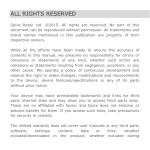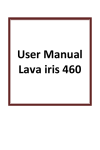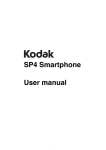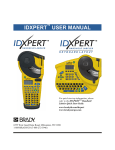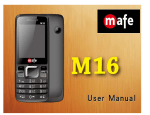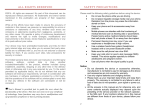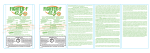Download ALL RIGHTS RESERVED
Transcript
Lemon B412 User Manual 1 @2014. All rights are reserved. No part of this document may be reproduced without permission. All trademarks and brand names mentioned in this publication are property of their respective owners. While all efforts have been made to ensure the accuracy of all contents in this manual, we assume no liability for errors or omissions or statements of any kind in this manual, whether such errors or omissions or statements resulting from negligence, accidents, or any other cause. 2 The contents of this manual are subject to change without notice. Protect our environment! We strive to produce products in compliance with global environmental standards. Please consult your local authorities for proper disposal. Note: User’s Manual is Just to guide the user about the functionality of the phone. This does not seem any certificate of technology. Some functions may very due to modifications and up gradations of software or due to print mistake. 3 Do not use wireless phones while driving. Switch off wireless devices in aircraft. The signal may cause interference. Using them on aircraft is illegal. Do not use mobile phones where blasting is in progress. Follow regulations and rules strictly. Do not use mobile phones at a refueling point. Don’t use near fuel or chemicals Follow regulations or rules in hospital and health care facilities. Switch phone off near medical equipment. All wireless devices may get interference that could affect performance. Only qualified service personnel can install or repair 4 this device. Use only approved accessories and batteries. Use only in normal conditions. Do not expose your phone to extreme high temperatures above +60°( +140°F). Do not use anything static to clean your phone. Ensure the phone is turned on and in service. Enter the emergency number, then press Pick Up key. Give your location. Do not end the call until told to do so. SAFETY PRECAUTIONS Before using your phone, please read the following important information to eliminate or reduce any possibility of causing damage and personal injury 5 Improper use will invalidate the warranty! These safety instructions also apply to original accessories. a) Use a wireless hands-free system (headphone, headset) with a low power Blue tooth emitter. b) Make sure the cell phone has a low SAR. c) Keep your calls short or send a text message (SMS) instead. This advice applies especially to children, adolescents and pregnant women. d) Use cell-phone when the signal quality is good. e) People having active medical implants should preferably keep the cell phone at least 15 cm away from the implant. Please read the following safety guidelines before using the device. 6 Do not use the phone while you are driving. Do not place magnetic storage media near your phone. Radiation from the phone may erase the information stored on them. Keep your phone and its accessories away from children. Mobile phones can interfere with the functioning of medical devices such as hearing aids or pacemakers. People having active medical implants should keep their cell phone at least 15 cm away from the implant. Permanent hearing loss may occur if you use earphones or headphones at high volume. Use a wireless hands-free system (headphone/ headset) with a low power Bluetooth emitter. Make sure the cell phone has a low SAR. 7 Keep your calls short or send a text message (SMS) instead. This advice applies specially to children adolescents and pregnant women. Use cell phone when the signal quality is good. Notice: Do not dismantle the device or accessories otherwise, manufacturer is not liable to pay for damages as the device and accessories are not covered by warranty. Use only original batteries and charging devices. Please back up your important data timely and keep them properly. The company is not liable for any failure to call or loss of data due to mis-operation, poor signal or power cut, etc. All the screens in this manual are for reference only, and some contents actually displayed may depend upon the presetting of the service provider or the network operator, or the SIM card. If any functions 8 referred to in this manual are different from those of your device, please follow your device. Do not put use it in a place with flammable gas such as a petrol pumps. Do not touch the charger, power cable or socket with wet hands. This may cause an electric shock. If your phone or any of its accessories do not function normally, then please visit your nearest authorized service facility. The qualified personnel will assist you, and if necessary, will arrange for the service. TABLE OF CONTENTS SAFETY PRECAUTIONS ........................... 5 1. CONTACTS ................................................... 11 2. MESSAGES ................................................... 12 3.CALL LOGS .................................................... 15 4.CAMERA....................................................... 17 9 5. MULTIMEDIA ................................................ 18 6. FILE MANAGER .............................................. 21 7. GAMES........................................................ 22 8. SETTINGS ..................................................... 23 9. ORGANIZER .................................................. 28 10. BROWSER .................................................. 31 11. PROFILES ................................................... 32 12. LEMON TWIST ............................................ 33 SERVICES ...................................................... 34 ENVIRONMENTAL CONCERN ........................ 34 INFO REGARDING SERVICE CENTERS ............ 39 10 1. Contacts You have 2 phonebooks in this mobile phone: SIM card and the mobile. The mobile can store 1000 phone numbers and the SIM card’s capacity depends on its type. In standby mode, enter a number, press the call key pieces to make a call, press the OK key to save If ‘To SIM 1/2’ is selected, users can edit name and number. If ‘To phone’ is selected, the user can edit the name, mobile number, home number, e-mail address, image, ringtone, caller groups Into the phone book list, the list on the left displays a small icon indicates that the record exists SIM card or mobile phone, the right is the record of the name and number information. Standby mode, press the right soft key to enter into the address book or from the menu into the address book, do the following: 11 [New]: Create a record to phone or SIM [Edit]: Edit the record [Delete multiple]: Choose one or more records to delete [Copy]: Copy records to T-Card or phone [Others] [Memory status]: Query the current SIM card and mobile phone storage capacity 2. Messages The Messaging function is a network service. Sending and receiving Text/MMS can only be used if the service is proposed by your network operator. You can send ordinary Text messages enhanced Text messages (Text messages containing pictures, ring tones 12 and animation as attachments, EMS for short). The SMS is sent to the Text messages center in the network firstly, and then to the target user. If the receiver’s mobile is power off or cannot receive messages, the network will store the message temporarily and the store duration is determined by the user configuration and the service provider. The message will be directly stored in the SIM card if the capacity is not full. A blinking icon at the head row of the main screen will be displayed if the capacity is full. Messages unread If the Text message has been sent to the receiver, a beep will sound. (If the tone for Text messages and message report are activated). [Write message] [New SMS] Send: Enter the appropriate number of the recipient or from the phonebook add 13 Insert template: to the content of the message currently being edited into the common language Add contact info: Insert the contact person Add phiz: emoticons into the meaning of the representative Save as draft: will save the information to Drafts Exit: Exit message [Inbox]: ◆ Reply: reply to SMS to each other. ◆ Delete: Delete short message ◆ Call: choose a voice call or a call to the sender IP calls ◆ Lock: lock cannot be deleted ◆ Move: Move the message to SIM or phone ◆ Copy: Copy the message to SIM or phone ◆ Mark: single marker or markers in whole or in text messages stored in SIM1/SIM2, mark or unmark after delete records ◆ Sort: In accordance with time / contact / theme / message type sort ◆ Delete repeated number: choose to delete the 14 same number of records. ◆ Add to blacklist: Add the sender to blacklist [Outbox]: Reading or processing stored in the Outbox of the SIM card message. [Drafts]:Reading or processing stored in the Drafts of the SIM card message [Sent box]: read and process the mail stored in the SIM card has been sent information [Templates]: Use the function of templates [Broadcast message]: Use the function of broadcast server [Voice mail server]: use the function of voice mail server 3.Call logs You can view your recent call situation. 15 [Missed calls]: Show all missed calls list, select a view after a missed call occurred the date and time, phone number and times. [Dialed calls]:Show all dialed calls list, select a view after a dialed calls occurred in the date and time, phone number and times. [Received calls]: Show all answered the phone list, select a view after a phone that has the date and time of occurrence, telephone number, frequency, ◆ Details: View the current record date, time, type. ◆ Call: Call the current number. ◆ Save: You can save the current record to the phone or SIM card ◆ Write message: send the current record of SMS ◆ Add to contacts: the number of the record the name added to the existing record. ◆ Add to blacklist: the current record to reject a call 16 ◆ Delete: Delete the currently selected record ◆ Delete all: Delete all call records [Delete all]: Delete all call records [Call times]: Last time zero starting time for last call statistics, a total of dialed calls, received calls, all calls total, all the time can also be zero. 4.Camera The phone supports photo, so you can capture your favorite scenes anywhere. Photos will be saved in the phone comes with a file system, photographs as JPG format, you can phone provides photographs sent to a computer via USB connection to view, can also be set Image for the standby Note:This function can work without driver under Windows XP by directly connecting your mobile to the computer 17 Capture: press OK key to catch the picture Press the left key into the “option” function [Settings] Set camera parameters [Storage]: Choose a photo is stored 5. Multimedia 【Video Recorder】The function of video recorder 【Image viewer】View the image which in phone memory or T-card 【Vioce Recorder】 [Start recording]: Start recording [Record file list]: The memory card inside the recording file list 18 [Storage]: Set the locate of storage [File format]: Set the format of record file 【Music Player】 Play audio files, MP3 songs; to play audio files, MP3 songs, press the Up and Down keys to adjust the volume, press the left and right keys to select the present, the next song, press the OK button for the on / off Music [Music list]: Into playlist interface. Can be added to the play list editing and other operations [Add]: Add songs or music playlist bookmark [Set as ringtone]: The song is set to call or alarm tone [Shuffle]: Choose shuffle to play the music [Repeat]: Choose one/all repeat 19 [Settings]: ◆ Display settings: Select Open / backlight is on and constant on / off display lyrics, etc. ◆ Equalizer: Choose a variety of equalizer effects ◆ BT stereo output: Set the BT output ◆ BT stereo headset: Set the BT headset [Exit]: Exit menu audio player 【Video player】 Use the function of video player 【FM radio】 [Auto search and save]: Channel auto search and save [Channel list]: View channel list [Save]: Save the channel to the channel list 20 [Manual search]: Manually enter the channel and find [Open speaker] Choose whether to open the microphone [background play] Choose whether to open the Background Play [Record]: Record the FM [Timing record]: Set the time to record [Record file list] The list of FM record file [Storage] Set the location of storage [Help]: FM Help 6. File manager 【Memory card】: SD card needs to support T card [New folder]: Create a new folder. 21 [Delete]: delete the specified folder. [Details] View the folder or file for more information [Edit] the selected folder or rename the file or copy [Search] Enter the folder name to find out. [Sort] By the way you choose to sort the files. [Mark] Select Mark / Unmark single / all [More] ◆ ◆ Memory Card capacity: View the memory card capacity Format Memory Card: Format memory card 7. Games [Game]: An games can be played from the application. 22 8. Settings 【Phone settings】 [Date & time] Set time: set the phone to display the time Set date: set the phone to display the date Time format: Set the display time format Date display type:Set the date display format Update time settings: Select open update time [Language settings] Select phone display language.. [Shortcut settings] Set the function of shortcut [schedule power on/off] Set the time and frequency of Automatic Turning [Power management] check the battery's current charge [Restore factory settings] restore the factory settings 23 【Display】 [Animation effect]: Set the power on/off animation [Wallpaper settings] Set wallpaper [Idle display settings] Select whether the standby time / operator / day schedule / personal terms [Contrast] adjust the screen's backlight brightness [Backlight] Set the screen's backlight time [Keypad light time] Set the backlight time key 【Security】Password for phone reset would be 0000 and for mobile tracker it would be 000000. [PIN] Select open or modify the phone's PIN code [Modify PIN2] PIN2 choose to modify the phone code 24 [Phone locked]: Set the phone locked [Modify the cell phone password]: Modify the password of phone [Auto keypad lock] set the time automatically lock the keyboard [Lock screen by end-key] press the end key to select whether the off-screen function [Fixed dialing] Set the fixed dialing function 【Call settings】 [Dual-SIM] [Standby mode]: Dual SIM standby or standby only SIM1 or SIM2 only 25 [Reply by original SIM]: Reply the call/SMS/MMS by original SIM [Set SIM name] SIM1 and SIM2 in the card slot to set the display name [Call divert]: transfer a call, respectively SIM1/SIM2 ◆ Call forwarding unconditional: Set a forwarding number, for forwarding all calls are ◆ Call forwarding on busy: set the forwarding number, transfer calls when in busy ◆ Call forwarding on no reply: Set a forwarding number, in case of no response transfer ◆ Diver if unreachable: to set the forwarding number in the phone unable to connect the case of transfer ◆ Cancel all diverts: cancel all of the transfer [Call waiting] open call waiting, respectively SIM1/SIM2 [Call barring] respectively SIM1/SIM2 call for restrictions 26 [Hide ID] respectively SIM1/SIM to hide the machine when the power numbers. * SIM card, operators need to support [Others] [Call time minute reminder] Select the open or closed during a voice call has prompted every minutes [Auto redial] Select whether to open automatically redial function [Reply SMS after reject] Select whether to reject messages or return after any key answer [Auto call recorder] Auto record the voice incoming and outgoing call. 【Connections】 27 [New connection] Create a new Internet account [Add from list] from the system built-in Internet account to add a new account [Search] from the current logged on to Internet search to the card account information, which added to the list after the selected 9. Organizer [Torch]Choose to open the torch [Calendar] Press the left soft key to access the calendar display interface, the first line shows the year, month, and the third line shows the week, the middle section shows the specific date of a month, the last line shows the right and left soft key in the message. Interface in the calendar, press the arrow keys on the date forward one week, press 28 the arrow keys to move one week after the date, press the left arrow key date forward one day, press the right arrow keys to move the day after the date, select the date to a dark display [Add new schedule]: a new agenda [View schedule]: View the schedule one day save [All schedule]: View the schedule all day [Clear tasks today]: Clear the calendar day [Clear all]: Empty all the schedules [Go to date]: Enter the dates you want to find, the cursor will jump to that date quickly [Weekly]: the week / month display calendar. 29 [Calculator]: Can be continuously mixed arithmetic, the operation is simple, practical, and convenient. [World clock] View the time of countries [Alarm]This machine has three alarm times available for your settings. Access any time, you can set its status to on / off, ring time, repeat mode, ring tones, alarm clock name, etc. [STK]: Full name of the SIM card application toolkit (SIM Application Toolkit). It can provide you with flexible information functions, such as stock information, traffic information, weather and so on. STK functionality provided by the network operator decision. The business needs the support of SIM cards and network [Bluetooth] [Open Bluetooth]: Choose to activate the Bluetooth 30 [Bluetooth visibility] :Bluetooth visibility set [Paired device]: Search and paired Bluetooth devices [Device name]: Local Bluetooth name [Bluetooth Storage]: Storage location [Help]:Help Documentation 10. Browser [Bookmark] Website of interest can be saved in the bookmarks and the bookmarks can be edited or direct them to surf. [History] Mobile recently logged in the menu page is saved, you can directly select the records inside the surf [Offline page] Throughout the course of mobile browsing, save the snapshot shown here 31 11. Profiles [Add]: Add the new profile [Delete]: Delete the profile [Settings]: set the selected mode [Rename]: Rename the profile [Ring settings] SIM call ring: set the SIM card of the ringing tone SIM message ring: set the SIM card message tone [Adjust volume] Caller ringtone: set the ringing tone volume Message ringtone: ring volume settings information Alarm & calendar volume; set the alarm tone Call volume: Set the volume of calls Power ringtone: the voice of setting switch [Ring type] 32 ◆ Call alert: a ring, vibration, quiet, vibration and ringing and ringing after the first five vibration incoming call alert for you to choose ◆ Message alert: a ring, vibration, mute, ringing and message alert vibration four ways for you to choose ◆ Alarm & calendar remind: a ring, vibration, mute, ringing and message alert vibration four ways for you to choose [Other alert rings] ◆ ◆ Key tone: set the key tone of voice Battery low alert: Choose open the alert of battery low ◆ Power ringtone: Set the sound is turned Off ◆ Dial tone: Set the tone of dial 12. Lemon Twist [Lemon zone] Provide lemon portal browser , facebook , and yahoo mail [Lemon live] 33 Provide live information , services , employment news, voice chat , and fun live SERVICES Enter the STK services which is supported by the SIM card and connected with the network operators. Note: The submenus of this feature depend on the operator and different operators may provide different services (some SIM cards do not support STK).please contact your operator. ENVIRONMENTAL CONCERN Help us save Our Environment…GO GREEN..!! All our endeavors are directed towards providing environment friendly products to you. The material used in 34 our devices are recyclable and can be reused to make new products. We strive to make products that are safe for our consumers as well as the environment. Come join hands with us and make world a better place to live. Preserve natural resources for future generations by recycling your phone. The phone contains some metals, when recycled properly; these can be put back into circulation, decreasing the need for new metal mining. Recycling reduces the need for raw materials, saves energy, helps mitigate Global Warming and reduces pollution, reduces waste products in landfills; therefore preserving natural resources for the future and saving the planet. Follow some simple steps and contribute towards saving the planet. DOs Recycle your handset and its accessories. 35 To protect natural resources and to promote reuse of the material, kindly separate batteries from other type of waste. DONTs Do not dispose off your mobile and its battery in fire. Do not dispose your mobile with the regular waste. Do not over charge your handset. Remove the charger when battery is full. Don’t trash your phone, instead RECYCLE it This logo signifies that this product and/or its consitituents should not be disposed off with other household waste. 36 Hazards of Improper handling, accidental breakage, damage and /or improper recycling of hazardous elements If this product is improperly handled, broken or damaged or carelessly recycled or disposed off in the fire, can result in environmental and data security concerns, including the following: Affect nearly every system in the human body and result in birth defects, brain, heart, liver, kidney and skeletal system damage. They will also significantly affect the nervous and reproductive systems of the human body ; When burned, create cancer-producing dioxins which are released into the air we breathe ; If thrown in landfills, may leach into groundwater affecting your local community ; In warm climates, the oxidation of mercury in the environment can be accelerated, leading to the creation of oxidized Hg atoms that are 37 known to be associated with ozone depletion; and Improper recycling additionally results in data security issues, as private electronic information remains on hard drive, if not properly removed before disposal. How to Recycle Please get your electronics products recycled only through authorized recyclers, approved by Pollution Control Board. We provide facility of recycling of our products. For details of our collection centers, please visit our website or call our customer care. Help us to GO GREEN. Constitution of Hazardous Elements in your Device: Your device does not contain the following hazardous elements in a proportion higher than the limits provided hereunder: 38 maximum concentration value of 0.1% by weight in homogenous materials for lead, mercury, hexavalent chromium, polybrominated biphenyls and polybrominated diphenyl ethers ; and maximum concentration value of 0.01% by weight in homogenous materials for cadmium. INFO REGARDING SERVICE CENTERS Service Center No: 09611124269 To know your nearest Lemon service center please send SMS to 09611124269 with below mentioned format. Format to send SMS: LEMON SER <YOUR AREA PIN CODE> In return to it you will receive SMS containing address for LEMON SERIVCE CENTER nearest to you. For example: If you want to know service center for Noida, Sector -2, 201301. Write SMS as: LEMON SER 201301 & Send it to 09611124269. Note : Kindly give one space each between keywords & Area Pin No while sending SMS. 39