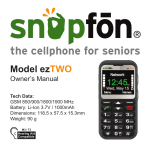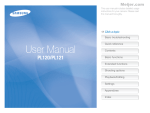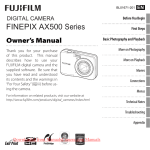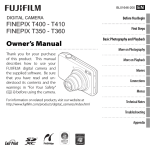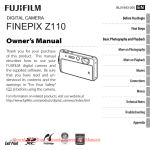Download Manual - Fujifilm USA
Transcript
For Your Safety Be sure to read these notes before use WARNING Thank you for your purchase of this product. For repair, inspection, or internal testing, contact your FUJIFILM dealer. Safety Notes Unplug from power socket • Make sure that you use your flash correctly. Read these safety notes and your Owner’s Manual carefully before use. • After reading these safety notes, store them in a safe place. About the Icons The icons shown below are used in this document to indicate the severity of the injury or damage that can result if the information indicated by the icon is ignored and the product is used incorrectly as a result. WARNING CAUTION This icon indicates that death or serious injury can result if the information is ignored. This icon indicates that personal injury or material damage can result if the information is ignored. Do not use in the bathroom or shower Do not disassemble The icons shown below are used to indicate the nature of the instructions which are to be observed. Triangular icons tell you that this information requires attention (“Important”). Circular icons with a diagonal bar tell you that the action indicated is prohibited (“Prohibited”). Filled circles with an exclamation mark indicate an action that must be performed (“Required”). EN-1 Do not touch internal parts If a problem arises, turn the flash off, and remove the batteries. Continued use of the flash when it is emitting smoke, is emitting any unusual odor, or is in any other abnormal state can cause a fire or electric shock. Contact your FUJIFILM dealer. Do not allow water or foreign objects to enter the flash. If water or foreign objects get inside the flash, turn the flash off and remove the batteries. Continued use of the flash can cause a fire or electric shock. Contact your FUJIFILM dealer. Do not use the flash in the bathroom or shower. This can cause a fire or electric shock. WARNING Do not use the batteries except as specified. Load the batteries as shown by the indicator. Do not heat, change or take apart the batteries. Do not attempt to charge non-rechargeable batteries. Do not drop or subject the batteries to impacts. Do not store the batteries with metallic products. Any of these actions can cause the batteries to burst or leak and cause fire or injury as a result. Use only batteries specified for use with this flash. The use of other power sources can cause a fire. Do not use the flash in the vicinity of containers holding cosmetics or drugs. Should the contents spill or overflow, they could enter the flash and cause fire, electric shock, or other injury. Never attempt to change or take apart the flash (never open the case) Failure to observe this precaution can cause fire or electric shock. Do not direct the flash at the operator of a motor vehicle. Failure to observe this precaution could result in accidents. Should the case break open as the result of a fall or other accident, do not touch the exposed parts. Failure to observe this precaution could result in electric shock or in injury from touching the damaged parts. Remove the batteries immediately, taking care to avoid injury or electric shock, and take the product to the point of purchase for consultation. Do not use in the presence of flammable or volatile gases. Do not place the flash on an unstable surface. This can cause the flash to fall or tip over and cause injury. Never attempt to use the flash while in motion. Do not use the flash while walking or driving. This can result in you falling down or being involved in a traffic accident. Do not touch any metal parts of the flash during a thunderstorm. This can cause an electric shock due to induced current from the lightning discharge. ENGLISH If the batteries leak and fluid gets in contact with your eyes, skin or clothing, flush the affected area with clean water and seek medical attention or call an emergency number right away. When discarding batteries, cover the battery terminals with insulation tape. Contact with other metallic objects or batteries could cause the battery to ignite or burst. Do not use this flash in locations affected by oil fumes, steam, humidity or dust. This can cause a fire or electric shock. Do not leave this flash in places subject to extremely high temperatures. Do not leave the camera in locations such as a sealed vehicle or in direct sunlight. This can cause a fire. Keep out of the reach of small children. This product could cause injury in the hands of a child. CAUTION Do not place heavy objects on the flash. This can cause the heavy object to tip over or fall and cause injury. Do not cover or wrap the flash in a cloth or blanket. This can cause heat to build up and distort the casing or cause a fire. When you are cleaning the flash or you do not plan to use the flash for an extended period, remove the batteries. Failure to do so can cause a fire or electric shock. Using a flash too close to a person’s eyes can cause temporary visual impairment. Take particular care when photographing infants and young children. Request regular internal testing and cleaning for your flash. Buildup of dust in your flash can cause a fire or electric shock. Contact your FUJIFILM dealer to request internal cleaning every two years. Please note that this service is not free of charge. Do not use alcohol, thinner, benzine, or other volatile chemicals to clean the flash. Failure to observe this precaution can cause fire or electric shock. AA Alkaline/Rechargeable Ni-MH Batteries The following describes the proper use of batteries and how to prolong their life. Incorrect use can shorten battery life or cause leakage, overheating, fire, or explosion. ■ Cautions: Handling the Batteries • Do not expose to water, flame, or heat, or store in warm or humid conditions. • Do not transport or store with metal objects such as necklaces or hairpins. • Do not disassemble or modify the batteries or battery casing. • Do not subject to strong physical shocks. • Do not use batteries that are leaking, deformed, or discolored. • Keep out of reach of infants and small children. • Insert in the correct orientation. • Do not mix old and new batteries, batteries with different charge levels, or batteries of different types. • If the flash will not be used for an extended period, remove the batteries. Note that flash settings will be reset. • The batteries may be warm to the touch immediately after use. Turn the flash off and allow the batteries to cool before handling. • Battery capacity tends to decrease at low temperatures. Keep spare batteries in a pocket or other warm place and exchange as necessary. Cold batteries may recover some of their charge when warmed. • Fingerprints and other stains on the battery terminals can impair battery performance. Thoroughly clean the terminals with a soft, dry cloth before inserting them in the flash. ■ Ni-MH Batteries The capacity of Ni-MH batteries may be temporarily reduced when new, after long periods of disuse, or if they are repeatedly recharged before being fully discharged. This is normal and does not indicate a malfunction. The flash draws a small amount of current even when off. Ni-MH batteries that have been left in the flash for an extended period may be drawn down to the point that they no longer hold a charge. Battery performance may also drop if the batteries are run down in a device such as a flashlight. Batteries that no longer hold a charge even after repeatedly being discharged and recharged have reached the end of their service life and must be replaced. Ni-MH batteries can be recharged in a battery charger (sold separately). Batteries may become warm to the touch after charging. Refer to the instructions provided with the charger for more information. Use the charger with compatible batteries only. Ni-MH batteries gradually lose their charge when not in use. ■ Disposal Dispose of used batteries in accord with local regulations. If the batteries leak, clean the battery chamber thoroughly before inserting new batteries. If fluid from the battery comes into contact with skin or clothing, flush the affected area with water. If fluid enters your eyes, immediately flush the affected area with water and seek medical attention. Do not rub your eyes. Failure to observe this precaution could result in permanent visual impairment. ENGLISH EN-2 Liquid Crystal In the event that the display is damaged, care should be taken to avoid contact with liquid crystal. Take the urgent action indicated should any of the following situations arise: • If liquid crystal comes in contact with your skin, clean the area with a cloth and then wash thoroughly with soap and running water. • If liquid crystal enters your eyes, flush the affected eye with clean water for at least 15 minutes and then seek medical assistance. • If liquid crystal is swallowed, rinse your mouth thoroughly with water. Drink large quantities of water and induce vomiting, then seek medical assistance. EN-3 Caring for the Flash To ensure continued enjoyment of the product, observe the following precautions. ■ Storage and Use If the flash will not be used for an extended period, remove batteries. Do not store or use the flash in locations that are: • exposed to rain, steam, or smoke • very humid or extremely dusty • exposed to direct sunlight or very high temperatures, such as in a closed vehicle on a sunny day • extremely cold • subject to strong vibration • exposed to strong magnetic fields, such as near a broadcasting antenna, power line, radar emitter, motor, transformer, or magnet • in contact with volatile chemicals such as pesticides • next to rubber or vinyl products ■ Water and Sand Exposure to water and sand can also damage the flash and its internal circuitry and mechanisms. When using the flash at the beach or seaside, avoid exposing the flash to water or sand. Do not place the flash on a wet surface. ■ Condensation Sudden increases in temperature, such as occur when entering a heated building on a cold day, can cause condensation inside the flash. If this occurs, turn the flash off and wait for the condensation to evaporate. ■ Cleaning Use a blower to remove dust from the flash window, then gently wipe with a soft, dry cloth. Any remaining stains can be removed by wiping gently with a piece of FUJIFILM lens-cleaning paper to which a small amount of lenscleaning fluid has been applied. Care should be taken to avoid scratching the flash, particularly the flash window. The body of flash can be cleaned with a soft, dry cloth. ENGLISH Thank you for your purchase of a FUJIFILM EF-42 clip-on flash unit. Please read this manual thoroughly before using the product. ■ Using the Flash After mounting the flash on the camera, do not pick the camera up by the flash. The flash may become separated from the hot shoe, causing the camera to fall. For information on compatible cameras, visit our website at http:// www.fujifilm.com/products/digital_cameras/index.html Table of Contents For Your Safety ............................................................................................................................14 Table of Contents.......................................................................................................................16 Principal Features ......................................................................................................................16 Parts of the Flash........................................................................................................................ 17 Inserting Batteries .....................................................................................................................18 Attaching the EF-42 .................................................................................................................18 Auto Power Off ...........................................................................................................................18 The LCD Display..........................................................................................................................19 Through-the-Lens (TTL) Flash Photography ............................................................20 Adjusting Settings ....................................................................................................................21 Manual Flash Photography .................................................................................................22 Using the Wide Panel..............................................................................................................23 Bounce Lighting.........................................................................................................................23 Continuous Use ..........................................................................................................................24 Specifications ...............................................................................................................................24 Principal Features • Maximum flash output equivalent to a GN of 42/138 (ISO 100, m/ft): Auto zoom ( ) automatically matches flash angle to lens focal lengths in the 24–105 mm range (35 mm format equivalent). • Flexible bounce-flash lighting: The flash head can be rotated 90° vertically, 180° left, or 120° right to provide bounce-flash lighting in nearly all situations. • Exposure compensation: Exposure compensation of ±1.5 EV gives free rein to your creative powers. Choose from settings of –1.5, –1, –0.5, 0, +0.5, +1, and +1.5 EV. • Adjustable flash output: Manual flash level adjustment gives you a choice of full output (/) or /, /, /, /, /, / of full power. • Adjustable focal length display: Lens focal can be displayed during shooting either in APS-C ( ) or 35 mm ( ) format. • Built-in wide panel: With coverage for focal lengths as short as 20 mm (35 mm format equivalent), the EF-42 can also be used for wideangle shots. ENGLISH EN-4 Parts of the Flash Built-in wide panel Flash window LCD display MODE button Battery-chamber cover SEL (select) button AF-assist lamp * Ready lamp/test button Lock ring Hot shoe contacts ON/OFF switch * Lights to assist the focus operation if the shutter button is pressed halfway when lighting is poor. May not light with some cameras. EN-5 ENGLISH Inserting Batteries Attaching the EF-42 The EF-42 can be used with lithium, alkaline, nickel-metal hydride (NiMH), and Oxyride batteries. Choose NiMH batteries for reduced flash charging times and longer battery life. 1 Place your thumb in the depression at the top of the cover and push the cover slightly in to release the latch, then slide the cover down to open it. Be sure the EF-42 is off before mounting it on or removing it from the camera. Failure to observe this precaution could result in damage to the camera. 1 Rotate the flash lock ring to the right to release the lock. 2 Mount the flash securely on the camera hot shoe. 3 Rotate the lock ring to the left to lock the flash in place. Q Before opening the cover, be sure the ON/OFF switch is in the OFF position. 2 Insert four AA batteries in the orientation Q Be sure the release the lock before attaching the flash. Attempting to attach the flash without releasing the lock could damage the hot shoe. Auto Power Off shown on the inside of the cover. Close the cover. If no operations are performed for 15 minutes while the flash is on, the displays will turn off and the flash will be disabled. Normal operation can be restored by pressing the camera shutter button halfway or turning the flash off and then on again. Q Although the battery chamber is designed to prevent the batteries being inserted incorrectly, failure to insert the batteries in the correct orientation could result in malfunction. R The flash continues to draw power from the batteries after the displays have turned off automatically. To reduce the drain on the batteries, turn the flash off when it is not in use. 3 Turn the flash on. A beep will sound as the flash starts charging. The flash is ready for use when charging is complete and the ready lamp lights. Turn the flash off. The ready lamp will turn 4 off to show that the flash will not fire. Q Turn the flash off before mounting it on the hot shoe. If the flash is on, it may short the hot shoe contacts, causing the flash to fire unexpectedly or other product malfunction. ENGLISH EN-6 The LCD Display AUTO OK indicator 1 Focal length format Zoom mode Wide panel indicator Flash control mode Focal length Integrated flash range indicator Exposure compensation ± indicator Exposure compensation/ power ratio 2 Power ratio indicator 1. If this indicator is not displayed after the flash fires, the subject may be underexposed. Move closer to your subject or choose a wider aperture (lower f-number). 2. The fraction of full power at which the flash fires in manual flash control mode. EN-7 ENGLISH Through-the-Lens (TTL) Flash Photography TTL flash control automatically adjusts flash output for optimal brightness. The flash also responds to changes in camera settings, allowing the flash to be used at shutter speeds slower than the flash sync speed. Flash control panel To adjust flash settings, press MODE until the icon for the desired item blinks and then press SEL to choose an option while the red display backlight is on. Setting is complete when the MODE button SEL button backlight turns off and the icon stops blinking. 1 Turn the camera and flash on. 2 Press MODE until the icon for the current focal length display blinks and press SEL to choose from (APS-C) or (35 mm). 3 If (manual) is selected for zoom, press MODE until blinks and press SEL to choose (auto zoom). Zoom will automatically be adjusted in response to changes in lens focal length in the 24 mm–105 mm range (35 mm format equivalent). 4 Settings are complete when the red backlight turns off. Wait for ■ TTL Flash Control The EF-42 instantly calculates the effective flash range based on aperture, sensitivity, and other camera settings. When the camera icon lights, the shutter button is pressed halfway or the range appears in the bar graph display, which shows distances of 0.5 m–32 m/1.6 ft.–105 ft. (greater distances are indicated by ). ■ The Ready Lamp The ready lamp blinks while the flash charges. If the flash is fired immediately after charging, output will be reduced by the equivalent of about one stop. For maximum flash output, wait until the ready lamp lights. Replace the batteries if charging takes over 30 seconds following a test flash performed with the EF-42 not mounted on the camera. ■ Performing a Test Flash To test the flash before taking a photograph, check that the ready lamp is lit and press the test button. ■ Exposure Compensation or icon blinks Press MODE until the and press SEL to adjust exposure compensation. the ready lamp to light before taking photographs. ENGLISH EN-8 Adjusting Settings To adjust flash settings, press MODE until the icon for the desired item blinks and then press SEL to choose an option. Pressing the MODE button selects items in the order shown by the arrow, while pressing the SEL button selects options in the order shown by the arrow. Item Icon that flashes when item is selected Display Options q Focal length format w Choose the focal length format (APS-C) (35 mm) or Increase flash output Exposure compensation (positive) e 0.0 +0.5 +1.5 +1.0 Reduce flash output Exposure compensation (negative) r 0.0 –0.5 –1.5 –1.0 Choose from auto ( ) or manual ( ) zoom • 35 mm ( ) format: Zoom 105 or • APS-C ( 70 t 28 35 85 70 50 16 19 24 58 48 34 ): Choose the power ratio for manual flash control mode ( / Power ratio / EN-9 24 ENGLISH / / / / / ) Manual Flash Photography Manual flash control is unaffected by reflections, making it the ideal choice for pictures of highly reflective or unreflective subjects. 1 Turn the camera and flash on. (APS-C) or (35 mm) focal 2 Choose from the length format displays. 3 Adjust exposure compensation. Choose higher values to increase flash output, lower values to decrease. 4 Adjust zoom. Note that if is selected, the flash not light the entire subject if zoom less than the focal length of the lens. Adjust flash output by choosing a power ratio (PR) and confirm 5 appears in the display. that Settings are complete when the red backlight turns off and the 6 icon for the selected setting stops blinking. Wait for the ready lamp to light before taking photographs. ■ Effective Range The effective shooting range of the flash in meters can be calculated by multiplying the guide number by the sensitivity (ISO) coefficient and dividing by the aperture (for feet, multiply the result by 3.28). Flash range = guide number × ISO coefficient ÷ aperture (f-number) The guide number varies with flash output and lens focal length. Power ratio FULL / / / / / / 24/16 24 17 12 8 4 Focal length in mm (35 mm format/APS-C) 28/9 35/24 50/34 70/48 85/58 26 28 34 38 40 18 20 24 27 28 13 14 17 19 20 9 10 12 13 14 6 7 8 10 5 6 7 3 4 5 105/70 42 30 21 15 11 The ISO coefficient is shown in the table below. ISO 100 1 ISO 200 1.4 ISO 400 2 ISO 800 2.8 ISO 1600 4 ISO 3200 5.7 For example, the range for a power ratio of / and a focal length of 35 mm, an aperture of f/4, and a sensitivity of ISO 400 is 10 (the guide number) × 2 (the ISO coefficient) ÷ 4 (the aperture), or in other words 5 m (16.4 ft.). R The bar graph in the flash unit display shows the range at which optimal exposure will be achieved; distances over 32 m (105 ft.) are shown by . ENGLISH EN-10 Using the Wide Panel Bounce Lighting The wide panel is located above the flash window. When shooting with wide-angle lenses with focal lengths as short as 20 mm (35 mm is selected for zoom, format equivalent), extend the wide panel (if you will also need to zoom the flash out to 24 mm). Flash output drops slightly when the wide panel is used. Light from the EF-42 can be reflected (bounced) from a ceiling or wall in TTL mode. Under some conditions, the flash may create dark shadows in the background when aimed directly at the subject. A softer, more natural effect can be produced by bouncing the light from the flash off a ceiling or wall. Wide panel Rotate the flash head to choose the flash angle and direction. Q Do not attempt to rotate the flash head beyond the limits shown on the flash body. Failure to observe this precaution could damage the flash. Q Flash intensity may drop by about 25% depending on the color and type of the reflecting surface. Q If possible, bounce lighting off a surface that is white or nearly white. Particular care is advised when taking color photographs, as light reflected from colored surfaces may affect the colors in the image. EN-11 ENGLISH ■ Working Range (ISO 100, m) Continuous Use Using the flash many times in quick succession can cause overheating that may damage the flash. It is recommended that you turn off the flash for ten minutes after about ten consecutive shots. Specifications Power zoom Color temperature Adjusted automatically on signal from camera Can be adjusted manually by pressing zoom button Approx. 5,600 K when fired at full power Batteries Operating temperature Dimensions (H × W × D) Weight Four AA lithium, alkaline, NiMH, or Oxyride batteries 0 °C to 40 °C/32 °F to 104 °F Approx. 116 mm × 64 mm × 102 mm/ 4.6 in. × 2.5 in. × 4.0 in. Approx. 260 g/9.2 oz., excluding batteries ■ Guide Number (ISO 100, m) Power ratio FULL / / / / / / 24/16 24 17 12 8 4 Lens focal length in mm (35 mm format/APS-C) 28/9 35/24 50/34 70/48 85/58 26 28 34 38 40 18 20 24 27 28 13 14 17 19 20 9 10 12 13 14 6 7 8 10 5 6 7 3 4 5 105/70 42 30 21 15 11 Aperture f/2 f/4 f/8 f/16 f/32 f/64 24/16 12 6 3 1.5 Lens focal length in mm (35 mm format/APS-C) 28/9 35/24 50/34 70/48 85/58 105/70 13 14 17 19 20 21 6.5 7 8.5 9.5 10 10.5 3.3 3.5 4.3 4.8 5 5.2 1.7 1.8 2.2 2.4 2.5 2.6 0.8 0.9 1.1 1.2 1.3 0.4 0.5 0.6 0.7 ■ Battery Life and Recycling Time Number of uses (full power) Recycling time (full power) AA alkaline batteries ×4 Approx. 220 Approx. 3.5 s AA NiMH batteries ×4 Approx. 240 Approx. 3.0 s R Battery life measured using fresh batteries manufactured within the previous three months. The number of uses is the number of times the flash can be fired at intervals of 30 seconds; the count ends when the ready lamp takes more than 30 seconds to light. R The recycling time is the time needed after the flash fires for the ready lamp to light, as measured under the conditions described above. ENGLISH EN-12