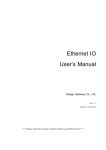Download aDIO Driver for Linux User`s Manual Version 1.3
Transcript
aDIO Driver for Linux User’s Manual Version 1.3 SWM-640000019 rev A RTD Embedded Technologies, INC. 103 Innovation Blvd. State College, PA 16803-0906 Phone: +1-814-234-8087 FAX: +1-814-234-5218 E-mail [email protected] [email protected] web site http://www.rtd.com aDIO Driver for Linux ii Revision History 07/30/2004 Revision A issued Documented for ISO9000 aDIO Driver for Linux Published by: RTD Embedded Technologies, Inc. 103 Innovation Blvd. State College, PA 16803-0906 Copyright 2004 by RTD Embedded Technologies, Inc. All rights reserved Printed in U.S.A. The RTD Logo is a registered trademark of RTD Embedded Technologies. cpuModule and aDIO are trademarks of RTD Embedded Technologies. PC/104 is a registered trademark of PC/104 Consortium. All other trademarks appearing in this document are the property of their respective owners. iii aDIO Driver for Linux Table of Contents TABLE OF CONTENTS ..............................................................................................................4 INTRODUCTION .........................................................................................................................5 INSTALLATION INSTRUCTIONS............................................................................................6 EXTRACTING THE SOFTWARE .......................................................................................................6 CONTENTS OF INSTALLATION DIRECTORY ....................................................................................6 BUILDING THE DRIVER .................................................................................................................6 BUILDING THE LIBRARIES .............................................................................................................7 BUILDING THE EXAMPLE PROGRAMS ...........................................................................................7 USING THE API FUNCTIONS...................................................................................................8 FUNCTION REFERENCE ..........................................................................................................9 API FUNCTION GROUPS ........................................................................................................10 GENERAL....................................................................................................................................10 INTERRUPT CONTROL AND STATUS ............................................................................................10 DIGITAL INPUT/OUTPUT PORT ACCESS AND CONTROL ...............................................................10 ALPHABETICAL FUNCTION LISTING................................................................................11 EXAMPLE PROGRAMS REFERENCE..................................................................................26 LIMITED WARRANTY.............................................................................................................27 aDIO Driver for Linux iv Introduction This document targets anyone wishing to write Linux applications for an RTD cpuModule with aDIO capability. It provides information on building the software and about the Application Programming Interface used to communicate with the hardware and driver. Each high-level library function is described as well as any low-level ioctl() system call interface it may make use of. The diagram below 1) provides a general overview of what hardware and software entities are involved in device access, 2) shows which units communicate with each other, and 3) illustrates the methods used to transfer data and control information. Application Application Application C Function Calls C Function Calls C Function Calls Library ioctl() System Calls User Space Kernel Space Driver Software Memory Accesses Hardware Bus Electrical Signals Hardware 5 aDIO Driver for Linux Installation Instructions Extracting the Software All software comes packaged in a gzip’d tar file named aDIO_Linux_v1.3.tar.gz. First, decide where you would like to place the software and make a copy of the tar file in this directory by issuing the command “cp <path to tar file>/aDIO_Linux_v1.3.tar.gz <installation path>” substituting the appropriate paths for <path to tar file> and <installation path>. Next, change your current directory to where you made a copy of the tar file by issuing the command “cd <installation path>”. Once you are in this directory, extract the software by issuing the command “tar –xvzf aDIO_Linux_v1.3.tar.gz”; this will create a directory aDIO_Linux_v1.3/ which contains all the files that are part of the software package. Contents of Installation Directory Once the tar file is extracted, you should see the following files and directories within aDIO_Linux_v1.3/: driver/ examples/ include/ lib/ CHANGES.TXT LICENSE.TXT README.TXT The file CHANGES.TXT describes the changes made to the software for this release, as well as for previous releases. The file LICENSE.TXT provides details about the RTD end user license agreement which must be agreed to and accepted before using this software. The file README.TXT contains a general overview of the software and contact information should you experience problems, have questions, or need information. The directory driver/ contains the source code and Makefile for the drivers. The directory examples/ holds the source code and Makefile for the example programs. The directory include/ contains all header files used by the driver, example programs, library, and your application programs. Library source code and Makefile reside in the directory lib/. Building the Driver Driver source code uses files located in the kernel source tree. Therefore, you must have the full kernel source tree available in order to build the driver. The kernel source tree consumes a lot of disk space, on the order of 100 to 200 megabytes. Because production systems rarely contain this much disk space, you will probably use a development machine to compile the driver source code. The development system, which provides a full compilation environment, must be running the exact same version of the kernel as your production machine(s); otherwise the kernel module may not load or may load improperly. After the code is built, you can then move the resulting object files, libraries, and executables to the production system(s). Building the driver consists of several steps: 1) compiling the source code, 2) loading the resulting kernel module into the kernel, and 3) creating hardware device files in the /dev directory. To perform any of the above steps, you must change your current directory to driver/. The file Makefile contains rules to assist you. aDIO Driver for Linux 6 To compile the source code, issue the command “make”. This will create the driver object file rtd-aDIO.o. The GNU C compiler gcc is used to build the driver code. Before the driver can be used, it must be loaded into the currently running kernel. Using the command “make insmod” will load the aDIO driver into the kernel. When you load the kernel driver, the insmod command will print the following message: "Warning: loading ./rtd-aDIO.o will taint the kernel: no license" You can safely ignore this message since it pertains to GNU General Public License (GPL) licensing issues rather than to driver operation. The final step is to create a /dev entry for the hardware. Previous versions of the driver always assumed a character device major number of 122 when registering the device and creating the /dev entry. Instead, the driver now asks the kernel to dynamically assign a major number. Since this major number may change each time you load the driver, the best way to create the device file is to use the command "make devices"; this generates the file /dev/rtd-aDIO. Be aware that driver/Makefile sets up the include path for the compiler to find kernel header files by using the "uname -r" command. This command retrieves the operating system release for the running kernel; the release is the same as the kernel version. Compiling the driver on a development machine which does not run the same kernel version as the production machine which will host your application almost certainly invites trouble. If you ever need to unload the driver from the kernel, you can use the command "make rmmod". Building the Libraries The example programs and your application use the aDIO library, so the library must be built before any of these can be compiled. To build the library, change your current directory to lib/ and issue the command “make”. The GNU C compiler gcc is used to compile the library source code. The aDIO library is statically linked and is created in the file librtd-aDIO.a. Building the Example Programs The example programs may be compiled by changing your current directory to examples/ and giving the command “make”, which builds all the example programs. If you wish to compile a subset of example programs, there are targets in Makefile to do so. For example, the command “make event” will compile and link the source file event.c and the command "make strobe" will compile and link the source file strobe.c. The GNU C compiler gcc is used to compile the example program code. 7 aDIO Driver for Linux Using the API Functions aDIO hardware and the associated driver functionality can be accessed through the library API (Application Programming Interface) functions. Applications wishing to use aDIO library functions must include the include/aDIO_library.h header file and be statically linked with the lib/librtd-aDIO.a library archive. Because of changes made in this version of the driver, existing source code which uses library functions will not compile and may experience run-time problems. There are four areas which will require attention on your part: * Some header files have been renamed. Users upgrading from a previous driver version will need to modify source code to include the appropriate header files. * All header files have been relocated to include/. Be sure to update any files which contain hardcoded header file paths. * The aDIO /dev entry file name has changed. The device file /dev/adio is now /dev/rtd-aDIO. * Some functions have been made private, that is they are no longer accessible to applications. These routines are ClearIrq_aDio(), InPort(), OutPort(), and signal_handler(). If you are upgrading from a previous driver version and your application uses these functions, you will either need to rewrite source code to call another library function, make the appropriate ioctl() call, or modify the library so that these private functions are visible again. The following function reference provides for each library routine a prototype, description, explanation of parameters, and return value or error code. By looking at a function’s entry, you should gain an idea of: 1) why it would be used, 2) what it does, 3) what information is passed into it, 4) what information it passes back, 5) how to interpret error conditions that may arise, and 6) the ioctl() system call interface if the function makes use of a single ioctl() call. Note that errno codes other than the ones indicated in the following pages may be set by the library functions. Unless otherwise noted in the description of a function' s return value, please see the ioctl(2) man page for more information. aDIO Driver for Linux 8 Function Reference 9 aDIO Driver for Linux API Function Groups General ClearDio_aDio close_aDio OpenDIO_aDio ReadControlRegister_aDio Interrupt Control and Status EnableInterrupts_aDio GetInterruptMode_aDio InstallISR_aDio RemoveISR_aDio Digital Input/Output Port Access and Control LoadComp_aDio LoadMask_aDio LoadPort0BitDir_aDio LoadPort1PortDir_aDio ReadComp_aDio ReadPort_aDio ReadStrobe0_aDio ReadStrobe1_aDio WritePort_aDio aDIO Driver for Linux 10 Alphabetical Function Listing ClearDio_aDio int ClearDio_aDio(void); Description: Clear the aDIO circuitry. This performs the following actions: 1) sets all aDIO Compare Register bits to zero, 2) sets all aDIO Mask Register bits to zero, 3) sets all aDIO Control Register bits to zero, 4) sets all aDIO Port 0 Data Register bits to zero, and 5) sets all aDIO Port 1 Data Register bits to zero. Parameters: None. Return Value: 0: Success. -1: Failure. Please see the descriptions of the internal functions InPort() and OutPort() for information on possible values errno may have in this case. IOCTL Interface: This function makes use of several ioctl() requests. close_aDio int close_aDio(void); Description: Close the device file associated with the aDIO device. Parameters: None. Return Value: 0: Success. -1: Failure. Please see the fclose(3) man page for information on possible values errno may have in this case. IOCTL Interface: None. 11 aDIO Driver for Linux EnableInterrupts_aDio int EnableInterrupts_aDio(uchar Mode); Description: Enable or disable aDIO digital interrupts. If interrupts are enabled, this also will set the interrupt mode. NOTE: Before enabling interrupts, an interrupt callback function should be installed via InstallISR_aDio(). NOTE: Whenever any interrupt mode is enabled, this function will set the direction for all Port 0 bits to input. NOTE: After match mode is enabled, you should load the desired bit mask into the Compare Register with LoadComp_aDio(). Parameters: Mode: Interrupt mode selector. Valid values are: DISABLE_INT_MODE (0) Disable digital interrupts EVENT_INT_MODE (1) Enable event mode interrupts STROBE_INT_MODE (2) Enable strobe mode interrupts MATCH_INT_MODE (3) Enable match mode interrupts Return Value: 0: Success. -1: Failure with errno set as follows: EINVAL Mode is not valid. Please see the descriptions of the internal functions ClearIrq_aDIO(), InPort(), and OutPort() and the description of LoadPort0BitDir_aDio() for information on other possible values errno may have in this case. IOCTL Interface: This function makes use of several ioctl() requests. GetInterruptMode_aDio int GetInterruptMode_aDio(uchar *mode); Description: Return the current aDIO digital interrupt mode. aDIO Driver for Linux 12 Parameters: mode: Address where interrupt mode will be stored. DISABLE_INT_MODE (0) will be stored here if digital interrupts are disabled. EVENT_INT_MODE (1) will be stored here if digital interrupts are in event mode. STROBE_INT_MODE (2) will be stored here if digital interrupts are in strobe mode. MATCH_INT_MODE (3) will be stored here if digital interrupts are in match mode. Nothing is written to this memory location if the function fails. Return Value: 0: Success. -1: Failure. Please see the description of the internal function InPort() for information on possible values errno may have in this case. IOCTL Interface: struct DEVICE_IO_Data ioctl_request; int descriptor; int status; /* * Before calling ioctl(), descriptor must be set up. This is not shown here. */ /* * Read from aDIO Control Register at base I/O address + 0x3 */ ioctl_request.Port = rCONTROL; /* * Any value works here because it is ignored making this request. However, on return from * ioctl(), the member variable Data contains the register contents. */ ioctl_request.Data = 0; status = ioctl(descriptor, ADIO_IOCTL_INB, &ioctl_request); if (status == 0) { /* * Mask off all Control Register bits except 3 and 4, then shift them so they are now the least * significant bits */ switch ((ioctl_request.Data & 0x18) >> 3) { case 0: fprintf(stdout, "Digital interrupts disabled.\n"); break; 13 aDIO Driver for Linux case 1: fprintf(stdout, "Digital interrupts in strobe mode.\n"); break; case 2: fprintf(stdout, "Digital interrupts in event mode.\n"); break; } } case 3: fprintf(stdout, "Digital interrupts in match mode.\n"); break; InstallISR_aDio int InstallISR_aDio(void (*IsrIrq)(void)); Description: Install a function which will be called whenever a digital interrupt occurs and the driver sends a signal to the process to indicate that the interrupt happened. NOTE: Signal SIGUSR2 is used to provide notification. Whenever an interrupt occurs, the kernel sends SIGUSR2 to any process which wanted to know when such an interrupt occurs. Therefore, your application cannot use SIGUSR2 for some other purpose if it wishes to be notified of interrupts. Also, whatever SIGUSR2 disposition that was set prior to calling this function will be overwritten and setting a SIGUSR2 disposition after calling this function will nullify interrupt notification. Parameters: IsrIrq: The function to be invoked when the interrupt occurs. Return Value: 0: Success. -1: Failure with errno set as follows: EFAULT Address of third ioctl() argument is not valid. EINVAL IsrIrq is NULL. EINVAL Driver has invalid pointer to aDIO device structure. EINVAL ioctl() request code is not valid. EINVAL aDIO IRQ is disabled in the BIOS. EINVAL multiPort is disabled in the BIOS or is set to parallel or floppy port; applicable only on VIA Eden processor. aDIO Driver for Linux 14 EINVAL The Signo member of the ADIO_CallBack structure passed to ioctl() does not represent a valid signal number. Please see the sigaction(2) man page, the sigprocmask(2) man page, the ioctl(2) man page, and the description of RemoveISR_aDio() for information on other possible values errno may have in this case. IOCTL Interface: None. LoadComp_aDio int LoadComp_aDio(uchar Value); Description: Write an 8-bit value into the aDIO Compare Register. Parameters: Value: The value to write into Compare Register. Return Value: 0: Success. -1: Failure. Please see the descriptions of the internal functions InPort() and OutPort() for information on possible values errno may have in this case. IOCTL Interface: This function makes use of several ioctl() requests. LoadMask_aDio int LoadMask_aDio( bool Bit7, bool Bit6, bool Bit5, bool Bit4, bool Bit3, bool Bit2, bool Bit1, bool Bit0 ); Description: Write an 8-bit value into the aDIO Mask Register. 15 aDIO Driver for Linux NOTE: A zero in a bit position means that bit in the Compare Register is masked off and ignored in Event Mode and Match Mode. Parameters: Bit7: Flag to signify whether bit 7 should be set or cleared. Bit6: Flag to signify whether bit 6 should be set or cleared. Bit5: Flag to signify whether bit 5 should be set or cleared. Bit4: Flag to signify whether bit 4 should be set or cleared. Bit3: Flag to signify whether bit 3 should be set or cleared. Bit2: Flag to signify whether bit 2 should be set or cleared. Bit1: Flag to signify whether bit 1 should be set or cleared. Bit0: Flag to signify whether bit 0 should be set or cleared. A value of false for any of the above bit flags indicates that the corresponding bit in the Mask Register should be cleared. A value of true for any of the above bit flags indicates that the corresponding bit in the Mask Register should be set. Return Value: 0: Success. -1: Failure. Please see the descriptions of the internal functions InPort() and OutPort() for information on possible values errno may have in this case. IOCTL Interface: This function makes use of several ioctl() requests. LoadPort0BitDir_aDio int LoadPort0BitDir_aDio( bool Bit7, bool Bit6, bool Bit5, bool Bit4, bool Bit3, bool Bit2, bool Bit1, bool Bit0 ); aDIO Driver for Linux 16 Description: Set the direction (input or output) of each port 0 bit by writing an 8-bit value into the aDIO Port 0 Direction Register. Parameters: Bit7: Flag to signify whether bit 7 should be input or output. Bit6: Flag to signify whether bit 6 should be input or output. Bit5: Flag to signify whether bit 5 should be input or output. Bit4: Flag to signify whether bit 4 should be input or output. Bit3: Flag to signify whether bit 3 should be input or output. Bit2: Flag to signify whether bit 2 should be input or output. Bit1: Flag to signify whether bit 1 should be input or output. Bit0 : Flag to signify whether bit 0 should be input or output. A value of false for any of the above bit flags indicates that the corresponding port 0 bit should be set to input. A value of true for any of the above bit flags indicates that the corresponding port 0 bit should be set to output. Return Value: 0: Success. -1: Failure. Please see the descriptions of the internal functions InPort() and OutPort() for information on possible values errno may have in this case. IOCTL Interface: This function makes use of several ioctl() requests. LoadPort1PortDir_aDio int LoadPort1PortDir_aDio(bool Dir); Description: Set the direction (input or output) of all port 1 bits. Parameters: Dir: 17 Bit direction for port 1 bits. A value of false means that all port 1 bits should be set to input. A value of true indicates that all port 1 bits should be set to output. aDIO Driver for Linux Return Value: 0: Success. -1: Failure. Please see the descriptions of the internal functions InPort() and OutPort() for information on possible values errno may have in this case. IOCTL Interface: This function makes use of several ioctl() requests. OpenDIO_aDio int OpenDIO_aDio(void); Description: Open the device file associated with the aDIO device. You must call this function before using any of the other library routines. NOTE: Calling this function will also disable digital interrupts and clear the aDIO circuitry. Parameters: None. Return Value: 0: Success. -1: Failure with errno set as follows: EBUSY Allocation of aDIO I/O ports failed. EBUSY Allocation of aDIO interrupt failed. EBUSY The aDIO device file is already open. ENXIO Driver has invalid pointer to aDIO device structure ENXIO Driver has invalid base I/O address in aDIO device structure. Please see the fopen(3) man page and the descriptions of EnableInterrupts_aDio() and ClearDio_aDio() for information on other possible values errno may have in this case. IOCTL Interface: This function makes use of several ioctl() requests. aDIO Driver for Linux 18 ReadComp_aDio int ReadComp_aDio(uchar *val); Description: Read the 8-bit value in the aDIO Compare Register. Parameters: val: Address where Compare Register value will be stored. Nothing is written to this memory location if the function fails. Return Value: 0: Success. -1: Failure. Please see the descriptions of the internal functions InPort() and OutPort() for information on possible values errno may have in this case. IOCTL Interface: This function makes use of several ioctl() requests. ReadControlRegister_aDio int ReadControlRegister_aDio(uchar *val); Description: Read the 8-bit value in the aDIO Control Register. Parameters: val: Address where Control Register value will be stored. Please see the appropriate cpuModule hardware manual for the interpretation of the individual bits in the Control Register. Nothing is written to this memory location if the function fails. Return Value: 0: Success. -1: Failure. Please see the description of the internal function InPort() for information on possible values errno may have in this case. IOCTL Interface: struct DEVICE_IO_Data ioctl_request; int descriptor; int status; 19 aDIO Driver for Linux /* * Before calling ioctl(), descriptor must be set up. This is not shown here. */ /* * Read from aDIO Control Register at base I/O address + 0x3 */ ioctl_request.Port = rCONTROL; /* * Any value works here because it is ignored making this request. However, on return from * ioctl(), the member variable Data contains the register contents. */ ioctl_request.Data = 0; status = ioctl(descriptor, ADIO_IOCTL_INB, &ioctl_request); if (status == 0) { fprintf(stdout, "Control Register: 0x%x\n", ioctl_request.Data); } ReadPort_aDio int ReadPort_aDio(int PortNum, uchar *val); Description: Read an 8-bit value from the specified digital port. Parameters: PortNum: Digital I/O port to read. Valid values are 0 and 1. val: Address where port value will be stored. Nothing is written to this memory location if the function fails. Return Value: 0: Success. -1: Failure with errno set as follows: EINVAL PortNum is not valid. Please see the description of the internal function InPort() for information on other possible values errno may have in this case. aDIO Driver for Linux 20 IOCTL Interface: struct DEVICE_IO_Data ioctl_request; int descriptor; int status; /* * Before calling ioctl(), descriptor must be set up. This is not shown here. */ /* * Read from aDIO Port 1 Data Register at base I/O address + 0x1 */ ioctl_request.Port = rPORT1DATA; /* * Any value works here because it is ignored making this request. However, on return from * ioctl(), the member variable Data contains the register contents. */ ioctl_request.Data = 0; status = ioctl(descriptor, ADIO_IOCTL_INB, &ioctl_request); if (status == 0) { fprintf(stdout, "Port 1 data: 0x%x\n", ioctl_request.Data); } ReadStrobe0_aDio int ReadStrobe0_aDio(bool *val); Description: Determine whether or not data was strobed into digital input port 0. Parameters: val: Address where port 0 strobe flag will be stored. False will be stored here if data was not strobed into port 0. True will be stored here if data was strobed into port 0. Nothing is written to this memory location if the function fails. Return Value: 21 0: Success. -1: Failure. Please see the description of ReadControlRegister_aDio() for information on possible values errno may have in this case. aDIO Driver for Linux IOCTL Interface: struct DEVICE_IO_Data ioctl_request; int descriptor; int status; /* * Before calling ioctl(), descriptor must be set up. This is not shown here. */ /* * Read from aDIO Control Register at base I/O address + 0x3 */ ioctl_request.Port = rCONTROL; /* * Any value works here because it is ignored making this request. However, on return from * ioctl(), the member variable Data contains the register contents. */ ioctl_request.Data = 0; status = ioctl(descriptor, ADIO_IOCTL_INB, &ioctl_request); if (status == 0) { /* * If bit 7 cleared, then no strobe. If bit 7 set, then data strobed in. */ } if ((ioctl_request.Data & 0x80) == 0) { fprintf(stdout, "Data not strobed into port 0.\n"); } else { fprintf(stdout, "Data strobed into port 0.\n"); } ReadStrobe1_aDio int ReadStrobe1_aDio(bool *val); Description: Determine whether or not data was strobed into digital input port 1. Parameters: val: Address where port 1 strobe flag will be stored. False will be stored here if data was not strobed into port 1. True will be stored here if data was strobed into port 1. Nothing is written to this memory location if the function fails. aDIO Driver for Linux 22 Return Value: 0: Success. -1: Failure. Please see the description of ReadControlRegister_aDio() for information on possible values errno may have in this case. IOCTL Interface: struct DEVICE_IO_Data ioctl_request; int descriptor; int status; /* * Before calling ioctl(), descriptor must be set up. This is not shown here. */ /* * Read from aDIO Control Register at base I/O address + 0x3 */ ioctl_request.Port = rCONTROL; /* * Any value works here because it is ignored making this request. However, on return from * ioctl(), the member variable Data contains the register contents. */ ioctl_request.Data = 0; status = ioctl(descriptor, ADIO_IOCTL_INB, &ioctl_request); if (status == 0) { /* * If bit 5 cleared, then no strobe. If bit 5 set, then data strobed in. */ } if ((ioctl_request.Data & 0x20) == 0) { fprintf(stdout, "Data not strobed into port 1.\n"); } else { fprintf(stdout, "Data strobed into port 1.\n"); } RemoveISR_aDio int RemoveISR_aDio(void); Description: Uninstall interrupt notification function previously set up by InstallISR_aDio(). 23 aDIO Driver for Linux NOTE: Calling this function sets the process'SIGUSR2 handling disposition to whatever was set before InstallISR_aDio() was called. Once this function has been invoked, it is safe to use SIGUSR2 for other purposes. NOTE: This function also clears bits 3 and 4 in the aDIO Control Register, thereby disabling digital interrupts. Parameters: None. Return Value: 0: Success. -1: Failure with errno set as follows: EFAULT Address of third ioctl() argument is not valid. EINVAL Driver has invalid pointer to aDIO device structure. EINVAL ioctl() request code is not valid. Please see the sigaction(2) and sigprocmask(2) man pages for information on other possible values errno may have in this case. IOCTL Interface: None. WritePort_aDio int WritePort_aDio(int PortNum, uchar Data); Description: Write an 8-bit value to the specified digital port. Parameters: PortNum: Digital I/O port to write. Valid values are 0 and 1. Data: Data to write. Return Value: 0: Success. -1: Failure with errno set as follows: EINVAL aDIO Driver for Linux PortNum is not valid. 24 Please see the description of the internal function OutPort() for information on other possible values errno may have in this case. IOCTL Interface: struct DEVICE_IO_Data ioctl_request; int descriptor; int status; /* * Before calling ioctl(), descriptor must be set up. This is not shown here. */ /* * Write to aDIO Port 0 Data Register at base I/O address + 0x0 */ ioctl_request.Port = rPORT0DATA; /* * Write all ones to port 0 */ ioctl_request.Data = 0xFF; status = ioctl(descriptor, ADIO_IOCTL_OUTB, &ioctl_request); 25 aDIO Driver for Linux Example Programs Reference event loop mask match strobe Name aDIO Driver for Linux Remarks Demonstrates event mode interrupts. Demonstrates digital input and output. Demonstrates usage of the mask register. Demonstrates match mode interrupts. Demonstrates usage of strobe interrupts. 26 Limited Warranty RTD Embedded Technologies, Inc. warrants the hardware and software products it manufactures and produces to be free from defects in materials and workmanship for one year following the date of shipment from RTD Embedded Technologies, INC. This warranty is limited to the original purchaser of product and is not transferable. During the one year warranty period, RTD Embedded Technologies will repair or replace, at its option, any defective products or parts at no additional charge, provided that the product is returned, shipping prepaid, to RTD Embedded Technologies. All replaced parts and products become the property of RTD Embedded Technologies. Before returning any product for repair, customers are required to contact the factory for an RMA number. THIS LIMITED WARRANTY DOES NOT EXTEND TO ANY PRODUCTS WHICH HAVE BEEN DAMAGED AS A RESULT OF ACCIDENT, MISUSE, ABUSE (such as: use of incorrect input voltages, improper or insufficient ventilation, failure to follow the operating instructions that are provided by RTD Embedded Technologies, "acts of God" or other contingencies beyond the control of RTD Embedded Technologies), OR AS A RESULT OF SERVICE OR MODIFICATION BY ANYONE OTHER THAN RTD Embedded Technologies. EXCEPT AS EXPRESSLY SET FORTH ABOVE, NO OTHER WARRANTIES ARE EXPRESSED OR IMPLIED, INCLUDING, BUT NOT LIMITED TO, ANY IMPLIED WARRANTIES OF MERCHANTABILITY AND FITNESS FOR A PARTICULAR PURPOSE, AND RTD Embedded Technologies EXPRESSLY DISCLAIMS ALL WARRANTIES NOT STATED HEREIN. ALL IMPLIED WARRANTIES, INCLUDING IMPLIED WARRANTIES FOR MECHANTABILITY AND FITNESS FOR A PARTICULAR PURPOSE, ARE LIMITED TO THE DURATION OF THIS WARRANTY. IN THE EVENT THE PRODUCT IS NOT FREE FROM DEFECTS AS WARRANTED ABOVE, THE PURCHASER' S SOLE REMEDY SHALL BE REPAIR OR REPLACEMENT AS PROVIDED ABOVE. UNDER NO CIRCUMSTANCES WILL RTD Embedded Technologies BE LIABLE TO THE PURCHASER OR ANY USER FOR ANY DAMAGES, INCLUDING ANY INCIDENTAL OR CONSEQUENTIAL DAMAGES, EXPENSES, LOST PROFITS, LOST SAVINGS, OR OTHER DAMAGES ARISING OUT OF THE USE OR INABILITY TO USE THE PRODUCT. SOME STATES DO NOT ALLOW THE EXCLUSION OR LIMITATION OF INCIDENTAL OR CONSEQUENTIAL DAMAGES FOR CONSUMER PRODUCTS, AND SOME STATES DO NOT ALLOW LIMITATIONS ON HOW LONG AN IMPLIED WARRANTY LASTS, SO THE ABOVE LIMITATIONS OR EXCLUSIONS MAY NOT APPLY TO YOU. THIS WARRANTY GIVES YOU SPECIFIC LEGAL RIGHTS, AND YOU MAY ALSO HAVE OTHER RIGHTS WHICH VARY FROM STATE TO STATE. 27 aDIO Driver for Linux RTD Embedded Technologies, Inc. 103 Innovation Blvd. State College PA 16803-0906 USA Our website: www.rtd.com aDIO Driver for Linux 28