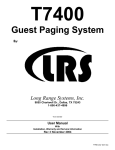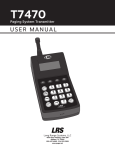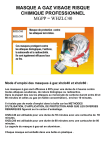Download Guest Paging System
Transcript
T7400 Guest Paging System By: Long Range Systems, Inc. 9855 Chartwell Dr., Dallas, TX 75243 1-800-437-4996 V6.21 and later User Manual With Installation, Warranty and Service Information Rev 4 January 2005 Long Range Systems Messaging Pager Page 3 WARRANTY Long Range Systems, Inc. warrants this product against any defects that are due to faulty material or workmanship for a two-year period after the original date of consumer purchase. This warranty does not include damage to the product resulting from accident, misuse or improper electrical connection. If this product should become defective within the warranty period, we will repair or replace with equivalent product, free of charge. We will return your product, transportation charges prepaid standard UPS Ground shipping mode, provided the product is shipped prepaid to: Long Range Systems, Inc., 9855 Chartwell, Dallas, TX 75243. No return or replacement can be received without prior authorization and the proper RMA# posted to the outside of the shipping container. This warranty gives you specific legal rights and you may also have rights that vary from state to state. Copyright © 2001-2005, Long Range Systems, Inc. All Rights Reserved This manual contains proprietary information of Long Range Systems, Inc. (LRS) and is intended for use only by its employees or customers. None of the material contained herein may be copied, reproduced, republished, downloaded, displayed, posted, or transmitted in any form or by any means, including but not limited to, electronic, mechanical, photocopying, recording, or otherwise without the prior written permission of LRS. Additional copies of this manual may be obtained by contacting LRS. Screen displays, keyboard layouts, hardware descriptions, or software are proprietary to LRS and are subject to copyright and other intellectual property rights of LRS and shall be treated in accordance with the previous paragraph. All attempts have been made to make the information in this document complete and accurate. LRS is not responsible for any direct or indirect damages or loss of business resulting from inaccuracies or omissions. Specifications and other information contained within this document are subject to change without notice. (800) 437-4996 Messaging Page System Page 1 TABLE OF CONTENTS Long Range Systems.........................................................................................................................2 General Information ...........................................................................................................................2 Installation and Setup........................................................................................................................3 Hardware Provided.........................................................................................................................3 Installation Procedure....................................................................................................................3 Electrical Connections...................................................................................................................3 Keypad Description........................................................................................................................4 Initial Power Up and Time Set......................................................................................................4 Basic Paging Operation Guide.........................................................................................................5 Special Operational Procedures ....................................................................................................6 Wait List Function ...........................................................................................................................6 Feature Setup Procedures...............................................................................................................7 User’s Access Code......................................................................................................................7 Set Page Mode............................................................................Error! Bookmark not defined. Set to Page Staff or Guest Pagers...........................................Error! Bookmark not defined. Maintenance Functions.....................................................................................................................7 Setting Start of POCSAG Paging..................................................................................................7 Restaurant ID ..................................................................................................................................7 Station ID..........................................................................................................................................8 System Specifications ......................................................................................................................9 Transmitter.......................................................................................................................................9 Battery Powered Pagers................................................................................................................9 Star Pager Adverteaser..................................................................................................................9 Coaster Call.....................................................................................................................................9 Troubleshooting................................................................................................................................10 Display shows Nothing ...............................................................................................................10 Pagers Don’t Receive Pages.....................................................................................................10 Battery Powered Pagers Don’t Receive Pages ......................................................................10 Service Questions and Answers..................................................................................................11 (800) 437-4996 Page 2 Page Master 7400 LONG RANGE SYSTEMS Long Range Systems On-Premise Paging Solutions are cutting edge products with first rate service to satisfy customer needs for years to come. Thorough familiarity with these instructions and procedures will ensure proper operation and maintenance of the system. Assistance is always available for any Long Range product by calling (800) 437-4996 Please don’t hesitate to call with any questions. NOTE: This guide should be kept readily available for managers and key staff. GENERAL INFORMATION The Page Master is an on-premise system used to increase throughput efficiency by alerting patrons of the availability of services. Additional staff paging capabilities can alert management of immediate needs. The pagers used with the system can vibrate and beep. The T7400 Paging System is used to page Coaster Call and AdverTeaser guest pagers, Star Pager and Alphanumeric staff pagers. Notice: Operation is subject to the following: This device may not cause interference This device will accept any interference including interference that may cause undesired operation of the unit. Any changes or modifications not expressly approved by Long Range Systems could void the user's authority to operate the equipment. STAFF PAGERS GUEST PAGERS Long Range Systems Messaging Page System Page 3 INSTALLATION AND SETUP Hardware Provided The system contains the transmitter keypad with attached antenna, an instruction booklet, a strip of Velcro, rubber feet, and a 9-Vac power adapter. Notice: Operation is subject to the following: This device may not cause interference This device will accept any interference including interference that may cause undesired operation of the unit. Installation Procedure The following is the basic installation procedure CAUTION: Do not mount the transmitter near any large metal objects. 1. Unwrap all controller components. 2. Plug the power adapter into a standard 110V outlet and the barrel connector end into the power hole. 3. The systems are shipped set for the most general use. If you have specific changes, refer to the table of contents to locate the particular programming section. 4. Upon completion of setup make sure pagers are fully charged and/or have good batteries and are powered on. Electrical Connections The following diagram shows the electrical connections. 110 VAC ELECTRICAL SUPPLY 9 VAC POWER ADAPTER ANTENNA KEYPAD/TRANSMITTER (800) 437-4996 Page 4 Page Master 7400 Keypad Description Before you begin programming the keypad, read the following keypad descriptions. As the display changes, the keys may perform different functions. F Keys The F (function) keys are the first row of keys under the display. The F1, F2, F3, and F4 keys correspond to the bottom row of text in the keypad display window. Number Keys The number keys 1 through 0 are used to enter data such as the pager number. Setup Key The S e t u p key is used to enable menus when changing the transmitter programming. Mgr 1, Mgr 2, and Pager Keys The Mgr1, Mgr2, and Pager keys are used to page a manager pager. The Mgr1 and Mgr2 keys can be assigned to a specific pager. Staff (Pager) Key The Staff key is used to temporarily change the paging function to page Staff pagers. Clear Key The Clear key is used to clear the input when paging a pager or coaster and return to the Guest paging display or to restart an input when programming. Enter Key The Enter key is used to start the paging function, and to complete programming where required. Initial Power Up and Time Set 1. After the transmitter initializes the time set menu is shown. Enter the current time and press the <Enter> key. (NOTE: Pressing F1 (EXIT) bypasses this function and sets the time to 12:00am). 2. When the display asks for AM or PM press the F1 Key for AM or the F4 key for PM. (Note that AM is right above the F1 key and PM is right above the F4 key). The display changes to the guest menu with the time shown Long Range Systems Messaging Page System Page 5 BASIC PAGING OPERATION GUIDE The following are the most commonly used procedures for paging. Wake Up Coaster/Pagers Remove rechargeable guest or staff pagers from their charger and be sure any battery operated pagers are turned on. Page Guest Pagers Enter the number you assigned to the guest at handout and press Enter. Note: be sure to put pagers back on charge when returned. Page Individual Staff Pagers: 1. Press the Staff button. 2. Enter the pager number and press Enter. 3. At the Select Page Mode screen press Enter. Page Manager Pagers If Manager Pagers are Assigned, MGR1 and MGR2 page those assigned pagers. 1. Press the MGR1 or MGR2 button 2. At the Select Page Mode screen press Enter. Page All Staff (if all battery operated staff pagers need to be called at once) 1. Press Staff. 2. Press 9 1 1 then Enter. 3. Press Enter. Page All Call (if all guest and re-chargeable staff pagers need to be called at once) Press 000 then Enter. At Page All? press YES (F1). (800) 437-4996 Page 6 Page Master 7400 SPECIAL OPERATIONAL PROCEDURES The procedures in this section are additions to the basic paging functions. descriptions are listed in the order they appear on the menus. The Wait List Function This feature allows the host to accurately inform guests as to their wait time. In order to get accurate readings, the keypad must know when coasters are handed out to the guests. This feature does not require an authorization code. Basic Concept Wait time is determined by the number of coasters handed out multiplied by the Wait/Party setting. Example, • The wait per party default is 2 minutes • After coasters are given to 10 parties the keypad would indicate a wait time of 20 minutes. • The Wait/Party is programmable so if you feel you are turning tables faster than 2 minutes, you can enter your new value into the Wait/Party setting and the keypad will begin using the new value. Enabling, Clearing, and Adjusting the Function After some use the wait time may be adjusted to fit the needs of your restaurant. 1. Press SETUP 1:Clear Wait List 2:Wait ON/OFF 2. Press “1” for “Set Wait List” 3:Set Wait/Party 3. At the Wait List Option menu (at right) press: MORE HELP EXIT • 1 to clear the wait list for a new day. • 2 to turn wait list ON or OFF using the F1 (ON) and F2 (OFF). • 3 to set the average wait time expected for each party. Using the Wait List function Note: before each shift, always clear the wait time. The wait time is not available because coasters have not yet been given out. To use the feature: 1. Clear the previous night’s wait list (see procedure above). 2. Be sure the wait list function is enabled (When Wait Timer is on, “Wait Time = N/A” is displayed under the guest prompt). 3. When the coaster/pager is given out, enter the coaster/pager number then press the HANDOUT (F1) button. This automatically adds the amount of wait time set to the display for the host to use. 4. When the Guest’s table is available enter the pager number followed by Enter. This automatically reduces the wait time on the display. Long Range Systems Messaging Page System Page 7 FEATURE SETUP PROCEDURES After using the system a while it may be desirable to change some of the default settings to be more attuned to your use. The following procedures will help you find the perfect settings for your place. User’s Access Code Many of the functions that adjust paging preferences are protected by an access code. • To reduce tampering with critical settings the keypad is password protected • The access code 56789 allows you to enter most restricted programming screens. • Press F4 at any menu to return to the Guest menu. MAINTENANCE FUNCTIONS The following features are not normally adjusted unless directed by LRS. Setting Start of POCSAG Paging This function is used to set the crossover point for staff pagers where Rechargeable numbers end and Battery Operated (POCSAG) pager numbers begin (default is 50). To change the crossover point: 1. Press Setup. 2. Press “MORE” (F1) until asked for the authorization code. 3. Type 5-6-7-8-9 4. Repeatedly press F1 until you see “POCSAG Pager Start” on the menu. 5. Press the associated number key. 6. Enter the starting number. This number is The highest numbered rechargeable + 1 The lowest numbered battery operated pager. 7. Press ENTER. Restaurant ID The restaurant ID is used to prevent interference when more than one paging system is in use in a small geographical area (e.g., next door). USE ONLY AT THE DIRECTION OF LRS, To set the ID 1. Press Setup. 2. Press “MORE” (F1) until you are asked for the authorization code. 3. Now type 5-6-7-8-9 4. Press the MORE (F1) key the display shows “2: Set Rest ID”. 5. Press the “2” key. 6. When the display shows Rest ID = X (X is 0, 1, 2, or 3) press the desired number. 7. Press the Enter key. 8. When Finished, Press OK (F1). (800) 437-4996 Page 8 Page Master 7400 Station ID Station ID is often confused with Restaurant ID. This function is used where more than one station of the same establishment may be paging staff pagers. The indictors on the pager will show this code. To set a different station number: 1. Press SETUP 2. Press “MORE” (F1) until you are asked for the authorization code. 3. Now type 5-6-7-8-9. 4. Repeatedly press F1 until you see “Prgm Station ID on the menu. 5. Now press the number that corresponds to the feature. The display will show the current station number for the pager to display (default is 1). 6. Press a number to use (0 – 9). 7. Press F1 (OK) to change the code or F2 (Exit) to return without change. Long Range Systems Messaging Page System Page 9 SYSTEM SPECIFICATIONS Notice: Operation is subject to the following: This device may not cause interference This device will accept any interference including interference that may cause undesired operation of the unit. Transmitter Required voltage: One 110V outlet for the pager keypad. Operating Frequency: 467.750MHz Radiated Power <4900 micro-volts/meter Operating Range: Dependent upon pagers used Battery Powered Pagers Required voltage: One AAA Alkaline battery for the pager. Star Pager Adverteaser Required voltage: (1) 110V outlets for pager chargers Batteries: Nickel Metal Hydride (NiMH). Rechargeable. Lifetime of Batteries: Approximately 3-5 years Number of pagers per charger: 5. The maximum number of pagers that can be charged by a 9V power supply is 30 (6 chargers). If you have more than 30 pagers, you will require the high current power supply that can charge up to 80 pagers on a single outlet. Battery life of pager: Approximately 48 hours (depends on how often they are paged). Recharge time: 24 hours minimum from completely “dead”. Coaster Call Required voltage: 1-110V outlet for pager chargers Batteries: Nickel Metal Hydride (NiMH). Rechargeable. Lifetime of Batteries: Approximately 3-5 years Number of pagers per charger: 15. There can be 60 pagers (max.) or 4 chargers per 9V power supply. If you have more than 60 pagers, you will require additional power supplies. Battery life of pager: Approximately 48 hours (depends on how often they are paged). Recharge time: 24 hours minimum from completely “dead”. (800) 437-4996 Page 10 Page Master 7400 TROUBLESHOOTING Display shows Nothing Be sure power supply is plugged in. If yes – Be sure power supply is good (substitute). – Be sure the wall circuit is on. – Unplug and re-plug a few times to be sure the unit doesn’t need a reset. If no – plug it in Remedy If power supply is good call LRS to get a new transmitter If power supply is bad call LRS to get a new power supply. Pagers Don’t Receive Pages Be sure pagers are ON, Awake, Charged or have Good Batteries Try paging more than one pager to be sure it’s not a faulty pager. Do a System Reset Check the Restaurant ID Call LRS. Battery Powered Pagers Don’t Receive Pages 1. Be sure the pager is turned on and that the battery is good 2. If pagers do not turn on, replace battery and retry. 3. If pagers do turn on, and still do not receive page, check transmitter. Long Range Systems Messaging Page System Page 11 SERVICE QUESTIONS AND ANSWERS Should your paging system ever fail or should you need additional paging supplies, call Long Range Systems at (800) 437-4996 Monday through Friday 8:30 am to 5:00 pm Central Time. For weekend or night emergencies: Long Range Systems has 24/7 live technical support available Please keep in mind that options are limited over the weekend. (800) 437-4996 Exhibit J User Manual Industry Canada Long Range Systems, Inc. T7400