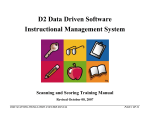Transcript
Q Local™ Frequent Asked Questions Scanning Data and Maintaining the Scanner Preventive Maintenance Schedule for OpScan® iNSIGHT™ Scanners Items Needed • • • • • • • A can of compressed air (part #920-110-590) Kit, Calibration iNSIGHT (part #351-715-016) Calibration Instructions (see User’s Manual) Lint-free cloths Ammonia-based glass-cleaning solution (for use only on the read head) Static-reducing solution Users Manual Clean the Paper Path Approximately every two weeks (or so)—With a can of compressed air, blow out the entire paper path along the front of the scanner. Be sure to pay special attention to the sensors located near the input and output ends of the scanner. These sensors not only detect paper but also determine the thickness value of the sheets being scanned. This will help to prevent/resolve paper jams. Calibrate the read head(s) A user may want to calibrate a scanner if it hasn’t been used for an extended period of time, just before a large scanning run, or on a scheduled basis, as long as the calibration requirements are diligently adhered to. Clean the read head(s) Once a month—Pearson recommends that you clean your scanner once a month. However, you will likely need to clean your OpScan iNSIGHT Scanner read heads more than once a month depending on the following: • Paper Dust • Read head contamination—Excess build up such as erasures, whiteout, etc. Clean the rollers Every 6 months and/or AS NEEDED—Using a handkerchief or other soft cloth, slightly dampened with a very mild soapy solution, clean each accessible roller along the entire paper path. DO NOT use rubbing alcohol, as this will cause the rubber rollers to deteriorate. Cleaning the rollers now and then will help in preventing/resolving issues of not picking sheets to feed into the scanner and picking multiple sheets at one time. “Microsoft,” “Windows,” and “Windows NT” are registered trademarks of Microsoft Corporation. “Pentium” is a registered trademark of Intel Corporation. Copyright © 2009, Pearson Education, Inc. or its affiliate(s). All rights reserved.
![Section VII - Technical Specifications [ 920 KB]](http://vs1.manualzilla.com/store/data/005668651_1-8dca2c6e1104d59f56f239e80ee70ed9-150x150.png)