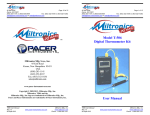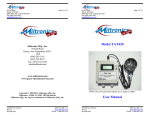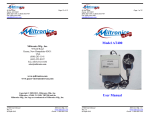Download Pacer DA40 User Manual
Transcript
95 Krif Road Page 12 of 12 Keene, NH 03431 (800) 283-1141 or (800) 828-9089 Fax: (603) 352-4444 or (603-352-1036) [email protected] or [email protected] 95 Krif Road Page 1 of 12 Keene, NH 03431 (800) 283-1141 or (800) 828-9089 Fax: (603) 352-4444 or (603-352-1036) [email protected] or [email protected] ™ Model DT-5 ™ Miltronics Mfg. Svcs., Inc. 95 Krif Road Keene, New Hampshire 03431 USA (800) 283-1141 (603) 352-0187 Fax: (603) 352-1036 [email protected] www.pacer-instruments-usa.com Copyright © 2009-2013, Miltronics Mfg., Inc. Miltronics, DT-5, and the Miltronics Mfg., Inc. logo are trademarks of Miltronics Mfg., Inc. Pacer and Pacer Instruments are trademarks of Pacer Instruments, Inc. DT5 User Manual Rev 1.1 06-Sept-2013 www.pacer-instruments-usa.com Miltronics Mfg., Inc. www.miltronics.com Phone: 1-800-283-1141 User Manual DT5 User Manual Rev 1.1 06-Sept-2013 www.pacer-instruments-usa.com Miltronics Mfg., Inc. www.miltronics.com Phone: 1-800-283-1141 95 Krif Road Page 2 of 12 Keene, NH 03431 (800) 283-1141 or (800) 828-9089 Fax: (603) 352-4444 or (603-352-1036) [email protected] or [email protected] 95 Krif Road Page 11 of 12 Keene, NH 03431 (800) 283-1141 or (800) 828-9089 Fax: (603) 352-4444 or (603-352-1036) [email protected] or [email protected] Notes: Warranty This product is fully warranted against defective materials and/or workmanship for a period of one year after purchase, provided it was not improperly used. For your protection, please use this product as soon as possible. If returned, it must be securely wrapped, sent prepaid and insured to: Miltronics Mfg., Inc. 95 Krif Road Keene, NH 03431 PH: 603-352-3333 FX: 603-352-4444 Please include a note with name, address, telephone number and description of the problem. Although we provide assistance on Miltronics and Pacer products both personally and through our literature, it is still the total responsibility of the customer to determine the suitability of the product for use in their application. This manual is provided by Miltronics Mfg., Inc. without any kind of warranty. Precautions have been taken in accurately preparing this manual; however, we neither assume responsibility for any omissions or errors that may appear nor assume liability for any damages that result from the use of the products in accordance with the information contained in the manual. DT5 User Manual Rev 1.1 06-Sept-2013 www.pacer-instruments-usa.com Miltronics Mfg., Inc. www.miltronics.com Phone: 1-800-283-1141 DT5 User Manual Rev 1.1 06-Sept-2013 www.pacer-instruments-usa.com Miltronics Mfg., Inc. www.miltronics.com Phone: 1-800-283-1141 95 Krif Road Page 10 of 12 Keene, NH 03431 (800) 283-1141 or (800) 828-9089 Fax: (603) 352-4444 or (603-352-1036) [email protected] or [email protected] 95 Krif Road Page 3 of 12 Keene, NH 03431 (800) 283-1141 or (800) 828-9089 Fax: (603) 352-4444 or (603-352-1036) [email protected] or [email protected] INTRODUCTION Your purchase of this Digital Photo/Contact Tachometer Model DT-5 marks a step forward for you into the field of precision measurement. Although this DT-5 Tachometer is a complex and delicate instrument, its ruggedness will allow many years of use, if proper operating techniques are developed. Please read the following instructions carefully and always keep this manual within easy reach. TABLE OF CONTENTS 1. WARRANTY………………………………….. 2. INTRODUCTION & TABLE of CONTENTS... 3. FEATURES………………………………….. 4. SPECIFICATIONS...………………………… 5. FRONT PANEL DESCRIPTIONS…………… 6. PHOTO TACHOMETER MEASURING PROCEDURE……………………………….. 7. CONTACT TACHOMETER MEASURING PROCEDURE……………………………..…. 7.1) RPM Measurement………………………. 7.2) Surface Speed Measurement…………….. 8. MEMORY CALL BUTTON OPERATION…. 9. BATTERY REPLACEMENT………………… 10. PATENT & PATENT PENDING……….. DT5 User Manual Rev 1.1 06-Sept-2013 www.pacer-instruments-usa.com Miltronics Mfg., Inc. www.miltronics.com Phone: 1-800-283-1141 DT5 User Manual Rev 1.1 06-Sept-2013 www.pacer-instruments-usa.com Page Page Page Page Page 2 3 4 5 6 Page 7 Page Page Page Page Page Page 7 7 7 8 8 9 Miltronics Mfg., Inc. www.miltronics.com Phone: 1-800-283-1141 95 Krif Road Page 4 of 12 Keene, NH 03431 (800) 283-1141 or (800) 828-9089 Fax: (603) 352-4444 or (603-352-1036) [email protected] or [email protected] 95 Krif Road Page 9 of 12 Keene, NH 03431 (800) 283-1141 or (800) 828-9089 Fax: (603) 352-4444 or (603-352-1036) [email protected] or [email protected] SECTION 1 – FEATURES SECTION 8 – PATENT & PATENT PENDING Multi-function, one instrument combining Photo Tachometer (RPM) and Contact Tachometers (RPM, m/min., ft/min) Wide measuring range from 0.5 to 100,000 RPM. The last value/max. value/min. value will be automatically stored in memory and can be obtained by pressing MEMORY CALL BUTTON. High visible, insignificant zero suppression LCD display gives exact RPM with no guessing or errors and saves battery energy. This tachometer uses the exclusive one-chip micro-computer LSIcircuit and crystal time base to accurately offer the high accuracy measurement and fast measuring time feature. The use of durable, long-lasting components, including a strong, light-weight ABS-plastic housing assures maintenance free performance for many years. The housing has been carefully shaped to fit comfortably in either hand. This exclusive TACHOMETER has patents in Germany, U.S.A. and TAIWAN. Patents are pending in JAPAN and other countries. No further calibration is available DT5 User Manual Rev 1.1 06-Sept-2013 www.pacer-instruments-usa.com Miltronics Mfg., Inc. www.miltronics.com Phone: 1-800-283-1141 DT5 User Manual Rev 1.1 06-Sept-2013 www.pacer-instruments-usa.com Miltronics Mfg., Inc. www.miltronics.com Phone: 1-800-283-1141 95 Krif Road Page 8 of 12 Keene, NH 03431 (800) 283-1141 or (800) 828-9089 Fax: (603) 352-4444 or (603-352-1036) [email protected] or [email protected] 95 Krif Road Page 5 of 12 Keene, NH 03431 (800) 283-1141 or (800) 828-9089 Fax: (603) 352-4444 or (603-352-1036) [email protected] or [email protected] SECTION 6 – MEMORY CALL BUTTON OPERATION SECTION 2 – SPECIFICATIONS 6.1 A readout (the last value, max. value, min. value) is obtained immediately before turning off the MEASURING BUTTON is automatically memorized. For example, please refer to figure 2. Fig. 2 6.2 The memorized value can be displayed on the indicator whenever: A) First push – To display the last value: “LA” and the last value will be displayed by turn. B) Second push – To display the maximum value: “UP” and max. value will be displayed by turn. C) Third push – To display the minimum value: “dn” and the min. value will be displayed by turn. SECTION 7 – BATTERY REPLACEMENT 1. When it is necessary to replace the batteries (battery voltage less than approx. 4.5V), “LO” will appear on the display. 2. To loose the screw on the battery cover (3-10 of figure 1) away from the instrument and remove the batteries. 3. Install the new batteries correctly into the case. WARNING: Permanent damage to the circuit may result from incorrect battery installation. DT5 User Manual Rev 1.1 06-Sept-2013 www.pacer-instruments-usa.com Miltronics Mfg., Inc. www.miltronics.com Phone: 1-800-283-1141 Display: 5 digits, 10mm (0.4”) LCD with function annunciation Measurement: Photo-Tachometer: -5 to 99,999 RPM Contact Tachometer: -0.5 to 19,999 RPM Surface Speed (m/min): -0.05 to 1,999.9 m/min Surface Speed (ft/min): -0.2 to 6,560 ft/min Resolution: Photo-Tachometer: -0.1 RPM (0.5 to 999.9 RPM) -1 RPM (over 1,000 RPM) Contact Tachometer: -0.1 RPM (0.5 to 999.9 RPM) -1 RPM (over 1,000 RPM) Surface Speed (m/min): -0.01 m/min (0.1 to 999.9 m/min) -0.1 m/min (over 100 m/min) Surface Speed (ft/min): -0.1 ft/min (0.1 to 999.9 ft/min) -1 ft/min (over 1,000 ft/min) Accuracy: ± (0.050% + 1 digit) Sampling Time: Photo-tachometer = 1 sec. over 60 RPM Contact Tachometer = 1 sec. over 6 RPM Photo Tachometer Detecting Distance: 50 to 150mm or 2 to 6 inches (typical) (Maximum 300mm or 12 inches, depending on ambient light) Test Range Select: Automation Time Base: Quartz Crystal Circuit: Exclusive one-chip micro-computer LSIcircuit Battery: Four 1.5V “AA” (UM-3) batteries Operating Temperature: 0 - 50˚ C (32 - 122˚ F) Size: 215 x 65 x 38mm (8.5 x 2.6 x 1.5 inch) Weight: 300g (0.66 lb) including batteries Memory: Last value, Max. value, Min. value Included: Carrying Case, 1 pc. Reflecting Tape marks (600mm), 1 pc. RPM Adapter (Cone), 1 pc. RPM Adapter (Funnel), 1 pc. Surface Speed Test Wheel, 1 pc. Operation Manual, 1 pc. 1.5V AA Batteries, 4 pcs. DT5 User Manual Rev 1.1 06-Sept-2013 www.pacer-instruments-usa.com Miltronics Mfg., Inc. www.miltronics.com Phone: 1-800-283-1141 95 Krif Road Page 6 of 12 Keene, NH 03431 (800) 283-1141 or (800) 828-9089 Fax: (603) 352-4444 or (603-352-1036) [email protected] or [email protected] 95 Krif Road Page 7 of 12 Keene, NH 03431 (800) 283-1141 or (800) 828-9089 Fax: (603) 352-4444 or (603-352-1036) [email protected] or [email protected] SECTION 3 – FRONT PANEL DESCRIPTIONS SECTION 4 – PHOTO TACHOMETER MEASURING PROCEDURE A) Slide the FUNCTION SWITCH to “RPM (PHOTO)” position. B) Apply a reflective mark to the object being measured. Depress the MEASURING BUTTON and align the visible light beam with the applied target. Verify that the M<ONITOR INDICATOR lights when the target passes thru the light beam. Release the MEASURING BUTTON when the readings stabilize (about 2 seconds). If the test ROM is less than 50 RPM, it is suggested to attach more “REFLECTIVE MARKS” averagely. Then divide the readings shown by the number of “REFLECTING MARKS” to get the real RPM. SECTION 5 – CONTACT TACHOMETER MEASURING PROCEDURE 5.1 RPM Measurement A) Slide the FUNCTION SWITCH to “RPM (CONTACT)” position. B) Depress the MEASURING BUTTON and lightly pressing the rotating ring (3-8) against the center hole on the rotating hole. Release the MEASURING BUTTON when the reading stabilizes (approx. 2 seconds). 5.1 Surface Speed Measurement A) Slide the FUNCTION SWITCH to “m/min (SURFACE SPEED)” or “ft/min (SURFACE SPEED)”. B) Depress the MEASURING BUTTON and simply attach the surface speed test wheel to the detector. Release the MEASURING BUTTON when the reading stabilizes (approx. 2 seconds). DT5 User Manual Rev 1.1 06-Sept-2013 www.pacer-instruments-usa.com Miltronics Mfg., Inc. www.miltronics.com Phone: 1-800-283-1141 DT5 User Manual Rev 1.1 06-Sept-2013 www.pacer-instruments-usa.com Miltronics Mfg., Inc. www.miltronics.com Phone: 1-800-283-1141