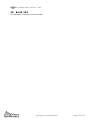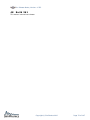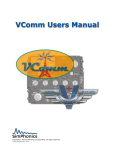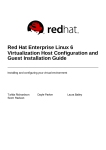Download now
Transcript
Release Notes V+ Release Notes, Version: 1.232 V+ Release Notes, Version Table of Contents 1 Revision History ............................................................ 8 2 Introduction ................................................................ 12 3 Non-Traditional Processors and Hyper threading ............ 13 4 Pre-Installation Notes .................................................. 14 5 6 7 8 5.1 5.2 Cautionary Notes ......................................................... 15 Saving .VNE Files With I/O Devices – Pre Build 366 ................................ 15 Starting V+ After Initial Installation ........................................................ 15 Build 320 .................................................................... 16 6.1 New Objects............................................................................................. 16 6.2 Obsolete Objects ...................................................................................... 17 6.2.1 Obsolete Wave Player Objects .............................................................18 6.2.2 Obsolete Volume Scaling Objects ........................................................18 6.2.3 Obsolete Audio Device Objects ............................................................19 6.2.4 Obsolete Intercom Objects ..................................................................20 6.2.5 Obsolete Record/Playback Objects ......................................................21 6.2.6 Obsolete Mixer Object .........................................................................21 6.2.7 Obsolete VOR/DME Keyer Object .........................................................21 6.2.8 Obsolete PDU Filter and Padding Objects ............................................22 6.2.9 Obsolete VComm Radio Objects ...........................................................23 6.3 On-Line Object Help Updated ................................................................... 24 7.1 8.1 8.2 9 Build 321 .................................................................... 25 On-Line Object Help Updated ................................................................... 25 Build 322 .................................................................... 26 V+ User Manual Modified ......................................................................... 26 Microsoft Word 2003 Viewer .................................................................... 26 Build 323 .................................................................... 27 10 Build 324 .................................................................... 28 11 Build 325 .................................................................... 29 12 Build 326 .................................................................... 30 13 Build 327 .................................................................... 31 14 Build 328 .................................................................... 32 15 Build 329 .................................................................... 33 16 Build 330 .................................................................... 34 17 Build 331 .................................................................... 35 18 Build 332 .................................................................... 36 10.1 12.1 14.1 15.1 17.1 New Objects.......................................................................................... 28 Bug Fixes in this Build........................................................................... 30 New Objects.......................................................................................... 32 New Objects.......................................................................................... 33 New Objects.......................................................................................... 35 Copyright © SimPhonics 2015 Page 2 of 147 V+ Release Notes, Version: 1.232 Release Notes, Version 18.1 V+ New Objects.......................................................................................... 36 19 Build 333 .................................................................... 37 20 Build 334 .................................................................... 38 21 Build 335 .................................................................... 39 22 Build 336 .................................................................... 40 23 Build 337 .................................................................... 41 24 Build 338 .................................................................... 42 25 Build 339 .................................................................... 43 26 Build 340 .................................................................... 44 27 Build 341 .................................................................... 45 28 Build 342 .................................................................... 46 29 Build 343 .................................................................... 47 30 Build 344 .................................................................... 48 31 Build 345 .................................................................... 50 32 Build 346 .................................................................... 51 33 Build 347 .................................................................... 52 34 Build 347 .................................................................... 53 35 Build 348 .................................................................... 54 36 Build 350 .................................................................... 55 37 Build 351 (Beta 1) ....................................................... 57 38 Build 352 .................................................................... 58 39 Build 353 .................................................................... 59 40 Build 354 .................................................................... 61 41 Build 355 .................................................................... 62 42 Build 356 .................................................................... 63 43 Build 355 .................................................................... 64 44 Build 357 .................................................................... 65 24.1 27.1 29.1 30.1 34.1 35.1 36.1 38.1 41.1 43.1 New Objects.......................................................................................... 42 New Objects.......................................................................................... 45 New Objects.......................................................................................... 47 New Objects.......................................................................................... 48 New Objects.......................................................................................... 53 New Objects.......................................................................................... 54 New Objects.......................................................................................... 56 New Objects.......................................................................................... 58 New Objects.......................................................................................... 62 New Objects.......................................................................................... 64 Copyright © SimPhonics 2015 Page 3 of 147 V+ Release Notes, Version: 1.232 45 V+ Release Notes, Version Build 358 .................................................................... 66 46 Build 359 .................................................................... 67 47 Build 360 .................................................................... 68 48 Build 361 .................................................................... 70 49 Build 362 .................................................................... 71 50 Build 363 .................................................................... 73 51 Build 364 .................................................................... 74 52 Build 365 .................................................................... 75 53 Build 366 .................................................................... 76 54 Build 367 .................................................................... 78 55 Build 368 .................................................................... 79 56 Build 369 .................................................................... 80 57 Build 370 .................................................................... 81 58 Build 371 .................................................................... 82 59 Build 372 .................................................................... 83 60 Build 373 .................................................................... 84 46.1 50.1 53.1 53.2 53.3 53.4 53.5 53.6 53.7 55.1 55.2 55.3 56.1 56.2 56.3 57.1 57.2 57.3 57.4 57.5 58.1 58.2 58.3 59.1 59.2 60.1 60.2 60.3 New Objects.......................................................................................... 67 New Objects.......................................................................................... 73 Beta 1, (2010-05-01):........................................................................... Beta 2, (2010-01-24) ............................................................................ Beta 3, (2010-07-24) ............................................................................ Beta 4 ................................................................................................... Beta 5 ................................................................................................... Beta 601 ............................................................................................... Released ............................................................................................... 76 76 77 77 77 77 77 Beta 1 ................................................................................................... 79 Beta 2 ................................................................................................... 79 Release ................................................................................................. 79 Beta 1 ................................................................................................... 80 Beta 2 ................................................................................................... 80 Release ................................................................................................. 80 Beta 1 ................................................................................................... Beta 2 ................................................................................................... Beta 3 ................................................................................................... Beta 4 ................................................................................................... Release ................................................................................................. 81 81 81 81 81 Beta 1 ................................................................................................... 82 Beta 2 ................................................................................................... 82 Release ................................................................................................. 82 Beta 1 ................................................................................................... 83 Release ................................................................................................. 83 Beta 1 ................................................................................................... 84 Beta 2 ................................................................................................... 84 Release ................................................................................................. 84 Copyright © SimPhonics 2015 Page 4 of 147 V+ Release Notes, Version: 1.232 61 V+ Release Notes, Version Build 374 .................................................................... 85 62 Build 375 (Windows XP only) ........................................ 86 63 Build 376 (Windows XP only) ........................................ 87 64 Build 377 (Windows XP only) ........................................ 88 65 Build 378 (Windows XP only) ........................................ 89 66 Build 379 (Windows XP only) ........................................ 90 67 Build 380 (Windows XP only) ........................................ 91 68 Build 381 (Windows XP only) ........................................ 92 69 Build 382 (Windows XP only) ........................................ 93 70 Build 383 (Windows XP only) ........................................ 94 71 Build 500 .................................................................... 95 72 Build 501 .................................................................... 97 73 Build 502 .................................................................... 98 74 Build 503 .................................................................... 99 75 Build 501 ................................................................... 100 76 Build 505 ................................................................... 101 77 Build 506 ................................................................... 102 78 Build 507 ................................................................... 103 79 Build 508 ................................................................... 104 80 Build 509 ................................................................... 105 81 Build 510 ................................................................... 106 82 Build 511 ................................................................... 107 66.1 71.1 71.2 71.3 71.4 71.5 71.6 71.7 71.8 71.9 72.1 73.1 73.2 74.1 74.2 75.1 Important Notice! ................................................................................. 90 Beta Beta Beta Beta Beta Beta Beta Beta Beta 1 ................................................................................................... 2 ................................................................................................... 3 ................................................................................................... 5 ................................................................................................... 6 ................................................................................................... 8 ................................................................................................... 9 ................................................................................................... 10 ................................................................................................. 11 ................................................................................................. 95 95 95 95 95 96 96 96 96 Beta 2 ................................................................................................... 97 Beta 1 ................................................................................................... 98 Beta 2 ................................................................................................... 98 Release ................................................................................................. 99 New Objects.......................................................................................... 99 Beta 1 ................................................................................................. 100 76.1 New Objects........................................................................................ 101 76.1.1 freqFilter registry entry .....................................................................101 81.1 Custom Socket I/O Device .................................................................. 106 Copyright © SimPhonics 2015 Page 5 of 147 V+ Release Notes, Version: 1.232 Release Notes, Version 82.1 V+ I/O Device List problem...................................................................... 107 83 Build 511.1 ................................................................ 108 84 Build 512 ................................................................... 109 85 Build 513 and 514 ....................................................... 110 86 Build 515 ................................................................... 111 87 Build 516 ................................................................... 112 88 Build 517 ................................................................... 113 89 Build 518 ................................................................... 114 90 Build 519 ................................................................... 115 91 Build 520 ................................................................... 117 92 Build 521 ................................................................... 118 93 Build 522 ................................................................... 119 94 Build 523 ................................................................... 120 95 Build 524 ................................................................... 121 96 Build 525 ................................................................... 122 97 Build 526 ................................................................... 123 98 Build 527 ................................................................... 124 99 Build 528 ................................................................... 125 90.1 Added new objects: ............................................................................ 115 90.1.1 Object 2111, One-Shot Player ...........................................................115 90.1.2 Object 2111, One-Shot Player ...........................................................115 90.1.3 Download Link: ..................................................................................115 90.2 Note: Problem Report ........................................................................ 116 97.1 Important Notice! ............................................................................... 123 100 Build 529 ................................................................... 126 101 Build 530 ................................................................... 127 102 Build 531 ................................................................... 128 103 Build 532 ................................................................... 129 104 Build 533 ................................................................... 130 105 Build 380 Win XP, Build 53 5 Win 7 ............................... 131 106 Build 53 6 Win 7 .......................................................... 132 107 Build 53 8 Win 7 .......................................................... 133 108 Build 53 9 Win 7 .......................................................... 134 109 Build 540.1 Beta Win 7 ................................................ 135 110 Build 540 Win 7 .......................................................... 136 111 Build 541 Win 7 .......................................................... 137 Copyright © SimPhonics 2015 Page 6 of 147 V+ Release Notes, Version: 1.232 V+ Release Notes, Version 112 Build 543 Win 7 .......................................................... 138 113 Build 544 Win 7 .......................................................... 139 114 Build 545 Win 7 .......................................................... 140 115 Build 547 Win 7 .......................................................... 141 116 Build 548.1 Beta 1 Win 7 ............................................. 142 116.1 Jitter Buffer Overhaul ......................................................................... 142 117 Build 549 Win 7 .......................................................... 143 118 Build 551 Win 7 .......................................................... 144 119 Build 552 Win 7 .......................................................... 145 120 Operating System Object Interoperability Matrix ........... 146 120.1 Worksheets (.des) .............................................................................. 146 120.2 V+ Runtime execution File (.vne) ....................................................... 146 120.3 I/O Device Differences ....................................................................... 146 120.3.1 Joystick I/O Driver ............................................................................147 Table of Figures Figure 1, Security Warning ................................................................................................. 15 Figure 2, Object 2111, One Shot Player ............................................................................ 115 Figure 3, Object 2111, Ramp generator (Improved) ......................................................... 115 Table of Tables Table 1, Revision History ...................................................................................................... 8 Table 2, OS Object Interoperability Matrix ........................................................................ 146 Copyright © SimPhonics 2015 Page 7 of 147 V+ Release Notes, Version: 1.232 V+ Release Notes, Version 1 Revision History Ensure you have the latest release of this document before relying on this information. Table 1, Revision History Version 1.0 1.1 1.2 1.3 1.4 1.5 1.6 1.7 1.8 1.9 1.10 1.11 1.12 1.13 1.14 1.15 1.16 1.17 1.18 1.19 1.20 1.21 1.22 1.23 1.24 1.25 1.26 1.27 1.28 1.29 1.30 1.31 1.32 1.33 1.34 1.35 1.36 1.37 1.38 1.39 1.40 Revision Previous untracked releases Updates per Build 323 Updated per Build 324 Added section for /usepmtimer switch; Reformatted document. Build 324 Build 325 Added hyper threading notes. Added installation notes Build 327 Build 328 Build 329 Build 330 Build 331 Build 332 Build 333 Build 334 Build 335 Internal Release Build 337 Build 338 Build 339 Build 340 Build 341 Build 342 Build 343 Build 344 (Skipped 345) Build 346, Added Cautionary Notes section Build 347, Fixed a problem with network configuration IP addresses in VComm. Build 348 (Skipped 349) Build 350, Added additional info Build 351, Beta 1 Build 352 Build 353 Build 354 Build 355 Build 356 Build 357 Build 358 Build 359 Build 360 Build 361 Build 362 Beta 1,2,3,4 and Release Date February 18, 2006 March 8, 2006 March 14, 2006 March 21, 2006 March 23, 2006 April 4, 2006 April 19, 2006 April 22, 2006 April 25, 2006 May 9, 2006 May 14, 2006 May 18, 2006 May 30, 2006 July 18, 2006 July 28, 2006 July 31, 2006 August 21, 2006 September 11, 2006 October 10, 2006 January 9, 2007 January 13, 2007 January 30, 2007 February 18, 2007 February 27, 2007 March 14, 2007 April 8, 2007 April 10, 2007 April 30, 2007 August 28, 2007 August 29, 2007 January 23, 2008 June 8, 2008 July 8, 2008 January 5, 2009 January 21, 2009 2009-02-29 2009-03-16 2009-07-08 2009-09-04 2009-09-25 2009-11-01 Copyright © SimPhonics 2015 Page 8 of 147 V+ Release Notes, Version: 1.232 1.41 1.42 1.43 1.44 1.45 1.46 1.47 1.48 1.49 1.50 1.51 1.52 1.53 1.54 1.55 1.56 1.57 1.58 1.59 1.60 1.61 1.62 1.63 1.64 1.65 1.66 1.67 1.68 1.69 1.70 1.71 1.72 1.73 1.74 1.75 1.76 1.77 1.78 V+ Release Notes, Version Build 363 Updated VComm User Manual Build 364 Fixed a problem with Updating radios with exercise ID’s of zero. Build 365 Beta 1 – Sent to Customer for Testing Build 365 Beta 2 – Contains Vdx I/O Device Build 365 Beta 3 through 5, Updated VComm to fix a HLA dynamic join issue and updated the Vdx I/O Device to prepare for the Vdx to come shortly. Formal Release of Previous beta Software More work on Build 366, Beta 3 Additional Modifications to Build 366, Beta 4 (SWJ) Add statement to Build 363 to indicate that design file format has changed. Add statement to Build 366 to indicate that vne file format has changed. Build 366 Released Build 367 Released Build 368 Beta 1, 2 Build 368 Release Added Network Port section Build 369 Beta 1 Build 369 Beta 2 (SWJ) Build 369 Release, Modified Flash I/O Device to transmit on port 5543 instead of 4345 Build 370 Beta 1 Build 370 Beta 2 Build 370 Beta 3 Build 370 Beta 4 Build 370 Release Build 371 Beta 1 Build 371 Beta 2 Build 371 Release Build 372 Release Build 373 Beta 1 Build 373 beta 2 Build 500 Beta 1 (Windows 7 Beta 1) Build 374 Build 500 Beta 2 (Windows 7 Beta 2) Build 500 Beta 3 (Windows 7 Beta 3) Build 500 Beta 6 (Windows 7 Beta 6) Build 500 Beta 10 (Windows 7 Beta 10) Build 500 (Windows 7) Build 501 Beta 1 Build 501 Beta 2 Build 502 Beta 2 2009-11-07 2010-01-09 2010-01-23 2010-01-24 2010-02-07 2010-02-21 2010-07-24 2010-08-18 2010-09-09 2010-09-11 2010-09-30 2010-10-16 2011-02-14 2011-03-04 2011-04-04 2011-04-30 2011-06-03 2011-06-08 2011-06-27 2011-08-23 2011-09-29 2011-10-05 2011-11-11 2011-12-14 2012-01-05 2012-02-16 2012-04-07 2012-08-22 2012-09-17 2012-11-19 2013-02-07 2013-03-07 2013-03-31 2013-04-11 2013-04-13 2013-05-11 2013-05-10 2013-05-24 Copyright © SimPhonics 2015 – SWJ – SWJ – SWJ – SWJ – SWJ – SWJ – SWJ - SWJ Page 9 of 147 V+ Release Notes, Version: 1.232 1.78.1 1.80 1.83 V+ Release Notes, Version Build 502 beta 2.2 Added logfile enable registry entry. Previous Windows 7 versions did not have the log file enabled. Build 503 Build 506 2013-05-29 - SWJ 2013-08-04 – SWJ 2013-08-23 – SWJ 1.84 Disabled V+ object graphics rotate, mirror and flip transforms as the graphics would not transform fonts well. Add hotkeys and other things. See release note for this version. Build 507 2013-10-26 – SWJ 1.85 1.86 Added hot key to start and stop execution. Build 508 Build 509 (Windows 7) 2013-11-21 – RF 2014-01-13 - SWJ 1.87 1.88 1.89 1.90 1.91 1.92 1.93 1.94 1.95 1.96 1.97 1.98 1.99 1.200 1.201 1.203 1.204 1.205 1.207 1.208 1.209 1.210 1.211 1.213 1.216 1.217 1.219 1.220 1.221 1.222 1.223 Build Build Build Build Build Build Build Build Build Build Build Build Build Build Build Build Build Build Build Build Build Build Build Build Build Build Build Build Build Build Build Build Build 375 (Windows XP) 511 (Windows 7) 512 (Windows 7) 513 (Windows 7) 514 (Windows 7) 515 (Windows 7) 516 (Windows 7) 517 (Windows 7) 376 (Windows XP) 377 (Windows XP) 519 (Windows 7) 520 (Windows 7) 521 (Windows 7) 522 (Windows 7) 524 (Windows 7) 525 (Windows 7) 526 (Windows 7) 379 (Windows XP) 529 (Windows 7) 380 (Windows XP) 530 (Windows 7) 531 (Windows 7) 532 (Windows 7) 535 (Windows 7) 380 (Windows XP) 536 (Windows 7) 381 (Windows XP) 538 (Windows 7) 540.1 Beta 1 (Windows 7) 540 (Windows 7) 541 (Windows 7) 543 (Windows 7) 544 (Windows 7) 2014-01-14 - SWJ 2014-04-11 – SWJ 2014-04-13 – SWJ 2014-04-14 – RF 2014-04-16 - SWJ 2014-04-18 – SWJ 2014-04-21 – SWJ 2014-04-27- SWJ 2014-04-28 - SWJ 2014-05-11 – SWJ 2014-05-28 - SWJ 2014-06-07 – SWJ 2014-06-23 - SWJ 2014-07-21 - SWJ 2014-07-28 - SWJ 2014-07-29 - SWJ 2014-09-02 - SWJ 2014-09-05 - RF 2014-11-06 – SWJ 2014-11-10 – RF 2014-11-17- SWJ 2014-11-24 – SWJ 2014-11-30 – SWJ 2014-12-10 – SWJ 2014-12-28 – SWJ 2015-01-12 2015-01-19 2015-01-21 2015-02-11 2015-02-24 2015-02-25 Copyright © SimPhonics 2015 – SWJ - SWJ – SWJ - SWJ - SWJ - SWJ Page 10 of 147 V+ Release Notes, Version: 1.232 V+ Release Notes, Version 1.224 Build 545 (Windows 7) 1.225 Build 547 (Windows 7) 1.226 Build 548.1 Beta 1 (Windows 7) 1.227 Build 549 (Windows 7) 1.228 Build 550 (Windows 7) 1.229 XP Build 382 (Windows XP) 1.229.1 Build 550 (Windows 7) Interim special Release(s) 1.230 Build 551 (Windows 7) 1.231 Build 552 (Windows 7) 1.232 XP Build 383 (Windows XP) 2015-02-26 2015-03-04 2015-03-04 2015-04-02 2015-05-19 2015-07-06 2015-06-12 - SWJ - SWJ - SWJ – SWJ – SWJ – RGF – SWJ 2015-07-13 – SWJ 2015-07-30 – SWJ 2015-08-12 – RGF Copyright © SimPhonics 2015 Page 11 of 147 V+ Release Notes, Version: 1.232 V+ Release Notes, Version 2 Introduction This document provides notes for V+ releases starting at Build 320. Each release section discusses the changes made which may include new objects, objects which have been discontinued, functional improvements, graphical changes, et cetera. A V+ release may encompass VComm objects such as radios, intercom, and VComm support objects. It is always a good idea to keep up to date with the most current release as the product is being constantly improved. Using a visual programming language provides for easy backward compatibility and old versions will always load and if you have discontinued (also known as obsolete) objects, V+ will allow the old design to load but will not permit the old object to execute. For more information on V+ and VComm, refer to their respective user manuals found in the Program Files\VPLus\Help folder. This document was authored using Microsoft Word 2010 and may be copied freely for any purpose. Copyright © SimPhonics 2015 Page 12 of 147 V+ Release Notes, Version: 1.232 V+ Release Notes, Version 3 Non-Traditional Processors and Hyper threading For some processor types V+ can show inaccurate timing information for spare time and frame rate. When using a processor with hyper-threading enabled, a dual-core processor, a 64-bit processor, or an AMD processor, it may be necessary to add a switch to the BOOT.INI file to improve a Windows XP timing problem. The problem may also manifest itself with wavefiles playing at twice their normal speed. This change is part of the installation of V+ Build 354 and later versions for systems build by SimPhonics. To alleviate these problems, perform the following steps: 1. Right-click My Computer, and select Properties. 2. Click the Advanced tab, and click the Settings button under Startup and Recovery. 3. Click the Edit button under System startup. This will open the BOOT.INI file using the Notepad editor. 4. Add the /usepmtimer switch to the entry in the [operating systems] section. The following is a sample BOOT.INI file after adding the /usepmtimer switch. [boot loader] timeout=30 default=multi(0)disk(0)rdisk(0)partition(1)\WINDOWS [operating systems] multi(0)disk(0)rdisk(0)partition(1)\WINDOWS="Microsoft Windows XP Professional" /fastdetect /usepmtimer 5. Save the BOOT.INI file and close Notepad. 6. Close all windows opened to perform this operation. 7. Reboot the system. Note that for line number 4 above beginning with multi… and ending with /usepmtimer is on a single line with no carriage returns. V+ Build 326 and later require that the /usepmtimer switch be added to the system and is installed by default. Note: If hyper-threading is turned off in the BIOS before installation of Windows XP and the system is run and the spare time is accurate then the BIOS hyper threading is turned on and booted, and then turned back off, Windows will behave as if hyper-threading has been turned on from that point forward. This may cause spare time inaccuracies and will require the /usepmtimer switch to be added to the boot.ini file. Copyright © SimPhonics 2015 Page 13 of 147 V+ Release Notes, Version: 1.232 V+ Release Notes, Version 4 Pre-Installation Notes When installing V+ over old versions, it may be necessary to remove the old version prior to new version installation. This is especially true of versions prior to Build 310. To manually uninstall V+ perform the steps below. Do not attempt this process if you are unsure of how to perform these steps or are unfamiliar with the registry editing process. 1. Delete the following folder: C:\Program Files\VPLus 2. Delete the V+ menu item and all its sub-menus under Start » Programs. 3. Using regedit, remove the following registry key and all its sub-keys: HKEY_LOCAL_MACHINE\SOFTWARE\SimPhonics 4. Using regedit, remove the following registry key and all its sub-keys for each user on the machine: HKEY_CURRENT_USER\Software\SimPhonics 5. Reboot the computer. Builds 326 and later require Windows XP service pack 2. Also, if possible, install all of the latest Windows XP updates via the Microsoft Windows Update feature. VComm and other V+ I/O devices require the use of many Ethernet ports for operation. In order to ensure proper operation it is necessary to disable the Windows Firewall completely. Also remove or disable any virus protection system that may be installed. Once this system is working, you may then begin to enable these items and check for proper operation after each one is turned on. There have been many users reporting problems with virus protection software along with Windows firewall blocking access to the UDP/IP device, etc. Copyright © SimPhonics 2015 Page 14 of 147 V+ Release Notes, Version: 1.232 V+ Release Notes, Version 5 Cautionary Notes The following issues are known to exist in V+ that may cause problems or unexpected results. Items in this section may be added and removed on a build-by-build basis. 5.1 Saving .VNE Files With I/O Devices – Pre Build 366 There is a problem with V+ in builds prior to 366 when storing a .VNE file for use in autobooting a design. You must perform the following steps to ensure that your .VNE file will work correctly: 1. Start the V+ Run Time System. 2. Perform any I/O device configuration. 3. Start the V+ Development System. 4. Run the design(s). 5. Stop the V+ Development System. 6. Switch to the V+ Run Time System and save the .VNE file. 7. Close the V+ Development System and V+ Development System. 8. Reopen the V+ Development System using the .VNE file you just created. 9. Repeat the steps 3 through 6 one more time This is the only way to save an auto-bootable .VNE file. This problem does not exist in Build 366 or later. 5.2 Starting V+ After Initial Installation Once V+ is installed and started for the first time, Windows may attempt to block the network initialization since V+ attempts to open a number of ports. If the Development system is started first, the development system window will cover the message box in Figure 1, Security Warning, and therefore cannot be seen. Minimize the development system window and select Unblock as shown. Close all V+ windows and restart. Figure 1, Security Warning Copyright © SimPhonics 2015 Page 15 of 147 V+ Release Notes, Version: 1.232 V+ Release Notes, Version 6 Build 320 A substantial house cleaning was performed for V+ Build 320, primarily in the area of the VComm networked audio objects. A lot of VComm objects have been rendered obsolete in favor of a more simplistic, less confusing approach to networked audio. Other objects not related to VComm functionality have also been sent to the ol’ bit bucket either in deference to newer, better performing objects, or, better V+ design approaches. This document serves as a bridge to getting your old designs up to date with this latest build. We apologize for the inconvenience this may cause you, but we must press on with better functionality in V+ to address emerging high technology needs. 6.1 New Objects The following table identifies and describes the new objects available in Build 320. ID 2032 New Objects Description Name VComm Simple Intercom (DIS/HLA) The VComm Simple Intercom (DIS/HLA) object employs the Radio Communications protocol of the DIS standard. This intercom has input pins to control the basic functionality of a full-duplex networked intercom. However, an output pin provides a handle for the intercom which can be used by several other VComm objects to enhance the run-time control of the object. Copyright © SimPhonics 2015 Page 16 of 147 V+ Release Notes, Version: 1.232 6.2 V+ Release Notes, Version Obsolete Objects A list of obsolete objects is provided in the table below as of this version release. Future releases may obsolete additional objects, see the individual release sections for search for obsolete beyond this section. Some of these objects were disabled in previous builds; however, we’ll discuss them here for completeness. Obsolete Objects Name ID 1016 Wave Player 1027 Direct Sound Wave Player 1030 Looped Wave Player 1038 Doppler Model 1039 FXDirect 1041 VCommWin Audio Device 1042 VCommWin Audio Connection 1043 Intercommunication 1044 VCommWin Record Playback 1047 VComm Radio Object 1048 Net Playback 1050 Wavefile Recorder 1053 Mixer Device 1055 One-Shot FXDirect Player 1056 Looped FXDirect Player 1057 VComm VOX Audio Device 1058 Radio Object with Encoding 1059 Intercommunications with Encoding 1060 Wave Recorder with Encoding 1062 VOR/DME Keyer 1064 VComm Stereo Connection 1065 VComm Split Audio Device 1066 SINCGARS Radio 1072 VComm Split Audio Device with VOX 1082 Scale Input DB 0 to 1 Based on Min and Max 1083 Range Rolloff 1084 Signal PDU Filter 1086 Comm Radio with Send TO 1087 Intercom Object with Send TO 1091 Interphone 1092 ICS w/ Dynamic DIS ID 1096 VComm Intercom 1097 VComm+ARC-164 UHF Radio 1098 VComm ARC-186 VHF Radio 1099 VComm ARC-190 HF Radio 2005 VComm Split Audio Device 2033 Set TRANSMIT PDU padding1 Copyright © SimPhonics 2015 Page 17 of 147 V+ Release Notes, Version: 1.232 6.2.1 V+ Release Notes, Version Obsolete Wave Player Objects The following wave player objects are no longer functional: 1016 1027 1030 1039 1055 1056 - Wave Player Direct Sound Wave Player Looped Wave Player FXDirect One-Shot FXDirect Player Looped FXDirect Player To accomplish the same functionality use one of the following: 6.2.2 1051 1054 1067 1069 1093 2007 2027 - FXDirect Player, Advanced with Filename FXDirect Player, Advanced Looped FXDirect Player with Bal, Vol, and Freq One-Shot FXDirect Player with Bal, Vol, and Freq One-Shot FXDirect Player – Interruptible Player - Advanced with Dynamic Filename and Play Position Looped WAV Player Obsolete Volume Scaling Objects The following objects are no longer functional: 1038 - Doppler Model 1082 - Scale Input DB 0 to 1 Based on Min and Max 1083 - Range Roll off Copyright © SimPhonics 2015 Page 18 of 147 V+ Release Notes, Version: 1.232 6.2.3 V+ Release Notes, Version Obsolete Audio Device Objects The following objects are no longer functional: 1041 1042 1057 1064 1065 1072 2005 - VCommWin Audio Device VCommWin Audio Connection VComm VOX Audio Device VComm Stereo Connection VComm Split Audio Device VComm Split Audio Device with VOX VComm Split Audio Device They are no longer needed since the Device and Stereo connections are imbedded within the following radio/intercom objects: 2026 - VComm GENERIC Radio, V8 DIS Only 2031 - VComm GENERIC Radio, V8 DIS/HLA 2032 – VComm Simple Intercom (DIS/HLA) The objects with VOX functionality did not work properly. A future release of V+ will provide a VOX object which connects to a radio/intercom handle. Copyright © SimPhonics 2015 Page 19 of 147 V+ Release Notes, Version: 1.232 6.2.4 V+ Release Notes, Version Obsolete Intercom Objects The following objects are no longer functional: 1043 1059 1087 1091 1092 1096 - Intercommunication Intercommunications with Encoding Intercom Object with Send TO Interphone ICS w/ Dynamic DIS ID VComm Intercom They have been replaced with the following: 2032 – VComm Simple Intercom (DIS/HLA) The Send TO pin of object 1087 has been incorporated into the static data of the VComm Simple Intercom object. Copyright © SimPhonics 2015 Page 20 of 147 V+ Release Notes, Version: 1.232 6.2.5 V+ Release Notes, Version Obsolete Record/Playback Objects The following objects are no longer functional: 1044 1048 1050 1060 - VCommWin Record Playback Net Playback Wavefile Recorder Wave Recorder with Encoding These objects are no longer functional. A sample design for Record/Playback is provided in the Program Files\VPLus\VPLus Samples area. A future release of V+ will recreate the Net Playback object. 6.2.6 Obsolete Mixer Object The following object is no longer functional: 1053 - Mixer Device This object is no longer functional. The Windows Audio Mixer driver in the Run Time System will expose controls for PCI and USB two channel stereo sound card devices. 6.2.7 Obsolete VOR/DME Keyer Object The following object is no longer functional: 1062 - VOR/DME Keyer This object has been replaced with the following: 1089 - VOR DME Keyer Copyright © SimPhonics 2015 Page 21 of 147 V+ Release Notes, Version: 1.232 6.2.8 V+ Release Notes, Version Obsolete PDU Filter and Padding Objects The following objects are no longer functional: 1084 - Signal PDU Filter 2033 - Set TRANSMIT PDU padding1 This Signal PDU Filter object has been replaced with the following: 2024 - VComm Entity Filter The Set TRANSMIT PDU padding1 object has been removed due to the new upcoming DIS standard which may call for setting unused DIS PDU fields to zero. Other vendors have used these fields for a three character vendor ID string. SimPhonics used this in the same fashion for two releases prior to this build. All padding fields are now set to zero. Copyright © SimPhonics 2015 Page 22 of 147 V+ Release Notes, Version: 1.232 6.2.9 V+ Release Notes, Version Obsolete VComm Radio Objects The following objects are no longer functional: 1047 1058 1066 1086 1097 1098 1099 - VComm Radio Object Radio Object with Encoding SINCGARS Radio Comm Radio with Send TO VComm+ARC-164 UHF Radio VComm ARC-186 VHF Radio VComm ARC-190 HF Radio These objects can be replaced with either of the following: 2026 - VComm GENERIC Radio, V8 DIS Only 2031 - VComm GENERIC Radio, V8 DIS/HLA The difference between these two radios is that the DIS/HLA radio (2031) has a “Send To Network” capability for HLA compatibility. Some of the obsolete radio objects had a Send TO pin which really should not have been a pin since this data cannot be dynamically changed. It has now been incorporated into the static data of the DIS/HLA radio. To convert from geodetic coordinates (altitude, latitude, longitude) to the DIS geodetic coordinate system (X, Y, Z), use the following object: 2029 - ALT, LAT, LONG to Geocentric conversion Control of transmitter power and receiver sensitivity are provided in the following object: 2039 - VComm Radio Data Advanced If you need to convert from Watts to dBm for transmitter power, use this object: 2025 - Watts to dBm Conversion Crypto capability of some of these objects has been replaced with a new object which attaches to either of the VComm GENERIC radios and is called: 2040 - Crypto System Receiver signal activity can be monitored using either of these objects: 2018 - VComm Signal Strength 2030 - VComm Receiver Audio RMS Level Transmitter signal activity can be monitored using either of these objects: 2019 - VComm Get Number of Incoming Transmitters 2020 - VComm Get Strongest Transmitter ID Secure radio frequency hopping capability (HaveQuick, SINCGARS, etc.) is in the process of being defined for the new DIS standard. After it has been properly incorporated into the standard, this functionality will be provided as an object which attaches to either of the VComm GENERIC radios. For the meantime, simple HAVE QUICK and SINCGARS objects are now available. See later releases. Copyright © SimPhonics 2015 Page 23 of 147 V+ Release Notes, Version: 1.232 6.3 V+ Release Notes, Version On-Line Object Help Updated The on-line object help system has been considerably cleaned up. It now addresses all pins and static data for objects in a comprehensive manner, describing the range and units as needed. All obsolete objects are identified, and where possible, links to replacement objects provided. There are a few object help descriptions which are still under construction, but will be provided in a future release of V+. Copyright © SimPhonics 2015 Page 24 of 147 V+ Release Notes, Version: 1.232 V+ Release Notes, Version 7 Build 321 Minor functional improvements were made within the core of VComm. Graphical changes were made to a few objects. Improved redraw rates for V+ graphics. 7.1 On-Line Object Help Updated On-Line Help descriptions are now available for the 3D Audio objects (numbers 2034, 2035, 2036, and 2037). The Emitter Audio object (number 2038) help description references the Emitter Object User’s Manual, which is provided in the C:\Program Files\VPLus\Help directory. Copyright © SimPhonics 2015 Page 25 of 147 V+ Release Notes, Version: 1.232 V+ Release Notes, Version 8 Build 322 Note that when installing this version and all previous version of V+, you must be logged in as the Administrator. The installation process was modified in this version to make the HKEY_LOCAL_MACHINE/Software/SimPhonics key accessible to everyone on the machine. Earlier versions would not allow non Administrators (non power users) to run the software. The menu structure of the help system has been modified along with some additional shortcuts to manuals. 8.1 8.2 V+ User Manual Modified The manual was modified to include the administrative information above. Microsoft Word 2003 Viewer Most of the user information in V+ is in Microsoft Word 2003 format, and from this release forward, the Microsoft Word 2003 Viewer is installed along with V+. Copyright © SimPhonics 2015 Page 26 of 147 V+ Release Notes, Version: 1.232 V+ Release Notes, Version 9 Build 323 Build 323 was released to fix a problem with the 3D audio objects, 2034, 2035, 2036, and 2037. These objects were displaying a file loading message in the run-time window when a new file was selected on the ID pin. The display of the message caused a negative spare time (frame overrun) to occur for designs that had more than a few of these objects. The file loading message was removed form the object. Now, only error messages are displayed when a file cannot be found on the system. Several obsolete API interface functions were deleted in the VComm interface. None of these changes affect the operation of behavior of the system since these functions were not used. Copyright © SimPhonics 2015 Page 27 of 147 V+ Release Notes, Version: 1.232 10 V+ Release Notes, Version Build 324 This build includes the following changes: Updated VComm User Manual to version 1.4 for duplex mode description. 10.1 New Objects 2041 – VComm Set Radio Duplex Mode Copyright © SimPhonics 2015 Page 28 of 147 V+ Release Notes, Version: 1.232 11 V+ Release Notes, Version Build 325 This build includes the following changes: Added SimPhonics USB PTT Headset serialization strings to the device names in the run-time window. The old name was “PTT Headset Adapter” and there was no way to distinguish between multiple headsets. Windows also has this problem. This version adds a serial number string to the end of the name such that the name is now “PTT Headset Adapter S/N: nn” where nn is the unique serial number for each headset. Up to five headsets wee tested in various configurations with this build. Note that when used with SMx, the input device name defaults to be at the bottom of the list instead of the top while the output device name is at the top and must be manually moved in the .vne file before each use. The .vne file can be saved for subsequent runs. The installation process was modified in this build to improve the launching of the Microsoft Word Viewer. Copyright © SimPhonics 2015 Page 29 of 147 V+ Release Notes, Version: 1.232 12 V+ Release Notes, Version Build 326 This build includes the following changes: Completely replaced the network input system to handle much faster incoming data. This function and associated software was improved to handle multiple processors. Significant modifications were made to improve the thread safety of critical sections for update timers and network threads. Significantly optimized network input processing. This version now requires Windows XP service pack 2 or later. 12.1 Bug Fixes in this Build Previous builds may have experienced sudden loss of incoming audio, especially with high performance systems and hyper-threading processors and or multiple CPU computers. Copyright © SimPhonics 2015 Page 30 of 147 V+ Release Notes, Version: 1.232 13 V+ Release Notes, Version Build 327 This was in intermediate build and was not released to customers. This build included support for a temporary serialization of Plantronics USB headsets before these were modified by the OEM to include serial numbers in the friendly name of the device. Previous build 326 did not contain the proper release DLL’s and had a bug in the PTT mechanism. This was a configuration management issue. Build 327 was very short lived and was only released for a day. Copyright © SimPhonics 2015 Page 31 of 147 V+ Release Notes, Version: 1.232 14 V+ Release Notes, Version Build 328 This build includes the following changes: Renamed a performance counter from “Number of Radio in Exercise” to “Number of Transmitters for First Radio” The original counter was not representing the actual number of radios in the exercise. See the VComm User Manual for more information. As a result of the above changes, updated the VComm User Manual to version 1.7. Overhauled and improved the manner in which the output buffers for radio signals were being handled. Added a check in VComm to not receive a signal whose transmitter is indicating “off” or whose transmit power level is equal to or less that -270 dBm. Also added checks to stop receiving signal PDUs when the associated TRANSMITTER PDU indicates that the transmitter is not transmitting. (OFF or ON and NOT TRANSMITTING) Added new high resolution icons for the development and run-time system file associations. 14.1 New Objects 2042 - VComm Software Sidetone Copyright © SimPhonics 2015 Page 32 of 147 V+ Release Notes, Version: 1.232 15 V+ Release Notes, Version Build 329 This build includes the following changes: Added BindAdx string value functionality to the HKEY_CURRENT_USER\Software\SimPhonics\VComm\Network registry key. Changed Broadcast Address to Destination Address in the V+ Run Time System Networked Audio configuration page. Networked socket functionality was modified to accompany BindAdx and Destination Address. These socket changes now allow the user to bind the Destination Address to a specific network interface card. The Destination Address allows the user to select Unicast, Broadcast, or Multicast as the method for transmitting networked audio. Added a new object call Set TRANSMITTER PDU Source Field which can be attached to a VComm Radio or Intercom object which allows the user to set the Transmitter PDU source field. 15.1 New Objects 2043 – Set TRANSMITTER PDU Source Field Copyright © SimPhonics 2015 Page 33 of 147 V+ Release Notes, Version: 1.232 16 V+ Release Notes, Version Build 330 This build includes the following changes: Removed BinAdx string value from the registry and added this into the V+ runtime window configuration. Due to this change, all previous versions of .VNE files must be re-built to use this new version. Corrected problems with multicast operation in the previous builds. Copyright © SimPhonics 2015 Page 34 of 147 V+ Release Notes, Version: 1.232 17 V+ Release Notes, Version Build 331 This build includes the following changes: Added terrain server capability to the run-time system. 17.1 New Objects 2043 – VComm Terrain Server Status Copyright © SimPhonics 2015 Page 35 of 147 V+ Release Notes, Version: 1.232 18 V+ Release Notes, Version Build 332 This build includes the following changes: Added “V+ Runtime System Remote Control Specification” to the installation. Modified “VComm User Manual”, to version 1.10. Added Federation Name to V+ run-time remote control interface. Corrected a problem with the network receive software for the VComm Monitor. This product will now work properly with 64 bit processors and dual processors. Before this release the VComm Monitor would occasionally stop receiving using these types of systems. The installation process was modified to allow installation on Windows versions 501 and later and Windows Build numbers 2264 and greater. Effectively this means that V+ will now install on the new Windows Vista as well as Windows XP. Corrected a problem with the user ordering of input audio devices. In earlier versions, if more than one USB device was used in conjunction with a PCI device, and the user re-ordered the inputs, the input devices would not be correct. Added a new registry key to the V+ Run Time System for 3D Audio called HKEY_CURRENT_USER\Software\SimPhonics\V+ Run-Time System\3DAUDIO. This key has two values called 2CHAN_TUNE_WIDTH and 4CHAN_TUNE_WIDTH. These values are used to configure the tune width on an individual user basis and will override any static data values set in the 3D Audio objects. Overhauled the VComm audio streaming input and output mechanisms to provide for a much greater number of streams. Fixed a problem with audio breakups under load. Added the “bindAdx” mechanism to the registry so that a Bind Address can be specified in the registry. This value will be used if there is not a user setting for Bind Address in the V+ Run-time Configuration dialog. (See VComm User Manual) HLA has been temporarily disabled in this build and will be activated again in the next release. Changed the way the terrain server requests are posted based on a 100 meter geocentric change. 18.1 New Objects The following objects have been added to this build. Please review their associated object help files for detailed descriptions. 2045 – VComm S/W VOX 2047 – VComm Force Stereo RX 2048 – SMx Local ICS (Stereo) Copyright © SimPhonics 2015 Page 36 of 147 V+ Release Notes, Version: 1.232 19 V+ Release Notes, Version Build 333 This build includes the following changes: Fixed a problem with transmitters tuning off the receiving frequency while transmitting. Fixed an HLA problem associated with muting the audio during transmit in spread spectrum mode. Optimized HLA real-time performance using the MAK RTi. Changed HLA processing to a single threaded mode. 3D audio objects that feature “Tune Width” now have a registry setting that applies to all 3D Audio objects on worksheets. Fixed a memory leak associated with the root object of 3D Audio objects. Added a squelch AGC tail effect when tuning outside of the frequency filter, and when tuning outside of the receiver’s bandwidth while still within the frequency filter. This only applies to frequency filter mode. Added IEEE-1278.1 200X Draft 5 “Simple Intercom” to VComm DIS Monitor enumerations for major modulation type of 0. Copyright © SimPhonics 2015 Page 37 of 147 V+ Release Notes, Version: 1.232 20 V+ Release Notes, Version Build 334 This build includes the following changes: Changed the 16-bit PCM compression scheme to big endian format and added a mode in the registry to select little endian format. Copyright © SimPhonics 2015 Page 38 of 147 V+ Release Notes, Version: 1.232 21 V+ Release Notes, Version Build 335 This build includes the following changes: Changed the PCM codec (enumeration 4) for VComm radios to be Big Endian by default. Made this a registry programmable option. Added the Little Endian PCM codec (enumeration 100) for VComm radios. Added the Mil Standard CVSD codec (enumeration 255) for VComm radios. Adjusted the parameters of this codec for better interoperability. Updated the VComm User’s Manual and On-Line Object Help accordingly. Copyright © SimPhonics 2015 Page 39 of 147 V+ Release Notes, Version: 1.232 22 V+ Release Notes, Version Build 336 This build includes the following changes: Fixed a problem with the Shared Memory I/O Device where the device did not save the offset and name of the file mapping object properly. Copyright © SimPhonics 2015 Page 40 of 147 V+ Release Notes, Version: 1.232 23 V+ Release Notes, Version Build 337 This build was an internal build for testing of Low Fidelity HAVEQUICK. Copyright © SimPhonics 2015 Page 41 of 147 V+ Release Notes, Version: 1.232 24 V+ Release Notes, Version Build 338 This build includes the following changes: Added Low Fidelity HAVEQUICK monitoring functionality to the DIS Monitor. Added Low Fidelity HAVEQUICK functionality and added modulation parameter capability to VComm. Changed incorrect VComm Monitor display text for transmit state from “3 (XMIT)” to “2 (XMIT). 24.1 New Objects The following object has been added to this build. Please review its associated object help file for detailed descriptions. 2050 – VComm HAVEQUICK Copyright © SimPhonics 2015 Page 42 of 147 V+ Release Notes, Version: 1.232 25 V+ Release Notes, Version Build 339 This build was a temporary internal release. Copyright © SimPhonics 2015 Page 43 of 147 V+ Release Notes, Version: 1.232 26 V+ Release Notes, Version Build 340 This build includes the following changes: Limited the number of UDP/IP I/O driver ports to 350. Existing applications that used more than 350 ports violated the 1500 byte maximum size for UDP/IP packets. VComm no longer sets the transmit power level to -270 dBm when the transmitter is off. The power remains at the same level at all times. This change was implemented due to SISO PCR179 which may be part of the new DIS IEEE-1278.1 200X standard. However, it is still compliant with the existing DIS standard. The “Audio Buffer Size” field in the run-time system “Network Audio” tab will now require the number to be an even number from the user in order to ensure that the signal PDU data length ends on a 16-bit boundary. VComm will not longer default to PCM-16 encoding if the encoding scheme is unknown. If the incoming signal PDU contains an unknown encoding scheme, the signal is not processed. VComm will now default to mu-law encoding instead of PCM-16 encoding if the encoding value for a radio is zero when V+ is started. Corrected a problem with the compression scheme of PCM-16 (enumeration of 4) using network byte order on the receiving side of VComm. Build 335 up to this build had this problem and it was manifested as noise on the received audio when receiving a network byte order signal PDU in PCM-16 format. The transmitted audio was OK. Network byte order is now the default for PCM-16 although it can be changed in the registry. Changed encoding so that radio static data for encoding can be changed in real-time. Added a new encoding scheme for the DIS enumeration of 5, 8-bit PCM. Changed the Radio PDU Generator output from host byte order (little endian) PCM16 byte order to network byte order to maintain compatibility with VComm encoder changes. A V+ worksheet can no longer be closed while the system is executing. An error message is displayed, “V+ execution must be stopped before closing any documents.” if the user attempts to close a worksheet while V+ is executing. A V+ worksheet can no longer be saved while the system is executing. An error message is displayed, “V+ execution must be stopped before saving any documents.” if the user attempts to save a worksheet while V+ is executing. Execution order can no longer be edited while executing. Previous releases would allow the edit and ignore the result. Copyright © SimPhonics 2015 Page 44 of 147 V+ Release Notes, Version: 1.232 27 V+ Release Notes, Version Build 341 This build includes the following changes: In previous releases, if there were no other transmitters on the network and a VComm radio was turned on and the PTT cycled on and off, the squelch would be muted until the volume was changed. This has been corrected. This circumstance would not arise often since there are usually other transmitters on the network. A help example was added for object 2038 – Emitter Audio. Also, an error check was added to the PRI 0 pin so as to avoid a divide by zero. Deleted obsolete VComm interface APIs that are no longer used. 27.1 New Objects The following object has been added to this build. Please review its associated object help file for detailed descriptions. 2051 – VComm Transmit Audio Format Copyright © SimPhonics 2015 Page 45 of 147 V+ Release Notes, Version: 1.232 28 V+ Release Notes, Version Build 342 This build includes the following changes: The run-time system Configure menu, Networked Audio tab, Transmit Sample Rate dialog box was changed to limit the values from 2000 Hertz to 48000 Hertz. Object 2051 limits were changed as well to match these values. The run-time system Configure menu, Networked Audio tab, Audio Buffer Size dialog box was changed to limit the values from 64 bytes to 1280 bytes. Object 2051 limits were changed as well to match these values. VComm now generates a new Transmitter PDU if any of the following values change: Transmit Power System Major Modulation Minor Modulation Bandwidth Copyright © SimPhonics 2015 Page 46 of 147 V+ Release Notes, Version: 1.232 29 V+ Release Notes, Version Build 343 This build includes the following changes: Added a new object for increasing the gain of an incoming audio stream for VComm radios. Optimized the I/O Device loading process. The load now requires less than half of the original time required to load an I/O device(s). 29.1 New Objects The following object has been added to this build. Please review its associated object help file for detailed descriptions. 2052 – VComm Set RX Audio Gain Copyright © SimPhonics 2015 Page 47 of 147 V+ Release Notes, Version: 1.232 30 V+ Release Notes, Version Build 344 This build includes the following changes: Edited the graphics for the 1001 – Sum Float, 1035 – Sin, and 1036 – Cos objects. Renamed object 2043 from “Set DIS TRANSMITTER PDU Source Field” to “VComm Set DIS TRANSMITTER PDU Source Field” for consistency. Added true HRTF 3D audio objects to V+ for stereo and headphone devices that have a left and right channel. Changed the Direct Sound buffer management by removing the DSBCAPS_STATIC flag when creating internal streaming and static sound buffers in V+ and VComm which dictated the use of on-board sound card memory if it was available. This is an outdated method and all buffers should be placed in PC memory. Added programmable digital band pass filters to VComm for filtering incoming audio streams to emulate a radio’s band pass of 300 to 3000 hertz. Added a VComm compressor object which can normalize amplitude on incoming audio streams for VComm radios. Added an error reporting mechanism to the V+ run-time system for I/O devices that report a problem during pre-execution of the form, “V+ Run-time error: I/O device, I/O Device Name, cannot start. See possible earlier I/O device error(s).” In previous releases when an I/O device could not start there was no indication as to which one it was that caused the problem. Some I/O devices print errors and some do not. Updated the creation of direct sound objects to the latest version (DirectSoundCreate to DoirectSoundCreate8) which enabled the use of effects on secondary buffers among other new features of the new Direct Sound COM interface. Updated and added informative details to error messages for VComm network initialization. Corrected an erroneous error message “VComm: Using bindAdx specified in registry” that was displayed even when the registry was not being used for the VComm bind address. 30.1 New Objects The following object has been added to this build. Please review its associated object help file for detailed descriptions. 2053 - 3D HRTF Audio Player Looped 2054 - 3D HRTF Audio Database Player 2055 - VComm Radio Audio Emulation Filter Copyright © SimPhonics 2015 Page 48 of 147 V+ Release Notes, Version: 1.232 V+ Release Notes, Version 2056 – VComm Audio Compressor Copyright © SimPhonics 2015 Page 49 of 147 V+ Release Notes, Version: 1.232 31 V+ Release Notes, Version Build 345 This build includes the following changes: Updated all IP address controls in the V+ run-time system, the custom socket I/O device, and the UDP/IP I/O device configuration to the new Windows XP style IP address controls. These controls have more checking for valid IP address formats and are easier to use and consistent with the operating system GUI. Updated the Custom Socket I/O Device to include a bind address to select a specific network adapter, handle multicast addressing, and added the ability to specify byte order as big or little endian. Also added demonstration databases and V+ worksheet examples for this device in the V+ Samples folder on the simphonics.com web site. Limited the number of UDP/IP I/O device output ports to 350 when using a loopback address in the range of 127.0.0.1 and 127.255.255.255 since there can be no fragmentation of packets in the protocol stack. When not in a loopback mode the number of ports has been limited to 8000. Any .VNE file that included any Custom Socket I/O Device or the UDP/IP I/O Device configuration data must be rebuilt even it the default values were used. Previous builds had the default destination address for the UDP/IP Output I/O Device to 138.0.0.1 even though the control was disabled. The address was internally set to broadcast (255.255.255.255) mode if the broadcast mode was selected. Be sure to check the destination output address if you’re using the UDP/IP Output Device and set it to 255.255.255.255 if you intend to use broadcast. Updated the “VComm User Manual” to show the default values of the DIS Transmitter PDU subfield values for Radio Entity Kind fields. Modified the category subfield to be a default value of 1, and to ignore any incoming transmitter values greater than 1. This problem was causing crashes in some CAF DMO exercises. The run-time system was modified to prevent the design from executing if the user changes the run-time configuration after an auto boot from a .VNE file. The error messages are of the form: “Can't find an input I/O Device in DTOL. (Any changes in runtime configuration requires a .VNE file rebuild.)” See the Cautionary Notes section in this document for how to save and load a .VNE file related to this build and prior versions. Copyright © SimPhonics 2015 Page 50 of 147 V+ Release Notes, Version: 1.232 32 V+ Release Notes, Version Build 346 (Intermediate internal release) Copyright © SimPhonics 2015 Page 51 of 147 V+ Release Notes, Version: 1.232 33 V+ Release Notes, Version Build 347 This build includes the following changes: Corrected a user interface problem with the network configuration user interface for VComm. Copyright © SimPhonics 2015 Page 52 of 147 V+ Release Notes, Version: 1.232 34 V+ Release Notes, Version Build 347 This build includes the following changes: Corrected a minor user interface problem with the Networked Audio dialog box. Improved error checking of .VNE files. 34.1 New Objects The following object has been added to this build. Please review its associated object help file for detailed descriptions. 2057 - VComm Radio Transmitter Wave File Player Copyright © SimPhonics 2015 Page 53 of 147 V+ Release Notes, Version: 1.232 35 V+ Release Notes, Version Build 348 This build includes the following changes: Corrected a problem with the installation of V+ that replaced the PATH with a single “c:\MAK…” path variable on client computers. This was a significant problem that has been in V+ installations for some time. Previous builds would not initialize VComm properly if there were no sound cards in the system. Now, VComm will be initialized properly but will generate an error when a device (channel) is specified for a radio of intercom object at pre-execution. This release addresses a problem report issued on April 27, 2007. V+ build 347 and earlier versions have a memory leak in the DIS Monitor program. The fix is simply not to run the debugger monitor while operational. It is a debugger and monitor that is not intended for this purpose, and will cause massive memory leaks during large exercises. A message box has been added to the startup of the software to inform the user of this condition. Added a check on startup of the V+ run-time system to ensure that Windows XP SP2 or later version is installed. Previous releases caused crashes when installed on Windows XP without any service packs. 35.1 New Objects The following object has been added to this build. Please review its associated object help file for detailed descriptions. 2058 - VComm Basic Fidelity SINCGARS Copyright © SimPhonics 2015 Page 54 of 147 V+ Release Notes, Version: 1.232 36 V+ Release Notes, Version Build 350 Build 349 was an internal release and was not issued to the public. All of Build 349 release notes are in this section. This build includes the following changes: The V+ development system was modified to prevented moving objects while V+ was running to reduce unintentional object movement. Often when a constant was clicked to change the value during run-time the mouse would also move the underlying object if the double-click was not timed properly. Removed the HLA type from the Networked Audio tab in the V+ Run-time system since this switch is no longer necessary. The VComm implementation of HLA is now DMSO and MAK independent. Removed the HLA heartbeat switch in the V+ Run-time system Networked Audio tab since this is no longer used. Switch to reliable HLA communications if a heartbeat is needed. This is normally done in the RTI vendors RID file. Improved DIS throughput processing efficiency by converting all remaining arrays of DIS radios to hash tables. Removed HLA DLL path environment variable that was being set to C:\MAK\2.4.2\lib. This variable is set during the vendor specific HLA RTI installation. Updated the Microsoft Word Viewer version that is installed with V+ which will read newer versions of Microsoft Word. Fixed a byte swapping problem with multiple radios receiving the same signal set to encoding scheme 4. The use of more than one radio receiving the same signal in this mode would cause noise when receiving an encoding scheme of 4. VComm can be setup to interpret encoding 4 as host or network byte order. Other vendor systems will use one or the other. Changed the installation conditions, so that the target machine operating system must be Windows XP SP2 or later. This replaced the condition that only required Windows XP. Changed the name format of the Federate to join HLA federations to VComm@<COMPUTER NAME> where COMPUTER NAME is the name of the federate computer. Updated the Remote Control demo application, updated the new source code on the web site and updated the Remote Control Interface Specification to Version 1.2. Version 1.1 applications will not work with the new 1.2 version, and will have to be changed slightly and recompiled. This was necessary to enable new remote control commands in the future. Fixed a problem with radio transmissions that caused crashes on some Intel motherboards due to a Microsoft CString memory exception. Copyright © SimPhonics 2015 Page 55 of 147 V+ Release Notes, Version: 1.232 V+ Release Notes, Updated VComm toVersion use the new VComm HLA Extensions for the various RTI vendors. Updated test wave files to new low noise female voice. Added informative graphic icons to all message boxes to V+. Corrected a problem with object 2055 and 2056 with the initialization. 36.1 New Objects The following object has been added to this build. Please review its associated object help file for detailed descriptions. 2059 – VComm Set Radio/ICS Name Copyright © SimPhonics 2015 Page 56 of 147 V+ Release Notes, Version: 1.232 37 V+ Release Notes, Version Build 351 (Beta 1) This build includes the following changes: Corrected a problem with threading for the run-time system. Corrected a byte swapping problem with object 2012 File Recorder. Updated the SMx User Manual Updated SMx test and SMx Miscellaneous folders to point to the correct wave file locations once installed. Added the SMxICSRxTxIndependent registry value to allow the Tx and Rx pins of the SMx Local ICS and SMx Local ICS (Stereo) objects to operate independently. Improved performance by 25% for the SMx Local ICS and SMx Local ICS (Stereo) objects (IDs 2023 and 2048 respectively). Improved performance by 5% for the OR Output Connector and OR Input Connector objects (IDs 2021 and 2022 respectively). Copyright © SimPhonics 2015 Page 57 of 147 V+ Release Notes, Version: 1.232 38 V+ Release Notes, Version Build 352 This build includes the following changes: Added user editable registry based DIS heartbeat. Corrected a byte swapping problem with object 2012 File Recorder. Updated the VComm User Manual. Added the SMxICSSubFrameDivisor registry value for the SMx Local ICS objects to distribute processing over a number of frames. See the help files for object IDs 2023 and 2048 for more detailed information. Added Multicast functionality to the Custom Socket I/O Driver. Fixed a problem in VComm for multiple receivers/transmitters on a single device. Further optimized the network transmission system, providing even more transmissions per given environment and CPU power. Created a user control for setting the DIS Transmitter PDU heartbeat rate, DIS symbolic name, HBT_TRANSMITTER_PDU. The user can now set this value in the run-time system, thereby storing the value in the application specific .vne file. This was previously stored in the registry. Updated the remote control demo application to control heartbeat. Updated the connect/disconnect logic with the Remote Control Application. Updated the DIS relative time according to the latest DIS specification. Added support for absolute DIS time stamps. Corrected a VComm transmit problem with computers that have multiple processors. Note that hyper-threading CPUs appear as two processors to Windows XP. This problem manifested itself as an occasional crash or voice transmissions that would stop working while other parts of V+ would continue to operate normally. For best performance results in VComm, do not use hyper-threading or multiple CPUs. 38.1 New Objects The following object has been added to this build. Please review its associated object help file for detailed descriptions. 2060 – VComm Force Stereo TX Copyright © SimPhonics 2015 Page 58 of 147 V+ Release Notes, Version: 1.232 39 V+ Release Notes, Version Build 353 This build includes the following changes: Removed all references to HOST ID and changed to APPLICATION ID in VComm User Manual, VComm object graphics and help files. The DIS standard uses APPLICATION ID in the place of the legacy HOST ID and that is now the standard for VComm. Object 2059, “Set Radio/ICS Name” did nothing in previous V+ builds. Now, this object sets the optional name that is tagged to the end of the HLA 1.3 RTI ObjectIdentifier string name. Currently there is no DIS functionality for this object and it does nothing to a DIS radio if attached. See the VComm User Manual or the object help file for more information. Improved HLA performance. Added HLA Federation Execution Data (FED) filename to the V+ run-time system networked audio configuration page and added this feature to the remote control system. Updated the “V+ Runtime System Remote Control Specification.doc” to version 1.4. Note that this version is a breaking change to previous versions of the remote control system, such that previous remote control versions will not be able to communicate properly with Build 353. This was necessary in order to eliminate breaking changes in future versions. Fixed a problem in objects 1023 and 1048 (SMx Local ICS and SMx Local ICS (Stereo)) with regards to the SMxICSSubFrameDivisor registry value provided in Build 352. If this value is used, the objects will now be processed properly during run-time. Removed registry based setting of Entity Identifier, and removed random Entity Identifier feature in VComm. Added support for automatic Entity Identifier based on the computer IP address. Changed the behavior of DIS radios in regards to Entity Identifier; see VComm User Manual. Corrected a memory leak associated with different systems having different DIS Transmitter PDU heart beat rates. Added absolute timestamp information capability to existing relative timestamp in HLA RPR-FOM versions. Modified VComm so that the MAK RTI can now run on the same machine as the application. Updated the VComm User Manual. Modified the DIS Monitor to display CCTT SINCGARS modulation parameters when the system type is 6 (CCTT SINCGARS) rather than 5 (SINCGARS). Copyright © SimPhonics 2015 Page 59 of 147 V+ Release Notes, Version: 1.232 V+ Release Versionthe SINCGARS and HAVEQUICK radio power and The user canNotes, now change bandwidth while in these modes. Previously these modes forced the power and bandwidth to specific values. Removed the VComm Frequency Filter Mode. Copyright © SimPhonics 2015 Page 60 of 147 V+ Release Notes, Version: 1.232 40 V+ Release Notes, Version Build 354 Build 354 has several beta versions that were being tested internally and at key customer sites. This build includes the following changes: Added HAVEQUICK and SINCGARS HLA functionality. Provided a Signal object timeout when in HLA. Corrected a rare stuttering problem with database wavefile players. Added an error message when loading wavefiles that exceed twelve minutes of audio for static players. The message indicates that the user should use a streaming player for files larger than that size, such as V+ object 2008. Provided a note in database player help files informing the user that a change in filename must remain for 2 frames for it to take effect. Updated the VComm User Manual. Updated the input streaming system to eliminate threading problems on multicore and multiprocessor machines. Copyright © SimPhonics 2015 Page 61 of 147 V+ Release Notes, Version: 1.232 41 V+ Release Notes, Version Build 355 This build includes the following changes: Corrected a problem with Radio Identifiers automatic assignment when one of the fields was zero and a valid Radio Number was present. This would cause duplicate Radio Identifiers. Corrected a problem with the audio emulation filter causing clicking in the received audio when more than one radio is being received. Added a filter to the signal reception so that only voice encoded audio can be received by voice radios. Added a registry variable to add a filter for Radio Entity Type category field. This is off by default. See the VComm User Manual, page 51 and 52. Update the VComm User Manual to V 1.25. Moved VComm Antenna Position Threshold from the registry and exposed the variable to the user via the user interface. This variable can now be stored in .vne files. Corrected a problem with compression filters in VComm. In earlier versions only one compressor could be used at one time in the system. Added capability for other filters to work along with the compressor. Improved the performance and latency of incoming audio streams in VComm. Earlier versions had unnecessary processing for DirectSound buffer effects when they were not being used. 41.1 New Objects The following object has been added to this build. Please review its associated object help file for detailed descriptions. 2088 – 1 of 28 Selector 2089 – VComm Radio Entity Type 2090 – VComm Parametric EQ Copyright © SimPhonics 2015 Page 62 of 147 V+ Release Notes, Version: 1.232 42 V+ Release Notes, Version Build 356 Build 356 was released to include those changes to Build 355 of which there were several internal Beta releases and to update documentation. Otherwise, Build 356 contained no other changes. Copyright © SimPhonics 2015 Page 63 of 147 V+ Release Notes, Version: 1.232 43 V+ Release Notes, Version Build 355 This build includes the following changes: Corrected a problem with Radio Identifiers automatic assignment when one of the fields was zero and a valid Radio Number was present. This would cause duplicate Radio Identifiers. Corrected a problem with the audio emulation filter causing clicking in the received audio when more than one radio is being received. Added a filter to the signal reception so that only voice encoded audio can be received by voice radios. Added a registry variable to add a filter for Radio Entity Type category field. This is off by default. See the VComm User Manual, page 51 and 52. Update the VComm User Manual to V 1.25. Moved VComm Antenna Position Threshold from the registry and exposed the variable to the user via the user interface. This variable can now be stored in .vne files. Corrected a problem with compression filters in VComm. In earlier versions only one compressor could be used at one time in the system. Added capability for other filters to work along with the compressor. Improved the performance and latency of incoming audio streams in VComm. Earlier versions had unnecessary processing for DirectSound buffer effects when they were not being used. 43.1 New Objects The following object has been added to this build. Please review its associated object help file for detailed descriptions. 2088 – 1 of 28 Selector 2089 – VComm Radio Entity Type 2090 – VComm Parametric EQ Copyright © SimPhonics 2015 Page 64 of 147 V+ Release Notes, Version: 1.232 44 V+ Release Notes, Version Build 357 This build includes the following changes: Added a secondary DIS network to VComm so that radios can now attach to a primary and or a secondary network with independent network settings. Added the capability to use host names as well as IP addresses in VComm. Modified the V+ remote control interface to control the additional secondary network and the host name changes above. Updated the VComm User manual. Changed the installation software to indicate that this version of V+ will not install on Windows XP SP1 or earlier. If an earlier version of V+ was installed on Windows XP with SP1 or earlier, the error reported was “Will not install on Windows XP” which did not indicate the reason. Copyright © SimPhonics 2015 Page 65 of 147 V+ Release Notes, Version: 1.232 45 V+ Release Notes, Version Build 358 This build was released internally as Beta 1 though Beta 7. This build includes the following changes: Added a VComm radio background level adjustment that limits the overall maximum noise level for the simulated radio noise. This adjustment in the in the registry as radioNoiseAtten and is set to 0 as the default and expressed in dB of attenuation. The key is not installed by default. Added DIS Relative and Absolute time stamp controls in the V+ run-time Configure, Networked Audio tab. This was originally in the registry and has been moved to a user control. The value is also stored in the .vne file. Enhanced the Remote Control demonstration GUI to properly display the “Connect” and “Disconnect” buttons as well as the start and stop buttons. Added the capability to join HLA federations dynamically. Added capability in the remote control system to join a create or join federation after V+ is already running and resign from a federation at any time when V+ is running. DIS radios may be operational before HLA radios are joined to federations programmatically via the remote control system. Fixed a problem with object 1054 where the volume would be incorrect during the first time the object was executed. Changed the “HLA Enable” switch to “Join Fed on Start” switch for the Networked Audio tab in the Configure menu of the V+ runtime system. This instructs the runtime system to start HLA when the runtime system is started rather than when commanded by the remote control system. Updated the VComm User Manual to version 1.29 Updated the “V+ Runtime Remote System Control Specification” to version 1.10. Copyright © SimPhonics 2015 Page 66 of 147 V+ Release Notes, Version: 1.232 46 V+ Release Notes, Version Build 359 This build includes the following changes: Corrected a problem with the SMx Local ICS object where the volume state could be incorrect if the object was transmitting when the volume was changed. Corrected a small memory leak in the 3D audio players. Fixed a problem with object 1051 where the volume would be incorrect during the first time the object was executed. Updated the Joystick driver to allow 8 buttons (used to be 4). Fixed a problem in VComm with regards to its receiver output buffers. These buffers needed to have the appropriate DirectX priority in order to play properly. Added the VComm Signal File Converter utility (vsfc.exe) to the V+ installation. Added more capability to the VComm Recorder. This includes a Position pin, a third Filename Format, and a new Identifier that can be added to the filename string. Converted the VComm User Manual to Word 2007 format. Modified Emitter Audio Generator to generate higher volume levels. Users of this object will notice that the level of audio produced for a given power level and volume setting has doubled. By modifying your application to divide your volume settings by 2, you may restore your original volume levels. 46.1 New Objects The following object has been added to this build. Please review its associated object help file for a detailed description. 2091 – VComm Max Range Copyright © SimPhonics 2015 Page 67 of 147 V+ Release Notes, Version: 1.232 47 V+ Release Notes, Version Build 360 This build includes the following changes: Beta 1 through 4, 2009-07-29: Corrected a problem with delayed signals in HLA. Signals would be prematurely cut off upon release of the PTT at the transmitter for long duration signals. Corrected an HLA problem with the V+ Run Time system to allow multiple HLA resign and join commands from remote control. Modified the V+ Remote Control System to allow the remote control user to repeatedly send HLA Join and Resign commands out of sequence for testing purposes. Added time stamps to the V+ Run-Time system and V+ Development system message windows of the format: [Year-Month-Day] Hour:Minute:Second.Millisecond: The hour is displayed in 24 hour format. Beta 5, 2009-08-02: Corrected a small memory leak in the remote control portion of the run-time system, approximately 8K each time the remote control connected and disconnected to the run-time system. Fixed the same memory leak in the remote control sample application. Added a note in the VComm User Manual recommending adding a variable to the HLA RID file to avoid certain RTI related popup windows. Modified the Worksheet Connector graphics to remove the K in the green triangle. Modified the V+ Runtime Network Configuration window to display all network adapters whether they are enabled or not. In particular, a network adapter will now appear in the list of device names and friendly names even if it is not physically connected and/or has no IP address assigned. Fixed a problem with object 2045, VComm S/W VOX, where it would not operate properly if the enable pin was set to 1 on V+ start. Beta 6 2009-09-25: Added a more realistic crypto model for object 2040. This model has new internal KY-58 and KYV-5 preamble for the transmitter and receiver portions of the audio, and realistic effects due to receiving chipper on plain. This cipher on plain effect is Copyright © SimPhonics 2015 Page 68 of 147 V+ Release Notes, Version: 1.232 V+ Release Notes, Version specific to the crypto gear. The model includes transmit hold-off just as the real world crypto gear, so that you cannot send voice until after the preamble. The actual radio PTT is held off by the crypto model until after the preamble. Removed a small beep that sounded when using crypto when V+ was started due to the crypto system being set before keys were valid, playing a small portion of the “No Fill” tone waveform. Copyright © SimPhonics 2015 Page 69 of 147 V+ Release Notes, Version: 1.232 48 V+ Release Notes, Version Build 361 This was an internal test release. Copyright © SimPhonics 2015 Page 70 of 147 V+ Release Notes, Version: 1.232 49 V+ Release Notes, Version Build 362 This build has several beta versions that were released to a handful of customers. Each beta was tested of the Joint Strike Fighter J35 simulator at Lockheed Akron, OH. This simulator is complex enough to utilize almost all of V+ capability inducing 3D HRTF audio, SMx local ICS objects, DIS radios, HLA radios, VComm secondary sockets, numerous Ethernet interfaces using the Custom Socket I/O device and tens of thousands of objects. This release includes the following changes: Beta 1, (2009-10-15) o Beta 2, (2009-10-17) o Fixed a small memory leak in the development system message window. Beta 3, (2009-10-21) o Added a real-time logging feature to the V+ Development System, and the V+ Run-time System. The files can be turned on or off via a registry entry. See the V+ User Manual for more information. Added additional thread protection around VComm radio shared data areas. Newer computers have more threads and V+ and VComm are multithreaded applications. This fix was necessary to correct a crash on an international customer running many machines with multiple processors each. Beta 4, (2009-10-30) o Added a “cut” menu item on selected objects in the V+ development system that are right mouse clicked while the platform is not running and are selected. o Corrected an HLA problem in VComm that caused a loss of one way communications after a dynamic resign and join. Only the remote control system can command an HLA federation resign and join while HLA is running. Prior to this version, depending on the sequence of the load and the sequence of the HLA handle, communications would be lost after one of the computers would resign, and only in one direction. o Changed the remote control system to get the configuration after a connection has been made to the client. This populates all of the configuration edit boxes, etc., on the screen of the remote control client. o Added real-time logging messages of the HLA system in VComm to provide for more detailed messages in the run-time system window during dynamic remote control resigns and joins. o Update the VComm User Manual. o Updated the V+ user Manual o Updated the V+ Remote Control User Manual. Copyright © SimPhonics 2015 Page 71 of 147 V+ Release Notes, Version: 1.232 V+ Release Version Releases on Notes, 2009-11-01. Copyright © SimPhonics 2015 Page 72 of 147 V+ Release Notes, Version: 1.232 50 V+ Release Notes, Version Build 363 This build has several beta versions that were released to a handful of customers. Each beta was tested of the Joint Strike Fighter J35 simulator at Lockheed Akron, OH. This simulator is complex enough to utilize almost all of V+ capability inducing 3D HRTF audio, SMx local ICS objects, DIS radios, HLA radios, VComm secondary sockets, numerous Ethernet interfaces using the Custom Socket I/O device and tens of thousands of objects. This release includes the following changes: Beta 1, (2009-11-07) o Beta 3, (2009-11-25) o This first Beta of Build 363 was to test for a fix for a problem at Lockheed Akron on the Joint Strike Fighter project related to HLA dynamic join under remote control. The problem was occasional loss of HLA radio communications after the second resign join sequence in remote control. The object selection dialog window was enhanced to provide a tree view in addition to the list view. The dialog window was made resizable and an option to show objects alphabetically was added. This enhancement resulted in a change to the design file format. Worksheet designs saved with a previous build will be automatically converted when loaded using Build 363 or later. However, worksheet designs saved with Build 363 or later cannot be loaded using earlier versions. Beta 4, (2009-12-23) o Corrected a problem in VComm, where a radio with an exercise ID of zero was being used with an active PTT, power, etc. A flight simulator installation at Kirtland AFB reported this problem and it was corrected by not allowing the PTT for radios to go active when the exercise ID is zero. This corrected the problem which manifested itself as a complete lockup of wave in and out devices for SimPhonics SMx system. It is not known if this condition would have caused problems with other wave in and out devices in the operating system. 50.1 New Objects The following object has been added to this build. Please review its associated object help file for a detailed description. 1. 2092 – VComm Radio Input Status a. This object accepts a DIS/HLA radio handle for an input, and provides a series of radio parameters as an output for monitoring. 2. 2093 – Wave Recorder with Advanced Filename a. This object provides a more advanced filename scheme for real-time recording of Wave Input audio streams. Copyright © SimPhonics 2015 Page 73 of 147 V+ Release Notes, Version: 1.232 51 V+ Release Notes, Version Build 364 This build was a critical release, fixing a problem with radios that caused the streaming audio to stop. This build corrected this problem, and was installed on a Kirtland AFB MC130P Flight Simulator. There were no new objects. Copyright © SimPhonics 2015 Page 74 of 147 V+ Release Notes, Version: 1.232 52 V+ Release Notes, Version Build 365 This build has several beta versions that were released to a handful of customers. Each beta was tested on the Joint Strike Fighter J35 simulator at Lockheed Akron, OH. This simulator is complex enough to utilize almost all of V+ capability inducing 3D HRTF audio, SMx local ICS objects, DIS radios, HLA radios, VComm secondary sockets, numerous Ethernet interfaces using the Custom Socket I/O device and tens of thousands of objects. This release includes the following changes: Beta 1, (2010-01-22) this first Beta of Build 365 was for specific fixes. o Added the capability to adjust the 3D Audio HRTF Rolloff Factor via a registry entry: \\HKEY_LOCAL_MACHINE\SOFTWARE\SimPhonics\VPLus\Platforms\Native Platform\3DAudioRolloffFactor. o Updated the code for HLA dynamic join via remote control to avoid a race condition that could have happened under rare occasions. o Corrected a small memory leak with multiple HLA federate joins. Beta 2, (2010-01-24) o Beta 3, (2010-01-28) o Fixed a dynamic HLA federation join problem in VComm where a federate would not rejoin after a specific sequence of joins and resigns from multiple federates. Beta 5, (2010-02-07) o The VComm noise model was enhanced to change the spectral shape of the sound across the radio frequency range. For example the background static for VHF sounds different from the UHF static as in real radios. Beta 4, (2010-02-02) o Added the new Vdx I/O Device that communicates with shared memory to other Vdx compatible devices. This device is part of the V+ installation instead of a stand alone I/O Device installation. Updated the Vdx I/O Device to 4.1.0.5 to prepare for the new Vdx pending specification and release. Formal Release Build 365 Copyright © SimPhonics 2015 Page 75 of 147 V+ Release Notes, Version: 1.232 53 V+ Release Notes, Version Build 366 This build fixes a long standing issue in V+ which caused problems saving VNE files that contained I/O devices. Attempting to save such a VNE file using the V+ Runtime was successful but the resulting VNE file would not run. Changing the V+ platform configuration in any way would also cause problems. A workaround was available to enable the creation of valid VNE files which is described in section 5.1. Starting with this build, the workaround is no longer necessary. As a result of this fix, the VNE file format was modified. It is necessary to rebuild VNE files created with prior versions. A number of improvements have been implemented in VComm to make interaction with the VComm Terrain Server (VTS) more robust. As part of these improvements, VComm no longer supports use of the VTS legacy Build 100 messages. This build was introduced as several Beta versions, and these are documented in detail below. 53.1 Beta 1, (2010-05-01): The automatic DIS ID generation system has been modified to make it more flexible. In particular, it is now possible to generate individual parts of the DIS ID while other parts are fixed. The simulation address, entity number, and radio number can be auto generated independently of each other for any particular radio. As a consequence of the change, IP addresses that contain zeroes will no longer cause the generation of invalid DIS IDs. Please refer to the VComm User Manual for a full explanation of DIS IDs and how they can be automatically generated by VComm. 53.2 Beta 2, (2010-01-24) Added Object 2094 – VComm Set TX Audio Gain This object accepts a DIS/HLA radio handle for an input and adjusts the audio gain on outgoing transmissions. Added Object 2095 – VComm Set Application Specific Data This object sends four floating point data values in a VTP record. Note that a VTP record is a new concept still in Draft form in the latest DIS standard that is now in IEEE balloting that will become version 7 of the protocol. The VTP record is a new concept that allows the Transmit PDU to send variable length records that are identified by enumerations. In this case, a VTP record has been identified that simply sends 4 floating point values in the PDU. Added Object 2096 – VComm Get Application Specific Data This is the receiving side of object 2095 above using the arriving VTP record. Added Object 2097 – VComm S/W VOX with Activity This object implements VOX capability for radios and intercoms. It is the same as the existing object 2045 with the addition of an output pin which indicates when the VOX is active. Copyright © SimPhonics 2015 Page 76 of 147 V+ Release Notes, Version: 1.232 V+ Release Notes, Added Object 2098 Version – VComm Transmitter Audio RMS Level This object reports the RMS level of the audio for outgoing radio or intercom transmissions. 53.3 Beta 3, (2010-07-24) Added Modulation Match Logic to Radios. From this version on, the major and detail modulations must match for a valid communications in DIS and HLA There are other activities in VComm and V+ that are under development and test now at SimPhonics. This is an interim release for a customer needing the modulation change. Added logging of transmitter state to VComm Recorder. Updated the “Package Code” in InstallShield and release procedure for V+, so that future installations will work without having to uninstall the previous versions. 53.4 Beta 4 This was an interim release. 53.5 Beta 5 Improvements were made to the VComm Radio Transmitter Wave File Player object (2057). Stereo files can now be played (only the left side is played). The “playing” output pin also stays at 0 (not playing) if an attempt is made to play an unsupported format. - RF Any volume control of waveform players in V+ that have a volume over 1.0 when V+ is started, will result in the volume being set to zero. This was corrected in all waveform players so the volume is limited to 0.9999. - SWJ 53.6 Beta 601 This was an interim release to fix an AM/FM modulation interoperability problem in HLA for the JSF project at Lockheed. The previous beta threw out the radio completely if the AM/FM modulation did not match. This release processed the modulation logic for AM/FM interoperability in the receiver, since real radios in this mode would in fact receive the signal, but would not demodulate the audio properly. The carrier is still there, generating Signal and Noise levels, just no audio. 53.7 Released This version was finally released on September 11, 2010 at 1:15:26 am. Copyright © SimPhonics 2015 Page 77 of 147 V+ Release Notes, Version: 1.232 54 V+ Release Notes, Version Build 367 This build began immediately after the previous release, since the demand for a late release was building. This release is just a continuation of changes of VComm related issues and new features. New HLA messages have been added to aid in troubleshooting HLA dynamic join, remote control of the environment variable RTI_RID_FILE, and others. Added Object 2099 – VComm Set Open Mike This object controls the sending of an Open Mike VTP record. Added Object 2100 – VComm Get Open Mike This object monitors incoming Open Mike VTP records. Fixed bug in Object 2079 – Data Set Function (0 Arguments) Opcodes 4 and 5 of this object were not handling negative data set values correctly. Added Auto Connect feature. Selecting objects with unconnected output pins and clicking Connect under the Edit menu or the right mouse button pop-up menu will cause V+ to connect those pins automatically to unconnected input pins that are to the right and vertically level with the output pins. The messaging system for the VComm runtime system has been rebuilt to improve stability. Previous versions did not properly display information from VComm. Now, all messages are displayed without ill effects. New HLA messages have been added to aid in troubleshooting HLA dynamic join, remote control of the environment variable RTI_RID_FILE, and others. Check the log file for the runtime system after an HLA operation to see these new messages. Copyright © SimPhonics 2015 Page 78 of 147 V+ Release Notes, Version: 1.232 55 V+ Release Notes, Version Build 368 This build began immediately after the previous release to update the HLA section in VComm. 55.1 Beta 1 Modified the manner in which VComm managed the RTI_RID_FILE variable. This version has renamed the edit box “RTI Filename” to “RTI_RID_FILE” in the V+ runtime networked audio configuration page to show that this field is now the current value of this environment variable. The value can be overridden by the user or via remote control. Note that if the value is overridden, the new value is valid only for the V+ runtime system process. All other processes see the value that was present before it was changed. Note that the RTI_RID_FILE variable in this discussion refers to the System variable, not the user version. Updated the tab order to controls for the runtime system configuration dialog boxes. The previous order was arbitrary. Typing the <TAB> key on controls will sequence through the controls in a logical fashion from left to right and top to bottom. Updated the VComm System User Manual to 1.46. Changed the layout of the V+ Run Time window so that the message window convers the entire document area of the main window. 55.2 Beta 2 5 5 .3 Added a section to the V+ Development System and V+ Runtime System log files that lists the file versions of the key V+ files as shown. Note that the right most digits are the beta version of the file. Release Changed the layout of the V+ Runtime screen so that the message window is as large as possible so that more messages can be seen at one time. Added a switch to turn on or off the logging of runtime information in the message window. Added a new default I/O Device that will now ship with V+, “GLStudio”, a V+ interface to and from graphical elements of GLStudio, a product of DiSTI Corporation. GLStudio is a suite of tools enabling developers to build high-fidelity graphics and fully interactive controls into their software products. Copyright © SimPhonics 2015 Page 79 of 147 V+ Release Notes, Version: 1.232 56 V+ Release Notes, Version Build 369 56.1 Beta 1 Modified the VComm Entity Filter object (2024) to allow multiple filters to be applied to a single radio. Added object 2101, VComm Suppress PDU Transmit. When attached to a radio this object suppresses the transmission of PDUs on the network. This is useful when a radio is being used solely to monitor traffic (i.e. the radio is never used to transmit). In this case, suppressing transmission of PDUs will make the radio “invisible” to other radios, saving both network bandwidth and CPU processing time. 56.2 Beta 2 Added a “Monitor All” and “Monitor Selected” menu item when right mouse clicking on an object output pin when the system is running. Also added a menu bar item under the Edit menu for the same purposes. If multiple pins need monitoring, turn on the data monitor windows on all output pins at once or the selected ones. Both menu items are disabled unless the system is running. Add a “Close All Monitors” menu item in the Edit group that is always active. Obviously it is used to close all open monitors out output pins. Corrected a crash that can occur in rare circumstances where an error is generated in a running design’s object inventory. Removed a Message Box warning the user of a rare error that would cause the execution to halt. This error has other means of warning the user without causing a stop. 56.3 Release This version was released on June 3, 2011. Copyright © SimPhonics 2015 Page 80 of 147 V+ Release Notes, Version: 1.232 57 V+ Release Notes, Version Build 370 57.1 Beta 1 Fixed play back of wave files with sample sizes that are not 8 bits. This change affects objects 1051, 1054, and 2007. Positions provided to and reported by these objects were only being handled correctly if the sample size of the wave file was 8 bits. 57.2 Beta 2 Allow project manager dialog to be resized. Add input stream performance counters. 57.3 Beta 3 Modify object 1051 to use dynamic streaming of audio for large wave files. 57.4 Beta 4 Added Object 2102, Performance Monitor object that has four input pins that are exposed to the Window Performance Monitor Utility PERFMON.EXE under the performance object “V+ Runtime”. Within this object are four counters, “V+ Object 2012 Pin 1” through “V+ Object 2012 Pin 4” that are displayed directly without modification to the display graph. Modified Datapool header format. 57.5 Release This version was released on October 5, 2011. Copyright © SimPhonics 2015 Page 81 of 147 V+ Release Notes, Version: 1.232 58 V+ Release Notes, Version Build 371 This build includes work on signal and noise modeling. As a result, the volume of radio noise produced for a given signal to noise ratio has been reduced. If you have been using the radio noise attenuation registry entry to reduce the level of noise, you will need to readjust this value. Due to the modeling improvements, it is likely that you will not need to use the radio noise attenuation registry value at all. 58.1 Beta 1 Modify noise modeling to reduce noise volume levels. Implement signal dithering. Signal dithering is disabled by default. It can be enabled by setting the enableDithering registry entry to 1 as described in the VComm User Manual. When signal dithering is enabled, weak incoming radio signals will intermittently break squelch. This adds additional realism to the modeling of weak radio signals. 58.2 Beta 2 Modify Vdx I/O device to comply with Vdx System Version 2. 58.3 Release This version was released on January 5, 2012. Copyright © SimPhonics 2015 Page 82 of 147 V+ Release Notes, Version: 1.232 59 V+ Release Notes, Version Build 372 This version includes changes necessary to run the VComm.dll in another .NET application. 59.1 Beta 1 Modified the VComm DLL to work with other executables such as a .NET host. There was a problem with obtaining a window handle for DirectSound that caused a failure in this mode. Updated the V+ file loading to produce a more informative messages that “Unknown Version”. The new version will report conditions where the file version is being loaded by a V+ version that is older than the file version. 59.2 Release The V+ Runtime now attempts to force an audio device match when there is only one audio device in the vne file and only one audio device in the hardware. This allows audio devices with different names but identical functionality to be interchangeable. Copyright © SimPhonics 2015 Page 83 of 147 V+ Release Notes, Version: 1.232 60 V+ Release Notes, Version Build 373 This version includes changes to fix dialog boxes appearing behind the development window. 60.1 Beta 1 The V+ Development System no displays a dialog box informing the user that a save it not possible when the system is running. This had caused a dialog box to appear behind the development window, which would not be discovered until the application was closed. 60.2 Beta 2 Changed the Bind function to accept a true NULL for the bind address for the VS 2010 code mainline. The new VS 2010 required the parameter to be NULL to signify to bind on all addresses. The XP C:\VPL mainline had an empty string which works in the old VS 2003 Win XP version. 60.3 Release Added object 2103, Virtual Audio Selector that works with the SMx Audio system I/O device for V+. Copyright © SimPhonics 2015 Page 84 of 147 V+ Release Notes, Version: 1.232 61 V+ Release Notes, Version Build 374 This version includes the following bug fixes: The cipher key associated with a radio is now being properly published when using HLA. The crypto model now considers signal strength. This prevents the erroneous playing of preambles on the receiving radio when the incoming signal is too weak to be received. Logic has been added to ensure that only a single crypto preamble is played per received transmission. The new Virtual Audio Selector object (2103) has been changed to fix multiple issues. Copyright © SimPhonics 2015 Page 85 of 147 V+ Release Notes, Version: 1.232 62 V+ Release Notes, Version Build 375 (Windows XP only) This is an update to Windows XP V+ release. The Windows XP version of V+ is no longer being updated. This version includes the following updates, fixes, etc. Added Object 2107 – VComm Radio DIS Ex ID and Adx Monitor (Specifically requested by customer The user interface for the V+ development system has been updated in this release to include some of the best new time saving features that have been added in Windows 7. These include the following: o Added a Hot Key, CTRL-E to automatically wire the connections of selected V+ objects. This is a very handy feature and is used often in development. o Added a Hot Key, “V”, to change the cursor mode to a standard selection tool. o Added a Hot Key, “Z”, to change the cursor mode to a zoom cursor mode. o Added a Hot Key, “N”, to change the cursor mode to net mode. o Added a Hot Key, “T”, to change the cursor mode to a standard text selection tool. o Added a Hot Key, “F12” to perform the same function as the menu, Window / Cascade. o Added a Hot Key, “S”, to start or stop execution depending on the current state of execution. If V+ is not running, it will be started, and if V+ is running, it will be stopped. By repeatedly pressing the S key, the execution can be started and stopped. Copyright © SimPhonics 2015 Page 86 of 147 V+ Release Notes, Version: 1.232 63 V+ Release Notes, Version Build 376 (Windows XP only) This is an update to Windows XP V+ release and includes the following changes: 1. More updates to the HAVEQUICK radios where the frequency filter was not being updated properly. This has caused the radio to not communicate with other HAVEQUICK radios when in Spread Spectrum mode, or more specifically when that field is set in the Transmitter PDU. Copyright © SimPhonics 2015 Page 87 of 147 V+ Release Notes, Version: 1.232 64 V+ Release Notes, Version Build 377 (Windows XP only) This is an update to Windows XP V+ release and includes the following changes: 1. Added new objects 2108 and 2109: a. 2108, VComm Get Boom ICS VTP Record b. 2109, VComm Set Boom ICS VTP Record Copyright © SimPhonics 2015 Page 88 of 147 V+ Release Notes, Version: 1.232 65 V+ Release Notes, Version Build 378 (Windows XP only) This release includes the following: 1. Added a Message Box that the user must acknowledge in the V+ Development System when executing a design and an attempt is made to save the worksheet. This ensures the user realizes that the worksheet will not be saved while the system is running so that the user must stop execution before changes can be saved to that worksheet. 2. Fixed a mouse problem in net mode where the system can get stuck in a race condition when clicking a menu item in the Development System while also connecting a net. This build can be downloaded from the following link: http:\\www.simphonics.com\library\Bin\VPLusreg\V378\setup.exe Copyright © SimPhonics 2015 Page 89 of 147 V+ Release Notes, Version: 1.232 66 V+ Release Notes, Version Build 379 (Windows XP only) This version of Windows XP corrects a significant problem in previous releases for both Windows XP and for Windows 7 in releases prior to Build 526 that changes VTP record byte swapping from Host Byte Order to Network Byte Order. Older versions used Host Byte Order. 66.1 Important Notice ! All versions of software must be changed in order for this change (i.e. VTP records) to work properly since the byte swapping has changed on the wire. This is a critical notice. Again, any participating V+ systems must be updated if any system is changed. Copyright © SimPhonics 2015 Page 90 of 147 V+ Release Notes, Version: 1.232 67 V+ Release Notes, Version Build 380 (Windows XP only) This release corrects a problem with database player objects, 2008 and 2054 where the underlying streaming audio manager had a problem when the Audio Stream Manager services a new streaming buffer before direct sound has played any of the buffers. This was manifested as glitches, false starts, and uncommanded loops. Copyright © SimPhonics 2015 Page 91 of 147 V+ Release Notes, Version: 1.232 68 V+ Release Notes, Version Build 381 (Windows XP only) This release changes the network behavior for the Primary and Secondary network configurations that affect routing of packets in VComm by removing the socket option SO_DONTROUTE. This socket option was set in past releases preventing the routing of UDP packets through WAN routers. Release Date: 1/2/2014 17:13:45 Copyright © SimPhonics 2015 Page 92 of 147 V+ Release Notes, Version: 1.232 69 V+ Release Notes, Version Build 382 (Windows XP only) This release incorporates the jitter buffer audio improvements that were provided by the Windows 7 Build 548.1 (Beta 1) update. (See Build 548.1 Beta 1 Win 7) Copyright © SimPhonics 2015 Page 93 of 147 V+ Release Notes, Version: 1.232 70 V+ Release Notes, Version Build 383 (Windows XP only) This release made no changes in the software. The previous build (382) introduced changes that require more physical memory to be installed in the computer. Therefore, this build will not install unless the computer has 4 GB of memory. Copyright © SimPhonics 2015 Page 94 of 147 V+ Release Notes, Version: 1.232 71 V+ Release Notes, Version Build 500 This version is the first Windows 7 version, and is based on the current version of the Windows XP. 71.1 Beta 1 Recertification for running on the Windows 7 platform. Fixed a bug that surfaced in Windows 7, when editing a number in the slew control for static data for numbers greater than 10 digits. 71.2 Beta 2 Recertification for running on the Windows 7 platform. Vdx System Version 3 using the datapool registration system. Improved input stream system. Corrected audio glitch. 71.3 Beta 3 Corrected a VComm buffer deadlock condition that occurred when V+ was stopped while radios were actively transmitting. Added missing information for installation. Updated object artwork for the development system. Fixed an installation bug that caused the wrong version to be displayed in the runtime system help. 71.4 Beta 5 Added the Joystick I/O Device that was in the Windows XP version. Windows 7 is now required for the installation of Build 500 and above as this build no longer supports Windows XP for the input streaming. 71.5 Beta 6 This version increased the size of the DTOL (V+ Runtime) object list from 9,000 objects to 11,000 objects. Two customers hit the limit of objects. This version added Windows 7 capability to the Windows Audio Mixer Device. This new device has new features such as the edition of some special features that were not part of Windows XP capability such as Bass boot, AGC, etc. Fixed a possible crash on system stop while streaming. Copyright © SimPhonics 2015 Page 95 of 147 V+ Release Notes, Version: 1.232 V+ Release Notes, Version 71.6 Beta 8 Added object 2104, remote monitoring device. 71.7 Beta 9 Modified the V+ Development command line to allow for a filename to be loaded with spaces in the filename. 71.8 Beta 10 SimPhonics corrected a bug in the joystick driver as previous versions would not load the device when the user double-clicked the drive in the runtime system. This is the first version to be code signed using SimPhonics certificate. 71.9 Beta 11 Software was added to prevent the computer from entering a sleep mode upon when the system idle timer expires. The sleep mode can still be entered by closing a laptop lid, etc. This mode is necessary to keep V+ running at all times. Copyright © SimPhonics 2015 Page 96 of 147 V+ Release Notes, Version: 1.232 72 V+ Release Notes, Version Build 501 This is the second Windows 7 version, which followed the first one very shortly. 72.1 Beta 2 Beta 1 was an internal release not released to the public. Fixed a major command line problem with the Windows command shell where filenames containing spaces would not load properly for both for design files (.DES) files and runtime (.VNE) files. For example if the V+ command line or a filename was double-clicked named “Test 1 2 3.des”, the name that V+ would try to load would be “test.des”. This is corrected in this release build. About 20 older object artwork designs were updated. Copyright © SimPhonics 2015 Page 97 of 147 V+ Release Notes, Version: 1.232 73 V+ Release Notes, Version Build 502 This version has the following changes. 73.1 Beta 1 1. This beta version updated the Window Message Area standard used at SimPhonics for all of its products. Specifically this version pads zeros to maintain the same character widths. 2. The Windows 7 version installation didn’t have the log file registry key present and therefore enabled. Added the logfile registry key to the installation and set the logfile to be enabled by default. This minor release change was added to the existing beta 2 release and the existing release will be overridden by this one dated today: Wednesday, May 29, 2013. 73.2 Beta 2 1. The Runtme system had an extra blank entry in the I/O Drivers list in the configuration window that was a result of changes to Windows 7 from XP. 2. More message window cleanup was conducted which updated the SimPhonics Message Window Specification. Copyright © SimPhonics 2015 Page 98 of 147 V+ Release Notes, Version: 1.232 74 V+ Release Notes, Version Build 503 This version has the following changes. 74.1 Release A new object, Remote radio Monitor was added, as well as a few registry entries added that were supposed to be installed by default when it was ported from Windows XP. These are all related to VComm. See the updated VComm User Manual for more information about these updates. Updated various User Manuals, etc. 1. radioNoiseAtten 2. SquelchTailAtten 74.2 New Objects The following new objects have been added: 1. Object 2103, Virtual Audio Selector, automatically selects the proper Wave In and Wave Out mixer controls when adding an audio device on SMx systems. It saves time and many ports in the designs. See the sample design file in this new release in the sample designs folder. 2. Object 2104, VComm Endpoint Audio Monitor, is a powerful object that can setup a stream of audio over a network to monitor any Windows 7 audio output. A DIS ICS object is added on both ends to send and receive this stream. Since this is built around the new Windows 7 WASAPI low latency API, the audio is streamed at 20ms delays. 3. Object 2105, is a new object that can look for a specific radio on the network and produce the outputs as shown. This object paves the way for more of these types of objects, that will be able to monitor more aspects of any radio on the network. Copyright © SimPhonics 2015 Page 99 of 147 V+ Release Notes, Version: 1.232 75 V+ Release Notes, Version Build 501 This version has the following changes. 75.1 Beta 1 The file DSETUP.DLL was deleted from the installation. It is not needed any longer. Copyright © SimPhonics 2015 Page 100 of 147 V+ Release Notes, Version: 1.232 76 V+ Release Notes, Version Build 505 This version was a jump forward due to a number of beta versions released as a result of moving to Windows 7 and the first projects that were being developed at SimPhonics at the same time. This version updated the security certificates, so it will be easier to download and install. 76.1 New Objects The following new objects have been added: Object 2105, Remote Radio Monitor: Remote Radio Monitor will search for a DIS Radio Identifier, (Site number, Application number, entity number, and radio number) by inspecting all of the radios on this system, followed by examining all radios that this application can see on the network. Radios that are outside of the capability of hearing will not be searched unless the registry entry “freqFilter” is set to zero or missing from the registry. This object is installed with VComm with is normally installed with V+. The valid output pin will be false (0) if the object is not capable of finding the radio simulation address. If the radio that is being monitored times out or is otherwise removed from the network the output of the search object will return to zero for all output pins. Any number of these objects may be used, even with the same searches. This object is costly in terms of CPU time, since it has to search through all possible radio devices. 76.1.1 freqFilter registry entry Added freqFilter to the VComm registry section and set the value to 1 or on. See MISC as defined in the VComm User Manual. This is no change since its behavior was the same when it was not present. Copyright © SimPhonics 2015 Page 101 of 147 V+ Release Notes, Version: 1.232 77 V+ Release Notes, Version Build 506 The following changes were made to this version: 1. This version disabled V+ object graphics translations for rotate, mirror and flip as the objects were not rotating, mirroring and flipping properly. Prior to this release, the objects would take on mangled forms, often drawing vectors all over the screen. The pins do rotate however, so this is an overall improvement. The proper transformation will be added in a later version. 2. Added a Hot Key, “V”, to change the cursor mode to a standard selection tool. 3. Added a Hot Key, “Z”, to change the cursor mode to a zoom cursor mode. 4. Added a Hot Key, “N”, to change the cursor mode to net mode. 5. Added a Hot Key, “T”, to change the cursor mode to a standard text selection tool. 6. Added a Hot Key, “F12” to perform the same function as the menu, Window / Cascade. 7. Corrected a problem with the Runtime Window network selection for friendly name. The previous version would not return the proper selection. 8. The previous version would not accept audio input unless it was in stereo mode. Any mono selection in the sound devices control panel would cause the system to not start. This has been corrected in this version with a new sample rate converter system that is built into Windows 7. Copyright © SimPhonics 2015 Page 102 of 147 V+ Release Notes, Version: 1.232 78 V+ Release Notes, Version Build 507 This version added some cosmetic improvements to the development system graphics as well as VComm improvements for Windows 7. 1. VComm a. Modified the VComm input audio streaming system to handle a wide variety of audio formats both sample rates and mono/stereo. Before this change, VComm would not start if the audio input device was set to mono at any sample rate. b. Disabled Windows 7 “ducking Mode” for all input streams by default 2. V+ Development system a. Increased the thickness of nets in V+ development system graphics so that nets are more visible in high-resolution monitors b. Changed the appearance of selected nets to improve visibility 3. Vdx a. Updated Vdx to System version 3 for Windows 7 versions and Windows XP 4. Added a Hot Key, “S”, to start or stop execution depending on the current state of execution. If V+ is not running, it will be started, and if V+ is running, it will be stopped. By repeatedly pressing the S key, the execution can be started and stopped. Copyright © SimPhonics 2015 Page 103 of 147 V+ Release Notes, Version: 1.232 79 V+ Release Notes, Version Build 508 This version added a Vdx datapool for initialization of execution rate and the VComm network configuration. Copyright © SimPhonics 2015 Page 104 of 147 V+ Release Notes, Version: 1.232 80 V+ Release Notes, Version Build 509 This version added object 2107, a DIS radio monitor for reading out the DIS Exercise ID and DIS simulation radio address. Copyright © SimPhonics 2015 Page 105 of 147 V+ Release Notes, Version: 1.232 81 V+ Release Notes, Version Build 510 Since Build 508, Vdx must be installed before V+ in order for V+ to run properly. The warning, “native DLL or one of its components is missing” would be seen immediately after running V+. Installing Vdx corrects this problem. Until V+ Build 511 is released that will correct a problem in V+ execution. You must install Vdx before installing V+. The latest Vdx, build 125 (Version 1.0.125.0) is located at the following download link: http:\\www.simphonics.com\library\Bin\Vdx\Build 125\setup.exe After Vdx is installed, download and install this latest release, V+ Build 510 at the following download link: http:\\www.simphonics.com\library\Bin\VPLusreg\V510\setup.exe This version fixes this problem described above. Build 512 will correct this and only one installation will be required. Note that if your system includes Vdx anyway, you don’t need to install it twice. 81.1 Custom Socket I/O Device This release includes the Custom Socket I/O device for V+, which has been replaced by Vdx. However, for legacy systems, the custom socket device was ported and included in the release for those systems that needed it and could not switch to Vdx, which was intended to replace the functionality of Custom Socket. Copyright © SimPhonics 2015 Page 106 of 147 V+ Release Notes, Version: 1.232 82 V+ Release Notes, Version Build 511 Since Build 508, Vdx must be installed before V+ in order for V+ to run properly. The warning, “native DLL or one of its components is missing” would be seen immediately after running V+. Installing Vdx corrects this problem. Until V+ Build 511 is released that will correct a problem in V+ execution. You must install Vdx before installing V+. The latest Vdx, build 125 (Version 1.0.125.0) is located at the following download link: http:\\www.simphonics.com\library\Bin\Vdx\Build 125\setup.exe After Vdx is installed, download and install this latest release, V+ Build 510 at the following download link: http:\\www.simphonics.com\library\Bin\VPLusreg\V511\setup.exe This version fixes this problem described above. Build 512 will correct this and only one installation will be required. Note that if your system includes Vdx anyway, you don’t need to install it twice. 82.1 I/O Device List problem This release fixed a problem with the I/O device list having a blank entry in the list. Copyright © SimPhonics 2015 Page 107 of 147 V+ Release Notes, Version: 1.232 83 V+ Release Notes, Version Build 511.1 This version corrects the following problems. 1. This build fixed a problem with the Window Audio Mixer V+ I/O Driver that is installed with V+ that caused the list to lose track of aliased names of Mixer Devices in the V+ runtime .vne file. 2. This build corrects an installation problem where the Vdx application was required to be installed before V+ in order to avoid a problem with starting the V+ runtime system. Now, V+ can be installed without Vdx. The Vdx installation is independent of the V+ installation. The build can be downloaded from the following link: http:\\www.simphonics.com\library\Bin\VPLusreg\V512\setup.exe Copyright © SimPhonics 2015 Page 108 of 147 V+ Release Notes, Version: 1.232 84 V+ Release Notes, Version Build 512 This version corrects the following problems. 1. The Have Quick radios in VComm were not working properly unless the frequencies matched caused by an improper filtering of spread spectrum radios. This release fixes this problem. Copyright © SimPhonics 2015 Page 109 of 147 V+ Release Notes, Version: 1.232 85 V+ Release Notes, Version Build 513 and 514 The following items were addressed in this release. 1. This version corrected the installation to install the Vdx registry entry and schema file. Previous releases required Vdx to be installed as well. This release of V+ can be installed now on its own. Copyright © SimPhonics 2015 Page 110 of 147 V+ Release Notes, Version: 1.232 86 V+ Release Notes, Version Build 515 The following items were addressed in this release. 1. Changed the font in the V+ Development system Port and Object dialog boxes and the message windows or the development and runtime system in order to improve readability. 2. Fixed a problem with the Joystick I/O driver for V+. The actual driver DLL, “joydrv.dll”, was missing from the release and was corrected in this release. Copyright © SimPhonics 2015 Page 111 of 147 V+ Release Notes, Version: 1.232 87 V+ Release Notes, Version Build 516 The following items were addressed in this release. 1. Updated the Windows 7 Joystick I/O Driver to have an additional 8 buttons for a total of sixteen and the Z-Axis was reversed. 2. Added new objects 2108 and 2109: a. 2108, VComm Get Boom ICS VTP Record b. 2109, VComm Set Boom ICS VTP Record Copyright © SimPhonics 2015 Page 112 of 147 V+ Release Notes, Version: 1.232 88 V+ Release Notes, Version Build 517 The following items were addressed in this release. This build no longer requires Vdx to be installed at the same time and can be installed indecently. Since Build 511, the versions of the DLLs were being updated incorrect which showed them to be Build 511 DLLs, but they were in fact newer versions that the dates would reflect. This version begins the long journey of correcting DRs for the EC-130H project, which is a large and comprehensive voice communications project that uses modern Crypto equipment in modes that the world has not yet seen in IEEE-1278.1-2012 (DIS) simulation. Modes will be introduced beginning in this version to simulate these new modes. This build can be downloaded from the following link: http:\\www.simphonics.com\library\Bin\VPLusreg\V517\setup.exe This version also has the following: 1. More updates to the HAVEQUICK radios where the frequency filter was not being updated properly. This has caused the radio to not communicate with other HAVEQUICK radios when in Spread Spectrum mode, or more specifically the that bit was set in the Transmitter PDU. 2. Corrected a huge inefficiency problem in the drawing code for the V+ Visual Development System. Large projects will refresh much faster when viewing V+ worksheets. Copyright © SimPhonics 2015 Page 113 of 147 V+ Release Notes, Version: 1.232 89 V+ Release Notes, Version Build 518 This release includes updates to fix problems with the object 2108 and 2109 which are the Get and Set for the MAF DMO Boom ICS Interphone VTP record. This build can be downloaded from the following link: http:\\www.simphonics.com\library\Bin\VPLusreg\V518\setup.exe This version also has the following: 1. Corrected an additional HAVEQUICK mode where changing from spread spectrum and back could have caused problems. 2. Test MAF DMO Boom ICS VTP Record Copyright © SimPhonics 2015 Page 114 of 147 V+ Release Notes, Version: 1.232 90 V+ Release Notes, Version Build 519 This release includes the following: 1. Added a Message Box that the user must acknowledge in the V+ Development System when executing a design and an attempt is made to save the worksheet. This ensures the user realizes that the worksheet will not be saved while the system is running so that the user must stop execution before changes can be saved to that worksheet. 2. Fixed a mouse problem in net mode where the system can get stuck in a race condition when clicking a menu item in the Development System while also connecting a net. 3. Increased the usability of the mouse during net construction operations by decreasing the hit test area that determines how the mouse responds to what is under the mouse on left mouse button down operations. The result is that the mouse can place anchors onto of existing segments, but overall, the usability is very much improved. 90.1 Added new objects: The following new objects were added 90.1.1 Object 2111, One-Shot Player Object 2111 One-Shot Player was added. Figure 2, Object 2111, One Shot Player This object is the same as the previous object, 1069 except that it uses channels instead of the legacy balance and device number. 90.1.2 Object 2111, One-Shot Player Object 2111 One-Shot Player was added, and is the same as object 1020, Ramp Waveform Generator but used pins that are horizontal instead of vertical to aid in auto routing nets. Figure 3, Object 2111, Ramp generator (Improved) 90.1.3 Download Link: This build can be downloaded from the following link: http:\\www.simphonics.com\library\Bin\VPLusreg\V519\setup.exe Copyright © SimPhonics 2015 Page 115 of 147 V+ Release Notes, Version: 1.232 V+ Release Notes, Version 90.2 Note: Problem Report This text was added after the release. Object 2111 is defective and does not recognize the channel properly. This is corrected in build 520. Copyright © SimPhonics 2015 Page 116 of 147 V+ Release Notes, Version: 1.232 91 V+ Release Notes, Version Build 520 Interim Release not released to the public. Copyright © SimPhonics 2015 Page 117 of 147 V+ Release Notes, Version: 1.232 92 V+ Release Notes, Version Build 521 This release incorporated code cleanup and two environment variables to facilitate a customer’s needs for HLA. These are not published variables and are loaded for custom use. 1. Moved from HLA capability based on MAK 4.1.1 version to the MAK 4.2 version. 2. Fixed a rare HLA memory leak that would occur if DIS and HLA was used at the same with HAVEQUICK radios that used the KY-58 crypto gear and in crypto only mode, requiring an enumeration of 1002 for Crypto Devices. Copyright © SimPhonics 2015 Page 118 of 147 V+ Release Notes, Version: 1.232 93 V+ Release Notes, Version Build 522 This release was specifically to add the Parent Process ID to the two environment variables created in the previous build. Copyright © SimPhonics 2015 Page 119 of 147 V+ Release Notes, Version: 1.232 94 V+ Release Notes, Version Build 523 This release added a series of messages about the Process IDs, current and the parent and HLA information used by some RTI vendors. Copyright © SimPhonics 2015 Page 120 of 147 V+ Release Notes, Version: 1.232 95 V+ Release Notes, Version Build 524 Added better message windows support for HLA messages, updated linked RTI DLLs to MAK 4.2. Updated documentation and cleaned up and checked VComm User Manual registry section. Copyright © SimPhonics 2015 Page 121 of 147 V+ Release Notes, Version: 1.232 96 V+ Release Notes, Version Build 525 This version merely doubled the maximum length of the Windows message text. Copyright © SimPhonics 2015 Page 122 of 147 V+ Release Notes, Version: 1.232 97 V+ Release Notes, Version Build 526 This version of Windows 7 corrects a significant problem in previous releases for both Windows 7 and for Windows XP in releases prior to Build 379 that changes VTP record byte swapping from Host Byte Order to Network Byte Order. Older versions used Host Byte Order. 97.1 Important Notice ! All versions of software must be changed in order for this change (i.e. VTP records) to work properly since the byte swapping has changed on the wire. This is a critical notice. Again, any participating V+ systems must be updated if any system is changed. Copyright © SimPhonics 2015 Page 123 of 147 V+ Release Notes, Version: 1.232 98 V+ Release Notes, Version Build 527 This version of Windows 7 corrects a potential Signal PDU padding problem and cleans up the V+ Runtime VComm configuration Window to better show the configuration sections for DIS. Prior to this version, VComm did not properly pad or process the padding at the end of the Signal PDU audio payload section. Under certain conditions where the number of audio bytes was not a multiple of 32 there would have been a few bytes of noise at the end of each Signal PDU causing a repetitive glitch during signal reception. Copyright © SimPhonics 2015 Page 124 of 147 V+ Release Notes, Version: 1.232 99 V+ Release Notes, Version Build 528 This was an internal test release only. Copyright © SimPhonics 2015 Page 125 of 147 V+ Release Notes, Version: 1.232 V+ Release Notes, Version 100 Build 529 This version of Windows 7 corrects a problem with object 2008 and 2054 where the underlying streaming audio manager had a problem when the Audio Stream Manager services a new streaming buffer before direct sound has played any of the buffers. Release Date: Thursday, November 06, 2014 Copyright © SimPhonics 2015 Page 126 of 147 V+ Release Notes, Version: 1.232 V+ Release Notes, Version 101 Build 530 This Build for Windows 7 improved HLA radio management efficiency. Installed an HLA frequency filter that works the same as the DIS frequency filter where everything outside of the bandwidth of 4 times the bandwidth of each radio is not considered. Release Date: Monday, November 17, 2014 Copyright © SimPhonics 2015 Page 127 of 147 V+ Release Notes, Version: 1.232 V+ Release Notes, Version 102 Build 531 This build added a separate frequency filter for DIS and HLA which can now be edited by editing the XML file for initialization data for VComm Initialization Datapool. (See Vdx UI after VComm is loaded into memory) Copyright © SimPhonics 2015 Page 128 of 147 V+ Release Notes, Version: 1.232 V+ Release Notes, Version 103 Build 532 This build improves the HLA multi-threading efficiency for HLA LRC processing. Copyright © SimPhonics 2015 Page 129 of 147 V+ Release Notes, Version: 1.232 V+ Release Notes, Version 104 Build 533 This build corrects the following: 1. Corrects a problem with the V+ runtime window not displaying text messages properly. 2. Added performance counters and monitors for HLA activity in Vdx. 3. Removed unnecessary thread protection for the HLA tick() function. Copyright © SimPhonics 2015 Page 130 of 147 V+ Release Notes, Version: 1.232 V+ Release Notes, Version 105 Build 380 Win XP, Build 535 Win 7 This build corrects the following: 1. Corrected an error in the DIS Timestamp that was present on all DIS PDUs. 2. Updated HLA messages. 3. Added several new V+ sample worksheets. Copyright © SimPhonics 2015 Page 131 of 147 V+ Release Notes, Version: 1.232 V+ Release Notes, Version 106 Build 536 Win 7 This build corrects the following: 1. Fixed a problem with remote control where the socket on the V+ runtime would lock out the remote control after connecting the remote control for the second time. This had been remedied by restarting the PC. Now, the V+ runtime will never indicate that the port is being used by another process after the first connect/disconnect of the remote control system. 2. Moved the V+ development and Runtme Log files to the %TEMP% folder location instead of the executable location. Due to increased security, some systems could not produce a log file in the executable folder. 3. This release changes the network behavior for the Primary and Secondary network configurations that affect routing of packets in VComm by removing the socket option SO_DONTROUTE. This socket option was set in past releases preventing the routing of UDP packets through WAN routers. Copyright © SimPhonics 2015 Page 132 of 147 V+ Release Notes, Version: 1.232 107 V+ Release Notes, Version Build 538 Win 7 This build corrects the following: 1. Added registry DWORD entry “HlaEnableSwitchDefault” which was not present in previous releases although it was being read properly at runtime. The user could have manually entered the key and value in previous releases. This key is located at: HKEY_LOCAL_MACHINE\SOFTWARE\SimPhonics\VPLus a. The key determines the startup value of the Join Fed on Start checkbox in the V+ Runtime Window, Configure menu and Network Audio tab. Before this update the registry entry would always set the switch on or “checked” regardless if it was checked or not. 2. Added SO_DONTLINGER and SO_REUSEADDR socket options to the V+ remote control system client. (V+ Runtime Window) Note that the remote control application still reports the port 5068 in use on occasion when it is not. This can be remedied by rebooting the computer. 3. Added an HLA running total of the number of HLA radios being processed by VComm. 4. Added an HLA application ID filter minimum and maximum range for filtering objects. 5. Added various HLA filter event monitors in the VComm Status datapool. Copyright © SimPhonics 2015 Page 133 of 147 V+ Release Notes, Version: 1.232 V+ Release Notes, Version 108 Build 539 Win 7 This build corrects the following: 1. Corrected a rare problem that could have occurred related to changing frequency on an HLA radio when either the old or new frequency has active transmissions while using the frequency filter. 2. Corrected a problem with the V+ runtime remote control application where the command to start a .VNE file would not load properly. Copyright © SimPhonics 2015 Page 134 of 147 V+ Release Notes, Version: 1.232 109 V+ Release Notes, Version Build 540.1 Beta Win 7 This build corrects the following: 1. Added thread protection back in for the HLA RTI tick() function in VComm. This is a beta release to test for crashes occurring in missions. See PWDR002. Copyright © SimPhonics 2015 Page 135 of 147 V+ Release Notes, Version: 1.232 V+ Release Notes, Version 110 Build 540 Win 7 This build corrects the following: 1. Started from Previous Beta 1 2. Corrected a TCP/IP buffering problem with the V+ runtime system and remote control TCP/IP application. Previous versions of the V+ Runtime system and the remote control application would not process the streams properly. Copyright © SimPhonics 2015 Page 136 of 147 V+ Release Notes, Version: 1.232 V+ Release Notes, Version 111 Build 541 Win 7 Added the ability to filter Radio Entity Types that are not equal to 1 (voice) or 3 (data and voice) as well as a datapool variable to switch them on and off. This build corrects the following: 1. Added Number of HLA Radio Category Filter Events to VCommStatus.xml 2. Added RadioEntityCatagoryTypeFilter to VCommInitData.xml and set the initialization value to 1. Copyright © SimPhonics 2015 Page 137 of 147 V+ Release Notes, Version: 1.232 V+ Release Notes, Version 112 Build 543 Win 7 Rolled the code base back to Build 540 to get back to where we were on Build 540 for the JSF HAL system. This code should behave the same as Build 540. Lockheed staff Will test in Orlando today to verify it behaves this way. Then we can debug code crashes as one is reported. Copyright © SimPhonics 2015 Page 138 of 147 V+ Release Notes, Version: 1.232 V+ Release Notes, Version 113 Build 544 Win 7 The previous build did not roll back project settings for some debug release issues, this release rolls back to 540 for the project settings as well. Copyright © SimPhonics 2015 Page 139 of 147 V+ Release Notes, Version: 1.232 V+ Release Notes, Version 114 Build 545 Win 7 This release is based on testing on the Lockheed JSF system using HLA, MAK RTI 4.2. The RTI was preempting the main V+ thread and the input streaming system was switched from WASAPI to MMI. The release places a switch in VCommInitData.xml for the user to select the MMI or WASAPI input stream modes. If the WASAPI stream is selected another switch determines if that streaming mode uses MMCSS, or Multimedia Class Scheduling Service. Copyright © SimPhonics 2015 Page 140 of 147 V+ Release Notes, Version: 1.232 V+ Release Notes, Version 115 Build 547 Win 7 Added HLA tick() and audio input streaming instrumentation in support of finding source of HLA coms breakups on JSF. Copyright © SimPhonics 2015 Page 141 of 147 V+ Release Notes, Version: 1.232 V+ Release Notes, Version 116 Build 548.1 Beta 1 Win 7 116.1 Jitter Buffer Overhaul This release overhauled the VCOMM.DLL network playout buffer which is audio being played from radios on the network. Heavy network jitter caused serious audio breakup problems for incoming radios in VComm. This modification was the result of a long awaited mod to correct audio breakup caused by an update of the HLA RTI. Old RTI versions running on Windows XP worked fine, but moving to Windows 7 with a new RTI caused heavy jitter on the input audio streams. Future versions of VComm should be less subject to jitter problems. Two new VCommInitData.xml initialization datapool variables are added to this release. 1. radioHandleForMetrics is the VPlus assigned handle of the radio for which the instrumentation is calculated and displayed. The TD COMM intercom in JSF is handle 3 and that is the default in the initialization file in SCM. 2. The outputBufferDelay is the delay in milliseconds that is applied to the incoming packets as they are put into the play buffer. You can change these values on the fly using Vdx but you must stop and restart V+ for them to take effect. 3. There are two new output variables in the VComm Status datapool: a. CurrentOutputBufferWriteMargin b. MinimumOutputBufferWriteMargin The Current Write Margin is calculated in the output buffer code to be the time in seconds between the point where windows says we can write in the buffer and the point where we finished writing on the last pass. In the example below, the current write margin is 60 milliseconds. The closer this value gets to zero, the closer we get to having a glitch in the audio due to running out of data to play in the buffer. If this value goes negative, then a gap exists in our audio buffer where we could not write new data (bigger negative values mean a bigger gap and a bigger glitch). The Minimum Write Margin (55 milliseconds in the example below) is the lowest value of the current write margin during the current run. If this value is negative, outputBufferDelay should be increased. Copyright © SimPhonics 2015 Page 142 of 147 V+ Release Notes, Version: 1.232 V+ Release Notes, Version 117 Build 549 Win 7 The following changes were made to this release. 1. This release fixed a memory leak that had been hanging out from the start of Windows 7 releases. See Critical Problem Report 2015-001. This leak affected only the 32-bit version of the Windows 7 V+ releases and will be fixed in the next release. Copyright © SimPhonics 2015 Page 143 of 147 V+ Release Notes, Version: 1.232 V+ Release Notes, Version 118 Build 551 Win 7 Build 550 was a custom release for a specific customer who needed a special build for testing. This release is back to the normal release process. 1. This release incorporates a new Beam Antenna based for DIS. See the VComm User Manual in the next release for details as this antenna is still being tested. 2. Changed VComm to use a custom HLA licensing scheme specific to an HLA RTI vendor and to a specific project. This information will be suppled on request. 3. The next release, Build 552 will incorporate the following change so be prepared to test the audio streaming for DIS and HLA as the previous system used the MMI processing while this one will use WASAPI. a. Changed the audio input streaming system from MMI to WASAPI using the useWasapi variable located in the VCommInitData.xml file. The variable was set to zero or (0) which would have selected MMI as the input streaming system. Setting it to one or (1) enables WASAPI for the audio input streaming system. Copyright © SimPhonics 2015 Page 144 of 147 V+ Release Notes, Version: 1.232 V+ Release Notes, Version 119 Build 552 Win 7 This release updates HLA RTI versions in use by V+. A new environment variable was added to enhance the flexibility of how customers use RTI licensing schemes. Each RTI and version is unique and may have its own installation procedure. Contract SimPhonics when using HLA and installing a new RTI for the latest information on RTI version installations. Copyright © SimPhonics 2015 Page 145 of 147 V+ Release Notes, Version: 1.232 V+ Release Notes, Version 120 Operating System Object Interoperability Matrix V+ software was ported from Windows XP to Windows 7 and completed by January 1 2014. Worksheets are backward and forward compatible with considerations. 120.1 Worksheets (.des) V+ worksheet files (.des) are backward and forward load compatible in that V+ will try to load them. V+ will report anything it does not recognize however so new files may have objects that don’t exist in the machines inventory. Newer versions will always load older ones although some objects may have become obsolete which will be reported to the user via the message window. 120.2 V+ Runtime execution File (.vne) V+ runtime execution files with a .VNE extension are V+ application specific and must be configured for each platform and in most cases even specific to the machine. These files can be built from V+ worksheets however, so this is not a problem. Table 2, OS Object Interoperability Matrix Object ID Windows XP Windows 7 All Objects Prior to 2103 2013 SMx Virtual Audio Selector 2104 VComm Endpoint Audio Transmitter 2105 VComm Remote Radio Monitor (2) (2) 2111 Ramp Waveform Generator (3) 2106 VComm Get Nearest Radio Transmitter 2107 VComm Radio DIS Exercise ID and Radio Simulation Address Monitor 2108 Boom ICS VTP Record Set 2109 Boom ICS VTP Record Get 0 – 2102 Name Notes: 1. Shaded areas show full interoperability. 2. Windows XP does not have an internal monitor for endpoints in the audio subsystem as does Windows 7 via the WASAPI interface and therefore does not have objects 2104 and 2105, Monitor Remote Endpoint object pair. 3. Windows XP does not have this object, use object 1020 instead. 4. Windows 7 Builds Prior to 526 and Windows XP prior to 379 send and receive VTP records using Host Byte Order while later releases are Network Byte Order. 120.3 I/O Device Differences The following I/O devices have some differences between the Windows XP and Windows 7 release. Copyright © SimPhonics 2015 Page 146 of 147 V+ Release Notes, Version: 1.232 V+ Release Notes, Version 120.3.1 Joystick I/O Driver 1. The Windows 7 Joystick device features 16 buttons, while the Windows XP Joystick Driver has only eight. 2. The Windows 7 Joystick has the Z Axis reversed as compared to Windows XP. Copyright © SimPhonics 2015 Page 147 of 147