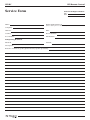Download XPS-RC User Manual - Newport Corporation
Transcript
XPS-RC
XPS Remote Control
RoHS
Compliant
USER’S MANUAL
FIRMWARE V1.0.0
For Motion, Think Newport™
XPS-RC
XPS Remote Control
Warranty
Newport Corporation warrants that this product will be free from defects
in material and workmanship and will comply with Newport’s published
specifications at the time of sale for a period of one year from date of
shipment. If found to be defective during the warranty period, the product
will either be repaired or replaced at Newport's option.
To exercise this warranty, write or call your local Newport office or
representative, or contact Newport headquarters in Irvine, California. You
will be given prompt assistance and return instructions. Send the product,
freight prepaid, to the indicated service facility. Repairs will be made and
the instrument returned freight prepaid. Repaired products are warranted
for the remainder of the original warranty period or 90 days, whichever
occurs last.
Limitation of Warranty
The above warranties do not apply to products which have been repaired
or modified without Newport’s written approval, or products subjected to
unusual physical, thermal or electrical stress, improper installation,
misuse, abuse, accident or negligence in use, storage, transportation or
handling.
THIS WARRANTY IS IN LIEU OF ALL OTHER WARRANTIES, EXPRESSED OR
IMPLIED, INCLUDING ANY IMPLIED WARRANTY OF MERCHANTABILITY
OR FITNESS FOR A PARTICULAR USE. NEWPORT CORPORATION SHALL
NOT BE LIABLE FOR ANY INDIRECT, SPECIAL, OR CONSEQUENTIAL
DAMAGES RESULTING FROM THE PURCHASE OR USE OF ITS PRODUCTS.
First printing 2005
Copyright 2014 by Newport Corporation, Irvine, CA. All rights reserved.
No part of this manual may be reproduced or copied without the prior
written approval of Newport Corporation. This manual is provided for
information only, and product specifications are subject to change without
notice. Any change will be reflected in future printings.
EDH0207En1030 — 06/14
ii
XPS-RC
XPS Remote Control
Table of Contents
Warranty .................................................................................................................ii
EU Declaration of Conformity..............................................................................iv
Preface .....................................................................................................................v
Confidentiality & Proprietary Rights...............................................................v
Sales, Tech Support & Service ........................................................................vi
Service Information ..........................................................................................vi
Newport Corporation RMA Procedures.........................................................vi
Packaging ...........................................................................................................vi
1.0
— Introduction .................................................................................1
2.0
— Startup and Error Recovery Process ..............................2
3.0
— Remote Control Screen Tree ...............................................3
4.0
— XPS-RC Screens ..........................................................................3
4.1
4.2
4.3
4.4
4.5
4.6
4.7
4.8
4.9
4.10
4.11
5.0
Initialization Screen ..................................................................................3
POSITION Screen.......................................................................................4
JOG Screen .................................................................................................5
JOG SETTINGS Screen...............................................................................5
Numeric Input Screen ...............................................................................6
MOVE Screen .............................................................................................6
MOVE SETTINGS Screen...........................................................................7
STATUS Screen ..........................................................................................8
Detailed Status Screen..............................................................................8
MENU Screen .............................................................................................9
IP VIEW Screen ..........................................................................................9
— Maintenance and Service ...................................................10
5.1 Enclosure Cleaning .................................................................................10
5.2 Obtaining Service ....................................................................................10
Service Form .........................................................................................................11
iii
EDH0207En1030 — 06/14
XPS-RC
XPS Remote Control
EU Declaration of Conformity
XPS
Year
mark a ffixed: 2011
EC Declaration of Conformity
The manufacturer:
MICRO-CONTROLE Spectra-Physics,
1 rue Jules Guesde ZI. Bois de l'Epine - BP189
F-91006 Evry FRANCE
Hereby declares that the product:
Description: "XPS"
Function: Universal High-Performance Motion Controller/Driver
Type of equipment: Electrical equipment for measurement, control and
laboratory use
– complies with all the relevant provisions of the Directive 2004/108/EC relating to electromagnetic compatibility (EMC).
– complies with all the relevant provisions of the Directive 2006/95/EC relating to electrical
equipment designed for use within certain voltage limits (Low Voltage)
– was designed and built in accordance with the following harmonised standards:
NF EN 61326-1:2006 « Electrical equipment for measurement, control and
laboratory use – EMC requirements – Part 1: General requirements »
NF EN 55011:2007 Class A
NF EN 61000-3-2:2006 +A1:2009 + A2:2009 « Electromagnetic compatibility
(EMC) – Part 3-2: Limits - Limits for harmonic current emissions »
NF EN 61010-1:2001 « Safety requirements for electrical equipment for
measurement, control and laboratory use – Part 1: General requirements »
– was designed and built in accordance with the following other standards:
NF EN 61000-4-2
NF EN 61000-4-3
NF EN 61000-4-4
NF EN 61000-4-5
NF EN 61000-4-6
NF EN 61000-4-11
Date : 10/06/2011
Dominique DEVIDAL
Quality Director
MICRO-CONTROLE Spectra-Physics
Physics
Zone Industrielle
F-45340 Beaune La Rolande,
lande, France
EDH0207En1030 — 06/14
iv
DC2-EN rev:A
XPS-RC
XPS Remote Control
Preface
Confidentiality & Proprietary Rights
Reservation of Title
The Newport Programs and all materials furnished or produced in
connection with them ("Related Materials") contain trade secrets of
Newport and are for use only in the manner expressly permitted. Newport
claims and reserves all rights and benefits afforded under law in the
Programs provided by Newport Corporation.
Newport shall retain full ownership of Intellectual Property Rights in and
to all development, process, align or assembly technologies developed and
other derivative work that may be developed by Newport. Customer shall
not challenge, or cause any third party to challenge, the rights of Newport.
Preservation of Secrecy and Confidentiality and Restrictions to Access
Customer shall protect the Newport Programs and Related Materials as
trade secrets of Newport, and shall devote its best efforts to ensure that
all its personnel protect the Newport Programs as trade secrets of
Newport Corporation. Customer shall not at any time disclose Newport's
trade secrets to any other person, firm, organization, or employee that
does not need (consistent with Customer's right of use hereunder) to
obtain access to the Newport Programs and Related Materials. These
restrictions shall not apply to information (1) generally known to the
public or obtainable from public sources; (2) readily apparent from the
keyboard operations, visual display, or output reports of the Programs; (3)
previously in the possession of Customer or subsequently developed or
acquired without reliance on the Newport Programs; or (4) approved by
Newport for release without restriction.
v
EDH0207En1030 — 06/14
XPS-RC
XPS Remote Control
Sales, Tech Support & Service
North America & Asia
Europe
Newport Corporation
MICRO-CONTROLE Spectra-Physics S.A.S
1791 Deere Ave.
Irvine, CA 92606, USA
1, rue Jules Guesde – Bât. B
ZI Bois de l’Épine – BP189
91006 Evry Cedex
France
Sales & Technical Support
Tel.: +33 (0)1.60.91.68.68
e-mail: [email protected]
Sales Germany
Tel.: +49 (0) 61 51 / 708 – 0
e-mail: [email protected]
Sales UK
Tel.: +44 (0)1635.521757
e-mail: [email protected]
Technical Support
e-mail: [email protected]
Service & Returns
Tel.: +33 (0)2.38.40.51.55
Sales
Tel.: (800) 222-6440
e-mail: [email protected]
Technical Support
Tel.: (800) 222-6440
e-mail: [email protected]
Service, RMAs & Returns
Tel.: (800) 222-6440
e-mail: [email protected]
Service Information
The user should not attempt any maintenance or service of the XPS-RC
Remote Control beyond the procedures outlined in this manual. Any
problem that cannot be resolved should be referred to Newport
Corporation. When calling Newport regarding a problem, please provide
the Tech Support representative with the following information:
• Your contact information.
• System serial number or original order number.
• Description of problem.
• Environment in which the system is used.
• State of the system before the problem.
• Frequency and repeatability of problem.
• Can the product continue to operate with this problem?
• Can you identify anything that may have caused the problem?
Newport Corporation RMA Procedures
Any XPS-RC Remote Control being returned to Newport must have been
assigned an RMA number by Newport. Assignment of the RMA requires the
item serial number.
Packaging
XPS-RC Remote Control being returned under an RMA must be securely
packaged for shipment. If possible, reuse the original factory packaging.
EDH0207En1030 — 06/14
vi
XPS-RC
XPS Remote Control
XPS-RC
XPS Remote Control
1.0
Introduction
XPS-RC Remote Control is a wired remote graphic control panel for the XPS
controller enabling computer-independent motion and basic system diagnostic. It has a 3.8" touch screen interface and 6 permanent push buttons.
The functions of the 6 permanent push buttons are the following:
Kill all (Reset all groups of positioners and put them to NOT INIT. state).
Kill current group (reset the current group and put it to NOT INIT. state).
Change selected positioner up.
Change selected positioner down.
Return to previous screen.
Go to main screen.
The XPS-RC remote control controls the XPS through a combination of
different screen, screen dependent touch field and the above mentioned
permanent push buttons. The different screens are:
• Initialization screen: This screen appears when the RC is powered up
and remains until the controller recognizes the remote control and
starts communication with it.
• POSITION screen: Displays the current positions of all positioners, an
error indicator for each positioner, an indicator for the selected
positioner and the name of the selected positioner.
• JOG screen: Allows jogging a positioner.
1
EDH0207En1030 — 06/14
XPS-RC
XPS Remote Control
• Move screen: Allows moving a positioner to predefined positions and
by incremental steps of various length.
• JOG SETTINGS screen: Allows setting a new value for the jog velocity.
• MOVE SETTINGS screen: Allows setting a new value for velocity and
acceleration.
• Main screen: Allows choice between the POSITION screen and View IP
Configuration screen (more options to come).
• View IP configuration screen: Displays the controller IP address, the
subnet mask, the controller name and the DNS suffix (in the case of
DHCP IP address).
• STATUS screen: Displays the status of the selected group and the error
status of the selected positioner.
2.0
Startup and Error Recovery Process
Start
Delay
1 second
Check XPS-RC
communication
OK?
NO
Save comm. error in file
If jog mode: stop jog
Check XPS-RC
firmware
Compatible?
Comm.
disconnected
NO
Initialize
XPS-RC
XPS-RC main loop:
• Check XPS-RC buttons
• Execute commands
• Update information
Error?
EDH0207En1030 — 06/14
2
NO
Delay
1 second
NO
XPS-RC
3.0
XPS Remote Control
Remote Control Screen Tree
Initialization
screen
Bad firmware
screen
Position
screen
Menu
screen
Status
screen
Move
screen
Jog
screen
Detail status
screen
4.0
IP view
screen
Move setting
screen
Numerical
input screen
Jog setting
screen
XPS-RC Screens
4.1
Initialization Screen
When the remote control is connected to the XPS controller, the following
screen appears until the XPS starts communication with the XPS-RC.
XPS-RC firmware
revision number
3
EDH0207En1030 — 06/14
XPS-RC
XPS Remote Control
Once the XPS has checked the firmware compatibility of the connected
XPS-RC, the following screen appears in case the XPS-RC’s firmware is not
compatible with the firmware of the XPS controller.
XPS-RC firmware
revision number
4.2
RC module
(XPS firmware)
revision
POSITION Screen
The POSITION screen is the default screen that appears when both
firmware revisions are compatible.
The displayed values are the current positions. Depending on the
configuration of the XPS controller, the number of displayed positions
varies from 1 to 8.
Selected
positioner name
Positioner
has an error
Selected
positioner
Current
position
Go to
STATUS screen
Go to
MOVE screen
Go to
JOG screen
The XPS-RC remote control position display is limited to positions
between -2147.483648 and 2147.483648. If the position to display is outside
this range, the displayed value will be one of these limits.
EDH0207En1030 — 06/14
4
XPS-RC
XPS Remote Control
4.3
JOG Screen
When the user presses the JOG button in the POSITION screen, the
following screen appears:
Jog in positive
direction
Jog in negative
direction
Go to
Current group
JOG SETTINGS screen
status
Action
button
The Action button (JOG ENABLE on the screen shot) proposes an action
depending on the current group status. For example if the current group
status is NOT INIT. it suggests to initialize the group (INIT.). Refer to the
group state diagrams in the XPS programmer’s manual for detailed
information.
The possible actions are: INIT., HOME, JOG ENABLE and JOG DISABLE.
The JOG + and JOG - buttons are only enabled when the current group
status is JOG.
4.4
JOG SETTINGS Screen
Selected
positioner name
Press
to modify
Jog velocity
(numerical input
screen)
Return to
JOG screen
In the JOG SETTINGS screen, the current jog velocity is displayed. To
change it, press the numeric value and enter the new value through the
numerical input screen. When done, press OK to return to the JOG screen.
5
EDH0207En1030 — 06/14
XPS-RC
XPS Remote Control
Changes to the jog velocity get only applied when the following conditions
are true:
• The jog velocity does not exceed the XPS-RC maximum manageable
velocity value (0.001 * 232 = 4294967.296).
• The jog velocity does not exceed the current selected positioner maximum velocity.
• The jog velocity does not exceed half of the current selected positioner
maximum acceleration (to assure jog acceleration time (from 0 to jog
velocity) ≤ 0.5 s).
4.5
Numeric Input Screen
This screen is used for setting new values, like position, velocity or
acceleration.
Delete
last digit
Erase
all digits
4.6
Enter and return
to previous screen
MOVE Screen
When the user presses the MOVE button in the POSITION screen, the
following screen appears:
Selected
positioner name
Press to modify target position #1
(numerical input screen)
Press to
modify target
position #2
(numerical
input screen)
Absolute move
button (move
to target #1)
Absolute move
button (move
to target #2)
Press to
modify relative
displacement
(numerical
input screen)
Relative move
button (negative
displacement)
Relative move
button (positive
displacement)
Go to MOVE
SETTING screen
EDH0207En1030 — 06/14
6
Current group
status
Action
button
XPS-RC
XPS Remote Control
The Action button (JOG ENABLE on the screen shot) proposes an action
depending on the current group status. For example if the current group
status is NOT INIT. it suggests to initialize the group (INIT.). Refer to the
group state diagrams in the XPS programmer’s manual for detailed
information.
The possible actions are: INIT., HOME, JOG ENABLE and JOG DISABLE.
The GO TO, INCR + and INCR - buttons are only enabled when the current
group status is READY. During a motion all buttons are disabled.
Changes to the displacement and target positions get only applied when
the position value does not exceed the XPS-RC maximum manageable
position value (10-6 * 231 = 2147.483648).
Furthermore, changes to the target position get only applied when the
target position value stays in the zone limited by the current selected
positioner minimum and maximum travel limits. If the new target position
exceeds one of these limits, it will be automatically limited to the
maximum/minimum addressable position.
4.7
MOVE SETTINGS Screen
Selected
positioner name
Press
to modify
Move velocity
(numerical input
screen)
Press
to modify
Move acceleration
(numerical input
screen)
Return to
MOVE screen
In the MOVE SETTINGS screen, the current move velocity and acceleration
are displayed. To change any of them, press the desired numeric value
and enter the new value through the numerical input screen. When
changes are done press the OK button to return to the MOVE screen.
7
EDH0207En1030 — 06/14
XPS-RC
XPS Remote Control
Changes to the Move velocity get only applied when the following
conditions are true:
• The Move velocity does not exceed the XPS-RC maximum manageable
velocity value (0.001 * 232 = 4294967.296).
• The Move velocity does not exceed the current selected positioner maximum velocity.
Changes to the Move acceleration get only applied when the following
conditions are true:
• The Move acceleration does not exceed the XPS-RC maximum manageable acceleration value (0.001 * 232 = 4294967.296).
• The Move acceleration does not exceed the current selected positioner
maximum acceleration.
4.8
STATUS Screen
When the user presses the STATUS button in the POSITION screen, the
following screen appears:
Selected
positioner name
Selected
positioner name
Go to
Detailed Status
screen
Positioner
error
status
Three lines + End of Run, - End of Run and Other error show some of the
possible positioner errors. In case of "Other error" further error
debugging using the XPS software utilities is needed.
The Group state line displays the current group state number. To know its
meaning, press directly on the displayed number to open the Detailed
Status screen.
4.9
Detailed Status Screen
Selected
positioner name
EDH0207En1030 — 06/14
Selected
positioner name
8
XPS-RC
XPS Remote Control
4.10
MENU Screen
This screen appears when pressing the "add Home symbol of F6 button".
Go to
IP VIEW
screen
Go to
POSITION
screen
Press on the POSITIONS button to open the POSITION screen, or press on
the VIEW IP CONFIGURATION buttons for the IP VIEW screen.
4.11
IP VIEW Screen
When the IP address of the controller is provided by a DHCP server
(dynamic IP address), the following screen appears:
Otherwise, in case of a fixed controller IP address, the following screen
appears:
9
EDH0207En1030 — 06/14
XPS-RC
5.0
XPS Remote Control
Maintenance and Service
5.1
Enclosure Cleaning
The XPS-RC remote control should only be cleaned with a lightly damped
cloth or sponge with a soapy water solution. Do not use an acetone or
alcohol solution, this will damage the finish of the enclosure.
5.2
Obtaining Service
The XPS-RC remote control contains no user serviceable parts. To obtain
information regarding factory service, contact Newport Corporation or
your Newport representative. Please have the following information
available:
• Instrument model number (on front panel).
• Instrument serial number (on rear panel) or original order number.
• Description of the problem.
If the instrument is to be returned to Newport Corporation, you will be
given a Return Number, which you should reference in your shipping
documents.
Complete a copy of the Service Form as represented on the next page and
include it with your shipment.
EDH0207En1030 — 06/14
10
XPS-RC
XPS Remote Control
Service Form
Your Local Representative
Tel.:
Fax:
Name:
Return authorization #:
(Please obtain prior to return of item)
Company:
Address:
Date:
Country:
Phone Number:
P.O. Number:
Fax Number:
Item(s) Being Returned:
Model #:
Serial #:
Description:
Reasons of return of goods (please list any specific problems):
11
EDH0207En1030 — 06/14
Visit Newport Online at:
w w w. n e w p o r t . c o m
North America & Asia
Europe
Newport Corporation
MICRO-CONTROLE Spectra-Physics S.A.S
1791 Deere Ave.
Irvine, CA 92606, USA
9, rue du Bois Sauvage
91055 Évry CEDEX
France
Sales
Sales & Technical Support
Tel.: (800) 222-6440
Tel.: +33 (0)1.60.91.68.68
e-mail: [email protected]
e-mail: [email protected]
Technical Support
Service & Returns
Tel.: (800) 222-6440
Tel.: +33 (0)2.38.40.51.55
e-mail: [email protected]
Service, RMAs & Returns
Tel.: (800) 222-6440
e-mail: [email protected]