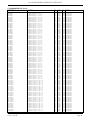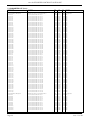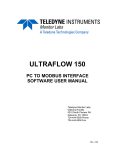Download Nanodac Recording Temperature Controller User Manual
Transcript
nanodac™ User Guide nanodac™ recorder/controller Versions 2.0 and later HA030554/1 July 2010 © 2010 Eurotherm Limited All rights are strictly reserved. No part of this document may be reproduced, modified, or transmitted in any form by any means, nor may it be stored in a retrieval system other than for the purpose to act as an aid in operating the equipment to which the document relates, without the prior, written permission of Eurotherm Limited. Eurotherm Limited pursues a policy of continuous development and product improvement. The specification in this document may therefore be changed without notice. The information in this document is given in good faith, but is intended for guidance only. Eurotherm Limited will accept no responsibility for any losses arising from errors in this document. Declaration of Conformity Manufacturer’s name: Eurotherm Limited Manufacturer’s address: Faraday Close, Worthing, West Sussex, BN13 3PL, United Kingdom. Product type: Recorder / controller Models: nanodac Safety specification: EN61010-1: 2001 Status level A1 upwards EMC emissions specification: EN61326-1: 2006 Class B EMC immunity specification: EN61326-1: 2006 Industrial locations Eurotherm Limited hereby declares that the above products conform to the safety and EMC specifications listed. Eurotherm Limited further declares that the above products comply with the EMC directive 2004/108/EC, and also with the Low Voltage Directive 2006/95/EC. Signed: IA249986U790 Issue 1 Jly10 (CN26217) Dated: Signed for and on behalf of Eurotherm Limited Kevin Shaw (R&D Director) 40 nanodac RECORDER/CONTROLLER: USER GUIDE nanodac Recorder/Controller User Guide List of sections Section 1 Introduction . . . . . . . . . . . . . . . . . . . . . . . . . . . . . . . . . . . . . . . . . . . . . . . . . . . . . 2 Installation. . . . . . . . . . . . . . . . . . . . . . . . . . . . . . . . . . . . . . . . . . . . . . . . . . . . . . . 3 Operation . . . . . . . . . . . . . . . . . . . . . . . . . . . . . . . . . . . . . . . . . . . . . . . . . . . . . . . 4 Configuration . . . . . . . . . . . . . . . . . . . . . . . . . . . . . . . . . . . . . . . . . . . . . . . . . . . . 5 Modbus TCP slave comms . . . . . . . . . . . . . . . . . . . . . . . . . . . . . . . . . . . . . . . . . 6 iTools . . . . . . . . . . . . . . . . . . . . . . . . . . . . . . . . . . . . . . . . . . . . . . . . . . . . . . . . . . . 7 User Wiring . . . . . . . . . . . . . . . . . . . . . . . . . . . . . . . . . . . . . . . . . . . . . . . . . . . . . . A Technical specification . . . . . . . . . . . . . . . . . . . . . . . . . . . . . . . . . . . . . . . . . . . . B Control Loops . . . . . . . . . . . . . . . . . . . . . . . . . . . . . . . . . . . . . . . . . . . . . . . . . . . C Reference . . . . . . . . . . . . . . . . . . . . . . . . . . . . . . . . . . . . . . . . . . . . . . . . . . . . . . . Index. . . . . . . . . . . . . . . . . . . . . . . . . . . . . . . . . . . . . . . . . . . . . . . . . . . . . . . . . . . . . . Page 3 3 6 26 72 107 126 131 137 163 i Associated documents HA028838 . . . . . . . . . . . . . . . . . . . . . . . . . . . . . Printable version of iTools Help HA025464 . . . . . . . . . . . . . . . . . . . . . . . . . . . . . . . . EMC installation guidelines HA030554 Issue 1 Jly 10 Page i nanodac RECORDER/CONTROLLER: USER GUIDE nanodac Recorder/Controller User Guide Contents List Section Page List of sections . . . . . . . . . . . . . . . . . . . . . . . . . . . . . . . . . . . . . . . . . . . . . . . . . . . . . . . . . . . . Associated documents . . . . . . . . . . . . . . . . . . . . . . . . . . . . . . . . . . . . . . . . . . . . . . . . . . . . . SAFETY NOTES . . . . . . . . . . . . . . . . . . . . . . . . . . . . . . . . . . . . . . . . . . . . . . . . . . . . . . . . . . . USB MEMORY STICK PRECAUTIONS . . . . . . . . . . . . . . . . . . . . . . . . . . . . . . . . . . 32-BIT RESOLUTION . . . . . . . . . . . . . . . . . . . . . . . . . . . . . . . . . . . . . . . . . . . . . . . . SYMBOLS USED ON THE RECORDER LABELLING . . . . . . . . . . . . . . . . . . . . . . . . . . 1 INTRODUCTION . . . . . . . . . . . . . . . . . . . . . . . . . . . . . . . . . . . . . . . . . . . . . . . . . . . . . . . . 1.1 UNPACKING THE INSTRUMENT . . . . . . . . . . . . . . . . . . . . . . . . . . . . . . . . . . . . . . . . . 2 INSTALLATION . . . . . . . . . . . . . . . . . . . . . . . . . . . . . . . . . . . . . . . . . . . . . . . . . . . . . . . . . 2.1 MECHANICAL INSTALLATION . . . . . . . . . . . . . . . . . . . . . . . . . . . . . . . . . . . . . . . . . . 2.1.1 Installation procedure . . . . . . . . . . . . . . . . . . . . . . . . . . . . . . . . . . . . . . . . . . . . . 2.1.2 Demounting . . . . . . . . . . . . . . . . . . . . . . . . . . . . . . . . . . . . . . . . . . . . . . . . . . . . . 2.2 ELECTRICAL INSTALLATION . . . . . . . . . . . . . . . . . . . . . . . . . . . . . . . . . . . . . . . . . . . . 2.2.1 Termination details . . . . . . . . . . . . . . . . . . . . . . . . . . . . . . . . . . . . . . . . . . . . . . . 3 OPERATION . . . . . . . . . . . . . . . . . . . . . . . . . . . . . . . . . . . . . . . . . . . . . . . . . . . . . . . . . . . 3.1 INTRODUCTION . . . . . . . . . . . . . . . . . . . . . . . . . . . . . . . . . . . . . . . . . . . . . . . . . . . . . . 3.1.1 Display screen . . . . . . . . . . . . . . . . . . . . . . . . . . . . . . . . . . . . . . . . . . . . . . . . . . . . 3.1.2 Navigation pushbuttons . . . . . . . . . . . . . . . . . . . . . . . . . . . . . . . . . . . . . . . . . . . PAGE BUTTON . . . . . . . . . . . . . . . . . . . . . . . . . . . . . . . . . . . . . . . . . . . . . . . . . . . . . SCROLL BUTTON . . . . . . . . . . . . . . . . . . . . . . . . . . . . . . . . . . . . . . . . . . . . . . . . . . . RAISE/LOWER BUTTONS . . . . . . . . . . . . . . . . . . . . . . . . . . . . . . . . . . . . . . . . . . . . 3.2 PROCESS VARIABLE DISPLAY . . . . . . . . . . . . . . . . . . . . . . . . . . . . . . . . . . . . . . . . . . . 3.2.1 Alarm icons . . . . . . . . . . . . . . . . . . . . . . . . . . . . . . . . . . . . . . . . . . . . . . . . . . . . . . . 3.2.2 Status bar Icons . . . . . . . . . . . . . . . . . . . . . . . . . . . . . . . . . . . . . . . . . . . . . . . . . . . SYSTEM ALARMS . . . . . . . . . . . . . . . . . . . . . . . . . . . . . . . . . . . . . . . . . . . . . . . . . . . CHANNEL ALARM . . . . . . . . . . . . . . . . . . . . . . . . . . . . . . . . . . . . . . . . . . . . . . . . . . CHANGE BATTERY . . . . . . . . . . . . . . . . . . . . . . . . . . . . . . . . . . . . . . . . . . . . . . . . . . USB . . . . . . . . . . . . . . . . . . . . . . . . . . . . . . . . . . . . . . . . . . . . . . . . . . . . . . . . . . . . . . . FTP ICON . . . . . . . . . . . . . . . . . . . . . . . . . . . . . . . . . . . . . . . . . . . . . . . . . . . . . . . . . . RECORD ICON . . . . . . . . . . . . . . . . . . . . . . . . . . . . . . . . . . . . . . . . . . . . . . . . . . . . . MESSAGE ICON . . . . . . . . . . . . . . . . . . . . . . . . . . . . . . . . . . . . . . . . . . . . . . . . . . . . AUTOTUNE ICON . . . . . . . . . . . . . . . . . . . . . . . . . . . . . . . . . . . . . . . . . . . . . . . . . . . 3.3 TOP LEVEL MENU . . . . . . . . . . . . . . . . . . . . . . . . . . . . . . . . . . . . . . . . . . . . . . . . . . . . . 3.3.1 Home . . . . . . . . . . . . . . . . . . . . . . . . . . . . . . . . . . . . . . . . . . . . . . . . . . . . . . . . . . . 3.3.2 Configuration . . . . . . . . . . . . . . . . . . . . . . . . . . . . . . . . . . . . . . . . . . . . . . . . . . . . 3.3.3 Goto View . . . . . . . . . . . . . . . . . . . . . . . . . . . . . . . . . . . . . . . . . . . . . . . . . . . . . . . ALARM SUMMARY . . . . . . . . . . . . . . . . . . . . . . . . . . . . . . . . . . . . . . . . . . . . . . . . . . SYSTEM ALARMS . . . . . . . . . . . . . . . . . . . . . . . . . . . . . . . . . . . . . . . . . . . . . . . . . . . MESSAGE SUMMARY . . . . . . . . . . . . . . . . . . . . . . . . . . . . . . . . . . . . . . . . . . . . . . . . DISPLAY MODE SELECTION . . . . . . . . . . . . . . . . . . . . . . . . . . . . . . . . . . . . . . . . . 3.3.4 History . . . . . . . . . . . . . . . . . . . . . . . . . . . . . . . . . . . . . . . . . . . . . . . . . . . . . . . . . . 3.3.5 Faceplate Cycling on/off . . . . . . . . . . . . . . . . . . . . . . . . . . . . . . . . . . . . . . . . . . . 3.3.6 Operator Notes . . . . . . . . . . . . . . . . . . . . . . . . . . . . . . . . . . . . . . . . . . . . . . . . . . CUSTOM NOTE . . . . . . . . . . . . . . . . . . . . . . . . . . . . . . . . . . . . . . . . . . . . . . . . . . . . . 3.3.7 Login . . . . . . . . . . . . . . . . . . . . . . . . . . . . . . . . . . . . . . . . . . . . . . . . . . . . . . . . . . . . LOGGED OUT ACCESS LEVEL . . . . . . . . . . . . . . . . . . . . . . . . . . . . . . . . . . . . . . . . OPERATOR ACCESS LEVEL . . . . . . . . . . . . . . . . . . . . . . . . . . . . . . . . . . . . . . . . . . SUPERVISOR ACCESS LEVEL . . . . . . . . . . . . . . . . . . . . . . . . . . . . . . . . . . . . . . . . . ENGINEER ACCESS LEVEL . . . . . . . . . . . . . . . . . . . . . . . . . . . . . . . . . . . . . . . . . . . LOGIN PROCEDURE . . . . . . . . . . . . . . . . . . . . . . . . . . . . . . . . . . . . . . . . . . . . . . . . 3.3.8 Demand Archive . . . . . . . . . . . . . . . . . . . . . . . . . . . . . . . . . . . . . . . . . . . . . . . . . . ARCHIVE MENU . . . . . . . . . . . . . . . . . . . . . . . . . . . . . . . . . . . . . . . . . . . . . . . . . . . . FTP SERVER ARCHIVING . . . . . . . . . . . . . . . . . . . . . . . . . . . . . . . . . . . . . . . . . . . . . 3.4 DISPLAY MODES . . . . . . . . . . . . . . . . . . . . . . . . . . . . . . . . . . . . . . . . . . . . . . . . . . . . . . 3.4.1 Vertical trend . . . . . . . . . . . . . . . . . . . . . . . . . . . . . . . . . . . . . . . . . . . . . . . . . . . . . 3.4.2 Horizontal Trend mode . . . . . . . . . . . . . . . . . . . . . . . . . . . . . . . . . . . . . . . . . . . . Page ii i i 1 2 2 2 3 3 3 3 3 3 5 5 6 6 6 7 7 7 7 8 8 9 9 11 11 11 11 11 11 11 12 12 12 12 13 13 14 15 15 15 15 15 15 15 15 16 16 16 17 17 18 19 19 20 HA030554 Issue 1 Jly 10 nanodac RECORDER/CONTROLLER: USER GUIDE List of Contents (Cont.) HA030554 Issue 1 Jly 10 Section Page 3.4.3 Vertical Bargraph mode . . . . . . . . . . . . . . . . . . . . . . . . . . . . . . . . . . . . . . . . . . . 3.4.4 Horizontal Bargraph mode . . . . . . . . . . . . . . . . . . . . . . . . . . . . . . . . . . . . . . . . . 3.4.5 Numeric mode . . . . . . . . . . . . . . . . . . . . . . . . . . . . . . . . . . . . . . . . . . . . . . . . . . . 3.4.6 Control Loop1/Loop2 . . . . . . . . . . . . . . . . . . . . . . . . . . . . . . . . . . . . . . . . . . . . . EDITING TECHNIQUES . . . . . . . . . . . . . . . . . . . . . . . . . . . . . . . . . . . . . . . . . . . . . . 3.4.7 Promote list . . . . . . . . . . . . . . . . . . . . . . . . . . . . . . . . . . . . . . . . . . . . . . . . . . . . . . PARAMETER SELECTION . . . . . . . . . . . . . . . . . . . . . . . . . . . . . . . . . . . . . . . . . . . . 3.5 TREND HISTORY . . . . . . . . . . . . . . . . . . . . . . . . . . . . . . . . . . . . . . . . . . . . . . . . . . . . . . 3.5.1 Navigation . . . . . . . . . . . . . . . . . . . . . . . . . . . . . . . . . . . . . . . . . . . . . . . . . . . . . . . 3.5.2 Options menu . . . . . . . . . . . . . . . . . . . . . . . . . . . . . . . . . . . . . . . . . . . . . . . . . . . . 3.6 TEXT ENTRY . . . . . . . . . . . . . . . . . . . . . . . . . . . . . . . . . . . . . . . . . . . . . . . . . . . . . . . . . . 3.6.1 Numeric keyboard . . . . . . . . . . . . . . . . . . . . . . . . . . . . . . . . . . . . . . . . . . . . . . . . 4 CONFIGURATION . . . . . . . . . . . . . . . . . . . . . . . . . . . . . . . . . . . . . . . . . . . . . . . . . . . . . . 4.1 INSTRUMENT MENU . . . . . . . . . . . . . . . . . . . . . . . . . . . . . . . . . . . . . . . . . . . . . . . . . . . 4.1.1 Clock . . . . . . . . . . . . . . . . . . . . . . . . . . . . . . . . . . . . . . . . . . . . . . . . . . . . . . . . . . . . 4.1.2 Locale . . . . . . . . . . . . . . . . . . . . . . . . . . . . . . . . . . . . . . . . . . . . . . . . . . . . . . . . . . . 4.1.3 Display configuration . . . . . . . . . . . . . . . . . . . . . . . . . . . . . . . . . . . . . . . . . . . . . . 4.1.4 Info menu . . . . . . . . . . . . . . . . . . . . . . . . . . . . . . . . . . . . . . . . . . . . . . . . . . . . . . . . 4.1.5 Upgrade . . . . . . . . . . . . . . . . . . . . . . . . . . . . . . . . . . . . . . . . . . . . . . . . . . . . . . . . . 4.1.6 Security menu . . . . . . . . . . . . . . . . . . . . . . . . . . . . . . . . . . . . . . . . . . . . . . . . . . . . 4.1.7 Input adjust . . . . . . . . . . . . . . . . . . . . . . . . . . . . . . . . . . . . . . . . . . . . . . . . . . . . . . ADJUSTMENT PROCEDURE . . . . . . . . . . . . . . . . . . . . . . . . . . . . . . . . . . . . . . . . . . REMOVAL PROCEDURE . . . . . . . . . . . . . . . . . . . . . . . . . . . . . . . . . . . . . . . . . . . . . 4.2 NETWORK MENU . . . . . . . . . . . . . . . . . . . . . . . . . . . . . . . . . . . . . . . . . . . . . . . . . . . . . 4.2.1 Interface . . . . . . . . . . . . . . . . . . . . . . . . . . . . . . . . . . . . . . . . . . . . . . . . . . . . . . . . . 4.2.2 Archiving . . . . . . . . . . . . . . . . . . . . . . . . . . . . . . . . . . . . . . . . . . . . . . . . . . . . . . . . 4.2.3 FTP Server . . . . . . . . . . . . . . . . . . . . . . . . . . . . . . . . . . . . . . . . . . . . . . . . . . . . . . . 4.2.4 Modbus TCP . . . . . . . . . . . . . . . . . . . . . . . . . . . . . . . . . . . . . . . . . . . . . . . . . . . . . 4.3 GROUP CONFIGURATION . . . . . . . . . . . . . . . . . . . . . . . . . . . . . . . . . . . . . . . . . . . . . . 4.3.1 Group Trend configuration . . . . . . . . . . . . . . . . . . . . . . . . . . . . . . . . . . . . . . . . . 4.3.2 Group Recording configuration . . . . . . . . . . . . . . . . . . . . . . . . . . . . . . . . . . . . . 4.4 INPUT CHANNEL CONFIGURATION . . . . . . . . . . . . . . . . . . . . . . . . . . . . . . . . . . . . . 4.4.1 Channel Main . . . . . . . . . . . . . . . . . . . . . . . . . . . . . . . . . . . . . . . . . . . . . . . . . . . . 4.4.2 Channel Trend configuration . . . . . . . . . . . . . . . . . . . . . . . . . . . . . . . . . . . . . . . SPAN EXAMPLE . . . . . . . . . . . . . . . . . . . . . . . . . . . . . . . . . . . . . . . . . . . . . . . . . . . . CHANNEL CONFIGURATION EXAMPLE . . . . . . . . . . . . . . . . . . . . . . . . . . . . . . . 4.4.3 Alarm 1 menu . . . . . . . . . . . . . . . . . . . . . . . . . . . . . . . . . . . . . . . . . . . . . . . . . . . . 4.4.4 Alarm 2 menu . . . . . . . . . . . . . . . . . . . . . . . . . . . . . . . . . . . . . . . . . . . . . . . . . . . . 4.4.5 Alarm types . . . . . . . . . . . . . . . . . . . . . . . . . . . . . . . . . . . . . . . . . . . . . . . . . . . . . . ABSOLUTE ALARMS . . . . . . . . . . . . . . . . . . . . . . . . . . . . . . . . . . . . . . . . . . . . . . . . . DEVIATION ALARMS . . . . . . . . . . . . . . . . . . . . . . . . . . . . . . . . . . . . . . . . . . . . . . . . RATE-OF-CHANGE ALARMS . . . . . . . . . . . . . . . . . . . . . . . . . . . . . . . . . . . . . . . . . 4.5 VIRTUAL CHANNEL CONFIGURATION . . . . . . . . . . . . . . . . . . . . . . . . . . . . . . . . . . . 4.5.1 Maths channel configuration . . . . . . . . . . . . . . . . . . . . . . . . . . . . . . . . . . . . . . . MATHS FUNCTIONS . . . . . . . . . . . . . . . . . . . . . . . . . . . . . . . . . . . . . . . . . . . . . . . . 4.5.2 Totaliser configuration . . . . . . . . . . . . . . . . . . . . . . . . . . . . . . . . . . . . . . . . . . . . 4.5.3 Counter configuration . . . . . . . . . . . . . . . . . . . . . . . . . . . . . . . . . . . . . . . . . . . . . 4.6 LOOP CONFIGURATION . . . . . . . . . . . . . . . . . . . . . . . . . . . . . . . . . . . . . . . . . . . . . . . 4.6.1 Main menu parameters . . . . . . . . . . . . . . . . . . . . . . . . . . . . . . . . . . . . . . . . . . . . 4.6.2 Setup menu parameters . . . . . . . . . . . . . . . . . . . . . . . . . . . . . . . . . . . . . . . . . . . 4.6.3 Tune menu parameters . . . . . . . . . . . . . . . . . . . . . . . . . . . . . . . . . . . . . . . . . . . . 4.6.4 PID menu parameters . . . . . . . . . . . . . . . . . . . . . . . . . . . . . . . . . . . . . . . . . . . . . 4.6.5 Setpoint menu parameters . . . . . . . . . . . . . . . . . . . . . . . . . . . . . . . . . . . . . . . . . 4.6.6 Output menu items . . . . . . . . . . . . . . . . . . . . . . . . . . . . . . . . . . . . . . . . . . . . . . . 4.6.7 Loop diagnostics . . . . . . . . . . . . . . . . . . . . . . . . . . . . . . . . . . . . . . . . . . . . . . . . . 4.7 DIGITAL I/O . . . . . . . . . . . . . . . . . . . . . . . . . . . . . . . . . . . . . . . . . . . . . . . . . . . . . . . . . . 4.7.1 Digital input/output . . . . . . . . . . . . . . . . . . . . . . . . . . . . . . . . . . . . . . . . . . . . . . . 4.7.2 Relay outputs . . . . . . . . . . . . . . . . . . . . . . . . . . . . . . . . . . . . . . . . . . . . . . . . . . . . 4.7.3 Digital inputs . . . . . . . . . . . . . . . . . . . . . . . . . . . . . . . . . . . . . . . . . . . . . . . . . . . . . 4.8 USER LIN . . . . . . . . . . . . . . . . . . . . . . . . . . . . . . . . . . . . . . . . . . . . . . . . . . . . . . . . . . . . . 4.8.1 User linearisation table rules . . . . . . . . . . . . . . . . . . . . . . . . . . . . . . . . . . . . . . . 20 21 21 22 22 23 23 24 24 24 25 25 26 27 27 28 29 30 31 32 33 33 34 35 35 36 38 39 40 40 41 42 43 46 46 46 47 48 49 49 49 50 51 51 52 53 55 56 57 57 58 59 60 61 63 64 64 64 65 66 66 Page iii nanodac RECORDER/CONTROLLER: USER GUIDE List of Contents (Cont.) Section Page 4.9 CUSTOM MESSAGES . . . . . . . . . . . . . . . . . . . . . . . . . . . . . . . . . . . . . . . . . . . . . . . . . . 66 4.10 ZIRCONIA BLOCK (OPTION) . . . . . . . . . . . . . . . . . . . . . . . . . . . . . . . . . . . . . . . . . . . 67 4.10.1 Definitions . . . . . . . . . . . . . . . . . . . . . . . . . . . . . . . . . . . . . . . . . . . . . . . . . . . . . . 67 Temperature Control . . . . . . . . . . . . . . . . . . . . . . . . . . . . . . . . . . . . . . . . . . . . . . . . 67 Carbon Potential Control . . . . . . . . . . . . . . . . . . . . . . . . . . . . . . . . . . . . . . . . . . . . . 67 Sooting Alarm . . . . . . . . . . . . . . . . . . . . . . . . . . . . . . . . . . . . . . . . . . . . . . . . . . . . . . 67 Automatic Probe Cleaning . . . . . . . . . . . . . . . . . . . . . . . . . . . . . . . . . . . . . . . . . . . 67 Endothermic Gas Correction . . . . . . . . . . . . . . . . . . . . . . . . . . . . . . . . . . . . . . . . . 67 Clean Probe . . . . . . . . . . . . . . . . . . . . . . . . . . . . . . . . . . . . . . . . . . . . . . . . . . . . . . . 67 OXYGEN CONCENTRATION . . . . . . . . . . . . . . . . . . . . . . . . . . . . . . . . . . . . . . . . . 67 4.10.2 Configuration . . . . . . . . . . . . . . . . . . . . . . . . . . . . . . . . . . . . . . . . . . . . . . . . . . . 68 ZIRCONIA MAIN . . . . . . . . . . . . . . . . . . . . . . . . . . . . . . . . . . . . . . . . . . . . . . . . . . . . 68 MAIN PARAMETERS . . . . . . . . . . . . . . . . . . . . . . . . . . . . . . . . . . . . . . . . . . . . . . . . . 69 GAS REFERENCES PARAMETERS . . . . . . . . . . . . . . . . . . . . . . . . . . . . . . . . . . . . . 70 CLEAN PARAMETERS . . . . . . . . . . . . . . . . . . . . . . . . . . . . . . . . . . . . . . . . . . . . . . . 70 4.10.3 Wiring . . . . . . . . . . . . . . . . . . . . . . . . . . . . . . . . . . . . . . . . . . . . . . . . . . . . . . . . . 71 4.11 ALARM SUMMARY . . . . . . . . . . . . . . . . . . . . . . . . . . . . . . . . . . . . . . . . . . . . . . . . 71 5 MODBUS TCP SLAVE COMMS . . . . . . . . . . . . . . . . . . . . . . . . . . . . . . . . . . . . . . . . . . . 72 5.1 INSTALLATION . . . . . . . . . . . . . . . . . . . . . . . . . . . . . . . . . . . . . . . . . . . . . . . . . . . . . . . . 72 5.2 INTRODUCTION . . . . . . . . . . . . . . . . . . . . . . . . . . . . . . . . . . . . . . . . . . . . . . . . . . . . . . 72 5.2.1 Function Codes . . . . . . . . . . . . . . . . . . . . . . . . . . . . . . . . . . . . . . . . . . . . . . . . . . 72 DIAGNOSTIC CODES . . . . . . . . . . . . . . . . . . . . . . . . . . . . . . . . . . . . . . . . . . . . . . . 72 EXCEPTION CODES . . . . . . . . . . . . . . . . . . . . . . . . . . . . . . . . . . . . . . . . . . . . . . . . . 73 5.2.2 Data types . . . . . . . . . . . . . . . . . . . . . . . . . . . . . . . . . . . . . . . . . . . . . . . . . . . . . . . 73 DATA ENCODING . . . . . . . . . . . . . . . . . . . . . . . . . . . . . . . . . . . . . . . . . . . . . . . . . . 73 5.2.3 Invalid multiple register writes . . . . . . . . . . . . . . . . . . . . . . . . . . . . . . . . . . . . . . 73 5.2.4 Master communications timeout . . . . . . . . . . . . . . . . . . . . . . . . . . . . . . . . . . . . 73 5.2.4 Non-volatile parameters in EEPROM . . . . . . . . . . . . . . . . . . . . . . . . . . . . . . . . 74 5.3 PARAMETER LIST . . . . . . . . . . . . . . . . . . . . . . . . . . . . . . . . . . . . . . . . . . . . . . . . . . . . . . 76 DIGITAL I/O ASSIGNMENTS . . . . . . . . . . . . . . . . . . . . . . . . . . . . . . . . . . . . . . . . . . 76 6 iTOOLS . . . . . . . . . . . . . . . . . . . . . . . . . . . . . . . . . . . . . . . . . . . . . . . . . . . . . . . . . . . . . . . . 107 6.1 iTools CONNECTION . . . . . . . . . . . . . . . . . . . . . . . . . . . . . . . . . . . . . . . . . . . . . . . . . . 107 6.1.1 Ethernet (Modbus TCP) communications . . . . . . . . . . . . . . . . . . . . . . . . . . . . 108 6.1.2 Direct Connection . . . . . . . . . . . . . . . . . . . . . . . . . . . . . . . . . . . . . . . . . . . . . . . . 110 WIRING . . . . . . . . . . . . . . . . . . . . . . . . . . . . . . . . . . . . . . . . . . . . . . . . . . . . . . . . . . . . 110 6.2 SCANNING FOR INSTRUMENTS . . . . . . . . . . . . . . . . . . . . . . . . . . . . . . . . . . . . . . . . . 111 6.3 GRAPHICAL WIRING EDITOR . . . . . . . . . . . . . . . . . . . . . . . . . . . . . . . . . . . . . . . . . . . 112 6.3.1 Tool bar . . . . . . . . . . . . . . . . . . . . . . . . . . . . . . . . . . . . . . . . . . . . . . . . . . . . . . . . . 113 6.3.2 Wiring editor operating details . . . . . . . . . . . . . . . . . . . . . . . . . . . . . . . . . . . . . 113 COMPONENT SELECTION . . . . . . . . . . . . . . . . . . . . . . . . . . . . . . . . . . . . . . . . . . 113 FUNCTION BLOCKS . . . . . . . . . . . . . . . . . . . . . . . . . . . . . . . . . . . . . . . . . . . . . . . . . 114 WIRES . . . . . . . . . . . . . . . . . . . . . . . . . . . . . . . . . . . . . . . . . . . . . . . . . . . . . . . . . . . . . 116 COMMENTS . . . . . . . . . . . . . . . . . . . . . . . . . . . . . . . . . . . . . . . . . . . . . . . . . . . . . . . 117 MONITORS . . . . . . . . . . . . . . . . . . . . . . . . . . . . . . . . . . . . . . . . . . . . . . . . . . . . . . . . 118 COLOURS . . . . . . . . . . . . . . . . . . . . . . . . . . . . . . . . . . . . . . . . . . . . . . . . . . . . . . . . . 119 DIAGRAM CONTEXT MENU . . . . . . . . . . . . . . . . . . . . . . . . . . . . . . . . . . . . . . . . . . 119 COMPOUNDS . . . . . . . . . . . . . . . . . . . . . . . . . . . . . . . . . . . . . . . . . . . . . . . . . . . . . 120 TOOL TIPS . . . . . . . . . . . . . . . . . . . . . . . . . . . . . . . . . . . . . . . . . . . . . . . . . . . . . . . . . 120 6.4 PARAMETER EXPLORER . . . . . . . . . . . . . . . . . . . . . . . . . . . . . . . . . . . . . . . . . . . . . . . 121 6.4.1 Parameter explorer detail . . . . . . . . . . . . . . . . . . . . . . . . . . . . . . . . . . . . . . . . . 122 6.4.2 Explorer tools . . . . . . . . . . . . . . . . . . . . . . . . . . . . . . . . . . . . . . . . . . . . . . . . . . . . 123 6.4.3 Context Menu . . . . . . . . . . . . . . . . . . . . . . . . . . . . . . . . . . . . . . . . . . . . . . . . . . . . 123 6.5 WATCH/RECIPE EDITOR . . . . . . . . . . . . . . . . . . . . . . . . . . . . . . . . . . . . . . . . . . . . . . . 124 6.5.1 Creating a Watch List . . . . . . . . . . . . . . . . . . . . . . . . . . . . . . . . . . . . . . . . . . . . . . 124 ADDING PARAMETERS TO THE WATCH LIST . . . . . . . . . . . . . . . . . . . . . . . . . . 124 DATA SET CREATION . . . . . . . . . . . . . . . . . . . . . . . . . . . . . . . . . . . . . . . . . . . . . . . 124 6.5.2 Watch Recipe toolbar icons . . . . . . . . . . . . . . . . . . . . . . . . . . . . . . . . . . . . . . . . 125 6.5.3 Watch/Recipe Context Menu . . . . . . . . . . . . . . . . . . . . . . . . . . . . . . . . . . . . . . . 125 7 USER WIRING . . . . . . . . . . . . . . . . . . . . . . . . . . . . . . . . . . . . . . . . . . . . . . . . . . . . . . . . . . 126 7.1 DRIVE RELAY EXAMPLE . . . . . . . . . . . . . . . . . . . . . . . . . . . . . . . . . . . . . . . . . . . . . . . . 126 7.1.1 Wire removal . . . . . . . . . . . . . . . . . . . . . . . . . . . . . . . . . . . . . . . . . . . . . . . . . . . . . 127 Page iv HA030554 Issue 1 Jly 10 nanodac RECORDER/CONTROLLER: USER GUIDE List of Contents (Cont.) Section Page 7.2 COUNTER EXAMPLE . . . . . . . . . . . . . . . . . . . . . . . . . . . . . . . . . . . . . . . . . . . . . . . . . . . 128 Appendix A: TECHNICAL SPECIFICATION . . . . . . . . . . . . . . . . . . . . . . . . . . . . . . . . . . . 131 A1 INSTALLATION CATEGORY AND POLLUTION DEGREE . . . . . . . . . . . . . . . . . . . . 131 Installation category II . . . . . . . . . . . . . . . . . . . . . . . . . . . . . . . . . . . . . . . . . . . . . . . . . . 131 Pollution degree 2 . . . . . . . . . . . . . . . . . . . . . . . . . . . . . . . . . . . . . . . . . . . . . . . . . . . . . 131 A2 RECORDER SPECIFICATION . . . . . . . . . . . . . . . . . . . . . . . . . . . . . . . . . . . . . . . . . . . . 132 A3 ANALOGUE INPUT SPECIFICATION . . . . . . . . . . . . . . . . . . . . . . . . . . . . . . . . . . . . . . 133 A4 RELAY AND LOGIC I/O SPECIFICATION . . . . . . . . . . . . . . . . . . . . . . . . . . . . . . . . . . 135 A5 DIGITAL INPUTS . . . . . . . . . . . . . . . . . . . . . . . . . . . . . . . . . . . . . . . . . . . . . . . . . . . . . . . 135 A6 BLOCKS SUPPORTED . . . . . . . . . . . . . . . . . . . . . . . . . . . . . . . . . . . . . . . . . . . . . . . . . . 135 A6.1 FUNCTION BLOCKS . . . . . . . . . . . . . . . . . . . . . . . . . . . . . . . . . . . . . . . . . . . . . . . . . . 135 A6.2 APPLICATION BLOCKS . . . . . . . . . . . . . . . . . . . . . . . . . . . . . . . . . . . . . . . . . . . . . . . 135 Appendix B CONTROL LOOPS . . . . . . . . . . . . . . . . . . . . . . . . . . . . . . . . . . . . . . . . . . . . 137 B.1 INTRODUCTION . . . . . . . . . . . . . . . . . . . . . . . . . . . . . . . . . . . . . . . . . . . . . . . . . . . . . . 137 B1.1 EXAMPLE (HEAT ONLY) . . . . . . . . . . . . . . . . . . . . . . . . . . . . . . . . . . . . . . . . . . . . . . . 137 B2 CONTROL LOOP DEFINITIONS . . . . . . . . . . . . . . . . . . . . . . . . . . . . . . . . . . . . . . . . . . 137 B2.1 AUTO/MANUAL . . . . . . . . . . . . . . . . . . . . . . . . . . . . . . . . . . . . . . . . . . . . . . . . . . . . . 137 B2.2 TYPES OF CONTROL LOOP . . . . . . . . . . . . . . . . . . . . . . . . . . . . . . . . . . . . . . . . . . . 138 B2.2.1 On/Off control . . . . . . . . . . . . . . . . . . . . . . . . . . . . . . . . . . . . . . . . . . . . . . . . . . 138 B2.2.2 PID Control . . . . . . . . . . . . . . . . . . . . . . . . . . . . . . . . . . . . . . . . . . . . . . . . . . . . . 138 PROPORTIONAL BAND . . . . . . . . . . . . . . . . . . . . . . . . . . . . . . . . . . . . . . . . . . . . . . 138 INTEGRAL TERM . . . . . . . . . . . . . . . . . . . . . . . . . . . . . . . . . . . . . . . . . . . . . . . . . . . . 139 DERIVATIVE TERM . . . . . . . . . . . . . . . . . . . . . . . . . . . . . . . . . . . . . . . . . . . . . . . . . . 139 B2.2.3 Motorised valve control . . . . . . . . . . . . . . . . . . . . . . . . . . . . . . . . . . . . . . . . . . 140 MANUAL MODE . . . . . . . . . . . . . . . . . . . . . . . . . . . . . . . . . . . . . . . . . . . . . . . . . . . . 140 MOTORISED VALVE OUTPUT CONNECTIONS . . . . . . . . . . . . . . . . . . . . . . . . . 140 B2.3 LOOP PARAMETERS . . . . . . . . . . . . . . . . . . . . . . . . . . . . . . . . . . . . . . . . . . . . . . . . . . 141 B2.3.1 Relative cool gain (R2G) . . . . . . . . . . . . . . . . . . . . . . . . . . . . . . . . . . . . . . . . . . 141 B2.3.2 High and Low cutback . . . . . . . . . . . . . . . . . . . . . . . . . . . . . . . . . . . . . . . . . . . 141 B2.3.3 Manual Reset . . . . . . . . . . . . . . . . . . . . . . . . . . . . . . . . . . . . . . . . . . . . . . . . . . . 141 B2.3.4 Integral Hold . . . . . . . . . . . . . . . . . . . . . . . . . . . . . . . . . . . . . . . . . . . . . . . . . . . . 142 B2.3.5 Integral De-bump . . . . . . . . . . . . . . . . . . . . . . . . . . . . . . . . . . . . . . . . . . . . . . . 142 B2.3.6 Loop Break . . . . . . . . . . . . . . . . . . . . . . . . . . . . . . . . . . . . . . . . . . . . . . . . . . . . . 142 B2.3.7 Gain Scheduling . . . . . . . . . . . . . . . . . . . . . . . . . . . . . . . . . . . . . . . . . . . . . . . . . 143 B2.4 TUNING . . . . . . . . . . . . . . . . . . . . . . . . . . . . . . . . . . . . . . . . . . . . . . . . . . . . . . . . . . . . . 143 B2.4.1 Introduction . . . . . . . . . . . . . . . . . . . . . . . . . . . . . . . . . . . . . . . . . . . . . . . . . . . . 143 B2.4.2 Loop Response . . . . . . . . . . . . . . . . . . . . . . . . . . . . . . . . . . . . . . . . . . . . . . . . . 144 UNDER DAMPED . . . . . . . . . . . . . . . . . . . . . . . . . . . . . . . . . . . . . . . . . . . . . . . . . . . 144 CRITICALLY DAMPED . . . . . . . . . . . . . . . . . . . . . . . . . . . . . . . . . . . . . . . . . . . . . . . 144 OVER DAMPED . . . . . . . . . . . . . . . . . . . . . . . . . . . . . . . . . . . . . . . . . . . . . . . . . . . . . 144 B2.4.3 Initial Settings . . . . . . . . . . . . . . . . . . . . . . . . . . . . . . . . . . . . . . . . . . . . . . . . . . . 144 SETPOINT . . . . . . . . . . . . . . . . . . . . . . . . . . . . . . . . . . . . . . . . . . . . . . . . . . . . . . . . . . 144 OUTPUT HIGH, OUTPUT LOW . . . . . . . . . . . . . . . . . . . . . . . . . . . . . . . . . . . . . . . . 144 REM. OUTPUT LOW, REM. OUTPUT HIGH . . . . . . . . . . . . . . . . . . . . . . . . . . . . . . 144 Ch2 DeadBand . . . . . . . . . . . . . . . . . . . . . . . . . . . . . . . . . . . . . . . . . . . . . . . . . . . . . 144 MINIMUM ON TIME . . . . . . . . . . . . . . . . . . . . . . . . . . . . . . . . . . . . . . . . . . . . . . . . . 144 FILTER . . . . . . . . . . . . . . . . . . . . . . . . . . . . . . . . . . . . . . . . . . . . . . . . . . . . . . . . . . . . . 144 RATE . . . . . . . . . . . . . . . . . . . . . . . . . . . . . . . . . . . . . . . . . . . . . . . . . . . . . . . . . . . . . . 145 CH1 TRAVEL TIME, CH2 TRAVEL TIME . . . . . . . . . . . . . . . . . . . . . . . . . . . . . . . . . 145 B2.4.4 Other tuning considerations . . . . . . . . . . . . . . . . . . . . . . . . . . . . . . . . . . . . . . 145 B2.4.5 Autotune . . . . . . . . . . . . . . . . . . . . . . . . . . . . . . . . . . . . . . . . . . . . . . . . . . . . . . . 145 AUTOTUNE AND SENSOR BREAK . . . . . . . . . . . . . . . . . . . . . . . . . . . . . . . . . . . . 146 AUTOTUNE AND INHIBIT . . . . . . . . . . . . . . . . . . . . . . . . . . . . . . . . . . . . . . . . . . . . 146 AUTOTUNE AND GAIN SCHEDULING . . . . . . . . . . . . . . . . . . . . . . . . . . . . . . . . . 146 INITIAL CONDITIONS . . . . . . . . . . . . . . . . . . . . . . . . . . . . . . . . . . . . . . . . . . . . . . . 146 INITIATING THE AUTOTUNE . . . . . . . . . . . . . . . . . . . . . . . . . . . . . . . . . . . . . . . . . 146 EXAMPLE 1: AUTOTUNE FROM BELOW SP (HEAT/COOL) . . . . . . . . . . . . . . . 147 EXAMPLE 2: AUTOTUNE FROM BELOW SP (HEAT ONLY) . . . . . . . . . . . . . . . 148 EXAMPLE 3: AUTOTUNE AT SP (HEAT /COOL) . . . . . . . . . . . . . . . . . . . . . . . . . 149 AT.R2G . . . . . . . . . . . . . . . . . . . . . . . . . . . . . . . . . . . . . . . . . . . . . . . . . . . . . . . . . . . . 150 HA030554 Issue 1 Jly 10 Page v nanodac RECORDER/CONTROLLER: USER GUIDE List of Contents (Cont.) Section Page FAILURE MODES . . . . . . . . . . . . . . . . . . . . . . . . . . . . . . . . . . . . . . . . . . . . . . . . . . . . 151 B2.4.6 Manual tuning . . . . . . . . . . . . . . . . . . . . . . . . . . . . . . . . . . . . . . . . . . . . . . . . . . 151 CUTBACK VALUES . . . . . . . . . . . . . . . . . . . . . . . . . . . . . . . . . . . . . . . . . . . . . . . . . . 152 B2.5 SETPOINT . . . . . . . . . . . . . . . . . . . . . . . . . . . . . . . . . . . . . . . . . . . . . . . . . . . . . . . . . . . 153 B2.5.1 Setpoint function block . . . . . . . . . . . . . . . . . . . . . . . . . . . . . . . . . . . . . . . . . . . 153 B2.5.2 Setpoint Limits . . . . . . . . . . . . . . . . . . . . . . . . . . . . . . . . . . . . . . . . . . . . . . . . . . 154 B2.5.3 Setpoint Rate Limit . . . . . . . . . . . . . . . . . . . . . . . . . . . . . . . . . . . . . . . . . . . . . . . 154 B2.5.4 Setpoint Tracking . . . . . . . . . . . . . . . . . . . . . . . . . . . . . . . . . . . . . . . . . . . . . . . . 155 B2.5.5 Manual Tracking . . . . . . . . . . . . . . . . . . . . . . . . . . . . . . . . . . . . . . . . . . . . . . . . . 155 B2.6 OUTPUT . . . . . . . . . . . . . . . . . . . . . . . . . . . . . . . . . . . . . . . . . . . . . . . . . . . . . . . . . . . . 156 B2.6.1 Introduction . . . . . . . . . . . . . . . . . . . . . . . . . . . . . . . . . . . . . . . . . . . . . . . . . . . . 156 B2.6.2 Output Limits . . . . . . . . . . . . . . . . . . . . . . . . . . . . . . . . . . . . . . . . . . . . . . . . . . . 156 B2.6.3 Output Rate Limit . . . . . . . . . . . . . . . . . . . . . . . . . . . . . . . . . . . . . . . . . . . . . . . . 157 B2.6.4 Sensor Break Mode . . . . . . . . . . . . . . . . . . . . . . . . . . . . . . . . . . . . . . . . . . . . . 157 SAFE . . . . . . . . . . . . . . . . . . . . . . . . . . . . . . . . . . . . . . . . . . . . . . . . . . . . . . . . . . . . . . 157 HOLD . . . . . . . . . . . . . . . . . . . . . . . . . . . . . . . . . . . . . . . . . . . . . . . . . . . . . . . . . . . . . 157 B2.6.5 Forced Output . . . . . . . . . . . . . . . . . . . . . . . . . . . . . . . . . . . . . . . . . . . . . . . . . . 157 B2.6.6 Power Feed Forward . . . . . . . . . . . . . . . . . . . . . . . . . . . . . . . . . . . . . . . . . . . . 158 B2.6.7 Cool Type . . . . . . . . . . . . . . . . . . . . . . . . . . . . . . . . . . . . . . . . . . . . . . . . . . . . . . 158 LINEAR . . . . . . . . . . . . . . . . . . . . . . . . . . . . . . . . . . . . . . . . . . . . . . . . . . . . . . . . . . . . 158 OIL COOLING . . . . . . . . . . . . . . . . . . . . . . . . . . . . . . . . . . . . . . . . . . . . . . . . . . . . . 158 WATER COOLING . . . . . . . . . . . . . . . . . . . . . . . . . . . . . . . . . . . . . . . . . . . . . . . . . . 158 FAN COOLING . . . . . . . . . . . . . . . . . . . . . . . . . . . . . . . . . . . . . . . . . . . . . . . . . . . . . 158 B2.6.8 Feed forward . . . . . . . . . . . . . . . . . . . . . . . . . . . . . . . . . . . . . . . . . . . . . . . . . . . 159 B2.6.9 Effect of Control Action, Hysteresis and Deadband . . . . . . . . . . . . . . . . . . 159 CONTROL ACTION . . . . . . . . . . . . . . . . . . . . . . . . . . . . . . . . . . . . . . . . . . . . . . . . . 159 HYSTERESIS . . . . . . . . . . . . . . . . . . . . . . . . . . . . . . . . . . . . . . . . . . . . . . . . . . . . . . . . 159 DEADBAND . . . . . . . . . . . . . . . . . . . . . . . . . . . . . . . . . . . . . . . . . . . . . . . . . . . . . . . . 159 B2.6.10 Valve nudge . . . . . . . . . . . . . . . . . . . . . . . . . . . . . . . . . . . . . . . . . . . . . . . . . . . 161 B2.6.11 Time Proportioning . . . . . . . . . . . . . . . . . . . . . . . . . . . . . . . . . . . . . . . . . . . . . 162 B2.7 DIAGNOSTICS . . . . . . . . . . . . . . . . . . . . . . . . . . . . . . . . . . . . . . . . . . . . . . . . . . . . . . . 162 Appendix C: REFERENCE . . . . . . . . . . . . . . . . . . . . . . . . . . . . . . . . . . . . . . . . . . . . . . . . . . 163 C1 BATTERY REPLACEMENT . . . . . . . . . . . . . . . . . . . . . . . . . . . . . . . . . . . . . . . . . . . . . . . 163 C2 SETTING UP AN FTP SERVER USING FILEZILLA . . . . . . . . . . . . . . . . . . . . . . . . . . . . 164 C2.1 DOWNLOADING . . . . . . . . . . . . . . . . . . . . . . . . . . . . . . . . . . . . . . . . . . . . . . . . . . . . 164 C2.2 SERVER SETUP . . . . . . . . . . . . . . . . . . . . . . . . . . . . . . . . . . . . . . . . . . . . . . . . . . . . . . . 166 C2.3 PC SETUP . . . . . . . . . . . . . . . . . . . . . . . . . . . . . . . . . . . . . . . . . . . . . . . . . . . . . . . . . . . 167 C2.4 RECORDER/CONTROLLER SET UP . . . . . . . . . . . . . . . . . . . . . . . . . . . . . . . . . . . . . 167 C2.5 ARCHIVE ACTIVITY . . . . . . . . . . . . . . . . . . . . . . . . . . . . . . . . . . . . . . . . . . . . . . . . . . . 168 C3 FUNCTION BLOCK DETAILS . . . . . . . . . . . . . . . . . . . . . . . . . . . . . . . . . . . . . . . . . . . . 169 C3.1 EIGHT INPUT OR BLOCK . . . . . . . . . . . . . . . . . . . . . . . . . . . . . . . . . . . . . . . . . . . . . . 169 C4 TCP PORT NUMBERS . . . . . . . . . . . . . . . . . . . . . . . . . . . . . . . . . . . . . . . . . . . . . . . . . . . 170 C5 ISOLATION DIAGRAM . . . . . . . . . . . . . . . . . . . . . . . . . . . . . . . . . . . . . . . . . . . . . . . . . 170 Index . . . . . . . . . . . . . . . . . . . . . . . . . . . . . . . . . . . . . . . . . . . . . . . . . . . . . . . . . . . . . . . . . . . . i Page vi HA030554 Issue 1 Jly 10 nanodac RECORDER/CONTROLLER: USER GUIDE SAFETY NOTES WARNINGS 1. Any interruption of the protective conductor inside or outside the apparatus, or disconnection of the protective earth terminal is likely to make the apparatus dangerous under some fault conditions. Intentional interruption is prohibited. 2. Live sensors: The unit is designed to operate if the temperature sensor is connected directly to an electrical heating element. It must be ensured that service personnel do not touch connections to such inputs whilst the inputs are live. with live sensors, all cables, connections and switches for connecting the sensor must be mains rated for use in 240V Cat II. 3. Grounding the temperature sensor shield: Where it is common practice to replace the temperature sensor whilst the instrument is live, it is recommended that the shield of the temperature sensor be grounded to safety earth, as an additional protection against electric shock. 4. The instrument must not be wired to a three-phase supply with an unearthed star connection, because, under fault conditions, such a supply could rise above 240V RMS with respect to ground, thus rendering the instrument unsafe. Notes: 1. Safety requirements for permanently connected equipment state: a. A switch or circuit breaker shall be included in the building installation. b. It shall be in close proximity to the equipment and within easy reach of the operator. c. It shall be marked as the disconnecting device for the equipment. 2. Recommended external fuse ratings are: 2A Type T 250V. 1. This instrument is intended for industrial temperature and process control applications within the requirements of the European directives on safety and EMC. 2. Installation may be carried out only by qualified personnel. 3. To prevent hands or metal tools coming into contact with parts that are electrically live the instrument must be installed in an enclosure. 4. Where conductive pollution (e.g. condensation, carbon dust) is likely, adequate air conditioning/filtering/sealing etc. must be installed in the enclosure. 5. The mains supply fuse within the power supply is not replaceable. If it is suspected that the fuse is faulty, the manufacturer’s local service centre should be contacted for advice. 6. Whenever it is likely that protection has been impaired, the unit shall be made inoperative, and secured against accidental operation. The manufacturer’s nearest service centre should be contacted for advice. 7. If the equipment is used in a manner not specified by the manufacturer, the protection provided by the equipment might be impaired. 8. The unit must be wired according to the instructions in this manual. 9. Before any other connection is made, the protective earth terminal shall be connected to a protective conductor. The mains (supply voltage) wiring must be terminated in such a way that, should it slip, the Earth wire would be the last wire to become disconnected. The protective earth terminal must remain connected (even if the equipment is isolated from the mains supply), if any of the I/O circuits are connected to hazardous voltages*. The protective earth connection must always be the first to be connected and the last to be disconnected. Wiring must comply with all local wiring regulations, e.g. in the UK, the latest IEEE wiring regulations (BS7671) and in the USA, NEC class 1 wiring methods. 10. Signal and supply voltage wiring should be kept separate from one another. Where this is impractical, shielded cables should be used for the signal wiring. * A full definition of ‘Hazardous’ voltages appears under ‘Hazardous live’ in BS EN61010. Briefly, under normal operating conditions, hazardous voltages are defined as being > 30V RMS (42.2V peak) or > 60V dc. HA030554 Issue 1 Jul 10 Page 1 nanodac RECORDER/CONTROLLER: USER GUIDE SAFETY NOTES (Cont.) 11. The maximum continuous voltage applied between any of the following terminals must not exceed 240Vac. 1. Relay output to logic, dc or sensor input connections 2. Any connection to ground. The ac supply must not be connected to sensor input or low-level inputs or outputs. 12. Over temperature protection: A separate over-temperature protection unit (with an independent temperature sensor) should be fitted to isolate the process heating circuit should a fault condition arise. Alarm relays within the recorder/controller do not give protection under all fault conditions/ 13. In order to allow the power supply capacitors to discharge to a safe voltage, the supply must be disconnected at least two minutes before the instrument is removed from its sleeve. The touching of the exposed electronics of an instrument which has been removed from its sleeve should be avoided. 14. Instrument labels may be cleaned using iso-propyl alcohol, or water or water-based products. A mild soap solution may be used to clean other exterior surfaces. USB MEMORY STICK PRECAUTIONS Note: the use of U3 USB Flash drives is not recommended. 1. 2. 3. Precautions against electrostatic discharge should be taken when the instrument terminals are being accessed. The USB and Ethernet connections are particularly vulnerable. Ideally, the USB memory stick should be plugged directly into the instrument, as the use of extension leads may compromise the instrument’s ESD compliance. Where the instrument is being used in an electrically ‘noisy’ environment however, it is recommended that the user brings the USB socket to front of panel using a short extension lead. This is because the USB may ‘lock up’ or reset in noisy environments and the only means of recovery is to remove the device, then re-insert it. EMC-related failure during a write operation might cause corruption of the data held on a USB memory stick. For this reason, the data on the memory stick should be backed up before insertion and checked after removal. When using a USB extension cable, a high quality screened cable must be used with a maximum length of 3 metres (10 ft.) 32-BIT RESOLUTION Floating point values are stored in IEEE 32-bit single precision format. Values which require greater resolution than is available in this format are rounded up or down. SYMBOLS USED ON THE RECORDER LABELLING One or more of the symbols below may appear as a part of the recorder labelling. Page 2 Refer to manual for instructions Risk of electric shock This unit is CE approved Precautions against static electrical discharge must be taken when handling this unit C-Tick mark for Australia (ACA) and New Zealand (RSM) Ethernet connector Underwriters laboratories listed mark for Canada and the U.S.A. USB connector For environmental reasons, this unit must be recycled before its age exceeds the number of years shown in the circle. Protective conductive terminal (Safety Earth) HA030554 Issue 1 Jul 10 nanodac RECORDER/CONTROLLER: USER GUIDE 1 INTRODUCTION This document describes the installation, operation and configuration of a paperless graphic recorder/controller. The instrument comes with four input channels and is equipped, as standard, for secure archiving via FTP transfer and/or to USB memory stick. 1.1 UNPACKING THE INSTRUMENT The instrument is despatched in a special pack, designed to give adequate protection during transit. Should the outer box show signs of damage, it should be opened immediately, and the contents examined. If there is evidence of damage, the instrument should not be operated and the local representative contacted for instructions. After the instrument has been removed from its packing, the packing should be examined to ensure that all accessories and documentation have been removed. The packing should then be stored against future transport requirements. 2 INSTALLATION 2.1 MECHANICAL INSTALLATION Figure 2.1 gives installation details. 2.1.1 Installation procedure 1. 2. 3. 4. If it is not already in place, fit the IP65 sealing gasket behind the front bezel of the instrument. Insert the instrument through the panel cutout, from the front of the panel. Spring the retaining clips into place, and secure the instrument by holding it firmly in place whilst pushing both clips towards the rear face of the panel. The protective membrane can now be removed from the display. Retaining spring (two places) For the sake of clarity, the panel is shown as though transparent Push springs towards panel Figure 2.1.1 Securing the instrument 2.1.2 Demounting WARNING Before removing the supply voltage wiring, isolate the supply voltage and secure it against unintended operation. 1. Isolate the mains supply and secure it against accidental operation. Remove all wiring and the USB device and Ethernet cable (if any). 2. Remove the retaining springs by unhooking them from the sides using a small flat-blade screwdriver. 3. Pull the instrument forwards out of the panel. Note: See section C1 (Battery replacement) for a more detailed description HA030554 Issue 1 Jul 10 Page 3 nanodac RECORDER/CONTROLLER: USER GUIDE 2 MECHANICAL INSTALLATION (Cont.) Side View Panel cutout: 92mm x 92mm (both -0 + 0.8mm) 3.62in x 3.62in (both -0.00 + 0.03in) Minimum inter-unit spacing: Horizontal (‘x’) = 10mm (0.4in) Vertical (‘y’) = 38mm (1.5in) Top View Figure 2.1 Mechanical installation details Page 4 HA030554 Issue 1 Jul 10 nanodac RECORDER/CONTROLLER: USER GUIDE 2.2 ELECTRICAL INSTALLATION Figure 2.2 shows the locations of the various user terminations along with signal and supply wiring pinouts. Brown Blue Supply Voltage Supply voltage wiring Safety Earth I/O1 R>500R = inactive R<150R = active Contact closure Logic output (active low) O/P2 Relay switching details: (per terminal) 2A max at 264Vac 100mA min. at 12Vdc (Both resistive) O/P3 Relay output Relay output Dig InA Each wire connected to LA, LB and LC must be less than 30 metres in length. Dig InB O/P4; O/P5 R>600R = inactive R<300R = active R>600R = inactive R<300R = active Internal Link (0V) Contact closure T/C mV 0 to 1V 0 to 10V Contact closure An In1; An In2; An In3; An In4 Relay output 1R0≤R≤1k0 R<200R = active R>350R = inactive T/C, Volts, millivolts Milliamps RTD (three wire) RTD (two wire) Digital Figure 2.2 Connector locations and pinouts (rear panel) 2.2.1 Termination details The screw terminals accept single wires in the range 0.21 to 2.08 mm2 (24 to 14 AWG) inclusive, or two wires each in the range 0.21 to 1.31 mm2 (24 to 16 AWG) inclusive. Screw terminals should be tightened to a torque not exceeding 0.4Nm (3.54 lb in) HA030554 Issue 1 Jul 10 Page 5 nanodac RECORDER/CONTROLLER: USER GUIDE 3 OPERATION 3.1 INTRODUCTION The operator interface consists of a display screen and four push buttons. 3.1.1 Display screen The display screen is used both to display channel information (in one of a number of display modes), and to display the various configuration screens which allow the user to setup the recorder to display the required channels, to set up alarms and so on. Display modes are described in section 3.4, below; configuration is described in section 4. In display mode, the screen is split horizontally into three areas (figure 3.1.1) 1. a faceplate giving channel details. 2. the main display screen showing channel traces etc. 3. the status area, displaying instrument name, the current time and date and any system icons. Faceplate Channel 1 6.23V Main display screen Status area Instrument name Figure 3.1.1 Display mode screen (vertical trend) In configuration mode, the entire display screen is devoted to the selected configuration menu. Page 6 HA030554 Issue 1 Jul 10 nanodac RECORDER/CONTROLLER: USER GUIDE 3.1.2 Navigation pushbuttons There are four navigation buttons, called ‘Page’, ‘Scroll’, ‘Lower’ and ‘Raise’ located below the screen. The general properties of these buttons are described in the remainder of this section, but some have additional, context sensitive functions, which, for the sake of clarity are not described here but in the relevant sections (e.g. ‘Message summary’) of the manual. PAGE BUTTON From any non-configuration page, pressing this push button causes the top level menu (figure 3.1.2) to appear. The figure shows the menu for a user logged in with ‘Engineer’ level access. Other access levels may have fewer menu items. Within configuration pages, the Scroll button can be used as an enter key to select lower menu levels. In such cases the page button is used to reverse this action, moving the user up one menu level per operation. Home Configuration Go to View History Faceplate cycling (On) Operator Notes Demand Archiving Log out Figure 3.1.2 Top level menu (Engineer level access) SCROLL BUTTON From trending pages, operation of the scroll pushbutton scrolls through the channels enabled in the group. The Faceplate cycling ‘Off’ selection can be used to keep a particular channel permanently displayed, and the scroll pushbuttons can then be used to select channels manually. In configuration pages, the scroll key operates as an ‘enter’ key to enter the next menu level associated with the highlighted item. Once the lowest menu level is reached, operation of the scroll key allows the value of the selected item to be edited by the relevant means (for example, the raise/lower keys, or a keyboard entry). The ‘Page’ key is used to move the user back up the menu structure, until the top level menu is reached, when the scroll key can be used again to return to the Home page. The scroll button is also used to initiate user wiring as described in section 7 RAISE/LOWER BUTTONS Within trending displays, the Raise and Lower keys can be used to scroll through the enabled display modes in the sequence: vertical trend, horizontal trend, vertical bargraph, horizontal bargraph, numeric, vertical trend... and so on. Within configuration pages, these pushbuttons act as cursor keys, allowing, for example, the user to highlight menu items for selection using the scroll button, and in many cases allowing the user to select one from a number of alternative values within menu items. Theses keys are also used to navigate through the virtual keyboards (section 3.6) and number pads used to enter text or numeric strings. HA030554 Issue 1 Jul 10 Page 7 nanodac RECORDER/CONTROLLER: USER GUIDE 3.2 PROCESS VARIABLE DISPLAY As discussed above, the operator interface consists of a display screen and associated push buttons. The display screen shows process variables in one of a number of formats, or operational details (notes or alarm history for example), or configuration details for use in setting up the recorder to produce the required displays and history formats. The remainder of section three discusses the process variable displays, alarm displays and so on; configuration details are to be found in section 4. Note: Some of the items below can be selected for use only by users with a suitable permission level as set up in the ‘Instrument’ ‘Security’ menu described in section 4.1.6 Figure 3.2 below, depicts a typical trend display and gives details of the various areas of the display page. Current point name Channel 1 6.23V Current point value and units Current point scale Current point ‘pen’ Time/date stamps Instrument name Recording status Inst name Current time/date Figure 3.2 Typical display screen (Vertical trend) Figure 3.2 shows a vertical trend page. Operating the Raise/Lower push-buttons allows the user to scroll through the other display modes: Horizontal trend, Vertical bargraph, horizontal bargraph, numeric, vertical trend... and so on. All these display modes are described in section 3.4, below. A display mode can also be selected from the Top level menu ‘Goto View’ item which appears when the ‘Page’ key is operated. The scroll button can be used to scroll through the points in the group, overriding the ‘Faceplate Cycling’ on or off selection 3.2.1 Alarm icons Notes: 1. A full discussion of alarms is given in the Channel Configuration section of this manual (section 4.4.3) 2. Trigger alarms do not display threshold marks or bars, or faceplate symbols The alarm icons shown below appear in some display modes. The icons on a channel faceplate show the status of that channel’s alarm(s), as follows: Icon is flashing alarm is active but unacknowledged or it is an Auto alarm which is no longer active but which has not been acknowledged Icon steadily illuminated the alarm is active and has been acknowledged. Alarm thresholds and deviation alarm bars appear for horizontal and vertical trend modes. For deviation bars, the bar stretches from (Reference - Deviation) to (Reference + Deviation). Vertical and Horizontal bargraph modes display only absolute alarm symbols. Page 8 HA030554 Issue 1 Jul 10 nanodac RECORDER/CONTROLLER: USER GUIDE 3.2.1 ALARM ICONS (Cont.) Absolute High Absolute Low Deviation High Deviation Low Deviation Band Rising Rate of change Falling Rate of change Digital High Digital Low Table 3.2.1 Alarm icons 3.2.2 Status bar Icons The following items can appear in a dedicated window immediately to the left of the time and date, at the bottom right-hand corner of the display. The width of this window expands as the number of icons increases, and the instrument name is truncated, as necessary, to make room. SYSTEM ALARMS This indicator appears, flashing, if any one or more of the alarms listed below is active. The System Alarms summary page (accessed from ‘Go to View in the top level menu) allows the user to view such system alarms as are active. It is not possible to ‘acknowledge’ system alarms Archive Disabled Archiving Failed Archiving Timeout Battery failure Clock failure Channel error Database failure DHCP Server failure FTP Archiving file lost FTP Archiving to slow An unattended archiving strategy has temporarily been disabled. An unattended archiving strategy has failed to complete. A configured archiving strategy has timed out. Indicates that the battery is approaching the end of its useful life, or that it is missing or is completely exhausted. The internal clock was found to be corrupt at power up, or that the time has never been set. Time is forced to 00:00 1/1/1900. Can be caused by battery failure, in which case the battery symbol is also visible and a battery failure message appears. The error is cleared by setting the time and date. Indicates a hardware failure in the channel circuit or in the internal cold junction temperature measurement. Corrupted EEPROM or flash memory. For units with ‘IP Type’ set to ‘DHCP’ (Network.Interface configuration) this alarm occurs if the instrument is unable to obtain an IP address from the server. A file has been deleted that had not yet been archived. Possible causes: Communications with the server could not be established,; archive is disabled; archive rate too slow. The archive rate is too slow to prevent the internal memory from overflowing. The recorder effectively switches to ‘Automatic’ (Section 4.2.2) to ensure that data is not lost. (Continued) HA030554 Issue 1 Jul 10 Page 9 nanodac RECORDER/CONTROLLER: USER GUIDE 3.2.2 STATUS BAR ICONS (Cont.) FTP Primary Server Failure FTP Secondary Server Failure Maths channel failure Media archiving file lost Media archiving to slow Media full Media missing Non-volatile memory failure Recording failure (message) USB overcurrent Wiring failure Page 10 This error occurs if the recorder fails to establish connection with the primary server, after two attempts. After the second attempt fails, the recorder attempts to establish connection with the secondary server instead. Primary and secondary server details are entered in the Network.Archiving area of configuration (Section 4.2.2). This error occurs if the recorder fails to establish connection with the secondary server, after two attempts. Primary and secondary server details are entered in the Network.Archiving area of configuration (section 4.2.2). Appears if, for example, the divisor of a divide function is zero. A file has been deleted that had not yet been archived. Possible causes: Memory stick missing, full or write protected; archiving has been disabled; archiving rate too slow. The archive rate is too slow to prevent the internal memory from overflowing. The recorder effectively switches to ‘Automatic’ (Section 4.2.2) to ensure that data is not lost. Archive storage device is full. The alarm becomes active only when an archive is in progress. No archive storage device present when archive attempted. RAM copy of non-volatile parameters is corrupted. Message explains reason for failure. USB power fault - too much current (i.e. >100mA) is being drawn by a USB device. The user wiring has failed to verify, i.e. one or more wires has been detected that does not have both a source and a destination defined. This may be the result, for example, of power loss during a download from iTools. HA030554 Issue 1 Jul 10 nanodac RECORDER/CONTROLLER: USER GUIDE 3.2.2 STATUS BAR ICONS (Cont.) CHANNEL ALARM This indicator appears if any channel (including channels not in the display group) is in an alarm state. The symbol is illuminated continuously if all alarms are acknowledged or flashes if any one or more alarms is unacknowledged. Alarms are acknowledged from the Root menu ‘Alarm summary’ item as described in section 3.3.3 or in the Channel configuration area (Section 4.4.3) if the user’s access permission is appropriate. CHANGE BATTERY This indicator first appears when the battery voltage (checked every 15 minutes) indicates that the battery is approaching the end of its useful life. The indicator remains on display until the battery is replaced (Appendix C; section C1). A System Alarm is also generated. USB This icon appears whenever a memory stick is plugged into the USB port at the rear of the recorder. When transfer is in progress, the icon changes to a ‘busy’ version. Memory stick fitted Archive in progress CAUTION The Memory stick must not be removed while archiving (demand or automatic) is in progress, as to do so may irreparably damage the file system of the memory stick, rendering it unusable. It is recommended that all archiving be suspended before the memory stick is removed. FTP ICON The FTP icon appears whenever transfer activity is taking place. RECORD ICON One of four icons appears at the bottom left corner of the display to indicate recording status. Record This indicates that the recorder is recording the items selected in the Group Recording area of configuration (section 4.3). Stopped This means that ‘Enable’ has been set to ‘no’ in the Group Recording area of configuration (section 4.3). Trending is not affected. Paused (Suspended) This means that recording has been paused by a wire to the Suspend parameter (Group Recording area of configuration (section 4.3)) going true (high). Trending is not affected. In Configuration The recorder has been placed in configuration mode either at the user interface, or via iTools. Recording is stopped until the recorder is no longer in configuration mode. For each non-recording state (Stopped, Paused or In Configuration) A new history file is created when the unit comes out of configuration mode. MESSAGE ICON This ‘envelope’ icon appears when a message is generated and it remains on display until the Message Summary is accessed, when it is removed from the display until the next new message is generated. AUTOTUNE ICON For instruments fitted with the Loop option, this symbol appears during the Autotune process. HA030554 Issue 1 Jul 10 Page 11 nanodac RECORDER/CONTROLLER: USER GUIDE 3.3 TOP LEVEL MENU This menu appears when the page key is operated from any non-configuration page. The menu items displayed depend on the access permission of the user. One of the menu items is highlighted, and if the scroll key is operated, then it is the highlighted item that is ‘entered’. Figure 3.3 shows the top level menu for Engineer level access. Section 3.3.1 Section 3.3.2 Section 3.3.3 Section 3.3.4 Section 3.3.5 Section 3.3.6 Section 3.3.7 Section 3.3.8 Home Configuration Go to View History Faceplate cycling (On) Operator Notes Login Demand Archive Page key Scroll key Figure 3.3 Top level menu 3.3.1 Home Operating the scroll key whilst ‘Home’ is highlighted causes a return to the ‘Home’ page. By default, this is the vertical trend mode, but the mode can be changed in ‘Instrument.Display’ configuration (section 4.1.3) 3.3.2 Configuration Operating the down arrow key highlights the ‘Configuration’ item. Operating the Scroll key enters the configuration submenu described in section 4 of this manual. Note: ‘Configuration’ appears only if the user has an appropriate access level. 3.3.3 Goto View Operating the scroll key whilst the ‘Goto view’ item is highlighted, calls the Goto view submenu (figure 3.3.3a). This allows the user to view channel alarms, system alarms, messages or to select a different display mode. Alarm Summary System Alarms Message Summary Vertical Trend Horizontal Trend Vertical Bargraph Horizontal Bargraph Numeric Control Dual Loop Promote List Alarm Summary System Alarms Message Summary Vertical Trend Horizontal Trend Vertical Bargraph Horizontal Bargraph Numeric Control Control (Dual Loop) Promote List Figure 3.3.3a Goto view submenu Page 12 HA030554 Issue 1 Jul 10 nanodac RECORDER/CONTROLLER: USER GUIDE 3.3.3 GOTO VIEW (Cont.) ALARM SUMMARY For each active alarm, this page displays the channel identifier with alarm number (e.g. C1(2) = channel 1; alarm 2), the channel descriptor, the alarm threshold the current process value and an alarm type symbol. To return to the top level menu, operate the Page key. Notes: 1. The background colour to the channel ID is the same as that chosen for the channel. 2. A prefix ‘C’ in the channel ID means that this is a measuring channel; A prefix ‘V’ means that this is a virtual channel (i.e. a totaliser, counter or maths channel) Alarm Threshold Channel descriptor Channel ID (Alarm number) C1(2) C2(1) C3(1) C4(1) Channel current process value Alarm Summary Furnace 1 temp 1 750.00 Furnace 1 temp 3 750.00 Furnace 1 temp 2 590.00 Furnace 2 temp 1 645.00 Alarm Type indicator 798.39 763.89 603.39 630.71 Page key Scroll key Figure 3.3.3b Alarm summary page with acknowledge confirmation display ALARM ACKNOWLEDGEMENT To acknowledge an alarm from this view: 1. Use the up and down arrows to highlight the required alarm 2. Alarm Summary C1(2) C2(1) C3(1) C4(1) Operate the scroll button. The ‘Acknowledge alarm’ window appears. Furnace 1 temp 1 Furnace 1 temp 3 Furnace 1 temp 2 Furnace 2 temp 1 Use the up arrow to highlight the relevant field (C2(1) in this example), or ‘All’ if all alarms are to be acknowledged. C2(1) All Acknowledge alarm? No 4. 763.26 770.01 595.83 644.33 Acknowledge alarm? No 3. 750.00 750.00 590.00 645.00 C2(1) All Operate the scroll key to confirm. If the alarm fails to respond, this may be due to the fact that it has been configured as a ‘Manual’ alarm, and the trigger has not yet returned to a ‘safe’ (non-alarm) state, or it could be that the instrument is in a logged out state. SYSTEM ALARMS Operating the scroll button whilst the ‘System Alarms’ field is highlighted displays a list of all currently active system alarms. Section 3.2.2 contains a list of system alarms and their interpretations. To return to the top level menu, operate the Page key. A further operation of the scroll button displays a ‘Help Information’ page, giving the reason for the highlighted alarm. Operate the scroll button again to return to the system alarm display. HA030554 Issue 1 Jul 10 Page 13 nanodac RECORDER/CONTROLLER: USER GUIDE 3.3.3 GOTO VIEW (Cont.) MESSAGE SUMMARY Operating the scroll key whilst the ‘Message summary’ field is highlighted displays the10 most recent messages. Operating the scroll key whilst a message is highlighted shows the selected message in more detail, and using the up/down keys allows the other messages to be scrolled through. By default, the interface is set up such that: 1. all message types are included 2. the up and down arrow keys cause the highlighted selection to move up or down by one message at a time. Message Summary (All Messages) 9/47 20/11/09 08:06:37 Inactive: Ch1(Al1) 20/11/09 08:06:29 Active: Ch2(Al1) 20/11/09 08:06:22 Active: Ch1(Al1) 20/11/09 08:06:19 Inactive: Ch2(Al2) 20/11/09 08:06:18 Inactive: Ch1(Al2) 20/11/09 08:06:09 Inactive: Ch2(Al1) 20/11/09 08:06:01 Active: Ch1(Al2) 20/11/09 08:05:59 Active: Ch2(Al1) 20/11/09 08:05:22 Battery flat less than 5% re 20/11/09 08:05:22 Power up 20/11/09 08:05:22 Battery flat less than 5% remaining Use Up/down arrow keys to scroll through other messages Use scroll button to scroll through ‘All Messages’, ‘System’, ‘Alarm’ and ‘Power Up’. Use page button to confirm selection. All Messages Use scroll button to return to refreshed Message Summary page. Refresh Exit Messages Use the scroll or page button to return to the top level menu. Figure 3.3.3c Message summary features MESSAGE FILTERS All Messages System Alarm Power up Login/out Page 14 Causes all messages to be displayed on the screen. Shows only system alarms Shows only channel alarms Shows only power up messages Limits the display to Log in and Log out events. HA030554 Issue 1 Jul 10 nanodac RECORDER/CONTROLLER: USER GUIDE 3.3.3 GOTO VIEW (Cont.) DISPLAY MODE SELECTION Use the up/down arrow buttons to highlight the required display mode. Once the required display mode is highlighted, operation of the scroll button causes the recorder to leave the ‘Go to’ menu and to display channel values in the selected mode. See section 3.4 for a description of the various display modes. Alternatively the up and down arrow buttons can be used from any of the display modes to cycle through the available modes in the order listed in the figure. 3.3.4 History This top level menu item allows the user to switch from real-time trending to review mode, where channel values, messages, alarm triggers etc. can be viewed back as far as the last significant configuration change. History mode is fully discussed in section 3.5. Alarm Summary System Alarms Message Summary Vertical Trend Horizontal Trend Vertical Bargraph Horizontal Bargraph Numeric Control Control (Dual Loop) Promote List 3.3.5 Faceplate Cycling on/off For the purposes of this document the channel whose faceplate is currently displayed and whose ‘pen’ symbol is visible is called the ‘Active’ channel. By default, the recorder scrolls through all the channels in the display group, with each channel becoming the active channel in turn. This top level menu ‘Faceplate Cycling’ item allows the user to inhibit this scrolling action such that the currently active channel remains active permanently, or until a manual scroll is performed using the scroll button (or until Faceplate Cycling is re-enabled). ‘Faceplate Cycling’ is highlighted by using the up/down arrow buttons. Once highlighted, the status can be changed from ‘On’ to ‘Off’ or vice-versa using the scroll button. Operation of the ‘Page’ button returns the user to the trend display. 3.3.6 Operator Notes This area allows up to 10 notes to be created when logged in as Engineer, using either the text entry techniques described in section 3.6, or ‘iTools’ described in section 6. Once logged out, operating the scroll button whilst a note is highlighted calls a selection box allowing the user either to send that note to the chart, or to write a Custom Note. CUSTOM NOTE The Custom Note is written using the text entry techniques described in section 3.6. Once the note is complete, operation of the page button calls a confirmation display. The down arrow is used to highlight ‘Yes’, and when the scroll key is then operated, the message is sent to the chart. This custom message is not retained for further use, so if it is required on a regular basis, it is suggested that one of the Operator Notes 1 to 10 be configured (Engineer access level required) so that it may be used instead. Note: Each note can contain up to 100 characters. 3.3.7 Login Login allows the user to enter a password in order to gain access to areas of the unit’s configuration which are not available when the user is logged out. LOGGED OUT ACCESS LEVEL Logged out mode allows the user to select viewing mode, to view history, to view alarms, to toggle faceplate cycling on and off, to send notes, to suspend/resume USB archiving and to access the login process. OPERATOR ACCESS LEVEL In addition to the logged out features, Operator access level allows the user to acknowledge alarms, to edit notes and to perform demand archive operations. By default, no password is required in order to enter Operator level, but a password can be set either at Supervisor level or at Engineer level. HA030554 Issue 1 Jul 10 Page 15 nanodac RECORDER/CONTROLLER: USER GUIDE 3.3.7 LOGIN (Cont.) SUPERVISOR ACCESS LEVEL In addition to the logged out level function, this access level allows the user to view the recorder’s configuration, and to edit some values (such as alarm thresholds). By default, there is no password required to enter Supervisor level, but a password can be set in the Instrument area of configuration, either at Supervisor level or at Engineer level. ENGINEER ACCESS LEVEL This allows full access to all areas of the recorder configuration. The default password is 100, but this can be edited in the Instrument area of configuration (section 4.1.5). Note: recording is stopped for as long as the user is logged in at Engineer level, even if the recorder is not being configured. This is indicated by the Record icon at the bottom left corner of the process value display screen being replaced by the Configuration (wrench) icon. Record icon Configuration icon LOGIN PROCEDURE From the top level menu, use the up or down arrow keys as often as necessary in order to highlight ‘Login’, and then operate the Scroll key to produce the ‘Access Logged out’ display. Note: this procedure describes how to login to an access level with a password associated with it. For non-password protected logins, the user needs only to select the required access level, and press the scroll key. To log in as Engineer (password = 100): Access Logged out 1. Operate the up arrow key three times, to display ‘Engineer’. Password Access Operator Access Supervisor 2. Press the scroll key to call the ‘alpha’ keyboard, with the letter ‘q’ highlighted. Access Engineer Access Engineer Password 3. Use the down arrow key three times to highlight ‘Numeric’. 4. Operate the scroll key to display the numeric keyboard (numeral ‘1’ highlighted.) Operate the scroll key to enter ‘1’, then use the up arrow key nine times to highlight numeral ‘0’ and use the scroll key twice to enter ‘0’ 0’, completing the password of 100. Use the Page key to call the confirmation display. 5. 6. 7. Page 16 Password Accept changes Cancel No Yes If the password entry is as required, use the up arrow twice (or the down arrow once) to highlight the word ‘Yes’ and operate the scroll key to confirm. The top level configuration menu appears. Otherwise, ‘Cancel’ can be used to clear the entry in order to start again, or ‘No’ can be used to quit login. HA030554 Issue 1 Jul 10 nanodac RECORDER/CONTROLLER: USER GUIDE 3.3.8 Demand Archive This allows a user, with a high enough access level, to archive a selected portion of the recorder history, either to a ‘memory stick’ plugged into the USB port at the rear of the recorder (Local Archiving), or to a pc, by means of the FTP protocol (Remote Archiving). The archived data remains in the flash memory of the instrument. When the flash memory is full, new data causes the oldest file(s) to be discarded. The up and down arrow keys are used to navigate to the required field. ARCHIVE MENU Demand Archiving Archive To USB Archive None Suspend Schedule No Cancel All No Status Complete Last Written On 02/02/2010 11:37:09 Demand Archiving Archive To FTP Server Archive None Cancel All No Pri Status Complete Sec Status Connecting Last Written On 02/02/2010 11:37:09 Figure 3.3.8 Demand Archive menu (Local Archiving on left; Remote Archiving on right) Archive To With this item highlighted, the scroll button and the up/down arrows can be used to select ‘USB’ or ‘FTP Server’. For ‘USB’, the archive will be made to the rear USB memory stick. For ‘FTP Server’ the archive will be made to the Primary or Secondary server (configured in the Network.Archive area of configuration described in section 4.2.2.) For more details about remote archiving, see ‘Remote archiving’, below. Archive In a similar way, select the archive period: None: No archiving to take place. (Not editable when logged out) Last Hour: Archives all files created within the last 60 minutes. Last Day: Archive all files created in the last 24 hours. Last Week: Archives all files created in the past seven days. Last Month: Archives all files created in the past 31 days. Archive All: Archives all the files in the recorder’s history. Bring To Date: Archives all files created or updated since the ‘Last Archive’ date and time. Suspend Schedule When set to ‘Yes’, automatic (scheduled) archiving is stopped, once the transfer of the current file is complete. Suspend Schedule must be set to ‘No’ again, to restart the suspended archive. Suspend can be used to allow the memory stick to be removed and re-fitted safely. Cancel All When set to ‘Yes’, this cancels USB archiving activity immediately, or cancels FTP archiving once transfer of the current file (if any) is complete. Last Written on Shows the date and time at which the last archive (demand or automatic) was performed. If a demand archive is requested, or is in operation when an automatic archive is triggered, the automatic archive takes precedence. Status For Archive to USB only ‘Complete’ means that no archiving is currently taking place. ‘Transferring’ indicates that an archiving is in progress. Accompanied by an animated circular display. ‘Suspended’ means that archiving has been suspended as requested. PriStatus For Archive to FTP Server only, this shows the transfer status between the instrument and the primary host computer. SecStatus For Archive to FTP Server only, this shows the transfer status between the instrument and the secondary host computer. HA030554 Issue 1 Jul 10 Page 17 nanodac RECORDER/CONTROLLER: USER GUIDE 3.3.8 DEMAND ARCHIVE (Cont.) FTP SERVER ARCHIVING This allows the archiving of recorder files to a remote computer via the RJ45 type connector at the rear of the recorder, either directly or via a network. In order to carry out a successful transfer: 1. Details of the remote host must be entered in the Network.Archive area of configuration (section 4.2.2). 2. The remote computer must be set up as an FTP server. Help from the user’s IT department may be necessary in order to achieve this. Appendix C, Section C2 to this manual suggests one way, using Filezilla. When accessing files using Microsoft®Internet Explorer, the address (URL) field can be in one of two formats: 1. ftp://<instrument IP address>. This allows a user to log in as the anonymous user (if the recorder has any account with the user name set to ‘anonymous’ with a blank password. 2. ftp://<user name>:<password>@<instrument IP address> to log in as a specific user. For IE5 users, Microsoft® Internet Explorer displays, by default’ history files only. to quit the history folder, either uncheck the Tools/Internet Options/Advanced/Browsing/’Enable folder view for FTP sites’ option, or check the Tools/Internet Options/Advanced/Browsing/’Use Web based FTP’ option. Page 18 HA030554 Issue 1 Jul 10 nanodac RECORDER/CONTROLLER: USER GUIDE 3.4 DISPLAY MODES The following subsections describe the various display modes available to the user. by default, the ‘Home’ display mode is ‘Vertical Trend’, but this can be edited as a part of ‘Instrument.Display’ configuration. This configuration area also allows the user to disable one or more display modes should they not be required. The current display mode can be chosen either by using the top level menu ‘Go to View’ item or, from any display mode, by scrolling through the enabled modes using the up or down arrow button. 3.4.1 Vertical trend In this mode, channel values are traced as though on a chart rolling downwards (i.e with the latest data at the top). The chart speed, and the number of major divisions are configured in the ‘Group.Trend’ area of configuration (section 4.3.1). By default, the chart background is black, but this can be changed to white or grey in the ‘Instrument’ ‘Display’ area of configuration (section 4.1.3). Faceplate Current point name Current point scale Channel 1 6.23V Current point value Current trace ‘pen’ Time/date stamp Recording symbol Inst name Current time/date Instrument name Status icons Figure 3.4 Vertical trend mode display elements One of the channels is said to be the ‘current’ or ‘scale’ channel. This channel is identified by its pen icon being displayed, and by the channel descriptor, dynamic value and its scale being displayed on a ‘faceplate’ across the width of the display, above the chart. Each channel in the Group becomes the ‘current’ channel in turn, for approximately five seconds -i.e. the channels are cycled through, starting with the lowest numbered channel. Once the final channel in the Group has ben displayed for five seconds, the first channel is returned-to and the process repeats. This scrolling behaviour can be enabled/disabled from the top level menu ‘Faceplate Cycling (Off)’ item described in section 3.3.5. The scroll button can be used to cycle through the channels manually in both Faceplate cycle on and off modes. Use of the up arrow button causes the next enabled display mode to be entered (default = horizontal trend). Use of the page key calls the top level menu. HA030554 Issue 1 Jul 10 Page 19 nanodac RECORDER/CONTROLLER: USER GUIDE 3.4.2 Horizontal Trend mode This view is similar to the vertical trend mode described in section 3.4.1 above, except that the traces are produced horizontally rather than vertically. Initially, as each channel appears, its scale appears at the left edge of the display (as shown below), but in order to show the maximum amount of trend data, the scale is overwritten after a few seconds. Channel 1 6.23V By default, after a few seconds, the ‘chart’ expands leftwards to hide the scale. This feature can be disabled in the Instrument.Display area of configuration (section 4.1.3, H.Trend scaling) so that the scale is permanently on display. Inst name Figure 3.4.2 Horizontal trend display mode Note: Timestamps appear to the right of the gridline to which they relate Use of the up arrow button causes the next enabled display mode to be entered (default = vertical bargraph). Use of the page key calls the top level menu. 3.4.3 Vertical Bargraph mode This display mode shows the channel values as a histogram. Absolute alarm threshold values appear as lines across the bars, grey if the alarm is not triggered; red if the alarm is triggered. Alarm symbols appear for active alarms. Bargraph widths for four to six channels divide the width of the display screen equally between them. For one and two channels, the width is fixed, and the bars are centred on the screen. Figure 3.4.3 shows some examples (not to the same scale). Channel 1 35.40V Full scale value Active alarm symbol 2 channels Alarm threshold (active) Alarm threshold (non-active) 1 channel ‘Zero’ value Inst name Figure 3.4.3 Vertical bargraph display mode Use of the up arrow button causes the next enabled display mode to be entered (default = horizontal bargraph). Use of the page key calls the top level menu. Page 20 HA030554 Issue 1 Jul 10 nanodac RECORDER/CONTROLLER: USER GUIDE 3.4.4 Horizontal Bargraph mode Similar to the Vertical bargraph mode described in section 3.4.3, above, but includes channel descriptors. Furnace 1 temp 12 Furnace 1 temp 12 2 channels Channel 2 The scroll button toggles the text between point descriptor (as shown) and point value. Channel 2 Channel 3 Channel 4 VirtualChan 1 Furnace 1 temp 12 1 channel VirtualChan 2 Inst name Figure 3.4.4 Horizontal bargraph mode Use of the up arrow button causes the next enabled display mode to be entered (default = numeric). Use of the page key calls the top level menu. 3.4.5 Numeric mode Shows the enabled channels’ values along with their descriptors and with indications of the type(s) of alarm configured for each channel. Furnace 1 temp 12 Channel 4 Channel 2 VirtualChan 1 Channel 3 VirtualChan 2 Alarm type indication (table 3.2.1) Inst name Figure 3.4.5a Numeric display mode (six enabled channels) The figure above shows the case where there are six channels enabled in the group. The five channel layout leaves the bottom right-hand sixth of the display blank. For one to four channels, the channels occupy the width of the display, but divide the height of the screen equally amongst them as shown in the figure below. 6 channels 5 channels 4 channels 3 channels 2 channels 1 channel Figure 3.4.5b Display layout for different numbers of channels The up arrow button returns to the vertical trend display mode; the page key calls the top level menu. HA030554 Issue 1 Jul 10 Page 21 nanodac RECORDER/CONTROLLER: USER GUIDE 3.4.6 Control Loop1/Loop2 These displays appear only if the controller option is enabled (section 4.1.6). Unlike other display modes, the loop display modes are interactive, in that the setpoint, the Auto/Manual mode and the Manual Output value can be edited from the user interface. Full configuration is carried out in the Loop setup menus (section 4.6) and a fuller description of control loops is to be found as Appendix B to this manual. Figure 3.4.6 depicts a single loop display and the dual loop display. The up and down arrow keys are used as normal to scroll through Loop1, Loop2 and Dual loop pages. Loop 1 Loop 1 °C SP1 Mode Manual Man Op PV WSP SP1 SP1 Mode Manual WSP WSP Loop 2 Working Output SP PV PV Mode Manual Man Op PV WSP Man Op Figure 3.4.6 Loop displays Note: The colours associated with the loops are those of the channels to which they are wired. EDITING TECHNIQUES 1. 2. With the loop page on display, operate the Scroll key. This highlights the first editable item (SP1). The scroll order includes both loop1 and loop 2 parameters in the dual loop display. Use the up and down arrow keys to select the required field for editing. When the required field is highlighted, operate the scroll key again, to enter edit mode. SP1 Mode Manual Man Op SP1 Mode Manual Man Op SP1 Mode Manual Man Op 3. Use the up/down arrows to edit the current setting. SP1 Mode Auto Man Op 4. Operate the scroll key to confirm the edit. SP1 Mode Auto 5. Select a further parameter for editing, or operate the page key to return to normal operation. Man Op Note: Edit permissions for Setpoint and Auto/Manual are set in the Loop Setup configuration menu (section 4.6.2). Page 22 HA030554 Issue 1 Jul 10 nanodac RECORDER/CONTROLLER: USER GUIDE 3.4.7 Promote list This display page allows the user to display up to 10 of the parameters that appear anywhere in the operator interface. The parameters can be selected only by using iTools, as described below. Notes: 1. ‘Promote List’ must be enabled (in ‘Instrument.Display’ configuration), before it appears in the ‘Go to View’ list. 2. There are more parameters visible in iTools than appear at the operator interface. If non-operator interface parameters are selected for inclusion in the promote list, they do not appear. 3. If parameters which appear only in certain circumstances are selected, then they appear in the promote list only when they appear in the Operator interface. For example, a channel PV is not visible unless that channel is enabled (i.e. it is not ‘Off’). PARAMETER SELECTION 1. Open iTools and scan for the instrument, (see section 6). 2. Once the instrument has been found, stop the scan. When the instrument has synchronised, click on the ‘Access’ button near the top of the display to set the unit into configuration mode (a password may be required). 3. Click on the ‘+’ sign to the left of the Instrument folder in the tree list (left-most pane) to expand the folder. Double-click on ‘Promote List’, to display the Promote list in the main pane. The list contains 20 entries, 1 to 10 being for parameters, 11 to 20 being available to the user to add descriptors for parameters 1 to 10 respectively. 4. Expand further folders, as necessary, to access the required parameters, and click-drag these parameters into the promote list. Enter a descriptor for the parameter if the default is not as required. As each parameter is dragged into the list, it appears in the Promote list. 5. If the parameters are modified at the operator interface, the changes are reflected in iTools, and viceversa. 6. Once all the parameters have been added, it is recommended that the Access button be used to quit configuration mode, as otherwise it will not subsequently be possible to quit from the operator interface. Figure 3.4.7 shows typical displays. Promote List Chan 1 Tmp T/C 157A Channel.1.Main.Units Group.Recording.Enable Channel.1.Alarm1.Active Promote list (iTools) 268.34°C H2O Tmp 12 °C Yes Yes Promote list (Operator interface) Figure 3.4.7 Promote list displays. HA030554 Issue 1 Jul 10 Page 23 nanodac RECORDER/CONTROLLER: USER GUIDE 3.5 TREND HISTORY Entered from the top level menu (section 3.1), this allows vertical and horizontal traces to be reviewed, one screen height/width* at a time. The amount of data displayed in one screen depends on the recording interval selected in Group Recording configuration (section 4.3.2). The history display is identical in appearance with the trend display except: 1. History displays can include alarm and operator messages if so desired. 2. For horizontal trends, the scale is displayed permanently at the left edge of the display. Home Configuration Go to view History Enter trend history mode Faceplate cycling (Off) Operator Notes Demand Archiving Log out Figure 3.5a Top level menu 3.5.1 Navigation The down arrow button moves the display backwards in time by one screen height* per operation (assuming that the current display is not the earliest). The up arrow button moves the display forwards in time by one screen height* per operation (assuming that the current display is not the latest). The scroll key scrolls through the group channels displaying each channel’s value at the time represented by the top edge of the screen (right hand edge for horizontal trends). The page key calls the history options menu, described below. * The options menu, described below, offers a number of alternative choices for defining how much the history jumps for one button press. 3.5.2 Options menu Operating the page key from any history display, causes the history options menu to appear. For this menu, the scroll button is used to scroll to the required selection, and the page button to return to the history display. Note: When quitting history mode, the scroll key causes a return to the level one menu, where a further selection must be made, and confirmed by scroll key action. Operation of the page key, before this selection returns the user to the history display. Use scroll key to select message display on or off. Messages (Off) Full page Scroll Reset History Exit History Use the scroll key to select one of ‘Full Page Scroll’, ‘Half Page Scroll’, ‘1 Hour Scroll’, ‘12 Hour Scroll’ or ‘24 Hour Scroll’. Selecting ‘1 Hour Scroll’ for example means that the displayed time period shifts by one hour for every operation of the up or down arrow buttons. Returns the history to the time at which ‘History’ was entered. Scroll key quits history mode Figure 3.5.2 Options menu Page 24 HA030554 Issue 1 Jul 10 nanodac RECORDER/CONTROLLER: USER GUIDE 3.6 TEXT ENTRY The user is often required to enter text characters or numbers (when editing operator notes, for example). This is done using the pop-up keyboards which are displayed when required. When only numerals are required a special keyboard is presented which contains only numerals. Figure 3.6 shows the three standard keyboards, along with a ‘scan’ direction for operations of both up arrow and down arrow keys. To change keyboards, use the arrow pushbuttons to highlight the keyboard name (‘Numeric’, ‘Symbols’ or ‘Alpha’), and then operate the scroll button. Generally, to enter text, the required character is highlighted using the up and down arrows and the scroll button is used as an ‘Enter’ key. Once text entry is complete, the Page button is used to confirm the edit (use the down arrow to select ‘Yes’ then operate the scroll button). Pressing and holding the scroll button and then immediately operating the up or down arrow, causes the character insertion point to move to the left (down arrow) or to the right (up arrow). The user can press and hold the scroll key to display variations on certain characters (the letter ‘e’ in the figure). Once displayed, the up and down arrows can again be used to scroll through auxiliary list, allowing capital letters, and characters with diacriticals (e.g. accents, umlauts, tildes, cedillas) to be selected and entered using the scroll button. The backarrow key is used as a back space key - i.e. it deletes the character to the left of the cursor position. The ‘Del’ key deletes the character to the right of the cursor. Note: Leading and trailing space characters are automatically removed from text strings. Press and hold scroll button for alternative character set. Ω Γ Ε Θ Π Σ Τ Figure 3.6 Standard Keyboards 3.6.1 Numeric keyboard As mentioned previously, for functions which can take only numerals, a special numeric keyboard appears, as depicted in figure 3.6.1. Figure 3.6.1 Numeric keyboard HA030554 Issue 1 Jul 10 Page 25 nanodac RECORDER/CONTROLLER: USER GUIDE 4 CONFIGURATION Entered from the top level menu (section 3.1) this allows the recorder configuration to be accessed and edited (‘Engineer’ access level required for full editing). CAUTION Recording is stopped for as long as the recorder login is at Engineer level. This means that Input/ output circuits are switched off during configuration. As shown in figure 4, below, the recorder configuration is arranged in a number of ‘areas’, each of which is allocated its own sub-section within section 4. Instrument Section 4.1 Home Network Section 4.2 Configuration Group Section 4.3 Go to View Channel Section 4.4 History Virtual Channel Section 4.5 Faceplate cycling (Off) Loop Section 4.6 Operator Notes Digital I/O Section 4.7 Demand archiving User Lin Section 4.8 Log out Custom Message Section 4.9 Zirconia Section 4.10 Alarm Summary Section 4.11 Figure 4 Top level configuration menu The factory default configuration can be returned-to, if required, by entering a special Engineer password, as described in section 4.1.6. Page 26 HA030554 Issue 1 Jul 10 nanodac RECORDER/CONTROLLER: USER GUIDE 4.1 INSTRUMENT MENU Instrument Clock (section 4.1.1) Date Time Input Adjust Locale Display Info Upgrade Security (section 4.1.2) (section 4.1.3) (section 4.1.4) (section 4.1.5) (section 4.1.6) (section 4.1.7) Language Date Format Time zone DST Enable Brightness Name Save After Type Saver Brightness Version Home Page Bootrom HPage Timeout Company ID Vertical Trend Conf Rev Horizontal Trend Security Rev Vertical Bar Nvol writes Horizontal Bar Line Voltage Numeric Loop Control Dual Loop Promote List Trend Background Type Engineer Pass- Select channels Start IP adjust IP Address word Abort Username Supervisor PassPassword word Source Path Operator Password Initiate Feature Password Comms Password 4.1.1 Clock The up and down arrows are used to highlight ‘Date’ (default) or ‘Time’. To set the date, the scroll button is used to display the numeric keyboard described in section 3.6.1. The up and down arrows are used to highlight the relevant numeral or separator (‘/’ or ‘:’) and the scroll key used to enter it into the display window. To set the time, the scroll button is operated to enter edit mode, then the up and down buttons are used to scroll to display a time, say 15 seconds later than the current time. Once the current time matches the display, the scroll button is pressed to confirm the time and to start the clock. Instrument.Clock Date Time DST The ‘DST’ field appears only If ‘DST Enable’ is selected ‘Yes’, in ‘Locale’ (section 4.1.2). If the ‘box’ contains a cross (as shown) then Daylight Saving Tme (DST) is not currently active. A ‘tick’ means that the time shown has been advanced by an hour because DST is active. HA030554 Issue 1 Jul 10 Page 27 nanodac RECORDER/CONTROLLER: USER GUIDE 4.1.2 Locale Instrument.Locale Language English Date Format DD/MM/YY Time Zone GMT DST Enable Yes Start Time 01:00 Start On Last Start Day Sunday Start Month March End Time 02:00 End On Last End day Sunday End Month October Figure 4.1.2 Typical Instrument configuration menu (expanded to show all fields) Language Date format English is the only language available at this software release. With the DD/MM/YY field highlighted (default), use the scroll button to open the selection for edit, then use the up and down arrows to scroll through the available date formats: MM/DD/YY, YY/MM/DD. When the required format is displayed, operate the Scroll button to select it and at the same time to quit edit mode. Time Zone Select the required offset from GMT (UTC). This setting affects only the displayed time. Archiving, recording etc. times remain in GMT. DST Enable Daylight Saving Time enable. Once the selection is enabled, the following (previously hidden) fields appear, allowing the start and end dates for Daylight Saving Time (DST) to be configured. DST affects only the displayed time. Archiving, recording etc. times remain in GMT. Start Time Appears only when ‘DST Enable’ (above) is set to ‘Yes’ Start On With this field highlighted, the scroll button is used to enter edit mode, which allows the user to use the up and down arrows to scroll through the following: ‘Last’, ‘First’, ‘Second’, ‘Third’ or ‘Fourth’. Once the required week is displayed, operate the Scroll button to select it and at the same time to quit edit mode. Used in conjunction with the ‘Start Day’ and ‘Start Month’ entries following. Start Day Use the normal selection and scroll techniques to select the day of the week on which DST is to commence. Start Month Use the normal selection and scroll techniques to select the month in which DST is to commence. End Time, End On, End Day, End Month As for ‘Start Time’ etc. above, but specifies the end time and date for daylight savings. Page 28 HA030554 Issue 1 Jul 10 nanodac RECORDER/CONTROLLER: USER GUIDE 4.1.3 Display configuration This allows the user to set display brightnesses and screen saver details, to select a display mode as the ‘Home’ page, and to enable/ disable the various display modes. The normal ‘Select, Scroll, Enter’ editing technique is used as has been previously described. Instrument.Display Brightness 70% Save After 7 min Saver Brightness 50% Home Page V.Trend HPage Timeout Off Vertical Trend Horizontal Trend Home page (always enabled) Mode disabled Vertical Bar Horizontal Bar Mode enabled Promote List Trend Backgrnd Black History Backgrnd DarkGrey H.Trend Scaling Hide Faceplate Cycling Off Setpoint colour Red Figure 4.1.3 Display menu (expanded to show all fields) Brightness Allows the user to select a normal operating brightness for the screen from 10% to 100%, in 10% steps. Save After The elapsed time (since last button press) before the screen switches from ‘Brightness’ to ‘Saver Brightness’. (Off = saver function disabled) Saver Brightness The screen saver brightness. Valid entries are 10% to 100% inclusive, in 10% steps. Using a lower power when not ‘in use’ not only saves power, but also increases display life. Typical screen power consumption is 0.5W at 100%, falling in a linear fashion to 0.05W at 10%. Home page Allows any display mode to be chosen as the ‘Home’ page. This is the page that the recorder displays at power up, and also the page displayed when the ‘Home’ key is selected from the top level menu (section 3.3). The selected display mode (vertical trend in figure 4.1.3) is always enabled in the following display mode enable fields (its ‘tick’ is greyed out and cannot be edited). See section 3.4 for a description of the available modes. HPage Timeout The elapsed time (since last button press) before the display returns to the home screen. (Off = disabled) Vertical Trend This is the default home page, and its tick is greyed. If this is not the home page, the tick can be changed to a cross, by highlighting it and operating the scroll button. Horizontal Trend, Vertical Bar, Horizontal bar, Numeric, Control Loop 1/2*, Promote List. As for Vertical Trend, above, but by default all the enable ticks/crosses are white and are thus editable. If any of these display modes has been selected as the home page then the tick associated with that mode is non editable and is greyed. *Note: Control loop pages appear only if the Loop option is fitted. HA030554 Issue 1 Jul 10 Page 29 nanodac RECORDER/CONTROLLER: USER GUIDE 4.1.3 DISPLAY CONFIGURATION (Cont.) Trend Background Allows the user to select black (default), white dark grey or light gray as the ‘chart’ colour. History Background As above for ‘Trend background’, but for history displays. H.Trend Scaling As described in section 3.4.2, by default, the scale for horizontal trends appears at the left edge of the chart for a few seconds before the chart expands leftwards to occupy the scale area. Setting ‘H.Trend Scaling’ to ‘Permanent’, ensures that the scale remains permanently on display. Faceplate cycling Allows the default faceplate cycling state to be defined as ‘On’ or ‘Off’ (section 3.3.5) Setpoint colour The colour for the setpoint in Control Loop display pages (section 3.4.6). 4.1.4 Info menu Gives information about the recorder hardware and software, and allows the user to enter a descriptor for the instrument. The normal ‘Select, Scroll, Enter’ editing technique, previously described) is used to edit those fields that are not read only. Instrument.Info Name nanodac Type nanodac Version 2.0 Bootrom 1.8 Company ID 1280 Config Rev 10 Security Rev 2 Nvol writes 339 Line Voltage 239.2 v Figure 4.1.4 Info menu (expanded to show all fields) Name Type Version Bootrom Company ID Config Rev Security Rev Nvol writes Line voltage Allows the user to enter a descriptor of up to 20 characters, using the text entry techniques described in section 3.6. The number of characters visible in the display mode pages varies according to the number of alarm symbols on display. Nano. Read only display of the instrument model (used by ‘iTools’). Read only. The software version of the instrument. Read only. Instrument software Boot ROM version Read only. For CNOMO* purposes over Modbus (1280 decimal; 0500 hex). Read only. This value is updated, and a message including this value generated, every time configuration is quit, if any one or more configuration parameter has been changed. Read only. This number is incremented every time configuration is quit, if any one or more passwords has been changed, or if the FTP Server username has been changed, or if the Comms Enable field has been edited. Number of non volatile write operations for diagnostic purposes. The instantaneous value of the supply voltage applied to the instrument. Used in some control loop operations. * CNOMO = Comité de normalisation des moyens de production. Page 30 HA030554 Issue 1 Jul 10 nanodac RECORDER/CONTROLLER: USER GUIDE 4.1.5 Upgrade CAUTION Power must not be removed from the unit whilst upgrade is in progress, as to do so will cause permanent damage the unit. This item allows the user to update the instrument firmware, either from a memory stick in the USB socket at the rear of the unit, or via FTP transfer from a host computer. The upgrade file is downloaded from the recorder manufacturer and is transferred to the instrument by memory stick or by FTP transfer. The unit restarts automatically, after an upgrade. Instrument.Upgrade Upgrade Firmware (FTP) Instrument.Upgrade Server IP Address 123.123.123.123 Account Username anonymous Account Password **** Upgrade Firmware (USB) Source Path release Initiate No Source Path release Initiate No Figure 4.1.5 Typical Upgrade menus Upgrade Select ‘Firmware (USB)’, ‘Firmware (FTP)’ or ‘Bootrom (USB)’ as the source of the upgrade. CAUTION ‘Bootrom’ is for factory use only, and its unauthorized use can permanently damage the recorder. Server IP Address For ‘Upgrade’ = ‘Firmware (FTP)’ only, this field must contain the IP address of the pc which is to supply the upgrade file. Account Username For ‘Type’ = ‘Firmware (FTP)’ only, the username set up in the host ftp server Account Password For ‘Type’ = ‘Firmware (FTP)’ only, the password set up in the host ftp server Source Path The name of the directory from which the upgrade file is to be read. This is only the name of the directory without any path elements (e.g. ’/’) included unless the path is ‘release/upgrade/files’. Initiate Select ‘Yes’ to initiate the upgrade. HA030554 Issue 1 Jul 10 Page 31 nanodac RECORDER/CONTROLLER: USER GUIDE 4.1.6 Security menu This allows the user to enter passwords for all security levels (except logged out), and to enable/disable serial communications security. Instrument.Security Engineer Pass ********** Supervisor Pass Operator Pass Feature Pass 61878 Comms Pass Enabled Default Config. No Appears only if Engineer Password = reset Figure 4.1.6 Security menu Engineer Pass Supervisor Pass Operator Pass Feature Pass Comms Pass Default Config Gives access to configuration menus. Set to 100 when despatched, but can be edited here, if required, by entering an alternative of up to 20 characters (note 1). If ‘reset’ (case sensitive) is entered as the Engineer Password, the ‘Default Config.’ field appears allowing the instrument default configuration to be restored (note 2). A password (none by default) of up to 20 characters can be entered here to protect Supervisor level access. A password (none by default) of up to 20 characters can be entered here to protect Operator level access. This is a password supplied by the manufacturer to enable the software options (e.g. Loop, Zirconia block etc.). When applying for this code, the manufacturer will require the MAC address (Network.Interface menu section 4.2.1) and the instrument’s firmware Version (Instrument.info menu - section 4.1.4). The password is MAC address and time dependent so that it cannot be used on any other instrument. Enables/disables password security for external communications. If set to ‘Enabled’, the Engineer level password will be required if an attempt is made to enter the configuration menus from a remote pc. If set to ‘Disabled’, then access to configuration can be gained over a communications link, without a password. If enabled, then entry to configuration mode via the Instrument Mode (IM) parameter must be completed within 5 seconds of entering the password, or the attempt will fail. This field appears only if ‘reset’ has been entered as the Engineer Password. Selecting ‘Yes’ Causes the instrument to restart with default configuration (i.e. the instrument ‘cold starts’). See note 2. Notes: 1. It is recommended that only such characters as appear on the user’s pc keyboard be used in the Engineer password. The use of other characters makes it necessary to use ‘Escape’ codes (e.g. Alt 0247 for the ‘÷’ sign) when trying to enter configuration mode from iTools, for example. 2. Restoring factory default configuration can also be carried out in iTools, using the Engineer password ‘reset’ and selecting Default Config to ‘Yes’. Page 32 HA030554 Issue 1 Jul 10 nanodac RECORDER/CONTROLLER: USER GUIDE 4.1.7 Input adjust Notes 1. Input adjust cannot be applied to input channels with input type of ‘Digital’, ‘Test’ or ‘Off’. 2. Input adjustments can be carried out only by users logged in as ‘Engineer’ (see section 3.3.7). 3. The instrument must be powered for a sufficient time (e.g. 30 minutes) for it to reach thermal equilibrium before an input adjust is performed. This facility allows the user to compensate for tolerance errors etc. The technique used is to select those channels to which adjust is to be applied, then for each channel to: a apply a known low level signal (at or close to the low input range value) to the relevant input. When the recorder reading is steady, press ‘Apply’. b. apply a known high level signal (at, or close to, the high input range value) to the relevant input. When the recorder reading is steady, press ‘Apply’. Figure 4.1.7a shows a typical display when ‘Input adjust’ is selected from the Instrument menu, and Apply adjust has been selected. As can be seen, channel 3 has previously been adjusted. Instrument.Input Adjust Channel 1 Unadjusted Channel 2 Unadjusted Channel 3 Adjusted Channel 4 Unadjusted Apply Adjust No Remove Adjust No Figure 4.1.7a Input adjust top level display Channel 1 to 4 Apply Adjust Remove Adjust Abort Shows the adjust status of each channel Selecting ‘Yes’ initiates the adjustment procedure described below. Selecting ‘Yes’ initiates the adjustment removal procedure described below. Allows the user to abandon input adjustment at any point in the procedure. ADJUSTMENT PROCEDURE 1. As shown in figure 4.1.7b, highlight the ‘Apply Adjust’ field, and operate the scroll key to enter edit mode. Use the up or down arrow key to select ‘Yes’. Use the scroll button to change Channel 1 ‘cross’ to a ‘tick’ (check mark). Similarly select any other channels which require adjustment. Instrument.Input Adjust Instrument.Input Adjust Channel 1 Unadjusted Channel 1 Channel 2 Unadjusted Channel 2 Channel 3 Adjusted Channel 3 Channel 4 Unadjusted Channel 4 Apply Adjust Yes Start IP Adjust No Remove Adjust No Abort No Figure 4.1.7b Channel adjustment procedure (1) HA030554 Issue 1 Jul 10 Page 33 nanodac RECORDER/CONTROLLER: USER GUIDE 4.1.7 INPUT ADJUST (Cont.) ADJUSTMENT PROCEDURE (Cont.) 2. 3. Highlight the ‘Start IP ‘Adjust’ field and use the scroll and up/down arrow to select ‘Yes’. Use the scroll key again to enter the low value adjust page. Apply the known low value and wait for the value to stabilise. Enter the ‘Low Target Value’ (the value that the recorder is to read for the applied input). When all is steady, use the scroll and up/down arrow to set the ‘Confirm Low’ field to ‘Yes’, then operate the scroll button again. Instrument.Input Adjust Channel 1 Instrument.Input Adjust Low Target Value 0.00 Channel 2 Confirm Low Yes Channel 3 Channel 1 Value 0.21 Channel 4 Abort No Start IP Adjust Yes Abort No Figure 4.1.7c Channel adjustment procedure (2) 4. 5. The display changes to the high value adjust page. Apply the known high value and wait for the value to stabilise. Enter the High Target Value (the value that the recorder is to read for the applied input). When all is steady, set ‘Confirm High’ to ‘Yes’. Instrument.Input Adjust High Target Value 10.00 Confirm High Yes Channel 1 Value 9.79 Abort No Instrument.Input Adjust Channel 1 Adjusted Channel 2 Unadjusted Channel 3 Adjusted Channel 4 Unadjusted Apply Adjust Yes Remove Adjust No Figure 4.1.7d Channel adjustment procedure (3) REMOVAL PROCEDURE 1. Set ‘Remove Adjust’ to ‘Yes’ and operate the scroll button. 2. Use the scroll and up/down arrow buttons to change the required channel icons from crosses to ticks. 3. Select Remove IP Adjust to ‘Yes’ and operate the scroll key. The adjustment is removed from all selected channels without further confirmation. Instrument.Input Adjust Instrument.Input Adjust Channel 1 Adjusted Channel 1 Channel 2 Unadjusted Channel 2 Channel 3 Unadjusted Channel 3 Channel 4 Unadjusted Channel 4 Apply Adjust Yes Remove IP Adjust Yes Remove Adjust No Abort No Figure 7.1.7e Channel adjustment removal Page 34 HA030554 Issue 1 Jul 10 nanodac RECORDER/CONTROLLER: USER GUIDE 4.2 NETWORK MENU Network Interface (Section 4.2.1) Archiving (Section 4.2.2) FTP Server (Section 4.2.3) Modbus (Section 4.2.4) MAC address Client Identifier IP type IP address Subnet mask Gateway Media size Media free Media duration Rate Destination File format On media full Remote path Primary server Primary user Primary password Secondary server Secondary user Secondary password Trigger Period User name Password Prefmaster IP Address Input timeout Unit ID Enable Serial Mode Time Format Pref Master Conn Response time Master Conn 2 Response time Master Conn 3 Response time Master Conn 4 Response time 4.2.1 Interface This area of configuration allows the user to set up an IP address for the instrument, either by typing one in (Fixed), or automatically (DHCP), assuming a DHCP server is running. Network.Interface MAC 00.0A.8D.01.90.00 Client identifier nano_01.90.00 IP Type DHCP IP Address 123.123.123.123 Subnet Mask 255.255.248.0 Gateway 234.234.234.234 Figure 4.2.1 Network Interface menu MAC Client Identifier IP Type IP Address Subnet Mask HA030554 Issue 1 Jul 10 Read only. Media Access Control. A unique address for each instrument, entered at the factory. The client identifier is a unique id used by DHCP servers that implement option 61. Each nano product will have a unique ID built up from their MAC address. If the DHCP server is configured to use option 61, then it will use this id instead of the MAC address to assign a dynamic IP address. If ‘Fixed’, the user needs to enter an IP address and Subnet Mask in the following fields, and a Gateway address if required. If ‘DHCP’ the subsequent fields become read only, with the entries automatically generated by the DHCP server. When set to DHCP, it takes several seconds before the IP address is obtained from the DHCP server. Read only if ‘IP Type’ = ‘DHCP’. If ‘IP Type’ = ‘Fixed’, the user may enter an IP address (IPV4 dot notation). This would normally be supplied by the user’s IT department, or from the Network supervisor. Read only if ‘IP Type’ = ‘DHCP’. If ‘IP Type’ = ‘Fixed’, this sets a range of IP addresses that can be accessed. Normally supplied by the user’s IT department, or from the Network supervisor. Page 35 nanodac RECORDER/CONTROLLER: USER GUIDE 4.2.1 INTERFACE (Cont.) Gateway Read only if ‘IP Type’ = ‘DHCP’. If ‘IP Type’ = ‘Fixed’ this allows the user to enter a gateway address for use when the unit is to communicate outside the local network. Normally supplied by the user’s IT department, or from the Network supervisor. 4.2.2 Archiving This area of configuration is used to set up the parameters for use during unattended archiving. Some of the fields appear only if other fields are set to a particular value. For example, the CSV fields appear only if ‘File Format’ is set to ‘CSV’ or to ‘Both’. The archived data is not removed from the flash memory of the instrument. When the flash memory is full, new data causes the oldest file(s) to be discarded. Network.Archiving Media Size 1907.46 MB Network.Archiving Rate Monthly Media Free 1902.90 MB Destination USB Media Duration 763.77 Days File Format Both Rate Automatic CSV Values Yes Destination FTP server CSV Messages No File Format Binary (UHH) On Media Full Overwrite Remote Path /archive Primary Server 123.123.123.123 Primary User history Primary Password ****** Sec. Server 234.234.234.234 Sec. User anonymous Sec. Password **** Trigger No Period None CSV Headers No CSV Headings Yes CSV Date Format Text CSV Tab Del No On Media Full Overwrite Remote Path /archive Primary Server 123.123.123.123 Primary User history Primary Password ****** Sec. Server 234.234.234.234 Sec. User anonymous Sec. Password **** Remote with Binary file format Trigger No Period None Local with CSV files included Figure 4.2.2a Unattended Archive configuration (typical settings) Media Size Media Free Media Duration Page 36 Appears only for File Format = ‘Binary (UHH)’. A read only value showing the capacity of the memory stick inserted in the USB port at the rear of the unit. Shows zero if no memory stick is present. Appears only for File Format = ‘Binary (UHH)’. A read only value showing the space remaining in the memory stick inserted in the USB port at the rear of the unit. Shows zero if no memory stick is present. Appears only for File Format = ‘Binary (UHH)’. A read only value showing the time it will take to fill the Memory stick if the recorder configuration remains unchanged. HA030554 Issue 1 Jul 10 nanodac RECORDER/CONTROLLER: USER GUIDE 4.2.2 ARCHIVING (Cont.) Rate Allows the user to specify the frequency at which the contents of the Flash memory are archived to the USB port or, via FTP, to a pc. Scrollable settings are: None Automatic archiving is disabled. Any archiving must be initiated by the user using Demand Archiving, as described in section 3.3.8. Hourly Archive occurs on the hour, every hour. Daily Archive initiated at 00:00* each day Weekly Archive is initiated at midnight* every Sunday Monthly Archive is initiated at 00:00* on the 1st of every month. Automatic The recorder selects the least frequent of the above archive periods which is guaranteed not to lose data as a result of the internal flash memory’s running out of space. *Note: Archive times are not adjusted for daylight saving time (DST). Thus, if the archive is set to ‘Daily’, ‘Weekly’ or ‘Monthly’, then during summer time, the archive will be triggered an hour late (i.e at 01:00 hours instead of midnight). Destination File format Select ‘FTP Server’ for archive to a remote pc, or ‘USB’ to archive to the USB port device. Select ‘Binary (UHH)’ ‘CSV’ or ‘Both’. Binary (UHH) A proprietary format used by the instrument that needs other software (e.g. Review’, to interpret the data before it can be presented in spreadsheets etc. Binary files have the extension ‘.uhh’. CSV This format is a standard open-file format for numeric data. A simple ASCIIbased format, it is readable by a wide range of pc applications as well as being suitable for direct import into many commercial databases. CSV files have the extension ‘.csv’. Both Archiving includes both .uhh and .csv files. Note: CSV is ASCII based and cannot interpret Unicode characters. For this reason, some characters available to the user will not be displayed correctly in .csv files. CSV Values CSV Messages CSV Headers CSV Headings CSV Date Format CSV Tab Del HA030554 Issue 1 Jul 10 Appears only if ‘File Format’ is set to ‘CSV’ or ‘Both’. If ‘Yes’ is selected, then process values are included in the file (see figure 4.2.2b for details). Appears only if ‘File Format’ is set to ‘CSV’ or ‘Both’. If ‘Yes’ is selected, then messages are included in the file (see figure 4.2.2b for details). Appears only if ‘File Format’ is set to ‘CSV’ or ‘Both’. If ‘Yes’ is selected, then Header details are included in the file (see figure 4.2.2b for details). Appears only if ‘File Format’ is set to ‘CSV’ or ‘Both’. If ‘Yes’ is selected, then column headers are included in the file (see figure 4.2.2b for details). Appears only if ‘File Format’ is set to ‘CSV’ or ‘Both’. Allows ‘Text’ or ‘Spreadsheet ’ to be selected. Text causes a time/date to appear in the spreadsheet. ‘Spreadsheet Nu’ displays the number of days since December 30th 1899. The decimal part of the number represents the latest six hours. For example: DDD--- --DD.25 represents 06:00 hours and DDD--- --DD.5 represents 12:00 hours. Spreadsheet Numeric format is more easily interpreted than ‘Text’ by some spreadsheet applications. Appears only if ‘File Format’ is set to ‘CSV’ or ‘Both’. CSV (Comma Separated Variables) does not always use commas as separators. For example, in some countries the decimal point is represented by a full stop (period), whilst in others a comma is used. In order to avoid confusion between a comma as a decimal point and a comma as a separator, a different separator can be used. This field allows the ‘tab’ character (^t) to be used instead of a comma. Page 37 nanodac RECORDER/CONTROLLER: USER GUIDE 4.2.2 ARCHIVING (Cont.) On Media Full For ‘Destination’ = ‘USB’ only, this allows the user to select ‘Overwrite’ or ‘Stop’ as the action to be taken when the memory stick is full. ‘Overwrite’ causes the oldest data to be discarded from the memory stick to make room for newer data. ‘Stop’ inhibits archiving activity. Remote Path Left blank if the archive destination is the home folder. If the destination is to a subfolder within the home folder, then the name of the subfolder is entered here, preceded by a ‘/’ character (e.g. ‘/history’). Primary Server Allows the user to enter the IP address for the pc to be used as the primary FTP server. Primary User/Password These are the Login name and password of the remote host account, assigned either by the Network administrator, or set up in the ‘Guest’ account of the remote host’s ‘FTP server’ or ‘User Manager’ configuration. Sec. Server/user/password As Primary server details above, but for the secondary FTP server used when the primary is not available for any reason. Trigger This parameter can be ‘wired’ to, say, an alarm going active, or a digital input, to allow an archive to be triggered remotely. Can also be set to ‘yes’ manually. Period Appears only if ‘Trigger’ is wired (section 7). Allows a period of history to be selected for archiving when ‘Trigger’ goes ‘true. Selections are: None, Last Hour, Last Day, Last Week, Last Month, All, Bring to Date. (‘Last Month’ archives the last 31 days of history.) Click/drag separator to edit field width Include header details Include column headings Include values Right click, then: Format cells... select ‘time’ as number category Select time/date ‘type’ as required. Include messages Figure 4.2.2 CSV data example 4.2.3 FTP Server This area of configuration allows the user to enter the Username and Password used to access the instrument from a remote FTP client. Page 38 HA030554 Issue 1 Jul 10 nanodac RECORDER/CONTROLLER: USER GUIDE 4.2.4 Modbus TCP This allows the user to configure the recorder so as to allow it to communicate using Modbus Transmission Control Protocol. Network.Modbus PrefMaster IP 123.123.123.123 Address 1 Input Timeout 0 sec Unit ID Enable Instrument Serial Mode Modbus Slave Time Format Seconds PrefMaster Conn 123.123.123.123 Response Time 0 Master Conn 1 0.0.0.0 Response Time 0 Master Conn 2 0.0.0.0 Response Time 0 Master Conn 3 0.0.0.0 Response Time 0 Master Conn 4 0.0.0.0 Response Time 0 Figure 4.2.4 Modbus TCP configuration menu PrefMaster IP The IP address of the relevant Modbus master. The Preferred master is guaranteed to be able to connect, even if all slave connections (max. = 4 for TCP) are in use. Address The Modbus address for this slave. This address must be unique for the network to which it is attached. The recorder will respond to this address and to Address 255. Input Timeout Allows a value of between 0 and 3600 seconds to be entered to set the timeout period for modbus input channels. If a modbus input is not written to within this period the value of the channel is set to -9999.0 with a 'No Data' status. A value of 0 disables the comms inactivity timeout feature. Unit ID Enable Enables/Disables the checking of the Modbus TCP unit identity field. Strict The Modbus TCP Unit Identity Field (UIF) does not have to match the instrument address. The instrument responds only to Hex value FF in the UIF. iTools finds this instrument only at location 255, and then stops scanning. Loose The Modbus TCP Unit Identity Field (UIF) does not have to match the instrument address. The instrument responds to any value in the UIF Instrument The Modbus TCP Unit Identity Field (UIF) must match the instrument address or no response will be made to messages. Serial Mode Slave communications via the side mounted configuration port interface (CPI) clip (for iTools use.) Parameters: Baud rate 19,200; Parity = none; Number of data bits = 8; Number of stop bits = 1; no flow control. Can be set to ‘Modbus Slave’ or ‘Off’. The unit must be restarted before any change takes effect. Time Format Allows the user to choose milliseconds, seconds, minutes or hours as the time format. Sets the resolution for the reading and writing of time format parameters. PrefMaster Conn Read only. Shows the IP address of the preferred master, when connected. Response Time Read only. Shows the response time for a single communications request to the relevant master. Master Conn 1 to 4 Read only. Shows the IP addresses of any other masters connected to this recorder. HA030554 Issue 1 Jul 10 Page 39 nanodac RECORDER/CONTROLLER: USER GUIDE 4.3 GROUP CONFIGURATION Group configuration is separated into two areas, one which defines trending characteristics (for display channels) the other defining the recording characteristics for saving data to the Flash memory ready for archiving. 4.3.1 Group Trend configuration This allows the user to define which points are to be traced on the display and at what interval, and also allows the number of chart divisions to be set up. Figure 4.3.1 shows a typical configuration page. Note: The background chart colour is set up as a part of Instrument Display configuration (section 4.1.3) Group.Trend Descriptor Group 1 Interval 0.25 sec Major Divisions 10 Point1 Channel1 Point2 Channel2 Point3 Channel3 Point4 Channel4 Point5 No Trend Point6 VirtualChan1 Figure 4.3.1 Group Trend Configuration Descriptor Interval Major Divisions Point1 to Point6 Page 40 Allows the user to enter a descriptor (20 characters max.) for the group. The trending interval which defines how much data appears on one screen height or width. A number of discrete intervals can be chosen between 0.125 seconds to 1 hour. The selection should be made according to how much detail is required, and how much data is to be visible on the screen. Allows the user to select the number of divisions into which the scale is divided and how many gridlines are displayed. Setting the value to 1 results in just the zero and full scale values appearing. Setting the value to 10 (the maximum) results in a scale with zero, full scale and nine intermediate values appearing, with associated grid lines. Allows the user to select which channels and virtual channels are to be traced. The maximum number of traces is six. HA030554 Issue 1 Jul 10 nanodac RECORDER/CONTROLLER: USER GUIDE 4.3.2 Group Recording configuration Similar to Trend configuration, above, but for saving the data to Flash memory history files. Each point can individually be enabled or disabled for recording, or recording can be disabled for the whole group. Figure 4.3.2 shows a typical page. Group.Recording Flash Size 50.00 MB Flash Duration 17.06 Days Enable Yes Interval 1 sec UHH Compression Normal Channel 1 Yes Channel 2 Yes Channel 3 Yes Channel 4 Yes VirtualChan 1 Yes VirtualChan 2 No VirtualChan 14 No Suspend No Figure 4.3.2 Group trend recording configuration Flash Size Flash Duration Read only. Shows the size of the Flash memory fitted in MB. Read only. Shows the time it will take to fill the Flash memory if the recorder configuration remains unchanged. Enable ‘Yes’ enables group recording so that all points set to ‘Yes’ are stored in the recorder’s flash memory. ‘No’ disables group recording. Interval Defines the rate at which data is saved to the recorder’s Flash memory. The value affects how much trace history appears on the screen in trend history mode. UHH Compression Select ‘Normal’ or ‘High’. ‘Normal’ compresses the data, but still provides an exact copy. ‘High’ compresses more, but values are saved only to 1 part in 108 resolution. Note: Where very high values are involved, such as in some totaliser values, ‘High’ compression may cause the value displayed at the recorder, and held in the history file, to be incorrect. The problem may be resolved by changing to ‘Normal’ compression, or, in the case of a totaliser, by re-scaling it (for example from MegaWatt hours to TeraWatt hours). Channel 1 to VirtualChan14 Read only (greyed ‘yes’) for points being trended, (these are automatically recorded). For non-trending points the user may enable or disable each point individually. Suspend Ignored unless the user has wired to this field. If wired then when set to 'No' recording is active, when set to 'Yes' recording is paused. HA030554 Issue 1 Jul 10 Page 41 nanodac RECORDER/CONTROLLER: USER GUIDE 4.4 INPUT CHANNEL CONFIGURATION Channel N Select channel number Main (Section 4.4.1) Trend (Section 4.4.2) Alarm 1/2 (Section 4.4.3) Descriptor Type PV Status IP adjust state Resolution Units Test signal Input low/high Shunt value Linearisation type Range low/high Scale low/high Offset CJ type Filter Sensor break type Break response Sensor break value Measured value Internal CJ Temp Colour Span low Span high Type Status Threshold Hysteresis Latch Block Dwell Acknowledge Active Inactive Not acknowledged Acknowledgement Figure 4.4 Channel configuration menu Page 42 HA030554 Issue 1 Jul 10 nanodac RECORDER/CONTROLLER: USER GUIDE 4.4.1 Channel Main This section describes all possible menu items, but it should be noted that some items are context dependent (e.g. Cold Junction settings appear only for Type = ‘Thermocouple’). Channels one to four in the configuration relate to An In 1 (terminals 1I, 1+ and 1-) to An In 4 (terminals 4I, 4+ and 4-) respectively - see figure 2.2. Channel.1.Main Descriptor Channel 1 Type Thermocouple PV 197.35 Status Good IP Adjust State Adjusted Resolution 2 Units °C Test Signal Triangle 5 Hr Input Low 0 Input High 10 Shunt 100 Lin Type Type K Range Low 0.00 Range High 100.00 Range Units °C Scale Low 0.00 Scale High 100.00 Offset 0.000 CJ Type External Ext CJ Temp 0.00 Filter 1.0 sec Sensor Break Type Break High Fault Response Drive Low Sensor Break Val 1% Measured Value 0.2 Internal CJ Temp 35.1 Figure 4.4.1a Channel main menu (expanded) Note: For the sake of completeness, the figure above shows all possible fields, even though many are mutually exclusive. For example, ‘Test signal’ appears only when ‘Test’ is selected as Type. It would never appear when Type = thermocouple (as shown). Similarly, ‘Shunt’ would appear only for Type = mA. HA030554 Issue 1 Jul 10 Page 43 nanodac RECORDER/CONTROLLER: USER GUIDE 4.4.1 CHANNEL MAIN (Cont.) Descriptor PV Status IP Adjust State Resolution Units Type Test signal Input Low* Input High* Shunt value Lin type Range Low* Range High* Range Units Scale Low/High Offset Allows a (20 character max.) descriptor to be entered for the channel. Some thought should be given to ensure that the descriptor is meaningful because in some display screens it is truncated. For example, ‘Furnace 1 area 1’ and ‘Furnace 1 area 2’ might both appear as ‘Furnace 1 a’ and thus be indistinguishable from one another, except in background colour. Read only. Displays the current value of the channel. Read only. Shows the channel status as one of: ‘Good’, ‘Channel Off’, ‘Over range’, ‘Under range’, ‘HW error’, ‘Ranging’, ‘HW (capability) exceeded’. Appears only for channels which have been included in the ‘Adjust Input’ procedure described in section 4.1.7. Allows the number of decimal places to be defined for the channel. Valid entries are zero to nine. Allows a units string of up to five characters to be entered. Allows the user to select an input type for the channel. Available selections are: ‘Off’, ‘Thermocouple’, ‘mV’, ‘V’, ‘mA’, ‘RTD’, ‘Digital’ or ‘Test’. Appears only if ‘Test’ is selected as ‘Type’. Allows either a sinusoidal or a triangular waveform to be selected at one of a number of cycle times between 40 seconds and five hours. For Type = mV, V or mA, the lowest value of the applied signal in electrical units. For Type = mV, V or mA, the highest value of the applied signal in electrical units. For input type = mA only, this allows the value of the shunt resistor (in Ohms) to be entered. The recorder does not validate this value - it is up to the user to ensure that the value entered here matches that of the shunt resistor fitted. Linear, Square root, x3/2, x5/2, User Lin. Thermocouple types (alphabetical order): B, C, D, E, G2, J, K, L, N, R, S, T, U, NiMo/ NiCo, Platinel, Ni/MiMo, Pt20%Rh/Pt40%Rh. User 1 to User 4 Resistance thermometer types: Cu10, Pt100, Pt100A, JPT100, Ni100, Ni120, Cu53. See Appendix A for input ranges, accuracies etc. associated with the above thermocouple and RTD types. See section 4.8 for details of user linearisations. For thermocouples, RTDs, User linearisations and retransmitted signals only, the lowest value of the required linearisation range. For thermocouples, RTDs, User linearisations and retransmitted signals only, the highest value of the required linearisation range. For thermocouples only and RTDs, Select °C, °F or K. Maps the process value to (Scale High - Scale Low). For example, an input of 4 to 20mA may be scaled as 0 to 100% by setting Scale low to 0 and Scale High to 100. Allows a fixed value to be added to or subtracted from the process variable. *Note: See section 4.8 for details of the configuration of Range High/Low and Input High/Low when ‘Type’ = User 1 to User 4. Page 44 HA030554 Issue 1 Jul 10 nanodac RECORDER/CONTROLLER: USER GUIDE 4.4.1 CHANNEL MAIN (Cont.) Input filter Damping can be used to filter out noise from slowly changing signals so that the underlying trend can be seen more clearly. Valid input values are between 0 and 60 seconds. Input Note: Applying a filter to an input channel can affect the operation of any Rate-of-change alarms configured to act on that channel. Instrument Response 3x Input filter CJC Type For thermocouple input types only, this allows the user to select ‘None’, ‘Internal’, ‘External’ or ‘Remote 1’ to ‘Remote 4’. None: No Cold junction compensation applied. ‘Internal’ uses the recorder’s internal cold junction temperature measurement. ‘External’ means that the cold junction is to be maintained by the user, at a fixed, known temperature. This temperature is entered in the ‘External CJ Temp’ field which appears when ‘External’ is selected. Remote 1 (2) (3) (4) means that the cold junction temperature is being measured by input channel 1 (2) (3) (4) respectively. (This must be a different channel from that currently being configured). Ext. CJ Temp Appears only if CJC type is set to ‘External’, and allows the user to enter the temperature at which the external cold junction is being maintained. Sensor Break Type Defines whether the sensor break becomes active for circuit impedances greater than expected. ‘Off’ disables Sensor Break detection. Break Low: Sensor break active if measured impedance is greater than the ‘Break Low impedance’ value given in table 4.4.1. Break High: Sensor break active if measured impedance is greater than the ‘Break High Impedance’ value given in table 4.4.1. Fault Response Specifies the behaviour of the recorder if a sensor break is detected or if the input is over driven (saturated high or low). ‘None’ means that the input drifts, with the wiring acting as an aerial. ‘Drive High’ means that the trace moves to (Scale High +10%). ‘Drive Low’ means that the trace moves to (Scale Low -10%), where the 10% values represent 10% of (Scale High - Scale Low). Sensor Break Val A diagnostic representation of how close the sensor break detection circuitry is to tripping. Measured Value The (read only) input channel measured value before any scaling or linearisation is applied. Internal CJ temp The (read only) temperature of the internal cold junction associated with this channel. Range 40mV 80mV 2V 10V Break Low Break High impedance Impedance ~5kΩ ~5kΩ ~12.5kΩ ~12.5kΩ ~20kΩ ~20kΩ ~70kΩ ~120kΩ Table 4.4.1 Minimum impedances for sensor break detection Note: Break High impedance values would be used typically for sensors which have a high nominal impedance when working normally HA030554 Issue 1 Jul 10 Page 45 nanodac RECORDER/CONTROLLER: USER GUIDE 4.4.2 Channel Trend configuration This area allows the configuration of channel colour and span. Channel.1.Colour Wheatgerm Channel.1.Trend Colour Wheatgerm Span Low 0.00 Span High 200.00 Figure 4.4.2a Channel Trend menu Colour Span Low/High Figure 4.4.2b Colour selection Allows a colour to be specified for the channel. The Scroll key is used to enter the colour swatch page. The up and down arrows are used to scroll through the available colours, with each colour being enlarged for as long as it is ‘selected’. Once the required colour, is reached, the scroll key is used again to return to the Trend Configuration. Span low and high values. SPAN EXAMPLE In an input range of 0 to 600 degrees C, the temperature range between 500 and 600 degrees is of most interest. In such a case, Span Low is set to 500 and Span High to 600 so that the recorder trends only the required part of the temperature range, effectively magnifying the area of interest. Note: Trending is restricted to the PV range (Span High - Span Low), but the instrument can display values outside this range. CHANNEL CONFIGURATION EXAMPLE A type J thermocouple is used to measure a temperature range of 100 to 200 degrees Celsius. This thermocouple output is transmitted to the recorder by a 4 to 20mA transmitter, for display as a value between 0 and 100%. In Channel.Main, set the following for the relevant channel: Type = mA Units =% Input Low = 4.00 Input high = 20.00 Shunt = 250 Ohms Lin Type = Type J Range Low = 100.00 Range High = 200.00 Range Units = °C Scale Low =0 Scale High = 100 Other items may be left at their defaults. Page 46 HA030554 Issue 1 Jul 10 nanodac RECORDER/CONTROLLER: USER GUIDE 4.4.3 Alarm 1 menu Allows the alarm characteristics for Alarm 1 to be configured. The figure below shows a typical configuration page (expanded for clarity). Actual configuration parameters are context sensitive. Channel.1.Alarm1 Type Abs High Status Active Not ackd Threshold 35.00°C Hysteresis 5.00°C Latch Manual Block Off Dwell 00:00:00 Acknowledge No Active Yes Inactive No N.acknowledged Yes Acknowledgement No Figure 4.4.3 Typical alarm 1 configuration menu Type Status Threshold Reference Deviation Hysteresis HA030554 Issue 1 Jul 10 Select an alarm type from: ‘Off’, ‘Abs. High’ (absolute high). ‘Abs. Low’ (absolute low), ‘Dev. High’ (deviation high), ‘Dev. Low’ (deviation low), ‘Dev. Band’ (deviation band), ‘Rise ROC’ (rate-of-change: rising), ‘Fall ROC’ (rate-of-change: falling), ‘Digital High’, ‘Digital Low’. See ‘Alarm types’, below, for definitions. Read only. This shows that the alarm is Off, Active, Safe Not Acked or Active Not Acked. For ‘Auto’ and ‘Manual’ alarms only, ‘SafeNotAcked’ means that the alarm trigger source has returned to a non-alarm state, but the alarm is still active because it has not been acknowledged. Similarly, ‘ActiveNotAcked’ means that the source is still active and the alarm has not been acknowledged. For absolute alarms only, this is the trip point for the alarm. For absolute high alarms, if the threshold value is exceeded by the process value (PV) of this channel, then the alarm becomes active, and remains active until the PV falls below the value (threshold hysteresis). For absolute low alarms, if the PV of this channel falls below the threshold value, then the alarm becomes active and remains active until the PV rises above (Threshold + Hysteresis). For deviation alarms only, this provides a ‘centre point’ for the deviation band. For ‘deviation high’ alarms, the alarm becomes active if the process value (PV) rises above the value (Reference + Deviation) and remains active until the PV falls below (Reference + Deviation - Hysteresis). For ‘deviation low’ alarms, the alarm becomes active if the process value (PV) falls below the value (Reference - Deviation) and remains active until the PV rises above (Reference - Deviation + Hysteresis). For ‘deviation band’ alarms, the alarm is active whenever the process value (PV) lies outside the value (Reference ± Deviation) and remains active until the PV returns to within the band, minus or plus Hysteresis as appropriate. For deviation alarms only, ’Deviation’ defines the width of the deviation band, each side of the Reference value, as described immediately above. For absolute and deviation alarms, this provides a means of preventing multiple alarm triggering, if the process value is drifting close to the trigger value. Page 47 nanodac RECORDER/CONTROLLER: USER GUIDE 4.4.3 ALARM 1 MENU (Cont.) Amount For rate-of-change alarms only. The alarm becomes active if the process value rises (Rise ROC) or falls (Fall ROC) by more than the specified ‘Amount’ within the time period defined in ‘Change Time’, below. The alarm remains active until the rate of change falls below the value (Amount/Change Time) in the relevant sense. Change Time Settable to 1 second, 1 minute or 1 hour. See ‘Amount’ (above). Average Time For rate-of-change alarms only. This allows an averaging period (for the process value) to be entered to reduce nuisance trips due to signal noise, or if the rate of change is hovering around the trip value. Latch None: the alarm remains active until the monitored value has returned to a non alarm state, when it becomes inactive. Auto: The alarm remains active until the monitored value has returned to a non alarm state and the alarm has been acknowledged. Acknowledgement can take place either before or after the value has returned a non alarm state. Manual: The alarm remains active until the monitored value has returned to a non alarm state and the alarm has been acknowledged. Acknowledgement is permitted only after the value has returned a non alarm state. Trigger: Not enunciated, this mode is used only to initiate an action defined by user wiring either using iTools or using the user interface. Block Alarms with ‘Block’ set to ‘On’ are inhibited until the monitored value has entered the 'safe' condition after a start-up. This prevents such alarms from becoming active whilst the process is brought into control. If a latching alarm is not acknowledged then the alarm is re-asserted (not blocked), unless the alarm’s threshold or reference value is changed, in which case the alarm is blocked again. Dwell Initiates a delay between the trigger source becoming active, and the alarm becoming active. If the trigger source returns to a non alarm state before the dwell time has elapsed, then the alarm is not triggered and the dwell timer is reset. Acknowledge Select ‘yes’ to acknowledge the alarm. Display returns to ‘No’. Active Read only. Shows the status of the alarm as ‘Yes’ if it is active, or No, if inactive. The active/inactive state depends on the Latch type (above) and acknowledgment status of the alarm. Inactive As for ‘Active’ above, but shows ‘Yes’ if the alarm in inactive and ‘No’ if the alarm is active. N.acknowledged As for ‘Active’ above but shows ‘Yes’ for as long as the alarm is unacknowledged, and ‘No’ as soon as it is acknowledged. Acknowledgement Fleetingly goes ‘Yes’ on alarm acknowledgement, and then returns to ‘No’. 4.4.4 Alarm 2 menu As above for Alarm 1 menu. Note: The parameters ‘Acknowledge’, ‘Active’, ‘Inactive’, ‘N(ot) Acknowledged’ and, ‘Acknowledgement’ can all be ‘wired’ to other parameters, so, for example, a relay can be made to operate whilst the alarm is inactive or whilst it is active or on acknowledgement etc. by wiring the relevant parameter to the relay’s ‘PV’ input. See section 7 for details of user wiring. Page 48 HA030554 Issue 1 Jul 10 nanodac RECORDER/CONTROLLER: USER GUIDE 4.4.5 Alarm types The following figures attempt to show graphically the meanings of the alarm parameters which can be set for the various alarm types available. ABSOLUTE ALARMS Absolute high alarm definitions Absolute low alarm definitions Symbol Symbol Input signal Threshold Hysteresis Hysteresis Threshold Input signal Hysteresis: 0 Dwell: 0 Hysteresis: 0 Dwell: 0 Hysteresis: 0 Dwell: D Hysteresis: 0 Dwell: D Hysteresis: yes Dwell: 0 Hysteresis: yes Dwell: 0 Hysteresis: yes Dwell:D Hysteresis: yes Dwell:D = Alarm active = Alarm active Figure 4.4.5a absolute alarm parameters DEVIATION ALARMS Deviation low alarm definitions Deviation high alarm definitions Symbol Symbol Hysteresis Deviation Reference Reference Deviation Hysteresis Input signal Input signal Hysteresis: 0 Dwell: 0 Hysteresis: 0 Dwell: 0 Hysteresis: 0 Dwell: D Hysteresis: 0 Dwell: D Hysteresis: yes Dwell: 0 Hysteresis: yes Dwell: 0 Hysteresis: yes Dwell: D = Alarm active Hysteresis: yes Dwell: D = Alarm active Deviation band alarm definitions Symbol Hysteresis Deviation Reference Deviation Hysteresis Input signal Hysteresis: 0 Dwell: 0 Hysteresis: 0 Dwell: D Hysteresis: yes Dwell: 0 Hysteresis: yes Dwell: D = Alarm active Figure 4.4.5b Deviation alarm parameters HA030554 Issue 1 Jul 10 Page 49 nanodac RECORDER/CONTROLLER: USER GUIDE 4.4.5 ALARM TYPES (Cont.) RATE-OF-CHANGE ALARMS Rate-of-change alarm definitions Symbol Symbol Amount Rate-of-change rise active Rate-of-change fall active ‘Change Time’ units (second, minute or hour) Present time A rate-of-change alarm is active if the monitored value changes by more than one ‘Amount’ in less than 1 ‘Change time’. Dwell delays the alarm on-time. Averaging removes the effects of signal noise. Figure 4.4.5c Rate-of-change alarm parameters Note: Operation of rate-of-change alarms may be affected if an input filter (section 4.4.1) is applied to the input signal. Page 50 HA030554 Issue 1 Jul 10 nanodac RECORDER/CONTROLLER: USER GUIDE 4.5 VIRTUAL CHANNEL CONFIGURATION This allows the configuration of maths channels totalisers and counters. The configuration is divided into the following areas: ‘Main’, ‘Trend’, ‘Alarm 1’ and ‘Alarm 2’. Items appearing in the ‘Trend’, Alarm 1’ and ‘Alarm 2’ areas are identical with the equivalent items described in section 4.4 (Input channels), above. 4.5.1 Maths channel configuration The following maths functions are available (listed in up-arrow scroll order) Off, Add, Subtract, Multiply, Divide, Group Average, Group minimum, Group maximum, Modbus input, Copy, Group minimum (latch), Group maximum (latch), Channel maximum, Channel minimum, Channel Average, Configuration revision, Off. Figure 4.5.1 shows a typical maths channel configuration Virtual Channel.1.Main Descriptor VirtualChan1 Type Math Operation Add PV 180.36 Units Status Good Resolution 2 Units Units Input1 93.49°C Input 2 86.8°C Figure 4.5.1 Maths channel configuration (typical) (expanded) Descriptor Type Operation PV Status Resolution Units Input1 Input 2 Reset Time Remaining Period HA030554 Issue 1 Jul 10 Allows the user to enter a descriptor (20 characters max.) for the maths channel Math selected for this example. (See sections 4.5.2 and 4.5.3 for totalisers and counters respectively.) Allows the user to select the required maths function. See ‘Maths Functions’, below. Read only. Shows the dynamic value of this channel in the units entered in ‘Units’ below. Read only. Shows the status of this channel, reflecting the status of the input sources. Enter the number of decimal places required Allows a five character string to be entered to be used as the channel units. The value of input 1. May be entered manually, or it may be wired from another parameter (section 7). Uses the resolution of the source. As for ‘Input 1’, Appears only when the operation requires two inputs. Allows the user to reset latching functions (e.g. Channel Max) or averaging functions (e.g. Channel Avg). Reset is carried out by setting the field to ‘Yes’, then operating the scroll key. The display returns to ‘No’. Alternatively the function can be reset by another parameter wired to ‘Reset’. The period of time remaining before the virtual channel performs its operation. For example, the time remaining for the maths channel average operation to sample the input before performing the calculation. For averaging functions, allows the period over which the value is to be averaged to be entered. Selectable periods are: 0.125, 0.25, 0.5, 1, 2, 5, 10, 20, 30 seconds, 1, 2, 5, 10, 20, 30 minutes, 1, 2, 6, 12, 24 hours. Page 51 nanodac RECORDER/CONTROLLER: USER GUIDE 4.5.1 MATHS CHANNEL CONFIGURATION (Cont.) MATHS FUNCTIONS Off Add Subtract Multiply Divide Group Avg Group Min Group Max Modbus Input Copy Grp Min Latch Grp Max Latch Channel Max Channel Min Channel Avg Config Revision Page 52 Out = -9999; status = Off Out = Input1 + Input2 Out = Input1 - Input2 Out = Input1 x Input2 Out = Input1 Input2. If Input2 = 0, Out = -9999; Status = ‘Bad’. Out = Instantaneous sum of all points in the group (except this one and any channel that has been configured with operation = group average, group minimum, group maximum, group minimum (latched), group maximum (latched), channel maximum or channel minimum), divided by the number of points in the group (excluding this one). Any point that has a status other than ‘Good’ is excluded from the calculation. If the group contains no channels, Out = -9999; Status = ‘No data’. Out = Instantaneous value of whichever point (except this one) in the group has the lowest value. Any point that has a status other than ‘Good’ is excluded from the calculation. If the group contains no channels, Out = -9999; Status = ‘No data’. Out = Instantaneous value of whichever point (except this one) in the group has the highest value. Any point that has a status other than ‘Good’ is excluded from the calculation. If the group contains no channels, Out = -9999; Status = ‘No data’. Out = value written to this channel’s modbus input. If the comms timeout expires, Out = -9999; status = ‘No data’. Allows an input or other derived channel to be copied. Out = Lowest value reached by any point in the group (except this one) since last reset. Any point that has a status other than ‘Good’ is excluded from the calculation. If the group contains no channels, Out = -9999; Status = ‘No data’. Out = Highest value reached by any point in the group (except this one) since last reset. Any point that has a status other than ‘Good’ is excluded from the calculation. If the group contains no channels, Out = -9999; Status = ‘No data’. Out = Highest value reached by Input1 since last reset. If Input1 has a status other than ‘Good’, then Out = -9999 and ‘Status’ depends on the status of Input1. Out = Lowest value reached by Input1 since last reset. If Input1 has a status other than ‘Good’, then Out = -9999 and ‘Status’ depends on the status of Input1. Out = the average value of Input1 over the time specified in ‘Period’. If Input1 has a status other than ‘Good’, then Out = -9999 and ‘Status’ depends on the status of Input1. Out = current Configuration Revision value. HA030554 Issue 1 Jul 10 nanodac RECORDER/CONTROLLER: USER GUIDE 4.5.2 Totaliser configuration Totalisers allow the user to maintain a running total of any input channel, or of any maths channel. Using maths channels, it is possible to totalise combinations of input channels so that, for example, the sum of two channels or the difference between them could be totalised if required. The maximum capacity for each totaliser is 1,000,000. This range can be expanded by wiring from the ‘Rollover’ output of the totaliser to the ‘trigger’ input of a counter. Wiring is carried out either at the operator interface (section 7) or in iTools (section 6). The totaliser equation is: ma t tot t = tot t – 1 + ------------------------------PSF USF tott tott-1 mat PSF USF where, = totaliser value this sample = totaliser value last sample = process value this sample = Period Scaling Factor (Period) = Units Scaling Factor (Units scaler) Note: the time between samples is 125ms. Figure 4.5.2 shows a typical configuration page. Virtual Channel.1.Main Descriptor VirtualChan1 Type Totaliser Operation On PV 180.3625 units Status Good Totaliser Input 1 1 to Resolution 4 Units units Rollover 6 10 Counter 1 Input 1 Rollover 106 Units Scaler 1 to 1012 Low Cut Off 0 Counter 2 High Cut Off 100000 Input 1 Input1 327.1 1012 Period 1 sec Preset No Rollover to 1018 Using cascaded counters to expand the totalisation range. Preset Value 0 Rollover No Disable Figure 4.5.2 Typical totaliser configuration menu Descriptor Type Operation PV HA030554 Issue 1 Jul 10 Allows the user to enter a descriptor (20 characters max.) for the totaliser. Select: Math, Counter or Totaliser. Allows the user to enable (‘On’) or disable (‘Off’) the totaliser. Read only. Shows the dynamic value of the totaliser. Page 53 nanodac RECORDER/CONTROLLER: USER GUIDE 4.5.2 TOTALISER CONFIGURATION (Cont.) Status Read only. Shows the status of the totaliser. Notes: 1. Because of the way in which the totaliser value is stored (IEEE 32-bit floating point), it is possible that if the current totaliser value is very large, then very small input values can be smaller than the minimum that can be resolved. In such a case the small value is not totalised, and the status ‘Overflow’ is set. This should not be confused with ‘Rollover’, described below. 2. The incremental value (ma/(PSF*USF)) at the rollover point (1,000,000) should be ≥ 1. Resolution Units Units Scaler Low Cut Off High Cut Off Input1 Period Preset Preset Value Rollover Disable Page 54 Allows the number of decimal places (up to 6) to be selected for the totaliser. Allows a units string of up to five characters to be entered for the totalised value. Allows a units scaler to be selected. If, for example, the input channel has units of litres per hour, then, if the Units Scaler is set to one, the totalised value will be in litres. If the Units Scaler is set to 1000, then the totalised value will be in thousands of litres. Setting the Units Scaler to a negative value, causes the totaliser to decrement rather than increment. Used to restrict the input operating range of the totaliser. Minimum value = -100 000 Used to restrict the input operating range of the totaliser. Maximum value = 100 000 The value of the source. May be entered manually, or this parameter can be wired from an external channel PV. The totaliser equation works in seconds. If the totalised channel units are other than ‘per second’, a period scaler different from the default (1 sec) must be used. The ‘Period’ field presents a number of fixed periods from 0.125 seconds to 24 hours for selection. Setting this to ‘Yes’ causes the totaliser to adopt the Preset Value. The field returns immediately to ‘No’. The totaliser can also be preset by an external source ‘wired’ to this parameter. Allows the entry of a value, from which the totaliser is to start incrementing or decrem enting. The direction of the count is set by the sign of the units scaler: positive = increment; negative = decrement. The maximum capacity of the totaliser is 1 000 000. If, for example, the current totaliser value is 999 999 and ‘Input 1’ = 10, then the next sample will set the totaliser value to (999,999 +10 - 1,000,000 = 9) and ‘Rollover’ is set to ‘Yes’ for one iteration period. This can be used to increment a counter by wiring the totaliser ‘Rollover’ parameter to the ‘Trigger’ parameter of the counter. The maximum capacity of each counter is also 1 million and if necessary, counters can be cascaded in a similar way, the first counter counting in millions, the second in units of 1012, the third in units of 1018, and so on. Allows the user temporarily to suspend totalising action. The output retains the pre-disabled value until the totaliser is re-enabled, when it resumes from that value. The totaliser is toggled between being enabled (cross symbol) and disabled (tick symbol) by means of the scroll key. HA030554 Issue 1 Jul 10 nanodac RECORDER/CONTROLLER: USER GUIDE 4.5.3 Counter configuration This allows the user to set up a counter to count trigger inputs (or it may be incremented from the Configuration page. Maximum count is 1 000 000. Counters can be cascaded by wiring from ‘Rollover’ of one counter to ‘trigger’ of the next. Wiring is carried out from the operator interface (section 7) or in iTools (section 6). For ‘Trend’, ‘Alarm 1’ and ‘Alarm 2’ configurations please see the relevant parts of section 4.4. Virtual Channel.1.Main Descriptor VirtualChan1 Type Counter Operation On Counter 1 Input 1 PV 123436 units Rollover 6 1 to 10 Status Good Resolution 0 Units units Low Cut Off 0 High Cut Off 999999 Input1 015.3241 Preset 0 Preset Value 0 Counter 2 Input 1 Rollover 106 to 1012 Counter 3 Input 1 Rollover etc. 1012 to 1018 Cascading counters Trigger No Rollover No Disable Figure 4.5.3 Typical Counter configuration Descriptor Type Operation PV Status Resolution Units Low Cut Off High Cut Off Input1 Preset Preset Val Trigger Rollover Disable HA030554 Issue 1 Jul 10 Allows the user to enter a descriptor (20 characters max.) for the counter. Select: Math, Counter or Totaliser. Allows the user to enable (‘On’) or disable (‘Off’) the counter. Read only. Shows the dynamic value of the counter. Read only. Reflects the status of the input channel. Allows the number of decimal places (up to six) to be defined for the channel. Allows a units string of up to five characters to be entered for the counter value Specifies a value below which the counter will not decrement. Specifies a value above which the counter will not increment. The amount by which the counter is incremented each time ‘Trigger’ goes high. The value may be entered manually, or wired from another parameter. Negative values cause the counter to decrement. Setting this to ‘Yes’ causes the counter to adopt its Preset Value. The field returns immediately to ‘No’. The counter can also be preset by wiring from another parameter. Allows the entry of a value, from which the counter is to start incrementing or decrementing. Setting this to 1, causes the current value of the input source to be added to the Counter value. This function can be carried out manually, or the input can be wired from another parameter (section 7.2). The maximum capacity of the counter is 1 000 000. If, for example, the current value is 999 999 and Input 1 = 15, then the next sample will set the totaliser value to 14 (999,999 +15 - 1,000,000) and ‘Rollover’ is set to ‘Yes’ for one iteration period. This can be used to increment a further counter by wiring ‘Rollover’ to ‘Trigger’. Allows the user temporarily to suspend counting. The output retains the pre-disabled value until the counter is re-enabled, when it resumes counting from that value. The counter is toggled between being enabled (cross symbol) and disabled (tick symbol) by means of the scroll key. Page 55 nanodac RECORDER/CONTROLLER: USER GUIDE 4.6 LOOP CONFIGURATION This configuration area allows the user to set up two control loops. This description refers to temperature control loops, but the configuration parameters apply equally to other types of control. For each loop, channel 1 is assumed to be a heating channel; channel 2 a cooling channel. The configuration is divided into a number of areas, as shown in the overview below. Loop N N = 1 or 2 Main Setup Tune PID Setpoint Output (Section 4.6.1) (Section 4.6.2) (Section 4.6.3) (Section 4.6.4) (Section 4.6.5) (Section 4.6.6) Auto/Manual Loop name PV Ch1 Control Inhibit Ch2 Control Target Setpoint Control action Working SetPB Units point Deriv Type Working Output Setpoint Access Integral Hold Auto/Man Access Tune Enable Low Output High Output State Stage Time Sched Type No. of sets Remote i/p Active set Boundary 1-2 Boundary 2-3 PB Ti Td CBH CBL MR LBT Output Low Output High Diagnostics (Section 4.6.7) Range Low Output Low Error Range High Output High Target Output SP Select Ch1/2 Output Working Out Low SP1 Ch2 Deadband Working Out High SP2 Ch1/2 OnOff Hyst Loop Break SP Low Limit Ch1/2 Travel time Prop Output SP High Limit Nudge raise Integral Output Alt SP Enable Nudge lower Deriv Output Alt SP Ch1/2 pot pos Sensor Break Rate Ch1/2 pot brk Sched PB Rate Done Pot Brk mode Sched Ti SP rate disable Rate Sched Td Servo to PV SbrkMode Sched CBH SP Trim Sbrk OP Sched CBL SP Trim Low Safe OP Sched MR SP Trim High Manual Mode Sched Loop Break Manual Track Manual Output Sched Out Low Setpoint Track Forced Output Sched Out High Track PV Manual Startup Track Value Pff En SP Int Balance Power In Cool type FF type/gain FF offset/trim lin FF OP Track Output Track Enable Rem. Output Low Rem. Output High Figure 4.6 Loop configuration overview For a general discussion of control loops, please see Appendix B to this manual. Page 56 HA030554 Issue 1 Jul 10 nanodac RECORDER/CONTROLLER: USER GUIDE 4.6.1 Main menu parameters Auto/Manual PV Inhibit Target Setpoint Working Setpoint Working Output Integral Hold Selects Auto(matic) or Manual operation. ‘Auto’ automatically controls output power in a closed loop configuration. In manual mode, the operator controls the output power. The Process Variable input value. The value can be entered by the user, but is most often ‘wired’ from an analogue input. Select ‘No’ or ‘Yes’. ‘Yes’ stops the loop and sets the output to a ‘safe’ value, this value being entered as a part of the Output configuration (section 4.6.6). If an output rate limit is set, then the output ramps to the safe level at that rate, otherwise it performs a step change. If setpoint or manual tracking is enabled (in setpoint configuration section 4.6.5), Inhibit overrides tracking. If ‘No’ is selected, the loop operates normally. Inhibit can be enabled/disabled from an external source. The value at which the control loop is aiming. SP may be derived from a number of sources, as described in Appendix B, section B2.5. The value range limited by the setpoint limits (SP High Limit and SP Low Limit) described in section 4.6.5. A read-only value displaying the current value of setpoint being used by the loop. This might or might not be the Target setpoint. The value may come from a number of sources, but is limited by the setpoint limits (SP High Lim and SP Low Lim) described in section 4.6.5. The actual working output value before being split into channel 1 and 2 outputs. Select ‘Yes’ or ‘No’. ‘Yes’ freezes the integral term at its current value. IntHold ensures that the power is reapplied smoothly after the loop has been broken for service reasons, for example. 4.6.2 Setup menu parameters Loop Name Ch1 Control Ch2 Control Control Action PB Units * Deriv Type * Setpoint Access HA030554 Issue 1 Jul 10 Allows entry of an 11 character name for the loop. Selects the type of control for channel one from: Off: Channel is turned off OnOff: Channel uses on/off control PID: Proportional + integral + derivative (three-term) control. VPU: Valve positioning unbounded VPB: Valve positioning bounded. Appendix B, Section B2.2 provides more details. As above, but for loop channel two. Select ‘Reverse’ or ‘Direct’. ‘Reverse’ means that the output is ‘on’ when the process value (PV) is below the target setpoint (SP). This is normal for heating control. ‘Direct’ means that the output is on when PV is above SP. This is normal for cooling control. Select ‘Engineering’ or ‘Percent’. ‘Engineering’ displays values in (for example) temperature units (e.g. °C or °F). ‘Percent’ displays values as a percentage of loop span (Range Hi - Range Lo). ‘Error’ means that changes to PV or SP cause changes to the derivative output. Derivative on error should be used with a programmer since it tends to reduce ramp overshoot. ‘Error’ provides rapid response to small setpoint changes which makes it ideal for temperature control systems. ‘PV’ means that changes in PV alone cause changes to the derivative output. Typically used for process systems using valve control, as it reduces wear on the valve mechanics. Allows setpoint editing permission in the loop display pages (section 3.4.6). ‘Read/Write’ allows free access to all users ‘Read Only’ allows editing only in Configuration or Supervisor modes. ‘Operator R/W’ allows editing in all modes except ‘Logged out’. Page 57 nanodac RECORDER/CONTROLLER: USER GUIDE 4.6.2 SETUP MENU PARAMETERS (Cont.) Auto/Man Access As ‘Setpoint Access’ above, but for Auto/manual parameter. *Note: ’PB Units’ and ‘Deriv Type’ appear only if at least one of Ch1 Control and Ch2 Control is set to ‘PID’, ‘VPU’ or’ VPB’. 4.6.3 Tune menu parameters Tune Enable Low Output High Output State Stage Stage Time AT.R2G Page 58 ‘On’ initiates autotune. Legend changes to ‘Off’ when autotune is complete. Can be set to ‘Off’ manually, to stop the tuning process. Sets a low limit to be imposed whilst autotune is running. The value must be greater than or equal to the ‘Output Low’ value, specified in the Output menu (section 4.6.6). Sets a high limit to be imposed whilst autotune is running. The value must be less than or equal to the ‘Output High’ value, specified in the Output menu (section 4.6.6). Read only display of autotune progress: Off. Autotune not running Ready. Fleeting display. Changes immediately to ‘Running’. Running. Autotune is in progress. Complete. Autotune completed successfully. This is a fleeting display which changes immediately to ‘Off’. Timeout, TI Limit and R2G Limit are error conditions described in Appendix B section B2.4.5. If any of these occurs, tuning is aborted and the PID settings remain unchanged. A read only display showing the progress of the autotune: Settling. Displayed during the first minute whilst loop stability is checked (Appendix B, section B2.4.5) To SP. Heating or cooling switched on. Wait min. Power output off. Wait max. Power output on. Timeout, TI Limit and R2G Limit are error conditions described in Appendix B section B2.4.5. Time into the current stage of the autotune process. 0 to 99999 seconds. Autotune at R2G. ‘Yes’ means that the control loop uses the R2G value calculated by autotune. ‘No’ causes the loop to use the R2G value entered by the user (PID menu) calculated as described in Appendix B section B2.4.5. HA030554 Issue 1 Jul 10 nanodac RECORDER/CONTROLLER: USER GUIDE 4.6.4 PID menu parameters Note: If control type is set to ‘Off’, or ‘OnOff’ in the Setup menu, the PID menu contains only the Loop Break time parameter ‘LBT’. Sched Type Number of Sets Remote input Active Set Boundary 1-2 Boundary 2-3 PB/PB2/PB3 Ti/Ti2/Ti3 Td/Td2/Td3 R2G/R2G2/R2G3 CBH/CBH2/CBH3 CBL/CBL2/CBL3 MR/MR2/MR3 LBT/LBT2/LBT3 Output Low/2/3 Output High/2/3 HA030554 Issue 1 Jul 10 Selects the type of gain scheduling (section B2.3.7) to be applied. Off. Gain scheduling not active Set. The user selects the PID parameter set to be used. Setpoint. Transfer from one set to the next depends on the setpoint value PV. The transfer from one set to another depends on the PV value Error. The transfer between sets depends on the value of the error signal OP. Transfer depends on the value of the output. Rem. Transfer is controlled by a remote input. Allows the number of sets of PID parameters for use in Gain scheduling to be selected. For ‘Sched Type’ = ‘Rem’ only, this shows the current value of the remote input channel being used to select which set is active. If the remote input value ≤ the Boundary 1-2 value (see below) then set 1 is selected. If it is > Boundary 1-2 value but ≤ Boundary 23 value then set 2 is used. If the remote value is > Boundary 2-3 value, then set three is used. If the Remote input is not ‘wired’, the value is user editable from the front panel. The set number currently in use. For all Sched Types except ‘Set’, this allows the user to enter a ‘boundary’ value, which means that if the relevant value (SP, PV, Error etc.) rises above this boundary, the loop switches from PID set 1 to PID set 2. If it falls below the boundary value, the loop switches from set 2 to set 1. As above but for switching between sets 2 and 3. Proportional band for set one/two/three. The proportional term in the units (Engineering units or %) set in ‘PBUnits’ in the Setup menu. See Appendix B section B2.2.2 for more details. Integral time constant for set one/two/three. Valid entries are1 to 9999.9 seconds, or ‘Off’. If set Off, then integral action is disabled. Removes steady state control offsets by moving the output up or down at a rate proportional to the error signal. Derivative time constant for set one/two/three. Valid entries are 1 to 9999.9 seconds, or ‘Off’. If set Off, then derivative action is disabled. Determines how strongly the controller reacts to a change in the PV. Used to control overshoot and undershoot and to restore the PV rapidly if there is a sudden change in demand. Relative cool gain for set one/two/three. Appears only if cooling has been configured (Ch2 Control not ‘Off’ or ‘OnOff’ in Setup menu). Valid entries are 0.1 to 10. Sets the cooling proportional band which compensates for differences between heating and cooling power gains. Cutback high for set one/two/three. Valid entries ‘Auto’ (3PB) or 0.1 to 9999.9. The number of display units above setpoint at which the controller output is forced to 0% or -100% (OP min), in order to modify undershoot on cool down. See section B2.3.2 for more details. Cutback low for set one/two/three. Valid entries ‘Auto’ (3PB) or 0.1 to 9999.9. The number of display units below setpoint at which the controller output is forced to 100% (OP max), in order to modify overshoot on heat up. See section B2.3.2 for more details. Manual reset for set one/two/three. Valid entries 0 to 100%. Introduces a fixed additional power level to the output in order to eliminate steady state error from proportional only control. Applied instead of the integral component when Ti is set to ‘Off’. Loop break time for set one/two/three. valid entries are 1 to 99999 seconds, or ‘Off’. See section B2.3.6 for more details. Output low limit for set one/two/three. Valid entries are in the range Output High/2/3 to -100. Output high limit for set one/two/three. Valid entries are in the range Output Low/2/3 to +100 Page 59 nanodac RECORDER/CONTROLLER: USER GUIDE 4.6.5 Setpoint menu parameters Range High/Low SP select SP1, SP2 SP Low Limit SP High Limit Alt SP Enable Alt SP Rate RateDone SP Rate Disable Servo To PV SPTrim SP Trim High/Low Manual Track Setpoint Track Track PV Track Value SP Int Balance Page 60 Range limits. Valid entries from 99999 to -99999. Range limits set absolute maxima and minima for control loop setpoints. If the proportional band is configured as a % span, the span is derived from the range limits. Select SP1 or SP2. SP1 is considered to be the primary setpoint for the controller, and SP2 a secondary (standby) setpoint. Allows values for Setpoints 1 and 2 to be entered. Valid entries are any within the range ‘SPHigh Limit’ to ‘SPLowLim’. Minimum setpoint limit for SP1 and SP2. Valid entries are in the range ‘Range Lo’ and ‘SP High Limit’ Maximum setpoint limit for SP1 and SP2. Valid entries are in the range ‘Range Hi’ and ‘SP LowLim’ ‘Yes’ enables the alternative setpoint; ‘No’ disables it. May be wired to an external or internal source. When wired this is a read only display of the alternative setpoint value. Otherwise, the user may insert a value. Valid values are limited by ‘Range Hi’ and ‘Range Lo’. Sets the maximum rate at which the working setpoint may change. Often used to protect the load from thermal shock cause by large step changes in setpoint. Valid entries are 0.1 to 9999.9 engineering units per second, or ‘Off’. Read only display. ‘Yes’ indicates that the working setpoint has completed its change. ‘No’ indicates that the setpoint is still ramping. Appears only if Rate is not ‘Off’. ‘Yes’ disables rate limiting; ‘No’ enables rate limiting. If ‘Rate’ is set to any value other than ‘Off’, and if ‘Servo to PV’ is set to ‘Yes’ then any change in the current setpoint value causes the working setpoint to servo to the current PV before ramping to the new setpoint value. A positive or negative value added to the setpoint, for local fine tuning. Valid entries are any value between ‘SP Trim High’ and ‘SPTrim Low’. Setpoint trim high and low limits ‘On’ enables manual tracking to allow the local SP to follow the value of the current PV. See section B2.5.5 for more details. ‘Off’ disables manual tracking. ‘On’ enables setpoint tracking to allow the local SP to follow the value of the alternative SP. See section B2.5.4 for more details. ‘Off’ disables setpoint tracking. The unit tracks the PV when it is servoing or tracking. The SP to track in manual tracking Allows the user to enable (tick) or disable (cross) debump on PV change. HA030554 Issue 1 Jul 10 nanodac RECORDER/CONTROLLER: USER GUIDE 4.6.6 Output menu items Appendix B section B2.6 contains details of the output functions. Output Low Output High Ch1 Output Ch2 Output Ch2 Deadband Rate Ch1 OnOff Hyst Ch2 OnOff Hyst Ch1 Travel Time Ch2 Travel Time Nudge Raise Nudge Lower Ch1 Pot Pos* Ch1 Pot Brk* Ch2 Pot Pos* Ch2 Pot Brk* Pot Brk Mode* The minimum power, or the maximum ‘negative’ (i.e. cooling) power to be delivered by the system. The valid input range is -100% and Output High. The maximum output power to be delivered by channels 1 and 2, where 100% is full power. The valid input range is Output Low to 100.0%. Reducing this value reduces the rate of change of the process, but it also reduces the controller’s ability to react to perturbations. Displays the positive power values used by the heat output. Values range from Output low to Output high Displays the cooling power values for channel two. Appears as a value between Output high and -100%, where -100% represents full cooling power. A gap (in %) between output 1 switching off, and output 2 switching on, and vice-versa. Valid inputs are 0 (off) to 100%. Limit on the rate at which the output from the PID can change. Can be useful in preventing rapid changes in output that could damage the process, heater elements etc. Appears only if ‘Ch1 Control’ has been set to ‘OnOff’ in the Setup menu. Allows the user to enter a hysteresis value for channel one. Valid entries are 0.0 to 200.0. Appears only if ‘Ch2 Control’ has been set to ‘OnOff’ in the Setup menu. Allows the user to enter a hysteresis value for channel two. Valid entries are 0.0 to 200.0. Appears only if Setup menu parameter ‘Ch1 Control’ is set to ‘VPB’ or ‘VPU’. This is the valve travel time from closed (0%) to open (100%). In a valve positioning application, channel 1 output is connected by a single software ‘wire’ to a Valve Raise/Valve Lower relay pair. For heat/cool applications, channel 1 is associated with the heating valve. Valid entries: 0.0 to 1000.0 seconds. Appears only if Setup menu parameter ‘Ch2 Control’ is set to ‘VPB’ or ‘VPU’. This is the valve travel time from closed (0%) to open (100%). For heat/cool applications, channel 2 is associated with the cooling valve. Valid entries: 0.0 to 1000.0 seconds. Appears only if Setup menu parameter ‘Ch1 Control’ or Ch2 Control is set to ‘VPU’. If set to ‘Yes’, the valve can be moved towards the open position by, for example, a contact closure, an up arrow button operation or a serial communications command. The default minimum nudge time is 125 ms, but this can be edited in the relevant relay configuration - see section 4.7.2. See also Section B2.6.10 for more ‘Nudge’ details. As for ‘Nudge Raise’, above but moves the valve towards the closed position. The position of the channel one actuator as measured by the feedback potentiometer. ‘On’ indicates that the input to the relevant channel is open circuit. The position of the channel two actuator as measured by the feedback potentiometer. ‘On’ indicates that the input to the relevant channel is open circuit. Defines the action to be taken if a potentiometer break is detected: Raise: opens the valve Lower: closes the valve Rest: the valve remains in its current state. Model: the controller tracks the position of the valve and sets up a model of the system so that it continues to function if the potentiometer becomes faulty. * Note: These parameters appear only if the ‘Setup’ menu parameter ‘Ch1 Control’ or ‘Ch2 control’ (as appropriate) is set to ‘VBP’. The Setup menu is described in section 4.6.2. HA030554 Issue 1 Jul 10 Page 61 nanodac RECORDER/CONTROLLER: USER GUIDE 4.6.6 OUTPUT MENU PARAMETERS (Cont.) SBrk Mode Sbrk OP Safe OP Manual Mode Manual Output Defines the action to be taken in the event of a sensor break. Safe: The output adopts the value configured in ‘Sbrk OP’, below. Hold: The output remains at its current level. The value to be output if a sensor break occurs, and SBrk Mode (above) is set to ‘Safe’. The output level adopted when the loop is inhibited (Main menu section 4.6.1). Selects the type of transition to occur when changing to manual mode (section 4.6.1): Track: Whilst in Auto mode, the manual output tracks the control output so that there is no change of output when manual mode is switched to. Step: On transition to manual mode, the output is set to the value entered for ‘ForcedOP’ (below). Last Man. Out: On transition to manual mode, the output adopts the manual output value as last set by the operator. The output when the loop is in manual mode. In manual mode the controller limits the maximum power, but it is not recommended that it be left unattended at high power settings. It is important that over range alarms are fitted to protect the process. Note: It is recommended that all processes are fitted with an independent over range detection system. Forced Output Manual Startup Pff En Power In Cool Type FF Type FF Gain FF Offset FF Trim lim FF OP Track Output Track Enable Reluctantly) Page 62 Forced Manual output value. When ‘Manual Mode’ = ‘Step’, this is the output value adopted when changing from Auto to Manual mode. When set to off (cross symbol), the controller powers up in the same (auto or manual) mode that obtained when it was switched off. When set to on (tick symbol) the controller always powers up in manual mode. Power feed forward enable. ‘Yes’ enables power feed forward (adjusts the output signal to compensate for variations is supply voltage. ‘No’ disables Pff. See section B2.6.6 for further details. Read only display of the current supply voltage. Appears only if ‘Ch2 Control’ = ‘PID’ in the setup menu (section 4.6.2) and allows the user to enter the appropriate type of cooling (section B2.6.7): Linear: For use when controller output changes linearly with PID demand. Oil: For oil cooled applications Water: For water cooled applications Fan: For forced air cooling. Feed forward type (section B2.6.8): None: No signal fed forward. Remote: A remote signal fed forward. SP: Setpoint is fed forward. PV: PV is fed forward. For FF types ‘PV’ and ‘SP’, this scales the feed forward signal. For FF types ‘PV’ and ‘SP’, this defines the offset of the scaled feed forward signal. For FF types ‘PV’ and ‘SP’, defines symmetrical limits about the PID output which are applied to the scaled feed forward signal. For FF types ‘PV’ and ‘SP’, this is the calculated (scaled, offset and trimmed) feed forward signal. FF OP = FF gain (input + FF Offset) If ‘Track Enable’ (below) is set to ‘Yes’, this is the value for the control output. PID remains in Auto mode and tracks the output. The Track OP value can be wired to an external source, or can be entered via the front panel. Similar to entering manual mode. When set to ‘Yes’, the output follows the Track OP value (above). When subsequently set to ‘Off’ the loop makes a bump less return to control. Used to limit the output using a remote source. These limits cannot exceed the ‘Output Low’ and ‘Output High’ values described earlier in this section. HA030554 Issue 1 Jul 10 nanodac RECORDER/CONTROLLER: USER GUIDE 4.6.7 Loop diagnostics These ‘parameters’ are read only unless otherwise stated. Error Target Output Working Out Low Working Out High Loop Break Prop. Output Integral Output Deriv. Output Sensor Break Sched PB Sched Ti Sched Td Sched R2G Sched CBH Sched CBL Sched MR Sched Loop Break Sched Out Low Sched Out High HA030554 Issue 1 Jul 10 The difference in value between the setpoint and the PV. The requested control output. The target of the active output if rate limiting is active. The low limit for the working output. This is the value used to limit the output power of the loop and is derived from the gain scheduled limit, the remote limit and the safety limit. The high limit for the working output. This is the value used to limit the output power of the loop and is derived from the gain scheduled limit, the remote limit and the safety limit. Loop Break Alarm. Becomes active ‘Yes’ if the loop break time (LBT), set in the PID menu (section 4.6.4) is exceeded, otherwise ‘No’ is displayed. Shows the proportional term contribution to the control output Shows the integral term contribution to the control output Shows the derivative term contribution to the control output Indicates sensor break status. On (tick symbol) indicates a sensor break has occurred; Off (cross symbol) shows that no sensor breaks have been detected. The scheduled proportional band for the current PID set. The scheduled integral time for the current PID set. The scheduled derivative time for the current PID set. The scheduled relative cool gain value for the current PID set. The scheduled cutback high value for the current PID set. The scheduled cutback low value for the current PID set. The scheduled manual reset value for the current PID set. The scheduled loop break time for the current PID set. The scheduled output low limit for the current PID set. The scheduled output high limit for the current PID set. Page 63 nanodac RECORDER/CONTROLLER: USER GUIDE 4.7 DIGITAL I/O This area of configuration allows the digital I/O types to be selected. Select configuration menu Instrument Network Group Channel Virtual Channel Loop Digital I/O 1A1B (Dig.IO) 2A2B (Relay) LALC (Dig.In) 3A3B (Relay) LBLC (Dig.In) 4AC (Relay) 5AC (Relay) Figure 4.7 Digital I/O top level menu 4.7.1 Digital input/output This applies to signals at terminals 1A/1B (figure 2.2) Type ‘On Off O/P’, ‘Time Prop O/P’ or ‘Contact I/P’ (default) PV For inputs, 0 = contact is open; 1 = contact is closed. For On Off O/P, a value ≥ 0.5 drives the output high, otherwise, the output is driven low. For Time Prop O/P, the value is the demanded output %. Min On Time For Type = Time Prop O/P only, this allows a minimum on time to be specified. Configurable range = 0.1 to 150 seconds Invert Inverts the output sense for digital outputs; or the input signal for digital inputs. Output Off = output being driven low; On = output being driven high. Does not appear for Type = Contact I/P 4.7.2 Relay outputs This applies to terminal pairs 2A2B, 3A3B, 4AC, 5AC (figure 2.2). Type (2A2B, 4AC) ‘On Off O/P’ (default), ‘Time Prop O/P’, Valve Raise. Type (3A3B, 5AC) ‘On Off O/P’ (default), ‘Time Prop O/P’. PV For On Off O/P, a value ≥ 0.5 closes the relay contacts, otherwise, the contacts are open. For Time Prop O/P, the value is the demanded output %. Min On Time For Type = Time Prop O/P only, this allows a minimum on time to be specified to reduce relay wear. Configurable range = 0.1 to 150 seconds Invert Inverts the output sense for the relays (not applicable if Type = Valve Raise). Inertia For Type = Valve Raise only, this allows a value to be entered (in seconds) to take into account valve run-on. Backlash For Type = Valve Raise only, this allows a value to be entered (in seconds) in order to compensate for backlash in the valve linkage. Standby action For Type = Valve Raise only, this specifies the valve action when the instrument is in standby mode. Continue: Output continues at the demanded level Freeze: The valve stops being driven. Output Off = relay contacts open; On = relay contacts closed. Note: If 2A2B relay is set to ‘Valve Raise’, then 3A3B is set to ‘Valve Lower’. Similarly, if relay 4AC is set to ‘Valve Raise’, then relay 5AC is set to ‘Valve Lower’. When the loop channel output is wired to the PV input of a Valve Raise relay, then the PV input of the associated Valve Lower relay becomes unavailable for wiring, and both relays are controlled by the loop as a pair, using only the single wire. Page 64 HA030554 Issue 1 Jul 10 nanodac RECORDER/CONTROLLER: USER GUIDE 4.7.3 Digital inputs This applies to terminals pairs LALC, LBLC (figure 2.2). Type ’Contact I/P’ PV 0 = contact is open; 1 = contact is closed. Invert Inverts the sense of the input. Note... See section B2.6.11 for a description of time proportioning. HA030554 Issue 1 Jul 10 Page 65 nanodac RECORDER/CONTROLLER: USER GUIDE 4.8 USER LIN Allows the entry of up to four user linearisation tables, any one of which can be selected as ‘Lin Type’ in Channel configuration (section 4.4.1). Configuration consists of defining the number of points to be included (2 to 32) and then entering an X and a Y value for each point, where X values are the inputs and the Y values are the resulting outputs. 4.8.1 User linearisation table rules 1. Tables must be monotonic - i.e. there may not be more than one X value with the same Y value assigned to it. 2 Each X value must be greater than the preceding one. 3. Each Y value must be greater than the preceding one. 4. If units other than temperature units are to be displayed, the channel scale high and scale low values should be set to the same as the range high and low values, and the required scale units entered. Figure 4.8.1 shows the first part of the configuration table for an imaginary cylinder example. Point pair User Lin.1 X1 0.00 Y1 0.00 X2 0.50 Y2 0.07 X3 1.00 Volume (cubic metres) Num. of Points 12 Y3 0.58 Depth (metres) Figure 4.8.1 User Linearisation table example When configuring a channel (section 4.4.1) to use a User linearisation table: If Type = Thermocouple or RTD, then Range High/Low must be set to the highest and lowest ‘Y’ values to be used, respectively. The instrument automatically looks up the associated ‘X’ mV or Ohms values. If Type = mV, V or mA, then Range High/Low must be set to the highest and lowest ‘Y’ values to be used, respectively. Input High/Low should be set to the highest and lowest ‘X’ values in the table, respectively. 4.9 CUSTOM MESSAGES This feature allows the entry of up to 10 messages for sending to the history file, when triggered by a wired source (e.g. an alarm going active). The messages of up to 100 characters each are entered using either the virtual keyboard, described in section 3.6, or by means of iTools configuration software. Up to three parameter values may be embedded in messages in the format [Address], where ‘Address’ is the decimal Modbus address of the parameter (section5.3). E.G. [256] embeds Channel 1 PV. Page 66 HA030554 Issue 1 Jul 10 nanodac RECORDER/CONTROLLER: USER GUIDE 4.10 ZIRCONIA BLOCK (OPTION) This option allows the calculation of Carbon Potential, Dew point or Oxygen concentration. A zirconia (oxygen) probe consists of two platinum electrodes bonded to a pellet or cylinder of zirconia. At elevated temperatures, such a probe develops an emf across it which is proportional to the probe absolute temperature and to the log of the difference in oxygen partial pressure between its two ends. The temperature of the probe is normally measured using a type K or type R thermocouple. The temperature effect on the thermocouple is such, that for successful operation, the probe temperature must be greater than 973K (700˚C). 4.10.1 Definitions TEMPERATURE CONTROL The sensor input of the temperature loop may come from the zirconia probe but it is common for a separate thermocouple to be used. The controller provides a heating output which may be used to control gas burners. In some applications a cooling output may also be connected to a circulation fan or exhaust damper. CARBON POTENTIAL CONTROL The zirconia probe generates a millivolt signal based on the ratio of oxygen concentrations on the reference side of the probe (outside the furnace) to the amount of oxygen in the furnace. The controller uses the temperature and carbon potential signals to calculate the actual percentage of carbon in the furnace. This second loop generally has two outputs. One output is connected to a valve which controls the amount of an enrichment gas supplied to the furnace. The second output controls the level of dilution air. SOOTING ALARM In addition to other alarms which may be detected by the controller, the instrument can trigger an alarm when the atmospheric conditions are such that carbon will be deposited as soot on all surfaces inside the furnace. The alarm may be wired to an output (e.g. relay) to initiate an external alarm. AUTOMATIC PROBE CLEANING The instrument has a probe clean and recovery strategy that can be programmed to occur between batches or be manually requested. At the start of the cleaning process a ‘snapshot’ of the probe mV is taken, and a short blast of compressed air is used to remove any soot and other particles that may have accumulated on the probe. A minimum and maximum cleaning time can be set by the user. If the probe mV has not recovered to within 5% of the snapshot value within the maximum recovery time set then an alarm is given. This indicates that the probe is ageing and replacement or refurbishment is due. During the cleaning and recovery cycle the PV is frozen, thereby ensuring continuous furnace operation. The ‘Pv Frozen’ parameter can be used in an individual strategy, for example to hold the integral action during cleaning. ENDOTHERMIC GAS CORRECTION A gas analyser may be used to determine the carbon monoxide (CO) concentration of the endothermic gas. If a 4 to 20mA output is available from the analyser, this can be applied to the instrument to adjust the calculated % carbon reading automatically. Alternatively, this value can be entered manually. CLEAN PROBE As these sensors are used in furnace environments they require regular cleaning. Cleaning (Burn Off) is performed by forcing compressed air through the probe. Cleaning can be initiated either manually or automatically using a timed period. During cleaning ‘PV Frozen’ is set to ‘Yes’. OXYGEN CONCENTRATION In order to measure oxygen concentrations, one end of the probe is inserted into the atmosphere to be measured, whilst the other is subjected to a reference atmosphere. For most applications, air provides a suitable reference (reference input = 20.95 for air). HA030554 Issue 1 Jul 10 Page 67 nanodac RECORDER/CONTROLLER: USER GUIDE 4.10.2 Configuration The configuration parameters appear in one of three lists as shown in Figure 4.10.2a. Zirconia Gas Ref Main Probe type Resolution Min Calc Temp Tolerance Oxygen Exp Temp Input Probe Input Temp Offset Probe Offset Carbon Potential Dew Point Oxygen Soot Alarm PV Frozen Probe Status Balance Integral Carb Act CO O2 Probe state Oxygen Type CO Local CO Remote CO Remote Enable H2 Local H2 remote H2 Remote Enable H2 In use Clean Clean Frequency Clean Time Min Rcv Time Max Rcv Time Clean Valve Clean Probe Time2Cln Clean Enable Clean Max Temp Clean Abort Clean Rcov Time Last Clean Clean Msg Reset Probe Fault Cant Clean Clean Abort Clean Temp Figure 4.10.2a Zirconia probe configuration layout. ZIRCONIA MAIN The parameters that appear depend on the ‘Probe Type’ setting. For this reason, not all the parameters listed appear for all probe types. Figure 4.10.2b shows a typical configuration page. Zirconia.Main Probe Type Eurotherm Resolution 2 Min Calc Temp 720 Tolerance 1.0 Oxygen Exp 2 Temp Input 0 Probe Input 0 Carbon Potential Off Dew Point Off Oxygen Off Temp Offset 0 Probe Offset 0 Soot alarm No PV Frozen Yes Probe Status Min Calc Temp Balance Integral No Carb Act CO O2 0.0000 Probe State Not Ready Oxygen type Nernst Figure 4.10.2 Zirconia Probe configuration (typical) Page 68 HA030554 Issue 1 Jul 10 nanodac RECORDER/CONTROLLER: USER GUIDE 4.10.2 CONFIGURATION (Cont.) MAIN PARAMETERS Probe Type Resolution Gas Reference Rem Gas Ref Rem Gas Enable Working Gas Min Calc Temp* Oxygen Exp Tolerance Process Factor Clean Frequency Clean Time Min Rcov Time Max Rcov Time Temp Input* Temp Offset* Probe Input Probe mV Offset Oxygen Carbon Potential Dew Point Soot Alarm Probe Fault PV Frozen Clean Valve Clean State Time to Clean Probe Status Balance Integral Carb Act CO O2 Probe State OxygenType Select from a variety of probe manufacturers. The subsequent parameter list depends on which manufacturer is selected. Enter the number of decimal places to be used for the value display Reference value for the hydrogen concentration in the atmosphere. Remote reference value for hydrogen concentration in the atmosphere. Allows hydrogen concentration to be read from an external source. ‘Yes’ allows remote gas measurement. ‘No’ uses the internal Gas Reference value. Read only. Working Reference Gas value The minimum temperature in at which the calculation is valid. The exponent units of the log oxygen type calculation. valid entries -24 to +24. Sooting tolerance multiplier. Allows the user to adjust the sensitivity of the Sooting alarm, in order to reduce the incidence of nuisance alarms. Process factor defined by the probe manufacturer. Allows the interval between probe cleaning cycles to be entered in hours and minutes. Allows Probe clean time to be entered in hours and minutes. The minimum recovery time after purging in hours and minutes. The maximum recovery time after purging in hours and minutes. Zirconia probe temperature input value Allows a temperature offset to be entered for the probe. Zirconia probe mV input Allows an offset to be entered for the probe mV input Read only. calculated oxygen value Read only. The calculated carbon potential. Read only. The dew point value derived from temperature and remote gas reference inputs. Read only. Sooting alarm. Active if sooting is likely to take place. The sensitivity of the alarm can be adjusted by using the ‘Tolerance’ parameter, above. ‘Yes’ indicates a sensor break. Read only. Parameter set to ‘Yes’ during Probe cleaning. Read only. Enable the Clean valve. Read only. The burn off state of the zirconia probe: ‘Waiting’, ‘Cleaning’ or ‘Recovering’.Clean Probe‘Yes’ = Initiate probe cleaning. ‘No’ = Do not clean probe. Read only. The time remaining, in hours and minutes until the next cleaning cycle is due. Read only. Current probe status OK Normal working mV Sensor Brk Probe input sensor break Temp Sensor Brk Temperature input sensor break Min Calc Temp Probe deteriorating This output goes ‘true’ when a step change in the output occurs, which requires an integral re-balance if the readings are used for PID control. The carbon activity for the surface gas reaction between Carbon monoxide (CO) and Oxygen (O2) Read only. The current state of the probe. If ‘Measuring’, then the outputs are updated. For any other state (Clean, Clean Recovery, Test impedance, Impedance Recovery, Waiting), the outputs are not updated. Oxygen equation being used. * Temperature units are those configured for the channel to which the temperature measuring transducer is connected. HA030554 Issue 1 Jul 10 Page 69 nanodac RECORDER/CONTROLLER: USER GUIDE 4.10.2 CONFIGURATION (Cont.) GAS REFERENCES PARAMETERS CO Local CO Remote CO Remote En CO in Use H2 Local H2 Remote H2 Remote En H2 In Use Reference value for the carbon monoxide (CO) concentration in the atmosphere. Remote reference value for the carbon monoxide concentration in the atmosphere. allows the value to be read remotely. ‘Yes’ allows remote CO measurement. ‘No’ uses the internal value. The CO gas measurement value currently being used. Reference value for the hydrogen (H) concentration in the atmosphere. Remote reference value for the hydrogen concentration in the atmosphere. allows the value to be read remotely. ‘Yes’ allows remote H measurement. ‘No’ uses the internal value. The H gas measurement value currently being used. CLEAN PARAMETERS Clean Frequency Clean Time Min Rcov Time Max Rcov time Clean Valve Clean Probe Time to Clean Clean Enable Clean Max Temp Clean Abort Clean Rcov Time Last Clean Clean Msg Reset Probe Fault Cant Clean Clean Abort Clean Temp Page 70 Allows the interval between probe cleaning cycles to be entered in hours and minutes. Allows Probe clean time to be entered in hours and minutes. The minimum recovery time after purging in hours and minutes. The maximum recovery time after purging in hours and minutes. Read only. Enable the Clean valve. Initiate probe cleaning Read only. The time remaining, in hours and minutes until the next cleaning cycle is due. Enable probe cleaning Maximum temperature for cleaning. If the temperature exceeds this value, cleaning is aborted. Abort probe cleaning The time taken for the probe to recover to 95% of its original value after the last clean. If the last clean did not recover within the Max Rcov time, this value is set to 0. The mV output from the probe after the last clean. ‘Yes’ clears cleaning related alarms ‘Yes’ means that the probe failed to recover to 95% of its original output, following a clean, Conditions exist which prevent a clean cycle starting. Can be cleared using ‘Clean Msg Reset’. A clean cycle was aborted. Can be cleared using ‘Clean Msg Reset’. A clean cycle was aborted because the temperature was too high. Can be cleared using ‘Clean Msg Reset’. HA030554 Issue 1 Jul 10 nanodac RECORDER/CONTROLLER: USER GUIDE 4.10.3 Wiring Figure 4.10.3 shows a typical wiring arrangement for a Zirconia probe. Cooling solenoid Outer electrode Inner electrode Zirconia pellet Screen Dilution Air Clean Probe Thermocouple Enrichment gas AI 1, AI 2 = analogue inputs AI1 (zirconia) input range must be configured as 0 to 2V (max.). Power supply I/O1= Logic output O/P2 to O/P 5 = Relay outputs DI A = Digital input Power supply Gas valve Figure 4.10.3 Typical zirconia probe wiring 4.11 ALARM SUMMARY Allows the user to view the overall status of the unit’s alarms, and to carry out a global acknowledgement of active alarms if required. Global Ack Allows the user to acknowledge all applicable alarms simultaneously. ‘Manual’ alarms must be non-active before they can be acknowledged. Any Channel alarm Indicates if there are any channel alarms active, acknowledged etc. Any Sys Alarm Indicates if there are any active system alarms. Any Alarm Indicates if there are any channel or system alarms active. Alarm Summary.Global Global Ack No Any Channel Alarm Yes NAck Any Sys Alarm Yes Any Alarm Yes Figure 4.11 Alarm summary display HA030554 Issue 1 Jul 10 Page 71 nanodac RECORDER/CONTROLLER: USER GUIDE 5 MODBUS TCP SLAVE COMMS 5.1 INSTALLATION The installation of the Modbus link consists of connecting a standard Ethernet cable between the RJ45 connector at the rear of the unit to a host computer either directly or via a network. A ‘straight-through’ cable can be used in either case (i.e. a cross-over cable is not required). 5.2 INTRODUCTION MODBUS TCP allows the instrument to act as a 'slave' device to one or more host computers connected via the RJ45 connector at the rear of the recorder. Each recorder must have a unique Internet Protocol (IP) address, set up as described in Section 4.2.1 (Network.Interface). MODBUS TCP (Transmission Control Protocol) is a variant of the MODBUS family of communications protocols intended for supervision and control of automated equipment specifically covering the use of MODBUS messaging in an intranet or internet environment, using TCP/IP protocols. Much of the MODBUS detail in this manual is derived from the document openmbus.doc, available at http://www.modbus.org/default.htm The above mentioned document also includes implementation guidelines for users. Note: The Modbus protocol allows a maximum of 255 data bytes to be read from or written to in one transaction. For this reason, the maximum number of standard (16 bit) registers that can be accessed in one transaction is 255/2 = 127 and the maximum number of IEEE (32-bit) registers is 127/2 = 63. 5.2.1 Function Codes MODBUS function codes 3, 4, 6, 8 and 16, defined in table 8.2.1a below, are supported and are fully described in section 5.5, below. Code Modbus definition Description 03 Read holding registers Reads the binary contents if holding registers. In this implementation codes 3 and 4 are identical in operation. 04 Read input registers Reads the binary contents if holding registers. In this implementation codes 3 and 4 are identical in operation. 06 Preset single register 08 Diagnostics 16 Preset multiple registers Writes a single value to a single register. Performs a simple loop back test. Writes values to multiple holding registers. Table 5.2.1a MODBUS Function code definition DIAGNOSTIC CODES Function code 08, subfunction 00 (Return query data) echoes the query (Loop back). Page 72 HA030554 Issue 1 Jul 10 nanodac RECORDER/CONTROLLER: USER GUIDE 5.2.1 FUNCTION CODES (Cont.) EXCEPTION CODES MODBUS TCP provides reserved codes used for exceptions. These codes provide error information relating to failed requests. Exceptions are signalled by hex 80 being added to the function code of the request, followed by one of the codes listed in table 8.2.1b, below. Code Modbus definition Dec Hex 01 01 Illegal function Description (see Modbus specification for full details) An invalid function code was received 02 02 Illegal Data Address An invalid data address was received 03 03 Illegal Data Value An invalid data value was received 04 04 Slave Device Failure An unrecoverable error occurred in the recorder 09 09 Illegal Sub Function An invalid sub function was received 10 0A Gateway path unavailable Gateway misconfigured or overloaded 11 0B Gateway target device failed Device not present on the network to respond Table 5.2.1b Exception codes 5.2.2 Data types The following data types are supported: 1. 2's complement signed 16-bit analogue values with implied decimal point. The decimal point position must be configured in both the recorder and the host computer. 2. 16, 32 and 64 bit signed integers. 3. 16-bit unsigned integer values. 4. 32 bit IEEE Floating point values. 5. Strings of limited size, can be transferred across Modbus TCP in Unicode format using a single nonmultiplexed set of consecutive registers. DATA ENCODING MODBUS uses what is called a 'Big endian' representation for addresses and data items. This means that when a numerical quantity larger than a single byte is transmitted, the most significant byte is sent first. For example a 32-bit hex value of 12345678 would be transmitted as 12, followed by 34, followed by 56 and finally 78. 5.2.3 Invalid multiple register writes When a recorder receives a multi-register write request, it is possible that one or more requests will be rejected. Under such a circumstance, the recorder accepts all valid write requests and ignores any invalid writes. No error response is produced. 5.2.4 Master communications timeout Whilst the instrument is archiving, it is possible that communications responses slow sufficiently to cause communications timouts. The Modbus master device should be configured with a timout value large enough to ensure against nuisance timeouts during archiving. HA030554 Issue 1 Jul 10 Page 73 nanodac RECORDER/CONTROLLER: USER GUIDE 5.2.4 Non-volatile parameters in EEPROM CAUTION The parameters in the following list must not be written-to on a continuous basis as to do so will damage the EEPROM, greatly shortening its useful life. Note: ‘nvol’ = ‘non-volatile’. Loop ‘N’ = Loop1 and Loop2; Channel ‘N’ = Channel 1, 2, 3 and 4 etc. Channel.N.AlarmN.Amount Channel.N.AlarmN.Average Time Channel.N.AlarmN.Block Channel.N.AlarmN.Change Time Channel.N.AlarmN.Deviation Channel.N.AlarmN.Dwell Channel.N.AlarmN.Hysteresis Channel.N.AlarmN.Latch Channel.N.AlarmN.Threshold Channel.N.AlarmN.Type Channel.N.Main.Break Response Channel.N.Main.CJ Type Channel.N.Main.Descriptor Channel.N.Main.Ext CJ Temp Channel.N.Main.Filter Channel.N.Main.Input High Channel.N.Main.Input Low Channel.N.Main.Lin Type Channel.N.Main.Offset Channel.N.Main.Range High Channel.N.Main.Range Low Channel.N.Main.Range Units Channel.N.Main.Resolution Channel.N.Main.Scale High Channel.N.Main.Scale Low Channel.N.Main.Sensor Break Type Channel.N.Main.Shunt Channel.N.Main.Test Signal Channel.N.Main.Type Channel.N.Main.Units Channel.N.Trend.Colour Channel.N.Trend.Span High Channel.N.Trend.Span Low Custom Message..MessageN Digital I/O.1A1B (Dig.IO)..Invert Digital I/O.1A1B (Dig.IO)..Min On Time Digital I/O.1A1B (Dig.IO)..Type Digital I/O.2A2B (Relay)..Invert Digital I/O.2A2B (Relay)..Min On Time Digital I/O.2A2B (Relay)..Type Digital I/O.3A3B (Relay)..Invert Digital I/O.3A3B (Relay)..Min On Time Digital I/O.3A3B (Relay)..Type Digital I/O.4AC (Relay)..Invert Digital I/O.4AC (Relay)..Min On Time Digital I/O.4AC (Relay)..Type Digital I/O.5AC (Relay)..Invert Digital I/O.5AC (Relay)..Min On Time Digital I/O.5AC (Relay)..Type Digital I/O.LALC (Dig.In)..Invert Digital I/O.LALC (Dig.In)..Min On Time Digital I/O.LALC (Dig.In)..Type Digital I/O.LBLC (Dig.In)..Invert Digital I/O.LBLC (Dig.In)..Min On Time Digital I/O.LBLC (Dig.In)..Type Group.Recording.ChannelN Group.Recording.Enable Group.Recording.Interval Group.Recording.UHH Compression Group.Recording.VirtualChanN Group.Trend.Descriptor Page 74 Group.Trend.Interval Group.Trend.Major Divs Group.Trend.PointN Instrument.Display.Brightness Instrument.Display.Dual Loop Instrument.Display.H.Trend scaling Instrument.Display.Home Page Instrument.Display.Horizontal Bar Instrument.Display.Horizontal Trend Instrument.Display.HPage Timeout Instrument.Display.Loop control Instrument.Display.Numeric Instrument.Display.Promote List Instrument.Display.Save After Instrument.Display.Saver Brightness Instrument.Display.Setpoint colour Instrument.Display.Trend Backgrnd Instrument.Display.Vertical Bar Instrument.Display.Vertical Trend Instrument.Info.Name Instrument.Locale.Date Format Instrument.Locale.DST Enable Instrument.Locale.End Day Instrument.Locale.End Month Instrument.Locale.End On Instrument.Locale.End Time Instrument.Locale.Start Day Instrument.Locale.Start Month Instrument.Locale.Start On Instrument.Locale.Start Time Instrument.Locale.Time Zone Instrument.Notes.NoteN Instrument.Promote List Param N Instrument.Promote List Param N Desc Instrument.Security.Comms Pass Instrument.Security.Default Config. Instrument.Security.Engineer Pass Instrument.Security.Operator Pass Instrument.Security.Supervisor Pass Instrument.Upgrade.Account Password Instrument.Upgrade.Account Username Instrument.Upgrade.Server IP Address Instrument.Upgrade.Source Path Instrument.Upgrade.Upgrade Loop.N.Diagnostics.Loop Mode Loop.N.Output.Ch2 Deadband Loop.N.Output.ChN OnOff Hyst Loop.N.Output.ChN Travel Time Loop.N.Output.Cool Type Loop.N.Output.FF Gain Loop.N.Output.FF Offset Loop.N.Output.FF Trim Lim Loop.N.Output.FF Type Loop.N.Output.Manual Mode Loop.N.Output.Manual Startup Loop.N.Output.Output High Loop.N.Output.Output Low Loop.N.Output.Pff En Loop.N.Output.Pot Brk Mode Loop.N.Output.Rate Loop.N.Output.Rate Disable HA030554 Issue 1 Jul 10 nanodac RECORDER/CONTROLLER: USER GUIDE 5.2.4 NON-VOLATILE PARAMETERS IN EEPROM (Cont.) Loop.N.Output.Safe OP Loop.N.Output.Sbrk Mode Loop.N.Output.Sbrk OP Loop.N.PID.Boundary 1-2 Loop.N.PID.Boundary 2-3 Loop.N.PID.CBH Loop.N.PID.CBH2 Loop.N.PID.CBH3 Loop.N.PID.CBL Loop.N.PID.CBL2 Loop.N.PID.CBL3 Loop.N.PID.LBT Loop.N.PID.LBT2 Loop.N.PID.LBT3 Loop.N.PID.MR Loop.N.PID.MR2 Loop.N.PID.MR3 Loop.N.PID.Number of Sets Loop.N.PID.PB Loop.N.PID.PB2 Loop.N.PID.PB3 Loop.N.PID.R2G Loop.N.PID.R2G2 Loop.N.PID.R2G3 Loop.N.PID.Remote Input Loop.N.PID.Sched Type Loop.N.PID.Td Loop.N.PID.Td2 Loop.N.PID.Td3 Loop.N.PID.Ti Loop.N.PID.Ti2 Loop.N.PID.Ti3 Loop.N.Setpoint.Manual Track Loop.N.Setpoint.Range High Loop.N.Setpoint.Range Low Loop.N.Setpoint.Servo To PV Loop.N.Setpoint.Setpoint Track Loop.N.Setpoint.SP High Limit Loop.N.Setpoint.SP Low Limit Loop.N.Setpoint.SP Trim High Loop.N.Setpoint.SP Trim Low Loop.N.Setup.Auto/Man Access Loop.N.Setup.ChN Control Loop.N.Setup.Control Action Loop.N.Setup.Deriv. Type Loop.N.Setup.Loop Name Loop.N.Setup.PB Units Loop.N.Setup.Setpoint Access Loop.N.Tune.AT.R2G Loop.N.Tune.High Output Loop.N.Tune.Low Output Loop.N.Tune.Type Network.Archiving.CSV Date Format Network.Archiving.CSV Headers Network.Archiving.CSV Headings Network.Archiving.CSV Messages Network.Archiving.CSV Tab Del Network.Archiving.CSV Values Network.Archiving.Destination Network.Archiving.File Format Network.Archiving.On Media Full Network.Archiving.Period Network.Archiving.Primary Password Network.Archiving.Primary Server Network.Archiving.Primary User Network.Archiving.Rate Network.Archiving.Remote Path Network.Archiving.Sec. Password Network.Archiving.Sec. Server HA030554 Issue 1 Jul 10 Network.Archiving.Sec. User Network.FTP Server.Password Network.FTP Server.Username Network.Interface.DNS Server Network.Interface.Gateway Network.Interface.IP Address Network.Interface.IP Type Network.Interface.Subnet Mask Network.Modbus.Address Network.Modbus.Input Timeout Network.Modbus.PrefMaster IP Network.Modbus.Serial Mode Network.Modbus.Time Format Network.Modbus.Unit ID Enable User Lin.N..Num. Of Points User Lin.N..Xn User Lin.N..Yn Virtual Channel.N.AlarmN.Amount Virtual Channel.N.AlarmN.Average Time Virtual Channel.N.AlarmN.Block Virtual Channel.N.AlarmN.Change Time Virtual Channel.N.AlarmN.Deviation Virtual Channel.N.AlarmN.Dwell Virtual Channel.N.AlarmN.Hysteresis Virtual Channel.N.AlarmN.Latch Virtual Channel.N.AlarmN.Threshold Virtual Channel.N.AlarmN.Type Virtual Channel.N.Main.Descriptor Virtual Channel.N.Main.High Cut Off Virtual Channel.N.Main.Low Cut Off Virtual Channel.N.Main.Operation Virtual Channel.N.Main.Period Virtual Channel.N.Main.Preset Value Virtual Channel.N.Main.Resolution Virtual Channel.N.Main.Type Virtual Channel.N.Main.Units Virtual Channel.N.Main.Units Scaler Virtual Channel.N.Trend.Colour Virtual Channel.N.Trend.Span High Virtual Channel.N.Trend.Span Low Zirconia.Clean.Clean Enable Zirconia.Clean.Clean Frequency Zirconia.Clean.Clean Max Temp Zirconia.Clean.Clean Time Zirconia.Clean.Max Rcov Time Zirconia.Clean.Min Rcov Time Zirconia.Gas References.CO Ideal Zirconia.Gas References.CO Local Zirconia.Gas References.CO Remote En Zirconia.Gas References.H2 Local Zirconia.Gas References.H2 Remote En Zirconia.Main.Clean Frequency Zirconia.Main.Clean Time Zirconia.Main.Gas Reference Zirconia.Main.Max Rcov Time Zirconia.Main.Min Calc Temp Zirconia.Main.Min Rcov Time Zirconia.Main.Oxygen Exp Zirconia.Main.Oxygen Type Zirconia.Main.Probe Offset Zirconia.Main.Probe Type Zirconia.Main.Process Factor Zirconia.Main.Rem Gas Enable Zirconia.Main.Resol’n Zirconia.Main.Resolution Zirconia.Main.Temp Offset Zirconia.Main.Tolerence Page 75 nanodac RECORDER/CONTROLLER: USER GUIDE 5.3 PARAMETER LIST This list is arranged in alphabetical block order and gives the memory address for each parameter in both hex and decimal. The blocks are as follows: Alarm summary Channel 1 Channel 2 Channel 3 Channel 4 Custom messages Digital I/O Group Instrument Loop 1 Loop 2 Network OR block User Lin 1 User Lin 2 User Lin 3 User Lin 4 Virtual chan 1 Virtual chan 2 Virtual chan 3 Virtual chan 4 Virtual chan 5 Virtual chan 6 Virtual chan 7 Virtual chan 8 Virtual chan 9 Virtual chan 10 Virtual chan 11 Virtual chan 12 Virtual chan 13 Virtual chan 14 Zirconia DIGITAL I/O ASSIGNMENTS There are seven DIO instances, each of which is associated with a particular set of terminals at the rear of the instrument (figure 2.2), as follows: DIO 1 is the digital I/O associated with terminals 1A1B DIO 2 is the relay associated with terminals 2A2B DIO 3 is the digital input associated with terminals LALC DIO 4 is the relay associated with terminals 3A3B DIO 5 is the digital input associated with terminals LBLC DIO 6 is the relay associated with terminals 4AC DIO 7 is the relay associated with terminals 5AC Page 76 HA030554 Issue 1 Jul 10 nanodac RECORDER/CONTROLLER: USER GUIDE 5.3 PARAMETER LIST (Cont.) Parameter path Description Type Hex Dec Resolution AlarmSummary.AnyAlarm AlarmSummary.AnyChanAlarm 0 = No active alarms; 1 = one or more alarms active 0 = No channel alarms 1 = Channel alarm(s) active but all ack’d. 2 = Channel alarm(s) active but not all ack’d 0 = No system alarms; 1 = 1 or more system alm(s) Acknowledge the most recent channel alarm Channel and alarm number of most recent alarm 0 = No alarm 4 = Ch1;Al1 5 =Ch1;Al2 8 = Ch2;Al1 9 = Ch2Al2 12 = Ch3;Al1 13 = Ch3;Al2 16 = Ch4;Al1 17 = Ch4;Al2 132 = VC1;Al1 133 = VC1;Al2 136 = VC2;Al1 137 = VC2;Al2 140 = VC3;Al1 141 = VC3;Al2 144 = VC4;Al1 145 = VC4;Al2 148 = VC5;Al1 149 = VC5;Al2 152 = VC6;Al1 153 = VC6;Al2 156 = VC7;Al1 157 = VC7;Al2 160 = VC8;Al1 161 = VC8;Al2 164 = VC9;Al1 165 = VC9;Al2 168 = VC10;Al1 169 = VC10;Al2 172 = VC11;Al1 173 = VC11;Al2 176 = VC12;Al1 177 = VC12;Al2 180 = VC13;Al1 181 = VC13;Al2 184 = VC14Al1 185 = VC14;Al2 Status of most recent alarm 0 = Off 1 = Active 2 = Safe unack 3 = Active unack Acknowledge the 2nd most recent channel alarm As Alarm1Num, but for 2nd most recent alarm As Alarm1Status, but for 2nd most recent alarm Acknowledge the 3rd most recent channel alarm As Alarm1Num, but for 3rd most recent alarm As Alarm1Status, but for 3rd most recent alarm Acknowledge the 4th most recent channel alarm As Alarm1Num, but for 4th most recent alarm As Alarm1Status, but for 4th most recent alarm Acknowledge the 5th most recent channel alarm As Alarm1Num, but for 5th most recent alarm As Alarm1Status, but for 5th most recent alarm Acknowledge the 6th most recent channel alarm As Alarm1Num, but for 6th most recent alarm As Alarm1Status, but for 6th most recent alarm Acknowledge the 7th most recent channel alarm As Alarm1Num, but for 7th most recent alarm As Alarm1Status, but for 7th most recent alarm Acknowledge the 8th most recent channel alarm As Alarm1Num, but for 8th most recent alarm As Alarm1Status, but for 8th most recent alarm Acknowledge the 9th most recent channel alarm As Alarm1Num, but for 9th most recent alarm As Alarm1Status, but for 9th most recent alarm Acknowledge the 10th most recent channel alarm As Alarm1Num, but for 10th most recent alarm As Alarm1Status, but for 10th most recent alarm Acknowledge the 11th most recent channel alarm As Alarm1Num, but for 11th most recent alarm As Alarm1Status, but for 11th most recent alarm Acknowledge the 12th most recent channel alarm As Alarm1Num, but for 12th most recent alarm As Alarm1Status, but for 12th most recent alarm Acknowledge the 13th most recent channel alarm As Alarm1Num, but for 13th most recent alarmr As Alarm1Status, but for 13th most recent alarm Acknowledge the 14th most recent channel alarm As Alarm1Num, but for 14th most recent alarmr As Alarm1Status, but for 14th most recent alarm Acknowledge the 15th most recent channel alarm As Alarm1Num, but for 15th most recent alarm As Alarm1Status, but for 15th most recent alarm Acknowledge the 16th most recent channel alarm As Alarm1Num, but for 16th most recent alarm As Alarm1Status, but for 16th most recent alarm Acknowledge the 17th most recent channel alarm As Alarm1Num, but for 17th most recent alarm As Alarm1Status, but for 17th most recent alarm Acknowledge the 18th most recent channel alarm As Alarm1Num, but for 18th most recent alarm As Alarm1Status, but for 18th most recent alarm Acknowledge the 19th most recent channel alarm As Alarm1Num, but for 19th most recent alarm As Alarm1Status, but for 19th most recent alarm Acknowledge the 20th most recent channel alarm As Alarm1Num, but for 20th most recent alarm As Alarm1Status, but for 20th most recent alarm Acknowledge the 21st most recent channel alarm As Alarm1Num, but for 21st most recent alarm As Alarm1Status, but for 21st most recent alarm Acknowledge the 22nd most recent channel alarm bool uint8 01a2 01a0 418 416 Not applicable Not applicable bool bool uint8 01a1 1192 1190 417 4498 4496 Not applicable Not applicable Not applicable uint8 1191 4497 Not applicable bool uint8 uint8 bool uint8 uint8 bool uint8 uint8 bool uint8 uint8 bool uint8 uint8 bool uint8 uint8 bool uint8 uint8 bool uint8 uint8 bool uint8 uint8 bool uint8 uint8 bool uint8 uint8 bool uint8 uint8 bool uint8 uint8 bool uint8 uint8 bool uint8 uint8 bool uint8 uint8 bool uint8 uint8 bool uint8 uint8 bool uint8 uint8 bool uint8 uint8 bool 1195 1193 1194 1198 1196 1197 119b 1199 119a 119e 119c 119d 11a1 119f 11a0 11a4 11a2 11a3 11a7 11a5 11a6 11aa 11a8 11a9 11ad 11ab 11ac 11b0 11ae 11af 11b3 11b1 11b2 11b6 11b4 11b5 11b9 11b7 11b8 11bc 11ba 11bb 11bf 11bd 11be 11c2 11c0 11c1 11c5 11c3 11c4 11c8 11c6 11c7 11cb 11c9 11ca 11ce 11cc 11cd 11d1 4501 4499 4500 4504 4502 4503 4507 4505 4506 4510 4508 4509 4513 4511 4512 4516 4514 4515 4519 4517 4518 4522 4520 4521 4525 4523 4524 4528 4526 4527 4531 4529 4530 4534 4532 4533 4537 4535 4536 4540 4538 4539 4543 4541 4542 4546 4544 4545 4549 4547 4548 4552 4550 4551 4555 4553 4554 4558 4556 4557 4561 Not applicable Not applicable Not applicable Not applicable Not applicable Not applicable Not applicable Not applicable Not applicable Not applicable Not applicable Not applicable Not applicable Not applicable Not applicable Not applicable Not applicable Not applicable Not applicable Not applicable Not applicable Not applicable Not applicable Not applicable Not applicable Not applicable Not applicable Not applicable Not applicable Not applicable Not applicable Not applicable Not applicable Not applicable Not applicable Not applicable Not applicable Not applicable Not applicable Not applicable Not applicable Not applicable Not applicable Not applicable Not applicable Not applicable Not applicable Not applicable Not applicable Not applicable Not applicable Not applicable Not applicable Not applicable Not applicable Not applicable Not applicable Not applicable Not applicable Not applicable Not applicable AlarmSummary.AnySystemAlarm AlarmSummary.Channel.Alarm1Ack AlarmSummary.Channel.Alarm1Num AlarmSummary.Channel.Alarm1Status AlarmSummary.Channel.Alarm2Ack AlarmSummary.Channel.Alarm2Num AlarmSummary.Channel.Alarm2Status AlarmSummary.Channel.Alarm3Ack AlarmSummary.Channel.Alarm3Num AlarmSummary.Channel.Alarm3Status AlarmSummary.Channel.Alarm4Ack AlarmSummary.Channel.Alarm4Num AlarmSummary.Channel.Alarm4Status AlarmSummary.Channel.Alarm5Ack AlarmSummary.Channel.Alarm5Num AlarmSummary.Channel.Alarm5Status AlarmSummary.Channel.Alarm6Ack AlarmSummary.Channel.Alarm6Num AlarmSummary.Channel.Alarm6Status AlarmSummary.Channel.Alarm7Ack AlarmSummary.Channel.Alarm7Num AlarmSummary.Channel.Alarm7Status AlarmSummary.Channel.Alarm8Ack AlarmSummary.Channel.Alarm8Num AlarmSummary.Channel.Alarm8Status AlarmSummary.Channel.Alarm9Ack AlarmSummary.Channel.Alarm9Num AlarmSummary.Channel.Alarm9Status AlarmSummary.Channel.Alarm10Ack AlarmSummary.Channel.Alarm10Num AlarmSummary.Channel.Alarm10Status AlarmSummary.Channel.Alarm11Ack AlarmSummary.Channel.Alarm11Num AlarmSummary.Channel.Alarm11Status AlarmSummary.Channel.Alarm12Ack AlarmSummary.Channel.Alarm12Num AlarmSummary.Channel.Alarm12Status AlarmSummary.Channel.Alarm13Ack AlarmSummary.Channel.Alarm13Num AlarmSummary.Channel.Alarm13Status AlarmSummary.Channel.Alarm14Ack AlarmSummary.Channel.Alarm14Num AlarmSummary.Channel.Alarm14Status AlarmSummary.Channel.Alarm15Ack AlarmSummary.Channel.Alarm15Num AlarmSummary.Channel.Alarm15Status AlarmSummary.Channel.Alarm16Ack AlarmSummary.Channel.Alarm16Num AlarmSummary.Channel.Alarm16Status AlarmSummary.Channel.Alarm17Ack AlarmSummary.Channel.Alarm17Num AlarmSummary.Channel.Alarm17Status AlarmSummary.Channel.Alarm18Ack AlarmSummary.Channel.Alarm18Num AlarmSummary.Channel.Alarm18Status AlarmSummary.Channel.Alarm19Ack AlarmSummary.Channel.Alarm19Num AlarmSummary.Channel.Alarm19Status AlarmSummary.Channel.Alarm20Ack AlarmSummary.Channel.Alarm20Num AlarmSummary.Channel.Alarm20Status AlarmSummary.Channel.Alarm21Ack AlarmSummary.Channel.Alarm21Num AlarmSummary.Channel.Alarm21Status AlarmSummary.Channel.Alarm22Ack HA030554 Issue 1 Jul 10 Page 77 nanodac RECORDER/CONTROLLER: USER GUIDE 5.3 PARAMETER LIST (Cont.) Parameter path Description Type Hex Dec Resolution AlarmSummary.Channel.Alarm22Num AlarmSummary.Channel.Alarm22Status AlarmSummary.Channel.Alarm23Ack AlarmSummary.Channel.Alarm23Num AlarmSummary.Channel.Alarm23Status AlarmSummary.Channel.Alarm24Ack AlarmSummary.Channel.Alarm24Num AlarmSummary.Channel.Alarm24Status AlarmSummary.Channel.Alarm25Ack AlarmSummary.Channel.Alarm25Num AlarmSummary.Channel.Alarm25Status AlarmSummary.Channel.Alarm26Ack AlarmSummary.Channel.Alarm26Num AlarmSummary.Channel.Alarm26Status AlarmSummary.Channel.Alarm27Ack AlarmSummary.Channel.Alarm27Num AlarmSummary.Channel.Alarm27Status AlarmSummary.Channel.Alarm28Ack AlarmSummary.Channel.Alarm28Num AlarmSummary.Channel.Alarm28Status AlarmSummary.Channel.Alarm29Ack AlarmSummary.Channel.Alarm29Num AlarmSummary.Channel.Alarm29Status AlarmSummary.Channel.Alarm30Ack AlarmSummary.Channel.Alarm30Num AlarmSummary.Channel.Alarm30Status AlarmSummary.Channel.Alarm31Ack AlarmSummary.Channel.Alarm31Num AlarmSummary.Channel.Alarm31Status AlarmSummary.Channel.Alarm32Ack AlarmSummary.Channel.Alarm32Num AlarmSummary.Channel.Alarm32Status AlarmSummary.Channel.Alarm33Ack AlarmSummary.Channel.Alarm33Num AlarmSummary.Channel.Alarm33Status AlarmSummary.Channel.Alarm34Ack AlarmSummary.Channel.Alarm34Num AlarmSummary.Channel.Alarm34Status AlarmSummary.Channel.Alarm35Ack AlarmSummary.Channel.Alarm35Num AlarmSummary.Channel.Alarm35Status AlarmSummary.Channel.Alarm36Ack AlarmSummary.Channel.Alarm36Num AlarmSummary.Channel.Alarm36Status AlarmSummary.GlobalAck AlarmSummary.StatusWord1 As Alarm1Num, but for 22nd most recent alarm As Alarm1Status, but for 22nd most recent alarm Acknowledge the 23rd most recent channel alarm As Alarm1Num, but for 23th most recent alarm As Alarm1Status, but for 23rd most recent alarm Acknowledge the 24th most recent channel alarm As Alarm1Num, but for 24th most recent alarm As Alarm1Status, but for 24th most recent alarm Acknowledge the 25th most recent channel alarm As Alarm1Num, but for 25th most recent alarm As Alarm1Status, but for 25th most recent alarm Acknowledge the 26th most recent channel alarm As Alarm1Num, but for 26th most recent alarm As Alarm1Status, but for 26th most recent alarm Acknowledge the 27th most recent channel alarm As Alarm1Num, but for 27th most recent alarm As Alarm1Status, but for 27th most recent alarm Acknowledge the 28th most recent channel alarm As Alarm1Num, but for 28th most recent alarm As Alarm1Status, but for 28th most recent alarm Acknowledge the 29th most recent channel alarm As Alarm1Num, but for 29th most recent alarm As Alarm1Status, but for 29th most recent alarm Acknowledge the 30th most recent channel alarm As Alarm1Num, but for 30th most recent alarm As Alarm1Status, but for 30th most recent alarm Acknowledge the 31st most recent channel alarm As Alarm1Num, but for 31st most recent alarm As Alarm1Status, but for 31st most recent alarm Acknowledge the 32nd most recent channel alarm As Alarm1Num, but for 32nd most recent alarm As Alarm1Status, but for 32nd most recent alarm Acknowledge the 33rd most recent channel alarm As Alarm1Num, but for 33rd most recent alarm As Alarm1Status, but for 33rd most recent alarm Acknowledge the 34th most recent channel alarm As Alarm1Num, but for 34th most recent alarm As Alarm1Status, but for 34th most recent alarm Acknowledge the 35th most recent channel alarm As Alarm1Num, but for 35th most recent alarm As Alarm1Status, but for 35th most recent alarm Acknowledge the 36th most recent channel alarm As Alarm1Num, but for 36th most recent alarm As Alarm1Status, but for 36th most recent alarm Acknowledge all alarms. 0=No;1 = yes A summary of Channel 1-4 alarms Bit 0: 1 = Channel 1 Alarm 1 active Bit 1: 1 = Channel 1 Alarm 1 not acknowledged Bit 2: 1 = Channel 1 Alarm 2 active Bit 3: 1 = Channel 1 Alarm 2 not acknowledged Bit 4: 1 = Channel 2 Alarm 1 active Bit 5: 1 = Channel 2 Alarm 1 not acknowledged Bit 6: 1 = Channel 2 Alarm 2 active Bit 7: 1 = Channel 2 Alarm 2 not acknowledged Bit 8: 1 = Channel 3 Alarm 1 active Bit 9: 1 = Channel 3 Alarm 1 not acknowledged Bit 10: 1 = Channel 3 Alarm 2 active Bit 11: 1 = Channel 3 Alarm 2 not acknowledged Bit 12: 1 = Channel 4 Alarm 1 active Bit 13: 1 = Channel 4 Alarm 1 not acknowledged Bit 14: 1 = Channel 4 Alarm 2 active Bit 15: 1 = Channel 4 Alarm 2 not acknowledged A summary of Virtual Channel 1 to 4 alarms Bit 0: 1 = Virtual channel 1 Alarm 1 active Bit 1: 1 = Virtual channel 1 Alarm 1 not ack’d Bit 2: 1 = Virtual channel 1 Alarm 2 active Bit 3: 1 = Virtual channel 1 Alarm 2 not ack’d Bit 4: 1 = Virtual channel 2 Alarm 1 active Bit 5: 1 = Virtual channel 2 Alarm 1 not ack’d Bit 6: 1 = Virtual channel 2 Alarm 2 active Bit 7: 1 = Virtual channel 2 Alarm 2 not ack’d Bit 8: 1 = Virtual channel 3 Alarm 1 active Bit 9: 1 = Virtual channel 3 Alarm 1 not ack’d Bit 10: 1 = Virtual channel 3 Alarm 2 active Bit 11: 1 = Virtual channel 3 Alarm 2 not ack’d Bit 12: 1 = Virtual channel 4 Alarm 1 active Bit 13: 1 = Virtual channel 4 Alarm 1 not ack’d Bit 14: 1 = Virtual channel 4 Alarm 2 active Bit 15: 1 = Virtual channel 4 Alarm 2 not ack’d A summary of Virtual Channel 5 to 8 alarms As for Status Word 2 but for virtual channs 5 to 8 uint8 uint8 bool uint8 uint8 bool uint8 uint8 bool uint8 uint8 bool uint8 uint8 bool uint8 uint8 bool uint8 uint8 bool uint8 uint8 bool uint8 uint8 bool uint8 uint8 bool uint8 uint8 bool uint8 uint8 bool uint8 uint8 bool uint8 uint8 bool uint8 uint8 bool int16 11cf 11d0 11d4 11d2 11d3 11d7 11d5 11d6 11da 11d8 11d9 11dd 11db 11dc 11e0 11de 11df 11e3 11e1 11e2 11e6 11e4 11e5 11e9 11e7 11e8 11ec 11ea 11eb 11ef 11ed 11ee 11f2 11f0 11f1 11f5 11f3 11f4 11f8 11f6 11f7 11fb 11f9 11fa 01a3 01a4 4559 4560 4564 4562 4563 4567 4565 4566 4570 4568 4569 4573 4571 4572 4576 4574 4575 4579 4577 4578 4582 4580 4581 4585 4583 4584 4588 4586 4587 4591 4589 4590 4594 4592 4593 4597 4595 4596 4600 4598 4599 4603 4601 4602 419 420 Not applicable Not applicable Not applicable Not applicable Not applicable Not applicable Not applicable Not applicable Not applicable Not applicable Not applicable Not applicable Not applicable Not applicable Not applicable Not applicable Not applicable Not applicable Not applicable Not applicable Not applicable Not applicable Not applicable Not applicable Not applicable Not applicable Not applicable Not applicable Not applicable Not applicable Not applicable Not applicable Not applicable Not applicable Not applicable Not applicable Not applicable Not applicable Not applicable Not applicable Not applicable Not applicable Not applicable Not applicable Not applicable Not applicable int16 01a5 421 Not applicable int16 01a6 422 Not applicable AlarmSummary.StatusWord2 AlarmSummary.StatusWord3 Page 78 HA030554 Issue 1 Jul 10 nanodac RECORDER/CONTROLLER: USER GUIDE 5.3 PARAMETER LIST (Cont.) Parameter path Description Type Hex Dec Resolution AlarmSummary.StatusWord4 A summary of Virtual Channel 9 to 12 alarms As for Status Word 2 but for virtual channs 9 to 12 A summary of Virtual Channel 13 to 14 alarms As for Status Word 2 but for virtual channs 13 to 14 Most recent active system alarm 2nd most recent active system alarm 3rd most recent active system alarm 4th most recent active system alarm 5th most recent active system alarm 6th most recent active system alarm 7th most recent active system alarm 8th most recent active system alarm 9th most recent active system alarm 10th most recent active system alarm 11th most recent active system alarm 12th most recent active system alarm 13th most recent active system alarm 14th most recent active system alarm 15th most recent active system alarm 16th most recent active system alarm 17th most recent active system alarm 18th most recent active system alarm 19th most recent active system alarm 20th most recent active system alarm 21st most recent active system alarm 22nd most recent active system alarm 23rd most recent active system alarm 24th most recent active system alarm 25th most recent active system alarm 26th most recent active system alarm 27th most recent active system alarm 28th most recent active system alarm 29th most recent active system alarm 30th most recent active system alarm 31st most recent active system alarm 32nd most recent active system alarm int16 01a7 423 Not applicable int16 01a8 424 Not applicable uint8 uint8 uint8 uint8 uint8 uint8 uint8 uint8 uint8 uint8 uint8 uint8 uint8 uint8 uint8 uint8 uint8 uint8 uint8 uint8 uint8 uint8 uint8 uint8 uint8 uint8 uint8 uint8 uint8 uint8 uint8 uint8 1210 1211 1212 1213 1214 1215 1216 1217 1218 1219 121a 121b 121c 121d 121e 121f 1220 1221 1222 1223 1224 1225 1226 1227 1228 1229 122a 122b 122c 122d 122e 122f 4624 4625 4626 4627 4628 4629 4630 4631 4632 4633 4634 4635 4636 4637 4638 4639 4640 4641 4642 4643 4644 4645 4646 4647 4648 4649 4650 4651 4652 4653 4654 4655 Not applicable Not applicable Not applicable Not applicable Not applicable Not applicable Not applicable Not applicable Not applicable Not applicable Not applicable Not applicable Not applicable Not applicable Not applicable Not applicable Not applicable Not applicable Not applicable Not applicable Not applicable Not applicable Not applicable Not applicable Not applicable Not applicable Not applicable Not applicable Not applicable Not applicable Not applicable Not applicable bool bool bool float32 time_t uint8 uint8 float32 time_t float32 bool uint8 01b0 1850 184b 1848 184a 1842 1849 1847 1845 1844 184e 1841 432 6224 6219 6216 6218 6210 6217 6215 6213 6212 6222 6209 Not applicable Not applicable Not applicable Same as Channel.1.Main.PV Set by Network.Modbus.TimeFormat Not applicable Not applicable Same as Channel.1.Main.PV Set by Network.Modbus.TimeFormat Same as Channel.1.Main.PV Not applicable Not applicable bool float32 uint8 184f 1846 0102 6223 6214 258 Not applicable Same as Channel.1.Main.PV Not applicable float32 uint8 1843 1840 6211 6208 Same as Channel.1.Main.PV Not applicable bool bool bool float32 time_t uint8 uint8 float32 time_t float32 bool uint8 bool float32 uint8 float32 uint8 01b1 1870 186b 1868 186a 1862 1869 1867 1865 1864 186e 1861 186f 1866 0103 1863 1860 433 6256 6251 6248 6250 6242 6249 6247 6245 6244 6254 6241 6255 6246 259 6243 6240 Not applicable Not applicable Not applicable Same as Channel.1.Main.PV Set by Network.Modbus.TimeFormat Not applicable Not applicable Same as Channel.1.Main.PV Set by Network.Modbus.TimeFormat Same as Channel.1.Main.PV Not applicable Not applicable Not applicable Same as Channel.1.Main.PV Not applicable Same as Channel.1.Main.PV Not applicable AlarmSummary.StatusWord5 AlarmSummary.System.Alarm1ID AlarmSummary.System.Alarm2ID AlarmSummary.System.Alarm3ID AlarmSummary.System.Alarm4ID AlarmSummary.System.Alarm5ID AlarmSummary.System.Alarm6ID AlarmSummary.System.Alarm7ID AlarmSummary.System.Alarm8ID AlarmSummary.System.Alarm9ID AlarmSummary.System.Alarm10ID AlarmSummary.System.Alarm11ID AlarmSummary.System.Alarm12ID AlarmSummary.System.Alarm13ID AlarmSummary.System.Alarm14ID AlarmSummary.System.Alarm15ID AlarmSummary.System.Alarm16ID AlarmSummary.System.Alarm17ID AlarmSummary.System.Alarm18ID AlarmSummary.System.Alarm19ID AlarmSummary.System.Alarm20ID AlarmSummary.System.Alarm21ID AlarmSummary.System.Alarm22ID AlarmSummary.System.Alarm23ID AlarmSummary.System.Alarm24ID AlarmSummary.System.Alarm25ID AlarmSummary.System.Alarm26ID AlarmSummary.System.Alarm27ID AlarmSummary.System.Alarm28ID AlarmSummary.System.Alarm29ID AlarmSummary.System.Alarm30ID AlarmSummary.System.Alarm31ID AlarmSummary.System.Alarm32ID Channel.1.Alarm1.Acknowledge Channel.1.Alarm1.Acknowledgement Channel.1.Alarm1.Active Channel.1.Alarm1.Amount Channel.1.Alarm1.AverageTime Channel.1.Alarm1.Block Channel.1.Alarm1.ChangeTime Channel.1.Alarm1.Deviation Channel.1.Alarm1.Dwell Channel.1.Alarm1.Hysteresis Channel.1.Alarm1.Inactive Channel.1.Alarm1.Latch Channel.1.Alarm1.NotAcknowledged Channel.1.Alarm1.Reference Channel.1.Alarm1.Status Channel.1.Alarm1.Threshold Channel.1.Alarm1.Type Channel.1.Alarm2.Acknowledge Channel.1.Alarm2.Acknowledgement Channel.1.Alarm2.Active Channel.1.Alarm2.Amount Channel.1.Alarm2.AverageTime Channel.1.Alarm2.Block Channel.1.Alarm2.ChangeTime Channel.1.Alarm2.Deviation Channel.1.Alarm2.Dwell Channel.1.Alarm2.Hysteresis Channel.1.Alarm2.Inactive Channel.1.Alarm2.Latch Channel.1.Alarm2.NotAcknowledged Channel.1.Alarm2.Reference Channel.1.Alarm2.Status Channel.1.Alarm2.Threshold Channel.1.Alarm2.Type HA030554 Issue 1 Jul 10 1 = Acknowledge alarm 1 = alarm acknowledged 1 = alarm source active, or safe but not ack’d Rate-of-change alarm ‘Amount’ Rate-of-change alarm ‘Average time’ 0 = Blocking alarms off; 1 = Blocking alarms on. Rate-of-change alarm ‘Change Time’ Deviation alarm ‘Deviation Value’ Alarm dwell time Alarm hysteresis value 1 = alarm source safe and ack’d (if necessary) Alarm latch type 0 = None 1 = Auto 2 = Manual 3 = Trigger 1 = alarm has not been acknowledged Deviation alarm ‘Reference’ value Alarm status 0 = Unacknowledged 1 = None 2 = Active 3 = Inactive 4 = Acknowledged Alarm trigger threshold Alarn type 0 = None 1 = Abs High 2 = Abs Low 3 = Dev high 4 = Dev Low 5 = Dev band 6 = ROC rising 7 = ROC falling 10 = Dig Off 11 = Dig high 12 = Dig Low 1 = Acknowledge alarm 1 = alarm acknowledged 1 = alarm source active, or safe but not ack’d Rate-of-change alarm ‘Amount’ Rate-of-change alarm ‘Average time’ 0 = Blocking alarms off; 1 = Blocking alarms on. Rate-of-change alarm ‘Change Time’ Deviation alarm ‘Deviation Value’ Alarm dwell time Alarm hysteresis value 1 = alarm source safe and ack’d (if necessary) As channel.1.Alarm.1.Latch 1 = alarm has not been acknowledged Deviation alarm ‘Reference’ value As channel.1.Alarm.1.Status Alarm trigger threshold As channel.1.Alarm.1.Status Page 79 nanodac RECORDER/CONTROLLER: USER GUIDE 5.3 PARAMETER LIST (Cont.) Parameter path Description Type Hex Dec Resolution Channel.1.Main.CJType Cold junction compensation type 0 = Internal 1 = External 2 = Remote (Ch1) 3 =Remote (Ch2) 4 = Remote (Ch3) 5 = Remote (Ch4) Text string to describe the channel External CJ temperature Fault response. 0 = none; 1 = Drive high; 2 = Drive low Filter time constant Input range maximum value Input range minimum value Channel internal cold junction temperature 0 = Unadjusted; 1 = Adjusted Linearisation type 0 =Type B 1 = Type C 2 = Type D 3 = Type E 4 = Type G2 5 = Type J 6 =Type K 7 = Type L 8 = Type N 9 = Type R 10 = Type S 11 = Type T 12 = Type U 13 = NoMoNiCo 14 = Platinel 15 = NiNiMo 16 = Pt20RhPt40Rh 17 = Cu10 18 = Pt100 19 = Pt100A 20 = JPT100 21 = Ni100 22 = Ni120 23 = Cu53 uint8 180c 6156 Not applicable string_t float32 uint8 float32 float32 float32 float32 bool uint8 4900 180d 1810 180e 1804 1803 1815 1816 1806 18688 6157 6160 6158 6148 6147 6165 6166 6150 Not applicable 1dp Not applicable 1dp 1dp 1dp 1dp Not applicable Not applicable float32 float32 float32 float32 float32 uint8 uint8 float32 float32 uint8 uint8 float32 uint8 1814 1817 0100 1808 1807 1809 1801 180b 180a 180f 1811 1805 0101 6164 6167 256 6152 6151 6153 6145 6155 6154 6159 6161 6149 257 Set by Channel.1.Main.Resolution 3dp Set by Channel.1.Main.Resolution Set by Channel.1.Main.Resolution Set by Channel.1.Main.Resolution Not applicable Not applicable Set by Channel.1.Main.Resolution Set by Channel.1.Main.Resolution Not applicable Not applicable 1dp Not applicable uint8 1802 6146 Not applicable uint8 1800 6144 Not applicable string_t uint8 4915 1820 18709 Not applicable 6176 Not applicable float32 float32 1822 1821 6178 6177 Same as Channel.1.Main.PV Same as Channel.1.Main.PV bool bool bool float32 time_t uint8 uint8 float32 time_t float32 bool uint8 bool 01b2 18d0 18cb 18c8 18ca 18c2 18c9 18c7 18c5 18c4 18ce 18c1 18cf 434 6352 6347 6344 6346 6338 6345 6343 6341 6340 6350 6337 6351 Not applicable Not applicable Not applicable Same as Channel.2.Main.PV Set by Network.Modbus.TimeFormat Not applicable Not applicable Same as Channel.2.Main.PV Set by Network.Modbus.TimeFormat Same as Channel.2.Main.PV Not applicable Not applicable Not applicable Channel.1.Main.Descriptor Channel.1.Main.ExtCJTemp Channel.1.Main.FaultResponse Channel.1.Main.Filter Channel.1.Main.InputHigh Channel.1.Main.InputLow Channel.1.Main.InternalCJTemp Channel.1.Main.IPAdjustState Channel.1.Main.LinType 24 = Linear 25 = Sqrt 26 = x3/2 Channel.1.Trend.SpanHigh Channel.1.Trend.SpanLow 27 = x5/2 Input value before linearisation, scaling, adjust etc. Fixed value to be added to/subtracted from PV The output (displayed) value of the channel. Range high value Range low value Range units: 0 = °C; 1 = °F; 2 = Kelvins Specifies the resolution/number of decimal places Scale high value Scale low value Sensor break type: 0 =Off; 1 = Low; 2 = High A diagnostive indication of the input impedance Shunt value (Ohms) The PV (output) status 0 =Good 1 = Off 2 = Over range 3 = Under range 4 = HW error 5 = Ranging 6 = Overflow 7 = bad 8 = HW exceeded 9 = No data 12 = Comm channel error Channel test waveform 0 = Triangle 5hr 1 = Triangle 40 min 2 = Triangle 4 min 3 = triangle 40 sec 4 = Sine 5 hr 5 = Sine 40 min 6 = Sine 4 min 7 = Sine 40 sec Specifies the type of channel 0 = Off 1 = TC 2 = mV 3=V 4 = mA 5 = RTD 6 = Digital 7 = Test Units descriptor Configures the trend colour for this channel 0 = Red 1 = Blue 2 = Green 3 = Honey 4 = Violet 5 = Russet 6 = Dark blue 7 = Jade 8 = Magenta 9 = Dusky rose 10 = Yellow 11 = Powder blue 12 = Dark red 13 = Avocado 14 = Indigo 15 = Dark brown 16 = Aegean 17 = Cyan 18 = Aubergine 19 = Dark orange 20 = Pale yellow 21 = Hyacinth 22 = Dark green 23 = Sugar pink 24 = Bluebell 25 = Orange 26 = Pink 27 = Buttersilk 28 = Terracotta 29 = Blue babe 30 = Lime 31 = Blue jive 32 = Cucumber 33 = Eurogreen 34 = Wheatgerm 35 = Sea Blue 36 = Ginger 37 = Aqua pool 38 = Pale red 39 = Pale blue 40 = Lilac 41 = Sky blue 42 = Wild moss 43 = Turquoise 44 = Pale green 45 = Coffee 49 = Dark Grey 53 = Light grey Specifies the highest PV (output value) to be displayed Specifies the lowest PV (output value) to be displayed Channel.2.Alarm1.Acknowledge Channel.2.Alarm1.Acknowledgement Channel.2.Alarm1.Active Channel.2.Alarm1.Amount Channel.2.Alarm1.AverageTime Channel.2.Alarm1.Block Channel.2.Alarm1.ChangeTime Channel.2.Alarm1.Deviation Channel.2.Alarm1.Dwell Channel.2.Alarm1.Hysteresis Channel.2.Alarm1.Inactive Channel.2.Alarm1.Latch Channel.2.Alarm1.NotAcknowledged 1 = acknowledge alarm 1 = alarm acknowledged 1 = alarm source active, or safe but not ack’d Rate-of-change alarm ‘Amount’ Rate-of-change alarm ‘Average time’ 0 = Blocking alarms off; 1 = Blocking alarms on Rate-of-change alarm ‘Change Time’ Deviation alarm ‘Deviation Value’ Alarm dwell time Alarm hysteresis value 1 = alarm source safe and ack’d (if necessary) Alarm latch type (as for Channel.1.Alarm1) 1 = alarm has not been acknowledged Channel.1.Main.MeasuredValue Channel.1.Main.Offset Channel.1.Main.PV Channel.1.Main.RangeHigh Channel.1.Main.RangeLow Channel.1.Main.RangeUnits Channel.1.Main.Resolution Channel.1.Main.ScaleHigh Channel.1.Main.ScaleLow Channel.1.Main.SensorBreakType Channel.1.Main.SensorBreakVal Channel.1.Main.Shunt Channel.1.Main.Status Channel.1.Main.TestSignal Channel.1.Main.Type Channel.1.Main.Units Channel.1.Trend.Colour Page 80 HA030554 Issue 1 Jul 10 nanodac RECORDER/CONTROLLER: USER GUIDE 5.3 PARAMETER LIST (Cont.) Parameter path Description Type Hex Dec Resolution Channel.2.Alarm1.Reference Channel.2.Alarm1.Status Channel.2.Alarm1.Threshold Channel.2.Alarm1.Type Channel.2.Alarm2.Acknowledge Channel.2.Alarm2.Acknowledgement Channel.2.Alarm2.Active Channel.2.Alarm2.Amount Channel.2.Alarm2.AverageTime Channel.2.Alarm2.Block Channel.2.Alarm2.ChangeTime Channel.2.Alarm2.Deviation Channel.2.Alarm2.Dwell Channel.2.Alarm2.Hysteresis Channel.2.Alarm2.Inactive Channel.2.Alarm2.Latch Channel.2.Alarm2.NotAcknowledged Channel.2.Alarm2.Reference Channel.2.Alarm2.Status Channel.2.Alarm2.Threshold Channel.2.Alarm2.Type Channel.2.Main.CJType Channel.2.Main.Descriptor Channel.2.Main.ExtCJTemp Channel.2.Main.FaultResponse Channel.2.Main.Filter Channel.2.Main.InputHigh Channel.2.Main.InputLow Channel.2.Main.InternalCJTemp Channel.2.Main.IPAdjustState Channel.2.Main.LinType Channel.2.Main.MeasuredValue Channel.2.Main.Offset Channel.2.Main.PV Channel.2.Main.RangeHigh Channel.2.Main.RangeLow Channel.2.Main.RangeUnits Channel.2.Main.Resolution Channel.2.Main.ScaleHigh Channel.2.Main.ScaleLow Channel.2.Main.SensorBreakType Channel.2.Main.SensorBreakVal Channel.2.Main.Shunt Channel.2.Main.Status Channel.2.Main.TestSignal Channel.2.Main.Type Channel.2.Main.Units Channel.2.Trend.Colour Channel.2.Trend.SpanHigh Channel.2.Trend.SpanLow Deviation alarm ‘Reference’ value Alarm status (as for Channel.1.Alarm1) Alarm trigger threshold Alarn type (as for Channel.1.Alarm1) 1 = acknowledge alarm 1 = alarm acknowledged 1 = alarm source active, or safe but not ack’d Rate-of-change alarm ‘Amount’ Rate-of-change alarm ‘Average time’ 0 = Blocking alarms off; 1 = Blocking alarms on Rate-of-change alarm ‘Change Time’ Deviation alarm ‘Deviation Value’ Alarm dwell time Alarm hysteresis value 1 = alarm source safe and ack’d (if necessary) Alarm latch type (as for Channel.1.Alarm1) 1 = alarm has not been acknowledged Deviation alarm ‘Reference’ value Alarm status (as for Channel.1.Alarm1) Alarm trigger threshold Alarn type (as for Channel.1.Alarm1) Cold junction compensation type (as for Channel.1.Main) Channel descriptor External CJ temperature Fault response (as for Channel.1.Main) Filter time constant Input range maximum value Input range minimum value Channel 2 internal cold junction temperature 0 = Channel unadjusted; 1 = Channel adjusted Linearisation type (as for Channel.1.Main) Input value before linearisation, scaling, adjust etc. Fixed value to be added to/subtracted from PV The output (displayed) value of the channel. Range high value Range low value Range units (as channel.1.Main) Specifies the resolution/number of decimal places Scale high value Scale low value Sensor break type (as for Channel.1.Main) A diagnostive indication of the input impedance Shunt value in Ohms Channel status (as for Channel.1.Main.Status) Channel test waveform (as for Channel.1.Main) Channel function (as for Channel.1.Main.Type) Channel units string Trend colour (as for Channel.1.Trend.Colour) Specifies the highest PV (output value) to be displayed Specifies the lowest PV (output value) to be displayed float32 uint8 float32 uint8 bool bool bool float32 time_t uint8 uint8 float32 time_t float32 bool uint8 bool float32 uint8 float32 uint8 uint8 string_t float32 uint8 float32 float32 float32 float32 bool uint8 float32 float32 float32 float32 float32 uint8 uint8 float32 float32 uint8 uint8 float32 uint8 uint8 uint8 string_t uint8 float32 float32 18c6 0106 18c3 18c0 01b3 18f0 18eb 18e8 18ea 18e2 18e9 18e7 18e5 18e4 18ee 18e1 18ef 18e6 0107 18e3 18e0 188c 491b 188d 1890 188e 1884 1883 1895 1896 1886 1894 1897 0104 1888 1887 1889 1881 188b 188a 188f 1891 1885 0105 1882 1880 4930 18a0 18a2 18a1 6342 262 6339 6336 435 6384 6379 6376 6378 6370 6377 6375 6373 6372 6382 6369 6383 6374 263 6371 6368 6284 18715 6285 6288 6286 6276 6275 6293 6294 6278 6292 6295 260 6280 6279 6281 6273 6283 6282 6287 6289 6277 261 6274 6272 18736 6304 6306 6305 Same as Channel.2.Main.PV Not applicable Same as Channel.2.Main.PV Not applicable Not applicable Not applicable Not applicable Same as Channel.2.Main.PV Set by Network.Modbus.TimeFormat Not applicable Not applicable Same as Channel.2.Main.PV Set by Network.Modbus.TimeFormat Same as Channel.2.Main.PV Not applicable Not applicable Not applicable Same as Channel.2.Main.PV Not applicable Same as Channel.2.Main.PV Not applicable Not applicable Not applicable 1dp Not applicable 1dp 1dp 1dp 1dp Not applicable Not applicable Set by Channel.2.Main.Resolution 3dp Set by Channel.2.Main.Resolution Set by Channel.2.Main.Resolution Set by Channel.2.Main.Resolution Not applicable Not applicable Set by Channel.2.Main.Resolution Set by Channel.2.Main.Resolution Not applicable Not applicable 1dp Not applicable Not applicable Not applicable Not applicable Not applicable Same as Channel.2.Main.PV Same as Channel.2.Main.PV Channel.3.Alarm1.Acknowledge Channel.3.Alarm1.Acknowledgement Channel.3.Alarm1.Active Channel.3.Alarm1.Amount Channel.3.Alarm1.AverageTime Channel.3.Alarm1.Block Channel.3.Alarm1.ChangeTime Channel.3.Alarm1.Deviation Channel.3.Alarm1.Dwell Channel.3.Alarm1.Hysteresis Channel.3.Alarm1.Inactive Channel.3.Alarm1.Latch Channel.3.Alarm1.NotAcknowledged Channel.3.Alarm1.Reference Channel.3.Alarm1.Status Channel.3.Alarm1.Threshold Channel.3.Alarm1.Type Channel.3.Alarm2.Acknowledge Channel.3.Alarm2.Acknowledgement Channel.3.Alarm2.Active Channel.3.Alarm2.Amount Channel.3.Alarm2.AverageTime Channel.3.Alarm2.Block Channel.3.Alarm2.ChangeTime Channel.3.Alarm2.Deviation Channel.3.Alarm2.Dwell Channel.3.Alarm2.Hysteresis Channel.3.Alarm2.Inactive Channel.3.Alarm2.Latch Channel.3.Alarm2.NotAcknowledged 1 = acknowledge alarm 1 = alarm acknowledged 1 = alarm source active, or safe but not ack’d Rate-of-change alarm ‘Amount’ Rate-of-change alarm ‘Average time’ 0 = Blocking alarms off; 1 = Blocking alarms on. Rate-of-change alarm ‘Change Time’ Deviation alarm ‘Deviation Value’ Alarm dwell time Alarm hysteresis value 1 = alarm source safe and ack’d (if necessary) Alarm latch type (as for Channel.1.Alarm1) 1 = alarm has not been acknowledged Deviation alarm ‘Reference’ value Alarm status (as for Channel.1.Alarm1) Alarm trigger threshold Alarn type (as for Channel.1.Alarm1) 1 = acknowledge alarm 1 = alarm acknowledged 1 = alarm source active, or safe but not ack’d Rate-of-change alarm ‘Amount’ Rate-of-change alarm ‘Average time’ 0 = Blocking alarms off; 1 = Blocking alarms on. Rate-of-change alarm ‘Change Time’ Deviation alarm ‘Deviation Value’ Alarm dwell time Alarm hysteresis value 1 = alarm source safe and ack’d (if necessary) Alarm latch type (as for Channel.1.Alarm1) 1 = alarm has not been acknowledged bool bool bool float32 time_t uint8 uint8 float32 time_t float32 bool uint8 bool float32 uint8 float32 uint8 bool bool bool float32 time_t uint8 uint8 float32 time_t float32 bool uint8 bool 01b4 1950 194b 1948 194a 1942 1949 1947 1945 1944 194e 1941 194f 1946 010a 1943 1940 01b5 1970 196b 1968 196a 1962 1969 1967 1965 1964 196e 1961 196f 436 6480 6475 6472 6474 6466 6473 6471 6469 6468 6478 6465 6479 6470 266 6467 6464 437 6512 6507 6504 6506 6498 6505 6503 6501 6500 6510 6497 6511 Not applicable Not applicable Not applicable Same as Channel.3.Main.PV Set by Network.Modbus.TimeFormat Not applicable Not applicable Same as Channel.3.Main.PV Set by Network.Modbus.TimeFormat Same as Channel.3.Main.PV Not applicable Not applicable Not applicable Same as Channel.3.Main.PV Not applicable Same as Channel.3.Main.PV Not applicable Not applicable Not applicable Not applicable Same as Channel.3.Main.PV Set by Network.Modbus.TimeFormat Not applicable Not applicable Same as Channel.3.Main.PV Set by Network.Modbus.TimeFormat Same as Channel.3.Main.PV Not applicable Not applicable Not applicable HA030554 Issue 1 Jul 10 Page 81 nanodac RECORDER/CONTROLLER: USER GUIDE 5.3 PARAMETER LIST (Cont.) Parameter path Description Type Hex Dec Resolution Channel.3.Alarm2.Reference Channel.3.Alarm2.Status Channel.3.Alarm2.Threshold Channel.3.Alarm2.Type Channel.3.Main.CJType Channel.3.Main.Descriptor Channel.3.Main.ExtCJTemp Channel.3.Main.FaultResponse Channel.3.Main.Filter Channel.3.Main.InputHigh Channel.3.Main.InputLow Channel.3.Main.InternalCJTemp Channel.3.Main.IPAdjustState Channel.3.Main.LinType Channel.3.Main.MeasuredValue Channel.3.Main.Offset Channel.3.Main.PV Channel.3.Main.RangeHigh Channel.3.Main.RangeLow Channel.3.Main.RangeUnits Channel.3.Main.Resolution Channel.3.Main.ScaleHigh Channel.3.Main.ScaleLow Channel.3.Main.SensorBreakType Channel.3.Main.SensorBreakVal Channel.3.Main.Shunt Channel.3.Main.Status Channel.3.Main.TestSignal Channel.3.Main.Type Channel.3.Main.Units Channel.3.Trend.Colour Channel.3.Trend.SpanHigh Channel.3.Trend.SpanLow Deviation alarm ‘Reference’ value Alarm status (as for Channel.1.Alarm1) Alarm trigger threshold Alarn type (as for Channel.1.Alarm1) Cold junction compensation type (as for Channel.1.Main) Text string to describe the channel External CJ temperature Fault response (as for Channel.1.Main) Filter time constant Input range maximum value Input range minimum value Channel internal cold junction temperature 0 = Channel unadjusted; 1 = Channel adjusted Linearisation type (as for Channel.1.Main.LinType) Input value before linearisation, scaling, adjust etc. Fixed value to be added to/subtracted from PV The output (displayed) value of the channel. Range high value Range low value Range units (as channel.1.Main.Units) Specifies the resolution/number of decimal places Scale high value Scale low value Sensor break type (as for Channel.1.Main) A diagnostive indication of the input impedance Shunt value in Ohms Channel status (as for Channel.1.Main.Status) Channel test waveform (as for Channel.1.Main) Channel function (as for Channel.1.Main.Type) Channel units string Trend colour (as for Channel.1.Trend.Colour) Specifies the highest PV (output value) to be displayed Specifies the lowest PV (output value) to be displayed float32 uint8 float32 uint8 uint8 string_t float32 uint8 float32 float32 float32 float32 bool uint8 float32 float32 float32 float32 float32 uint8 uint8 float32 float32 uint8 uint8 float32 uint8 uint8 uint8 string_t uint8 float32 float32 1966 010b 1963 1960 190c 4936 190d 1910 190e 1904 1903 1915 1916 1906 1914 1917 0108 1908 1907 1909 1901 190b 190a 190f 1911 1905 0109 1902 1900 494b 1920 1922 1921 6502 267 6499 6496 6412 18742 6413 6416 6414 6404 6403 6421 6422 6406 6420 6423 264 6408 6407 6409 6401 6411 6410 6415 6417 6405 265 6402 6400 18763 6432 6434 6433 Same as Channel.3.Main.PV Not applicable Same as Channel.3.Main.PV Not applicable Not applicable Not applicable 1dp Not applicable 1dp 1dp 1dp 1dp Not applicable Not applicable Set by Channel.3.Main.Resolution 3dp Set by Channel.3.Main.Resolution Set by Channel.3.Main.Resolution Set by Channel.3.Main.Resolution Not applicable Not applicable Set by Channel.3.Main.Resolution Set by Channel.3.Main.Resolution Not applicable Not applicable 1dp Not applicable Not applicable Not applicable Not applicable Not applicable Same as Channel.3.Main.PV Same as Channel.3.Main.PV Channel.4.Alarm1.Acknowledge Channel.4.Alarm1.Acknowledgement Channel.4.Alarm1.Active Channel.4.Alarm1.Amount Channel.4.Alarm1.AverageTime Channel.4.Alarm1.Block Channel.4.Alarm1.ChangeTime Channel.4.Alarm1.Deviation Channel.4.Alarm1.Dwell Channel.4.Alarm1.Hysteresis Channel.4.Alarm1.Inactive Channel.4.Alarm1.Latch Channel.4.Alarm1.NotAcknowledged Channel.4.Alarm1.Reference Channel.4.Alarm1.Status Channel.4.Alarm1.Threshold Channel.4.Alarm1.Type Channel.4.Alarm2.Acknowledge Channel.4.Alarm2.Acknowledgement Channel.4.Alarm2.Active Channel.4.Alarm2.Amount Channel.4.Alarm2.AverageTime Channel.4.Alarm2.Block Channel.4.Alarm2.ChangeTime Channel.4.Alarm2.Deviation Channel.4.Alarm2.Dwell Channel.4.Alarm2.Hysteresis Channel.4.Alarm2.Inactive Channel.4.Alarm2.Latch Channel.4.Alarm2.NotAcknowledged Channel.4.Alarm2.Reference Channel.4.Alarm2.Status Channel.4.Alarm2.Threshold Channel.4.Alarm2.Type Channel.4.Main.CJType Channel.4.Main.Descriptor Channel.4.Main.ExtCJTemp Channel.4.Main.FaultResponse Channel.4.Main.Filter Channel.4.Main.InputHigh Channel.4.Main.InputLow Channel.4.Main.InternalCJTemp Channel.4.Main.IPAdjustState Channel.4.Main.LinType Channel.4.Main.MeasuredValue Channel.4.Main.Offset Channel.4.Main.PV 1 = acknowledge alarm 1 = alarm acknowledged 1 = alarm source active, or safe but not ack’d Rate-of-change alarm ‘Amount’ Rate-of-change alarm ‘Average time’ 0 = Blocking alarms off; 1 = Blocking alarms on. Rate-of-change alarm ‘Change Time’ Deviation alarm ‘Deviation Value’ Alarm dwell time Alarm hysteresis value 1 = alarm source safe and ack’d (if necessary) Alarm latch type (as for Channel.1.Alarm1) 1 = alarm has not been acknowledged Deviation alarm ‘Reference’ value Alarm status (as for Channel.1.Alarm1) Alarm trigger threshold Alarn type (as for Channel.1.Alarm1) 1 = acknowledge alarm 1 = alarm acknowledged 1 = alarm source active, or safe but not ack’d Rate-of-change alarm ‘Amount’ Rate-of-change alarm ‘Average time’ 0 = Blocking alarms off; 1 = Blocking alarms on Rate-of-change alarm ‘Change Time’ Deviation alarm ‘Deviation Value’ Alarm dwell time Alarm hysteresis value 1 = alarm source safe and ack’d (if necessary) Alarm latch type (as for Channel.1.Alarm1) 1 = alarm has not been acknowledged Deviation alarm ‘Reference’ value Alarm status (as for Channel.1.Alarm1) Alarm trigger threshold Alarn type (as for Channel.1.Alarm1) Cold junction compensation type(as for Channel.1.Main) Text string to describe the channel External CJ temperature Fault response (as for Channel.1.Main) Filter time constant Input range maximum value Input range minimum value Channel internal cold junction temperature 0 = Channel unadjusted; 1 = Channel adjusted Linearisation type (as for Channel.1.Main.LinType) Input value before linearisation, scaling, adjust etc. Fixed value to be added to/subtracted from PV The output (displayed) value of the channel. bool bool bool float32 time_t uint8 uint8 float32 time_t float32 bool uint8 bool float32 uint8 float32 uint8 bool bool bool float32 time_t uint8 uint8 float32 time_t float32 bool uint8 bool float32 uint8 float32 uint8 uint8 string_t float32 uint8 float32 float32 float32 float32 bool uint8 float32 float32 float32 01b6 19d0 19cb 19c8 19ca 19c2 19c9 19c7 19c5 19c4 19ce 19c1 19cf 19c6 010e 19c3 19c0 01b7 19f0 19eb 19e8 19ea 19e2 19e9 19e7 19e5 19e4 19ee 19e1 19ef 19e6 010f 19e3 19e0 198c 4951 198d 1990 198e 1984 1983 1995 1996 1986 1994 1997 010c 438 6608 6603 6600 6602 6594 6601 6599 6597 6596 6606 6593 6607 6598 270 6595 6592 439 6640 6635 6632 6634 6626 6633 6631 6629 6628 6638 6625 6639 6630 271 6627 6624 6540 18769 6541 6544 6542 6532 6531 6549 6550 6534 6548 6551 268 Not applicable Not applicable Not applicable Same as Channel.4.Main.PV Set by Network.Modbus.TimeFormat Not applicable Not applicable Same as Channel.4.Main.PV Set by Network.Modbus.TimeFormat Same as Channel.4.Main.PV Not applicable Not applicable Not applicable Same as Channel.4.Main.PV Not applicable Same as Channel.4.Main.PV Not applicable Not applicable Not applicable Not applicable Same as Channel.4.Main.PV Set by Network.Modbus.TimeFormat Not applicable Not applicable Same as Channel.4.Main.PV Set by Network.Modbus.TimeFormat Same as Channel.4.Main.PV Not applicable Not applicable Not applicable Same as Channel.4.Main.PV Not applicable Same as Channel.4.Main.PV Not applicable Not applicable Not applicable 1dp Not applicable 1dp 1dp 1dp 1dp Not applicable Not applicable Set by Channel.4.Main.Resolution 3dp Set by Channel.4.Main.Resolution Page 82 HA030554 Issue 1 Jul 10 nanodac RECORDER/CONTROLLER: USER GUIDE 5.3 PARAMETER LIST (Cont.) Parameter path Description Type Hex Dec Resolution Channel.4.Main.RangeHigh Channel.4.Main.RangeLow Channel.4.Main.RangeUnits Channel.4.Main.Resolution Channel.4.Main.ScaleHigh Channel.4.Main.ScaleLow Channel.4.Main.SensorBreakType Channel.4.Main.SensorBreakVal Channel.4.Main.Shunt Channel.4.Main.Status Channel.4.Main.TestSignal Channel.4.Main.Type Channel.4.Main.Units Channel.4.Trend.Colour Channel.4.Trend.SpanHigh Channel.4.Trend.SpanLow Range high value Range low value Range units (as channel.1.Main.RangeUnits) Specifies the resolution/number of decimal places Scale high value Scale low value Sensor break type (as for Channel.1.Main) A diagnostive indication of the input impedance Shunt value in Ohms Channel status (as for Channel.1.Main.Status) Channel test waveform (as for Channel.1.Main.TestSignal) Channel function (as for Channel.1.Main.Type) Units descriptor Trend colour (as for Channel.1.Trend.Colour) Specifies the highest PV (output value) to be displayed Specifies the lowest PV (output value) to be displayed float32 float32 uint8 uint8 float32 float32 uint8 uint8 float32 uint8 uint8 uint8 string_t uint8 float32 float32 1988 1987 1989 1981 198b 198a 198f 1991 1985 010d 1982 1980 4966 19a0 19a2 19a1 6536 6535 6537 6529 6539 6538 6543 6545 6533 269 6530 6528 18790 6560 6562 6561 Set by Channel.4.Main.Resolution Set by Channel.4.Main.Resolution Not applicable Not applicable Set by Channel.4.Main.Resolution Set by Channel.4.Main.Resolution Not applicable Not applicable 1dp Not applicable Not applicable Not applicable Not applicable Not applicable Same as Channel.4.Main.PV Same as Channel.4.Main.PV CustomMessage.Message1 CustomMessage.Message2 CustomMessage.Message3 CustomMessage.Message4 CustomMessage.Message5 CustomMessage.Message6 CustomMessage.Message7 CustomMessage.Message8 CustomMessage.Message9 CustomMessage.Message10 CustomMessage.Trigger1 CustomMessage.Trigger2 CustomMessage.Trigger3 CustomMessage.Trigger4 CustomMessage.Trigger5 CustomMessage.Trigger6 CustomMessage.Trigger7 CustomMessage.Trigger8 CustomMessage.Trigger9 CustomMessage.Trigger10 Custom Message No. 1 Custom Message No. 2 Custom Message No. 3 Custom Message No. 4 Custom Message No. 5 Custom Message No. 6 Custom Message No. 7 Custom Message No. 8 Custom Message No. 9 Custom Message No. 10 Custom message No. 1 trigger Custom message No. 2 trigger Custom message No. 3 trigger Custom message No. 4 trigger Custom message No. 5 trigger Custom message No. 6 trigger Custom message No. 7 trigger Custom message No. 8 trigger Custom message No. 9 trigger Custom message No. 10 trigger string_t string_t string_t string_t string_t string_t string_t string_t string_t string_t bool bool bool bool bool bool bool bool bool bool 5e00 5e65 5eca 5f2f 5f94 5ff9 605e 60c3 6128 618d 28f0 28f1 28f2 28f3 28f4 28f5 28f6 28f7 28f8 28f9 24064 24165 24266 24367 24468 24569 24670 24771 24872 24973 10480 10481 10482 10483 10484 10485 10486 10487 10488 10489 Not applicable Not applicable Not applicable Not applicable Not applicable Not applicable Not applicable Not applicable Not applicable Not applicable Not applicable Not applicable Not applicable Not applicable Not applicable Not applicable Not applicable Not applicable Not applicable Not applicable DigitalIO.1.Invert DigitalIO.1.MinOnTime DigitalIO.1.Output DigitalIO.1.PV Invert signal. 0 = Do not invert; 1 = Invert Minimum on time for time proportioned outputs 0 = output off; 1 = output on. For contact inputs, 0 = open; 1 = closed For On Off outouts, <0.5 = drive low, else drive high For Time proportional outputs, PV = demanded output % Digital I/O type 0 = Contact input 1 = On Off output 2 = Time proprtioning output 3 = Valve raise 4 = Valve lower Valve positioning linkage backlash compensation (seconds) Inertia value for the valve 0 = Do not invert; 1 = Invert Minimum on time for time proportioned outputs 0 = output off; 1 = output on As DigitalIO.1.PV For valve positioning: 0 = Continue; 1 = Freeze As DigitalIO.1.Type 0 = Do not invert; 1 = Invert Minimum on time for time proportioned outputs 0 = output off; 1 = output on As DigitalIO.1.PV As DigitalIO.1.Type 0 = Do not invert; 1 = Invert Minimum on time for time proportioned outputs 0 = output off; 1 = output on As DigitalIO.1.PV As DigitalIO.1.Type 0 = Do not invert; 1 = Invert Minimum on time for time proportioned outputs 0 = output off; 1 = output on As DigitalIO.1.PV As DigitalIO.1.Type Valve positioning linkage backlash compensation (seconds) Inertia value for the valve 0 = Do not invert; 1 = Invert Minimum on time for time proportioned outputs 0 = output off; 1 = output on As DigitalIO.1.PV For valve positioning: 0 = Continue; 1 = Freeze As DigitalIO.1.Type 0 = Do not invert; 1 = Invert 0 = Do not invert; 1 = Invert bool float32 bool float32 1503 1502 1504 1501 5379 5378 5380 5377 Not applicable 2dp Not applicable 0dp uint8 1500 5376 Not applicable float32 float32 bool float32 bool float32 uint8 uint8 bool float32 bool float32 uint8 bool float32 bool float32 uint8 bool float32 bool float32 uint8 float32 float32 bool float32 bool float32 uint8 uint8 bool float32 1518 1517 1513 1512 1514 1511 1519 1510 1523 1522 1524 1521 1520 1533 1532 1534 1531 1530 1543 1542 1544 1541 1540 1558 1557 1553 1552 1554 1551 1559 1550 1563 1562 5400 5399 5395 5394 5396 5393 5401 5392 5411 5410 5412 5409 5408 5427 5426 5428 5425 5424 5443 5442 5444 5441 5440 5464 5463 5459 5458 5460 5457 5465 5456 5475 5474 1dp 1dp Not applicable 2dp Not applicable 0dp Not applicable Not applicable Not applicable 2dp Not applicable 0dp Not applicable Not applicable 2dp Not applicable 0dp Not applicable Not applicable 2dp Not applicable 0dp Not applicable 1dp 1dp Not applicable 2dp Not applicable 0dp Not applicable Not applicable Not applicable 2dp DigitalIO.1.Type DigitalIO.2.Backlash DigitalIO.2.Inertia DigitalIO.2.Invert DigitalIO.2.MinOnTime DigitalIO.2.Output DigitalIO.2.PV DigitalIO.2.Standby action DigitalIO.2.Type DigitalIO.3.Invert DigitalIO.3.MinOnTime DigitalIO.3.Output DigitalIO.3.PV DigitalIO.3.Type DigitalIO.4.Invert DigitalIO.4.MinOnTime DigitalIO.4.Output DigitalIO.4.PV DigitalIO.4.Type DigitalIO.5.Invert DigitalIO.5.MinOnTime DigitalIO.5.Output DigitalIO.5.PV DigitalIO.5.Type DigitalIO.6.Backlash DigitalIO.6.Inertia DigitalIO.6.Invert DigitalIO.6.MinOnTime DigitalIO.6.Output DigitalIO.6.PV DigitalIO.6.StandbyAction DigitalIO.6.Type DigitalIO.7.Invert DigitalIO.7.MinOnTime HA030554 Issue 1 Jul 10 Page 83 nanodac RECORDER/CONTROLLER: USER GUIDE 5.3 PARAMETER LIST (Cont.) Parameter path Description Type Hex Dec Resolution DigitalIO.7.Output DigitalIO.7.PV DigitalIO.7.Type 0 = output off; 1 = output on As DigitalIO.1.PV As DigitalIO.1.Type bool float32 uint8 1564 1561 1560 5476 5473 5472 Not applicable 0dp Not applicable Group.Recording.Channel1En Group.Recording.Channel2En Group.Recording.Channel3En Group.Recording.Channel4En Group.Recording.Compression Group.Recording.Enable Group.Recording.FlashDuration Group.Recording.FlashFree Group.Recording.FlashSize Group.Recording.Interval Channel 1 enable (0 = Disabled; 1 = Enabled) Channel 2 enable (0 = Disabled; 1 = Enabled) Channel 3 enable (0 = Disabled; 1 = Enabled) Channel 4 enable (0 = Disabled; 1 = Enabled) The UHH file compression rate (0 = Normal; 1 = High) 0 = Recording disabled; 1 = Recording enabled Time in days until flash history files begin to be overwitten Unused space in the internal flash in MBytes Size of the internal flash in MBytes Recording interval 0 =8Hz 1 = 4 Hz 2 = 2Hz 3 = 1Hz 4 = 2 sec 5 = 5 sec 6 = 10 sec 7 = 20 sec 8 = 30 sec 9 = 1 min 10 = 2 min 11 = 5 min 12 = 10 min 13 = 20 min 14 = 30 min 15 = 1 hr Recording status 0 = Not recording 1 = Disabled 2 = Messages only 3 = Recording enabled 4 = Recording paused 1 = Suspend recording Virtual Channel 1 enable (0 = Disabled; 1 = Enabled) Virtual Channel 2 enable (0 = Disabled; 1 = Enabled) Virtual Channel 3 enable (0 = Disabled; 1 = Enabled) Virtual Channel 4 enable (0 = Disabled; 1 = Enabled) Virtual Channel 5 enable (0 = Disabled; 1 = Enabled) Virtual Channel 6 enable (0 = Disabled; 1 = Enabled) Virtual Channel 7 enable (0 = Disabled; 1 = Enabled) Virtual Channel 8 enable (0 = Disabled; 1 = Enabled) Virtual Channel 9 enable (0 = Disabled; 1 = Enabled) Virtual Channel 10 enable (0 = Disabled; 1 = Enabled) Virtual Channel 11 enable (0 = Disabled; 1 = Enabled) Virtual Channel 12 enable (0 = Disabled; 1 = Enabled) Virtual Channel 13 enable (0 = Disabled; 1 = Enabled) Virtual Channel 14 enable (0 = Disabled; 1 = Enabled) Group descriptor Trend interval. As Group.Recording.Interval, above Number of major divisions 1st point in the group (VCh = Virtual channel) 0 =No trend 1 = Channel 1 2 = Channel 2 3 = Channel 3 4 = Channel 4 5 = VCh1 6 = VCh2 7 = VCh3 8 = VCh4 9 = VCh5 10 = VCh6 11 = VCh7 12 = VCh8 13 = VCh9 14 = VCh10 15 = VCh11 16 = VCh12 17 = VCH13 18 = VCh14 As Group.Trend.Point1 but for 2nd point in group As Group.Trend.Point1 but for 3rd point in group As Group.Trend.Point1 but for 4th point in group As Group.Trend.Point1 but for 5th point in group As Group.Trend.Point1 but for 6th point in group bool bool bool bool uint8 uint8 float32 float32 float32 int32 1023 1024 1025 1026 1040 1020 1039 1038 1037 1022 4131 4132 4133 4134 4160 4128 4153 4152 4151 4130 Not applicable Not applicable Not applicable Not applicable Not applicable Not applicable 2dp 2dp 2dp Not applicable int16 1036 4150 Not applicable bool bool bool bool bool bool bool bool bool bool bool bool bool bool bool string_t int32 uint8 uint8 1035 1027 1028 1029 102a 102b 102c 102d 102e 102f 1030 1031 1032 1033 1034 5b00 1002 1004 1006 4149 4135 4136 4137 4138 4139 4140 4141 4142 4143 4144 4145 4146 4147 4148 23296 4098 4100 4102 Not applicable Not applicable Not applicable Not applicable Not applicable Not applicable Not applicable Not applicable Not applicable Not applicable Not applicable Not applicable Not applicable Not applicable Not applicable Not applicable Not applicable Not applicable Not applicable uint8 uint8 uint8 uint8 uint8 1007 1008 1009 100a 100b 4103 4104 4105 4106 4107 Not applicable Not applicable Not applicable Not applicable Not applicable string_t bool time_t uint8 bool bool uint8 4400 1082 1081 1090 109b 109e 10A8 17408 4226 4225 4240 4251 4254 4264 Not applicable Not applicable Set by Network.Modbus.TimeFormat Not applicable Not applicable Not applicable Not applicable uint8 bool bool int16 uint8 bool uint8 bool bool int16 uint8 1093 1098 1096 1094 109d 109a 109f 1099 10ea 1091 1092 4243 4248 4246 4244 4253 4250 4255 4249 4330 4241 4242 Not applicable Not applicable Not applicable Not applicable Not applicable Not applicable Not applicable Not applicable Not applicable Not applicable Not applicable uint8 109c 4252 Not applicable bool bool string_t int16 1097 1095 447a 0079 4247 4245 17530 121 Not applicable Not applicable Not applicable Not applicable Group.Recording.Status Group.Recording.Suspend Group.Recording.VirtualChan1En Group.Recording.VirtualChan2En Group.Recording.VirtualChan3En Group.Recording.VirtualChan4En Group.Recording.VirtualChan5En Group.Recording.VirtualChan6En Group.Recording.VirtualChan7En Group.Recording.VirtualChan8En Group.Recording.VirtualChan9En Group.Recording.VirtualChan10En Group.Recording.VirtualChan11En Group.Recording.VirtualChan12En Group.Recording.VirtualChan13En Group.Recording.VirtualChan14En Group.Trend.Descriptor Group.Trend.Interval Group.Trend.MajorDivisions Group.Trend.Point1 Group.Trend.Point2 Group.Trend.Point3 Group.Trend.Point4 Group.Trend.Point5 Group.Trend.Point6 Instrument.Clock.Date Instrument.Clock.DST Instrument.Clock.Time Instrument.Display.Brightness Instrument.Display.DualLoopControl Instrument.Display.FaceplateCycling Instrument.Display.HistoryBackground Instrument.Display.HomePage Instrument.Display.HorizontalBar Instrument.Display.HorizontalTrend Instrument.Display.HPageTimeout Instrument.Display.HTrendScaling Instrument.Display.LoopControl Instrument.Display.LoopSetpointColour Instrument.Display.Numeric Instrument.Display.PromoteListView Instrument.Display.ScreenSaverAfter Instrument.Display.ScreenSaverBrightness Instrument.Display.TrendBackground Instrument.Display.VerticalBar Instrument.Display.VerticalTrend Instrument.Info.Bootrom Instrument.Info.CompanyID Page 84 Local date 1= DST active; 0 = DST inactive Local time (including Zone and DST effects) Display brightness 10 = 10%; 20 = 20% etc. (whole decades) 1 = Dual loop control page available for use 1 = Faceplate cycling On History display background colour 0 = Black; 1 = Dark Grey; 2 = Light grey; 3 = White. Home display page 1 = Horizontal bar mode enabled 1 = Horizontal trend mode enabled Home time out value in minutes (0 = no timeout) 0 = hide horizontal trend scale; 1 = scale permanent 1 = Single loop control pages available for use Loop setpoint colour (As Channel.1.Trend.Colour) 1 = Numeric mode enabled 1 = promote list display enabled Screen saver time in minures. 0 = off Screen saver brightness 10 = 10%; 20 = 20% etc. (whole decades only) Trend chart colour: 0 = Black; 1 = Dark Grey; 2 = Light grey; 3 = White. 1 = vertical bar mode enabled 1 = Vertical trend mode enabled BootROM version Always returns 1280 HA030554 Issue 1 Jul 10 nanodac RECORDER/CONTROLLER: USER GUIDE 5.3 PARAMETER LIST (Cont.) Parameter path Description Type Hex Dec Resolution Instrument.Info.ConfigRev Instrument.Info.IM The instrument configuration revision number Instrument mode Operating: All algorithms and I/O active. Standby: Control o/p off. Absolute alarms active Engineer: All outputs inactive. The current supply voltage (for PFF applications) The instrument descriptor Displays the number of non-volatile writes performed The instrument security revision number Shows instrument type Shows instrument version Date format (0 = DDMMYY. 1 = MMDDYY; 2 = YYMMDD) 1 = Daylight Saving Time enabled Daylight savings: End day 0 = Sunday 1= Monday 2 = Tuesday 3 = Wednesday 4 = Thursday 5 = Friday 6 = Saturday Daylight savings: End month 0 = January 1= February 2 = March 3 = April 4 = May 5 = June 6 = July 7 = August 8 = September 9 = October 10 = November 11 = December Week for changing to/from DST 0 = First 1= Second 2 = Third 3 = Fourth 4 = Last 5 = Second to last DST end time in hours, minutes, seconds and milliseconds Language (0 = English) DST start day. As Instrument.Locale.EndDay, above DST start month As Instrument.Locale.EndMonth, above Start DST on. As Instrument.Locale.EndOn, above DST start time. As Instrument.Locale.EndTime above Time zone 0 = GMT - 12 hours 1 = GMT - 11 hours 2 = GMT - 10 hours 3 = GMT - 9 hours 4 = GMT - 8 hours 5 = GMT - 7 hours 6 = GMT - 6 hours 7 = GMT - 5 hours 8 = GMT - 4 hours 9 = GMT - 3.5 hours 10 = GMT - 3 hours 11 = GMT - 2 hours 12 = GMT - 1 hour 13 = GMT 14 = GMT + 1 hour 15 = GMT + 2 hours 16 = GMT + 3 hours 17 = GMT + 3.5 hours 18 = GMT + 4 hours 19 = GMT + 4.5 hours 20 = GMT + 5 hours 21 = GMT + 5.5 hours 22 = GMT + 5.75 hours 23 = GMT + 6 hours 24 = GMT + 6.5 hours 25 = GMT + 7 hours 26 = GMT + 8 hours 27 = GMT + 9 hours 28 = GMT + 9.5 hours 29 = GMT + 10 hours 30 = GMT + 11 hours 31 = GMT + 12 hours 32 = GMT + 13 hours Operator Note Operator note 1 Operator note 2 Operator note 3 Operator note 4 Operator note 5 Operator note 6 Operator note 7 Operator note 8 Operator note 9 Operator note 10 Promote parameter No. 1 Descriptor for promote parameterNo. 1 Promote parameter No. 2 Descriptor for promote parameter No. 2 Promote parameter No. 3 Descriptor for promote parameter No. 3 Promote parameter No. 4 Descriptor for promote parameter No. 4 Promote parameter No. 5 Descriptor for promote parameter No. 5 Promote parameter No. 6 Descriptor for promote parameter No. 6 Promote parameter No. 7 Descriptor for promote parameterNo. 7 Promote parameter No. 8 Descriptor for promote parameter No. 8 Promote parameter No. 9 Descriptor for promote parameter No. 9 Promote parameter No. 10 Descriptor for promote parameter No. 10 1 = Password required for comms access int32 uint8 10a0 00c7 4256 199 Not applicable Not applicable float32 string_t int32 int32 uint8 string_t uint8 bool uint8 10a6 445f 10a5 10a4 10a2 4474 10b1 10b3 10ba 4262 17503 4261 4260 4258 17524 4273 4275 4282 1dp Not applicable Not applicable Not applicable Not applicable Not applicable Not applicable Not applicable Not applicable uint8 10bb 4283 Not applicable uint8 10b9 4281 Not applicable time_t uint8 uint8 uint8 uint8 time_t uint8 10b8 10b0 10b6 10b7 10b5 10b4 10b2 4280 4272 4278 4279 4277 4276 4274 Set by Network.Modbus.TimeFormat Not applicable Not applicable Not applicable Not applicable Set by Network.Modbus.TimeFormat Not applicable string_t string_t string_t string_t string_t string_t string_t string_t string_t string_t string_t eint32 string_t eint32 string_t eint32 string_t eint32 string_t eint32 string_t eint32 string_t eint32 string_t eint32 string_t eint32 string_t eint32 string_t bool 5500 5580 5600 5680 5700 5780 5800 5880 5900 5980 5a00 10e0 6300 10e1 6315 10e2 632a 10e3 633f 10e4 6354 10e5 6369 10e6 637e 10e7 6393 10e8 63a8 10e9 63bd 10c1 21760 21888 22016 22144 22272 22400 22528 22656 22784 22912 23040 4320 25344 4321 25365 4322 25386 4323 25407 4324 25428 4325 25449 4326 25470 4327 25491 4328 25512 4329 25533 4289 Not applicable Not applicable Not applicable Not applicable Not applicable Not applicable Not applicable Not applicable Not applicable Not applicable Not applicable Not applicable Not applicable Not applicable Not applicable Not applicable Not applicable Not applicable Not applicable Not applicable Not applicable Not applicable Not applicable Not applicable Not applicable Not applicable Not applicable Not applicable Not applicable Not applicable Not applicable Not applicable Instrument.Info.LineVoltage Instrument.Info.Name Instrument.Info.NvolWrites Instrument.Info.SecurityRev Instrument.Info.Type Instrument.Info.Version Instrument.Locale.DateFormat Instrument.Locale.DSTenable Instrument.Locale.EndDay Instrument.Locale.EndMonth Instrument.Locale.EndOn Instrument.Locale.EndTime Instrument.Locale.Language Instrument.Locale.StartDay Instrument.Locale.StartMonth Instrument.Locale.StartOn Instrument.Locale.StartTime Instrument.Locale.TimeZone Instrument.Notes.Note Instrument.Notes.Note1 Instrument.Notes.Note2 Instrument.Notes.Note3 Instrument.Notes.Note4 Instrument.Notes.Note5 Instrument.Notes.Note6 Instrument.Notes.Note7 Instrument.Notes.Note8 Instrument.Notes.Note9 Instrument.Notes.Note10 Instrument.PromoteList.PromoteParam1 Instrument.PromoteList.PromoteParam1Desc Instrument.PromoteList.PromoteParam2 Instrument.PromoteList.PromoteParam2Desc Instrument.PromoteList.PromoteParam3 Instrument.PromoteList.PromoteParam3Desc Instrument.PromoteList.PromoteParam4 Instrument.PromoteList.PromoteParam4Desc Instrument.PromoteList.PromoteParam5 Instrument.PromoteList.PromoteParam5Desc Instrument.PromoteList.PromoteParam6 Instrument.PromoteList.PromoteParam6Desc Instrument.PromoteList.PromoteParam7 Instrument.PromoteList.PromoteParam7Desc Instrument.PromoteList.PromoteParam8 Instrument.PromoteList.PromoteParam8Desc Instrument.PromoteList.PromoteParam9 Instrument.PromoteList.PromoteParam9Desc Instrument.PromoteList.PromoteParam10 Instrument.PromoteList.PromoteParam10Desc Instrument.Security.CommsPass HA030554 Issue 1 Jul 10 Page 85 nanodac RECORDER/CONTROLLER: USER GUIDE 5.3 PARAMETER LIST (Cont.) Parameter path Description Type Hex Dec Resolution Instrument.Security.DefaultConfig Instrument.Security.EngineerAccess Instrument.Security.EngineerPassword Instrument.Security.FeaturePass Instrument.Security.OperatorPassword Instrument.Security.PassPhrase Instrument.Security.SupervisorPassword 1 = set all parameters to factory settings 1 = Engineer access required Engineer pass phrase (default = 100) Option enable code (manufacturer supplied) Operator pass phrase (default = blank) The password required if ‘CommsPass’ = 1 Supervisor pass phrase (default = blank) bool bool string_t int32 string_t string_t string_t 10c2 10c0 63d3 10c3 6437 444a 6405 4290 4288 25555 4291 25655 17482 25605 Not applicable Not applicable Not applicable Not applicable Not applicable Not applicable Not applicable Loop.1.Diag.DerivativeOutContrib Loop.1.Diag.Error Loop.1.Diag.IntegralOutContrib Loop.1.Diag.LoopBreakAlarm Loop.1.Diag.LoopMode Loop.1.Diag.PropOutContrib Loop.1.Diag.SBrk Loop.1.Diag.SchedCBH Loop.1.Diag.SchedCBL Loop.1.Diag.SchedLPBrk Loop.1.Diag.SchedMR Loop.1.Diag.SchedOPHi Loop.1.Diag.SchedOPLo Loop.1.Diag.SchedPB Loop.1.Diag.SchedR2G Loop.1.Diag.SchedTd Loop.1.Diag.SchedTi Loop.1.Diag.TargetOutVal Loop.1.Diag.WrkOPHi Loop.1.Diag.WrkOPLo Loop.1.Main.ActiveOut Loop.1.Main.AutoMan Loop.1.Main.Inhibit Loop.1.Main.IntHold Loop.1.Main.TargetSP Loop.1.Main.WorkingSP Loop.1.OP.Ch1OnOffHysteresis Loop.1.OP.Ch1Out Loop.1.OP.Ch1PotBreak Loop.1.OP.Ch1PotPosition Loop.1.OP.Ch1TravelTime Loop.1.OP.Ch2Deadband Loop.1.OP.Ch2OnOffHysteresis Loop.1.OP.Ch2Out Loop.1.OP.Ch2PotBreak Loop.1.OP.Ch2PotPosition Loop.1.OP.Ch2TravelTime Loop.1.OP.CoolType Derivative Output Contribution Calculated error Integral Output Contribution Loop Break (0 = No break; 1 = Break) Mode of the Loop (0 = Auto; 1 = Man; 2 = Off) Proportional Output Contribution Sensor Break Status ( 0 = No break; 1 = Break) The Scheduled Cutback High (0 = Auto) The Scheduled Cutback Low (0 = Auto) The Scheduled Loop Break Time The Scheduled Manual Reset The Scheduled Output High Limit The Scheduled Output Low Limit The Scheduled Proportional Band The Scheduled Relative Cool Gain The Scheduled Derivative Time (0 = Off) The Scheduled Integral Time (0 = Off) Target Output value Working Output High Limit Working Output Low Limit Working Output Auto/Manual Mode (0 = Auto; 1 = Man) Control Inhibit (0 = No; 1 = Yes) Integral action inhibit. 0 = No; 1 = Yes Target Setpoint Working Setpoint Ch1 On/Off Hysteresis in Engineering Units Channel 1 Output Value Ch1 Potentiometer Break (0 = Off; 1 = On) Ch1 Valve Position Channel 1 Travel Time Channel 2 Deadband Ch2 On/Off Hysteresis in Eng Units Channel 2 (Cool) Output Value Ch2 Potentiometer Break (0 = Off; 1 = On) Ch2 Valve Position Channel 2 Travel Time Cooling Algorithm Type 0 = Linear 1 = Oil 2 = Water 3 = Fan 0 = Power Feedforward disabled; 1 = PFF enabled Feedforward Gain Feedforward Offset Feedforward Trim Limit Feedforward Type (0 = None; 1 = Remote; 2 = SP; 3 = PV) Feedforward Value Remote Feed Forward Input Forced manual output value Manual Startup Mode (0 = Off; 1 = On) Manual Output Mode (0 = Track; 1 = Step; 2 = Last MOP) Manual Output Value Measured Mains Voltage Valve Nudge Lower (1 = Lower) Valve Nudge Raise (1 = Raise) Output High Limit Output Low Limit Potentiometer Break Mode (0 = Raise; 1 = Lower; 2 = Rest: 3 = Model) Calibrate Potentiometer Output Rate Limit Value (0 = Off) Output Rate Limit Disable (1 = Disabled) Remote Output High Limit Remote Output Low Limit Safe Output Value The output power in sensor break Sensor Break Mode (0 = SbrkOP; 1 = Hold) Enable Output Tracking (0 = Disabled; 1 = Enabled) Output Track Value Current PID Set Threshold for swapping between set 1 and set 2 Threshold for swapping between set 2 and set 3 Cutback high value for PID set 1 (0 = Auto) Cutback high value for PID set 2 (0 = Auto) Cutback high value for PID set 3 (0 = Auto) float32 float32 float32 bool uint8 float32 bool float32 float32 float32 float32 float32 float32 float32 float32 float32 float32 float32 float32 float32 float32 bool bool uint8 float32 float32 float32 float32 uint8 float32 float32 float32 float32 float32 uint8 float32 float32 uint8 0212 020d 0211 020f 1691 0210 0213 1695 1696 1698 1697 169a 169b 1692 1699 1694 1693 020e 0215 0214 0204 0201 0205 0206 0202 0203 1672 020b 1679 1678 1674 166f 1673 020c 167b 167a 1675 1683 530 525 529 527 5777 528 531 5781 5782 5784 5783 5786 5787 5778 5785 5780 5779 526 533 532 516 513 517 518 514 515 5746 523 5753 5752 5748 5743 5747 524 5755 5754 5749 5763 0dp Same as Loop.1.Main.PV 0dp Not applicable Not applicable 0dp Not applicable 0dp 0dp 0dp 1dp 1dp 1dp 1dp 1dp 0dp 0dp Same as Loop.1.OP.OutputHighLimit 0dp 0dp Same as Loop.1.OP.OutputHighLimit Not applicable Not applicable Not applicable Same as Loop.1.Main.PV Same as Loop.1.Main.PV Same as Loop.1.Main.PV Same as Loop.1.OP.OutputHighLimit Not applicable 0dp 1dp Same as Loop.1.OP.OutputHighLimit Same as Loop.1.Main.PV Same as Loop.1.OP.OutputHighLimit Not applicable 0dp 1dp Not applicable uint8 float32 float32 float32 uint8 float32 float32 float32 bool uint8 float32 float32 uint8 uint8 float32 float32 uint8 1681 1685 1686 1687 1684 1688 168d 168f 1690 167f 1680 1682 1677 1676 166d 166e 167c 5761 5765 5766 5767 5764 5768 5773 5775 5776 5759 5760 5762 5751 5750 5741 5742 5756 Not applicable 3dp 0dp 0dp Not applicable 0dp 0dp 1dp Not applicable Not applicable Same as Loop.1.OP.OutputHighLimit 0dp Not applicable Not applicable 1dp Same as Loop.1.OP.OutputHighLimit Not applicable uint8 float32 bool float32 float32 float32 float32 uint8 uint8 float32 uint8 float32 float32 float32 float32 float32 f821 1670 1671 168c 168b 167e 168e 167d 168a 1689 1638 1639 163a 163f 1647 164f 63521 5744 5745 5772 5771 5758 5774 5757 5770 5769 5688 5689 5690 5695 5703 5711 Not applicable 1dp Not applicable Same as Loop.1.Main.ActiveOut Same as Loop.1.Main.ActiveOut Same as Loop.1.OP.OutputHighLimit Same as Loop.1.OP.OutputHighLimit Not applicable Not applicable 0dp Not applicable 0dp 0dp 1dp 1dp 1dp Loop.1.OP.EnablePowerFeedforward Loop.1.OP.FeedForwardGain Loop.1.OP.FeedForwardOffset Loop.1.OP.FeedForwardTrimLimit Loop.1.OP.FeedForwardType Loop.1.OP.FeedForwardVal Loop.1.OP.FF_Rem Loop.1.OP.ForcedOP Loop.1.OP.ManStartup Loop.1.OP.ManualMode Loop.1.OP.ManualOutVal Loop.1.OP.MeasuredPower Loop.1.OP.NudgeLower Loop.1.OP.NudgeRaise Loop.1.OP.OutputHighLimit Loop.1.OP.OutputLowLimit Loop.1.OP.PotBreakMode Loop.1.OP.PotCalibrate Loop.1.OP.Rate Loop.1.OP.RateDisable Loop.1.OP.RemOPH Loop.1.OP.RemOPL Loop.1.OP.SafeOutVal Loop.1.OP.SbrkOP Loop.1.OP.SensorBreakMode Loop.1.OP.TrackEnable Loop.1.OP.TrackOutVal Loop.1.PID.ActiveSet Loop.1.PID.Boundary1-2 Loop.1.PID.Boundary2-3 Loop.1.PID.CutbackHigh Loop.1.PID.CutbackHigh2 Loop.1.PID.CutbackHigh3 Page 86 HA030554 Issue 1 Jul 10 nanodac RECORDER/CONTROLLER: USER GUIDE 5.3 PARAMETER LIST (Cont.) Parameter path Description Type Hex Dec Resolution Loop.1.PID.CutbackLow Loop.1.PID.CutbackLow2 Loop.1.PID.CutbackLow3 Loop.1.PID.DerivativeTime Loop.1.PID.DerivativeTime2 Loop.1.PID.DerivativeTime3 Loop.1.PID.IntegralTime Loop.1.PID.IntegralTime2 Loop.1.PID.IntegralTime3 Loop.1.PID.LoopBreakTime Loop.1.PID.LoopBreakTime2 Loop.1.PID.LoopBreakTime3 Loop.1.PID.ManualReset Loop.1.PID.ManualReset2 Loop.1.PID.ManualReset3 Loop.1.PID.NumSets Loop.1.PID.OutputHi Loop.1.PID.OutputHi2 Loop.1.PID.OutputHi3 Loop.1.PID.OutputLo Loop.1.PID.OutputLo2 Loop.1.PID.OutputLo3 Loop.1.PID.ProportionalBand Loop.1.PID.ProportionalBand2 Loop.1.PID.ProportionalBand3 Loop.1.PID.RelCh2Gain Loop.1.PID.RelCh2Gain2 Loop.1.PID.RelCh2Gain3 Loop.1.PID.SchedulerRemoteInput Loop.1.PID.SchedulerType Cutback low value for PID set 1 (0 = Auto) Cutback low value for PID set 2 (0 = Auto) Cutback low value for PID set 3 (0 = Auto) Derivative time for PID set 1 Derivative time for PID set 2 Derivative time for PID set 3 Integral time for PID set 1 Integral time for PID set 2 Integral time for PID set 3 Loop break time for PID set 1 Loop break time for PID set 2 Loop break time for PID set 3 Manual reset value for PID set 1 Manual reset value for PID set 2 Manual reset value for PID set 3 Number of PID Sets to be used (max = 3) Gain scheduled output high limit for PID set 1 Gain scheduled output high limit for PID set 2 Gain scheduled output high limit for PID set 3 Gain scheduled output low limit for PID set 1 Gain scheduled output low limit for PID set 2 Gain scheduled output low limit for PID set 3 Proportional band value for PID set 1 Proportional band value for PID set 2 Proportional band value for PID set 3 Channel 2 relative cool gain value for PID set 1 Channel 2 relative cool gain value for PID set 2 Channel 2 relative cool gain value for PID set 3 Scheduler Remote Input Scheduler Type 0 = Off 1 = Set 2 = SP 3 = PV 4 = Error 5 = OP 6 = Rem Edit access to ‘Auto Man’ in Loop display page 0 = Read/Write (R/W) all modes 1 = Editable in all modes except ‘Logged out’ 2 = Editable only at Engineer and Supervisor levels Heat/Ch1 Control Type 0 =Off; 1 = On Off; 2 = PID; 3 = VPU; 4 = VPB Channel 2 control type (As channel 1, above) Control Action (0 = Reverse; 1 = Direct) Derivative Type (0 = PV; 1 = Error) Loop Name Loop Type (0 = Single; 1 = Cascade; 2 = Override; 3 = Ratio) Proportional Band Units Edit access to ‘SP’ in Loop display page 0 = Read/Write (R/W) all modes 1 = Editable in all modes except ‘Logged out’ 2 = Editable only at Engineer and Supervisor levels Alternate Setpoint Alternate Setpoint Enable (0 = disable; 1 = enable) Manual Track Enable (0 = disable; 1 = enable) Setpoint Range High Limit Setpoimt Range Low Limit Setpoint Rate Limit Value (0 = Rate limit off) Setpoint Rate Limit Disable (0 = No; 1 = Yes) Setpoint Rate Limit Complete (0 = No; 1 = Yes) Servo to PV Enable (0 = No; 1 = Yes) Setpoint 1 Setpoint 2 Setpoint High Limit SP Integral Balance (0 = Off; 1 = On) Setpoint Low Limit Active Setpoint Select (0 = SP1; 1 = SP2) Enables setpoint tracking (0 = Off; 1 = On) Setpoint Trim value Setpoint Trim High Limit Setpoint Trim Low Limit PV for Programmer to Track Manual Tracking Value Autotune Enable (0 = Autotune Off; 1 = on) Enable Auto-Tune of R2G (0 = Yes; 1 = No) Autotune High Output Power Limit Autotune Low Output Power Limit Autotune stage 0 = Reset 1 = None 2 = Monitor 3 = Current SP 4 = NewSP 5 = ToSp 6 = Max 7 = Min Time in this Stage of Tune Tune status 0 = Off 1 = Ready 2 = Complete 3 = Timeout 4 = Ti Lmit 5 = R2g limit float32 float32 float32 float32 float32 float32 float32 float32 float32 float32 float32 float32 float32 float32 float32 uint8 float32 float32 float32 float32 float32 float32 float32 float32 float32 float32 float32 float32 float32 uint8 1640 1648 1650 163d 1645 164d 163c 1644 164c 1642 164a 1652 1641 1649 1651 1636 1653 1655 1657 1654 1656 1658 163b 1643 164b 163e 1646 164e 1637 1635 5696 5704 5712 5693 5701 5709 5692 5700 5708 5698 5706 5714 5697 5705 5713 5686 5715 5717 5719 5716 5718 5720 5691 5699 5707 5694 5702 5710 5687 5685 1dp 1dp 1dp 0dp 0dp 0dp 0dp 0dp 0dp 0dp 0dp 0dp 1dp 1dp 1dp Not applicable 1dp 1dp 1dp 1dp 1dp 1dp 1dp 1dp 1dp 1dp 1dp 1dp 0dp Not applicable uint8 16a8 5800 Not applicable uint8 uint8 uint8 uint8 string_t uint8 uint8 uint8 1601 1602 1603 1605 5d00 1600 1604 16a7 5633 5634 5635 5637 23808 5632 5636 5799 Not applicable Not applicable Not applicable Not applicable Not applicable Not applicable Not applicable Not applicable float32 uint8 uint8 float32 float32 float32 bool bool bool float32 float32 float32 bool float32 uint8 uint8 float32 float32 float32 float32 float32 bool uint8 float32 float32 uint8 1660 1661 1667 1659 165a 1662 1663 020a 166c 165c 165d 165e 166b 165f 165b 1668 1664 1665 1666 1669 166a 1631 1634 1632 1633 0208 5728 5729 5735 5721 5722 5730 5731 522 5740 5724 5725 5726 5739 5727 5723 5736 5732 5733 5734 5737 5738 5681 5684 5682 5683 520 Same as Loop.1.Main.PV Not applicable Not applicable Same as Loop.1.Main.PV Same as Loop.1.Main.PV Same as Loop.1.Main.PV Not applicable Not applicable Not applicable Same as Loop.1.Main.PV Same as Loop.1.Main.PV Same as Loop.1.Main.PV Not applicable Same as Loop.1.Main.PV Not applicable Not applicable Same as Loop.1.Main.PV Same as Loop.1.Main.PV Same as Loop.1.Main.PV Same as Loop.1.Main.PV Same as Loop.1.Main.PV Not applicable Not applicable Same as Loop.1.OP.OutputHighLimit Same as Loop.1.OP.OutputHighLimit Not applicable float32 uint8 0209 0207 521 519 0dp Not applicable Loop.1.Setup.AutoManAccess Loop.1.Setup.CH1ControlType Loop.1.Setup.CH2ControlType Loop.1.Setup.ControlAction Loop.1.Setup.DerivativeType Loop.1.Setup.LoopName Loop.1.Setup.LoopType Loop.1.Setup.PBUnits Loop.1.Setup.SPAccess Loop.1.SP.AltSP Loop.1.SP.AltSPSelect Loop.1.SP.ManualTrack Loop.1.SP.RangeHigh Loop.1.SP.RangeLow Loop.1.SP.Rate Loop.1.SP.RateDisable Loop.1.SP.RateDone Loop.1.SP.ServoToPV Loop.1.SP.SP1 Loop.1.SP.SP2 Loop.1.SP.SPHighLimit Loop.1.SP.SPIntBal Loop.1.SP.SPLowLimit Loop.1.SP.SPSelect Loop.1.SP.SPTrack Loop.1.SP.SPTrim Loop.1.SP.SPTrimHighLimit Loop.1.SP.SPTrimLowLimit Loop.1.SP.TrackPV Loop.1.SP.TrackSP Loop.1.Tune.AutotuneEnable Loop.1.Tune.AutoTuneR2G Loop.1.Tune.OutputHighLimit Loop.1.Tune.OutputLowLimit Loop.1.Tune.Stage Loop.1.Tune.StageTime Loop.1.Tune.State HA030554 Issue 1 Jul 10 Page 87 nanodac RECORDER/CONTROLLER: USER GUIDE 5.3 PARAMETER LIST (Cont.) Parameter path Description Type Hex Dec Resolution Loop.1.Tune.StepSize The output power step to be applied when performing a disturbance response autotune Autotune Algorithm Type (0 = Cycle; 1 = Single; 2 = Adaptive) float32 104f 4175 0dp uint8 1630 5680 Not applicable float32 float32 float32 bool uint8 float32 bool float32 float32 float32 float32 float32 float32 float32 float32 float32 float32 float32 float32 float32 float32 bool bool uint8 float32 float32 float32 float32 float32 uint8 float32 float32 float32 float32 float32 uint8 float32 float32 uint8 0292 028d 0291 028f 1791 0290 0293 1795 1796 1798 1797 179a 179b 1792 1799 1794 1793 028e 0295 0294 0284 0281 0285 0286 0280 0282 0283 1772 028b 1779 1778 1774 176f 1773 028c 177b 177a 1775 1783 658 653 657 655 6033 656 659 6037 6038 6040 6039 6042 6043 6034 6041 6036 6035 654 661 660 644 641 645 646 640 642 643 6002 651 6009 6008 6004 5999 6003 652 6011 6010 6005 6019 0dp Same as Loop.2.Main.PV 0dp Not applicable Not applicable 0dp Not applicable 0dp 0dp 0dp 1dp 1dp 1dp 1dp 1dp 0dp 0dp Same as Loop.2.OP.OutputHighLimit 0dp 0dp Same as Loop.2.OP.OutputHighLimit Not applicable Not applicable Not applicable 1dp Same as Loop.2.Main.PV Same as Loop.2.Main.PV Same as Loop.2.Main.PV Same as Loop.2.OP.OutputHighLimit Not applicable 0dp 1dp Same as Loop.2.OP.OutputHighLimit Same as Loop.2.Main.PV Same as Loop.2.OP.OutputHighLimit Not applicable 0dp 1dp Not applicable uint8 float32 float32 float32 uint8 float32 float32 float32 bool uint8 float32 float32 uint8 uint8 float32 float32 uint8 1781 1785 1786 1787 1784 1788 178d 178f 1790 177f 1780 1782 1777 1776 176d 176e 177c 6017 6021 6022 6023 6020 6024 6029 6031 6032 6015 6016 6018 6007 6006 5997 5998 6012 Not applicable 3dp 0dp 0dp Not applicable 0dp 0dp 1dp Not applicable Not applicable Same as Loop.2.OP.OutputHighLimit 0dp Not applicable Not applicable 1dp Same as Loop.2.OP.OutputHighLimit Not applicable float32 bool float32 float32 float32 float32 uint8 uint8 float32 uint8 float32 float32 float32 float32 float32 float32 float32 float32 1770 1771 178c 178b 177e 178e 177d 178a 1789 1738 1739 173a 173f 1747 174f 1740 1748 1750 6000 6001 6028 6027 6014 6030 6013 6026 6025 5944 5945 5946 5951 5959 5967 5952 5960 5968 1dp Not applicable Same as Loop.2.Main.ActiveOut Same as Loop.2.Main.ActiveOut Same as Loop.2.OP.OutputHighLimit Same as Loop.2.OP.OutputHighLimit Not applicable Not applicable 0dp Not applicable 0dp 0dp 1dp 1dp 1dp 1dp 1dp 1dp Loop.1.Tune.Type Loop.2.Diag.DerivativeOutContrib Loop.2.Diag.Error Loop.2.Diag.IntegralOutContrib Loop.2.Diag.LoopBreakAlarm Loop.2.Diag.LoopMode Loop.2.Diag.PropOutContrib Loop.2.Diag.SBrk Loop.2.Diag.SchedCBH Loop.2.Diag.SchedCBL Loop.2.Diag.SchedLPBrk Loop.2.Diag.SchedMR Loop.2.Diag.SchedOPHi Loop.2.Diag.SchedOPLo Loop.2.Diag.SchedPB Loop.2.Diag.SchedR2G Loop.2.Diag.SchedTd Loop.2.Diag.SchedTi Loop.2.Diag.TargetOutVal Loop.2.Diag.WrkOPHi Loop.2.Diag.WrkOPLo Loop.2.Main.ActiveOut Loop.2.Main.AutoMan Loop.2.Main.Inhibit Loop.2.Main.IntHold Loop.2.Main.PV Loop.2.Main.TargetSP Loop.2.Main.WorkingSP Loop.2.OP.Ch1OnOffHysteresis Loop.2.OP.Ch1Out Loop.2.OP.Ch1PotBreak Loop.2.OP.Ch1PotPosition Loop.2.OP.Ch1TravelTime Loop.2.OP.Ch2Deadband Loop.2.OP.Ch2OnOffHysteresis Loop.2.OP.Ch2Out Loop.2.OP.Ch2PotBreak Loop.2.OP.Ch2PotPosition Loop.2.OP.Ch2TravelTime Loop.2.OP.CoolType Loop.2.OP.EnablePowerFeedforward Loop.2.OP.FeedForwardGain Loop.2.OP.FeedForwardOffset Loop.2.OP.FeedForwardTrimLimit Loop.2.OP.FeedForwardType Loop.2.OP.FeedForwardVal Loop.2.OP.FF_Rem Loop.2.OP.ForcedOP Loop.2.OP.ManStartup Loop.2.OP.ManualMode Loop.2.OP.ManualOutVal Loop.2.OP.MeasuredPower Loop.2.OP.NudgeLower Loop.2.OP.NudgeRaise Loop.2.OP.OutputHighLimit Loop.2.OP.OutputLowLimit Loop.2.OP.PotBreakMode Loop.2.OP.Rate Loop.2.OP.RateDisable Loop.2.OP.RemOPH Loop.2.OP.RemOPL Loop.2.OP.SafeOutVal Loop.2.OP.SbrkOP Loop.2.OP.SensorBreakMode Loop.2.OP.TrackEnable Loop.2.OP.TrackOutVal Loop.2.PID.ActiveSet Loop.2.PID.Boundary1-2 Loop.2.PID.Boundary2-3 Loop.2.PID.CutbackHigh Loop.2.PID.CutbackHigh2 Loop.2.PID.CutbackHigh3 Loop.2.PID.CutbackLow Loop.2.PID.CutbackLow2 Loop.2.PID.CutbackLow3 Page 88 Derivative Output Contribution Calculated Error Integral Output Contribution Loop Break (0 = No break; 1 = Break) Loop mode (0 = Auto; 1 = Man; 2 = Off) Proportional Output Contribution Sensor break status (0 = No break; 1 = Break) The Scheduled Cutback Hi (0 = Auto) The Scheduled Cutback Lo (0 = Auto) The Scheduled Loop Break Time The Scheduled Manual Reset The Scheduled Output High Limit The Scheduled Output Low Limit The Scheduled Proportional Band The Scheduled Relative Cool Gain The Scheduled Derivative Time (0 = Off) The Scheduled Integral Time (0 = Off) Target Output Working Output Hi Limit Working Output Lo Limit Working Output Auto/Manual Mode (Mode. 0 = Auto; 1 = Man) Control Inhibit (0 = No; 1 = Yes) Integral action inhibit. 0 = No; 1 = Yes Process Variable value Target Setpoint Working Setpoint Channel 1 hysteresis in engineering units Channel 1 Output Value Ch1 Potentiometer Break (0 = Off; 1 = On) Ch1 Valve Position Channel 1 Travel Time Channel 2 Deadband Channel 2 hysteresis in engineering units Channel 2 output value Channel 2 Potentiometer Break (0 = Off; 1 = On) Channel 2 Valve Position Channel 2 Travel Time Cooling Algorithm Type 0 = Linear; 1 = Oil; 2 = Water; 3 = Fan 0 = Power Feedforward disabled; 1 = PFF enabled Feedforward Gain Feedforward Offset Feedforward Trim Limit Feedforward Type (0 = None; 1 = Remote; 2 = SP; 3 = PV) Feedforward Value Remote Feed Forward Input Forced manual output value Manual Startup Mode (0 = Off; 1 = On) Manual Output Mode (0 = Track; 1 = Step; 2 = Last MOP) Manual Output Value Measured Mains Voltage Valve Nudge Lower (1 = Lower) Valve Nudge Raise (1 = Raise) Output High Limit Output Low Limit Potentiometer Break Mode (0 = Raise; 1 = Lower; 2 = Rest; 3 = Model) Output Rate Limit Value (0 = off) Output Rate Limit Disable (0 = No, 1 = Yes) Remote Output High Limit Remote Output Low Limit Safe Output Value The output power under sensor break conditions Sensor Break Mode (0 = SbrkOP; 1 = Hold) Enable Output Tracking (0 = Off; 1 = On) Output Track Value Current PID set Threshold for swapping between set 1 and set 2 Threshold for swapping between set 2 and set 3 Cutback high value for PID set 1 (0 = Auto) Cutback high value for PID set 2 (0 = Auto) Cutback high value for PID set 3 (0 = Auto) Cutback low value for PID set 1 (0 = Auto) Cutback low value for PID set 2 (0 = Auto) Cutback low value for PID set 3 (0 = Auto) HA030554 Issue 1 Jul 10 nanodac RECORDER/CONTROLLER: USER GUIDE 5.3 PARAMETER LIST (Cont.) Parameter path Description Type Hex Dec Resolution Loop.2.PID.DerivativeTime Loop.2.PID.DerivativeTime2 Loop.2.PID.DerivativeTime3 Loop.2.PID.IntegralTime Loop.2.PID.IntegralTime2 Loop.2.PID.IntegralTime3 Loop.2.PID.LoopBreakTime Loop.2.PID.LoopBreakTime2 Loop.2.PID.LoopBreakTime3 Loop.2.PID.ManualReset Loop.2.PID.ManualReset2 Loop.2.PID.ManualReset3 Loop.2.PID.NumSets Loop.2.PID.OutputHi Loop.2.PID.OutputHi2 Loop.2.PID.OutputHi3 Loop.2.PID.OutputLo Loop.2.PID.OutputLo2 Loop.2.PID.OutputLo3 Loop.2.PID.ProportionalBand Loop.2.PID.ProportionalBand2 Loop.2.PID.ProportionalBand3 Loop.2.PID.RelCh2Gain Loop.2.PID.RelCh2Gain2 Loop.2.PID.RelCh2Gain3 Loop.2.PID.SchedulerRemoteInput Loop.2.PID.SchedulerType Derivative time for PID set 1 Derivative time for PID set 2 Derivative time for PID set 3 Integral time for PID set 1 Integral time for PID set 2 Integral time for PID set 3 Loop break time for PID set 1 Loop break time for PID set 2 Loop break time for PID set 3 Manual reset value for PID set 1 Manual reset value for PID set 2 Manual reset value for PID set 3 Number of PID sets to be used (max. 3) Gain scheduled output high limit for PID set 1 Gain scheduled output high limit for PID set 2 Gain scheduled output high limit for PID set 3 Gain scheduled output low limit for PID set 1 Gain scheduled output low limit for PID set 2 Gain scheduled output low limit for PID set 3 Proportional band value for PID set 1 Proportional band value for PID set 2 Proportional band value for PID set 3 Channel 2 relative cool gain value for PID set 1 Channel 2 relative cool gain value for PID set 2 Channel 2 relative cool gain value for PID set 3 Scheduler Remote Input Scheduler Type 0 = Off 1 = Set 2 = SP 3 = PV 4 = Error 5 = OP 6 = Rem Edit access to ‘Auto Man’ in Loop display page 0 = Read/Write (R/W) all modes 1 = Editable in all modes except ‘Logged out’ 2 = Editable only at Engineer and Supervisor levels Channel 1 Control Type 0 =Off; 1 = On Off; 2 = PID; 3 = VPU; 4 = VPB Channel 2 Control Type (As channel 1, above) Control Action (0 = Reverse; 1 = Direct) Derivative Type (0 = PV; 1 = Error) Loop Name Loop Type (0 = single; 1 = cascade; 2 = override; 3 = ratio) Proportional Band Units (0 = Engineering units; 1 = percent) Edit access to ‘SP’ in Loop display page 0 = Read/Write (R/W) all modes 1 = Editable in all modes except ‘Logged out’ 2 = Editable only at Engineer and Supervisor levels Alternate Setpoint Select alternative setpoint (0 = No; 1 = Yes) Manual Track Enable (0 = disable; 1 = enable) Setpoint Range High Limit Setpoint Range Low Limit Setpoint Rate Limit Value (0 = Rate limit off) Setpoint Rate Limit Disable (0 = No; 1 = Yes) Setpoint Rate Limit Complete (0 = No; 1 = Yes) Servo to PV Enable (0 = No; 1 = Yes) Setpoint 1 Setpoint 2 Setpoint High Limit SP Integral Balance (0 = Off; 1 = On) Setpoint Low Limit Active Setpoint Select (0 = SP1; 1 = SP2) Enables setpoint tracking (0 = Off; 1 = On) Setpoint Trim Setpoint Trim High Limit Setpoint Trim Low Limit PV for Programmer to Track Manual Tracking Value Initiate autotune (0 = Autotune Off; 1 = on) Enable autotue of R2G (0 = Yes; 1 = No) Autotune High Output Power Limit Autotune Low Output Power Limit Stage of Tune 0 = Reset 1 = None 2 = Monitor 3 = Current SP 4 = NewSP 5 = ToSp 6 = Max 7 = Min Time in this Stage of Tune Autotune state 0 = Off 1 = Ready 2 = Complete 3 = Timeout 4 = Ti Lmit 5 = R2g limit Autotune Algorithm Type float32 float32 float32 float32 float32 float32 float32 float32 float32 float32 float32 float32 uint8 float32 float32 float32 float32 float32 float32 float32 float32 float32 float32 float32 float32 float32 uint8 173d 1745 174d 173c 1744 174c 1742 174a 1752 1741 1749 1751 1736 1753 1755 1757 1754 1756 1758 173b 1743 174b 173e 1746 174e 1737 1735 5949 5957 5965 5948 5956 5964 5954 5962 5970 5953 5961 5969 5942 5971 5973 5975 5972 5974 5976 5947 5955 5963 5950 5958 5966 5943 5941 0dp 0dp 0dp 0dp 0dp 0dp 0dp 0dp 0dp 1dp 1dp 1dp Not applicable 1dp 1dp 1dp 1dp 1dp 1dp 1dp 1dp 1dp 1dp 1dp 1dp 0dp Not applicable uint8 17a8 6056 Not applicable uint8 1701 5889 Not applicable uint8 uint8 uint8 string_t uint8 uint8 uint8 1702 1703 1705 5d10 1700 1704 17a7 5890 5891 5893 23824 5888 5892 6055 Not applicable Not applicable Not applicable Not applicable Not applicable Not applicable Not applicable float32 uint8 uint8 float32 float32 float32 bool bool bool float32 float32 float32 bool float32 uint8 uint8 float32 float32 float32 float32 float32 bool uint8 float32 float32 uint8 1760 1761 1767 1759 175a 1762 1763 028a 176c 175c 175d 175e 176b 175f 175b 1768 1764 1765 1766 1769 176a 1731 1734 1732 1733 0288 5984 5985 5991 5977 5978 5986 5987 650 5996 5980 5981 5982 5995 5983 5979 5992 5988 5989 5990 5993 5994 5937 5940 5938 5939 648 Same as Loop.2.Main.PV Not applicable Not applicable Same as Loop.2.Main.PV Same as Loop.2.Main.PV Same as Loop.2.Main.PV Not applicable Not applicable Not applicable Same as Loop.2.Main.PV Same as Loop.2.Main.PV Same as Loop.2.Main.PV Not applicable Same as Loop.2.Main.PV Not applicable Not applicable Same as Loop.2.Main.PV Same as Loop.2.Main.PV Same as Loop.2.Main.PV Same as Loop.2.Main.PV Same as Loop.2.Main.PV Not applicable Not applicable Same as Loop.2.OP.OutputHighLimit Same as Loop.2.OP.OutputHighLimit Not applicable float32 uint8 0289 0287 649 647 0dp Not applicable uint8 1730 5936 Not applicable Loop.2.Setup.AutoManAccess Loop.2.Setup.CH1ControlType Loop.2.Setup.CH2ControlType Loop.2.Setup.ControlAction Loop.2.Setup.DerivativeType Loop.2.Setup.LoopName Loop.2.Setup.LoopType Loop.2.Setup.PBUnits Loop.2.Setup.SPAccess Loop.2.SP.AltSP Loop.2.SP.AltSPSelect Loop.2.SP.ManualTrack Loop.2.SP.RangeHigh Loop.2.SP.RangeLow Loop.2.SP.Rate Loop.2.SP.RateDisable Loop.2.SP.RateDone Loop.2.SP.ServoToPV Loop.2.SP.SP1 Loop.2.SP.SP2 Loop.2.SP.SPHighLimit Loop.2.SP.SPIntBal Loop.2.SP.SPLowLimit Loop.2.SP.SPSelect Loop.2.SP.SPTrack Loop.2.SP.SPTrim Loop.2.SP.SPTrimHighLimit Loop.2.SP.SPTrimLowLimit Loop.2.SP.TrackPV Loop.2.SP.TrackSP Loop.2.Tune.AutotuneEnable Loop.2.Tune.AutoTuneR2G Loop.2.Tune.OutputHighLimit Loop.2.Tune.OutputLowLimit Loop.2.Tune.Stage Loop.2.Tune.StageTime Loop.2.Tune.State Loop.2.Tune.Type HA030554 Issue 1 Jul 10 Page 89 nanodac RECORDER/CONTROLLER: USER GUIDE 5.3 PARAMETER LIST (Cont.) Parameter path Description Type Hex Dec nano_ui.Access Access level 0 = Logged out; 1 = Operator; 2 = Supervisor; 3 = Engineer Password uint8 2c00 11264 Not applicable string_t 5400 21504 Not applicable uint8 1114 4372 Not applicable bool bool bool bool bool uint8 uint8 uint8 float32 float32 float32 uint8 uint8 111b 111c 1119 111a 111e 111d 1111 1115 1118 1120 1117 1116 1155 4379 4380 4377 4378 4382 4381 4369 4373 4376 4384 4375 4374 4437 Not applicable Not applicable Not applicable Not applicable Not applicable Not applicable Not applicable Not applicable 2dp 2dp 2dp Not applicable Not applicable string_t string_t string_t string_t string_t string_t string_t bool string_t uint8 6469 45e6 45d4 456f 64c3 464a 4638 1153 4700 1150 25705 17894 17876 17775 25795 17994 17976 4435 18176 4432 Not applicable Not applicable Not applicable Not applicable Not applicable Not applicable Not applicable Not applicable Not applicable Not applicable uint8 1151 4433 Not applicable Network.DemandArchive.Status Network.DemandArchive.SuspendSchedule Network.FTPserver.Password Network.FTPserver.Username Network.Interface.ClientIdentifier Network.Interface.Gateway Network.Interface.IPaddress Network.Interface.IPType Network.Interface.MAC Network.Interface.SubnetMask Network.Modbus.Address Network.Modbus.InputTimeout Network.Modbus.PrefMasterIP Network.Modbus.SerialMode Network.Modbus.TimeFormat Network.Modbus.UnitIdEnable Rate at which to archive history files 0 = None 1 = Every minute 2 = Hourly 3 = Daily 4 = Weekly 5 = Monthly 6 = Automatic Include header details (0 = No; 1 = Yes) Include headings (0 = No; 1 = Yes) Include process values (0 = No; 1 = Yes) Include messages (0 = No; 1 = Yes) Use Tab delimeter instead of comma (0 = No; 1 = Yes) Date/Time format (0 = Text; 1 = spreadsheet numeric) Archive destination. 0 = USB; 1 = FTP Server Archive file format (0 = Binary; 1 = CSV; 2 = both) Time in days until the USB is full Amount of unused USB memory remaining (MB) The size of the USB memory Media full event strategy (0 = Overwrite; 1 = Stop archiving) Period of history to be archived 0 = None 1 = last 60 mins 2 = last 24hrs 3 = last 7 days 4 = last 31 days 5 = all history 6 = all history since last archive Primary FTP server password Primary FTP server username Primary FTP server IP address The destination path for the archive files Secondary FTP server password Secondary FTP server username Secondary FTP server IP address Triggers an immediate demand archive Last archive write date/time FTP Demand acrhive status (Primary server) 0 = Inactive 1 = Connecting 2 = Transferring 3 = Failed 4 = Complete FTP Demand acrhive status (Secondary server) See PrimaryStatus (above) USB Demand archive status 1 = Suspend scheduled archiving FTP Server account password FTP Server account username DHCP option 21 Instrument ID Default gateway internet protocol address Internet Protocol (IP) address of this instrument IP Lookup. 0 = DHCP, 1 = Fixed Media Access Control (MAC) address of this instrument Sub network identification mask Modbus address for this instrument Modbus Input inactivity timeout (in seconds) Preferred master IP Modbus serial port mode Time parameter comms resolution Unit ident enable uint8 bool string_t string_t string_t string_t string_t uint8 string_t string_t uint8 int16 string_t uint8 uint8 uint8 1152 1154 651d 46ae 4715 4524 4500 1102 4548 4512 1140 1141 469c 1143 1144 1142 4434 4436 25885 18094 18197 17700 17664 4354 17736 17682 4416 4417 18076 4419 4420 4418 Not applicable Not applicable Not applicable Not applicable Not applicable Not applicable Not applicable Not applicable Not applicable Not applicable Not applicable Not applicable Not applicable Not applicable Not applicable Not applicable OR.1.Input1 OR.1.Input2 OR.1.Input3 OR.1.Input4 OR.1.Input5 OR.1.Input6 OR.1.Input7 OR.1.Input8 OR.1.Output OR.2.Input1 OR.2.Input2 OR.2.Input3 OR.2.Input4 OR.2.Input5 OR.2.Input6 OR.2.Input7 OR.2.Input8 OR.2.Output OR.3.Input1 OR.3.Input2 OR.3.Input3 OR.3.Input4 OR.3.Input5 OR.3.Input6 OR.3.Input7 OR.3.Input8 OR Block 1, input 1. OR Block 1, input 2. OR Block 1, input 3. OR Block 1, input 4. OR Block 1, input 5. OR Block 1, input 6. OR Block 1, input 7. OR Block 1, input 8. OR Block 1, output. OR Block 2, input 1. OR Block 2, input 2. OR Block 2, input 3. OR Block 2, input 4. OR Block 2, input 5. OR Block 2, input 6. OR Block 2, input 7. OR Block 2, input 8. OR Block 1, output. OR Block 3, input 1. OR Block 3, input 2. OR Block 3, input 3. OR Block 3, input 4. OR Block 3, input 5. OR Block 3, input 6. OR Block 3, input 7. OR Block 3, input 8. bool bool bool bool bool bool bool bool bool bool bool bool bool bool bool bool bool bool bool bool bool bool bool bool bool bool 2d00 2d01 2d02 2d03 2d04 2d05 2d06 2d07 2d08 2d10 2d11 2d12 2d13 2d14 2d15 2d16 2d17 2d18 2d20 2d21 2d22 2d23 2d24 2d25 2d26 2d27 11520 11521 11522 11523 11524 11525 11526 11527 11528 11536 11537 11538 11539 11540 11541 11542 11543 11544 11552 11553 11554 11555 11556 11557 11558 11559 Not applicable Not applicable Not applicable Not applicable Not applicable Not applicable Not applicable Not applicable Not applicable Not applicable Not applicable Not applicable Not applicable Not applicable Not applicable Not applicable Not applicable Not applicable Not applicable Not applicable Not applicable Not applicable Not applicable Not applicable Not applicable Not applicable nano_ui.Password Network.Archive.ArchiveRate Network.Archive.CSVHeaders Network.Archive.CSVHeadings Network.Archive.CSVIncludeValues Network.Archive.CSVMessages Network.Archive.CSVTabDelimiter Network.Archive.CVSDateFormat Network.Archive.Destination Network.Archive.FileFormat Network.Archive.MediaDuration Network.Archive.MediaFree Network.Archive.MediaSize Network.Archive.OnFull Network.Archive.Period Network.Archive.PrimaryPassword Network.Archive.PrimaryUser Network.Archive.PServerIPAddress Network.Archive.RemotePath Network.Archive.SecondaryPassword Network.Archive.SecondaryUser Network.Archive.SServerIPAddress Network.Archive.Trigger Network.DemandArchive.LastWrittenOn Network.DemandArchive.PrimaryStatus Network.DemandArchive.SecStatus Page 90 0 = off; 1 = on 0 = off; 1 = on 0 = off; 1 = on 0 = off; 1 = on 0 = off; 1 = on 0 = off; 1 = on 0 = off; 1 = on 0 = off; 1 = on 0 = off; 1 = on 0 = off; 1 = on 0 = off; 1 = on 0 = off; 1 = on 0 = off; 1 = on 0 = off; 1 = on 0 = off; 1 = on 0 = off; 1 = on 0 = off; 1 = on 0 = off; 1 = on 0 = off; 1 = on 0 = off; 1 = on 0 = off; 1 = on 0 = off; 1 = on 0 = off; 1 = on 0 = off; 1 = on 0 = off; 1 = on 0 = off; 1 = on Resolution HA030554 Issue 1 Jul 10 nanodac RECORDER/CONTROLLER: USER GUIDE 5.3 PARAMETER LIST (Cont.) Parameter path Description Type Hex Dec Resolution OR.3.Output OR.4.Input1 OR.4.Input2 OR.4.Input3 OR.4.Input4 OR.4.Input5 OR.4.Input6 OR.4.Input7 OR.4.Input8 OR.4.Output OR.5.Input1 OR.5.Input2 OR.5.Input3 OR.5.Input4 OR.5.Input5 OR.5.Input6 OR.5.Input7 OR.5.Input8 OR.5.Output OR.6.Input1 OR.6.Input2 OR.6.Input3 OR.6.Input4 OR.6.Input5 OR.6.Input6 OR.6.Input7 OR.6.Input8 OR.6.Output OR.7.Input1 OR.7.Input2 OR.7.Input3 OR.7.Input4 OR.7.Input5 OR.7.Input6 OR.7.Input7 OR.7.Input8 OR.7.Output OR.8.Input1 OR.8.Input2 OR.8.Input3 OR.8.Input4 OR.8.Input5 OR.8.Input6 OR.8.Input7 OR.8.Input8 OR.8.Output OR.9.Input1 OR.9.Input2 OR.9.Input3 OR.9.Input4 OR.9.Input5 OR.9.Input6 OR.9.Input7 OR.9.Input8 OR.9.Output OR.10.Input1 OR.10.Input2 OR.10.Input3 OR.10.Input4 OR.10.Input5 OR.10.Input6 OR.10.Input7 OR.10.Input8 OR.10.Output OR.11.Input1 OR.11.Input2 OR.11.Input3 OR.11.Input4 OR.11.Input5 OR.11.Input6 OR.11.Input7 OR.11.Input8 OR.11.Output OR.12.Input1 OR.12.Input2 OR.12.Input3 OR.12.Input4 OR.12.Input5 OR.12.Input6 OR.12.Input7 OR.12.Input8 OR.12.Output OR Block 3, output. 0 = off; 1 = on OR Block 4, input 1. 0 = off; 1 = on OR Block 4, input 2. 0 = off; 1 = on OR Block 4, input 3. 0 = off; 1 = on OR Block 4, input 4. 0 = off; 1 = on OR Block 4, input 5. 0 = off; 1 = on OR Block 4, input 6. 0 = off; 1 = on OR Block 4, input 7. 0 = off; 1 = on OR Block 4, input 8. 0 = off; 1 = on OR Block 4, output. 0 = off; 1 = on OR Block 5, input 1. 0 = off; 1 = on OR Block 5, input 2. 0 = off; 1 = on OR Block 5, input 3. 0 = off; 1 = on OR Block 5, input 4. 0 = off; 1 = on OR Block 5, input 5. 0 = off; 1 = on OR Block 5, input 6. 0 = off; 1 = on OR Block 5, input 7. 0 = off; 1 = on OR Block 5, input 8. 0 = off; 1 = on OR Block 5, output. 0 = off; 1 = on OR Block 6, input 1. 0 = off; 1 = on OR Block 6, input 2. 0 = off; 1 = on OR Block 6, input 3. 0 = off; 1 = on OR Block 6, input 4. 0 = off; 1 = on OR Block 6, input 5. 0 = off; 1 = on OR Block 6, input 6. 0 = off; 1 = on OR Block 6, input 7. 0 = off; 1 = on OR Block 6, input 8. 0 = off; 1 = on OR Block 6, output. 0 = off; 1 = on OR Block 7, input 1. 0 = off; 1 = on OR Block 7, input 2. 0 = off; 1 = on OR Block 7, input 3. 0 = off; 1 = on OR Block 7, input 4. 0 = off; 1 = on OR Block 7, input 5. 0 = off; 1 = on OR Block 7, input 6. 0 = off; 1 = on OR Block 7, input 7. 0 = off; 1 = on OR Block 7, input 8. 0 = off; 1 = on OR Block 7, output. 0 = off; 1 = on OR Block 8, input 1. 0 = off; 1 = on OR Block 8, input 2. 0 = off; 1 = on OR Block 8, input 3. 0 = off; 1 = on OR Block 8, input 4. 0 = off; 1 = on OR Block 8, input 5. 0 = off; 1 = on OR Block 8, input 6. 0 = off; 1 = on OR Block 8, input 7. 0 = off; 1 = on OR Block 8, input 8. 0 = off; 1 = on OR Block 8, output. 0 = off; 1 = on OR Block 9, input 1. 0 = off; 1 = on OR Block 9, input 2. 0 = off; 1 = on OR Block 9, input 3. 0 = off; 1 = on OR Block 9, input 4. 0 = off; 1 = on OR Block 9, input 5. 0 = off; 1 = on OR Block 9, input 6. 0 = off; 1 = on OR Block 9, input 7. 0 = off; 1 = on OR Block 9, input 8. 0 = off; 1 = on OR Block 9, output. 0 = off; 1 = on OR Block 10, input 1. 0 = off; 1 = on OR Block 10, input 2. 0 = off; 1 = on OR Block 10, input 3. 0 = off; 1 = on OR Block 10, input 4. 0 = off; 1 = on OR Block 10, input 5. 0 = off; 1 = on OR Block 10, input 6. 0 = off; 1 = on OR Block 10, input 7. 0 = off; 1 = on OR Block 10, input 8. 0 = off; 1 = on OR Block 10, output. 0 = off; 1 = on OR Block 11, input 1. 0 = off; 1 = on OR Block 11, input 2. 0 = off; 1 = on OR Block 11, input 3. 0 = off; 1 = on OR Block 11, input 4. 0 = off; 1 = on OR Block 11, input 5. 0 = off; 1 = on OR Block 11, input 6. 0 = off; 1 = on OR Block 11, input 7. 0 = off; 1 = on OR Block 11, input 8. 0 = off; 1 = on OR Block 11, output. 0 = off; 1 = on OR Block 12, input 1. 0 = off; 1 = on OR Block 12, input 2. 0 = off; 1 = on OR Block 12, input 3. 0 = off; 1 = on OR Block 12, input 4. 0 = off; 1 = on OR Block 12, input 5. 0 = off; 1 = on OR Block 12, input 6. 0 = off; 1 = on OR Block 12, input 7. 0 = off; 1 = on OR Block 12, input 8. 0 = off; 1 = on OR Block 12, output. 0 = off; 1 = on bool bool bool bool bool bool bool bool bool bool bool bool bool bool bool bool bool bool bool bool bool bool bool bool bool bool bool bool bool bool bool bool bool bool bool bool bool bool bool bool bool bool bool bool bool bool bool bool bool bool bool bool bool bool bool bool bool bool bool bool bool bool bool bool bool bool bool bool bool bool bool bool bool bool bool bool bool bool bool bool bool bool 2d28 2d30 2d31 2d32 2d33 2d34 2d35 2d36 2d37 2d38 2d40 2d41 2d42 2d43 2d44 2d45 2d46 2d47 2d48 2d50 2d51 2d52 2d53 2d54 2d55 2d56 2d57 2d58 2d60 2d61 2d62 2d63 2d64 2d65 2d66 2d67 2d68 2d70 2d71 2d72 2d73 2d74 2d75 2d76 2d77 2d78 2d80 2d81 2d82 2d83 2d84 2d85 2d86 2d87 2d88 2d90 2d91 2d92 2d93 2d94 2d95 2d96 2d97 2d98 2da0 2da1 2da2 2da3 2da4 2da5 2da6 2da7 2da8 2db0 2db1 2db2 2db3 2db4 2db5 2db6 2db7 2db8 11560 11568 11569 11570 11571 11572 11573 11574 11575 11576 11584 11585 11586 11587 11588 11589 11590 11591 11592 11600 11601 11602 11603 11604 11605 11606 11607 11608 11616 11617 11618 11619 11620 11621 11622 11623 11624 11632 11633 11634 11635 11636 11637 11638 11639 11640 11648 11649 11650 11651 11652 11653 11654 11655 11656 11664 11665 11666 11667 11668 11669 11670 11671 11672 11680 11681 11682 11683 11684 11685 11686 11687 11688 11696 11697 11698 11699 11700 11701 11702 11703 11704 Not applicable Not applicable Not applicable Not applicable Not applicable Not applicable Not applicable Not applicable Not applicable Not applicable Not applicable Not applicable Not applicable Not applicable Not applicable Not applicable Not applicable Not applicable Not applicable Not applicable Not applicable Not applicable Not applicable Not applicable Not applicable Not applicable Not applicable Not applicable Not applicable Not applicable Not applicable Not applicable Not applicable Not applicable Not applicable Not applicable Not applicable Not applicable Not applicable Not applicable Not applicable Not applicable Not applicable Not applicable Not applicable Not applicable Not applicable Not applicable Not applicable Not applicable Not applicable Not applicable Not applicable Not applicable Not applicable Not applicable Not applicable Not applicable Not applicable Not applicable Not applicable Not applicable Not applicable Not applicable Not applicable Not applicable Not applicable Not applicable Not applicable Not applicable Not applicable Not applicable Not applicable Not applicable Not applicable Not applicable Not applicable Not applicable Not applicable Not applicable Not applicable Not applicable HA030554 Issue 1 Jul 10 Page 91 nanodac RECORDER/CONTROLLER: USER GUIDE 5.3 PARAMETER LIST (Cont.) Parameter path Description Type Hex Dec Resolution UserLin.1.NumberOfBreakpoints UserLin.1.X1 UserLin.1.X2 UserLin.1.X3 UserLin.1.X4 UserLin.1.X5 UserLin.1.X6 UserLin.1.X7 UserLin.1.X8 UserLin.1.X9 UserLin.1.X10 UserLin.1.X11 UserLin.1.X12 UserLin.1.X13 UserLin.1.X14 UserLin.1.X15 UserLin.1.X16 UserLin.1.X17 UserLin.1.X18 UserLin.1.X19 UserLin.1.X20 UserLin.1.X21 UserLin.1.X22 UserLin.1.X23 UserLin.1.X24 UserLin.1.X25 UserLin.1.X26 UserLin.1.X27 UserLin.1.X28 UserLin.1.X29 UserLin.1.X30 UserLin.1.X31 UserLin.1.X32 UserLin.1.Y1 UserLin.1.Y2 UserLin.1.Y3 UserLin.1.Y4 UserLin.1.Y5 UserLin.1.Y6 UserLin.1.Y7 UserLin.1.Y8 UserLin.1.Y9 UserLin.1.Y10 UserLin.1.Y11 UserLin.1.Y12 UserLin.1.Y13 UserLin.1.Y14 UserLin.1.Y15 UserLin.1.Y16 UserLin.1.Y17 UserLin.1.Y18 UserLin.1.Y19 UserLin.1.Y20 UserLin.1.Y21 UserLin.1.Y22 UserLin.1.Y23 UserLin.1.Y24 UserLin.1.Y25 UserLin.1.Y26 UserLin.1.Y27 UserLin.1.Y28 UserLin.1.Y29 UserLin.1.Y30 UserLin.1.Y31 UserLin.1.Y32 Number of points in user linearisation table 1 User linearisation table 1 ‘X’ value 1 User linearisation table 1 ‘X’ value 2 User linearisation table 1 ‘X’ value 3 User linearisation table 1 ‘X’ value 4 User linearisation table 1 ‘X’ value 5 User linearisation table 1 ‘X’ value 6 User linearisation table 1 ‘X’ value 7 User linearisation table 1 ‘X’ value 8 User linearisation table 1 ‘X’ value 9 User linearisation table 1 ‘X’ value 10 User linearisation table 1 ‘X’ value 11 User linearisation table 1 ‘X’ value 12 User linearisation table 1 ‘X’ value 13 User linearisation table 1 ‘X’ value 14 User linearisation table 1 ‘X’ value 15 User linearisation table 1 ‘X’ value 16 User linearisation table 1 ‘X’ value 17 User linearisation table 1 ‘X’ value 18 User linearisation table 1 ‘X’ value 19 User linearisation table 1 ‘X’ value 20 User linearisation table 1 ‘X’ value 21 User linearisation table 1 ‘X’ value 22 User linearisation table 1 ‘X’ value 23 User linearisation table 1 ‘X’ value 24 User linearisation table 1 ‘X’ value 25 User linearisation table 1 ‘X’ value 26 User linearisation table 1 ‘X’ value 27 User linearisation table 1 ‘X’ value 28 User linearisation table 1 ‘X’ value 29 User linearisation table 1 ‘X’ value 30 User linearisation table 1 ‘X’ value 31 User linearisation table 1 ‘X’ value 32 User linearisation table 1 ‘Y’ value 1 User linearisation table 1 ‘Y’ value 2 User linearisation table 1 ‘Y’ value 3 User linearisation table 1 ‘Y’ value 4 User linearisation table 1 ‘Y’ value 5 User linearisation table 1 ‘Y’ value 6 User linearisation table 1 ‘Y’ value 7 User linearisation table 1 ‘Y’ value 8 User linearisation table 1 ‘Y’ value 9 User linearisation table 1 ‘Y’ value 10 User linearisation table 1 ‘Y’ value 11 User linearisation table 1 ‘Y’ value 12 User linearisation table 1 ‘Y’ value 13 User linearisation table 1 ‘Y’ value 14 User linearisation table 1 ‘Y’ value 15 User linearisation table 1 ‘Y’ value 16 User linearisation table 1 ‘Y’ value 17 User linearisation table 1 ‘Y’ value 18 User linearisation table 1 ‘Y’ value 19 User linearisation table 1 ‘Y’ value 20 User linearisation table 1 ‘Y’ value 21 User linearisation table 1 ‘Y’ value 22 User linearisation table 1 ‘Y’ value 23 User linearisation table 1 ‘Y’ value 24 User linearisation table 1 ‘Y’ value 25 User linearisation table 1 ‘Y’ value 26 User linearisation table 1 ‘Y’ value 27 User linearisation table 1 ‘Y’ value 28 User linearisation table 1 ‘Y’ value 29 User linearisation table 1 ‘Y’ value 30 User linearisation table 1 ‘Y’ value 31 User linearisation table 1 ‘Y’ value 32 uint8 float32 float32 float32 float32 float32 float32 float32 float32 float32 float32 float32 float32 float32 float32 float32 float32 float32 float32 float32 float32 float32 float32 float32 float32 float32 float32 float32 float32 float32 float32 float32 float32 float32 float32 float32 float32 float32 float32 float32 float32 float32 float32 float32 float32 float32 float32 float32 float32 float32 float32 float32 float32 float32 float32 float32 float32 float32 float32 float32 float32 float32 float32 float32 float32 2900 2901 2903 2905 2907 2909 290b 290d 290f 2911 2913 2915 2917 2919 291b 291d 291f 2921 2923 2925 2927 2929 292b 292d 292f 2931 2933 2935 2937 2939 293b 293d 293f 2902 2904 2906 2908 290a 290c 290e 2910 2912 2914 2916 2918 291a 291c 291e 2920 2922 2924 2926 2928 292a 292c 292e 2930 2932 2934 2936 2938 293a 293c 293e 2940 10496 10497 10499 10501 10503 10505 10507 10509 10511 10513 10515 10517 10519 10521 10523 10525 10527 10529 10531 10533 10535 10537 10539 10541 10543 10545 10547 10549 10551 10553 10555 10557 10559 10498 10500 10502 10504 10506 10508 10510 10512 10514 10516 10518 10520 10522 10524 10526 10528 10530 10532 10534 10536 10538 10540 10542 10544 10546 10548 10550 10552 10554 10556 10558 10560 Not applicable 2dp 2dp 2dp 2dp 2dp 2dp 2dp 2dp 2dp 2dp 2dp 2dp 2dp 2dp 2dp 2dp 2dp 2dp 2dp 2dp 2dp 2dp 2dp 2dp 2dp 2dp 2dp 2dp 2dp 2dp 2dp 2dp 2dp 2dp 2dp 2dp 2dp 2dp 2dp 2dp 2dp 2dp 2dp 2dp 2dp 2dp 2dp 2dp 2dp 2dp 2dp 2dp 2dp 2dp 2dp 2dp 2dp 2dp 2dp 2dp 2dp 2dp 2dp 2dp UserLin.2.NumberOfBreakpoints UserLin.2.X1 UserLin.2.X2 UserLin.2.X3 UserLin.2.X4 UserLin.2.X5 UserLin.2.X6 UserLin.2.X7 UserLin.2.X8 UserLin.2.X9 UserLin.2.X10 UserLin.2.X11 UserLin.2.X12 UserLin.2.X13 Number of points in user linearisation table 2 User linearisation table 2 ‘X’ value 1 User linearisation table 2 ‘X’ value 2 User linearisation table 2 ‘X’ value 3 User linearisation table 2 ‘X’ value 4 User linearisation table 2 ‘X’ value 5 User linearisation table 2 ‘X’ value 6 User linearisation table 2 ‘X’ value 7 User linearisation table 2 ‘X’ value 8 User linearisation table 2 ‘X’ value 9 User linearisation table 2 ‘X’ value 10 User linearisation table 2 ‘X’ value 11 User linearisation table 2 ‘X’ value 12 User linearisation table 2 ‘X’ value 13 uint8 float32 float32 float32 float32 float32 float32 float32 float32 float32 float32 float32 float32 float32 29c0 29c1 29c3 29c5 29c7 29c9 29cb 29cd 29cf 29d1 29d3 29d5 29d7 29d9 10688 10689 10691 10693 10695 10697 10699 10701 10703 10705 10707 10709 10711 10713 Not applicable 2dp 2dp 2dp 2dp 2dp 2dp 2dp 2dp 2dp 2dp 2dp 2dp 2dp Page 92 HA030554 Issue 1 Jul 10 nanodac RECORDER/CONTROLLER: USER GUIDE 5.3 PARAMETER LIST (Cont.) Parameter path Description Type Hex Dec Resolution UserLin.2.X14 UserLin.2.X15 UserLin.2.X16 UserLin.2.X17 UserLin.2.X18 UserLin.2.X19 UserLin.2.X20 UserLin.2.X21 UserLin.2.X22 UserLin.2.X23 UserLin.2.X24 UserLin.2.X25 UserLin.2.X26 UserLin.2.X27 UserLin.2.X28 UserLin.2.X29 UserLin.2.X30 UserLin.2.X31 UserLin.2.X32 UserLin.2.Y1 UserLin.2.Y2 UserLin.2.Y3 UserLin.2.Y4 UserLin.2.Y5 UserLin.2.Y6 UserLin.2.Y7 UserLin.2.Y8 UserLin.2.Y9 UserLin.2.Y10 UserLin.2.Y11 UserLin.2.Y12 UserLin.2.Y13 UserLin.2.Y14 UserLin.2.Y15 UserLin.2.Y16 UserLin.2.Y17 UserLin.2.Y18 UserLin.2.Y19 UserLin.2.Y20 UserLin.2.Y21 UserLin.2.Y22 UserLin.2.Y23 UserLin.2.Y24 UserLin.2.Y25 UserLin.2.Y26 UserLin.2.Y27 UserLin.2.Y28 UserLin.2.Y29 UserLin.2.Y30 UserLin.2.Y31 UserLin.2.Y32 User linearisation table 2 ‘X’ value 14 User linearisation table 2 ‘X’ value 15 User linearisation table 2 ‘X’ value 16 User linearisation table 2 ‘X’ value 17 User linearisation table 2 ‘X’ value 18 User linearisation table 2 ‘X’ value 19 User linearisation table 2 ‘X’ value 20 User linearisation table 2 ‘X’ value 21 User linearisation table 2 ‘X’ value 22 User linearisation table 2 ‘X’ value 23 User linearisation table 2 ‘X’ value 24 User linearisation table 2 ‘X’ value 25 User linearisation table 2 ‘X’ value 26 User linearisation table 2 ‘X’ value 27 User linearisation table 2 ‘X’ value 28 User linearisation table 2 ‘X’ value 29 User linearisation table 2 ‘X’ value 30 User linearisation table 2 ‘X’ value 31 User linearisation table 2 ‘X’ value 32 User linearisation table 2 ‘Y’ value 1 User linearisation table 4 ‘Y’ value 2 User linearisation table 4 ‘Y’ value 3 User linearisation table 4 ‘Y’ value 4 User linearisation table 4 ‘Y’ value 5 User linearisation table 4 ‘Y’ value 6 User linearisation table 4 ‘Y’ value 7 User linearisation table 4 ‘Y’ value 8 User linearisation table 4 ‘Y’ value 9 User linearisation table 4 ‘Y’ value 10 User linearisation table 4 ‘Y’ value 11 User linearisation table 4 ‘Y’ value 12 User linearisation table 4 ‘Y’ value 13 User linearisation table 4 ‘Y’ value 14 User linearisation table 4 ‘Y’ value 15 User linearisation table 4 ‘Y’ value 16 User linearisation table 4 ‘Y’ value 17 User linearisation table 4 ‘Y’ value 18 User linearisation table 4 ‘Y’ value 19 User linearisation table 4 ‘Y’ value 20 User linearisation table 4 ‘Y’ value 21 User linearisation table 4 ‘Y’ value 22 User linearisation table 4 ‘Y’ value 23 User linearisation table 4 ‘Y’ value 24 User linearisation table 4 ‘Y’ value 25 User linearisation table 4 ‘Y’ value 26 User linearisation table 4 ‘Y’ value 27 User linearisation table 4 ‘Y’ value 28 User linearisation table 4 ‘Y’ value 29 User linearisation table 4 ‘Y’ value 30 User linearisation table 4 ‘Y’ value 31 User linearisation table 4 ‘Y’ value 32 float32 float32 float32 float32 float32 float32 float32 float32 float32 float32 float32 float32 float32 float32 float32 float32 float32 float32 float32 float32 float32 float32 float32 float32 float32 float32 float32 float32 float32 float32 float32 float32 float32 float32 float32 float32 float32 float32 float32 float32 float32 float32 float32 float32 float32 float32 float32 float32 float32 float32 float32 29db 29dd 29df 29e1 29e3 29e5 29e7 29e9 29eb 29ed 29ef 29f1 29f3 29f5 29f7 29f9 29fb 29fd 29ff 29c2 29c4 29c6 29c8 29ca 29cc 29ce 29d0 29d2 29d4 29d6 29d8 29da 29dc 29de 29e0 29e2 29e4 29e6 29e8 29ea 29ec 29ee 29f0 29f2 29f4 29f6 29f8 29fa 29fc 29fe 2a00 10715 10717 10719 10721 10723 10725 10727 10729 10731 10733 10735 10737 10739 10741 10743 10745 10747 10749 10751 10690 10692 10694 10696 10698 10700 10702 10704 10706 10708 10710 10712 10714 10716 10718 10720 10722 10724 10726 10728 10730 10732 10734 10736 10738 10740 10742 10744 10746 10748 10750 10752 2dp 2dp 2dp 2dp 2dp 2dp 2dp 2dp 2dp 2dp 2dp 2dp 2dp 2dp 2dp 2dp 2dp 2dp 2dp 2dp 2dp 2dp 2dp 2dp 2dp 2dp 2dp 2dp 2dp 2dp 2dp 2dp 2dp 2dp 2dp 2dp 2dp 2dp 2dp 2dp 2dp 2dp 2dp 2dp 2dp 2dp 2dp 2dp 2dp 2dp 2dp UserLin.3.NumberOfBreakpoints UserLin.3.X1 UserLin.3.X2 UserLin.3.X3 UserLin.3.X4 UserLin.3.X5 UserLin.3.X6 UserLin.3.X7 UserLin.3.X8 UserLin.3.X9 UserLin.3.X10 UserLin.3.X11 UserLin.3.X12 UserLin.3.X13 UserLin.3.X14 UserLin.3.X15 UserLin.3.X16 UserLin.3.X17 UserLin.3.X18 UserLin.3.X19 UserLin.3.X20 UserLin.3.X21 UserLin.3.X22 UserLin.3.X23 UserLin.3.X24 UserLin.3.X25 UserLin.3.X26 UserLin.3.X27 UserLin.3.X28 Number of points in user linearisation table 32 User linearisation table 3 ‘X’ value 1 User linearisation table 3 ‘X’ value 2 User linearisation table 3 ‘X’ value 3 User linearisation table 3 ‘X’ value 4 User linearisation table 3 ‘X’ value 5 User linearisation table 3 ‘X’ value 6 User linearisation table 3 ‘X’ value 7 User linearisation table 3 ‘X’ value 8 User linearisation table 3 ‘X’ value 9 User linearisation table 3 ‘X’ value 10 User linearisation table 3 ‘X’ value 11 User linearisation table 3 ‘X’ value 12 User linearisation table 3 ‘X’ value 13 User linearisation table 3 ‘X’ value 14 User linearisation table 3 ‘X’ value 15 User linearisation table 3 ‘X’ value 16 User linearisation table 3 ‘X’ value 17 User linearisation table 3 ‘X’ value 18 User linearisation table 3 ‘X’ value 19 User linearisation table 3 ‘X’ value 20 User linearisation table 3 ‘X’ value 21 User linearisation table 3 ‘X’ value 22 User linearisation table 3 ‘X’ value 23 User linearisation table 3 ‘X’ value 24 User linearisation table 3 ‘X’ value 25 User linearisation table 3 ‘X’ value 26 User linearisation table 3 ‘X’ value 27 User linearisation table 3 ‘X’ value 28 uint8 float32 float32 float32 float32 float32 float32 float32 float32 float32 float32 float32 float32 float32 float32 float32 float32 float32 float32 float32 float32 float32 float32 float32 float32 float32 float32 float32 float32 2a80 2a81 2a83 2a85 2a87 2a89 2a8b 2a8d 2a8f 2a91 2a93 2a95 2a97 2a99 2a9b 2a9d 2a9f 2aa1 2aa3 2aa5 2aa7 2aa9 2aab 2aad 2aaf 2ab1 2ab3 2ab5 2ab7 10880 10881 10883 10885 10887 10889 10891 10893 10895 10897 10899 10901 10903 10905 10907 10909 10911 10913 10915 10917 10919 10921 10923 10925 10927 10929 10931 10933 10935 Not applicable 2dp 2dp 2dp 2dp 2dp 2dp 2dp 2dp 2dp 2dp 2dp 2dp 2dp 2dp 2dp 2dp 2dp 2dp 2dp 2dp 2dp 2dp 2dp 2dp 2dp 2dp 2dp 2dp HA030554 Issue 1 Jul 10 Page 93 nanodac RECORDER/CONTROLLER: USER GUIDE 5.3 PARAMETER LIST (Cont.) Parameter path Description Type Hex Dec Resolution UserLin.3.X29 UserLin.3.X30 UserLin.3.X31 UserLin.3.X32 UserLin.3.Y1 UserLin.3.Y2 UserLin.3.Y3 UserLin.3.Y4 UserLin.3.Y5 UserLin.3.Y6 UserLin.3.Y7 UserLin.3.Y8 UserLin.3.Y9 UserLin.3.Y10 UserLin.3.Y11 UserLin.3.Y12 UserLin.3.Y13 UserLin.3.Y14 UserLin.3.Y15 UserLin.3.Y16 UserLin.3.Y17 UserLin.3.Y18 UserLin.3.Y19 UserLin.3.Y20 UserLin.3.Y21 UserLin.3.Y22 UserLin.3.Y23 UserLin.3.Y24 UserLin.3.Y25 UserLin.3.Y26 UserLin.3.Y27 UserLin.3.Y28 UserLin.3.Y29 UserLin.3.Y30 UserLin.3.Y31 UserLin.3.Y32 User linearisation table 3 ‘X’ value 29 User linearisation table 3 ‘X’ value 30 User linearisation table 3 ‘X’ value 31 User linearisation table 3 ‘X’ value 32 User linearisation table 4 ‘Y’ value 1 User linearisation table 4 ‘Y’ value 2 User linearisation table 4 ‘Y’ value 3 User linearisation table 4 ‘Y’ value 4 User linearisation table 4 ‘Y’ value 5 User linearisation table 4 ‘Y’ value 6 User linearisation table 4 ‘Y’ value 7 User linearisation table 4 ‘Y’ value 8 User linearisation table 4 ‘Y’ value 9 User linearisation table 4 ‘Y’ value 10 User linearisation table 4 ‘Y’ value 11 User linearisation table 4 ‘Y’ value 12 User linearisation table 4 ‘Y’ value 13 User linearisation table 4 ‘Y’ value 14 User linearisation table 4 ‘Y’ value 15 User linearisation table 4 ‘Y’ value 16 User linearisation table 4 ‘Y’ value 17 User linearisation table 4 ‘Y’ value 18 User linearisation table 4 ‘Y’ value 19 User linearisation table 4 ‘Y’ value 20 User linearisation table 4 ‘Y’ value 21 User linearisation table 4 ‘Y’ value 22 User linearisation table 4 ‘Y’ value 23 User linearisation table 4 ‘Y’ value 24 User linearisation table 4 ‘Y’ value 25 User linearisation table 4 ‘Y’ value 26 User linearisation table 4 ‘Y’ value 27 User linearisation table 4 ‘Y’ value 28 User linearisation table 4 ‘Y’ value 29 User linearisation table 4 ‘Y’ value 30 User linearisation table 4 ‘Y’ value 31 User linearisation table 4 ‘Y’ value 32 float32 float32 float32 float32 float32 float32 float32 float32 float32 float32 float32 float32 float32 float32 float32 float32 float32 float32 float32 float32 float32 float32 float32 float32 float32 float32 float32 float32 float32 float32 float32 float32 float32 float32 float32 float32 2ab9 2abb 2abd 2abf 2a82 2a84 2a86 2a88 2a8a 2a8c 2a8e 2a90 2a92 2a94 2a96 2a98 2a9a 2a9c 2a9e 2aa0 2aa2 2aa4 2aa6 2aa8 2aaa 2aac 2aae 2ab0 2ab2 2ab4 2ab6 2ab8 2aba 2abc 2abe 2ac0 10937 10939 10941 10943 10882 10884 10886 10888 10890 10892 10894 10896 10898 10900 10902 10904 10906 10908 10910 10912 10914 10916 10918 10920 10922 10924 10926 10928 10930 10932 10934 10936 10938 10940 10942 10944 2dp 2dp 2dp 2dp 2dp 2dp 2dp 2dp 2dp 2dp 2dp 2dp 2dp 2dp 2dp 2dp 2dp 2dp 2dp 2dp 2dp 2dp 2dp 2dp 2dp 2dp 2dp 2dp 2dp 2dp 2dp 2dp 2dp 2dp 2dp 2dp UserLin.4.NumberOfBreakpoints UserLin.4.X1 UserLin.4.X2 UserLin.4.X3 UserLin.4.X4 UserLin.4.X5 UserLin.4.X6 UserLin.4.X7 UserLin.4.X8 UserLin.4.X9 UserLin.4.X10 UserLin.4.X11 UserLin.4.X12 UserLin.4.X13 UserLin.4.X14 UserLin.4.X15 UserLin.4.X16 UserLin.4.X17 UserLin.4.X18 UserLin.4.X19 UserLin.4.X20 UserLin.4.X21 UserLin.4.X22 UserLin.4.X23 UserLin.4.X24 UserLin.4.X25 UserLin.4.X26 UserLin.4.X27 UserLin.4.X28 UserLin.4.X29 UserLin.4.X30 UserLin.4.X31 UserLin.4.X32 UserLin.4.Y1 UserLin.4.Y2 UserLin.4.Y3 UserLin.4.Y4 UserLin.4.Y5 UserLin.4.Y6 UserLin.4.Y7 UserLin.4.Y8 UserLin.4.Y9 UserLin.4.Y10 UserLin.4.Y11 Number of points in user linearisation table 4 User linearisation table 4 ‘X’ value 1 User linearisation table 4 ‘X’ value 2 User linearisation table 4 ‘X’ value 3 User linearisation table 4 ‘X’ value 4 User linearisation table 4 ‘X’ value v5 User linearisation table 4 ‘X’ value 6 User linearisation table 4 ‘X’ value 7 User linearisation table 4 ‘X’ value 8 User linearisation table 4 ‘X’ value 9 User linearisation table 4 ‘X’ value 10 User linearisation table 4 ‘X’ value 11 User linearisation table 4 ‘X’ value 12 User linearisation table 4 ‘X’ value 13 User linearisation table 4 ‘X’ value 14 User linearisation table 4 ‘X’ value 15 User linearisation table 4 ‘X’ value 16 User linearisation table 4 ‘X’ value 17 User linearisation table 4 ‘X’ value 18 User linearisation table 4 ‘X’ value 19 User linearisation table 4 ‘X’ value 20 User linearisation table 4 ‘X’ value 21 User linearisation table 4 ‘X’ value 22 User linearisation table 4 ‘X’ value 23 User linearisation table 4 ‘X’ value 24 User linearisation table 4 ‘X’ value 25 User linearisation table 4 ‘X’ value 26 User linearisation table 4 ‘X’ value 27 User linearisation table 4 ‘X’ value 28 User linearisation table 4 ‘X’ value 29 User linearisation table 4 ‘X’ value 30 User linearisation table 4 ‘X’ value 31 User linearisation table 4 ‘X’ value 32 User linearisation table 4 ‘Y’ value 1 User linearisation table 4 ‘Y’ value 2 User linearisation table 4 ‘Y’ value 3 User linearisation table 4 ‘Y’ value 4 User linearisation table 4 ‘Y’ value 5 User linearisation table 4 ‘Y’ value 6 User linearisation table 4 ‘Y’ value 7 User linearisation table 4 ‘Y’ value 8 User linearisation table 4 ‘Y’ value 9 User linearisation table 4 ‘Y’ value 10 User linearisation table 4 ‘Y’ value 11 uint8 float32 float32 float32 float32 float32 float32 float32 float32 float32 float32 float32 float32 float32 float32 float32 float32 float32 float32 float32 float32 float32 float32 float32 float32 float32 float32 float32 float32 float32 float32 float32 float32 float32 float32 float32 float32 float32 float32 float32 float32 float32 float32 float32 2b40 2b41 2b43 2b45 2b47 2b49 2b4b 2b4d 2b4f 2b51 2b53 2b55 2b57 2b59 2b5b 2b5d 2b5f 2b61 2b63 2b65 2b67 2b69 2b6b 2b6d 2b6f 2b71 2b73 2b75 2b77 2b79 2b7b 2b7d 2b7f 2b42 2b44 2b46 2b48 2b4a 2b4c 2b4e 2b50 2b52 2b54 2b56 11072 11073 11075 11077 11079 11081 11083 11085 11087 11089 11091 11093 11095 11097 11099 11101 11103 11105 11107 11109 11111 11113 11115 11117 11119 11121 11123 11125 11127 11129 11131 11133 11135 11074 11076 11078 11080 11082 11084 11086 11088 11090 11092 11094 Not applicable 2dp 2dp 2dp 2dp 2dp 2dp 2dp 2dp 2dp 2dp 2dp 2dp 2dp 2dp 2dp 2dp 2dp 2dp 2dp 2dp 2dp 2dp 2dp 2dp 2dp 2dp 2dp 2dp 2dp 2dp 2dp 2dp 2dp 2dp 2dp 2dp 2dp 2dp 2dp 2dp 2dp 2dp 2dp Page 94 HA030554 Issue 1 Jul 10 nanodac RECORDER/CONTROLLER: USER GUIDE 5.3 PARAMETER LIST (Cont.) Parameter path Description Type Hex Dec Resolution UserLin.4.Y12 UserLin.4.Y13 UserLin.4.Y14 UserLin.4.Y15 UserLin.4.Y16 UserLin.4.Y17 UserLin.4.Y18 UserLin.4.Y19 UserLin.4.Y20 UserLin.4.Y21 UserLin.4.Y22 UserLin.4.Y23 UserLin.4.Y24 UserLin.4.Y25 UserLin.4.Y26 UserLin.4.Y27 UserLin.4.Y28 UserLin.4.Y29 UserLin.4.Y30 UserLin.4.Y31 UserLin.4.Y32 User linearisation table 4 ‘Y’ value 12 User linearisation table 4 ‘Y’ value 13 User linearisation table 4 ‘Y’ value 14 User linearisation table 4 ‘Y’ value 15 User linearisation table 4 ‘Y’ value 16 User linearisation table 4 ‘Y’ value 17 User linearisation table 4 ‘Y’ value 18 User linearisation table 4 ‘Y’ value 19 User linearisation table 4 ‘Y’ value 20 User linearisation table 4 ‘Y’ value 21 User linearisation table 4 ‘Y’ value 22 User linearisation table 4 ‘Y’ value 23 User linearisation table 4 ‘Y’ value 24 User linearisation table 4 ‘Y’ value 25 User linearisation table 4 ‘Y’ value 26 User linearisation table 4 ‘Y’ value 27 User linearisation table 4 ‘Y’ value 28 User linearisation table 4 ‘Y’ value 29 User linearisation table 4 ‘Y’ value 30 User linearisation table 4 ‘Y’ value 31 User linearisation table 4 ‘Y’ value 32 float32 float32 float32 float32 float32 float32 float32 float32 float32 float32 float32 float32 float32 float32 float32 float32 float32 float32 float32 float32 float32 2b58 2b5a 2b5c 2b5e 2b60 2b62 2b64 2b66 2b68 2b6a 2b6c 2b6e 2b70 2b72 2b74 2b76 2b78 2b7a 2b7c 2b7e 2b80 11096 11098 11100 11102 11104 11106 11108 11110 11112 11114 11116 11118 11120 11122 11124 11126 11128 11130 11132 11134 11136 2dp 2dp 2dp 2dp 2dp 2dp 2dp 2dp 2dp 2dp 2dp 2dp 2dp 2dp 2dp 2dp 2dp 2dp 2dp 2dp 2dp VirtualChannel.1.Alarm1.Acknowledge VirtualChannel.1.Alarm1.Acknowledgement VirtualChannel.1.Alarm1.Active VirtualChannel.1.Alarm1.Amount VirtualChannel.1.Alarm1.AverageTime VirtualChannel.1.Alarm1.Block VirtualChannel.1.Alarm1.ChangeTime VirtualChannel.1.Alarm1.Deviation VirtualChannel.1.Alarm1.Dwell VirtualChannel.1.Alarm1.Hysteresis VirtualChannel.1.Alarm1.Inactive VirtualChannel.1.Alarm1.Latch VirtualChannel.1.Alarm1.NotAcknowledged VirtualChannel.1.Alarm1.Reference VirtualChannel.1.Alarm1.Status 1 = acknowledge alarm 1 = alarm acknowledged 1 = alarm source active, or safe but not ack’d Rate-of-change alarm ‘Amount’ Rate-of-change alarm ‘Average time’ 0 = Blocking alarms off; 1 = Blocking alarms on Rate-of-change alarm ‘Change Time’ Deviation alarm ‘Deviation Value’ Alarm dwell time Alarm hysteresis value 1 = alarm source safe and ack’d (if necessary) Alarm latch type (0 = None; 1 = Auto; 2 = Manual; 3 = Trigger 1 = alarm has not been acknowledged Deviation alarm ‘Reference’ value Indication of the active and acknowledge status 0 = Unacknowledged 1 = None 2 = Active 3 = Inactive 4 = Acknowledged Alarm trigger threshold Alarm type 0 = None 1 = Abs High 2 = Abs Low 3 = Dev high 4 = Dev Low 5 = Dev band 6 = ROC rising 7 = ROC falling 10 = Dig Off 11 = Dig High 12 = Dig Low 1 = acknowledge alarm 1 = alarm acknowledged 1 = alarm source active, or safe but not ack’d Rate-of-change alarm ‘Amount’ Rate-of-change alarm ‘Average time’ 0 = Blocking alarms off; 1 = Blocking alarms on Rate-of-change alarm ‘Change Time Deviation alarm ‘Deviation Value’ Alarm dwell time Alarm hysteresis value 1 = alarm source safe and ack’d (if necessary) As VirtualChannel1.Alarm1.Latch 1 = alarm has not been acknowledged Deviation alarm ‘Reference’ value As VirtualChannel1.Alarm1.Status Alarm trigger threshold As VirtualChannel1.Alarm1.Type Virtual Channel descriptor 1 = Virtual channel disabled High cut off value for totalisers and counters Input 1 value Input 2 value Low cutoff value for totalisers and counters Modbus input value Specifies the operation of the virtual channel 0 = Off 2 = Add 3 = Subtract 4 = Multiply 5 = Divide 6 = Group avg 7 = Group min 8 = Group max 9 = Modbus i/p 11 = Copy 20 = Grp min latch 21 = Grp max latch 34 = Chan max 35 = Chan min 36 = Chan avg 43 = Config rev 64 = Off 65 = On 80 = Off 81 = On The time period over which the calculation is made Initiate preset. 0 = No; 1 = Yes The preset value bool bool bool float32 time_t uint8 uint8 float32 time_t float32 bool uint8 bool float32 uint8 01c0 1c50 1c4b 1c48 1c4a 1c42 1c49 1c47 1c45 1c44 1c4e 1c41 1c4f 1c46 0122 448 7248 7243 7240 7242 7234 7241 7239 7237 7236 7246 7233 7247 7238 290 Not applicable Not applicable Not applicable Same as VirtualChannel.1.Main.PV Set by Network.Modbus.TimeFormat Not applicable Not applicable Same as VirtualChannel.1.Main.PV Set by Network.Modbus.TimeFormat Same as VirtualChannel.1.Main.PV Not applicable Not applicable Not applicable Same as VirtualChannel.1.Main.PV Not applicable float32 uint8 1c43 1c40 7235 7232 Same as VirtualChannel.1.Main.PV Not applicable bool bool bool float32 time_t uint8 uint8 float32 time_t float32 bool uint8 bool float32 uint8 float32 uint8 string_t bool float32 float32 float32 float32 float32 uint8 01c1 1c70 1c6b 1c68 1c6a 1c62 1c69 1c67 1c65 1c64 1c6e 1c61 1c6f 1c66 0123 1c63 1c60 4b00 1c23 1c05 1c07 1c08 1c04 1c06 1c01 449 7280 7275 7272 7274 7266 7273 7271 7269 7268 7278 7265 7279 7270 291 7267 7264 19200 7203 7173 7175 7176 7172 7174 7169 Not applicable Not applicable Not applicable Same as VirtualChannel.1.Main.PV Set by Network.Modbus.TimeFormat Not applicable Not applicable Same as VirtualChannel.1.Main.PV Set by Network.Modbus.TimeFormat Same as VirtualChannel.1.Main.PV Not applicable Not applicable Not applicable Same as VirtualChannel.1.Main.PV Not applicable Same as VirtualChannel.1.Main.PV Not applicable Not applicable Not applicable Set by VirtualChannel.1.Main.Resolution Set by VirtualChannel.1.Main.Resolution Set by VirtualChannel.1.Main.Resolution Set by VirtualChannel.1.Main.Resolution Set by VirtualChannel.1.Main.Resolution Not applicable int32 bool float32 1c0a 1c0c 1c0d 7178 7180 7181 Not applicable Not applicable Set by VirtualChannel.1.Main.Resolution VirtualChannel.1.Alarm1.Threshold VirtualChannel.1.Alarm1.Type VirtualChannel.1.Alarm2.Acknowledge VirtualChannel.1.Alarm2.Acknowledgement VirtualChannel.1.Alarm2.Active VirtualChannel.1.Alarm2.Amount VirtualChannel.1.Alarm2.AverageTime VirtualChannel.1.Alarm2.Block VirtualChannel.1.Alarm2.ChangeTime VirtualChannel.1.Alarm2.Deviation VirtualChannel.1.Alarm2.Dwell VirtualChannel.1.Alarm2.Hysteresis VirtualChannel.1.Alarm2.Inactive VirtualChannel.1.Alarm2.Latch VirtualChannel.1.Alarm2.NotAcknowledged VirtualChannel.1.Alarm2.Reference VirtualChannel.1.Alarm2.Status VirtualChannel.1.Alarm2.Threshold VirtualChannel.1.Alarm2.Type VirtualChannel.1.Main.Descriptor VirtualChannel.1.Main.Disable VirtualChannel.1.Main.HighCutOff VirtualChannel.1.Main.Input1 VirtualChannel.1.Main.Input2 VirtualChannel.1.Main.LowCutOff VirtualChannel.1.Main.ModbusInput VirtualChannel.1.Main.Operation VirtualChannel.1.Main.Period VirtualChannel.1.Main.Preset VirtualChannel.1.Main.PresetValue HA030554 Issue 1 Jul 10 Page 95 nanodac RECORDER/CONTROLLER: USER GUIDE 5.3 PARAMETER LIST (Cont.) Parameter path Description Type Hex Dec Resolution VirtualChannel.1.Main.PV VirtualChannel.1.Main.Reset VirtualChannel.1.Main.Resolution VirtualChannel.1.Main.Rollover VirtualChannel.1.Main.Status float32 bool uint8 bool uint8 0120 1c0b 1c02 1c11 0121 288 7179 7170 7185 289 Set by VirtualChannel.1.Main.Resolution Not applicable Not applicable Not applicable Not applicable time_t bool uint8 1c09 1c0e 1c00 7177 7182 7168 Set by Network.Modbus.TimeFormat Not applicable Not applicable VirtualChannel.1.Main.Units VirtualChannel.1.Main.UnitsScaler The virtual channel output value Initiate reset. 0 = No; 1 = Yes Number of decimal places (0 to 6) A pulse signal to indicate PV (output) has just rolled over Virtual Channel output status 0 =Good 1 = Off 2 = Over range 3 = Under range 4 = HW error 5 = Ranging 6 = Overflow 7 = bad 8 = HW exceeded 9 = No data 12 = Comms channel error Time remaining before the calculation is made Increment/decrement counter. 0 = No; 1 = Yes Specifies the type of virtual channel 1 = Maths; 2 = Totaliser; 3 = Counter Units descriptor Units scaler for totalisers string_t float32 4b15 1c03 19221 Not applicable 7171 1dpVirtualChannel.1.Trend.ColourConfigures the trend colour for this virtual channeluint81c207200Not applicable VirtualChannel.1.Trend.SpanHigh VirtualChannel.1.Trend.SpanLow 0 = Red 1 = Blue 2 = Green 3 = Honey 4 = Violet 5 = Russet 6 = Dark blue 7 = Jade 8 = Magenta 9 = Dusky rose 10 = Yellow 11 = Powder blue 12 = Dark red 13 = Avocado 14 = Indigo 15 = Dark brown 16 = Aegean 17 = Cyan 18 = Aubergine 19 = Dark orange 20 = Pale yellow 21 = Hyacinth 22 = Dark green 23 = Sugar pink 24 = Bluebell 25 = Orange 26 = Pink 27 = Buttersilk 28 = Terracotta 29 = Blue babe 30 = Lime 31 = Blue jive 32 = Cucumber 33 = Eurogreen 34 = Wheatgerm 35 = Sea Blue 36 = Ginger 37 = Aqua pool 38 = Pale red 39 = Pale blue 40 = Lilac 41 = Sky blue 42 = Wild moss 43 = Turquoise 44 = Pale green 45 = Coffee 49 = Dark Grey 53 = Light grey Specifies the highest PV (output value) to be displayed Specifies the lowest PV (output value) to be displayed float32 float32 1c22 1c21 7202 7201 Same as VirtualChannel.1.Main.PV Same as VirtualChannel.1.Main.PV VirtualChannel.2.Alarm1.Acknowledge VirtualChannel.2.Alarm1.Acknowledgement VirtualChannel.2.Alarm1.Active VirtualChannel.2.Alarm1.Amount VirtualChannel.2.Alarm1.AverageTime VirtualChannel.2.Alarm1.Block VirtualChannel.2.Alarm1.ChangeTime VirtualChannel.2.Alarm1.Deviation VirtualChannel.2.Alarm1.Dwell VirtualChannel.2.Alarm1.Hysteresis VirtualChannel.2.Alarm1.Inactive VirtualChannel.2.Alarm1.Latch VirtualChannel.2.Alarm1.NotAcknowledged VirtualChannel.2.Alarm1.Reference VirtualChannel.2.Alarm1.Status VirtualChannel.2.Alarm1.Threshold VirtualChannel.2.Alarm1.Type VirtualChannel.2.Alarm2.Acknowledge VirtualChannel.2.Alarm2.Acknowledgement VirtualChannel.2.Alarm2.Active VirtualChannel.2.Alarm2.Amount VirtualChannel.2.Alarm2.AverageTime VirtualChannel.2.Alarm2.Block VirtualChannel.2.Alarm2.ChangeTime VirtualChannel.2.Alarm2.Deviation VirtualChannel.2.Alarm2.Dwell VirtualChannel.2.Alarm2.Hysteresis VirtualChannel.2.Alarm2.Inactive VirtualChannel.2.Alarm2.Latch VirtualChannel.2.Alarm2.NotAcknowledged VirtualChannel.2.Alarm2.Reference VirtualChannel.2.Alarm2.Status VirtualChannel.2.Alarm2.Threshold VirtualChannel.2.Alarm2.Type VirtualChannel.2.Main.Descriptor VirtualChannel.2.Main.Disable VirtualChannel.2.Main.HighCutOff VirtualChannel.2.Main.Input1 VirtualChannel.2.Main.Input2 VirtualChannel.2.Main.LowCutOff VirtualChannel.2.Main.ModbusInput VirtualChannel.2.Main.Operation VirtualChannel.2.Main.Period VirtualChannel.2.Main.Preset VirtualChannel.2.Main.PresetValue 1 = acknowledge alarm 1 = alarm acknowledged 1 = alarm source active, or safe but not ack’d Rate-of-change alarm ‘Amount’ Rate-of-change alarm ‘Average time’ 0 = Blocking alarms off; 1 = Blocking alarms on Rate-of-change alarm ‘Change Time’ Deviation alarm ‘Deviation Value’ Alarm dwell time Alarm hysteresis value 1 = alarm source safe and ack’d (if necessary) As VirtualChannel1.Alarm1.Latch 1 = alarm has not been acknowledged Deviation alarm ‘Reference’ value As VirtualChannel1.Alarm1.Status Alarm trigger threshold As VirtualChannel1.Alarm1.Type 1 = acknowledge alarm 1 = alarm acknowledged 1 = alarm source active, or safe but not ack’d Rate-of-change alarm ‘Amount’ Rate-of-change alarm ‘Average time’ 0 = Blocking alarms off; 1 = Blocking alarms on Rate-of-change alarm ‘Change Time’ Deviation alarm ‘Deviation Value’ Alarm dwell time Alarm hysteresis value 1 = alarm source safe and ack’d (if necessary) As VirtualChannel1.Alarm1.Latch 1 = alarm has not been acknowledged Deviation alarm ‘Reference’ value As VirtualChannel1.Alarm1.Status Alarm trigger threshold As VirtualChannel1.Alarm1.Type Virtual Channel descriptor 1 = Virtual channel disabled The highest input value that will be totalised/counted Input 1 value Input 2 value The lowest input value that will be totalised/counted Modbus input value As VirtualChannel1.Main.Operation The time period over which the calculation is made Initiate preset. 0 = No; 1 = Yes The Preset value bool bool bool float32 time_t uint8 uint8 float32 time_t float32 bool uint8 bool float32 uint8 float32 uint8 bool bool bool float32 time_t uint8 uint8 float32 time_t float32 bool uint8 bool float32 uint8 float32 uint8 string_t bool float32 float32 float32 float32 float32 uint8 int32 bool float32 01c2 1cd0 1ccb 1cc8 1cca 1cc2 1cc9 1cc7 1cc5 1cc4 1cce 1cc1 1ccf 1cc6 0126 1cc3 1cc0 01c3 1cf0 1ceb 1ce8 1cea 1ce2 1ce9 1ce7 1ce5 1ce4 1cee 1ce1 1cef 1ce6 0127 1ce3 1ce0 4b1b 1ca3 1c85 1c87 1c88 1c84 1c86 1c81 1c8a 1c8c 1c8d 450 7376 7371 7368 7370 7362 7369 7367 7365 7364 7374 7361 7375 7366 294 7363 7360 451 7408 7403 7400 7402 7394 7401 7399 7397 7396 7406 7393 7407 7398 295 7395 7392 19227 7331 7301 7303 7304 7300 7302 7297 7306 7308 7309 Not applicable Not applicable Not applicable Same as VirtualChannel.2.Main.PV Set by Network.Modbus.TimeFormat Not applicable Not applicable Same as VirtualChannel.2.Main.PV Set by Network.Modbus.TimeFormat Same as VirtualChannel.2.Main.PV Not applicable Not applicable Not applicable Same as VirtualChannel.2.Main.PV Not applicable Same as VirtualChannel.2.Main.PV Not applicable Not applicable Not applicable Not applicable Same as VirtualChannel.2.Main.PV Set by Network.Modbus.TimeFormat Not applicable Not applicable Same as VirtualChannel.2.Main.PV Set by Network.Modbus.TimeFormat Same as VirtualChannel.2.Main.PV Not applicable Not applicable Not applicable Same as VirtualChannel.2.Main.PV Not applicable Same as VirtualChannel.2.Main.PV Not applicable Not applicable Not applicable Set by VirtualChannel.2.Main.Resolution Set by VirtualChannel.2.Main.Resolution Set by VirtualChannel.2.Main.Resolution Set by VirtualChannel.2.Main.Resolution Set by VirtualChannel.2.Main.Resolution Not applicable Not applicable Not applicable Set by VirtualChannel.2.Main.Resolution VirtualChannel.1.Main.TimeRemaining VirtualChannel.1.Main.Trigger VirtualChannel.1.Main.Type Page 96 HA030554 Issue 1 Jul 10 nanodac RECORDER/CONTROLLER: USER GUIDE 5.3 PARAMETER LIST (Cont.) Parameter path Description Type Hex Dec Resolution VirtualChannel.2.Main.PV VirtualChannel.2.Main.Reset VirtualChannel.2.Main.Resolution VirtualChannel.2.Main.Rollover VirtualChannel.2.Main.Status VirtualChannel.2.Main.TimeRemaining VirtualChannel.2.Main.Trigger VirtualChannel.2.Main.Type VirtualChannel.2.Main.Units VirtualChannel.2.Main.UnitsScaler VirtualChannel.2.Trend.Colour VirtualChannel.2.Trend.SpanHigh VirtualChannel.2.Trend.SpanLow The virtual channel output value Initiate reset. 0 = No; 1 = Yes Specifies the resolution/number of decimal places A pulse signal to indicate PV (output) has just rolled over As VirtualChannel1.Main.Status Time remaining before the calculation is made Increment/decrement counter. 0 = No; 1 = Yes As VirtualChannel1.Main.Type Units descriptor Units scaler for totalisers As VirtualChannel1.Trend.Colour Specifies the highest PV (output value) to be displayed Specifies the lowest PV (output value) to be displayed float32 bool uint8 bool uint8 time_t bool uint8 string_t float32 uint8 float32 float32 0124 1c8b 1c82 1c91 0125 1c89 1c8e 1c80 4b30 1c83 1ca0 1ca2 1ca1 292 7307 7298 7313 293 7305 7310 7296 19248 7299 7328 7330 7329 Set by VirtualChannel.2.Main.Resolution Not applicable Not applicable Not applicable Not applicable Set by Network.Modbus.TimeFormat Not applicable Not applicable Not applicable 1dp Not applicable Same as VirtualChannel.2.Main.PV Same as VirtualChannel.2.Main.PV VirtualChannel.3.Alarm1.Acknowledge VirtualChannel.3.Alarm1.Acknowledgement VirtualChannel.3.Alarm1.Active VirtualChannel.3.Alarm1.Amount VirtualChannel.3.Alarm1.AverageTime VirtualChannel.3.Alarm1.Block VirtualChannel.3.Alarm1.ChangeTime VirtualChannel.3.Alarm1.Deviation VirtualChannel.3.Alarm1.Dwell VirtualChannel.3.Alarm1.Hysteresis VirtualChannel.3.Alarm1.Inactive VirtualChannel.3.Alarm1.Latch VirtualChannel.3.Alarm1.NotAcknowledged VirtualChannel.3.Alarm1.Reference VirtualChannel.3.Alarm1.Status VirtualChannel.3.Alarm1.Threshold VirtualChannel.3.Alarm1.Type VirtualChannel.3.Alarm2.Acknowledge VirtualChannel.3.Alarm2.Acknowledgement VirtualChannel.3.Alarm2.Active VirtualChannel.3.Alarm2.Amount VirtualChannel.3.Alarm2.AverageTime VirtualChannel.3.Alarm2.Block VirtualChannel.3.Alarm2.ChangeTime VirtualChannel.3.Alarm2.Deviation VirtualChannel.3.Alarm2.Dwell VirtualChannel.3.Alarm2.Hysteresis VirtualChannel.3.Alarm2.Inactive VirtualChannel.3.Alarm2.Latch VirtualChannel.3.Alarm2.NotAcknowledged VirtualChannel.3.Alarm2.Reference VirtualChannel.3.Alarm2.Status VirtualChannel.3.Alarm2.Threshold VirtualChannel.3.Alarm2.Type VirtualChannel.3.Main.Descriptor VirtualChannel.3.Main.Disable VirtualChannel.3.Main.HighCutOff VirtualChannel.3.Main.Input1 VirtualChannel.3.Main.Input2 VirtualChannel.3.Main.LowCutOff VirtualChannel.3.Main.ModbusInput VirtualChannel.3.Main.Operation VirtualChannel.3.Main.Period VirtualChannel.3.Main.Preset VirtualChannel.3.Main.PresetValue VirtualChannel.3.Main.PV VirtualChannel.3.Main.Reset VirtualChannel.3.Main.Resolution VirtualChannel.3.Main.Rollover VirtualChannel.3.Main.Status VirtualChannel.3.Main.TimeRemaining VirtualChannel.3.Main.Trigger VirtualChannel.3.Main.Type VirtualChannel.3.Main.Units VirtualChannel.3.Main.UnitsScaler VirtualChannel.3.Trend.Colour VirtualChannel.3.Trend.SpanHigh VirtualChannel.3.Trend.SpanLow 1 = acknowledge alarm 1 = alarm acknowledged 1 = alarm source active, or safe but not ack’d Rate-of-change alarm ‘Amount’ Rate-of-change alarm ‘Average time’ 0 = Blocking alarms off; 1 = Blocking alarms on Rate-of-change alarm ‘Change Time’ Deviation alarm ‘Deviation Value’ Alarm dwell time Alarm hysteresis value 1 = alarm source safe and ack’d (if necessary) As VirtualChannel1.Alarm1.Latch 1 = alarm has not been acknowledged Deviation alarm ‘Reference’ value As VirtualChannel1.Alarm1.Status Alarm trigger threshold As VirtualChannel1.Alarm1.Type 1 = acknowledge alarm 1 = alarm acknowledged 1 = alarm source active, or safe but not ack’d Rate-of-change alarm ‘Amount’ Rate-of-change alarm ‘Average time’ 0 = Blocking alarms off; 1 = Blocking alarms on Rate-of-change alarm ‘Change Time’ Deviation alarm ‘Deviation Value’ Alarm dwell time Alarm hysteresis value 1 = alarm source safe and ack’d (if necessary) As VirtualChannel1.Alarm1.Latch 1 = alarm has not been acknowledged Deviation alarm ‘Reference’ value As VirtualChannel1.Alarm1.Status Alarm trigger threshold As VirtualChannel1.Alarm1.Type Virtual Channel descriptor 1 = Virtual channel disabled The highest input value that will be totalised/counted Input 1 Input 2 The lowest input value that will be totalised/counted Modbus input value As VirtualChannel1.Main.Operation The time period over which the calculation is made Initiate preset. 0 = No; 1 = Yes The Preset value The virtual channel output value Initiate reset. 0 = No; 1 = Yes Number of decimal places (0 to 6) A pulse signal to indicate PV (output) has just rolled over As VirtualChannel1.Main.Status Time remaining before the calculation is made Increment/decrement counter. 0 = No; 1 = Yes As VirtualChannel1.Main.Type Units descriptor Units scaler for totalisers As VirtualChannel1.Trend.Colour Specifies the highest PV (output value) to be displayed Specifies the lowest PV (output value) to be displayed bool bool bool float32 time_t uint8 uint8 float32 time_t float32 bool uint8 bool float32 uint8 float32 uint8 bool bool bool float32 time_t uint8 uint8 float32 time_t float32 bool uint8 bool float32 uint8 float32 uint8 string_t bool float32 float32 float32 float32 float32 uint8 int32 bool float32 float32 bool uint8 bool uint8 time_t bool uint8 string_t float32 uint8 float32 float32 01c4 1d50 1d4b 1d48 1d4a 1d42 1d49 1d47 1d45 1d44 1d4e 1d41 1d4f 1d46 012a 1d43 1d40 01c5 1d70 1d6b 1d68 1d6a 1d62 1d69 1d67 1d65 1d64 1d6e 1d61 1d6f 1d66 012b 1d63 1d60 4b36 1d23 1d05 1d07 1d08 1d04 1d06 1d01 1d0a 1d0c 1d0d 0128 1d0b 1d02 1d11 0129 1d09 1d0e 1d00 4b4b 1d03 1d20 1d22 1d21 452 7504 7499 7496 7498 7490 7497 7495 7493 7492 7502 7489 7503 7494 298 7491 7488 453 7536 7531 7528 7530 7522 7529 7527 7525 7524 7534 7521 7535 7526 299 7523 7520 19254 7459 7429 7431 7432 7428 7430 7425 7434 7436 7437 296 7435 7426 7441 297 7433 7438 7424 19275 7427 7456 7458 7457 Not applicable Not applicable Not applicable Same as VirtualChannel.3.Main.PV Set by Network.Modbus.TimeFormat Not applicable Not applicable Same as VirtualChannel.3.Main.PV Set by Network.Modbus.TimeFormat Same as VirtualChannel.3.Main.PV Not applicable Not applicable Not applicable Same as VirtualChannel.3.Main.PV Not applicable Same as VirtualChannel.3.Main.PV Not applicable Not applicable Not applicable Not applicable Same as VirtualChannel.3.Main.PV Set by Network.Modbus.TimeFormat Not applicable Not applicable Same as VirtualChannel.3.Main.PV Set by Network.Modbus.TimeFormat Same as VirtualChannel.3.Main.PV Not applicable Not applicable Not applicable Same as VirtualChannel.3.Main.PV Not applicable Same as VirtualChannel.3.Main.PV Not applicable Not applicable Not applicable Set by VirtualChannel.3.Main.Resolution Set by VirtualChannel.3.Main.Resolution Set by VirtualChannel.3.Main.Resolution Set by VirtualChannel.3.Main.Resolution Set by VirtualChannel.3.Main.Resolution Not applicable Not applicable Not applicable Set by VirtualChannel.3.Main.Resolution Set by VirtualChannel.3.Main.Resolution Not applicable Not applicable Not applicable Not applicable Set by Network.Modbus.TimeFormat Not applicable Not applicable Not applicable 1dp Not applicable Same as VirtualChannel.3.Main.PV Same as VirtualChannel.3.Main.PV VirtualChannel.4.Alarm1.Acknowledge VirtualChannel.4.Alarm1.Acknowledgement VirtualChannel.4.Alarm1.Active VirtualChannel.4.Alarm1.Amount VirtualChannel.4.Alarm1.AverageTime VirtualChannel.4.Alarm1.Block VirtualChannel.4.Alarm1.ChangeTime VirtualChannel.4.Alarm1.Deviation 1 = acknowledge alarm 1 = alarm acknowledged 1 = alarm source active, or safe but not ack’d Rate-of-change alarm ‘Amount’ Rate-of-change alarm ‘Average time’ 0 = Blocking alarms off; 1 = Blocking alarms on Rate-of-change alarm ‘Change Time’ Deviation alarm ‘Deviation Value’ bool bool bool float32 time_t uint8 uint8 float32 01c6 1dd0 1dcb 1dc8 1dca 1dc2 1dc9 1dc7 454 7632 7627 7624 7626 7618 7625 7623 Not applicable Not applicable Not applicable Same as VirtualChannel.4.Main.PV Set by Network.Modbus.TimeFormat Not applicable Not applicable Same as VirtualChannel.4.Main.PV HA030554 Issue 1 Jul 10 Page 97 nanodac RECORDER/CONTROLLER: USER GUIDE 5.3 PARAMETER LIST (Cont.) Parameter path Description Type Hex Dec Resolution VirtualChannel.4.Alarm1.Dwell VirtualChannel.4.Alarm1.Hysteresis VirtualChannel.4.Alarm1.Inactive VirtualChannel.4.Alarm1.Latch VirtualChannel.4.Alarm1.NotAcknowledged VirtualChannel.4.Alarm1.Reference VirtualChannel.4.Alarm1.Status VirtualChannel.4.Alarm1.Threshold VirtualChannel.4.Alarm1.Type VirtualChannel.4.Alarm2.Acknowledge VirtualChannel.4.Alarm2.Acknowledgement VirtualChannel.4.Alarm2.Active VirtualChannel.4.Alarm2.Amount VirtualChannel.4.Alarm2.AverageTime VirtualChannel.4.Alarm2.Block VirtualChannel.4.Alarm2.ChangeTime VirtualChannel.4.Alarm2.Deviation VirtualChannel.4.Alarm2.Hysteresis VirtualChannel.4.Alarm2.Inactive VirtualChannel.4.Alarm2.Latch VirtualChannel.4.Alarm2.NotAcknowledged VirtualChannel.4.Alarm2.Reference VirtualChannel.4.Alarm2.Status VirtualChannel.4.Alarm2.Threshold VirtualChannel.4.Alarm2.Type VirtualChannel.4.Main.Descriptor VirtualChannel.4.Main.Disable VirtualChannel.4.Main.HighCutOff VirtualChannel.4.Main.Input1 VirtualChannel.4.Main.Input2 VirtualChannel.4.Main.LowCutOff VirtualChannel.4.Main.ModbusInput VirtualChannel.4.Main.Operation VirtualChannel.4.Main.Period VirtualChannel.4.Main.Preset VirtualChannel.4.Main.PresetValue VirtualChannel.4.Main.PV VirtualChannel.4.Main.Reset VirtualChannel.4.Main.Resolution VirtualChannel.4.Main.Rollover VirtualChannel.4.Main.Status VirtualChannel.4.Main.TimeRemaining VirtualChannel.4.Main.Trigger VirtualChannel.4.Main.Type VirtualChannel.4.Main.Units VirtualChannel.4.Main.UnitsScaler VirtualChannel.4.Trend.Colour VirtualChannel.4.Trend.SpanHigh VirtualChannel.4.Trend.SpanLow Alarm dwell time Alarm hysteresis value 1 = alarm source safe and ack’d (if necessary) As VirtualChannel1.Alarm1.Latch 1 = alarm has not been acknowledged Deviation alarm ‘Reference’ value As VirtualChannel1.Alarm1.Status Alarm trigger threshold As VirtualChannel1.Alarm1.Type 1 = acknowledge alarm 1 = alarm acknowledged 1 = alarm source active, or safe but not ack’d Rate-of-change alarm ‘Amount’ Rate-of-change alarm ‘Average time’ 0 = Blocking alarms off; 1 = Blocking alarms on Rate-of-change alarm ‘Change Time’ Deviation alarAlarm dwell timeAlarm dwell Alarm hysteresis value 1 = alarm source safe and ack’d (if necessary) As VirtualChannel1.Alarm1.Latch 1 = alarm has not been acknowledged Deviation alarm ‘Reference’ value As VirtualChannel1.Alarm1.Status Alarm trigger threshold As VirtualChannel1.Alarm1.Type Virtual Channel descriptor 1 = Virtual channel disabled The highest input value that will be totalised/counted Input 1 value Input 2 value The lowest input value that will be totalised/counted Modbus input value As VirtualChannel1.Main.Operation Averaging period Initiate preset. 0 = No; 1 = Yes The Preset value The virtual channel output value Initiate reset. 0 = No; 1 = Yes Number of decimal places (0 to 6) A pulse signal to indicate PV (output) has just rolled over As VirtualChannel1.Main.Status Time remaining before the calculation is made Increment/decrement counter. 0 = No; 1 = Yes As VirtualChannel1.Main.Type Units descriptor Units scaler for totalisers As VirtualChannel1.Trend.Colour Specifies the highest PV (output value) to be displayed Specifies the lowest PV (output value) to be displayed time_t float32 bool uint8 bool float32 uint8 float32 uint8 bool bool bool float32 time_t uint8 uint8 time_t float32 bool uint8 bool float32 uint8 float32 uint8 string_t bool float32 float32 float32 float32 float32 uint8 int32 bool float32 float32 bool uint8 bool uint8 time_t bool uint8 string_t float32 uint8 float32 float32 1dc5 1dc4 1dce 1dc1 1dcf 1dc6 012e 1dc3 1dc0 01c7 1df0 1deb 1de8 1dea 1de2 1de9 1de5 1de4 1dee 1de1 1def 1de6 012f 1de3 1de0 4b51 1da3 1d85 1d87 1d88 1d84 1d86 1d81 1d8a 1d8c 1d8d 012c 1d8b 1d82 1d91 012d 1d89 1d8e 1d80 4b66 1d83 1da0 1da2 1da1 7621 7620 7630 7617 7631 7622 302 7619 7616 455 7664 7659 7656 7658 7650 7657 7653 7652 7662 7649 7663 7654 303 7651 7648 19281 7587 7557 7559 7560 7556 7558 7553 7562 7564 7565 300 7563 7554 7569 301 7561 7566 7552 19302 7555 7584 7586 7585 Set by Network.Modbus.TimeFormat Same as VirtualChannel.4.Main.PV Not applicable Not applicable Not applicable Same as VirtualChannel.4.Main.PV Not applicable Same as VirtualChannel.4.Main.PV Not applicable Not applicable Not applicable Not applicable Same as VirtualChannel.4.Main.PV Set by Network.Modbus.TimeFormat Not applicable Not applicable Set by Network.Modbus.TimeFormat Same as VirtualChannel.4.Main.PV Not applicable Not applicable Not applicable Same as VirtualChannel.4.Main.PV Not applicable Same as VirtualChannel.4.Main.PV Not applicable Not applicable Not applicable Set by VirtualChannel.4.Main.Resolution Set by VirtualChannel.4.Main.Resolution Set by VirtualChannel.4.Main.Resolution Set by VirtualChannel.4.Main.Resolution Set by VirtualChannel.4.Main.Resolution Not applicable Not applicable Not applicable Set by VirtualChannel.4.Main.Resolution Set by VirtualChannel.4.Main.Resolution Not applicable Not applicable Not applicable Not applicable Set by Network.Modbus.TimeFormat Not applicable Not applicable Not applicable 1dp Not applicable Same as VirtualChannel.4.Main.PV Same as VirtualChannel.4.Main.PV VirtualChannel.5.Alarm1.Acknowledge VirtualChannel.5.Alarm1.Acknowledgement VirtualChannel.5.Alarm1.Active VirtualChannel.5.Alarm1.Amount VirtualChannel.5.Alarm1.AverageTime VirtualChannel.5.Alarm1.Block VirtualChannel.5.Alarm1.ChangeTime VirtualChannel.5.Alarm1.Deviation VirtualChannel.5.Alarm1.Dwell VirtualChannel.5.Alarm1.Hysteresis VirtualChannel.5.Alarm1.Inactive VirtualChannel.5.Alarm1.Latch VirtualChannel.5.Alarm1.NotAcknowledged VirtualChannel.5.Alarm1.Reference VirtualChannel.5.Alarm1.Status VirtualChannel.5.Alarm1.Threshold VirtualChannel.5.Alarm1.Type VirtualChannel.5.Alarm2.Acknowledge VirtualChannel.5.Alarm2.Acknowledgement VirtualChannel.5.Alarm2.Active VirtualChannel.5.Alarm2.Amount VirtualChannel.5.Alarm2.AverageTime VirtualChannel.5.Alarm2.Block VirtualChannel.5.Alarm2.ChangeTime VirtualChannel.5.Alarm2.Deviation VirtualChannel.5.Alarm2.Dwell VirtualChannel.5.Alarm2.Hysteresis VirtualChannel.5.Alarm2.Inactive VirtualChannel.5.Alarm2.Latch VirtualChannel.5.Alarm2.NotAcknowledged VirtualChannel.5.Alarm2.Reference 1 = acknowledge alarm 1 = alarm acknowledged 1 = alarm source active, or safe but not ack’d Rate-of-change alarm ‘Amount’ Rate-of-change alarm ‘Average time’ 0 = Blocking alarms off; 1 = Blocking alarms on Rate-of-change alarm ‘Change Time’ Deviation alarm ‘Deviation Value’ Alarm dwell time Alarm hysteresis value 1 = alarm source safe and ack’d (if necessary) As VirtualChannel1.Alarm1.Latch 1 = alarm has not been acknowledged Deviation alarm ‘Reference’ value As VirtualChannel1.Alarm1.Status Alarm trigger threshold As VirtualChannel1.Alarm1.Type 1 = acknowledge alarm 1 = alarm acknowledged 1 = alarm source active, or safe but not ack’d Rate-of-change alarm ‘Amount’ Rate-of-change alarm ‘Average time’ 0 = Blocking alarms off; 1 = Blocking alarms on Rate-of-change alarm ‘Change Time’ Deviation alarm ‘Deviation Value’ Alarm dwell time Alarm hysteresis value 1 = alarm source safe and ack’d (if necessary) As VirtualChannel1.Alarm1.Latch 1 = alarm has not been acknowledged Deviation alarm ‘Reference’ value bool bool bool float32 time_t uint8 uint8 float32 time_t float32 bool uint8 bool float32 uint8 float32 uint8 bool bool bool float32 time_t uint8 uint8 float32 time_t float32 bool uint8 bool float32 01c8 1e50 1e4b 1e48 1e4a 1e42 1e49 1e47 1e45 1e44 1e4e 1e41 1e4f 1e46 0132 1e43 1e40 01c9 1e70 1e6b 1e68 1e6a 1e62 1e69 1e67 1e65 1e64 1e6e 1e61 1e6f 1e66 456 7760 7755 7752 7754 7746 7753 7751 7749 7748 7758 7745 7759 7750 306 7747 7744 457 7792 7787 7784 7786 7778 7785 7783 7781 7780 7790 7777 7791 7782 Not applicable Not applicable Not applicable Same as VirtualChannel.5.Main.PV Set by Network.Modbus.TimeFormat Not applicable Not applicable Same as VirtualChannel.5.Main.PV Set by Network.Modbus.TimeFormat Same as VirtualChannel.5.Main.PV Not applicable Not applicable Not applicable Same as VirtualChannel.5.Main.PV Not applicable Same as VirtualChannel.5.Main.PV Not applicable Not applicable Not applicable Not applicable Same as VirtualChannel.5.Main.PV Set by Network.Modbus.TimeFormat Not applicable Not applicable Same as VirtualChannel.5.Main.PV Set by Network.Modbus.TimeFormat Same as VirtualChannel.5.Main.PV Not applicable Not applicable Not applicable Same as VirtualChannel.5.Main.PV Page 98 HA030554 Issue 1 Jul 10 nanodac RECORDER/CONTROLLER: USER GUIDE 5.3 PARAMETER LIST (Cont.) Parameter path Description Type Hex Dec Resolution VirtualChannel.5.Alarm2.Status VirtualChannel.5.Alarm2.Threshold VirtualChannel.5.Alarm2.Type VirtualChannel.5.Main.Descriptor VirtualChannel.5.Main.Disable VirtualChannel.5.Main.HighCutOff VirtualChannel.5.Main.Input1 VirtualChannel.5.Main.Input2 VirtualChannel.5.Main.LowCutOff VirtualChannel.5.Main.ModbusInput VirtualChannel.5.Main.Operation VirtualChannel.5.Main.Period VirtualChannel.5.Main.Preset VirtualChannel.5.Main.PresetValue VirtualChannel.5.Main.PV VirtualChannel.5.Main.Reset VirtualChannel.5.Main.Resolution VirtualChannel.5.Main.Rollover VirtualChannel.5.Main.Status VirtualChannel.5.Main.TimeRemaining VirtualChannel.5.Main.Trigger VirtualChannel.5.Main.Type VirtualChannel.5.Main.Units VirtualChannel.5.Main.UnitsScaler VirtualChannel.5.Trend.Colour VirtualChannel.5.Trend.SpanHigh VirtualChannel.5.Trend.SpanLow As VirtualChannel1.Alarm1.Status Alarm trigger threshold As VirtualChannel1.Alarm1.Type Virtual Channel descriptor 1 = Virtual channel disabled The highest input value that will be totalised/counted Input 1 value Input 2 value The lowest input value that will be totalised/counted Modbus input value As VirtualChannel1.Main.Operation The time period over which the calculation is made Initiate preset. 0 = No; 1 = Yes The Preset value The virtual channel output value nitiate reset. 0 = No; 1 = Yes Number of decimal places (0 to 6) A pulse signal to indicate PV (output) has just rolled over As VirtualChannel1.Main.Status Time remaining before the calculation is made Increment/decrement counter. 0 = No; 1 = Yes As VirtualChannel1.Main.Type Units descriptor Units scaler for totalisers As VirtualChannel1.Trend.Colour Specifies the highest PV (output value) to be displayed Specifies the lowest PV (output value) to be displayed uint8 float32 uint8 string_t bool float32 float32 float32 float32 float32 uint8 int32 bool float32 float32 bool uint8 bool uint8 time_t bool uint8 string_t float32 uint8 float32 float32 0133 1e63 1e60 4b6c 1e23 1e05 1e07 1e08 1e04 1e06 1e01 1e0a 1e0c 1e0d 0130 1e0b 1e02 1e11 0131 1e09 1e0e 1e00 4b81 1e03 1e20 1e22 1e21 307 7779 7776 19308 7715 7685 7687 7688 7684 7686 7681 7690 7692 7693 304 7691 7682 7697 305 7689 7694 7680 19329 7683 7712 7714 7713 Not applicable Same as VirtualChannel.5.Main.PV Not applicable Not applicable Not applicable Set by VirtualChannel.5.Main.Resolution Set by VirtualChannel.5.Main.Resolution Set by VirtualChannel.5.Main.Resolution Set by VirtualChannel.5.Main.Resolution Set by VirtualChannel.5.Main.Resolution Not applicable Not applicable Not applicable Set by VirtualChannel.5.Main.Resolution Set by VirtualChannel.5.Main.Resolution Not applicable Not applicable Not applicable Not applicable Set by Network.Modbus.TimeFormat Not applicable Not applicable Not applicable 1dp Not applicable Same as VirtualChannel.5.Main.PV Same as VirtualChannel.5.Main.PV VirtualChannel.6.Alarm1.Acknowledge VirtualChannel.6.Alarm1.Acknowledgement VirtualChannel.6.Alarm1.Active VirtualChannel.6.Alarm1.Amount VirtualChannel.6.Alarm1.AverageTime VirtualChannel.6.Alarm1.Block VirtualChannel.6.Alarm1.ChangeTime VirtualChannel.6.Alarm1.Deviation VirtualChannel.6.Alarm1.Dwell VirtualChannel.6.Alarm1.Hysteresis VirtualChannel.6.Alarm1.Inactive VirtualChannel.6.Alarm1.Latch VirtualChannel.6.Alarm1.NotAcknowledged VirtualChannel.6.Alarm1.Reference VirtualChannel.6.Alarm1.Status VirtualChannel.6.Alarm1.Threshold VirtualChannel.6.Alarm1.Type VirtualChannel.6.Alarm2.Acknowledge VirtualChannel.6.Alarm2.Acknowledgement VirtualChannel.6.Alarm2.Active VirtualChannel.6.Alarm2.Amount VirtualChannel.6.Alarm2.AverageTime VirtualChannel.6.Alarm2.Block VirtualChannel.6.Alarm2.ChangeTime VirtualChannel.6.Alarm2.Deviation VirtualChannel.6.Alarm2.Dwell VirtualChannel.6.Alarm2.Hysteresis VirtualChannel.6.Alarm2.Inactive VirtualChannel.6.Alarm2.Latch VirtualChannel.6.Alarm2.NotAcknowledged VirtualChannel.6.Alarm2.Reference VirtualChannel.6.Alarm2.Status VirtualChannel.6.Alarm2.Threshold VirtualChannel.6.Alarm2.Type VirtualChannel.6.Main.Descriptor VirtualChannel.6.Main.Disable VirtualChannel.6.Main.HighCutOff VirtualChannel.6.Main.Input1 VirtualChannel.6.Main.Input2 VirtualChannel.6.Main.LowCutOff VirtualChannel.6.Main.ModbusInput VirtualChannel.6.Main.Operation VirtualChannel.6.Main.Period VirtualChannel.6.Main.Preset VirtualChannel.6.Main.PresetValue VirtualChannel.6.Main.PV VirtualChannel.6.Main.Reset VirtualChannel.6.Main.Resolution VirtualChannel.6.Main.Rollover VirtualChannel.6.Main.Status VirtualChannel.6.Main.TimeRemaining VirtualChannel.6.Main.Trigger VirtualChannel.6.Main.Type 1 = acknowledge alarm 1 = alarm acknowledged 1 = alarm source active, or safe but not ack’d Rate-of-change alarm ‘Amount’ Rate-of-change alarm ‘Average time’ 0 = Blocking alarms off; 1 = Blocking alarms on Rate-of-change alarm ‘Change Time’ Deviation alarm ‘Deviation Value’ Alarm dwell time Alarm hysteresis value 1 = alarm source safe and ack’d (if necessary) As VirtualChannel1.Alarm1.Latch 1 = alarm has not been acknowledged Deviation alarm ‘Reference’ value As VirtualChannel1.Alarm1.Status Alarm trigger threshold As VirtualChannel1.Alarm1.Type 1 = acknowledge alarm 1 = alarm acknowledged 1 = alarm source active, or safe but not ack’d Rate-of-change alarm ‘Amount’ Rate-of-change alarm ‘Average time’ 0 = Blocking alarms off; 1 = Blocking alarms on Rate-of-change alarm ‘Change Time’ Deviation alarm ‘Deviation Value’ Alarm dwell time Alarm hysteresis value 1 = alarm source safe and ack’d (if necessary) As VirtualChannel1.Alarm1.Latch 1 = alarm has not been acknowledged Deviation alarm ‘Reference’ value As VirtualChannel1.Alarm1.Status Alarm trigger threshold As VirtualChannel1.Alarm1.Type Virtual Channel descriptor 1 = Virtual channel disabled The highest input value that will be totalised/counted Input 1 value Input 2 value The lowest input value that will be totalised/counted Modbus input value As VirtualChannel1.Main.Operation The time period over which the calculation is made Initiate preset. 0 = No; 1 = Yes The Preset value The virtual channel output value Initiate reset. 0 = No; 1 = Yes Number of decimal places (0 to 6) A pulse signal to indicate PV (output) has just rolled over As VirtualChannel1.Main.Status Time remaining before the calculation is made ncrement/decrement counter. 0 = No; 1 = Yes As VirtualChannel1.Main.Type bool bool bool float32 time_t uint8 uint8 float32 time_t float32 bool uint8 bool float32 uint8 float32 uint8 bool bool bool float32 time_t uint8 uint8 float32 time_t float32 bool uint8 bool float32 uint8 float32 uint8 string_t bool float32 float32 float32 float32 float32 uint8 int32 bool float32 float32 bool uint8 bool uint8 time_t bool uint8 01ca 1ed0 1ecb 1ec8 1eca 1ec2 1ec9 1ec7 1ec5 1ec4 1ece 1ec1 1ecf 1ec6 0136 1ec3 1ec0 01cb 1ef0 1eeb 1ee8 1eea 1ee2 1ee9 1ee7 1ee5 1ee4 1eee 1ee1 1eef 1ee6 0137 1ee3 1ee0 4b87 1ea3 1e85 1e87 1e88 1e84 1e86 1e81 1e8a 1e8c 1e8d 0134 1e8b 1e82 1e91 0135 1e89 1e8e 1e80 458 7888 7883 7880 7882 7874 7881 7879 7877 7876 7886 7873 7887 7878 310 7875 7872 459 7920 7915 7912 7914 7906 7913 7911 7909 7908 7918 7905 7919 7910 311 7907 7904 19335 7843 7813 7815 7816 7812 7814 7809 7818 7820 7821 308 7819 7810 7825 309 7817 7822 7808 Not applicable Not applicable Not applicable Same as VirtualChannel.6.Main.PV Set by Network.Modbus.TimeFormat Not applicable Not applicable Same as VirtualChannel.6.Main.PV Set by Network.Modbus.TimeFormat Same as VirtualChannel.6.Main.PV Not applicable Not applicable Not applicable Same as VirtualChannel.6.Main.PV Not applicable Same as VirtualChannel.6.Main.PV Not applicable Not applicable Not applicable Not applicable Same as VirtualChannel.6.Main.PV Set by Network.Modbus.TimeFormat Not applicable Not applicable Same as VirtualChannel.6.Main.PV Set by Network.Modbus.TimeFormat Same as VirtualChannel.6.Main.PV Not applicable Not applicable Not applicable Same as VirtualChannel.6.Main.PV Not applicable Same as VirtualChannel.6.Main.PV Not applicable Not applicable Not applicable Set by VirtualChannel.6.Main.Resolution Set by VirtualChannel.6.Main.Resolution Set by VirtualChannel.6.Main.Resolution Set by VirtualChannel.6.Main.Resolution Set by VirtualChannel.6.Main.Resolution Not applicable Not applicable Not applicable Set by VirtualChannel.6.Main.Resolution Set by VirtualChannel.6.Main.Resolution Not applicable Not applicable Not applicable Not applicable Set by Network.Modbus.TimeFormat Not applicable Not applicable HA030554 Issue 1 Jul 10 Page 99 nanodac RECORDER/CONTROLLER: USER GUIDE 5.3 PARAMETER LIST (Cont.) Parameter path Description Type Hex Dec Resolution VirtualChannel.6.Main.Units VirtualChannel.6.Main.UnitsScaler VirtualChannel.6.Trend.Colour VirtualChannel.6.Trend.SpanHigh VirtualChannel.6.Trend.SpanLow Units descriptor Units scaler for totalisers As VirtualChannel1.Trend.Colour Specifies the highest PV (output value) to be displayed Specifies the lowest PV (output value) to be displayed string_t float32 uint8 float32 float32 4b9c 1e83 1ea0 1ea2 1ea1 19356 7811 7840 7842 7841 Not applicable 1dp Not applicable Same as VirtualChannel.6.Main.PV Same as VirtualChannel.6.Main.PV VirtualChannel.7.Alarm1.Acknowledge VirtualChannel.7.Alarm1.Acknowledgement VirtualChannel.7.Alarm1.Active VirtualChannel.7.Alarm1.Amount VirtualChannel.7.Alarm1.AverageTime VirtualChannel.7.Alarm1.Block VirtualChannel.7.Alarm1.ChangeTime VirtualChannel.7.Alarm1.Deviation VirtualChannel.7.Alarm1.Dwell VirtualChannel.7.Alarm1.Hysteresis VirtualChannel.7.Alarm1.Inactive VirtualChannel.7.Alarm1.Latch VirtualChannel.7.Alarm1.NotAcknowledged VirtualChannel.7.Alarm1.Reference VirtualChannel.7.Alarm1.Status VirtualChannel.7.Alarm1.Threshold VirtualChannel.7.Alarm1.Type VirtualChannel.7.Alarm2.Acknowledge VirtualChannel.7.Alarm2.Acknowledgement VirtualChannel.7.Alarm2.Active VirtualChannel.7.Alarm2.Amount VirtualChannel.7.Alarm2.AverageTime VirtualChannel.7.Alarm2.Block VirtualChannel.7.Alarm2.ChangeTime VirtualChannel.7.Alarm2.Deviation VirtualChannel.7.Alarm2.Dwell VirtualChannel.7.Alarm2.Hysteresis VirtualChannel.7.Alarm2.Inactive VirtualChannel.7.Alarm2.Latch VirtualChannel.7.Alarm2.NotAcknowledged VirtualChannel.7.Alarm2.Reference VirtualChannel.7.Alarm2.Status VirtualChannel.7.Alarm2.Type VirtualChannel.7.Main.Descriptor VirtualChannel.7.Main.Disable VirtualChannel.7.Main.HighCutOff VirtualChannel.7.Main.Input1 VirtualChannel.7.Main.Input2 VirtualChannel.7.Main.LowCutOff VirtualChannel.7.Main.ModbusInput VirtualChannel.7.Main.Operation VirtualChannel.7.Main.Period VirtualChannel.7.Main.Preset VirtualChannel.7.Main.PresetValue VirtualChannel.7.Main.PV VirtualChannel.7.Main.Reset VirtualChannel.7.Main.Resolution VirtualChannel.7.Main.Rollover VirtualChannel.7.Main.Status VirtualChannel.7.Main.TimeRemaining VirtualChannel.7.Main.Trigger VirtualChannel.7.Main.Type VirtualChannel.7.Main.Units VirtualChannel.7.Main.UnitsScaler VirtualChannel.7.Trend.Colour VirtualChannel.7.Trend.SpanHigh VirtualChannel.7.Trend.SpanLow 1 = acknowledge alarm 1 = alarm acknowledged 1 = alarm source active, or safe but not ack’d Rate-of-change alarm ‘Amount’ Rate-of-change alarm ‘Average time’ 0 = Blocking alarms off; 1 = Blocking alarms on Rate-of-change alarm ‘Change Time’ Deviation alarm ‘Deviation Value’ Alarm dwell time Alarm hysteresis value 1 = alarm source safe and ack’d (if necessary) As VirtualChannel1.Alarm1.Latch 1 = alarm has not been acknowledged Deviation alarm ‘Reference’ value As VirtualChannel1.Alarm1.Status Alarm trigger threshold As VirtualChannel1.Alarm1.Type 1 = acknowledge alarm 1 = alarm acknowledged 1 = alarm source active, or safe but not ack’d Rate-of-change alarm ‘Amount’ Rate-of-change alarm ‘Average time’ 0 = Blocking alarms off; 1 = Blocking alarms on Rate-of-change alarm ‘Change Time’ Deviation alarm ‘Deviation Value’ Alarm dwell time Alarm hysteresis value 1 = alarm source safe and ack’d (if necessary) As VirtualChannel1.Alarm1.Latch 1 = alarm has not been acknowledged Deviation alarm ‘Reference’ value As VirtualChanneAlarm trigger thresholdAlarm threshold As VirtualChannel1.Alarm1.Type Virtual Channel descriptor 1 = Virtual channel disabled The highest input value that will be totalised/counted Input 1 value Input 2 value The lowest input value that will be totalised/counted Modbus input value As VirtualChannel1.Main.Operation Averaging period Initiate preset. 0 = No; 1 = Yes The Preset value The virtual channel output value Initiate reset. 0 = No; 1 = Yes Number of decimal places (0 to 6) A pulse signal to indicate PV (output) has just rolled over As VirtualChannel1.Main.Status Time remaining before calculation is made Increment/decrement counter. 0 = No; 1 = Yes As VirtualChannel1.Main.Type Units descriptor Units scaler for totalisers As VirtualChannel1.Trend.Colour Specifies the highest PV (output value) to be displayed Specifies the lowest PV (output value) to be displayed bool bool bool float32 time_t uint8 uint8 float32 time_t float32 bool uint8 bool float32 uint8 float32 uint8 bool bool bool float32 time_t uint8 uint8 float32 time_t float32 bool uint8 bool float32 float32 uint8 string_t bool float32 float32 float32 float32 float32 uint8 int32 bool float32 float32 bool uint8 bool uint8 time_t bool uint8 string_t float32 uint8 float32 float32 01cc 1f50 1f4b 1f48 1f4a 1f42 1f49 1f47 1f45 1f44 1f4e 1f41 1f4f 1f46 013a 1f43 1f40 01cd 1f70 1f6b 1f68 1f6a 1f62 1f69 1f67 1f65 1f64 1f6e 1f61 1f6f 1f66 1f63 1f60 4ba2 1f23 1f05 1f07 1f08 1f04 1f06 1f01 1f0a 1f0c 1f0d 0138 1f0b 1f02 1f11 0139 1f09 1f0e 1f00 4bb7 1f03 1f20 1f22 1f21 460 8016 8011 8008 8010 8002 8009 8007 8005 8004 8014 8001 8015 8006 314 8003 8000 461 8048 8043 8040 8042 8034 8041 8039 8037 8036 8046 8033 8047 8038 8035 8032 19362 7971 7941 7943 7944 7940 7942 7937 7946 7948 7949 312 7947 7938 7953 313 7945 7950 7936 19383 7939 7968 7970 7969 Not applicable Not applicable Not applicable Same as VirtualChannel.7.Main.PV Set by Network.Modbus.TimeFormat Not applicable Not applicable Same as VirtualChannel.7.Main.PV Set by Network.Modbus.TimeFormat Same as VirtualChannel.7.Main.PV Not applicable Not applicable Not applicable Same as VirtualChannel.7.Main.PV Not applicable Same as VirtualChannel.7.Main.PV Not applicable Not applicable Not applicable Not applicable Same as VirtualChannel.7.Main.PV Set by Network.Modbus.TimeFormat Not applicable Not applicable Same as VirtualChannel.7.Main.PV Set by Network.Modbus.TimeFormat Same as VirtualChannel.7.Main.PV Not applicable Not applicable Not applicable Same as VirtualChannel.7.Main.PV Same as VirtualChannel.7.Main.PV Not applicable Not applicable Not applicable Set by VirtualChannel.7.Main.Resolution Set by VirtualChannel.7.Main.Resolution Set by VirtualChannel.7.Main.Resolution Set by VirtualChannel.7.Main.Resolution Set by VirtualChannel.7.Main.Resolution Not applicable Not applicable Not applicable Set by VirtualChannel.7.Main.Resolution Set by VirtualChannel.7.Main.Resolution Not applicable Not applicable Not applicable Not applicable Set by Network.Modbus.TimeFormat Not applicable Not applicable Not applicable 1dp Not applicable Same as VirtualChannel.7.Main.PV Same as VirtualChannel.7.Main.PV VirtualChannel.8.Alarm1.Acknowledge VirtualChannel.8.Alarm1.Acknowledgement VirtualChannel.8.Alarm1.Active VirtualChannel.8.Alarm1.Amount VirtualChannel.8.Alarm1.AverageTime VirtualChannel.8.Alarm1.Block VirtualChannel.8.Alarm1.ChangeTime VirtualChannel.8.Alarm1.Deviation VirtualChannel.8.Alarm1.Dwell VirtualChannel.8.Alarm1.Hysteresis VirtualChannel.8.Alarm1.Inactive VirtualChannel.8.Alarm1.Latch VirtualChannel.8.Alarm1.NotAcknowledged VirtualChannel.8.Alarm1.Reference VirtualChannel.8.Alarm1.Status VirtualChannel.8.Alarm1.Threshold VirtualChannel.8.Alarm1.Type 1 = acknowledge alarm 1 = alarm acknowledged 1 = alarm source active, or safe but not ack’d Rate-of-change alarm ‘Amount’ Rate-of-change alarm ‘Average time’ 0 = Blocking alarms off; 1 = Blocking alarms on Rate-of-change alarm ‘Change Time’ Deviation alarm ‘Deviation Value’ Alarm dwell time Alarm hysteresis value 1 = alarm source safe and ack’d (if necessary) As VirtualChannel1.Alarm1.Latch 1 = alarm has not been acknowledged Deviation alarm ‘Reference’ value As VirtualChannel1.Alarm1.Status Alarm trigger threshold As VirtualChannel1.Alarm1.Type bool bool bool float32 time_t uint8 uint8 float32 time_t float32 bool uint8 bool float32 uint8 float32 uint8 01ce 1fd0 1fcb 1fc8 1fca 1fc2 1fc9 1fc7 1fc5 1fc4 1fce 1fc1 1fcf 1fc6 013e 1fc3 1fc0 462 8144 8139 8136 8138 8130 8137 8135 8133 8132 8142 8129 8143 8134 318 8131 8128 Not applicable Not applicable Not applicable Same as VirtualChannel.8.Main.PV Set by Network.Modbus.TimeFormat Not applicable Not applicable Same as VirtualChannel.8.Main.PV Set by Network.Modbus.TimeFormat Same as VirtualChannel.8.Main.PV Not applicable Not applicable Not applicable Same as VirtualChannel.8.Main.PV Not applicable Same as VirtualChannel.8.Main.PV Not applicable Page 100 HA030554 Issue 1 Jul 10 nanodac RECORDER/CONTROLLER: USER GUIDE 5.3 PARAMETER LIST (Cont.) Parameter path Description Type Hex Dec Resolution VirtualChannel.8.Alarm2.Acknowledge VirtualChannel.8.Alarm2.Acknowledgement VirtualChannel.8.Alarm2.Active VirtualChannel.8.Alarm2.Amount VirtualChannel.8.Alarm2.AverageTime VirtualChannel.8.Alarm2.Block VirtualChannel.8.Alarm2.ChangeTime VirtualChannel.8.Alarm2.Deviation VirtualChannel.8.Alarm2.Dwell VirtualChannel.8.Alarm2.Hysteresis VirtualChannel.8.Alarm2.Inactive VirtualChannel.8.Alarm2.Latch VirtualChannel.8.Alarm2.NotAcknowledged VirtualChannel.8.Alarm2.Reference VirtualChannel.8.Alarm2.Status VirtualChannel.8.Alarm2.Threshold VirtualChannel.8.Alarm2.Type VirtualChannel.8.Main.Descriptor VirtualChannel.8.Main.Disable VirtualChannel.8.Main.HighCutOff VirtualChannel.8.Main.Input1 VirtualChannel.8.Main.Input2 VirtualChannel.8.Main.LowCutOff VirtualChannel.8.Main.ModbusInput VirtualChannel.8.Main.Operation VirtualChannel.8.Main.Period VirtualChannel.8.Main.Preset VirtualChannel.8.Main.PresetValue VirtualChannel.8.Main.PV VirtualChannel.8.Main.Reset VirtualChannel.8.Main.Resolution VirtualChannel.8.Main.Rollover VirtualChannel.8.Main.Status VirtualChannel.8.Main.TimeRemaining VirtualChannel.8.Main.Trigger VirtualChannel.8.Main.Type VirtualChannel.8.Main.Units VirtualChannel.8.Main.UnitsScaler VirtualChannel.8.Trend.Colour VirtualChannel.8.Trend.SpanHigh VirtualChannel.8.Trend.SpanLow 1 = acknowledge alarm 1 = alarm acknowledged 1 = alarm source active, or safe but not ack’d Rate-of-change alarm ‘Amount’ Rate-of-change alarm ‘Average time’ 0 = Blocking alarms off; 1 = Blocking alarms on Rate-of-change alarm ‘Change Time’ Deviation alarm ‘Deviation Value’ Alarm dwell time Alarm hysteresis value 1 = alarm source safe and ack’d (if necessary) As VirtualChannel1.Alarm1.Latch 1 = alarm has not been acknowledged Deviation alarm ‘Reference’ value As VirtualChannel1.Alarm1.Status Alarm trigger threshold As VirtualChannel1.Alarm1.Type Virtual Channel descriptor 1 = Virtual channel disabled The highest input value that will be totalised/counted Input 1 value Input 2 value The lowest input value that will be totalised/counted Modbus input value As VirtualChannel1.Main.Operation The time period over which the calculation is made Initiate preset. 0 = No; 1 = Yes The Preset value The virtual channel output value Initiate reset. 0 = No; 1 = Yes Number of decimal places (0 to 6) A pulse signal to indicate PV (output) has just rolled over As VirtualChannel1.Main.Status Time remaining before the calculation is made Increment/decrement counter. 0 = No; 1 = Yes As VirtualChannel1.Main.Type Units descriptor Units scaler for totalisers As VirtualChannel1.Trend.Colour Specifies the highest PV (output value) to be displayed Specifies the lowest PV (output value) to be displayed bool bool bool float32 time_t uint8 uint8 float32 time_t float32 bool uint8 bool float32 uint8 float32 uint8 string_t bool float32 float32 float32 float32 float32 uint8 int32 bool float32 float32 bool uint8 bool uint8 time_t bool uint8 string_t float32 uint8 float32 float32 01cf 1ff0 1feb 1fe8 1fea 1fe2 1fe9 1fe7 1fe5 1fe4 1fee 1fe1 1fef 1fe6 013f 1fe3 1fe0 4bbd 1fa3 1f85 1f87 1f88 1f84 1f86 1f81 1f8a 1f8c 1f8d 013c 1f8b 1f82 1f91 013d 1f89 1f8e 1f80 4bd2 1f83 1fa0 1fa2 1fa1 463 8176 8171 8168 8170 8162 8169 8167 8165 8164 8174 8161 8175 8166 319 8163 8160 19389 8099 8069 8071 8072 8068 8070 8065 8074 8076 8077 316 8075 8066 8081 317 8073 8078 8064 19410 8067 8096 8098 8097 Not applicable Not applicable Not applicable Same as VirtualChannel.8.Main.PV Set by Network.Modbus.TimeFormat Not applicable Not applicable Same as VirtualChannel.8.Main.PV Set by Network.Modbus.TimeFormat Same as VirtualChannel.8.Main.PV Not applicable Not applicable Not applicable Same as VirtualChannel.8.Main.PV Not applicable Same as VirtualChannel.8.Main.PV Not applicable Not applicable Not applicable Set by VirtualChannel.8.Main.Resolution Set by VirtualChannel.8.Main.Resolution Set by VirtualChannel.8.Main.Resolution Set by VirtualChannel.8.Main.Resolution Set by VirtualChannel.8.Main.Resolution Not applicable Not applicable Not applicable Set by VirtualChannel.8.Main.Resolution Set by VirtualChannel.8.Main.Resolution Not applicable Not applicable Not applicable Not applicable Set by Network.Modbus.TimeFormat Not applicable Not applicable Not applicable 1dp Not applicable Same as VirtualChannel.8.Main.PV Same as VirtualChannel.8.Main.PV VirtualChannel.9.Alarm1.Acknowledge VirtualChannel.9.Alarm1.Acknowledgement VirtualChannel.9.Alarm1.Active VirtualChannel.9.Alarm1.Amount VirtualChannel.9.Alarm1.AverageTime VirtualChannel.9.Alarm1.Block VirtualChannel.9.Alarm1.ChangeTime VirtualChannel.9.Alarm1.Deviation VirtualChannel.9.Alarm1.Dwell VirtualChannel.9.Alarm1.Hysteresis VirtualChannel.9.Alarm1.Inactive VirtualChannel.9.Alarm1.Latch VirtualChannel.9.Alarm1.NotAcknowledged VirtualChannel.9.Alarm1.Reference VirtualChannel.9.Alarm1.Status VirtualChannel.9.Alarm1.Threshold VirtualChannel.9.Alarm1.Type VirtualChannel.9.Alarm2.Acknowledge VirtualChannel.9.Alarm2.Acknowledgement VirtualChannel.9.Alarm2.Active VirtualChannel.9.Alarm2.Amount VirtualChannel.9.Alarm2.AverageTime VirtualChannel.9.Alarm2.Block VirtualChannel.9.Alarm2.ChangeTime VirtualChannel.9.Alarm2.Deviation VirtualChannel.9.Alarm2.Dwell VirtualChannel.9.Alarm2.Hysteresis VirtualChannel.9.Alarm2.Inactive VirtualChannel.9.Alarm2.Latch VirtualChannel.9.Alarm2.NotAcknowledged VirtualChannel.9.Alarm2.Reference VirtualChannel.9.Alarm2.Status VirtualChannel.9.Alarm2.Threshold VirtualChannel.9.Alarm2.Type VirtualChannel.9.Main.Descriptor VirtualChannel.9.Main.Disable VirtualChannel.9.Main.HighCutOff VirtualChannel.9.Main.Input1 VirtualChannel.9.Main.Input2 1 = acknowledge alarm 1 = alarm acknowledged 1 = alarm source active, or safe but not ack’d Rate-of-change alarm ‘Amount’ Rate-of-change alarm ‘Average time’ 0 = Blocking alarms off; 1 = Blocking alarms on Rate-of-change alarm ‘Change Time’ Deviation alarm ‘Deviation Value’ Alarm dwell time Alarm hysteresis value 1 = alarm source safe and ack’d (if necessary) As VirtualChannel1.Alarm1.Latch 1 = alarm has not been acknowledged Deviation alarm ‘Reference’ value As VirtualChannel1.Alarm1.Status Alarm trigger threshold As VirtualChannel1.Alarm1.Type 1 = acknowledge alarm 1 = alarm acknowledged 1 = alarm source active, or safe but not ack’d Rate-of-change alarm ‘Amount’t Rate-of-change alarm ‘Average time’ 0 = Blocking alarms off; 1 = Blocking alarms on Rate-of-change alarm ‘Change Time’ Deviation alarm ‘Deviation Value’ Alarm dwell time Alarm hysteresis value 1 = alarm source safe and ack’d (if necessary) As VirtualChannel1.Alarm1.Latch 1 = alarm has not been acknowledged Deviation alarm ‘Reference’ value As VirtualChannel1.Alarm1.Status Alarm trigger threshold As VirtualChannel1.Alarm1.Type Virtual Channel descriptor 1 = Virtual channel disabled The highest input value that will be totalised/counted Input 1 value Input 2 value bool bool bool float32 time_t uint8 uint8 float32 time_t float32 bool uint8 bool float32 uint8 float32 uint8 bool bool bool float32 time_t uint8 uint8 float32 time_t float32 bool uint8 bool float32 uint8 float32 uint8 string_t bool float32 float32 float32 01d0 2050 204b 2048 204a 2042 2049 2047 2045 2044 204e 2041 204f 2046 0142 2043 2040 01d1 2070 206b 2068 206a 2062 2069 2067 2065 2064 206e 2061 206f 2066 0143 2063 2060 4bd8 2023 2005 2007 2008 464 8272 8267 8264 8266 8258 8265 8263 8261 8260 8270 8257 8271 8262 322 8259 8256 465 8304 8299 8296 8298 8290 8297 8295 8293 8292 8302 8289 8303 8294 323 8291 8288 19416 8227 8197 8199 8200 Not applicable Not applicable Not applicable Same as VirtualChannel.9.Main.PV Set by Network.Modbus.TimeFormat Not applicable Not applicable Same as VirtualChannel.9.Main.PV Set by Network.Modbus.TimeFormat Same as VirtualChannel.9.Main.PV Not applicable Not applicable Not applicable Same as VirtualChannel.9.Main.PV Not applicable Same as VirtualChannel.9.Main.PV Not applicable Not applicable Not applicable Not applicable Same as VirtualChannel.9.Main.PV Set by Network.Modbus.TimeFormat Not applicable Not applicable Same as VirtualChannel.9.Main.PV Set by Network.Modbus.TimeFormat Same as VirtualChannel.9.Main.PV Not applicable Not applicable Not applicable Same as VirtualChannel.9.Main.PV Not applicable Same as VirtualChannel.9.Main.PV Not applicable Not applicable Not applicable Set by VirtualChannel.9.Main.Resolution Set by VirtualChannel.9.Main.Resolution Set by VirtualChannel.9.Main.Resolution HA030554 Issue 1 Jul 10 Page 101 nanodac RECORDER/CONTROLLER: USER GUIDE 5.3 PARAMETER LIST (Cont.) Parameter path Description Type Hex Dec Resolution VirtualChannel.9.Main.LowCutOff VirtualChannel.9.Main.ModbusInput VirtualChannel.9.Main.Operation VirtualChannel.9.Main.Period VirtualChannel.9.Main.Preset VirtualChannel.9.Main.PresetValue VirtualChannel.9.Main.PV VirtualChannel.9.Main.Reset VirtualChannel.9.Main.Resolution VirtualChannel.9.Main.Rollover VirtualChannel.9.Main.Status VirtualChannel.9.Main.TimeRemaining VirtualChannel.9.Main.Trigger VirtualChannel.9.Main.Type VirtualChannel.9.Main.Units VirtualChannel.9.Main.UnitsScaler VirtualChannel.9.Trend.Colour VirtualChannel.9.Trend.SpanHigh VirtualChannel.9.Trend.SpanLow The lowest input value that will be totalised/counted Modbus input value As VirtualChannel1.Main.Operation The time period over which the calculation is made Initiate preset. 0 = No; 1 = Yes The Preset value The virtual channel output value Initiate reset. 0 = No; 1 = Yes Number of decimal places (0 to 6) A pulse signal to indicate PV (output) has just rolled over As VirtualChannel1.Main.Status Time remaining before the calculation is made Increment/decrement counter. 0 = No; 1 = Yes As VirtualChannel1.Main.Type Units descriptor Units scaler for totalisers As VirtualChannel1.Trend.Colour Specifies the highest PV (output value) to be displayed Specifies the lowest PV (output value) to be displayed float32 float32 uint8 int32 bool float32 float32 bool uint8 bool uint8 time_t bool uint8 string_t float32 uint8 float32 float32 2004 2006 2001 200a 200c 200d 0140 200b 2002 2011 0141 2009 200e 2000 4bed 2003 2020 2022 2021 8196 8198 8193 8202 8204 8205 320 8203 8194 8209 321 8201 8206 8192 19437 8195 8224 8226 8225 Set by VirtualChannel.9.Main.Resolution Set by VirtualChannel.9.Main.Resolution Not applicable Not applicable Not applicable Set by VirtualChannel.9.Main.Resolution Set by VirtualChannel.9.Main.Resolution Not applicable Not applicable Not applicable Not applicable Set by Network.Modbus.TimeFormat Not applicable Not applicable Not applicable 1dp Not applicable Same as VirtualChannel.9.Main.PV Same as VirtualChannel.9.Main.PV VirtualChannel.10.Alarm1.Acknowledge VirtualChannel.10.Alarm1.Acknowledgement VirtualChannel.10.Alarm1.Active VirtualChannel.10.Alarm1.Amount VirtualChannel.10.Alarm1.AverageTime VirtualChannel.10.Alarm1.Block VirtualChannel.10.Alarm1.ChangeTime VirtualChannel.10.Alarm1.Deviation VirtualChannel.10.Alarm1.Dwell VirtualChannel.10.Alarm1.Hysteresis VirtualChannel.10.Alarm1.Inactive VirtualChannel.10.Alarm1.Latch VirtualChannel.10.Alarm1.NotAcknowledged VirtualChannel.10.Alarm1.Reference VirtualChannel.10.Alarm1.Status VirtualChannel.10.Alarm1.Threshold VirtualChannel.10.Alarm1.Type VirtualChannel.10.Alarm2.Acknowledge VirtualChannel.10.Alarm2.Acknowledgement VirtualChannel.10.Alarm2.Active VirtualChannel.10.Alarm2.Amount VirtualChannel.10.Alarm2.AverageTime VirtualChannel.10.Alarm2.Block VirtualChannel.10.Alarm2.ChangeTime VirtualChannel.10.Alarm2.Deviation VirtualChannel.10.Alarm2.Dwell VirtualChannel.10.Alarm2.Hysteresis VirtualChannel.10.Alarm2.Inactive VirtualChannel.10.Alarm2.Latch VirtualChannel.10.Alarm2.NotAcknowledged VirtualChannel.10.Alarm2.Reference VirtualChannel.10.Alarm2.Status VirtualChannel.10.Alarm2.Threshold VirtualChannel.10.Alarm2.Type VirtualChannel.10.Main.Descriptor VirtualChannel.10.Main.Disable VirtualChannel.10.Main.HighCutOff VirtualChannel.10.Main.Input1 VirtualChannel.10.Main.Input2 VirtualChannel.10.Main.LowCutOff VirtualChannel.10.Main.ModbusInput VirtualChannel.10.Main.Operation VirtualChannel.10.Main.Period VirtualChannel.10.Main.Preset VirtualChannel.10.Main.PresetValue VirtualChannel.10.Main.PV VirtualChannel.10.Main.Reset VirtualChannel.10.Main.Resolution VirtualChannel.10.Main.Rollover VirtualChannel.10.Main.Status VirtualChannel.10.Main.TimeRemaining VirtualChannel.10.Main.Trigger VirtualChannel.10.Main.Type VirtualChannel.10.Main.Units VirtualChannel.10.Main.UnitsScaler VirtualChannel.10.Trend.Colour VirtualChannel.10.Trend.SpanHigh VirtualChannel.10.Trend.SpanLow 1 = acknowledge alarm 1 = alarm acknowledged 1 = alarm source active, or safe but not ack’d Rate-of-change alarm ‘Amount’ Rate-of-change alarm ‘Average time’ 0 = Blocking alarms off; 1 = Blocking alarms on Rate-of-change alarm ‘Change Time’ Deviation alarm ‘Deviation Value’ Alarm dwell time Alarm hysteresis value 1 = alarm source safe and ack’d (if necessary) As VirtualChannel1.Alarm1.Latch 1 = alarm has not been acknowledged Deviation alarm ‘Reference’ value As VirtualChannel1.Alarm1.Status Alarm trigger threshold As VirtualChannel1.Alarm1.Type 1 = acknowledge alarm 1 = alarm acknowledged 1 = alarm source active, or safe but not ack’d Rate-of-change alarm ‘Amount’ Rate-of-change alarm ‘Average time’ 0 = Blocking alarms off; 1 = Blocking alarms on Rate-of-change alarm ‘Change Time’ Deviation alarm ‘Deviation Value’ Alarm dwell time Alarm hysteresis value 1 = alarm source safe and ack’d (if necessary) As VirtualChannel1.Alarm1.Latch 1 = alarm has not been acknowledged Deviation alarm ‘Reference’ value As VirtualChannel1.Alarm1.Status Alarm trigger threshold As VirtualChannel1.Alarm1.Type Virtual Channel descriptor 1 = Virtual channel disabled The highest input value that will be totalised/counted Input 1 value Input 2 value The lowest input value that will be totalised/counted Modbus input value As VirtualChannel1.Main.Operation Averaging period Initiate preset. 0 = No; 1 = Yes The Preset value The virtual channel output value Initiate reset. 0 = No; 1 = Yes Number of decimal places (0 to 6) A pulse signal to indicate PV (output) has just rolled over As VirtualChannel1.Main.Status Time remaining before the calculation is made Increment/decrement counter. 0 = No; 1 = Yes As VirtualChannel1.Main.Type Units descriptor Units scaler for totalisers As VirtualChannel1.Trend.Colour Specifies the highest PV (output value) to be displayed Specifies the lowest PV (output value) to be displayed bool bool bool float32 time_t uint8 uint8 float32 time_t float32 bool uint8 bool float32 uint8 float32 uint8 bool bool bool float32 time_t uint8 uint8 float32 time_t float32 bool uint8 bool float32 uint8 float32 uint8 string_t bool float32 float32 float32 float32 float32 uint8 int32 bool float32 float32 bool uint8 bool uint8 time_t bool uint8 string_t float32 uint8 float32 float32 01d2 20d0 20cb 20c8 20ca 20c2 20c9 20c7 20c5 20c4 20ce 20c1 20cf 20c6 0146 20c3 20c0 01d3 20f0 20eb 20e8 20ea 20e2 20e9 20e7 20e5 20e4 20ee 20e1 20ef 20e6 0147 20e3 20e0 4bf3 20a3 2085 2087 2088 2084 2086 2081 208a 208c 208d 0144 208b 2082 2091 0145 2089 208e 2080 4c08 2083 20a0 20a2 20a1 466 8400 8395 8392 8394 8386 8393 8391 8389 8388 8398 8385 8399 8390 326 8387 8384 467 8432 8427 8424 8426 8418 8425 8423 8421 8420 8430 8417 8431 8422 327 8419 8416 19443 8355 8325 8327 8328 8324 8326 8321 8330 8332 8333 324 8331 8322 8337 325 8329 8334 8320 19464 8323 8352 8354 8353 Not applicable Not applicable Not applicable Same as VirtualChannel.10.Main.PV Set by Network.Modbus.TimeFormat Not applicable Not applicable Same as VirtualChannel.10.Main.PV Set by Network.Modbus.TimeFormat Same as VirtualChannel.10.Main.PV Not applicable Not applicable Not applicable Same as VirtualChannel.10.Main.PV Not applicable Same as VirtualChannel.10.Main.PV Not applicable Not applicable Not applicable Not applicable Same as VirtualChannel.10.Main.PV Set by Network.Modbus.TimeFormat Not applicable Not applicable Same as VirtualChannel.10.Main.PV Set by Network.Modbus.TimeFormat Same as VirtualChannel.10.Main.PV Not applicable Not applicable Not applicable Same as VirtualChannel.10.Main.PV Not applicable Same as VirtualChannel.10.Main.PV Not applicable Not applicable Not applicable Set by VirtualChannel.10.Main.Resolution Set by VirtualChannel.10.Main.Resolution Set by VirtualChannel.10.Main.Resolution Set by VirtualChannel.10.Main.Resolution Set by VirtualChannel.10.Main.Resolution Not applicable Not applicable Not applicable Set by VirtualChannel.10.Main.Resolution Set by VirtualChannel.10.Main.Resolution Not applicable Not applicable Not applicable Not applicable Set by Network.Modbus.TimeFormat Not applicable Not applicable Not applicable 1dp Not applicable Same as VirtualChannel.10.Main.PV Same as VirtualChannel.10.Main.PV VirtualChannel.11.Alarm1.Acknowledge VirtualChannel.11.Alarm1.Acknowledgement 1 = acknowledge alarm 1 = alarm acknowledged bool bool 01d4 2150 468 8528 Not applicable Not applicable Page 102 HA030554 Issue 1 Jul 10 nanodac RECORDER/CONTROLLER: USER GUIDE 5.3 PARAMETER LIST (Cont.) Parameter path Description Type Hex Dec Resolution VirtualChannel.11.Alarm1.Active VirtualChannel.11.Alarm1.Amount VirtualChannel.11.Alarm1.AverageTime VirtualChannel.11.Alarm1.Block VirtualChannel.11.Alarm1.ChangeTime VirtualChannel.11.Alarm1.Deviation VirtualChannel.11.Alarm1.Dwell VirtualChannel.11.Alarm1.Hysteresis VirtualChannel.11.Alarm1.Inactive VirtualChannel.11.Alarm1.Latch VirtualChannel.11.Alarm1.NotAcknowledged VirtualChannel.11.Alarm1.Reference VirtualChannel.11.Alarm1.Status VirtualChannel.11.Alarm1.Threshold VirtualChannel.11.Alarm1.Type VirtualChannel.11.Alarm2.Acknowledge VirtualChannel.11.Alarm2.Acknowledgement VirtualChannel.11.Alarm2.Active VirtualChannel.11.Alarm2.Amount VirtualChannel.11.Alarm2.AverageTime VirtualChannel.11.Alarm2.Block VirtualChannel.11.Alarm2.ChangeTime VirtualChannel.11.Alarm2.Deviation VirtualChannel.11.Alarm2.Dwell VirtualChannel.11.Alarm2.Hysteresis VirtualChannel.11.Alarm2.Inactive VirtualChannel.11.Alarm2.Latch VirtualChannel.11.Alarm2.NotAcknowledged VirtualChannel.11.Alarm2.Reference VirtualChannel.11.Alarm2.Status VirtualChannel.11.Alarm2.Threshold VirtualChannel.11.Alarm2.Type VirtualChannel.11.Main.Descriptor VirtualChannel.11.Main.Disable VirtualChannel.11.Main.HighCutOff VirtualChannel.11.Main.Input1 VirtualChannel.11.Main.Input2 VirtualChannel.11.Main.LowCutOff VirtualChannel.11.Main.ModbusInput VirtualChannel.11.Main.Operation VirtualChannel.11.Main.Period VirtualChannel.11.Main.Preset VirtualChannel.11.Main.PresetValue VirtualChannel.11.Main.PV VirtualChannel.11.Main.Reset VirtualChannel.11.Main.Resolution VirtualChannel.11.Main.Rollover VirtualChannel.11.Main.Status VirtualChannel.11.Main.TimeRemaining VirtualChannel.11.Main.Trigger VirtualChannel.11.Main.Type VirtualChannel.11.Main.Units VirtualChannel.11.Main.UnitsScaler VirtualChannel.11.Trend.Colour VirtualChannel.11.Trend.SpanHigh VirtualChannel.11.Trend.SpanLow 1 = alarm source active, or safe but not ack’d Rate-of-change alarm ‘Amount’ Rate-of-change alarm ‘Average time’ 0 = Blocking alarms off; 1 = Blocking alarms on Rate-of-change alarm ‘Change Time’ Deviation alarm ‘Deviation Value’ Alarm dwell time Alarm hysteresis value 1 = alarm source safe and ack’d (if necessary) As VirtualChannel1.Alarm1.Latch 1 = alarm has not been acknowledged Deviation alarm ‘Reference’ value As VirtualChannel1.Alarm1.Status Alarm trigger threshold As VirtualChannel1.Alarm1.Type 1 = acknowledge alarm 1 = alarm acknowledged 1 = alarm source active, or safe but not ack’d Rate-of-change alarm ‘Amount’ Rate-of-change alarm ‘Average time’ 0 = Blocking alarms off; 1 = Blocking alarms on Rate-of-change alarm ‘Change Time’ Deviation alarm ‘Deviation Value’ Alarm dwell time Alarm hysteresis value 1 = alarm source safe and ack’d (if necessary) As VirtualChannel1.Alarm1.Latch 1 = alarm has not been acknowledged Deviation alarm ‘Reference’ value As VirtualChannel1.Alarm1.Status Alarm trigger threshold As VirtualChannel1.Alarm1.Type Virtual Channel descriptor 1 = Virtual channel disabled The highest input value that will be totalised/counted Input 1 value Input 2 value The lowest input value that will be totalised/counted Modbus input value As VirtualChannel1.Main.Operation The time period over which the calculation is made Initiate preset. 0 = No; 1 = Yes The Preset value The virtual channel output value Initiate reset. 0 = No; 1 = Yes Number of decimal places (0 to 6) A pulse signal to indicate PV (output) has just rolled over As VirtualChannel1.Main.Status Time remaining before the calculation is made Increment/decrement counter. 0 = No; 1 = Yes As VirtualChannel1.Main.Type Units descriptor Units scaler for totalisers As VirtualChannel1.Trend.Colour Specifies the highest PV (output value) to be displayed Specifies the lowest PV (output value) to be displayed bool float32 time_t uint8 uint8 float32 time_t float32 bool uint8 bool float32 uint8 float32 uint8 bool bool bool float32 time_t uint8 uint8 float32 time_t float32 bool uint8 bool float32 uint8 float32 uint8 string_t bool float32 float32 float32 float32 float32 uint8 int32 bool float32 float32 bool uint8 bool uint8 time_t bool uint8 string_t float32 uint8 float32 float32 214b 2148 214a 2142 2149 2147 2145 2144 214e 2141 214f 2146 014a 2143 2140 01d5 2170 216b 2168 216a 2162 2169 2167 2165 2164 216e 2161 216f 2166 014b 2163 2160 4c0e 2123 2105 2107 2108 2104 2106 2101 210a 210c 210d 0148 210b 2102 2111 0149 2109 210e 2100 4c23 2103 2120 2122 2121 8523 8520 8522 8514 8521 8519 8517 8516 8526 8513 8527 8518 330 8515 8512 469 8560 8555 8552 8554 8546 8553 8551 8549 8548 8558 8545 8559 8550 331 8547 8544 19470 8483 8453 8455 8456 8452 8454 8449 8458 8460 8461 328 8459 8450 8465 329 8457 8462 8448 19491 8451 8480 8482 8481 Not applicable Same as VirtualChannel.11.Main.PV Set by Network.Modbus.TimeFormat Not applicable Not applicable Same as VirtualChannel.11.Main.PV Set by Network.Modbus.TimeFormat Same as VirtualChannel.11.Main.PV Not applicable Not applicable Not applicable Same as VirtualChannel.11.Main.PV Not applicable Same as VirtualChannel.11.Main.PV Not applicable Not applicable Not applicable Not applicable Same as VirtualChannel.11.Main.PV Set by Network.Modbus.TimeFormat Not applicable Not applicable Same as VirtualChannel.11.Main.PV Set by Network.Modbus.TimeFormat Same as VirtualChannel.11.Main.PV Not applicable Not applicable Not applicable Same as VirtualChannel.11.Main.PV Not applicable Same as VirtualChannel.11.Main.PV Not applicable Not applicable Not applicable Set by VirtualChannel.11.Main.Resolution Set by VirtualChannel.11.Main.Resolution Set by VirtualChannel.11.Main.Resolution Set by VirtualChannel.11.Main.Resolution Set by VirtualChannel.11.Main.Resolution Not applicable Not applicable Not applicable Set by VirtualChannel.11.Main.Resolution Set by VirtualChannel.11.Main.Resolution Not applicable Not applicable Not applicable Not applicable Set by Network.Modbus.TimeFormat Not applicable Not applicable Not applicable 1dp Not applicable Same as VirtualChannel.11.Main.PV Same as VirtualChannel.11.Main.PV VirtualChannel.12.Alarm1.Acknowledge VirtualChannel.12.Alarm1.Acknowledgement VirtualChannel.12.Alarm1.Active VirtualChannel.12.Alarm1.Amount VirtualChannel.12.Alarm1.AverageTime VirtualChannel.12.Alarm1.Block VirtualChannel.12.Alarm1.ChangeTime VirtualChannel.12.Alarm1.Deviation VirtualChannel.12.Alarm1.Dwell VirtualChannel.12.Alarm1.Hysteresis VirtualChannel.12.Alarm1.Inactive VirtualChannel.12.Alarm1.Latch VirtualChannel.12.Alarm1.NotAcknowledged VirtualChannel.12.Alarm1.Reference VirtualChannel.12.Alarm1.Status VirtualChannel.12.Alarm1.Threshold VirtualChannel.12.Alarm1.Type VirtualChannel.12.Alarm2.Acknowledge VirtualChannel.12.Alarm2.Acknowledgement VirtualChannel.12.Alarm2.Active VirtualChannel.12.Alarm2.Amount VirtualChannel.12.Alarm2.AverageTime VirtualChannel.12.Alarm2.Block VirtualChannel.12.Alarm2.ChangeTime 1 = acknowledge alarm 1 = alarm acknowledged 1 = alarm source active, or safe but not ack’d Rate-of-change alarm ‘Amount’ Rate-of-change alarm ‘Average time’ 0 = Blocking alarms off; 1 = Blocking alarms on Rate-of-change alarm ‘Change Time’ Deviation alarm ‘Deviation Value’ Alarm dwell time Alarm hysteresis value 1 = alarm source safe and ack’d (if necessary) As VirtualChannel1.Alarm1.Latch 1 = alarm has not been acknowledged Deviation alarm ‘Reference’ value As VirtualChannel1.Alarm1.Status Alarm trigger threshold As VirtualChannel1.Alarm1.Type 1 = acknowledge alarm 1 = alarm acknowledged 1 = alarm source active, or safe but not ack’d Rate-of-change alarm ‘Amount’ Rate-of-change alarm ‘Average time’ 0 = Blocking alarms off; 1 = Blocking alarms on Rate-of-change alarm ‘Change Time’ bool bool bool float32 time_t uint8 uint8 float32 time_t float32 bool uint8 bool float32 uint8 float32 uint8 bool bool bool float32 time_t uint8 uint8 01d6 21d0 21cb 21c8 21ca 21c2 21c9 21c7 21c5 21c4 21ce 21c1 21cf 21c6 014e 21c3 21c0 01d7 21f0 21eb 21e8 21ea 21e2 21e9 470 8656 8651 8648 8650 8642 8649 8647 8645 8644 8654 8641 8655 8646 334 8643 8640 471 8688 8683 8680 8682 8674 8681 Not applicable Not applicable Not applicable Same as VirtualChannel.12.Main.PV Set by Network.Modbus.TimeFormat Not applicable Not applicable Same as VirtualChannel.12.Main.PV Set by Network.Modbus.TimeFormat Same as VirtualChannel.12.Main.PV Not applicable Not applicable Not applicable Same as VirtualChannel.12.Main.PV Not applicable Same as VirtualChannel.12.Main.PV Not applicable Not applicable Not applicable Not applicable Same as VirtualChannel.12.Main.PV Set by Network.Modbus.TimeFormat Not applicable Not applicable HA030554 Issue 1 Jul 10 Page 103 nanodac RECORDER/CONTROLLER: USER GUIDE 5.3 PARAMETER LIST (Cont.) Parameter path Description Type Hex Dec Resolution VirtualChannel.12.Alarm2.Deviation VirtualChannel.12.Alarm2.Dwell VirtualChannel.12.Alarm2.Hysteresis VirtualChannel.12.Alarm2.Inactive VirtualChannel.12.Alarm2.Latch VirtualChannel.12.Alarm2.NotAcknowledged VirtualChannel.12.Alarm2.Reference VirtualChannel.12.Alarm2.Status VirtualChannel.12.Alarm2.Threshold VirtualChannel.12.Alarm2.Type VirtualChannel.12.Main.Descriptor VirtualChannel.12.Main.Disable VirtualChannel.12.Main.HighCutOff VirtualChannel.12.Main.Input1 VirtualChannel.12.Main.Input2 VirtualChannel.12.Main.LowCutOff VirtualChannel.12.Main.ModbusInput VirtualChannel.12.Main.Operation VirtualChannel.12.Main.Period VirtualChannel.12.Main.Preset VirtualChannel.12.Main.PresetValue VirtualChannel.12.Main.PV VirtualChannel.12.Main.Reset VirtualChannel.12.Main.Resolution VirtualChannel.12.Main.Rollover VirtualChannel.12.Main.Status VirtualChannel.12.Main.TimeRemaining VirtualChannel.12.Main.Trigger VirtualChannel.12.Main.Type VirtualChannel.12.Main.Units VirtualChannel.12.Main.UnitsScaler VirtualChannel.12.Trend.Colour VirtualChannel.12.Trend.SpanHigh VirtualChannel.12.Trend.SpanLow Deviation alarm ‘Deviation Value’ Alarm dwell time Alarm hysteresis value 1 = alarm source safe and ack’d (if necessary) As VirtualChannel1.Alarm1.Latch 1 = alarm has not been acknowledged Deviation alarm ‘Reference’ value As VirtualChannel1.Alarm1.Status Alarm trigger threshold As VirtualChannel1.Alarm1.Type Virtual Channel descriptorl 1 = Virtual channel disabled The highest input value that will be totalised/counted Input 1 value Input 2 value The lowest input value that will be totalised/counted Modbus input value As VirtualChannel1.Main.Operation The time period over which the calculation is made Initiate preset. 0 = No; 1 = Yes The Preset value The virtual channel output value Initiate reset. 0 = No; 1 = Yes Number of decimal places (0 to 6) A pulse signal to indicate PV (output) has just rolled over As VirtualChannel1.Main.Status Time remaining before the calculation is made Increment/decrement counter. 0 = No; 1 = Yes As VirtualChannel1.Main.Type Units descriptor Units scaler for totalisers As VirtualChannel1.Trend.Colour Specifies the highest PV (output value) to be displayed Specifies the lowest PV (output value) to be displayed float32 time_t float32 bool uint8 bool float32 uint8 float32 uint8 string_t bool float32 float32 float32 float32 float32 uint8 int32 bool float32 float32 bool uint8 bool uint8 time_t bool uint8 string_t float32 uint8 float32 float32 21e7 21e5 21e4 21ee 21e1 21ef 21e6 014f 21e3 21e0 4c29 21a3 2185 2187 2188 2184 2186 2181 218a 218c 218d 014c 218b 2182 2191 014d 2189 218e 2180 4c3e 2183 21a0 21a2 21a1 8679 8677 8676 8686 8673 8687 8678 335 8675 8672 19497 8611 8581 8583 8584 8580 8582 8577 8586 8588 8589 332 8587 8578 8593 333 8585 8590 8576 19518 8579 8608 8610 8609 Same as VirtualChannel.12.Main.PV Set by Network.Modbus.TimeFormat Same as VirtualChannel.12.Main.PV Not applicable Not applicable Not applicable Same as VirtualChannel.12.Main.PV Not applicable Same as VirtualChannel.12.Main.PV Not applicable Not applicable Not applicable Set by VirtualChannel.12.Main.Resolution Set by VirtualChannel.12.Main.Resolution Set by VirtualChannel.12.Main.Resolution Set by VirtualChannel.12.Main.Resolution Set by VirtualChannel.12.Main.Resolution Not applicable Not applicable Not applicable Set by VirtualChannel.12.Main.Resolution Set by VirtualChannel.12.Main.Resolution Not applicable Not applicable Not applicable Not applicable Set by Network.Modbus.TimeFormat Not applicable Not applicable Not applicable 1dp Not applicable Same as VirtualChannel.12.Main.PV Same as VirtualChannel.12.Main.PV VirtualChannel.13.Alarm1.Acknowledge VirtualChannel.13.Alarm1.Acknowledgement VirtualChannel.13.Alarm1.Active VirtualChannel.13.Alarm1.Amount VirtualChannel.13.Alarm1.AverageTime VirtualChannel.13.Alarm1.Block VirtualChannel.13.Alarm1.ChangeTime VirtualChannel.13.Alarm1.Deviation VirtualChannel.13.Alarm1.Dwell VirtualChannel.13.Alarm1.Hysteresis VirtualChannel.13.Alarm1.Inactive VirtualChannel.13.Alarm1.Latch VirtualChannel.13.Alarm1.NotAcknowledged VirtualChannel.13.Alarm1.Reference VirtualChannel.13.Alarm1.Status VirtualChannel.13.Alarm1.Threshold VirtualChannel.13.Alarm1.Type VirtualChannel.13.Alarm2.Acknowledge VirtualChannel.13.Alarm2.Acknowledgement VirtualChannel.13.Alarm2.Active VirtualChannel.13.Alarm2.Amount VirtualChannel.13.Alarm2.AverageTime VirtualChannel.13.Alarm2.Block VirtualChannel.13.Alarm2.ChangeTime VirtualChannel.13.Alarm2.Deviation VirtualChannel.13.Alarm2.Dwell VirtualChannel.13.Alarm2.Hysteresis VirtualChannel.13.Alarm2.Inactive VirtualChannel.13.Alarm2.Latch VirtualChannel.13.Alarm2.NotAcknowledged VirtualChannel.13.Alarm2.Reference VirtualChannel.13.Alarm2.Status VirtualChannel.13.Alarm2.Threshold VirtualChannel.13.Alarm2.Type VirtualChannel.13.Main.Descriptor VirtualChannel.13.Main.Disable VirtualChannel.13.Main.HighCutOff VirtualChannel.13.Main.Input1 VirtualChannel.13.Main.Input2 VirtualChannel.13.Main.LowCutOff VirtualChannel.13.Main.ModbusInput VirtualChannel.13.Main.Operation VirtualChannel.13.Main.Period VirtualChannel.13.Main.Preset VirtualChannel.13.Main.PresetValue VirtualChannel.13.Main.PV 1 = acknowledge alarm 1 = alarm acknowledged 1 = alarm source active, or safe but not ack’d Rate-of-change alarm ‘Amount’ Rate-of-change alarm ‘Average time’ 0 = Blocking alarms off; 1 = Blocking alarms on Rate-of-change alarm ‘Change Time’ Deviation alarm ‘Deviation Value’ Alarm dwell time Alarm hysteresis value 1 = alarm source safe and ack’d (if necessary) As VirtualChannel1.Alarm1.Latch 1 = alarm has not been acknowledged Deviation alarm ‘Reference’ value As VirtualChannel1.Alarm1.Status Alarm trigger threshold As VirtualChannel1.Alarm1.Type 1 = acknowledge alarm 1 = alarm acknowledged 1 = alarm source active, or safe but not ack’d Rate-of-change alarm ‘Amount’ Rate-of-change alarm ‘Average time’ 0 = Blocking alarms off; 1 = Blocking alarms on Rate-of-change alarm ‘Change Time’ Deviation alarm ‘Deviation Value’ Alarm dwell time Alarm hysteresis value 1 = alarm source safe and ack’d (if necessary) As VirtualChannel1.Alarm1.Latch 1 = alarm has not been acknowledged Deviation alarm ‘Reference’ value As VirtualChannel1.Alarm1.Status Alarm trigger threshold As VirtualChannel1.Alarm1.Type Virtual Channel descriptor 1 = Virtual channel disabled The highest input value that will be totalised/counted Input 1 value Input 2 value The lowest input value that will be totalised/counted Modbus input value As VirtualChannel1.Main.Operation The time period over which the calculation is made Initiate preset. 0 = No; 1 = Yes The Preset value The virtual channel output value bool bool bool float32 time_t uint8 uint8 float32 time_t float32 bool uint8 bool float32 uint8 float32 uint8 bool bool bool float32 time_t uint8 uint8 float32 time_t float32 bool uint8 bool float32 uint8 float32 uint8 string_t bool float32 float32 float32 float32 float32 uint8 int32 bool float32 float32 01d8 2250 224b 2248 224a 2242 2249 2247 2245 2244 224e 2241 224f 2246 0152 2243 2240 01d9 2270 226b 2268 226a 2262 2269 2267 2265 2264 226e 2261 226f 2266 0153 2263 2260 4c44 2223 2205 2207 2208 2204 2206 2201 220a 220c 220d 0150 472 8784 8779 8776 8778 8770 8777 8775 8773 8772 8782 8769 8783 8774 338 8771 8768 473 8816 8811 8808 8810 8802 8809 8807 8805 8804 8814 8801 8815 8806 339 8803 8800 19524 8739 8709 8711 8712 8708 8710 8705 8714 8716 8717 336 Not applicable Not applicable Not applicable Same as VirtualChannel.13.Main.PV Set by Network.Modbus.TimeFormat Not applicable Not applicable Same as VirtualChannel.13.Main.PV Set by Network.Modbus.TimeFormat Same as VirtualChannel.13.Main.PV Not applicable Not applicable Not applicable Same as VirtualChannel.13.Main.PV Not applicable Same as VirtualChannel.13.Main.PV Not applicable Not applicable Not applicable Not applicable Same as VirtualChannel.13.Main.PV Set by Network.Modbus.TimeFormat Not applicable Not applicable Same as VirtualChannel.13.Main.PV Set by Network.Modbus.TimeFormat Same as VirtualChannel.13.Main.PV Not applicable Not applicable Not applicable Same as VirtualChannel.13.Main.PV Not applicable Same as VirtualChannel.13.Main.PV Not applicable Not applicable Not applicable Set by VirtualChannel.13.Main.Resolution Set by VirtualChannel.13.Main.Resolution Set by VirtualChannel.13.Main.Resolution Set by VirtualChannel.13.Main.Resolution Set by VirtualChannel.13.Main.Resolution Not applicable Not applicable Not applicable Set by VirtualChannel.13.Main.Resolution Set by VirtualChannel.13.Main.Resolution Page 104 HA030554 Issue 1 Jul 10 nanodac RECORDER/CONTROLLER: USER GUIDE 5.3 PARAMETER LIST (Cont.) Parameter path Description Type Hex Dec Resolution VirtualChannel.13.Main.Reset VirtualChannel.13.Main.Resolution VirtualChannel.13.Main.Rollover VirtualChannel.13.Main.Status VirtualChannel.13.Main.TimeRemaining VirtualChannel.13.Main.Trigger VirtualChannel.13.Main.Type VirtualChannel.13.Main.Units VirtualChannel.13.Main.UnitsScaler VirtualChannel.13.Trend.Colour VirtualChannel.13.Trend.SpanHigh VirtualChannel.13.Trend.SpanLow Initiate reset. 0 = No; 1 = Yes Number of decimal places (0 to 6) A pulse signal to indicate PV (output) has just rolled over As VirtualChannel1.Main.Status Time remaining before the calculation is made Increment/decrement counter. 0 = No; 1 = Yes As VirtualChannel1.Main.Type Units descriptor Units scaler for totalisers As VirtualChannel1.Trend.Colour Specifies the highest PV (output value) to be displayed Specifies the lowest PV (output value) to be displayed bool uint8 bool uint8 time_t bool uint8 string_t float32 uint8 float32 float32 220b 2202 2211 0151 2209 220e 2200 4c59 2203 2220 2222 2221 8715 8706 8721 337 8713 8718 8704 19545 8707 8736 8738 8737 Not applicable Not applicable Not applicable Not applicable Set by Network.Modbus.TimeFormat Not applicable Not applicable Not applicable 1dp Not applicable Same as VirtualChannel.13.Main.PV Same as VirtualChannel.13.Main.PV VirtualChannel.14.Alarm1.Acknowledge VirtualChannel.14.Alarm1.Acknowledgement VirtualChannel.14.Alarm1.Active VirtualChannel.14.Alarm1.Amount VirtualChannel.14.Alarm1.AverageTime VirtualChannel.14.Alarm1.Block VirtualChannel.14.Alarm1.ChangeTime VirtualChannel.14.Alarm1.Deviation VirtualChannel.14.Alarm1.Dwell VirtualChannel.14.Alarm1.Hysteresis VirtualChannel.14.Alarm1.Inactive VirtualChannel.14.Alarm1.Latch VirtualChannel.14.Alarm1.NotAcknowledged VirtualChannel.14.Alarm1.Reference VirtualChannel.14.Alarm1.Status VirtualChannel.14.Alarm1.Threshold VirtualChannel.14.Alarm1.Type VirtualChannel.14.Alarm2.Acknowledge VirtualChannel.14.Alarm2.Acknowledgement VirtualChannel.14.Alarm2.Active VirtualChannel.14.Alarm2.Amount VirtualChannel.14.Alarm2.AverageTime VirtualChannel.14.Alarm2.Block VirtualChannel.14.Alarm2.ChangeTime VirtualChannel.14.Alarm2.Deviation VirtualChannel.14.Alarm2.Dwell VirtualChannel.14.Alarm2.Hysteresis VirtualChannel.14.Alarm2.Inactive VirtualChannel.14.Alarm2.Latch VirtualChannel.14.Alarm2.NotAcknowledged VirtualChannel.14.Alarm2.Reference VirtualChannel.14.Alarm2.Status VirtualChannel.14.Alarm2.Threshold VirtualChannel.14.Alarm2.Type VirtualChannel.14.Main.Descriptor VirtualChannel.14.Main.Disable VirtualChannel.14.Main.HighCutOff VirtualChannel.14.Main.Input1 VirtualChannel.14.Main.Input2 VirtualChannel.14.Main.LowCutOff VirtualChannel.14.Main.ModbusInput VirtualChannel.14.Main.Operation VirtualChannel.14.Main.Period VirtualChannel.14.Main.Preset VirtualChannel.14.Main.PresetValue VirtualChannel.14.Main.PV VirtualChannel.14.Main.Reset VirtualChannel.14.Main.Resolution VirtualChannel.14.Main.Rollover VirtualChannel.14.Main.Status VirtualChannel.14.Main.TimeRemaining VirtualChannel.14.Main.Trigger VirtualChannel.14.Main.Type VirtualChannel.14.Main.Units VirtualChannel.14.Main.UnitsScaler VirtualChannel.14.Trend.Colour VirtualChannel.14.Trend.SpanHigh VirtualChannel.14.Trend.SpanLow 1 = acknowledge alarm 1 = alarm acknowledged 1 = alarm source active, or safe but not ack’d Rate-of-change alarm ‘Amount’ Rate-of-change alarm ‘Average time’ 0 = Blocking alarms off; 1 = Blocking alarms on Rate-of-change alarm ‘Change Time’ Deviation alarm ‘Deviation Value’ Alarm dwell time Alarm hysteresis value 1 = alarm source safe and ack’d (if necessary) As VirtualChannel1.Alarm1.Latch 1 = alarm has not been acknowledged Deviation alarm ‘Reference’ value As VirtualChannel1.Alarm1.Status Alarm trigger threshold As VirtualChannel1.Alarm1.Type 1 = acknowledge alarm 1 = alarm acknowledged 1 = alarm source active, or safe but not ack’d Rate-of-change alarm ‘Amount’ Rate-of-change alarm ‘Average time’ 0 = Blocking alarms off; 1 = Blocking alarms on Rate-of-change alarm ‘Change Time’ Deviation alarm ‘Deviation Value’ Alarm dwell time Alarm hysteresis value 1 = alarm source safe and ack’d (if necessary) As VirtualChannel1.Alarm1.Latch 1 = alarm has not been acknowledged Deviation alarm ‘Reference’ value As VirtualChannel1.Alarm1.Status Alarm trigger threshold As VirtualChannel1.Alarm1.Type Virtual Channel descriptor 1 = Virtual channel disabled The highest input value that will be totalised/counted Input 1 value Input 2 value The lowest input value that will be totalised/counted Modbus input value As VirtualChannel1.Main.Operation The time period over which the calculation is made Initiate preset. 0 = No; 1 = Yes The preset value The virtual channel output value Initiate reset. 0 = No; 1 = Yes Number of decimal places (0 to 6) A pulse signal to indicate PV (output) has just rolled over As VirtualChannel1.Main.Status Time remaining before the calculation is made Increment/decrement counter. 0 = No; 1 = Yes As VirtualChannel1.Main.Type Units descriptor Units scaler for totalisers As VirtualChannel1.Trend.Colour Specifies the highest PV (output value) to be displayed Specifies the lowest PV (output value) to be displayed bool bool bool float32 time_t uint8 uint8 float32 time_t float32 bool uint8 bool float32 uint8 float32 uint8 bool bool bool float32 time_t uint8 uint8 float32 time_t float32 bool uint8 bool float32 uint8 float32 uint8 string_t bool float32 float32 float32 float32 float32 uint8 int32 bool float32 float32 bool uint8 bool uint8 time_t bool uint8 string_t float32 uint8 float32 float32 01da 22d0 22cb 22c8 22ca 22c2 22c9 22c7 22c5 22c4 22ce 22c1 22cf 22c6 0156 22c3 22c0 01db 22f0 22eb 22e8 22ea 22e2 22e9 22e7 22e5 22e4 22ee 22e1 22ef 22e6 0157 22e3 22e0 4c5f 22a3 2285 2287 2288 2284 2286 2281 228a 228c 228d 0154 228b 2282 2291 0155 2289 228e 2280 4c75 2283 22a0 22a2 22a1 474 8912 8907 8904 8906 8898 8905 8903 8901 8900 8910 8897 8911 8902 342 8899 8896 475 8944 8939 8936 8938 8930 8937 8935 8933 8932 8942 8929 8943 8934 343 8931 8928 19551 8867 8837 8839 8840 8836 8838 8833 8842 8844 8845 340 8843 8834 8849 341 8841 8846 8832 19573 8835 8864 8866 8865 Not applicable Not applicable Not applicable Same as VirtualChannel.14.Main.PV Set by Network.Modbus.TimeFormat Not applicable Not applicable Same as VirtualChannel.14.Main.PV Set by Network.Modbus.TimeFormat Same as VirtualChannel.14.Main.PV Not applicable Not applicable Not applicable Same as VirtualChannel.14.Main.PV Not applicable Same as VirtualChannel.14.Main.PV Not applicable Not applicable Not applicable Not applicable Same as VirtualChannel.14.Main.PV Set by Network.Modbus.TimeFormat Not applicable Not applicable Same as VirtualChannel.14.Main.PV Set by Network.Modbus.TimeFormat Same as VirtualChannel.14.Main.PV Not applicable Not applicable Not applicable Same as VirtualChannel.14.Main.PV Not applicable Same as VirtualChannel.14.Main.PV Not applicable Not applicable Not applicable Set by VirtualChannel.14.Main.Resolution Set by VirtualChannel.14.Main.Resolution Set by VirtualChannel.14.Main.Resolution Set by VirtualChannel.14.Main.Resolution Set by VirtualChannel.14.Main.Resolution Not applicable Not applicable Not applicable Set by VirtualChannel.14.Main.Resolution Set by VirtualChannel.14.Main.Resolution Not applicable Not applicable Not applicable Not applicable Set by Network.Modbus.TimeFormat Not applicable Not applicable Not applicable 1dp Not applicable Same as VirtualChannel.14.Main.PV Same as VirtualChannel.14.Main.PV Zirconia.aC_CO_O2 Zirconia.BalanceIntegral Zirconia.CarbonPot Zirconia.Clean.AbortClean Zirconia.Clean.CantClean Zirconia.Clean.CleanAbort Zirconia.Clean.CleanEnable Zirconia.Clean.CleanFreq Carbon Activity Between CO and O2 Balance Integral Calculated Carbon Potential 1 = Abort cleaning process 1 = can’t clean 1 = Cleaning cycle has been aborted 1 = probe cleaning allowed Interval between probe cleaning cycles float32 bool float32 bool bool bool bool time_t 289e 289d 2892 28b5 28c3 28c4 28b2 28aa 10398 10397 10386 10421 10435 10436 10418 10410 4dp Not applicable Set by Zirconia.Resolution Not applicable Not applicable Not applicable Not applicable Set by Network.Modbus.TimeFormat HA030554 Issue 1 Jul 10 Page 105 nanodac RECORDER/CONTROLLER: USER GUIDE 5.3 PARAMETER LIST (Cont.) Parameter path Description Type Hex Dec Zirconia.Clean.CleanMaxTemp Maximum temperature for cleaning. If, during the cleaning cycle, the probe temperature exceeds this value, cleaning is aborted. 1 = Clear cleaning related alarms 1 = Initiate a probe cleaning cycle The time taken to recover from last clean. 0 = max. clean recovery time exceeded last time 1 = Clean cycle aborted because cleaning temperature was too high. The time for which the probe is cleaned 1 = Enable probe cleaning valve Probe output after last clean, in mV Max. recovery time after a purge Min. recovery time after a purge 1 = Probe failed to recover following the clean cycle Time to next cleaning cycle Interval between cleaning cycles Initiates a demand cleaning cycle Cleaning State (0 = Waiting, 1 = Cleaning, 2 = Recovering) The time for which the probe is cleaned 1 = Enable probe cleaning valve Calculated Dewpoint Reference value for hydrogen concentration Gas ref value when Oxygen Type = Nernst The CO gas measurement value being used Reference value for CO concentration CO concentration from remote source 1 = Allow remote gas measurement The hydrogen gas measurement value being used Reference value for hydrogen concentration Hydrogen concentration from remote source 1 = Allow remote gas measurement Maximum recovery time after a purge Min. temp at which the calculation is valid Minimum recovery time after a purge Number of decimal places Calculated Oxygen value Exponent used by log oxygen calculations The oxygen equation being used. 0 = Nernst 1=Nernst Bosch 2 = Nernst CP 3= Ferronova Probe Clean Recovery Warning Probe input in mV Probe offset in mV State of the probe measurement system 0 = Measuring 1 = Cleaning 2 = Clean Recovery 3 = Test impedance 4 = Impedance recovery 5 = Not ready Status of Probe 0 = OK 1 = mVSbr 2 = TempSbr 3 = MincalcT Type of Probe 25 = MMI 26 = AACC 27 = Dray 28 = Accu 29 = SSI 30 = MacD 31 = Bosch 32 = Barber 33 = ferono 34 = PrbmV 35 = Eurotherm Process Factor (Value defined by probe manufacturer) 1 = PV frozen 1 = Enable use of remote gas reference Remote Gas Reference Value 1 = Soot alarm active Probe temperature Input Temperature Offset Time To Next Clean Sooting Tolerance Working Reference Gas Value float32 28b4 10420 0dp bool bool time_t 28b3 28b0 28b6 10419 Not applicable 10416 Not applicable 10422 Set by Network.Modbus.TimeFormat bool 28c5 10437 Not applicable time_t bool float32 time_t time_t bool time_t time_t bool uint8 time_t bool float32 float32 float32 float32 float32 float32 bool float32 float32 float32 bool time_t float32 time_t uint8 float32 int16 uint8 28ab 28af 28b7 28ad 28ac 28ae 28b1 2889 289a 2899 288a 2898 2893 2882 28a9 28a4 28a1 28a2 28a3 28a8 28a5 28a6 28a7 288c 2886 288b 2881 2894 288d 28a0 10411 10415 10423 10413 10412 10414 10417 10377 10394 10393 10378 10392 10387 10370 10409 10404 10401 10402 10403 10408 10405 10406 10407 10380 10374 10379 10369 10388 10381 10400 Set by Network.Modbus.TimeFormat Not applicable 0dp Set by Network.Modbus.TimeFormat Set by Network.Modbus.TimeFormat Not applicable Set by Network.Modbus.TimeFormat Set by Network.Modbus.TimeFormat Not applicable Not applicable Set by Network.Modbus.TimeFormat Not applicable Set by Zirconia.Resolution 1dp 1dp 1dp 1dp 1dp Not applicable 1dp 1dp 1dp Not applicable Set by Network.Modbus.TimeFormat Same as Zirconia.TempInput Set by Network.Modbus.TimeFormat Not applicable Set by Zirconia.Resolution Not applicable Not applicable bool float32 float32 uint8 2896 2890 2891 289f 10390 10384 10385 10399 Not applicable 0dp Set by Zirconia.Resolution Not applicable uint8 289c 10396 Not applicable uint8 2880 10368 Not applicable float32 bool bool float32 bool float32 float32 time_t float32 float32 2888 2897 2884 2883 2895 288e 288f 289b 2887 2885 10376 10391 10372 10371 10389 10382 10383 10395 10375 10373 Zirconia.Clean.CleanMsgReset Zirconia.Clean.CleanProbe Zirconia.Clean.CleanRecoveryTime Zirconia.Clean.CleanTemp Zirconia.Clean.CleanTime Zirconia.Clean.CleanValve Zirconia.Clean.LastCleanMv Zirconia.Clean.MaxRcovTime Zirconia.Clean.MinRcovTime Zirconia.Clean.ProbeFault Zirconia.Clean.Time2Clean Zirconia.CleanFreq Zirconia.CleanProbe Zirconia.CleanState Zirconia.CleanTime Zirconia.CleanValve Zirconia.DewPoint Zirconia.GasRef Zirconia.GasRefs.CO_Ideal Zirconia.GasRefs.CO_InUse Zirconia.GasRefs.CO_Local Zirconia.GasRefs.CO_Remote Zirconia.GasRefs.CO_RemoteEn Zirconia.GasRefs.H2_InUse Zirconia.GasRefs.H2_Local Zirconia.GasRefs.H2_Remote Zirconia.GasRefs.H2_RemoteEn Zirconia.MaxRcovTime Zirconia.MinCalTemp Zirconia.MinRcovTime Zirconia.NumResolution Zirconia.Oxygen Zirconia.OxygenExp Zirconia.OxygenType Zirconia.ProbeFault Zirconia.ProbeInput Zirconia.ProbeOffset Zirconia.ProbeState Zirconia.ProbeStatus Zirconia.ProbeType Zirconia.ProcFactor Zirconia.PVFrozen Zirconia.RemGasEn Zirconia.RemGasRef Zirconia.SootAlm Zirconia.TempInput Zirconia.TempOffset Zirconia.Time2Clean Zirconia.Tolerance Zirconia.WrkGas Page 106 Resolution 1dp Not applicable Not applicable 1dp Not applicable 0dp Set by Zirconia.Resolution Set by Network.Modbus.TimeFormat 1dp 1dp HA030554 Issue 1 Jul 10 nanodac RECORDER/CONTROLLER: USER GUIDE 6 iTOOLS iTools software running on a pc allows quick and easy access to the configuration of the unit. The parameters used are generally the same as those described in section 4 above, with the addition of various diagnostic parameters. iTools also gives the user the ability to create software wiring between function blocks, such wiring being carried out using the Graphical wiring Editor feature. A further feature - the display mode ‘Promote List’, is populated using iTools - see section 3.4.7 for details. In addition to the guidance given here, there are two on-line Help systems available within iTools: Parameter help and iTools help. Parameter help is accessed by clicking on ‘Help’ in the toolbar (opens the complete parameter help system), by right-clicking on a parameter and selecting ‘Parameter Help’ from the resulting context menu, or by clicking on the Help menu and selecting ‘Device Help’. iTools help is accessed by clicking on the Help menu, and selecting ‘Contents’. iTools help is also available in manual format under part number HA028838, either as a physical manual or as a pdf file. Figure 6 Help access 6.1 iTools CONNECTION The following descriptions assume that iTools software has been correctly installed on the pc. HA030554 Issue 1 Jul 10 Page 107 nanodac RECORDER/CONTROLLER: USER GUIDE 6.1.1 Ethernet (Modbus TCP) communications Note: the following description is based on windows XP. Windows ‘Vista’ is similar. It is first necessary to determine the IP address of the unit, as described under ‘Network.Interface’ in section 4.2.1. Once the Ethernet link has been correctly installed, carry out the following actions at the pc: 1. Click on ‘Start’ 2. Click on ‘Control Panel’. (If Control Panel opens in ‘Category View’ select ‘Classic View’ instead.) 3. Double-click on ‘iTools’. 4. Click on the TCP/IP tab in the Registry settings configuration. 5. Click on ‘Add...’ The ‘New TCP/IP Port’ dialogue box opens. 6. Type-in a name for the port, then click ‘Add...’ again 7. Type the IP address of the unit in the ‘Edit Host’ box which appears. Click OK. 8. Check the details in the ‘New TCP/IP Port’ box, then click on ‘OK’. 9. Click on ‘OK’ in the ‘Registry settings’ box to confirm the new port. (Continued) Figure 6.1.1a Adding a new Ethernet port Page 108 HA030554 Issue 1 Jul 10 nanodac RECORDER/CONTROLLER: USER GUIDE 6.1.1 ETHERNET (TCP/IP) COMMUNICATIONS (Cont.) To check that the pc can now communicate with the instrument, Click ‘Start’. ‘All Programs’, ‘Accessories’, ‘Command Prompt’ when the Command Prompt box appears, type in: Ping<Space>IP1.IP2.IP3.IP4<Enter> (where IP1 to IP4 are the IP address of the instrument). If the Ethernet link to the instrument is operating correctly, the ‘successful’ reply arrives. Otherwise, the ‘failed’ reply arrives, in which case, the Ethernet link, IP address, and pc port details should be verified. Figure 6.1.1b Command prompt ‘Ping’ screens (typical) Once the Ethernet link to the instrument has been verified, iTools can be started (or shut down and restarted), and the Scan toolbar icon used, to ‘find’ the instrument. The scan can be stopped at any time by clicking on the Scan icon a second time. See section 6.2 for more details of the scan procedure. HA030554 Issue 1 Jul 10 Page 109 nanodac RECORDER/CONTROLLER: USER GUIDE 6.1.2 Direct Connection This section describes how to connect a pc directly to the instrument. WIRING Connection is made from the Ethernet connector at the rear of the Instrument to an Ethernet RJ45 connector, usually located at the rear of the pc. The cable can be either a ‘cross-over’ or ‘straight through’ type. PC Ethernet connector. Once wired correctly, and powered up, it is necessary to enter a suitable IP address and subnet mask into the Comms configuration of the Driver Module. This information can be found as follows: 1. At the pc, click ‘Start’. ‘All Programs’, ‘Accessories’, ‘Command Prompt’ 2. When the Command Prompt box appears, type IPConfig<Enter> The response is a display, such as that shown below, giving the IP address and Subnet mask of the pc. Choose an address in the range covered by these two values. A subnet mask element of 255 means that the equivalent element of the IP address must be used unchanged. A subnet mask element of 0 means that the equivalent element of the IP address may take any value between 1 and 255 (0 is not allowed). In the example below, the range of IP addresses which may be chosen for the Driver Module is 123.123.123.2 to 123.123.123.255. (123.123.123.0 is not allowed and 123.123.123.1 is the same as the pc’s address, and may therefore not be used.) Figure 6.1.2b IP Config command 3. 4. In Network.Interface configuration (section 4.2.1) enter the selected IP address and the subnet mask (as it appears in the command prompt window) in the relevant parts of the menu. Check communications by ‘pinging’ as described in section 6.1.1, above. Once the link to the instrument has been verified, iTools can be started (or shut down and re-started), and the Scan toolbar icon used, to ‘find’ the instrument. The scan can be stopped at any time by clicking on the Scan icon a second time. See section 6.2 for more details of the scan procedure. Subnet Masks and IP addresses. Subnet Masks are most readily understood when looked at in binary format. For example, a mask of 255.255.240.10 can be re-written as: 11111111.11111111.11110000.00001010. In such a case, IP addresses 11111111.11111111.1111xxxx.xxxx1x1x would be recognised (where x can be either a 0 or Subnet mask IP addresses (Binary) IP addresses (decimal) Page 110 255 255 240 to 255 10, 11, 14, 15, 26, 27, 30, 31, 42, 43, 46, 47 etc. HA030554 Issue 1 Jul 10 nanodac RECORDER/CONTROLLER: USER GUIDE 6.2 SCANNING FOR INSTRUMENTS Clicking on the ‘Scan’ toolbar icon causes a dialogue box (shown below) to appear. This allows the user to define a search range of addresses. Notes: 1. The relevant instrument address is that entered in the Network.Modbus configuration item (section 4.2.4, and it can take any value between 1 and 254 inclusive, as long as it is unique to the comms link. 2. The default selection (Scan all device addresses...) will detect any instrument on the serial link, which has a valid address. As the search progresses, any instruments detected by the scan appear as thumbnails (faceplates) in the ‘Panel Views’ area, normally located at the bottom of the iTools screen. (options/Panel Views position allows this area to be moved to the top of the window, or the Close icon can be used to close it. Once closed it can be re-opened by clicking on ‘Panel Views’ in the ‘View’ menu.) Figure 6.2a Scan range enable Figure 6.2b iTools initial window with one instrument detected Once the instrument has been detected stop the scan. When the instrument has synchronised, click on the ‘Access’ button to enter configuration mode (a password might be required). Once the editing session is complete, click on the Access button again to quit configuration mode. HA030554 Issue 1 Jul 10 Page 111 nanodac RECORDER/CONTROLLER: USER GUIDE 6.3 GRAPHICAL WIRING EDITOR Clicking on the Graphical wiring Editor tool bar icon causes the Graphical wiring window for the current instrument configuration to open. Figure 6.3 Graphical wiring Editor The graphical wiring editor allows: 1. Function blocks, notes, comments etc. to be ‘drag and dropped’ into the wiring diagram from the tree list (left pane). 2. Parameters to be wired to one another by clicking on the output, the clicking on the required input. 3. Viewing and/or editing of parameter values by right-clicking on a function block and selecting ‘Function Block View’. 4. The user to select parameter lists and to switch between parameter and wiring editors. 5. Completed wiring to be downloaded to the instrument (function blocks and wiring items with dashed outlines are new, or have been edited since the last download). Page 112 HA030554 Issue 1 Jul 10 nanodac RECORDER/CONTROLLER: USER GUIDE 6.3.1 Tool bar Download wiring to instrument Mouse select. Select normal mouse operation. Mutually exclusive with ‘Mouse Pan’ below. Mouse Pan. When active, this causes the mouse cursor to change to a hand-shaped icon. Allows the graphical wiring diagram to be click-dragged within the GWE window aperture. Zoom. Allows the magnification factor of the wiring diagram to be selected Pan tool. Whilst left clicked, the cursor appears as a rectangle showing which part of the wiring diagram is currently displayed. Click dragging allows the rectangle to be moved freely about the diagram. The size of the rectangle depends on the zoom setting. Show/Hide grid. This toggles an alignment grid on and off. Undo, redo.Allows the user to undo the last action, or, once an undo action has taken place, to undo the undo. Short cuts are <Ctrl>+<Z. for undo; <Ctrl>+<V, for undo Cut, Copy, Paste. Normal Cut (copy and delete), Copy (copy without delete) and Paste (insert into) functions. Shortcuts are: <Ctrl> + <X> for ‘Cut’; <Ctrl> + <C> for copy and <Ctrl> + <V> for Paste. Copy diagram fragment; Paste diagram fragment. Allows a part of the wiring diagram to be selected, named and be saved to file. The fragment may then be pasted into any wiring diagram, including the source diagram Create compound; Flatten compound. These two icons allow compounds to be created and ‘un created’ (flattened). 6.3.2 Wiring editor operating details COMPONENT SELECTION Single wires are shown with boxes at ‘corners’ when selected. When more than one wire is selected, as part of a group, the wire colour changes to magenta. All other items have a dashed line drawn round them when selected. Clicking on a single item selects it. An Item can be added to the selection by holding down the control key (ctrl) whilst clicking on the item. (A selected item can be deselected in the same way.) If a block is selected, then all its associated wires are also selected. Alternatively, the mouse can be click-dragged on the background to create a ‘rubber band’ round the relevant area; anything within this area being selected when the mouse is released. <Ctrl>+<A> selects all items on the active diagram. BLOCK EXECUTION ORDER The order in which the blocks are executed by the instrument depends on the way in which they are wired. Each block displays its place in its sequence in a coloured block in the bottom left-hand corner (figure 6.3.2a). HA030554 Issue 1 Jul 10 Page 113 nanodac RECORDER/CONTROLLER: USER GUIDE 6.3.2 WIRING EDITOR OPERATING DETAILS (Cont.) FUNCTION BLOCKS A Function Block is an algorithm which may be wired to and from other function blocks to make a control strategy. Each function block has inputs and outputs. Any parameter may be wired from, but only parameters that are alterable in Operator Mode may we wired to. A function block includes any parameters that are needed to configure or operate the algorithm. The inputs and outputs which are considered to be of most use are always shown. In most cases all of these need to be wired before the block can perform a useful task. If a function block is not faded in the tree (left hand pane) it can be dragged onto the diagram. The block can be dragged around the diagram using the mouse. A Channel block is shown below as an example. When block type information is alterable (as in this case) click on the box with the down arrow in it to display a dialogue box allowing the value to be edited. Down arrow Position in execution order Figure 6.3.2a Function block example If it is required to wire from a parameter, which is not shown as a recommended output, click on the ‘Click to Select Output’ icon in the bottom right hand corner to display a full list of parameters in the block (figure 6.3.2c, below). Click on one of these to start a wire. FUNCTION BLOCK CONTEXT MENU Right click in the function block to display the context menu. Function block view Displays a list of parameters associated with the function block. ‘Hidden’ parameters can be displayed by de-selecting ‘Hide Parameters and Lists when not Relevant in the options menu ‘Parameter availability setting...’ item Re-Route wires Redraws all wiring associated with the function block. Re-route input wires Redraws all input wiring associated with the function block Re-route output wires Redraws all output wiring associated with the function block. Show wiring using tags Wires are not drawn, but their start and end destinations are indicated by tags instead. Reduces wire clutter in diagrams where source and destination are widely separated. Hovering the cursor over the tag shows both its source and destination parameters and their values Figure 6.3.2b Function block context menu Page 114 HA030554 Issue 1 Jul 10 nanodac RECORDER/CONTROLLER: USER GUIDE 6.3.2 WIRING EDITOR OPERATING DETAILS (Cont.) FUNCTION BLOCK CONTEXT MENU (Cont.) Hide unwanted connections Causes the display to include only wired items. Cut Allows one or more selected items to be moved to the Clipboard ready for pasting into another diagram or compound, or for use in a Watch window, or OPC scope. The original items are greyed out, and function blocks and wires are shown dashed until next download, after which they are removed from the diagram. Short cut = <Ctrl>+<X>. Cut operations carried out since the last download can be ‘undone’ by using the ‘Undo’ tool bar icon, by selecting ‘Undelete’ or by using the short cut <Ctrl>+<Z>. Copy Allows one or more selected items to be copied to the Clipboard ready for pasting into another diagram or compound, or for use in a Watch window, or OPC scope. The original items remain in the current wiring diagram. Short cut = <Ctrl>+<C>. If items are pasted to the same diagram from which they were copied, the items will be replicated with different block instances. Should this result in more instances of a block than are available, an error display appears showing details of which items couldn’t be copied. Paste Copies items from the Clipboard to the current wiring diagram. Short cut = <Ctrl>+<V>. If items are pasted to the same diagram from which they were copied, the items will be replicated with different block instances. Should this result in more instances of a block than are available, a Paste error display appears showing details of those items which could not be copied. Delete Marks all selected items for deletion. Such items are shown dashed until next download, after which they are removed from the diagram. Short cut = <Del>. Undelete Reverses ‘Delete’ and ‘Cut’ operations carried out on selected item(s) since the last download. Bring to Front Brings selected items to the front of the diagram. Push to Back Sends the selected items to the back of the diagram. Edit Parameter Value...This menu item is active if the cursor is hovering over an editable parameter. Selecting this menu item causes a pop-up window to appear, which allows the user to edit the parameter value. Parameter Properties This menu item is active if the cursor is hovering over an editable parameter. Selecting this menu item causes a pop-up window to appear, which allows the user to view the parameter properties, and also, to view the parameter Help (by clicking on the ‘Help’ tab). Parameter Help Produces Parameter Properties and Help information for the selected function block or parameter, depending on the hover position of the cursor, when the right-click occurs. HA030554 Issue 1 Jul 10 Page 115 nanodac RECORDER/CONTROLLER: USER GUIDE 6.3.2 WIRING EDITOR OPERATING DETAILS (Cont.) WIRES To make a wire 1. Drag two (or more) blocks onto the diagram from the function block tree. 2. Start a wire by either clicking on a recommended output or clicking on the ‘Click to Select output’ icon at the bottom right corner of the block to bring up the connection dialogue, and clicking on the required parameter. Recommended connections are shown with a green plug symbol; other parameters which are available being shown in yellow. Clicking on the red button causes all parameters to be shown. To dismiss the connection dialogue either press the escape key on the keyboard, or click the cross at the bottom left of the dialogue box. 3. Once the wire has started a dashed wire is drawn from the output to the current mouse position. To complete the wire click on the required destination parameter. 4. Wires remain dashed until they are downloaded Figure 6.3.2c Output selection dialogue box. Routing wires When a wire is placed it is auto-routed. The auto routing algorithm searches for a clear path between the two blocks. A wire can be auto-routed again using the context menus or by double clicking the wire. A wire segment can be edited manually by click-dragging. If the block to which it is connected is moved, the end of the wire moves with it, retaining as much of the path as possible. If a wire is selected by clicking on it, it is drawn with small boxes on its corners. Wire Context Menu Right click on a wire to display the wire block context menu: Force Exec Break When wires form a loop, a break point must be introduced, where the value written to the block comes from a source which was last executed during the previous cycle. A break is automatically placed by iTools, and appears in red. Force Exec Break allows the user to define where a break must be placed. Surplus breaks appear in black. Re-Route wire Replaces the current wire route with a new route generated from scratch. Use Tags Toggles between wire and tag mode between parameters. Tag mode is useful for sources and destinations which are widely separated. Find Start Goes to the source of the wire. Find End Goes to the destination of the wire. Cut, Copy, Paste Not used in this context. Delete Marks the wire for deletion. The wire is redrawn as a dashed line (or dashed tags) until next download. Operation can be reversed until after next download. Undelete Reverses the effect of the Delete operation up until the next download, after which, Undelete is disabled. Bring to Front Brings the wire to the front of the diagram. Push to Back Sends the wire to the back of the diagram. Page 116 HA030554 Issue 1 Jul 10 nanodac RECORDER/CONTROLLER: USER GUIDE 6.3.2 WIRING EDITOR OPERATING DETAILS (Cont.) Wire Colours Black Red Magenta Purple Green Normal functioning wire The wire is connected to a non-changeable parameter. Values are rejected by the destination block. A normal functioning wire is being hovered-over by the mouse cursor. A red wire is being hovered-over by the mouse cursor. New Wire (dashed green wire changes to solid black after being downloaded.) COMMENTS Comments are added to a wiring diagram by click-dragging them from the Function Block tree onto the diagram. As soon as the mouse is released, a dialogue box opens to allow the comment text to be entered. Carriage returns are used to control the width of the comment. Once text entry is complete, ‘OK’ causes the comment to appear on the diagram. There are no restrictions on the size of a comment. Comments are saved to the instrument along with the diagram layout information. Comments can be linked to function blocks and wires by clicking on the chain icon at the bottom right-hand corner of the comment box and then clicking again on the required block or wire. A dashed line is drawn to the top of the block or to the selected wire segment (figure 6.3.2f). Note: Once the comment has been linked, the Chain icon disappears. It re-appears when the mouse cursor is hovered over the bottom right-hand corner of the comment box. Comment Context Menu Edit Opens the Comment dialogue box to allow the comment text to be edited. Unlink Deletes the current link from the comment. Cut Moves the comment to the Clipboard, ready to be pasted elsewhere. Short cut = <Ctrl>+<X>. Copy Copies the comment from the wiring diagram to the Clipboard, ready to be pasted elsewhere. Short cut = <Ctrl>+<C>. Paste Copies a comment from the Clipboard to the wiring diagram. Figure 6.3.2e Short cut = <Ctrl>+<V>. Comment context menu Delete Marks the comment for deletion at next download. Undelete Undoes the Delete command if download has not taken place since. HA030554 Issue 1 Jul 10 Page 117 nanodac RECORDER/CONTROLLER: USER GUIDE 6.3.2 WIRING EDITOR OPERATING DETAILS (Cont.) MONITORS Monitor points are added to a wiring diagram by click-dragging them from the Function Block tree onto the diagram. A monitor shows the current value (updated at the iTools parameter list update rate) of the parameter to which it is linked. By default the name of the parameter is shown. To hide the parameter name either double click on the monitor box or ‘Show Names’ in the context (right-click) menu can be used to toggle the parameter name on and off. Monitors are linked to function blocks and wires by clicking on the chain icon at the bottom right-hand corner of the box and then clicking again on the required parameter. A dashed line is drawn to the top of the block or the selected wire segment. Note: Once the monitor has been linked, the Chain icon disappears. It re-appears when the mouse cursor is hovered over the bottom right-hand corner of the monitor box. Figure 6.3.2f Comment and Monitor appearance Monitor Context Menu Show names Unlink Cut Copy Paste Delete Undelete Bring to Front Push to Back Parameter Help Toggles parameter names on and off in the monitor box. Deletes the current link from the monitor. Moves the monitor to the Clipboard, ready to be pasted elsewhere. Short cut = <Ctrl>+<X>. Copies the monitor from the wiring diagram to the Clipboard, ready to be pasted elsewhere. Short cut = <Ctrl>+<C>. Copies a monitor from the Clipboard to the wiring diagram. Short cut = <Ctrl>+<V>. Figure 6.3.2g Marks the monitor for deletion at next download. Monitor context menu Undoes the Delete command if download has not taken place since. Moves the item to the ‘top’ layer of the diagram. Moves the item to the ‘bottom’ layer of the diagram. Shows parameter help for the item. DOWNLOADING When the wiring editor is opened the current wiring and diagram layout is read from the instrument. No changes are made to the instrument function block execution or wiring until the download button is pressed. Any changes made using the operator interface after the editor is opened are lost on download. When a block is dropped onto the diagram, instrument parameters are changed to make the parameters for that block available. If changes are made and the editor is closed without saving them there is a delay while the editor clears these parameters. During download, the wiring is written to the instrument which then calculates the block execution order and starts executing the blocks. The diagram layout including comments and monitors is then written into instrument flash memory along with the current editor settings. When the editor is reopened, the diagram is shown positioned as it was when it was last downloaded. Page 118 HA030554 Issue 1 Jul 10 nanodac RECORDER/CONTROLLER: USER GUIDE 6.3.2 WIRING EDITOR OPERATING DETAILS (Cont.) COLOURS Items on the diagram are coloured as follows: Red Blue Green Magenta Purple Black Items which totally or partially obscure other items and items which are totally or partially obscured by other items. Wires that are connected to unalterable or non-available parameters. Execution breaks. Non-available parameters in function blocks. Items added to the diagram since last download are shown as green dashed lines. All selected items, or any item over which the cursor is hovering. Red wires when being hovered over by the mouse cursor. All items added to the diagram before the last download. Redundant execution breaks. Monitor and comment text. DIAGRAM CONTEXT MENU Cut Active only when the right click occurs within the bounding rectangle which appears when more than one item is selected. Moves the selection off the diagram to the Clipboard. Short cut = <Ctrl>+<X>. Copy As for ‘Cut’, but the selection is copied, leaving the original on the diagram. Short cut = <Ctrl>+<C>. Paste Copies the contents of the Clipboard to the diagram. Short cut = <Ctrl>+<V>. Re-Route wires Reroutes all selected wires. If no wires are selected, all wires are re-routed. Align Tops Aligns the tops of all blocks in the selected area. Align Lefts Aligns the left edges of all blocks in the selected area. Space Evenly Spaces selected items such that their top left corners are spaced evenly across the width of the diagram. Click on the item which is to be the left-most item, then <Ctrl>+<left click> the remaining items in the order in which they are to appear. Delete Marks the item for deletion at next download time. Can be ‘Undeleted’ up until download occurs. Figure 6.3.2h Undelete Reverses the action of ‘Delete’ on the selected item. Diagram context menu Select All Selects all items on the current diagram. Create Compound Active only when the right click occurs, in the top level diagram, within the bounding rectangle which appears when more than one item is selected. Creates a new wiring diagram as described in ‘Compound’, below. Rename Allows a new name to entered for the current wiring diagram. This name appears in the relevant tab. Copy Graphic Copies the selected items (or the whole diagram if no items are selected) to the clipboard as a Windows metafile, suitable for pasting into a documentation application. Wiring entering/leaving the selection (if any) are drawn in tag mode. Save Graphic... As for ‘Copy Graphic’ above, but saves to a user-specified file location instead of the clipboard. Copy Fragment To File... Copies selected items to a user-named file in folder ‘My iTools Wiring Fragments’ located in ‘My Documents’. Paste Fragment From File Allows the user to select a stored fragment for inclusion in the wiring diagram. Centre Places the display window at the centre of the selected items. If ‘Select All’ has previously been clicked-on, then the display widow is placed over the centre of the diagram. HA030554 Issue 1 Jul 10 Page 119 nanodac RECORDER/CONTROLLER: USER GUIDE 6.3.2 WIRING EDITOR OPERATING DETAILS (Cont.) COMPOUNDS Compounds are used to simplify the top level wiring diagram, by allowing the placing of any number of function blocks within one ‘box’, the inputs and outputs of which operate in the same way as those of a normal function block. Each time a compound is created, a new tab appears at the top of the wiring diagram. Initially compounds and their tabs are named ‘Compound 1’, ‘Compound 2’, etc. but they can be renamed by right clicking either on the compound in the top level diagram, or anywhere within an open Compound, selecting ‘Rename’ and typing in the required text string (16 characters max.). Compounds cannot contain other compounds (i.e. they can be created only in the top level diagram). Compound creation 1. Empty compounds are created within the top level diagram by clicking on the ‘Create Compound’ tool bar icon. 2. Compounds can also be created by highlighting one or more function blocks in the top level diagram and then clicking on the ‘Create Compound’ tool bar Create Flatten icon. The highlighted items are moved from the top level diagram into a new compound compound compound. 3. Compounds are ‘uncreated’ (flattened), by highlighting the relevant item in the top level menu and then clicking on the ‘Flatten Compound’ tool bar icon. All the items previously contained within the compound appear on the top level diagram. 4. Wiring between top level and compound parameters is carried out by clicking on the source parameter, then clicking on the compound (or the compound tab) and then clicking on the destination parameter. Wiring from a compound parameter to a top level parameter or from compound to compound is carried out in similar manner. 5. Unused function blocks can be moved into compounds by dragging from the tree view. Existing blocks can be dragged from the top level diagram, or from another compound, onto the tab associated with the destination compound. Blocks are moved out of compounds to the top level diagram or to another compound in a similar way. Function blocks can also be ‘cut and pasted’. 6. Default compound names (e.g. ‘Compound 2’) are used only once, so that if, for example, Compounds 1 and 2 have been created, and Compound 2 is subsequently deleted, then the next compound to be created will be named ‘Compound 3’. 7. Top level elements can be click-dragged into compounds. TOOL TIPS Hovering the cursor over the block displays ‘tooltips’ describing that part of the block beneath the cursor. For function block parameters the tooltip shows the parameter description, its OPC name, and, if downloaded, its value. Similar tooltips are shown when hovering over inputs, outputs and over many other items on the iTools screen. A Function Block is enabled by dragging the block onto the diagram, wiring it, and finally downloading it to the instrument. Initially blocks and associated wires are drawn with dashed lines, and when in this state the parameter list for the block is enabled but the block is not executed by the instrument. The block is added to the instrument function block execution list when the ‘Download’ icon is operated and the items are redrawn using solid lines. If a block which has been downloaded is deleted, it is shown on the diagram in a ghosted form until the download button is pressed. (This is because it and any wires to/from it are still being executed in the instrument. On download it will be removed from the instrument execution list and the diagram.) A ghosted block can be ‘undeleted’ as described in ‘Context menu’, above. When a dashed block is deleted it is removed immediately. Page 120 HA030554 Issue 1 Jul 10 nanodac RECORDER/CONTROLLER: USER GUIDE 6.4 PARAMETER EXPLORER This view can be displayed: 1. by clicking on the ‘Parameter Explorer’ toolbar icon, 2. by double clicking on the relevant block in the tree pane or in the graphical wiring editor 3. by selecting ‘Function Block View’ from the Function block context menu in the Graphical wiring Editor. 4. by selecting ‘parameter Explorer from the ‘View’ menu 5. by using the short cut <Alt>+<Enter> In each case the function block parameters appear in the iTools window in tabular form, such as the example in figure 6.4a, below. Figure 6.4a Parameter table example The figure above shows the default table layout. Columns can be added/deleted from the view using the ‘Columns’ item of the Explorer or context menus (figure 6.4b). HA030554 Issue 1 Jul 10 Page 121 nanodac RECORDER/CONTROLLER: USER GUIDE 6.4 PARAMETER EXPLORER (Cont.) Explorer menu Context menu Figure 6.4b Column enable/disable 6.4.1 Parameter explorer detail Figure 6.4.1a shows a typical parameter table. This particular parameter has a number of subfolders associated with it, and each of these is represented by a ‘tab’ across the top of the table. Figure 6.4.1a Typical parameter table Notes: 1. Parameters in blue are non-editable (Read only). In the example above all the parameters are read only. Read/write parameters are in black and have a ‘pencil’ symbol in the ‘read/Write access column at the left edge of the table. A number of such items are shown in figure 6.4.1a, above. 2. Columns. The default explorer window (figure 6.4a) contains the columns ‘Name’, ‘Description’, ‘Address’, ‘Value’, and ‘Wired From’. As can be seen from figure 6.4b, the columns to be displayed can be selected, to a certain extent, using either the ‘Explorer’ menu or the context menu. ‘Limits’ have been enabled for the example above. 3. Hidden Parameters. By default, iTools hides parameters which are considered irrelevant in the current context. Such hidden parameters can be shown in the table using the ‘Parameter availability’ settings item of the options menu (figure 6.4.1b). Such items are displayed with a shaded background. 4. The full pathname for the displayed parameter list is shown at the bottom left hand corner of the window. Page 122 HA030554 Issue 1 Jul 10 nanodac RECORDER/CONTROLLER: USER GUIDE 6.4.1 PARAMETER EXPLORER DETAIL (Cont.) Figure 6.4.1b Show/Hide parameters 6.4.2 Explorer tools A number of tool icons appear above the parameter list: Back to: and Forward to:. The parameter explorer contains a history buffer of up to 10 lists that have been browsed in the current instance of the window. The ‘Back to: (list name)’ and ‘Forward to: (list name)’ icons allow easy retracing or repeating of the parameter list view sequence. If the mouse cursor is hovered over the tool icon, the name of the parameter list which will appear if the icon is clicked-on appears. Clicking on the arrow head displays a pick list of up to 10 previously visited lists which the user can select. Short cut = <Ctrl>+<B> for ‘Back to’ or <Ctrl>+<F> for ‘Forward to’. Go Up a Level, Go Down a Level. For nested parameters, these buttons allow the user to navigate ‘vertically’ between levels. Short cut = <Ctrl>+<U> for ‘Go Up a Level’ or <Ctrl>+<D> for ‘Go Down a Level’. Push pin to give the window global scope. Clicking on this icon causes the current parameter list to be permanently displayed, even if another instrument becomes the ‘current device’. 6.4.3 Context Menu Copy Parameter Copies the clicked-on parameter to the clipboard Parameter properties Displays parameter properties for the clicked-on parameter Parameter Help... Displays help information for the clicked-on parameter Edit/Paste/Delete/Follow Wire Not used in this application Columns Allows the user to enable/disable a number of parameter table columns (figure 6.1.4b). HA030554 Issue 1 Jul 10 Page 123 nanodac RECORDER/CONTROLLER: USER GUIDE 6.5 WATCH/RECIPE EDITOR The watch/recipe editor is opened by clicking on the Watch/Recipe tool icon, by selecting ‘Watch/Recipe’ in the ‘Views’ menu or by using the short cut <Ctrl>+<A>. The window is in two parts: the left part containing the watch list; the right-hand part containing one or more data sets, initially empty and unnamed. The Watch/Recipe window is used: 1. To monitor a list of parameters. This list can contain parameters from many different, and otherwise unrelated parameter lists within the same device. It cannot contain parameters from different devices. 2. To create ‘data sets’ of parameter values which can be selected and downloaded to the device in the sequence defined in the recipe. The same parameter may be used more than once in a recipe. Figure 6.5 Watch/Recipe Editor window (with context menu) 6.5.1 Creating a Watch List After opening the window, parameters can be added to it as described below. The values of the parameters update in real-time, allowing the user to monitor a number of values simultaneously. ADDING PARAMETERS TO THE WATCH LIST 1. Parameters can be click-dragged into the watch list from another area of the iTools window (for example, the parameter explorer window, the graphical wiring editor, the browse tree). The parameter is placed either in an empty row at the bottom of the list, or if it is dragged on top of an already existing parameter, it is inserted above this parameter, with the remaining parameters being moved down one place. 2. Parameters can be dragged from one position in the list to another. In such a case, a copy of the parameter is produced, the source parameter remaining in its original position. 3. Parameters can be copied <Ctrl>+<C> and pasted <Ctrl>+<V> either within the list, or from a source external to it, for example the parameter browse window or the graphical wiring editor. 4. The ‘Insert item...’ tool button the ‘Insert Parameter’ item in the Recipe or context menu or the short cut <Insert> can be used to open a browse window from which a parameter is selected for insertion above the currently selected parameter. DATA SET CREATION Once all the required parameters have been added to the list, select the empty data set by clicking on the column header. Fill the data set with current values using one of the following methods: 1. Clicking on the ‘Capture current values into a data set’ tool icon (also known as the ‘Snapshot Values’ tool). 2. Selecting ‘Snapshot Values’ from the Recipe or Context (right-click) menu. 3. Using the short cut <Ctrl>+<A>. Page 124 HA030554 Issue 1 Jul 10 nanodac RECORDER/CONTROLLER: USER GUIDE 6.5.1 CREATING A WATCH LIST (Cont.) DATA SET CREATION (Cont.) Individual data values can now be edited by typing directly into the grid cells. Data values can be left blank or cleared, in which case, no values will be written for those parameters at download. Data values are cleared by deleting all the characters in the cell then either moving to a different cell or typing <Enter>. The set is called ‘Set 1’ by default, but it can be renamed by either by using the ‘Rename data set...’ item in the Recipe or context menus, or by using the short cut <Ctrl>+<R>. New, empty data sets can be added using one of the following: 1. Clicking on the ‘Create a new empty data set’ toolbar icon. 2. Selecting ‘New Data Set’ in the Recipe or context menus 3. Using the short cut <Ctrl>+<W> Once created, the data sets are edited as described above. Finally, once all the required data sets have been created, edited and saved, they can be downloaded the instrument, one at a time, using the Download tool, the ‘Download Values’ item in the Recipe or context menus, or the short cut <Ctrl>+<D>. 6.5.2 Watch Recipe toolbar icons Create a new watch/recipe list. Creates a new list by clearing out all parameters and data sets from an open window. If the current list has not been saved, confirmation is requested. Short cut <ctrl>+<N> Open an existing watch/recipe file. If the current list or data set has not been saved, confirmation is requested. A file dialogue box then opens allowing the user to select a file to be opened. Short cut <ctrl>+<O> Save the current watch/recipe list. Allows the current set to be saved to a user specified location. Short cut <ctrl>+<S>. Download the selected data set to the device. Short cut <ctrl>+<D> Insert item ahead of selected item. Short cut <Insert>. Remove recipe parameter. Short cut <ctrl>+<Delete>. Move selected item. Up arrow moves selected parameter up the list; down arrow move the selected parameter down the list. Create a new empty data set. Short cut <ctrl>+<w>. Delete an empty data set. Short cut <ctrl>+<Delete> Capture current values into a data set. Fills the selected data set with values. Short cut <ctrl>+<A>. Clear the selected data set. Removes values from the selected data set. Short cut <Shift>+<Delete>. Open OPC Scope. Opens a separate utility that allows trending, data logging and Dynamic Data Exchange (DDE). OPC Scope is an OPC explorer program that can connect to any OPC server that is in the windows registry. (OPC is an acronym for ‘OLE for Process Control, where OLE stands for ‘Object Linking and Embedding’.) 6.5.3 Watch/Recipe Context Menu The Watch/Recipe Context menu items have the same functions as described above for toolbar items. HA030554 Issue 1 Jul 10 Page 125 nanodac RECORDER/CONTROLLER: USER GUIDE 7 USER WIRING User wiring, created from the instrument front panel, allows parameters to be wired together so that, for example, a counter can be configured to be incremented when an alarm goes active. This can be used as an alternative to iTools. This section is presented as two examples that show the general techniques used to create and delete wires from the instrument user interface. Notes: 1. These examples refer to Channel Configuration and to Virtual Channel configuration, descriptions of which are to be found in sections 4.4 and 4.5 respectively. 2. The destination parameter field has a small green triangle at the top left corner to indicate that it has a wire routed to it. 3A/3B (Relay) 7.1 DRIVE RELAY EXAMPLE To drive the relay whose terminal contacts are 3A/3B, whilst the temperature being measured by Channel 2 exceeds 30°C. For this example Channel 2 alarm 1 and a hysteresis of 4°C will be used. 1. In channel 2, Alarm 1 page (see note), set the following parameters: Type: Abs. High Threshold: 30 Hysteresis: 4 Latch: None Block: Off Dwell:00:00:00 Acknowledge: No Channel.2.Alarm1 Type Abs Hi Status Active Not ackd Threshold 30.0 Hysteresis 4.0 Latch None Block Off Dwell 00:00:00 Acknowledge No Active Yes Inactive No N.acknowledged Yes Acknowledgement No Figure 7.1a Channel 2, Alarm 1 set up Note: the channel alarm areas of configuration become accessible only once the channel with which they are associated has been configured with a suitable ‘Type’ (section 4.4.1). Page 126 HA030554 Issue 1 Jul 10 nanodac RECORDER/CONTROLLER: USER GUIDE 7.1 DRIVE RELAY EXAMPLE (Cont.) User Wiring 2. 3. Highlight the ‘Active’ field, and press and hold the scroll button for a few seconds, until the top level User Wiring page appears. The name of the selected parameter appears at the top of the page. Any already existing wires from this parameter would appear below the ‘Add new wire’ area. Channel.2.Alarm1.Active To Destination Add new wire With ‘Add new wire’ highlighted operate the Scroll button. User Wiring Channel.2.Alarm1.Active Instrument Network Group 4. Use the down arrow to highlight ‘Digital I/O’ and press the scroll button. Channel Virtual Channel Loop Digital I/O User Wiring Channel.2.Alarm1.Active Loop Digital I/O 5. Use the down arrow to highlight ‘3A3B (Relay)’ and press the scroll button. 1A1B (Dig.IO) 2A2B (Relay) LALC (Dig.In) 3A3B (Relay) LBLC (Dig.In) User Wiring Channel.2.Alarm1.Active 6. Use the down arrow to highlight ‘PV’ and press the scroll button. Loop Digital I/O 1A1B (Dig.IO) Note: If this parameter is already wired-to, the ‘wired’ symbol appears to the left of the parameter. 2A2B (Relay) LALC (Dig.In) 3A3B (Relay) PV 7. When the confirmation window appears, use the up or down arrow to highlight ‘Ok’, then operate the scroll button again. Create New Wire? Cancel Ok User Wiring 8. The top level user wiring page reappears, showing the destination parameter. Channel.2.Alarm1.Active To Destination Add new wire Digital I/O.3A3B (Relay).PV 7.1.1 Wire removal At the top level user wiring page, use the up and down arrow buttons to highlight the wire to be deleted, and operate the scroll key. In the ‘Delete Wire’ confirmation window, highlight ‘Ok’ and operate the scroll key again. The wire is deleted without further confirmation. HA030554 Issue 1 Jul 10 Page 127 nanodac RECORDER/CONTROLLER: USER GUIDE 7.2 COUNTER EXAMPLE This example shows how to set up a counter to be incremented each time Channel 1 Alarm 1 becomes active, and reset each time channel 2, alarm 1 is acknowledged. For this example, Virtual Channel 3 will be configured as the counter, with a preset value of 0. 1. At Channel.1.Main, set: Type = test Test Signal = Sine 4 min. Scale Low = 0 Scale High = 100 2. At Channel.1.Alarm1, set: Type = Abs Hi Threshold = 50 Latch = None 3. At Channel.2.Main, set: Type = Test Test Signal = Sine 40 min. Scale Low = 0 Scale High = 100 4. At Channel.2.Alarm 1, set: Type = Abs Hi Threshold = 90 Latch = Manual 5. At Virtual Channel.3.Main, set: Type = Counter Operation = On Input = 1 All the other parameters can be left at their defaults. 6. Still at Virtual Channel 3 (Main), use the up/down arrow buttons to highlight ‘Trigger’. Press and hold the scroll key. The top level User Wiring page appears, this time with a ‘From Source’ tab as well as the ‘To Destination’ tab of example 1. This is because this parameter is read/write, whereas Alarm Active is read only (i.e. its value may be read but not changed). 7. Use the up (or down) arrow button to select the ‘From Source’ tab. Virtual Channel.3.Main Status Good Resolution 0 Units User Wiring Virtual Channel.3.MainTrigger To Destination From Source Add new wire Input 1 Preset No Preset Value 0 Trigger No User Wiring Virtual Channel.3.Main.Trigger To Destination From Source Add new wire Figure 7.2a Wiring a counter: part 1 Page 128 HA030554 Issue 1 Jul 10 nanodac RECORDER/CONTROLLER: USER GUIDE 7.2 COUNTER EXAMPLE (Cont.) 8. 9. 10. 11. 12. Operate the Scroll key to highlight ‘Add new wire’, then again to display the top level parameter list. Use the down arrow button to highlight ‘Channel’ and operate the scroll button. Operate the scroll button to select ‘1’. Highlight ‘Alarm 1’ and operate the scroll button. Use the down arrow button to highlight ‘Active’. Operate the Scroll button again, and create the new wire. 13. Use the Page button twice to return to the Virtual Channel 3 menu. User Wiring User Wiring Virtual Channel.3.Main.Trigger To Destination From Source Add new wire Virtual Channel.3.Main.Trigger Channel 1 Main Trend Alarm1 Alarm2 2 User Wiring User Wiring Virtual Channel.3.Main.Trigger Virtual Channel.3.Main.Trigger Instrument Alarm1 Type Network Group Status Channel Threshold Virtual Channel Dwell Loop Acknowledge Digital I/O Active Create New Wire? User Wiring Virtual Channel.3.Main.Trigger Cancel Ok Instrument Network Group Channel 1 2 User Wiring Virtual Channel.3.Main.Trigger To Destination From Source Add new wire Channel.1.Alarm1.Acktive 3 Figure 7.2b Wiring a counter: part 2 HA030554 Issue 1 Jul 10 Page 129 nanodac RECORDER/CONTROLLER: USER GUIDE 7.2 COUNTER EXAMPLE (Cont.) 14. At Virtual Channel.3.Main, use the down arrow to select ‘Preset’. Press and hold the scroll key. The top level User Wiring page appears. 15. Use the up (or down) arrow button to select the ‘From Source’ tab, if not already selected. 16. Operate the Scroll key to highlight ‘Add new wire’, then again to display the top level parameter list. 17. Use the down arrow button to highlight ‘Channel’ and operate the scroll button. 18. Use the down arrow button to highlight ‘2’ and operate the scroll button. 19. Highlight ‘Alarm 1’ and operate the scroll button. 20. Use the down arrow button to highlight ‘Acknowledgement’ (not ‘Acknowledge’). Operate the Scroll button again, and create the new wire. User Wiring User Wiring Virtual Channel.3.Main.Preset To Destination From Source Add new wire Virtual Channel.3.Main.Preset Channel 1 2 Main Trend Alarm1 Alarm2 User Wiring User Wiring Virtual Channel.3.Main.Preset Virtual Channel.3.Main.Preset Instrument Alarm1 Type Network Group Status Channel Threshold Virtual Channel Inactive Loop N.acknowledged Digital I/O Acknowledgement User Wiring Virtual Channel.3.Main.Preset Create New Wire? Cancel Ok Instrument Network Group Channel 1 2 User Wiring Virtual Channel.3.Main.Preset To Destination From Source Add new wire Channel.2.Alarm1.Acknowledgement 3 Figure 7.2c Wiring a counter: part 3 Page 130 HA030554 Issue 1 Jul 10 nanodac RECORDER/CONTROLLER: USER GUIDE Appendix A: TECHNICAL SPECIFICATION A1 INSTALLATION CATEGORY AND POLLUTION DEGREE This product has been designed to conform to BS EN61010 installation category II and pollution degree 2, defined as follows: Installation category II The rated impulse voltage for equipment on nominal 230V mains is 2500V. Pollution degree 2 Normally, only non-conductive pollution occurs. Occasionally, however, a temporary conductivity caused by condensation shall be expected. HA030554 Issue 1 Jly 10 Appendix A Page 131 nanodac RECORDER/CONTROLLER: USER GUIDE A2 RECORDER SPECIFICATION I/O types Analogue i/p Digital i/o Digital i/p Relay o/p Features Four One Two Two + two with shared common connection CSV archive format File transfer protocol (FTP) Messages Modbus TCP slave uhh (history file) archiving USB port at rear of instrument User linearissation tables (four) Two control loops (optional) Zirconia probe support (optional) 14 Virtual channels (each configurable as maths, totaliser or counter). Environmental performance Ambient temperature range Operating: Storage: Humidity range Operating: storage: Protection Front panel Behind panel: Shock/Vibration Altitude Atmosphere Electrical safety Electromagnetic compatibility Emissions: Immunity 0 to 55°C -20 to +70°C 5% to 85% RH non condensing 5% to 85% RH non condensing IP65, NEMA4X (International) IP10 (International) To BS EN61131-2 (5 to 150 Hz. at 1g; 1 octave per min.) <2000 metres Not suitable for use in explosive or corrosive atmospheres. BS EN61010-1 (Installation category II; Pollution degree 2) BS EN61326 Limit B - Light industrial. BS EN61326 Industrial Other approvals and compliance details General: PV input RoHS Packaging CE and cUL, EN61010 AMS2750D compliant EU; China BS EN61131-2 section 2.1.3.3. Physical Panel mounting Weight Panel cutout dimension Depth behind panel 1/4 DIN 0.44kg (15.52 oz.) 92 mm x 92 mm (both -0.0 +0.8) or 3.62 in x 3.62 in (both -0.00 +0.03 in) (figure 2.1) 90 mm (3.54 in) (figure 2.1) excluding wiring. Operator interface Display Controls 3.5” TFT colour display (320 pixels wide x 240 pixels high) Four navigation pushbuttons below the display screen (Page, Scroll, Lower and Raise) Power requirements Supply voltage Power dissipation Fuse type Interrupt protection 100 to 230Vac ± 15% (48 to 62Hz.) 9W None Holdup >10ms at 85V RMS supply voltage. Battery backup Stored data Support time (for real-time clock) Replacement period Type Time, date, maths, totaliser and counter values. Minimum of 1 year with unit unpowered. Three years typical poly-carbonmonofluoride / lithium (BR2330) (PA260195) Ethernet communications Type: Protocols: Cable type Maximum length Termination 10/100baseT Ethernet (IEEE802.3) Modbus TCP/IP slave, FTP, DHCP Category 5 100metres (110 yards) RJ45. Green LED illuminated = link connected; Amber LED flashing shows link activity. USB port Number of ports Standard Transmission speeds Maximum current Peripherals supported Appendix A Page 132 One at rear of instrument USB1.1 1.5Mbits/sec (low speed device) <100mA Memory stick HA030554 Issue 1 Jly 10 nanodac RECORDER/CONTROLLER: USER GUIDE A2 RECORDER SPECIFICATION (Cont.) Update/Archive rates Sample rate (input/output) Trend update Archive sample value Display value 8Hz 8 Hz max Latest value at archive time Latest value at display update time. A3 ANALOGUE INPUT SPECIFICATION General Number of anaologue inputs Input types Input type mix Sample rate Conversion method Input ranges Mains rejection (48 to 62Hz) Series mode: Common mode: Common mode voltage Series mode voltage Input impedance Overvoltage protection Continuous: Transient (<1ms): Sensor break detection Type Recognition time: Minimum break resistance: Four dc Volts, dc mV, dc mA (external shunt required), thermocouple, RTD (2-wire and 3-wire), digital (contact closure) Freely configurable 8Hz (125ms) 16 bit delta sigma. See below. Shunt (mA inputs only) Values additional error due to shunt: 1Ω to 1kΩ, mounted externally. 0.1% input Isolation Channel to channel: Channel to common electronics: Channel to ground: Dielectric strength Test: Channel to channel: Channel to ground: 300V RMS or dc (double insulation) 300V RMS or dc (double insulation) 300V RMS or dc (double insulation) BS EN61010, 1 minute type test 2500 Vac 1500 Vac >95dB >179dB 250Vac max. 280mV at lowest range; 5V peak-to-peak, at highest range. See relevant Range specification, below. ± 30V RMS ±200V pk-pk between terminals. ac sensor break on each input giving quick response with no associated dc errors. <3 secs. 40mV, 80mV ranges: 5kΩ; other ranges: 12.5kΩ DC input ranges Ranges 40mv, 80mV, 2V; 10V (-4.0 to +10V) 40mV Range Range: Resolution Measurement noise: Linearity error: Calibration error: Temperature coefficient: Input leakage current: Input resistance: -40mV to + 40mV 1.9μV (unfiltered) 1.0μV peak-to-peak with 1.6s input filter 0.003% (best fit straight line) ±4.6μV ±0.053% of measurement at 25°C ambient ±0.2μV/°C ± 13ppm/°C of measurement from 25°C ambient ±14nA 100MΩ 80mV Range Range: Resolution Measurement noise: Linearity error: Calibration error: Temperature coefficient: Input leakage current: Input resistance: -80mV to + 80mV 3.2μV (unfiltered) 3.3μV peak-to-peak with 1.6s input filter 0.003% (best fit straight line) ±7.5μV ±0.052% of measurement at 25°C ambient ±0.2μV/°C ± 13ppm/°C of measurement from 25°C ambient ±14nA 100MΩ 2V Range Range: Resolution Measurement noise: Linearity error: Calibration error: Temperature coefficient: Input leakage current: Input resistance: ±2V 82μV 90μV peak-to-peak with 1.6s input filter 0.003% (best fit straight line) ±420μV ±0.044% of measurement at 25°C ambient ±125μV/°C ± 13ppm/°C of measurement from 25°C ambient ±14nA 100MΩ 10V Range Range: Resolution Measurement noise: Linearity error: Calibration error: Temperature coefficient: Input resistance: -3V to +10V 500μV 550μV peak-to-peak with 1.6s input filter 0.007% (best fit straight line) for zero source resistance. Add 0.003% for each 10Ω source and lead resistance ±1.5mV ±0.063% measurement at 25°C ambient ±66μV/°C ± 45ppm/°C of measurement from 25°C ambient 62.5kΩ for input voltages > 5.6V. 667kΩ for input ranges < 5.6V. HA030554 Issue 1 Jly 10 Appendix A Page 133 nanodac RECORDER/CONTROLLER: USER GUIDE A3 ANALOGUE INPUT SPECIFICATION (Cont.) Resistance input ranges Temperature scale Types, ranges and accuracies Maximum source current ITS90 See table 200μA Pt100 figures Range: Resolution: Measurement noise: Linearity error: Calibration error: Temperature coefficient: Lead resistance Bulb current: 0 to 400Ω (-200 to +850°C) 0.05°C 0.05°C peak-peak with 1.6s input filter 0.0033% (best fit straight line) ±0.31°C ±0.023% of measurement in °C at 25°C ambient ±0.01°C/°C ±25ppm/°C measurement in °C from 25°C ambient 0 to 22Ω matched lead resistances 200μA nominal RTD type Cu10 Cu53 JPT100 Ni100 Ni120 Pt100 Pt100A Overall range °C -20 to + 400 -70 to + 200 -220 to + 630 -60 to + 250 -50 to + 170 -200 to + 850 -200 to + 600 Standard Max. linearisation error 0.02°C General electric Co. <0.01°C RC21-4-1966 0.01°C JIS C1604:1989 0.01°C DIN43760:1987 0.01°C DIN43760:1987 0.01°C IEC751 Eurotherm Recorders SA 0.09°C Table A3a RTD type details Thermocouple data Temperature scale CJC Types: Remote CJC source Internal CJC error Internal CJC rejection ratio: Upscale/downscale drive Types, ranges and accuracies ITS90 Off, internal, external, remote. An input or maths channel <1 °C max, with instrument at 25 °C 40:1 from 25°C High, low or none independently configurable for each channel’s sensor break detection. See table A3b T/C type B C D E G2 J K L N R S T U NiMo/NiCo Platinel Mi/NiMo Pt20%Rh/Pt40%/Rh Overall range (°C) 0 to + 1820 0 to + 0 to + -270 to + 0 to + -210 to + -270 to + -200 to + -270 to + -50 to + -50 to + -270 to + -200 to + -50 to + 0 to + 0 to + 0 to + 2300 2495 1000 2315 1200 1372 900 1300 1768 1768 400 600 1410 1370 1406 1888 Standard Max. linearisation error 0 to 400°C = 1.7°C IEC584.1 400 to 1820°C = 0.03°C Hoskins 0.12°C Hoskins 0.08°C IEC584.1 0.03°C Hoskins 0.07°C IEC584.1 0.02°C IEC584.1 0.04°C DIN43710:1985 (to IPTS68) 0.02°C IEC584.1 0.04°C IEC584.1 0.04°C IEC584.1 0.04°C IEC584.1 0.02°C DIN43710:1985 0.08°C ASTM E1751-95 0.06°C Engelhard 0.02°C Ipsen 0.14°C ASTM E1751-95 0.07°C Table A3b Thermocouple types, ranges and accuracies Appendix A Page 134 HA030554 Issue 1 Jly 10 nanodac RECORDER/CONTROLLER: USER GUIDE A4 RELAY AND LOGIC I/O SPECIFICATION OP1 and OP2 logic i/o and relay specification. Active (current on) current sourcing logic output Voltage output across terminals Short circuit output current +11V min; +13V max. 6mA min. (steady state); 44mA max. (switch current) Inactive I/O1 (current off) current sourcing logic output Voltage output across terminals 0V (min.); 300mV (max) Output source leakage curent into short circuit 0μA (min.); 100μA max Active (current on) I/O1 contact closure sourcing logic input Input current Input at 12V: inout at 0V: Open circuit input voltage Open circuit (inactve) resistance Closed circuit (active) resistance 0mA (min.); 44mA (max.) 6mA min. (steady state); 44mA max. (switch current) 11V (min.); 13V (max.) 500Ω (min.); (max.) 0Ω (min.); 150Ω (max.) Relay contacts Contact switching power (resistive) Maximum current through terminals Max: 2A at 230V RMS ±15%; Min: 100mA @ 12V. 2A A5 DIGITAL INPUTS DigInA, DigInB, contact closure logic input Contact closure I/O terminal applied voltage range Short circuit sensing current (source) Open circuit (inactive) resistance Closed circuit (active) resistance Open circuit (inactive) voltage input Closed circuit (active) voltage input 0V (min.); 25V (max.) 5.5mA (min.); 6.5mA (max.) 600 Ω (min.); (max.) 0Ω (min.); 300Ω (max.) 5V (min.); 12V (max.) -2V (min.); +2V (max.) A6 BLOCKS SUPPORTED A6.1 FUNCTION BLOCKS None this software release A6.2 APPLICATION BLOCKS Zirconia HA030554 Issue 1 Jly 10 Appendix A Page 135 nanodac RECORDER/CONTROLLER: USER GUIDE This page is deliberately left blank Appendix A Page 136 HA030554 Issue 1 Jly 10 nanodac RECORDER/CONTROLLER: USER GUIDE Appendix B CONTROL LOOPS Note: See section 4.6 for Loop configuration details B.1 INTRODUCTION With this recorder, two control loops are available, each loop containing two outputs (Channel 1 and Channel 2) which can be individually configured for PID, On/Off or valve position. For temperature control, channel 1 is normally configured for heating and channel 2 for cooling. B1.1 EXAMPLE (HEAT ONLY) Controller (simplified) Process under control Control output (OP) Control algorithm (PID, On/Off, VP) Error Power regulator Control loop Setpoint (SP) Temperature transducer Heater PV (Measured temperature) Figure B1.1 Control loop example The measured temperature (process variable, or ‘PV’) is connected to the input of the controller, where it is compared with the ‘Setpoint’ (SP) (the target temperature). If there is a difference between the PV and the SP, the controller calculates and outputs a heating demand. This output is applied to the process heating device, which in turn causes a change in the PV in a direction intended to result in a zero error. B2 CONTROL LOOP DEFINITIONS B2.1 AUTO/MANUAL In manual mode, if ‘On/Off’ control is configured, the output power may be edited by the user but the only power values allowed are: +100% (heat on; cool off) for positive user entries, 0% (heat off; cool off) for zero entry or -100%. (heat off; cool on) for negative entries. In manual mode, for ‘PID’ control the output may be edited between +100% and (if ‘cool’ is configured), -100%. The actual output value is subject to limiting and output rate limit. In manual mode, for valve position control, the up and down arrow buttons directly control (nudge) the raise and lower relay outputs respectively. It is also possible to control the valve by sending nudge commands over a serial link, or by software wiring from a suitable parameter. A single nudge command moves the valve by 1 minimum on time; longer nudge demands produce longer valve movements. See section 9 for more details. If sensor break occurs while the controller is in automatic the controller outputs the sensor break output power. In such a case the user can switch to manual control and edit the output power. On returning to automatic control, the controller checks again for sensor break. If autotune is enabled while in manual mode, the autotune remains in a reset state such that when the user puts the controller into automatic control the autotune starts. HA030554 Issue 1 Jly 10 Appendix B Page 137 nanodac RECORDER/CONTROLLER: USER GUIDE B2.2 TYPES OF CONTROL LOOP B2.2.1 On/Off control This form of control turns heating power on when the process value is below the setpoint, and turns it off when it is above the setpoint (see also figure B2.6.9a). If cooling is configured, it has its own relay which operates in a similar way. In Direct Acting mode, the behaviour is inverted. On/off is suitable for controlling switching devices such as relays. Because of the thermal inertia of the load, a certain amount of oscillation will take place, and this can affect the quality of the product. For this reason, On/Off control is not recommended for critical applications. Depending on the nature of the process being controlled, some hysteresis may have to be included to prevent continuous operation or chatter in the controlling device. B2.2.2 PID Control Also known as ‘three term control’, this type of control continuously adjusts the output demand, according to a set of rules, in order to control the process as closely as possible to requirements. PID provides more stable control than On/Off control but is more complex to set up as the parameters must match the characteristics of the process under control. The three major parameters are: Proportional band (PB), Integral time (Ti) and Derivative time (Td) and the output from the controller is the sum of these three terms. This output is a function of the size and duration of the error value and the rate-of-change of the process value. It is possible to disable the integral and/or derivative terms and control on proportional only, on proportional plus integral (PI) or proportional plus derivative (PD). PI control is often used when the PV is noisy and/or subject to rapid variations, where derivative action would cause the output power to fluctuate wildly. PROPORTIONAL BAND The proportional band (PB) delivers an output which is proportional to the size of the error signal. It is the range over which the output power is continuously adjustable in a linear fashion from 0% to 100% (for a heat only controller). Below the proportional band the output is full on (100%), above the proportional band the output is full off (0%) as shown in figure B2.2.2a. The width of the proportional band determines the magnitude of the response to the error. If PB is too narrow (high gain) the system oscillates; if it is too wide (low gain) control is sluggish. The ideal situation is when the proportional band is as narrow as possible without causing oscillation. Figure B2.2.2a also shows the effect of narrowing proportional band to the point of oscillation. A wide proportional band results in straight line control but with an appreciable initial error between setpoint and actual temperature. As the band is narrowed the temperature gets closer to setpoint until eventually, it becomes unstable. The proportional band may be set in engineering units or as a percentage of the controller range. Wide Proportional band Setpoint Output Temperature Narrow SP Increasing proportional band Temperature Time Figure B2.2.2a Proportional band action (reverse acting) Appendix B Page 138 HA030554 Issue 1 Jly 10 nanodac RECORDER/CONTROLLER: USER GUIDE B2.2 TYPES OF CONTROL LOOP (Cont.) INTEGRAL TERM In a proportional only controller, as seen in the previous section, an error must exist between setpoint and PV in order for the controller to deliver power. Integral is used to achieve zero steady state control error. The integral term slowly modifies the output level as a result of any error between setpoint and measured value. If the measured value is below setpoint the integral action gradually increases the output in an attempt to correct the error. If it is above setpoint integral action gradually decreases the output or increases the cooling power to correct the error. Figure B2.2.2b shows proportional plus integral action. Temperature SP Time Figure B2.2.2b: Proportional + Integral Control The integral term is set in seconds. The longer the integral time constant, the more slowly the output is modified and the more sluggish the response. Too small an integral time causes the process to overshoot, and perhaps to start oscillating. The integral action may be disabled by setting its value to Off. DERIVATIVE TERM Derivative (or rate) action provides a sudden change in output linked to the rate of change in error, whether this is caused by PV alone (derivative on PV) or by a change in the SP as well (derivative on error selection). If the measured value falls quickly, derivative provides a large change in output in an attempt to correct the perturbation before it goes too far. It is most beneficial in recovering from small perturbations. Temperature SP Time Figure B2.2.2c Proportional + Integral + Derivative Action Derivative is used to improve the performance of the loop. There are, however, situations where derivative may be the cause of instability. For example, if the PV is noisy, then derivative can amplify that noise and cause excessive output changes, in these situations it is often better to disable the derivative and re-tune the loop. HA030554 Issue 1 Jly 10 Appendix B Page 139 nanodac RECORDER/CONTROLLER: USER GUIDE B2.2 TYPES OF CONTROL LOOP (Cont.) Derivative should not be used to curb overshoot in situations when the output is saturated at Op High or Op Low for extended periods, such as process start up, since to do so degrades the steady state performance of the system. Overshoot inhibition is best left to the approach control parameters, High and Low Cutback. If Derivative is set to Off, no derivative action will be applied. Derivative can be calculated on change of PV or change of Error. If configured on error, then changes in the setpoint will be transmitted to the output. For applications such as furnace temperature control, it is common practice to select Derivative on PV to prevent thermal shock caused by a sudden change of output as a result of a change in setpoint. B2.2.3 Motorised valve control Designed specifically for driving motorised valves this type of control can operate in ‘Unbounded’ mode (VPU) or ‘Bounded’ mode (VPB). Relay outputs are used to drive the valve motor. VPB Position PID SP ChN Manual input = Mechanical linkage Velocity Time proportioning Motor Valve VPU Velocity PID Load SP Temp sensor Pot. Manual input (Pulses) Time proportioning = Mechanical linkage Motor Valve Load Temp sensor Figure B2.2.3 VPB and VPU comparison Unbounded valve positioning (VPU) does not require a position feedback potentiometer in order to operate because it controls directly the direction and velocity of the movement of the valve in order to minimise the error between the setpoint (SP) and the process variable (PV). Control is performed by delivering a ‘raise’ or ‘lower’ pulse to control the velocity of the valve in response to the control demand signal. Bounded VP (VPB) control uses PID (or any other combination of the three terms) to set a required valve position. A feedback potentiometer linked to the valve provides a signal giving actual valve position. This allows the control loop to calculate the difference between required and actual position dynamically, and adjust control output accordingly. Control is performed by delivering a ‘raise’ or ‘lower’ pulse to adjust the valve position. MANUAL MODE Bounded VP controls in manual mode because the inner positional loop is still running against the potentiometer feedback, so it is operating as a position loop. In boundless mode the algorithm is a velocity mode positioner. When manual is selected then the up and down arrow produce +100% or –100% velocity respectively for the duration of the key press. In boundless mode it is essential that the motor travel time is set accurately in order to allow the integral time to calculate correctly. Motor travel time is defined as (valve fully open – valve fully closed). This is not necessarily the time printed on the motor since, if mechanical stops have been set on the motor, the travel time of the valve may be different. Every time the valve is driven to its end stops the algorithm is reset to 0% or 100% to compensate for any changes which may occur due to wear in linkages or other mechanical parts. This technique makes boundless VP look like a positional loop in manual even though it is not. This enables combinations of heating and cooling e.g. PID heat, VPU cool with manual mode working as expected. MOTORISED VALVE OUTPUT CONNECTIONS The loop output which has been configured as valve position can be wired to the PV input of one of the pairs of relays 2A2B/3A3B or 4AC/5AC which has been configured as Type = ’Valve Raise’. Only one relay input needs to be wired as the other relay of the pair will be automatically set to ‘Valve Lower’. For example, if Loop 1 Channel 1 output is wired to Relay 2A2B and the ‘Type’ is configured as ‘Valve Raise’ then the Type for Relay 3A3B will be ‘Valve Lower’. Appendix B Page 140 HA030554 Issue 1 Jly 10 nanodac RECORDER/CONTROLLER: USER GUIDE B2.3 LOOP PARAMETERS B2.3.1 Relative cool gain (R2G) This is the gain of channel 2 control output, relative to the channel 1 control output and is used to compensate for the different quantities of power available to heat and to cool a process. For example, water cooling applications might require a relative cool gain of 0.25 because cooling is 4 times greater than the heating process at the operating temperature. By default, this parameter is set automatically when an Autotune is performed, but setting the Tune menu parameter ‘AT.R2G’ to ‘No’ causes the R2G value(s) entered in the PID menu to be used instead. B2.3.2 High and Low cutback Cutback high ‘CBH’ and Cutback low ‘CBL’ are values that modify the amount of overshoot, or undershoot, that occurs during large step changes in PV under start-up conditions, for example. They are independent of the PID terms which means that the PID terms can be set for optimal steady state response and the cutback parameters used to modify any overshoot which may be present. Cutback involves moving the proportional band towards the cutback point nearest the measured value whenever the latter is outside the proportional band and the power is saturated (at 0 or 100% for a heat only controller). The proportional band moves downscale to the lower cutback point and waits for the measured value to enter it. It then escorts the measured value with full PID control to the setpoint. In some cases it can cause a ‘dip’ in the measured value as it approaches setpoint as shown in figure B2.3.2 but generally decreases the time to needed to bring the process into operation. The action described above is reversed for falling temperature. If cutback is set to Auto the cutback values are automatically configured to 3 PB. Upper cutback point (CBH) SP Temperature 0% output 100% output Proportional band Lower cutback point (CBL) Time Figure B2.3.2 Cutback operation Briefly, if PV < CBL then the output is set to its maximum. If PV > CBH, then the output is set to its minimum If PV lies within the range CBH-CBL, then PID calculations take control. B2.3.3 Manual Reset With PID control, the integral term automatically removes the steady state error from the setpoint. With PD control, the integral term is set to ‘OFF’, and the measured value will not settle precisely at the setpoint. The Manual Reset parameter (MR in the PID menu) represents the value of the power output that will be delivered when the error is zero. This value must be set manually in order to remove the steady state error. HA030554 Issue 1 Jly 10 Appendix B Page 141 nanodac RECORDER/CONTROLLER: USER GUIDE B2.3 LOOP PARAMETERS (Cont.) B2.3.4 Integral Hold If ‘Integral Hold’ (Main menu) is set to ‘Yes’, the integral component of the PID calculation is frozen, that is, it holds its current value but does not integrate any disturbances in the plant. This is equivalent to switching into PD control with a manual reset value preconfigured. Integral Hold may be used, in a situation where the loop is expected to open. For example, it may be necessary to turn heaters off for a short period or to switch into manual at low power. In this case it may be advantageous to wire Integral Hold to a digital input which activates when the heaters are turned off. When the heaters are switched on again, because the integral is at its previous value, overshoot is minimised. B2.3.5 Integral De-bump This feature is not accessible to the user. When changing from Manual to Auto control. the integral component is forced to: (out put value – proportional component – derivative component) (I = OP – P – D). This ensures that no change occurs in output at the point of switch over, (‘Bumpless Transfer’). The output power then gradually changes in accordance with the demand from the PID algorithm. If manual mode = ‘Track’, bumpless transfer also occurs when changing from Auto to Manual control. At the point of changeover the output power remains the same as the demand in the auto state. The value can then be altered by the operator. For other modes, the output steps to the ‘Forced output’ or ‘Last MOP’ value as appropriate. See ‘Manual Mode in the Output menu for further details B2.3.6 Loop Break Loop Break attempts to detect loss of restoring action in the control loop by checking the control output, the process value and its rate of change. Since response times vary from process to process, the Loop Break Time (LBT) parameter (PID menu) allows a time to be set before a Loop Break Alarm (Loop Break - Diagnostics menu) becomes active. LBT is set automatically in Autotune. The Loop Break Alarm parameter has no direct effect on control. In order to define behaviour under Loop Break conditions, the parameter must be wired, for example, to a relay, which can then activate an external indicator. It is assumed that, so long as the requested output power is within the output power limits of a control loop, the loop is operating in linear control and is therefore not in a loop break condition. If, however, the output becomes saturated then the loop is operating outside its linear control region. If the output remains saturated at the same output power for a significant duration, then this might be symptomatic of a fault in the control loop. The source of the loop break is not important, but the loss of control could be catastrophic. Since the worst case time constant for a given load is usually known, a worst case time can be calculated over which the load should have responded with a minimum movement in temperature. By performing this calculation the corresponding rate of approach towards setpoint can be used to determine if the loop can no longer control at the chosen setpoint. If the PV was drifting away from the setpoint or approaching the setpoint at a rate less than that calculated, the loop break condition would be met. If an autotune is performed the loop break time is automatically set to Ti 2 for a PI or PID loop, or to 12 Td for a PD loop. For an On/Off controller loop break detection is based on loop range settings as 0.1 Span where Span = Range High – Range Low. Therefore, if the output is at limit and the PV has not moved by 0.1Span in the loop break time a loop break will occur. If the loop break time is 0 (off) the loop break time can be set manually. Then, if the output is in saturation and the PV has not moved by >0.5 Pb in the loop break time, a loop break condition is considered to have occurred. Appendix B Page 142 HA030554 Issue 1 Jly 10 nanodac RECORDER/CONTROLLER: USER GUIDE B2.3.7 Gain Scheduling In some processes the tuned PID set may be different at low temperatures from that at high temperatures particularly in control systems where the response to the cooling power is significantly different from that of the heating power, or when changes in the process have occurred. Gain scheduling allows a number of PID sets to be stored and provides automatic transfer of control between one set of PID values and another. For this instrument, the maximum number of sets is three which means that two boundaries are provided to select when the next PID set is used. When a boundary is exceeded the next PID set is selected bumplessly. Hysteresis is used to stop scheduling oscillation at the boundaries. Gain scheduling is basically a look up table which can be selected using different strategies or types. Auto tune tunes to the active scheduled PID set. The following Gain Scheduled types are offered using the PID menu parameter ‘Sched Type’: Set Required set selected by the user. Alternatively soft wiring may be used to control the PID set selection Setpoint Transfer between sets is dependent on the setpoint value PV Transfer between sets is dependent on the process value Error Transfer between sets is dependent on the Error value Output Transfer between sets is dependent on the output demand value Remote A remote parameter may be wired into the scheduler. The PID set is then selected according to the value of this input. PV (e.g.) 2 - 3 boundary 1 - 2 boundary Time Set 1 Set 2 Set 3 Figure B2.3.7 gain scheduling B2.4 TUNING B2.4.1 Introduction The balancing of the P, I and D terms varies from process to process. In a plastics extruder, for example, there are different responses to a die, casting roll, drive loop, thickness control loop or pressure loop. In order to achieve the best performance from an extrusion line all loop tuning parameters must be set to their optimum values. Tuning involves setting the following PID menu parameters: Proportional Band (PB), Integral Time (Ti), Derivative Time (Td), Cutback High (CBH), Cutback Low (CBL), and Relative Cool Gain (R2G - applicable to heat/cool systems only). The recorder/controller is shipped with these parameters set to default values. In many cases the default values give adequate, stable, straight-line control, but the response of the loop may not be ideal. Because process characteristics vary it is often necessary to adjust the control parameters to achieve best control. To determine the optimum values for any particular loop or process it is necessary to carry out a procedure called loop tuning. If significant changes are later made to the process which affect the way in which it responds it may be necessary to retune the loop. Users have the choice of tuning the loop automatically or manually. Both procedures require the loop to oscillate and both are described in the following sections. HA030554 Issue 1 Jly 10 Appendix B Page 143 nanodac RECORDER/CONTROLLER: USER GUIDE B2.4.2 Loop Response Ignoring loop oscillation, there are three categories of loop performance viz Under damped, Critically damped and Over damped: UNDER DAMPED In this situation the parameters are set to prevent oscillation but lead to an overshoot of the Process Value (PV) followed by decaying oscillation until the PV finally settles at the Setpoint. This type of response can give a minimum time to Setpoint but overshoot may cause problems in certain situations and the loop may be sensitive to sudden changes in PV, resulting in further decaying oscillations before settling once again. CRITICALLY DAMPED This represents an ideal situation where noticeable overshoot to small step changes does not occur and the process responds to changes in a controlled, non oscillatory manner. OVER DAMPED In this situation the loop responds in a controlled but sluggish manner which results in a non-ideal and unnecessarily slow loop performance. B2.4.3 Initial Settings In addition to the tuning parameters listed above, there are a number of other parameters which can affect loop response. These parameters must be correctly configured before tuning is initiated. Parameters include, but are not limited to:SETPOINT Before tuning, the loop conditions should be set as closely as practicable to the actual conditions which will be met in normal operation. For example, in a furnace or oven application a representative load should be included, an extruder should be running, etc. OUTPUT HIGH, OUTPUT LOW These Output menu heat and cool limits define the overall maximum and minimum power which may be delivered to the process by the control loop. For a heat only controller the default values are 0 and 100%. For a heat/cool controller the defaults are -100 and 100%. Although most processes are designed to work between these limits there may be instances where it is desirable to limit the power delivered to the process. REM. OUTPUT LOW, REM. OUTPUT HIGH If these Remote Output Limits parameters (Output menu) are used, they are effective only if they lie within the Heat/Cool Limits above. CH2 DEADBAND Heat/Cool Dead band If a second (cool) channel is configured, a parameter ‘Ch2 Deadband’ is also available in the Output menu which sets the distance between the heat and cool proportional bands. The default value is 0% which means that heating will cease to be available at the same time as cooling becomes available. The dead band may be set to ensure that there is no possibility of the heat and cool channels operating together, particularly when cycling output stages are installed. MINIMUM ON TIME If either or both of the output channels is fitted with a relay or logic output, the parameter ‘Min On Time’ appears in the output menu. This is the cycling time for a time proportioning output and should be set correctly before tuning is started. FILTER The ‘Filter’ parameter is found in the Channel ‘Main’ menu (section 4.4). It is used to remove noise from slowly changing signals so that the underlying trend can be seen more clearly. Appendix B Page 144 HA030554 Issue 1 Jly 10 nanodac RECORDER/CONTROLLER: USER GUIDE B2.4.3 INITIAL SETTINGS (Cont.) RATE Sets the maximum PID rate-of-change. The output rate limit is active during tuning and can affect the tuning results. Rate is useful in preventing rapid changes in output from damaging the process or heater elements. The parameter ‘Rate’ is found in the ‘Setpoint’ menu. CH1 TRAVEL TIME, CH2 TRAVEL TIME Valve Travel Time. If the output is a motor valve positioner the ‘Ch1 Travel Time’ and Ch2 Travel Time’ Output menu parameters must be set correctly. The valve travel time is the time taken for the valve to travel from 0% (closed) to 100% (open). This may be different from the motor travel time limits because the mechanical linkage between the motor and the valve, setting of limit switches etc. can modify behaviour. In a valve positioner application, the channel output is wired to the ‘PV’ input of relay 2A2B or 4AC. Configuring this relay as Type = Valve Raise causes the associated relay (3A3C or 5AC respectively) to be configured automatically as Type = Valve Lower, and the action of the relay pair is controlled by the single wire. In a heat/cool application, channel one is the heat valve and channel two is the cool valve. B2.4.4 Other tuning considerations If a process includes adjacent interactive zones, each zone should be tuned independently with the adjacent zones at operating temperature. It is recommended that a tuning process be initiated when the PV and setpoint are far apart. This allows start up conditions to be measured and cutback values to be calculated more accurately. Cutback is not set for ‘Tune at setpoint’. In a programmer/controller tuning should only be attempted during dwell periods and not during ramp stages. If a programmer/controller is tuned automatically the controller should be placed in ‘Hold’ during each dwell period whilst autotune is active. Note: Tuning, carried out in dwell periods which are at different extremes of temperature may give different results owing to non linearity of heating (or cooling). This may provide a convenient way to establish values for Gain Scheduling. If an auto tune is initiated there are two further parameters (High Output’ and ‘Low Output’) which need to be set. These are found in the ‘Tune’ menu. High Output Sets a high output limit to be imposed during autotune. Must be Output High, set in the Output menu. Low Output Sets a low output limit to be imposed during autotune. Must be Output Low, set in the Output menu. The above values must be set correctly, otherwise sufficient power to achieve SP might not be available during tuning, and the tune will eventually fail. B2.4.5 Autotune Autotune automatically sets the following PID menu parameters: PB Proportional band. Ti Integral time. If previously set to ‘Off’ Ti will remain off after an autotune. Td Derivative time. If previously set to ‘Off’ Td will remain off after an autotune. CBH, CBL Cutback high and low values. If either is set to ‘Auto’, it will remain so after auto tuning. In order that Autotune set the cutback values for the user, a value other than ‘Auto’ must be selected before Autotune is initiated. Autotune never returns cutback values less than 1.6 PB R2G Calculated only if the unit is configured as Heat/Cool. Following an Autotune, R2G lies between 0.1 and 10. If the calculated value lies outside this range, a ‘Tune Fail’ alarm is set. LBT Loop break time. Following an autotune, LBT is set to 2 Ti (if Ti was not previously set ‘Off’), or to 12 Td (if Ti was previously set to ‘Off’). HA030554 Issue 1 Jly 10 Appendix B Page 145 nanodac RECORDER/CONTROLLER: USER GUIDE B2.4.5 AUTOTUNE (Cont.) Autotune can be performed at any time, but normally it is performed only once, during the initial commissioning of the process. However, if the process under control subsequently becomes unsatisfactory (because its characteristics have changed), it may be necessary to tune again for the new conditions. The auto tune algorithm reacts in different ways depending on the initial conditions of the plant. The explanations given later in this section are for the following example conditions:1. Initial PV is below the setpoint and, therefore, approaches the setpoint from below for a heat/cool control loop 2. As above, but for a heat only control loop 3. Initial PV is at the same value as the setpoint (tune at setpoint). That is, within 0.3% of the range of the controller if ‘PB Units’ (Setup menu) is set to ‘Percent’, or +1 engineering unit (1 in 1000) if the ‘PB Units’ is set to ‘Eng’. Range is defined as ‘Range High’ – ‘Range Low’ for process inputs or the thermocouple or RTD range defined in section A3 for temperature inputs. If the PV is just outside the range stated above the autotune will attempt a tune from above or below SP. AUTOTUNE AND SENSOR BREAK When the controller is autotuning and sensor break occurs, the autotune aborts and the controller outputs the sensor break output power ‘Sbrk OP’ set up in the Output menu. Autotune must be re-started when the sensor break condition is no longer present. AUTOTUNE AND INHIBIT If the controller is in autotune when ‘Inhibit’ is asserted, the tune goes to the Off state (Stage = Reset). On inhibit being released the controller will re-start autotune. AUTOTUNE AND GAIN SCHEDULING When gain scheduling is enabled and an autotune is performed, the calculated PID values are written into the PID set that is active, on completion of the tune. Therefore, the user may tune within the boundaries of a set and the values will be written into the appropriate PID set. However, if the boundaries are close (because the range of the loop is not large), then, at the completion of the tune, it cannot be guaranteed that the PID values will be written to the correct set particularly if the schedule type is PV or OP. In this situation the scheduler (‘Sched Type’) should be switched to ‘Set’ and the ‘active set’ chosen manually. INITIAL CONDITIONS Configure the parameters described in sections B2.4.3 and B2.4.4, above. Notes: 1. The ‘tighter’ power limit applies. For example, if ‘High Output’ is set to 80% and ‘Output High’ is set to 70% then the output power will be limited to 70% 2. The PV must oscillate to some degree to allow the tuner to calculate the relevant values. The limits must be set so as to allow oscillation about the setpoint. INITIATING THE AUTOTUNE In the Loop Tune menu for the relevant loop, set ‘TuneEn’ to ‘On’. Appendix B Page 146 HA030554 Issue 1 Jly 10 nanodac RECORDER/CONTROLLER: USER GUIDE B2.4.5 AUTOTUNE (Cont.) EXAMPLE 1: AUTOTUNE FROM BELOW SP (HEAT/COOL) The point at which Automatic tuning is performed (Tune Control Point) lies just below the setpoint at which the process is normally expected to operate (Target Setpoint). This ensures that the process is not significantly overheated or overcooled. The Tune Control Point is calculated as follows:Tune Control Point = Initial PV + 0.75(Target Setpoint – Initial PV). The Initial PV is the PV measured after a 1 minute settling period (point ‘B’ in the figure below). Examples: If Target Setpoint = 500°C and Initial PV = 20°C, then the Tune Control Point is 380°C. If Target Setpoint = 500°C and Initial PV = 400°C, then the Tune Control Point is 475°C. This is because the overshoot is likely to be less as the process temperature approaches the target setpoint. Figure B2.4.5a shows the auto tune sequence. It is not guaranteed that PV will not exceed SP Target SP 1st overshoot Peak to peak PV True control point Hysteresis High output Zero output OP Low output B - A = 1 minute Figure B2.4.5a Autotune heat/cool process KEY A A to B Start of Autotune Heating and Cooling off for one minute allows steady state conditions to be established. First heat/cool cycle to establish first overshoot. Cutback low (CBL) value calculated from the overshoot magnitude (unless CBL set to ‘Auto’). Two cycles of oscillation allow peak-to-peak value and oscillation period to be determined. PID terms are calculated. Heating is switched on. Heating (and cooling) are switched off allowing the plant to respond naturally. Measurements over the period F to G are used to calculate the Relative Cool Gain (R2G). Cutback High is calculated from the equation (CBH = CBL R2G). Autotune is turned off and the process is allowed to control at the target setpoint using the new control terms. B to D B to F F G H Note: Controlling from above SP is identical except that heating and cooling are reversed. HA030554 Issue 1 Jly 10 Appendix B Page 147 nanodac RECORDER/CONTROLLER: USER GUIDE B2.4.5 AUTOTUNE (Cont.) EXAMPLE 2: AUTOTUNE FROM BELOW SP (HEAT ONLY) The sequence of operation for a heat only loop is the same as that described above for a heat/cool loop, except that the sequence ends at ‘F’ since there is no need to calculate ‘R2G’ (R2G is set to 1.0 for heat only processes). At ‘F’ autotune is turned off and the process is allowed to control using the new control terms. For a tune from below setpoint ‘CBL’ is calculated on the basis of the size of the overshoot (assuming it was not set to Auto in the initial conditions). CBH is then set to the same value as CBL. Note: Autotune can also occur when the initial PV is above SP. The sequence is the same as tuning from below setpoint except that the sequence starts with natural cooling applied at ‘B’ after the first one minute settling time. In this case CBH is calculated and CBL is then set to the same value as CBH. Target SP 1st overshoot Peak to peak PV True control point Hysteresis High output OP Low output B - A = 1 minute Figure B2.4.5b Autotune heat only process (from below SP) A A to B B to D D to F F Appendix B Page 148 Start of Autotune Heating off for one minute to allow steady state conditions to be established. First heat cycle to establish first overshoot. Cutback low (CBL) value calculated from the overshoot magnitude (unless CBL set to ‘Auto’). Calculate PID terms. Autotune is turned off and the process is allowed to control at the target setpoint using the new control terms. HA030554 Issue 1 Jly 10 nanodac RECORDER/CONTROLLER: USER GUIDE B2.4.5 AUTOTUNE (Cont.) EXAMPLE 3: AUTOTUNE AT SP (HEAT /COOL) It is sometimes necessary to tune at the actual setpoint being used as shown below. For a tune at setpoint, autotune does not calculate cutback since there was no initial start up response to the application of heating or cooling. Cutback values of less than 1.6 PB will not be returned. Peak to peak Hysteresis Target SP PV High output Zero output OP Low output B - A = 1 minute Figure B2.4.5c Autotune at setpoint A A to B C to G G to H I HA030554 Issue 1 Jly 10 Start of Autotune. A test is done at the start of autotune to establish conditions for a tune at setpoint. Conditions are that SP must remain within 0.3% of the range of the controller if ‘PB Units’ (Setup menu) is set to ‘Percent’, or +1 engineering unit (1 in 1000) if the ‘PB Units’ is set to ‘Eng’. Range is defined as ‘Range High’ – ‘Range Low’ for process inputs or the thermocouple or RTD range defined in section A3 for temperature inputs. The output is frozen at he current value for one minute, and the conditions are continuously monitored during this period. If the conditions specified above are met, then an autotune at setpoint is initiated at ‘B’. If PV drifts outside the condition limits at any time during this period, tuning at SP is abandoned, and tuning resumes as a ‘tune from above’ or ‘tune from below’, depending on the direction of drift. Since the loop is already at setpoint, a Tune Control setpoint is not calculated; the loop is forced to oscillate about the Target SP. The process is forced to oscillate by switching the output between the output limits. The oscillation period and the peak-to-peak response are determined, and the PID terms calculated. An extra heating stage is initiated, then all heating and cooling are switched off at H, allowing the plant to respond naturally. The relative cool gain (R2G) is calculated. Autotune is switched off and the process is allowed to control at the target setpoint using the newly calculated terms. Appendix B Page 149 nanodac RECORDER/CONTROLLER: USER GUIDE B2.4.5 AUTOTUNE (Cont.) AT.R2G Some load types and process conditions can cause autotune to set an incorrect value for R2G resulting in an instability in the system after an autotune has completed, In such circumstances, the value of R2G should be checked, and if it is low (approaching 0.1) a manual entry should be made as follows: 1. In the Tune menu, set the AT.R2G parameter to ‘No’. 2. In the PID menu, enter the new R2G value (calculated as described below) 3. In the Tune menu, enter a value for Low Output, calculated from: Low Output = -High Output x R2G 4. In the Tune menu, set ‘TuneEn’ On. R2G CALCULATION 1. In the Main menu, set the controller to Manual mode 2. Turn heating on (limited by the value of ‘Output High’ in the Output menu) and measure the heating rate (‘H’ °C/minute). 3. Allow the process to heat to, say, 10% above the setpoint value then turn the heating off and allow the temperature to settle. 4. Turn cooling power on (limited by the value of ‘Output Low’ in the Output menu) and measure the cooling rate (‘C’ °C/minute) whilst allowing the temperature to fall below the setpoint value. 5. Calculate the value of R2G from the equation R2G = (H/C) x (Output Low/output High) Example: For a measured heating rate (H) of 10°C per min and a measured cooling rate (C) of 25° per minute and with, Output High = 80% and Output Low = 40%, then R2G = (10/25) x (40/80) = 0.4 x 0.5 = 0.2. OP Power Heating on ΔHTemp ΔHtime SP ΔCTemp Output Lo HTemp ------------------------ = HeatingRate Htime Cooling on ΔCtime Temperature CTemp ----------------------- = CoolingRate Ctime Output Hi PV Time Figure 2.4.5d R2G calculation Note: This is not a very accurate method as it does not take natural cooling into account. Its main advantage is that it is simple to achieve. Appendix B Page 150 HA030554 Issue 1 Jly 10 nanodac RECORDER/CONTROLLER: USER GUIDE B2.4.5 AUTOTUNE (Cont.) FAILURE MODES The conditions for performing an autotune are monitored by the Tune menu parameter ‘State’. If autotune is not successful error conditions are read by this parameter as follows: Timeout Set if any one stage is not completed within an hour. Possible causes are the loop being open circuit, or not responding to the controller demands. Some heavily lagged systems may produce a timeout if the cooling rate is very slow. TI Limit This is set if Autotune calculates a value for the integral term which is greater than the maximum allowable (99999 seconds). This indicates that the loop is not responding or that the tune is taking too long. R2G Limit Error occurs if the calculate value of R2G is outside the range 0.1 to 10.0. R2G limit can occur if the gain difference between heating and cooling is too large, or if the controller is configured for heat/cool, but the heating and/or cooling device is turned off or not working correctly. B2.4.6 Manual tuning If, for any reason, automatic tuning gives unsatisfactory results the controller can be tuned manually. There are a number of standard methods for manual tuning, the Zeigler-Nichols method being described here: 1. Adjust the setpoint to its normal running conditions (assumed to be above the PV so that ‘heat only’ is applied. 2. Set the integral and derivative times (Ti and Td) to ‘Off’ 3. Set High and Low cutback (CBH and CBL) to ‘Auto’. 4. If the PV is stable (not necessarily at the setpoint), reduce the proportional band (PB) such that the PV just starts to oscillate, leaving time between adjustments to allow the loop to stabilise. Make a note of the PB at this point (PB′), and also note the oscillation period (‘T’). If the PV is already oscillating measure the oscillation period (‘T’) and then gradually increase PB to the point at which oscillation just ceases. Make a note of the PB (PB′) at this point. 5. 6. 7. If the controller is fitted with a cooling channel, enable this now. Observe the oscillation waveform and adjust ‘R2G’ until a symmetrical wave form is observed (Figure B2.4.6). Set PB, Ti and Td according to table B2.4.6. Control type PB Ti Td Proportional only P+I P+I+D 2 PB′ 2.2 PB′ 1.7 PB′ Off 0.8 T 0.5 T Off Off 0.12 T Table B2.4.6 Calculate parameter values HA030554 Issue 1 Jly 10 Appendix B Page 151 nanodac RECORDER/CONTROLLER: USER GUIDE B2.4.6 MANUAL TUNING (Cont.) Temperature Setpoint R2G correct R2G too large R2G too small Time Figure 2.4.6a Relative Cool Gain CUTBACK VALUES The PID terms calculated from Table 2.4.6, above, should be entered before the cutback values are set. The above procedure sets up the parameters for optimum steady state control. If unacceptable levels of overshoot or undershoot occur during start-up, or for large step changes in PV, then the cutback parameters should be set manually, as follows: 1. Initially set the cutback values to one proportional bandwidth converted into display units. This can be calculated by taking the value in percent that has been installed into the parameter ‘PB’ and entering it into the following formula: PB/100 Span of controller = Cutback High and Cutback Low For example, if PB = 10% and the span of the controller is 0 to 1200°C, then Cutback High = Cutback Low = 10/100 1200 = 120 2. If overshoot is observed following the correct settings of the PID terms increase the value of ‘CBL’ by the value of the overshoot in display units. If undershoot is observed increase the value of the parameter ‘CBH’ by the value of the undershoot in display units. Display units Initial overshoot PV approaching SP from above: adjust CBH Setpoint PV approaching SP from below: adjust CBL Initial undershoot Time Figure 2.4.6b Manual Cutback setting Appendix B Page 152 HA030554 Issue 1 Jly 10 nanodac RECORDER/CONTROLLER: USER GUIDE B2.5 SETPOINT The controller setpoint is the Working Setpoint which can be derived from:1. SP1 or SP2, both of which are manually set by the user and can be switched into use by an external signal or via the user interface. 2. From an external (remote) analogue source 3. The output of a programmer function block. B2.5.1 Setpoint function block As well as providing a setpoint, the function block also provides: 1. The ability to limit the rate of change of the setpoint before it is applied to the control algorithm. 2. Upper and lower limits. These are defined as setpoint limits, ‘SP High Limit’ and ‘SP Low Limit’, for the local setpoints and instrument range high and low for other setpoint sources. Note: All setpoints are limited by ‘Range High’ and ‘Range Low’ so that if ‘SP High Limit’, for example, is set higher than ‘Range High’, then ‘SP High Limit’ is ignored and the setpoint is limited at the ‘Range High’ value. User configurable methods for tracking are available, such that the transfers between setpoints and between operating modes do not cause ‘bumps’ in the setpoint. Figure B2.5.1, below, shows the function block schematic. PSP High Limit Programmer SP* Prog PSP Low Limit Local SP2 SP High Limit SP Low Limit SP1 SP2 Enable SP High Limit Enable Rem SP Local SP1 Enable Target SP SP Low Limit Remote Trim High Range min Local SP + Remote trim Remote type Trim Low Remote SP Range max Remote only Local Trim Remote + local trim Range max Target SP Other inputs: PV Ramp rate Servo Sp changed Working SP Ramp Range min Ramp Status Figure 2.5.1 Setpoint Function block *Note: Programmer not available this release. HA030554 Issue 1 Jly 10 Appendix B Page 153 nanodac RECORDER/CONTROLLER: USER GUIDE B2.5.2 Setpoint Limits The setpoint generator provides limits for each of the setpoint sources as well as an overall set of limits for the loop. These are summarised in figure 2.5.2, below. MaxDisp +Span Range High SP High Limit Remote SP1 SP Trim High Target SP SP2 SP Low Limit Range Low Working SP LoopAlm setpoints SP Trim SP Trim Low -Span MinDisp Figure 2.5.2 Setpoint Limits ‘Range High’ and ‘Range Low’ provide the range information for the control loop. They are used in control calculations to generate proportional bands. Span = Range High – Range Low. B2.5.3 Setpoint Rate Limit This symmetrical rate limiter allows the rate of change of setpoint to be controlled, preventing step changes in the setpoint. The limit is applied to the working setpoint which includes setpoint trim. Rate limiting is enabled using the ‘Rate’ parameter. If this is set to ‘0’ then any change made to the setpoint will be effective immediately. If it is set to any other value, then a change in the setpoint will be have rate limiting applied at the value set, in units per minute. Rate limit applies to SP1, SP2 and Remote SP. When rate limit is active ‘Rate Done’ displays ‘No’. When the setpoint has been reached the value changes to ‘Yes’. When ‘Rate’ is set to a value (other than ‘Off’) an additional parameter ‘SP Rate Disable’ is displayed which allows the setpoint rate limit to be turned off and on without the need to adjust the ‘Rate’ parameter between Off and a working value. If the PV is in sensor break, the rate limit is suspended and the working setpoint takes the value of 0. On sensor break being released the working setpoint goes from 0 to the selected setpoint value at the rate limit. Appendix B Page 154 HA030554 Issue 1 Jly 10 nanodac RECORDER/CONTROLLER: USER GUIDE B2.5.4 Setpoint Tracking The setpoint used by the controller may be derived from a number of sources. For example:1. Local setpoints SP1 and SP2. These may be selected through the front panel using the parameter ‘SP Select’, through digital communications or by configuring a digital input which selects either SP1 or SP2. This might be used, for example, to switch between normal running conditions and standby conditions. If Rate Limit is switched off the new setpoint value is adopted immediately when the switch is changed. 2. A programmer* generating a setpoint which varies over time. When the programmer is running, the ‘Track SP’ and ‘Track PV’ parameters update continuously so that the programmer can perform its own servo. This is sometimes referred to as ‘Program Tracking’. 3. From a Remote analogue source. The source could be an external analogue input into an analogue input module wired to the ‘Alt SP’ parameter or a User Value wired to the ‘Alt SP’ parameter. The remote setpoint is used when the parameter ‘Alt SP Enable’ is set to ‘Yes’. Setpoint tracking (sometimes referred to as Remote Tracking) ensures that the Local setpoint adopts the Remote setpoint value when switching from Local to Remote to maintain bumpless transfer from Remote to Local. Bumpless transfer does not take place when changing from Local to Remote. Note: If Rate Limit is applied, the setpoint will change at the set rate, when changing from Local to Remote. B2.5.5 Manual Tracking When the controller is operating in manual mode the currently selected SP (SP1 or SP2) tracks the PV. When the controller resumes automatic control there will be no step change in the resolved SP. Manual tracking does not apply to the remote setpoint or programmer setpoint. *Note: Programmer not available this release. HA030554 Issue 1 Jly 10 Appendix B Page 155 nanodac RECORDER/CONTROLLER: USER GUIDE B2.6 OUTPUT B2.6.1 Introduction The output function block selects the correct output sources to be used, determines whether to heat or cool and then applies limits. Power feed forward and non-linear cooling are also applied. It is this block that manages the output in exception conditions such as start up and sensor break. The outputs, ‘Ch1 Output’ and ‘Ch2 Output’, are normally wired to a digital I/O where they are converted into analogue or time proportioned signals for electrical heating, cooling or valve movement. B2.6.2 Output Limits Figure B2.6.2 shows where output limits are applied. PID Menu Including Gain Scheduling output limits Output High +100 Output Low -100 Output High 2 +100 Diag Menu Sched Out High Sched Out Low Output Low 2 -100 Output High 3 +100 Output Menu Diagnostics Menu Writable not wirable Read only Writable not wirable Output High Working Out Low Working Out High Min Output Low 3 -100 Output Menu Rem.Output High Rem. Output Low Working output Output Low Tune Menu OPL limiting to +ve High Output Low Output Writable and wirable Figure B2.6.2 Output Limits Notes: 1. Individual output limits may be set in the PID list for each set of PID parameters when gain scheduling is in use. 2. Limits may also be applied from an external source. These are ‘Rem.Output High’ and ‘Rem. Output Low’ found in the Output menu. These parameters are wireable; for example they may be wired to an analogue input module so that a limit may applied through some external strategy. If these parameters are not wired +100% limit is applied every time the instrument is powered up. (Continued) Appendix B Page 156 HA030554 Issue 1 Jly 10 nanodac RECORDER/CONTROLLER: USER GUIDE B2.6.2 OUTPUT LIMITS (Cont.) Notes (Continued) 3. The tightest limits (between Remote and PID) are connected to the output where an overall limit is applied using parameters ‘Output High’ and ‘Output Low’. 4. ‘Working Out High’ and ‘Working Out low’ found in the Diagnostics list are read only parameters showing the overall working output limits. 5. The tune limits are a separate part of the algorithm and are applied to the output during the tuning process. The overall limits ‘Output Hi’ and ‘Output Lo’ always have priority. B2.6.3 Output Rate Limit The output rate limiter is a rate-of-change limiter, set in (%/sec) which prevents step changes in output power being demanded. Rate limiting is performed by determining the direction in which the output is changing, and then incrementing or decrementing the Working Output (Main menu) until it equals the required output (Target OP). The amount to increment or decrement is calculated using the sampling rate of the algorithm (125ms) and the selected rate limit. If the change in output is less than the rate limit increment the change takes effect immediately. The rate limit direction and increment is calculated on every execution of the rate limit. Therefore, if the rate limit is changed during execution, the new rate of change takes immediate effect. If the output is changed whilst rate limiting is taking place, the new value takes immediate effect on the direction of the rate limit and in determining whether the rate limit has completed. The rate limiter is self-correcting such that if the increment is small it is accumulated until it takes effect. The output rate limit is active when the loop is in both auto and manual modes, and during autotune. B2.6.4 Sensor Break Mode If a Sensor break is detected by the measurement system the loop reacts in one of two ways, according to the configuration of ‘Sbrk Mode’ (‘Safe’ or ‘Hold’). On exit from sensor break the transfer is bumpless – the power output starts controlling again from the current operating setpoint and moves, under PID closed-loop control, from its pre-set value to the control value. SAFE If set to ‘Safe’, the output adopts a pre-set level (Sbrk OP). If rate limit is not configured, the output steps to the Sbrk OP value, otherwise it ramps to this value at the rate limit. HOLD If set to ‘Hold’ the output remains at its current value. If Output Rate Limit (Rate) has been configured a small step may be seen as the working output will limit to the value existing two iterations ago. B2.6.5 Forced Output This feature enables the user to specify what the output of the loop should do when moving from automatic control to manual control. The default is that the output power is maintained but it is then adjustable by the user. If Manual Mode is set to ‘Step’, the user can set a manual output power value and on transition to manual the output will be forced to that value. If Manual Mode is set to ‘Track’ the output steps to the forced manual output and then subsequent edits to the output power are tracked back into the manual output value. If Manual Mode is set to ‘Last Man. Out’ then when moving from automatic to manual mode, the output adopts the last manual output value. HA030554 Issue 1 Jly 10 Appendix B Page 157 nanodac RECORDER/CONTROLLER: USER GUIDE B2.6.6 Power Feed Forward Power feed forward is used when driving an electrical heating element. It monitors the line voltage and compensates for fluctuations before they affect the process temperature. The use of this will give better steady state performance when the line voltage is not stable. It is mainly used for digital type outputs which drive contactors or solid state relays. Because it only has value in this type of application it can be switched off using the parameter ‘Pff En’. It should also be disabled for any non-electric heating process. It is not necessary when Eurotherm analogue thyristor control is used since compensation for power changes is included in the thyristor driver. Consider a process running at 25% power, with zero error and then the line voltage falls by 20%. The heater power would drop by 36% because of the square law dependence of power on voltage. A drop in temperature would result. After a time, the thermocouple and controller would sense this fall and increase the ONTIME of the contactor just enough to bring the temperature back to set point. Meanwhile the process would be running a bit cooler than optimum which may cause some imperfection in the product. With power feed forward enabled the line voltage is monitored continuously and ON-TIME increased or decreased to compensate immediately. In this way the process need never suffer a temperature disturbance caused by a line voltage change. ‘Power Feed forward’ should not be confused with ‘Feed forward’ which is described in section B2.6.8. B2.6.7 Cool Type Cooling methods vary from application to application. For example, an extruder barrel may be cooled by forced air (from a fan), or by circulating water or oil around a jacket. The cooling effect will be different depending on the method. ‘Cool Type’ (appears only if the ‘setup’ parameter ‘Ch2 Control’ is set to ‘PID’) is used to accommodate different types of cooling methods as follows: LINEAR The cooling algorithm may be set to linear where the controller output changes linearly with the PID demand signal. OIL COOLING ‘Cool Type’ = ‘Oil’. As oil is, to all intents and purposes, non-evaporative, oil cooling is pulsed in a linear manner. WATER COOLING If the area being cooled is running well above 100°C, then the first few pulses of water flash into steam giving greatly increased cooling due to the latent heat of evaporation. When the area cools, less (or even no) evaporation takes place and the cooling is less effective. Setting ‘Cool Type’ to ‘Water’ delivers much shortened pulses of water for the first few percent of the cooling range, when the water is likely to be flashing into steam. This compensates for the transition out of the initial strong evaporative cooling. FAN COOLING ‘Cool Type = ‘Fan’. Fan cooling is much gentler than water cooling and not so immediate or decisive (because of the long heat transfer path through the process mechanics). With fan cooling, a cool gain setting of three upwards is typical. Delivery of pulses to the blower is non linear, this non-linearity being caused by a combination of forced air movement and fan efficiency as a function of air velocity (e. g. the efficiency of a fan when producing a low speed (laminar) air flow is different from its efficiency when producing a highspeed, turbulent flow. Appendix B Page 158 HA030554 Issue 1 Jly 10 nanodac RECORDER/CONTROLLER: USER GUIDE B2.6.8 Feed forward Feed forward is a method of adding an extra scalable component to the PID output, before any limiting. It can be used, for example, in the implementation of cascade loops and constant head control or it can be used to pre-load the control signal with a value close to that which is required to achieve the setpoint, thus improving system response. Feed forward (FF) is applied such that the PID output is limited by trim limits and acts as a trim on a FF value. The FF value is derived either from the PV or setpoint by scaling the PV or SP by the ‘FF Gain’ and ‘FF Offset’. Alternatively, a remote value may be used for the FF value, but this is not subject to any scaling. The resultant FF value is added to the limited PID OP and becomes the PID output as far as the output algorithm is concerned. The feedback value then generated must then have the FF contribution removed before being used again by the PID algorithm. The diagram below shows how feed forward is implemented. FF Gain FF Offset SP Gain PV FF Type Remote FF Type Feedback TrimHi SP1 FF Trim Lim PID Output algorithm Output PV TrimLo Figure B2.6.8 Implementation of Feed forward B2.6.9 Effect of Control Action, Hysteresis and Deadband CONTROL ACTION For temperature control ‘Control Act’ should be set to ‘Rev’. For a PID controller this means that the heater power decreases as the PV increases. For an on/off controller, output 1 (usually heat) will be on (100%) when PV is below the setpoint and output 2 (usually cool) will be on when PV is above the setpoint. HYSTERESIS Hysteresis applies to on/off control only and is set in the units of the PV. In heating applications the output will turn off when the PV is at setpoint. It will turn on again when the PV falls below SP by the hysteresis value. This shown in Figures B2.6.9a and B2.6.9b below for a heat and cool controller. Hysteresis is intended to prevent the output from repeated switching on and off ‘chattering’ at the control setpoint. If the hysteresis is set to 0 then even the smallest change in the PV when at setpoint will cause the output to switch. Hysteresis should be set to a value which provides an acceptable life for the output contacts, but which does not cause unacceptable oscillations in the PV. If this performance is unacceptable, it is recommended that PID control be used instead. DEADBAND Deadband ‘Ch2 Deadband’ can operate on both on/off control or PID control where it has the effect of extending the period when no heating or cooling is applied. In PID control the effect is modified by both the integral and derivative terms. Deadband might be used in PID control, for example, where actuators take time to complete their cycle thus ensuring that heating and cooling are not being applied at the same time. Deadband is likely to be used, therefore, in on/off control only. Figure B2.6.9b, below, adds a deadband of 20 to the first example in figure B2.6.9a. HA030554 Issue 1 Jly 10 Appendix B Page 159 nanodac RECORDER/CONTROLLER: USER GUIDE B2.6.9 EFFECT OF CONTROL ACTION, HYSTERESIS AND DEADBAND (Cont.) HYST.C Heating and cooling type both ‘On/Off’. SP HYST.H Setpoint = 300°C Control action = Rev Heating hysteresis = 8 °C OP1 HEATING HEATING Cooling hysteresis = 10°C COOLING OP2 Heating off at SP (300°C) Cooling Cooling on at off at SP SP+ HYST.C (300°C) (310°C) Heating on at SP- HYST.H (292°C) Heating off at SP (300°C) Figure B2.6.9a Deadband OFF HYST.C D.BAND SP Heating and cooling type both ‘On/Off’. HYST.H Setpoint = 300°C Control action = Rev Heating hysteresis = 8 °C OP1 HEATING HEATING Cooling hysteresis = 10°C COOLING OP2 Power deadband Heating off at SP (300°C) Cooling Cooling on at SP+ HYST.C off at D.BAND (310°C) (305°C) Heating on at SP- HYST.H (292°C) Heating off at SP (300°C) Figure B2.6.9b Deadband ON set at 50% of Cooling. Appendix B Page 160 HA030554 Issue 1 Jly 10 nanodac RECORDER/CONTROLLER: USER GUIDE B2.6.10 Valve nudge For systems configured as Unbounded Valve Positioning (VPU) - set up in Loop Setup configuration Ch1(2) control), it is possible to move the valve in small increments towards the open position (Nudge Raise) or towards the closed position (Nudge Lower). The trigger for such nudging can be a digital input (e.g. contact closure) ‘wired’ to the nudge raise or lower parameter, the up or down arrow keys or a command received over the serial link. The nudge command causes the valve drive output to drive the valve for either the minimum on time, or for as long as the command is ‘true’, whichever is the longer (note 2). The default minimum on time is 125ms, but this can be edited in the configuration for the relevant output relay (section 4.7.2). Default min on time 125ms Default min on times Min on time (User value) Min on time (User value) Min on time (User value) Valve drive Nudge Raise (Lower) command Demand < de- Demand > default fault minimum- minimum- on time on time Demand < user entered minimum-on time. Motor runs for minimum on time. Demand > user-entered minimum-on time. Motor runs until current minimumon time elapses. Figure B2.6.10 Valve nudge examples Notes: 1. If Ch1 is set to VPU, Nudge operates the channel 1 valve, no matter what Ch2 is set to. If Ch1 is not set to VPU, and Ch2 is set to VPU then the nudge operates on channel 2 valve. 2. The minimum on time is continuously retriggered. This means that if a minimum on time of (say) 10 seconds has been configured, then the valve may continue to move for up to 10 seconds after the command has been removed. That is, it continues until the current minimum on time period has expired. HA030554 Issue 1 Jly 10 Appendix B Page 161 nanodac RECORDER/CONTROLLER: USER GUIDE B2.6.11 Time Proportioning Millieconds PID controllers somtimes use Time Proportioning to control the average power to the load. This is done by repeatedly switching the output on for a period (Ton) and then off for a period (Toff). The total period (Ton + Toff) is called the ‘cycle time’. During each cycle, the average power delivered to the load is: PAvg = PHeater x Duty cycle, where ‘PHeater‘ is the actual transferred heater (or cooler) power and Duty cycle = Ton/(Ton + Toff), normally represented as a percentage value. The PID controller calculates the Duty Cycle (the PID output control signal from 0 to 100%) and provides a Minimum on time between 100ms to 150 seconds. Figure B2.6.11 shows how Ton, Toff and cycle time vary with demand %. Ton + Toff = Cycle time Ton Toff Tmin Output demand (%) Figure B2.6.11 Time proportioning curves (Minimum on time = 625ms) Note: For this instrument, only ‘Min on time’ is configurable B2.7 DIAGNOSTICS See section 4.6.7 for definitions of these parameters Appendix B Page 162 HA030554 Issue 1 Jly 10 nanodac RECORDER/CONTROLLER: USER GUIDE Appendix C: REFERENCE C1 BATTERY REPLACEMENT The battery can be replaced only after the unit has been withdrawn from the panel. It is therefore normally necessary to unwire the instrument before changing the battery. WARNING Before removing the supply voltage wiring, isolate the supply voltage and secure it against unintended operation. Note: The new battery must be installed within 10 seconds of the exhausted battery’s removal, or data will be lost. 1. 2. 3. 4. 5. 6. 7. Isolate the supply voltage and secure it against accidental operation. Remove supply voltage wiring from the rear terminals. Remove all signal wiring Remove the Ethernet cable and USB device if fitted. Remove the two securing springs, using a small screwdriver if necessary. Prise the two chassis-retaining bungs, using a small screwdriver if necessary. Ease the latching ears outwards, whilst pulling forwards on the bezel, until the chassis is free of the sleeve. 8. Replace the battery. Recycle the exhausted battery according to local procedures. 9. Reinsert the chassis into the sleeve, and secure it using the chassis-retaining bungs previously removed. 10. Reinstall the chassis into the panel and secure it using the retaining springs previously removed. 11. Reinstall all wiring, the Ethernet cable and USB device, if any. 12. Reset the date and time as described in section 4.1.1. Retaining spring (two places) Remove retaining bungs (two places) Remove Signal wiring Remove USB device and Ethernet cable Remove retainers (two places) Isolate supply voltage Remove supply voltage wiring Replace battery Remove the chassis from the sleeve HA030554 Issue 1 Jly 10 Appendix C Page 163 nanodac RECORDER/CONTROLLER: USER GUIDE C2 SETTING UP AN FTP SERVER USING FILEZILLA C2.1 DOWNLOADING ‘FileZilla’ is a free download from the internet (search for ‘FileZilla server download’). 1. Download the latest version, following the instructions on the screen. 2. Answer ‘No’ to the question ‘Do you want to view only the webpage content that was delivered securely’. 3. If necessary enable file download. 4. In the ‘Do you want to run or save this file’ Security Warning windowclick on ‘Run’ 5. In the ‘The Publisher could not be verified..., Security Warning window, click on ‘Run’ 6. Agree or cancel the License agreement. If ‘Agree’, choose ‘Standard’ as the type of install. Appendix C Page 164 HA030554 Issue 1 Jly 10 nanodac RECORDER/CONTROLLER: USER GUIDE C2.1 DOWNLOADING (Cont.) 7. Choose the destination for the file 8. Select startup settings 9. Click on Close when Installation is complete. 10. Click ‘OK’ in the ‘Connect to Server’ window. HA030554 Issue 1 Jly 10 Appendix C Page 165 nanodac RECORDER/CONTROLLER: USER GUIDE C2.2 SERVER SETUP 1. Create a new folder (directory) called, for this example, ‘Archive’ in a suitable location such as the C drive, or the desktop. 2. In the Filezilla server window, click on ‘File’ and select ‘Connect to Server’. The ‘Logged on’ message appears 3 In the Edit menu, select ‘Users’ and in the ‘General’ page, click on ‘Add’ and enter a name for the user, then click ‘OK’. For this example, ‘GeneralUser’ has been used, but it may be more advantageous to use ‘Anonymous’ because this is the default name in the recorder/controller. Click on ‘OK’. 4 In the Edit menu, select ‘Users’ and in the ‘Shared Folders’ page, click on ‘Add’ A browse window opens allowing the user to select the new folder (‘Archive’) created in step 1, above. When OK has been clicked to confirm the selection, the new folder appears in the centre window (with an ‘h’ next to it to indicate that this is the home folder for this ftp user setup. 5. Click on all the ‘File’ and ‘Directory’ enable tick boxes, then click OK Appendix C Page 166 HA030554 Issue 1 Jly 10 nanodac RECORDER/CONTROLLER: USER GUIDE C2.3 PC SETUP 1. Operate the ‘Start’ button, and select ‘Control Panel’ from the window that appears. Double click on ‘Windows Firewall’ 2. Click on the ‘Exceptions’ tab in the window that appears, and check that both ‘FTPControl’ and ‘FTPData’ are enabled (ticked). If not, the user’s IT department should be contacted for advice. 3. Click on ‘Add Program...’ and browse to the Filezilla destination defined in step 7 of the download section (C2.1). Select ‘FileZilla server.exe’ and click on ‘Open’ ‘FileZilla server.exe’ appears in the Exceptions list. Click on ‘OK’ C2.4 RECORDER/CONTROLLER SET UP In Network Archiving (section 4.2.2): 1. Enter the IP address of the pc in which the FTP server has been enabled in the ‘Primary Server’ field. 2. Enter the Primary User name, as entered in step three of the Server setup procedure (section C2.2) above (GeneralUser in this example). 3. Enter the IP address of another suitable pc which has been configured as an ftp server in the ‘Sec. Server’ field, and enter the relevant ‘Sec. User’ name. 4. Configure the other unattended archive parameters as required (section 4.2.2). Note: For the example above, ‘Password’ was not enabled in the User Accounts setup page (section C2.2), so for this example any Primary (Sec.) password entry is ignored. If a password had been entered in the User Accounts setup, then the Primary (Sec.) Password field would have to contain this password. HA030554 Issue 1 Jly 10 Appendix C Page 167 nanodac RECORDER/CONTROLLER: USER GUIDE C2.5 ARCHIVE ACTIVITY Once a demand or unattended archive is initiated, the FileZilla Server page shows the activity status as the archive progresses. Figure C2.5 shows a typical page. The top of the page shows the transaction details between the server and any clients to which it is connected. The bottom portion shows details of the files currently being transferred. These files are archived to the ‘Archive’ folder. Figure C2.5 FileZilla Server archive activity page Appendix C Page 168 HA030554 Issue 1 Jly 10 nanodac RECORDER/CONTROLLER: USER GUIDE C3 FUNCTION BLOCK DETAILS C3.1 EIGHT INPUT OR BLOCK An eight input logical OR block whose output is high (1, On) if any one or more inputs is high (1, On). If more than eight inputs are required, a second block is automatically introduced, as shown in figure C3.1a. The blocks in the figure are given the names ‘A’ and ‘B’, where ‘A’ and ‘B’ can be any of the 12 available instances. Figure C3.1a Eight input OR block OR blocks are used automatically by the ‘user wiring’ when more than one source is wired to the same destination parameter. For example, it may be required that Relay (Digital I/O 2A2B) is to operate if channel 1 alarm 1 and/or channel 2 alarm 1 channels goes active. In such a case, the ‘Active’ parameter for the two channel alarms would be wired to the same relay’s ‘PV’ parameter. OR blocks are invisible to the user interface, but the iTools graphical wiring page for this configuration (figure C3.1b), shows that an OR block has been introduced to OR the two alarm outputs together. Figure C3.1b iTools representation of OR block usage HA030554 Issue 1 Jly 10 Appendix C Page 169 nanodac RECORDER/CONTROLLER: USER GUIDE C4 TCP PORT NUMBERS The following TCP ports are made use of by the instrument. Port 20 21 502 Usage File Transfer protocol (FTP) data FTP control Modbus TCP communications C5 ISOLATION DIAGRAM Single (150V ac) Ethernet comms Double (250V ac) Relays Double (250V ac) PV1 Microprocessor and system circuits Double (250V ac) PV2 Double (250V ac) SN1 Line Neutral Rectification Power Supply Circuits Double (250V ac) PV3 Double (250V ac) PV4 Safety Earth (Protective conductor terminal) USB Comms PSU Logic/ Digital I/O Figure C5 Isolation diagram Appendix C Page 170 HA030554 Issue 1 Jly 10 nanodac RECORDER/CONTROLLER: USER GUIDE Numerics Index Autotune (Cont.) 1 Hour Scroll . . . . . . . . . . . . . . . . . . . . . . . . . . . . . . . . . . . . . . 24 12 Hour Scroll . . . . . . . . . . . . . . . . . . . . . . . . . . . . . . . . . . . . . 24 24 Hour Scroll . . . . . . . . . . . . . . . . . . . . . . . . . . . . . . . . . . . . . 24 32-Bit resolution. . . . . . . . . . . . . . . . . . . . . . . . . . . . . . . . . . . . 2 Failure modes. . . . . . . . . . . . . . . . . . . . . . . . . . . . . . . . 151 Initiation. . . . . . . . . . . . . . . . . . . . . . . . . . . . . . . . . . . . . 146 Average Time . . . . . . . . . . . . . . . . . . . . . . . . . . . . . . . . . . . . . 48 A Back to: . . . . . . . . . . . . . . . . . . . . . . . . . . . . . . . . . . . . . . . . . 123 Background chart colour . . . . . . . . . . . . . . . . . . . . . . . . . . . 30 Backlash . . . . . . . . . . . . . . . . . . . . . . . . . . . . . . . . . . . . . . . . . 64 Balance Integral . . . . . . . . . . . . . . . . . . . . . . . . . . . . . . . . . . . 69 Battery Backup . . . . . . . . . . . . . . . . . . . . . . . . . . . . . . . . . . . . . . 132 Failure . . . . . . . . . . . . . . . . . . . . . . . . . . . . . . . . . . . . . . . . .9 Replacement. . . . . . . . . . . . . . . . . . . . . . . . . . . . . . . . . 163 Symbol. . . . . . . . . . . . . . . . . . . . . . . . . . . . . . . . . . . . . . . 11 Binary . . . . . . . . . . . . . . . . . . . . . . . . . . . . . . . . . . . . . . . . . . . . 37 Black wiring editor items . . . . . . . . . . . . . . . . . . . . . . . . . . 119 Block . . . . . . . . . . . . . . . . . . . . . . . . . . . . . . . . . . . . . . . . . . . . 48 Execution order . . . . . . . . . . . . . . . . . . . . . . . . . . . . . . 113 Blue Arrow Down . . . . . . . . . . . . . . . . . . . . . . . . . . . . . . . . . . . . 125 Left/Right . . . . . . . . . . . . . . . . . . . . . . . . . . . . . . . . . 123 Parameters . . . . . . . . . . . . . . . . . . . . . . . . . . . . . . . . . . 122 Wiring editor items . . . . . . . . . . . . . . . . . . . . . . . . . . . 119 Bootrom upgrade . . . . . . . . . . . . . . . . . . . . . . . . . . . . . . . . . 31 Both . . . . . . . . . . . . . . . . . . . . . . . . . . . . . . . . . . . . . . . . . . . . . 37 Boundary 1-2 (2-3). . . . . . . . . . . . . . . . . . . . . . . . . . . . . . . . . 59 Bounded mode (VPB) . . . . . . . . . . . . . . . . . . . . . . . . . . . . . 140 Brightness . . . . . . . . . . . . . . . . . . . . . . . . . . . . . . . . . . . . . . . . 29 Bring to Date . . . . . . . . . . . . . . . . . . . . . . . . . . . . . . . . . . . . . 17 Bring to Front Monitor . . . . . . . . . . . . . . . . . . . . . . . . . . . . . . . . . . . . . 118 Monitor context menu. . . . . . . . . . . . . . . . . . . . . . . . . 118 Wire . . . . . . . . . . . . . . . . . . . . . . . . . . . . . . . . . . . . . . . . 116 About the recorder . . . . . . . . . . . . . . . . . . . . . . . . . . . . . . . . 30 Abs Hi. . . . . . . . . . . . . . . . . . . . . . . . . . . . . . . . . . . . . . . . . . . . 47 Abs Low . . . . . . . . . . . . . . . . . . . . . . . . . . . . . . . . . . . . . . . . . . 47 Accents . . . . . . . . . . . . . . . . . . . . . . . . . . . . . . . . . . . . . . . . . . 25 Access levels. . . . . . . . . . . . . . . . . . . . . . . . . . . . . . . . . . . . . . 15 Account Password . . . . . . . . . . . . . . . . . . . . . . . . . . . . . . . . . . . . . 31 Username . . . . . . . . . . . . . . . . . . . . . . . . . . . . . . . . . . . . 31 Acknowledge alarms. . . . . . . . . . . . . . . . . . . . . . . . . 13, 48, 71 Acknowledgement . . . . . . . . . . . . . . . . . . . . . . . . . . . . . . . . 48 Active . . . . . . . . . . . . . . . . . . . . . . . . . . . . . . . . . . . . . . . . . . . . 48 Channel . . . . . . . . . . . . . . . . . . . . . . . . . . . . . . . . . . . . . . 15 Not acked . . . . . . . . . . . . . . . . . . . . . . . . . . . . . . . . . . . . 47 Set. . . . . . . . . . . . . . . . . . . . . . . . . . . . . . . . . . . . . . . . . . . 59 Acute accent . . . . . . . . . . . . . . . . . . . . . . . . . . . . . . . . . . . . . . 25 Add. . . . . . . . . . . . . . . . . . . . . . . . . . . . . . . . . . . . . . . . . . . . . . 52 New wire . . . . . . . . . . . . . . . . . . . . . . . . . . . . . . . . . . . . 127 Adding parameters to the Watch list . . . . . . . . . . . . . . . . 124 Address . . . . . . . . . . . . . . . . . . . . . . . . . . . . . . . . . . . . . . . . . . 39 Alarm Acknowledgement . . . . . . . . . . . . . . . . . . . . . . . . . . . . 13 Configuration . . . . . . . . . . . . . . . . . . . . . . . . . . . . . . . . . 47 Icons . . . . . . . . . . . . . . . . . . . . . . . . . . . . . . . . . . . . . . . . . . 8 Message filter . . . . . . . . . . . . . . . . . . . . . . . . . . . . . . . . . 14 Status . . . . . . . . . . . . . . . . . . . . . . . . . . . . . . . . . . . . . . . . 47 Summary display . . . . . . . . . . . . . . . . . . . . . . . . . . . . . . 13 Symbol . . . . . . . . . . . . . . . . . . . . . . . . . . . . . . . . . . . . . . . 11 Types . . . . . . . . . . . . . . . . . . . . . . . . . . . . . . . . . . . . . 47, 49 Align Tops/Lefts . . . . . . . . . . . . . . . . . . . . . . . . . . . . . . . . . . 119 All Messages. . . . . . . . . . . . . . . . . . . . . . . . . . . . . . . . . . . . . . 14 Alt SP . . . . . . . . . . . . . . . . . . . . . . . . . . . . . . . . . . . . . . . . . . . . 60 Enable . . . . . . . . . . . . . . . . . . . . . . . . . . . . . . . . . . . . . . . 60 Amount . . . . . . . . . . . . . . . . . . . . . . . . . . . . . . . . . . . . . . . . . . 48 Any Alarm/Channel Alarm/Sys Alarm. . . . . . . . . . . . . . . . . 71 Application blocks supported . . . . . . . . . . . . . . . . . . . . . . 135 Archive. . . . . . . . . . . . . . . . . . . . . . . . . . . . . . . . . . . . . . . . . . . 17 All . . . . . . . . . . . . . . . . . . . . . . . . . . . . . . . . . . . . . . . . . . . 17 Disabled/Failed/Timeout error . . . . . . . . . . . . . . . . . . . 9 Menu (Demand) . . . . . . . . . . . . . . . . . . . . . . . . . . . . . . . 17 Rate . . . . . . . . . . . . . . . . . . . . . . . . . . . . . . . . . . . . . 37, 133 To . . . . . . . . . . . . . . . . . . . . . . . . . . . . . . . . . . . . . . . . . . . 17 Archiving . . . . . . . . . . . . . . . . . . . . . . . . . . . . . . . . . . . . . . . . . 36 AT.R2G. . . . . . . . . . . . . . . . . . . . . . . . . . . . . . . . . . . . . . . . . . . 58 Auto/Man Access . . . . . . . . . . . . . . . . . . . . . . . . . . . . . . . . . . 58 Auto/Manual . . . . . . . . . . . . . . . . . . . . . . . . . . . . . . . . . . . . . 137 AutoMan . . . . . . . . . . . . . . . . . . . . . . . . . . . . . . . . . . . . . . . . . 57 Automatic Archive rate . . . . . . . . . . . . . . . . . . . . . . . . . . . . . . . . . . . 37 Probe Cleaning . . . . . . . . . . . . . . . . . . . . . . . . . . . . . . . 67 Autotune . . . . . . . . . . . . . . . . . . . . . . . . . . . . . . . . . . . . . . . . 145 and gain scheduling . . . . . . . . . . . . . . . . . . . . . . . . . . 146 and inhibit . . . . . . . . . . . . . . . . . . . . . . . . . . . . . . . . . . . 146 and sensor break . . . . . . . . . . . . . . . . . . . . . . . . . . . . . 146 Enable . . . . . . . . . . . . . . . . . . . . . . . . . . . . . . . . . . . . . . . 58 Examples . . . . . . . . . . . . . . . . . . . . . . . . . . . . . . . . . . . . 147 HA030554 Issue 1 Jly 10 B C Cancel All . . . . . . . . . . . . . . . . . . . . . . . . . . . . . . . . . . . . . . . . 17 Cant Clean . . . . . . . . . . . . . . . . . . . . . . . . . . . . . . . . . . . . . . . 70 Capture current values into a data set . . . . . . . . . . . . . . . 125 Carb Act CO O2. . . . . . . . . . . . . . . . . . . . . . . . . . . . . . . . . . . 69 Carbon Potential . . . . . . . . . . . . . . . . . . . . . . . . . . . . . . . . . . 69 Carbon Potential Control . . . . . . . . . . . . . . . . . . . . . . . . . . . 67 CBH (CBH2) (CBH3) . . . . . . . . . . . . . . . . . . . . . . . . . . . . . . . 59 CBH, CBL. . . . . . . . . . . . . . . . . . . . . . . . . . . . . . . . . . . . 141, 145 CBL (CBL2) (CBL3) . . . . . . . . . . . . . . . . . . . . . . . . . . . . . . . . . 59 Cedilla . . . . . . . . . . . . . . . . . . . . . . . . . . . . . . . . . . . . . . . . . . . 25 Centre . . . . . . . . . . . . . . . . . . . . . . . . . . . . . . . . . . . . . . . . . . 119 Ch1 (Ch2) Control. . . . . . . . . . . . . . . . . . . . . . . . . . . . . . . . . . . . . . . 57 OnOff Hyst . . . . . . . . . . . . . . . . . . . . . . . . . . . . . . . . . . . 61 Output . . . . . . . . . . . . . . . . . . . . . . . . . . . . . . . . . . . 61, 156 Pot Brk . . . . . . . . . . . . . . . . . . . . . . . . . . . . . . . . . . . . . . . 61 Pot Pos . . . . . . . . . . . . . . . . . . . . . . . . . . . . . . . . . . . . . . . 61 Travel Time . . . . . . . . . . . . . . . . . . . . . . . . . . . . . . . . . . . 61 TravelT . . . . . . . . . . . . . . . . . . . . . . . . . . . . . . . . . . . . . . 145 Ch2 Deadband. . . . . . . . . . . . . . . . . . . . . . . . . . . . . . . . . . . 144 Ch2DeadB . . . . . . . . . . . . . . . . . . . . . . . . . . . . . . . . . . . . . . . 61 Chain icon . . . . . . . . . . . . . . . . . . . . . . . . . . . . . . . . . . . . . . . 118 ChanAvg . . . . . . . . . . . . . . . . . . . . . . . . . . . . . . . . . . . . . . . . . 52 Change Battery Procedure . . . . . . . . . . . . . . . . . . . . . . . . . . . . . . . . . . . 163 Symbol. . . . . . . . . . . . . . . . . . . . . . . . . . . . . . . . . . . . . . . 11 Page i nanodac RECORDER/CONTROLLER: USER GUIDE Change Time (Rate of change alarms) . . . . . . . . . . . . . . . . 48 ChanMax . . . . . . . . . . . . . . . . . . . . . . . . . . . . . . . . . . . . . . . . . 52 ChanMin . . . . . . . . . . . . . . . . . . . . . . . . . . . . . . . . . . . . . . . . . 52 Channel Break Response . . . . . . . . . . . . . . . . . . . . . . . . . . . . . . . 45 CJC type . . . . . . . . . . . . . . . . . . . . . . . . . . . . . . . . . . . . . 45 colour . . . . . . . . . . . . . . . . . . . . . . . . . . . . . . . . . . . . . . . . 46 Configuration . . . . . . . . . . . . . . . . . . . . . . . . . . . . . . 42, 46 Copy. . . . . . . . . . . . . . . . . . . . . . . . . . . . . . . . . . . . . . . . . 52 Damping . . . . . . . . . . . . . . . . . . . . . . . . . . . . . . . . . . . . . 45 Descriptor . . . . . . . . . . . . . . . . . . . . . . . . . . . . . . . . . . . . 44 Error . . . . . . . . . . . . . . . . . . . . . . . . . . . . . . . . . . . . . . . . . . 9 External CJ Temperature . . . . . . . . . . . . . . . . . . . . . . . 45 Input filter . . . . . . . . . . . . . . . . . . . . . . . . . . . . . . . . . . . . 45 Input high/low . . . . . . . . . . . . . . . . . . . . . . . . . . . . . . . . 44 Linearisation type. . . . . . . . . . . . . . . . . . . . . . . . . . . . . . 44 Main . . . . . . . . . . . . . . . . . . . . . . . . . . . . . . . . . . . . . . . . . 43 No. of decimal places . . . . . . . . . . . . . . . . . . . . 44, 54, 55 Prefix (’C’ or ’V’). . . . . . . . . . . . . . . . . . . . . . . . . . . . . . . . 13 PV . . . . . . . . . . . . . . . . . . . . . . . . . . . . . . . . . . . . . . . . . . . 44 Range Low/high/Units. . . . . . . . . . . . . . . . . . . . . . . . . . 44 Scale High/Low/Type . . . . . . . . . . . . . . . . . . . . . . . . . . 44 Scrolling. . . . . . . . . . . . . . . . . . . . . . . . . . . . . . . . . . . . . . . 7 Shunt value . . . . . . . . . . . . . . . . . . . . . . . . . . . . . . . . . . . 44 Status . . . . . . . . . . . . . . . . . . . . . . . . . . . . . . . . . . . . . . . . 44 Trend configuration. . . . . . . . . . . . . . . . . . . . . . . . . . . . 46 Type . . . . . . . . . . . . . . . . . . . . . . . . . . . . . . . . . . . . . . . . . 44 Units . . . . . . . . . . . . . . . . . . . . . . . . . . . . . . . . . . . 44, 54, 55 Chart colour . . . . . . . . . . . . . . . . . . . . . . . . . . . . . . . . . . . . . . 30 CJC Type. . . . . . . . . . . . . . . . . . . . . . . . . . . . . . . . . . . . . . . . . 45 Clean Abort . . . . . . . . . . . . . . . . . . . . . . . . . . . . . . . . . . . . . . . . 70 Freq . . . . . . . . . . . . . . . . . . . . . . . . . . . . . . . . . . . . . . . . . 70 Frequency . . . . . . . . . . . . . . . . . . . . . . . . . . . . . . . . . . . . 69 Max Temp . . . . . . . . . . . . . . . . . . . . . . . . . . . . . . . . . . . . 70 Msg Reset . . . . . . . . . . . . . . . . . . . . . . . . . . . . . . . . . . . . 70 Parameters . . . . . . . . . . . . . . . . . . . . . . . . . . . . . . . . . . . 70 Rcov Time . . . . . . . . . . . . . . . . . . . . . . . . . . . . . . . . . . . . 70 State . . . . . . . . . . . . . . . . . . . . . . . . . . . . . . . . . . . . . . . . . 69 Temp . . . . . . . . . . . . . . . . . . . . . . . . . . . . . . . . . . . . . . . . 70 Time . . . . . . . . . . . . . . . . . . . . . . . . . . . . . . . . . . . . . . 69, 70 Valve. . . . . . . . . . . . . . . . . . . . . . . . . . . . . . . . . . . . . . 69, 70 Click to Select Output . . . . . . . . . . . . . . . . . . . . . . . . . . . . . 116 Cln Enabl . . . . . . . . . . . . . . . . . . . . . . . . . . . . . . . . . . . . . . . . 70 Clock Failure . . . . . . . . . . . . . . . . . . . . . . . . . . . . . . . . . . . . . . . . 9 Setting . . . . . . . . . . . . . . . . . . . . . . . . . . . . . . . . . . . . . . . 27 CO Local/Remote etc.. . . . . . . . . . . . . . . . . . . . . . . . . . . . . . 70 Cold start. . . . . . . . . . . . . . . . . . . . . . . . . . . . . . . . . . . . . . . . . 32 Colour Channel trend selection . . . . . . . . . . . . . . . . . . . . . . . . 46 Function blocks etc . . . . . . . . . . . . . . . . . . . . . . . . . . . 119 Column enable/disable . . . . . . . . . . . . . . . . . . . . . . . 122, 123 Comments. . . . . . . . . . . . . . . . . . . . . . . . . . . . . . . . . . . . . . . 117 Context Menu . . . . . . . . . . . . . . . . . . . . . . . . . . . . . . . . 117 Comms Pass . . . . . . . . . . . . . . . . . . . . . . . . . . . . . . . . . . . . . . 32 Communications . . . . . . . . . . . . . . . . . . . . . . . . . . . . . . . . . . 72 Parameter list . . . . . . . . . . . . . . . . . . . . . . . . . . . . . . . . . 76 Timeouts . . . . . . . . . . . . . . . . . . . . . . . . . . . . . . . . . . . . . 73 Company ID . . . . . . . . . . . . . . . . . . . . . . . . . . . . . . . . . . . . . . 30 Complete . . . . . . . . . . . . . . . . . . . . . . . . . . . . . . . . . . . . . . . . 17 HA030554 Issue 1 Jly 10 Component Selection . . . . . . . . . . . . . . . . . . . . . . . . . . . . . 113 Compounds . . . . . . . . . . . . . . . . . . . . . . . . . . . . . . . . . . . . . 120 Create/Flatten . . . . . . . . . . . . . . . . . . . . . . . . . . . . . . . 113 Compression . . . . . . . . . . . . . . . . . . . . . . . . . . . . . . . . . . . . . 41 Config Revision . . . . . . . . . . . . . . . . . . . . . . . . . . . . . . . . . . . 30 Configuration Alarm . . . . . . . . . . . . . . . . . . . . . . . . . . . . . . . . . . . . . . . . 47 Channel . . . . . . . . . . . . . . . . . . . . . . . . . . . . . . . . . . . . . . 42 Counter . . . . . . . . . . . . . . . . . . . . . . . . . . . . . . . . . . . . . . 55 Default . . . . . . . . . . . . . . . . . . . . . . . . . . . . . . . . . . . . . . . 32 I/O . . . . . . . . . . . . . . . . . . . . . . . . . . . . . . . . . . . . . . . . . . 64 Loop Main menu. . . . . . . . . . . . . . . . . . . . . . . . . . . . . . . . . 57 Output menu . . . . . . . . . . . . . . . . . . . . . . . . . . . . . . . 61 Setpoint menu . . . . . . . . . . . . . . . . . . . . . . . . . . . . . . 60 Setup menu . . . . . . . . . . . . . . . . . . . . . . . . . . . . . . . . 57 Tune menu . . . . . . . . . . . . . . . . . . . . . . . . . . . . . . . . 58 Totaliser . . . . . . . . . . . . . . . . . . . . . . . . . . . . . . . . . . . . . . 53 Zirconia block . . . . . . . . . . . . . . . . . . . . . . . . . . . . . . . . . 68 ConfRev . . . . . . . . . . . . . . . . . . . . . . . . . . . . . . . . . . . . . . . . . . 52 Connector locations and pinouts . . . . . . . . . . . . . . . . . . . . . .5 Context menu Comment . . . . . . . . . . . . . . . . . . . . . . . . . . . . . . . . . . . 117 Diagram. . . . . . . . . . . . . . . . . . . . . . . . . . . . . . . . . . . . . 119 Monitor . . . . . . . . . . . . . . . . . . . . . . . . . . . . . . . . . . . . . 118 Wire . . . . . . . . . . . . . . . . . . . . . . . . . . . . . . . . . . . . . . . . 116 Control Action . . . . . . . . . . . . . . . . . . . . . . . . . . . . . . . . 57, 159 Control Loop 1/2 Enable . . . . . . . . . . . . . . . . . . . . . . . . . . . . . . . . . . . . . . . 29 Control loops . . . . . . . . . . . . . . . . . . . . . . . . . . . . . . . . . . . . 137 Types of . . . . . . . . . . . . . . . . . . . . . . . . . . . . . . . . . . . . . 138 Cool Type . . . . . . . . . . . . . . . . . . . . . . . . . . . . . . . . . . . . 62, 158 Copy Comment . . . . . . . . . . . . . . . . . . . . . . . . . . . . . . . . . . . 117 Diagram fragment . . . . . . . . . . . . . . . . . . . . . . . . . . . . 113 Fragment to file . . . . . . . . . . . . . . . . . . . . . . . . . . . . . . 119 Function block context menu . . . . . . . . . . . . . . . . . . 119 Graphic . . . . . . . . . . . . . . . . . . . . . . . . . . . . . . . . . . . . . 119 iTools components . . . . . . . . . . . . . . . . . . . . . . . . . . . 113 iTools diagram items. . . . . . . . . . . . . . . . . . . . . . . . . . 119 Maths function . . . . . . . . . . . . . . . . . . . . . . . . . . . . . . . . 52 Monitor . . . . . . . . . . . . . . . . . . . . . . . . . . . . . . . . . . . . . 118 Parameter . . . . . . . . . . . . . . . . . . . . . . . . . . . . . . . . . . . 123 Wire context menu . . . . . . . . . . . . . . . . . . . . . . . . . . . 116 Counter configuration . . . . . . . . . . . . . . . . . . . . . . . . . . . . . 55 Create a new empty data set . . . . . . . . . . . . . . . . . . . . . . . 125 Create a new watch/recipe list . . . . . . . . . . . . . . . . . . . . . 125 Create Compound . . . . . . . . . . . . . . . . . . . . . . 113, 119, 120 Critically damped . . . . . . . . . . . . . . . . . . . . . . . . . . . . . . . . 144 CSV. . . . . . . . . . . . . . . . . . . . . . . . . . . . . . . . . . . . . . . . . . . . . . 37 Setup . . . . . . . . . . . . . . . . . . . . . . . . . . . . . . . . . . . . . . . . 37 Custom messages . . . . . . . . . . . . . . . . . . . . . . . . . . . . . . . . . 66 Custom note . . . . . . . . . . . . . . . . . . . . . . . . . . . . . . . . . . . . . . 15 Cut . . . . . . . . . . . . . . . . . . . . . . . . . . . . . . . . . . . . . . . . . . . . . 113 Comment . . . . . . . . . . . . . . . . . . . . . . . . . . . . . . . . . . . 117 Function block context menu . . . . . . . . . . . . . . . . . . 115 Monitor . . . . . . . . . . . . . . . . . . . . . . . . . . . . . . . . . . . . . 118 Wire context menu . . . . . . . . . . . . . . . . . . . . . . . . . . . 116 Wiring editor items . . . . . . . . . . . . . . . . . . . . . . . . . . . 119 Cutback . . . . . . . . . . . . . . . . . . . . . . . . . . . . . . . . . . . . . . . . . 152 High/low . . . . . . . . . . . . . . . . . . . . . . . . . . . . . . . . . . . . 141 Cutoff High/Low. . . . . . . . . . . . . . . . . . . . . . . . . . . . . . . . 54, 55 Page ii nanodac RECORDER/CONTROLLER: USER GUIDE D Daily . . . . . . . . . . . . . . . . . . . . . . . . . . . . . . . . . . . . . . . . . . . . . 37 Damping . . . . . . . . . . . . . . . . . . . . . . . . . . . . . . . . . . . . . . . . . 45 Dashed lines . . . . . . . . . . . . . . . . . . . . . . . . . . . . . . . . . . . . . 120 Data set creation . . . . . . . . . . . . . . . . . . . . . . . . . . . . . . . . . 124 Data types . . . . . . . . . . . . . . . . . . . . . . . . . . . . . . . . . . . . . . . . 73 Database failure . . . . . . . . . . . . . . . . . . . . . . . . . . . . . . . . . . . . 9 Date Format . . . . . . . . . . . . . . . . . . . . . . . . . . . . . . . . . . . . . . . 28 Setting . . . . . . . . . . . . . . . . . . . . . . . . . . . . . . . . . . . . . . . 27 Daylight Saving Time . . . . . . . . . . . . . . . . . . . . . . . . . . . . . . 28 Active/Inactive . . . . . . . . . . . . . . . . . . . . . . . . . . . . . . . . 27 DB revision . . . . . . . . . . . . . . . . . . . . . . . . . . . . . . . . . . . . . . . 30 DC input ranges . . . . . . . . . . . . . . . . . . . . . . . . . . . . . . . . . . 133 Deadband . . . . . . . . . . . . . . . . . . . . . . . . . . . . . . . . . . . . . . . 159 De-bump . . . . . . . . . . . . . . . . . . . . . . . . . . . . . . . . . . . . . . . . 142 Default Config . . . . . . . . . . . . . . . . . . . . . . . . . . . . . . . . . . . . 32 Delete . . . . . . . . . . . . . . . . . . . . . . . . . . . . . . . . . . . . . . . . . . 117 Comment. . . . . . . . . . . . . . . . . . . . . . . . . . . . . . . . . . . . 116 Monitor . . . . . . . . . . . . . . . . . . . . . . . . . . . . . . . . . . . . . 118 Wire . . . . . . . . . . . . . . . . . . . . . . . . . . . . . . . . . . . . . . . . 116 Wiring editor items . . . . . . . . . . . . . . . . . . . . . . . . . . . 119 Demand Archive . . . . . . . . . . . . . . . . . . . . . . . . . . . . . . . . . . 17 Deriv Output . . . . . . . . . . . . . . . . . . . . . . . . . . . . . . . . . . . . . . . 63 Type . . . . . . . . . . . . . . . . . . . . . . . . . . . . . . . . . . . . . . . . . 57 Derivative action . . . . . . . . . . . . . . . . . . . . . . . . . . . . . . . . . 139 Descriptor Channel . . . . . . . . . . . . . . . . . . . . . . . . . . . . . . . . . . . . . . 44 Counter . . . . . . . . . . . . . . . . . . . . . . . . . . . . . . . . . . . . . . 55 Group. . . . . . . . . . . . . . . . . . . . . . . . . . . . . . . . . . . . . . . . 40 Maths channels. . . . . . . . . . . . . . . . . . . . . . . . . . . . . . . . 51 Totaliser . . . . . . . . . . . . . . . . . . . . . . . . . . . . . . . . . . . . . . 53 Destination . . . . . . . . . . . . . . . . . . . . . . . . . . . . . . . . . . . . . . . 37 DevBand . . . . . . . . . . . . . . . . . . . . . . . . . . . . . . . . . . . . . . . . . 47 DevHi . . . . . . . . . . . . . . . . . . . . . . . . . . . . . . . . . . . . . . . . . . . . 47 Deviation . . . . . . . . . . . . . . . . . . . . . . . . . . . . . . . . . . . . . . . . . 47 DevLo. . . . . . . . . . . . . . . . . . . . . . . . . . . . . . . . . . . . . . . . . . . . 47 Dew Point . . . . . . . . . . . . . . . . . . . . . . . . . . . . . . . . . . . . . . . . 69 DHCP . . . . . . . . . . . . . . . . . . . . . . . . . . . . . . . . . . . . . . . . . . . . 35 Server failure. . . . . . . . . . . . . . . . . . . . . . . . . . . . . . . . . . . 9 DIA, DIB specificatoin . . . . . . . . . . . . . . . . . . . . . . . . . . . . . 135 Diacriticals. . . . . . . . . . . . . . . . . . . . . . . . . . . . . . . . . . . . . . . . 25 Diagram context menu . . . . . . . . . . . . . . . . . . . . . . . . . . . . 119 Digital communications . . . . . . . . . . . . . . . . . . . . . . . . . . . . 72 Digital I/O . . . . . . . . . . . . . . . . . . . . . . . . . . . . . . . . . . . . . . . . 64 Assignments . . . . . . . . . . . . . . . . . . . . . . . . . . . . . . . . . . 76 DigitalHi. . . . . . . . . . . . . . . . . . . . . . . . . . . . . . . . . . . . . . . . . . 47 DigitalLo . . . . . . . . . . . . . . . . . . . . . . . . . . . . . . . . . . . . . . . . . 47 Direct Connection (iTools) . . . . . . . . . . . . . . . . . . . . . . . . . 110 Disable Counter . . . . . . . . . . . . . . . . . . . . . . . . . . . . . . . . . . . . . . 55 Totaliser . . . . . . . . . . . . . . . . . . . . . . . . . . . . . . . . . . . . . . 54 Display . . . . . . . . . . . . . . . . . . . . . . . . . . . . . . . . . . . . . . . . . . . 29 Brightness . . . . . . . . . . . . . . . . . . . . . . . . . . . . . . . . . . . . 29 Mode Horizontal bargraph. . . . . . . . . . . . . . . . . . . . . . . . . . 21 Horizontal trend . . . . . . . . . . . . . . . . . . . . . . . . . . . . . 20 Loop . . . . . . . . . . . . . . . . . . . . . . . . . . . . . . . . . . . . . 22 Numeric . . . . . . . . . . . . . . . . . . . . . . . . . . . . . . . . . . . 21 Selection . . . . . . . . . . . . . . . . . . . . . . . . . . . . . . . . . . 15 Vertical bargraph . . . . . . . . . . . . . . . . . . . . . . . . . . . . 20 Vertical trend . . . . . . . . . . . . . . . . . . . . . . . . . . . . . . . 19 HA030554 Issue 1 Jly 10 Div . . . . . . . . . . . . . . . . . . . . . . . . . . . . . . . . . . . . . . . . . . . . . . 52 Down arrow key . . . . . . . . . . . . . . . . . . . . . . . . . . . . . . . . . . . . .7 Download . . . . . . . . . . . . . . . . . . . . . . . . . . . . . . . . . . . . . . . 113 Download the selected data set to the device . . . . . . . . 125 DST Active/Inactive . . . . . . . . . . . . . . . . . . . . . . . . . . . . . . . . 27 Enable . . . . . . . . . . . . . . . . . . . . . . . . . . . . . . . . . . . . . . . 28 Duty cycle . . . . . . . . . . . . . . . . . . . . . . . . . . . . . . . . . . . . . . . 162 Dwell . . . . . . . . . . . . . . . . . . . . . . . . . . . . . . . . . . . . . . . . . . . . 48 E Edit Comment . . . . . . . . . . . . . . . . . . . . . . . . . . . . . . . . . . . 117 Wire . . . . . . . . . . . . . . . . . . . . . . . . . . . . . . . . . . . . . . . . 123 Eight-input OR block details . . . . . . . . . . . . . . . . . . . . . . . 169 Electical installation . . . . . . . . . . . . . . . . . . . . . . . . . . . . . . . . . .5 En Rem Gas Ref . . . . . . . . . . . . . . . . . . . . . . . . . . . . . . . . . . . 69 Enable Autotune . . . . . . . . . . . . . . . . . . . . . . . . . . . . . . . . . . . . . 58 Display modes . . . . . . . . . . . . . . . . . . . . . . . . . . . . . . . . 29 PFF . . . . . . . . . . . . . . . . . . . . . . . . . . . . . . . . . . . . . . . . . . 62 Probe cleaning . . . . . . . . . . . . . . . . . . . . . . . . . . . . . . . . 70 Promote List.. . . . . . . . . . . . . . . . . . . . . . . . . . . . . . . . . . 29 Recording . . . . . . . . . . . . . . . . . . . . . . . . . . . . . . . . . . . . 41 Tracking. . . . . . . . . . . . . . . . . . . . . . . . . . . . . . . . . . . . . . 62 Tuning . . . . . . . . . . . . . . . . . . . . . . . . . . . . . . . . . . . . . . . 58 End Time/date etc for DST. . . . . . . . . . . . . . . . . . . . . . . . . . 28 Endothermic Gas Correction . . . . . . . . . . . . . . . . . . . . . . . . 67 Eng . . . . . . . . . . . . . . . . . . . . . . . . . . . . . . . . . . . . . . . . . . . . . . 57 Engineer Pass . . . . . . . . . . . . . . . . . . . . . . . . . . . . . . . . . . . . . 32 Envelope icon. . . . . . . . . . . . . . . . . . . . . . . . . . . . . . . . . . . . . 11 Error Derivative type . . . . . . . . . . . . . . . . . . . . . . . . . . . . . . . . 57 Loop diagnostics . . . . . . . . . . . . . . . . . . . . . . . . . . . . . . 63 Sched type . . . . . . . . . . . . . . . . . . . . . . . . . . . . . . . 59, 143 Ethernet Comms spec . . . . . . . . . . . . . . . . . . . . . . . . . . . . . . . . . 132 Connector location . . . . . . . . . . . . . . . . . . . . . . . . . . . . . .5 Exception codes . . . . . . . . . . . . . . . . . . . . . . . . . . . . . . . . . . 73 Exit History . . . . . . . . . . . . . . . . . . . . . . . . . . . . . . . . . . . . . . . 24 Ext. CJ Temp . . . . . . . . . . . . . . . . . . . . . . . . . . . . . . . . . . . . . 45 External CJC . . . . . . . . . . . . . . . . . . . . . . . . . . . . . . . . . . . . . . 45 F Faceplate cycling . . . . . . . . . . . . . . . . . . . . . . . . . . . . . . . 15, 30 FallROC . . . . . . . . . . . . . . . . . . . . . . . . . . . . . . . . . . . . . . . . . . 47 Fan . . . . . . . . . . . . . . . . . . . . . . . . . . . . . . . . . . . . . . . . . . . . . . 62 Fault Response. . . . . . . . . . . . . . . . . . . . . . . . . . . . . . . . . . . . 45 Feature Pass . . . . . . . . . . . . . . . . . . . . . . . . . . . . . . . . . . . . . . 32 Feedforward . . . . . . . . . . . . . . . . . . . . . . . . . . . . . .62, 158, 159 Parameters . . . . . . . . . . . . . . . . . . . . . . . . . . . . . . . . . . . 62 Power . . . . . . . . . . . . . . . . . . . . . . . . . . . . . . . . . . . . . . . . 62 FF parameters . . . . . . . . . . . . . . . . . . . . . . . . . . . . . . . . . . . . 62 File format . . . . . . . . . . . . . . . . . . . . . . . . . . . . . . . . . . . . . . . . 37 Find End . . . . . . . . . . . . . . . . . . . . . . . . . . . . . . . . . . . . . . . . . 116 Start . . . . . . . . . . . . . . . . . . . . . . . . . . . . . . . . . . . . . . . . 116 Firmware FTP . . . . . . . . . . . . . . . . . . . . . . . . . . . . . . . . . . . . . . . . . . 31 USB. . . . . . . . . . . . . . . . . . . . . . . . . . . . . . . . . . . . . . . . . . 31 Fixed IP Address . . . . . . . . . . . . . . . . . . . . . . . . . . . . . . . . . . 35 Flash Duration/Size . . . . . . . . . . . . . . . . . . . . . . . . . . . . . . . . 41 Flash memory full. . . . . . . . . . . . . . . . . . . . . . . . . . . . . . . . . . 17 Flatten compound . . . . . . . . . . . . . . . . . . . . . . . . . . . . . . . . 120 Page iii nanodac RECORDER/CONTROLLER: USER GUIDE Follow Wire . . . . . . . . . . . . . . . . . . . . . . . . . . . . . . . . . . . . . . 123 Force Exec Break . . . . . . . . . . . . . . . . . . . . . . . . . . . . . . . . . 116 Forced Output . . . . . . . . . . . . . . . . . . . . . . . . . . . . . . . . 62, 157 Forward to: . . . . . . . . . . . . . . . . . . . . . . . . . . . . . . . . . . . . . . 123 From Source . . . . . . . . . . . . . . . . . . . . . . . . . . . . . . . . . . . . . 128 FTP Archiving lost . . . . . . . . . . . . . . . . . . . . . . . . . . . . . . . . . . 9 Archiving to slow . . . . . . . . . . . . . . . . . . . . . . . . . . . . . . . 9 Icon. . . . . . . . . . . . . . . . . . . . . . . . . . . . . . . . . . . . . . . . . . 11 Primary/Secondary Server Failure. . . . . . . . . . . . . . . . 10 Server Automatic archive . . . . . . . . . . . . . . . . . . . . . . . . . . . 37 Demand archive . . . . . . . . . . . . . . . . . . . . . . . . . . . . 18 Setup . . . . . . . . . . . . . . . . . . . . . . . . . . . . . . . . . . . . 164 Full page scroll . . . . . . . . . . . . . . . . . . . . . . . . . . . . . . . . . . . . 24 Function blocks Details . . . . . . . . . . . . . . . . . . . . . . . . . . . . . . . . . . . . . . 169 Supported . . . . . . . . . . . . . . . . . . . . . . . . . . . . . . . . . . . 135 Function Codes . . . . . . . . . . . . . . . . . . . . . . . . . . . . . . . . . . . 72 G Gain Scheduling. . . . . . . . . . . . . . . . . . . . . . . . . . . . . . . . . . 143 Gas Reference . . . . . . . . . . . . . . . . . . . . . . . . . . . . . . . . . . . . 69 Gas references parameters . . . . . . . . . . . . . . . . . . . . . . . . . 70 Gateway. . . . . . . . . . . . . . . . . . . . . . . . . . . . . . . . . . . . . . . . . . 36 Ghosted wiring editor items . . . . . . . . . . . . . . . . . . . . . . . 120 Global Ack. . . . . . . . . . . . . . . . . . . . . . . . . . . . . . . . . . . . . . . . 71 Go to View. . . . . . . . . . . . . . . . . . . . . . . . . . . . . . . . . . . . . . . . 12 Go Up/Down a Level . . . . . . . . . . . . . . . . . . . . . . . . . . . . . . 123 Graphical Wiring Editor . . . . . . . . . . . . . . . . . . . . . . . . . . . 112 Grave accent. . . . . . . . . . . . . . . . . . . . . . . . . . . . . . . . . . . . . . 25 Green Triangle . . . . . . . . . . . . . . . . . . . . . . . . . . . . . . . . . . . . . 126 Green wiring editor items. . . . . . . . . . . . . . . . . . . . . . . . . . 119 Greyed-out wiring editor items . . . . . . . . . . . . . . . . . . . . . 120 Grid, show/hide . . . . . . . . . . . . . . . . . . . . . . . . . . . . . . . . . . 113 GrpAvg . . . . . . . . . . . . . . . . . . . . . . . . . . . . . . . . . . . . . . . . . . 52 GrpMax . . . . . . . . . . . . . . . . . . . . . . . . . . . . . . . . . . . . . . . . . . 52 GrpMaxlatch . . . . . . . . . . . . . . . . . . . . . . . . . . . . . . . . . . . . . . 52 GrpMin. . . . . . . . . . . . . . . . . . . . . . . . . . . . . . . . . . . . . . . . . . . 52 GrpMinlatch . . . . . . . . . . . . . . . . . . . . . . . . . . . . . . . . . . . . . . 52 H H.Trend Scaling . . . . . . . . . . . . . . . . . . . . . . . . . . . . . . . . . . . 30 H2 Local/Remote etc. . . . . . . . . . . . . . . . . . . . . . . . . . . . . . . 70 Half page scroll Trace history . . . . . . . . . . . . . . . . . . . . . . . . . . . . . . . . . . 24 Hidden parameters . . . . . . . . . . . . . . . . . . . . . . . . . . . . . . . 122 High Compression . . . . . . . . . . . . . . . . . . . . . . . . . . . . . . . . . 41 Cutback . . . . . . . . . . . . . . . . . . . . . . . . . . . . . . . . . . . . . 141 Cutoff . . . . . . . . . . . . . . . . . . . . . . . . . . . . . . . . . . . . . . . . 54 Output Tune menu. . . . . . . . . . . . . . . . . . . . . . . . . . . . . . . . . 58 Tuning . . . . . . . . . . . . . . . . . . . . . . . . . . . . . . . . . . . 145 High Cut Off . . . . . . . . . . . . . . . . . . . . . . . . . . . . . . . . . . . . . . 55 History . . . . . . . . . . . . . . . . . . . . . . . . . . . . . . . . . . . . . . . . . . . 15 Background colour . . . . . . . . . . . . . . . . . . . . . . . . . . . . 30 Options menu. . . . . . . . . . . . . . . . . . . . . . . . . . . . . . . . . 24 Hold . . . . . . . . . . . . . . . . . . . . . . . . . . . . . . . . . . . . . . . . . 62, 157 Home . . . . . . . . . . . . . . . . . . . . . . . . . . . . . . . . . . . . . . . . . . . . 12 Page definition . . . . . . . . . . . . . . . . . . . . . . . . . . . . . . . . 29 Horizontal bargraph mode. . . . . . . . . . . . . . . . . . . . . . . . . . 21 Enable . . . . . . . . . . . . . . . . . . . . . . . . . . . . . . . . . . . . . . . 29 HA030554 Issue 1 Jly 10 Horizontal trend mode . . . . . . . . . . . . . . . . . . . . . . . . . . . . . 20 Enable . . . . . . . . . . . . . . . . . . . . . . . . . . . . . . . . . . . . . . . 29 Scaling . . . . . . . . . . . . . . . . . . . . . . . . . . . . . . . . . . . . . . . 30 HPage Timeout . . . . . . . . . . . . . . . . . . . . . . . . . . . . . . . . . . . 29 Hysteresis Channel alarm . . . . . . . . . . . . . . . . . . . . . . . . . . . . . . . . 47 Entry . . . . . . . . . . . . . . . . . . . . . . . . . . . . . . . . . . . . . . . . . 61 On/off loops . . . . . . . . . . . . . . . . . . . . . . . . . . . . . . . . . 159 I In1. . . . . . . . . . . . . . . . . . . . . . . . . . . . . . . . . . . . . . . . . . . . 51, 54 In2. . . . . . . . . . . . . . . . . . . . . . . . . . . . . . . . . . . . . . . . . . . . . . . 51 Inactive . . . . . . . . . . . . . . . . . . . . . . . . . . . . . . . . . . . . . . . . . . 48 Inertia. . . . . . . . . . . . . . . . . . . . . . . . . . . . . . . . . . . . . . . . . . . . 64 Info . . . . . . . . . . . . . . . . . . . . . . . . . . . . . . . . . . . . . . . . . . . . . . 30 Inhibit. . . . . . . . . . . . . . . . . . . . . . . . . . . . . . . . . . . . . . . . . . . . 57 Initiate upgrade . . . . . . . . . . . . . . . . . . . . . . . . . . . . . . . . . . . 31 InOp . . . . . . . . . . . . . . . . . . . . . . . . . . . . . . . . . . . . . . . . . . . . . 63 Input Adjust. . . . . . . . . . . . . . . . . . . . . . . . . . . . . . . . . . . . . . . . 33 Filter . . . . . . . . . . . . . . . . . . . . . . . . . . . . . . . . . . . . . . . . . 45 High . . . . . . . . . . . . . . . . . . . . . . . . . . . . . . . . . . . . . . . . . 44 Low . . . . . . . . . . . . . . . . . . . . . . . . . . . . . . . . . . . . . . . . . . 44 Timeout . . . . . . . . . . . . . . . . . . . . . . . . . . . . . . . . . . . . . . 39 Wiring . . . . . . . . . . . . . . . . . . . . . . . . . . . . . . . . . . . . . . . . .5 Input 1 . . . . . . . . . . . . . . . . . . . . . . . . . . . . . . . . . . . . . . . . . . . 55 Insert item ahead of selected item (Watch/Recipe) . . . . 125 Installation Electrical . . . . . . . . . . . . . . . . . . . . . . . . . . . . . . . . . . . . . . .5 Mechanical Dimensional details . . . . . . . . . . . . . . . . . . . . . . . . . . . .4 Procedure . . . . . . . . . . . . . . . . . . . . . . . . . . . . . . . . . . .3 Instr . . . . . . . . . . . . . . . . . . . . . . . . . . . . . . . . . . . . . . . . . . . . . 39 Integral Hold . . . . . . . . . . . . . . . . . . . . . . . . . . . . . . . . . . . . . 57, 142 Term. . . . . . . . . . . . . . . . . . . . . . . . . . . . . . . . . . . . . . . . 139 Interface . . . . . . . . . . . . . . . . . . . . . . . . . . . . . . . . . . . . . . . . . 35 Internal CJ temp . . . . . . . . . . . . . . . . . . . . . . . . . . . . . . . . . . . . . . 45 CJC. . . . . . . . . . . . . . . . . . . . . . . . . . . . . . . . . . . . . . . . . . 45 Interval. . . . . . . . . . . . . . . . . . . . . . . . . . . . . . . . . . . . . . . . 40, 41 Recording . . . . . . . . . . . . . . . . . . . . . . . . . . . . . . . . . . . . 41 Invert DI/DIO . . . . . . . . . . . . . . . . . . . . . . . . . . . . . . . . . . . . . . . 65 Relay OP . . . . . . . . . . . . . . . . . . . . . . . . . . . . . . . . . . . . . 64 IP Address . . . . . . . . . . . . . . . . . . . . . . . . . . . . . . . . . . . . . . . . 35 IP Adjust State . . . . . . . . . . . . . . . . . . . . . . . . . . . . . . . . . . . . 44 IP Type . . . . . . . . . . . . . . . . . . . . . . . . . . . . . . . . . . . . . . . . . . . 35 Isolation diagram . . . . . . . . . . . . . . . . . . . . . . . . . . . . . . . . . 170 iTools Connection . . . . . . . . . . . . . . . . . . . . . . . . . . . . . . . . 108 L Label symbols. . . . . . . . . . . . . . . . . . . . . . . . . . . . . . . . . . . . . . .2 Language . . . . . . . . . . . . . . . . . . . . . . . . . . . . . . . . . . . . . . . . 28 Last Clean . . . . . . . . . . . . . . . . . . . . . . . . . . . . . . . . . . . . . . . . 70 Last Day/Hour/Month/Week . . . . . . . . . . . . . . . . . . . . . . . . 17 Last Written on . . . . . . . . . . . . . . . . . . . . . . . . . . . . . . . . . . . . 17 LastMOP . . . . . . . . . . . . . . . . . . . . . . . . . . . . . . . . . . . . . 62, 157 Latch . . . . . . . . . . . . . . . . . . . . . . . . . . . . . . . . . . . . . . . . . . . . 48 LBT . . . . . . . . . . . . . . . . . . . . . . . . . . . . . . . . . . . . . . . . . . . . . 145 LBT (LBT2) (LBT3). . . . . . . . . . . . . . . . . . . . . . . . . . . . . . . . . . 59 Leading paces . . . . . . . . . . . . . . . . . . . . . . . . . . . . . . . . . . . . 25 Limit setpoint rate . . . . . . . . . . . . . . . . . . . . . . . . . . . . . . . . 154 Page iv nanodac RECORDER/CONTROLLER: USER GUIDE Limits Output . . . . . . . . . . . . . . . . . . . . . . . . . . . . . . . . . . . . . . 156 Setpoint . . . . . . . . . . . . . . . . . . . . . . . . . . . . . . . . . . . . . 154 Line voltage . . . . . . . . . . . . . . . . . . . . . . . . . . . . . . . . . . . . . . 30 Linear . . . . . . . . . . . . . . . . . . . . . . . . . . . . . . . . . . . . . . . . 62, 158 Linearisation type. . . . . . . . . . . . . . . . . . . . . . . . . . . . . . . . . . 44 Locale. . . . . . . . . . . . . . . . . . . . . . . . . . . . . . . . . . . . . . . . . . . . 28 Logic I/O specification . . . . . . . . . . . . . . . . . . . . . . . . . . . . 135 Logic i/o specification . . . . . . . . . . . . . . . . . . . . . . . . . . . . . 135 Login . . . . . . . . . . . . . . . . . . . . . . . . . . . . . . . . . . . . . . . . . 15, 16 Loop Break . . . . . . . . . . . . . . . . . . . . . . . . . . . . . . . . . . . . 63, 142 Diagnostics display . . . . . . . . . . . . . . . . . . . . . . . . . . . . 63 Display mode . . . . . . . . . . . . . . . . . . . . . . . . . . . . . . . . . 22 Display mode enable . . . . . . . . . . . . . . . . . . . . . . . . . . 29 Main menu parameters . . . . . . . . . . . . . . . . . . . . . . . . . 57 Name . . . . . . . . . . . . . . . . . . . . . . . . . . . . . . . . . . . . . . . . 57 Output menu parameters . . . . . . . . . . . . . . . . . . . . . . . 61 PID menu parameters . . . . . . . . . . . . . . . . . . . . . . . . . . 59 Response . . . . . . . . . . . . . . . . . . . . . . . . . . . . . . . . . . . . 144 Setpoint menu parameters. . . . . . . . . . . . . . . . . . . . . . 60 Setup menu parameters . . . . . . . . . . . . . . . . . . . . . . . . 57 Tune menu parameters. . . . . . . . . . . . . . . . . . . . . . . . . 58 Loose . . . . . . . . . . . . . . . . . . . . . . . . . . . . . . . . . . . . . . . . . . . . 39 Low Cutback . . . . . . . . . . . . . . . . . . . . . . . . . . . . . . . . . . . . . 141 Cutoff . . . . . . . . . . . . . . . . . . . . . . . . . . . . . . . . . . . . . . . . 54 Output . . . . . . . . . . . . . . . . . . . . . . . . . . . . . . . . . . . 58, 145 Low Cut Off . . . . . . . . . . . . . . . . . . . . . . . . . . . . . . . . . . . . . . . 55 Lower . . . . . . . . . . . . . . . . . . . . . . . . . . . . . . . . . . . . . . . . . . . . 61 Key . . . . . . . . . . . . . . . . . . . . . . . . . . . . . . . . . . . . . . . . . . . 7 Lp Break. . . . . . . . . . . . . . . . . . . . . . . . . . . . . . . . . . . . . . . . . 142 M MAC address . . . . . . . . . . . . . . . . . . . . . . . . . . . . . . . . . . . . . 35 Magenta wiring editor items . . . . . . . . . . . . . . . . . . . . . . . 119 Magnification factor. . . . . . . . . . . . . . . . . . . . . . . . . . . . . . . 113 Major Divisions . . . . . . . . . . . . . . . . . . . . . . . . . . . . . . . . . . . . 40 Man Mode . . . . . . . . . . . . . . . . . . . . . . . . . . . . . . . . . . . . . . . . 62 Track. . . . . . . . . . . . . . . . . . . . . . . . . . . . . . . . . . . . . . . . . 60 Manual Output . . . . . . . . . . . . . . . . . . . . . . . . . . . . . . . . . . . . . . . 62 Reset. . . . . . . . . . . . . . . . . . . . . . . . . . . . . . . . . . . . . 59, 141 Startup . . . . . . . . . . . . . . . . . . . . . . . . . . . . . . . . . . . . . . . 62 Tracking . . . . . . . . . . . . . . . . . . . . . . . . . . . . . . . . . . . . . 155 Tuning . . . . . . . . . . . . . . . . . . . . . . . . . . . . . . . . . . . . . . 151 Master communications timouts . . . . . . . . . . . . . . . . . . . . . 73 Master Conn 2 to 5 . . . . . . . . . . . . . . . . . . . . . . . . . . . . . . . . 39 Maths channel Configuration . . . . . . . . . . . . . . . . . . . . . . . . . . . . . . . . . 51 Failure . . . . . . . . . . . . . . . . . . . . . . . . . . . . . . . . . . . . . . . 10 Max Rcov Time . . . . . . . . . . . . . . . . . . . . . . . . . . . . . . . . . . . . 69 Max Rcov time . . . . . . . . . . . . . . . . . . . . . . . . . . . . . . . . . . . . 70 Maximum number of traces . . . . . . . . . . . . . . . . . . . . . . . . . 40 Measured Value . . . . . . . . . . . . . . . . . . . . . . . . . . . . . . . . . . . 45 Mechanical installation . . . . . . . . . . . . . . . . . . . . . . . . . . . . 3, 4 Media Duration/Free/Size . . . . . . . . . . . . . . . . . . . . . . . . . . 36 Media system alarms. . . . . . . . . . . . . . . . . . . . . . . . . . . . . . . 10 HA030554 Issue 1 Jly 10 Messages Filters . . . . . . . . . . . . . . . . . . . . . . . . . . . . . . . . . . . . . . . . 14 Icon. . . . . . . . . . . . . . . . . . . . . . . . . . . . . . . . . . . . . . . . . . 11 On/Off . . . . . . . . . . . . . . . . . . . . . . . . . . . . . . . . . . . . . . . 24 Summary . . . . . . . . . . . . . . . . . . . . . . . . . . . . . . . . . . . . . 14 Min Cal Temp . . . . . . . . . . . . . . . . . . . . . . . . . . . . . . . . . . . . . 69 Min On Time. . . . . . . . . . . . . . . . . . . . . . . . . . . . . . . . . 144, 162 DIO . . . . . . . . . . . . . . . . . . . . . . . . . . . . . . . . . . . . . . . . . . 64 Relay OP . . . . . . . . . . . . . . . . . . . . . . . . . . . . . . . . . . . . . 64 Min Rcov Time . . . . . . . . . . . . . . . . . . . . . . . . . . . . . . . . . 69, 70 MinCalcT . . . . . . . . . . . . . . . . . . . . . . . . . . . . . . . . . . . . . . . . . 69 Modbus . . . . . . . . . . . . . . . . . . . . . . . . . . . . . . . . . . . . . . . . . . 72 Configuration . . . . . . . . . . . . . . . . . . . . . . . . . . . . . . . . . 39 Input (Maths). . . . . . . . . . . . . . . . . . . . . . . . . . . . . . . . . . 52 Parameter list . . . . . . . . . . . . . . . . . . . . . . . . . . . . . . . . . 76 Alarm summary . . . . . . . . . . . . . . . . . . . . . . . . . . . . . 77 Channel 1 . . . . . . . . . . . . . . . . . . . . . . . . . . . . . . . . . 79 Channel 2 . . . . . . . . . . . . . . . . . . . . . . . . . . . . . . . . . 80 Channel 3 . . . . . . . . . . . . . . . . . . . . . . . . . . . . . . . . . 81 Channel 4 . . . . . . . . . . . . . . . . . . . . . . . . . . . . . . . . . 82 Custom Messages . . . . . . . . . . . . . . . . . . . . . . . . . . . 83 Digital I/O . . . . . . . . . . . . . . . . . . . . . . . . . . . . . . . . . 83 Group . . . . . . . . . . . . . . . . . . . . . . . . . . . . . . . . . . . . 84 Instrument . . . . . . . . . . . . . . . . . . . . . . . . . . . . . . . . . 84 Loop 1 . . . . . . . . . . . . . . . . . . . . . . . . . . . . . . . . . . . . 86 Loop 2 . . . . . . . . . . . . . . . . . . . . . . . . . . . . . . . . . . . . 88 Network . . . . . . . . . . . . . . . . . . . . . . . . . . . . . . . . . . . 90 OR block . . . . . . . . . . . . . . . . . . . . . . . . . . . . . . . . . . 90 User Lin 1 . . . . . . . . . . . . . . . . . . . . . . . . . . . . . . . . . . 92 User Lin 2 . . . . . . . . . . . . . . . . . . . . . . . . . . . . . . . . . . 92 User Lin 3 . . . . . . . . . . . . . . . . . . . . . . . . . . . . . . . . . . 93 User Lin 4 . . . . . . . . . . . . . . . . . . . . . . . . . . . . . . . . . . 94 Virtual Channel 1 . . . . . . . . . . . . . . . . . . . . . . . . . . . . 95 Virtual Channel 2 . . . . . . . . . . . . . . . . . . . . . . . . . . . . 96 Virtual Channel 3 . . . . . . . . . . . . . . . . . . . . . . . . . . . . 97 Virtual Channel 4 . . . . . . . . . . . . . . . . . . . . . . . . . . . . 97 Virtual Channel 5 . . . . . . . . . . . . . . . . . . . . . . . . . . . . 98 Virtual Channel 6 . . . . . . . . . . . . . . . . . . . . . . . . . . . . 99 Virtual Channel 7 . . . . . . . . . . . . . . . . . . . . . . . . . . . 100 Virtual Channel 8 . . . . . . . . . . . . . . . . . . . . . . . . . . . 100 Virtual Channel 9 . . . . . . . . . . . . . . . . . . . . . . . . . . . 101 Virtual Channel10 . . . . . . . . . . . . . . . . . . . . . . . . . . 102 Virtual Channel11 . . . . . . . . . . . . . . . . . . . . . . . . . . 102 Virtual Channel12 . . . . . . . . . . . . . . . . . . . . . . . . . . 103 Virtual Channel13 . . . . . . . . . . . . . . . . . . . . . . . . . . 104 Virtual Channel14 . . . . . . . . . . . . . . . . . . . . . . . . . . 105 Zirconia block . . . . . . . . . . . . . . . . . . . . . . . . . . . . . 105 TCP Port numbers . . . . . . . . . . . . . . . . . . . . . . . . . . . . 170 Model . . . . . . . . . . . . . . . . . . . . . . . . . . . . . . . . . . . . . . . . . . . 61 Monitor . . . . . . . . . . . . . . . . . . . . . . . . . . . . . . . . . . . . . . . . . 118 Monthly . . . . . . . . . . . . . . . . . . . . . . . . . . . . . . . . . . . . . . . . . . 37 Motorised valve control . . . . . . . . . . . . . . . . . . . . . . . . . . . 140 Mouse Pan . . . . . . . . . . . . . . . . . . . . . . . . . . . . . . . . . . . . . . . . . 113 Select . . . . . . . . . . . . . . . . . . . . . . . . . . . . . . . . . . . . . . . 113 Move selected item Watch/Recipe . . . . . . . . . . . . . . . . . . . . . . . . . . . . . . . . 125 MR (MR2) (MR3) . . . . . . . . . . . . . . . . . . . . . . . . . . . . . . . . . . . 59 Multi . . . . . . . . . . . . . . . . . . . . . . . . . . . . . . . . . . . . . . . . . . . . . 52 mVSbr . . . . . . . . . . . . . . . . . . . . . . . . . . . . . . . . . . . . . . . . . . . 69 Page v nanodac RECORDER/CONTROLLER: USER GUIDE N P N.acknowledged . . . . . . . . . . . . . . . . . . . . . . . . . . . . . . . . . . 48 Name . . . . . . . . . . . . . . . . . . . . . . . . . . . . . . . . . . . . . . . . . . . . 30 Navigation pushbuttons . . . . . . . . . . . . . . . . . . . . . . . . . . . . . 7 Network Menu . . . . . . . . . . . . . . . . . . . . . . . . . . . . . . . . . . . . . . . . 35 None Archive (demand) . . . . . . . . . . . . . . . . . . . . . . . . . . . . . 17 Automatic archiving Rate . . . . . . . . . . . . . . . . . . . . . . . 37 FF Type . . . . . . . . . . . . . . . . . . . . . . . . . . . . . . . . . . . . . . 62 Non-volatile memory failure . . . . . . . . . . . . . . . . . . . . . . . . 10 Non-volatile parameters in EEPROM . . . . . . . . . . . . . . . . . 74 Normal compression. . . . . . . . . . . . . . . . . . . . . . . . . . . . . . . 41 Nudge raise (lower) . . . . . . . . . . . . . . . . . . . . . . . . . . . . . . . . 61 Num Sets . . . . . . . . . . . . . . . . . . . . . . . . . . . . . . . . . . . . . . . . . 59 Number resolution (IEEE) . . . . . . . . . . . . . . . . . . . . . . . . . . . . 2 Numeric display mode . . . . . . . . . . . . . . . . . . . . . . . . . . . . . 21 Enable . . . . . . . . . . . . . . . . . . . . . . . . . . . . . . . . . . . . . . . 29 Nvol writes . . . . . . . . . . . . . . . . . . . . . . . . . . . . . . . . . . . . . . . 30 Page key . . . . . . . . . . . . . . . . . . . . . . . . . . . . . . . . . . . . . . . . . . .7 Pan tool . . . . . . . . . . . . . . . . . . . . . . . . . . . . . . . . . . . . . . . . . 113 Parameter Help . . . . . . . . . . . . . . . . . . . . . . . . . . . . . . . . . . . . 118, 123 Properties . . . . . . . . . . . . . . . . . . . . . . . . . . . . . . . . . . . 123 Parameters Blue . . . . . . . . . . . . . . . . . . . . . . . . . . . . . . . . . . . . . . . . 122 Explorer . . . . . . . . . . . . . . . . . . . . . . . . . . . . . . . . . . . . . 121 PID menu. . . . . . . . . . . . . . . . . . . . . . . . . . . . . . . . . . . . . 59 Serial comms . . . . . . . . . . . . . . . . . . . . . . . . . . . . . . . . . 76 Setup menu. . . . . . . . . . . . . . . . . . . . . . . . . . . . . . . . . . . 57 Tune menu . . . . . . . . . . . . . . . . . . . . . . . . . . . . . . . . . . . 58 Password Configuration . . . . . . . . . . . . . . . . . . . . . . . . . . . . . . . . . 32 Default . . . . . . . . . . . . . . . . . . . . . . . . . . . . . . . . . . . . . . . 32 Feature upgrade . . . . . . . . . . . . . . . . . . . . . . . . . . . . . . 32 FTP server . . . . . . . . . . . . . . . . . . . . . . . . . . . . . . . . . . . . 38 Paste . . . . . . . . . . . . . . . . . . . . . . . . . . . . . . . . . . . . . . . . . . . 113 Comment . . . . . . . . . . . . . . . . . . . . . . . . . . . . . . . . . . . 117 Fragment From File . . . . . . . . . . . . . . . . . . . . . . . . . . . 119 Monitor . . . . . . . . . . . . . . . . . . . . . . . . . . . . . . . . . . . . . 118 Wire . . . . . . . . . . . . . . . . . . . . . . . . . . . . . . . . . . . . . . . . 123 Wire context menu . . . . . . . . . . . . . . . . . . . . . . . . . . . 116 Wiring editor items . . . . . . . . . . . . . . . . . . . . . . . . . . . 119 Paused symbol . . . . . . . . . . . . . . . . . . . . . . . . . . . . . . . . . . . . 11 PB . . . . . . . . . . . . . . . . . . . . . . . . . . . . . . . . . . . . . . . . . . . . . . 145 Units . . . . . . . . . . . . . . . . . . . . . . . . . . . . . . . . . . . . . . . . . 57 PB (PB2) (PB3). . . . . . . . . . . . . . . . . . . . . . . . . . . . . . . . . . . . . 59 Percent . . . . . . . . . . . . . . . . . . . . . . . . . . . . . . . . . . . . . . . . . . 57 Period . . . . . . . . . . . . . . . . . . . . . . . . . . . . . . . . . . . . . . . . 38, 54 Averaging . . . . . . . . . . . . . . . . . . . . . . . . . . . . . . . . . . . . 51 Pff En . . . . . . . . . . . . . . . . . . . . . . . . . . . . . . . . . . . . . . . . . . . . 62 PID Control. . . . . . . . . . . . . . . . . . . . . . . . . . . . . . . . . . . . . . 138 Loop setup menu. . . . . . . . . . . . . . . . . . . . . . . . . . . . . . 57 Sets. . . . . . . . . . . . . . . . . . . . . . . . . . . . . . . . . . . . . . . . . 143 Point1 to Point6 . . . . . . . . . . . . . . . . . . . . . . . . . . . . . . . . . . . 40 PotBrk Mode. . . . . . . . . . . . . . . . . . . . . . . . . . . . . . . . . . . . . . 61 Power feed forward. . . . . . . . . . . . . . . . . . . . . . . . . . . . . . . 158 Enable . . . . . . . . . . . . . . . . . . . . . . . . . . . . . . . . . . . . . . . 62 Power In. . . . . . . . . . . . . . . . . . . . . . . . . . . . . . . . . . . . . . . . . . 62 Power up . . . . . . . . . . . . . . . . . . . . . . . . . . . . . . . . . . . . . . . . . 14 PrefMaster Conn . . . . . . . . . . . . . . . . . . . . . . . . . . . . . . . . . . 39 PrefMaster IP. . . . . . . . . . . . . . . . . . . . . . . . . . . . . . . . . . . . . . 39 Preset Counter . . . . . . . . . . . . . . . . . . . . . . . . . . . . . . . . . . . . . . 55 Totaliser . . . . . . . . . . . . . . . . . . . . . . . . . . . . . . . . . . . . . . 54 Val. . . . . . . . . . . . . . . . . . . . . . . . . . . . . . . . . . . . . . . . 54, 55 Pri mary Server/User/Password. . . . . . . . . . . . . . . . . . . . . 38 Status . . . . . . . . . . . . . . . . . . . . . . . . . . . . . . . . . . . . . . . . 17 Probe Fault . . . . . . . . . . . . . . . . . . . . . . . . . . . . . . . . . . . . . . 69, 70 Input/offset . . . . . . . . . . . . . . . . . . . . . . . . . . . . . . . . . . . 69 State . . . . . . . . . . . . . . . . . . . . . . . . . . . . . . . . . . . . . . . . . 69 Status . . . . . . . . . . . . . . . . . . . . . . . . . . . . . . . . . . . . . . . . 69 Type . . . . . . . . . . . . . . . . . . . . . . . . . . . . . . . . . . . . . . . . . 69 Process factor . . . . . . . . . . . . . . . . . . . . . . . . . . . . . . . . . . . . . 69 Promote List . . . . . . . . . . . . . . . . . . . . . . . . . . . . . . . . . . . . . . 23 Enable . . . . . . . . . . . . . . . . . . . . . . . . . . . . . . . . . . . . . . . 29 Prop OP . . . . . . . . . . . . . . . . . . . . . . . . . . . . . . . . . . . . . . . . . . 63 O Offset . . . . . . . . . . . . . . . . . . . . . . . . . . . . . . . . . . . . . . . . . . . . 44 Oil . . . . . . . . . . . . . . . . . . . . . . . . . . . . . . . . . . . . . . . . . . . . . . . 62 Cooling . . . . . . . . . . . . . . . . . . . . . . . . . . . . . . . . . . . . . 158 On Media Full . . . . . . . . . . . . . . . . . . . . . . . . . . . . . . . . . . . . . 38 On/Off control . . . . . . . . . . . . . . . . . . . . . . . . . . . . . . . . . . . 138 Selection . . . . . . . . . . . . . . . . . . . . . . . . . . . . . . . . . . . . . 57 OP. . . . . . . . . . . . . . . . . . . . . . . . . . . . . . . . . . . . . . . . . . . . . . . 59 OP1, OP2 specification . . . . . . . . . . . . . . . . . . . . . . . . . . . . 135 OPC . . . . . . . . . . . . . . . . . . . . . . . . . . . . . . . . . . . . . . . . . . . . 125 Open an existing watch/recipe file . . . . . . . . . . . . . . . . . . 125 Operation Maths function . . . . . . . . . . . . . . . . . . . . . . . . . . . . . . . . 51 Totaliser . . . . . . . . . . . . . . . . . . . . . . . . . . . . . . . . . . . . . . 53 OperationCounter . . . . . . . . . . . . . . . . . . . . . . . . . . . . . . . . . 55 Operator Notes . . . . . . . . . . . . . . . . . . . . . . . . . . . . . . . . . . . . . . . . 15 Pages - See ’Display modes’ Pass. . . . . . . . . . . . . . . . . . . . . . . . . . . . . . . . . . . . . . . . . . 32 Options menu. . . . . . . . . . . . . . . . . . . . . . . . . . . . . . . . . . . . . 24 OR block . . . . . . . . . . . . . . . . . . . . . . . . . . . . . . . . . . . . . . . . 169 Output DIO . . . . . . . . . . . . . . . . . . . . . . . . . . . . . . . . . . . . . . . . . . 64 hi, lo . . . . . . . . . . . . . . . . . . . . . . . . . . . . . . . . . . . . . . . . 144 High Output menu . . . . . . . . . . . . . . . . . . . . . . . . . . . . . . . 61 PID Menu . . . . . . . . . . . . . . . . . . . . . . . . . . . . . . . . . . 59 Limits (Output menu). . . . . . . . . . . . . . . . . . . . . . . . . . 156 Loop . . . . . . . . . . . . . . . . . . . . . . . . . . . . . . . . . . . . . . . . 156 Low Output menu . . . . . . . . . . . . . . . . . . . . . . . . . . . . . . . 61 PID Menu . . . . . . . . . . . . . . . . . . . . . . . . . . . . . . . . . . 59 PID Gain scheduling type . . . . . . . . . . . . . . . . . . . . . . 143 Rate Limit. . . . . . . . . . . . . . . . . . . . . . . . . . . . . . . . . . . . 157 Relay. . . . . . . . . . . . . . . . . . . . . . . . . . . . . . . . . . . . . . . . . 64 Wiring . . . . . . . . . . . . . . . . . . . . . . . . . . . . . . . . . . . . . . . . 5 Over damped . . . . . . . . . . . . . . . . . . . . . . . . . . . . . . . . . . . . 144 Overflow Counter . . . . . . . . . . . . . . . . . . . . . . . . . . . . . . . . . . . . . . 55 Overwrite. . . . . . . . . . . . . . . . . . . . . . . . . . . . . . . . . . . . . . . . . 38 Oxygen . . . . . . . . . . . . . . . . . . . . . . . . . . . . . . . . . . . . . . . . . . 69 Exp . . . . . . . . . . . . . . . . . . . . . . . . . . . . . . . . . . . . . . . . . . 69 Type . . . . . . . . . . . . . . . . . . . . . . . . . . . . . . . . . . . . . . . . . 69 HA030554 Issue 1 Jly 10 Page vi nanodac RECORDER/CONTROLLER: USER GUIDE Proportional band (PB) . . . . . . . . . . . . . . . . . . . . . . . . . . . . 138 Proportional plus integral (PI) . . . . . . . . . . . . . . . . . . . . . . 139 Push pin . . . . . . . . . . . . . . . . . . . . . . . . . . . . . . . . . . . . . . . . . 123 Push to Back iTools monitor. . . . . . . . . . . . . . . . . . . . . . . . . . . . . . . . 118 iTools wire . . . . . . . . . . . . . . . . . . . . . . . . . . . . . . . . . . . 116 PV Channel . . . . . . . . . . . . . . . . . . . . . . . . . . . . . . . . . . . . . . 44 Counter . . . . . . . . . . . . . . . . . . . . . . . . . . . . . . . . . . . . . . 55 Derivative type . . . . . . . . . . . . . . . . . . . . . . . . . . . . . . . . 57 DI . . . . . . . . . . . . . . . . . . . . . . . . . . . . . . . . . . . . . . . . . . . 65 DIO . . . . . . . . . . . . . . . . . . . . . . . . . . . . . . . . . . . . . . . . . . 64 FF Type . . . . . . . . . . . . . . . . . . . . . . . . . . . . . . . . . . . . . . 62 Frozen . . . . . . . . . . . . . . . . . . . . . . . . . . . . . . . . . . . . . . . 69 Loop . . . . . . . . . . . . . . . . . . . . . . . . . . . . . . . . . . . . . . . . . 57 Maths channel . . . . . . . . . . . . . . . . . . . . . . . . . . . . . . . . 51 PID Gain scheduling type . . . . . . . . . . . . . . . . . . . . . . 143 Relay OP . . . . . . . . . . . . . . . . . . . . . . . . . . . . . . . . . . . . . 64 Sched Type . . . . . . . . . . . . . . . . . . . . . . . . . . . . . . . . . . . 59 Totaliser . . . . . . . . . . . . . . . . . . . . . . . . . . . . . . . . . . . . . . 53 R R symbol . . . . . . . . . . . . . . . . . . . . . . . . . . . . . . . . . . . . . . . . . 11 R2G. . . . . . . . . . . . . . . . . . . . . . . . . . . . . . . . . . . . . . . . . 141, 145 Limit . . . . . . . . . . . . . . . . . . . . . . . . . . . . . . . . . . . . . . . . 151 R2G (R2G2) (R2G3) . . . . . . . . . . . . . . . . . . . . . . . . . . . . . . . . 59 Raise. . . . . . . . . . . . . . . . . . . . . . . . . . . . . . . . . . . . . . . . . . . . . 61 Button . . . . . . . . . . . . . . . . . . . . . . . . . . . . . . . . . . . . . . . . 7 Range High/Low . . . . . . . . . . . . . . . . . . . . . . . . . . . . . . . . . . . . . 60 Units. . . . . . . . . . . . . . . . . . . . . . . . . . . . . . . . . . . . . . 44 Rate Automatic archive . . . . . . . . . . . . . . . . . . . . . . . . . . . . . 37 PID . . . . . . . . . . . . . . . . . . . . . . . . . . . . . . . . . . . . . . . . . . 61 Working setpoint . . . . . . . . . . . . . . . . . . . . . . . . . . . . . . 60 RateDone . . . . . . . . . . . . . . . . . . . . . . . . . . . . . . . . . . . . . . . . 60 Recorder Dimensions . . . . . . . . . . . . . . . . . . . . . . . . . . . . . . . . . . . . 4 Panel installation . . . . . . . . . . . . . . . . . . . . . . . . . . . . . . . 3 Unpacking . . . . . . . . . . . . . . . . . . . . . . . . . . . . . . . . . . . . . 3 Recording Channels included . . . . . . . . . . . . . . . . . . . . . . . . . . . . . 41 Enable . . . . . . . . . . . . . . . . . . . . . . . . . . . . . . . . . . . . . . . 41 Failure alarm . . . . . . . . . . . . . . . . . . . . . . . . . . . . . . . . . . 10 Icon. . . . . . . . . . . . . . . . . . . . . . . . . . . . . . . . . . . . . . . . . . 11 Interval . . . . . . . . . . . . . . . . . . . . . . . . . . . . . . . . . . . . . . . 41 Red wiring editor items. . . . . . . . . . . . . . . . . . . . . . . . . . . . 119 Redo. . . . . . . . . . . . . . . . . . . . . . . . . . . . . . . . . . . . . . . . . . . . 113 Reference . . . . . . . . . . . . . . . . . . . . . . . . . . . . . . . . . . . . . . . . 47 Relative cool gain (R2G) . . . . . . . . . . . . . . . . . . . . . . . . . . . 141 Relay Configuration . . . . . . . . . . . . . . . . . . . . . . . . . . . . . . . . . 64 Pinout . . . . . . . . . . . . . . . . . . . . . . . . . . . . . . . . . . . . . . . . . 5 Specification . . . . . . . . . . . . . . . . . . . . . . . . . . . . . . . . . 135 Rem . . . . . . . . . . . . . . . . . . . . . . . . . . . . . . . . . . . . . . . . . . . . . 59 PID Gain scheduling type . . . . . . . . . . . . . . . . . . . . . . 143 Rem Gas Ref . . . . . . . . . . . . . . . . . . . . . . . . . . . . . . . . . . . . . . 69 Rem. Output Low (High) . . . . . . . . . . . . . . . . . . . . . . . . . . . . 62 HA030554 Issue 1 Jly 10 Remote CJC. . . . . . . . . . . . . . . . . . . . . . . . . . . . . . . . . . . . . . . . . . 45 Computer setup (archiving) . . . . . . . . . . . . . . . . . . . . . 38 FF Type . . . . . . . . . . . . . . . . . . . . . . . . . . . . . . . . . . . . . . 62 Input (PID menu) . . . . . . . . . . . . . . . . . . . . . . . . . . . . . . 59 Output Limits . . . . . . . . . . . . . . . . . . . . . . . . . . . . . . . . 144 Path . . . . . . . . . . . . . . . . . . . . . . . . . . . . . . . . . . . . . . . . . 38 Remove recipe parameter . . . . . . . . . . . . . . . . . . . . . . . . . 125 Rename Wiring Editor diagram. . . . . . . . . . . . . . . . . . . . . 119 Re-Route Wire . . . . . . . . . . . . . . . . . . . . . . . . . . . . . . . . . . . . . . . . 116 Wires . . . . . . . . . . . . . . . . . . . . . . . . . . . . . . . . . . . . . . . 119 Reset History . . . . . . . . . . . . . . . . . . . . . . . . . . . . . . . . . . . . . . . 24 Virtual channels . . . . . . . . . . . . . . . . . . . . . . . . . . . . . . . 51 Resistance input ranges . . . . . . . . . . . . . . . . . . . . . . . . . . . 134 Resolution Channel . . . . . . . . . . . . . . . . . . . . . . . . . . . . . . . . . . . . . . 44 Counter . . . . . . . . . . . . . . . . . . . . . . . . . . . . . . . . . . . . . . 55 Maths channels. . . . . . . . . . . . . . . . . . . . . . . . . . . . . . . . 51 Totaliser . . . . . . . . . . . . . . . . . . . . . . . . . . . . . . . . . . . . . . 54 Zirconia probe option . . . . . . . . . . . . . . . . . . . . . . . . . . 69 Response Time. . . . . . . . . . . . . . . . . . . . . . . . . . . . . . . . . . . . 39 Rest. . . . . . . . . . . . . . . . . . . . . . . . . . . . . . . . . . . . . . . . . . . . . . 61 Restore factory settings . . . . . . . . . . . . . . . . . . . . . . . . . . . . 32 RiseROC . . . . . . . . . . . . . . . . . . . . . . . . . . . . . . . . . . . . . . . . . 47 Rollover . . . . . . . . . . . . . . . . . . . . . . . . . . . . . . . . . . . . . . . . . . 54 RTD types . . . . . . . . . . . . . . . . . . . . . . . . . . . . . . . . . . . . . . . 134 S Safe . . . . . . . . . . . . . . . . . . . . . . . . . . . . . . . . . . . . . . . . . 62, 157 Not Acked . . . . . . . . . . . . . . . . . . . . . . . . . . . . . . . . . . . . 47 OP. . . . . . . . . . . . . . . . . . . . . . . . . . . . . . . . . . . . . . . . . . . 62 Safety notes . . . . . . . . . . . . . . . . . . . . . . . . . . . . . . . . . . . . . . . .1 Save After . . . . . . . . . . . . . . . . . . . . . . . . . . . . . . . . . . . . . . . . . 29 Current watch/recipe list . . . . . . . . . . . . . . . . . . . . . . 125 Graphic . . . . . . . . . . . . . . . . . . . . . . . . . . . . . . . . . . . . . 119 Saver Brightness . . . . . . . . . . . . . . . . . . . . . . . . . . . . . . . . . . 29 SBrk Mode . . . . . . . . . . . . . . . . . . . . . . . . . . . . . . . . . . . . . . . . 62 OP. . . . . . . . . . . . . . . . . . . . . . . . . . . . . . . . . . . . . . . . . . . 62 Scale Divisions . . . . . . . . . . . . . . . . . . . . . . . . . . . . . . . . . . . . . 40 High/Low . . . . . . . . . . . . . . . . . . . . . . . . . . . . . . . . . . . . . 44 Scan . . . . . . . . . . . . . . . . . . . . . . . . . . . . . . . . . . . . . . . . . . . . 111 all device addresses . . . . . . . . . . . . . . . . . . . . . . . . . . 111 Sched Loop diagnostic parameters . . . . . . . . . . . . . . . . . . . . 63 Type . . . . . . . . . . . . . . . . . . . . . . . . . . . . . . . . . . . . . . . . . 59 Screen brightness . . . . . . . . . . . . . . . . . . . . . . . . . . . . . . . . . 29 Scroll key . . . . . . . . . . . . . . . . . . . . . . . . . . . . . . . . . . . . . . . . . . .7 Sec Password . . . . . . . . . . . . . . . . . . . . . . . . . . . . . . . . . . . . . 38 Server. . . . . . . . . . . . . . . . . . . . . . . . . . . . . . . . . . . . . . . . 38 Status . . . . . . . . . . . . . . . . . . . . . . . . . . . . . . . . . . . . . . . . 17 User . . . . . . . . . . . . . . . . . . . . . . . . . . . . . . . . . . . . . . . . . 38 Security . . . . . . . . . . . . . . . . . . . . . . . . . . . . . . . . . . . . . . . . . . 32 Page vii nanodac RECORDER/CONTROLLER: USER GUIDE Select All . . . . . . . . . . . . . . . . . . . . . . . . . . . . . . . . . . . . . . . . 119 Selecting components . . . . . . . . . . . . . . . . . . . . . . . . . . . . 113 Sensor Break. . . . . . . . . . . . . . . . . . . . . . . . . . . . . . . . . . . . . 157 Type . . . . . . . . . . . . . . . . . . . . . . . . . . . . . . . . . . . . . . . . . 45 Val . . . . . . . . . . . . . . . . . . . . . . . . . . . . . . . . . . . . . . . . . . . 45 SensorB . . . . . . . . . . . . . . . . . . . . . . . . . . . . . . . . . . . . . . . . . . 63 Sepoint Colour . . . . . . . . . . . . . . . . . . . . . . . . . . . . . . . . . . . . . . . 30 Serial Mode . . . . . . . . . . . . . . . . . . . . . . . . . . . . . . . . . . . . . . . . 39 Number . . . . . . . . . . . . . . . . . . . . . . . . . . . . . . . . . . . . . . 30 Server. . . . . . . . . . . . . . . . . . . . . . . . . . . . . . . . . . . . . . . . . . . . 38 IP Address . . . . . . . . . . . . . . . . . . . . . . . . . . . . . . . . . . . . 31 ServoToPV. . . . . . . . . . . . . . . . . . . . . . . . . . . . . . . . . . . . . . . . 60 Set. . . . . . . . . . . . . . . . . . . . . . . . . . . . . . . . . . . . . . . . . . . 59, 143 Setpoint . . . . . . . . . . . . . . . . . . . . . . . . . . . . . . . . . . . . . 144, 153 Access . . . . . . . . . . . . . . . . . . . . . . . . . . . . . . . . . . . . . . . 57 Limits . . . . . . . . . . . . . . . . . . . . . . . . . . . . . . . . . . . . . . . 154 PID Gain scheduling type . . . . . . . . . . . . . . . . . . . 59, 143 Rate Limit. . . . . . . . . . . . . . . . . . . . . . . . . . . . . . . . . . . . 154 Track. . . . . . . . . . . . . . . . . . . . . . . . . . . . . . . . . . . . . . . . . 60 Tracking . . . . . . . . . . . . . . . . . . . . . . . . . . . . . . . . . . . . . 155 Setting time and date . . . . . . . . . . . . . . . . . . . . . . . . . . . . . . 27 Settling. . . . . . . . . . . . . . . . . . . . . . . . . . . . . . . . . . . . . . . . . . . 58 Show Names . . . . . . . . . . . . . . . . . . . . . . . . . . . . . . . . . . . . . 118 Show/Hide grid . . . . . . . . . . . . . . . . . . . . . . . . . . . . . . . . . . 113 Shunt value . . . . . . . . . . . . . . . . . . . . . . . . . . . . . . . . . . . . . . . 44 Signal wiring . . . . . . . . . . . . . . . . . . . . . . . . . . . . . . . . . . . . . . . 5 Snapshot . . . . . . . . . . . . . . . . . . . . . . . . . . . . . . . . . . . . . . . . 124 Soot alarm . . . . . . . . . . . . . . . . . . . . . . . . . . . . . . . . . . . . . . . . 69 Sooting alarm . . . . . . . . . . . . . . . . . . . . . . . . . . . . . . . . . . . . . 67 Source . . . . . . . . . . . . . . . . . . . . . . . . . . . . . . . . . . . . . . . . . . . 31 SP . . . . . . . . . . . . . . . . . . . . . . . . . . . . . . . . . . . . . . . . . . . . . . . 62 High (Low) Limit . . . . . . . . . . . . . . . . . . . . . . . . . . . . . . . 60 Int Balance. . . . . . . . . . . . . . . . . . . . . . . . . . . . . . . . . . . . 60 Rate Disable . . . . . . . . . . . . . . . . . . . . . . . . . . . . . . . . . . 60 Select . . . . . . . . . . . . . . . . . . . . . . . . . . . . . . . . . . . . . . . . 60 Trim . . . . . . . . . . . . . . . . . . . . . . . . . . . . . . . . . . . . . . . . . 60 Trim High(Low) . . . . . . . . . . . . . . . . . . . . . . . . . . . . . . . . 60 SP1 (SP2) . . . . . . . . . . . . . . . . . . . . . . . . . . . . . . . . . . . . . . . . . 60 Space Evenly. . . . . . . . . . . . . . . . . . . . . . . . . . . . . . . . . . . . . 119 Span . . . . . . . . . . . . . . . . . . . . . . . . . . . . . . . . . . . . . . . . . . . . . 46 Specification . . . . . . . . . . . . . . . . . . . . . . . . . . . . . . . . . . . . . 131 Stage Autotune . . . . . . . . . . . . . . . . . . . . . . . . . . . . . . . . . . . . . 58 Time Autotune . . . . . . . . . . . . . . . . . . . . . . . . . . . . . . . . . . 58 Standby action . . . . . . . . . . . . . . . . . . . . . . . . . . . . . . . . . . . . 64 Start Day/Month/Time/Week. . . . . . . . . . . . . . . . . . . . . . . . 28 Start On . . . . . . . . . . . . . . . . . . . . . . . . . . . . . . . . . . . . . . . . . . 28 Startup mode . . . . . . . . . . . . . . . . . . . . . . . . . . . . . . . . . . . . . 62 State . . . . . . . . . . . . . . . . . . . . . . . . . . . . . . . . . . . . . . . . . . . . . 58 Status Alarm . . . . . . . . . . . . . . . . . . . . . . . . . . . . . . . . . . . . . . . . 47 Channel . . . . . . . . . . . . . . . . . . . . . . . . . . . . . . . . . . . . . . 44 Counter . . . . . . . . . . . . . . . . . . . . . . . . . . . . . . . . . . . . . . 55 Demand archive . . . . . . . . . . . . . . . . . . . . . . . . . . . . . . . 17 Maths channel . . . . . . . . . . . . . . . . . . . . . . . . . . . . . . . . 51 Totaliser . . . . . . . . . . . . . . . . . . . . . . . . . . . . . . . . . . . . . . 54 Step . . . . . . . . . . . . . . . . . . . . . . . . . . . . . . . . . . . . . . . . . 62, 157 Stop . . . . . . . . . . . . . . . . . . . . . . . . . . . . . . . . . . . . . . . . . . . . . 38 HA030554 Issue 1 Jly 10 Stopping the tuning process . . . . . . . . . . . . . . . . . . . . . . . . 58 Strict . . . . . . . . . . . . . . . . . . . . . . . . . . . . . . . . . . . . . . . . . . . . . 39 Sub . . . . . . . . . . . . . . . . . . . . . . . . . . . . . . . . . . . . . . . . . . . . . . 52 Subnet Mask . . . . . . . . . . . . . . . . . . . . . . . . . . . . . . . . . . . . . . 35 Supervisory Pass . . . . . . . . . . . . . . . . . . . . . . . . . . . . . . . . . . 32 Supply voltage wiring . . . . . . . . . . . . . . . . . . . . . . . . . . . . . . . .5 Suspend Recording . . . . . . . . . . . . . . . . . . . . . . . . . . . . . . . . . . . . 41 Schedule . . . . . . . . . . . . . . . . . . . . . . . . . . . . . . . . . . . . . 17 Suspended Demand archiving . . . . . . . . . . . . . . . . . . . . . . . . . . . . . 17 Recording . . . . . . . . . . . . . . . . . . . . . . . . . . . . . . . . . . . . 11 Symbols used on labels . . . . . . . . . . . . . . . . . . . . . . . . . . . . . .2 System Alarms . . . . . . . . . . . . . . . . . . . . . . . . . . . . . . . . . . . . . . . . .9 Display . . . . . . . . . . . . . . . . . . . . . . . . . . . . . . . . . . . . 13 Message Filter . . . . . . . . . . . . . . . . . . . . . . . . . . . . . . . . . . . . . 14 T Tags . . . . . . . . . . . . . . . . . . . . . . . . . . . . . . . . . . . . . . . . . . . . 116 Target Output . . . . . . . . . . . . . . . . . . . . . . . . . . . . . . . . . . . . . . . 63 Setpoint . . . . . . . . . . . . . . . . . . . . . . . . . . . . . . . . . . . . . . 57 TCP Ports. . . . . . . . . . . . . . . . . . . . . . . . . . . . . . . . . . . . . . . . 170 Td . . . . . . . . . . . . . . . . . . . . . . . . . . . . . . . . . . . . . . . . . . . . . . 145 Td (Td2) (Td3). . . . . . . . . . . . . . . . . . . . . . . . . . . . . . . . . . . . . 59 Temp Input . . . . . . . . . . . . . . . . . . . . . . . . . . . . . . . . . . . . . . . . . 69 Offset . . . . . . . . . . . . . . . . . . . . . . . . . . . . . . . . . . . . . . . . 69 Sbr . . . . . . . . . . . . . . . . . . . . . . . . . . . . . . . . . . . . . . . . . . 69 Temperature Control . . . . . . . . . . . . . . . . . . . . . . . . . . . . . . 67 Terminal torque . . . . . . . . . . . . . . . . . . . . . . . . . . . . . . . . . . . . .5 Termination details . . . . . . . . . . . . . . . . . . . . . . . . . . . . . . . . . .5 Test signal . . . . . . . . . . . . . . . . . . . . . . . . . . . . . . . . . . . . . . . . 44 Thermocouple data. . . . . . . . . . . . . . . . . . . . . . . . . . . . . . . 134 Three term control. . . . . . . . . . . . . . . . . . . . . . . . . . . . . . . . 138 Threshold . . . . . . . . . . . . . . . . . . . . . . . . . . . . . . . . . . . . . . . . 47 Ti. . . . . . . . . . . . . . . . . . . . . . . . . . . . . . . . . . . . . . . . . . . . . . . 145 Ti (Ti2) (Ti3) . . . . . . . . . . . . . . . . . . . . . . . . . . . . . . . . . . . . . . . 59 TI Limit . . . . . . . . . . . . . . . . . . . . . . . . . . . . . . . . . . . . . . . . . . 151 Tilde . . . . . . . . . . . . . . . . . . . . . . . . . . . . . . . . . . . . . . . . . . . . . 25 Time Format (Modbus) . . . . . . . . . . . . . . . . . . . . . . . . . . . . . . 39 Remaining . . . . . . . . . . . . . . . . . . . . . . . . . . . . . . . . . . . . 51 Setting . . . . . . . . . . . . . . . . . . . . . . . . . . . . . . . . . . . . . . . 27 To Clean . . . . . . . . . . . . . . . . . . . . . . . . . . . . . . . . . . 69, 70 Zone . . . . . . . . . . . . . . . . . . . . . . . . . . . . . . . . . . . . . . . . . 28 Time Proportioning . . . . . . . . . . . . . . . . . . . . . . . . . . . . . . . 162 Timeout . . . . . . . . . . . . . . . . . . . . . . . . . . . . . . . . . . . . . . . . . 151 Timout Communications . . . . . . . . . . . . . . . . . . . . . . . . . . . . . . 73 To Destination . . . . . . . . . . . . . . . . . . . . . . . . . . . . . . . . . . 128 SP . . . . . . . . . . . . . . . . . . . . . . . . . . . . . . . . . . . . . . . . . . . 58 Tolerance . . . . . . . . . . . . . . . . . . . . . . . . . . . . . . . . . . . . . . . . 69 Top level menu . . . . . . . . . . . . . . . . . . . . . . . . . . . . . . . . . . . 12 Totaliser configuration . . . . . . . . . . . . . . . . . . . . . . . . . . . . . 53 Trace Colour . . . . . . . . . . . . . . . . . . . . . . . . . . . . . . . . . . . . . . . 46 History . . . . . . . . . . . . . . . . . . . . . . . . . . . . . . . . . . . . . . . 24 Page viii nanodac RECORDER/CONTROLLER: USER GUIDE Track. . . . . . . . . . . . . . . . . . . . . . . . . . . . . . . . . . . . . . . . . 62, 157 Enable . . . . . . . . . . . . . . . . . . . . . . . . . . . . . . . . . . . . . . . 62 OP. . . . . . . . . . . . . . . . . . . . . . . . . . . . . . . . . . . . . . . . . . . 62 PV . . . . . . . . . . . . . . . . . . . . . . . . . . . . . . . . . . . . . . . . . . . 60 Val . . . . . . . . . . . . . . . . . . . . . . . . . . . . . . . . . . . . . . . . . . . 60 Transfer between sets . . . . . . . . . . . . . . . . . . . . . . . . . . . . . 143 Transferring. . . . . . . . . . . . . . . . . . . . . . . . . . . . . . . . . . . . . . . 17 Trend Background colour . . . . . . . . . . . . . . . . . . . . . . . . . . . . 30 Colour . . . . . . . . . . . . . . . . . . . . . . . . . . . . . . . . . . . . . . . 46 History . . . . . . . . . . . . . . . . . . . . . . . . . . . . . . . . . . . . . . . 24 Trigger . . . . . . . . . . . . . . . . . . . . . . . . . . . . . . . . . . . . . . . . . . . 55 Archive. . . . . . . . . . . . . . . . . . . . . . . . . . . . . . . . . . . . . . . 38 Tune Enable . . . . . . . . . . . . . . . . . . . . . . . . . . . . . . . . . . . . . . . 58 Tuning . . . . . . . . . . . . . . . . . . . . . . . . . . . . . . . . . . . . . . . . . . 143 Automatic . . . . . . . . . . . . . . . . . . . . . . . . . . . . . . . . . . . 145 Manual . . . . . . . . . . . . . . . . . . . . . . . . . . . . . . . . . . . . . . 151 Type Alarm . . . . . . . . . . . . . . . . . . . . . . . . . . . . . . . . . . . . . . . . 47 Channel Input . . . . . . . . . . . . . . . . . . . . . . . . . . . . . . . . . 44 DI . . . . . . . . . . . . . . . . . . . . . . . . . . . . . . . . . . . . . . . . . . . 65 DIO . . . . . . . . . . . . . . . . . . . . . . . . . . . . . . . . . . . . . . . . . . 64 Instrument . . . . . . . . . . . . . . . . . . . . . . . . . . . . . . . . . . . . 30 of control loop . . . . . . . . . . . . . . . . . . . . . . . . . . . . . . . 138 Relay OP . . . . . . . . . . . . . . . . . . . . . . . . . . . . . . . . . . . . . 64 Virtual channel . . . . . . . . . . . . . . . . . . . . . . . . . . 51, 53, 55 U UHH Compression . . . . . . . . . . . . . . . . . . . . . . . . . . . . . . . . . 41 Umlaut . . . . . . . . . . . . . . . . . . . . . . . . . . . . . . . . . . . . . . . . . . . 25 Unbounded mode (VPU) . . . . . . . . . . . . . . . . . . . . . . . . . . 140 Undelete . . . . . . . . . . . . . . . . . . . . . . . . . . . . . . . . . . . . . . . . 117 Comment. . . . . . . . . . . . . . . . . . . . . . . . . . . . . . . . . . . . 116 Monitor . . . . . . . . . . . . . . . . . . . . . . . . . . . . . . . . . . . . . 118 Wiring editor items . . . . . . . . . . . . . . . . . . . . . . . . . . . 119 Under Damped . . . . . . . . . . . . . . . . . . . . . . . . . . . . . . . . . . 144 Undo . . . . . . . . . . . . . . . . . . . . . . . . . . . . . . . . . . . . . . . . . . . 113 Unit ID Enable. . . . . . . . . . . . . . . . . . . . . . . . . . . . . . . . . . . . . 39 Units Channel . . . . . . . . . . . . . . . . . . . . . . . . . . . . . . . . . . . . . . 44 Counter . . . . . . . . . . . . . . . . . . . . . . . . . . . . . . . . . . . . . . 55 Maths channel . . . . . . . . . . . . . . . . . . . . . . . . . . . . . . . . 51 Scaler . . . . . . . . . . . . . . . . . . . . . . . . . . . . . . . . . . . . . . . . 54 Totaliser . . . . . . . . . . . . . . . . . . . . . . . . . . . . . . . . . . . . . . 54 Unlink Comment. . . . . . . . . . . . . . . . . . . . . . . . . . . . . . . . . . . . 117 Monitor . . . . . . . . . . . . . . . . . . . . . . . . . . . . . . . . . . . . . 118 Unpacking the recorder . . . . . . . . . . . . . . . . . . . . . . . . . . . . . 3 Up arrow key. . . . . . . . . . . . . . . . . . . . . . . . . . . . . . . . . . . . . . . 7 Update rates . . . . . . . . . . . . . . . . . . . . . . . . . . . . . . . . . . . . . 133 Upgrade . . . . . . . . . . . . . . . . . . . . . . . . . . . . . . . . . . . . . . . . . 31 USB Archive destination . . . . . . . . . . . . . . . . . . . . . . . . . . . . 37 Icon. . . . . . . . . . . . . . . . . . . . . . . . . . . . . . . . . . . . . . . . . . 11 Overcurrent. . . . . . . . . . . . . . . . . . . . . . . . . . . . . . . . . . . 10 Port location . . . . . . . . . . . . . . . . . . . . . . . . . . . . . . . . . . . 5 Port specification . . . . . . . . . . . . . . . . . . . . . . . . . . . . . 132 Use Tags . . . . . . . . . . . . . . . . . . . . . . . . . . . . . . . . . . . . . . . . 116 User linearisation tables . . . . . . . . . . . . . . . . . . . . . . . . . . . . 66 User wiring . . . . . . . . . . . . . . . . . . . . . . . . . . . . . . . . . . . . . . 126 Username . . . . . . . . . . . . . . . . . . . . . . . . . . . . . . . . . . . . . . . . 38 HA030554 Issue 1 Jly 10 V Values . . . . . . . . . . . . . . . . . . . . . . . . . . . . . . . . . . . . . . . . . . 152 Valve Raise/Lower . . . . . . . . . . . . . . . . . . . . . . . . . . . . . . . . . 64 Version. . . . . . . . . . . . . . . . . . . . . . . . . . . . . . . . . . . . . . . . . . . 30 Vertical bargraph mode . . . . . . . . . . . . . . . . . . . . . . . . . . . . 20 Enable . . . . . . . . . . . . . . . . . . . . . . . . . . . . . . . . . . . . . . . 29 Vertical trend mode . . . . . . . . . . . . . . . . . . . . . . . . . . . . . . . 19 Enable . . . . . . . . . . . . . . . . . . . . . . . . . . . . . . . . . . . . . . . 29 Virtual channels . . . . . . . . . . . . . . . . . . . . . . . . . . . . . . . . . . . 51 VPB. . . . . . . . . . . . . . . . . . . . . . . . . . . . . . . . . . . . . . . . . . 57, 140 VPU. . . . . . . . . . . . . . . . . . . . . . . . . . . . . . . . . . . . . . . . . . 57, 140 W Watch/Recipe editor . . . . . . . . . . . . . . . . . . . . . . . . . . . . . . 124 Adding parameters . . . . . . . . . . . . . . . . . . . . . . . . . . . 124 Capture current values into a data set . . . . . . . . . . . 125 Clear the selected data set. . . . . . . . . . . . . . . . . . . . . 125 Create a new empty data set . . . . . . . . . . . . . . . . . . . 125 Create a new watch/recipe list . . . . . . . . . . . . . . . . . 125 Data set creation . . . . . . . . . . . . . . . . . . . . . . . . . . . . . 124 Download the selected data set to the device . . . . 125 Insert item ahead of selected item . . . . . . . . . . . . . . 125 Move selected item . . . . . . . . . . . . . . . . . . . . . . . . . . . 125 Open an existing watch/recipe file . . . . . . . . . . . . . . 125 Open OPC Scope . . . . . . . . . . . . . . . . . . . . . . . . . . . . 125 Remove recipe parameter . . . . . . . . . . . . . . . . . . . . . 125 Save the current watch/recipe list . . . . . . . . . . . . . . . 125 Snapshot . . . . . . . . . . . . . . . . . . . . . . . . . . . . . . . . . . . . 125 Water . . . . . . . . . . . . . . . . . . . . . . . . . . . . . . . . . . . . . . . . . . . . 62 Cooling . . . . . . . . . . . . . . . . . . . . . . . . . . . . . . . . . . . . . 158 Weekly. . . . . . . . . . . . . . . . . . . . . . . . . . . . . . . . . . . . . . . . . . . 37 Wire sizes . . . . . . . . . . . . . . . . . . . . . . . . . . . . . . . . . . . . . . . . . .5 Wiring Electrical . . . . . . . . . . . . . . . . . . . . . . . . . . . . . . . . . . . . . . .5 Zirconia Probe . . . . . . . . . . . . . . . . . . . . . . . . . . . . . . 71 Failure (system error). . . . . . . . . . . . . . . . . . . . . . . . . . . 10 Software Colours (iTools) . . . . . . . . . . . . . . . . . . . . . . . . . . . . 117 iTools . . . . . . . . . . . . . . . . . . . . . . . . . . . . . . . . . . . . 116 Remove wire (user interface) . . . . . . . . . . . . . . . . . . 127 User interface . . . . . . . . . . . . . . . . . . . . . . . . . . . . . 126 Working Gas . . . . . . . . . . . . . . . . . . . . . . . . . . . . . . . . . . . . . . . . . . 69 Out High (Low) . . . . . . . . . . . . . . . . . . . . . . . . . . . . . . . . 63 Output . . . . . . . . . . . . . . . . . . . . . . . . . . . . . . . . . . . . . . . 57 Setpoint . . . . . . . . . . . . . . . . . . . . . . . . . . . . . . . . . . 57, 153 Z Zirconia block option . . . . . . . . . . . . . . . . . . . . . . . . . . . . . . 67 Wiring . . . . . . . . . . . . . . . . . . . . . . . . . . . . . . . . . . . . . . . 71 Zoom . . . . . . . . . . . . . . . . . . . . . . . . . . . . . . . . . . . . . . . . . . . 113 Page ix nanodac RECORDER/CONTROLLER: USER GUIDE This page is deliberately left blank HA030554 Issue 1 Jly 10 Page x Eurotherm: International sales and service AUSTRALIA Sydney Eurotherm Pty. Ltd. Telephone (+61 2) 9838 0099 Fax (+61 2) 9838 9288 E-mail [email protected] FINLAND Abo Eurotherm Finland Telephone (+358) 2250 6030 Fax (+358) 2250 3201 E-mail [email protected] NETHERLANDS Alphen a/d Rijn Eurotherm B.V. Telephone (+31 172) 411752 Fax (+31 172) 417260 E-mail [email protected] NORWAY Oslo AUSTRIA Vienna Eurotherm GmbH Telephone (+43 1) 798 7601 Fax (+43 1) 798 7605 E-mail [email protected] BELGIUM & LUXEMBOURG Moha Eurotherm S.A/N.V. Telephone (+32) 85 274080 Fax (+32 ) 85 274081 E-mail [email protected] BRAZIL Campinas-SP Eurotherm Ltda. Telephone (+5519) 3707 5333 Fax (+5519) 3707 5345 E-mail [email protected] CHINA Eurotherm China Shanghai Office Telephone (+86 21) 6145 1188 Fax (+86 21) 6145 2602 E-mail [email protected] Beijing Office Telephone (+86 10) 5909 5700 Fax (+86 10) 5909 5709 or Fax (+86 10) 5909 5710 E-mail [email protected] FRANCE Lyon Eurotherm Automation SA Telephone (+33 478) 664500 Fax (+33 478) 352490 E-mail [email protected] GERMANY Limburg Eurotherm Deutschland GmbH Telephone (+49 6431) 2980 Fax (+49 6431) 298119 E-mail [email protected] INDIA Chennai Eurotherm India Limited Telephone (+91 44) 2496 1129 Fax (+91 44) 2496 1831 E-mail [email protected] IRELAND Dublin Eurotherm Ireland Limited Telephone (+353 1) 469 1800 Fax (+353 1) 469 1300 E-mail [email protected] ITALY Como Eurotherm S.r.l Telephone (+39 031) 975111 Fax (+39 031) 977512 E-mail [email protected] Eurotherm A/S Telephone (+47 67) 592170 Fax (+47 67) 118301 E-mail [email protected] POLAND Katowice Invensys Eurotherm Sp z o.o Telephone (+48 32) 218 5100 Fax (+48 32) 218 5108 E-mail [email protected] SPAIN Madrid Eurotherm España SA Telephone (+34 91) 661 6001 Fax (+34 91) 661 9093 E-mail [email protected] SWEDEN Malmo Eurotherm AB Telephone (+46 40) 384500 Fax (+46 40) 384545 E-mail [email protected] SWITZERLAND Wollerau Eurotherm Produkte (Schweiz) AG Telephone (+41 44) 787 1040 Fax (+41 44) 787 1044 E-mail [email protected] UNITED KINGDOM Worthing Invensys Eurotherm Limited Telephone (+44 1903) 268500 Fax (+44 1903) 265982 E-mail [email protected] U.S.A Ashburn VA DENMARK Copenhagen Eurotherm Danmark AS Telephone (+45 70) 234670 Fax (+45 70) 234660 E-mail [email protected] KOREA Seoul Eurotherm Korea Limited Telephone (+82 31) 2738507 Fax (+82 31) 2738508 E-mail [email protected] Eurotherm Inc. Telephone (+1 703) 724 7300 Fax (+1 703) 724 7301 E-mail [email protected] ED60 ©Copyright Invensys Eurotherm Limited 2010 Invensys, Eurotherm, the Invensys Eurotherm logo, Chessell, EurothermSuite, Mini8, EPower, nanodac, Eycon, Eyris and Wonderware are trademarks of Invensys plc, its subsidiaries and affiliates. All other brands may be trademarks of their respective owners. All rights are strictly reserved. No part of this document may be reproduced, modified or transmitted in any form by any means, neither may it be stored in a retrieval system other than for the purpose to act as an aid in operating the equipment to which the document relates, without the prior written permission of Invensys Eurotherm Linited. Invensys Eurotherm Limited pursues a policy of continuous development and product improvement. The specifications in this document may therefore be changed without notice. The information in this document is given in good faith, but is intended for guidance only. Invensys Eurotherm Limited will accept no responsibility for any losses arising from errors in this document. Represented by: HA030554/1 (CN26259)