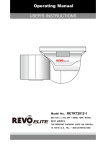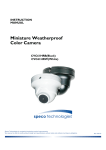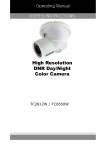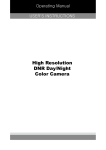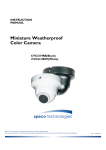Download HTINTT5H User Manual
Transcript
HTINTT5H TM 700Line Intensifier H Traditional Box type camera Motion Detection with Alarm Output PRESETS Used for a quick and easy setup for the installation environment. Camera Mounting Screw Mounting Bracket Wrench Built in motion detector with adjustable areas of coverage will send a signal to an external alarm device when motion is detected. 700TVL Resolution Horizontal resolution of 700 TV lines is achieved by using a SONY Super-HAD CCD with 520,000 pixels, and a custom DSP yielding pictures with a high S/N ratio. 2. BACK PANEL CONFIGURATION OSD joystick 800-645-5516 / www.specotech.com 3. FEATURES 1. PACKAGE CONTENTS 1 2 1 1 200 New Highway, Amityville, NY 11701 PRIVACY MASK Mask up to 8 areas of the picture where viewing is not desired. Each zone can be Independently programmed via the OSD INTENSIFIER 3 More powerful performance in low light condition. High quality pictures can be captured in very low light conditions. BNC Out STABILIZER Removes image jitter that is caused by vibrations in the surroundings. WDR Allows you to get a clear image even with strong back-lighting. DIGITAL ZOOM Digitally enlarge the picture. SPECO DNR DSP chip can remove image noise to produce clean images in low light conditions. DAY/NIGHT Can show color pictures in all lighting conditions or automatically switch to a B/W picture in low light conditions HLC (High Light Compensation) Power In This function reverses bright spots in the picture (such as headlights). This enables the entire system to do a better job of resolving and displaying grayscale information such as a license plate. Relay Out OSD All camera functions are menu driven for easy use. 4. OSD MENU DETAILS 1. PRESET Used for a quick and easy setup for the installation environment. 2. LENS SETUP - BRIGHTNESS : Adjusts the video brightness. - IRIS SPEED : Adjusts Iris control speed of the DC lens. - FOCUS ADJ : To adjust the DC lens focus correctly, you must change MODE to ON under the FOCUS ADJUST menu. Adjust the lens focus and after the lens focus had been adjusted, change MODE to OFF. 3. EXPOSURE SETUP ◆ BRIGHTNESS : Adjusts the video brightness. ◆ SHUTTER : You can select auto or manual shutter. * A.FLK : Select this when you see picture flicker, this can happen when the frequency of the local lighting clashes with the camera. * ESC : Select this to control the shutter speed automatically. If ESC is selected, the shutter speed is automatically controlled depending on the ambient illumination of the subject. * MANUAL : You can control shutter speed manually. (1/60 ~ 1/120,000) * --- : Shutter speed is fixed at 1/60 sec. (1/50 sec.) ◆ AGC (AUTO GAIN CONTROL) : The higher the gain level, 6. BACK LIGHT SETUP ◆ ◆ HLC (High Light Compensation) : If the scene the brighter the screen - but the higher the noise. * OFF : Deactivates the AGC function. * LOW : Allows automatic gain control from 5.3dB to 32dB. * HIGH : Allows automatic gain control from 5.3dB to 37dB. INTENSIFY : When it is night or dark, the camera automatically detects the light level and maintains a clear picture if this mode is activated. * OFF : Deactivates the INTENSIFY function. * AUTO : Activates the INTENSIFY function. 4. WDR SETUP ◆ USER BLC : Enables a user to select a desired area on a picture and view that area more clearly. contains extremely bright light areas such as car headlights, the light can mask out much of the on-screen detail. Use this feature to remove these exceptionally bright light areas to allow detail such as car license plate numbers to become visible. WDR illuminates darker spots of an image while retaining the same light level for brighter spots to even out the overall brightness of images with high contrast between bright and dark spots. 5. WHITE BAL. SETUP ◆ ATW : Select this when the color temperature is between 1,700˚K and 11,000˚K. ◆ OUTDOOR : Select this when the color temperature is ◆ ◆ ◆ between 1,700˚K and 11,000˚K. (sodium light inclusion) INDOOR : Select this when the color temperature is between 4,500˚K and 8,500˚K. MANUAL : Select this to fine-tune White Balance manually. Set White Balance first by using the ATW or AWC mode. After that switch to MANUAL mode, fine-tune the White Balance and then press the Function Setup switch. AWC→SET : For optimal luminance level for the current environment, point the camera towards a sheet of white paper and press the Function Setup switch. If the environment changes, readjust it. ☞ NOTES ■ Because there can be a difference in the effectiveness of HLC according to the amount of light area in the screen, optimize the installation angle for the best HLC performance. When dark, HLC is activated in NIGHT ONLY mode when a bright light exceeds a specific amount. When in NIGHT ONLY mode, HLC is not activated in daylight or in nighttime when bright light is not present BLC Function doesn't work in the B/W mode of the 7. SPECODAY/NIGHT DNR SETUPmenu. ■ ■ ■ This function reduces the background noise in a low luminance environment level. ■ When the AGC mode of the EXPOSURE menu is ‘OFF’, you cannot set the SPECO DNR to ‘ON’ or ‘OFF’. ■ When adjusting the noise reduction level in DNR3 mode, ◆ SYNC : In areas where the supply is at 60Hz(NTSC), remember that the higher the level that is set, the greater the noise level reduction, as is the brightness of the image. 50Hz(PAL), you can synchronize the output phase of multiple cameras using the power synchronization function (Line-Lock) without using a synchronization signal generator. - INT : Internal Synchronization Type -L/L : Power Synchronization Type, Line-lock 8. DAY/NIGHTSETUP ◆MOTION : This camera allows you to observe movement of ◆ COLOR : The picture is always displayed in color. ◆ B/W : The picture is always displayed in black and white. - BURST MODE : You can turn on or off the burst signal on B/W mode. ◆ AUTO : The mode is switched to 'Color' in a normal environment, but switches to 'B/W' mode when ambient illumination is low. To set up the switching time for AUTO mode, press the Function Setup switch. You can turn on or off the burst signal on B/W mode. - BURST MODE : You can turn on or off the burst signal on B/W mode. - DURATION : You can select brightness of illumination about changing the day/night mode. DWELLTIME : You can select the duration time about changing the day/night mode. 9. SPECIAL SETUP objects in 8 different areas on the screen, and the words 'MOTION DETECTED' appear on the screen when movement is detected. - MOTION : Enable or disable the motion detection feature. * DETECTION : Activates motion detection - DETECT BOX : Outlines an object on the screen in a box when movement matches a custom motion type. - ALARM OUT : Trigger the signal from the Alarm Output Terminal of the camera when an object’s movement matched a custom motion type. - DETECT AREA : Defines the motion detection area. - MASK AREA : Specify a detection exception area to mask. Select a mask area number and specify the size and position. * AREA : Select up to 4 areas * MODE : Turn the selected area ON or OFF. * TOP/BOTTOM/LEFT/RIGHT : Adjust the size and position of the selected area. - SENSITIVITY : Set the sensitivity of the motion detection. The higher the level, the motion detection sensitivity is increased to recognize smaller movements. -DET. SIZE : Selects an object size to detect on the screen. The higher the level means the larger the detection size. 5.DIMENSIONS 2.5” W 2.2” H ☞ NOTE 4” L ◆PRIVACY ◆ IMAGE ADJ. • Monitor • Reverse *PIP (Picture in Picture) :Displays a full size image along with the thumbnail to provide more detailed information. • D-ZOOM : Digital zoom up to 16x • Font Color • Sharpness • Language - AREA SEL : You can select up to 12 PRIVACY areas. - MODE : Turn the selected area ON or OFF. - MASK COLOR : Determine area color. Select GREEN, RED, BLUE, BLACK, WHITE and GRAY. - TRANSPARENCY : Add or remove transparency from the masked area. -SEL POS : Adjust the size and position of the selected area. - X POS, - Y POS 6. SPECIFICATION Image Pick-Up Device 1/3” 960H Sony Super HAD CCD Total Pixels NTSC=1020(H) * 508(V) / PAL=1020(H) * 596(V) Effective Pixels NTSC=976(H) * 494(V) / PAL=976(H) * 582(V) Scanning Frequency NTSC=15.734KHz(H) & 59.94Hz(V) PAL=15.625KHz(H) & 50.00Hz(V) Scanning System 2:1 Interlace Synchronization Internal Resolution 700TV Lines Minimum Illumination 0.15 Lux, 0.00002 Lux (Sens-up) S/N Ratio More than 52dB Video Output CVBS: 1.0Vp-p / 75Ω Electronic Shutter Speed NTSC=(1/60sec~1/120,000sec) PAL=(1/50sec~1/120,000sec) WDR On / Off (Level adjustable) BLC BLC / HLC / OFF Day & Night Color / BW / AUTO / EXT Gain Control Low / High / Off White Balance ATW / Outdoor / Indoor / Manual / AWC (1,700 K ~ 11,000 K) Intensify Auto / Off (Selectable x2 ~ x512) ° Motion Detection On / Off (8 Programmable Zones) Privacy Masking On / Off (12 Programmable Zones) SPECO DNR On / Off (Level adjustable) Power Supply DC 12V / AC24V(Dual Voltage) Power Consumption DC 12V 260mA / AC24V 240mA Lens CS Mount Lens Optionally Operational Temp. -4ºF~140ºF RH 95% Max Storage Temp. -4ºF~140ºF RH 95% Max Dimension 2.51"(W) * 2.20"(H) * 3.46"(D) Weight 1.5 lbs ° Speco Technologies is constantly developing product improvements. We reserve the right to modify product design and specifications without notice and without incurring any obligation. Rev. 130115