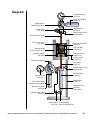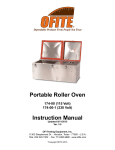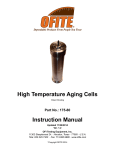Download 170-00-7 - HTHP Filter Press, 175 mL, Double
Transcript
HTHP Filter Press for Ceramic Disks with 175-mL, Double-Capped Test Cell and CO2 Pressuring Assemblies #170-00-7: (115 V) #170-01-6: (230 V) Instruction Manual Updated 12/30/2014 Ver. 1.2 OFI Testing Equipment, Inc. 11302 Steeplecrest Dr. · Houston, Texas · 77065 · U.S.A. Tele: 832.320.7300 · Fax: 713.880.9886 · www.ofite.com Copyright OFITE 2014 © Table of Contents Introduction.....................................................................................2 Specifications..................................................................................3 Components....................................................................................4 Safety.............................................................................................. 11 Quick Start.....................................................................................19 Operation.......................................................................................22 Data.................................................................................................30 Maintenance...................................................................................31 Diagram..........................................................................................35 Warranty and Return Policy.........................................................36 OFITE, 11302 Steeplecrest Dr., Houston, TX 77065 USA / Tel: 832-320-7300 / Fax: 713-880-9886 / www.ofite.com 1 Intro The OFI Testing Equipment (OFITE) High Temperature High Pressure (HTHP) Filter Press is designed to evaluate drilling fluids, cement slurries, fracturing and completion fluids under elevated temperatures and pressures. Evaluating fluids under HTHP conditions similar to the downhole environment is of paramount importance. Fluid properties must be monitored while under high temperatures and pressures as filtration behavior and wall cake building characteristics of permeable formations change with changing environments. These characteristics are affected by the shape, type and quantities of solids present in the fluid and their physical and electro-chemical interactions, all of which are affected by changing temperatures and pressures. OFITE manufactures and provides HTHP filtration units in two basic sizes, 175 mL and 500 mL capacities. Both are used extensively throughout the world and in all environments, but in general the 175 mL units is designed for field portability, while the larger 500 mL units are designed for laboratory usage at higher temperatures and pressures. All OFITE Filtration devices fully conform to American Petroleum Institute (API) specifications. A complete HTHP Filter Press consists of a controlled pressure source, usually Nitrogen pressurization or Carbon Dioxide bulbs for the 175 mL units. Top and bottom pressure manifolds are provided to simulate the differential pressures found in a down-hole environment, and to prevent evaporation of the base fluid if exceeding the boiling point of that fluid. The test cells are provided in a variety of assemblies, depending upon the type of fluid tested, the filter media, and the temperatures and pressures desired. The test cells are encased inside a heating jacket which is adjustable. A variety of filter media are available, the most common being the standard API filter paper, cement screens and ceramic filters, which may be obtained to match the pore throat or permeability of the formation. Natural formation cores may also be used of differing sizes. Different screens may be used, or slotted disks of varying sizes are frequently used for lost circulation materials studies Both the 175 mL and the 500 mL heating jackets are capable of reaching 400°F (204°C), but lower fluid volumes due to fluid expansion at higher temperatures, limit the 175 mL units to a useful working temperature of 300°F (149°C) for water based fluids and 350°F (176°C) for non aqueous fluids. Anyone running tests above 350°F (177°C) must substitute a complete set of o-rings after each and every test. OFITE, 11302 Steeplecrest Dr., Houston, TX 77065 USA / Tel: 832-320-7300 / Fax: 713-880-9886 / www.ofite.com 2 Specifications Size: Weight: Shipping Size: Shipping Weight: Maximum Temperature: Maximum Pressure (Cell): Maximum Pressure (Receiver): Pressure Source: Test Cell Capacity: Power Requirement: Heater: 7.5" × 11" × 23.5" (19.1 × 27.9 × 59.7 cm) 27 lbs. (12.3 kg) 20" × 13" × 13" (51 × 33 × 33 cm) 33 lbs. (15 kg) 400°F (204°C) 1,500 PSI (10,343 kPa) 750 PSI (5.1 MPa) Two CO2 Pressuring Assemblies 175 mL #170-00-7: 115V; #170-01-6: 230V, 50/60 Hz 400 Watt OFITE, 11302 Steeplecrest Dr., Houston, TX 77065 USA / Tel: 832-320-7300 / Fax: 713-880-9886 / www.ofite.com 3 Components #153-14 #154-10 #170-19 #170-35 Graduated Cylinder, 50 mL × 1 mL Dual-Scale Thermometer with Dial, 5" Stem, 50° - 500°F (0° - 250°C) Filter Paper; 2½" (6.35 cm); Specially Hardened for Filter Presses 6" Adjustable Wrench #170-04CO2 Pressurize Unit: #143-02-10 CO2 Puncture Head Assembly #143-02-12 Puncture Pin #143-02-13 O-ring #143-02-14 O-ring #143-03 Barrel for CO2 Cartridge #170-08 Regulator #170-20 Manifold Block #170-32 ⅛" × ⅛" NPT Male Needle Valve #171-23-1 Safety Pin with Lanyard #171-34 1,500-PSI Gauge; 2"; ¼" NPT Bottom #170-06 Back Pressure Receiver; 15-mL Stainless Steel Tube for CO2 #143-00 Regulator, Low Pressure #143-01 200-PSI Gauge; ⅛" Bottom Connection #143-02-10 CO2 Puncture Head Assembly #143-02-12 Puncture Pin #143-02-13 O-ring #143-02-14 O-ring #143-03 Barrel for CO2 Cartridge #143-06 Safety Bleeder Valve #144-11 ⅛" 90 Street Ell #170-07 O-ring #170-28 Receiver Body #170-32 ⅛" × ⅛" NPT Male Needle Valve #171-23-1 Safety Pin with Lanyard #170-46 Double-Ended Test Cell for Ceramic Disks; 2000-PSI #170-13-3 O-ring for Test Cell, Viton®/Fluorocarbon (FKM); Qty. 4 #170-16 Valve Stem; Qty. 2 #170-17 Valve Stem O-ring; Qty. 4 #170-26-1 Hardened Locking Screw; Qty. 12 #170-27 5⁄32" Allen Wrench #170-47 Cell Body for Ceramic Disks, 175 mL, Double-Capped #170-69 End Cap for Ceramic Disks, Scribed, 2,500 PSI #170-72 Spacer for Filter Paper, ¼", 316 Stainless Steel #170-77-1 O-ring, 140 Viton 75D, for Spacer; Qty. 2 #171-21 Cell Cap with 60-mesh Screen, 2,000 PSI OFITE, 11302 Steeplecrest Dr., Houston, TX 77065 USA / Tel: 832-320-7300 / Fax: 713-880-9886 / www.ofite.com 4 #170-00-1Heating Jacket (115V) -OR#170-01-1Heating Jacket (230V): #164-32 Male Connector for Power Cable (230 Volt) #165-40-3 Power Cable, (For 170-01-1 230V Only) #170-05 Thermostat #170-10 Thermostat Pilot Light #170-11 Heating Element; 115V; 200W #170-15 Base #170-21 Stand Support Rod #170-25 Aluminum Well #170-30 Stainless Steel Thermostat Cover #170-44 Rubber Foot ½"; Qty: 4 #171-32 Midget Knob #171-82 8' Power Cord with Male Plug 8; 16/3 SJ; Round (For 17000-1 115V Only) Optional: #143-05: #152-00 #152-01 #155-20 #170-03: #170-13 #170-13-5 #170-33: #170-40: #170-91 #170-92 EZ Puncture CO2 Bulbs; 8-Gram; UN #1013; Package of 10 Hamilton Beach Mixer, With Container Armature For Model 936 H.B. Mixer, 115 Volt Timer; 60 Min. Interval Stainless Steel Carrying Case O-ring for Test Cell, Buna, For tests below 300°F O-ring for Test Cell, Ethylene propylene, For temperatures up to 400°F (204.4°C), Water-based fluids only HTHP Cell Cap Puller Test Cell Removal and Carrying Tool HTHP Pressure Relief Tool Safety Clamp for HTHP Fluid Loss Cells OFITE, 11302 Steeplecrest Dr., Houston, TX 77065 USA / Tel: 832-320-7300 / Fax: 713-880-9886 / www.ofite.com 5 Optional: #170-00-SP Part Number #140-60-01 #143-00-1 #143-01 #143-02-13 #143-02-14 #143-05 #143-07 #153-14 #154-10 #170-13-3 #170-16 #170-17 Spare partsfor 170-00, 175 mL HTHP Filter Press Description Quantity O-ring for Bleeder Valve 2 Diaphragm for Concoa Regulator 1 Gauge. 200 psi, ⅛" Bottom Connection 1 O-ring for Puncture Pin Holder 2 O-ring for Puncture Pin Holder (rear) 2 60 CO2 Bulbs, 8 gram, 10 per pkg, UN1013 Repair Kit for Concoa Regulator 1 Graduated Cylinder, 50 mL × 1 mL 2 Dial Thermometer, 5" stem, 5-500°F & 0-250°C 1 O-ring for test cell and cap, Viton 75D 50 Valve Stem, for cell pressure and de-pressurization 4 O-ring, for Valve Stem, Viton 75D 48 #170-27 Filter Paper, 2 ½" (6.35 cm), hardened for Filter Press, 100/box Locking Cap Screw, Hardened Alloy Steel Allen Wrench, 5/32" #171-23-1 Safety Pin with Lanyard #170-19 #170-26-1 5 12 1 1 Spare parts listings are intended to be used as a reference for future purchases. Everyone’s consumable requirements will be different, and replacement quantities needed will depend upon the number of test performed on a daily and/or weekly basis. OFITE, 11302 Steeplecrest Dr., Houston, TX 77065 USA / Tel: 832-320-7300 / Fax: 713-880-9886 / www.ofite.com 6 Optional Items for HTHP Filtration Testing: The items listed below are not included in the HTHP Filter Press, but they are items that will enable the technician to perform a more uniform and reproducible test while maintaining a high degree of safety. As optional items, the usage is not compulsory, but consideration should be given to these items when running tests at elevated temperatures and pressures. Some of the items will be used only on cell assemblies using set screws as fasteners, while others should be implemented when operating all filtration equipment. Interval Timer, 60 minute (#155-20) Cell Carrying Tool (#170-40) Safety Clamp (#170-92) (Set Screw Cell Assemblies Only) Cell Cap Removal Tool (#170-33) (Set Screw Cell Assemblies Only) HTHP Pressure Relief Tool (#170-91) (To release trapped pressure) Safety Shield (#171-06) OFITE, 11302 Steeplecrest Dr., Houston, TX 77065 USA / Tel: 832-320-7300 / Fax: 713-880-9886 / www.ofite.com 7 High Pressure Nitrogen Assy. (#171-31) Thermocouple Assembly (#171-45-1) (Direct temperature measurement Of the fluid Inside the Cell) Stand for HTHP Cell Assembly (#171-190-028) OFITE, 11302 Steeplecrest Dr., Houston, TX 77065 USA / Tel: 832-320-7300 / Fax: 713-880-9886 / www.ofite.com 8 Ceramic Disk Filters Porous ceramic filters have many applications, but in the oil field they are used as a replacement for filter paper in the HTHP Filter Press. Available in a range of pore throat sizes and permeabilities, ceramic filters enable the operator to perform filtration tests under conditions similar to the formations being drilled. This is a big advantage over the standard paper filters. Also ceramic filters, unlike paper, have depth (usually ¼") so core analysis, invasion and return permeability studies may all be performed. Bridging characteristics of drilling and drill-in fluids may be analyzed. Porous ceramics consists of closely-sized particles bonded together which result in a uniform permeable material that forms a tortuous path for fluid flow. The most common materials are Alumina and Silica, but there is an almost unlimited variety of materials and shapes available. HTHP filtration cell bodies must be recessed and extra ½" on the outlet side of the cell body in order to accommodate the ceramic disk. A ¼" spacer is provided for usage of filter paper if desired. Different sized ceramic disks to simulate cores and an assortment of other pore throat porosities/permeabilities are available on a special order bases. These ceramic filters are classified by mean pore throat sizes and/or units of permeability. Mean pore throat is the average minimum pore diameter through the disk and it is measured in microns, or thousandths of a millimeter. Permeability is measure of the volume flow of fluids through a porous or semi porous media when subjected to a differential pressure. It is mathematically equated by Darcy’s Permeability Law. Previously mean pore throat size and permeability were roughly determined using air permeameter technology. Recent research funded by the American Petroleum Institute (API) used the latest Mercury Injection Capillary pressure technology to determine these characteristics. This new procedure found that the manufacturing process does not allow for absolute consistency between ceramic batches, but after numerous tests over several years, the final results was statistically pretty close. Even though the ceramic filters are the same filters that have been provided for years, the new API method for determining mean pore throat size and permeability have resulted in new and improved OFITE, 11302 Steeplecrest Dr., Houston, TX 77065 USA / Tel: 832-320-7300 / Fax: 713-880-9886 / www.ofite.com 9 specifications as outlined in the chart. All results and all orders should be based upon the information under the “New Mercury” column in the chart. All ceramic disks must be soaked in the base fluid being tested for at least 30 minutes prior to usage. Failure to do so will result in premature and excessive plugging of the pores within the disks, giving erroneous results. Laboratories often will perpetually soak disks in the base fluid. Mean Pore Throat (µm*) New Old Data Part Number (Mercury, Hg) (Air) #170-55 10 3 #170-53-2 12 5 #170-53-3 20 10 #170-51 40 20 #170-53 50 35 #170-53-1 55 60 #170-53-4 120 90 #170-53-5 -150 #170-53-6 -190 Mean Permeability (Darcy) New Old Data (Mercury, Hg) (Air) 775 mD 400 mD 850 mD 750 mD 3D 2D 8D 5D 15 D 10 D 20 D 20 D 40 D 100 D -180 D --- *1 Micron (µm) = 1/1,000 mm or 1/25,400 inch OFITE, 11302 Steeplecrest Dr., Houston, TX 77065 USA / Tel: 832-320-7300 / Fax: 713-880-9886 / www.ofite.com 10 Safety Pressure and Temperature Considerations Do not use or reconfigure this equipment in a manner not specified in this manual. Pressure There are two reasons for operating at elevated pressures when performing a filtration analysis. 1. To test fluids at temperatures above the boiling point, the vessel must be pressurized, which in turn elevates the vapor pressure (boiling point) so that the fluid remains liquid and does not turn to steam. 2. If testing for drilling applications, pressurization will more approximate down-hole conditions, enabling the technician to match both bottom hole temperatures and pressures. For temperatures less than 200°F (93°C) a Back Pressure Receiver is not required as the filtrate will not reach the boiling point. However when operating above the boiling point of water, a suitable Back Pressure Receiver is required, otherwise the test fluid will turn to steam and the test is invalidated. The standard receiver tube supplied with the 175 mL HTHP Filter Press holds 15 mL of filtrate, so it is very important that the receiver outlet ball valve is opened after approximately ten seconds of filtrate collection, as a fluid with poor filtration qualities can easily fill the 15 mL receiver tube almost instantaneously. If this happens the filtrate hopefully will all be ejected from the safety bleeder valve, but if there is too much fluid volume, the liquid may end up inside the regulator rendering it useless which will require servicing by a knowledgeable technician. Nitrogen is commonly used as a pressure source. A small Nitrogen cylinder (#170-37), size 21" × 7" (Optional) provides the pressure source. These cylinders are shipped empty, but when filled they may be pressurized to 2,216 PSI / 153 Bar. They have a standard CGA-580, Compressed Gas Association – left handed thread fitting connection. CGA 590 right handed thread fittings are available upon request. A dual Nitrogen manifold assembly is used and pressurizes both the top and the bottom or back pressure devices simultaneously or individually as needed. Temperature Normally when one experiences a loss of pressure it is not due to a failure of the metal alloy in the cell, but rather is a failure of the o-ring or elastomer, which provides the seal. These o-ring may deform or melt under elevated temperatures usually over 400°F (204°C) causing a pressurization failure of the cell, which is often sudden and catastrophic. For example, if the valve stem o-ring suddenly fails, then steam at 400°F and under great pressure may shoot outward horizontally in one or several directions. A safety shield should always be used when operating any HTHP Filter Press and especially when one is going to extreme temperatures and pressures. Above 350°F (176°C) All o-rings must be replaced after each and every test. OFITE, 11302 Steeplecrest Dr., Houston, TX 77065 USA / Tel: 832-320-7300 / Fax: 713-880-9886 / www.ofite.com 11 Heating Jacket Turn the thermostat knob on the front of the metal plate to change the temperature of the heating jacket. The thermostat cover is marked from 1 to 10 and each whole number represents a separate temperature. Each filter press will heat up a little differently so it is a good idea to mark with a pen directly on the face-plate of the thermostat cover the temperature which corresponds with each number. The actual temperature of the heating jacket is measured with a stem thermometer and then the thermometer is placed into the cell body. The heating jacket will get very hot during the test so be careful not to touch the outside of the jacket at any time during the heat-up period or the test. It is especially easy to get burned when installing or removing the Back Pressure Receiver as the technician is working in a very confined space. The power cord is supplied for either 115 Volts or 230 Volts and due to the various types of plug connectors around the world it may be necessary to change the plug on the end of the power cord. The power cable is 8 feet in length and the heating jacket should be placed no farther than 8 feet from the appropriate electrical outlet. The heat up time will vary from one instrument to the next and the pilot light will turn on when the set temperature has been reached. The temperature of the fluid inside the cell however will not be at the set temperature, so always allow one hour of heating time for the fluid, after the cell has been fully inserted into the heating jacket. OFITE, 11302 Steeplecrest Dr., Houston, TX 77065 USA / Tel: 832-320-7300 / Fax: 713-880-9886 / www.ofite.com 12 The HTHP Filter Press is a very safe instrument to operate as long as the instructions are strictly followed. It is imperative that the technician thoroughly understands the assembly and disassembly procedures and also why the order of steps is in place. Care should be taken to never use defective parts and that OFITE’s temperature, pressure, and fluid volume limits are strictly adhered to at all times. The heating jacket and cell will get very hot during the normal duration of the test so the operator should take care to avoid burns. The operator should be careful when attaching and removing pressure manifolds from the heating jacket, especially the Back Pressure Receiver assembly, which involves operating in a small confined space. Safety Retainer Pin Always use a Safety Retainer Pin with an attached lanyard, and get in the habit of securing the cotter pin to the pin. Improper placement of retainer pins in the past have resulted in the pressure manifold separating from the filter press which can cause damage to the equipment. Retainer Pin with Lanyard 171-23-1 Safety Retainer Pin with Lanyard The 175 mL HTHP Filter Press No. 170-00-3 and 170-01-3 uses Nitrogen as the pressure source for both the inlet and the back pressure. Nitrogen is more inert or less chemically reactive than carbon dioxide and therefore it is used extensively in filtration control analysis where chemical reactions tend to occur when subjected to elevated temperatures and pressures. A dual Nitrogen manifold is supplied which regulates pressure to both the inlet and outlet ends of the pressure cell. A single nitrogen regulator is available if dual pressurization is not required. Nitrous Oxide (NO2) is available in the same sized bulbs as CO2, but should never be used as a pressure source for HTHP Filtration. Under high temperatures and pressures, nitrous oxide can detonate in the presence of grease, oil or carbonaceous material. OFITE, 11302 Steeplecrest Dr., Houston, TX 77065 USA / Tel: 832-320-7300 / Fax: 713-880-9886 / www.ofite.com 13 Working Pressure OFITE clearly stamps the working pressure of the cell assembly along with the assembly serial number on each cell body and cell cap. These pressure limits should never be exceeded on the pressure manifolds and fluid volumes inside the cell should strictly comply with instructions (see page 13). However, in the past HTHP cells and caps from various manufacturers were often not stamped, or in some cases, very old cell assemblies were stamped “2500”. Cell assemblies with set screw secured caps should never be taken to 2,500 PSI, under any temperature or condition. The OFITE 175 mL HTHP Filter Press (#170-00 and #170-01) are furnished with a standard 1500 PSI working pressure cell assembly. OFITE also manufactures HTHP cells with a 2,000 PSI working pressure. Please note the 1,500 PSI and 2,000 PSI cell assemblies do not have parts that are interchangeable, so when ordering replacement cell caps for instance, know which working pressure rated cell assembly you are ordering for. Cell Cap, 1,500 PSI, Set Screws: 0.75 inch thick Cell Cap, 2,000 PSI, Set Screws: 0.94 inch thick Locking Set Screws Locking set screws should have sharp points on the end. If the tip becomes worn and flattened, pressure may be lost in the cell or the cell cap may become damaged. Any set screw cell cap that has elongated set screw holes should be discarded as they are unsafe. Locking Screw for HTHP Cell Caps 2,000 PSI, 90 Cone Point (#170-26-1) #170-69 Cell Cap, 2,000 psi, HTHP Filter Press Scribed For Ceramic Filters. Note: Round Set Screw Holes O-ring Seals The choice of o-rings, or elastomers as they are commonly called, is very important in any high temperature high pressure environment. OFITE uses Viton o-rings, a copolymer of Vinylidene, which are less pliable than some Buna rings which may be encountered from other manufacturers, but they withstand the higher temperatures better than the Buna rings. The maximum temperature for the Viton o-rings is 400°F (204°C). OFITE suggests that all o-rings (cell caps, cell bodies, and valve stem) are changed each time after running a test of 350° F (176° C) or above. OFITE, 11302 Steeplecrest Dr., Houston, TX 77065 USA / Tel: 832-320-7300 / Fax: 713-880-9886 / www.ofite.com 14 Fluid Expansion Space Cells should never be filled completely with fluid. Always leave some room for the fluid to expand under temperature. This keeps the cell caps from becoming overstressed and possibly leading to a cell pressure failure or even a loss of the cell cap completely. Periodically check all gauges to ensure the proper pressures are in the cell, as the pressure often increases or decreases depending upon the test procedure and conditions. API Recommended Void Space Fluid / Temperature Void Space Fluid Volume Water-based drilling fluid. < 300°F 0.6" (1.5 cm) 138 mL Water-based drilling fluid. > 300°F 1.5" (4.0 cm) 86 mL Oil-based drilling fluid. < 350°F (176°C) 1" (2.5 cm) 115 mL Not RecommendedOil-based drilling fluid. > 350°F (176°C) Use 500 mL Cell Void Space in a 1,500 PSI rated cell body OFITE, 11302 Steeplecrest Dr., Houston, TX 77065 USA / Tel: 832-320-7300 / Fax: 713-880-9886 / www.ofite.com 15 The OFI 175 mL HTHP Filter Press uses two regulators as standard equipment. Both may be operated with Carbon Dioxide (CO2) or Nitrogen (N2) gas. 1. Concoa Regulator 8051140-00-1: Top or Main Pressure. a. Maximum Inlet Pressure – 3,000 PSI b. ¼" NPT Connections c. Single stage regulator Regulator Safety 1. Never subject the regulator to inlet pressure greater than its rated inlet pressure as shown on the regulator body. 2. Do not allow oil, oil bearing materials, grease, or other combustibles to contaminate the inside or outside of the regulator, especially where Oxygen is in use. 3. To minimize heat effects, avoid the use of piping or tubing between the pressurized cylinder and the regulator. If unavoidable it should be as short as practical and equipped with a shutoff valve located just before the regulator. 4. The 8051140 regulator has been internally cleaned for Oxygen but it is not recommended to pressurize HTHP Filtration tests with Oxygen due to its potentially explosive nature. 5. Never pressurize a regulator that has loose or damaged parts or is in questionable condition. Never loosen a connection or attempt to remove a part until gas pressure has been relieved. 6. Before transporting pressurized cylinders that are not secured on a cart designed for such transport, remove all regulators and recap the cylinders. 7. Check the regulator and all connections for leaks after installation and periodically thereafter. Also check for leaks after any service in which parts or connections were loosened. Brush with an approved leak detection solution and bubbles should indicate a leakage. 8. An appropriately sized pressure relief device downstream of the regulator should be installed in your system to prevent damage to equipment and/ or injury to personnel should an internal failure of the regulator occur. 9. Do not purge oxidizing or flammable gases in the presence of flame, lit cigarettes, or other sources of ignition or towards people. OFITE, 11302 Steeplecrest Dr., Houston, TX 77065 USA / Tel: 832-320-7300 / Fax: 713-880-9886 / www.ofite.com 16 HTHP Cell Assembly The 170-46 HTHP cell assembly can handle maximum standard filtration tests at elevated temperatures and pressures. The maximum pressure rating is 1,500 PSI and the temperature is 400°F (204°C). Most tests, conducted with the 175 mL capacity filter presses under API standards, operate at an inlet pressure of 600 PSI and with temperatures up to 350°F (176°C). The cell bodies and cell caps are scribed with serial numbers so that the same cap and same cell bodies are used on each and every test, resulting in more reproducible results. Additional information includes the part number, temperature rating, the alloy and pressure rating of the cell. All OFI Testing Equipment HTHP cell assemblies are made of Stainless Steel. For very corrosive environments cell assemblies made of HastelloyTM C-276 or Inconel are available and recommended. It is advantageous to have a double capped cell, as the filtration test removes the liquid phase of the test fluid leaving a relative larger particle count. Sometimes this “semi-fluid’ will harden inside the cell body and a drill may be necessary to remove the now solid material. With a double capped cell simply remove both caps and push from one end to remove the contents. Cap Locking Screws (#170-26-1) Cell Cap, Scribed (#170-69) Valve Stem (#170-16) Cell Cap with Screen (#171-21) Valve Stem O-ring (#170-17) Cell Cap O-ring (#170-13-3) OFITE, 11302 Steeplecrest Dr., Houston, TX 77065 USA / Tel: 832-320-7300 / Fax: 713-880-9886 / www.ofite.com 17 CO2 Pressuring Assembly (#170-04) Valve Stem (#170-16) Cell Assembly (#170-46) Heating Jacket (#170-00-1 / #170-01-1) Back Pressure Receiver (#170-06) Base (#170-15) Regulator (#170-08) Gauge 1500 psi (#171-34) T-Screw Relief Valve (#143-06) Retaining Pin T-Screw With Lanyard (#171-23-1) Gauge 200 psi (#143-01) Barrel for CO2 Bulb (#143-03) Regulator (#143-00) Receiver Body (#170-28) Needle Valve (#170-32) Retaining Pin (#171-23-1) With Lanyard Manifold Block (#171-34) CO2 Pressuring Assembly (#170-04) Barrel for CO2 Bulb (#143-03) Needle Valve (#170-32) Back Pressure Receiver (#170-06) OFITE, 11302 Steeplecrest Dr., Houston, TX 77065 USA / Tel: 832-320-7300 / Fax: 713-880-9886 / www.ofite.com 18 Quick Start 1. Pre-heat the heating jacket to 10°F (6°C) above the desired test temperature. a. Thermometer in jacket. b. Thermostat light turns on when target temperature is reached. 2. O-rings: a. Inspect o-rings and install in cell body, cell caps and on valve stems. b. Coat all cell o-rings with Silicone Stopcock Grease, #153-55. 3. Cell Assembly: a. Install inlet cell cap, being sure the arrows on lid and cell body align. b. Set screws – Ensure the set screw points are sharp. Tighten the set screws completely. c. Install the valve stem on the inlet side of cell body. 4. Invert cell and pour sample into the cell leaving at least 0.6 inches (1.5 cm) void space to allow for heat expansion. a. Do not spill fluid on the o-ring groove. 5. Place a pre-soaked ceramic filter of your choice on top of the o-ring. 6. Push the outlet cell cap into the cell, making sure the arrows align. a. Valve stem initially open to facilitate insertion. b. Tighten set screws c. Close (tighten) the outlet valve stem. Both valve stems are closed and the cell is sealed. 7. Invert and place the cell inside the heating jacket and rotate the cell until it seats. Hour heat-up time begins now. 8. Transfer the thermometer from the heating jacket to the cell body. 9. Connect the inlet (top) pressure assembly and lock in place with the retaining pin. 10.Connect the back pressure assembly and lock in place with the retaining pin. 11.Puncture CO2 bulbs - Adjust inlet/back pressure regulators to desired back pressure. OFITE, 11302 Steeplecrest Dr., Houston, TX 77065 USA / Tel: 832-320-7300 / Fax: 713-880-9886 / www.ofite.com 19 12.Open (loosen) the inlet (top) valve stem a ½ turn to pressurize the cell. 13.Heat for one hour. The thermometer should register at the target temperature within an hour. Total heat up time should not to exceed 1 hour. 14. After the hour heat up time, increase pressure on inlet (top) pressure unit to 500 PSI over the back pressure. 15.Open bottom valve stem to initiate filtration. 16.Collect and note filtrate amount at 10 seconds, 1.0, 7.5 and 30.0 minutes. a. 10 sec. collection is cautionary as a fluid with poor filtration control can quickly fill up the receiver. b. If back pressure raises above 100 PSI reduce the pressure by opening the ball valve. 17.Collect filtrate for a total of 30 minutes, maintaining inlet and back desired pressures. 18. After 30 minutes, close (tighten) inlet and outlet valve stems to seal off the cell. 19. Turn top and bottom regulator T-screws counter clockwise to release pressure. 20.Open the outlet valve on the back pressure receiver to collect all the filtrate in the graduate cylinder. 21.Open the needle or bleeder valves on both the top and back pressure units. 22.Remove the top and bottom retainer pins and remove pressuring units from the cell. 23.Drain any residual filtrate collected from the top of the receiver into the graduate cylinder. 24.Remove the cell from the heating jacket and allow to cool to room temperature (outlet side down). 25.Open (Loosen) the inlet valve stem to relieve pressure on the cell. There should be a noticeable release of pressure. 26.Loosen the 6 cap locking screws on the outlet cap. 27.Carefully remove the outlet cell cap. OFITE, 11302 Steeplecrest Dr., Houston, TX 77065 USA / Tel: 832-320-7300 / Fax: 713-880-9886 / www.ofite.com 20 28.Wash the filter cake with gentle stream of water and record thickness to nearest 1/32 inch. 29.Clean and dry filter press jacket, cell and pressure assemblies thoroughly. 30.Inspect and replace any or all o-rings - All if test run > 300°F (149°C). 31.Report: Double the filtrate volume - Correct to the API standard of 7.1 in2. Spurt Loss volume is Optional. OFITE, 11302 Steeplecrest Dr., Houston, TX 77065 USA / Tel: 832-320-7300 / Fax: 713-880-9886 / www.ofite.com 21 Operation 1. Connect the heating well power cord to an appropriate power source. Place a dial-type metal thermometer into the well in the heating jacket and preheat to 10°F (6°C) above the desired test temperature. A pilot light will come on when the heating jacket is at the desired temperature as selected by the thermostat control knob. 2. Be sure all of the o-rings are in good working condition (pliable with no nicks or cuts, etc.), and are not damaged during the assembly procedures. Place a thin film of silicone grease on all o-rings. Place an o-ring into one end of the test cell and place the screen on top of it with the flat side facing down. Slowly push one of the cell caps into the cell, making sure the arrow on the cap lines up with the arrow on the cell body. Tighten the locking screws with the supplied Allen wrench. Screw a valve stem into the cell cap and tighten it completely. Standard Buna N o-rings (#170-13) should be used only for tests up to 300°F (149°C). For tests over 300°F (149°C), use Viton® o-rings (#17013-3). After tests that come close to the maximum temperature, it will probably be necessary to replace the o-rings. If the cap locking screw seats are oval shaped and no longer round, there is a possibility of stress failure and the cap should be replaced. Cap Locking Screws (#170-26-1) Cell Cap, Scribed (#170-69) Valve Stem (#170-16) Cell Cap with Screen (#171-21) Valve Stem O-ring (#170-17) Cell Cap O-ring (#170-13-3) 3. Prepare the sample according to API specifications. Stir the test sample for 10 minutes with a high speed mixer. 4. Install the inlet cell cap into the inlet end of the cell body. Line up the arrows on the cap and cell body and tighten the cap locking screws, initially tightening every other screw. After tightening the cap locking screws, run your fingers around the cell body to ensure that all of the screws are tight and none are protruding from the wall. OFITE, 11302 Steeplecrest Dr., Houston, TX 77065 USA / Tel: 832-320-7300 / Fax: 713-880-9886 / www.ofite.com 22 5. Place two o-rings in the o-ring grooves on each valve stem. Screw one valve stem into the cell cap on the inlet side of the cell. Tighten the valve stem completely. To increase the life of the valve stem and cap, apply a thin layer of high-temperature thread lubricant (#165-44) to the conical face o-ring on the pointed end of the valve stem. 6. Invert the cell body and carefully pour the sample into the cell, leaving the appropriate amount of void space as indicated by the chart below. Be careful not to spill fluid on the o-ring inside the cell. Temperature – Pressure – Volume: Recommendations Be Careful Not to spill fluid on the O-ring Groove inside the Cell API Recommended Void Space Fluid / Temperature Void Space Fluid Volume Water-based drilling fluid. < 300°F 0.6" (1.5 cm) 138 mL Water-based drilling fluid. > 300°F 1.5" (4.0 cm) 86 mL Oil-based drilling fluid. < 350°F (176°C) 1" (2.5 cm) 115 mL Oil-based drilling fluid. > 350°F (176°C) Use 500 mL Cell Void Space in a 1,500 PSI rated cell body 7. Place an o-ring in the cell and another on the outlet cell cap (they are the same sized o-ring). To facilitate removing the cell cap at the end of the test, lightly apply a coat of stopcock grease (#153-55) to the cell cap o-ring. 8. Inspect the cap locking screws. If the cap locking screw are no longer sharply pointed, there is a possibility of stress-failure and the screw(s) should be replaced. 9. Inspect the cap locking screw seats in the cell cap (indentures in the cell cap). If the cap locking screw seats are no longer round, there is a possibility of stress failure and the cap should be replaced. 10.Place a pre-soaked ceramic disk filter on top of the cell o-ring and gently push it downward so it contacts the o-ring. OFITE, 11302 Steeplecrest Dr., Houston, TX 77065 USA / Tel: 832-320-7300 / Fax: 713-880-9886 / www.ofite.com 23 11. Make sure the arrow on the cell cap lines up with the arrow on the cell body and slowly push the cell cap into the cell. Ensure that the o-ring does not slip out of the o-ring groove during insertion of the cell cap. Not attaching or tightening the valve stem makes this operation easier. Arrows 12. Use the Allen wrench to tighten the six locking set screws into the cell and secure the cell cap in place. Use hand-touch to make sure that all of the set screws are completely tightened. The cell may become permanently stuck inside the heating jacket if one or more set screws are left protruding from the cell. 13. Install a valve stem into the cell cap and tighten completely with a wrench. 14. Hold the valve stem and place the cell in the heating jacket with the outlet (filter) side of the cell pointed down. Using the wrench, rotate the cell inside the heating jacket so that the pin in the bottom of the heating well seats into the hole in the bottom of the test cell. This will anchor the cell in the well and prevent it from rotating as the valve stems are opened and closed. Check the inlet and outlet valve stems with a wrench to ensure they are tight. 15. Move the thermometer from the heating jacket to the hole in the test cell. The heating time of the sample should take exactly one hour. Set a timer to 60 minutes and begin the test at this time. Do not initiate filtration when the thermometer first indicates the desired temperature has been reached. The fluid inside the cell may not have yet reached the proper temperature. An api funded project found that for most fluids, it usually takes upwards of an hour for the fluid inside the cell to reach the target temperature. If accurate temperature measurement is required during the heating portion of the test, a thermocouple assembly (#171-45-1) is available which will directly and accurately measure the fluid temperature inside the cell. OFITE, 11302 Steeplecrest Dr., Houston, TX 77065 USA / Tel: 832-320-7300 / Fax: 713-880-9886 / www.ofite.com 24 16. While the cell is heating, connect the CO2 pressuring assembly to the inlet valve stem and lock it in place with the retaining pin and lanyard. Check that the safety bleeder valve is closed (knob tightened clockwise). 17. Connect the back pressure receiver to the bottom valve stem and lock it in place with the retaining pin and lanyard. Ensure that the safety bleeder valve is closed (knob pushed all the way inward) and the receiver outlet needle valve is closed (knob tightened clockwise). Use caution. It is easy to get burned while working in the confined space below the heating jacket. Safety Pin with Lanyard (#171-23-1) Safety Pin with Lanyard (#171-23-1) Pressuring Assembly (#170-04) Back Pressure Receiver (#170-06) Valve Stem (#170-16) Valve Stem (#170-16) Primary Pressure Assembly, CO2 (#170-04) Back Pressure Assembly, CO2 (#170-06) 18.Keeping the valve stems closed, adjust the top and bottom regulators on the manifold to the recommended back pressure for your test. OFITE, 11302 Steeplecrest Dr., Houston, TX 77065 USA / Tel: 832-320-7300 / Fax: 713-880-9886 / www.ofite.com 25 The upper and lower limits of the test pressure differential are determined by the test temperature. If the test is conducted at a temperature less than the boiling point of water, then no back pressure will be required and filtrate may be collected directly into a graduated cylinder. If however tests are conducted above the boiling point of water, then as this temperature exceeds 212°F (100°C), the back pressure must be increased above the vapor pressure, at the test temperature, in order to prevent vaporization of the filtrate. If running a standard API test, the 500 PSI differential pressure must be maintained, so the top pressure will have to be increased 500 PSI over whatever the back pressure is. The table below shows the back pressures recommended for various test temperatures. Recommended Minimum Back Pressure Test Temperature °F 212 250 300 350 400 450 °C 100 121 149 177 204 262 Vapor Pressure PSI 14.7 30 67 135 247 422 kPa 101 207 462 932 1,704 2,912 Minimum Back Pressure PSI 100 100 100 160 275 450 kPa 690 690 690 1,104 1,898 3,105 19. Open (loosen) the Inlet valve stem ½ turn to pressurize the sample. Maintain this pressure on the fluid until the temperature has stabilized. This will prevent vaporization of the test solution if heating above the boiling point of the liquid. 20. After the one hour heat up time, increase the pressure on the inlet pressure unit to 500 PSI (3,448 kPa) more than the back pressure. 21. Open (loosen) the bottom valve stem ½ turn to initiate filtration as soon as possible. Start the filtration test at this time. Set a timer to 30 minutes. If spurt loss is being measured, set a second timer to 7.5 minutes. Closely monitor the pressure gauges. If at any time during the test the pressure inside the cell rises above the setpoint, carefully open the needle valve on the top pressure assembly just enough to bleed off the excess pressure. Then close the valve. If the cell pressure decreases due to collection of filtrate, increase the pressure with the inlet regulator. 22. To collect filtrate, carefully open the needle valve on the bottom of the back pressure receiver while holding a graduated cylinder to the valve port. Close the valve immediately after the outlet pressure just begins to avoid having to replace a CO2 bulb in the middle of the test. OFITE, 11302 Steeplecrest Dr., Houston, TX 77065 USA / Tel: 832-320-7300 / Fax: 713-880-9886 / www.ofite.com 26 Collect filtrate at 10 seconds, 1 minute, 7.5 minute, and 30 minute intervals. The initial 10 second collection is precautionary in nature, as a fluid with little filtration properties may fill up the 15 mL receiver tube almost immediately, potentially damaging the regulator. Do not record the 10 second volume collected, but do record the volume collected at the other time intervals. Timers pre-set to 7.5 minutes and 30 minutes are helpful. While collecting filtrate, maintain the test temperature within ± 5°F (±3°C). If the back pressure rises during the test, cautiously reduce the pressure by opening the needle valve on the receiver and drawing off some of the filtrate into the graduated cylinder. 23. After 30 minutes, the test is over. Immediately close (tighten) the top and bottom valve stems to seal off the cell. 24. Allow a minimum of 5 minutes for the filtrate in the receiver to cool to avoid vaporizing. Collect filtrate by opening the needle valve on the receiver and leave it open until fluid ceases to evacuate the valve. 25. Close (Tighten) the needle valve on the receiver. 26. Turn the regulator T-screws on both the inlet and back pressure receiver counterclockwise until the T-screw feels “loose”. This will stop the flow of pressurized gas. 27. Release the pressure from the Inlet pressuring unit to the cell by opening the needle valve (turn counterclockwise). 28.Release the pressure from the back (bottom) pressuring unit to the receiver body by pulling outward on the knob which will open the bleeder valve. 29. Remove the top and bottom retaining pins and remove the two pressure assemblies. Take care to avoid touching the hot heating jacket, especially when removing the back pressure receiver. 30. Open the needle valve and drain any residual filtrate collected in the receiver into the graduated cylinder. 31.Record the total amount of filtrate collected in the graduate cylinder by reading from the bottom of the meniscus curve. Multiplying the amount in milliliters by 2. 32. Remove the cell from the heating jacket after once again checking that the valve stems are tightly closed. An optional Cell Carrying Tool (#17040) makes this a simple and safe operation. DO NOT remove the heated cell using pliers or an open ended wrench attached to the valve stem. This is very dangerous and could cause serious damage. OFITE, 11302 Steeplecrest Dr., Houston, TX 77065 USA / Tel: 832-320-7300 / Fax: 713-880-9886 / www.ofite.com 27 The test cell will still be under approximately 600 PSI (4.140 kPa) pressure. To avoid possible serious injury, position the cell with the outlet end down and cool it to room temperature before disassembling. The cell must be below 100°F (38°C). Cool for at least one hour at room temperature before loosening the cap locking screws. 33. Place the cooled cell upright with the outlet side down. The optional stand for the HTHP cell assembly (#171-190-028) makes a great cell holder. This will help preserve the filter cake. Open (loosen) the inlet valve stem to bleed off pressure from the cell body. There should be a noticeable release of pressure from the cell. Stand for HTHP Cell Assembly (#171-190-028) Hold a rag or piece of paper over the valve stem in order to catch any liquid or solids that might be ejected under pressure from the cell. This will help prevent an unsightly residue build up on the ceiling which may occur over time. It may be necessary to return the cell to the heating jacket and use the stop-pin in order to loosen the valve stem. Pressure should NOT be relieved from the cell by opening the outlet valve stem as the filter cake may seal off the cell. Safe Release of Pressure from a Cell OFITE, 11302 Steeplecrest Dr., Houston, TX 77065 USA / Tel: 832-320-7300 / Fax: 713-880-9886 / www.ofite.com 28 A good indication that pressure is trapped inside the cell body occurs if the set screws are unusually difficult to loosen (especially the 4th, 5th, and 6th ones) and the cell cap begins to extrude out of the cell body as the set screws are progressively loosened. To relieve any trapped pressure, an OFITE Pressure Relief Tool (#170-91) may be inserted through the inlet cell cap hole which will relieve any trapped pressure inside the cell. Ensure this function is performed on the inlet side of the cell as the filter cake may seal off the outlet end of the cell. 34. Invert the cell and loosen, but do not remove, the six cap locking screws, and separate the cap from the cell with a slight rocking motion. The OFITE Cell Cap Removal Tool (#170-33) makes it easy to remove tight difficult to remove cell caps. 35. There are several ways to remove the filter along with the filter cake. a. Hold the cell and invert it over a sink and let the weight of the fluid inside the cell push the disk out. b. A spatula might help in prying out the ceramic disk. c. With the outlet cell cap removed, re-attach the Inlet CO2 pressure assembly and apply enough pressure to extrude the ceramic disk. 36. Discard the fluid inside the cell unless it is required for further testing. Save the filter cake for analysis. 37. Clean and dry the apparatus thoroughly after each use. 38. Inspect all o-rings for deformities and replace as necessary. Replace all o-rings if the test was conducted above 350°F. After each test, the HTHP filter press should be left so that a new test may be performed with no clean-up and a minimum of assembly. OFITE, 11302 Steeplecrest Dr., Houston, TX 77065 USA / Tel: 832-320-7300 / Fax: 713-880-9886 / www.ofite.com 29 Data Filtrate Volume The HTHP filter press has a filtration area of 3.55 in2 (22.9 cm2). This is half the area of a standard filtration test, which is 7.1 in2 (45.8 cm2). To compare the results of this test to a standard filtration test, double the total filtrate volume collected for the full 30 minutes. VS = 2 (V30) Spurt Loss (Optional) Spurt Loss is the amount of filtrate collected before the filter cake has had a chance to form and is expressed in millimeters. To calculate the spurt loss, use the following equation: V1 = 2 [V7.5- (V30 - V7.5)] = 2 (2V7.5 - V30) = 4V7.5 - 2V30 Where: Vs = Standard Filtrate Volume (mL) V1 = Spurt Loss V7.5= Filtrate volume in milliliters collected after 7.5 minutes (doubled) V30= Filtrate volume in milliliters collected after 30 minutes (doubled) Filter Cake Wash the filter cake on the paper with a gentle stream of water. Measure and report the thickness of the filter cake to the nearest 1/32" (0.8 mm). A ruler with the “zero mark” at the very edge of the ruler is useful here. Cake descriptions may be subjective and such notations such as hard, soft, rubbery, and fine, etc. convey adequate information on cake quality. OFITE, 11302 Steeplecrest Dr., Houston, TX 77065 USA / Tel: 832-320-7300 / Fax: 713-880-9886 / www.ofite.com 30 Maintenance 1. HTHP cell assemblies should periodically be checked for: a. Cell Corrosion – Stress cracking or pitting b. Cylinder Shear – Raised areas above the cell set screw holes c. Elongated set screw holes in the cell bodies d. End Cap Compression – Elongated set screw depressions on cell caps e. Set screws which are no longer tapered on the inside f. Elastomers – Check for flat spotting and melting g. Valve stems should be sharply pointed and not dull on outlet side. 2. Always thoroughly clean up after each tests. a. Replace all elastomers if previous test was in excess of 300°F (149°C). b. Clean out and blow dry if possible, the back pressure receiver. c. Cell body must be completely cleaned with special attention to the oring groove. 3. Periodically check for leaks. a. Cell Assembly – Immerse sealed pressurized cell assembly in a sink filled with water – look for bubbles. b. Top Pressure Assembly – Immerse regulator, valves, and sealed cell assembly in a sink full of water and look for bubbles. Hold assembly by the gauge and do not let the gauge get wet. c. Back Pressure Receiver – Similar to “B”. Hold assembly by the gauge and do not allow it to get wet. OFITE, 11302 Steeplecrest Dr., Houston, TX 77065 USA / Tel: 832-320-7300 / Fax: 713-880-9886 / www.ofite.com 31 4. Regulator and Manifold Maintenance a. Replace both o-rings on the puncture pin (#143-02-13 and #143-0214) at least once a year. b. If the regulator loses pressure or steadily increases in pressure, replace the seat assembly and diaphragm. Concoa Repair Kit – Part #143-07. Normally the Concoa regulator is supplied with the 175 mL models The Large High Pressure Concoa Regulator (805-1140) and the smaller Concoa Regulator (805-1179) both take the same Regulator Repair Kit Always replace (order separately) the rubber diaphragm, #143-00-1, which is not supplied with the #143-07 kit. Diaphragm (#143-00-1) Repair Kit (#143-00-1) OFITE, 11302 Steeplecrest Dr., Houston, TX 77065 USA / Tel: 832-320-7300 / Fax: 713-880-9886 / www.ofite.com 32 Regulator Maintenance and Trouble Shooting Symptoms Gas leak at the regulator outlet when the adjusting screw is loosened fully counterclockwise Outlet pressure increases while downstream valves are closed Gas leak from the spring housing case Excess drop in outlet pressure with the regulator flow open Gas leak from any pipe thread joint Gas leak from relief valve Inconsistent repeat readings Gauge does not return to zero with no pressure applied to the regulator. Cause: Resolution Seat leak or *creep: Repair the regulator Seat leak or *creep: Repair the regulator Diaphragm failure: Repair the regulator Blocked seat assembly or inlet filter: Repair the regulator Loose fitting: Remove the connection. Clean the affected surfaces. Reapply Teflon tape and tighten. Faulty relief valve: replace the valve. Seat leak or *creep: Repair the regulator Seat sticking: Repair the regulator. Bad pressure gauge: Replace the gauge. Gauge has physical damage: Replace the gauge. *Creep is an increase in outlet pressure that occurs when pressure escapes even when the valve is closed. Regulator seats can be compromised by particles in the process stream which can cause minor imperfections in the sealing surface. The high flow and small orifice created during pressure regulation combine to turn a very small particle into a fast projectile. This projectile can nick the sealing surface of the seat and cause leaks. Filtering particulates from the process stream should be a high priority, and a small filter can reduce the potential for creep and increase the life expectancy and accuracy of the regulator. OFITE, 11302 Steeplecrest Dr., Houston, TX 77065 USA / Tel: 832-320-7300 / Fax: 713-880-9886 / www.ofite.com 33 To replace the Seat Assembly: 1. Unscrew the spring case (housing cover). This may require a strap wrench. 2. Remove the spring case. 3. Remove the rubber diaphragm (#143-00-1) from inside the spring case. 4. Remove the thrust plate (#143-00-7). 5. Using a wrench, loosen and remove the brass colored retainer. 6. The thrust pin and seat are now exposed and can be removed from the base. 7. Replace the spring – repair kit. 8. Replace the seat holder – repair kit. 9. Replace the thrust pin and the Teflon seat which can be attached before insertion-repair kit. 10.Replace the brass retainer and tighten with a wrench. 11.Replace the thrust plate with the curved edges downward. 12.Place a new rubber diaphragm inside the Soring case 13.Replace the spring case and hand tighten. Power Cord Maintenance a. Check power cord for Insulation wear and loose connections near the heating jacket and plug. b. The heating jacket should be placed no farther than the distance of the power cord from an electrical outlet. c. The Power Cord should be kept away from the hot surface of the heating jacket, while in use. Any customer installed wiring, power cords or electrical connectors will Void All Warranties. Storage Space a. Consumables and tools should all be kept in one dedicated place. b. Components such as manifold assemblies should be kept in a similar dedicated place. OFITE, 11302 Steeplecrest Dr., Houston, TX 77065 USA / Tel: 832-320-7300 / Fax: 713-880-9886 / www.ofite.com 34 Diagram 1,500-PSI Gauge (#171-34) Barrel for CO2 Bulb (#143-03) High-Pressure Regulator (#170-08) Needle Valve (#170-32) Valve Stem (#170-16) Valve Stem O-ring (#170-17) Heating Jacket (#170-00-1/#170-01-1) Cell Cap, Scribed (#170-69) Regulator (#143-00) Manifold Block (#170-20) Safety Pin (#171-23-1) With Lanyard Cell Cap with Screen (#171-21) Test Cell Body (#170-45-3) Test Cell O-ring (#170-13-3) Locking Screw (#170-26-1) Valve Stem (#170-16) Safety Pin (#171-23-1) With Lanyard 200-PSI Gauge (#143-01) CO2 Puncture Head Assembly (#143-02-10) Barrel for CO2 Bulb (#143-03) Receiver Body (#170-28) Support Rod (#170-71) Receiver O-ring (#170-07) (Not Shown) Safety Bleeder Valve (#143-06) Needle Valve 1/8" 90 Street Ell (#170-32) (#144-11) (Not Shown) OFITE, 11302 Steeplecrest Dr., Houston, TX 77065 USA / Tel: 832-320-7300 / Fax: 713-880-9886 / www.ofite.com 35 Warranty and Return Policy Warranty: OFI Testing Equipment, Inc. (OFITE) warrants that the products shall be free from liens and defects in title, and shall conform in all respects to the terms of the sales order and the specifications applicable to the products. All products shall be furnished subject to OFITE’s standard manufacturing variations and practices. Unless the warranty period is otherwise extended in writing, the following warranty shall apply: if, at any time prior to twelve (12) months from the date of invoice, the products, or any part thereof, do not conform to these warranties or to the specifications applicable thereto, and OFITE is so notified in writing upon discovery, OFITE shall promptly repair or replace the defective products. Notwithstanding the foregoing, OFITE’s warranty obligations shall not extend to any use by the buyer of the products in conditions more severe than OFITE’s recommendations, nor to any defects which were visually observable by the buyer but which are not promptly brought to OFITE’s attention. In the event that the buyer has purchased installation and commissioning services on applicable products, the above warranty shall extend for an additional period of twelve (12) months from the date of the original warranty expiration for such products. In the event that OFITE is requested to provide customized research and development for the buyer, OFITE shall use its best efforts but makes no guarantees to the buyer that any products will be provided. OFITE makes no other warranties or guarantees to the buyer, either express or implied, and the warranties provided in this clause shall be exclusive of any other warranties including ANY IMPLIED OR STATUTORY WARRANTIES OF FITNESS FOR PURPOSE, MERCHANTABILITY, AND OTHER STATUTORY REMEDIES WHICH ARE WAIVED. This limited warranty does not cover any losses or damages that occur as a result of: • Improper installation or maintenance of the products • Misuse • Neglect • Adjustment by non-authorized sources • Improper environment • Excessive or inadequate heating or air conditioning or electrical power failures, surges, or other irregularities • Equipment, products, or material not manufactured by OFITE • Firmware or hardware that have been modified or altered by a third party • Consumable parts (bearings, accessories, etc.) Returns and Repairs: Items being returned must be carefully packaged to prevent damage in shipment and insured against possible damage or loss. OFITE will not be responsible for equipment damaged due to insufficient packaging. Any non-defective items returned to OFITE within ninety (90) days of invoice are subject to a 15% restocking fee. Items returned must be received by OFITE in original condition for it to be accepted. Reagents and special order items will not be accepted for return or refund. OFITE employs experienced personnel to service and repair equipment manufactured by us, as well as other companies. To help expedite the repair process, please include a repair form with all equipment sent to OFITE for repair. Be sure to include your name, company name, phone number, email address, detailed description of work to be done, purchase order number, and a shipping address for returning the equipment. All repairs performed as “repair as needed” are subject to the ninety (90) day limited warranty. All “Certified Repairs” are subject to the twelve (12) month limited warranty. Returns and potential warranty repairs require a Return Material Authorization (RMA) number. An RMA form is available from your sales or service representative. Please ship all equipment (with the RMA number for returns or warranty repairs) to the following address: OFI Testing Equipment, Inc. Attn: Repair Department 11302 Steeplecrest Dr. Houston, TX 77065 USA OFITE also offers competitive service contracts for repairing and/or maintaining your lab equipment, including equipment from other manufacturers. For more information about our technical support and repair services, please contact [email protected]. OFITE, 11302 Steeplecrest Dr., Houston, TX 77065 USA / Tel: 832-320-7300 / Fax: 713-880-9886 / www.ofite.com 36