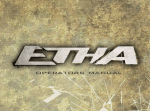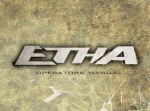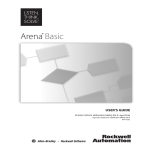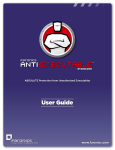Download Minutes
Transcript
WP03 Software development meeting Rome (Italy), 23-24 October 2002 In the following, we summarize the status of the WP03 on the H/V software and give the minutes of the discussions during the meeting at INGV-Rome, 24 October 2002. List of participants is given in the Appendix. I Partners attending the meeting Kuvvet Atakan & Bladimir Moreno Ricardo Azzara, Fabrizio Cara Giovanna, Cultrera & Antonio Rovelli Pierre-Yves Bard & Sylvette Bonnefoy Jean-Luc Chatelain & Bertrand Guillier Cécile Cornou &Donat Fäh Anne-Marie Duval Jozef Kristek, Miriam Kristekova & Peter Moczo Martin Koller Alberto Marcellin & Alberto Tento Matthias Ohrnberger Pedro Roquette & Paula Teves Nikos Theodulidis II UiB-Bergen INGV-Rome LGIT-Grenoble UJF/IRD-Grenoble ETHZ-Zurich CETE-Nice GPISAS-Bratislava RESONANCE-Geneva CNR-Milano UP-Potsdam Costa ICTE/UL-Lisbon ITSAK-Thessaloniki Scientific synopsis There were major developments on all four modules of the H/V software, which are: (i) Browsing Module, (ii) Window Selection Module, (iii) Main Processing Module and, (iv) Display Module. The work regarding the first, was organized and performed by the UiB-Bergen group also in coordination with ICTE/UL-Lisbon group. The second module was developed by the LGIT-Grenoble group. The third was organized and performed by the ETHZ-Zurich and CNR-Milano groups, whereas the last module was developed by the ICTE/UL-Lisbon group. The browsing module is already integrated with the window-selection and the main processing modules and there is work in progress to integrate also the display module. This latter work is envisaged to be completed within three weeks time. The deliverable deadline is in January 2003 and the first version of the software together with a report will be delivered according to the original plan and we do not expect any delays. There has also been additional work performed by the WP02 group, where the processing module was tested and compared with the existing processing routines. Three separate groups (CETE-Nice, INGV-Rome and IRD-Grenoble) have performed this analysis and prepared individual reports and a summary report was prepared in the workshop in Nice during September 2002. In general, the progress is satisfactory and further actions are scheduled for the work to be done until January 2003. The suggested changes to the different modules will be implemented if feasible within the limitations of the January 2003 deadline. Those suggestions that require significant additional work will be implemented later, after the deliverable deadline. The developers of the four modules will write their individual reports summarizing each module and will send them to Bergen (latest mid-November 2002) for integration into the deliverable report. The action points are as follows: SESAME, Progress report – Management report: May 02 – October 02 • • • • • • • • Complete changes on the browsing module (B. Moreno) Complete changes on the window selection module (P-Y. Bard) Complete changes on the processing modules (A. Tento) Complete changes on the display module (P. Roquette) Integrate the display modules to the software (B. Moreno and P. Roquette) Send the individual reports to Bergen for each module (by each responsible of module latest in midNov.2002) Integrate the report (K.Atakan) Prepare the CD for the software distribution together with installation procedure and instructions for installation (P. Roquette) After the January 2003 deliverable deadline, there will be additional work which will be performed. These are: • Extensive testing of the entire software • Final modifications (if necessary), following the test results and recommendations of the users (also including the on-line help functions) • Preparation of the user manual • Dissemination of the software (WP12) III Browsing Module The main functionalities of the browsing module was discussed and agreed upon during the Nice Workshop. Following this, B. Moreno from the UiB-Bergen, has developed the preliminary version of the browsing module and the main graphical user interface (GUI). A dedicated effort was made in Lisbon, in September 2002, when B. Moreno and T. Utheim from UiB-Bergen worked together with P. Roquette from ICTE/UL-Lisbon. During the meeting in Rome the main graphical interface and the browsing module, together with the window processing and the main processing modules were demonstrated followed by a discussion. Several suggestions were made and these are outlined below which will be implemented following the priority list of the developers: • • • • • • • • • In the general parameter-setting dialog window add the choice of indicating where all the output files should reside. Overwriting of a file-name should have a confirmation prompt. Give warning to the user when automatic and manual selected windows are mixed for processing together. Give warning to the user when several files for a site are processed together if one or more files does not contain any automatic or manually selected windows. Option to activate or de-activate all the warnings in the general parameter-setting dialog window. Add availability of tracking the time when the main processing module is executed in the GUI. Add filtering possibilities in the browsing module. Add options for saturation check and low frequency transient removal in the parameter-setting dialog window for window selection module. Fix the number of windows to process for each file for a site in order to have the same number for windows for each file. Should be set equal to the minimum number of windows that are automatically selected by the window selection module among all the selected files for a site. In the following, the main graphical user interface and the functionalities of the browsing module is shown by a series of screen snap-shots: Page 2 of 14 SESAME, Progress report – Management report: May 02 – October 02 Figure 1-1. The general layout of the Graphical User Interface (GUI) and the Figure 1-2. Creating a new project or opening an existing project is performed Browsing Module. through a dialog box. Page 3 of 14 SESAME, Progress report – Management report: May 02 – October 02 Figure 1-3. General parameter settings are performed through a dialog window, Figure 1-4. Dialog window for parameter setting of the manual window selection where the location of the input parameters and the executable programs are given. routine. Page 4 of 14 SESAME, Progress report – Management report: May 02 – October 02 Figure 1-5. Dialog window for the parameter setting of the automatic window Figure 1-6. General layout of the browsing module, where individual time series can selection routine. be viewed and the selected windows can be inspected. Page 5 of 14 SESAME, WP03 meeting - 24 October 2002 IV Window Selection Module Window selection program seems to work efficiently and is already integrated to the browsing module. There were basically two additional suggestions to be added, these concern the saturation of signals and the removal of long-period transients. Details are described below: IV.1 Window selection program (winselect_3) Antitrigger algorithm Anti-saturation condition Avoiding too noisy windows V Main Processing Module The main processing module is developed by the ETHZ-Zurich and CNR-Milano groups in a coordinated effort. Two meetings were held in Milano during the 14-15 March and 18-19 April 2002 for the coordination of the work. Otherwise the work was performed individually by each group and information is exchanged electronically. Following the Nice workshop in April 2002, a concentrated effort was done to finish a working version of the module for testing and use in WP02 experimental conditions. This was accomplished and the first version was made available in the first week of July 2002. The module was used and tested by three groups (CETE-Nice, INGV-Rome and IRD-Grenoble) and individual reports were prepared. In addition a summary report was given in September 2002 (these reports will be part of the deliverable in January 2003). Further development taking into account the test results as well as the discussions during the Rome meeting, will continue until the deliverable deadline. This will also be in coordination with the UiB-Bergen with regard to integration to the browsing module. It will be possible to make corrections and improvements after the deliverable deadline, however, the possible changes will have to be given a priority have comments, suggestions and the report of possible bugs until mid-September 2002. Page 6 of 14 SESAME, WP03 meeting - 24 October 2002 The HVPROC program is developed in Fortran90 and runs with the following command line call: > hvproc0_1 winfile parfile outfile • window.file : list of time histories and selected time window for the analysis • parameters.file : file with a section containing the parameters needed for the analysis • out.file : main output • defaults.file: file with a section containing the default setting of the parameters needed for the analysis (this file is found to be redundant and will not be included, instead the default parameters will be hardwired in to the code) In the Appendix A-D the different files (window file, parameter file and the output files) are given separately. C:\Sesame\Data> hvproc0_1 wind parameter.file output defaults.file window file not found ! wind >>>>>>>>> >>>>>>>>> >>>>>>>>> >>>>>>>>> CONTROLLED ERROR EXIT CONTROLLED ERROR EXIT CONTROLLED ERROR EXIT CONTROLLED ERROR EXIT <<<<<<<<< <<<<<<<<< <<<<<<<<< <<<<<<<<< C:\Sesame\Data> hvproc0_1 window.file parameter.file output.file defaults.file WARNING output file already exists: it will be overwritten output.file WARNING : NO instrument correction provided in the current software version >>>>>>>>> WARNING MESSAGES HAVE BEEN ISSUED <<<<<<<<< >>>>>>>>> WARNING MESSAGES HAVE BEEN ISSUED <<<<<<<<< >>>>>>>>> WARNING MESSAGES HAVE BEEN ISSUED <<<<<<<<< >>>>>>>>> WARNING MESSAGES HAVE BEEN ISSUED <<<<<<<<< C:\Sesame\Data> hvproc0_1 window.file parameter.file output.file defaults.file >>>>>>>>> O.K. <<<<<<<<< >>>>>>>>> O.K. <<<<<<<<< >>>>>>>>> O.K. <<<<<<<<< >>>>>>>>> O.K. <<<<<<<<< Æ Problem with Macintosh about reading the command line arguments V.1.1 Platform • 2 routines (up to now) are machine or compiler dependent • successfully compiled and run on : • Windows with Compaq Visual Fortran compiler and Microsoft PowerStation compiler (but this compilers are already compatible) • Linux g77 • Sun Æ INGV • Digital (Digital Fortran compiler) • No HP • Some minor problems with Macintosh V.1.2 To be implemented • Conform the program to the decided standard • Dimensioning : now • Max. time history number of samples Page 7 of 14 SESAME, WP03 meeting - 24 October 2002 • • • • Max. time window number of samples • Max. number of windows Then Æ dynamical dimension Uniform coding and improve efficiency Handbook (user manual) Some routines are taken from public domain software (i.e. FFT, GSE driver) V.1.3 Options of the HVPROC ’’’’’’’’’’’’’’’’’’’’’’’’’’’’’’’’’’’’’’’’’’’’’’’’’’’’’’’’’’’’’’’’’’’’’’’’’’’’’’’’’’’’’’’’’’’’’’’’’’’’’’’’’’’’’’’’ possible options for frequency spacing are: syntax: freq_spacing:<type>[:<arg1>:<arg2>:<arg3>] type arg1 arg2 arg3 fft - (1) fft_red f_min f_max linear f_min f_max # points (2) log f_min f_max # points (2) (1) FFT does not require 2N points in order to always have df=1/window_length (2) IF f_min < df : f_min = df IF f_max > F_Nyquist : f_max = F_Nyquist ’’’’’’’’’’’’’’’’’’’’’’’’’’’’’’’’’’’’’’’’’’’’’’’’’’’’’’’’’’’’’’’’’’’’’’’’’’’’’’’’’’’’’’’’’’’’’’’’’’’’’’’’’’’’’’’’’ possible options for offset removal are: syntax: offset_rem:<type>[:<arg>] # type: # no # r_mean all [win] # high-pass: frequency # band-pass: f1 f2 # # offset_rem:r_mean:all # offset_rem:r_mean:win offset_rem:band-pass:1:10 • • Offset removal, high pass filter and band pass filtering is performed on the entire record. Here it is decided that there will be one more option (mean only on the all windows separately) ’’’’’’’’’’’’’’’’’’’’’’’’’’’’’’’’’’’’’’’’’’’’’’’’’’’’’’’’’’’’’’’’’’’’’’’’’’’’’’’’’’’’’’’’’’’’’’’’’’’’’’’’’’’’’’’’’ tapering syntax: taper:<type>:[<arg1>] type arg1 boxcar cos percentage : percentage of the window that is affected by the tapering on both ends • Hanning (hann) ’’’’’’’’’’’’’’’’’’’’’’’’’’’’’’’’’’’’’’’’’’’’’’’’’’’’’’’’’’’’’’’’’’’’’’’’’’’’’’’’’’’’’’’’’’’’’’’’’’’’’’’’’’’’’’’’ instrument correction syntax: instrument_resp:<arg> where arg is either 'yes' or 'no' • instrument correction cannot be performed (this is due to the fact that the decision on the SAF format excluded this possibility) and therefore this option will not be implemented. ’’’’’’’’’’’’’’’’’’’’’’’’’’’’’’’’’’’’’’’’’’’’’’’’’’’’’’’’’’’’’’’’’’’’’’’’’’’’’’’’’’’’’’’’’’’’’’’’’’’’’’’’’’’’’’’’ merging of horizontal components syntax: merge_type:<type> type arithmetic (H_ew+H_ns)/2 Page 8 of 14 SESAME, WP03 meeting - 24 October 2002 geometric quadratic • sqrt(H_ew*H_ns) sqrt((H_ew^2+H_ns^2)/2) complex merging to be added later ’’’’’’’’’’’’’’’’’’’’’’’’’’’’’’’’’’’’’’’’’’’’’’’’’’’’’’’’’’’’’’’’’’’’’’’’’’’’’’’’’’’’’’’’’’’’’’’’’’’’’’’’’’’’’’’ output of single components syntax: single_component:<arg> arg: 'yes' or 'no' • • If yes is selected, the output file will contain the columns frequency, average H/V, error, average H_ns/V, error, average H_ew/V, error If no is selected, the output file will contain only the columns frequency, average H/V, error This option was proposed with the purpose of having a simpler and smaller output files, but we have decided not to implement this. ’’’’’’’’’’’’’’’’’’’’’’’’’’’’’’’’’’’’’’’’’’’’’’’’’’’’’’’’’’’’’’’’’’’’’’’’’’’’’’’’’’’’’’’’’’’’’’’’’’’’’’’’’’’’’’’’ average of the H/V ratios of the single windows syntax: average_type:<type> type: log No options here, only log ’’’’’’’’’’’’’’’’’’’’’’’’’’’’’’’’’’’’’’’’’’’’’’’’’’’’’’’’’’’’’’’’’’’’’’’’’’’’’’’’’’’’’’’’’’’’’’’’’’’’’’’’’’’’’’’’ output of single window information syntax: single_win_out:<arg> arg is either 'yes' or 'no' In case of 'yes', for each time window a separate output file is created. The name of the file is the base output file name extended by '_win_###', ### indicating the number of the time window in the sequence of file#2. Each file contains the following columns: frequency, merged H/V, H/V ns, H/V ew, spectrum vertical, spectrum NS, spectrum EW ’’’’’’’’’’’’’’’’’’’’’’’’’’’’’’’’’’’’’’’’’’’’’’’’’’’’’’’’’’’’’’’’’’’’’’’’’’’’’’’’’’’’’’’’’’’’’’’’’’’’’’’’’’’’’’’ smoothing section syntax: smooth:<type>:[<arg1>[:<arg2>]] type arg1 arg2 none linear bandwidth box : linear smoothing with constant weight in the interval [f-bw/2 f+bw/2] linear bandwidth tri : linear smoothing with triangular weight in the interval [f-bw/2 f+bw/2] log percentage box : smoothing with constant weight in an interval [f/(1+p/100) f*(1+p/100)] log percentage tri : smoothing with triangular weight in an interval [f/(1+p/100) f*(1+p/100)] konno-ohmachi bandwidth : bandwidth for the smoothing window (see reference) • • • • As pointed out by the tester, I did not properly considered the case when the smoothing bandwidth is shorter than df. (results are unstable or the program even crashes) When smooth:none and freq_spacing is not fft, the spectrum values are linearly interpolated. When the smoothing window requires values of the raw spectrum outside the range 0-F_Nyquist, then the smoothed spectrum will be restricted to the significant frequency interval. The smoothed spectrum is not normalised ’’’’’’’’’’’’’’’’’’’’’’’’’’’’’’’’’’’’’’’’’’’’’’’’’’’’’’’’’’’’’’’’’’’’’’’’’’’’’’’’’’’’’’’’’’’’’’’’’’’’’’’’’’’’’’’ Page 9 of 14 SESAME, WP03 meeting - 24 October 2002 VI Display Module The status of the ‘Display Module’ was summarized by the ICTE/UL Lisbon group. During the preparations interactions were made with groups working on the main processing module to coordinate the data input and output. The preliminary version of the display modules were developed as agreed on the Potsdam meeting and presented. The developments were done in Java code. In the following, summary of the suggestions made during the meeting, as well as the snapshots of the different graphical displays are given. In addition, a preliminary version of the user guidelines is given in the Appendix E. Summary of the implementations that are either done or will be done before the January 2003 deadline: • • • • • • • • • In the output window (1a) the title used will be the name of the output file In the output window (1a) we should show all processing parameters present in the parameter file In the time series window (2) we should include the start time Place a button in all of the windows to open the HTML version of the manual (will be in the browser, will be a general HTML) Possibility (by pressing a button) to show the header of the input file (will be implemented in the browser) Show a legend with the meaning of each of the curves It should be possible to change the settings of each chart. The settings include: − The colours − The line patterns and thickness − Showing (or not) the chart gridlines − Showing (or not) box axis − The font properties of the various fonts − Which curves to show The windows should be resizable Double click the axis to define the interval, the max and the min values Options that are being implemented: • User option to change between logarithmic and linear scales. The user will also be able to change the limits in the scale • Possibility to show the wave graphics using a common vertical scale or one scale for each component (2). This will be accomplished using a check box which will link/unlink the scales New suggestions in Rome: • Save all graphical print-outs in ‘jpeg’ and ‘postscript’ formats • Select the series that you want to represent in each graph • Optional choices of graph displays among the three standard windows • Modification on the Plot window #2 (see figure 1b below): add a third plot showing the mean-H/V curve together with the NS/V and EW/V curves without the st.dev. • Option of displaying the absolute amplitude spectra of a single entire time series (one component of a waveform file) in the browser. • Possibility of selecting two independent points on a given H/V curve and finding the difference between these points in terms of both the frequency and the amplitude [i.e. freq.(point #1 – point #2) and amp.(point #1 – point #2)] • Set up program and installation instructions • The three standard VI.1 Snapshots of the Display Module: Parameters window Page 10 of 14 SESAME, WP03 meeting - 24 October 2002 This window is being discussed by the three development teams as to which parameters should be used, the default values to be used in each case, as well as the limits of each parameter. Graphics windows Page 11 of 14 SESAME, WP03 meeting - 24 October 2002 VII Appendixes VII.1 Appendix A: window file \Data\12311021.cts 80001 84000 3 ..\Data\12311021.cts 81001 85000 3 .\Data\12311021.cts 82001 86000 3 ..\Data\12311021.saf 104001 108000 2 ..\Data\12311021.saf 105001 109000 2 ..\Data\12311021.saf 106001 110000 2 ..\Data\12311021.saf 107001 111000 2 ..\Data\12311021.saf 108001 112000 2 ..\Data\12311021.gse 130001 134000 1 EHZ EHN EHE TST ..\Data\12311021.gse 131001 135000 1 EHZ EHN EHE TST ..\Data\12311021.gse 132001 136000 1 EHZ EHN EHE TST • • • time histories must have the same sampling rate (otherwise Æ controlled exit) window length is allowed to be variable (it is not recommended), the actual window length for FFT is set to the max. (shorter windows are padded) uncorrected specified window limits cause a controlled exit of the program • • • • window limits in seconds file with only one horizontal component Æ duplication of the available horizontal component by the user is required instrument correction cannot be performed (no information in SAF file) Cityshark header could change VII.2 Appendix B: Parameters file Beginning of the file Anything # lines starting with # character are comments # KEWORD:type:value_1:value_2 ### section processing freq_spacing:log:0.1:25:800 Page 12 of 14 SESAME, WP03 meeting - 24 October 2002 offset_rem:high-pass:0.02 taper:cos:5 # instrument correction is not available instrument_resp:no smooth:konno-ohmachi:20 merge_type: geometric single_component:no average_type:log single_win_out:no ### end processing Outside the ### some further options not related to the processing may be added. VII.3 Appendix C: Output file ### data used in the H/V ratio processing: # ../Data/12311021.cts 80001 84000 # ../Data/12311021.cts 81001 85000 # ../Data/12311021.cts 82001 86000 # ../Data/12311021.cts 83001 87000 # ../Data/12311021.cts 84001 88000 # ../Data/12311021.cts 85001 89000 # # parameters actually used in the processing ### section processing # freq_spacing:log:0.1:25:800 # offset_rem:high-pass:0.02 # taper:cos:5 # instrument_resp:no # smooth:konno-ohmachi:20 # merge_type: geometric # single_component:no # average_type:log # single_win_out:no ### end processing #-----------------------------# n_windows: 67 # n_freq_samples: 800 # freq av_HV ns_HV ew_HV av_HV_logstd ns_HV_logstd ew_HV_logstd 0.1000000 2.166863 2.156196 2.177583 1.825516 1.930187 1.985633 0.1006934 • 2.156689 2.144270 2.169179 1.811655 1.915399 1.969796 Columns separated will not be separated by <tab> VII.4 Appendix D: Output.file_win_xxx ### window used in the H/V ratio processing: # ..\Data\12311021.gse 129001 133000 EHZ EHN EHE # # parameters actually used in the processing: ### section processing # freq_spacing:log:0.1:25:800 # offset_rem:high-pass:0.02 # taper:cos:5 # instrument_resp:no Page 13 of 14 SESAME, WP03 meeting - 24 October 2002 # smooth:konno-ohmachi:20 # merge_type: geometric # single_component:no # average_type:log # single_win_out:yes ### end processing #-----------------------------# n_freq_samples: 800 # freq : specvert : spec-ns : spec-ew : mergedHV : ns_HV : 0.1000000 5468.083 2964.309 6106.855 0.7781001 0.1006934 5508.878 2938.143 6141.929 0.7711266 • ew_H 0.5421113 1.116818 Meaning of spec-xx (no instrument correction). Please remember that the time-series is not corrected VII.5 Appendix E: SESAME H/V Software Display Module User Guideline In the following document a brief (preliminary) explanation is given about the help functions and the guideline of the ‘Display Module’ of the SESAME H/V Software. The complete documentation of the guidelines will be provided when the development is finalized. Zoom In To zoom in on a spectrum representation you should press the left mouse button and drag it to select the area that you want. When you release the mouse button the chart will represent the area you selected. If there are multiple linked charts – for example, the spectra for the NS, EW and Z components – all charts will zoom to the same region at the same time. Zoom Out When you want to view the entire spectrum in the chart window just click the left mouse button on the chart. The chart will represent the entire spectrum. Selecting a window Windows are represented as light green rectangles. When they are selected they change to dark pink rectangles. To select a window just click the right mouse button over it. Picking sample points To know the value of a point just click over it with the center mouse button. The point will be marked with a yellow circle, and its coordinates are on the right. If the point isn’t the one you where trying to select use the arrow keys (left and right) to scroll the circle to the point you are looking for. When you have selected the point you want you can record it’s coordinates by pressing the enter key. When you close (or change) the window you will be prompted for the file name where you want your sample points stored. Page 14 of 14