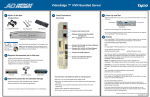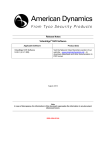Download VideoEdge Camera Handler Internal Release Notes
Transcript
VIDEOEDGE CAMERA HANDLER DOCUMENT APACMidtier Release Notes Document Revision 0.01 Author(s) Fred Jiang Key Reviewer List Leon Huang, Ragey Wang, Carol Wang, Joan, Liu In case of discrepancy, the information in this document supersedes information in other document(s), media(s) or provided verbally. Notice The information in this manual was current when published. The manufacturer reserves the right to revise and improve its products. All specifications are therefore subject to change without notice. Copyright Under copyright laws, the contents of this manual may not be copied, photocopied, reproduced, translated or reduced to any electronic medium or machine-readable form, in whole or in part, without prior written consent of Tyco Security Products. © 2013 Tyco Security Products. All Rights Reserved. American Dynamics 6600 Congress Avenue Boca Raton, FL 33487 U.S.A. Customer Service Thank you for using American Dynamics products. We support our products through an extensive worldwide network of dealers. The dealer through whom you originally purchased this product is your point of contact if you need service or support. Our dealers are empowered to provide the very best in customer service and support. Dealers should contact American Dynamics at (800) 507-6268 or (561) 912-6259 or on the Web at www.americandynamics.net. General Purpose The purpose of this document is to provide a detailed list of supported manufacturers and manufacturers’ camera lines integrated and supported by the American Dynamics VideoEdge Network Video Recorder version 4.5.1 and the VideoEdge Camera Handler version 4.5.1. Note 1. You can upgrade your VideoEdge Camera Handler version at http://www.americandynamics.net 2. Please reference NVR Installation and User Manual to Configure Storage. NVRs can require a tremendous amount of storage space depending on the number of cameras, codec, resolution, and frame rates, recording modes, and the duration for which you wish to preserve video recordings. At the outset of your use of the NVR system, you will need to have storage configured to record data What’s New in This Release This camera handler release provides integration for the following cameras: • Camera pack version: 4.5.1.2002004 • Support for the following cameras: Model/ FW CODEC Supported Audio I/O VideoEdge Versions Supported Certification Speed Dome ADCi150-S037/ V1.06_STD-1 ADCi550-S020/ V1.06.1_STD-1 H.264, MJPEG G711mulaw 1/0 4.5.1 Works as designed H.264, MJPEG G711mulaw 1/0 4.5.1 Works as designed ADCi550-S120/ V1.06.1_STD-1 ADCi350-S019/ V1.06_STD-1 H.264, MJPEG G711mulaw 1/0 4.5.1 Tested & Certified H264,MJPEG G711mulaw 1/0 4.5.1 Tested & Certified ADCi150-X011/ V1.04.6_STD-1 H.264, MJPEG G711mulaw 1/0 4.5.1 Works as designed ADCi550-B011/ V1.01.7_STD-1 ADCi550-D011/ V1.01.7_STD-1 H.264, MJPEG G711mulaw 1/0 4.5.1 Works as designed H.264, MJPEG G711mulaw 1/0 4.5.1 Works as designed ADCi550-X011/ V1.01.7_STD-1 Encoder H.264, MJPEG G711mulaw 1/0 4.5.1 Works as designed ADCe150-E004/ V1.09_STD-1 H.264, MJPEG G711mulaw 4/0 4.5.1 Works as designed IP Cameras APACMidTier Supported Key Functions • Video Streaming - Single and Dual(H264+H264 and H264+MJPEG) • Audio Streaming - Only support G711mulaw • PTZ - Applies to cameras that have mechanical Pan and Tilt and Optical Zoom. • Dry Contact Events • Query Device Unsupported Key Functions • Power Off • Get Log • Factory Defaults • Find Device • Reboot APACMidTier Default Ports • Port 80 for HTTP • Port 554 for RTSP Default Username & Password • Username: root • Password: root Camera Serial number NVR will use the camera’s MAC address as the camera serial number. Audio/Video Stream Feature • Video quality and bit rate control settings for H264 must be done via the camera web gui. • Audio codec of camera is not only G711mulaw, but NVR only supports G711mulaw. Event Stream Feature HTTP Server push functionality available in APACMidTier is used to efficiently obtain the dry contact event. The maximum number of dry contact events supported by each camera family: Model Max # of Dry Contact Supported ADCi150-X011,ADCi150-S037 1 ADCe150-E004 4 ADCi350-S019 1 ADCi550-X011,ADCi550-D011,ADCi550-B011, ADCi550-S020,ADCi550-S120 1 Limitations Model Limitations ADCi150 serials 1. The camera's time will restore to 1970 after power off. ADCi150-S037 1. When the zoom module move to the angle of 0 or 180, the middle of image will be covered by the dome cover. ADCe150-E004 1. The dual stream mode, due to encoder performance limitation, the H264 primary stream is often jitter and not smooth in certain resolution combination, then user want to get the smooth video, user can reduce the second video configuration. Due to encoder performance limitation, if audio is enabled, the video stream can often jitter. So suggest user don't enable audio and make sure audio is disabled on camera and NVR web gui. 2. APACMidTier Known Issues • None APACMidTier Special Points • After camera added to NVR, it’s not recommended that user change any configurations from camera web gui. • It is not recommended that change the two video stream parameters at the same time on NVR web gui. • For some cameras which support flickerless When the flickerless is 50, the maximal FPS value is inconsistent between NVR and camera. For the maximal FPS value, user can refer to NVR. • For 550 serial cameras except speed dome It has two sensor mode, and they are “Full HD” and “XVGA”, and the highest resolution is different between Full HD and XVGA, so user must select the sensor mode on camera web gui before the camera is added into NVR. Sensor mode modification is not supported by handler. • For the camera which sensor mode is “CMOS”, the camera video standard is neither PAL nor NTSC, so the video standard display “UNKNOW” on NVR web page. • For the camera that support back light compensation control, the option supports 2 settings, namely • “0”- Disable back light compensation function • “1”- Enable back light compensation function • For the camera that support day night mode setting, handler is only support “auto”,”day” and “night”, not support “Response to event trigger”. • User need make sure camera motion detection is disable when the camera’s bit rate or resolution is at high level to improve the performance • For PTZ function of ADCe150-E004 1. ADCe150-E004 is four channel encoder, it has four PTZ drivers, the four drivers are map to four channel orderly by handler, NVR controls channel 1 using PTZ driver 1,controls channel 2 using PTZ driver 2, controls channel 3 using PTZ driver 3, controls channel 4 using PTZ driver 4.So before camera is added to NVR, user make sure the PTZ driver has been configured. 2. For the baud rate of PTZ, the recommended baud rate is 4800.