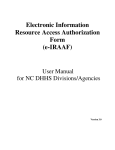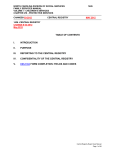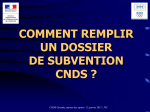Download DSS ADMINISTRATIVE LETTER - NC DHHS Online Publications
Transcript
DSS ADMINISTRATIVE LETTER Performance Management/Reporting and Evaluation Management PM-REM-AL 03-10 TO: County Directors of Social Services ATTENTION: DSS Child Welfare Services Program Administrators and Supervisors Work First Program Administrators and Supervisors Food and Nutrition Services Administrators and Supervisors Adult Services Program Managers and Supervisors DSS Data Entry Supervisors SUBJECT: Services Information System (SIS) ID Number Merge Reports DATE: June 11, 2010 The Division of Social Services is conducting a multi-phase project to eliminate multiple client IDs for individuals in the Services Information System (SIS). Phase I of the project focuses on combining records (DSS-5027s) for individuals with more than one SIS Client ID within each county (referred to as “within-county merges”.) Phase II of the project, which will begin later this year upon the completion of Phase I, will involve combining records of individuals with more than one ID as the result of being served in more than one county (referred to as “cross-county merges”.) Previous references regarding this project include: DCDL PM-REM-01-09 (CWS-03-09); PM-REM-AL- 02-09; DCDL PM-REM-13-2009; and DCDL PM-REM-03-2010. Phase III of the project involves conversion of the current process for assigning Client IDs in SIS to utilization of the Common Name Data Service (CNDS). Phase I of the Unique Statewide Identifier project consists of several steps. The first step was an automated batch merge of records for individuals in SIS with multiple SIS Client IDs, where the Name, Date of Birth, Sex Code and Social Security Number on each record were exact matches. (To accomplish this match, records in SIS were compared to existing records for individuals in the Common Name Data Service, or CNDS.) Not all records for individuals with multiple IDs were merged during the process; only those with multiple IDs within a single county were merged. The automated merge took place on the night of April 12, 2010. When an exact match was found, the automated merge process combined the records of those individuals with multiple (Source) SIS ID numbers into one of the existing records, resulting in a single (Target) SIS ID number. The Target ID is now the only valid ID (within a single county) for an individual whose multiple IDs were merged. If a user keys a Source (old) ID in SIS (for example, when performing an Inquiry) a message is displayed returning the current (Target) ID. Several reports were created in NC XPTR as a result of the automated merge process. Two of the reports, “DHRSYA SYA515 SIS MERGED ID RPT” and “DHRSYA SYA512 CNDS INVALID SSN” are described in DCDL PM-REM-03-2010. DHRSYA SYA515 SIS MERGED ID RPT provides a list of individuals, whose multiple records were merged, including the Source ID(s) that were merged into the Target ID for each individual listed. Counties should refer to this report to insure that for these individuals only the Target ID is now used. This is of particular importance when recording worker time and services delivered on the DSS-4263 (Day Sheet) and when recording Foster Care Caseworker Visits in MRS. DHRSYA SYA512 CNDS INVALID SSN provides a list of records that could not be merged due to invalid SSNs. Counties must work this report to replace invalid SSNs on these records with valid SSNs. Valid SSNs include verified SSNs or, in situations where an SSN is unknown or unavailable, all zeros (refer to SIS User’s Manual, SIS Client Entry Form (DSS-5027), III. Section A, Field 3.) More detailed instructions for updating the client records are provided in Section II of this letter. For those individuals with multiple records within a single county whose SIS ID numbers were not merged during the automated process, counties must complete the actions described below to manually merge the records. Section II of this letter lists more reports found in NC XPTR and instructions counties must follow for a successful SIS ID merge. NOTE: Once a source ID has successfully merged with a target ID, it cannot be “unmerged”. I. ACCESS TO THE SIS CLIENT ENTRY FORM, DSS-5027 In order to merge multiple records for individuals listed on the reports described below, corrections and edits must be made on the DSS-5027. From the banner screen, key CICSNC16 in the APPLICATION field. Press Enter. 2 The following screen displays. Key your RACF User ID. Key the bill code as ‘SYA-DHR’ and then your password. Press ENTER. A blank screen displays. Key SY05. Press ENTER. The following Services Information System (SIS) Main Menu screen displays. SY05 SERVICES INFORMATION SYSTEM (SIS) MAIN MENU 08:10:59 OPTIONS ------1 2 3 4 5 6 7 8 OPTION DESCRIPTION ----------------------5027 ADD 5027 UPDATE CLIENT DATA INQUIRY CLIENT NAME INQUIRY SERVICE PLAN HISTORY INQUIRY SECURITY MENU WORKER ID MENU SISID MERGE MENU KEY PF4=EXIT SIS SELECT OPTION 3 05/10/2010 KEY -----SIS ID SIS ID SIS ID NAME (LAST, FIRST, MI) SIS ID NONE NONE NONE This screen is used to update a DSS-5027 that has already been entered in the system. Select Option 2, type the SIS Client ID for the record you wish to update in the KEY field and press Enter. II. NCXPTR REPORTS AND INSTRUCTIONS FOR UPDATING DATA IN SIS A. DHRSYA SYA512 CNDS INVALID SSN CNDS/SIS Invalid Social Security Number by County - This report lists individuals whose SSN is considered invalid by the Common Name Data Service (CNDS). Because the SSN in SIS is invalid, counties will need to work this report and correct the SSNs on the DSS-5027s so that a merge of the IDs can be completed. Counties can update SSN’s on open or closed cases by simply selecting the record with the update option and editing the SSN. When updating SSNs on all cases (including closed cases) you must enter a valid Worker Number if the existing Worker Number in the record is not a valid one. The following steps must be taken to correct an individual’s SSN. NOTE: Please refer to Services Information Systems (SIS) Data Entry manual Section SIS 207 INSTRUCTIONS FOR OPTION 7 – WORKER ID MENU, for instructions on updating a worker ID. 1. From the SIS Main Menu, select option #2, 5027 UPDATE, enter the SIS ID, and press ENTER. SY05 SERVICES INFORMATION SYSTEM (SIS) MAIN MENU 08:10:59 OPTIONS ------1 2 3 4 5 6 7 8 DESCRIPTION ----------------------5027 ADD 5027 UPDATE CLIENT DATA INQUIRY CLIENT NAME INQUIRY SERVICE PLAN HISTORY INQUIRY SECURITY MENU WORKER ID MENU SISID MERGE MENU OPTION 05/10/2010 KEY -----SIS ID SIS ID SIS ID NAME (LAST, FIRST, MI) SIS ID NONE NONE NONE KEY PF4=EXIT SIS SELECT OPTION The existing 5027 form will appear on the screen. 4 2. Move the cursor to the ‘CLIENT SSN’ field, key the correct SSN (or, if unknown, all zeros), and press the ENTER key. 3. If all edits did not pass, check for typographical errors and correct any found. 4. If necessary (you will be prompted), update the Worker Number. 5. If all edits passed, the message: UPDATE SUCCESSFUL FOR CLIENT displays at the bottom of the screen 6. To correct more Invalid SSNs, continue by entering the next client ID number from the report. Otherwise, press PF3 to return to the main menu. Press PF4 to exit SIS. B. DHRSYA CNDS CLOSE MATCH NO DUPS Close Match Report For CNDS IDs With Single SIS IDs - This report list individuals whose records (SIS IDs) were not merged during the batch process but who were closely matched to an individual in CNDS. For example, the individual in SIS had the same SSN, First Name, Race and Sex as an individual in CNDS, but the Last Names were different. Counties should review this report carefully, comparing the SIS demographic data to the CNDS data, to determine if these are the same individuals. (Note: Child Welfare and Adult Services workers may need to consult with Work First, Food and Nutrition Services, and/or Medicaid case managers to make this determination.). If it is determined that the individuals listed are one and the same, it will be necessary to make corrections/edits to the individual’s name, date of birth, and/or sex in the Services Information System (by updating the DSS-5027) so that a ‘Perfect Match’ will occur when SIS is converted to CNDS in Phase III of the project. The information in SIS should be edited such that it matches the information from CNDS shown on the report. In the example above, you would edit the Last Name in SIS to match that shown for CNDS. If it is determined that the individual from SIS is not the same 5 as the person in CNDS, take no action unless there is erroneous information in SIS (such as an incorrect SSN) that caused the Close Match. If this is the case, make the necessary corrections to the individual’s record in SIS. NOTE: Since this report concerns individual records that will not impact the Unique ID Project until Phase III, it might be beneficial to work the other reports discussed in this section before working this report, unless sufficient resources exist such that all the reports can be addressed simultaneously. C. DHRSYA CNDS CLOSE MATCH W / DUPS Close Match Report For CNDS IDs With Multiple SIS IDs - This report lists multiple individuals (a “close match set”) whose records (SIS IDs) were not merged during the batch process but who were closely matched to a single individual in CNDS For example, two or more individuals in SIS had the same SSN, as an individual in CNDS, but at least one of either the Last Name, First Name, Race and/or Sex on each of the SIS records may or may not be the same as on the CNDS record, or on each of the SIS records. Counties must use this report to determine if any of the individuals in SIS are the same individual and/or if any of them are the same individual as found in CNDS. (Note: Child Welfare and Adult Services workers may need to consult with Work First, Food and Nutrition Services, and/or Medicaid case managers to make this determination.) The first step would be to determine if one of the individuals in SIS is the same as the individual in CNDS. If true, it will be necessary to make corrections/edits to the individual’s name, date of birth, and/or sex in the Services Information System (by updating the DSS-5027) so that a ‘Perfect Match’ will occur when SIS is converted to CNDS in Phase III of the project. The “non-matching” information in SIS (whether the Last Name, First Name, Sex, etc.) should be edited to match that shown for the individual in CNDS. The next step would be to determine if any other individual listed for that “close match set” (there will be at least one other) is the same individual as the CNDS individual. If so, take the same actions as described in the above paragraph. If it is determined that none of the individuals in the “close match set” are the same as the individual from CNDS, the next step is to determine if any of the SIS individuals are the same as each other; that is, they may not be the same individual as the one in CNDS, but the same individual may still have multiple records in SIS. If two or more of the SIS individuals are the same person, the worker should determine the correct Last Name, First Name, SSN, Date of Birth and Sex for the individual. Edits must be made 6 to the appropriate fields on all DSS-5027s for that individual such that all of these data are the same on each record. To summarize, if it is determined that all of the individuals in a “match set” are the same, then all of the data on each of the DSS-5027s for that individual should be edited as necessary to match the CNDS information shown on the report for the individual. If the individuals from SIS in the “close match set” are not the same as the individual in CNDS, but are the same person with multiple records in SIS, the information on each DSS5027 should be edited to match the other DSS-5027(s). Ideally, Case Managers should indicate what data is to be edited on the appropriate DSS-5027 turnaround and submit to Data Entry for keying. Case Managers will also need to determine which of the Client Ids from the matching records will be the Target ID and which will be Source ID(s). Refer to Section III for guidelines for selecting the Target ID. The following instructions should be taken to correct demographic data in the Services Information System to allow for CNDS ID match. 1. From the Main Menu, select option #2, 5027 UPDATE, enter the SIS ID, and press ENTER. SY05 SERVICES INFORMATION SYSTEM (SIS) MAIN MENU 08:10:59 OPTIONS ------1 2 3 4 5 6 7 8 OPTION DESCRIPTION ----------------------5027 ADD 5027 UPDATE CLIENT DATA INQUIRY CLIENT NAME INQUIRY SERVICE PLAN HISTORY INQUIRY SECURITY MENU WORKER ID MENU SISID MERGE MENU 05/10/2010 KEY -----SIS ID SIS ID SIS ID NAME (LAST, FIRST, MI) SIS ID NONE NONE NONE KEY PF4=EXIT SIS SELECT OPTION 2. The existing DSS-5027 form will appear on the screen. 7 3. Move the cursor to the appropriate fields, making the necessary corrections to the individual’s Name, Date of Birth, SSN and/or Sex and then press the ENTER key. 4. If all edits passed, the message: UPDATE SUCCESSFUL FOR CLIENT displays at the bottom of the screen. 5. If all edits did not pass, check for typographical errors and make the necessary corrections. If necessary, circle the erroneous field(s) and return the form to the worker for correction. 6. To update information for another individual, continue by entering the next client ID number and keying data from the next form. Press PF3 to return to the main menu. Press PF4 to exit SIS. Once all the necessary edits have been made on the DSS-5027s the multiple records for an individual can be merged in SIS using the new online SIS ID MERGE function, described below. III. SIS ID MERGE INSTRUCTIONS After all the necessary edits have been made to the individual’s Name, Date of Birth, and Sex on the multiple DSS-5027s, the following steps should be taken to merge the SIS Source ID(s) with the SIS Target ID. Before attempting to merge records from a “close match set”, determine which of the records will be used as the Target ID. Some guidelines for selecting the Target ID follow: • If all the records in the “close match set” are inactive (closed), use the ID from the record with the most recent Service History as the Target. 8 • • 1. If one of the records is active, particularly if the active services include Protective Services or Foster Care, select the ID from that record as the Target ID. If there is more than one record showing active Child Protective Services or Foster Care, determine whether or not each of the IDs have been used to enter the child in the Multiple Response System. Use as Target ID, the one that is being used in MRS. From the Main Menu, select option #8, SISID MERGE MENU and press ENTER. SY05 SERVICES INFORMATION SYSTEM (SIS) MAIN MENU 08:10:59 OPTIONS ------1 2 3 4 5 6 7 8 05/10/2010 DESCRIPTION ----------------------5027 ADD 5027 UPDATE CLIENT DATA INQUIRY CLIENT NAME INQUIRY SERVICE PLAN HISTORY INQUIRY SECURITY MENU WORKER ID MENU SISID MERGE MENU OPTION KEY -----SIS ID SIS ID SIS ID NAME (LAST, FIRST, MI) SIS ID NONE NONE NONE KEY PF4=EXIT SIS SELECT OPTION 2. The Merge ID Request screen will appear. SYA060FM SERVICES INFORMATION SYSTEM MERGE ID REQUEST 5/10/2010 08:39:21 REQUESTING COUNTY: ST TARGET ID CLIENT NAME SOURCE ID(S) CLIENT NAME SSN SSN DOB DOB S RA LA CO S RA LA CO PF3= EXIT PF4 = REKEY ID(S) 003: ENTER TARGET/SOURCE ID(S) TO BE MERGED AND DEPRESS ENTER 9 3. Key the Target SIS Client ID and up to five (5) Source SIS Client ID numbers to be merged into the Target ID. Once keyed, the Target and Source ID(s) will be checked for validity and the records will be evaluated to determine if any conditions exist that would prevent a successful merge. 4. If all edits did not pass, check for typographical errors and make any necessary corrections. If necessary, circle the erroneous field(s) and return the form to the worker for correction. If an error message is displayed, follow any specific instructions provided in the message to correct and re-attempt the merge or press PF3 to cancel the merge request. Some information such as specific Service History on one or more of the records may prevent a successful merge. If this occurs, make a note of the impacted records and keep for future reference. Instructions to address merging these records will be issued at a later time. 5. If all edits pass, the message: NO DISCREPANCIES FOUND. PF10 TO CONTINUE displays at the bottom of the screen. 6. Press PF10 and the following CONFIRMATION FOR MERGE ID REQUEST screen displays. SYA061FM SERVICES INFORMATION SYSTEM CONFIRMATION FOR MERGE ID REQUEST 5/10/2010 09:17:47 MERGE REQUEST FOR TARGET ID 200XXXXXXXX HAS BEEN FOR SOURCE ID(S): SUCCESSFULLY MERGED 2001XXXXXX5 PF3= EXIT ENTER = CONTINUE 023: MERGE COMPLETE. ENTER TO CONTINUE. 7. This screen may be printed for reference or a copy placed in the individual’s record. 8. Press ENTER to begin a new merge with the next IDs. Press PF3 to return to the main menu. Press PF4 to exit SIS. IMPORTANT NOTE: Counties should exercise diligence and caution when performing merges of SIS records. ONCE MERGED, IT WILL NOT BE POSSIBLE TO UNDO THE ACTION. The act of merging records in SIS extends to multiple systems (Adult Protective Services Register, Central Registry, CPPS and MRS). Due to the complicated nature of this process THERE IS NO WAY TO “UNMERGE” RECORDS MERGED IN ERROR. Care must be taken to insure that individuals identified as Close Matches are indeed one and the same person before merging records. 10 If you have any questions, please feel free to contact the Performance Management/Reporting and Evaluation Management Section at 919-733-8938. Sincerely, Hank Bowers, Chief Performance Management/ Reporting & Evaluation Management PM-REM—AL-03-2010 11