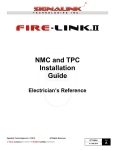Download Candidate User manual:
Transcript
Candidate User manual: On the following page, click search jobs now. On the Job Search Page use the new user button (circled in red) to register yourself. Candidate will create a user ID and Password and would register himself by filling his credentials in following format / page. To sign in enter the user ID and Password to you have set during registration. User will be directed to Job Openings. Select the desired Job opening among all job openings, and clicks apply to apply for the job. User must agree with term and agreements to proceed, then click next. Answer the prequalification question to qualify. . Attach resume through attach resume button. Fill the employment preference form per your preferences. Click on add work Experience button to add your work experience and enter all the required, relevant details and click next to proceed Add references: Similarly Add Degree and Research paper details. Add Degrees: Add Research Paper Details Also add other information such as language skills and professional memberships. Add memberships (if any) Add language Skills Fill all the fields (personal Information) Click on add applicant form fees and enter DD# and bank name. Add application form fees details such as Demand Draft number. Review your application and make sure that you have entered all the information correctly before you click on submit button. To edit any information click the pen icon on right to edit your credentials. Click submit after your review to submit your application.