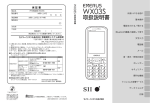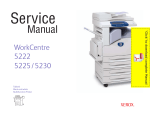Download The s¯ ngs package
Transcript
The s ngs package∗
¯
Kevin W. Hamlen
March 17, 2012
Abstract
¯
The s ngs package produces songbooks that contain lyrics and chords
(but not full sheet music). It allows lyric books, chord books, overhead
slides, and digital projector slides to all be maintained and generated from
a single LATEX source document. Automatic transposition, guitar tablature
diagrams, handouts, and a variety of specialized song indexes are supported.
1
Introduction
¯
The s ngs LATEX package produces books of songs that contain lyrics and (optionally) chords. A single source document yields a lyric book for singers, a chord
book for musicians, and overhead or digital projector slides for corporate singing.
The software is especially well suited for churches and religious fellowships
desiring to create their own books of worship songs. Rather than purchasing a
fixed hymnal of songs, the s ngs package allows worship coordinators to maintain
a constantly evolving repertoire of music to which they can add and remove songs
over time. As the book content changes, the indexes, spacing, and other formatting
details automatically adjust to stay consistent. Songs can also be quickly selected
and arranged for specific events or services through the use of scripture indexes,
automatic transposition, and handout and slide set creation features.
¯
2
Terms of Use
¯
The s ngs package is free software; you can redistribute it and/or modify it under
the terms of the GNU General Public License as published by the Free Software
Foundation; either version 2 of the License, or (at your option) any later version.
A copy of the license can be found in §15.
∗ This document corresponds to songs v2.14, dated 2012/03/17, c 2012 Kevin W. Hamlen,
and distributed under version 2 the GNU General Public License as published by the Free
Software Foundation.
1
This program is distributed in the hope that it will be useful, but without any
warranty; without even the implied warranty of merchantability or fitness
for a particular purpose. See the GNU General Public License in §15 for more
details. A copy of the license can also be obtained by writing to the Free Software
Foundation, Inc., 51 Franklin Street, Fifth Floor, Boston, MA 02110-1301, USA.
c 2012 Kevin W. Hamlen. For contact information or
This software is copyright the latest version, see the project webpage at:
http://songs.sourceforge.net
3
Sample Document
For those who would like to start making song books quickly, the following is a
sample document that yields a simple song book with one song and one title index.
Starting from this template, you can begin to add songs and customizations to
create a larger book. Instructions for compiling this sample song book follow the
listing.
\documentclass{article}
\usepackage[chorded]{songs}
\newindex{titleidx}{titleidx}
\noversenumbers
\begin{document}
\showindex{Complete Index of Songs}{titleidx}
\songsection{Worship Songs}
\begin{songs}{titleidx}
\beginsong{Doxology}[by={Louis Bourgeois and Thomas Ken},
sr={Revelation 5:13},
cr={Public domain.},
index={Praise God, from Whom all blessings flow}]
\beginverse
\[G]Praise God, \[D]from \[Em]Whom \[Bm]all \[Em]bless\[D]ings \[G]flow;
\[G]Praise Him, all \[D]crea\[Em]tures \[C]here \[G]be\[D]low;
\[Em]Praise \[D]Him \[G]a\[D]bove, \[G]ye \[C]heav’n\[D]ly \[Em]host;
\[G]Praise Fa\[Em]ther, \[D]Son, \[Am]and \[G/B G/C]Ho\[D]ly \[G]Ghost.
\[C]A\[G]men.
\endverse
\endsong
\end{songs}
\end{document}
To compile this book, execute three commands. First, use LATEX (pdflatex
is recommended) to compile the document:
2
pdflatex mybook.tex
(where mybook.tex is the name of the source document above). Next, use the
songidx program provided with this distribution to generate the indexes:
songidx titleidx.sxd titleidx.sbx
Finally, regenerate the document using LATEX so that the newly generated index
data will be included:
pdflatex mybook.tex
The final document is named mybook.pdf if you use pdflatex or mybook.dvi if
you use regular latex.
A copy of the first page of a sample song section is shown in Figure 1. The
page shown in that figure is from a chorded version of the book. When generating
a lyric version, the chords are omitted. See §4 for information on how to generate
different versions of the same book.
4
Initialization and Options
¯
Each LATEX document that uses the s ngs package should contain a line like the
following near the top of the document:
\usepackage[hoptionsi]{songs}
Supported hoptionsi include the following:
lyric
chorded
slides
rawtext
\chordson
\chordsoff
\slides
nomeasures
showmeasures
\measureson
\measuresoff
¯
Output Type. The s ngs package can produce four kinds of books: lyric books,
chord books, books of overhead slides, and raw text output. You can specify which
kind of book is to be produced by specifying one of lyric, chorded, slides, or
rawtext as an option. If none of these are specified, chorded is the default.
Lyric books omit all chords, whereas chord books include chords and additional information for musicians (specified using \musicnote). Books of overhead
slides omit all chords and typeset one song per page in a large font, centered.
Raw text output yields an ascii text file named hjobnamei.txt (where
hjobnamei is the root filename) containing lyrics without chords. This can be
useful for importing song books into another program, such as a spell-checker.
Chords can be turned on or off in the middle of the document by using the
\chordson or \chordsoff macros.
Slides mode can be activated in the middle of the document by using the
\slides macro. For best results, this should typically only be done in the document preamble or at the beginning of a fresh page.
¯
Measure Bars. The s ngs package includes a facility for placing measure bars
in chord books (see §7.7). To omit these measure bars, use the nomeasures option;
to display them, use the showmeasures option (the default). Measure bars can
also be turned on or off in the middle of the document by using the \measureson
or \measuresoff macros.
3
Worship Songs
Doxology
1
A Mighty Fortress Is
Our God
2
Revelation 5:13
Louis Bourgeois and Thomas Ken
Martin Luther
G
D
Em
Bm Em D
Praise God, from Whom all
G
flow;
C #m
B7
D
A
E7 A
E
our God,
A bulwark never fail - ing.
G
D Em C
GD
Praise Him, all creatures here below;
Em
A
blessings A mighty Fortress is
D
G D
G C
C #m B7
Our helper He,
D
D Em
A
E
amid the flood
E7 A
Praise Him a - bove, ye heav’nly host; Of mortal ills prevailing.
G
Em D
B7sus4 B7 E
Am
For still our an
Praise Father, Son, and
G/B G/C D G
Ho
-
-
cient foe
E/G #
A
Doth seek to work
ly Ghost.
B7
C G
F #m
us woe;
E
His craft and pow’r are great,
A - men.
C#
Bm
And, armed with cruel hate,
Public domain.
The LORD is my rock and my fortress
and my deliverer,
my God, my rock, in whom I take
refuge,
my shield, and the horn of my
salvation, my stronghold.
I call upon the LORD, who is worthy to
be praised,
and I am saved from my enemies.
The cords of death encompassed me;
the torrents of destruction assailed
me;
the cords of Sheol entangled me;
the snares of death confronted me.
In my distress I called upon the LORD;
to my God I cried for help.
From his temple he heard my voice,
and my cry to him reached his ears.
D
A
E7 A
A
C #m
D
A
On earth is not his e - qual.
Did we in our
B7
E
own strength confide,
E7 A
Our striving would be los - ing.
C #m
B7
E
Were not the right Man on our side,
D
A
E7 A
The Man of God’s own choosing.
B7sus4 B7 E
Dost ask who that
A
E/G
may be?
#
Christ Jesus, it
B7
F #m
is He;
E
Lord Sabaoth His Name,
C#
Bm
From age to age the same;
D
A
E7 A
And He must win the bat - tle.
Psalm 18:2–6
Public Domain.
Figure 1: Sample page from a chord book
4
transposecapos
Transposition. The transposecapos option changes the effect of the \capo
macro. Normally, using \capo{hni} within a song environment produces a textual note in chord books that suggests the use of a guitar capo on fret hni. However, when the transposecapos option is active, these textual notes are omitted
and instead the effect of \capo{hni} is the same as for \transpose{hni}. That
is, chords between the \capo macro and the end of the song are automatically
transposed up by hni half-steps. This can be useful for adapting a chord book for
guitarists to one that can be used by pianists, who don’t have the luxury of capos.
See §7.8 and §10 for more information on the \capo and \transpose macros.
noindexes
\indexeson
\indexesoff
nopdfindex
Indexes. The noindexes option suppresses the typesetting of any in-document
indexes. Display of indexes can also be turned on or off using the \indexeson and
\indexesoff macros.
The nopdfindex option suppresses the creation of the pdf bookmark index
that is normally included in .pdf files. If not generating a .pdf file, this option
has no effect.
noscripture
\scriptureon
\scriptureoff
Scripture Quotations. The noscripture option omits scripture quotations
(see §8.2) from the output. You can also turn scripture quotations on or off in the
middle of the document by using \scriptureon or \scriptureoff, respectively.
noshading
Shaded Boxes. The noshading option causes all shaded boxes, such as those
that surround song numbers and textual notes, to be omitted. You might want to
use this option if printing such shaded boxes causes problems for your printer or
uses too much ink.
\includeonlysongs
Partial Song Sets. Often it is useful to be able to extract a subset of songs from
the master document—e.g. to create a handout or set of overhead slides for a specific worship service. To do this, you can type \includeonlysongs{hsonglisti} in
the document preamble (i.e., before the \begin{document} line), where hsonglisti
is a comma-separated list of the song numbers to include. For example,
\includeonlysongs{37,50,2}
creates a document consisting only of songs 37, 50, and 2, in that order.
Partial books generated with \includeonlysongs omit all scripture quotations (§8.2), and ignore uses of \nextcol, \brk, \sclearpage, and \scleardpage
between songs unless they are followed by a star (e.g., \nextcol*). To force a
column- or page-break at a specific point in a partial book, add the word nextcol,
brk, sclearpage, or scleardpage at the corresponding point in the hsonglisti.
The \includeonlysongs macro only reorders songs within each songs environment (see §7), not between different songs environments. It also cannot be
used in conjunction with the rawtext option.
5
5
\songsection
\songchapter
Book Sections
Section Titles.
Section titles in a song book can be produced with
\songsection{htitlei}
which acts like LATEX’s \section command except that it centers the htitlei text
in sans serif font and omits the section number. When using the book document
class, use \songchapter instead of \songsection.
\newindex
\newauthorindex
\newscripindex
¯
Indexes. The s ngs package supports three kinds of indexes: indexes by title
and/or notable lyrics, indexes by author, and indexes by scripture reference. To
generate an index, first declare the index in the document preamble (i.e., before
the \begin{document} line) with one of the following:
\newindex{hid i}{hfilenamei}
\newauthorindex{hid i}{hfilenamei}
\newscripindex{hid i}{hfilenamei}
The hid i should be an alphabetic identifier that will be used to identify the index
in other macros that reference it. The hfilenamei should be a string that, when
appended with an extension, constitutes a valid filename on the system. Auxiliary files named hfilenamei.sxd and hfilenamei.sbx are generated during the
automatic index generation process. For example:
\newindex{mainindex}{idxfile}
\showindex
creates a title index named “mainindex” whose data is stored in files named
idxfile.sxd and idxfile.sbx.
To display the index in the document, use:
\showindex[hcolumnsi]{htitlei}{hid i}
where hid i is the same identifier used in the \newindex, \newauthorindex, or
\newscripindex command, and where the htitlei is the title of the index, which
should consist only of simple text (no font or formatting macros, since those cannot
be used in pdf bookmark indexes). The [hcolumnsi] part is optional; if specified
it dictates the number of columns if the index can’t fit in a single column. For
example, for a 2-column title index, write:
\showindex[2]{Index of Song Titles}{mainindex}
6
Compiling
As with a typical LATEX document, compiling a song book document requires three
steps. First, use LATEX (pdflatex is recommended) to generate auxiliary files from
the .tex file:
pdflatex mybook.tex
6
Second, use the songidx program to generate an index for each index that you
declared with \newindex, \newauthorindex, or \newscripindex. The syntax of
the songidx command is:
songidx [-b hcanoni.can] hfilenamei.sxd hfilenamei.sbx
where hfilenamei is the same hfilenamei that was used in the \newindex,
\newauthorindex, or \newscripindex macro. If the index was declared with
\newscripindex, then the -b option is used to specify which version of the bible
you wish to use as a basis for sorting your scripture index. The hcanoni part can
be any of the .can files provided with the songidx distribution. If you are using
a Protestant, Catholic, or Greek Orthodox Christian bible with book names in
English, then the bible.can canon file should work well. For other bibles, you
should create your own .can file by copying and modifying one of the existing
.can files.
For example, if your song book .tex file contains the lines
\newindex{titleidx}{titlfile}
\newauthorindex{authidx}{authfile}
\newscripindex{scripidx}{scrpfile}
then the commands to generate indexes sorted according to a Christian English
bible are:
songidx titlfile.sxd titlfile.sbx
songidx authfile.sxd authfile.sbx
songidx -b bible.can scrpfile.sxd scrpfile.sbx
Once the indexes are generated, generate the final book by invoking LATEX
one more time:
pdflatex mybook.tex
7
7.1
songs
Songs
Beginning a Song
Song Sets. Songs are contained within songs environments. Each songs environment begins and ends with:
\begin{songs}{hindexesi}
..
.
\end{songs}
hindexesi is a comma-separated list of index identifiers (the hid i’s specified with
\newindex)—one identifier for each index that is to include songs in this song set.
Between the \begin{songs} and \end{songs} lines of a song section can appear
only songs (see below) or inter-song environments (see §8). No text in a songs
environment may lie outside of these environments.
7
\beginsong
\endsong
Songs.
A song begins and ends with:
\beginsong{htitlesi}[hotherinfoi]
..
.
\endsong
Songs should appear only within songs environments (see above) unless you are
supplying your own page-builder (see §11.5).
In the \beginsong line, htitlesi is one or more song titles separated by \\. If
multiple titles are provided, the first is typeset normally atop the song and the
rest are each typeset in parentheses on separate lines.
The [hotherinfoi] part is an optional comma-separated list of key-value pairs
(keyvals) of the form hkeyi=hvaluei. The possible keys and their values are:
by={hauthorsi}
cr={hcopyrighti}
li={hlicensei}
sr={hrefsi}
index={hlyricsi}
ititle={htitlei}
authors, composers, and other contributors
copyright information
licensing information
related scripture references
an extra index entry for a line of lyrics
an extra index entry for a hidden title
For example, a song that begins and ends with
\beginsong{Title1 \\ Title2}[by={Joe Smith}, sr={Job 3},
cr={\copyright~2012 XYZ.}, li={Used with permission.}]
\endsong
looks like
1
Title1
(Title2)
Job 3
Joe Smith
c 2012 XYZ. Used with permission.
The four keyvals used in the above example are described in detail in the
remainder of this section; the final two are documented in §7.9. You can also
create your own keyvals (see §11.8).
by=
Song Authors. The by={hauthorsi} keyval lists one or more authors, composers, translators, etc. An entry is added to each author index associated with
the current songs environment for each contributor listed. Contributors are expected to be separated by commas, semicolons, or the word and. For example:
by={Fred Smith, John Doe, and Billy Bob}
Words separated by a macro-space (\ ) or tie (~) instead of a regular space are
treated as single words by the indexer. For example, The Vienna Boys’ Choir is
indexed as “Choir, The Vienna Boys’ ” but The Vienna\ Boys’\ Choir is indexed
as “Vienna Boys’ Choir, The”.
8
cr=
Copyright Info. The cr={hcopyrighti} keyval specifies the copyright-holder of
the song, if any. For example:
cr={\copyright~2000 ABC Songs, Inc.}
Copyright information is typeset in fine print at the bottom of the song.
li=
\setlicense
Licensing Info. Licensing information is provided by li={hlicensei}, where
hlicensei is any text. Licensing information is displayed in fine print under
the song just after the copyright information (if any). Alternatively, writing
\setlicense{hlicensei} anywhere between the \beginsong and \endsong lines is
equivalent to using li={hlicensei} in the \beginsong line.
When many songs in a book are covered by a common license, it is usually
convenient to create a macro to abbreviate the licensing information. For example, if your organization has a music license from Christian Copyright Licensing
International with license number 1234567, you might define a macro like
\newcommand{\CCLI}{(CCLI \#1234567)}
Then you could write li=\CCLI in the \beginsong line of each song covered by
CCLI.
sr=
¯
Scripture References. The s ngs package has extensive support for scripture
citations and indexes of scripture citations. To cite scripture references for the
song, use the keyval sr={hrefsi}, where hrefsi is a list of scripture references. Index entries are added to all scripture indexes associated with the current songs
environment for each such reference. The songidx index generation program expects hrefsi to be a list of references in which semicolons are used to separate
references to different books, and commas are used to separate references to to
different chapters and verses within the same book. For example, one valid scripture citation is
sr={John 3:16,17, 4:1-5; Jude 3}
The full formal syntax of a valid hrefsi argument is given in Figure 2. In
those syntax rules, hchapter i and hversei stand for arabic numbers denoting a
valid chapter number for the given book, and a valid verse number for the given
chapter, respectively. Note that when referencing a book that has only one chapter,
one should list only its verses after the book name (rather than 1:hversesi).
7.2
\beginverse
\endverse
\beginchorus
\endchorus
Verses and Choruses
Starting A Verse Or Chorus. Between the \beginsong and \endsong lines
of a song can appear any number of verses and choruses. A verse begins and ends
with:
\beginverse
..
.
\endverse
9
hrefsi −→ hnothingi | href i; href i;. . .; href i
href i −→ hmany-chptr-book i hchaptersi | hone-chptr-book i hversesi
hmany-chptr-book i −→ Genesis | Exodus | Leviticus | Numbers | . . .
hone-chptr-book i −→ Obadiah | Philemon | 2 John | 3 John | Jude
hchaptersi −→ hchref i, hchref i,. . ., hchref i
hchref i −→ hchapter i | hchapter i-hchapter i | hchapter i:hversesi |
hchapter i:hversei-hchapter i:hversei
hversesi −→ hvref i,hvref i,. . .,hvref i
hvref i −→ hversei | hversei-hversei
Figure 2: Formal syntax rules for song scripture references
and a chorus begins and ends with:
\beginchorus
..
.
\endchorus
Verses are numbered (unless \noversenumbers has been used to suppress verse
numbering) whereas choruses have a vertical line placed to their left.
To create an unnumbered verse, begin the verse with \beginverse* instead.
This can be used for things that aren’t really verses but should be typeset like a
verse (e.g. intros, endings, and the like). A verse that starts with \beginverse*
should still end with \endverse (not \endverse*).
Within a verse or chorus you should enter one line of text for each line of
lyrics. Each line of the source document produces a separate line in the resulting
document (like LATEX’s \obeylines macro). Lines that are too long to fit are
wrapped with hanging indentation of width \parindent.
\repchoruses
\norepchoruses
Repeating Choruses. When making overhead slides, it is often convenient to
repeat the song’s chorus after the first verse on each page, so that the projectoroperator need not flip back to the first slide each time the chorus is to be sung.
You can say \repchoruses to automate this process. This causes the first chorus
in each song to be automatically repeated after the first verse on each subsequent
page of the song (unless that verse is already immediately followed by a chorus).
If the first chorus is part of a set of two or more consecutive choruses, then the
whole set of choruses is repeated. (A set of choruses is assumed to consist of things
like pre-choruses that should always be repeated along with the chorus.) Choruses
are not automatically inserted immediately after unnumbered verses (i.e., verses
that begin with \beginverse*). Unnumbered verses are assumed to be bridges
or endings that aren’t followed by a chorus.
The above covers the common cases, but some songs have more complex
forms that demand a manual approach. Before a song with irregular form, say
\norepchoruses to turn automatic chorus-repeating off. Then, at points within
10
the song where you want a chorus to be repeated on the overhead slides, type a
construction like,
\ifslides
\beginchorus
..
.
\endchorus
\fi
and copy and paste the desired chorus into the middle. This inserts a repeated
chorus at that point when generating slides, but not when generating a lyric book
or chord book. After the song is concluded, type
\ifslides\repchoruses\fi
to turn automatic chorus-repeating back on, if desired.
7.3
\[
#
&
Chords
Between the \beginverse and \endverse lines, or between the \beginchorus
and \endchorus lines, chords can be produced using the macro \[hchordnamei].
Chords only appear in chord books; they are omitted from lyric books. The
hchordnamei may consist of arbitrary text. To produce sharp and flat symbols,
use # and & respectively.
Any text that immediately follows the \[] macro with no intervening whitespace is assumed to be the word or syllable that is to be sung as the chord is struck,
and is therefore typeset directly under the chord. For example:
E[
Am
produces peace and joy
\[E&]peace and \[Am]joy
If whitespace (a space or hreturni) immediately follows, then the chord name be
typeset without any lyric text below it, indicating that the chord is to be struck
between any surrounding words. For example:
E[
produces peace and
\[E&]peace and \[Am] joy
Am
joy
If the lyric text that immediately follows the chord contains another chord,
and if the width of the chord name exceeds the width of the lyric text, then
hyphenation is added automatically. For example:
F #sus4 A
produces e
\[F#sus4]e\[A]ternal
-
ternal
Sequences of chords that sit above a single word can be written back-to-back
with no intervening space, or as a single chord:
A B Em
\[A]\[B]\[Em]joy
produces joy
\[A B Em]joy
produces joy
A B Em
11
The only difference between the two examples above is that the chords in the
first example can later be replayed separately (see §7.4) whereas the chords in the
second example can only be replayed as a group.
You can explicitly dictate how much of the text following a chord macro is
to appear under the chord name by using braces. To exclude text that would
normally be drawn under the chord, use a pair of braces that includes the chord
macro. For example:
GA
produces e - ternal
{\[G A]e}ternal
(Without the braces, the syllables “ternal” would not be pushed out away from
the chord.) This might be used to indicate that the chord transition occurs on the
first syllable rather than as the second syllable is sung.
Contrastingly, braces that do not include the chord itself can be used to include
text under a chord that would otherwise be excluded. For example:
Gmaj7sus4
produces th’ eternal
\[Gmaj7sus4]{th’ eternal}
Without the braces, the word “eternal” would be pushed out away from the chord
so that the chord would appear only over the partial word “th’ ”.
\nolyrics
Chords Without Lyrics. Sometimes you may want to write a line of chords
with no lyrics in it at all, such as for an instrumental intro or solo. To make
the chords in such a line sit on the baseline instead of raised above it, use the
\nolyrics macro. For example:
produces Intro:
{\nolyrics Intro: \[G] \[A] \[D]}
G A D
Note the enclosing braces that determine how long the effect should last. Multiple
lines can be included in the braces. Instrumental solos should typically not appear
in lyric books, so such lines should usually also be surrounded by \ifchorded and
\fi (see §11.4).
\DeclareLyricChar
Symbols Under Chords. If you are typesetting songs in a language whose
alphabet contains symbols that LATEX treats as punctuation, you can use the
\DeclareLyricChar macro to instruct the s ngs package to treat the symbol
as non-chord-ending, so that it is included under chords by default just like an
alphabetic character.
¯
\DeclareLyricChar{htokeni}
Here, htokeni must be a single TEX macro control sequence, active character,
letter (something TEX assigns catcode 11), or punctuation symbol (something
TEX assigns catcode 12). For example, by default,
Fmaj7
produces s
\[Fmaj7]s\dag range
-
†range
because \dag is not recognized as an alphabetic symbol; but if you first type,
12
\DeclareLyricChar{\dag}
then instead you will get:
Fmaj7
produces s†range
\[Fmaj7]s\dag range
\DeclareNonLyric
Likewise, you can type
\DeclareNonLyric{htokeni}
\DeclareNoHyphen
\MultiwordChords
to reverse the above effect and force a token to be lyric-ending. Such tokens are
pushed out away from long chord names so that they never fall under a chord,
and hyphenation is added to the resulting gap.
To declare a token to be lyric-ending but without the added hyphenation, use
\DeclareNoHyphen{htokeni} instead. Such tokens are pushed out away from long
chord names so that they never fall under the chord, but hyphenation is not added
to the resulting gap.
Extending Chords Over Adjacent Words. The \MultiwordChords macro
forces multiple words to be squeezed under one chord by default. Normally a long
chord atop a short lyric pushes subsequent lyrics away to make room for the chord:
Gmaj7sus4
produces my
\[Gmaj7sus4]my life
life
But if you first type \MultiwordChords, then instead you get the more compact:
Gmaj7sus4
produces my life
\[Gmaj7sus4]my life
Authors should exercise caution when using \MultiwordChords because including
many words under a single chord can often produce output that is ambiguous or
misleading to musicians. For example,
F G Am
produces me free
\[F G Am]me free
This might be misleading to musicians if all three chords are intended to be played
while singing the word “me.” Liberal use of braces is therefore required to make
\MultiwordChords produce good results, which is why it isn’t the default.
\shrp
\flt
Accidentals Outside Chords. Sharp and flat symbols can be produced with #
and & when they appear in chord macros, but if you wish to produce those symbols
in other parts of the document, you must use the \shrp and \flt macros. For
example, to define a macro that produces a C # chord, use:
\newcommand{\Csharp}{C\shrp}
13
7.4
^
Replaying Chords
¯
Many songs consist of multiple verses that use the same chords. The s ngs package
simplifies this common case by providing a means to replay the chord sequence of
a previous verse without having to retype all the chords. To replay a chord from a
previous verse, type a hat symbol (^) anywhere you would otherwise use a chord
macro (\[]). For example,
\beginverse
\[G]This is the \[C]first \[G]verse.
\endverse
\beginverse
The ^second verse ^ has the same ^chords.
\endverse
produces
G
C
G
This is the first verse.
G
The second verse
C
G
has the same chords.
Normal chords can appear amidst replayed chords without disrupting the sequence of chords being replayed. Thus, a third verse could say,
\beginverse
The ^third verse ^has a \[Cm]new ^chord.
\endverse
to produce
G
C
Cm G
The third verse has a new chord.
\memorize
Replaying can be used in combination with automatic transposition to produce
modulated verses. See §10 for an example.
By default, chords are replayed from the current song’s first verse, but you
can replay the chords of a different verse or chorus by saying \memorize at the
beginning of any verse or chorus whose chords you want to later replay. Subsequent
verses or choruses that use ^ replay chords from the most recently memorized verse
or chorus.
Selective Memorization. It is also possible to inject unmemorized chords into
a memorized verse so that they are not later replayed. To suppress memorization
of a chord, begin the chord’s name with a hat symbol. For example,
\beginverse\memorize
The \[G]third \[C]chord will \[^Cm]not be re\[G]played.
\endverse
\beginverse
When ^replaying, the ^unmemorized chord is ^skipped.
\endverse
14
produces
G
C
Cm
G
The third chord will not be replayed.
G
C
G
When replaying, the unmemorized chord is skipped.
This is useful when the first verse of a song has something unique, like an intro
that won’t be repeated in subsequent verses, but has other chords that you wish
to replay.
¯
\newchords
Memorizing Multiple Chord Sequences. By default, the s ngs package only
memorizes one sequence of chords at a time and ^ replays chords from that most
recently memorized sequence. However, you can memorize and replay multiple
independent sequences using the macros described in the following paragraphs.
Memorized or replayed chord sequences are stored in chord-replay registers.
To declare a new chord-replay register, type
\newchords{hregnamei}
where hregnamei is any unique alphabetic name.
Once you’ve declared a register, you can memorize into that register by providing the hregnamei as an optional argument to \memorize:
\memorize[hregnamei]
\replay
Memorizing into a non-empty register replaces the contents of that register with
the new chord sequence.
To replay chord from a particular register, type
\replay[hregnamei]
Subsequent uses of ^ reproduce chords from the sequence stored in register
hregnamei.
Register contents are global, so you can memorize a chord sequence from one
song and replay it in others. You can also use \replay multiple times in the same
verse or chorus to replay a sequence more than once.
7.5
\brk
Line and Column Breaks
Line Breaking. To cause a long line of lyrics to be broken in a particular place,
put the \brk macro at that point in the line. This does not affect lines short
enough to fit without breaking. For example,
\beginverse
This is a \brk short line.
But this is a particularly long line of lyrics \brk that will
need to be wrapped.
\endverse
produces
15
This is a short line.
But this is a particularly long line of lyrics
that will need to be wrapped.
Column Breaks Within Songs. To suggest a column break within a verse or
chorus too long to fit in a single column, use \brk on a line by itself. If there are
no \brk lines in a long verse, it is broken somewhere that a line does not wrap.
(A wrapped line is never divided by a column break.) If there are no \brk lines
in a long chorus, it overflows the column, yielding an overfull vbox warning.
\nextcol
\sclearpage
\scleardpage
Column Breaks Between Songs. To force a column break between songs, use
\nextcol, \brk, \sclearpage, or \scleardpage between songs. The \nextcol
macro ends the column by leaving blank space at the bottom. The \brk macro
ends the current column in lyric books by stretching the preceeding text so that
the column ends flush with the bottom of the page. (In non-lyric books \brk is
identical to \nextcol.) The \sclearpage macro is like \nextcol except that it
shifts to the next blank page if the current page is nonempty. The \scleardpage
macro is like \sclearpage except that it shifts to the next blank even-numbered
page in two-sided documents. Column breaks usually need to be in different places
in different book types. To achieve this, use a conditional block from §11.4. For
example,
\ifchorded\else\ifslides\else\brk\fi\fi
forces a column break only in lyric books but does not affect chord books or books
of overhead slides.
When a partial list of songs is being extracted with \includeonlysongs,
\brk, \nextcol, \clearpage, and \cleardpage macros between songs must be
followed by a star to have any effect. To force a column-break at a specific point
in a partial book, add the word nextcol, brk, clearpage, or cleardpage at the
corresponding point in the argument to \includeonlysongs.
7.6
\echo
Echoes and Repeats
Echo Parts. To typeset an echo part, use \echo{hlyrics and chordsi}. Echo
parts are parenthesized and italicized. For example,
Alle\[G]luia! \echo{Alle\[A]luia!}
\rep
A
Repeated Lines. To indicate that a line should be sung multiple times by all
singers, put \rep{hni} at the end of the line. For example,
produces Alleluia! (×4)
Alleluia! \rep{4}
\lrep
\rrep
G
produces Alleluia! (Alleluia!)
To indicate exactly where repeated parts begin and end, use \lrep and \rrep
to create begin- and end-repeat signs. For example,
16
\lrep \[G]Alleluia!\rrep \rep{4}
7.7
\measurebar
|
\mbar
:G
:
:Alleluia!: (×4)
Measure Bars
Measure bars can be added to chord books in order to help musicians keep time
when playing unfamiliar songs. To insert a measure bar, type either \measurebar
or type the vertical pipe symbol (“|”). For example,
G
produces Alle luia
Alle|\[G]luia
\meter
produces
In order for measure bars to be displayed, the showmeasures option must be
enabled. Measure bars are only displayed by default in chord books.
The first measure bar in a song has meter numbers placed above it to indicate
the time signature of the piece. By default, these numbers are 4/4, denoting
four quarter notes per measure. To change the default, type \meter{hni}{hd i}
somewhere after the \beginsong line of the song but before the first measure bar,
to declare a time signature of hni hd ith notes per measure.
You can also change meters mid-song either by using \meter in the middle
of the song or by typing \mbar{hni}{hd i} to produce a measure bar with a time
signature of hni/hd i. For example,
\meter{6}{8}
\beginverse
|Sing to the |heavens, ye \mbar{4}{4}saints of |old!
\endverse
produces
6
8
4
4
Sing to the heavens, ye saints of old!
7.8
\textnote
\musicnote
Textual Notes
Aside from verses and choruses, songs can also contain textual notes that provide
instructions to singers and musicians. To create a textual note that is displayed
in both lyric books and chord books, use:
\textnote{htexti}
To create a textual note that is displayed only in chord books, use:
\musicnote{htexti}
Both of these create a shaded box containing htexti. For example,
\textnote{Sing as a two-part round.}
produces
17
Sing as a two-part round.
Textual notes can be placed anywhere within a song, either within verses and
choruses or between them.
\capo
Guitar Capos. One special kind of textual note suggests to guitarists a fret on
which they should put their capos. Macro \capo{hni} should be used for this purpose. It normally has the same effect as \musicnote{capo hni}; however, if the
transposecapos option is active then it instead has the effect of \transpose{hni}.
See §10 for more information on automatic chord transposition.
7.9
Index Entries
Every song automatically gets entries in the current section’s title index(es). However, you can also add extra index entries for a song to any index.
index=
Indexing Lyrics. For example, title indexes often have entries for memorable
lines of lyrics in a song in addition to the song’s title. You can add an index entry
for the current song to the section’s title index(es) by adding index={hlyricsi} to
the song’s \beginsong line. For example,
\beginsong{Doxology}
[index={Praise God from Whom all blessings flow}]
causes the song to be indexed both as “Doxology” and as “Praise God from Whom
all blessings flow” in the section’s title index(es). You can use index= multiple
times in a \beginsong line to produce multiple additional index entries. Index
entries produced with index={hlyricsi} are typeset in an upright font instead of
in italics to distinguish them from song titles.
ititle=
Indexing Extra Song Titles. To add a regular index entry typeset in italics
to the title index(es), use:
ititle={htitlei}
\indexentry
\indextitleentry
in the \beginsong line instead. Like index= keyvals, ititle= can be used multiple
times to produce multiple additional index entries.
You can also create index entries by saying \indexentry[hindexesi]{hlyricsi}
(which creates an entry like index=) or \indextitleentry[hindexesi]{htitlei}
(which creates an entry like ititle=). These two macros can be used anywhere
between the song’s \beginsong and \endsong lines, and can be used multiple
times to produce multiple entries. If specified, hindexesi is a comma-separated list
of the identifiers of indexes to which the entry should be added. Otherwise the
new entry is added to all of the title indexes for the current songs environment.
18
7.10
\ch
Chords in Ligatures
This subsection covers an advanced topic and can probably be skipped by those
creating song books for non-professional use.
The \[ macro is the normal means by which chords should be inserted into a
song; however, a special case occurs when a chord falls within a ligature. Ligatures
are combinations of letters or symbols that TEX normally typesets as a single font
character so as to produce cleaner-looking output. The only ligatures in English
are: ff, fi, fl, ffi, and ffl. Other languages have additional ligatures like æ and œ.
Notice that in each of these cases, the letters are “squished” together to form a
single composite symbol.
When a chord macro falls inside a ligature, LATEX fails to compact the ligature
into a single font character even in non-chorded versions of the book. To avoid
this minor typograhpical error, use the \ch macro to typeset the chord:
\ch{hchord i}{hprei}{hposti}{hfull i}
where hchord i is the chord text, hprei is the text to appear before the hyphen
if the ligature is broken by auto-hyphenation, hposti is the text to appear after
the hyphen if the ligature is broken by auto-hyphenation, and hfull i is the full
ligature if it is not broken by hyphenation. For example, to correctly typeset
\[Gsus4]dif\[G]ficult, in which the G chord falls in the middle of the “ffi”
ligature, one should use:
G
produces difficult
di\ch{G}{f}{fi}{ffi}cult
\mch
This causes the “ffi” ligature to appear intact yet still correctly places the G chord
over the second f. To use the \ch macro with a replayed chord name (see §7.4),
use ^ as the hchord i.
The \mch macro is exactly like the \ch macro except that it also places a
measure bar into the ligature along with the chord. For example,
G
produces dif ficult
di\mch{G}{f}{fi}{ffi}cult
places both a measure bar and a G chord after the first “f” in “difficult”, yet correctly produces an unbroken “ffi” ligature in copies of the book in which measure
bars are not displayed.
In the unusual case that a meter change is required within a ligature, this can
be achieved with a construction like:
6
8
G
\meter{6}{8}di\mch{G}{f}{fi}{ffi}cult produces dif ficult
The \meter macro sets the new time signature, which appears above the next
measure bar—in this case the measure bar produced by the \mch macro.
Chords and measure bars produced with ^ or | are safe to use in ligatures.
Thus, dif|^ficult requires no special treatment; it leaves the “ffi” ligature intact
when measure bars are not being displayed.
19
8
Between Songs
Never put any material directly into the top level of a songs environment. Doing
so will disrupt the page-builder, usually producing strange page breaks and blank
pages. To safely put material between songs, use one of the environments described
in this section.
8.1
intersong
Intersong Displays
To put column-width material between the songs in a songs environment, use an
intersong environment:
\begin{intersong}
..
.
\end{intersong}
intersong*
Material contributed in an intersong environment is subject to the same columnbreaking rules as songs (see §11.5), but all other formatting is up to you. By default, LATEX inserts interline glue below the last line of an intersong environment.
To suppress this, end the intersong content with \par\nointerlineskip.
To instead put page-width material above a song, use an intersong* environment:
\begin{intersong*}
..
.
\end{intersong*}
songgroup
This starts a new page if the current page already has column-width material in
it.
By default, all intersong displays are omitted when generating a partial book
with \includeonlysongs. You can force them to be included whenever a particular song is included by using a songgroup environment:
\begin{songgroup}
..
.
\end{songgroup}
Each songgroup environment may include any number of intersong, intersong*,
or scripture quotations (see §8.2), but must include exactly one song. When using
\includeonlysongs, the entire group is included in the book if the enclosed song
is included; otherwise the entire group is omitted.
8.2
\beginscripture
\endscripture
Scripture Quotations
Starting a Scripture Quotation. A special form of intersong block typesets
a scripture quotation. Scripture quotations begin and end with
20
\beginscripture{href i}
..
.
\endscripture
where href i is a scripture reference that is typeset at the end of the quotation. The
href i argument should conform to the same syntax rules as for the href i arguments
passed to \beginsong macros (see §7).
The text of the scripture quotation between the \beginscripture and
\endscripture lines are parsed in normal paragraph mode. For example:
\beginscripture{James 5:13}
Is any one of you in trouble? He should pray. Is anyone happy?
Let him sing songs of praise.
\endscripture
produces
Is any one of you in trouble? He should
pray. Is anyone happy? Let him sing
songs of praise.
James 5:13
\Acolon
\Bcolon
Tuplets. To typeset biblical poetry the way it appears in most bibles, begin
each line with either \Acolon or \Bcolon. A-colons are typeset flush with the left
margin, while B-colons are indented. Any lines too long to fit are wrapped with
double-width hanging indentation. For example,
\beginscripture{Psalm 1:1}
\Acolon Blessed is the man
\Bcolon who does not walk in the counsel of the wicked
\Acolon or stand in the way of sinners
\Bcolon or sit in the seat of mockers.
\endscripture
produces
Blessed is the man
who does not walk in the counsel
of the wicked
or stand in the way of sinners
or sit in the seat of mockers.
Psalm 1:1
\strophe
Stanzas. Biblical poetry is often grouped into stanzas or “strophes”, each of
which is separated from the next by a small vertical space. You can create that
vertical space by typing \strophe. For example,
21
\beginscripture{Psalm 88:2-3}
\Acolon May my prayer come before you;
\Bcolon turn your ear to my cry.
\strophe
\Acolon For my soul is full of trouble
\Bcolon and my life draws near the grave.
\endscripture
produces
May my prayer come before you;
turn your ear to my cry.
For my soul is full of trouble
and my life draws near the grave.
Psalm 88:2–3
\scripindent
\scripoutdent
Indented Blocks. Some bible passages, such as those that mix prose and poetry, contain indented blocks of text. You can increase the indentation level
within a scripture quotation by using \scripindent and decrease it by using
\scripoutdent. For example,
\beginscripture{Hebrews 10:17-18}
Then he adds:
\scripindent
\Acolon ‘‘Their sins and lawless acts
\Bcolon I will remember no more.’’
\scripoutdent
And where these have been forgiven, there is no longer any
sacrifice for sin.
\endscripture
produces
Then he adds:
“Their sins and lawless acts
I will remember no more.”
And where these have been forgiven,
there is no longer any sacrifice for sin.
Hebrews 10:17–18
9
\gtab
Guitar Tablatures
Guitar tablature diagrams can be created by using the construct
\gtab{hchord i}{hfreti:hstringsi:hfingeringi}
22
where the hfreti and hfingeringi parts are both optional (and you may omit any
colon that borders an omitted argument).
hchord i is a chord name to be placed above the diagram.
hfreti is an optional digit (any number from 2 to 9) placed to the left of the
diagram.
hstringsi should be a series of symbols, one for each string of the guitar from
lowest pitch to highest. Each symbol should be one of: X if that string is not to
be played, 0 (zero or the letter O) if that string is to be played open, or one of 1
through 9 if that string is to be played on the given numbered fret.
hfingeringi is an optional series of digits, one for each string of the guitar from
lowest pitch to highest. Each digit should be one of: 0 if no fingering information
is to be displayed for that string (e.g., if the string is not being played or is being
played open), or one of 1 through 4 to indicate that the given numbered finger is
to be used to hold down that string.
Here are some examples to illustrate:
×◦
◦
•••
produces
\gtab{A}{X02220:001230}
A
1 2 3
C #sus4
××
•
produces 4
••
•
\gtab{C#sus4}{4:XX3341}
B[
• •
•••
×
produces
\gtab{B&}{X13331}
\minfrets
By default, tablature diagrams always consist of at least 4 fret rows (more if
the hstringsi argument contains a number larger than 4). To change the minimum
number of fret rows, change the value of \minfrets. For example, typing
\minfrets=1
causes tablature diagrams to have only as many rows are required to accommodate
the largest digit appearing in the hstringsi argument.
10
\transpose
Automatic Transposition
You can automatically transpose some or all of the chords in a song up by hni
half-steps by adding the line
\transpose{hni}
23
somewhere between the song’s \beginsong line and the first chord to be transposed. For example, if a song’s first chord is \[D], and the line \transpose{2}
appears before it, then the chord appears as an E in the resulting document.
Specifying a negative number for hni transposes subsequent chords down instead
of up.
The \transpose macro affects all chords appearing after it until the \endsong
line. If two \transpose macros appear in the same song, their effects are cumulative.
When the transposecapos option is active, the \capo macro acts like
\transpose. See §7.8 for more information.
\preferflats
\prefersharps
Enharmonics. When using \transpose to automatically transpose the chords
of a song, the s ngs package code chooses between enharmonically equivalent
names for “black key” notes based on the first chord of the song. For example,
if \transpose{1} is used, and if the first chord of the song is an E, then all
A chords that appear in the song are transcribed as B [ chords rather than A#
chords, since the key of F-major (E transposed up by one half-step) has a flatted
key signature. Usually this guess produces correct results, but if not, you can
use either \preferflats or \prefersharps after the \transpose line to force all
transcription to use flatted names or sharped names respectively, when resolving
enharmonic equivalents.
¯
Modulated Verses. Automatic transposition can be used in conjunction with
chord-replaying (see §7.3) to produce modulated verses. For example,
\beginverse\memorize
\[F#]This is a \[B/F#]memorized \[F#]verse. \[E&7]
\endverse
\transpose{2}
\beginverse
^This verse is ^modulated up two ^half-steps.
\endverse
produces
F#
B/F #
F#
This is a memorized verse.
A[
E [7
D [/A[
A[
This verse is modulated up two half-steps.
\trchordformat
Both Keys. By default, when chords are automatically transposed using
\transpose, only the transposed chords are printed. However, in some cases
you may wish to print the old chords and the transposed chords together so that
musicians playing transposing and non-transposing instruments can play from the
same piece of music. This can be achieved by redefining the \trchordformat
24
macro, which receives two arguments—the original chord name and the transposed chord name, respectively. For example, to print the old chord above the
new chord above each lyric, define
\renewcommand{\trchordformat}[2]{\vbox{\hbox{#1}\hbox{#2}}}
\solfedge
\alphascale
\notenames
Changing Note Names. In many countries it is common to use the solfedge
names for the notes of the scale (LA, SI, DO, RE, MI, FA, SOL) instead of the
alphabetic names (A, B, C, D, E, F, G ). By default, the transposition logic only
understands alphabetic names, but you can tell it to look for solfedge names by
typing \solfedge. To return to alphabetic names, type \alphascale.
You can use other note names as well. To define your own note names, type
\notenames{hnameAi}{hnameB i}. . .{hnameGi}
where each of hnameAi through hnameGi must consist entirely of a sequence of
one or more uppercase letters. For example, some solfedge musicians use TI instead
of SI for the second note of the scale. To automatically transpose such music, use:
\notenames{LA}{TI}{DO}{RE}{MI}{FA}{SOL}
\notenamesin
\notenamesout
¯
The s ngs package can also automatically convert one set of note names to
another. For example, suppose you have a large song book in which chords have
been typed using alphabetic note names, but you wish to produce a book that uses
the equivalent solfedge names. You could achieve this by using the \notenamesin
macro to tell the s ngs package which note names you typed in the input file, and
then using \notenamesout to tell the s ngs package how you want it to typeset
each note name in the output file. The final code looks like this:
¯
¯
\notenamesin{A}{B}{C}{D}{E}{F}{G}
\notenamesout{LA}{SI}{DO}{RE}{MI}{FA}{SOL}
The syntaxes of \notenamesin and \notenamesout are identical to that of
\notenames (see above), except that the arguments of \notenamesout can consist
of any LATEX code that is legal in horizontal mode, not just uppercase letters.
To stop converting between note names, use \alphascale, \solfedge, or
\notenames to reset all note names back to identical input and output scales.
\transposehere
Transposing Chords In Macros. The automatic transposition logic won’t
find chord names that are hidden inside macro bodies. For example, if you abbreviate a chord by typing,
\newcommand{\mychord}{F\shrp sus4/C\shrp}
\transpose{4}
\[\mychord]
then the \transpose macro fails to transpose it; the resulting chord is still an
F #sus4/C # chord. To fix the problem, you can use \transposehere in your
macros to explicitly invoke the transposition logic on chord names embedded in
macro bodies. The above example could be corrected by instead defining:
25
\newcommand{\mychord}{\transposehere{F\shrp sus4/C\shrp}}
\notrans
Transposition can be suppressed within material that would otherwise be
transposed by using the \notrans macro. For example, writing
\transposehere{G = \notrans{G}}
would typeset a transposed G followed by a non-transposed G chord. This does not
suppress note name conversion (see \notenames). To suppress both transposition
and note name conversion, just use braces (e.g., {G} instead of \notrans{G}).
\gtabtrans
Transposing Guitar Tablatures. The songs package cannot automatically
transpose tablature diagrams (see §9). Therefore, when automatic transposition
is taking place, only the chord names of \gtab macros are displayed (and transposed); the diagrams are omitted. To change this default, redefine the \gtabtrans
macro, whose two arguments are the two arguments to \gtab. For example, to
display original tablatures without transposing them even when transposition has
been turned on, write
\renewcommand{\gtabtrans}[2]{\gtab{\notrans{#1}}{#2}}
To transpose the chord name but not the diagram under it, replace \notrans{#1}
with simply #1 in the above. To restore the default behavior, write
\renewcommand{\gtabtrans}[2]{\transposehere{#1}}
11
Customizing the Book
11.1
songnum
Song and Verse Numbering
Song Numbering. The songnum counter defines the next song’s number. It is
set to 1 at the beginning of a songs environment and is increased by 1 after each
\endsong. It can be redefined anywhere except within a song. For example,
\setcounter{songnum}{3}
\thesongnum
sets the next song’s number to be 3.
You can change the song numbering style for a song section by redefining
\thesongnum. For example, to cause songs to be numbered A1, A2, etc., in the
current song section, type
\renewcommand{\thesongnum}{A\arabic{songnum}}
\printsongnum
The expansion of \thesongnum must always produce plain text with no font formatting or unexpandable macro tokens, since its text is exported to auxiliary
index generation files where it is sorted.
To change the formatting of song numbers as they appear at the beginning
of each song, redefine the \printsongnum macro, which expects the text yielded
by \thesongnum as its only argument. For example, to typeset song numbers in
italics atop each song, define
26
\renewcommand{\printsongnum}[1]{\it\LARGE#1}
\songnumwidth
The \songnumwidth length defines the width of the shaded boxes that contain
song numbers at the beginning of each song. For example, to make each such box
2 centimeters wide, you could define
\setlength{\songnumwidth}{2cm}
\nosongnumbers
versenum
If \songnumwidth is set to zero, song numbers are not shown at all.
To turn off song numbering entirely, type \nosongnumbers. This inhibits
the display of the song number atop each song (but song numbers are still be
displayed elsewhere, such as in indexes). The same effect can be achieved by
setting \songnumwidth to zero.
Verse Numbering. The versenum counter defines the next verse’s number. It
is set to 1 after each \beginsong line and is increased by 1 after each \endverse
(except if the verse begins with \beginverse*). The versenum counter can be
redefined anywhere within a song. For example,
\setcounter{versenum}{3}
\theversenum
sets the next verse’s number to be 3.
You can change the verse numbering style by redefining \theversenum. For
example, to cause verses to be numbered in uppercase roman numerals, define
\renewcommand{\theversenum}{\Roman{versenum}}
\printversenum
To change the formatting of verse numbers as they appear at the beginning
of each verse, redefine the \printversenum macro, which expects the text yielded
by \theversenum as its only argument. For example, to typeset verse numbers in
italics, define
\renewcommand{\printversenum}[1]{\it\LARGE#1.\ }
\versenumwidth
The \versenumwidth length defines the horizontal space reserved for verse
numbers to the left of each verse text. Verse text is shifted right by this amount.
For example, to reserve half a centimeter of space for verse numbers, define
\setlength{\versenumwidth}{0.5cm}
\noversenumbers
\placeversenum
Verse numbers whose widths exceed \versenumwidth indent the first line of
the verse an additional amount to make room, but subsequent lines of the verse
are only indented by \versenumwidth.
To turn off verse numbering entirely, use \noversenumbers. This is equivalent
to saying
\renewcommand{\printversenum}[1]{}
\setlength{\versenumwidth}{0pt}
The horizontal placement of verse numbers within the first line of each verse
is controlled by the \placeversenum macro. By default, each verse number is
placed flush-left. Authors interested in changing the placement of verse numbers
should consult §16.2 of the implementation section for more information on this
macro.
27
11.2
\lyricfont
Song Appearance
Font Selection. By default, lyrics are typeset using the document-default font
(\normalfont) and with the document-default point size (\normalsize). You can
change these defaults by redefining \lyricfont. For example, to cause lyrics to
be typeset in small sans serif font, you could define
\renewcommand{\lyricfont}{\sffamily\small}
\stitlefont
Song titles are typeset in a sans-serif, slanted font by default (sans-serif, upright if producing slides). You can change this default by redefining \stitlefont.
For example, to cause titles to be typeset in a roman font, you could define
\renewcommand{\stitlefont}{\rmfont\Large}
\versefont
\chorusfont
\notefont
You can apply additional font changes to verses, choruses, and textual
notes produced with \textnote and \musicnote by redefining \versefont,
\chorusfont, and \notefont, respectively. For example, to typeset choruses
in italics, you could define
\renewcommand{\chorusfont}{\it}
\notebgcolor
\snumbgcolor
The colors of shaded boxes containing textual notes and song numbers can be
changed by redefining the \notebgcolor and \snumbgcolor macros. For example:
\renewcommand{\notebgcolor}{red}
\printchord
By default, chords are typeset in sans serif oblique (slanted) font. You can
customize chord appearance by redefining \printchord, which accepts the chord
text as its argument. For example, to cause chords to be printed in roman boldface
font, you could define
\renewcommand{\printchord}[1]{\rmfamily\bf#1}
\sharpsymbol
\flatsymbol
Accidental Symbols. By default, sharp and flat symbols are typeset using
LATEX’s \# (#) and \flat ([) macros. Users can change this by redefining
\sharpsymbol and \flatsymbol. For example, to use \sharp (]) instead of #,
one could redefine \sharpsymbol as follows.
\renewcommand{\sharpsymbol}{\ensuremath{^\sharp}}
\everyverse
\everychorus
Verse and Chorus Titles. The \everyverse macro is executed at the beginning of each verse, and \everychorus is executed at the beginning of each chorus.
Thus, to begin each chorus with the word “Chorus:” one could type,
\renewcommand{\everychorus}{\textnote{Chorus:}}
28
\versesep
Spacing Options. The vertical distance between song verses and song choruses
is defined by the skip register \versesep. For example, to put 12 points of space
between each pair of verses and choruses, with a flexibility of plus or minus 2
points, you could define
\versesep=12pt plus 2pt minus 2pt
\afterpreludeskip
\beforepostludeskip
The vertical distance between the song’s body and its prelude and postlude
material is controlled by skips \afterpreludeskip and \beforepostludeskip.
This glue can be made stretchable for centering effects. For example, to cause
each song body to be centered on the page with one song per page, you could
write:
\songcolumns{1}
\spenalty=-10000
\afterpreludeskip=2pt plus 1fil
\beforepostludeskip=2pt plus 1fil
\baselineadj
The vertical distance between the baselines of consecutive lines of lyrics is
computed by the s ngs package based on several factors including the lyric font
size, the chord font size (if in chorded mode), and whether slides mode is currently active. You can adjust the results of this computation by redefining skip
register \baselineadj. For example, to reduce the natural distance between baselines by 1 point but allow an additional 1 point of stretching when attempting to
balance columns, you could define
¯
\baselineadj=-1pt plus 1pt minus 0pt
\clineparams
To change the vertical distance between chords and the lyrics below them,
redefine the \clineparams macro with a definition that adjusts the LATEX parameters \baselineskip, \lineskiplimit, and \lineskip. For example, to cause
the baselines of chords and their lyrics to be 12 points apart with at least 1 point
of space between the bottom of the chord and the top of the lyric, you could write:
\renewcommand{\clineparams}{
\baselineskip=12pt
\lineskiplimit=1pt
\lineskip=1pt
}
\cbarwidth
The width of the vertical line that appears to the left of choruses is controlled
by the \cbarwidth length. To eliminate the line entirely (and the spacing around
it), you can set \cbarwidth to 0pt:
\setlength{\cbarwidth}{0pt}
\sbarheight
The height of the horizontal line that appears between each pair of songs is
controlled by the \sbarheight length. To eliminate the line entirely (and the
spacing around it), you can set \sbarheight to 0pt:
\setlength{\sbarheight}{0pt}
29
\extendprelude
\showauthors
\showrefs
Song Top and Bottom Material. You can adjust the header and footer material that precedes and concludes each song by redefining \extendprelude and
\extendpostlude.
By default, \extendprelude displays the song’s authors and scripture references using the macros \showauthors and \showrefs. The following definition
changes it to also print copyright info:
\renewcommand{\extendprelude}{
\showrefs\showauthors
{\bfseries\songcopyright\par}
}
\extendpostlude
By default, \extendpostlude prints the song’s copyright and licensing information as a single paragraph using \songcopyright and \songlicense. The
following definition changes it to also print the words “Used with permission” at
the end of every song’s footer information:
\renewcommand{\extendpostlude}{
\songcopyright\ \songlicense\unskip
\ Used with permission.
}
\makeprelude
\makepostlude
In general, any macro documented in §12 can be used in \extendprelude and
\extendpostlude to print song information, such as \songauthors, \songrefs,
\songcopyright, and \songlicense. For convenience, the \showauthors and
\showrefs macros display author and scripture reference information as a preformatted paragraph the way it appears in the default song header blocks.
See §11.8 for how to define new \beginsong keyvals and use them in
\extendprelude.
For complete control over the appearance of the header and footer material
that precedes and concludes each song, you can redefine the macros \makeprelude
and \makepostlude. When typesetting a song, the s ngs package code invokes both of these macros once (after processing all the material between the
\beginsong and \endsong lines), placing the results within vboxes. The resulting
vboxes are placed atop and below the song content. By default, \makeprelude
displays the song’s titles, authors, and scripture references to the right of a shaded
box containing the song’s number; and \makepostlude displays the song’s copyright and licensing information in fine print.
¯
\vvpenalty
\ccpenalty
\vcpenalty
\cvpenalty
\brkpenalty
Page- and Column-breaking. Page-breaking and column-breaking within
songs that are too large to fit in a single column/page is influenced by the values of
several penalties. Penalties of value \interlinepenalty are inserted between consecutive lines of each verse and chorus; penalties of value \vvpenalty, \ccpenalty,
\vcpenalty, and \cvpenalty are inserted into each song between consecutive
verses, between consecutive choruses, after a verse followed by a chorus, and after
a chorus followed by a verse, respectively; and penalties of value \brkpenalty are
inserted wherever \brk is used on a line by itself. The higher the penalty, the
less likely TEX is to place a page- or column-break at that site. If any are set to
30
\sepverses
−10000 or lower, breaks are forced there. By default, \interlinepenalty is set
to 1000 and the rest are set to 200 so that breaks between verses and choruses are
preferred over breaks within choruses and verses, but are not forced.
Saying \sepverses sets all of the above penalties to −10000 except for
\ccpenalty which is set to 100. This is useful in slides mode because it forces
each verse and chorus to be typeset on a separate slide, except for consecutive
choruses, which remain together when possible. (This default reflects an expectation that consecutive choruses typically consist of a pre-chorus and chorus that
are always sung together.)
These defaults can be changed by changing the relevant penalty register
directly. For example, to force a page- or column-break between consecutive
choruses, type
\ccpenalty=-10000
\versejustify
\chorusjustify
\justifyleft
\justifycenter
Text Justification. To cause verse or chorus text to be justified flushleft or centered, set \versejustify or \chorusjustify to \justifyleft or
\justifycenter, respectively. For example, to cause choruses to be centered,
one could type:
\renewcommand{\chorusjustify}{\justifycenter}
\notejustify
\placenote
Justification of textual notes too long to fit on a single line is controlled by the
\notejustify macro. By default, it sets up an environment that fully justifies the
note (i.e., all but the last line of each paragraph extends all the way from the left
to the right margin). Authors interested in changing this behavior should consult
§16.2 of the implementation section for more information about this macro.
A textual note that is shorter than a single line is placed flush-left by default,
or is centered when in slides mode. This placement of textual notes is controlled
by \placenote. Authors interested in changing this behavior should consult §16.2
of the implementation section for more information about this macro.
11.3
\scripturefont
Scripture Appearance
By default, scripture quotations are typeset in Zaph Chancery font with the
document-default point size (\normalsize). You can change these defaults by
redefining \scripturefont. For example, to cause scripture quotations to be
typeset in sans serif italics, define:
\renewcommand{\scripturefont}{\sffamily\it}
\printscrcite
By default, the citation at the end of a scripture quotation is typeset in sans
serif font at the document-default point size (\normalsize). You can customize
the appearance of the citation by redefining \printscrcite, which accepts the
citation text as its argument. For example, to cause citations to be printed in
roman italics font, define:
\renewcommand{\printscrcite}[1]{\rmfamily\it#1}
31
Type
Processed only if. . .
chorded
lyric
slides
partiallist
the
the
the
the
songindexes
measures
pdfindex
rawtext
transcapos
nolyrics
vnumbered
the
the
the
the
the
the
the
chorded option is active
chorded option is not active
slides option is active
\includeonlysongs macro is being used to extract a
partial list of songs
noindexes option is not active
nomeasures option is not active
nopdfindex option is not active
rawtext option is active
transposecapos option is active
\nolyrics macro is in effect
current verse is numbered (i.e., it was started with
\beginverse instead of \beginverse*)
Table 1: Conditional macros
11.4
\if...
Conditional Blocks
Conditional macros allow certain material to be included in some books but not
others. For example, a musician’s chord book might include extra verses with
alternate chordings.
A conditional block begins with a macro named \ifhtypei, where htypei is one
of the types listed in the first column of Table 1. The conditional block concludes
with the macro \fi. Between the \ifhtypei and the \fi may also appear an
\else. For example, in the construction
\ifchorded
hAi
\else
hB i
\fi
material hAi is only included if the chorded option is active, and material hB i is
only included if the chorded option is not active.
11.5
\songcolumns
Page Layout
The number of columns per page can be set with \songcolumns. For example, to
create 3 columns per page, write
\songcolumns{3}
The number of columns should only be changed outside of songs environments.
32
Setting the number of columns to zero disables the page-building algorithm
entirely. This can be useful if you want to use an external package, such as
multicol or LATEX’s built-in \twocolumn macro, to build pages. For example,
the following sets up an environment that is suitable for a lyric book that uses
\twocolumn:
\songcolumns{0}
\flushbottom
\twocolumn[\LARGE\centering My Songs]
\begin{songs}{}
..
.
\end{songs}
When disabling the page-builder, please note the following potential issues:
• The \repchoruses feature does not work when the page-builder is disabled
because the page-builder is responsible for inserting repeated choruses as
new columns are formed.
• External page-building packages tend to allow column- and page-breaks
within songs because they have no mechanism for moving an entire song
to the next column or page to avoid such a break (see \songpos below).
• Indexes produced with \showindex are typeset to the width of the enclosing
environment. Thus, you should be sure to reset LATEX back to one column
(via \onecolumn) before executing \showindex.
\columnsep
The horizontal distance between consecutive columns is controlled by the
\columnsep dimension. For example, to separate columns by 1 centimeter of
space, write
\columnsep=1cm
\colbotglue
When LATEX ends each column it inserts glue equal to \colbotglue. In lyric
books this macro is set to 0pt so that each column ends flush with the bottom of
the page. In other books that have ragged bottoms, it is set to stretchable glue so
that columns end at whatever vertical position is convenient. The recommended
setting for typsetting columns with ragged bottoms is:
\renewcommand{\colbotglue}{0pt plus .5\textheight minus 0pt}
\lastcolglue
The last column in a songs environment gets \lastcolglue appended to it
instead. By default it is infinitely stretchable so that the last column ends at its
natural height. By setting it to 0pt, you can force the last column to be flush
with the bottom of the page:
\renewcommand{\lastcolglue}{0pt}
\songpos
¯
The s ngs package uses a song-positioning algorithm that moves songs to the
next column or page in order to avoid column- or page-breaks within songs. The
algorithm has four levels of aggressiveness, numbered from 0 to 3. You can change
the aggressiveness level by typing
33
\songpos{hlevel i}
\spenalty
The default level is 3, which avoids column-breaks, page-breaks, and page-turns
within songs whenever possible. (Page-turns are page-breaks after odd-numbered
pages in two-sided documents, or after all pages in one-sided documents.) Level 2
avoids page-breaks and page-turns but allows column-breaks within songs. Level
1 avoids only page-turns within songs. Level 0 turns off the song-positioning
algorithm entirely. This causes songs to be positioned wherever TEX thinks is
best based on penalty settings (see \vvpenalty and \spenalty).
The value of \spenalty controls the undesirability of column breaks at song
boundaries. Usually it should be set to a value between 0 and \vvpenalty so
that breaks between songs are preferable to breaks between verses within a song.
By default it is set to 100. When it is −10000 or less, breaks between songs are
required, so that each song always begins a fresh column.
11.6
\indexsongsas
Indexes
Index Appearance. By default, the right-hand side of each index entry contains a list of one or more song numbers. To instead list page numbers, use the
\indexsongsas macro:
\indexsongsas{hid i}{\thepage}
\sepindexestrue
\sepindexesfalse
\idxrefsfont
where hid i is the same identifier used in the \newindex, \newauthorindex, or
\newscripindex macro that created the index. The second argument must always be something that expands into raw text without any formatting, since
this text gets output to auxiliary files that are lexographically sorted by the
index-generation program. To go back to indexing songs by song number, use
\thesongnum in place of \thepage in the above.
Indexes are by default typeset on separate pages, and when an index is sufficiently small, it is centered on the page in one column. To disable these defaults,
write \sepindexesfalse. This causes indexes to avoid using unnecessary vertical space or starting unnecessary new pages. To re-enable the defaults, use
\sepindexestrue.
To control the formatting of the list of references on the right-hand side of
index entries, redefine \idxrefsfont. For example, to typeset each list in boldface,
write
\renewcommand{\idxrefsfont}{\bfseries}
\idxtitlefont
\idxlyricfont
Title indexes contain entries for song titles and also entries for notable lines
of lyrics. The fonts for these entries are controlled by \idxtitlefont and
\idxlyricfont, respectively. For example, to show title entries in boldface sansserif and lyric entries in regular roman font, one could define:
\renewcommand{\idxtitlefont}{\sffamily\bfseries}
\renewcommand{\idxlyricfont}{\rmfamily\mdseries}
\idxheadfont
To change the font used to typeset the capital letters that start each alphabetic
section of a large title index, redefine \idxheadfont. For example, to typeset those
letters in italics instead of boldface, type
34
\renewcommand{\idxheadfont}{\sffamily\it\LARGE}
\idxbgcolor
To change the background color of the shaded boxes that contain the capital letters that start each alphabetic sectino of a large title index, redefine
\idxbgcolor. For example:
\renewcommand{\idxbgcolor}{red}
\idxheadwidth
The \idxheadwidth length defines the width of the shaded boxes that begin
each alphabetic block of a large title index. For example, to set the width of those
boxes to 1 centimeter, you could define
\setlength{\idxheadwidth}{1cm}
\idxauthfont
The font used to typeset entries of an author index is controlled by
\idxauthfont. For example, to typeset such entries in italics instead of boldface, type
\renewcommand{\idxauthfont}{\small\it}
\idxscripfont
The font used to typeset entries of a scripture index is controlled by
\idxscripfont. For example, to typeset such entries in boldface instead of italics,
type
\renewcommand{\idxscripfont}{\sffamily\small\bfseries}
\idxbook
To control the formatting of the lines that start each new book of the bible in
a scripture index, redefine \idxbook, which accepts the book name as its single
argument. For example, to typeset each book name in a box, one could define
\renewcommand{\idxbook}[1]{\framebox{\small\bfseries#1}}
\idxcont
In a scripture index, when a column break separates a block of entries devoted
to a book of the bible, the new column is titled “hbooknamei (continued)” by
default. You can change this default by redefining the \idxcont macro, which
receives the hbooknamei as its single argument. For example, to typeset an index
in German, one might define
\renewcommand{\idxcont}[1]{\small\textbf{#1} (fortgefahren)}
\titleprefixword
Alphabetization Options. In English, when a title begins with “The” or “A”,
it is traditional to move these words to the end of the title and sort the entry by
the following word. So for example, “The Song Title” is typically indexed as “Song
Title, The”. To change this default behavior, you can use \titleprefixword in
the document preamble to identify each word to be moved to the end whenever
it appears as the first word of a title index entry. For example, to cause the word
“I” to be moved to the end of title index entries, one could say,
\titleprefixword{I}
35
The first use of \titleprefixword overrides the defaults, so if you also want
to continue to move “The” and “A” to the end of entries, you must also say
\titleprefixword{The} and \titleprefixword{A} explicitly. This macro may
only be used in the document preamble but may be used multiple times to declare
multiple prefix words.
\authsepword
Special Words In Song Info. When parsing author index entries, the word
“and” is recognized by the songidx program as a conjunctive that separates author names. To override this default and specify a different conjunctive, use the
\authsepword macro one or more times in the document preamble. For example,
to instead treat “und” as a conjunctive, you could say,
\authsepword{und}
\authbyword
The first use of \authsepword and each of the following macros overrides the
default, so if you also want to continue to treat “and” as a conjunctive, you must
also say \authsepword{and} explicitly. The \authsepword macro and each of the
following macros may only be used in the document preamble but may be used
multiple times to declare multiple special words.
When parsing author index entries, the word “by” is recognized as a keyword
signaling that the index entry should only include material in the current list item
that follows the word “by”. So for example, “Music by J.S. Bach” is indexed
as “Bach, J.S.” rather than “Bach, Music by J.S.” To recognize a different word
instead of “by”, you can use \authbyword in the document preamble. For example,
to recognize “durch” instead, you could say
\authbyword{durch}
\authignoreword
When parsing author index entries, if a list item contains the word “unknown”,
that item is ignored and is not indexed. This prevents items like “Composer unknown” from being indexed as names. To cause the indexer to recognize and
ignore a different word, you can use the \authignoreword macro in the document preamble. For example, to ignore author index entries containing the word
“unbekannt”, you could say,
\authignoreword{unbekannt}
11.7
Page Headers and Footers
In LATEX, page headers and footers are defined using a system of invisible marks
that get inserted into the document at the beginning of each logical unit of the
document (e.g., each section, song, verse, and chorus). The headers and footers
are then defined so as to refer to the first and/or last invisible mark that ends up
on each page once the document is divided into pages. This section describes the
marks made available by the s ngs package. For more detailed information about
the marks already provided by LATEX and how to use them, consult any LATEX
user manual.
To add song information to page headings and footers, redefine \songmark,
¯
\songmark
\versemark
\chorusmark
36
\versemark, or \chorusmark to add the necessary TEX marks to the current page
whenever a new song, verse, or chorus begins. These macros expect no arguments;
to access the current song’s information including titles, use the macros documented in §12. To access the current song’s number or the current verse’s number, use \thesongnum or \theversenum (see §11.1). For example, to include the
song number in the page headings produced by LATEX’s \pagestyle{myheadings}
feature, you could redefine \songmark as follows:
\renewcommand{\songmark}{\markboth{\thesongnum}{\thesongnum}}
11.8
\newsongkey
Defining New Beginsong Keyvals
The \beginsong macro supports several optional keyval parameters for declaring
song information, including by=, sr=, and cr=. Users can define their own additional keyvals as well. To do so, use the \newsongkey macro, which has the
syntax
\newsongkey{hkeynamei}{hinitcodei}[hdefaulti]{hsetcodei}
Here, hkeynamei is the name of the new key for the keyval, hinitcodei is LATEX
code that is executed at the start of each \beginsong line before the \beginsong
arguments are processed, hdefaulti (if specified) is the default value used for the
keyval when hkeynamei appears in \beginsong without a value, and hsetcodei is
macro code that is executed whenever hkeyi is parsed as part of the \beginsong
keyval arguments. In hsetcodei, #1 expands to the value given by the user for the
keyval (or to hdefaulti if no value was given).
For example, to define a new song key called arr which stores its value in a
macro called \arranger, one could write:
\newcommand{\arranger}{}
\newsongkey{arr}{\def\arranger{}}
{\def\arranger{Arranged by #1\par}}
Then one could redefine \extendprelude to print the arranger below the other
song header information:
\renewcommand{\extendprelude}{
\showrefs\showauthors
{\bfseries\arranger}
}
A \beginsong line could then specify the song’s arranger as follows:
\beginsong{The Title}[arr={R. Ranger}]
..
.
\endsong
This produces
37
1
The Title
Arranged by R. Ranger
For more detailed information about keyvals and how they work, consult the
documentation for David Carlisle’s keyval package, which comes standard with
most LATEX 2ε installations.
11.9
Font Kerning Corrections
Chord Overstriking. In order to conserve space and keep songs readable, the
s ngs package pushes chords down very close to the lyrics with which they are
paired. Unfortunately, this can sometimes cause low-hanging characters in chord
names to overstrike the lyrics they sit above. For example,
¯
(Gsus4/D)
produces Overstrike
\[(Gsus4/D)]Overstrike
\chordlocals
Note that the parentheses and slash symbols in the chord name have invaded the
lyric that sits beneath them.
The best solution to this problem is to use a font for chord names that minimizes low-hanging symbols; but if you lack such a font, then the following trick
works pretty well. Somewhere in the preamble of your document, you can write
the following LATEX code:
\renewcommand{\chordlocals}{\catcode‘(\active
\catcode‘)\active
\catcode‘/\active}
\newcommand{\smraise}[1]{\raise2pt\hbox{\small#1}}
\newcommand{\myslash}{\smraise/}
\newcommand{\myopenparen}{\smraise(}
\newcommand{\mycloseparen}{\smraise)}
{\chordlocals
\global\let(\myopenparen
\global\let)\mycloseparen
\global\let/\myslash}
This sets the /, (, and ) symbols as active characters whenever they appear
within chord names. (See §16.2 for documentation of the \chordlocals hook.)
Each active character is defined so that it produces a smaller, raised version of the
original symbol. The result is as follows:
\[(Gsus4/D)]Overstrike (fixed)
(Gsus4/D)
produces Overstrike (fixed)
As you can see, the low-hanging symbols have been elevated so that they sit above
the baseline, correcting the overstrike problem.
38
\shiftdblquotes
¯
Scripture Font Quotation Marks. The s ngs package compensates for a
kerning problem in the Zaph Chancery font (used to typeset scripture quotations)
by redefining the ‘‘ and ’’ token sequences to be active characters that yield
double-quotes shifted 1.1 points and 2 points left, respectively, of their normal
positions. If you use a different font size for scripture quotations, then you can
use the \shiftdblquotes macro when redefining \scripturefont to change this
kerning correction. For example,
\renewcommand{\scripturefont}{
\usefont{OT1}{pzc}{mb}{it}
\shiftdblquotes{-1pt}{-2pt}{-3pt}{-4pt}
}
removes 1 point of space to the left and 2 points of space to the right of leftdouble-quote characters, and 3 points to the left and 4 points to the right of
right-double-quotes, within scripture quotations.
12
\songauthors
\songrefs
\songcopyright
\songlicense
\songtitle
\resettitles
\nexttitle
\foreachtitle
Informational Macros
The macros described in this section can be used to retrieve information
about the current song. This can be used when redefining \extendprelude,
\extendpostlude, \makeprelude, \makepostlude, \songmark, \versemark, or
\chorusmark, or any other macros that might typeset this information.
To get the current song’s list of authors (if any) use \songauthors. This
yields the value of the by= key used in the \beginsong line.
To get the current song’s list of scripture references (if any) use \songrefs.
This yields the value of the sr= key used in the \beginsong line, but modified
with hyphens changed to en-dashes and spaces falling within a list of verse numbers
changed to thin spaces for better typesetting. In addition, various penalties have
been added to inhibit line breaks in strange places and encourage line breaks in
others.
To get the current song’s copyright info (if any), use \songcopyright. This
yields the value of the cr= key used in the \beginsong line.
To get the current song’s licensing information (if any), use \songlicense.
This yields the value of the li= key used in the \beginsong line, or whatever text
was declared with \setlicense.
The \songtitle macro yields the current song’s title. By default this is the
first title provided in the \beginsong line. The \nexttitle and \foreachtitle
macros (see below) cause it to be set to the current song’s other titles, if any.
To get the current song’s primary title (i.e., the first title specified in the
song’s \beginsong line), execute \resettitles. This sets the \songtitle macro
to be the song’s primary title.
To get the song’s next title, execute \nexttitle, which sets \songtitle to
be the next title in the song’s list of titles (or sets \songtitle to \relax if there
are no more titles).
The \foreachtitle macro accepts LATEX code as its single argument and
39
executes it once for each (remaining) song title. Within the provided code, use
\songtitle to get the current title. For example, the following code generates a
comma-separated list of all of the current song’s titles:
\resettitles
\songtitle
\nexttitle
\foreachtitle{, \songtitle}
\songlist
When \includeonlysongs is used to extract a partial list of songs, the
\songlist macro expands to the comma-separated list of songs that is being
extracted. Redefining \songlist within the document preamble alters the list of
songs to be extracted. Redefining it after the preamble may have unpredictable
results.
13
Index Generation
¯
The material in this section describes macros provided by the s ngs package that
are used during the automatic generation of the song book indexes. Since index
generation is automatic, document authors should not normally need to use any
of these macros directly. The documentation in this section is therefore provided
purely for completeness and for informational purposes. For instructions on how
to automatically generate indexes when compiling a song book, see §6. For info
on how to customize the appearance of indexes, see §11.6.
Automatic generation of song book indexes is a three stage process:
1. Each time a song book LATEX file is compiled, an auxiliary file named
hfilenamei.sxd is written out for each hfilenamei defined using \newindex,
\newauthorindex, or \newscripindex. These .sxd files are plain text files
that can be viewed using any standard text editor. They begin with a line
identifying the type of index (title, author, or scripture) and then contain
triples of lines, one triple for each song to appear in the index. The first line
of a triple has the information by which the song is to be indexed (a title,
author, or scripture reference). The second line has the song’s number in
the book (yielded by \thesongnum). The third line is an identifying label
for the song used in hyperlinking.
2. Once the .sxd files have been generated, an external program is used to
transform each .sxd file into a .sbx file. Since the standard makeindex program provided with LATEX is not powerful enough to sort scripture references,
distributions of s ngs package come with a specialized songidx program to
do this.
¯
3. The .sbx files produced by the songidx program are then read in by the
\showindex macro next time the source document is compiled using LATEX.
These .sbx files consist of the macros and environments described below.
40
idxblock
In indexes that are blocked off into sections, one for each letter of the alphabet,
the hfilenamei.sbx files generated for that index consist of a series of idxblock
environments, one for each such section. An idxblock environment begins and
ends with
\begin{idxblock}{hletter i}
..
.
\end{idxblock}
\idxentry
\idxaltentry
where hletter i is the letter of the alphabet for that block.
The index entries themselves are created by lines of the form
\idxentry{hleftsidei}{hrightsidei}
\indexaltentry{hleftsidei}{hrightsidei}
each of which creates an index entry with hleftsidei on the left, followed by a series
of dots, followed by hrightsidei on the right. The \indexentry macro is used for
“normal” entries (e.g., titles in a title index), and \indexaltentry is used for
“alternate” entries (e.g., lyric lines in a title index).
Within hrightsidei, multiple items are separated with \\ macros instead of
commas. When used in an index .sbx file, the \\ macro produces a comma
followed by some complex spacing that allows index lines to be broken suitably if
they are too long to fit in one physical line.
14
Other Resources
There are a number of other LATEX packages available for typesetting songs, tablature diagrams, or song books. Probably the best of these is the Song[ook package
by Christopher Rath (http://rath.ca/Misc/Songbook/). Most of the differences
between other packages and this one are intentional; the following is a summary
of where I’ve adopted various differing design decisions and why.
¯
Ease of Song Entry. Much of the s ngs package programming is devoted to
easing the burden of typing chords. With most LATEX song book packages the user
types chords using a standard LATEX macro syntax like \chord{hchord i}{hlyrici}.
The s ngs package uses a less conventional \[hchord i]hlyrici syntax for several
reasons detailed below.
First, macros in the standard LATEX syntax require more key-presses than
macros in the s ngs package’s syntax. This can become become very taxing when
typing up a large book. Chords often appear as frequently as one per syllable,
especially in hymns, so keeping the syntax as brief as possible is desirable.
Second, the standard LATEX macro syntax requires the user to estimate how
much of the hlyrici will lie below the chord (because the hlyrici part must be
enclosed in braces) whereas the s ngs package’s syntax does not. Estimating this
accurately can be quite difficult, since in many cases the hlyrici part must include
punctuation or multiple words to get proper results. The s ngs package automates
this for the user, significantly easing the task of chord-entry.
¯
¯
¯
¯
41
¯
Third, unlike the standard LATEX chord syntax, the s ngs package’s syntax
handles all hyphenation of chorded lyrics fully automatically. Extra hyphenation
must be introduced in chord books wherever a chord is wider than the syllable
it sits above. With the standard LATEX chord syntax such hyphenation must be
introduced manually by the user (usually via a special hyphenation macro), but
the s ngs package does this automatically.
Fourth and finally, some other packages allow the user to use “b” in a hchord i
to produce a flat symbol, whereas the s ngs package requires an “&” instead.
Using “b” is more intuitive but prevents the use of “b” for any other purpose
within a hchord i, such as to produce a literal “b” or to type another macro name
like \hbox that contains a “b”. Consequently, the s ngs package uses the less
obvious “&” symbol to produce flat symbols.
¯
¯
¯
¯
Song Structure. The s ngs package provides a relatively small number of
macros for typesetting high-level song structure, including verses, choruses, textual comments, and conditional macros that indicate that certain sections should
go in chord books but not lyric books. These can be combined to typeset more
sophisticated structures such as intros, bridges, brackets, endings, and the like.
This is done in lieu of providing a specific macro for each of these structures since
it results in greater flexibility and fewer macros for users to learn.
¯
Multiple columns. The s ngs package was designed from the ground up to
produce song books with many songs per page, arranged in multiple columns.
As a result, it includes elaborate support for many features not found in most
other packages, such as automatic column balancing, completely customizable
song header and song footer blocks, and facilities for adding beautiful scripture
quotations to fill in gaps between songs.
¯
Indexes. Another major feature of the s ngs package is its support for a variety of different index types, most notably indexes arranged by scripture reference.
Scripture indexes can be invaluable for planning services around particular sermons or topics. The s ngs package allows book authors to specify the names
and preferred ordering of books of the bible, and automatically handles complex
issues like overlapping verse ranges to produce an easy-to-read, compact, and wellordered index. Other supported indexes include those sorted by author, by title,
and by notable lines of lyrics.
¯
¯
Automatic Transposition. The s ngs package has a facility for automatically
transposing songs, and even generating chord books that print the chords in multiple keys (e.g., so that a pianist and guitarist using a capo can play together from
the same book).
¯
The s ngs package was developed entirely independently of all other LATEX
song book packages. I originally developed the set of LATEX macros that eventually
became the s ngs package in order to typeset a song book for the Graduate
¯
42
Christian Fellowship (GCF) at Cornell University, and the Cornell International
Christian Fellowship (CICF). Once I had fine-tuned my package to be sufficiently
versatile, I decided to release it for public use. At that time I noticed the Song[ook
package and others, and wrote this summary of the most prominent differences.
For information on more song-typesetting resources for LATEX, I recommend
consulting the documentation provided with the Song[ook package. It includes an
excellent list of other resources that might be of interest to creators of song books.
15
GNU General Public License
Terms and Conditions For
Copying, Distribution and Modification
0. This License applies to any program or other work which contains a notice placed
by the copyright holder saying it may be distributed under the terms of this General Public License. The “Program”, below, refers to any such program or work,
and a “work based on the Program” means either the Program or any derivative work under copyright law: that is to say, a work containing the Program
or a portion of it, either verbatim or with modifications and/or translated into
another language. (Hereinafter, translation is included without limitation in the
term “modification”.) Each licensee is addressed as “you”.
Activities other than copying, distribution and modification are not covered by
this License; they are outside its scope. The act of running the Program is not
restricted, and the output from the Program is covered only if its contents constitute a work based on the Program (independent of having been made by running
the Program). Whether that is true depends on what the Program does.
1. You may copy and distribute verbatim copies of the Program’s source code as
you receive it, in any medium, provided that you conspicuously and appropriately
publish on each copy an appropriate copyright notice and disclaimer of warranty;
keep intact all the notices that refer to this License and to the absence of any
warranty; and give any other recipients of the Program a copy of this License
along with the Program.
You may charge a fee for the physical act of transferring a copy, and you may at
your option offer warranty protection in exchange for a fee.
2. You may modify your copy or copies of the Program or any portion of it, thus
forming a work based on the Program, and copy and distribute such modifications
or work under the terms of Section 1 above, provided that you also meet all of
these conditions:
(a) You must cause the modified files to carry prominent notices stating that you
changed the files and the date of any change.
(b) You must cause any work that you distribute or publish, that in whole or
in part contains or is derived from the Program or any part thereof, to be
licensed as a whole at no charge to all third parties under the terms of this
License.
43
(c) If the modified program normally reads commands interactively when run,
you must cause it, when started running for such interactive use in the most
ordinary way, to print or display an announcement including an appropriate
copyright notice and a notice that there is no warranty (or else, saying that
you provide a warranty) and that users may redistribute the program under
these conditions, and telling the user how to view a copy of this License.
(Exception: if the Program itself is interactive but does not normally print
such an announcement, your work based on the Program is not required to
print an announcement.)
These requirements apply to the modified work as a whole. If identifiable sections
of that work are not derived from the Program, and can be reasonably considered
independent and separate works in themselves, then this License, and its terms,
do not apply to those sections when you distribute them as separate works. But
when you distribute the same sections as part of a whole which is a work based on
the Program, the distribution of the whole must be on the terms of this License,
whose permissions for other licensees extend to the entire whole, and thus to each
and every part regardless of who wrote it.
Thus, it is not the intent of this section to claim rights or contest your rights to
work written entirely by you; rather, the intent is to exercise the right to control
the distribution of derivative or collective works based on the Program.
In addition, mere aggregation of another work not based on the Program with
the Program (or with a work based on the Program) on a volume of a storage or
distribution medium does not bring the other work under the scope of this License.
3. You may copy and distribute the Program (or a work based on it, under Section 2)
in object code or executable form under the terms of Sections 1 and 2 above
provided that you also do one of the following:
(a) Accompany it with the complete corresponding machine-readable source
code, which must be distributed under the terms of Sections 1 and 2 above
on a medium customarily used for software interchange; or,
(b) Accompany it with a written offer, valid for at least three years, to give any
third party, for a charge no more than your cost of physically performing
source distribution, a complete machine-readable copy of the corresponding
source code, to be distributed under the terms of Sections 1 and 2 above on
a medium customarily used for software interchange; or,
(c) Accompany it with the information you received as to the offer to distribute
corresponding source code. (This alternative is allowed only for noncommercial distribution and only if you received the program in object code or
executable form with such an offer, in accord with Subsection b above.)
The source code for a work means the preferred form of the work for making
modifications to it. For an executable work, complete source code means all the
source code for all modules it contains, plus any associated interface definition files,
plus the scripts used to control compilation and installation of the executable.
However, as a special exception, the source code distributed need not include
anything that is normally distributed (in either source or binary form) with the
major components (compiler, kernel, and so on) of the operating system on which
the executable runs, unless that component itself accompanies the executable.
44
If distribution of executable or object code is made by offering access to copy from
a designated place, then offering equivalent access to copy the source code from
the same place counts as distribution of the source code, even though third parties
are not compelled to copy the source along with the object code.
4. You may not copy, modify, sublicense, or distribute the Program except as expressly provided under this License. Any attempt otherwise to copy, modify, sublicense or distribute the Program is void, and will automatically terminate your
rights under this License. However, parties who have received copies, or rights,
from you under this License will not have their licenses terminated so long as such
parties remain in full compliance.
5. You are not required to accept this License, since you have not signed it. However,
nothing else grants you permission to modify or distribute the Program or its
derivative works. These actions are prohibited by law if you do not accept this
License. Therefore, by modifying or distributing the Program (or any work based
on the Program), you indicate your acceptance of this License to do so, and all its
terms and conditions for copying, distributing or modifying the Program or works
based on it.
6. Each time you redistribute the Program (or any work based on the Program),
the recipient automatically receives a license from the original licensor to copy,
distribute or modify the Program subject to these terms and conditions. You may
not impose any further restrictions on the recipients’ exercise of the rights granted
herein. You are not responsible for enforcing compliance by third parties to this
License.
7. If, as a consequence of a court judgment or allegation of patent infringement or
for any other reason (not limited to patent issues), conditions are imposed on you
(whether by court order, agreement or otherwise) that contradict the conditions
of this License, they do not excuse you from the conditions of this License. If
you cannot distribute so as to satisfy simultaneously your obligations under this
License and any other pertinent obligations, then as a consequence you may not
distribute the Program at all. For example, if a patent license would not permit
royalty-free redistribution of the Program by all those who receive copies directly
or indirectly through you, then the only way you could satisfy both it and this
License would be to refrain entirely from distribution of the Program.
If any portion of this section is held invalid or unenforceable under any particular
circumstance, the balance of the section is intended to apply and the section as a
whole is intended to apply in other circumstances.
It is not the purpose of this section to induce you to infringe any patents or other
property right claims or to contest validity of any such claims; this section has the
sole purpose of protecting the integrity of the free software distribution system,
which is implemented by public license practices. Many people have made generous
contributions to the wide range of software distributed through that system in
reliance on consistent application of that system; it is up to the author/donor to
decide if he or she is willing to distribute software through any other system and
a licensee cannot impose that choice.
This section is intended to make thoroughly clear what is believed to be a consequence of the rest of this License.
45
8. If the distribution and/or use of the Program is restricted in certain countries either
by patents or by copyrighted interfaces, the original copyright holder who places
the Program under this License may add an explicit geographical distribution
limitation excluding those countries, so that distribution is permitted only in or
among countries not thus excluded. In such case, this License incorporates the
limitation as if written in the body of this License.
9. The Free Software Foundation may publish revised and/or new versions of the
General Public License from time to time. Such new versions will be similar in
spirit to the present version, but may differ in detail to address new problems or
concerns.
Each version is given a distinguishing version number. If the Program specifies
a version number of this License which applies to it and “any later version”, you
have the option of following the terms and conditions either of that version or of
any later version published by the Free Software Foundation. If the Program does
not specify a version number of this License, you may choose any version ever
published by the Free Software Foundation.
10. If you wish to incorporate parts of the Program into other free programs whose
distribution conditions are different, write to the author to ask for permission. For
software which is copyrighted by the Free Software Foundation, write to the Free
Software Foundation; we sometimes make exceptions for this. Our decision will be
guided by the two goals of preserving the free status of all derivatives of our free
software and of promoting the sharing and reuse of software generally.
No Warranty
11. Because the program is licensed free of charge, there is no warranty
for the program, to the extent permitted by applicable law. Except
when otherwise stated in writing the copyright holders and/or other
parties provide the program “as is” without warranty of any kind,
either expressed or implied, including, but not limited to, the implied
warranties of merchantability and fitness for a particular purpose.
The entire risk as to the quality and performance of the program is
with you. Should the program prove defective, you assume the cost
of all necessary servicing, repair or correction.
12. In no event unless required by applicable law or agreed to in writing will any copyright holder, or any other party who may modify
and/or redistribute the program as permitted above, be liable to you
for damages, including any general, special, incidental or consequential damages arising out of the use or inability to use the program
(including but not limited to loss of data or data being rendered inaccurate or losses sustained by you or third parties or a failure of the
program to operate with any other programs), even if such holder or
other party has been advised of the possibility of such damages.
46
16
Implementation
¯
The following provides the verbatim implementation of the s ngs LATEX package,
along with commentary on how it works. In general, macro names that contain a
@ symbol are not intended to be directly accessible by the outside world; they are
for purely internal use. All other macros are intended to be used or redefined by
document authors.
Most of the macros likely to be of real interest to song book authors can be
found in §16.2. To find the implementation of any particular macro, the index at
the end of this document should prove helpful.
The unwary TEXer may wonder at the rather large size of the implementation. The volume and complexity of the code stems mainly from the following
challenging features:
• Putting chords above lyrics fully automatically requires building an entire
lyric-parser in LATEX (see §16.10).
• Avoiding page-turns within songs without prohibiting column-breaks requires building a completely new page-breaking algorithm (see §16.4).
• The package must be able to generate an astonishing number of document
variants from a common source: lyric-only books, chorded books, digital
slides, transparency slides, selected song subsets, transposed songs, and combinations of the above. This is like putting six or more packages into one.
• Song book indexes are far more complex than those for a prose book. See
§16.15 for some of the difficulties involved.
16.1
Initialization
The code in this section detects any TEX versioning or configuration settings that
are relevant to the rest of the song book code.
\ifSB@etex
Numerous enhancements are possible when using an ε-TEX compatible version of
LATEX. We start by checking to see if ε-TEX primitives are available.
\newif\ifSB@etex
\ifx\eTeXversion\undefined\else
3
\ifx\eTeXversion\relax\else
4
\SB@etextrue
5
\IfFileExists{etex.sty}{\RequirePackage{etex}}{}
6
\fi
7 \fi
1
2
\ifSB@pdf
Detect whether we’re generating a pdf file, since this affects the treatment of
hyperlinks and bookmark indexes.
\newif\ifSB@pdf\SB@pdffalse
\ifx\pdfoutput\undefined\else
10
\ifx\pdfoutput\relax\else
8
9
47
\ifnum\pdfoutput<\@ne\else
\SB@pdftrue
13
\fi
14
\fi
15 \fi
11
12
\ifSB@preamble
Some macros have different effects depending on when they’re used in the preamble
or in the document body, so we need a conditional that remembers whether we’re
still in the preamble. It gets initialized to true and later changed to false once the
body begins.
16
17
\ifSB@test
\SB@temp
\SB@tempii
\SB@tempiii
\SB@tempiv
\SB@tempv
\SB@dimen
\SB@dimenii
\SB@dimeniii
\SB@dimeniv
\SB@box
\SB@boxii
\SB@boxiii
\SB@toks
\SB@cnt
\SB@cntii
\SB@skip
\newif\ifSB@preamble
\SB@preambletrue
Reserve some control sequence names for scratch use.
\newif\ifSB@test
\newcommand\SB@temp{}
20 \newcommand\SB@tempii{}
21 \newcommand\SB@tempiii{}
22 \newcommand\SB@tempiv{}
23 \newcommand\SB@tempv{}
18
19
Reserve some temp registers for various purposes.
\newdimen\SB@dimen
\newdimen\SB@dimenii
26 \newdimen\SB@dimeniii
27 \newdimen\SB@dimeniv
28 \newbox\SB@box
29 \newbox\SB@boxii
30 \newbox\SB@boxiii
31 \newtoks\SB@toks
32 \newcount\SB@cnt
33 \newcount\SB@cntii
34 \newskip\SB@skip
24
25
Load David Carlisle’s keyval package for processing hkeyi=hvaluei style
macro arguments.
35
\RequirePackage{keyval}
16.2
Default Parameters
This section defines macros and lengths that will typically be executed or redefined
by the user in the document preamble to initialize the document. (Not all of these
are restricted to preamble usage, however. Many can be used throughout the
document to switch styles for different sections or different songs.)
\lyricfont
Define the font style to use for formatting song lyrics.
36
\newcommand\lyricfont{\normalfont\normalsize}
48
\stitlefont
Define the font style to use for formatting song titles.
\newcommand\stitlefont{%
\ifslides\sffamily\Huge\else\sffamily\slshape\Large\fi%
39 }
37
38
\versefont
\chorusfont
\notefont
By default, verses, choruses, and textual notes just allow the \lyricfont style to
continue.
\newcommand\versefont{}
\newcommand\chorusfont{}
42 \newcommand\notefont{}
40
41
\scripturefont
Define the font style to use for formatting scripture quotations (defaults to Zapf
Chancery).
\newcommand\scripturefont{%
\usefont{OT1}{pzc}{mb}{it}%
45
\shiftdblquotes{-1.1\p@}\z@{-2\p@}\z@%
46 }
43
44
\printscrcite
Define the printing style for the citation at the end of a scripture quotation.
47
\snumbgcolor
\notebgcolor
\idxbgcolor
\newcommand\printscrcite[1]{\sffamily\small#1}
Define the background color used for shaded boxes containing song numbers, textual notes, and index section headers, respectively. To turn off all shading for a
box type, use \defhmacronamei{}.
\newcommand\snumbgcolor{SongbookShade}
\newcommand\notebgcolor{SongbookShade}
50 \newcommand\idxbgcolor{SongbookShade}
48
49
\versejustify
\chorusjustify
Verses and choruses are both left-justified with hanging indentation equal to
\parindent,
51
52
\notejustify
\newcommand\versejustify{\justifyleft}
\newcommand\chorusjustify{\justifyleft}
Textual notes are fully justified when they are too long to fit in a single line.
\newcommand\notejustify{%
\advance\baselineskip\p@\relax%
55
\leftskip\z@skip\rightskip\z@skip%
56
\parfillskip\@flushglue\parindent\z@%
57 }
53
54
\placenote
Textual notes are placed flush-left. The single argument to this macro is horizontal
material that comprises the note. Usually it will consist of various hboxes and
specials that were produced by \colorbox.
\newcommand\placenote[1]{%
\leftskip\z@skip\rightskip\@flushglue\SB@cbarshift%
60
\noindent#1\par%
61 }
58
59
49
These counters define the current song number and verse number. They can
be redefined by the user at any time.
62
63
\thesongnum
\songnumstyle
\newcounter{songnum}
\newcounter{versenum}
By default, the song numbering style will simply be an arabic number. Redefine
\thesongnum to change it. (The \songnumstyle macro is obsolete and exists only
for backward compatibility.)
\renewcommand\thesongnum{\songnumstyle{songnum}}
\newcommand\songnumstyle{}
66 \let\songnumstyle\arabic
64
65
\theversenum
\versenumstyle
By default, the verse numbering style will simply be an arabic number. Redefine
\theversenum to change it. (The \versenumstyle macro is obsolete and exists
only for backward compatibility.)
\renewcommand\theversenum{\versenumstyle{versenum}}
\newcommand\versenumstyle{}
69 \let\versenumstyle\arabic
67
68
\printsongnum
Define the printing style for the large, boxed song numbers starting each song.
70
\printversenum
Define the printing style for the verse numbers to the left of each verse.
71
\placeversenum
\newcommand\printsongnum[1]{\sffamily\bfseries\LARGE#1}
\newcommand\printversenum[1]{\lyricfont#1.\ }
Verse numbers are placed flush-left. This is achieved by inserting horizontal glue
that reverses both the \leftskip and the \parindent. The single argument to
this macro is an hbox containing the verse number.
\newcommand\placeversenum[1]{%
\hskip-\leftskip\hskip-\parindent\relax%
74
\box#1%
75 }
72
73
\everyverse
\everychorus
The following hooks allow users to insert material at the head of each verse or
chorus.
76
77
\printchord
Define the printing style for chords.
78
\chordlocals
\newcommand\everyverse{}
\newcommand\everychorus{}
\newcommand\printchord[1]{\sffamily\slshape\large#1}
This hook is expanded at the start of the scoping group that surrounds every
chord name. Thus, it can be used to set any catcodes or definitions that should
be local to chord names.
79
\newcommand\chordlocals{}
50
\versesep
Specify the vertical distance between song verses. This gets set to a sentinel value
by default; if the user doesn’t redefine it by the end of the document preamble, it
gets redefined to something sensible based on other settings.
80
81
\afterpreludeskip
\beforepostludeskip
\newskip\versesep
\versesep123456789sp\relax
Users can specify the amount of vertical space that separates song prelude and
postlude material from the body of the song by adjusting the following two macros.
\newskip\afterpreludeskip
\afterpreludeskip=2\p@\@plus4\p@
84 \newskip\beforepostludeskip
85 \beforepostludeskip=2\p@\@plus4\p@
82
83
\baselineadj
Define an adjustment factor for the vertical distance between consecutive lyric
baselines. Setting this to zero accepts the default baseline distance computed by
the songs package.
86
87
\clineparams
\newskip\baselineadj
\baselineadj\z@skip
The spacing between chords and the lyrics below them can be adjusted by changing the values of \baselineskip, \lineskiplimit, and \lineskip within the
following macro. By default, \baselineskip is set to 2 points smaller than the
height of the current (lyric) font, and \lineskiplimit and \lineskip are set so
that chords intrude at most 2 points into the lyric below them. This helps to keep
chords tight with lyrics.
\newcommand\clineparams{%
\baselineskip\f@size\p@%
90
\advance\baselineskip-2\p@%
91
\lineskiplimit-2\p@%
92
\lineskip-2\p@%
93 }
88
89
\parindent
The \parindent length controls how far broken lyric lines are indented from the
left margin.
94
\idxheadwidth
Specify the width of the head-boxes in a large index.
95
96
\songnumwidth
\newlength\idxheadwidth
\setlength\idxheadwidth{1.5cm}
Set the width of the song number boxes that begin each song. We guess a suitable
width by typesetting the text “999.”
97
98
\versenumwidth
\parindent.25in
\newlength\songnumwidth
\settowidth\songnumwidth{\printsongnum{999.}}
Set the width that is reserved for normal-sized verse numbers. (Verse numbers
wider than this will indent the first line of lyrics.)
99
100
\newlength\versenumwidth
\settowidth\versenumwidth{\printversenum{9\kern1em}}
51
\cbarwidth
This dictates the width of the vertical line placed to the left of choruses. Setting
it to 0pt eliminates the line entirely.
101
102
\sbarheight
\newlength\cbarwidth
\setlength\cbarwidth\p@
This dictates the height of the horizontal line placed between each pair of songs.
Setting it to 0pt eliminates the line entirely.
103
104
\newlength\sbarheight
\setlength\sbarheight\p@
Column- and page-breaks should typically not occur within a verse or chorus
unless they are unavoidable. Thus, we set the \interlinepenalty to a high
number (1000).
105
\vvpenalty
\ccpenalty
\vcpenalty
\cvpenalty
\brkpenalty
\interlinepenalty\@m
The following count registers define the line-breaking penalties inserted between
verses, between choruses, after a verse followed by a chorus, after a chorus followed
by a verse, and at \brk macros, respectively.
The default value of 200 was chosen based on the following logic: Chord
books should not yield underfull vbox warnings no matter how short their columns
are. However, we still want to put as much material in each column as possible
while avoiding intra-song column-breaks when they can be avoided. Chorded
mode therefore sets \colbotglue with glue whose stretchability is half of the
\textheight. Such glue will stretch at most twice its stretchability, yielding a
badness of 800 in the worst case. The default \vbadness setting starts issuing
warnings at badness 1000, so we set the penalties below to 1000 − 800 = 200.
\newcount\vvpenalty\vvpenalty200
\newcount\ccpenalty\ccpenalty200
108 \newcount\vcpenalty\vcpenalty200
109 \newcount\cvpenalty\cvpenalty200
110 \newcount\brkpenalty\brkpenalty200
106
107
\spenalty
The following penalty gets inserted between songs. Setting it to a proper value
is a somewhat delicate balancing act. It should typically be something between 0
and the default penalties above, so for now it defaults to 100. To start each song
on a fresh column/page, set it to −10000 or below.
111
\songmark
\versemark
\chorusmark
\newcount\spenalty\spenalty100
The user can redefine the following macros to add TEX marks for each song, each
verse, or each chorus. Such marks are used by LATEX to define page headers and
footers.
\newcommand\songmark{}
\newcommand\versemark{}
114 \newcommand\chorusmark{}
112
113
52
\extendprelude
\extendpostlude
To just add some fields to the existing \makeprelude or \makepostlude without having to redefine them entirely, users can redefine \extendprelude or
\extendpostlude. By default, the prelude has the scripture references followed
by the authors, and the postlude has the copyright info followed by the licensing
info.
115
116
\idxheadfont
Users can redefine \idxheadfont to affect the font in which each capital letter
that heads a section of a title index is rendered.
117
\idxtitlefont
\newcommand\idxbook[1]{\small\bfseries#1}
Users can redefine \idxcont to dictate the column header in a scripture index
after a column break falls within a book of the bible.
124
\colbotglue
\newcommand\idxrefsfont{\normalfont\normalsize}
Users can redefine \idxbook to dictate the book name header in a scripture index
that begins each book of the bible.
123
\idxcont
\newcommand\idxauthfont{\small\bfseries}
Users can redefine \idxrefsfont to affect the font in which the list of song references on the right-hand-side of an index entry is typeset.
122
\idxbook
\newcommand\idxscripfont{\sffamily\small\slshape}
Users can redefine \idxauthfont to affect the font in which contributor names
are rendered in an author index.
121
\idxrefsfont
\newcommand\idxlyricfont{\rmfamily}
Users can redefine \idxscripfont to affect the font in which scripture references
are rendered in a scripture index.
120
\idxauthfont
\newcommand\idxtitlefont{\sffamily\slshape}
Users can redefine \idxlyricfont to affect the font in which notable lines of lyrics
are rendered in a title index.
119
\idxscripfont
\newcommand\idxheadfont{\sffamily\bfseries\LARGE}
Users can redefine \idxtitlefont to affect the font in which song title index
entries are rendered.
118
\idxlyricfont
\newcommand\extendprelude{\showrefs\showauthors}
\newcommand\extendpostlude{\songcopyright\ \songlicense\unskip}
\newcommand\idxcont[1]{\small\textbf{#1} (continued)}
Glue of size \colbotglue is inserted at the bottom of each column. We use a
macro instead of a glue register so that this can be redefined in terms of variable
quantities such as \textheight.
125
126
\newcommand\colbotglue{}
\let\colbotglue\z@skip
53
\lastcolglue
Glue of size \lastcolglue is inserted at the bottom of the last column.
127
128
\minfrets
Define the minimum number of fret rows that should appear in tablature diagrams.
129
\SB@colwidth
\newcommand\lastcolglue{}
\let\lastcolglue\@flushglue
\newcount\minfrets\minfrets4
Define a length to store the computed width of each column in a multi-column
song page. The user shouldn’t set this one directly, but some users might want to
refer to it in calculations.
130
\newdimen\SB@colwidth
16.3
Package Options
This section defines code associated with the various option settings that can be
specified on the \usepackage line. Many of these options can also be turned on or
off subsequent to the \usepackage line, so macros for doing that are also located
here. The options are not actually processed until §16.17 because some of the
macros defined here refer to macros that have not yet been defined.
slides
\slides
(Default: off )
Turning this option on generates a book of overhead slides—one
for each song. It really just amounts to changing various parameter settings. Elsewhere in the code we also consult \ifslides to determine a few default parameter
settings and to use a different song preamble structure. All the parameter changes
below are local to the current scope; so to undo slides mode, just put \slides
within a group and end the group wherever you want the slides settings to end.
\DeclareOption{slides}{\slides}
\newcommand\slides{%
133
\slidestrue%
134
\def\lyricfont{\normalfont\huge}%
135
\def\chorusfont{\slshape}%
136
\def\versejustify{\justifycenter}%
137
\let\chorusjustify\versejustify
138
\def\placenote##1{\justifycenter\noindent##1\par}%
139
\scriptureoff%
140
\onesongcolumn%
141
\ifSB@preamble\ifSB@chordedspec\else\SB@chordsoff\fi\fi%
142
\spenalty-\@M%
143
\let\colbotglue\@flushglue%
144
\setlength\cbarwidth\z@%
145
\setlength\sbarheight\z@%
146 }
131
132
54
\justifyleft
The \justifyleft macro sets up an environment in which lyrics are left-justified
with hanging indentation equal to \parindent. It reserves spaces for verse numbers if used in a verse, and reserves space for the vertical bar left of choruses if
used in a chorus.
\newcommand\justifyleft{%
\leftskip\parindent%
149
\ifSB@inverse\advance\leftskip\versenumwidth\fi%
150
\SB@cbarshift%
151
\parindent-\parindent%
152 }
147
148
\justifycenter
The \justifycenter macro sets up an environment in which lyrics are centered
on each line. Verse numbers continue to be placed flush-left, but \placeversenum
is temporarily redefined to keep the rest of the line containing a verse number
centered.
\newcommand\justifycenter{%
\centering\SB@cbarshift\rightskip\leftskip%
155
\def\placeversenum##1{%
156
\hskip-\leftskip\hskip-\parindent\relax%
157
\hangindent-\wd##1\hangafter\m@ne%
158
\box##1\hfil%
159
}%
160 }
153
154
unouter
\SB@outer
¯
(Default: off )
Several macros provided by the s ngs package are, by default,
declared \outer to aid in debugging. However, unusual documents may need to
use these macros within larger constructs. To do so, use the unouter option to
prevent any of the macros supplied by this package from being declared \outer.
161
162
rawtext
(Default: off )
Instead of generating a document, this dumps a text version
of the song book to a file. This option can only be set in the \usepackage line
because it dictates many top-level macro definitions. Turning rawtext on turns
off the indexes by default, but this can be overridden by explicitly setting index
options. (Note: Using rawtext with indexes turned on doesn’t actually work yet,
but might be added in a future revision.)
163
nopdfindex
\DeclareOption{rawtext}{\rawtexttrue\indexesoff}
(Default: off )
Inhibit the creation of the bookmark index in pdf files. This option can only be set in the \usepackage line because initializing the pdfbookmark
library at all causes a (possibly empty) bookmark index to be created.
164
noshading
\newcommand\SB@outer{\outer}
\DeclareOption{unouter}{\let\SB@outer\relax}
\DeclareOption{nopdfindex}{\pdfindexfalse}
(Default: off )
Inhibit all shaded boxes (e.g., if the color package is unavailable).
This option can only be set in the \usepackage line because the color package
must be loaded in the preamble if at all. (Note: In a future release this might be
extended to be modifiable throughout the preamble.)
165
\DeclareOption{noshading}{\SB@colorboxesfalse}
55
noindexes
\indexeson
\indexesoff
(Default: off )
Suppress generation of index files and displaying of in-document
indexes. The \indexeson and \indexesoff macros can be used elsewhere to
toggle display of indexes. Index-regeneration will occur if indexes are turned on
by the end of the document.
\DeclareOption{noindexes}{\indexesoff}
\newcommand\indexeson{\songindexestrue}
168 \newcommand\indexesoff{\songindexesfalse}
166
167
\ifSB@measurespec
\ifSB@chordedspec
The showmeasures and chorded options interact in the sense that by default,
switching one of them on or off switches the other on or off as well. However,
if the user explicitly says that one should be on or off, then switching the other
shouldn’t affect it. To produce this behavior, we need two extra conditionals to
remember if each of these options has been explicitly specified by the user or if it
is still in a default state.
169
170
chorded
lyric
\chordson
\chordsoff
\SB@chordson
\SB@chordsoff
\newif\ifSB@measurespec
\newif\ifSB@chordedspec
(Default: chorded)
Determines whether chords should be shown. This option
can be set in the \usepackage line or toggled elsewhere with the \chordson and
\chordsoff macros. Chords cannot be turned on in conjunction with the rawtext
option. If chords are turned on by the end of the preamble, no attempt will be
made to balance columns on each page.
\DeclareOption{chorded}{\chordson}
\DeclareOption{lyric}{\chordsoff}
173 \newcommand\chordson{\SB@chordedspectrue\SB@chordson}
174 \newcommand\chordsoff{\SB@chordedspectrue\SB@chordsoff}
175 \newcommand\SB@chordson{%
176
\ifrawtext%
177
\SB@errrtopt%
178
\else%
179
\chordedtrue\lyricfalse%
180
\let\SB@bracket\SB@chord%
181
\let\SB@rechord\SB@@rechord%
182
\let\SB@ch\SB@ch@on%
183
\ifSB@measurespec%
184
\ifmeasures\SB@measureson\else\SB@measuresoff\fi%
185
\else%
186
\SB@measureson%
187
\fi%
188
\ifSB@preamble\def\colbotglue{\z@\@plus.5\textheight}\fi%
189
\SB@setbaselineskip%
190
\fi%
191 }
192 \newcommand\SB@chordsoff{%
193
\chordedfalse\lyrictrue%
194
\def\SB@bracket##1]{\ignorespaces}%
195
\let\SB@rechord\relax%
196
\let\SB@ch\SB@ch@off%
171
172
56
\ifSB@measurespec%
\ifmeasures\SB@measureson\else\SB@measuresoff\fi%
\else%
\SB@measuresoff%
\fi%
\ifSB@preamble\let\colbotglue\z@skip\fi%
\SB@setbaselineskip%
197
198
199
200
201
202
203
204
showmeasures
nomeasures
\measureson
\measuresoff
\SB@measureson
\SB@measuresoff
transposecapos
(Default: showmeasures if chorded, nomeasures otherwise)
Determines whether
measure bars and meter notes should be shown. Option can be set in the
\usepackage line or toggled elsewhere with the \measureson and \measuresoff
macros.
\DeclareOption{showmeasures}{\measureson}
\DeclareOption{nomeasures}{\measuresoff}
207 \newcommand\measureson{\SB@measurespectrue\SB@measureson}
208 \newcommand\measuresoff{\SB@measurespectrue\SB@measuresoff}
209 \newcommand\SB@measureson{%
210
\measurestrue%
211
\let\SB@mbar\SB@makembar%
212
\ifchorded%
213
\let\SB@mch\SB@mch@on%
214
\else%
215
\let\SB@mch\SB@mch@m%
216
\fi%
217
\ifSB@inverse\SB@loadactives\fi%
218
\ifSB@inchorus\SB@loadactives\fi%
219 }
220 \newcommand\SB@measuresoff{%
221
\measuresfalse%
222
\let\SB@mbar\@gobbletwo%
223
\ifchorded%
224
\let\SB@mch\SB@ch@on%
225
\else%
226
\let\SB@mch\SB@ch@off%
227
\fi%
228
\ifSB@inverse\SB@loadactives\fi%
229
\ifSB@inchorus\SB@loadactives\fi%
230 }
205
206
(Default: off )
If set, the \capo macro transposes the song instead of printing
a note to use a capo. Use this option to generate a chord book for pianists who
have trouble transposing or guitarists who don’t have capos.
231
noscripture
\scriptureon
\scriptureoff
}
\DeclareOption{transposecapos}{\transcapostrue}
(Default: off )
Inhibits the display of scripture quotes. This option can also be
toggled on and off anywhere with the \sciptureon and \scriptureoff macros.
\DeclareOption{noscripture}{\SB@omitscriptrue}
\newcommand\scriptureon{\SB@omitscripfalse}
234 \newcommand\scriptureoff{\SB@omitscriptrue}
232
233
57
onesongcolumn
twosongcolumns
\onesongcolumn
\twosongcolumns
\songcolumns
(Default: onesongcolumn is the default if generating slides or rawtext, twosongcolumns otherwise)
The number of columns per page is specified using the
following package options and macros. In rawtext mode it must remain set to
one column per page. The entire page-making system can be turned off by setting
the number of columns to zero. This will cause each song to be contributed to the
current vertical list without any attempt to form columns; the enclosing environment must handle the page layout. Probably this means that \repchoruses will
not work, since an external package won’t know to insert repeated choruses when
building pages.
\DeclareOption{twosongcolumns}{\SB@numcols\tw@}
\DeclareOption{onesongcolumn}{\SB@numcols\@ne}
237 \newcommand\songcolumns[1]{%
238
\SB@cnt#1\relax%
239
\ifnum\SB@cnt=\SB@numcols\else%
240
\ifSB@preamble\else{\SB@clearpage}\fi%
241
\fi%
242
\SB@numcols\SB@cnt%
243
\ifnum\SB@numcols>\z@%
244
\SB@colwidth-\columnsep%
245
\multiply\SB@colwidth\SB@numcols%
246
\advance\SB@colwidth\columnsep%
247
\advance\SB@colwidth\textwidth%
248
\divide\SB@colwidth\SB@numcols%
249
\else%
250
\ifrepchorus\SB@warnrc\fi%
251
\fi%
252 }
253 \newcommand\onesongcolumn{\songcolumns\@ne}
254 \newcommand\twosongcolumns{\songcolumns\tw@}
235
236
\includeonlysongs
\songlist
Display only a select list of songs and ignore the rest.
\newcommand\songlist{}
\newcommand\includeonlysongs[1]{%
257
\ifSB@songsenv\SB@errpl\else%
258
\partiallisttrue%
259
\renewcommand\songlist{#1}%
260
\fi%
261 }
255
256
\nosongnumbers
The user can turn off song numbering with the following macro.
262
\noversenumbers
\newcommand\nosongnumbers{\setlength\songnumwidth\z@}
The user can turn off verse numbering with the following macro.
\newcommand\noversenumbers{%
\renewcommand\printversenum[1]{}%
265
\setlength\versenumwidth\z@%
266 }
263
264
58
\repchoruses
\norepchoruses
Using \repchoruses causes choruses to be automatically repeated on subsequent
pages of the song. The feature requires ε-TEX because the supporting code needs
an extended mark register class.
\ifSB@etex
\newcommand\repchoruses{%
269
\ifnum\SB@numcols<\@ne\SB@warnrc\fi%
270
\repchorustrue%
271
}
272 \else
273
\newcommand\repchoruses{\SB@erretex}
274 \fi
275 \newcommand\norepchoruses{\repchorusfalse}
267
268
\sepverses
The following penalty settings cause verses and choruses to be separated onto different slides when in slides mode, except that consecutive choruses remain together
when they fit.
\newcommand\sepverses{%
\vvpenalty-\@M%
278
\ccpenalty100 %
279
\vcpenalty\vvpenalty%
280
\cvpenalty\vvpenalty%
281
\let\colbotglue\@flushglue%
282 }
276
277
Some option settings, margins, and other lengths are finalized at the end of
the preamble. That code is below.
283
\AtBeginDocument{
If the user hasn’t set the \versesep, set it to the default.
\SB@setversesep
284
Initialize page layout algorithm.
\songcolumns\SB@numcols
285
Macros used after this point occur outside the preamble.
\SB@preamblefalse
286
287
}
16.4
Page-builder
The following macros handle the building of pages that contain songs. They
compute where best to place each song (e.g., whether to place it in the current
column or move to the next column or page). The output routines for generating
a partial list of songs in a specified order also can be found here.
\SB@songbox
The most recently processed song (or scripture quotation) is stored in this box.
288
\newbox\SB@songbox
59
\SB@numcols
\SB@colnum
Reserve two count registers to hold the total number of columns and the current
column number, respectively.
289
290
\SB@colbox
Reserve a box register to hold the current column in progress.
291
\SB@colbox
\newbox\SB@mrkbox
The following helper macro takes the max or min of two dimensions. If
harg2 i=“<”, it sets harg1 i to the maximum of harg1 i and harg3 i. If harg2 i=“>”,
it sets harg1 i to the minimum of harg1 i and harg3 i.
294
\SB@mkpage
\newbox\SB@pgbox
Reserve a box register to hold marks that migrate out of songs as they get split
into columns and pages.
293
\SB@maxmin
\newbox\SB@colbox
Reserve a box register to hold the current page in progress.
292
\SB@mrkbox
\newcount\SB@numcols\SB@numcols\tw@
\newcount\SB@colnum
\newcommand\SB@maxmin[3]{\ifdim#1#2#3#1#3\fi}
The following macro is the heart of the page-building engine. It splits the contents
of a box into a page of columns. If \repchoruses is active, the contents of
\SB@chorusbox are additionally inserted into fresh columns created during the
spitting process. The macro arguments are:
1. the box b to split (must not be \SB@box, which is used as a temp register),
2. a count register i equaling column index (zero or greater) where the content
of b is to begin, and
3. the desired column height.
Box b is split and i is incremented until i reaches \SB@numcols or b is emptied,
whichever occurs first. If b is emptied first, the final column is not contributed;
instead it is left in b and i is left equal to the index of the column that would have
been added if b had been emptied. This allows the next call to reconsider whether
to end the current column here or add some or all of the next contribution to
it. Box b and count register i are globally modified. If \SB@updatepage is not
redefined, boxes \SB@pgbox and \SB@mrkbox are also globally modified based on
the results of the split.
\newcommand\SB@mkpage[3]{%
\begingroup%
297
\splitmaxdepth\maxdepth\splittopskip\z@skip%
298
\global\setbox#1\vbox{%
299
\unvbox#1%
300
\nointerlineskip%
301
\null%
302
\vfil%
295
296
60
}%
\loop\ifnum#2<\SB@numcols%
\setbox\SB@box\vsplit#1to#3\relax%
\ifvoid#1%
#2\SB@numcols%
\else%
\SB@updatepage%
\global\advance#2\@ne%
\ifrepchorus\ifvoid\SB@chorusbox\else%
\SB@insertchorus#1%
\fi\fi%
\fi%
\repeat%
\global\setbox#1\vbox{%
\unvbox\SB@box%
\unvbox#1%
\unskip%
\setbox\SB@box\lastbox%
}%
\endgroup%
303
304
305
306
307
308
309
310
311
312
313
314
315
316
317
318
319
320
321
322
323
\SB@migrate
}
Migrate a mark out of a recently split vertical list, but do not insert superfluous
empty marks that may override previous marks.
\newcommand\SB@migrate[1]{%
\SB@toks\expandafter{#1}%
326
\edef\SB@temp{\the\SB@toks}%
327
\ifx\SB@temp\@empty\else\mark{\the\SB@toks}\fi%
328 }
324
325
\SB@updatepage
Update boxes \SB@pgbox and \SB@mrkbox immediately after splitting the contents
of \SB@colbox.
\newcommand\SB@updatepage{%
\global\setbox\SB@mrkbox\vbox{%
331
\unvbox\SB@mrkbox%
332
\SB@migrate\splitfirstmark%
333
\SB@migrate\splitbotmark%
334
}%
335
\global\setbox\SB@pgbox\hbox{%
336
\SB@dimen\SB@colwidth%
337
\advance\SB@dimen\columnsep%
338
\multiply\SB@dimen\SB@colnum%
339
\advance\SB@dimen-\wd\SB@pgbox%
340
\unhbox\SB@pgbox%
341
\ifdim\SB@dimen=\z@\else\hskip\SB@dimen\relax\fi%
342
\box\SB@box%
343
}%
344 }
329
330
61
\SB@droppage
This alternate definition of \SB@updatepage drops the just-created page instead
of contributing it. This allows \SB@mkpage to be called by the song-positioning
algorithm as a trial run without outputting anything.
345
\SB@output
\newcommand\SB@droppage{\setbox\SB@box\box\voidb@x}
This is the main output routine for the page-builder. It repeatedly calls
\SB@mkpage, emitting pages as they are completed, until the remaining content of
box \SB@colbox is not enough to fill a column. This final, in-progress column is
left unfinished, pending future contributions.
\newcommand\SB@output{%
\ifnum\SB@numcols>\z@\begingroup%
348
\loop%
349
\SB@dimen\textheight%
350
\ifinner\else\advance\SB@dimen-\pagetotal\fi%
351
\SB@mkpage\SB@colbox\SB@colnum\SB@dimen%
352
\ifnum\SB@colnum<\SB@numcols\else%
353
\unvbox\SB@mrkbox%
354
\ifinner\else\kern\z@\fi%
355
\box\SB@pgbox%
356
\ifinner\else\vfil\break\vskip\vsize\relax\fi%
357
\global\SB@colnum\z@%
358
\repeat%
359
\endgroup\else%
360
\unvbox\SB@colbox\unskip%
361
\fi%
362 }
346
347
\SB@putboxes
Create a vertical list consisting of the already committed contents of the current
column plus the most recently submitted song box. The LATEX primitive that
should be used to contribute each box is specified in the first argument.
\newcommand\SB@putboxes[1]{%
\SB@dimen\ifnum\SB@numcols>\z@\ht\SB@colbox\else\p@\fi%
365
#1\SB@colbox%
366
\ifdim\SB@dimen>\z@%
367
\SB@breakpoint\spenalty%
368
\ifdim\sbarheight>\z@%
369
\vskip-\sbarheight\relax%
370
\fi%
371
\fi%
372
#1\SB@songbox%
373 }
363
364
\SB@nextcol
Force n column breaks, where n is given by the first argument. The first created
column is finished with the glue specified in the second argument. When the second
argument is \@flushglue, this forces a break that leaves whitespace at the bottom
of the column. When it’s \colbotglue, it acts like a natural column break chosen
by the page-breaker. However, if the current column is empty, \@flushglue is
always used so that an empty column will result.
62
\newcommand\SB@nextcol[2]{%
\ifnum#1>\z@%
376
\ifnum\SB@numcols>\z@%
377
\global\setbox\SB@colbox\vbox{%
378
\SB@cnt#1\relax%
379
\SB@dimen\ht\SB@colbox%
380
\unvbox\SB@colbox%
381
\unskip%
382
\ifdim\SB@dimen>\z@%
383
\vskip#2\relax%
384
\break%
385
\advance\SB@cnt\m@ne%
386
\fi%
387
\loop\ifnum\SB@cnt>\z@%
388
\nointerlineskip%
389
\null%
390
\vfil%
391
\break%
392
\advance\SB@cnt\m@ne%
393
\repeat%
394
}%
395
\SB@output%
396
\else%
397
\ifnum\lastpenalty=-\@M\null\fi%
398
\break%
399
\fi%
400
\fi%
401 }
374
375
\SB@selectcol
This is the entrypoint to the song-positioning algorithm. It gets defined by
\songpos to either \SB@@selectcol (below) or \relax (when song-positioning
is turned off).
402
\SB@@selectcol
\newcommand\SB@selectcol{}
Songs should be squeezed in wherever they fit, but breaking a column or page
within a song should be avoided. The following macro outputs zero or more column
breaks to select a good place for \SB@songbox to be contributed to the current (or
the next) page. The number of column breaks is determined by temporarily setting
\SB@updatepage to \SB@droppage and then calling the \SB@mkpage algorithm
under various conditions to see how many columns it would contribute if we start
the current song at various positions.
\newcommand\SB@@selectcol{%
\begingroup%
405
\SB@cnt\z@%
406
\vbadness\@M\vfuzz\maxdimen%
407
\let\SB@updatepage\SB@droppage%
408
\SB@dimen\textheight%
409
\ifinner\else\advance\SB@dimen-\pagetotal\fi%
410
\setbox\SB@boxii\vbox{\SB@putboxes\unvcopy}%
403
404
63
\SB@cntii\SB@colnum%
\SB@mkpage\SB@boxii\SB@cntii\SB@dimen%
\SB@spos%
\global\SB@cnt\SB@cnt%
\endgroup%
\SB@nextcol\SB@cnt\colbotglue%
411
412
413
414
415
416
417
\SB@spbegnew
}
Begin a trial typesetting of the current song on a fresh page to see if it fits within
a page.
\newcommand\SB@spbegnew{%
\setbox\SB@boxiii\copy\SB@songbox%
420
\SB@cntii\z@%
421
\SB@mkpage\SB@boxiii\SB@cntii\textheight%
422 }
418
419
\SB@spextold
Tentatively extend the song previously typeset on the current even page to the next
odd page to see if it fits on a double-page. If the current page is odd-numbered, do
nothing since extending the song to the next page would introduce a page-turn.
\newcommand\SB@spextold{%
\ifodd\c@page\else%
425
\SB@cntii\z@%
426
\SB@mkpage\SB@boxii\SB@cntii\textheight%
427
\fi%
428 }
423
424
\SB@spextnew
Extend the trial typesetting started with \SB@spbegnew to a second page to see
if the song fits on a fresh double-page.
\newcommand\SB@spextnew{%
\SB@cntii\z@%
431
\SB@mkpage\SB@boxiii\SB@cntii\textheight%
432 }
429
430
\SB@spdblpg
Compute the number of column breaks required to shift the current song to the
next double-page if the result of the last test run fits within its page (as indicated
by counter \SB@cntii). Otherwise leave the requested number of column breaks
set to zero.
\newcommand\SB@spdblpg{%
\ifnum\SB@cntii<\SB@numcols%
435
\SB@cnt\SB@numcols%
436
\advance\SB@cnt-\SB@colnum%
437
\if@twoside\ifodd\c@page\else%
438
\advance\SB@cnt\SB@numcols%
439
\fi\fi%
440
\fi%
441 }
433
434
64
\SB@sposi
This is the level-1 song positioning algorithm. It moves songs to the next doublepage only if doing so would avoid a page-turn that would otherwise appear within
the song.
\newcommand\SB@sposi{%
\ifnum\SB@cntii<\SB@numcols\else\if@twoside%
444
\SB@spextold%
445
\fi\fi%
446
\ifnum\SB@cntii<\SB@numcols\else%
447
\SB@spbegnew%
448
\ifnum\SB@cntii<\SB@numcols\else\if@twoside%
449
\SB@spextnew%
450
\fi\fi%
451
\SB@spdblpg%
452
\fi%
453 }
442
443
\SB@sposii
This is the level-2 song-positioning algorithm. It moves songs to the next page
or double-page if doing so avoids a page-break or page-turn that would otherwise
appear within the song.
\newcommand\SB@sposii{%
\ifnum\SB@cntii<\SB@numcols\else%
456
\SB@spbegnew%
457
\ifnum\SB@cntii<\SB@numcols%
458
\SB@cnt\SB@numcols%
459
\advance\SB@cnt-\SB@colnum%
460
\else%
461
\if@twoside%
462
\SB@spextold%
463
\ifnum\SB@cntii<\SB@numcols\else%
464
\SB@spextnew%
465
\SB@spdblpg%
466
\fi%
467
\fi%
468
\fi%
469
\fi%
470 }
454
455
\SB@sposiii
This is the level-3 song-positioning algorithm. It moves songs to the next column,
the next page, or the next double-page if doing so avoids a column-break, pagebreak, or page-turn that would otherwise appear within the song.
\newcommand\SB@sposiii{%
\ifnum\SB@cntii>\SB@colnum%
473
\SB@cnt\SB@colnum%
474
\advance\SB@cnt\@ne%
475
\ifnum\SB@cnt<\SB@numcols%
476
\setbox\SB@boxiii\copy\SB@songbox%
477
\SB@mkpage\SB@boxiii\SB@cnt\SB@dimen%
478
\advance\SB@cnt\m@ne%
479
\fi%
471
472
65
\ifnum\SB@cnt>\SB@colnum%
\SB@cnt\z@%
\SB@sposii%
\else%
\SB@cnt\@ne%
\fi%
\fi%
480
481
482
483
484
485
486
487
\songpos
}
This is the macro by which the user adjusts the aggressiveness level of the songpositioning algorithm. See the macros above for what each level does.
\newcommand\songpos[1]{%
\ifcase#1%
490
\let\SB@selectcol\relax%
491
\let\SB@spos\relax%
492
\or%
493
\let\SB@selectcol\SB@@selectcol%
494
\let\SB@spos\SB@sposi%
495
\or%
496
\let\SB@selectcol\SB@@selectcol%
497
\let\SB@spos\SB@sposii%
498
\or%
499
\let\SB@selectcol\SB@@selectcol%
500
\let\SB@spos\SB@sposiii%
501
\else%
502
\SB@errspos%
503
\fi%
504 }
488
489
\SB@spos
The \SB@spos macro gets redefined by \songpos above depending on the current
song-positioning aggressiveness level. By default it is set to level 3.
505
506
\SB@clearpage
\newcommand\SB@spos{}
\songpos\thr@@
Output all contributed material as a new page unless there is no contributed
material. In that case do nothing (i.e., don’t produce a blank page).
\newcommand\SB@clearpage{%
\SB@testtrue%
509
\ifvoid\SB@pgbox\ifvoid\SB@colbox\SB@testfalse\fi\fi%
510
\ifSB@test%
511
\SB@cnt\SB@numcols%
512
\advance\SB@cnt-\SB@colnum%
513
\SB@nextcol\SB@cnt\lastcolglue%
514
\fi%
515 }
507
508
\SB@cleardpage
Like \SB@clearpage but shift to a fresh even-numbered page in two-sided documents. Note that this differs from LATEX’s \cleardoublepage, which shifts to
66
odd-numbered pages. Song books prefer starting things on even-numbered pages
because this maximizes the distance until the next page-turn.
\newcommand\SB@cleardpage{%
\SB@clearpage%
518
\if@twoside\ifodd\c@page%
519
\SB@nextcol\SB@numcols\@flushglue%
520
\fi\fi%
521 }
516
517
\SB@stype
There are two song content submission types: column- and page-submissions.
Page-submissions are page-width and go atop fresh pages unless the current page
has only page-width material so far. Column-submissions are column-width and
start a new page only when the current page is full. This macro gets set to the
desired type for the current submission. Mostly it stays set to the default columnsubmission type.
522
\SB@stypcol
\newcommand\SB@stype{\SB@stypcol}
Column-submissions contribute the contents of \SB@songbox to either the current
column or the next column or page, depending on where it best fits.
\newcommand\SB@stypcol{%
\ifnum\SB@numcols>\z@%
525
\SB@selectcol%
526
\global\setbox\SB@colbox\vbox{\SB@putboxes\unvbox}%
527
\SB@output%
528
\else%
529
\unvbox\voidb@x%
530
\SB@breakpoint\spenalty%
531
\ifdim\sbarheight>\z@%
532
\vskip-\sbarheight\relax%
533
\fi%
534
\unvbox\SB@songbox%
535
\fi%
536 }
523
524
\SB@styppage
Page-submissions go directly to the top of the nearest fresh page unless the current
page has all page-width material so far.
\newcommand\SB@styppage{%
\ifnum\SB@numcols>\z@%
539
\SB@clearpage%
540
\unvbox\SB@songbox%
541
\null\nointerlineskip%
542
\else%
543
\unvbox\SB@songbox%
544
\fi%
545 }
537
538
67
\SB@sgroup
This macro controls whether songs submitted to the page-builder are actually
contributed to the final document when using \includeonlysongs to generate a
partial list. If \SB@sgroup is empty, then the song is silently dropped. Otherwise
it is contributed only if \SB@sgroup is a member of \songlist.
546
547
\SB@groupcnt
This counter assigns a unique integer to each item of a group. Environments that
come before the group’s song are numbered decreasingly from −1. The song itself
has number 0. Environments that come after the song are numbered increasingly
from 1.
548
\SB@submitpart
\newcommand\SB@sgroup{}
\let\SB@sgroup\@empty
\newcount\SB@groupcnt
When a song completes and we’re generating a partial list, save the song in a box
so that it can be submitted at the end of the section in the order specified by
\includeonlysongs.
\newcommand\SB@submitpart{%
\ifx\SB@sgroup\@empty\else%
551
\@for\SB@temp:=\songlist\do{%
552
\ifx\SB@temp\SB@sgroup%
553
\edef\SB@tempii{\SB@sgroup @\the\SB@groupcnt}%
554
\expandafter\newbox\csname songbox@\SB@tempii\endcsname%
555
\global\expandafter\setbox
556
\csname songbox@\SB@tempii\endcsname\box\SB@songbox%
557
\global\expandafter\let%
558
\csname stype@\SB@tempii\endcsname\SB@stype%
559
\ifrepchorus\ifvoid\SB@chorusbox\else%
560
\expandafter\newbox\csname chbox@\SB@tempii\endcsname%
561
\global\expandafter\setbox%
562
\csname chbox@\SB@tempii\endcsname\box\SB@chorusbox%
563
\fi\fi%
564
\fi%
565
}%
566
\global\advance\SB@groupcnt%
567
\ifnum\SB@groupcnt<\z@\m@ne\else\@ne\fi%
568
\fi%
569
\setbox\SB@songbox\box\voidb@x%
570
\setbox\SB@chorusbox\box\voidb@x%
571 }
549
550
\SB@submitsong
Submit the most recently finished song (or block of other vertical material) for
output. If we’re generating a partial list of songs, save it in a box instead of
submitting it here. (The saved boxes will be submitted in the requested order at
the end of the songs section.)
\newcommand\SB@submitsong{%
\ifpartiallist\SB@submitpart\else\SB@stype\fi%
574 }
572
573
68
\SB@songlistbrk
\SB@songlistnc
\SB@songlistcp
\SB@songlistcdp
These macros define the words that, when placed in a \songlist, force a column
break at that point. Using brk produces a soft break (like \brk) that won’t leave
whitespace at the bottom of the broken column in lyric books. Using nextcol
produces a hard break (like \nextcol) that may insert whitespace to finish the
column. Using sclearpage moves to the next page if the current page is nonempty.
Using scleardpage moves to the next double-page if the current double-page is
nonempty.
\newcommand\SB@songlistbrk{}
\def\SB@songlistbrk{brk}
577 \newcommand\SB@songlistnc{}
578 \def\SB@songlistnc{nextcol}
579 \newcommand\SB@songlistcp{}
580 \def\SB@songlistcp{sclearpage}
581 \newcommand\SB@songlistcdp{}
582 \def\SB@songlistcdp{scleardpage}
575
576
\commitsongs
If we’re generating only a partial list, then wait until the end of the section and
then output all the songs we saved in boxes in the order specified.
\newcommand\commitsongs{%
\ifpartiallist%
585
\ifnum\SB@numcols>\z@%
586
\@for\SB@temp:=\songlist\do{%
587
\ifx\SB@temp\SB@songlistnc\SB@nextcol\@ne\@flushglue\else%
588
\ifx\SB@temp\SB@songlistbrk\SB@nextcol\@ne\colbotglue\else%
589
\ifx\SB@temp\SB@songlistcp\SB@clearpage\else%
590
\ifx\SB@temp\SB@songlistcdp\SB@cleardpage\else%
591
\SB@groupcnt\m@ne\SB@finloop%
592
\SB@groupcnt\z@\SB@finloop%
593
\fi\fi\fi\fi%
594
}%
595
\else%
596
\@for\SB@temp:=\songlist\do{%
597
\ifx\SB@temp\SB@songlistnc\vfil\break\else%
598
\ifx\SB@temp\SB@songlistbrk\break\else%
599
\ifx\SB@temp\SB@songlistcp\clearpage\else%
600
\ifx\SB@temp\SB@songlistcdp%
601
\clearpage%
602
\ifodd\c@page\null\newpage\fi%
603
\else%
604
\SB@groupcnt\m@ne\SB@finloop%
605
\SB@groupcnt\z@\SB@finloop%
606
\fi\fi\fi\fi%
607
}%
608
\fi%
609
\fi%
610
\SB@clearpage%
611 }
583
584
\SB@finloop
While contributing saved material included by \includeonlysongs, this macro
69
contributes each series of boxes grouped together as part of a songgroup environment.
\newcommand\SB@finloop{%
\loop\edef\SB@tempii{\SB@temp @\the\SB@groupcnt}%
614
\expandafter\ifx%
615
\csname songbox@\SB@tempii\endcsname\relax\else%
616
\setbox\SB@songbox\expandafter\box%
617
\csname songbox@\SB@tempii\endcsname%
618
\expandafter\ifx\csname chbox@\SB@tempii\endcsname\relax%
619
\repchorusfalse%
620
\else%
621
\repchorustrue%
622
\setbox\SB@chorusbox\expandafter\box%
623
\csname chbox@\SB@tempii\endcsname%
624
\fi%
625
\csname stype@\SB@tempii\endcsname%
626
\advance\SB@groupcnt\ifnum\SB@groupcnt<\z@\m@ne\else\@ne\fi%
627
\repeat%
628 }
612
613
\SB@insertchorus
Insert a chorus into the first marked spot in the box given in the first argument.
This is usually achieved by splitting the box at the first valid breakpoint after the
first \SB@cmark in the box. The box is globally modified.
\newcommand\SB@insertchorus[1]{{%
\vbadness\@M\vfuzz\maxdimen%
631
\setbox\SB@box\copy#1%
632
\setbox\SB@box\vsplit\SB@box to\maxdimen%
633
\edef\SB@temp{\splitfirstmarks\SB@nocmarkclass}%
634
\ifx\SB@temp\SB@nocmark\else%
635
\edef\SB@temp{\splitfirstmarks\SB@cmarkclass}%
636
\ifx\SB@temp\SB@cmark%
637
\SB@dimen4096\p@%
638
\SB@dimenii\maxdimen%
639
\SB@dimeniii\SB@dimen%
640
\loop%
641
\[email protected]\SB@dimeniii%
642
\setbox\SB@box\copy#1%
643
\setbox\SB@box\vsplit\SB@box to\SB@dimen%
644
\edef\SB@temp{\splitfirstmarks\SB@cmarkclass}%
645
\ifx\SB@temp\SB@cmark%
646
\SB@dimenii\SB@dimen%
647
\advance\SB@dimen-\SB@dimeniii%
648
\else%
649
\advance\SB@dimen\SB@dimeniii%
650
\fi%
651
\ifdim\SB@dimeniii>2\p@\repeat%
652
\setbox\SB@box\vsplit#1to\SB@dimenii%
653
\global\setbox#1\vbox{%
654
\unvbox\SB@box\unskip%
629
630
70
\SB@inversefalse\SB@prevversetrue\SB@stanzabreak%
\SB@putbox\unvcopy\SB@chorusbox%
\SB@inversetrue\SB@prevversefalse\SB@stanzabreak%
\unvbox#1%
655
656
657
658
}%
659
However, if the first mark is a \SB@lastcmark, it means that this chorus should
go after the last verse in the song. There is no valid breakpoint there, so to get
a chorus into that spot, we have to do a rather ugly hack: We pull the bottom
material off the box with \unskip, \unpenalty, and \lastbox, then insert the
chorus, then put the bottom material back on. This works because the highlevel structure of the bottom material should be static. Even if the user redefines
\makepostlude, the new definition gets put in a single box that can be manipulated with \lastbox. However, if we ever change the high-level structure, we need
to remember to change this code accordingly.
\else\ifx\SB@temp\SB@lastcmark%
\global\setbox#1\vbox{%
\unvbox#1%
\unskip%
\ifdim\sbarheight>\z@%
\setbox\SB@box\lastbox%
\unskip\unpenalty%
\fi%
\setbox\SB@box\lastbox%
\unskip\unskip%
\SB@inversefalse\SB@prevversetrue\SB@stanzabreak%
\marks\SB@nocmarkclass{\SB@nocmark}%
\unvcopy\SB@chorusbox%
\vskip\versesep\vskip\beforepostludeskip\relax%
\nointerlineskip\box\SB@box%
\ifdim\sbarheight>\z@%
\nobreak\vskip2\p@\@plus\p@%
\hrule\@height\sbarheight\@width\SB@colwidth%
\fi%
}%
\fi\fi%
\fi%
660
661
662
663
664
665
666
667
668
669
670
671
672
673
674
675
676
677
678
679
680
681
682
\nextcol
}}
End the current column (inserting vertical space as needed). This differs from
column breaks produced with \brk, which does not introduce any empty vertical
space.
\newcommand\nextcol{%
\@ifstar{\SB@nextcol\@ne\@flushglue}%
685
{\ifpartiallist\else\SB@nextcol\@ne\@flushglue\fi}%
686 }
683
684
\sclearpage
Move to the next page if the current page is nonempty.
687
\newcommand\sclearpage{%
71
\@ifstar\SB@clearpage{\ifpartiallist\else\SB@clearpage\fi}%
688
689
\scleardpage
}
Move to the next even-numbered page if the current page is odd or nonempty.
\newcommand\scleardpage{%
\@ifstar\SB@cleardpage{\ifpartiallist\else\SB@cleardpage\fi}%
692 }
690
691
16.5
Songs
The following macros handle the parsing and formatting of the material that begins
and ends each song.
\SB@lop
\SB@@lop
\SB@emptylist
\SB@ifempty
\SB@titlelist
\SB@titletail
The following macros were adapted from Donald Knuth’s The TEXbook, for manipulating lists of the form \\item1\\item2\\...\\itemN\\.
\newcommand\SB@lop[1]{\expandafter\SB@@lop\the#1\SB@@lop#1}
\newcommand\SB@@lop{}
695 \def\SB@@lop\\#1\\#2\SB@@lop#3#4{\global#3{\\#2}\global#4{#1}}
696 \newcommand\SB@emptylist{}
697 \def\SB@emptylist{\\}
698 \newcommand\SB@ifempty[3]{%
699
\edef\SB@temp{\the#1}%
700
\ifx\SB@temp\SB@emptylist#2\else#3\fi%
701 }
693
694
These registers hold the full list of titles for the current song and the tail list of
titles that has not yet been iterated over.
702
703
\songtitle
The \songtitle macro will initially hold the primary title of the current song.
The user can iterate over titles using \nexttitle or \foreachtitle.
704
\resettitles
\newtoks\SB@titlelist
\newtoks\SB@titletail
\newcommand\songtitle{}
Initialize the title list iterator.
\newcommand\resettitles{%
\global\SB@titletail\SB@titlelist%
707
\nexttitle%
708 }
705
706
\nexttitle
Advance the title list iterator to the next title.
\newcommand\nexttitle{%
\SB@ifempty\SB@titletail{%
711
\global\let\songtitle\relax%
712
}{%
713
\SB@lop\SB@titletail\SB@toks%
714
\edef\songtitle{\the\SB@toks}%
715
}%
716 }
709
710
72
\foreachtitle
Execute a block of code for each remaining title in the title list.
\newcommand\foreachtitle[1]{%
\ifx\songtitle\relax\else%
719
\loop#1\nexttitle\ifx\songtitle\relax\else\repeat%
720
\fi%
721 }
717
718
\ifSB@insong
\ifSB@intersong
\ifSB@inverse
\ifSB@inchorus
To help the user locate errors, keep track of which environments we’re inside and
immediately signal an error if someone tries to use a song command inside a
scripture quotation, etc.
\newif\ifSB@songsenv\SB@songsenvfalse
\newif\ifSB@insong\SB@insongfalse
724 \newif\ifSB@intersong\SB@intersongfalse
725 \newif\ifSB@inverse\SB@inversefalse
726 \newif\ifSB@inchorus\SB@inchorusfalse
722
723
\SB@closeall
If an error is detected using one of the above, the following macro will contain
a macro sequence sufficient to end the unclosed environment, hopefully allowing
processing to continue.
727
\SB@rawrefs
\songauthors
\songcopyright
\songlicense
\songrefs
The current song’s scripture references, authors, copyright info, and copyright
license information are stored in these macros.
\newcommand\SB@rawrefs{}
\newcommand\songauthors{}
730 \newcommand\songcopyright{}
731 \newcommand\songlicense{}
728
729
When the user asks for the song’s scripture references, rather than give them the
raw token list that the author entered, we return a prettier version in which spaces,
dashes, and penalties have been adjusted. The prettier version is stored in the
following control sequence.
732
\setlicense
\newcommand\songrefs{}
The user sets the licensing info for the current song with this command.
733
\newsongkey
\SB@clearbskeys
\newcommand\SB@closeall{}
\newcommand\setlicense{\gdef\songlicense}
Defining a new key for \beginsong is just like the keyval package’s \define@key
macro except that we must also define some initializer code for each key. This
provides an opportunity to clear registers before each song. (Otherwise when a
key wasn’t specified, we’d inherit the old values from the previous song.)
\newcommand\SB@clearbskeys{}
\newcommand\newsongkey[2]{%
736
\expandafter\gdef\expandafter\SB@clearbskeys\expandafter%
737
{\SB@clearbskeys#2}%
738
\define@key{beginsong}{#1}%
739 }
734
735
73
Define keys sr, by, cr, li, index, and ititle for scripture references, authors,
copyright info, licensing info, lyric index entries, and alternate title index entries,
respectively.
\newsongkey{sr}{\def\SB@rawrefs{}\gdef\songrefs{}}
{\def\SB@rawrefs{#1}\SB@parsesrefs{#1}}
742 \newsongkey{by}{\def\songauthors{}}{\def\songauthors{#1}}
743 \newsongkey{cr}{\def\songcopyright{}}{\def\songcopyright{#1}}
744 \newsongkey{li}{\setlicense{}}{\setlicense{#1}}
745 \newsongkey{index}{}{\indexentry{#1}}
746 \newsongkey{ititle}{}{\indextitleentry{#1}}
740
741
song
\beginsong
\SB@@beginsong
\SB@bsoldfmt
\SB@@bskvfmt
Parse the arguments of a \beginsong macro. The \beginsong macro supports
two syntaxes. The preferred syntax takes the song title(s) as its first argument
and an optional keyval list in brackets as its second argument. A legacy syntax
supports four arguments, all enclosed in braces, which are: the title(s), scripture
references, authors, and copyright info.
\newenvironment{song}{\beginsong}{\SB@endsong}
\newcommand\beginsong[1]{%
749
\ifSB@insong\SB@errboo\SB@closeall\fi%
750
\ifSB@intersong\SB@errbor\SB@closeall\fi%
751
\SB@insongtrue%
752
\def\SB@closeall{\endsong}%
753
\SB@parsetitles{#1}%
754
\global\setbox\SB@songwrites\box\voidb@x%
755
\SB@clearbskeys%
756
\@ifnextchar[\SB@bskvfmt\SB@@beginsong%
757 }
758 \newcommand\SB@@beginsong{%
759
\@ifnextchar\bgroup\SB@bsoldfmt\SB@@@beginsong%
760 }
761 \newcommand\SB@bsoldfmt[3]{%
762
\SB@bskvfmt[sr={#1},by={#2},cr={#3}]%
763 }
764 \newcommand\SB@bskvfmt{}
765 \def\SB@bskvfmt[#1]{%
766
\setkeys{beginsong}{#1}%
767
\SB@@@beginsong%
768 }
747
748
\SB@@@beginsong
Begin typesetting a song. Beginning a song involves typesetting the title and other
info, adding entries to the indexes, and setting up the environment in which verses
and choruses reside.
\newcommand\SB@@@beginsong{%
\global\SB@stanzafalse%
771
\setbox\SB@chorusbox\box\voidb@x%
772
\SB@gotchorusfalse%
773
\setbox\SB@songbox\vbox\bgroup\begingroup%
774
\ifnum\SB@numcols>\z@\hsize\SB@colwidth\fi%
775
\leftskip\z@skip\rightskip\z@skip%
769
770
74
\parfillskip\@flushglue\parskip\z@skip%
\SB@raggedright%
\global\SB@transposefactor\z@%
\global\SB@cr@{\\}%
\protected@edef\@currentlabel{\p@songnum\thesongnum}%
\setcounter{versenum}{1}%
\SB@prevversetrue%
\meter44%
\resettitles%
\SB@addtoindexes\songtitle\SB@rawrefs\songauthors%
\nexttitle%
\foreachtitle{\expandafter\SB@addtotitles\expandafter{\songtitle}}%
\resettitles%
\lyricfont%
\SB@setbaselineskip%
776
777
778
779
780
781
782
783
784
785
786
787
788
789
790
791
\SB@endsong
}
Ending a song involves creating the song header (with \makeprelude), creating the song footer (with \makepostlude), and then assembling everything together into the \SB@songbox. The box is then submitted to the page-builder via
\SB@submitsong. We do things this way instead of just contributing material directly to the main vertical list because submitting material song by song allows for
a more sophisticated page-breaking algorithm than is possible with TEX’s built-in
algorithm.
\newcommand\SB@endsong{%
\ifSB@insong%
794
\ifSB@inverse\SB@erreov\endverse\fi%
795
\ifSB@inchorus\SB@erreoc\endchorus\fi%
796
\global\SB@skip\versesep%
797
\unskip%
798
\ifrepchorus\ifvoid\SB@chorusbox\else%
799
\ifSB@prevverse\ifvnumbered%
800
\marks\SB@cmarkclass{\SB@lastcmark}%
801
\fi\fi%
802
\fi\fi%
803
\endgroup\egroup%
804
\setbox\SB@songbox\vbox{%
805
\songmark%
806
\unvbox\SB@songwrites%
807
\ifnum\SB@numcols>\z@\hsize\SB@colwidth\fi%
808
\leftskip\z@skip\rightskip\z@skip%
809
\parfillskip\@flushglue\parskip\z@skip\parindent\z@%
810
\ifdim\sbarheight>\z@%
811
\hrule\@height\sbarheight\@width\hsize%
812
\nobreak\vskip5\p@%
813
\fi%
814
\ifpdfindex\begingroup%
815
\ifx\pdfbookmark\undefined\else%
816
\ifx\pdfbookmark\relax\else%
792
793
75
\resettitles%
\pdfbookmark[\ifnum\c@section=\z@1\else2\fi]%
{\thesongnum. \songtitle}%
{song\theSB@songsnum-\thesongnum}%
\fi\fi%
\endgroup\fi%
\vbox{\makeprelude}%
\nobreak\vskip\SB@skip%
\vskip\afterpreludeskip\relax%
\unvbox\SB@songbox%
\nobreak\vskip\SB@skip%
\vskip\beforepostludeskip\relax%
\nointerlineskip%
\vbox{\makepostlude}%
\ifdim\sbarheight>\z@%
\nobreak\vskip2\p@\@plus\p@%
\nointerlineskip%
\hbox{\vrule\@height\sbarheight\@width\hsize}%
\fi%
817
818
819
820
821
822
823
824
825
826
827
828
829
830
831
832
833
834
835
}%
\SB@insongfalse%
\edef\SB@sgroup{\thesongnum}%
\global\SB@groupcnt\z@%
\SB@submitsong%
\ifnum\SB@grouplvl=\z@\let\SB@sgroup\@empty\fi%
\stepcounter{songnum}%
\else%
\ifSB@intersong\SB@erreor\SB@closeall%
\else\SB@erreot\fi%
\fi%
836
837
838
839
840
841
842
843
844
845
846
847
\SB@setbaselineskip
}
Set the \baselineskip to an appropriate line height.
\newcommand\SB@setbaselineskip{%
\SB@dimen\f@size\p@%
850
\baselineskip\SB@dimen\relax%
851
\ifchorded%
852
\setbox\SB@box\hbox{{\printchord{ABCDEFG\shrp\flt/j7}}}%
853
\advance\baselineskip\ht\SB@box%
854
\advance\baselineskip2\p@%
855
\fi%
856
\ifslides%
857
\advance\baselineskip.2\SB@dimen\@plus.5\SB@dimen%
858
\@minus.2\SB@dimen%
859
\else%
860
\advance\baselineskip\z@\@plus.1\SB@dimen\relax%
861
\fi%
862
\advance\baselineskip\baselineadj%
863 }
848
849
76
\SB@setversesep
Set the \versesep to an appropriate amount if has not already been explicitly set
by the user.
\newcommand\SB@setversesep{%
\SB@dimen123456789sp%
866
\edef\SB@temp{\the\SB@dimen}%
867
\edef\SB@tempii{\the\versesep}%
868
\ifx\SB@temp\SB@tempii%
869
\begingroup%
870
\lyricfont%
871
\SB@dimen\f@size\p@%
872
\ifchorded%
873
\setbox\SB@box\hbox{{\printchord{ABCDEFG\shrp\flt/j7}}}%
874
\advance\SB@dimen\ht\SB@box%
875
\fi%
876
\ifslides%
877
\global\versesep1.2\SB@dimen\@plus.3\SB@dimen%
878
\@minus.3\SB@dimen%
879
\else%
880
\global\versesep.75\SB@dimen\@plus.25\SB@dimen%
881
\@minus.13\SB@dimen%
882
\fi%
883
\endgroup%
884
\fi%
885 }
864
865
\makeprelude
Generate the material that begins each song. This macro is invoked at \endsong
so that its code can access song info defined throughout the song.
\newcommand\makeprelude{%
\resettitles%
888
\ifslides%
889
\hbox to\hsize{{%
890
\hfil\stitlefont\songtitle\hfil%
891
}}%
892
\vskip5\p@%
893
\hbox to\hsize{%
894
\hfil%
895
\vbox{%
896
\divide\hsize\tw@\parskip\p@\relax%
897
\centering\small\extendprelude%
898
}%
899
\hfil%
900
}%
901
\else%
902
\ifdim\songnumwidth>\z@%
903
\setbox\SB@boxii\hbox{{\SB@colorbox\snumbgcolor{%
904
\hbox to\songnumwidth{%
905
\printsongnum{\thesongnum}\hfil%
906
}%
907
}}}%
886
887
77
\fi%
\setbox\SB@box\vbox{%
\ifnum\SB@numcols>\z@\hsize\SB@colwidth\fi%
\ifdim\songnumwidth>\z@%
\advance\hsize-\wd\SB@boxii%
\advance\hsize-3\p@%
\fi%
\SB@raggedright\offinterlineskip\lineskip\p@%
{\stitlefont%
\songtitle\par%
\nexttitle%
\foreachtitle{(\songtitle)\par}}%
\ifdim\prevdepth=\z@\kern\p@\fi%
\parskip\p@\relax\tiny%
\extendprelude%
\kern\z@%
}%
\ifdim\songnumwidth>\z@%
\hbox{%
\ifdim\ht\SB@boxii>\ht\SB@box%
\box\SB@boxii%
\kern3\p@%
\vtop{\box\SB@box}%
\else%
\SB@colorbox\snumbgcolor{\vbox to\ht\SB@box{{%
\hbox to\songnumwidth{%
\printsongnum{\thesongnum}\hfil%
}\vfil%
}}}%
\kern3\p@%
\box\SB@box%
\fi%
}%
\else%
\unvbox\SB@box%
\fi%
\fi%
908
909
910
911
912
913
914
915
916
917
918
919
920
921
922
923
924
925
926
927
928
929
930
931
932
933
934
935
936
937
938
939
940
941
942
943
944
945
\makepostlude
}
Generate the material that ends each song.
\newcommand\makepostlude{%
\SB@raggedright\baselineskip\z@skip\parskip\z@skip\parindent\z@%
948
\tiny\extendpostlude%
949 }
946
947
\showauthors
Display the author line in the prelude.
\newcommand\showauthors{%
\setbox\SB@box\hbox{\bfseries\sfcode‘.\@m\songauthors}%
952
\ifdim\wd\SB@box>\z@\unhbox\SB@box\par\fi%
953 }
950
951
78
\showrefs
Display the scripture references in the prelude.
\newcommand\showrefs{%
\setbox\SB@box\hbox{\slshape\songrefs\vphantom,}%
956
\ifdim\wd\SB@box>\z@\unhbox\SB@box\par\fi%
957 }
954
955
\SB@next
\SB@donext
\SB@dothis
Several macros use \futurelet to look ahead in the input stream, and then take
various actions depending on what is seen. In these macros, \SB@next is assigned
the token seen, \SB@dothis is assigned the action to be taken on this loop iteration,
and \SB@donext is assigned the action to be taken to continue (or terminate) the
loop.
\newcommand\SB@next{}
\newcommand\SB@donext{}
960 \newcommand\SB@dothis{}
958
959
\SB@nextname
Sometimes when scanning ahead we \stringify the name of the next token. When
that happens, the name is stored in this macro for safekeeping.
961
\SB@appendsp
Append an explicit space token (catcode 10) to a token register. This is a useful
macro to have around because inlining this code directly into a larger macro is
harder than it seems: If you write the following code but with an explicit control
sequence instead of #1, then the space immediately following the name will get
stripped by the TEX parser. But invoking the following macro with a control
sequence as an argument works fine, because in that case the explicit space has
already been tokenized when this macro was first defined and won’t be stripped
as it is expanded.
962
\SB@parsetitles
\newcommand\SB@nextname{}
\newcommand\SB@appendsp[1]{#1\expandafter{\the#1 }}
Parse a list of song titles. This just involves removing leading and trailing spaces
from around each title in the \\-separated list.
\newcommand\SB@parsetitles[1]{%
\begingroup%
965
\global\SB@titlelist{\\}%
966
\SB@toks{}%
967
\let\\\SB@titlesep%
968
\let\SB@dothis\SB@pthead%
969
\SB@ptstart#1\SB@endparse%
970
\endgroup%
971 }
963
964
\SB@ptstart
The iterator of the title parser loop just scans the next token.
972
\newcommand\SB@ptstart{\futurelet\SB@next\SB@dothis}
79
\SB@pthead
While processing tokens at the head of a title, we skip over all spaces until we
reach a non-space token.
\newcommand\SB@pthead{%
\ifcat\noexpand\SB@next\noexpand\@sptoken%
975
\expandafter\SB@ptsp%
976
\else%
977
\SB@toks{}%
978
\let\SB@dothis\SB@ptmain%
979
\expandafter\SB@ptmain%
980
\fi%
981 }
973
974
\SB@ptmain
Once we’ve reached a non-space token in the title, we consume the remainder of
the title as-is, except that space tokens should be trimmed from the end of each
title.
\newcommand\SB@ptmain{%
\ifcat\noexpand\SB@next\noexpand\@sptoken%
984
\let\SB@donext\SB@ptsp%
985
\else\ifcat\noexpand\SB@next\noexpand\bgroup%
986
\let\SB@donext\SB@ptbg%
987
\else\ifx\SB@next\SB@endparse%
988
\global\SB@titlelist\expandafter{\the\SB@titlelist\\}%
989
\let\SB@donext\@gobble%
990
\else%
991
\ifx\SB@next\\%
992
\SB@toks{}%
993
\let\SB@dothis\SB@pthead%
994
\fi%
995
\let\SB@donext\SB@ptstep%
996
\fi\fi\fi%
997
\SB@donext%
998 }
982
983
\SB@ptstep
Consume a non-space, non-left-brace token and add it to the current song title. If
any spaces preceded it, add those too.
\newcommand\SB@ptstep[1]{%
\global\SB@titlelist\expandafter\expandafter\expandafter{%
1001
\expandafter\the\expandafter\SB@titlelist\the\SB@toks#1}%
1002
\SB@toks{}%
1003
\SB@ptstart%
1004 }
999
1000
\SB@ptbg
The next title token is a left-brace. It should be balanced, so consume the entire
group and add it (along with its surrounding braces) as-is to the current title.
1005
\newcommand\SB@ptbg[1]{\SB@ptstep{{#1}}}
80
\SB@ptsp
The next title token is a space. We won’t know whether to include it in the title
until we see what follows it. Strings of spaces followed by the \\ title-delimiter
token, or that conclude a title argument, should be stripped. So rather than add
the space token to the title, we remember it in a token register for possible later
inclusion.
\newcommand\SB@ptsp{
\SB@appendsp\SB@toks%
1008
\afterassignment\SB@ptstart%
1009
\let\SB@next= }
1006
1007
\SB@titlesep
While parsing song titles, we temporarily assign \\ a non-trivial top-level expansion (\SB@titlesep) in order to distinguish it from other macros.
1010
\SB@endparse
\newcommand\SB@titlesep{SB@titlesep}
The \SB@endparse token marks the end of a token sequence being parsed. If
parsing works as intended, the macro should never be expanded, so produce an
error if it is.
\newcommand\SB@endparse{%
\SB@Error{Title parsing failed}{This error should not occur.}%
1013 }
1011
1012
\SB@testdigit
\SB@@testdigit
The following decides whether a token or \let-defined control sequence is a digit
and sets conditional \ifSB@test accordingly.
\newcommand\SB@testdigit[1]{%
\SB@testfalse%
1016
\ifcat1\noexpand#1\SB@@testdigit#1\fi%
1017 }
1018 \newcommand\SB@@testdigit[1]{%
1019
\ifx0#1\SB@testtrue\else%
1020
\ifx1#1\SB@testtrue\else%
1021
\ifx2#1\SB@testtrue\else%
1022
\ifx3#1\SB@testtrue\else%
1023
\ifx4#1\SB@testtrue\else%
1024
\ifx5#1\SB@testtrue\else%
1025
\ifx6#1\SB@testtrue\else%
1026
\ifx7#1\SB@testtrue\else%
1027
\ifx8#1\SB@testtrue\else%
1028
\ifx9#1\SB@testtrue%
1029
\fi\fi\fi\fi\fi\fi\fi\fi\fi\fi%
1030 }
1014
1015
\SB@parsesrefs
Assign the \songrefs macro a processed version of a scripture reference in
which the following adjustments have been made: (1) Spaces not preceded by
a comma or semicolon are made non-breaking. For example, 2 John 1:1 and
Song of Solomon 1:1 become 2~John~1:1 and Song~of~Solomon~1:1, respectively. (2) Spaces between a semicolon and a book name are lengthened to
en-spaces. (3) Single hyphens are lengthened to en-dashes (--). (4) Nonbreaking, thin spaces are appended to commas not followed by a space. For
81
example John 3:16,17 becomes John~3:16,\nobreak\thinspace17. (5) Everything within an explicit group is left unchanged, allowing the user to suppress all
of the above as desired.
To achieve this, we must change all commas, hyphens, and spaces in the scripture reference into active characters. Unfortunately, the catcodes of everything in
the text were set back when the full keyval list was digested as an argument to
\beginsong, so we must unset and reset the catcodes. One obvious solution is to
use \scantokens from ε-TEX to do this, but that doesn’t allow us to suppress the
re-catcoding process within groups, and we’d like to avoid intoducing features that
require ε-TEX anyway for compatibility reasons. Therefore, we build the following
small scanner instead.
The scanner walks through the text token by token, replacing each important
token by its active equivalent. No character codes are modified during this process
and no tokens are inserted because some of these tokens might end up being
arguments to multi-byte unicode character macros rather than being expanded
directly. The inputenc package only cares about the character codes, not the
category codes, so modifying only the category codes should be safe.
\newcommand\SB@parsesrefs[1]{%
\begingroup%
1033
\SB@toks{\begingroup\SB@sractives}%
1034
\SB@prloop#1\SB@endparse%
1035
\xdef\songrefs{\the\SB@toks\endgroup}%
1036
\endgroup%
1037 }
1031
1032
\SB@prloop The main loop of the scripture reference scanner identifies each space, hyphen,
\SB@prstep and comma for special treatment.
\SB@@prstep 1038 \newcommand\SB@prloop{\futurelet\SB@next\SB@prstep}
1039 \newcommand\SB@prstep{%
1040
\ifcat\noexpand\SB@next A%
1041
\expandafter\SB@prcpy%
1042
\else%
1043
\expandafter\SB@@prstep%
1044
\fi%
1045 }
1046 \newcommand\SB@@prstep{%
1047
\ifcat\noexpand\SB@next\noexpand\@sptoken%
1048
\let\SB@donext\SB@prspace%
1049
\else\ifx\SB@next-%
1050
\let\SB@donext\SB@prhyphen%
1051
\else\ifx\SB@next,%
1052
\let\SB@donext\SB@prcomma%
1053
\else\ifx\SB@next\SB@endparse
1054
\let\SB@donext\@gobble%
1055
\else\ifcat\noexpand\SB@next\bgroup%
1056
\let\SB@donext\SB@prgr%
1057
\else%
1058
\let\SB@donext\SB@prcpy%
82
\fi\fi\fi\fi\fi%
\SB@donext%
1059
1060
1061
\SB@prcpy
\SB@prgr
}
Anything that isn’t one of the special tokens above, and anything in a group, is
copied without modification.
1062
1063
\newcommand\SB@prcpy[1]{\SB@toks\expandafter{\the\SB@toks#1}\SB@prloop}
\newcommand\SB@prgr[1]{\SB@toks\expandafter{\the\SB@toks{#1}}\SB@prloop}
\SB@prcomma Commas and hyphens are replaced with active equivalents.
\SB@prhyphen 1064 \newcommand\SB@prcomma[1]{}
1065 {\catcode‘,\active
1066 \gdef\SB@prcomma#1{\SB@toks\expandafter{\the\SB@toks,}\SB@prloop}}
1067 \newcommand\SB@prhyphen[1]{}
1068 {\catcode‘-\active
1069 \gdef\SB@prhyphen#1{\SB@toks\expandafter{\the\SB@toks-}\SB@prloop}}
\SB@prspace
\SB@@prspace
Spaces are made active as well, but doing so requires some specialized code since
they cannot be consumed as implicit macro arguments.
\newcommand\SB@prspace[1]{}
{\obeyspaces
1072 \gdef\SB@prspace{\SB@toks\expandafter{\the\SB@toks }\SB@@prspace}}
1070
1071
1073
\SB@sractives
\newcommand\SB@@prspace{\afterassignment\SB@prloop\let\SB@temp= }
Assign macro definitions to active commas, hyphens, spaces, and returns when the
token list generated by \SB@parsesrefs is used to typeset a scripture reference
list.
\newcommand\SB@sractives{}
{\catcode‘,\active\catcode‘-\active\obeyspaces%
1076 \gdef\SB@sractives{%
1077 \let,\SB@srcomma\let-\SB@srhyphen\let \SB@srspace%
1078 \SB@srspacing}%
1079 }
1074
1075
\SB@srspacing
The space factors of semicolons and commas are what the active spaces within a
scripture reference text use to decide what came before. The following sets them
to their default values in case they have been changed, but sets all other space
factors to 1000.
\newcommand\SB@srspacing{%
\nonfrenchspacing\sfcode‘\;=1500\sfcode‘\,=1250\relax%
1082 }
1080
1081
\SB@srcomma
\SB@@srcomma
Commas not already followed by whitespace are appended with a thin, nonbreaking space.
\newcommand\SB@srcomma{,\futurelet\SB@next\SB@@srcomma}
\newcommand\SB@@srcomma{%
1085
\ifx\SB@next\SB@srspace\else%
1086
\nobreak\thinspace%
1087
\fi%
1088 }
1083
1084
83
\SB@srhyphen Hyphens that are not already part of a ligature (an en- or em-dash) become en\SB@@srhyphen dashes.
\SB@srdash 1089 \newcommand\SB@srhyphen{\futurelet\SB@next\SB@@srhyphen}
\SB@@srdash 1090 \newcommand\SB@@srhyphen{%
1091
\ifx\SB@next\SB@srhyphen\expandafter\SB@srdash\else--\fi%
1092 }
1093 \newcommand\SB@srdash[1]{\futurelet\SB@next\SB@@srdash}
1094 \newcommand\SB@@srdash{%
1095
\ifx\SB@next\SB@srhyphen---\expandafter\@gobble\else--\fi%
1096 }
\SB@srspace
\SB@@srspace
To compress consecutive whitespace, we ignore spaces immediately followed by
more whitespace. Spaces not preceded by a semicolon or comma become nonbreaking. Most spaces following a semicolon become en-spaces with favorable
breakpoints, but a special case arises for spaces between a semicolon and a digit
(see \SB@srcso below).
\newcommand\SB@srspace{\futurelet\SB@next\SB@@srspace}
\newcommand\SB@@srspace{%
1099
\let\SB@donext\relax%
1100
\ifx\SB@next\SB@srspace\else%
1101
\ifnum\spacefactor>\@m%
1102
\ifnum\spacefactor>1499 %
1103
\ifcat\noexpand\SB@next0%
1104
\let\SB@donext\SB@srcso%
1105
\else%
1106
\penalty-5\enskip%
1107
\fi%
1108
\else%
1109
\space%
1110
\fi%
1111
\else%
1112
\nobreak\space%
1113
\fi%
1114
\fi%
1115
\SB@donext%
1116 }
1097
1098
\SB@srcso
\SB@@srcso
A space between a semicolon and a digit could be within a list of verse references
for a common book (e.g., Job 1:1; 2:2); or it could separate the previous book
from a new book whose name starts with a number (e.g., Job 1:1; 1 John 1:1).
In the former case, we should just use a regular space; but in the latter case we
should be using an en-space with a favorable breakpoint. To distinguish between
the two, we peek ahead at the next two tokens. If the second one is a space,
assume the latter; otherwise assume the former.
\newcommand\SB@srcso[1]{\futurelet\SB@temp\SB@@srcso}
\newcommand\SB@@srcso{%
1119
\ifx\SB@temp\SB@srspace%
1120
\penalty-5\enskip%
1117
1118
84
\else%
\space%
\fi%
\SB@next%
1121
1122
1123
1124
1125
}
16.6
Verses and Choruses
The following programming typesets song contents, including verses, choruses, and
textual notes.
\ifSB@stanza
The following conditional remembers if we’ve seen any stanzas yet in the current
song.
1126
\SB@stanzabreak
\newif\ifSB@stanza
End this song stanza and start a new one.
\newcommand\SB@stanzabreak{%
\ifhmode\par\fi%
1129
\ifSB@stanza%
1130
\SB@breakpoint{%
1131
\ifSB@inverse%
1132
\ifSB@prevverse\vvpenalty\else\cvpenalty\fi%
1133
\else%
1134
\ifSB@prevverse\vcpenalty\else\ccpenalty\fi%
1135
\fi%
1136
}%
1137
\vskip\versesep%
1138
\fi%
1139 }
1127
1128
\SB@breakpoint
Insert a valid breakpoint into the vertical list comprising a song.
\newcommand\SB@breakpoint[1]{%
\begingroup%
1142
\ifnum#1<\@M%
1143
\SB@skip\colbotglue\relax%
1144
\SB@skip-\SB@skip%
1145
\else%
1146
\SB@skip\z@skip%
1147
\fi%
1148
\advance\SB@skip\lastskip%
1149
\unskip%
1150
\nobreak%
1151
\ifnum#1<\@M%
1152
\vskip\colbotglue\relax%
1153
\penalty#1%
1154
\fi%
1155
\vskip\SB@skip%
1156
\endgroup%
1157 }
1140
1141
85
\SB@putbox
Unbox a vbox and follow it by vertical glue if its depth is unusually shallow. This
ensures that verses and choruses will look equally spaced even if one of them has
a final line with no letters that dangle below the baseline.
\newcommand\SB@putbox[2]{%
\begingroup%
1160
\SB@dimen\dp#2%
1161
#1#2%
1162
\setbox\SB@box\hbox{{\lyricfont p}}%
1163
\ifdim\SB@dimen<\dp\SB@box%
1164
\advance\SB@dimen-\dp\SB@box%
1165
\vskip-\SB@dimen%
1166
\fi%
1167
\setbox\SB@box\box\voidb@x%
1168
\endgroup%
1169 }
1158
1159
\SB@obeylines
Within verses and choruses we would like to use \obeylines so that each hreturni
in the source file ends a paragraph without having to say \par explicitly. The
LATEX base code establishes the convention that short-term changes to \par will
restore \par by setting it equal to \@par. Long-term (i.e., environment-long)
changes to \par should therefore redefine \@par to restore the desired long-term
definition. The following code starts a long-term redefinition of \par adhering to
these conventions, and extends that definition to hreturni as well.
\newcommand\SB@obeylines{%
\let\par\SB@par%
1172
\obeylines%
1173
\let\@par\SB@@par%
1174 }
1170
1171
\SB@par
The following replacement definition of \par constructs paragraphs in which pagebreaks are disallowed, since no wrapped line in a song should span a page- or
column-break. It then inserts an interlinepenalty after the paragraph so that such
penalties will appear between consecutive lines in each verse. (Note: The \endgraf
macro must not be uttered within a local group since this prevents parameters like
\hangindent from being reset at the conclusion of each paragraph.)
\newcommand\SB@par{%
\ifhmode%
1177
\SB@cnt\interlinepenalty%
1178
\interlinepenalty\@M%
1179
\endgraf%
1180
\interlinepenalty\SB@cnt%
1181
\ifSB@inchorus%
1182
\ifdim\cbarwidth>\z@\nobreak\else\SB@ilpenalty\fi%
1183
\else%
1184
\SB@ilpenalty%
1185
\fi%
1186
\fi%
1187 }
1175
1176
86
\SB@ilpenalty
By default, breaking a vertical list between paragraphs incurs a penalty of zero.
Thus, we only insert an explicit penalty between lines if \interlinepenalty is
non-zero. This avoids cluttering the vertical list with superfluous zero penalties.
\newcommand\SB@ilpenalty{%
\ifnum\interlinepenalty=\z@\else%
1190
\penalty\interlinepenalty%
1191
\fi%
1192 }
1188
1189
\SB@@par
This replacement definition of \@par restores the \SB@par definition of \par and
then ends the paragraph.
1193
\SB@parindent
Reserve a length to remember the current \parindent.
1194
\SB@everypar
\newdimen\SB@parindent
Reserve a control sequence to hold short-term changes to \everypar.
1195
\SB@raggedright
\newcommand\SB@@par{\let\par\SB@par\par}
\newcommand\SB@everypar{}
Perform \raggedright except don’t nuke the \parindent.
\newcommand\SB@raggedright{%
\SB@parindent\parindent%
1198
\raggedright%
1199
\parindent\SB@parindent%
1200 }
1196
1197
\vnumbered
The following conditional remembers whether this verse is being numbered or not
(i.e., it distinguishes between \beginverse and \beginverse*).
1201
\ifSB@prevverse
\newif\ifvnumbered
Reserve a conditional to remember if the previous block in this song was a verse.
1202
\newif\ifSB@prevverse
Before replacing the little-used verse environment with a new one, issue a
warning if the current definition of \verse is not the LATEX-default one. This may
indicate a package clash.
\CheckCommand\verse{%
\let\\\@centercr%
1205
\list{}{%
1206
\itemsep\z@%
1207
\itemindent-1.5em%
1208
\listparindent\itemindent%
1209
\rightmargin\leftmargin%
1210
\advance\leftmargin1.5em%
1211
}%
1212
\item\relax%
1213 }
1203
1204
87
verse
verse*
\beginverse
Begin a new verse. This can be done by beginning a verse environment or by using
the \beginverse macro. The latter must check for a trailing star to determine
if this verse should be numbered. We use \@ifstar to scan ahead for the star,
but this needs to be done carefully because while scanning we might encounter
tokens that should be assigned different catcodes once the verse really begins.
Thus, we temporarily invoke \SB@loadactives for the duration of \@ifstar so
that everything gets the right catcode.
\renewenvironment{verse}
{\vnumberedtrue\SB@beginverse}
1216
{\SB@endverse}
1217 \newenvironment{verse*}
1218
{\vnumberedfalse\SB@beginverse}
1219
{\SB@endverse}
1220 \newcommand\beginverse{%
1221
\begingroup%
1222
\SB@loadactives%
1223
\@ifstar{\endgroup\vnumberedfalse\SB@beginverse}%
1224
{\endgroup\vnumberedtrue\SB@beginverse}%
1225 }
1214
1215
\SB@beginverse
Start the body of a verse. We begin by inserting a mark if \repchoruses is active
and this verse was preceded by a numbered verse (making this an eligible place to
insert a chorus later).
Verse numbering is implemented using \everypar so that if there is any vertical material between the \beginverse and the first line of the verse, that material will come before the verse number. Intervening horizontal material (e.g.,
\textnote) can temporarily clear \everypar to defer the verse number until later.
\newcommand\SB@beginverse{%
\ifSB@insong%
1228
\ifSB@inverse\SB@errbvv\endverse\fi%
1229
\ifSB@inchorus\SB@errbvc\endchorus\fi%
1230
\else%
1231
\SB@errbvt\beginsong{Unknown Song}%
1232
\fi%
1233
\ifrepchorus\ifvoid\SB@chorusbox\else%
1234
\SB@gotchorustrue%
1235
\ifSB@prevverse\ifvnumbered%
1236
\marks\SB@cmarkclass{\SB@cmark}%
1237
\fi\fi%
1238
\fi\fi%
1239
\SB@inversetrue%
1240
\def\SB@closeall{\endverse\endsong}%
1241
\SB@stanzabreak%
1242
\versemark\nobreak%
1243
\global\SB@stanzatrue%
1244
\SB@ifempty\SB@cr@\memorize{\replay[]}%
1245
\setbox\SB@box\vbox\bgroup\begingroup%
1246
\ifvnumbered%
1226
1227
88
\protected@edef\@currentlabel{\p@versenum\theversenum}%
\def\SB@everypar{%
\setbox\SB@box\hbox{{%
\printversenum{\theversenum}%
}}%
\ifdim\wd\SB@box<\versenumwidth%
\setbox\SB@box%
\hbox to\versenumwidth{\unhbox\SB@box\hfil}%
\fi%
\ifchorded\vrule\@height\baselineskip\@width\z@\@depth\z@\fi%
{\placeversenum\SB@box}%
\gdef\SB@everypar{}%
}%
\else%
\def\SB@everypar{%
\ifchorded\vrule\@height\baselineskip\@width\z@\@depth\z@\fi%
\gdef\SB@everypar{}%
}%
\fi%
\everypar{\SB@everypar\everypar{}}%
\versefont\versejustify%
\SB@loadactives%
\SB@obeylines%
\penalty12345 %
\everyverse\relax%
1247
1248
1249
1250
1251
1252
1253
1254
1255
1256
1257
1258
1259
1260
1261
1262
1263
1264
1265
1266
1267
1268
1269
1270
1271
1272
\SB@endverse
}
End a verse. This involves unboxing the verse material with \SB@putbox, which
corrects for last lines that are unusually shallow.
\newcommand\SB@endverse{%
\ifSB@insong%
1275
\ifSB@inverse%
1276
\unpenalty%
1277
\endgroup\egroup%
1278
\SB@putbox\unvbox\SB@box%
1279
\SB@inversefalse%
1280
\def\SB@closeall{\endsong}%
1281
\ifvnumbered\stepcounter{versenum}\fi%
1282
\SB@prevversetrue%
1283
\else\ifSB@inchorus\SB@errevc\endchorus%
1284
\else\SB@errevo\fi\fi%
1285
\else%
1286
\SB@errevt%
1287
\fi%
1288 }
1273
1274
\ifSB@chorustop
When a chorus is broken in to several pieces by column-breaks (via \brk), the
following conditional remembers whether the current piece is the topmost one for
this chorus.
1289
\newif\ifSB@chorustop
89
\SB@chorusbox
When \repchoruses is used, the first sequence of consecutive choruses is remembered in the following box register.
1290
\ifSB@gotchorus
The following conditional remembers whether we’ve completed storing the first
block of consecutive choruses.
1291
\SB@cmarkclass
\SB@nocmarkclass
\newbox\SB@chorusbox
\newif\ifSB@gotchorus
The \repeatchoruses feature requires the use of two extended mark classes provided by ε-TEX. We use the \newmarks macro to allocate these classes, if it’s
available. If \newmarks doesn’t exist, then that means the user has an ε-TEX
compatible version of LATEX, but no etex style file to go with it; we just have to
pick two mark classes and hope that nobody else is using them.
\ifSB@etex
\@ifundefined{newmarks}{
1294
\@ifundefined{newmark}{
1295
\mathchardef\SB@cmarkclass83
1296
\mathchardef\SB@nocmarkclass84
1297
}{
1298
\newmark\SB@cmarkclass
1299
\newmark\SB@nocmarkclass
1300
}
1301
}{
1302
\newmarks\SB@cmarkclass
1303
\newmarks\SB@nocmarkclass
1304
}
1305 \fi
1292
1293
\SB@cmark
\SB@lastcmark
\SB@nocmark
To determine where choruses should be inserted when \repchoruses is active,
three kinds of marks are inserted into song boxes: \SB@cmark is used to mark
places where a chorus might be inserted between verses, and \SB@lastcmark marks
a place where a chorus might be inserted after the last verse of the song. Both
marks are ε-TEX marks of class \SB@cmarkclass, to avoid disrupting the use of
standard TEX marks. Each time a chorus is automatically inserted, \SB@nocmark
is inserted with mark class \SB@nocmarkclass just above it (and at the top of each
additional page it spans). This inhibits future chorus inserts until the alreadyinserted chorus has been fully committed to the output file. Otherwise some
choruses could get auto-inserted multiple times at the same spot, possibly even
leading to an infinite loop!
\newcommand\SB@cmark{}
\def\SB@cmark{SB@cmark}
1308 \newcommand\SB@lastcmark{}
1309 \def\SB@lastcmark{SB@lastcmark}
1310 \newcommand\SB@nocmark{}
1311 \def\SB@nocmark{SB@nocmark}
1306
1307
90
chorus
\beginchorus
Start a new chorus. If \repchoruses is active and this is part of the first set of
consecutive choruses in the song, then include it and its preceding vertical material
in the \SB@chorusbox for possible later duplication elsewhere.
\newenvironment{chorus}{\beginchorus}{\SB@endchorus}
\newcommand\beginchorus{%
1314
\ifSB@insong
1315
\ifSB@inverse\SB@errbcv\endverse\fi%
1316
\ifSB@inchorus\SB@errbcc\endchorus\fi%
1317
\else%
1318
\SB@errbct\beginsong{Unknown Song}%
1319
\fi%
1320
\SB@inchorustrue%
1321
\def\SB@closeall{\endchorus\endsong}%
1322
\SB@chorustoptrue%
1323
\vnumberedfalse%
1324
\SB@stanzabreak%
1325
\chorusmark%
1326
\ifrepchorus%
1327
\ifSB@gotchorus\else\ifSB@prevverse\else%
1328
\global\setbox\SB@chorusbox\vbox{%
1329
\unvbox\SB@chorusbox%
1330
\SB@stanzabreak%
1331
\chorusmark%
1332
}%
1333
\fi\fi%
1334
\fi%
1335
\global\SB@stanzatrue%
1336
\replay[]%
1337
\SB@@beginchorus%
1338
\everychorus\relax%
1339 }
1312
1313
\SB@@beginchorus
Begin the body of a chorus, or continue the body of a chorus after \brk has paused
it to insert a valid breakpoint. We insert an empty class-\SB@cmarkclass mark
here so that this chorus will not be duplicated elsewhere on the same page(s)
where it initially appears.
\newcommand\SB@@beginchorus{%
\ifrepchorus\marks\SB@cmarkclass{}\fi%
1342
\setbox\SB@box\vbox\bgroup\begingroup%
1343
\ifchorded%
1344
\def\SB@everypar{%
1345
\vrule\@height\baselineskip\@width\z@\@depth\z@%
1346
\gdef\SB@everypar{}%
1347
}%
1348
\everypar{\SB@everypar\everypar{}}%
1349
\fi%
1350
\chorusfont\chorusjustify%
1351
\SB@loadactives%
1352
\SB@obeylines%
1340
1341
91
\penalty12345 %
1353
1354
\SB@endchorus
}
End a chorus. This involves creating the vertical line to the left of the chorus and
then unboxing the chorus material that was previously accumulated.
\newcommand\SB@endchorus{%
\ifSB@insong%
1357
\ifSB@inchorus%
1358
\unpenalty%
1359
\endgroup\egroup%
1360
\SB@inchorusfalse%
1361
\def\SB@closeall{\endsong}%
1362
\setbox\SB@box\vbox{%
1363
\SB@chorusbar\SB@box%
1364
\SB@putbox\unvbox\SB@box%
1365
}
1366
\ifrepchorus\ifSB@gotchorus\else%
1367
\global\setbox\SB@chorusbox\vbox{%
1368
\unvbox\SB@chorusbox%
1369
\unvcopy\SB@box%
1370
}%
1371
\fi\fi%
1372
\unvbox\SB@box%
1373
\SB@prevversefalse%
1374
\else\ifSB@inverse\SB@errecv\endverse%
1375
\else\SB@erreco\fi\fi%
1376
\else%
1377
\SB@errect%
1378
\fi%
1379 }
1355
1356
\SB@cbarshift
Increase \leftskip to accommodate the chorus bar, if any.
\newcommand\SB@cbarshift{%
\ifSB@inchorus\ifdim\cbarwidth>\z@%
1382
\advance\leftskip\cbarwidth%
1383
\advance\leftskip5\p@\relax%
1384
\fi\fi%
1385 }
1380
1381
\SB@chorusbar
Create the vertical bar that goes to the left of a chorus. Rather than boxing up
the chorus in order to put the bar to the left, the bar is introduced as leaders
directly into the vertical list of the main song box. This allows it to stretch and
shrink when a column is typeset by the page-builder.
\newcommand\SB@chorusbar[1]{%
\ifdim\cbarwidth>\z@%
1388
\SB@dimen\ht#1%
1389
\SB@dimenii\dp#1%
1390
\advance\SB@dimen%
1391
\ifSB@chorustop\ifchorded\else2\fi\fi\SB@dimenii%
1386
1387
92
\SB@skip\SB@dimen\relax%
\SB@computess\SB@skip1\@plus#1%
\SB@computess\SB@skip{-1}\@minus#1%
\nointerlineskip\null\nobreak%
\leaders\vrule\@width\cbarwidth\vskip\SB@skip%
\ifSB@chorustop\ifchorded\else%
\advance\SB@skip-\SB@dimenii%
\fi\fi%
\nobreak\vskip-\SB@skip%
\fi%
1392
1393
1394
1395
1396
1397
1398
1399
1400
1401
1402
\SB@computess
}
This computes the stretchability or shrinkability of a vbox and stores the result
in the skip register given by harg1 i. If harg2 i = 1 and harg3 i is “plus”, then
the stretchability of box harg4 i is added to the plus component of harg1 i. If
harg2 i = −1 and harg3 i is “minus”, then the shrinkability of the box is added to
the minus component of harg1 i. If the stretchability or shrinkability is infinite,
then we guess 1fil for that component.
\newcommand\SB@computess[4]{%
\begingroup%
1405
\vbadness\@M\vfuzz\maxdimen%
1406
\SB@dimen4096\p@%
1407
\setbox\SB@box\vbox spread#2\SB@dimen{\unvcopy#4}%
1408
\ifnum\badness=\z@%
1409
\global\advance#1\z@#31fil\relax%
1410
\else%
1411
\SB@dimenii\SB@dimen%
1412
\loop%
1413
\[email protected]\SB@dimenii%
1414
\ifnum\badness<100 %
1415
\advance\SB@dimen\SB@dimenii%
1416
\else
1417
\advance\SB@dimen-\SB@dimenii%
1418
\fi%
1419
\setbox\SB@box\vbox spread#2\SB@dimen{\unvcopy#4}%
1420
\ifnum\badness=100 \SB@dimenii\z@\fi%
1421
\ifdim\SB@dimenii>.1\p@\repeat%
1422
\ifdim\SB@dimen<.1\p@\SB@dimen\z@\fi%
1423
\global\advance#1\z@#3\SB@dimen\relax%
1424
\fi%
1425
\endgroup%
1426 }
1403
1404
\brk
Placing \brk within a line in a verse or chorus tells TEX to break the line at that
point (if it needs to be broken at all).
Placing \brk on a line by itself within a chorus stops the chorus (and its
vertical bar), inserts a valid breakpoint, and then restarts the chorus with no
intervening space so that if the breakpoint isn’t used, there will be no visible
effect. Placing it on a line by itself within a verse just inserts a breakpoint.
93
Placing \brk between songs forces a column- or page-break, but only if generating a non-partial list of songs. When generating a partial list, \brk between
songs is ignored.
\newcommand\brk{%
\ifSB@insong%
1429
\ifhmode\penalty-5 \else%
1430
\unpenalty%
1431
\ifSB@inchorus%
1432
\ifdim\cbarwidth=\z@%
1433
\ifrepchorus\marks\SB@cmarkclass{}\fi%
1434
\SB@breakpoint\brkpenalty%
1435
\else%
1436
\endgroup\egroup%
1437
\ifrepchorus\ifSB@gotchorus\else%
1438
\global\setbox\SB@chorusbox\vbox{%
1439
\unvbox\SB@chorusbox%
1440
\SB@chorusbar\SB@box%
1441
\unvcopy\SB@box%
1442
\SB@breakpoint\brkpenalty%
1443
}%
1444
\fi\fi%
1445
\SB@chorusbar\SB@box%
1446
\unvbox\SB@box%
1447
\SB@breakpoint\brkpenalty%
1448
\SB@chorustopfalse%
1449
\SB@@beginchorus%
1450
\fi%
1451
\else%
1452
\SB@breakpoint\brkpenalty%
1453
\fi%
1454
\fi%
1455
\else%
1456
\ifpartiallist\else\SB@nextcol\@ne\colbotglue\fi%
1457
\fi%
1458 }
1427
1428
\SB@boxup
Typeset a shaded box containing a textual note to singers or musicians. We first
try typesetting the note on a single line. If it’s too big, then we try again in
paragraph mode with full justification.
\newcommand\SB@boxup[1]{%
\setbox\SB@box\hbox{{\notefont#1}}%
1461
\SB@dimen\wd\SB@box%
1462
\advance\SB@dimen6\p@%
1463
\advance\SB@dimen\leftskip%
1464
\advance\SB@dimen\rightskip%
1465
\ifdim\SB@dimen>\hsize%
1466
\vbox{{%
1467
\advance\hsize-6\p@%
1468
\advance\hsize-\leftskip%
1459
1460
94
\advance\hsize-\rightskip%
\notejustify%
\unhbox\SB@box\par%
\kern\z@%
}}%
\else%
\vbox{\box\SB@box\kern\z@}%
\fi%
1469
1470
1471
1472
1473
1474
1475
1476
1477
\textnote
}
Create a textual note for singers and musicians. If the note begins a verse or
chorus, it should not be preceded by any spacing. Verses and choruses begin with
the sentinel penalty 12345, so we check \lastpenalty to identify this case. When
typesetting the note, we must be sure to temporarily clear \everypar to inhibit
any verse numbering that might be pending. We also readjust the \baselineskip
as if we weren’t doing chords, since no chords go above a textual note.
\newcommand\textnote[1]{%
\ifhmode\par\fi%
1480
\ifnum\lastpenalty=12345\else%
1481
\ifSB@inverse%
1482
\vskip2\p@\relax%
1483
\else\ifSB@inchorus%
1484
\vskip2\p@\relax%
1485
\else\ifSB@stanza%
1486
\nobreak\vskip\versesep%
1487
\fi\fi\fi%
1488
\fi%
1489
\begingroup%
1490
\everypar{}%
1491
\ifchorded\chordedfalse\SB@setbaselineskip\chordedtrue\fi%
1492
\placenote{\SB@colorbox\notebgcolor{\SB@boxup{#1}}}%
1493
\endgroup%
1494
\nobreak%
1495
\ifSB@inverse%
1496
\vskip2\p@\relax%
1497
\else\ifSB@inchorus%
1498
\vskip2\p@\relax%
1499
\else\ifSB@stanza\else%
1500
\nobreak\vskip\versesep%
1501
\fi\fi\fi%
1502 }
1478
1479
\musicnote
Create a textual note for musicians.
1503
\echo
\SB@echo
\SB@@echo
\newcommand\musicnote[1]{\ifchorded\textnote{#1}\fi}
Typeset an echo part in the lyrics. Echo parts will be oblique and parenthesized.
We toggle between oblique and upright shapes like \emph, but we use \slshape
instead of \itshape because it tends to look nicer with the larger fonts used in
slides mode.
95
The \echo macro must be able to accept chords in its argument. This complicates the implementation because chord macros should change catcodes, but if
we grab \echo’s argument in the usual way then all the catcodes will be set before
the chord macros have a chance to change them. This would disallow chord name
abbreviations like # and & within \echo parts.
If we’re using ε-TEX then the solution is easy: we use \scantokens to rescan the argument and thereby re-assign the catcodes. (One subtlety: Whenever
LATEX consumes an argument to a macro, it changes # to ## so that when the
argument text is substituted into the body of the macro, the replacement text
will not contain unsubstituted parameters (such as #1). If \scantokens is used
on the replacement text and the scanned tokens assign a new catcode to #, that
causes #’s to be doubled in the output, which was not the intent. To avoid this
problem, we use \@sanitize before consuming the argument to \echo, which sets
the catcodes of most special tokens (including #) to 12, so that LATEX will not
recognize any of them as parameters and will therefore not double any of them.)
\ifSB@etex
\newcommand\echo{\begingroup\@sanitize\SB@echo}
1506
\newcommand\SB@echo[1]{%
1507
\endgroup%
1508
\begingroup%
1509
\ifdim\fontdimen\@ne\font>\z@\upshape\else\slshape\fi%
1510
\endlinechar\m@ne%
1511
\scantokens{(#1)}%
1512
\endgroup%
1513
}
1514 \else
1504
1505
If we’re not using ε-TEX, we must do something more complicated. We set up the
appropriate font within a local group and finish with \hbox so that the argument to
\echo is treated as the body of the box. Control is reacquired after the box using
\aftergroup, whereupon we unbox the box and insert the closing parenthesis.
This almost works except that if the last thing in an echo part is a long chord
name atop a short lyric, the closing parenthesis will float out away from the lyric
instead of being sucked under the chord. I can find no solution to this problem,
so to avoid it users must find a version of LATEX that is ε-TEX compatible.
\newcommand\echo{%
\begingroup%
1517
\ifdim\fontdimen\@ne\font>\z@\upshape\else\slshape\fi%
1518
\afterassignment\SB@echo%
1519
\setbox\SB@box\hbox%
1520
}
1521
\newcommand\SB@echo{\aftergroup\SB@@echo(}
1522
\newcommand\SB@@echo{\unhbox\SB@box)\endgroup}
1523 \fi
1515
1516
\rep
Place \rep{hni} at the end of a line to indicate that it should be sung hni times.
1524
1525
\newcommand\rep[1]{%
(\raise.25ex\hbox{%
96
\fontencoding{OMS}\fontfamily{cmsy}\selectfont\char\tw@%
}#1)%
1526
1527
1528
}
16.7
Scripture Quotations
The macros in this section typeset scripture quotations and other between-songs
environments.
songgroup
A songgroup environment associates all enclosed environments with the enclosed
song. When generating a partial list, all the enclosed environments are contributed
if and only if the enclosed song is contributed.
\newenvironment{songgroup}{%
\ifnum\SB@grouplvl=\z@%
1531
\edef\SB@sgroup{\thesongnum}%
1532
\global\SB@groupcnt\m@ne%
1533
\fi%
1534
\advance\SB@grouplvl\@ne%
1535 }{%
1536
\advance\SB@grouplvl\m@ne%
1537
\ifnum\SB@grouplvl=\z@\let\SB@sgroup\@empty\fi%
1538 }
1529
1530
\SB@grouplvl
Count the songgroup environment nesting depth.
1539
intersong
\newcount\SB@grouplvl
An intersong block contributes vertical material to a column between the songs
of a songs section. It is subject to the same column-breaking algorithm as real
songs, but receives none of the other formatting applied to songs.
\newenvironment{intersong}{%
\ifSB@insong\SB@errbro\SB@closeall\fi%
1542
\ifSB@intersong\SB@errbrr\SB@closeall\fi%
1543
\setbox\SB@chorusbox\box\voidb@x%
1544
\SB@intersongtrue%
1545
\def\SB@closeall{\end{intersong}}%
1546
\setbox\SB@songbox\vbox\bgroup\begingroup%
1547
\ifnum\SB@numcols>\z@\hsize\SB@colwidth\fi%
1548
\ifdim\sbarheight>\z@%
1549
\hrule\@height\sbarheight\@width\hsize%
1550
\nobreak%
1551
\fi%
1552 }{%
1553
\ifSB@intersong
1554
\ifdim\sbarheight>\z@%
1555
\ifhmode\par\fi%
1556
\SB@skip\lastskip%
1557
\unskip\nobreak\vskip\SB@skip%
1558
\hbox{\vrule\@height\sbarheight\@width\hsize}%
1559
\fi%
1540
1541
97
\endgroup\egroup%
\ifSB@omitscrip%
\setbox\SB@songbox\box\voidb@x%
\else%
\SB@submitsong%
\fi%
\SB@intersongfalse%
\else%
\ifSB@insong\SB@errero\SB@closeall\else\SB@errert\fi%
\fi%
1560
1561
1562
1563
1564
1565
1566
1567
1568
1569
1570
}
The starred form contributes page-spanning vertical material directly to the top
of the nearest fresh page.
\newenvironment{intersong*}{%
\ifSB@insong\SB@errbro\SB@closeall\fi%
1573
\ifSB@intersong\SB@errbrr\SB@closeall\fi%
1574
\setbox\SB@chorusbox\box\voidb@x%
1575
\SB@intersongtrue%
1576
\def\SB@closeall{\end{intersong*}}%
1577
\setbox\SB@songbox\vbox\bgroup\begingroup%
1578 }{%
1579
\ifSB@intersong%
1580
\endgroup\egroup%
1581
\ifSB@omitscrip%
1582
\setbox\SB@songbox\box\voidb@x%
1583
\else%
1584
\def\SB@stype{\SB@styppage}%
1585
\SB@submitsong%
1586
\def\SB@stype{\SB@stypcol}%
1587
\fi%
1588
\SB@intersongfalse%
1589
\else%
1590
\ifSB@insong\SB@errero\SB@closeall\else\SB@errert\fi%
1591
\fi%
1592 }
1571
1572
\SB@srbox
The following box register holds the citation information that is to be typeset at
the end of a scripture quotation.
1593
scripture
\beginscripture
\newbox\SB@srbox
Begin a scripture quotation. We first store the reference in a box for later use, and
then set up a suitable environment for the quotation. Quotations cannot typically
be reworded if line-breaking fails, so we set \emergencystretch to a relatively
high value at the outset.
\newenvironment{scripture}{\beginscripture}{\SB@endscripture}
\newcommand\beginscripture[1]{%
1596
\begin{intersong}%
1597
\SB@parsesrefs{#1}%
1598
\setbox\SB@srbox\hbox{{\printscrcite\songrefs}}%
1594
1595
98
\def\SB@closeall{\endscripture}%
\nobreak\vskip5\p@%
\SB@parindent\parindent\parindent\z@%
\parskip\z@skip\parfillskip\@flushglue%
\leftskip\SB@parindent\rightskip\SB@parindent\relax%
\scripturefont%
\baselineskip\f@size\p@\@plus\p@\relax%
\advance\baselineskip\p@\relax%
\emergencystretch.3em%
1599
1600
1601
1602
1603
1604
1605
1606
1607
1608
\SB@endscripture
}
End a scripture quotation.
\newcommand\SB@endscripture{%
\ifSB@intersong
1611
\scitehere%
1612
\ifhmode\par\fi%
1613
\vskip-3\p@%
1614
\end{intersong}%
1615
\fi%
1616 }
1609
1610
\scitehere
Usually the scripture citation should just come at the \endscripture line, but
at times the user might want to invoke this macro explicitly at a more suitable
point. A good example is when something near the end of the scripture quotation
drops TEX into vertical mode. In such cases, it is often better to issue the citation
before leaving horizontal mode.
In any case, this macro should work decently whether in horizontal or vertical
mode. In horizontal mode life is easy: we just append the reference to the current
horizontal list using the classic code from p. 106 of The TEXbook. However, if
we’re now in vertical mode, the problem is a little harder. We do the best we
can by using \lastbox to remove the last line, then adding the reference and
re-typesetting it. This isn’t as good as the horizontal mode solution because TEX
only gets to reevaluate the last line instead of the whole paragraph, but usually
the results are passable.
\newcommand\scitehere{%
\ifSB@intersong%
1619
\ifvoid\SB@srbox\else%
1620
\ifvmode%
1621
\setbox\SB@box\lastbox%
1622
\nointerlineskip\noindent\hskip-\leftskip%
1623
\unhbox\SB@box\unskip%
1624
\fi%
1625
\unskip\nobreak\hfil\penalty50\hskip.8em\null\nobreak\hfil%
1626
\box\SB@srbox\kern-\SB@parindent%
1627
{\parfillskip\z@\finalhyphendemerits2000\par}%
1628
\fi%
1629
\else%
1630
\SB@errscrip\scitehere%
1617
1618
99
\fi%
1631
1632
}
\Acolon Typeset a line of poetry in a scripture quotation.
\Bcolon 1633 \newcommand\Acolon{\SB@colon2\Acolon}
1634 \newcommand\Bcolon{\SB@colon1\Bcolon}
\SB@colon
Begin a group of temporary definitions that will end at the next hreturni. The
hreturni will end the paragraph and close the local scope.
\newcommand\SB@colon[2]{%
\ifSB@intersong\else%
1637
\SB@errscrip#2%
1638
\beginscripture{Unknown}%
1639
\fi%
1640
\ifhmode\par\fi%
1641
\begingroup%
1642
\rightskip\SB@parindent\@plus4em%
1643
\advance\leftskip2\SB@parindent%
1644
\advance\parindent-#1\SB@parindent%
1645
\def\par{\endgraf\endgroup}%
1646
\obeylines%
1647 }
1635
1636
\strophe
Insert blank space indicative of a strophe division in a scripture quotation.
\newcommand\strophe{%
\ifSB@intersong\else%
1650
\SB@errscrip\strophe\beginscripture{Unknown}%
1651
\fi%
1652
\vskip.9ex\@plus.45ex\@minus.68ex\relax%
1653 }
1648
1649
\scripindent Create an indented sub-block within a scripture quotation.
\scripoutdent 1654 \newcommand\SB@scripdent[2]{%
\SB@scripdent 1655 \ifSB@intersong\else%
1656
\SB@errscrip#2\beginscripture{Unknown}%
1657
\fi%
1658
\ifhmode\par\fi%
1659
\advance\leftskip#1\SB@parindent\relax%
1660 }
1661 \newcommand\scripindent{\SB@scripdent1\scripindent}
1662 \newcommand\scripoutdent{\SB@scripdent-\scripoutdent}
\shiftdblquotes The Zaph Chancery font used by default to typeset scripture quotations seems to
\SB@ldqleft have some kerning problems with double-quote ligatures. The \shiftdblquotes
\SB@ldqright macro allows one to modify the spacing around all double-quotes until the current
\SB@rdqleft group ends.
\SB@rdqright 1663 \newcommand\SB@quotesactive{%
\SB@scanlq 1664 \catcode‘’\active%
\SB@scanrq 1665 \catcode‘‘\active%
\SB@dolq
\SB@dorq
100
}
\newcommand\shiftdblquotes[4]{}
1668 \newcommand\SB@ldqleft{}
1669 \newcommand\SB@ldqright{}
1670 \newcommand\SB@rdqleft{}
1671 \newcommand\SB@rdqright{}
1672 \newcommand\SB@scanlq{}
1673 \newcommand\SB@scanrq{}
1674 \newcommand\SB@dolq{}
1675 \newcommand\SB@dorq{}
1676 {
1677
\SB@quotesactive
1678
\gdef\shiftdblquotes#1#2#3#4{%
1679
\def\SB@ldqleft{\kern#1}%
1680
\def\SB@ldqright{\kern#2}%
1681
\def\SB@rdqleft{\kern#3}%
1682
\def\SB@rdqright{\kern#4}%
1683
\SB@quotesactive%
1684
\def‘{\futurelet\SB@next\SB@scanlq}%
1685
\def’{\futurelet\SB@next\SB@scanrq}%
1686
}
1687
\gdef\SB@scanlq{%
1688
\ifx\SB@next‘%
1689
\expandafter\SB@dolq%
1690
\else%
1691
\expandafter\lq%
1692
\fi%
1693
}
1694
\gdef\SB@scanrq{%
1695
\ifx\SB@next’%
1696
\expandafter\SB@dorq%
1697
\else%
1698
\expandafter\rq%
1699
\fi%
1700
}
1701
\gdef\SB@dolq‘{%
1702
\ifvmode\leavevmode\else\/\fi%
1703
\vadjust{}%
1704
\SB@ldqleft\lq\lq\SB@ldqright%
1705
\vadjust{}%
1706
}
1707
\gdef\SB@dorq’{%
1708
\ifvmode\leavevmode\else\/\fi%
1709
\vadjust{}%
1710
\SB@rdqleft\rq\rq\SB@rdqright%
1711
\vadjust{}%
1712
}
1713 }
1666
1667
101
16.8
Transposition
The macros that transpose chords are contained in this section.
\SB@transposefactor
This counter identifies the requested number of halfsteps by which chords are to
be transposed (from −11 to +11).
1714
\ifSB@convertnotes
\newcount\SB@transposefactor
Even when transposition is not requested, the transposition logic can be used
to automatically convert note names to another form. The following conditional
turns that feature on or off.
1715
\newif\ifSB@convertnotes
\notenameA Reserve a control sequence for each note of the diatonic scale. These will be used
\notenameB to identify which token sequences the input file uses to denote the seven scale
\notenameC degrees. Their eventual definitions must consist entirely of uppercase letters, and
\notenameD they must be assigned using \def, but that comes later.
\notenameE 1716 \newcommand\notenameA{}
\notenameF 1717 \newcommand\notenameB{}
\notenameG 1718 \newcommand\notenameC{}
1719 \newcommand\notenameD{}
1720 \newcommand\notenameE{}
1721 \newcommand\notenameF{}
1722 \newcommand\notenameG{}
\printnoteA These control sequences are what the transposition logic actually outputs to denote
\printnoteB each scale degree. They can include any LATEX code that is legal in horizontal
\printnoteC mode.
\printnoteD 1723 \newcommand\printnoteA{}
\printnoteE 1724 \newcommand\printnoteB{}
\printnoteF 1725 \newcommand\printnoteC{}
\printnoteG 1726 \newcommand\printnoteD{}
1727 \newcommand\printnoteE{}
1728 \newcommand\printnoteF{}
1729 \newcommand\printnoteG{}
\notenamesin
Set the note names used by the input file.
\newcommand\notenamesin[7]{%
\def\notenameA{#1}%
1732
\def\notenameB{#2}%
1733
\def\notenameC{#3}%
1734
\def\notenameD{#4}%
1735
\def\notenameE{#5}%
1736
\def\notenameF{#6}%
1737
\def\notenameG{#7}%
1738
\SB@convertnotestrue%
1739 }
1730
1731
102
\notenamesout
Set the note names that are output by the transposition logic.
\newcommand\notenamesout[7]{%
\def\printnoteA{#1}%
1742
\def\printnoteB{#2}%
1743
\def\printnoteC{#3}%
1744
\def\printnoteD{#4}%
1745
\def\printnoteE{#5}%
1746
\def\printnoteF{#6}%
1747
\def\printnoteG{#7}%
1748
\SB@convertnotestrue%
1749 }
1740
1741
\notenames
Set an identical input name and output name for each scale degree.
\newcommand\notenames[7]{%
\notenamesin{#1}{#2}{#3}{#4}{#5}{#6}{#7}%
1752
\notenamesout{#1}{#2}{#3}{#4}{#5}{#6}{#7}%
1753
\SB@convertnotesfalse%
1754 }
1750
1751
\alphascale
\solfedge
Predefine scales for alphabetic names and solfedge names, and set alphabetic scales
to be the default.
\newcommand\alphascale{\notenames ABCDEFG}
\newcommand\solfedge{\notenames{LA}{SI}{DO}{RE}{MI}{FA}{SOL}}
1757 \alphascale
1755
1756
\ifSB@prefshrps
When a transposed chord falls on a black key, the code must choose which enharmonically equivalent name to give the new chord. (For example, should C
transposed by +1 be named C# or D[?) A heuristic is used to guess which name
is most appropriate. The following conditional records whether the current key
signature is sharped or flatted according to this heuristic guess.
1758
\ifSB@needkey
The first chord seen is usually the best indicator of the key of the song. (Even
when the first chord isn’t the tonic, it will often be the dominant or subdominant,
which usually has the same kind of accidental in its key signatures as the actual
key.) This conditional remembers if the current chord is the first one seen in the
song, and should therefore be used to guess the key of the song.
1759
\transpose
\newif\ifSB@prefshrps
\newif\ifSB@needkey
The \transpose macro sets the transposition adjustment factor and informs the
transposition logic that the next chord seen will be the first one in the new key.
\newcommand\transpose[1]{%
\advance\SB@transposefactor by#1\relax%
1762
\SB@cnt\SB@transposefactor%
1763
\divide\SB@cnt12 %
1764
\multiply\SB@cnt12 %
1765
\advance\SB@transposefactor-\SB@cnt%
1766
\SB@needkeytrue%
1767 }
1760
1761
103
\capo
Specifying a \capo normally just causes a textual note to musicians to be typeset,
but if the transposecapos option is active, it activates transposition of the chords.
\newcommand\capo[1]{%
\iftranscapos\transpose{#1}\else\musicnote{capo #1}\fi%
1770 }
1768
1769
\prefersharps
\preferflats
One of these macros is called after the first chord has been seen to register that
we’re transposing to a key with a sharped or flatted key signature.
1771
1772
\transposehere
\newcommand\prefersharps{\SB@prefshrpstrue\SB@needkeyfalse}
\newcommand\preferflats{\SB@prefshrpsfalse\SB@needkeyfalse}
If automatic transposition has been requested, yield the given chord transposed
by the requested amount. Otherwise return the given chord verbatim.
\newcommand\transposehere[1]{%
\ifnum\SB@transposefactor=\z@%
1775
\ifSB@convertnotes%
1776
\SB@dotranspose{#1}%
1777
\the\SB@toks%
1778
\else%
1779
#1%
1780
\fi%
1781
\else%
1782
\ifSB@convertnotes%
1783
{\SB@transposefactor\z@%
1784
\SB@dotranspose{#1}%
1785
\xdef\SB@tempv{\the\SB@toks}}%
1786
\else%
1787
\def\SB@tempv{#1}%
1788
\fi%
1789
\SB@dotranspose{#1}%
1790
\expandafter\trchordformat\expandafter{\SB@tempv}{\the\SB@toks}%
1791
\fi%
1792 }
1773
1774
\notrans
Suppress chord transposition without suppressing note name conversion. When
a \notrans{htexti} macro appears within text undergoing transposition, the
\notrans macro and the group will be preserved verbatim by the transposition
parser. When it is then expanded after parsing, we must therefore re-invoke the
transposition logic on the argument, but in an environment where the transposition factor has been temporarily set to zero. This causes note name conversion to
occur without actually transposing.
\newcommand\notrans[1]{%
\begingroup%
1795
\SB@transposefactor\z@%
1796
\transposehere{#1}%
1797
\endgroup%
1798 }
1793
1794
104
\SB@dotranspose
Parse the argument to a chord macro, yielding the transposed equivalent in the
\SB@toks token register.
\newcommand\SB@dotranspose[1]{%
\SB@toks{}%
1801
\let\SB@dothis\SB@trmain%
1802
\SB@trscan#1\SB@trend%
1803 }
1799
1800
\trchordformat
By default, transposing means replacing old chords with new chords in the new key.
However, sometimes the user may want to typeset something more sophisticated,
like old chords followed by new chords in parentheses so that musicians who use
capos and those who don’t can play from the same piece of music. Such typesetting
is possible by redefining the following macro to something like #1 (#2) instead of
#2.
1804
\SB@trscan
This is the entrypoint to the code that scans over the list of tokens comprising a
chord and transposes note names as it goes. Start by peeking ahead at the next
symbol without consuming it.
1805
\SB@trmain
\newcommand\trchordformat[2]{#2}
\newcommand\SB@trscan{\futurelet\SB@next\SB@dothis}
Test to see if the token was a begin-brace, end-brace, or space. These tokens
require special treatment because they cannot be accepted as implicit arguments
to macros.
\newcommand\SB@trmain{%
\ifx\SB@next\bgroup%
1808
\let\SB@donext\SB@trgroup%
1809
\else\ifx\SB@next\egroup%
1810
\SB@toks\expandafter{\the\SB@toks\egroup}%
1811
\let\SB@donext\SB@trskip%
1812
\else\ifcat\noexpand\SB@next\noexpand\@sptoken%
1813
\SB@appendsp\SB@toks%
1814
\let\SB@donext\SB@trskip%
1815
\else%
1816
\let\SB@donext\SB@trstep%
1817
\fi\fi\fi%
1818
\SB@donext%
1819 }
1806
1807
\SB@trgroup
A begin-group brace lies next in the input stream. Consume the entire group as
an argument to this macro, and append it, including the begin- and end-group
tokens, to the list of tokens processed so far. No transposition takes place within
a group; they are copied verbatim because they probably contain macro code.
\newcommand\SB@trgroup[1]{%
\SB@toks\expandafter{\the\SB@toks{#1}}%
1822
\SB@trscan%
1823 }
1820
1821
105
\SB@trspace
A space or end-brace lies next in the input stream. It has already been added to
the token list, so skip over it.
\newcommand\SB@trskip{%
\afterassignment\SB@trscan%
1826
\let\SB@next= }
1824
1825
\SB@trstep
A non-grouping token lies next in the input stream. Consume it as an argument
to this macro, and then test it to see if it’s a note letter or some other recognized
item. If so, process it; otherwise just append it to the token list and continue
scanning.
\newcommand\SB@trstep[1]{%
\let\SB@donext\SB@trscan%
1829
\ifcat\noexpand\SB@next A%
1830
\ifnum\uccode‘#1=‘#1%
1831
\def\SB@temp{#1}%
1832
\let\SB@dothis\SB@trnote%
1833
\else%
1834
\SB@toks\expandafter{\the\SB@toks#1}%
1835
\fi%
1836
\else\ifx\SB@next\SB@trend
1837
\let\SB@donext\relax%
1838
\else%
1839
\SB@toks\expandafter{\the\SB@toks#1}%
1840
\fi\fi%
1841
\SB@donext%
1842 }
1827
1828
\SB@trnote
We’re in the midst of processing a sequence of uppercase letters that might comprise a note name. Check to see if the next token is an accidental (sharp or flat),
or yet another letter.
\newcommand\SB@trnote{%
\ifcat\noexpand\SB@next A%
1845
\let\SB@donext\SB@trnotestep%
1846
\else\ifnum\SB@transposefactor=\z@%
1847
\SB@cnt\z@%
1848
\let\SB@donext\SB@trtrans%
1849
\else\ifx\SB@next\flt%
1850
\SB@cnt\m@ne%
1851
\let\SB@donext\SB@tracc%
1852
\else\ifx\SB@next\shrp%
1853
\SB@cnt\@ne%
1854
\let\SB@donext\SB@tracc%
1855
\else%
1856
\SB@cnt\z@%
1857
\let\SB@donext\SB@trtrans%
1858
\fi\fi\fi\fi%
1859
\SB@donext%
1860 }
1843
1844
106
\SB@trnotestep
The next token is a letter. Consume it and test to see if it is an uppercase letter.
If so, add it to the note name being assembled; otherwise reinsert it into the input
stream and jump directly to the transposition logic.
\newcommand\SB@trnotestep[1]{%
\ifnum\uccode‘#1=‘#1%
1863
\expandafter\def\expandafter\SB@temp\expandafter{\SB@temp#1}%
1864
\expandafter\SB@trscan%
1865
\else%
1866
\SB@cnt\z@%
1867
\expandafter\SB@trtrans\expandafter#1%
1868
\fi%
1869 }
1861
1862
\SB@tracc
We’ve encountered an accidental (sharp or flat) immediately following a note name.
Peek ahead at the next token without consuming it, and then jump to the transposition logic. This is done because the transposition logic might need to infer
the key signature of the song, and if the next token is an m (for minor), then that
information can help.
1870
\SB@trtrans
\newcommand\SB@tracc[1]{\futurelet\SB@next\SB@trtrans}
We’ve assembled a sequence of capital letters (in \SB@temp) that might comprise a
note name to be transposed. If the letters were followed by a \shrp then \SB@cnt
is 1; if they were followed by a \flt then it is −1; otherwise it is 0. If the assembled
letters turn out to not match any valid note name, then do nothing and return to
scanning. Otherwise compute a new transposed name.
\newcommand\SB@trtrans{%
\advance\SB@cnt%
1873
\ifx\SB@temp\notenameA\z@%
1874
\else\ifx\SB@temp\notenameB\tw@%
1875
\else\ifx\SB@temp\notenameC\thr@@%
1876
\else\ifx\SB@temp\notenameD5 %
1877
\else\ifx\SB@temp\notenameE7 %
1878
\else\ifx\SB@temp\notenameF8 %
1879
\else\ifx\SB@temp\notenameG10 %
1880
\else-99 \fi\fi\fi\fi\fi\fi\fi%
1881
\ifnum\SB@cnt<\m@ne%
1882
\SB@toks\expandafter\expandafter\expandafter{%
1883
\expandafter\the\expandafter\SB@toks\SB@temp}%
1884
\else%
1885
\advance\SB@cnt\SB@transposefactor%
1886
\ifnum\SB@cnt<\z@\advance\SB@cnt12 \fi%
1887
\ifnum\SB@cnt>11 \advance\SB@cnt-12 \fi%
1888
\ifSB@needkey\ifnum\SB@transposefactor=\z@\else\SB@setkeysig\fi\fi%
1889
\edef\SB@temp{%
1890
\the\SB@toks%
1891
\ifSB@prefshrps%
1892
\ifcase\SB@cnt\printnoteA\or\printnoteA\noexpand\shrp\or%
1893
\printnoteB\or\printnoteC\or\printnoteC\noexpand\shrp\or%
1871
1872
107
\printnoteD\or\printnoteD\noexpand\shrp\or\printnoteE\or%
\printnoteF\or\printnoteF\noexpand\shrp\or\printnoteG\or%
\printnoteG\noexpand\shrp\fi%
\else%
\ifcase\SB@cnt\printnoteA\or\printnoteB\noexpand\flt\or%
\printnoteB\or\printnoteC\or\printnoteD\noexpand\flt\or%
\printnoteD\or\printnoteE\noexpand\flt\or\printnoteE\or%
\printnoteF\or\printnoteG\noexpand\flt\or\printnoteG\or%
\printnoteA\noexpand\flt\fi%
\fi}%
\SB@toks\expandafter{\SB@temp}%
\fi%
\let\SB@dothis\SB@trmain%
\SB@trscan%
1894
1895
1896
1897
1898
1899
1900
1901
1902
1903
1904
1905
1906
1907
1908
\SB@setkeysig
}
If this is the first chord of the song, assume that this is the tonic of the key,
and select whether to use a sharped or flatted key signature for the rest of the
song based on that. Even if this isn’t the tonic, it’s probably the dominant or
sub-dominant, which almost always has a number of sharps or flats similar to the
tonic. If the bottom note of the chord turns out to be a black key, we choose the
enharmonic equivalent that is closest to C on the circle of fifths (i.e., the one that
has fewest sharps or flats).
\newcommand\SB@setkeysig{%
\global\SB@needkeyfalse%
1911
\ifcase\SB@cnt%
1912
\global\SB@prefshrpstrue\or% A
1913
\global\SB@prefshrpsfalse\or% Bb
1914
\global\SB@prefshrpstrue\or% B
1915
\ifx\SB@next m% C
1916
\global\SB@prefshrpsfalse%
1917
\else%
1918
\global\SB@prefshrpstrue%
1919
\fi\or%
1920
\global\SB@prefshrpstrue\or% C#
1921
\ifx\SB@next m% D
1922
\global\SB@prefshrpsfalse%
1923
\else%
1924
\global\SB@prefshrpstrue%
1925
\fi\or%
1926
\global\SB@prefshrpsfalse\or% Eb
1927
\global\SB@prefshrpstrue\or% E
1928
\global\SB@prefshrpsfalse\or% F
1929
\global\SB@prefshrpstrue\or% F#
1930
\ifx\SB@next m% G
1931
\global\SB@prefshrpsfalse%
1932
\else%
1933
\global\SB@prefshrpstrue%
1934
\fi\or%
1909
1910
108
\global\SB@prefshrpsfalse\else% Ab
\global\SB@needkeytrue% non-chord
\fi%
1935
1936
1937
1938
\SB@trend
}
The following macro marks the end of chord text to be processed. It should always
be consumed and discarded by the chord-scanning logic above, so generate an error
if it is ever expanded.
\newcommand\SB@trend{%
\SB@Error{Internal Error: Transposition failed}%
1941
{This error should not occur.}%
1942 }
1939
1940
16.9
Measure Bars
The following code handles the typesetting of measure bars.
\SB@metertop These macros remember the current numerator and denominator of the meter.
\SB@meterbot 1943 \newcommand\SB@metertop{}
1944 \newcommand\SB@meterbot{}
\meter
Set the current meter without producing an actual measure bar yet.
1945
\SB@measuremark
Normally measure bar boxes should be as thin as possible so that they can be
slipped into lyrics without making them hard to read. But when two measure
bars appear consecutively, they need to be spaced apart more so that they look
like two separate lines instead of one thick line. To achieve this, there needs to be a
way to pull a vbox off the current list and determine whether or not it is a box that
contains a measure bar. The solution is to insert a mark (\SB@measuremark) at
the top of each measure bar vbox. We can then see if this measure bar immediately
follows another measure bar by using \vsplit on \lastbox.
1946
\SB@makembar
\newcommand\meter[2]{\gdef\SB@metertop{#1}\gdef\SB@meterbot{#2}}
\newcommand\SB@measuremark{SB@IsMeasure}
Typeset a measure bar. If provided, harg1 i is the numerator and harg2 i is the
denominator of the meter to be rendered above the bar. If those arguments are
left blank, render a measure bar without a meter marking.
\newcommand\SB@makembar[2]{%
\ifSB@inverse\else%
1949
\ifSB@inchorus\else\SB@errmbar\fi%
1950
\fi%
1951
\ifhmode%
1952
\SB@skip\lastskip\unskip%
1953
\setbox\SB@box\lastbox%
1954
\copy\SB@box%
1955
\ifvbox\SB@box%
1956
\begingroup%
1957
\setbox\SB@boxii\copy\SB@box%
1947
1948
109
1958
1959
1960
1961
1962
1963
1964
1965
1966
1967
1968
1969
1970
1971
1972
1973
1974
1975
1976
1977
1978
1979
1980
1981
1982
1983
1984
1985
1986
1987
1988
1989
1990
1991
1992
1993
1994
1995
1996
1997
1998
1999
2000
2001
2002
2003
2004
2005
2006
2007
\vbadness\@M\vfuzz\maxdimen%
\setbox\SB@boxii%
\vsplit\SB@boxii to\maxdimen%
\endgroup%
\long\edef\SB@temp{\splitfirstmark}%
\ifx\SB@temp\SB@measuremark%
\penalty100\hskip1em%
\else%
\penalty100\hskip\SB@skip%
\fi%
\else%
\penalty100\hskip\SB@skip%
\fi%
\fi%
\ifvmode\leavevmode\fi%
\setbox\SB@box\hbox{\tiny\sffamily{#1}}%
\setbox\SB@boxii\hbox{\tiny\sffamily{#2}}%
\ifdim\wd\SB@box>\wd\SB@boxii%
\SB@dimen\wd\SB@box\relax%
\else%
\SB@dimen\wd\SB@boxii\relax%
\fi%
\ifdim\SB@dimen<.5\p@%
\[email protected]\p@%
\fi%
\SB@dimenii\baselineskip%
\advance\SB@dimenii-2\p@%
\advance\SB@dimenii-\ht\SB@box%
\advance\SB@dimenii-\dp\SB@box%
\advance\SB@dimenii-\ht\SB@boxii%
\advance\SB@dimenii-\dp\SB@boxii%
\vbox{%
\mark{\SB@measuremark}%
\hbox to\SB@dimen{%
\hfil%
\box\SB@box%
\hfil%
}%
\nointerlineskip%
\hbox to\SB@dimen{%
\hfil%
\box\SB@boxii%
\hfil%
}%
\nointerlineskip%
\hbox to\SB@dimen{%
\hfil%
\vrule\@width.5\p@\@height\SB@dimenii%
\hfil%
}%
110
}%
2008
2009
\mbar
The \mbar macro invokes \SB@mbar, which gets redefined by macros and options
that turn measure bars on and off.
2010
\measurebar
}
\newcommand\mbar{\SB@mbar}
Make a measure bar using the most recently defined meter. Then set the meter to
nothing so that the next measure bar will not display any meter unless the meter
changes.
\newcommand\measurebar{%
\mbar\SB@metertop\SB@meterbot%
2013
\meter{}{}%
2014 }
2011
2012
\SB@repcolon
Create the colon that preceeds or follows a repeat sign.
\newcommand\SB@repcolon{{%
\usefont{OT1}{cmss}{m}{n}\selectfont%
2017
\ifchorded%
2018
\baselineskip.5\SB@dimen%
2019
\vbox{\hbox{:}\hbox{:}\kern.5\p@}%
2020
\else%
2021
\raise.5\p@\hbox{:}%
2022
\fi%
2023 }}
2015
2016
\lrep
Create a begin-repeat sign.
\newcommand\lrep{%
\SB@dimen\baselineskip%
2026
\advance\SB@dimen-2\p@%
2027
\vrule\@width1.5\p@\@height\SB@dimen\@depth\p@%
2028
\kern1.5\p@%
2029
\vrule\@width.5\p@\@height\SB@dimen\@depth\p@%
2030
\SB@repcolon%
2031 }
2024
2025
\rrep
Create an end-repeat sign.
\newcommand\rrep{%
\SB@dimen\baselineskip%
2034
\advance\SB@dimen-2\p@%
2035
\SB@repcolon%
2036
\vrule\@width.5\p@\@height\SB@dimen\@depth\p@%
2037
\kern1.5\p@%
2038
\vrule\@width1.5\p@\@height\SB@dimen\@depth\p@%
2039 }
2032
2033
111
16.10
Lyric Scanning
The obvious way to create a chord macro is as a normal macro with two arguments, one for the chord name and one for the lyrics to go under the chord—
e.g. \chord{hchordnamei{hlyrici}. However, in practice such a macro is extremely
cumbersome and difficult to use. The problem is that in order to use such a macro
properly, the user must remember a bunch of complex style rules that govern what
part of the lyric text needs to go in the hlyrici parameter and what part should
be typed after the closing brace. To avoid separating a word from its trailing
punctuation, the hlyrici parameter must often include punctuation but not certain special punctuation like hyphens, should include the rest of the word but not
if there’s another chord in the word, should omit measure bars but only if measure
bars are being shown, etc. This is way too difficult for the average user.
To avoid this problem, we define chords using a one-argument macro (the
argument is the chord name), but with no explicit argument for the lyric part.
Instead, the macro scans ahead in the input stream, automatically determining
what portion of the lyric text that follows should be sucked in as an implicit second
argument. The following code does this look-ahead scanning.
\ifSB@wordends
\ifSB@brokenword
Chord macros must look ahead in the input stream to see if this chord is immediately followed by whitespace or the remainder of a word. If the latter, hyphenation
might need to be introduced. These macros keep track of the need for hyphenation,
if any.
2040
2041
\SB@lyric
Lyrics appearing after a chord are scanned into the following token list register.
2042
\SB@numhyps
\newtoks\SB@lyricnohyp
The following two boxes hold the part of the lyric text that is to be typeset under
the chord, and the chord text that is to be typeset above.
2045
2046
\SB@chbstok
\newcount\SB@numhyps
When a lyric syllable under a chord ends in exactly one hyphen, the following
token register is set to be the syllable without the hyphen.
2044
\SB@lyricbox
\SB@chordbox
\newtoks\SB@lyric
Hyphens appearing in lyrics require special treatment. The following counter
counts the number of explicit hyphens ending the lyric syllable that follows the
current chord.
2043
\SB@lyricnohyp
\newif\ifSB@wordends
\newif\ifSB@brokenword
\newbox\SB@lyricbox
\newbox\SB@chordbox
When \MultiwordChords is active, the following reserved control sequence remembers the first (space) token not yet included into the \SB@lyricbox box.
2047
\newcommand\SB@chbstok{}
112
\SB@setchord
The following macro typesets its argument as a chord and stores the result in
box \SB@chordbox for later placement into the document. The hat token (^) is
redefined so that outside of math mode it suppresses chord memorization, but
inside of math mode it retains its usual superscript meaning. If memorization
is active, the chord’s token sequence is stored in the current replay register. If
\SB@chordbox is non-empty, the new chord is appended to it rather than replacing
it. This allows consecutive chords not separated by whitespace to be typeset as a
single chord sequence atop a common lyric.
\newcommand\SB@setchord{}
{
2050
\catcode‘^\active
2051
\catcode‘!7
2052
\gdef\SB@setchord#1{%
2053
\SB@gettabindtrue\SB@nohattrue%
2054
\setbox\SB@chordbox\hbox{%
2055
\unhbox\SB@chordbox%
2056
\begingroup%
2057
\ifSB@trackch%
2058
\def\SB@activehat{\ifmmode!\else\global\SB@nohatfalse\fi}%
2059
\else%
2060
\def\SB@activehat{%
2061
\ifmmode!\else\SB@lop\SB@ctail\SB@toks\the\SB@toks\fi%
2062
}%
2063
\fi%
2064
\let^\SB@activehat%
2065
\printchord{%
2066
\ifSB@firstchord\else\kern.15em\fi%
2067
\vphantom/%
2068
\transposehere{#1}%
2069
\kern.2em%
2070
}%
2071
\endgroup%
2072
}%
2073
\SB@gettabindfalse%
2074
\ifSB@trackch\ifSB@nohat%
2075
\global\SB@creg\expandafter{\the\SB@creg#1\\}%
2076
\fi\fi%
2077
\let\SB@noreplay\@firstofone%
2078
}
2079 }
2048
2049
\SB@outertest
\SB@@outertest
The lyric-scanning code must preemptively determine if the next token is a macro
declared \outer before it tries to accept that token as an argument. Otherwise
TEX will abort with a parsing error. Macros declared \outer are not allowed in
arguments, so determining if a token is \outer is a delicate process. The following
does so by consulting \meaning.
\newcommand\SB@outertest{}
\edef\SB@outertest#1{%
2082
\noexpand\SB@@outertest#1%
2080
2081
113
2083
2084
\string\outer%
\noexpand\SB@@outertest%
}
\newcommand\SB@@outertest{}
2087 \expandafter\def\expandafter\SB@@outertest%
2088 \expandafter#\expandafter1\string\outer#2\SB@@outertest{%
2089
\def\SB@temp{#2}%
2090
\ifx\SB@temp\@empty\else\SB@testtrue\fi%
2091 }
2085
2086
\SB@UTFtest
\SB@two
\SB@three
\SB@four
\SB@UTFtester
To support UTF-8 encoded LATEX source files, we need to be able to identify
multibyte characters during the lyric scanning process. Alas, the utf8.def file
provides no clean way of identifying the macros it defines for this purpose. The
best solution seems to be to look for any token named \UTFviii@. . .@octets in
the top-level expansion of the macro.
\newcommand\SB@UTFtest{}
\edef\SB@UTFtest#1{%
2094
\noexpand\SB@UTFtester#1%
2095
\string\UTFviii@zero@octets%
2096
\noexpand\SB@UTFtester%
2097 }
2098 \begingroup
2099
\escapechar\m@ne
2100
\xdef\SB@two{\string\two}
2101
\xdef\SB@three{\string\three}
2102
\xdef\SB@four{\string\four}
2103
\xdef\SB@temp{\string\@octets}
2104 \endgroup
2105 \edef\SB@temp{##1\string\UTFviii@##2\SB@temp##3}
2106 \expandafter\def\expandafter\SB@UTFtester\SB@temp\SB@UTFtester{%
2107
\def\SB@temp{#2}%
2108
\ifx\SB@temp\SB@two%
2109
\SB@cnt\tw@%
2110
\else\ifx\SB@temp\SB@three%
2111
\SB@cnt\thr@@%
2112
\else\ifx\SB@temp\SB@four%
2113
\SB@cnt4 %
2114
\else%
2115
\SB@cnt\z@%
2116
\fi\fi\fi%
2117 }
2092
2093
\DeclareLyricChar
\DeclareNonLyric
\DeclareNoHyphen
\SB@declare
When scanning the lyric text that follows a chord, it is necessary to distinguish
accents and other intra-word macros (which should be included in the under-chord
lyric text) from other macros (which should be pushed out away from the text).
The following macros allow users to declare a token to be lyric-continuing or lyricending.
2118
2119
\newcommand\SB@declare[3]{%
\afterassignment\iffalse\let\SB@next= #3\relax\fi%
114
2120
2121
2122
2123
2124
2125
2126
2127
2128
2129
2130
2131
2132
2133
2134
2135
\expandafter\SB@UTFtest\expandafter{\meaning\SB@next}%
\ifcase\SB@cnt%
\ifcat\noexpand#3\relax%
\SB@addNtest\SB@macrotests#1#2#3%
\else\ifcat\noexpand#3.%
\SB@addDtest\SB@othertests#1#2#3%
\else\ifcat\noexpand#3A%
\SB@addDtest\SB@lettertests#1#2#3%
\else%
\SB@addDtest\relax0#2#3%
\fi\fi\fi%
\or%
\SB@addNtest\SB@macrotests#1#2#3%
\else%
\SB@addMtest\SB@multitests#1#2{#3}%
\fi%
}
\newcommand\DeclareLyricChar{\SB@declare\SB@testtrue0}
2138 \newcommand\DeclareNonLyric{%
2139
\SB@declare\SB@testfalse\SB@testfalse%
2140 }
2141 \newcommand\DeclareNoHyphen{%
2142
\SB@declare\SB@testfalse\SB@testtrue%
2143 }
2136
2137
\SB@lettertests For speed, token tests introduced by \DeclareLyricChar and friends are broken
\SB@macrotests out into separate macros based on category codes.
\SB@multitests 2144 \newcommand\SB@lettertests{}
\SB@othertests 2145 \newcommand\SB@macrotests{}
\SB@hyphtests 2146 \newcommand\SB@multitests{}
2147 \newcommand\SB@othertests{}
2148 \newcommand\SB@hyphtests{}
The following macros add tests to the test macros defined above. In each,
harg1 i is the test macro to which the test should be added, harg2 i and harg3 i
is the code to be executed at scanning-time and at hyphenation-time if the test
succeeds (or “0” if no action is to be performed), and harg4 i is the token to which
the currently scanned token should be compared to determine if it matches.
\SB@addtest
Append the top-level expansion of harg2 i to the control sequence name given by
harg1 i.
\newcommand\SB@addtest[2]{%
\expandafter\gdef\expandafter#1\expandafter{#1#2}%
2151 }
2149
2150
\SB@addDtest
A definition-test: The test succeeds if the definition at test-time of the next lyric
token matches the definition at test-time of the control sequence that was given
to the \Declare macro.
2152
\newcommand\SB@addDtest[4]{%
115
\ifx0#2\else\SB@addtest#1{\ifx\SB@next#4#2\fi}\fi%
\ifx0#3\else\SB@addtest\SB@hyphtests{\ifx\SB@next#4#3\fi}\fi%
2153
2154
2155
\SB@addNtest
}
A name-test: The test succeeds if the next token is a non-\outer macro or active
character and its \stringified name matches the \stringified name of the control
sequence that was given to the \Declare macro.
\newcommand\SB@addNtest[4]{%
\ifx0#2\else%
2158
\SB@addtest#1{%
2159
\edef\SB@temp{\string#4}\ifx\SB@temp\SB@nextname#2\fi%
2160
}%
2161
\fi%
2162
\ifx0#3\else%
2163
\SB@addtest\SB@hyphtests{%
2164
\edef\SB@temp{\string#4}\ifx\SB@temp\SB@nextname#3\fi%
2165
}%
2166
\fi%
2167 }
2156
2157
\SB@addMtest
A multibyte-test: The test succeeds if the next lyric token is the beginning of a
UTF-8 encoded multibyte character sequence that matches the multibyte sequence
given to the \Declare macro.
\newcommand\SB@addMtest[4]{%
\ifx0#2\else%
2170
\SB@addtest#1{\def\SB@temp{#4}\ifx\SB@next\SB@temp#2\fi}%
2171
\fi%
2172
\ifx0#3\else\SB@addtest\SB@hyphtests{%
2173
\def\SB@temp{#4}\ifx\SB@next\SB@temp#3\fi}%
2174
\fi%
2175 }
2168
2169
The following code declares the common intra-word macros provided by TEX
(as listed on p. 52 of The TEXbook) to be lyric-continuing.
\DeclareLyricChar\‘
\DeclareLyricChar\’
2178 \DeclareLyricChar\^
2179 \DeclareLyricChar\"
2180 \DeclareLyricChar\~
2181 \DeclareLyricChar\=
2182 \DeclareLyricChar\.
2183 \DeclareLyricChar\u
2184 \DeclareLyricChar\v
2185 \DeclareLyricChar\H
2186 \DeclareLyricChar\t
2187 \DeclareLyricChar\c
2188 \DeclareLyricChar\d
2189 \DeclareLyricChar\b
2190 \DeclareLyricChar\oe
2176
2177
116
\DeclareLyricChar\OE
\DeclareLyricChar\ae
2193 \DeclareLyricChar\AE
2194 \DeclareLyricChar\aa
2195 \DeclareLyricChar\AA
2196 \DeclareLyricChar\o
2197 \DeclareLyricChar\O
2198 \DeclareLyricChar\l
2199 \DeclareLyricChar\L
2200 \DeclareLyricChar\ss
2201 \DeclareLyricChar\i
2202 \DeclareLyricChar\j
2203 \DeclareLyricChar\/
2204 \DeclareLyricChar\2205 \DeclareLyricChar\discretionary
2191
2192
We declare \par to be lyric-ending without introducing hyphenation. The
\par macro doesn’t actually appear in most verses because we use \obeylines,
but we include a check for it in case the user says \par explicitly somewhere.
2206
\SB@bracket
This macro gets invoked by the \[ macro whenever a chord begins. It gets redefined by code that turns chords on and off, so its initial definition doesn’t matter.
2207
\SB@chord
\newcommand\SB@bracket{}
Begin parsing a chord macro. While parsing the chord name argument, we set
some special catcodes so that chord names can use # and & for sharps and flats.
2208
\SB@begincname
\SB@endcname
\DeclareNoHyphen\par
\newcommand\SB@chord{\SB@begincname\SB@@chord}
While parsing a chord name, certain characters such as # and & are temporarily set
active so that they can be used as abbreviations for sharps and flats. To accomplish
this, \SB@begincname must always be invoked before any macro whose argument
is a chord name, and \SB@endcname must be invoked at the start of the body
of any macro whose argument is a chord name. To aid in debugging, we also
temporarily set hreturni characters and chord macros \outer. This will cause
TEX to halt with a runaway argument error on the correct source line if the user
forgets to type a closing end-brace (a common typo). Colon characters are also
set non-active to avoid a conflict between the Babel French package and the \gtab
macro.
\newcommand\SB@begincname{}
{\catcode‘\^^M\active
2211 \gdef\SB@begincname{%
2212
\begingroup%
2213
\catcode‘##\active\catcode‘&\active%
2214
\catcode‘:12\relax%
2215
\catcode‘\^^M\active\SB@outer\def^^M{}%
2216
\SB@outer\def\[{}%
2217
\chordlocals%
2218
}
2209
2210
117
}
\newcommand\SB@endcname{}
2221 \let\SB@endcname\endgroup
2219
2220
\SB@nbsp
Non-breaking spaces (~) should be treated as spaces by the lyric-scanner code that
follows. Although ~ is usually an active character that creates a non-breaking
space, some packages (e.g., the Babel package) redefine it to produce accents,
which are typically not lyric-ending. To distinguish the real ~ from redefined ~,
we need to create a macro whose definition is the non-breaking space definition
normally assigned to ~.
2222
2223
\SB@firstchord
The following conditional is true when the current chord is the first chord in a
sequence of one or more chord macros.
2224
\SB@@chord
\newcommand\SB@nbsp{}
\def\SB@nbsp{\nobreakspace{}}
\newif\ifSB@firstchord\SB@firstchordtrue
Finish processing the chord name and then begin scanning the implicit lyric argument that follows it. This is the main entrypoint to the lyric-scanner code.
\newcommand*\SB@@chord{}
\def\SB@@chord#1]{%
2227
\SB@endcname%
2228
\ifSB@firstchord%
2229
\setbox\SB@lyricbox\hbox{\kern\SB@tabindent}%
2230
\global\SB@tabindent\z@%
2231
\SB@lyric{}%
2232
\SB@numhyps\z@%
2233
\SB@spcinit%
2234
\setbox\SB@chordbox\box\voidb@x%
2235
\fi%
2236
\SB@setchord{#1}%
2237
\SB@firstchordfalse%
2238
\let\SB@dothis\SB@chstart%
2239
\SB@chscan%
2240 }
2225
2226
\MultiwordChords
\SB@spcinit
The \SB@spcinit macro is invoked at the beginning of the lyric scanning process.
By default it does nothing, but if \MultiwordChords is invoked, it initializes the
lyric-scanner state to process spaces as part of lyrics.
\newcommand\SB@spcinit{}
\newcommand\MultiwordChords{%
2243
\def\SB@spcinit{%
2244
\let\SB@chdone\SB@chlyrdone%
2245
\def\SB@chimpspace{\let\SB@donext\SB@chdone}%
2246
\def\SB@chexpspace{\let\SB@donext\SB@chdone}%
2247
\let\SB@chespace\SB@chendspace%
2248
}%
2249 }
2241
2242
118
\SB@chscan
\SB@chmain
This is the main loop of the lyric-scanner. Peek ahead at the next token without
consuming it, then execute a loop body based on the current state (\SB@dothis),
and finally go to the next iteration (\SB@donext).
\newcommand\SB@chscan{%
\let\SB@nextname\relax%
2252
\futurelet\SB@next\SB@chmain%
2253 }
2254 \newcommand\SB@chmain{\SB@dothis\SB@donext}
2250
2251
Warning: In the lyric-scanner macros that follow, \SB@next might be a macro
declared \outer. This means that it must never be passed as an argument to a
macro and it must never explicitly appear in any untaken branch of a conditional.
If it does, the TEX parser will complain of a runaway argument when it tries to
skip over an \outer macro while consuming tokens at high speed.
\SB@chstart
We begin lyric-scanning with two special cases: (1) If the chord macro is immediately followed by another chord macro with no intervening whitespace, drop out of
the lyric scanner and reenter it when the second macro is parsed. The chord texts
will get concatenated together above the lyric that follows. (2) If the chord macro
is immediately followed by one or more quote tokens, then consume them all and
output them before the chord. This causes the chord to sit above the actual word
instead of the left-quote or left-double-quote symbol, which looks better.
\newcommand\SB@chstart{%
\ifx\SB@next\[%
2257
\let\SB@donext\relax%
2258
\else\ifx\SB@next\SB@activehat%
2259
\let\SB@donext\relax%
2260
\else\ifx\SB@next\ch%
2261
\let\SB@donext\relax%
2262
\else\ifx\SB@next\mch%
2263
\let\SB@donext\relax%
2264
\else\ifx\SB@next‘%
2265
\let\SB@donext\SB@chstep%
2266
\else\ifx\SB@next’%
2267
\let\SB@donext\SB@chstep%
2268
\else\ifx\SB@next"%
2269
\let\SB@donext\SB@chstep%
2270
\else%
2271
\the\SB@lyric%
2272
\SB@lyric{}%
2273
\SB@firstchordtrue%
2274
\let\SB@dothis\SB@chnorm%
2275
\SB@chnorm%
2276
\fi\fi\fi\fi\fi\fi\fi%
2277 }
2255
2256
119
\SB@chnorm
First, check to see if the lyric token is a letter. Since that’s the most common
case, we do this check first for speed.
\newcommand\SB@chnorm{%
\ifcat\noexpand\SB@next A%
2280
\SB@testtrue\SB@lettertests%
2281
\ifSB@test%
2282
\SB@chespace\let\SB@donext\SB@chstep%
2283
\else%
2284
\let\SB@donext\SB@chdone%
2285
\fi%
2286
\else%
2287
\SB@chtrymacro%
2288
\fi%
2289 }
2278
2279
\SB@chtrymacro
Next, check to see if it’s a macro or active character. We do these checks next
because these are the only cases when the token might be \outer. Once we
eliminate that ugly possibility, we can write the rest of the code without having
to worry about putting \SB@next in places where \outer tokens are illegal.
\newcommand\SB@chtrymacro{%
\ifcat\noexpand\SB@next\relax%
2292
\SB@chmacro%
2293
\else%
2294
\SB@chother%
2295
\fi%
2296 }
2290
2291
\SB@chother
The token is not a letter, macro, or active character. The only other cases of
interest are spaces, braces, and hyphens. If it’s one of those, take the appropriate
action; otherwise end the lyric here. Since we’ve eliminated the possibility of
macros and active characters, we can be sure that the token isn’t \outer at this
point.
\newcommand\SB@chother{%
\ifcat\noexpand\SB@next\noexpand\@sptoken%
2299
\SB@chexpspace%
2300
\else\ifcat\noexpand\SB@next\noexpand\bgroup%
2301
\SB@chespace\let\SB@donext\SB@chbgroup%
2302
\else\ifcat\noexpand\SB@next\noexpand\egroup%
2303
\SB@chespace\let\SB@donext\SB@chegroup%
2304
\else\ifx\SB@next-%
2305
\SB@numhyps\@ne\relax%
2306
\SB@lyricnohyp\expandafter{\the\SB@lyric}%
2307
\let\SB@dothis\SB@chhyph%
2308
\SB@chespace\let\SB@donext\SB@chstep%
2309
\else\ifcat\noexpand\SB@next.%
2310
\SB@testtrue\SB@othertests%
2311
\ifSB@test%
2312
\SB@chespace\let\SB@donext\SB@chstep%
2313
\else%
2297
2298
120
\let\SB@donext\SB@chdone%
\fi%
\else%
\SB@chespace\let\SB@donext\SB@chstep%
\fi\fi\fi\fi\fi%
2314
2315
2316
2317
2318
2319
\SB@chmacro
}
The lyric-scanner has encountered a macro or active character. If it’s \outer, it
should never be used in an argument, so stop here.
\newcommand\SB@chmacro{%
\SB@testfalse%
2322
\expandafter\SB@outertest\expandafter{\meaning\SB@next}%
2323
\ifSB@test%
2324
\let\SB@donext\SB@chdone%
2325
\else%
2326
\let\SB@donext\SB@chgetname%
2327
\fi%
2328 }
2320
2321
\SB@chgetname
We’ve encountered a non-\outer macro or active character. Use \string to get
its name, but insert the token back into the input stream since we haven’t decided
whether to consume it yet.
\newcommand\SB@chgetname[1]{%
\edef\SB@nextname{\string#1}%
2331
\SB@@chmacro\SB@donext#1%
2332 }
2329
2330
\SB@@chmacro
The lyric-scanner has encountered a non-\outer macro or active character. Its
\stringified name has been stored in \SB@nextname. Test to see if it’s a known
macro or the beginning of a multibyte-encoded international character. If the
former, dispatch some macro-specific code to handle it. If the latter, grab the full
multibyte sequence and include it in the lyric.
\newcommand\SB@@chmacro{%
\ifx\SB@next\SB@activehat%
2335
\let\SB@donext\SB@chdone%
2336
\else\ifx\SB@next\SB@par%
2337
\let\SB@donext\SB@chdone%
2338
\else\ifx\SB@next\measurebar%
2339
\SB@chmbar%
2340
\else\ifx\SB@next\mbar%
2341
\SB@chmbar%
2342
\else\ifx\SB@next\ch%
2343
\SB@chespace\let\SB@donext\SB@chlig%
2344
\else\ifx\SB@next\mch%
2345
\SB@chespace\let\SB@donext\SB@mchlig%
2346
\else\ifx\SB@next\ %
2347
\SB@chimpspace%
2348
\else\ifx\SB@next\SB@nbsp%
2349
\SB@chimpspace%
2333
2334
121
\else%
\expandafter\SB@UTFtest\expandafter{\meaning\SB@next}%
\ifcase\SB@cnt\SB@chothermac%
\or\or\SB@chespace\let\SB@donext\SB@chsteptwo%
\or\SB@chespace\let\SB@donext\SB@chstepthree%
\or\SB@chespace\let\SB@donext\SB@chstepfour\fi%
\fi\fi\fi\fi\fi\fi\fi\fi%
2350
2351
2352
2353
2354
2355
2356
2357
\SB@chothermac
}
The lyric-scanner has encountered a macro or active character that is not \outer,
not a known macro that requires special treatment, and not a multibyte international character. First, check the macro’s name (stored in \SB@nextname) to
see if it begins with a non-escape character. If so, it’s probably an accenting or
punctuation character made active by the inputenc or babel packages. Most such
characters should be included in the lyric, so include it by default; otherwise exclude it by default. The user can override the defaults using \DeclareLyricChar
and friends.
\newcommand\SB@chothermac{%
\SB@testfalse%
2360
\afterassignment\iffalse%
2361
\SB@cnt\expandafter‘\SB@nextname x\fi%
2362
\ifnum\the\catcode\SB@cnt=\z@\else\SB@testtrue\fi%
2363
\SB@macrotests%
2364
\ifSB@test%
2365
\SB@chespace\let\SB@donext\SB@chstep%
2366
\else%
2367
\let\SB@donext\SB@chdone%
2368
\fi%
2369 }
2358
2359
\SB@chstep We’ve encountered one or more tokens that should be included in the lyric text.
\SB@chsteptwo (More than one means we’ve encountered a multibyte encoding of an international
\SB@chstepthree character.) Consume them (as arguments to this macro) and add them to the list
\SB@chstepfour of tokens we’ve already consumed.
\SB@chmulti 2370 \newcommand\SB@chstep[1]{%
\SB@chmstop 2371 \SB@lyric\expandafter{\the\SB@lyric#1}%
2372
\SB@chscan%
2373 }
2374 \newcommand\SB@chsteptwo[2]{\SB@chmulti{#1#2}}
2375 \newcommand\SB@chstepthree[3]{\SB@chmulti{#1#2#3}}
2376 \newcommand\SB@chstepfour[4]{\SB@chmulti{#1#2#3#4}}
2377 \newcommand\SB@chmulti[1]{%
2378
\def\SB@next{#1}%
2379
\let\SB@nextname\relax%
2380
\SB@testtrue\SB@multitests%
2381
\ifSB@test%
2382
\SB@lyric\expandafter{\the\SB@lyric#1}%
2383
\expandafter\SB@chscan%
2384
\else%
122
2385
2386
2387
2388
\SB@chhyph
\expandafter\SB@chmstop%
\fi%
}
\newcommand\SB@chmstop{\expandafter\SB@chdone\SB@next}
We’ve encountered a hyphen. Continue to digest hyphens, but terminate as soon
as we see anything else.
\newcommand\SB@chhyph{%
\ifx\SB@next-%
2391
\advance\SB@numhyps\@ne\relax%
2392
\let\SB@donext\SB@chstep%
2393
\else%
2394
\let\SB@donext\SB@chdone%
2395
\fi%
2396 }
2389
2390
\SB@chimpspace
\SB@chexpspace
We’ve encountered an implicit or explicit space. Normally this just ends the lyric,
but if \MultiwordChords is active, these macros both get redefined to process the
space.
2397
2398
\SB@chespace
\SB@chendspace
\newcommand\SB@chimpspace{\let\SB@donext\SB@chdone}
\newcommand\SB@chexpspace{\let\SB@donext\SB@chdone}
The \SB@chespace macro gets invoked by the lyric-scanner just before a nonspace token is about to be accepted as part of an under-chord lyric. Normally
it does nothing; however, if \MultiwordChords is active, it gets redefined to do
one of three things: (1) Initially it is set equal to \SB@chendspace so that if
the very first token following the chord macro is not a space, the lyric-scanner
macros are redefined to process any future spaces encountered. Otherwise the
very first token is a space, and the lyric ends immediately. (2) While scanning
non-space lyric tokens, it is set to nothing, since no special action needs to be
taken until we encounter a sequence of one or more spaces. (3) When a space
token is encountered (but not the very first token after the chord macro), it is
set equal to \SB@chendspace again so that \SB@chendspace is invoked once the
sequence of one or more space tokens is finished.
\newcommand\SB@chespace{}
\newcommand\SB@chendspace{%
2401
\let\SB@chdone\SB@chlyrdone%
2402
\def\SB@chexpspace{\SB@chbspace\SB@chexpspace}%
2403
\def\SB@chimpspace{\SB@chbspace\SB@chimpspace}%
2404
\def\SB@chespace{}%
2405 }
2399
2400
\SB@chbspace
\SB@chgetspace
The \SB@chbspace macro gets invoked when \MultiwordChords is active and the
lyric-scanner has encountered a space token that was immediately preceded by
a non-space token. Before processing the space, we add all lyrics seen so far to
the \SB@lyricbox and check its width. If we’ve seen enough lyrics to match or
exceed the width of the chord, a space stops the lyric-scanning process. (This is
important because it minimizes the size of the chord box, providing as many line
breakpoints as possible to the paragraph-formatter.)
123
Otherwise we begin scanning space tokens without adding them to the lyric
until we see what the next non-space token is. If the next non-space token would
have ended the lyric anyway, roll back and end the lyric here, reinserting the space
tokens back into the token stream. If the next non-space token would have been
included in the lyric, the lyric-scanner proceeds as normal.
\newcommand\SB@chbspace{%
\setbox\SB@lyricbox\hbox{%
2408
\unhbox\SB@lyricbox%
2409
\the\SB@lyric%
2410
}%
2411
\SB@lyric{}%
2412
\ifdim\wd\SB@lyricbox<\wd\SB@chordbox%
2413
\let\SB@chbstok= \SB@next%
2414
\def\SB@chexpspace{\let\SB@donext\SB@chgetspace}%
2415
\def\SB@chimpspace{\let\SB@donext\SB@chstep}%
2416
\let\SB@chespace\SB@chendspace%
2417
\let\SB@chdone\SB@chspcdone%
2418
\else%
2419
\def\SB@chimpspace{\let\SB@donext\SB@chdone}%
2420
\def\SB@chexpspace{\let\SB@donext\SB@chdone}%
2421
\fi%
2422 }
2423 \newcommand\SB@chgetspace{%
2424
\SB@appendsp\SB@lyric%
2425
\let\SB@nextname\relax%
2426
\afterassignment\SB@chscan%
2427
\let\SB@next= }
2406
2407
\SB@chmbar
We’ve encountered a measure bar. Either ignore it or end the lyric text, depending
on whether measure bars are being displayed.
\newcommand\SB@chmbar{%
\ifmeasures%
2430
\let\SB@donext\SB@chdone%
2431
\else%
2432
\SB@chespace\let\SB@donext\SB@chstep%
2433
\fi%
2434 }
2428
2429
\SB@chbgroup
We’ve encountered a begin-group brace. Consume the entire group that it begins,
and add it to the list of tokens including the begin and end group tokens.
\newcommand\SB@chbgroup[1]{%
\SB@lyric\expandafter{\the\SB@lyric{#1}}%
2437
\SB@chscan%
2438 }
2435
2436
\SB@chegroup
\SB@chegrpscan
\SB@chegrpmacro
\SB@chegrpouter
\SB@chegrpname
\SB@chegrpdone
We’ve encountered an end-group brace whose matching begin-group brace must
have come before the chord macro itself. This forcibly ends the lyric text.
Before stopping, we must set \SB@next to the token following the brace and
\SB@nextname to its \stringified name so that \SB@emitchord will know whether
124
to add hyphenation. Therefore, we temporarily consume the end-group brace, then
scan the next token without consuming it, and finally reinsert the end-group brace
and stop.
\newcommand\SB@chegroup{%
\let\SB@nextname\relax%
2441
\afterassignment\SB@chegrpscan%
2442
\let\SB@next= }
2443 \newcommand\SB@chegrpscan{%
2444
\futurelet\SB@next\SB@chegrpmacro%
2445 }
2446 \newcommand\SB@chegrpmacro{%
2447
\ifcat\noexpand\SB@next\relax%
2448
\expandafter\SB@chegrpouter%
2449
\else%
2450
\expandafter\SB@chegrpdone%
2451
\fi%
2452 }
2453 \newcommand\SB@chegrpouter{%
2454
\SB@testfalse%
2455
\expandafter\SB@outertest\expandafter{\meaning\SB@next}%
2456
\ifSB@test%
2457
\expandafter\SB@chegrpdone%
2458
\else%
2459
\expandafter\SB@chegrpname%
2460
\fi%
2461 }
2462 \newcommand\SB@chegrpname[1]{%
2463
\edef\SB@nextname{\string#1}%
2464
\SB@chegrpdone#1%
2465 }
2466 \newcommand\SB@chegrpdone{\SB@chdone\egroup}
2439
2440
\SB@chlig
\SB@mchlig
We’ve encountered a \ch chord-over-ligature macro, or an \mch measurebar-andchord-over-ligature macro. Consume it and all of its arguments, and load them
into some registers for future processing. (Part of the ligature might fall into this
lyric text or might not, depending on if we decide to add hyphenation.) Then end
the lyric text here.
\newcommand\SB@chlig[5]{%
\gdef\SB@ligpre{{#3}}%
2469
\gdef\SB@ligpost{\[#2]{#4}}%
2470
\gdef\SB@ligfull{\[\SB@noreplay{\hphantom{{\lyricfont#3}}}#2]{#5}}%
2471
\SB@chdone%
2472 }
2473 \newcommand\SB@mchlig[5]{%
2474
\SB@lyric\expandafter{\the\SB@lyric#3}%
2475
\let\SB@next\measurebar%
2476
\edef\SB@nextname{\string\measurebar}%
2477
\gdef\SB@ligpost{\measurebar\[#2]{#4}}%
2478
\gdef\SB@ligfull{\measurebar\[#2]{#4}}%
2467
2468
125
\SB@chdone%
2479
2480
\SB@chdone
\SB@chlyrdone
\SB@chspcdone
}
The \SB@chdone macro is invoked when we’ve decided to end the lyric text (usually because we’ve encountered a non-lyric token). Normally this expands to
\SB@chlyrdone, which adds any uncontributed lyric material to the \SB@lyricbox
and jumps to the main chord formatting macro. However, if \MultiwordChords
is active and if the lyric ended with a sequence of one or more space tokens, then
we instead reinsert the space tokens into the token stream without contributing
them to the \SB@lyricbox.
\newcommand\SB@chlyrdone{%
\setbox\SB@lyricbox\hbox{%
2483
\unhbox\SB@lyricbox%
2484
\ifnum\SB@numhyps=\@ne%
2485
\the\SB@lyricnohyp%
2486
\else%
2487
\the\SB@lyric%
2488
\fi%
2489
}%
2490
\SB@emitchord%
2491 }
2492 \newcommand\SB@chspcdone{%
2493
\let\SB@nextname\relax%
2494
\let\SB@next= \SB@chbstok%
2495
\expandafter\SB@emitchord\the\SB@lyric%
2496 }
2497 \newcommand\SB@chdone{}
2498 \let\SB@chdone\SB@chlyrdone
2481
2482
\SB@ligpre The following three macros record arguments passed to a \ch macro that concludes
\SB@ligpost the lyric text of the \[] macro currently being processed.
\SB@ligfull 2499 \newcommand\SB@ligpre{}
2500 \newcommand\SB@ligpost{}
2501 \newcommand\SB@ligfull{}
\SB@clearlig
Clear all ligature-chord registers.
\newcommand\SB@clearlig{%
\gdef\SB@ligpre{}%
2504
\gdef\SB@ligpost{}%
2505
\gdef\SB@ligfull{}%
2506 }
2502
2503
16.11
\SB@emitchord
Chords
The \SB@emitchord macro does the actual work of typesetting chord text over
lyric text, introducing appropriate hyphenation when necessary. We begin by consulting \SB@next, which should have been set by the lyric-scanning code in §16.10
126
to the token that immediately follows the lyric under this chord, to determine
whether the lyric text ends on a word boundary.
\newcommand\SB@emitchord{%
\ifSB@inverse\else\ifSB@inchorus\else\SB@errchord\fi\fi%
2509
\SB@testfalse%
2510
\ifcat\noexpand\SB@next\noexpand\@sptoken\SB@testtrue\fi%
2511
\ifcat\noexpand\SB@next.\SB@testtrue\fi%
2512
\ifx\SB@next\SB@par\SB@testtrue\fi%
2513
\ifx\SB@next\egroup\SB@testtrue\fi%
2514
\ifx\SB@next\endgroup\SB@testtrue\fi%
2515
\SB@hyphtests%
2516
\ifSB@test\SB@wordendstrue\else\SB@wordendsfalse\fi%
2507
2508
Next, compare the width of the lyric to the width of the chord to determine if
hyphenation might be necessary. The original lyric text might have ended in a
string of one or more explicit hyphens, enumerated by \SB@numhyps. If it ended
in exactly one, the lyric-scanning code suppresses that hyphen so that we can here
add a new hyphen that floats out away from the word when the chord above it is
long. If it ended in more than one (e.g., the encoding of an en- or em-dash) then
the lyric-scanner leaves it alone; we must not add any hyphenation or float the
dash away from the word.
There is also code here to insert a penalty that discourages linebreaking immediately before lyricless chords. Beginning a wrapped line with a lyricless chord is
undesirable because it makes it look as though the wrapped line is extra-indented
(due to the empty lyric space below the chord). It should therefore happen only
as a last resort.
2517
2518
2519
2520
2521
2522
2523
2524
2525
2526
2527
2528
2529
2530
2531
2532
2533
2534
\SB@dimen\wd\SB@chordbox%
\ifvmode\leavevmode\fi%
\SB@brokenwordfalse%
\ifdim\wd\SB@lyricbox>\z@%
\ifdim\SB@dimen>\wd\SB@lyricbox%
\ifSB@wordends\else\SB@brokenwordtrue\fi%
\fi%
\else%
\SB@skip\lastskip%
\unskip\penalty200\hskip\SB@skip%
\fi%
\ifnum\SB@numhyps>\z@%
\ifnum\SB@numhyps>\@ne%
\SB@brokenwordfalse%
\else%
\SB@brokenwordtrue%
\fi%
\fi%
If lyrics are suppressed on this line (e.g., by using \nolyrics), then just typeset
the chord text on the natural baseline.
2535
2536
\SB@testfalse%
\ifnolyrics\ifdim\wd\SB@lyricbox=\z@\SB@testtrue\fi\fi%
127
2537
2538
2539
2540
\ifSB@test%
\unhbox\SB@chordbox%
\gdef\SB@temp{\expandafter\SB@clearlig\SB@ligfull}%
\else%
Otherwise, typeset the chord above the lyric on a double-height line.
2541
2542
2543
2544
2545
2546
2547
2548
2549
2550
2551
2552
2553
2554
2555
2556
2557
2558
2559
2560
2561
2562
2563
2564
\vbox{\clineparams\relax%
\ifSB@brokenword%
\global\setbox\SB@lyricbox\hbox{%
\unhbox\SB@lyricbox%
\SB@ligpre%
}%
\SB@maxmin\SB@dimen<{\wd\SB@lyricbox}%
\advance\[email protected]%
\hbox to\SB@dimen{\unhbox\SB@chordbox\hfil}%
\hbox to\SB@dimen{%
\unhcopy\SB@lyricbox\hfil\char\hyphenchar\font\hfil%
}%
\global\SB@cnt\@m%
\gdef\SB@temp{\expandafter\SB@clearlig\SB@ligpost}%
\else%
\box\SB@chordbox%
\hbox{%
\unhcopy\SB@lyricbox%
\global\SB@cnt\spacefactor%
\hfil%
}%
\gdef\SB@temp{\expandafter\SB@clearlig\SB@ligfull}%
\fi%
}%
If the chord is lyricless, inhibit a linebreak immediately following it. This prevents
sequences of lyricless chords (which often end lines) from being wrapped in the
middle, which looks very unsightly and makes them difficult to read. If the chord
has a lyric but it doesn’t end on a word boundary, insert an appropriate penalty
to prevent linebreaking without hyphenation. Also preserve the spacefactor in this
case, which allows LATEX to fine-tune the spacing between consecutive characters
in the word that contains the chord.
2565
2566
2567
2568
2569
2570
2571
2572
2573
2574
\ifSB@wordends%
\ifdim\wd\SB@lyricbox>\z@\else\nobreak\fi%
\else%
\penalty%
\ifnum\SB@numhyps>\z@\exhyphenpenalty%
\else\ifSB@brokenword\hyphenpenalty%
\else\@M\fi\fi%
\spacefactor\SB@cnt%
\fi%
\fi%
Finally, end the macro with some code that handles the special case that this
chord is immediately followed by a chord-over-ligature macro. The code above
128
sets \SB@temp to the portion of the ligature that should come after this chord but
before the chord that tops the ligature. This text must be inserted here.
\SB@temp%
2575
2576
\SB@accidental
}
Typeset an accidental symbol as a superscript within a chord. Since chord names
are often in italics but math symbols like sharp and flat are not, we need to do
some kerning adjustments before and after the accidental to position it as if it
were italicized. The pre-adjustment is just a simple italic correction using \/.
The post-adjustment is based on the current font’s slant-per-point metric.
\newcommand\SB@accidental[1]{{%
\/%
2579
\m@th#1%
2580
\SB@dimen-\fontdimen\@ne\font%
2581
\advance\[email protected]\p@%
2582
\ifdim\SB@dimen<\z@%
2583
\kern\f@size\SB@dimen%
2584
\fi%
2585 }}
2577
2578
\sharpsymbol
\flatsymbol
When changing the sharp or flat symbol, change these macros rather than changing
\shrp or \flt. This will ensure that other shortcuts like # and & will reflect your
change.
2586
2587
\newcommand\sharpsymbol{\ensuremath{^\#}}
\newcommand\flatsymbol{\raise.5ex\hbox{{\SB@flatsize$\flat$}}}
\shrp These macros typeset sharp and flat symbols.
\flt 2588 \newcommand\shrp{\SB@accidental\sharpsymbol}
2589 \newcommand\flt{\SB@accidental\flatsymbol}
\DeclareFlatSize
The \flat math symbol is too small for properly typesetting chord names. (Its
size was designed for staff notation not textual chord names.) The correct size for
the symbol should be approximately 30% larger than the current superscript size,
or 90% of the base font size b. However, simply computing 0.9b does not work well
because most fonts do not render well in arbitrary sizes. To solve the problem,
we must therefore choose an appropriate size individually for each possible base
font size b. This is the solution adopted by the rest of LATEX for such things. For
example, LATEX’s \DeclareMathSizes macro defines an appropriate superscript
size for each possible base font size. The macro below creates a similar macro that
that defines an appropriate flat-symbol size for each possible base font size.
\newcommand\DeclareFlatSize[2]{%
\expandafter\xdef\csname SB@flatsize@#1\endcsname{#2}%
2592 }
2593 \DeclareFlatSize\@vpt\@vpt
2594 \DeclareFlatSize\@vipt\@vipt
2595 \DeclareFlatSize\@viipt\@vipt
2596 \DeclareFlatSize\@viiipt\@viipt
2597 \DeclareFlatSize\@ixpt\@viiipt
2590
2591
129
\DeclareFlatSize\@xpt\@ixpt
\DeclareFlatSize\@xipt\@xpt
2600 \DeclareFlatSize\@xiipt\@xipt
2601 \DeclareFlatSize\@xivpt\@xiipt
2602 \DeclareFlatSize\@xviipt\@xivpt
2603 \DeclareFlatSize\@xxpt\@xviipt
2604 \DeclareFlatSize\@xxvpt\@xxpt
2598
2599
\SB@flatsize
Select the correct flat symbol size based on the current font size.
\newcommand\SB@flatsize{%
\@ifundefined{SB@flatsize@\f@size}{}{%
2607
\expandafter\fontsize%
2608
\csname SB@flatsize@\f@size\endcsname\f@baselineskip%
2609
\selectfont%
2610
}%
2611 }
2605
2606
In the following code, the \ch, \mch, \[, and ^ macros are each defined to be
a single macro that then expands to the real definition. This is necessary because
the top-level definitions of each must stay the same in order to allow the lyricscanning code to uniquely identify them, yet their internal definitions must be
redefined by code that turns chords and/or measure bars on and off. Such code
redefines \SB@ch, \SB@mch, \SB@bracket, and \SB@rechord to effect a change of
mode without touching the top-level definitions.
\ch
\SB@ch
\SB@ch@on
\SB@@ch
\SB@@@ch
\SB@ch@off
The \ch macro puts a chord atop a ligature without breaking the ligature. Normally this just means placing the chord midway over the unbroken ligature (ignoring the third argument completely). However, when a previous chord macro
encounters it while scanning ahead in the input stream to parse its lyric, the \ch
macro itself is not actually expanded at all. Instead, the chord macro scans ahead,
spots the \ch macro, gobbles it, and then steals its arguments, breaking the ligature with hyphenation. Thus, the \ch macro is only actually expanded when the
ligature shouldn’t be broken.
\newcommand\ch{\SB@ch}
\newcommand\SB@ch{}
2614 \newcommand\SB@ch@on{\SB@begincname\SB@@ch}
2615 \newcommand*\SB@@ch[1]{\SB@endcname\SB@@@ch{#1}}
2616 \newcommand*\SB@@@ch[4]{\[\SB@noreplay{\hphantom{#2}}#1]#4}
2617 \newcommand*\SB@ch@off[4]{#4}
2612
2613
\mch The \mch macro is like \ch except that it also introduces a measure bar.
\SB@mch 2618 \newcommand\mch{\SB@mch}
\SB@mch@m 2619 \newcommand\SB@mch{}
\SB@mch@on 2620 \newcommand*\SB@mch@m[4]{#2\measurebar#3}
\SB@@mch 2621 \newcommand\SB@mch@on{\SB@begincname\SB@@mch}
\SB@@@mch 2622 \newcommand*\SB@@mch[1]{\SB@endcname\SB@@@mch{#1}}
2623 \newcommand*\SB@@@mch[4]{#2\measurebar\[#1]#3}
130
\SB@activehat
This macro must always contain the current definition of the ^ chord-replay active
character, in order for the lyric scanner to properly identify it and insert proper
hyphenation when necessary.
\newcommand\SB@activehat{%
\ifmmode^\else\expandafter\SB@rechord\fi%
2626 }
2624
2625
\SB@loadactives
It’s cumbersome to have to type \shrp, \flt, and \mbar every time you want
a sharp, flat, or measure bar, so within verses and choruses we allow the hash,
ampersand, and pipe symbols to perform the those functions too. It’s also cumbersome to have to type something like \chord{Am}{lyric} to produce each chord.
As an easier alternative, we here define \[Am] to typeset chords.
\newcommand\SB@loadactives{}
{
2629
\catcode‘&\active
2630
\catcode‘#\active
2631
\catcode‘|\active
2632
\catcode‘^\active
2633
\global\let&\flt
2634
\global\let#\shrp
2635
\global\let|\measurebar
2636
\global\let^\SB@activehat
2637
\gdef\SB@loadactives{%
2638
\catcode‘^\ifchorded\active\else9 \fi%
2639
\catcode‘|\ifmeasures\active\else9 \fi%
2640
\def\[{\SB@bracket}%
2641
}
2642 }
2627
2628
16.12
\SB@trackch
While inside a verse where the chord history is being remembered for future verses,
\SB@trackch is true.
2643
\SB@cr@
\newif\ifSB@trackch
Reserve token registers to record a history of the chords seen in a verse.
2644
2645
\SB@creg
Chord Replaying
\newtoks\SB@cr@
\newtoks\SB@ctail
The following control sequence equals the token register being memorized into or
replayed from.
2646
\newcommand\SB@creg{}
131
\newchords
Allocate a new chord-replay register to hold memorized chords.
\newcommand\newchords[1]{%
\@ifundefined{SB@cr@#1}{%
2649
\expandafter\newtoks\csname SB@cr@#1\endcsname%
2650
\global\csname SB@cr@#1\endcsname{\\}%
2651
}{\SB@errdup{#1}}%
2652 }
2647
2648
\memorize
\SB@memorize
Saying \memorize throws out any previously memorized list of chords and starts
memorizing chords until the end of the current verse or chorus.
\newcommand\memorize{%
\@ifnextchar[\SB@memorize{\SB@memorize[]}%
2655 }
2656 \newcommand\SB@memorize{}
2657 \def\SB@memorize[#1]{%
2658
\@ifundefined{SB@cr@#1}{\SB@errreg{#1}}{%
2659
\SB@trackchtrue%
2660
\global\expandafter\let\expandafter\SB@creg%
2661
\csname SB@cr@#1\endcsname%
2662
\global\SB@creg{\\}%
2663
}%
2664 }
2653
2654
\replay Saying \replay stops any memorization and begins replaying memorized chords.
\SB@replay 2665 \newcommand\replay{\@ifnextchar[\SB@replay\SB@@replay}
\SB@@replay 2666 \newcommand\SB@replay{}
2667 \def\SB@replay[#1]{%
2668
\@ifundefined{SB@cr@#1}{\SB@errreg{#1}}{%
2669
\SB@trackchfalse%
2670
\global\expandafter\let\expandafter\SB@creg%
2671
\csname SB@cr@#1\endcsname%
2672
\global\SB@ctail\SB@creg%
2673
}%
2674 }
2675 \newcommand\SB@@replay{%
2676
\SB@trackchfalse%
2677
\global\SB@ctail\SB@creg%
2678 }
\SB@rechord Replay the same chord that was in a previous verse.
\SB@@rechord 2679 \newcommand\SB@rechord{}
2680 \newcommand\SB@@rechord{%
2681
\SB@ifempty\SB@ctail{%
2682
\SB@errreplay%
2683
\SB@toks{}%
2684
\let\SB@donext\@gobble%
2685
}{%
2686
\SB@lop\SB@ctail\SB@toks%
2687
\let\SB@donext\SB@chord%
132
\let\SB@noreplay\@gobble%
}%
\expandafter\SB@donext\the\SB@toks]%
2688
2689
2690
2691
\ifSB@nohat
The \ifSB@nohat conditional is set to false when a chord macro contains a ^ in its
argument. This suppresses the recording mechanism momentarily so that replays
will skip this chord.
2692
\SB@noreplay
}
\newif\ifSB@nohat
Sometimes material must be added to a chord but omitted when the chord is
replayed. We accomplish this by enclosing such material in \SB@noreplay macros,
which are set to \@gobble just before a replay and reset to \@firstofone at other
times.
2693
2694
\newcommand\SB@noreplay{}
\let\SB@noreplay\@firstofone
16.13
Guitar Tablatures
The song book software not only supports chord names alone, but can also typeset
guitar tablature diagrams. The macros for producing these diagrams are found
here.
\SB@fretwidth
Set the width of each vertical string in the tablature diagram.
2695
2696
\SB@fretnum
\newlength\SB@fretwidth
\setlength\SB@fretwidth{6\p@}
Typeset a fret number to appear to the left of the diagram.
\newcommand\SB@fretnum[1]{{%
\sffamily\fontsize\@xpt\@xpt\selectfont#1%
2699 }}
2697
2698
\SB@onfret
Typeset one string of one fret with harg1 i typeset overtop of it (usually a dot or
nothing at all).
\newcommand\SB@onfret[1]{%
\rlap{\hbox to\SB@fretwidth{\hfil\vrule\@height6\p@\hfil}}%
2702
\hbox to\SB@fretwidth{\hfil#1\hfil}%
2703 }
2700
2701
\SB@atopfret
Typeset material (given by harg1 i) to be placed above a string in the tablature
diagram.
\newcommand\SB@atopfret[1]{%
\hbox to\SB@fretwidth{\hfil#1\hfil}%
2706 }
2704
2705
133
\SB@fretbar
Typeset a horizontal fret bar of width \SB@dimen.
\newcommand\SB@fretbar{%
\nointerlineskip%
2709
\hbox to\SB@dimen{%
2710
\advance\SB@dimen-\SB@fretwidth%
2711
\advance\[email protected]\p@%
2712
\hfil%
2713
\vrule\@width\SB@dimen\@height.4\p@\@depth\z@%
2714
\hfil%
2715
}%
2716
\nointerlineskip%
2717 }
2707
2708
\SB@topempty Above a string in a tablature diagram there can be nothing, an ×, or an ◦.
\SB@topX 2718 \newcommand\SB@topempty{\SB@atopfret\relax}
\SB@topO 2719 \newcommand\SB@topX{\SB@atopfret{%
2720
\hbox{%
2721
\kern-.2\p@%
2722
\fontencoding{OMS}\fontfamily{cmsy}%
2723
\fontseries{m}\fontshape{n}%
2724
\fontsize\@viipt\@viipt\selectfont\char\tw@%
2725
\kern-.2\p@%
2726
}%
2727 }}
2728 \newcommand\SB@topO{\SB@atopfret{%
2729
\vrule\@width\z@\@height4.3333\p@\@depth.8333\p@%
2730
\lower.74\p@\hbox{%
2731
\fontencoding{OMS}\fontfamily{cmsy}%
2732
\fontseries{m}\fontshape{n}%
2733
\fontsize\@xpt\@xpt\selectfont\char14%
2734
}%
2735 }}
\SB@fretempty On a string in a fret diagram there can be nothing or a filled circle.
\SB@frethit 2736 \newcommand\SB@fretempty{\SB@onfret\relax}
2737 \newcommand\SB@frethit{\SB@onfret{%
2738
\hbox{%
2739
\fontencoding{OMS}\fontfamily{cmsy}%
2740
\fontseries{m}\fontshape{n}%
2741
\fontsize\@xiipt\@xiipt\selectfont\char15%
2742
}%
2743 }}
\SB@finger
If we’re including fingering info in the tablature diagram, then below each string
there might be a number.
\newcommand\SB@finger[1]{%
\SB@atopfret{\sffamily\fontsize\@vipt\@vipt\selectfont#1}%
2746 }
2744
2745
134
\ifSB@gettabind
\SB@tabindent
Lyrics under tablature diagrams look odd if they aren’t aligned with the leftmost
string of the diagram. To accomplish this, the following two macros record the
amount by which a lyric under this tablature diagram must be indented to position
it properly.
2747
2748
\SB@targfret
\SB@targstr
\SB@targfing
\newif\ifSB@gettabind\SB@gettabindfalse
\newdimen\SB@tabindent
Reserve some macro names in which to store the three pieces of the second argument to the \gtab macro. The first is for the fret number, the second is for the
hstringsi info, and the last is for the hfingeringi info.
\newcommand\SB@targfret{}
\newcommand\SB@targstr{}
2751 \newcommand\SB@targfing{}
2749
2750
In general \gtab macros often appear inside chord macros, which means that
their arguments have already been scanned by the time the \gtab macro itself is
expanded. This means that catcodes cannot be reassigned (without resorting to
ε-TEX).
We therefore adopt the alternative strategy of converting each token in the
hstringsi and hfingeringi arguments of a \gtab macro into a control sequence (using \csname). We can then temporarily assign meanings to those control sequences
and replay the arguments to achieve various effects.
\SB@csify
\SB@@csify
Convert all tokens in the first argument to control sequences and store the resulting
sequence into the macro given by the first argument. Store the length in tokens
into counter register \SB@cnt.
\newcommand\SB@csify[2]{%
\SB@toks{}%
2754
\SB@cnt\z@%
2755
\SB@@csify#2\SB@@csify%
2756
\edef#1{\the\SB@toks}%
2757 }
2758 \newcommand\SB@@csify[1]{%
2759
\ifx#1\SB@@csify\else%
2760
\advance\SB@cnt\@ne%
2761
\SB@toks\expandafter{\the\SB@toks\csname#1\endcsname}%
2762
\expandafter\SB@@csify%
2763
\fi%
2764 }
2752
2753
\SB@gttop
\SB@gtinit
\SB@gtinc
\SB@gtset
Different meanings are assigned to digits, X’s, and O’s depending on whether we
are currently typesetting the material overtop the diagram, the interior of the
diagram, or the fingering numbers below the diagram. These meanings are set by
\SB@gttop, \SB@gtinit & \SB@gtinc, and \SB@gtset, respectively.
\newcommand\SB@gttop{%
\let\X\SB@topX\let\0\SB@topO\let\O\0\let\1\SB@topempty%
2767
\let\2\1\let\3\1\let\4\1\let\5\1%
2768
\let\6\1\let\7\1\let\8\1\let\9\1%
2765
2766
135
}
\newcommand\SB@gtinit{%
2771
\let\X\SB@fretempty\let\0\X\let\O\X\let\1\SB@frethit%
2772
\let\2\X\let\3\X\let\4\X\let\5\X%
2773
\let\6\X\let\7\X\let\8\X\let\9\X%
2774 }
2775 \newcommand\SB@gtinc{%
2776
\let\9\8\let\8\7\let\7\6\let\6\5\let\5\4%
2777
\let\4\3\let\3\2\let\2\1\let\1\0%
2778 }
2779 \newcommand\SB@gtset[2]{%
2780
\let\X#1\let\0\X\let\O\X%
2781
\def\1{#21}\def\2{#22}\def\3{#23}%
2782
\def\4{#24}\def\5{#25}\def\6{#26}%
2783
\def\7{#27}\def\8{#28}\def\9{#29}%
2784 }
2769
2770
\SB@gtmax
To compute the height of the tablature diagram, we must identify the maximum
fret number in the hstringsi argument. This is accomplished by using the following
macro in combination with \SB@gtset above.
2785
\gtab
\SB@gtab
\newcommand\SB@gtmax[1]{\ifnum\SB@cnt<#1\SB@cnt#1\fi}
A \gtab macro begins by setting catcodes suitable for parsing a chord name as
its first argument. This allows tokens like # and & to be used for sharp and flat
even when \gtab is used outside a chord macro. Colon is reset to a non-active
character while processing the second argument to avoid a potential conflict with
Babel French.
\newcommand\gtab{\SB@begincname\SB@gtab}
\newcommand*\SB@gtab[1]{%
2788
\SB@endcname%
2789
\begingroup%
2790
\catcode‘:12\relax%
2791
\SB@@gtab{#1}%
2792 }
2786
2787
\SB@@gtab
If transposition is currently taking place, allow the user to customize the behavior
by redefining \gtabtrans. Using \gtab within \gtabtrans should go directly to
\SB@@@gtab (otherwise an infinite loop would result!).
\newcommand*\SB@@gtab[2]{%
\endgroup%
2795
\ifnum\SB@transposefactor=\z@%
2796
\SB@@@gtab{#1}{#2}%
2797
\else%
2798
\begingroup%
2799
\let\gtab\SB@@@gtab%
2800
\gtabtrans{#1}{#2}%
2801
\endgroup%
2802
\fi%
2803 }
2793
2794
136
\gtabtrans
By default, transposed guitar tablatures just display the transposed chord name
and omit the diagram. Transposing a tablature diagram requires manual judgment
calls for most stringed instruments, so we can’t do it automatically.
2804
\SB@@@gtab
\newcommand\gtabtrans[2]{\transposehere{#1}}
Typeset a full tablature diagram. Text harg1 i is a chord name placed above the
diagram. Text harg2 i consists of a colon-separated list of: (1) an optional fret
number placed to the left of the diagram; (2) a sequence of tokens, each of which
can be X (to place an × above the string), 0 or O (to place an ◦ above the string),
or one of 1 through 9 (to place a filled circle on that string at the fret of the given
number); and (3) an optional sequence of tokens, each of which is either 0 (no
fingering information for that string), or one of 1 through 4 (to place the given
number under that string).
\newcommand\SB@@@gtab[2]{%
\let\SB@targfret\@empty%
2807
\let\SB@targstr\@empty%
2808
\let\SB@targfing\@empty%
2809
\SB@tabargs#2:::\SB@tabargs%
2810
\ifx\SB@targstr\@empty%
2811
\def\SB@targstr{\0\0\0\0\0\0}%
2812
\fi%
2813
\ifvmode\leavevmode\fi%
2814
\vbox{%
2815
\normalfont\normalsize%
2816
\setbox\SB@box\hbox{%
2817
\thinspace{\printchord{\transposehere{#1}\strut}}\thinspace%
2818
}%
2819
\setbox\SB@boxii\hbox{\SB@fretnum{\SB@targfret}}%
2820
\setbox\SB@boxiii\hbox{{\SB@gttop\SB@targstr}}%
2821
\hsize\wd\SB@box%
2822
\ifSB@gettabind%
2823
\global\SB@tabindent\wd\SB@boxii%
2824
\global\advance\[email protected]\SB@fretwidth%
2825
\global\advance\[email protected]\p@%
2826
\fi%
2827
\SB@dimen\wd\SB@boxii%
2828
\advance\SB@dimen\wd\SB@boxiii%
2829
\ifdim\hsize<\SB@dimen%
2830
\hsize\SB@dimen%
2831
\else\ifSB@gettabind%
2832
\SB@dimenii\hsize%
2833
\advance\SB@dimenii-\SB@dimen%
2834
\divide\SB@dimenii\tw@%
2835
\global\advance\SB@tabindent\SB@dimenii%
2836
\fi\fi%
2837
\hbox to\hsize{\hfil\unhbox\SB@box\hfil}%
2838
\kern-\p@\nointerlineskip%
2839
\hbox to\hsize{%
2840
\hfil%
2805
2806
137
\vtop{\kern\p@\kern2\p@\box\SB@boxii}%
\vtop{%
\SB@dimen\wd\SB@boxiii%
\box\SB@boxiii%
\SB@cnt\minfrets%
\SB@gtset\relax\SB@gtmax\SB@targstr%
\SB@gtinit%
\loop%
\SB@fretbar\hbox{\SB@targstr}%
\advance\SB@cnt\m@ne%
\ifnum\SB@cnt>\z@\SB@gtinc\repeat%
\SB@fretbar%
\ifx\SB@targsfing\@empty\else%
\kern1.5\p@%
\SB@gtset\SB@topempty\SB@finger%
\hbox{\SB@targfing}%
\fi%
}%
\hfil%
}%
\kern3\p@%
2841
2842
2843
2844
2845
2846
2847
2848
2849
2850
2851
2852
2853
2854
2855
2856
2857
2858
2859
2860
2861
}%
\SB@gettabindfalse%
2862
2863
2864
\SB@tabargs
\SB@ctoken
}
Break the second argument to a \gtab macro into three sub-arguments. The
possible forms are: (a) hstringsi, (b) hfreti:hstringsi, (c) hstringsi:hfingeringi, or
(d) hfreti:hstringsi:hfingeringi. To distinguish forms (b) and (c), we count the
number of tokens before the first colon. If there is only one token, we assume it
must be form (b), since frets larger than 9 and 1-stringed instruments are both
rare. Otherwise we assume form (c).
\newcommand\SB@ctoken{} \def\SB@ctoken{:}
\newcommand\SB@tabargs{}
2867 \def\SB@tabargs#1:#2:#3:#4\SB@tabargs{%
2868
\def\SB@temp{#4}%
2869
\ifx\SB@temp\@empty%
2870
\SB@csify\SB@targstr{#1}%
2871
\else\ifx\SB@temp\SB@ctoken%
2872
\SB@csify\SB@targstr{#1}%
2873
\ifnum\SB@cnt>\@ne%
2874
\SB@cntii\SB@cnt%
2875
\SB@csify\SB@targfing{#2}%
2876
\SB@cnt\SB@cntii%
2877
\else%
2878
\def\SB@targfret{#1}%
2879
\SB@csify\SB@targstr{#2}%
2880
\fi%
2881
\else%
2882
\def\SB@targfret{#1}%
2865
2866
138
\SB@csify\SB@targfing{#3}%
\SB@csify\SB@targstr{#2}%
\fi\fi%
2883
2884
2885
2886
}
16.14
Book Sectioning
The following macros divide the song book into distinct sections, each with different headers, different song numbering styles, different indexes, etc.
\songchapter
Format the chapter header for a chapter in a song book. By default, chapter
headers on a song book omit the chapter number, but do include an entry in the
pdf index or table of contents. Thus, the chapter has a number; it’s just not
displayed at the start of the chapter.
\newcommand\songchapter{%
\let\SB@temp\@seccntformat%
2889
\def\@seccntformat##1{}%
2890
\@startsection{chapter}{0}{\z@}%
2891
{3.5ex\@plus1ex\@minus.2ex}%
2892
{.4ex\let\@seccntformat\SB@temp}%
2893
{\sffamily\bfseries\LARGE\centering}%
2894 }
2887
2888
\songsection
Format the section header for a section in a song book. This is the same as for
chapter headers except at the section level.
\newcommand\songsection{%
\let\SB@temp\@seccntformat%
2897
\def\@seccntformat##1{}%
2898
\@startsection{section}{1}{\z@}%
2899
{3.5ex\@plus1ex\@minus.2ex}%
2900
{.4ex\let\@seccntformat\SB@temp}%
2901
{\sffamily\bfseries\LARGE\centering}%
2902 }
2895
2896
songs
Begin and end a book section. The argument is a list of indexes with which to
associate songs in this section.
\newenvironment{songs}[1]{%
\ifSB@songsenv\SB@errnse\fi%
2905
\gdef\SB@indexlist{#1}%
2906
\SB@chkidxlst%
2907
\stepcounter{SB@songsnum}%
2908
\setcounter{songnum}{1}%
2909
\let\SB@sgroup\@empty%
2910
\ifinner\else\ifdim\pagetotal>\z@%
2911
\null\nointerlineskip%
2912
\fi\fi%
2913
\songcolumns\SB@numcols%
2914
\SB@songsenvtrue%
2915 }{%
2903
2904
139
\commitsongs%
\global\let\SB@indexlist\@empty%
\ifinner\else\clearpage\fi%
\SB@songsenvfalse%
2916
2917
2918
2919
2920
}
Each songs section needs a unique number to aid in hyperlinking.
2921
\newcounter{SB@songsnum}
16.15
Index Generation
The following macros generate the various types of indexes. At present there are
four types:
1. A “large” index has a separate section for each capital letter and is printed
in two columns.
2. A “small” index has only a single column, centered, and has no sections.
3. A “scripture” index has three columns and each entry has a commaseparated list of references.
4. An “author” index is like a large index except in bold and without the
sectioning.
“Large” and “small” indexes will be chosen automatically based on the number
of index entries when building a song index. The other two types are designated
by the user.
As is typical of LATEX indexes, generation of song book indexes requires two
passes of document compilation. During the first pass, data files are generated
with song titles, authors, and scripture references. An external program is then
used to produce LATEX source files from those data files. During the second pass
of document compilation, those source files are imported to typeset all the indexes
and display them in the document.
Internally, this package code uses a four step process to move the index data
from the source .tex file to the .sxd data files.
1. While the current song box is in the midst of construction, the data is stored
in a box of non-immediate write whatsit nodes.
2. The whatsits are migrated out to the top of the song box when it is finalized
at \endsong.
3. When the song box is shipped out to the output file, TEX expands the
whatsits, causing the data to be written to the .sxc auxiliary file.
4. At the \end{document} line, the .sxc is processed multiple times—once for
each index—to split the data into the respective .sxd files.
140
The first and second steps allow index references to point to the beginning of the
song no matter where the indexing commands appear within the song. The third
step allows TEX to drop index entries that refer to songs that do not actually
appear in the output (e.g., because of \includeonlysongs). It also allows index
entries to refer to information that is only decided at shipout time, such as page
numbers. The fourth step allows all indexing to be accomplished with at most
one write register. LATEX provides extremely few write registers, so using as few
as possible is essential for supporting books with many indexes.
\SB@indexlist
This macro records the comma-separated list of the identifiers of indexes associated
with the current book section.
2922
\SB@allindexes
This macro records a comma-separated list of all the index identifiers for the entire
document.
2923
2924
\SB@out
\newcommand\SB@allindexes{}
\let\SB@allindexes\@empty
The \SB@out control sequence is reserved for the write register allocated by the
package code, if one is needed. (It is allocated at the first index declaration.)
2925
2926
\SB@newindex
\newcommand\SB@indexlist{}
\newcommand\SB@out{}
\let\SB@out\relax
Initialize a new title, author, or scripture index.
\newcommand\SB@newindex[4]{%
\expandafter\newcommand\csname SB@idxfilename@#3\endcsname{#4}%
2929
\expandafter\newcommand\csname SB@idxsel@#3\endcsname[3]{###1}%
2930
\expandafter\newcommand\csname SB@idxref@#3\endcsname{\thesongnum}%
2931
\xdef\SB@allindexes{%
2932
\ifx\SB@allindexes\@empty\else\SB@allindexes,\fi#3%
2933
}%
2934
\if@filesw%
2935
\ifx\SB@out\relax%
2936
\newwrite\SB@out%
2937
\immediate\openout\SB@out=\jobname.sxc\relax%
2938
\fi%
2939
\immediate\write\SB@out{\noexpand\SB@iwrite{#3}{#2}}%
2940
\fi%
2941 }
2927
2928
\newindex
Define a new title index. The first argument is an identifier for the index (used
in constructing index-specific control sequence names). The second argument is
a filename root; auxiliary file harg2 i.sxd is where the index data is stored at the
end of processing.
2942
2943
\newcommand\newindex{\SB@newindex1{TITLE INDEX DATA FILE}}
\@onlypreamble\newindex
141
\newscripindex
Define a new scripture index. This is exactly like \newindex except that scripture
references are added to the auxiliary file instead of titles.
2944
2945
\newauthorindex
Define a new author index. This is exactly like \newindex except that author info
is added to the auxiliary file instead of titles.
2946
2947
\SB@cwrite
\newcommand\newscripindex{\SB@newindex2{SCRIPTURE INDEX DATA FILE}}
\@onlypreamble\newscripindex
\newcommand\newauthorindex{\SB@newindex3{AUTHOR INDEX DATA FILE}}
\@onlypreamble\newauthorindex
Write index data to a Song indeX Combined (.sxc) auxiliary file. The first argument is the identifier for the index to which the data ultimately belongs. The
second argument is the data itself. The write is non-immediate so that it is only
output if its enclosing song is ultimately shipped to the output file.
\newcommand\SB@cwrite[2]{%
\ifx\SB@out\relax\else%
2950
\protected@write\SB@out{}{\protect\SB@iwrite{#1}{#2}}%
2951
\fi%
2952 }
2948
2949
\SB@iwrite
The line contributed by \SB@cwrite to the .sxc file is an \SB@iwrite macro that
re-outputs the data to an appropriate .sxd file.
\newcommand\SB@iwrite[2]{%
\def\SB@tempii{#1}%
2955
\ifx\SB@temp\SB@tempii%
2956
\SB@toks{#2}%
2957
\immediate\write\SB@out{\the\SB@toks}%
2958
\fi%
2959 }
2953
2954
\SB@uncombine
At the end of the document, the .sxc file can be processed multiple times to
produce all the .sxd files without resorting to multiple write registers. Each pass
activates the subset of the \SB@iwrite commands that apply to one index.
\newcommand\SB@uncombine{%
\ifx\SB@out\relax\else%
2962
\immediate\closeout\SB@out%
2963
\ifsongindexes%
2964
\@for\SB@temp:=\SB@allindexes\do{%
2965
\immediate\openout\SB@out=%
2966
\csname SB@idxfilename@\SB@temp\endcsname.sxd\relax%
2967
\begingroup\makeatletter\catcode‘\%12\relax%
2968
\input{\jobname.sxc}\endgroup%
2969
\immediate\closeout\SB@out%
2970
}%
2971
\fi%
2972
\fi%
2973 }
2974 \AtEndDocument{\SB@uncombine}
2960
2961
142
\SB@songwrites
The following box register stores index data until it can be migrated to the top of
the song box currently under construction.
2975
\SB@addtoindex
\newbox\SB@songwrites
Queue data harg2 i associated with the current song for eventual writing to the
index whose identifier is given by harg1 i.
\newcommand\SB@addtoindex[2]{%
\protected@edef\SB@tempii{#2}%
2978
\ifx\SB@tempii\@empty\else%
2979
\global\setbox\SB@songwrites\vbox{%
2980
\unvbox\SB@songwrites%
2981
\SB@cwrite{#1}{#2}%
2982
\SB@cwrite{#1}{\csname SB@idxref@#1\endcsname}%
2983
\SB@cwrite{#1}{song\theSB@songsnum-\thesongnum.%
2984
\ifnum\c@section=\z@1\else2\fi}%
2985
}%
2986
\fi%
2987 }
2976
2977
\SB@addtoindexes
Add harg1 i to all title indexes, harg2 i to all scripture indexes, and harg3 i to all
author indexes.
\newcommand\SB@addtoindexes[3]{%
\@for\SB@temp:=\SB@indexlist\do{%
2990
\SB@addtoindex\SB@temp%
2991
{\csname SB@idxsel@\SB@temp\endcsname{#1}{#2}{#3}}%
2992
}%
2993 }
2988
2989
\SB@addtotitles
Add harg1 i to all title indexes, but leave other indexes unaffected.
\newcommand\SB@addtotitles[1]{%
\@for\SB@temp:=\SB@indexlist\do{%
2996
\csname SB@idxsel@\SB@temp\endcsname%
2997
{\SB@addtoindex\SB@temp{#1}}{}{}%
2998
}%
2999 }
2994
2995
\SB@chkidxlst
Check the current list of indexes and flag an error if any are undefined.
\newcommand\SB@chkidxlst{%
\let\SB@temp\SB@indexlist%
3002
\let\SB@indexlist\@empty%
3003
\@for\SB@tempii:=\SB@temp\do{%
3004
\@ifundefined{SB@idxsel@\SB@tempii}{\SB@errnoidx\SB@tempii}{%
3005
\ifx\SB@indexlist\@empty%
3006
\SB@toks\expandafter{\SB@tempii}%
3007
\else%
3008
\SB@toks\expandafter\expandafter\expandafter{%
3009
\expandafter\SB@indexlist\expandafter,\SB@tempii}%
3010
\fi%
3011
\edef\SB@indexlist{\the\SB@toks}%
3000
3001
143
}%
3012
}%
3013
3014
\indexentry
\SB@idxentry
\SB@@idxentry
}
\SB@addtoindexes will be called automatically for each song in a section. However, \indexentry may be called by the user in order to add an alternative index
entry for the given song. Usually this is done to index the song by its first line or
some other memorable line in a chorus or verse somewhere.
\newcommand\indexentry{\@ifnextchar[{\SB@idxentry*}{\SB@@idxentry*}}
\newcommand\SB@idxentry{}
3017 \def\SB@idxentry#1[#2]#3{{%
3018
\def\SB@indexlist{#2}%
3019
\SB@chkidxlst%
3020
\SB@addtoindexes{#1#3}{#3}{#3}%
3021 }}
3022 \newcommand\SB@@idxentry[2]{\SB@addtotitles{#1#2}}
3015
3016
\indextitleentry
\indextitleentry may be used to add an alternate title for the song to the index.
(The only difference between the effects of \indexentry and \indextitleentry
is that the latter are italicized in the rendered index and the former are not.)
\newcommand\indextitleentry{%
\@ifnextchar[{\SB@idxentry{}}{\SB@@idxentry{}}%
3025 }
3023
3024
\indexsongsas
The following macro allows the user to change how songs are indexed on the right
side of index entries. By default, the song’s number is listed.
\newcommand\indexsongsas[1]{%
\@ifundefined{SB@idxref@#1}%
3028
{\SB@errnoidx{#1}\@gobble}%
3029
{\expandafter\renewcommand\csname SB@idxref@#1\endcsname}%
3030 }
3026
3027
\SB@idxcmd The songidx index-generation program understands several different directives
\SB@@idxcmd that each dictate various aspects of how index entries are parsed, sorted, and
\authsepword displayed. Such directives should typically appear at the start of the .sxd file just
\authbyword after the header line that identifies the type of index.
\authignoreword 3031 \newcommand\SB@idxcmd[3]{%
\titleprefixword 3032 \ifx\SB@out\relax\else%
3033
\@for\SB@temp:=\SB@allindexes\do{%
3034
\csname SB@idxsel@\SB@temp\endcsname%
3035
{\SB@@idxcmd{#1}}{\SB@@idxcmd{#2}}{\SB@@idxcmd{#3}}%
3036
}%
3037
\fi%
3038 }
3039 \newcommand\SB@@idxcmd[1]{%
3040
\def\SB@tempii{#1}%
3041
\ifx\SB@tempii\@empty\else%
3042
\immediate\write\SB@out{%
144
3043
3044
3045
\noexpand\SB@iwrite{\SB@temp}{#1}%
}%
\fi%
}
\newcommand\authsepword[1]{}
3048 \newcommand\authbyword[1]{}
3049 \newcommand\authignoreword[1]{}
3050 \newcommand\titleprefixword[1]{}
3051 {\catcode‘\%=12
3052 \gdef\authsepword#1{\SB@idxcmd{}{%sep #1}{}}
3053 \gdef\authbyword#1{\SB@idxcmd{}{%after #1}{}}
3054 \gdef\authignoreword#1{\SB@idxcmd{}{%ignore #1}{}}
3055 \gdef\titleprefixword#1{\SB@idxcmd{%prefix #1}{}{}}}
3056 \@onlypreamble\authsepword
3057 \@onlypreamble\authbyword
3058 \@onlypreamble\authignoreword
3059 \@onlypreamble\titleprefixword
3046
3047
\SB@idxtitlebox
Define a box to hold the index title.
3060
\SB@idxlineskip
\newbox\SB@idxtitlebox
Set the spacing between lines in an index.
\newcommand\SB@idxlineskip[1]{%
\vskip#1\p@\@plus#1\p@\@minus#1\p@%
3063 }
3061
3062
When rendering an index entry X . . . Y that is too long to fit on one physical
line, we must break text X and/or Y up into multiple lines. Text X should be
typeset as a left-justified paragraph with a right margin of about 2em; however,
it’s final line must not be so long that it cannot fit even the first item of list Y .
Text Y should be typeset as a right-justified paragraph whose first line begins
on the last line of X. However, breaking Y up the way paragraphs are normally
broken up doesn’t work well because that causes most of Y to be crammed into
the first few lines, leaving the last line very short. This looks strange and is hard
to read. It looks much better to instead break Y up in such a way that the portion
of Y that is placed on each line is of approximately equal width (subject to the
constraint that we don’t want to introduce any more lines than are necessary).
This makes it visually clear that all of these lines are associated with X. The
following code performs the width computations that do this horizontal-balancing
of text.
\SB@ellipspread
Typeset an index entry of the form X . . . Y . In the common case, the entire entry
fits on one line so we just typeset it in the usual way. If it doesn’t fit on one line,
we call \SB@balancerows for a more sophisticated treatment.
\newcommand\SB@ellipspread[2]{%
\begingroup%
3066
\SB@dimen\z@%
3067
\def\SB@temp{#1}%
3064
3065
145
\SB@toks{#2}%
\setbox\SB@box\hbox{{%
\SB@temp%
\leaders\hbox to.5em{\hss.\hss}\hskip2em\@plus1fil%
{\the\SB@toks}%
}}%
\ifdim\wd\SB@box>\hsize%
\SB@balancerows%
\else%
\hbox to\hsize{\unhbox\SB@box}\par%
\fi%
\endgroup%
3068
3069
3070
3071
3072
3073
3074
3075
3076
3077
3078
3079
3080
\SB@balancerows
}
Typeset an index entry of the form X . . . Y that doesn’t fit on one line, where X
is the content of macro \SB@temp and Y is the content of token register \SB@toks.
First, we must pre-compute the width w1 of the final line of X when X is
typeset as a left-justified paragraph, storing it in \SB@dimenii. This is necessary
because in order to force TEX to typeset the first line of Y at some chosen width
w2 , we must insert leaders of width c − w1 − w2 into the paragraph between X
and Y , where c is the column width.
Computing this width w1 is a bit tricky. We must tell TEX that the last line
of X must not be so long that it does not even have room for the first item of
Y . Thus, we must strip off the first item of Y and add it (or a non-breaking
space of equivalent width) to the end of X to typeset the paragraph. Then we use
\lastbox to pull off the final line and check its width.
\newcommand\SB@balancerows{%
\edef\SB@tempii{\the\SB@toks}%
3083
\setbox\SB@box\vbox{%
3084
\SB@toks\expandafter{\expandafter\\\the\SB@toks\\}%
3085
\SB@lop\SB@toks\SB@toks%
3086
\settowidth\SB@dimen{\the\SB@toks}%
3087
\advance\[email protected]%
3088
\leftskip.5cm%
3089
{\hbadness\@M\hfuzz\maxdimen%
3090
\hskip-.5cm\relax\SB@temp\unskip\nobreak%
3091
\hskip\SB@dimen\nobreak%
3092
\rightskip2em\@plus1fil\par}%
3093
\setbox\SB@box\lastbox%
3094
\setbox\SB@box\hbox{%
3095
\unhbox\SB@box%
3096
\unskip\unskip\unpenalty%
3097
\unpenalty\unskip\unpenalty%
3098
}%
3099
\expandafter%
3100
}%
3101
\expandafter\SB@dimenii\the\wd\SB@box\relax%
3081
3082
Next, compute the smallest width w2 such that the index entry text produced by
146
\SB@multiline with \SB@dimen=w2 has no more lines than with \SB@dimen set to
the maximum available width for the right-hand side. This effectively horizontalbalances the right-hand side of the index entry text, making all lines of Y roughly
equal in width without introducing any extra lines.
\SB@dimen\hsize%
\advance\[email protected]%
\setbox\SB@box\vbox{%
\SB@multiline{\hbadness\@M\hfuzz\maxdimen}%
}%
\[email protected]\SB@dimen%
\SB@dimeniv\SB@dimeniii%
\loop%
\[email protected]\SB@dimeniv%
\setbox\SB@boxii\vbox{%
\SB@dimen\SB@dimeniii%
\SB@multiline{\hbadness\@M\hfuzz\maxdimen}%
}%
\ifnum\SB@cnt<\@M%
\ifdim\ht\SB@boxii>\ht\SB@box%
\advance\SB@dimeniii\SB@dimeniv%
\else%
\SB@dimen\SB@dimeniii%
\advance\SB@dimeniii-\SB@dimeniv%
\fi%
\else%
\advance\SB@dimeniii\SB@dimeniv%
\fi%
\ifdim\SB@dimeniv>2\p@\repeat%
\setbox\SB@box\box\voidb@x%
\setbox\SB@boxii\box\voidb@x%
3102
3103
3104
3105
3106
3107
3108
3109
3110
3111
3112
3113
3114
3115
3116
3117
3118
3119
3120
3121
3122
3123
3124
3125
3126
3127
Finally, typeset the results based on the quantities computed above.
\SB@multiline\relax%
3128
3129
\SB@multiline
}
Create a paragraph containing text X . . . Y where X is the content of \SB@temp,
Y is the content of \SB@tempii, and Y is restricted to width \SB@dimen (but
may span multiple lines of that width). Dimen register \SB@dimenii must be set
with the expected width of the final line of X. The first argument contains any
parameter definitions that should be in effect when X is processed.
Note that the expansion of \SB@tempii, which may contain \SB@idxitemsep,
depends on \SB@dimen. Therefore, the redefinition of \SB@dimen at the start of
this macro must not be removed!
\newcommand\SB@multiline[1]{%
\begingroup%
3132
\SB@dimen-\SB@dimen%
3133
\advance\SB@dimen\hsize%
3134
\SB@dimenii-\SB@dimenii%
3135
\advance\SB@dimenii\SB@dimen%
3130
3131
147
{#1\hskip-.5cm\relax\SB@temp\unskip\nobreak%
\SB@maxmin\SB@dimenii<{1.5em}%
\leftskip.5cm\rightskip2em\@plus1fil%
\interlinepenalty\@M%
\leaders\hbox to.5em{\hss.\hss}\hskip\SB@dimenii\@plus1fill%
\nobreak{\SB@tempii\kern-2em}%
\par\global\SB@cnt\badness}%
\endgroup%
3136
3137
3138
3139
3140
3141
3142
3143
3144
\SB@idxitemsep
}%
If text Y in index entry X . . . Y has multiple items in a list, those items should
be separated by \\ macros instead of by commas. The \\ macro will be assigned
the definition of \SB@idxitemsep during index generation, which produces the
comma along with the complex spacing required if Y ends up being broken into
multiple lines. In particular, it forces each wrapped line of Y to be right-justified
with left margin at least \SB@dimen.
\newcommand\SB@idxitemsep{%
,\kern-2em\penalty-8\hskip2.33em\@minus.11em%
3147
\hskip-\SB@dimen\@plus-1fill%
3148
\vadjust{}\nobreak%
3149
\hskip\SB@dimen\@plus1fill\relax%
3150 }
3145
3146
The following set of macros and environments are intended for use in the
.sbx files that are automatically generated by an index-generating program; they
shouldn’t normally appear in the user’s .tex or .sbd files directly. However, they
are named as exported macros (no @ symbols) since they are used outside the
package code and are therefore not stricly internal.
idxblock
Some indexes are divided into blocks (e.g., one for each letter of the alphabet
or one for each book of the bible). Each such block should be enclosed between
\begin{idxblock}{X} and \end{idxblock} lines, where X is the title of the
block. The actual definition of the idxblock environment is set within the initialization code for each type of index (below).
3151
\idxentry
\idxaltentry
Within each idxblock environment there should be a series of \idxentry and/or
\idxaltentry macros, one for each line of the index. Again, the exact definitions
of these macros will vary between index types.
3152
3153
SB@lgidx
SB@smidx
\newenvironment{idxblock}[1]{}{}
\newcommand\idxentry[2]{}
\newcommand\idxaltentry[2]{}
Some indexes actually have two definitions for each idxblock environment—one
for use when there are few enough entries to permit a small style index, and another
for use in a large style index. These macros will be redefined appropriately within
the initialization code for each type of index.
3154
3155
\newenvironment{SB@lgidx}[1]{}{}
\newenvironment{SB@smidx}[1]{}{}
148
\SB@idxsetup
Set various parameters for a column of an index environment.
\newcommand\SB@idxsetup{%
\hsize\SB@colwidth%
3158
\parskip\z@skip\parfillskip\z@skip\parindent\z@%
3159
\baselineskip\f@size\p@\@plus\p@\@minus\p@%
3160
\lineskiplimit\z@\lineskip\p@\@plus\p@\@minus\p@%
3161
\hyphenpenalty\@M\exhyphenpenalty\@M%
3162 }
3156
3157
\SB@makeidxcolumn
Break off enough material from \SB@box to create one column of the index.
\newcommand\SB@makeidxcolumn{%
\ifdim\ht\SB@box=\z@%
3165
\hskip\hsize\relax%
3166
\else%
3167
\splittopskip\z@skip\splitmaxdepth\maxdepth%
3168
\vsplit\SB@box to\SB@dimen%
3169
\global\setbox\SB@box\vbox{%
3170
\SB@idxsetup%
3171
\splitbotmark%
3172
\unvbox\SB@box%
3173
}%
3174
\fi%
3175 }
3163
3164
\SB@oneidxpage
Construct one full page of the index. The definition of \SB@oneidxpage is generated dynamically based on the type of index and number of columns.
3176
\SB@displayindex
\newcommand\SB@oneidxpage{}
Create an index with title harg2 i and with harg1 i columns (must be a literal
constant). Input the index contents from external file harg3 i, which is expected
to be a TEX file.
\newcommand\SB@displayindex[3]{%
\ifsongindexes\begingroup%
3179
\SB@colwidth\hsize%
3180
\advance\SB@colwidth-#1\columnsep%
3181
\advance\SB@colwidth\columnsep%
3182
\divide\SB@colwidth#1%
3183
\setbox\SB@idxtitlebox\vbox{%
3184
\let\SB@temp\songsection%
3185
\ifx\chapter\undefined\else%
3186
\ifx\chapter\relax\else%
3187
\let\SB@temp\songchapter%
3188
\fi%
3189
\fi%
3190
\SB@temp{#2}%
3191
}%
3177
3178
149
The .sbx index file might not exist (e.g., if this is the first pass through the
TEX compiler). If it exists, first try typesetting its content as a small index (one
column, centered, with no divisions).
3192
3193
3194
3195
3196
3197
3198
3199
3200
3201
3202
3203
3204
3205
3206
3207
3208
3209
3210
3211
3212
3213
\IfFileExists{\csname SB@idxfilename@#3\endcsname.sbx}{%
\ifx\hyperlink\undefined\let\hyperlink\@secondoftwo\fi%
\ifx\hyperlink\relax\let\hyperlink\@secondoftwo\fi%
\ifsepindexes%
\global\setbox\SB@box\vbox{%
\null%
\vfil%
\unvcopy\SB@idxtitlebox%
\vskip.5in\@minus.3in\relax%
\hbox to\hsize{%
\hfil%
\vbox{%
\SB@idxsetup%
\renewenvironment{idxblock}[1]%
{\begin{SB@smidx}{####1}}{\end{SB@smidx}}%
\let\\\SB@idxitemsep%
\input{\csname SB@idxfilename@#3\endcsname.sbx}%
}%
\hfil%
}%
\vskip\z@\@plus2fil\relax%
}%
Test whether the resulting small index fits within one page. If not, re-typeset it
as a large index.
3214
3215
3216
3217
3218
3219
3220
3221
3222
3223
3224
3225
{\vbadness\@M\vfuzz\maxdimen%
\splitmaxdepth\maxdepth\splittopskip\z@skip%
\global\setbox\SB@boxii\vsplit\SB@box to\textheight}%
\ifvoid\SB@box%
\box\SB@boxii%
\else%
\SB@lgindex{#1}{#3}%
\fi%
\else%
\SB@lgindex{#1}{#3}%
\fi%
}%
If the .sbx file doesn’t exist, then instead typeset a page with a message on it
indicating that the document must be compiled a second time in order to generate
the index.
3226
3227
3228
3229
3230
3231
{%
\ifsepindexes%
\vbox to\textheight{%
\vfil%
\unvbox\SB@idxtitlebox%
\vskip1em\relax%
150
\hbox to\hsize{\hfil[Index not yet generated.]\hfil}%
\vskip\z@\@plus2fil\relax%
}%
\else%
\unvbox\SB@idxtitlebox%
\hbox to\hsize{\hfil[Index not yet generated.]\hfil}%
\fi%
}%
\ifsepindexes\clearpage\fi%
\endgroup\fi%
3232
3233
3234
3235
3236
3237
3238
3239
3240
3241
3242
\SB@lgindex
}
Typeset a large-style index. We begin by typesetting the entire index into a box.
\newcommand\SB@lgindex[2]{%
\global\setbox\SB@box\vbox{%
3245
\renewenvironment{idxblock}[1]%
3246
{\begin{SB@lgidx}{##1}}{\end{SB@lgidx}}%
3247
\let\\\SB@idxitemsep%
3248
\SB@idxsetup%
3249
\input{\csname SB@idxfilename@#2\endcsname.sbx}%
3250
\unskip%
3251
}%
3243
3244
Next, we split the box into columns and pages until the last page is reached.
3252
3253
3254
3255
3256
3257
3258
3259
3260
3261
3262
3263
3264
3265
3266
3267
3268
3269
3270
3271
3272
3273
3274
3275
\SB@toks{\SB@makeidxcolumn}%
\SB@cnt#1\relax%
\loop\ifnum\SB@cnt>\@ne%
\SB@toks\expandafter{\the\SB@toks%
\kern\columnsep\SB@makeidxcolumn}%
\advance\SB@cnt\m@ne%
\repeat%
\edef\SB@oneidxpage{\the\SB@toks}%
\unvbox\SB@idxtitlebox%
\vskip.2in\relax%
\nointerlineskip%
\null%
\nointerlineskip%
\SB@cnt\vbadness\vbadness\@M%
\SB@dimenii\vfuzz\vfuzz\maxdimen%
\loop%
\SB@dimen\textheight%
\ifinner\else\kern\z@\advance\SB@dimen-\pagetotal\fi%
\global\setbox\SB@boxii\copy\SB@box%
\global\setbox\SB@boxiii\hbox{\SB@oneidxpage}%
\ifdim\ht\SB@box>\z@%
\box\SB@boxiii%
\vfil\break%
\repeat%
The final page of the index should have all equal-height columns instead of a few
full columns followed by some short or empty columns at the end. To achieve this,
151
we re-typeset the final page, trying different column heights until we find one that
causes the material to span an equal percentage of all the columns on the page.
\SB@dimenii\ht\SB@boxii%
\divide\SB@dimenii#1\relax%
\SB@maxmin\SB@dimen>\SB@dimenii%
\loop%
\global\setbox\SB@box\copy\SB@boxii%
\global\setbox\SB@boxiii\hbox{\SB@oneidxpage}%
\ifdim\ht\SB@box>\z@%
\advance\SB@dimen\p@%
\repeat%
\box\SB@boxiii%
\global\setbox\SB@boxii\box\voidb@x%
\vbadness\SB@cnt\vfuzz\SB@dimenii%
3276
3277
3278
3279
3280
3281
3282
3283
3284
3285
3286
3287
3288
\showindex
}
Create an index with title harg2 i based on the data associated with index identifier
harg3 i (which was passed to \newindex). Optional argument harg1 i specifies
the number of columns. This macro calls the appropriate index-creation macro
depending on the type of index that harg3 i was declared to be.
\newcommand\showindex[3][0]{%
\@ifundefined{SB@idxsel@#3}{\SB@errnoidx{#3}}{%
3291
\expandafter\let\expandafter\SB@temp\csname SB@idxsel@#3\endcsname%
3292
\SB@cnt#1\relax%
3293
\ifnum\SB@cnt<\@ne\SB@cnt\SB@temp232\relax\fi%
3294
\expandafter\SB@temp%
3295
\expandafter\SB@maketitleindex%
3296
\expandafter\SB@makescripindex%
3297
\expandafter\SB@makeauthorindex%
3298
\expandafter{\the\SB@cnt}%
3299
{#2}{#3}%
3300
}%
3301 }
3289
3290
\SB@maketitleindex
Create a song title index. harg1 i is a column count, harg2 i is the title, and harg3 i
is the index identifier (which was passed to \newindex).
\newcommand\SB@maketitleindex{%
\renewenvironment{SB@lgidx}[1]{
3304
\hbox{\SB@colorbox\idxbgcolor{\vbox{%
3305
\hbox to\idxheadwidth{{\idxheadfont\relax##1}\hfil}%
3306
}}}%
3307
\nobreak\vskip3\p@\@plus2\p@\@minus2\p@\nointerlineskip%
3308
}{\penalty-50\vskip5\p@\@plus5\p@\@minus4\p@}%
3309
\renewenvironment{SB@smidx}[1]{}{}%
3310
\renewcommand\idxentry[2]{%
3311
\SB@ellipspread{\idxtitlefont\relax\ignorespaces##1\unskip}%
3312
{{\idxrefsfont\relax##2}}%
3313
}%
3314
\renewcommand\idxaltentry[2]{%
3302
3303
152
\SB@ellipspread{\idxlyricfont\relax\ignorespaces##1\unskip}%
{{\idxrefsfont\relax##2}}%
3315
3316
}%
\SB@displayindex%
3317
3318
3319
\SB@idxcolhead
In a scripture index, this macro remembers the current book of the bible we’re in
so that new columns can be headed with “Bookname (continued)”.
3320
\SB@idxheadsep
}
\newcommand\SB@idxcolhead{}
Add vertical space following the header line that begins (or continues) a section
of a scripture index.
\newcommand\SB@idxheadsep{{%
\SB@dimen4\p@%
3323
\advance\SB@dimen-\prevdepth%
3324
\SB@maxmin\SB@dimen<\z@%
3325
\SB@dimenii\SB@dimen%
3326
\SB@maxmin\SB@dimenii>\p@%
3327
\vskip\SB@dimen\@plus\p@\@minus\SB@dimenii%
3328 }}
3321
3322
\SB@idxcont
Typeset the “Bookname (continued)” line that continues a scripture index section
when it spans a column break.
\newcommand\SB@idxcont[1]{%
\hbox to\hsize{{\idxcont{#1}}\hfil}%
3331
\nobreak%
3332
\SB@idxheadsep\nointerlineskip%
3333 }
3329
3330
\SB@makescripindex
Create a scripture index. harg1 i is a column count, harg1 i is the title, and harg2 i
is the index identifier (which was passed to \newscripindex).
\newcommand\SB@makescripindex{%
\renewenvironment{SB@lgidx}[1]{%
3336
\gdef\SB@idxcolhead{##1}%
3337
\hbox to\hsize{{\idxbook{##1}}\hfil}%
3338
\nobreak%
3339
\SB@idxheadsep\nointerlineskip%
3340
}{%
3341
\mark{\noexpand\relax}%
3342
\penalty-20\vskip3\p@\@plus3\p@\relax%
3343
}%
3344
\renewenvironment{SB@smidx}[1]
3345
{\begin{SB@lgidx}{##1}}{\end{SB@lgidx}}%
3346
\renewcommand\idxentry[2]{%
3347
\SB@ellipspread{\hskip.25cm\idxscripfont\relax##1}%
3348
{{\idxrefsfont\relax##2}}%
3349
\SB@toks\expandafter{\SB@idxcolhead}%
3350
\mark{\noexpand\SB@idxcont{\the\SB@toks}}%
3351
}%
3334
3335
153
\renewcommand\idxaltentry[2]{\SB@erridx{a scripture}}%
\SB@displayindex%
3352
3353
3354
\SB@makeauthorindex
}
Create an author index. harg1 i is a column count, harg2 i is the title, and harg2 i
is the index identifier (which was passed to \newauthindex).
\newcommand\SB@makeauthorindex{%
\renewenvironment{SB@lgidx}[1]{}{}%
3357
\renewenvironment{SB@smidx}[1]{}{}%
3358
\renewcommand\idxentry[2]{%
3359
\SB@ellipspread{{\idxauthfont\relax\sfcode‘.\@m##1}}%
3360
{{\idxrefsfont##2}}%
3361
}%
3362
\renewcommand\idxaltentry[2]{\SB@erridx{an author}}%
3363
\SB@displayindex%
3364 }
3355
3356
16.16
Error Messages
We break error messages out into separate macros here in order to reduce the
length (in tokens) of the more frequently used macros that do actual work. This
can result in a small speed improvement on slower machines.
\SB@Error All errors and warnings will be reported as coming from package “songs”.
\SB@Warn 3365 \newcommand\SB@Error{\PackageError{songs}}
3366 \newcommand\SB@Warn{\PackageWarning{songs}}
\SB@errspos
\newcommand\SB@errspos{%
\SB@Error{Illegal \protect\songpos\space argument}{The argume%
3369
nt to \protect\songpos\space must be a number from 0 to 3.}%
3370 }
3367
3368
\SB@errnse
\newcommand\SB@errnse{%
\SB@Error{Nested songs environments are not supported}{End th%
3373
e previous songs environment before beginning the next one.}%
3374 }
3371
3372
\SB@errpl
\newcommand\SB@errpl{%
\SB@Error{\protect\includeonlysongs\space not permitted with%
3377
in a songs environment}{\protect\includeonlysongs\space can o%
3378
nly be used in the document preamble or between songs environ%
3379
ments in the document body.}%
3380 }
3375
3376
154
\SB@errrtopt
\newcommand\SB@errrtopt{%
\SB@Error{Cannot display chords in a rawtext dump}{You have u%
3383
sed the rawtext option in the \protect\usepackage\space lin%
3384
e and have either used the chorded option as well or have use%
3385
d the \protect\chordson\space macro subsequently.}%
3386 }
3381
3382
\SB@warnrc
\newcommand\SB@warnrc{%
\SB@Warn{The \protect\repchoruses\space feature will not wor%
3389
k when the number of columns is set to zero}%
3390 }
3387
3388
\SB@errboo
\newcommand\SB@errboo{%
\SB@Error{Encountered \protect\beginsong\space without seein%
3393
g an \protect\endsong\space for the previous song}%
3394
{Song \thesongnum\space might be missing a%
3395
n \protect\endsong\space line.}%
3396 }
3391
3392
\SB@errbor
\newcommand\SB@errbor{%
\SB@Error{Encountered \protect\beginsong\space without seein%
3399
g an \protect\endscripture\space for the preceding scriptur%
3400
e quotation}{A scripture quotation appearing after son%
3401
g \thesongnum\space might be missing a%
3402
n \protect\endscripture\space line.}%
3403 }
3397
3398
\SB@erreov
\newcommand\SB@erreov{%
\SB@Error{Encountered \protect\endsong\space without seein%
3406
g an \protect\endverse\space for the preceding verse}{Son%
3407
g \thesongnum\space has a \protect\beginverse\space%
3408
line with no matching \protect\endverse\space line.}%
3409 }
3404
3405
\SB@erreoc
\newcommand\SB@erreoc{%
\SB@Error{Encountered \protect\endsong\space without seein%
3412
g an \protect\endchorus\space for the preceding chorus}{Son%
3413
g \thesongnum\space has a \protect\beginchorus\space%
3414
line with no matching \protect\endchorus\space line.}%
3415 }
3410
3411
155
\SB@erreor
\newcommand\SB@erreor{%
\SB@Error{Encountered \protect\endsong\space without seein%
3418
g an \protect\endscripture for the preceding scripture quot%
3419
e}{A scripture quote appearing before song \thesongnum\space%
3420
ended with \protect\endsong\space instead of wit%
3421
h \protect\endscripture.}%
3422 }
3416
3417
\SB@erreot
\newcommand\SB@erreot{%
\SB@Error{Encountered \protect\endsong\space with no matchin%
3425
g \protect\beginsong}{Before song \thesongnum\space there wa%
3426
s an \protect\endsong\space with no matchin%
3427
g \protect\beginsong.}%
3428 }
3423
3424
\SB@errbvv
\newcommand\SB@errbvv{%
\SB@Error{Encountered \protect\beginverse\space without seein%
3431
g an \protect\endverse\space for the preceding verse}{Son%
3432
g \thesongnum\space might have a verse that has n%
3433
o \protect\endendverse\space line.}%
3434 }
3429
3430
\SB@errbvc
\newcommand\SB@errbvc{%
\SB@Error{Encountered \protect\beginverse\space without seein%
3437
g an \protect\endchorus\space for the preceding chorus}{Son%
3438
g \thesongnum\space might have a chorus that has n%
3439
o \protect\endchorus\space line.}%
3440 }
3435
3436
\SB@errbvt
\newcommand\SB@errbvt{%
\SB@Error{Encountered \protect\beginverse\space without firs%
3443
t seeing a \protect\beginsong\space line}{Before son%
3444
g \thesongnum, there is a \protect\beginverse\space line no%
3445
t contained in any song.}%
3446 }
3441
3442
\SB@errevc
\newcommand\SB@errevc{%
\SB@Error{Encountered \protect\endverse\space while process%
3449
ing a chorus}{Song \thesongnum\space might hav%
3450
e a \protect\beginchorus\space concluded by a%
3451
n \protect\endverse\space instead of an \protect\endchorus.}%
3452 }
3447
3448
156
\SB@errevo
\newcommand\SB@errevo{%
\SB@Error{Encountered \protect\endverse\space without firs%
3455
t seeing a \protect\beginverse}{Song \thesongnum\space m%
3456
ight have an \protect\endverse\space with no matchin%
3457
g \protect\beginverse.}%
3458 }
3453
3454
\SB@errevt
\newcommand\SB@errevt{%
\SB@Error{Encountered an \protect\endverse\space outside o%
3461
f any song}{Before song \thesongnum, there is a%
3462
n \protect\endverse\space line not preceded b%
3463
y a \protect\beginsong\space line.}%
3464 }
3459
3460
\SB@erretex
\newcommand\SB@erretex{%
\SB@Error{The \protect\repchoruses\space feature requires e-%
3467
TeX compatibility}{Your version of LaTeX2e does not appear t%
3468
o be e-TeX compatible. Find a distribution that includes e-T%
3469
eX support in order to use this feature.}%
3470 }
3465
3466
\SB@errbcv
\newcommand\SB@errbcv{%
\SB@Error{Encountered \protect\beginchorus\space without see%
3473
ing an \protect\endverse\space for the preceding verse}{Son%
3474
g \thesongnum\space might hav%
3475
e a \protect\beginverse\space with no match%
3476
ing \protect\endverse.}%
3477 }
3471
3472
\SB@errbcc
\newcommand\SB@errbcc{%
\SB@Error{Encountered \protect\beginchorus\space without see%
3480
ing an \protect\endchorus\space for the preceding chorus}%
3481
{Song \thesongnum\space might have a \protect\beginchorus%
3482
\space with no matching \protect\endchorus.}%
3483 }
3478
3479
\SB@errbct
\newcommand\SB@errbct{%
\SB@Error{Encountered \protect\beginchorus\space without see%
3486
ing a \protect\beginsong\space line first}{After son%
3487
g \thesongnum\space there is a \protect\beginchorus\space%
3488
line outside of any song.}%
3489 }
3484
3485
157
\SB@errecv
\newcommand\SB@errecv{%
\SB@Error{Encountered an \protect\endchorus\space while proc%
3492
essing a verse}{Song \thesongnum\space might hav%
3493
e a \protect\beginverse\space concluded by \protect\endchorus%
3494
\space instead of \protect\endverse.}%
3495 }
3490
3491
\SB@erreco
\newcommand\SB@erreco{%
\SB@Error{Encountered \protect\endchorus\space without firs%
3498
t seeing a \protect\beginchorus}{Song \thesongnum\space m%
3499
ight have an \protect\endchorus\space with no match%
3500
ing \protect\beginchorus.}%
3501 }
3496
3497
\SB@errect
\newcommand\SB@errect{%
\SB@Error{Encountered an \protect\endchorus\space outside o%
3504
f any song}{Before song \thesongnum, there is a%
3505
n \protect\endchorus\space line not preceded b%
3506
y a \protect\beginsong\space line.}%
3507 }
3502
3503
\SB@errbro
\newcommand\SB@errbro{%
\SB@Error{Missing \protect\endsong}%
3510
{Nested song and intersong environments are not supported%
3511
. Song \thesongnum\space might be missing a%
3512
n \protect\endsong\space line.}%
3513 }
3508
3509
\SB@errbrr
\newcommand\SB@errbrr{%
\SB@Error{Nested intersong environments are not supported}%
3516
{A scripture quote or other intersong environment before s%
3517
ong \thesongnum\space is missing its ending line.}%
3518 }
3514
3515
\SB@errero
\newcommand\SB@errero{%
\SB@Error{Encountered an \protect\endscripture\space whil%
3521
e processing a song}{Song \thesongnum\space ends wit%
3522
h \protect\endscripture\space when it should end wit%
3523
h \protect\endsong.}%
3524 }
3519
3520
158
\SB@errert
\newcommand\SB@errert{%
\SB@Error{Encountered an \protect\endscripture\space with%
3527
out first seeing a \protect\beginscripture}{Before son%
3528
g \thesongnum, there is an \protect\endscripture\space w%
3529
ith no matching \protect\beginscripture.}%
3530 }
3525
3526
\SB@errscrip
\newcommand\SB@errscrip[1]{%
\SB@Error{Encountered a \protect#1\space outside a scriptu%
3533
re quote}{\protect#1\space can only appear betwee%
3534
n \protect\beginscripture\space an%
3535
d \protect\endscripture\space lines.}%
3536 }
3531
3532
\SB@errchord
\newcommand\SB@errchord{%
\SB@Error{Song \thesongnum\space seems to have chord%
3539
s that appear outside of any verse or chorus}{All chords a%
3540
nd lyrics should appear between \protect\beginverse\space%
3541
and \protect\endverse, or between \protect\beginchorus\space%
3542
and \protect\endchorus.}%
3543 }
3537
3538
\SB@errreplay
\newcommand\SB@errreplay{%
\SB@Error{Replayed chord has no matching chord}{Son%
3546
g \thesongnum\space uses \protect^ more times than the%
3547
re are chords in the previously memorized verse.}%
3548 }
3544
3545
\SB@errreg
\newcommand\SB@errreg[1]{%
\SB@Error{Unknown chord-replay register name: #1}{Chord-re%
3551
play registers must be declared with \protect\newchords.}%
3552 }
3549
3550
\SB@errdup
\newcommand\SB@errdup[1]{%
\SB@Error{Duplicate definition of chord-replay register%
3555
: #1}{\protect\newchords\space was used to declare the sa%
3556
me chord-replay register twice.}%
3557 }
3553
3554
159
\SB@errmbar
\newcommand\SB@errmbar{%
\SB@Error{Song \thesongnum\space seems to have measur%
3560
e bars that appear outside of any verse or chorus}{All mea%
3561
sure bars (produced with \protect\mbar\space or |) must ap%
3562
pear between \protect\beginverse\space an%
3563
d \protect\endverse, or between \protect\beginchorus\space%
3564
and \protect\endchorus.}%
3565 }
3558
3559
\SB@errtab
\newcommand\SB@errtab{%
\SB@Error{Invalid argument to \protect\gtab\space macro. R%
3568
eplacing it with \protect\0.}{Valid arguments consist onl%
3569
y of: X, O, 0, 1, 2, 3, or 4.}%
3570 }
3566
3567
\SB@errnoidx
\newcommand\SB@errnoidx[1]{%
\SB@Error{Unknown index identifier: #1}{This index identifie%
3573
r was never declared using \protect\newindex.}%
3574 }
3571
3572
\SB@erridx
\newcommand\SB@erridx[1]{%
\SB@Error{\protect\idxaltentry\space not allowed in #1 index}%
3577
{This error should not occur. The index generation routines ha%
3578
ve malfunctioned. Try deleting all temporary files and then re%
3579
compiling.}%
3580 }
3575
3576
16.17
Option Processing
\ifchorded Reserve conditionals for all of the various option settings. We wait to define these
\iflyric since if any are used earlier than this, it is an error in the package code, and we’d
\ifslides rather get an error than continue.
\ifmeasures 3581 \newif\ifchorded
\ifpartiallist 3582 \newif\iflyric\lyrictrue
\ifrepchorus 3583 \newif\ifslides
\iftranscapos 3584 \newif\ifmeasures
\ifnolyrics 3585 \newif\ifpartiallist
\ifrawtext 3586 \newif\ifrepchorus
\ifpdfindex 3587 \newif\iftranscapos
3588 \newif\ifnolyrics
\ifsongindexes
3589 \newif\ifrawtext
\ifsepindexes
3590 \newif\ifpdfindex\pdfindextrue
\ifSB@colorboxes 3591 \newif\ifsongindexes\songindexestrue
\ifSB@omitscrip 3592 \newif\ifsepindexes\sepindexestrue
160
3593
3594
\nolyrics
\newif\ifSB@colorboxes\SB@colorboxestrue
\newif\ifSB@omitscrip
The \nolyrics macro is just shorthand for \nolyricstrue.
3595
3596
\newcommand\nolyrics{}
\let\nolyrics\nolyricstrue
Finally we’re ready to process all of the package options. This is delayed until
near the end because the option processing code needs to execute various macros
found in the previous sections.
3598
\SB@chordson
\ProcessOptions\relax
3599
\ifSB@pdf\else\pdfindexfalse\fi
3597
If we’re not generating a pdf, then don’t generate the pdf index.
\SB@colorbox
Include the colors package and define colors, if requested.
\ifSB@colorboxes
\RequirePackage{color}
3602
\definecolor{SongbookShade}{gray}{.80}
3603
\newcommand\SB@colorbox[2]{%
3604
\ifx\@empty#1%
3605
\vbox{%
3606
\kern3\p@%
3607
\hbox{\kern3\p@{#2}\kern3\p@}%
3608
\kern3\p@%
3609
}%
3610
\else%
3611
\colorbox{#1}{#2}%
3612
\fi%
3613
}
3614 \else
3615
\newcommand\SB@colorbox[2]{\vbox{%
3616
\kern3\p@%
3617
\hbox{\kern3\p@{#2}\kern3\p@}%
3618
\kern3\p@%
3619
}}
3620 \fi
3600
3601
16.18
Rawtext Mode
If generating raw text, most of what has been defined previously is ignored in
favor of some very specialized macros that write all the song lyrics to a text file.
\ifrawtext
\newwrite\SB@txtout
3623
\immediate\openout\SB@txtout=\jobname.txt
3624
\newif\ifSB@doEOL
3625
{\catcode‘\^^M12 %
3626
\catcode‘\^^J12 %
3621
3622
161
3627
3628
3629
3630
3631
3632
3633
3634
3635
3636
3637
3638
3639
3640
3641
3642
3643
3644
3645
3646
3647
3648
3649
3650
3651
3652
3653
3654
3655
3656
3657
3658
3659
3660
3661
3662
3663
3664
3665
3666
3667
3668
3669
3670
3671
3672
3673
3674
3675
3676
\gdef\SB@printEOL{\ifSB@doEOL^^M^^J\fi}}
{\catcode‘#12\gdef\SB@hash{#}}
{\catcode‘&12\gdef\SB@amp{&}}
\renewcommand\SB@@@beginsong{%
\begingroup%
\def\’{}\def\‘{}\def\v{}\def\u{}\def\={}\def\^{}%
\def\.{}\def\H{}\def\~{}\def\"{}\def\t{}%
\def\copyright{(c)}%
\let~\space%
\let\par\SB@printEOL%
\let\#\SB@hash%
\let\&\SB@amp%
\catcode‘|9 %
\catcode‘*9 %
\catcode‘^9 %
\def\[##1]{}%
\resettitles%
\immediate\write\SB@txtout{\thesongnum. \songtitle}%
\nexttitle%
\foreachtitle{\immediate\write\SB@txtout{(\songtitle)}}%
\ifx\songauthors\@empty\else%
\immediate\write\SB@txtout{\songauthors}%
\fi%
\ifx\SB@rawrefs\@empty\else%
\immediate\write\SB@txtout{\SB@rawrefs}%
\fi%
\immediate\write\SB@txtout{}%
\SB@doEOLfalse%
\obeylines%
}
\renewcommand\SB@endsong{%
\SB@doEOLtrue%
\immediate\write\SB@txtout{\songcopyright\space%
\songlicense\SB@printEOL}%
\endgroup%
\SB@insongfalse%
\stepcounter{songnum}%
}
\def\SB@parsesrefs#1{\def\songrefs{#1}}
\long\def\beginverse#1#2\endverse{%
\SB@doEOLtrue\begingroup%
\def\textnote##1{##1}%
\def\SB@temp{#1}%
\def\SB@star{*}%
\ifx\SB@temp\SB@star%
\immediate\write\SB@txtout{\@gobble#2}%
\else%
\immediate\write\SB@txtout{#2}%
\fi%
\endgroup\SB@doEOLfalse}
162
\long\def\beginchorus#1\endchorus{%
\SB@doEOLtrue\begingroup%
3679
\def\textnote##1{##1}%
3680
\immediate\write\SB@txtout{Chorus:#1}%
3681
\endgroup\SB@doEOLfalse}
3682
\long\def\beginscripture#1\endscripture{}
3683
\def\musicnote#1{}
3684
\def\textnote#1{%
3685
\SB@doEOLtrue%
3686
\immediate\write\SB@txtout{#1\SB@printEOL}%
3687
\SB@doEOLfalse}
3688
\def\brk{}
3689
\def\rep#1{(x#1)}
3690
\def\echo#1{(#1)}
3691
\def\mbar#1#2{}
3692
\def\lrep{}
3693
\def\rrep{}
3694
\def\nolyrics{}
3695
\renewcommand\memorize[1][]{}
3696
\renewcommand\replay[1][]{}
3697 \fi
3677
3678
16.19
Codeline Index
Numbers underlined refer to the code line where the corresponding entry is defined;
numbers in roman refer to the code lines where the entry is used.
Symbols
\" . . . . . . . . 2179, 3633
\# . . . . . . . . 2586, 3637
\% . . . . . . . . 2967, 3051
\& . . . . . . . . . . . . . 3638
\’ . . . . . . . . 2177, 3632
\, . . . . . . . . . . . . . 1081
\- . . . . . . . . . . . . . 2204
\. . . . . . . . . 2182, 3633
\/ 1702, 1708, 2203, 2578
\; . . . . . . . . . . . . . 1081
\= . . . . . . . . 2181, 3632
\@centercr . . . . . . 1204
\@currentlabel 780, 1247
\@flushglue . . . . 56, 59,
128, 143, 281, 519, 587,
684, 685, 776, 809, 1602
\@ifnextchar . . 756, 759,
2654, 2665, 3015, 3024
\@ifstar . . . . . . . . . . . .
. . 684, 688, 691, 1223
\@ixpt . . . . . 2597, 2598
\@onlypreamble . . 2943,
2945, 2947, 3056–3059
\@par . . . . . . . . . . . 1173
\@sanitize . . . . . . 1505
\@seccntformat . . . . . . .
. . . . . . . . 2888, 2889,
2892, 2896, 2897, 2900
\@sptoken . . . . 974, 983,
1047, 1812, 2298, 2510
\@startsection . . . . . . .
. . . . . . . . . 2890, 2898
\@viiipt . . . 2596, 2597
\@viipt 2595, 2596, 2724
\@vipt . 2594, 2595, 2745
\@vpt . . . . . . . . . . . 2593
\@xiipt 2600, 2601, 2741
\@xipt . . . . . 2599, 2600
\@xivpt . . . . 2601, 2602
\@xviipt . . . 2602, 2603
\@xxpt . . . . . 2603, 2604
\@xxvpt . . . . . . . . . 2604
163
\[ . . . . . . . . 2216, 2256,
2469, 2470, 2477, 2478,
2616, 2623, 2640, 3642
\\ . . . . . . . . . . . . . 695,
697, 779, 965, 967, 988,
991, 1204, 2075, 2650,
2662, 3084, 3207, 3247
\^ . . . . . . . . 2178, 2210,
2215, 3625, 3626, 3632
\‘ . . . . . . . . 2176, 3632
\~ . . . . . . . . 2180, 3633
\
. . . . . . . 71, 116, 2346
A
\AA . . . . . . . . . . . .
\aa . . . . . . . . . . . .
\Acolon . . . . . . . . .
\active . . . . . . . .
1068, 1075, 1664,
2050, 2210, 2213,
2629–2632, 2638,
2195
2194
1633
1065,
1665,
2215,
2639
\AE . . . . . . . . . . . . 2193
\ae . . . . . . . . . . . . 2192
\afterpreludeskip . . . .
. . . . . . . . . . . 82, 825
\alphascale . . . . . . 1755
\arabic . . . . . . . . 66, 69
\AtBeginDocument . . 283
\AtEndDocument . . . 2974
\authbyword . . . . . . 3031
\authignoreword . . 3031
\authsepword . . . . . 3031
B
\b . . . . . . . . . . . . . 2189
\badness . . . . . . . . . . . .
1408, 1414, 1420, 3142
\baselineadj . . . 86, 862
\baselineskip 54, 89, 90,
850, 853, 854, 857, 860,
862, 947, 1256, 1262,
1345, 1605, 1606, 1983,
2018, 2025, 2033, 3159
\Bcolon . . . . . . . . . 1633
\beforepostludeskip . . .
. . . . . . . . 82, 673, 828
\beginchorus . . . . 1312,
3413, 3450, 3472, 3479,
3481, 3485, 3487, 3498,
3500, 3541, 3563, 3677
\beginscripture . . . . . .
1594, 1638, 1650, 1656,
3527, 3529, 3534, 3682
\beginsong . . . . . . . . . .
. . . . . 747, 1231, 1318,
3392, 3398, 3425, 3427,
3443, 3463, 3486, 3506
\beginverse . . . . . 1214,
3407, 3430, 3436, 3442,
3444, 3455, 3457, 3475,
3493, 3540, 3562, 3666
\bfseries . 70, 117, 121,
123, 951, 2893, 2901
\break . . . . . . . 356, 384,
391, 398, 597, 598, 3274
\brk . . . . . . . 1427, 3688
\brkpenalty . . . . . . 106,
1434, 1442, 1447, 1452
C
\c . . . . . . . . . . . . . 2187
\c@page 424, 437, 518, 602
\c@section . . 818, 2984
\capo . . . . . . . . . . . 1768
\catcode . . . . . . . . . . . .
1065, 1068, 1075, 1664,
1665, 2050, 2051, 2210,
2213–2215, 2362, 2629–
2632, 2638, 2639, 2790,
2967, 3051, 3625, 3626,
3628, 3629, 3639–3641
\cbarwidth . . . . . . . . . .
. 101, 144, 1182, 1381,
1382, 1387, 1396, 1432
\ccpenalty 106, 278, 1134
\centering . . . . . . . . . .
. . 154, 897, 2893, 2901
\ch . . . 2260, 2342, 2612
\chapter . . . 3185, 3186
\CheckCommand . . . . 1203
chorded (option) . . . . 171
\chordedfalse 193, 1491
\chordedtrue . 179, 1491
\chordlocals . . 79, 2217
\chordsoff . . . . . . . 171
\chordson . . . 171, 3385
chorus (environment) 1312
\chorusfont 40, 135, 1350
\chorusjustify . . . . . . .
. . . . . . . 51, 137, 1350
\chorusmark . . . . . . . . . .
. . . . . 112, 1325, 1331
\clearpage . . . . . . . . . .
. . 599, 601, 2918, 3240
\clineparams . . 88, 2541
\closeout . . 2962, 2969
\colbotglue . . . . . . 125,
143, 188, 202, 281, 416,
588, 1143, 1152, 1456
\colorbox . . . . . . . 3611
\columnsep . . . 244, 246,
337, 3180, 3181, 3256
\commitsongs . 583, 2916
\copyright . . . . . . 3634
\cvpenalty 106, 280, 1132
D
\d . . . . . . . . . . . . . 2188
\DeclareFlatSize . 2590
\DeclareLyricChar . . . .
. . . . . 2118, 2176–2205
164
\DeclareNoHyphen . . . . .
. . . . . . . . . 2118, 2206
\DeclareNonLyric . 2118
\DeclareOption . . . 131,
162–166, 171, 172, 205,
206, 231, 232, 235, 236
\define@key . . . . . . . 738
\definecolor . . . . . 3602
\discretionary . . . 2205
E
\echo . . . . . . 1504, 3690
\emergencystretch 1607
\endchorus . . . . . . 795,
1229, 1283, 1316, 1321,
3412, 3414, 3437, 3439,
3451, 3480, 3482, 3491,
3493, 3497, 3499, 3503,
3505, 3542, 3564, 3677
\endendverse . . . . . 3433
\endgraf . . . 1179, 1645
\endlinechar . . . . . 1510
\endscripture . . . . . . . .
. . . . 1599, 3399, 3402,
3418, 3421, 3520, 3522,
3526, 3528, 3535, 3682
\endsong . . . . . . . . . . . .
752, 1240, 1280, 1321,
1361, 3393, 3395, 3405,
3411, 3417, 3420, 3424,
3426, 3509, 3512, 3523
\endverse . . . . . . . . . . .
794, 1228, 1240, 1315,
1374, 3406, 3408, 3431,
3448, 3451, 3454, 3456,
3460, 3462, 3473, 3476,
3494, 3541, 3563, 3666
\enskip . . . . 1106, 1120
\ensuremath . . . . . . 2586
environments:
chorus . . . . . . . 1312
idxblock . . . . . 3151
intersong . . . . . 1540
SB@lgidx . . . . . 3154
SB@smidx . . . . . 3154
scripture . . . . . 1594
song . . . . . . . . . . 747
songgroup . . . . . 1529
songs . . . . . . . . 2903
verse . . . . . . . . 1214
verse* . . . . . . . 1214
\escapechar . . . . . . 2099
\eTeXversion . . . . . 2, 3
\everychorus . . 76, 1338
\everypar . . . . . . . . . . .
. . . . 1266, 1348, 1490
\everyverse . . . 76, 1271
\exhyphenpenalty . . . . .
. . . . . . . . . 2569, 3161
\extendpostlude 115, 948
\extendprelude . . . . . . .
. . . . . . . 115, 897, 922
F
\f@baselineskip . . 2608
\f@size 89, 849, 871, 1605,
2583, 2606, 2608, 3159
\finalhyphendemerits . .
. . . . . . . . . . . . . 1627
\flat . . . . . . . . . . . 2587
\flatsymbol . 2586, 2589
\flt . . . . 852, 873, 1849,
1898–1902, 2588, 2633
\fontencoding . . . . . . . .
1526, 2722, 2731, 2739
\fontfamily . . . . . . . . . .
1526, 2722, 2731, 2739
\fontseries . . . . . . . . . .
. . . . 2723, 2732, 2740
\fontshape . . . . . . . . . .
. . . . 2723, 2732, 2740
\fontsize . . 2607, 2698,
2724, 2733, 2741, 2745
\foreachtitle . . . . . . . .
. . 717, 787, 919, 3646
G
\gtab . . 2786, 2799, 3567
\gtabtrans . 2800, 2804
H
\H . . . . . . . . 2185, 3633
\hangafter . . . . . . . 157
\hangindent . . . . . . . 157
\hbadness . . . . . . . . . . .
. . . . 3089, 3105, 3113
\hfuzz . 3089, 3105, 3113
\hphantom . . 2470, 2616
\hrule . . . 677, 811, 1549
\hsize . . . . . . . . . . . . . .
774, 807, 811, 834, 889,
893, 896, 910, 912, 913,
1465, 1467–1469, 1547,
1549, 1558, 2821, 2829,
2830, 2832, 2837, 2839,
3074, 3077, 3102, 3133,
3157, 3165, 3179, 3201,
3232, 3237, 3330, 3337
\Huge . . . . . . . . . . . . 38
\huge . . . . . . . . . . . . 134
\hyperlink . 3193, 3194
\hyphenchar . . . . . . 2551
\hyphenpenalty . . . . . . .
. . . . . . . . . 2570, 3161
I
\i . . . . . . . . . . . . . 2201
\idxaltentry . . . . 3152,
3314, 3352, 3362, 3576
\idxauthfont . 121, 3359
\idxbgcolor . . . 48, 3304
idxblock (environment) .
. . . . . . . . . . . . . 3151
\idxbook . . . . 123, 3337
\idxcont . . . . 124, 3330
\idxentry . . . . . . . . . . .
3152, 3310, 3346, 3358
\idxheadfont . 117, 3305
\idxheadwidth . 95, 3305
\idxlyricfont 119, 3315
\idxrefsfont . . . . . 122,
3312, 3316, 3348, 3360
\idxscripfont 120, 3347
\idxtitlefont 118, 3311
\if@filesw . . . . . . 2934
\if@twoside . . . . . . . . . .
437, 443, 448, 461, 518
\ifchorded . . . 212, 223,
851, 872, 1256, 1262,
1343, 1391, 1397, 1491,
1503, 2017, 2638, 3581
\IfFileExists . . 5, 3192
\iflyric . . . . . . . . 3581
\ifmeasures . . . . . . 184,
198, 2429, 2639, 3581
\ifnolyrics . 2536, 3581
\ifpartiallist . . . . . . .
. . . . . . 573, 584, 685,
688, 691, 1456, 3581
165
\ifpdfindex . . 814, 3581
\ifrawtext . . . . . . . . . .
. . . . . 176, 3581, 3621
\ifrepchorus . . . . . . . . .
. . . . . . 250, 311, 559,
798, 1233, 1326, 1341,
1366, 1433, 1437, 3581
\ifSB@brokenword . . . . .
. . . . 2040, 2542, 2570
\ifSB@chordedspec . . . .
. . . . . . . . . . 141, 169
\ifSB@chorustop . . . . . .
. . . . 1289, 1391, 1397
\ifSB@colorboxes . . . . .
. . . . . . . . . 3581, 3600
\ifSB@convertnotes . . . .
. . . . 1715, 1775, 1782
\ifSB@doEOL . 3624, 3627
\ifSB@etex . . . . . . . . . .
. . . 1, 267, 1292, 1504
\ifSB@firstchord . . . . .
. . . . 2066, 2224, 2228
\ifSB@gettabind . . . . . .
. . . . 2747, 2822, 2831
\ifSB@gotchorus . . . . . .
1291, 1327, 1366, 1437
\ifSB@inchorus . . . . . . .
. . . . . . 218, 229, 722,
795, 1181, 1229, 1283,
1316, 1357, 1381, 1431,
1483, 1497, 1949, 2508
\ifSB@insong . . . . . . . . .
. . 722, 749, 793, 1227,
1274, 1314, 1356, 1428,
1541, 1568, 1572, 1590
\ifSB@intersong . . . . . .
. . 722, 750, 844, 1542,
1553, 1573, 1579, 1610,
1618, 1636, 1649, 1655
\ifSB@inverse . 149, 217,
228, 722, 794, 1131,
1228, 1275, 1315, 1374,
1481, 1495, 1948, 2508
\ifSB@measurespec . . . .
. . . . . . . 169, 183, 197
\ifSB@needkey 1759, 1888
\ifSB@nohat . 2074, 2692
\ifSB@omitscrip . . . . . .
. . . . 1561, 1581, 3581
\ifSB@pdf . . . . . 8, 3599
\ifSB@preamble . . . . . . .
. 16, 141, 188, 202, 240
\ifSB@prefshrps . . . . . .
. . . . . . . . . 1758, 1891
\ifSB@prevverse . . . . . .
. . . . . . . . . 799, 1132,
1134, 1202, 1235, 1327
\ifSB@songsenv . . . . . . .
. . . . . . 257, 722, 2904
\ifSB@stanza . . . . . . . . .
1126, 1129, 1485, 1499
\ifSB@test . . . 18, 510,
2281, 2311, 2323, 2364,
2381, 2456, 2516, 2537
\ifSB@trackch . . . . . . . .
. . . . 2057, 2074, 2643
\ifSB@wordends . . . . . . .
. . . . 2040, 2522, 2565
\ifsepindexes . . . . . . . .
3195, 3227, 3240, 3581
\ifslides . . . . . . . . . . .
38, 856, 876, 888, 3581
\ifsongindexes . . . . . . .
. . . . 2963, 3178, 3581
\iftranscapos 1769, 3581
\ifvnumbered . . . . . 799,
1201, 1235, 1246, 1281
\includeonlysongs . . . .
. . . . . 255, 3376, 3377
\indexentry . . 745, 3015
\indexesoff . . . 163, 166
\indexeson . . . . . . . 166
\indexsongsas . . . . 3026
\indextitleentry . . . . .
. . . . . . . . . . 746, 3023
\input . 2968, 3208, 3249
\interlinepenalty . . . .
. . . . . 105, 1177, 1178,
1180, 1189, 1190, 3139
intersong (environment)
. . . . . . . . . . . . . 1540
\item . . . . . . . . . . . 1212
\itemindent . 1207, 1208
\itemsep . . . . . . . . 1206
J
\j . . . . . . . . . . . . . 2202
\jobname 2937, 2968, 3623
\justifycenter . . . . . . .
. . . . . . . 136, 138, 153
\justifyleft
51, 52, 147
L
\L . . . . . . . . . . . . . 2199
\l . . . . . . . . . . . . . 2198
\LARGE 70, 117, 2893, 2901
\Large . . . . . . . . . . . 38
\large . . . . . . . . . . . 78
\lastbox . . . . . 320, 665,
668, 1621, 1953, 3093
\lastcolglue . . 127, 513
\lastpenalty . 397, 1480
\lastskip . . . . . . . . . . .
1148, 1556, 1952, 2525
\leaders 1396, 3071, 3140
\leftmargin . 1209, 1210
\leftskip . . . . . 55, 59,
73, 148, 149, 154, 156,
775, 808, 1382, 1383,
1463, 1468, 1603, 1622,
1643, 1659, 3088, 3138
\lineskip . 92, 915, 3160
\lineskiplimit 91, 3160
\list . . . . . . . . . . . 1205
\listparindent . . . 1208
\lq . . . . . . . 1691, 1704
\lrep . . . . . . 2024, 3692
lyric (option) . . . . . 171
\lyricfalse . . . . . . . 179
\lyricfont . 36, 71, 134,
789, 870, 1162, 2470
\lyrictrue . . 193, 3582
M
\m@th . . . . . . . . . . . 2579
\makeatletter . . . . 2967
\makepostlude . 830, 946
\makeprelude . . 823, 886
\mark . . . . . . . . . . . . . . .
. 327, 1990, 3341, 3350
\marks . . . . . . . . . . 671,
800, 1236, 1341, 1433
\maxdepth 297, 3167, 3215
\mbar . . . . . . . . . . 2010,
2012, 2340, 3561, 3691
\mch . . . 2262, 2344, 2618
\meaning . . . . . . . . . . . .
2120, 2322, 2351, 2455
166
\measurebar . . . . . . . . . .
. . . 2011, 2338, 2475–
2478, 2620, 2623, 2635
\measuresfalse . . . . 221
\measuresoff . . . . . . 205
\measureson . . . . . . . 205
\measurestrue . . . . . 210
\memorize . . . . . . . . . . .
. . . . 1244, 2653, 3695
\meter . . 783, 1945, 2013
\minfrets . . . 129, 2845
\MultiwordChords . 2241
\musicnote . . . . . . . . . .
. . . . 1503, 1769, 3683
N
\newauthorindex . . 2946
\newbox . . . . . . . . . . . . .
. 28–30, 288, 291–293,
554, 560, 1290, 1593,
2045, 2046, 2975, 3060
\newchords . . . . . . . . . .
. . . . 2647, 3551, 3555
\newcount . . . . . 32, 33,
106–111, 129, 289, 290,
548, 1539, 1714, 2043
\newcounter 62, 63, 2921
\newdimen . . . . . . . . . . .
24–27, 130, 1194, 2748
\newenvironment . . . . . .
. . . . . 747, 1217, 1312,
1529, 1540, 1571, 1594,
2903, 3151, 3154, 3155
\newif . . . . . 1, 8, 16, 18,
169, 170, 722–726, 1126,
1201, 1202, 1289, 1291,
1715, 1758, 1759, 2040,
2041, 2224, 2643, 2692,
2747, 3581–3594, 3624
\newindex . . 2942, 3573
\newlength . . . . . . . 95,
97, 99, 101, 103, 2695
\newmark . . . 1298, 1299
\newmarks . . 1302, 1303
\newpage . . . . . . . . . 602
\newscripindex . . . 2944
\newskip 34, 80, 82, 84, 86
\newsongkey . . . . . . . . . .
. . . 734, 740, 742–746
\newtoks . . . . . . . . . . . .
. . . 31, 702, 703, 2042,
2044, 2644, 2645, 2649
\newwrite . . 2936, 3622
\nextcol . . . . . . . . . 683
\nexttitle . . . . . . 707,
709, 719, 786, 918, 3645
\nobreakspace . . . . 2223
noindexes (option) . . 166
\nolyrics . . 3595, 3694
\nolyricstrue . . . . 3596
nomeasures (option) . 205
\nonfrenchspacing 1081
nopdfindex (option) . 164
\norepchoruses . . . . 267
\normalfont . . . . . . . . . .
. . . 36, 122, 134, 2815
\normalsize 36, 122, 2815
noscripture (option) 232
noshading (option) . . 165
\nosongnumbers . . . . 262
\notebgcolor . . 48, 1492
\notefont . . . . 40, 1460
\notejustify . . 53, 1470
\notenameA . . . . . . . . . .
. . . . 1716, 1731, 1873
\notenameB . . . . . . . . . .
. . . . 1716, 1732, 1874
\notenameC . . . . . . . . . .
. . . . 1716, 1733, 1875
\notenameD . . . . . . . . . .
. . . . 1716, 1734, 1876
\notenameE . . . . . . . . . .
. . . . 1716, 1735, 1877
\notenameF . . . . . . . . . .
. . . . 1716, 1736, 1878
\notenameG . . . . . . . . . .
. . . . 1716, 1737, 1879
\notenames . . . . . . . . . .
. . . . 1750, 1755, 1756
\notenamesin 1730, 1751
\notenamesout 1740, 1752
\notrans . . . . . . . . 1793
\noversenumbers . . . 263
O
\o . . . . . . . . . . . . . 2196
\obeylines . . . . . . . . . .
. . . . 1172, 1646, 3655
\obeyspaces . 1071, 1075
\OE . . . . . . . . . . . . 2191
\oe . . . . . . . . . . . . 2190
\onesongcolumn 140, 235
onesongcolumn (option) .
. . . . . . . . . . . . . . 235
\openout 2937, 2965, 3623
options:
chorded . . . . . . . 171
lyric . . . . . . . . . 171
noindexes . . . . . . 166
nomeasures . . . . . 205
nopdfindex . . . . . 164
noscripture . . . . 232
noshading . . . . . . 165
onesongcolumn . . 235
rawtext . . . . . . . 163
showmeasures . . . 205
slides . . . . . . . . 131
transposecapos . 231
twosongcolumns . 235
unouter . . . . . . . 161
\outer . . 161, 2083, 2088
P
\p@songnum . . . . . . . 780
\p@versenum . . . . . . 1247
\PackageError . . . . 3365
\PackageWarning . . 3366
\pagetotal . . . . . . . . . .
. . 350, 409, 2910, 3269
\parfillskip . . 56, 776,
809, 1602, 1627, 3158
\parindent . . . . . . . . . .
. . 56, 73, 94, 148, 151,
156, 809, 947, 1197,
1199, 1601, 1644, 3158
\parskip . 776, 809, 896,
921, 947, 1602, 3158
\partiallisttrue . . 258
\pdfbookmark . . . . . . . . .
. . . . . . . 815, 816, 818
\pdfindexfalse 164, 3599
\pdfindextrue . . . . 3590
\pdfoutput . . . . . . 9–11
\placenote 58, 138, 1492
\placeversenum . . . . . . .
. . . . . . . 72, 155, 1257
\preferflats . . . . . 1771
\prefersharps . . . . 1771
167
\printchord . . . . . . . . . .
78, 852, 873, 2065, 2817
\printnoteA . . . . . 1723,
1741, 1892, 1898, 1902
\printnoteB . . . . . 1723,
1742, 1893, 1898, 1899
\printnoteC . . . . . . . . . .
1723, 1743, 1893, 1899
\printnoteD . . . . . 1723,
1744, 1894, 1899, 1900
\printnoteE . . . . . . . . . .
1723, 1745, 1894, 1900
\printnoteF . . . . . . . . . .
1723, 1746, 1895, 1901
\printnoteG . . . . . 1723,
1747, 1895, 1896, 1901
\printscrcite . 47, 1598
\printsongnum . . . . . . . .
. . . . . 70, 98, 905, 934
\printversenum . . . . . . .
. . . 71, 100, 264, 1250
\ProcessOptions . . 3598
\protected@edef . . . . . .
. . . . . 780, 1247, 2977
\protected@write . 2950
R
\raggedright . . . . . 1198
rawtext (option) . . . . 163
\rawtexttrue . . . . . . 163
\rep . . . . . . . 1524, 3689
\repchoruses . . . . . . . . .
. . . . . 267, 3388, 3466
\repchorusfalse 275, 619
\repchorustrue 270, 621
\replay . . . . . . . . . . . . .
1244, 1336, 2665, 3696
\RequirePackage . . . . . .
. . . . . . . . 5, 35, 3601
\resettitles . . . . . 705,
784, 788, 817, 887, 3643
\rightmargin . . . . . 1209
\rightskip . 55, 59, 154,
775, 808, 1464, 1469,
1603, 1642, 3092, 3138
\rmfamily . . . . . . . . 119
\rq . . . . . . . 1698, 1710
\rrep . . . . . . 2032, 3693
S
\SB@@@beginsong . . . . . .
. . 759, 767, 769, 3630
\SB@@@ch . . . . . . . . 2612
\SB@@@gtab . . . . . . . . . .
. . . . 2796, 2799, 2805
\SB@@@mch . . . . . . . 2618
\SB@@beginchorus . . . . .
. . . . 1337, 1340, 1449
\SB@@beginsong . . . . 747
\SB@@bskvfmt . . . . . . 747
\SB@@ch . . . . . . . . . 2612
\SB@@chmacro 2331, 2333
\SB@@chord . 2208, 2225
\SB@@csify . . . . . . 2752
\SB@@echo . . . . . . . 1504
\SB@@gtab . . 2791, 2793
\SB@@idxcmd . . . . . . 3031
\SB@@idxentry 3015, 3024
\SB@@lop . . . . . . . . . 693
\SB@@mch . . . . . . . . 2618
\SB@@outertest . . . 2080
\SB@@par . . . 1173, 1193
\SB@@prspace . . . . . 1070
\SB@@prstep . . . . . . 1038
\SB@@rechord . 181, 2679
\SB@@replay . . . . . . 2665
\SB@@selectcol . . . . . . .
. . . 403, 493, 496, 499
\SB@@srcomma . . . . . 1083
\SB@@srcso . . . . . . 1117
\SB@@srdash . . . . . . 1089
\SB@@srhyphen . . . . 1089
\SB@@srspace . . . . . 1097
\SB@@testdigit . . . 1014
\SB@accidental . . . . . . .
. . . . 2577, 2588, 2589
\SB@activehat . . . . . . . .
. . . . 2058, 2060, 2064,
2258, 2334, 2624, 2636
\SB@addDtest . . . . . . . . .
2125, 2127, 2129, 2152
\SB@addMtest 2134, 2168
\SB@addNtest . . . . . . . . .
. . . . 2123, 2132, 2156
\SB@addtest . . . . . . . . . .
. . . . 2149, 2153, 2154,
2158, 2163, 2170, 2172
\SB@addtoindex . . . . . . .
. . . . 2976, 2990, 2997
\SB@addtoindexes . . . . .
. . . . . 785, 2988, 3020
\SB@addtotitles . . . . . .
. . . . . 787, 2994, 3022
\SB@allindexes . . 2923,
2931, 2932, 2964, 3033
\SB@amp . . . . 3629, 3638
\SB@appendsp . . . . . . . . .
. 962, 1007, 1813, 2424
\SB@atopfret . . . . 2704,
2718, 2719, 2728, 2745
\SB@balancerows . . . . . .
. . . . . . . . . 3075, 3081
\SB@begincname . . 2208,
2209, 2614, 2621, 2786
\SB@beginverse . . 1215,
1218, 1223, 1224, 1226
\SB@box . . . . . . 24, 305,
317, 320, 342, 345, 631,
632, 642, 643, 652, 654,
665, 668, 674, 852, 853,
873, 874, 909, 927, 930,
932, 938, 942, 951, 952,
955, 956, 1162–1164,
1167, 1245, 1249, 1252–
1254, 1257, 1278, 1342,
1362–1364, 1369, 1372,
1407, 1419, 1440, 1441,
1445, 1446, 1460, 1461,
1471, 1475, 1519, 1522,
1621, 1623, 1953–1955,
1957, 1973, 1975, 1976,
1985, 1986, 1993, 2816,
2821, 2837, 3069, 3074,
3077, 3083, 3093–3095,
3101, 3104, 3116, 3126,
3164, 3168, 3169, 3172,
3196, 3216, 3217, 3244,
3270, 3272, 3280, 3282
\SB@boxii . . . . . . . . 24,
410, 412, 426, 903, 912,
927, 928, 1957, 1959,
1960, 1974, 1975, 1978,
1987, 1988, 1999, 2819,
2823, 2827, 2841, 3111,
3116, 3127, 3216, 3218,
3270, 3276, 3280, 3286
\SB@boxiii . . . . . . . 24,
419, 421, 431, 476, 477,
168
2820, 2828, 2843, 2844,
3271, 3273, 3281, 3285
\SB@boxup . . 1459, 1492
\SB@bracket . . . . . . . . . .
. . 180, 194, 2207, 2640
\SB@breakpoint . . . . . . .
. 367, 530, 1130, 1140,
1434, 1442, 1447, 1452
\SB@brokenwordfalse . . .
. . . . . . . . . 2519, 2530
\SB@brokenwordtrue . . . .
. . . . . . . . . 2522, 2532
\SB@bskvfmt . . . . . . . . . .
. . . 756, 762, 764, 765
\SB@bsoldfmt . . . . . . 747
\SB@cbarshift . . . . . . . .
. . . 59, 150, 154, 1380
\SB@ch . . . 182, 196, 2612
\SB@ch@off 196, 226, 2612
\SB@ch@on 182, 224, 2612
\SB@chbgroup 2301, 2435
\SB@chbspace . . . . . . . . .
. . . . 2402, 2403, 2406
\SB@chbstok . . . . . . . . . .
. . . . 2047, 2413, 2494
\SB@chdone . . . . . 2244–
2246, 2284, 2314, 2324,
2335, 2337, 2367, 2388,
2394, 2397, 2398, 2401,
2417, 2419, 2420, 2430,
2466, 2471, 2479, 2481
\SB@chegroup 2303, 2439
\SB@chegrpdone . . . 2439
\SB@chegrpmacro . . 2439
\SB@chegrpname . . . 2439
\SB@chegrpouter . . 2439
\SB@chegrpscan . . . 2439
\SB@chendspace . . . . . . .
. . . . 2247, 2399, 2416
\SB@chespace . . . . . . . . .
. . . . 2247, 2282, 2301,
2303, 2308, 2312, 2317,
2343, 2345, 2353–2355,
2365, 2399, 2416, 2432
\SB@chexpspace . . . . . . .
. . . . . . . . 2246, 2299,
2397, 2402, 2414, 2420
\SB@chgetname 2326, 2329
\SB@chgetspace . . . 2406
\SB@chhyph . 2307, 2389
\SB@chimpspace . . . . . . .
. . . . 2245, 2347, 2349,
2397, 2403, 2415, 2419
\SB@chkidxlst . . . . . . . .
. . . . 2906, 3000, 3019
\SB@chlig . . 2343, 2467
\SB@chlyrdone . . . . . . . .
. . . . 2244, 2401, 2481
\SB@chmacro . 2292, 2320
\SB@chmain . . . . . . 2250
\SB@chmbar . . . . . . . . . .
. . . . 2339, 2341, 2428
\SB@chmstop . . . . . . 2370
\SB@chmulti . . . . . . 2370
\SB@chnorm . . . . . . . . . .
. . . . 2274, 2275, 2278
\SB@chord 180, 2208, 2687
\SB@chordbox . . . . 2045,
2054, 2055, 2234, 2412,
2517, 2538, 2549, 2556
\SB@chordedspectrue . . .
. . . . . . . . . . 173, 174
\SB@chordsoff . 141, 171
\SB@chordson . 171, 3597
\SB@chorusbar . . . . . . . .
1363, 1386, 1440, 1445
\SB@chorusbox . 311, 559,
562, 570, 622, 656, 672,
771, 798, 1233, 1290,
1328, 1329, 1367, 1368,
1438, 1439, 1543, 1574
\SB@chorustopfalse 1448
\SB@chorustoptrue 1322
\SB@chother . 2294, 2297
\SB@chothermac . . . . . . .
. . . . . . . . . 2352, 2358
\SB@chscan . 2239, 2250,
2372, 2383, 2426, 2437
\SB@chspcdone 2417, 2481
\SB@chstart . 2238, 2255
\SB@chstep . . . . . . . . . .
2265, 2267, 2269, 2282,
2308, 2312, 2317, 2365,
2370, 2392, 2415, 2432
\SB@chstepfour . . . . . . .
. . . . . . . . . 2355, 2370
\SB@chstepthree . . . . . .
. . . . . . . . . 2354, 2370
\SB@chsteptwo 2353, 2370
\SB@chtrymacro . . . . . . .
. . . . . . . . . 2287, 2290
\SB@clearbskeys 734, 755
\SB@cleardpage . . . . . . .
. . . . . . . 516, 590, 691
\SB@clearlig . . . . . . . . .
2502, 2539, 2554, 2562
\SB@clearpage . 240, 507,
517, 539, 589, 610, 688
\SB@closeall . . 727, 749,
750, 752, 844, 1240,
1280, 1321, 1361, 1541,
1542, 1545, 1568, 1572,
1573, 1576, 1590, 1599
\SB@cmark . . . . . . . . . . .
. . 636, 645, 1236, 1306
\SB@cmarkclass . . . . . . .
. . . . . . 635, 644, 800,
1236, 1292, 1341, 1433
\SB@cnt . . . 24, 238, 239,
242, 378, 385, 387, 392,
405, 414, 416, 435, 436,
438, 458, 459, 473–475,
477, 478, 480, 481, 484,
511–513, 1177, 1180,
1762–1765, 1847, 1850,
1853, 1856, 1866, 1872,
1881, 1885–1887, 1892,
1898, 1911, 2109, 2111,
2113, 2115, 2121, 2352,
2361, 2362, 2553, 2559,
2572, 2754, 2760, 2785,
2845, 2850, 2851, 2873,
2874, 2876, 3115, 3142,
3253, 3254, 3257, 3265,
3287, 3292, 3293, 3298
\SB@cntii . . . . . . . . . . .
24, 411, 412, 420, 421,
425, 426, 430, 431, 434,
443, 446, 448, 455, 457,
463, 472, 2874, 2876
\SB@colbox . . . 291, 292,
351, 360, 364, 365,
377, 379, 380, 509, 526
\SB@colnum . . . 289, 338,
351, 352, 357, 411, 436,
459, 472, 473, 480, 512
\SB@colon . . . . . . . . . . .
. . . . 1633, 1634, 1635
169
\SB@colorbox . . . . . 903,
932, 1492, 3304, 3600
\SB@colorboxesfalse 165
\SB@colorboxestrue 3593
\SB@colwidth . . . . . . . . .
. . . . . . . 130, 244–248,
336, 677, 774, 807, 910,
1547, 3157, 3179–3182
\SB@computess . . . . . . . .
. . . . 1393, 1394, 1403
\SB@convertnotesfalse .
. . . . . . . . . . . . . 1753
\SB@convertnotestrue . .
. . . . . . . . . 1738, 1748
\SB@cr@ . 779, 1244, 2644
\SB@creg 2075, 2646, 2660,
2662, 2670, 2672, 2677
\SB@csify . . . . . . . . . . .
. . . . 2752, 2870, 2872,
2875, 2879, 2883, 2884
\SB@ctail . . 2061, 2645,
2672, 2677, 2681, 2686
\SB@ctoken . . . . . . 2865
\SB@cwrite . . . . . . . . . .
. . . . . 2948, 2981–2983
\SB@declare . . . . . . 2118
\SB@dimen . . . . . . . . 24,
336–339, 341, 349–351,
364, 366, 379, 382, 408,
409, 412, 477, 637, 639,
643, 646, 647, 649, 849,
850, 857, 858, 860, 865,
866, 871, 874, 877, 878,
880, 881, 1160, 1163–
1165, 1388, 1390, 1392,
1406, 1407, 1411, 1415,
1417, 1419, 1422, 1423,
1461–1465, 1976, 1978,
1980, 1981, 1991, 1997,
2003, 2018, 2025–2027,
2029, 2033, 2034, 2036,
2038, 2517, 2521, 2547–
2550, 2580–2583, 2709–
2711, 2713, 2827–2830,
2833, 2843, 3066, 3086,
3087, 3091, 3102, 3103,
3107, 3112, 3119, 3132,
3133, 3135, 3147, 3149,
3168, 3268, 3269, 3278,
3283, 3322–3325, 3327
\SB@dimenii . . . . . . . . . .
24, 638, 646, 652, 1389,
1391, 1398, 1411, 1413,
1415, 1417, 1420, 1421,
1983–1988, 2005, 2832–
2835, 3101, 3134, 3135,
3137, 3140, 3266, 3276–
3278, 3287, 3325–3327
\SB@dimeniii . . . . . . . . .
24, 639, 641, 647, 649,
651, 3107, 3108, 3112,
3117, 3119, 3120, 3123
\SB@dimeniv . . . . . . . . . .
. . . . . . 24, 3108, 3110,
3117, 3120, 3123, 3125
\SB@displayindex . . . . .
3177, 3318, 3353, 3363
\SB@doEOLfalse . . . . . . .
3654, 3676, 3681, 3687
\SB@doEOLtrue . . . . . . . .
3658, 3667, 3678, 3685
\SB@dolq . . . . . . . . 1663
\SB@donext . . . . . . . . . .
. . . 958, 984, 986, 989,
995, 997, 1048, 1050,
1052, 1054, 1056, 1058,
1060, 1099, 1104, 1115,
1808, 1811, 1814, 1816,
1818, 1828, 1837, 1841,
1845, 1848, 1851, 1854,
1857, 1859, 2245, 2246,
2254, 2257, 2259, 2261,
2263, 2265, 2267, 2269,
2282, 2284, 2301, 2303,
2308, 2312, 2314, 2317,
2324, 2326, 2331, 2335,
2337, 2343, 2345, 2353–
2355, 2365, 2367, 2392,
2394, 2397, 2398, 2414,
2415, 2419, 2420, 2430,
2432, 2684, 2687, 2690
\SB@dorq . . . . . . . . 1663
\SB@dothis . . . . . . . . . .
958, 968, 972, 978, 993,
1801, 1805, 1832, 1906,
2238, 2254, 2274, 2307
\SB@dotranspose . . . . . .
1776, 1784, 1789, 1799
\SB@droppage . . 345, 407
\SB@echo . . . . . . . . 1504
\SB@ellipspread . 3064,
3311, 3315, 3347, 3359
\SB@emitchord . . . . . . . .
. . . . 2490, 2495, 2507
\SB@emptylist . . . . . 693
\SB@endchorus 1312, 1355
\SB@endcname . . . . 2209,
2227, 2615, 2622, 2788
\SB@endparse . . . . . 969,
987, 1011, 1034, 1053
\SB@endscripture . . . . .
. . . . . . . . . 1594, 1609
\SB@endsong . . . . . . . . . .
. . . . . . 747, 792, 3657
\SB@endverse . . . . . . . . .
. . . . 1216, 1219, 1273
\SB@errbcc . 1316, 3478
\SB@errbct . 1318, 3484
\SB@errbcv . 1315, 3471
\SB@errboo . . 749, 3391
\SB@errbor . . 750, 3397
\SB@errbro . . . . . . . . . .
. . . . 1541, 1572, 3508
\SB@errbrr . . . . . . . . . .
. . . . 1542, 1573, 3514
\SB@errbvc . 1229, 3435
\SB@errbvt . 1231, 3441
\SB@errbvv . 1228, 3429
\SB@errchord 2508, 3537
\SB@errdup . 2651, 3553
\SB@erreco . 1375, 3496
\SB@errect . 1377, 3502
\SB@errecv . 1374, 3490
\SB@erreoc . . 795, 3410
\SB@erreor . . 844, 3416
\SB@erreot . . 845, 3423
\SB@erreov . . 794, 3404
\SB@errero . . . . . . . . . .
. . . . 1568, 1590, 3519
\SB@errert . . . . . . . . . .
. . . . 1568, 1590, 3525
\SB@erretex . . 273, 3465
\SB@errevc . 1283, 3447
\SB@errevo . 1284, 3453
\SB@errevt . 1286, 3459
\SB@erridx . . . . . . . . . .
. . . . 3352, 3362, 3575
\SB@errmbar . 1949, 3558
\SB@errnoidx . . . . . . . . .
3004, 3028, 3290, 3571
170
\SB@errnse . 2904, 3371
\SB@Error . . . . . . . . . . .
. . . . 1012, 1940, 3365,
3368, 3372, 3376, 3382,
3392, 3398, 3405, 3411,
3417, 3424, 3430, 3436,
3442, 3448, 3454, 3460,
3466, 3472, 3479, 3485,
3491, 3497, 3503, 3509,
3515, 3520, 3526, 3532,
3538, 3545, 3550, 3554,
3559, 3567, 3572, 3576
\SB@errpl . . . 257, 3375
\SB@errreg . . . . . . . . . .
. . . . 2658, 2668, 3549
\SB@errreplay 2682, 3544
\SB@errrtopt . 177, 3381
\SB@errscrip . . . . 1630,
1637, 1650, 1656, 3531
\SB@errspos . . 502, 3367
\SB@errtab . . . . . . 3566
\SB@etextrue . . . . . . . 4
\SB@everypar . . . . 1195,
1248, 1258, 1261, 1263,
1266, 1344, 1346, 1348
\SB@finger . 2744, 2855
\SB@finloop . . . . . . . . . .
591, 592, 604, 605, 612
\SB@firstchord . . . 2224
\SB@firstchordfalse . . .
. . . . . . . . . . . . . 2237
\SB@firstchordtrue . . . .
. . . . . . . . . 2224, 2273
\SB@flatsize 2587, 2605
\SB@four . . . . . . . . 2092
\SB@fretbar . . . . . . . . . .
. . . . 2707, 2849, 2852
\SB@fretempty 2736, 2771
\SB@frethit . 2736, 2771
\SB@fretnum . 2697, 2819
\SB@fretwidth 2695, 2701,
2702, 2705, 2710, 2824
\SB@gettabindfalse . . . .
. . . . 2073, 2747, 2863
\SB@gettabindtrue 2053
\SB@gotchorusfalse . 772
\SB@gotchorustrue 1234
\SB@groupcnt . . 548, 553,
566, 567, 591, 592, 604,
605, 613, 626, 839, 1532
\SB@grouplvl . 841, 1530,
1534, 1536, 1537, 1539
\SB@gtab . . . . . . . . 2786
\SB@gtinc . . 2765, 2851
\SB@gtinit . 2765, 2847
\SB@gtmax . . 2785, 2846
\SB@gtset . . . . . . . . . . .
. . . . 2765, 2846, 2855
\SB@gttop . . 2765, 2820
\SB@hash . . . 3628, 3637
\SB@hyphtests . . . 2144,
2154, 2163, 2172, 2515
\SB@idxcmd . . . . . . 3031
\SB@idxcolhead . . . . . . .
. . . . 3320, 3336, 3349
\SB@idxcont . 3329, 3350
\SB@idxentry 3015, 3024
\SB@idxheadsep . . . . . . .
. . . . 3321, 3332, 3339
\SB@idxitemsep . . . . . . .
. . . . 3145, 3207, 3247
\SB@idxlineskip . . 3061
\SB@idxsetup . . . . . . . . .
3156, 3170, 3204, 3248
\SB@idxtitlebox . . . . . .
. . . . . . . . 3060, 3183,
3199, 3230, 3236, 3260
\SB@ifempty . . . . . . . . . .
. . 693, 710, 1244, 2681
\SB@ilpenalty . . . . . . . .
. . . . 1182, 1184, 1188
\SB@inchorusfalse . . . .
. . . . . . . . . . 726, 1360
\SB@inchorustrue . 1320
\SB@indexlist . . . . . . . .
. . . . 2905, 2917, 2922,
2989, 2995, 3001, 3002,
3005, 3009, 3011, 3018
\SB@insertchorus . . . . .
. . . . . . . . . . 312, 629
\SB@insongfalse . . . . . .
. . . . . . 723, 837, 3662
\SB@insongtrue . . . . 751
\SB@intersongfalse . . . .
. . . . . 724, 1566, 1588
\SB@intersongtrue . . . .
. . . . . . . . . 1544, 1575
\SB@inversefalse . . . . .
. . 655, 670, 725, 1279
\SB@inversetrue . . . . . .
. . . . . . . . . . 657, 1239
\SB@iwrite . . . . . . . . . .
2939, 2950, 2953, 3043
\SB@lastcmark . . . . . . . .
. . . . . . 660, 800, 1306
\SB@ldqleft . . . . . . 1663
\SB@ldqright . . . . . 1663
\SB@lettertests . . . . . .
. . . . 2127, 2144, 2280
SB@lgidx (environment) .
. . . . . . . . . . . . . 3154
\SB@lgindex . . . . . . . . . .
. . . . 3220, 3223, 3243
\SB@ligfull . 2470, 2478,
2499, 2505, 2539, 2562
\SB@ligpost . . . . . 2469,
2477, 2499, 2504, 2554
\SB@ligpre . . . . . . . . . .
2468, 2499, 2503, 2545
\SB@loadactives . . . . . .
. . . 217, 218, 228, 229,
1222, 1268, 1351, 2627
\SB@lop . . . . . . . . . 693,
713, 2061, 2686, 3085
\SB@lyric . . 2042, 2231,
2271, 2272, 2306, 2371,
2382, 2409, 2411, 2424,
2436, 2474, 2487, 2495
\SB@lyricbox . . . . . . . . .
2045, 2229, 2407, 2408,
2412, 2482, 2483, 2520,
2521, 2536, 2543, 2544,
2547, 2551, 2558, 2566
\SB@lyricnohyp . . . . . . .
. . . . 2044, 2306, 2485
\SB@macrotests . . . . . . .
2123, 2132, 2144, 2363
\SB@makeauthorindex . . .
. . . . . . . . . 3297, 3355
\SB@makeidxcolumn . . . .
. . . . 3163, 3252, 3256
\SB@makembar . 211, 1947
\SB@makescripindex . . . .
. . . . . . . . . 3296, 3334
\SB@maketitleindex . . . .
. . . . . . . . . 3295, 3302
\SB@maxmin . . 294, 2547,
3137, 3278, 3324, 3326
\SB@mbar . 211, 222, 2010
171
\SB@mch . . . . . . . . . . . . .
213, 215, 224, 226, 2618
\SB@mch@m . . . 215, 2618
\SB@mch@on . . 213, 2618
\SB@mchlig . 2345, 2467
\SB@measuremark . . . . . .
. . . . 1946, 1963, 1990
\SB@measuresoff . . . . . .
. . . 184, 198, 200, 205
\SB@measureson . . . . . . .
. . . 184, 186, 198, 205
\SB@measurespectrue . . .
. . . . . . . . . . 207, 208
\SB@memorize . . . . . 2653
\SB@meterbot . . . . . . . . .
. . . . 1943, 1945, 2012
\SB@metertop . . . . . . . . .
. . . . 1943, 1945, 2012
\SB@migrate 324, 332, 333
\SB@mkpage . . . 295, 351,
412, 421, 426, 431, 477
\SB@mrkbox . . . . . . . . . .
. . . 293, 330, 331, 353
\SB@multiline . . . . . . . .
3105, 3113, 3128, 3130
\SB@multitests . . . . . . .
. . . . 2134, 2144, 2380
\SB@nbsp . . . 2222, 2348
\SB@needkeyfalse . . . . .
. . . . 1771, 1772, 1910
\SB@needkeytrue . . . . . .
. . . . . . . . . 1766, 1936
\SB@newindex . . . . . . . . .
2927, 2942, 2944, 2946
\SB@next . . . . . 958, 972,
974, 983, 985, 987, 991,
1009, 1038, 1040, 1047,
1049, 1051, 1053, 1055,
1083, 1085, 1089, 1091,
1093, 1095, 1097, 1100,
1103, 1124, 1684, 1685,
1688, 1695, 1805, 1807,
1809, 1812, 1826, 1829,
1836, 1844, 1849, 1852,
1870, 1915, 1921, 1930,
2119, 2120, 2153, 2154,
2170, 2173, 2252, 2256,
2258, 2260, 2262, 2264,
2266, 2268, 2279, 2291,
2298, 2300, 2302, 2304,
2309, 2322, 2334, 2336,
2338, 2340, 2342, 2344,
2346, 2348, 2351, 2378,
2388, 2390, 2413, 2427,
2442, 2444, 2447, 2455,
2475, 2494, 2510–2514
\SB@nextcol . . . . . . . . . .
. . . 374, 416, 513, 519,
587, 588, 684, 685, 1456
\SB@nextname . . . . . . . . .
961, 2159, 2164, 2251,
2330, 2361, 2379, 2425,
2440, 2463, 2476, 2493
\SB@nocmark . . . . . . . . . .
. . . . . . 634, 671, 1306
\SB@nocmarkclass . . . . .
. . . . . . 633, 671, 1292
\SB@nohatfalse . . . 2058
\SB@nohattrue . . . . 2053
\SB@noreplay . . . . 2077,
2470, 2616, 2688, 2693
\SB@numcols 235, 236, 239,
242, 243, 245, 248, 269,
285, 289, 304, 307, 347,
352, 364, 376, 434, 435,
438, 443, 446, 448, 455,
457, 458, 463, 475, 511,
519, 524, 538, 585, 774,
807, 910, 1547, 2913
\SB@numhyps . . . . . . . . . .
2043, 2232, 2305, 2391,
2484, 2528, 2529, 2569
\SB@obeylines . . . . . . . .
. . . . 1170, 1269, 1352
\SB@omitscripfalse . 233
\SB@omitscriptrue . . . .
. . . . . . . . . . 232, 234
\SB@oneidxpage . . . . . . .
3176, 3259, 3271, 3281
\SB@onfret . . . . . . . . . .
. . . . 2700, 2736, 2737
\SB@othertests . . . . . . .
. . . . 2125, 2144, 2310
\SB@out . . . . . . . . 2925,
2935–2937, 2939, 2949,
2950, 2957, 2961, 2962,
2965, 2969, 3032, 3042
\SB@outer 161, 2215, 2216
\SB@outertest . . . . . . . .
. . . . 2080, 2322, 2455
\SB@output 346, 395, 527
\SB@par . . . . . . . . 1171,
1175, 1193, 2336, 2512
\SB@parindent . . . 1194,
1197, 1199, 1601, 1603,
1626, 1642–1644, 1659
\SB@parsesrefs . . . . . . .
. 741, 1031, 1597, 3665
\SB@parsetitles 753, 963
\SB@pdffalse . . . . . . . 8
\SB@pdftrue . . . . . . . 12
\SB@pgbox . . . . . . . 292,
335, 339, 340, 355, 509
\SB@prcomma . 1052, 1064
\SB@prcpy . . . . . . . . . . .
. . . . 1041, 1058, 1062
\SB@preamblefalse . 286
\SB@preambletrue . . 17
\SB@prefshrpsfalse . . . .
1772, 1913, 1916, 1922,
1926, 1928, 1931, 1935
\SB@prefshrpstrue 1771,
1912, 1914, 1918, 1920,
1924, 1927, 1929, 1933
\SB@prevversefalse . . . .
. . . . . . . . . . 657, 1373
\SB@prevversetrue . . . .
. . 655, 670, 782, 1282
\SB@prgr . . . 1056, 1062
\SB@prhyphen 1050, 1064
\SB@printEOL . . . . . . . . .
3627, 3636, 3660, 3686
\SB@prloop . . . . . . . . . .
. . . . 1034, 1038, 1062,
1063, 1066, 1069, 1073
\SB@prspace . 1048, 1070
\SB@prstep . . . . . . 1038
\SB@ptbg . . . . 986, 1005
\SB@pthead 968, 973, 993
\SB@ptmain 978, 979, 982
\SB@ptsp . 975, 984, 1006
\SB@ptstart . . . . . . . . . .
. . 969, 972, 1003, 1008
\SB@ptstep 995, 999, 1005
\SB@putbox . . . . . . . . . .
. 656, 1158, 1278, 1364
\SB@putboxes . . . . . . . . .
. . . . . . . 363, 410, 526
\SB@quotesactive . . . . .
. . . . 1663, 1677, 1683
172
\SB@raggedright . . . . . .
. . 777, 915, 947, 1196
\SB@rawrefs . . . 728, 740,
741, 785, 3650, 3651
\SB@rdqleft . . . . . . 1663
\SB@rdqright . . . . . 1663
\SB@rechord . . . . . . . . . .
. . 181, 195, 2625, 2679
\SB@repcolon . . . . . . . . .
. . . . 2015, 2030, 2035
\SB@replay . . . . . . 2665
\SB@scanlq . . . . . . 1663
\SB@scanrq . . . . . . 1663
\SB@scripdent . . . . 1654
\SB@selectcol . . . . 402,
490, 493, 496, 499, 525
\SB@setbaselineskip . . .
189, 203, 790, 848, 1491
\SB@setchord 2048, 2236
\SB@setkeysig 1888, 1909
\SB@setversesep 284, 864
\SB@sgroup . . . . . . . . . .
546, 550, 552, 553, 838,
841, 1531, 1537, 2909
\SB@skip . . . . . . . . . . . .
24, 796, 824, 827, 1143,
1144, 1146, 1148, 1155,
1392–1394, 1396, 1398,
1400, 1556, 1557, 1952,
1966, 1969, 2525, 2526
SB@smidx (environment) .
. . . . . . . . . . . . . 3154
\SB@songbox 288, 372, 419,
476, 534, 540, 543, 556,
569, 616, 773, 804, 826,
1546, 1562, 1577, 1582
\SB@songlistbrk . . . . . .
. . . . . . . 575, 588, 598
\SB@songlistcdp . . . . . .
. . . . . . . 575, 590, 600
\SB@songlistcp . . . . . . .
. . . . . . . 575, 589, 599
\SB@songlistnc . . . . . . .
. . . . . . . 575, 587, 597
\SB@songsenvfalse . . . .
. . . . . . . . . . 722, 2919
\SB@songsenvtrue . 2914
\SB@songwrites . . . 754,
806, 2975, 2979, 2980
\SB@spbegnew . . . . . . . . .
. . . . . . . 418, 447, 456
\SB@spcinit . 2233, 2241
\SB@spdblpg 433, 451, 465
\SB@spextnew . . . . . . . . .
. . . . . . . 429, 449, 464
\SB@spextold . . . . . . . . .
. . . . . . . 423, 444, 462
\SB@spos . . . . . . . . 413,
491, 494, 497, 500, 505
\SB@sposi . . . . 442, 494
\SB@sposii 454, 482, 497
\SB@sposiii . . . 471, 500
\SB@sractives 1033, 1074
\SB@srbox . . . . . . . . . . .
1593, 1598, 1619, 1626
\SB@srcomma . 1077, 1083
\SB@srcso . . 1104, 1117
\SB@srdash . . . . . . 1089
\SB@srhyphen 1077, 1089
\SB@srspace . . . . . . . . . .
1077, 1085, 1097, 1119
\SB@srspacing 1078, 1080
\SB@stanzabreak . . . . . .
. . . . . . 655, 657, 670,
1127, 1241, 1324, 1330
\SB@stanzafalse . . . 770
\SB@stanzatrue . . . . . . .
. . . . . . . . . 1243, 1335
\SB@star . . . 3670, 3671
\SB@stypcol . . . . . . . . . .
. . . . . . 522, 523, 1586
\SB@stype . . . . . . . 522,
558, 573, 1584, 1586
\SB@styppage . 537, 1584
\SB@submitpart 549, 573
\SB@submitsong . . . . . . .
. . 572, 840, 1564, 1585
\SB@tabargs . 2809, 2865
\SB@tabindent 2229, 2230,
2747, 2823–2825, 2835
\SB@targfing . . . . 2749,
2808, 2856, 2875, 2883
\SB@targfret . . . . 2749,
2806, 2819, 2878, 2882
\SB@targsfing . . . . 2853
\SB@targstr . . . . . . . . . .
. . . . 2749, 2807, 2810,
2811, 2820, 2846, 2849,
2870, 2872, 2879, 2884
\SB@temp . . . . . 18, 326,
327, 551, 552, 586–590,
596–600, 613, 633–636,
644, 645, 660, 699, 700,
866, 868, 1073, 1117,
1119, 1831, 1863, 1873–
1879, 1883, 1889, 1904,
1962, 1963, 2089, 2090,
2103, 2105–2108, 2110,
2112, 2159, 2164, 2170,
2173, 2539, 2554, 2562,
2575, 2868, 2869, 2871,
2888, 2892, 2896, 2900,
2955, 2964, 2966, 2989–
2991, 2995–2997, 3001,
3003, 3033, 3034, 3043,
3067, 3070, 3090, 3136,
3184, 3187, 3190, 3291,
3293, 3294, 3669, 3671
\SB@tempii . . . . . . . . . .
18, 553, 554, 556, 558,
560, 562, 613, 615, 617,
618, 623, 625, 867, 868,
2954, 2955, 2977, 2978,
3003, 3004, 3006, 3009,
3040, 3041, 3082, 3141
\SB@tempiii . . . . . . . 18
\SB@tempiv . . . . . . . 18
\SB@tempv . . . . . . . . . . .
. . 18, 1785, 1787, 1790
\SB@testdigit . . . . 1014
\SB@testfalse . . . . 509,
1015, 2139, 2142, 2321,
2359, 2454, 2509, 2535
\SB@testtrue . . . . . 508,
1019–1028, 2090, 2137,
2142, 2280, 2310, 2362,
2380, 2510–2514, 2536
\SB@three . . . . . . . 2092
\SB@titlelist . 702, 706,
965, 988, 1000, 1001
\SB@titlesep . 967, 1010
\SB@titletail . . . . . . . .
. . . 702, 706, 710, 713
\SB@toks . . . . . . . . . . . .
24, 325–327, 713, 714,
966, 977, 992, 1001,
1002, 1007, 1033, 1035,
1062, 1063, 1066, 1069,
1072, 1777, 1785, 1790,
173
1800, 1810, 1813, 1821,
1834, 1839, 1882, 1883,
1890, 1904, 2061, 2683,
2686, 2690, 2753, 2756,
2761, 2956, 2957, 3006,
3008, 3011, 3068, 3072,
3082, 3084–3086, 3252,
3255, 3259, 3349, 3350
\SB@topempty . . . . . . . . .
. . . . 2718, 2766, 2855
\SB@topO . . . 2718, 2766
\SB@topX . . . 2718, 2766
\SB@tracc . . . . . . . . . . .
. . . . 1851, 1854, 1870
\SB@trackch . . . . . . 2643
\SB@trackchfalse . . . . .
. . . . . . . . . 2669, 2676
\SB@trackchtrue . . 2659
\SB@transposefactor . . .
778, 1714, 1761, 1762,
1765, 1774, 1783, 1795,
1846, 1885, 1888, 2795
\SB@trend . . . . . . . . . . .
. . . . 1802, 1836, 1939
\SB@trgroup . 1808, 1820
\SB@trmain . . . . . . . . . .
. . . . 1801, 1806, 1906
\SB@trnote . 1832, 1843
\SB@trnotestep . . . . . . .
. . . . . . . . . 1845, 1861
\SB@trscan . . . . . . . . . .
. . . . 1802, 1805, 1822,
1825, 1828, 1864, 1907
\SB@trskip . . . . . . . . . .
. . . . 1811, 1814, 1824
\SB@trspace . . . . . . 1824
\SB@trstep . 1816, 1827
\SB@trtrans . . . . . 1848,
1857, 1867, 1870, 1871
\SB@two . . . . . . . . . 2092
\SB@txtout . . . . . . . . . .
3622, 3623, 3644, 3646,
3648, 3651, 3653, 3659,
3672, 3674, 3680, 3686
\SB@uncombine . . . . 2960
\SB@updatepage . . . . . . .
. . . . . . . 309, 329, 407
\SB@UTFtest . . . . . . . . . .
. . . . 2092, 2120, 2351
\SB@UTFtester . . . . 2092
\SB@Warn . . . 3365, 3388
\SB@warnrc 250, 269, 3387
\SB@wordendsfalse 2516
\SB@wordendstrue . 2516
\sbarheight 103, 145, 368,
369, 531, 532, 664, 675,
677, 810, 811, 831, 834,
1548, 1549, 1554, 1558
\scantokens . . . . . . 1511
\scitehere . 1611, 1617
\scleardpage . . . . . . 690
\sclearpage . . . . . . . 687
\scripindent . . . . . 1654
\scripoutdent . . . . 1654
scripture (environment)
. . . . . . . . . . . . . 1594
\scripturefont 43, 1604
\scriptureoff . 139, 232
\scriptureon . . . . . . 232
\selectfont . . . . . . . . . .
1526, 2016, 2609, 2698,
2724, 2733, 2741, 2745
\sepindexestrue . . 3592
\sepverses . . . . . . . 276
\setkeys . . . . . . . . . 766
\setlicense . . . 733, 744
\sfcode . 951, 1081, 3359
\sffamily . . . . . . . . . . .
. . . 38, 47, 70, 78, 117,
118, 120, 1973, 1974,
2698, 2745, 2893, 2901
\sharpsymbol 2586, 2588
\shiftdblquotes 45, 1663
\showauthors . . 115, 950
\showindex . . . . . . 3289
showmeasures (option) 205
\showrefs . . . . 115, 954
\shrp . . . 852, 873, 1852,
1892–1896, 2588, 2634
\slides . . . . . . . . . . 131
slides (option) . . . . 131
\slidestrue . . . . . . . 133
\slshape 38, 78, 118, 120,
135, 955, 1509, 1517
\small . . . . . . . . . . . 47,
120, 121, 123, 124, 897
\snumbgcolor 48, 903, 932
\solfedge . . . . . . . 1755
song (environment) . . 747
\songauthors . . 728, 742,
785, 951, 3647, 3648
\songchapter 2887, 3187
\songcolumns . . . . . . . . .
. . . . . . 235, 285, 2913
\songcopyright . . . . . . .
. . 116, 728, 743, 3659
songgroup (environment)
. . . . . . . . . . . . . 1529
\songindexesfalse . 168
\songindexestrue . . . . .
. . . . . . . . . . 167, 3591
\songlicense . . . . . . . . .
. . 116, 728, 733, 3660
\songlist . . . . . . . . . . .
. . . 255, 551, 586, 596
\songmark . . . . 112, 805
\songnumstyle . . . . . 64
\songnumwidth . 97, 262,
902, 904, 911, 925, 933
\songpos . . . . . . . . . . . .
. . 488, 506, 3368, 3369
\songrefs . . . . 732, 740,
955, 1035, 1598, 3665
songs (environment) 2903
\songsection 2895, 3184
\songtitle . . . . . . . . . .
. . . 704, 711, 714, 718,
719, 785, 787, 819, 890,
917, 919, 3644, 3646
\spacefactor . . . . . . . . .
1101, 1102, 2559, 2572
\spenalty . . . . . . . . . . .
. . . 111, 142, 367, 530
\splitbotmark 333, 3171
\splitfirstmark . . . . . .
. . . . . . . . . . 332, 1962
\splitfirstmarks . . . . .
. . . . . . . 633, 635, 644
\splitmaxdepth . . . . . . .
. . . . . 297, 3167, 3215
\splittopskip . . . . . . . .
. . . . . 297, 3167, 3215
\ss . . . . . . . . . . . . 2200
\stitlefont 37, 890, 916
\strophe . . . . . . . . 1648
T
\t . . . . . . . . 2186, 3633
\textbf . . . . . . . . . . 124
174
\textheight . . . . . . . . . .
188, 349, 408, 421, 426,
431, 3216, 3228, 3268
\textnote . . . . . . 1478,
1503, 3668, 3679, 3684
\textwidth . . . . . . . 247
\theSB@songsnum . . . . . .
. . . . . . . . . . 820, 2983
\thesongnum . . . . . . . . . .
. . . . 64, 780, 819, 820,
838, 905, 934, 1531,
2930, 2983, 3394, 3401,
3407, 3413, 3419, 3425,
3432, 3438, 3444, 3449,
3455, 3461, 3474, 3481,
3487, 3492, 3498, 3504,
3511, 3517, 3521, 3528,
3538, 3546, 3559, 3644
\theversenum . . . . . . . . .
. . . . . . 67, 1247, 1250
\tiny 921, 948, 1973, 1974
\titleprefixword . 3031
\transcapostrue . . . 231
\transpose . 1760, 1769
transposecapos (option) .
. . . . . . . . . . . . . . 231
\transposehere . . 1773,
1796, 2068, 2804, 2817
\trchordformat . . . . . . .
. . . . . . . . . 1790, 1804
\twosongcolumns . . . 235
twosongcolumns (option) .
. . . . . . . . . . . . . . 235
U
\u . . . . . . . . 2183, 3632
\uccode . . . . 1830, 1862
unouter (option) . . . . 161
\upshape . . . 1509, 1517
\usefont . . . . . 44, 2016
\usepackage . . . . . . 3383
V
\v . . . . . . . . 2184, 3632
\vbadness 406, 630, 1405,
1958, 3214, 3265, 3287
\vcpenalty 106, 279, 1134
\verse . . . . . . . . . . 1203
verse (environment) 1214
verse* (environment) 1214
\versefont . . . 40, 1267
\versejustify . . . . . . . .
. . . 51, 136, 137, 1267
\versemark . . 112, 1242
\versenumstyle . . . . 67
\versenumwidth . . . . . . .
99, 149, 265, 1252, 1254
\versesep . . . . . . . . . . .
80, 673, 796, 867, 877,
880, 1137, 1486, 1500
\vfuzz . . 406, 630, 1405,
1958, 3214, 3266, 3287
\vnumbered . . . . . . 1201
\vnumberedfalse . . . . . .
. . . . 1218, 1223, 1323
\vnumberedtrue . . . . . . .
. . . . . . . . . 1215, 1224
\vrule . . . . . . 834, 1256,
1262, 1345, 1396, 1558,
2005, 2027, 2029, 2036,
2038, 2701, 2713, 2729
175
\vsize . . . . . . . . . . . 356
\vsplit . . 305, 632, 643,
652, 1960, 3168, 3216
\vvpenalty . . . . . . . . . .
106, 277, 279, 280, 1132
\write .
2957,
3648,
3672,
W
. . . . . . . . 2939,
3042, 3644, 3646,
3651, 3653, 3659,
3674, 3680, 3686