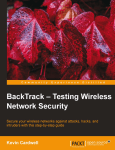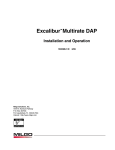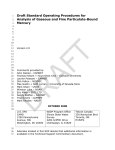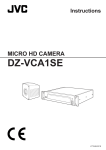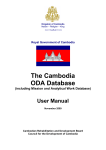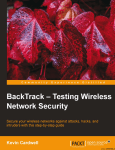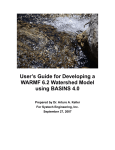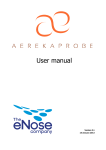Download SOP Site Report A - National Atmospheric Deposition Program
Transcript
AMNet SOP Site Report A: Each Visit/Weekly Maintenance, 2011-05 Version 1.4 NADP AMNet Standard Operating Procedure Site Report A: Each Visit/Weekly Maintenance AMNet SOP Site Report A: Each Visit/Weekly Maintenance, 2011-05 Version 1.4 For information about the National Atmospheric Deposition Program (NADP) contact: NADP Program Office Illinois State Water Survey University of Illinois at Urbana-Champaign 2204 Griffith Drive Champaign, Illinois 61820-7495 URL: http://nadp.isws.illinois.edu e-mail: [email protected] phone: 217-333-7871 2 AMNet SOP Site Report A: Each Visit/Weekly Maintenance, 2011-05 Version 1.4 Abbreviations AIRMoN AMNet AMoN CAMD CAMNET CASTNET CVAFS DFU DQO GEM GOM Hg LPM LST MDE MDN MSDS NADP NIST NOAA NOS NTN OSHA PBM2.5 PO QA QAAG QC QR RespFctr RGM RPF SOP SQL TGM UHP U.S. EPA USGS Atmospheric Integrated Research Monitoring Network Atmospheric Mercury Network Ammonia Monitoring Network Clean Air Markets Division Canadian Atmospheric Mercury Network Clean Air Status and Trends Network Cold Vapor Atomic Fluorescence Spectroscopy Dry Filter Unit Data Quality Objectives Gaseous Elemental Mercury (expressed in ng/m3) Gaseous Oxidized Mercury (expressed in pg/m3) Mercury, the element (“hydrargyrum”) Liters per Minute Local Standard Time Mercury Deposition Event Mercury Deposition Network Material Safety and Data Sheets National Atmospheric Deposition Program National Institute of Standards and Technology National Oceanic and Atmospheric Administration Network Operations Subcommittee National Trends Network Office Safety and Health Administration Particle-Bound Mercury less than 2.5 μm in diameter (expressed in pg/m3) NADP Program Office Quality Assurance Quality Assurance Advisory Group Quality Control Quality Rating Response Factor Reactive Gaseous Mercury (expressed in pg/m3) Regenerable Particulate Filter Standard Operating Procedure Structured Query Language Total Gaseous Mercury Ultra High Purity United States Environmental Protection Agency United States Geological Survey 3 AMNet SOP Site Report A: Each Visit/Weekly Maintenance, 2011-05 Version 1.4 Introduction Operational checks are required weekly for each site in the NADP Atmospheric Mercury Network (AMNet). With each visit to the AMNet site, the operator should complete the operational checks described in this Standard Operating Procedure (SOP) document, Site Report A: Each Visit/Weekly Maintenance. Though it is not necessary to visit the site on a daily basis or each week, data should be inspected at least twice a week to ensure proper operation of the equipment. The activities described in this SOP focus on the ambient mercury monitoring system, and ensure that the instrument is free from typical mechanical and operational faults. The SOP and its associated report identify the components that require maintenance, the consumables required as part of the maintenance, and the tools needed to perform the maintenance. Maintenance activities are described in Table 1. Clean, non-talc gloves must be worn when handling the Tekran equipment. A copy of the each visit/weekly maintenance report is included in the Appendix to this document. The Report requires confirmation that specific tasks and measurements are completed. An “X” in the Done column indicates the task was performed. The date and time of the period impacted by each task should be indicated in the report. Users are encouraged to use the electronic version of the Report. The completed report should be named using the naming scheme RSSSSYYYYMM.xls, where R is the report type (e.g., A, B, C, or D – refer to title of the corresponding SOP), SSSS is the 4-charater site ID, YYYY is the 4-digit year, and MM is the 2-digit designation for the month. For example, AVT99200912.xls is the each visit/weekly maintenance report that was completed in December 2009 for VT99. A copy of the report should be submitted to the NADP Program Office at the end of each month. The information contained in the report, and in all other reports, is used when validating the data. It is important that all reports are submitted in a timely manner. This SOP is not intended to be a troubleshooting guide. Additional information is available in the user manuals for the instrumentation, the instrument Tech Notes, and from the AMNet site liaison. Field Activities Table 1. Weekly Equipment Maintenance, Field Activities. None Maintenance required None Consumables required None Tools required 4 AMNet SOP Site Report A: Each Visit/Weekly Maintenance, 2011-05 Version 1.4 Completing the Report Site, Block 1 - Enter the site name and the site ID. Site names are chosen during the site selection and installation process. The site ID is a four-character code that is assigned by the NADP Program Office. 1. Site Name: ID: Operator, Block 2 - Enter the name and initials of the person that performed the maintenance, and to whom questions should directed if there are questions about the report. Three initials should be used, if possible. 2. Operator Name: Initials: Year/Month, Block 3 - Enter the year and month for the current maintenance period in the form YYYY/MM, where YYYY is the 4-digit year, and MM is the numeric designation for the month. . 3. Year/Month (YYYY/MM) Each Visit Checklist, Block 4 The checklist should be completed each time the AMNet site is visited. Separate boxes are provided for each task. Place an “X” in the box if the specified criterion is met. Tasks in the checklist that are shaded green can be verified both on-site and remotely. Tasks in the checklist that are not shaded can be verified on-site only. Green shaded items must be verified each time the system is inspected. 5 AMNet SOP Site Report A: Each Visit/Weekly Maintenance, 2011-05 Version 1.4 4. Each Visit Checklist Operator initials: Date 1 2 3 4 5 6 7 X X X X X X X A00 Checks performed remotely A01 2537 date time correct A02 Peak status = OK, OKF, or NP A03 Sample volume 5.0 L (adjustable) A04 Baseline voltage 0.100‐0.250 V A05 Baseline deviations < 0.100 V A06 Calibration zero = 0.000 A07 SPAN RespFctr ≥ 6 x 106 A08 Span difference A vs B ≤ 5% A09 Desorbtion blank C = 0.000 pg/m3 A10 PBM2.5 clear peak A11 GOM clear peak A12 Argon tank ≥ 200 psi A13 Regulator ≥ 30 psi A14 2537 Lamp light off A15 2537 Perm light blinking A16 1130/1135 switches to auto A17 1130 pump switch on A18 1130 pump flow switch to auto A19 1102 warm to touch A20 1102 drierite blue 6 AMNet SOP Site Report A: Each Visit/Weekly Maintenance, 2011-05 Version 1.4 Operator Initials - Place your initials above the day the AMNet equipment was inspected. The presence of initials in this field will indicate that an operator was at the field site, and that at least one task was performed. Checks Performed Remotely – Place an “X” in the appropriate box if the checks are performed from a remote location rather than at the field site. This indicates to the Site Liaison that some parameters cannot be verified. Fields that are shaded green must be completed. 2537 Date Time Correct - With the 2537 running, use the left or right arrows to access the RUN:TIME screen. If the 2537 clock is within 10 seconds of NIST time (http://www.nist.time.gov/) based on local standard time, place an “X” in the appropriate box. Refer to the Tekran user manual for instructions to reset the date and time. Include a comment in the Notes field if the instrument clock is adjusted. Peak Status = OK, OKF, or NP - Observe the assigned flags below the STAT header, see column E in Table 1. Place an “X” in the appropriate box if the flags are OK, OKF or NP. If this condition is not met, contact the AMNet Site Liaison for guidance with the peak status, and include a comment in the Notes field. Table 2. Example Tekran 2537 time screen. A B C D E Date Time Typ C Stat F G H I J K L M AdTim Vol Bl BlDev MaxV Area ng/m3 8/15/2009 10:38:41 CLN A NP 0 0 8/15/2009 10:42:16 CLN B NP 1 216 0 0.158 0.054 0 0 0 3.66 0.158 0.057 0 0 8/15/2009 10:45:01 CONT A OKF 1 300 5 0.158 0.057 0.159 1459 8/15/2009 10:50:01 CONT B OK 0 8/15/2009 10:55:01 CONT A OK 0 300 5 0.158 0.076 0.169 34242 1.188 300 5 0.158 0.07 0.167 31578 1.176 8/15/2009 11:00:01 CONT B OK 0 300 5.01 0.158 0.068 0.169 36015 1.247 0 0.226 Sample Volume 5.0 L - The typical flow rate for the 2537 is 1 liter per minute (lpm). A collection period of five minutes yields a target volume of 5.0 L. Different flow rates will yield different target volumes. The measured volume, see column H in Table 2, should be within 2 percent of the target volume. If the measured volume is within 2% of the target volume place an “X” in the appropriate box. If the condition is not met, contact the AMNet Site Liaison for guidance with the sample volume, and include a comment in the Notes field. Baseline Voltage 0.100 – 0.250V – The baseline voltage, column I in Table 2, should be between 0.100 and 0.250V. Place an “X” in the appropriate box if the baseline voltage is within this range. Refer to the user manual to adjust the baseline voltage. Baseline Deviation < 0.100V - If the baseline deviation (column J in Table 2) is less than 0.100V, place an “X” in the appropriate box. If the baseline deviation is greater than 0.100V on a consistent basis, corrective action should be taken. Contact the AMNet Site Liaison for guidance with the baseline deviation, and include a comment in the Notes field. 7 AMNet SOP Site Report A: Each Visit/Weekly Maintenance, 2011-05 Version 1.4 Figure 1. Post-calibration instrument output. Calibration ZERO = 0.000 - Review values from the last calibration. If the value for BlArea (Figure 1), for both cartridge A and B is equal to 0.000, place an “X” in the appropriate box. If the condition is not met, contact the AMNet Site Liaison for guidance with the calibration zero, and include a comment in the Notes field. SPAN RespFctr ≥ 6x106 – Review values for the last calibration summary. If the value for the calibration response factor (RespFctr in Figure 1) for both cartridge A and B is greater than 6 million counts, place an “X” in the appropriate box. If the condition is not met, contact the AMNet Site Liaison for guidance with the calibration response factor, and include a comment in the Notes field. SPAN Difference A vs B ≤ 5% - Compare the RespFctr values for cartridges A and B. If the RespFctr difference is less than 5%, place an “X” in the appropriate box. If the condition is not 8 AMNet SOP Site Report A: Each Visit/Weekly Maintenance, 2011-05 Version 1.4 met, contact the AMNet Site Liaison for guidance with the calibration response factor, and include a comment in the Notes field. Desorption Blank C = 0.000 pg/m3 – Review values from the last desorption cycle. The Area parameter associated with the third 1 flag should have a value of 0.000. If this is true, place an “X” in the appropriate box. Desorption cycles are discussed in greater detail in the Data Management SOP. Refer to the user manual or call the AMNet Site Liaison for assistance correcting problems with the desorption cycle, and include a comment in the Notes field. PBM2.5 Clear Peak – Greater than 70% of the total peak should be represented in the first 5 minute particulate cycle. In addition, the second particulate cycle should be less than 20% of the total peak, and the third particulate cycle less than 10% of the total peak. Place an “X” in the appropriate box if these conditions are met. Refer to the user manual or call the AMNet Site Liaison for assistance correcting problems with the PBM2.5 peak, and include a comment in the Notes field. GOM Clear Peak - Greater than 70% of the total peak should be represented in the first 5 minute GOM cycle. In addition, the second GOM cycle should be less than 20% of the total peak, and the third GOM cycle less than 10% of the total peak. If these conditions are met, place an “X” in the appropriate box. Refer to the user manual or call the AMNet Site Liaison for assistance correcting problems with the GOM peak, and include a comment in the Notes field Argon Tank ≥ 200 psi – Tank pressure for the argon tank should be greater than or equal to 200 psi. Place an “X” in the appropriate box if this condition is met. Replace the argon tank if this condition is not met, and document the change in the Notes field. Regulator ≥ 30 psi - 2 stage regulators and line pressure greater than or equal to 30 psi is recommended. Place an “X” in the appropriate box if this condition is met. Adjust the regulator if the condition is not met, and document the change in the Notes field. 2537 Lamp Light Off - The Lamp indictor of the front panel of the 2537 should be off. If this condition is met, place an “X” in the appropriate box. If the Lamp indicator is on, adjust the lamp voltage according to the Tekran user manual and Tekran Tech Note TN 2537-013: Lamp Driver Modification Kit Installation. Document the change in the Notes field. 2537 Perm Light Blinking - The Perm light on the front of the 2537 should be blinking. If this condition is met, place an “X” in the appropriate box. Contact the AMNet Site Liaison for guidance if the Perm light is not blinking and include a comment in the Notes field. 1130/1135 Switches to Auto – There are eight switches to the left of the 1130 pump module, four switches for the 1130 and four for the 1135. All of the switches should all be set to AUTO. If this condition is met, place an “X” in the appropriate box. If the condition is not met, set all switches to the AUTO position and include a comment in the Notes field to indicate which switch(es) was/were corrected. 9 AMNet SOP Site Report A: Each Visit/Weekly Maintenance, 2011-05 Version 1.4 1130 Pump Switch On - The power switch for the 1130 pump is located on the front of the 1130 pump module. The switch should be in the ON position. If this condition is met, place an “X” in the appropriate box. If the condition is not met, set the switch to ON and include a comment in the Notes field. 1130 Pump Flow Switch to Auto - The pump flow switch for the 1130 pump is located on the front panel of the 1130 pump module. The switch should be in the AUTO position. If this condition is met, place an “X” in the appropriate box. If the condition is not met, set the switch to AUTO and include a comment in the Notes field. 1102 Warm to Touch - The 1102 air drier removes moisture from the zero air. The drier should be warm to the touch. This is an indication that the air drier is working properly. If the condition is met (i.e., the air drier is warm), place an “X” in the appropriate box. IMPORTANT: Use caution when verifying this as the air drier may be hot. If the condition is not met, contact the AMNet Site Liaison for guidance and include a comment in the Notes field. 1102 Drierite Blue - The 1102 requires an upgrade (Tekran part number: 80-1102MOD-KIT) and should include an external drying canister. The canister should be filled with indicating Drierite. This material changes from blue to rose-red as it absorbs moisture. If the Drierite is blue, place an “X” in the appropriate box. Otherwise, replace the material and include a comment in the Notes field. 1130 unit A21 Denuder temperature (sample) 50 °C A22 Denuder temperature (desorb) 500 °C A23 Elutriator heater temperature (sample) 50 °C A24 Elutriator heater temperature (desorb) 75 °C A25 1130 Case temperature 35‐41 °C A26 Sample line temperature 50 °C A27 Pyro temperature (sample) 50 °C A28 Pyro temperature (desorb) 800 °C A29 Part temperature (sample) 50 °C A30 Part temperature (desorb) 800 °C A31 1135 Case temperature 35‐41 °C 1135 unit 10 AMNet SOP Site Report A: Each Visit/Weekly Maintenance, 2011-05 Version 1.4 1130 Denuder Unit Denuder Temperature (sample) 50°C - The temperature of the denuder should be 50°C during the sampling cycle. The measurement is made from the denuder PID on the 1130. If this condition is met, place an “X” in the appropriate box. If the denuder temperature is less than 50°C, contact the AMNet Site Liaison for guidance and include a comment in the Notes field. Denuder Temperature (desorb) 500°C - Forty-five minutes into the desorption cycle the denuder temperature should be 500°C. If this condition is met, place an “X” in the appropriate box. If the temperature is less than 500°C, contact the AMNet Site Liaison for guidance and include a comment in the Notes field. Elutriator Heater Temperature (sample) 50oC - The elutriator temperature should be 50°C during the sampling cycle. If this condition is met, place an “X” in the appropriate box. If the elutriator temperature is less than 45°C, contact the AMNet Site Liaison for guidance and include a comment in the Notes field. Elutriator Heater Temperature (desorb) 75°C - 5 minutes into the desorption cycle, the elutriator heater should be 75°C. If this condition is met, place an “X” in the appropriate box. If the elutriator heater temperature is not 75°C, contact the AMNet Site Liaison for guidance and include a comment in the Notes field. 1130 Case Temperature 35 - 41°C - The set point temperature for the case of the 1130 is typically 38°C. Except under conditions of severe weather, the unit should be able to maintain a temperature between 35°C and 41°C. The measurement is made from the case temperature PID on the 1130. If this condition is met, place an “X” in the appropriate box. If the case temperature is outside the expected range, contact the AMNet Site Liaison for guidance and include a comment in the Notes field. Sample Line Temperature 50°C - The temperature of the sample line should be 50°C during sampling and desorption cycles. If this condition is met, place an “X” in the appropriate box. If the sample line is not 50°C, contact the AMNet Site Liaison for guidance and include a comment in the Notes field. 1135 Particulate Unit Pyro Temperature (sample) 50°C - The pyrolyzer temperature should be 50°C during the sampling cycle. The measurement is made from the pyrolyzer PID on the 1135. If this condition is met, place an “X” in the appropriate box. If the pyrolyzer temperature is less than 50°C, contact the AMNet Site Liaison for guidance and include a comment in the Notes field. Pyro Temperature (desorb) 800°C - Twenty five minutes into the desorption cycle, the pyrolyzer should be 800°C. If this condition is met, place an “X” in the appropriate box. If the unit has not reached this temperature after 25 minutes, contact the AMNet Site Liaison for guidance and include a comment in the Notes field. 11 AMNet SOP Site Report A: Each Visit/Weekly Maintenance, 2011-05 Version 1.4 Part Temperature (sample) 50°C - The particulate temperature should be 50°C during the sampling cycle. The measurement is made from the particulate PID on the 1135. If this condition is met, place an “X” in the appropriate box. If the particulate temperature is less than 50°C, contact the AMNet Site Liaison for guidance and include a comment in the Notes field. Part Temperature (desorb) 800°C - Thirty five minutes into the desorption cycle, the particulate temperature should be approximately 800°C. If this condition is met, place an “X” in the appropriate box. If the heater has not reached this temperature after 35 minutes, contact the AMNet Site Liaison for guidance and include a comment in the Notes field. 1135 Case Temperature 35 – 41°C - The set point temperature for the case of the 1135 is typically 38°C. Except under conditions of severe weather, the unit should be able to maintain a temperature between 35°C and 41°C. The measurement is made from the case temperature PID on the 1135. If this condition is met, place an “X” in the appropriate box. If the case temperature is outside the expected range, contact the AMNet Site Liaison for guidance and include a comment in the Notes field. Remarks, Block 6 - Enter any additional comments or explanation regarding the maintenance activities in this block. Please be concise and clear. 12 AMNet SOP Site Report A: Each Visit/Weekly Maintenance, 2011-05 Version 1.4 Appendix 13 AMNet SOP Site Report A: Each Visit/Weekly Maintenance, 2011-05 Version 1.4 14