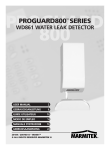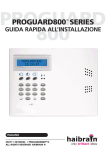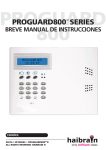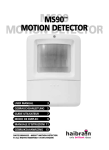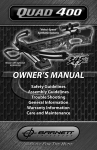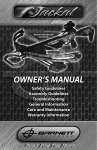Download HA810 Installation manual EN
Transcript
Installation manual HA810 !! If you follow the installation procedure mentioned below, you should not hear a siren. Just to be sure, we recommend you to wear hearing protection during the installation. This to prevent hearing impairment. Quick installation of your HA810 X-10 HA Module (PGHA810) This manual is meant to install your PGHA810 in an already working ProGuard800 without having to read the regular installation manual completely. Just the necessary operations are explained in this manual. For safety warnings and a complete understanding of your ProGuard800 set please refer to the installation- and user manual. Requirements for the installation • • Screwdriver, slot, blade size 0,6 x 5,0 mm Screwdriver, slot, blade size 0,5 x 3,0 mm ProGuard800 set consisting of: • Control panel Switching off the siren 1. 2. 3. 4. 5. Press followed by your installer code (default 1111). Now enter 9155 (the display shows: 5.WIRED SIREN ENABLED). Now press (the display shows: 5.WIRED SIREN DISABLED). Press for confirmation. Press 4 times to leave the installation menu. Opening the ProGuard800 control panel 1. 2. 3. -3- Disconnect the ProGuard800 from the mains. Push the little pins at the bottom side of the central unit gently with a screwdriver as shown on the picture and move the screwdriver up. Remove the front of the central unit. You will see that the front is connected to the backside with two fasteners and the flat-cable of the keyboard. HAIBRAIN Removing the back-up battery 1. 2. Remove the back-up battery by pushing the bottom side of the clip and disconnect the white connector. Retain the battery and the clip well. They will be replaced in the panel later. Installing the new HA810 1. 2. 3. 4. 5. 6. Install the 2 blue wires on the HA810. Put the HA810 in its place by first locating the left side and then pushing the right side in place. (push the 2 black nocks at the right) Connect the white and green connector. Put back the white protection cab. Place the battery back in the panel and connect the connector. Close the panel. Turning on ProGuard800 1. 2. Put the plug in the socket. The display now shows: DISARMED SYSTEM TROUBLE (it is normal for the panel to show this notification). The green power supply indicator will flash. Setting date and time 1. Press followed by your installer code (default 1111). 2. Press 7 . 3. Now enter the correct time followed by . 4. Now enter the correct date followed by . 5. Press 3 times to leave the installation menu. ProGuard800™ HA810 -4- Checking the HA845 The Find Modules function runs a diagnostic test that identifies the modules and keypads that are connected to the system bus. With this information, the system knows which add-on modules should be present, enabling supervision for those modules. To run the Find Modules test: 1. From the Programming menu, select Initialize, find Modules [975]; the system prompts you for confirmation. Press 3 to confirm; the system begins to search for the connected modules. At the end of the search, the modules that are present are displayed and the system asks if you want to save the displayed list. Press 3; the list is saved. 1 If a connected module is not included in the list, check the wiring connections and run this test again. Activating the siren When you have installed all sensors, you can re-activate the internal siren of the ProGuard800 if desired. 1. Press followed by your installer code (default 1111). 2. Press 9155 now (the display now shows: 5.WIRED SIREN DISABLED). 3. Press now (the display now shows: 5.WIRED SIREN ENABLED). 4. Press to confirm. 5. Press 4 times to leave the installation menu. 1 If you open the housing of the panel or one of the sensors, the siren will now always be activated. You can de-activate it by entering your user code on the panel or pressing the key with the open padlock on the KR814 remote control. We refer to your installation manual for further configuration possibilities of your ProGuard800 and to your user manual for the daily use of your ProGuard800. -5- HAIBRAIN Environmental Information for Customers in the European Union European Directive 2002/96/EC requires that the equipment bearing this symbol on the product and/or its packaging must not be disposed of with unsorted municipal waste. The symbol indicates that this product should be disposed of separately from regular household waste streams. It is your responsibility to dispose of this and other electric and electronic equipment via designated collection facilities appointed by the government or local authorities. Correct disposal and recycling will help prevent potential negative consequences to the environment and human health. For more detailed information about the disposal of your old equipment, please contact your local authorities, waste disposal service, or the shop where you purchased the product. ProGuard800™ HA810 -6- Copyrights Copyright and all other proprietary rights in the content (including but not limited to model numbers, software, audio, video, text and photographs) rests with Haibrain B.V. Any use of the Content, but without limitation, distribution, reproduction, modification, display or transmission without the prior written consent of Haibrain is strictly prohibited. All copyright and other proprietary notices shall be retained on all reproductions. -7- HAIBRAIN