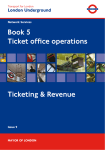Download CASH FLOW FORECASTING USER MANUAL
Transcript
CASH FLOW FORECASTING USER MANUAL SUMMARY As part of any business, the control of funds coming into, and going out of any business is critical for their ongoing success. As part of our update 2.20, we have introduced a new report, available from the General Ledger report listing – called “Cash Flow – FORECAST‟. This report when run, will gather data from a number of areas within your database, and produce a 52 week forecast, split into 13 week blocks or quarters, and export it into EXCEL, for further changes if required by you. The start date of the Cash Flow Forecast will be the date the report is generated. NOTE: this cannot be changed. Should you require cash flow information on a historical base, i.e. prior to today, then you will have to run the other historical cash flow reports in the general ledger report listing. To ensure the Cash Flow Forecast report is correct, a number of areas will have to have correct data in those areas. Should you wish to use this new report, please follow the point items to ensure, this new report will be correct. Overview Cash Flow Forecasting will use the following in its calculations; Outstanding Accounts Receivable Invoices, based upon the due date of the invoice, and account code associated to each line on the invoice, for the outstanding amount, All Unclaimed amounts on all “ACTIVE” projects only, both claims and variations that have been authorized by the client, Project Budget amounts by cost Centre that have amounts still to spend, negative amounts will be excluded, only for “ACTIVE” projects, Outstanding Accounts Payable invoices, based upon the due date off the supplier invoices and account code associated to each line on the invoice for the outstanding amount. This will also be done for payroll invoices, if they are outstanding, 1 If you are using payroll, we will take an average of all payroll components used in the last twelve months, and apply that average, to the next 52 weeks into the future, Schedule transactions are also included by their respective amounts and account details. The opening Bank account amount will be the total of all bank accounts in your system. The date of the claim stage is used for matching future income and expenditure. The treatment of the Provision for PAYG / Salary & Wages, may be the only lines in the spreadsheet users may have to adjust, as we have taken the view to report GROSS wages into the Salary & Wages account, and report the Provision for PAYG as a negative amount (even though this amount is an outgoing). The spreadsheet will report Salary & Wages as a positive gross value and the PAYG as a negative value as this is consistent with the treatment of General Ledger journals with Constructor. 2 PROGRESS CLAIM STAGES All progress claim stages will now require two new areas to be completed. Build Days All claim methods and their associated claim stages, will have to have nominated build days against all claim stages, this is a must as this will be used for calculating when claims to you clients will be made in the future, based upon project “Site Commencement Date”. If this is not done the cash flow forecast will not be accurate. Links to Cost Centres All Claim stages will have to have Cost Centre‟s linked to them. This is required to calculate future costs associated with the claim stage. The Bill of Quantities on each project will be used, less any actual costs incurred to establish future cost on a claim stage. Therefore, it is critical now that all projects have correct costing data. To update the cost Centre links to each claim stage, just press the “Link Cost Centres” button at the button left corner of the claim stage screen, and a popup window will appear. 3 To link cost centres, just tick the cost centres that is associated to the claim stage. NOTE: Cost centres are a 1 to 1 link. You can‟t link a cost centre to multiple stages PROJECT CLAIM STAGES For Projects to be included in the forecast the will now have to have a “Site Commencement Date”. This date will be used as the date of future claims to your client. Claim dates will be calculated from this Site Commencement Date, plus the build days on claim stage nominated within 1, above. NOTE: These claim stage dates can be changed by you; however, each claim stage cannot have a date prior to the claim stage preceding it. 4 Project Budgets For Cash Flow Forecasting to work correctly, projects must have a Budget. RUNNING THE CASH FLOW REPORT To run the Cash Flow Forecast report, please ensure all of the above, has been completed in your database. If not, then the results may not be what you expect. Go to Accounting / General Ledger/ Reports – then select the „Cash Flow – Forecast‟ report, then press the EXCEL button. This will use all the data in your system at the time of running, and produce an EXCEL spreadsheet. Results The Excel Spreadsheet will have a number of worksheets, these being Cash Flow Forecasting – In this sheet you can enter or change amounts on each account, in each of the 52 weeks. However, you will not be able to insert new accounts / lines, or change formulas. The information in this sheet will automatically update all other sheets. 1 Quarter – this will show the cash flow of the first 13 weeks. 2 Quarter – this will show the cash flow of weeks 14 to 26, 3 Quarter – this will show the cash flow of weeks 27 to 39 4 Quarter – this will show the cash flow of weeks 40 to 52 Forecast Raw Data – this will list all of the transactions that we have used in the calculating of the cash flow forecast spreadsheet – this is information only. 5 6 Editing and Printing You can only edit the main worksheet (CASHFLOW FORECASTING). This will in turn update the QUARTER worksheets. (All totals. Have been locked) Editable Area To print you forecast you will need to print each individual quarter. The quarters a pre-formatted for printing. 7 PROJECT FORECASTING You can also forecast by one or many projects. Highlight the project/projects that you want to forecast for, select the Reports tab/Cash Flow – Project Forecast. The above will do a combined forecast of projects A and C 8