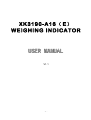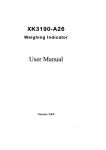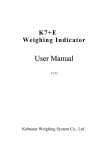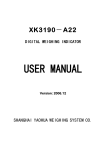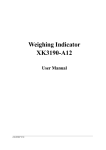Download "user manual"
Transcript
XK3190-A16( E) WEIGHING INDICATOR USER MANUAL V1.1 -1- I Brief Introduction: A16 (E) weighing indicator adopts a high performance microprocessor, with precision A/D conversion chip 24 high and a unique digital filter algorithm, high weighing precision, operation humanization, weighing fast and stable quality. A16(E) indicator is equipped with built-in battery and AC / DC, with as many as 99 total amount of pricing function, the storage function, overload alarm, battery voltage detection function and a variety of mode for powerful saving. The longest standby time is up to 100 hours even more. A16 (E) indicator with proper load cell can be equipped with a weighing platform scale to be a high cost effective pricing scale. II. Main Parameter 1. Model: 2. Precision: 3. Load cell excitation voltage: 4. Input signal range: 5. The minimum input voltage 6. Display: A16 (E) Weighing indicator 3 Grade、n=3000 DC +3.3V -10mV ~+13mV 2uV/e A16 LCD displayer; A16E LED displayer Weight value display:5 LCD (including the sign bit); Price display: 5 LCD; Value display: 6 LCD 7. Keypad: Adopt 25 mechanical keys 8. Power supply`: 4V/4AH battery 9. Using environment: 10. Margin of error AC220V,49~51Hz; The built-in rechargeable without maintenance 0~40℃ Margin of error ±0.25e ±0.5e ±0.75e Relative humidity ≤85%RH Division value e represents signal M 0≤m≤500 500<m≤2000 2000<m≤10000 III. The connection of load cell and indicator Definition for 9 pin load cell connector: 1 is excitation power line -; 5 is shielded cable; 6 is excitation power line +; 8 is load cell output signal -; 9 is load cell output signal + ▲When you install the load cell, the power supply must be cut off. The wiring must be reliable, and it’s not allowed to pull the load cell’s plug out when the power is on. During thunderstorm season, it must implement reliable measures for lightning protection in order to prevent damaging load cell and indicator that caused by -2- lightning. Meanwhile, it also ensures the staff is working in the safety working environment, and relative equipment is safe in operation. IV. Operation instruction 1. Power on (warm-up 15-30 minutes) Switching key to power on, indicator displayers all characters, and then shows indicator model and software version. Finally, indicator will be on working status. ▲The built-in battery is first time to use, please make sure to get fully charge before using! 2. Zero operation As gross weight displayed by indicator is within zero range, press [ZERO] key to make indicator displaying zero. However, it can not make Zero when indicator has tare setting. Zero range when indicator is power on: 10%FS, manual zero range: 2%FS. 3. Tare operation When weight is stable with non-negative gross, and it is not zero status, Press[tare] key can work on tare operation, and light of net weight symbol is on. If indicator is on zero status with tare setting, press [tare] key to exit net weight status, and tare will be zero, the light of net weight is off. 4. Pricing operation In the pricing model, please enter into unit price by keyboard. The total amount will be shown on the amount column, which is calculated by unit price. ( put into integer part, and the press decimal point to enter into number). The weight is minus, whatever unit price is, the total amount is always zero. The accumulating total amount does work under stable condition. Press [clean] to delete wrong unit price. When you finish setting unit price, you can re-enter into new unit price after 6 seconds. Meanwhile, the indicator will automatically delete previous unit price. Further more, it is not necessary to press any keys after finishing unit price setting. The decimal point is fixed for unit price and total amount, which is two number behind decimal point. For example, max total amount is 9999.99, if the total amount is greater tan 9999.99, the indicator will display “-over-“. 5. Total amount, accumulative display and clear operation In the valuation condition press [accumulative] key according to accumulate total amount. The following table is operation method STE P OPERATION DISPLAY After get a correct accurate results, Pres [accumulate] key [ ****** ] [Add ***] [ ******] The accumulate operation: weight data showed unchanged, monovalent display shows the accumulative total number, amount of display rows show the accumulative results, accumulation symbol light. Let indicator back to zero (or under zero), or tare operation, accumulate operation again [ ****** ] [ ******] [ ******] Indicator weight data back to zero or under zero, or after tare operation can accumulate operation again After get a correct valuation results, press [accumulate] key [ ****** ] [Add ***] [ ******] …… Accumulation again 1 2 3 …… Several accumulate operation -3- INSTRUCTION …… 5 [ ****** ] [Add ***] [ ******] The indicator has accumulated but not return to zero, or return to zero but did not add weight again, press[accumulate] key Press[accumulate clear] key Accumulate display function: weight data showed unchanged, monovalent display shows the accumulate amount, total number of lines shows the ultimate accumulate results Displayed date unchanged 6 Removal of accumulated results: Clean the accumulative number and accumulative result , accumulative total indicator goes out Note: If the accumulate times not beyond the max accumulation times ,Max accumulate is 999999(not including decimal points);Max accumulation time is 99;If beyond this value, the unit price windows or the amount windows of the indicator will display "Over" 6. Unit price save ,alteration and call. Save :Press 【save】button, and then input the unit price by the 0-9 numbers on the keypad, and then press 【M x】button(x=1-6), and then this unit price was saved in the M x button(and the last unit price in the 【M x】 button was replaced by the new one) Call:Press【M x】button and then can call the unit price saved in it. 7. Change function Press【change】function after the weighing operation, the windows in the weighing indicator display “-CHA-”,and input the amount the user get in the unit price window, and the third window will display the change amount. The change amount calculated by the accumulate amount in the accumulate status. 8. Inner code check Input unit price 123.45 and then press 【Tare】 button in the weighing status and then come into inner code display status,and then press【Tare】again or press【Clear】button to exit. 9. Backlight display A16E:Press【lightness】button can adjust LCD back light A16:Press【B.L】button can open and close the LED back light V . Information indication A16E indicator prompt message and solutions: Display [Err 0] Problem Cannot tare [ LobAt ] Calibration parameter setting error Analog signal too weak while adding weights when calibration Voltage too low [ CHAO ] Weight over loaded [Err 1] [Err 2] Solution Weight not stable or minus tare value so that cannot tare Follow calibration instruction setting the right range of parameter Choose small capacity load cell or more sensitive load cell, or use heavier weights Battery low, please charge 1 . Re-calibration if the indicator without calibration yet. 2.Reduce the weight on the platform and make the indicator working in the normal capacity range. 3.Re-set the full capacity of the indicator. VI Battery -4- Be sure to fully charge the battery before using the built-in battery for the first time! 1. Once the power plug connect to the AC the battery will be charged. Note: The cable connect to the battery can not be wrong connection(Red line is + and the black line is -), or else that the indicator will be burned .Be sure to fully charge the battery before using the built-in battery for the first time! And the first time charge should be over 24 hours , and to make sure that the battery come into the safe and stable working status. 2.On the right lower conner there is a battery voltage indicate symbol, and it is display the voltage of the battery and once it consume the battery it will display in the same time , and if it is used out means the user should charge the battery as soon as possible. 3.During the indicator working time the user should charge the battery when found that the battery voltage is low to protect the battery life , each charge time should be over 12 hours . In case that long time do not use the indicator the user should charge the battery every 2 months and each charge time should around 20-24 hours to protect the battery life . ▲ Above charge time all mention AC power is 220V, if less than this power the user should charge the battery for longer time . VII Maintenance and attention 1. To guarantee its clarity and service life, the indicator should not be placed directly under sunshine and should be set in the plain space. 2. It is not suitable to place the indicator in the dusty and vibration environment and also avoid using in the moist environment. 3. Signal source and weighing indicator should be reliably connected, and system should be well grounding. It should be far away with strong electric field, strong magnetic field. Load cell and indicator should be far away with strong corrosive, inflammable, explosive object. ▲ Do not use under inflammable gas or inflammable steam; do not use under pressure container canning system. ▲ Lightning frequent areas, it must be installed reliable lightning arrester, to ensure operators safety and prevent damage of instruments and relevant equipment due to lightning. ▲ Signal source and indicator are static sensitive equipments, when using must earnestly adopt anti-static measure. It is prohibited in measuring device for welding operation or other strong electric field operation; in thunderstorms season, we must implement the reliable lightning-protection measures to prevent signal source and the indicator damage caused by lightning strike, ensure operators safety of weighing equipment and related equipment safety operation. 4. Never use strong solvents (e.g., benzene, nitro class oil) to clean the housing. 5. Liquid or electricity conducting particles should not be poured into the indicator, in case the indicator damage and electric shock. 6. You should cut off power supply of indicator and relevant device before you pull-in and out the connecting cable of indicator and external device. 1). You should cut off power supply before pull-in and out connecting cable of signal source. 2). You should cut off power supply of indicator and scoreboard before pull-in and out connecting cable of signal source. 3). You should cut off power supply of indicator and PC software before pull-in and put out connecting cable of signal source. 7. Company advice for customers: start to use our indicator after testing. The company is only responsible for -5- the quality of the indicator. The biggest compensation is not more than twice of indicator value, the company is not responsible failure of the whole system. 8. Output interfaces of indicator must be strictly in accordance to the user's manual, you should not alter any connection. If there is failure when using the indicator, you should immediately unplug it, and send to manufacturers for repairing. Ordinary non-professional manufacturers should not repair it to avoid bigger damage. 9. Since invoice date, the indicator has a one-year free repairing period. If any non-artificially failure happens under regular using conditions within this period, the user can send the indicator with its guarantee card (of the correct number) back to our service station or supplier for repairing. The indicator should not be open without authorization, otherwise free guarantee will be canceled. 10. Indicator power should be well connected with ground, line of platform and load cell must be bigger than 10mm ² to connect with ground, and the resistance should be smaller than 4Ω. power outlet protective earthing terminal and system ground wire must be connected together. -6-